Page 1

CAPCOM U.S.A. Inc.
Consumer Services Department
475
Oakmead Parkway
Sunnyvale, California 94086
Game Counselors Available
8:00AM
to
5:00PM
(PST)
408-774-0400
PRINTED
IN
JAPAN
(NinTendJ}
DMG-WM-USA
Instruction Manual
Page 2
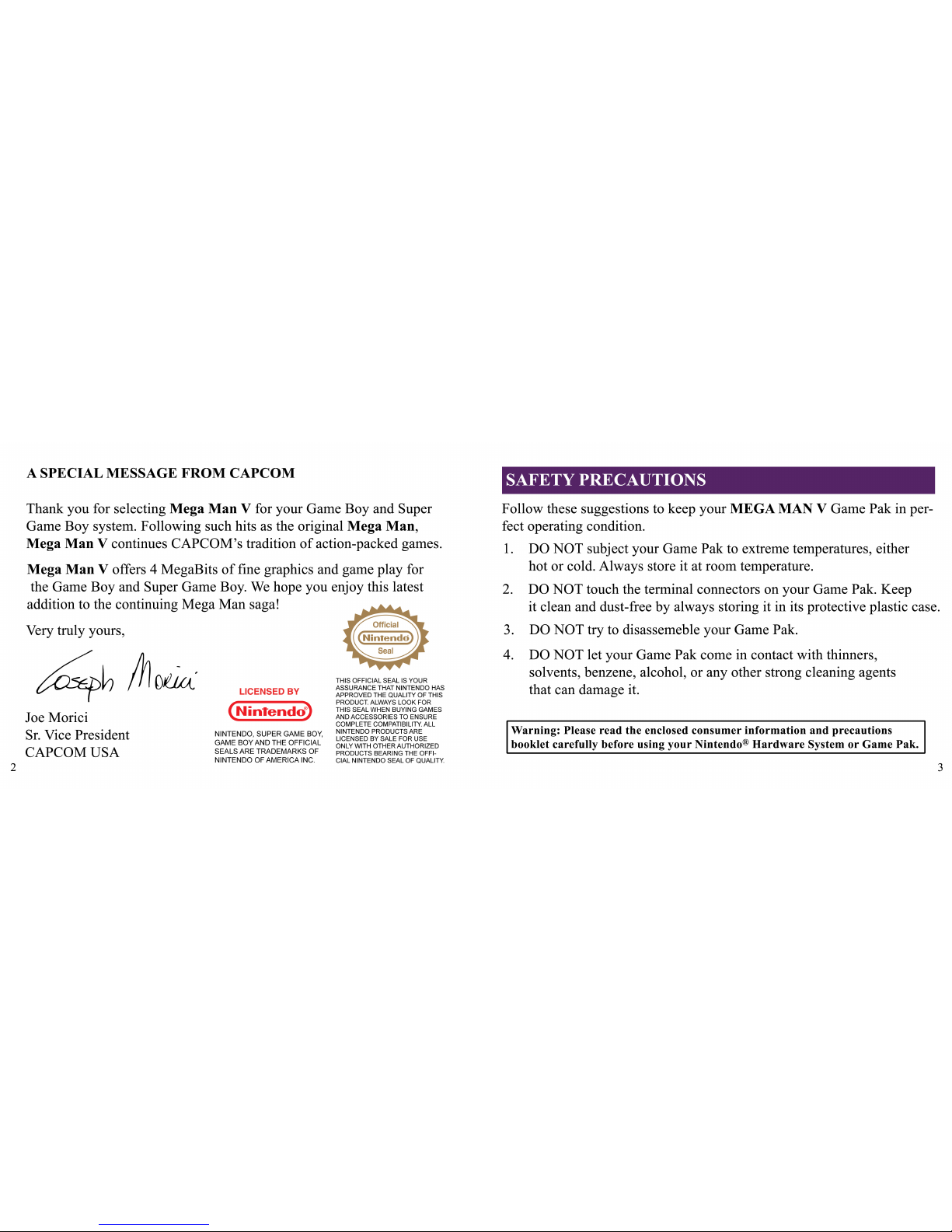
2
A
SPECIAL
MESSAGE
FROM
CAPCOM
Thank you for selecting
Mega
Man
V for your Game Boy and Super
Game Boy system. Following such hits as the original
Mega
Man,
Mega
Man
V continues CAPCOM's tradition
of
action-packed games.
Mega
Man
V offers 4 MegaBits
of
fine graphics and game play for
the Game Boy and Super Game Boy.
We
hope you enjoy this latest
addition to the continuing Mega Man saga!
Very truly yours,
Joe Morici
Sr.
Vice President
CAPCOMUSA
LICENSED
BY
(Nintendo~
NINTENDO,
SUPER
GAM
E B
OY,
GAME
BOY
AND THE OFFICIAL
SEALS
ARE
TRADEMAR
KS OF
NINTENDO
OF AMERICA INC.
THIS OFFI
CIAL SE
AL
IS YO
UR
ASSURANCE
THAT NINTE
NDO
HAS
APPROVED
THE
QUALITY
OF THIS
PRO
DUC
T.
ALWAYS
LOOK
FOR
THIS
SEAL
WHEN BUY ING
GAMES
AND
ACCESSOR
IES TO ENSURE
COMPLETE
COMPATIBILIT
Y.
Al l
NINTEN
OO
PRO
DUC
TS
ARE
LICENS
ED
BY
SALE
FOR
USE
ON
LY W
ITH
OTHER
AUTHO
RIZED
PRODUCTS
BEARING
THE OFFI-
CIA
L NINTENDO S
EAL
OF
QUALITY
.
SAFETY
PRECAUTIONS
Follow these suggestions to keep your
MEGA
MAN
V Game Pak in per-
fect operating condition.
1.
DO NOT subject your Game Pak
to
extreme temperatures, either
hot or cold. Always store it at room temperature.
2.
DO NOT touch the terminal connectors on your Game Pak. Keep
it clean and dust-free by always storing it in its protective plastic case.
3.
DO NOT try to disassemeble your Game Pak.
4. DO NOT let your Game Pak come in contact with thinners,
solvents, benzene, alcohol, or any other strong cleaning agents
that can damage it.
Warning: Please
read
the
enclosed consumer
information
and
precautions
booklet carefully before using
your
Nintendo®
Hardware
System
or
Game
Pak.
3
Page 3
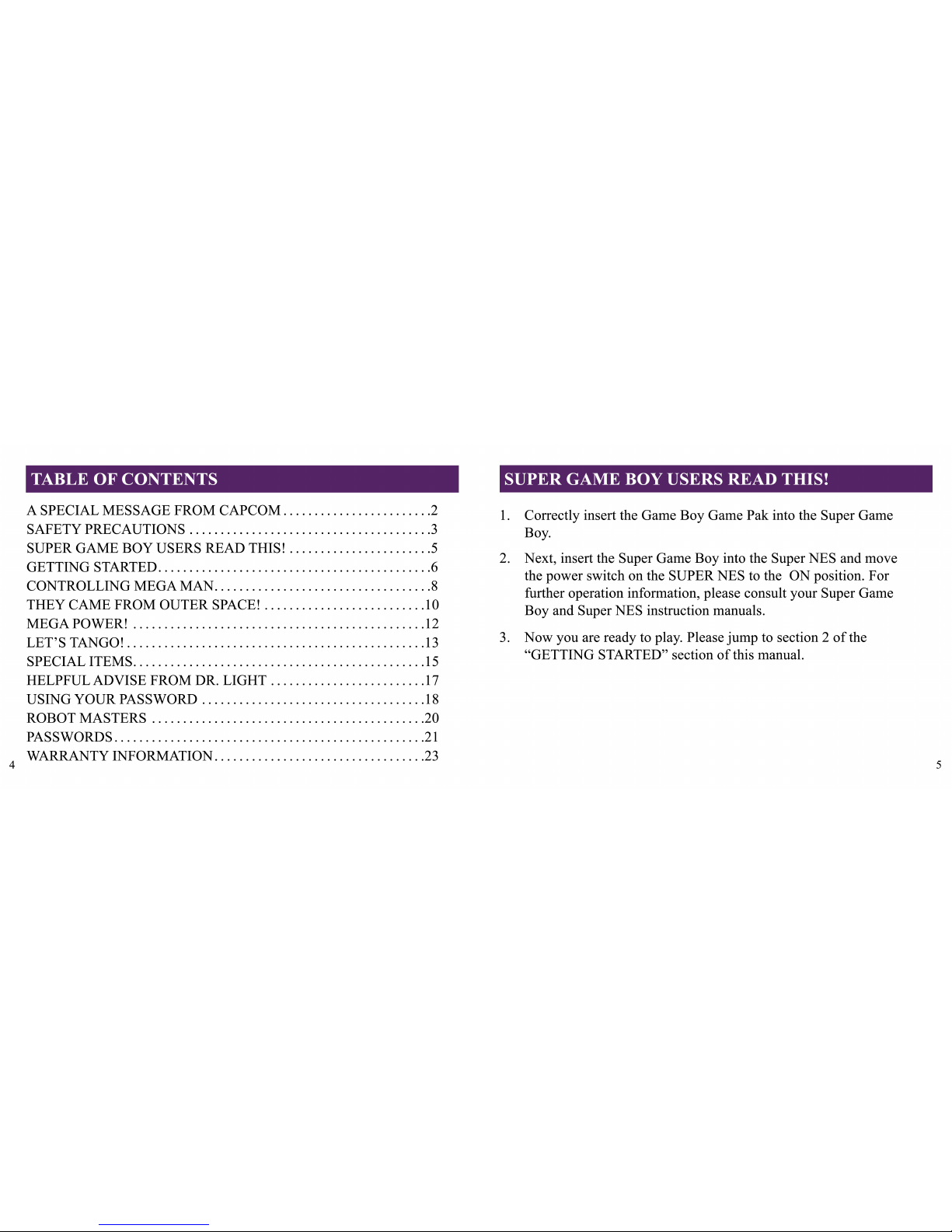
TABLE OF CONTENTS
A SPECIAL MESSAGE FROM CAPCOM
........................
2
SAFETY PRECAUTIONS
.......................................
3
SUPER GAME BOY USERS READ THIS!
.......................
5
GETTING STARTED
..............................
...
. . . .
.......
6
CONTROLLING MEGA MAN
................
..
.................
8
THEY CAME FROM OUTER SPACE!
..........................
10
MEGA POWER!
...............................................
12
LET'S
TANGO!
................................................
13
SPECIAL ITEMS
......................................
.
........
15
HELPFUL ADVISE FROM DR. LIGHT
......................
.
..
17
USING YOUR PASSWORD
....................................
18
ROBOT MASTERS
............................................
20
PASSWORDS
..................................................
21
4
WARRANTY INFORMATION
..................................
23
SUPER GAME BOY USERS READ THIS!
1.
Correctly insert the Game Boy Game Pak into the Super Game
Boy.
2. Next, insert the Super Game Boy into the Super NES and move
the power switch on the SUPER NES to the ON po sition. For
further operation information, please consult your Super Game
Boy and Super NES instruction manuals.
3.
Now you are ready to play. Please jump to section 2
of
the
"GETTING STARTED" section
of
this manual.
5
Page 4

6
GETTING STARTED
1.
Insert your
MEGA
MAN
V Game Pak into your Nintendo Game
Boy and tum it ON.
2.
On the title screen, you can choose to begin a new game or use
a password to continue a previous game.
To
begin a new game, move the arrow next to GAME
START,
then press the START button.
To
continue a previous game, please read the section entitled
"Using Your Password."
3. When the next screen appears, Dr. Light will explain what has
happened while Mega Man was deactivated. After receiving his
new Mega Arm attachment, Mega Man can teleport into action
against one
of
four different StarDroids.
GETTING STARTED continued
Use the control pad to select any area
of
the Earth controlled by a
StarDroid and press the
A button. Mega Man will race toward that
city and be ready for action!
4.
To
end the game at any time, simply
tum
OFF your Nintendo
Game Boy or Super Nintendo and remove your Game Pak.
7
Page 5

8
CONTROLLING
MEGA
MAN
To
Move
Right
or
Left
Press the control pad
right
or left.
To
Jump
Up
Press the A button.
To
Slide Press down on the control pad and
hit the A button. Mega Man will slide in the
direction he
is
facing. Control
To
Climb a Ladder
Press
up
or down to
climb up or down.
To
Fire
the
Active
Weapon
Press the
B button.
Pad
0
u
L® R
~
.
0
~
"'"
D
~~
Select
Start
To
Charge
the
Mega
Arm
Press and hold the B button.
(Only works when the normal cannon is selected.)
CONTROLLING
MEGA
MAN
continued
To
Activate
the
Weapon Screen Press the START button.
To
Switch
Back
To
The
First
Press the B button on the
Set
of
Four
Bosses Robot Selection Screen. (Can only be switched
if
you have already defeated the first four bosses.)
9
Page 6

10
THEY CAME FROM OUTER SPACE
From the cosmic reaches
of
outer space comes mankind's greatest
threat.
An
alien armada has targeted Earth and they plan to annihilate
the human race.
Totally impervious to all known weapons, the super-powers are
helpless in the face
of
these alien invaders! The fate
ofthe
world
once again lies in the hands
of
one man - MEGA MAN!
Encased in fiendish fortresses, each
of
these outlandish aliens have a
battery
of
weird new weapons that will quickly have Mega Man
seeing stars.
But Mega Man has a new trick up his sleeve. Armed with the
miraculous new Mega Arm, none
of
the alien androids are out
of
his
reach! Blasting his way through every treacherous trap, Mega Man
must find the lair
of
each
of
these alien androids.
THEY CAME FROM OUTER SPACE continued
Once he blasts his way in, Mega Man must let loose with his entire
arsenal
of
weapons to see what does the most damage. Once he finds
the right one, he needs to keep on blasting until the robot is nothing but
a pile
of
molten metal.
ENERGY
LEVEL
LIVES REMAINING
II
Page 7

12
MEGA POWER!
As you blast each
of
the StarDroids into deep space, you will gain their
special weapon and add it to Mega Man's arsenal.
You
can view the
various weapons you have collected by pressing the
START button.
When the weapon box apperas, you can see each all
of
the Weapons,
Energy Tanks, Power Chips, Extra Lives and other items you have
collected so
far.
Press the control pad in any direction to select the
weapon you wish to activate and then press the A button. When you
return to action, Mega Man will be armed with that weapon.
LET'S TANGO
Poor Dr. Light! He may be the world's most brilliant scientist, but he
is an absent-minded fellow. While working on Tango, his new robotic
attack cat,
Dr
. Light misplaced two
of
Rush's adaptor
s.
Now Mega
Man and Tango must destroy the alien robots to get them back!
The Two Missing Rush adaptors are:
Rush Coil: Rush turns into a springboard to send Mega Man flying
over obstacles.
Rush Jet: Rush turns into a
jet
sled for super-sonic travel.
Once you find and want to use Rush, or when you want to use Tango
press the
START button. When the weapon box appears, press the
control pad in any direction to highlight Tango or the Rush machine
you wish to use and press the A button.
13
Page 8

14
LET'S TANGO! continued
When you return to battle, press the B button to call your canine
companion and Rush will leap
to
your side. Or
if
you need to call
Tango, press and hold the
B button to charge him up, and then release
the
B button to unleash Tango's furious furball!
SPECIAL ITEMS
As Mega Man blasts through an entire galaxy
of
robots, he'll find a
variety
of
powerful items that will increase his chance
of
survival in
the battles that lie ahead.
Energy Pellets: These pellets increase Mega Man's energy
level.
Weapon Capsules: Weapon Capsules increase the energy
level
of
Mega Man
's
current special weapon.
Energy Tanks: Energy Tanks fully recharge Mega Man's
energy supply. Mega Man can store these tanks until needed.
Mini Energy Tank: Collect 4 mini E-tanks to equal one
big one.
15
Page 9

16
SPECIAL ITEMS continued
Weapon Tanks: Weapon Tanks fully recharge Mega
Man's current special weapon.
Super Tanks Super Tanks fully recharge all
of
Mega
Man's powers.
P Chips: Power Chips can be collected and given to
Dr.
Light. He will be able to use the P Chips to create
powerful new weapons for you.
1-Up: A 1-Up gives Mega Man one more chance to
complete his mission.
HELPFUL ADVISE FROM DR.LIGHT
1. Each robot master is vulnerable to a certain type
of
weapon. If a
robot master seems too hard to defeat using the Mega Arm, you
may need to acquire a special weapon to defeat him.
2.
If
you have enough P-Chips, Dr. Light can make a cool enhancement for your Mega Arm that allows you to grab and hit enemies
over and over. Once attached, fully charge the Mega Arm as before,
but when the arm shoots and hits the robot, press the
B button
repeatedly. This technique is very useful against robot masters!
3. Secret alien gems are rumored to be in outer space! See if you can
fi
nd them for use in the Ultimate Weapon!
4. Look for secret passages that lead to friends like Protoman who will
give you power-up items!
5.
After yo ubeat Mercury, use the Grab Bust
er
to help recharge
your main energy level.
17
Page 10

18
USING
YOUR
PASSWORD
As you clean up the galaxy, Mega Man may be rewarded with a secret
password. Copy each letter and its location in the password grid on a
separate piece
of
paper. When you finish writing down your password,
place it in a safe place.
The next time you play
Mega Man V, you can continue from where
you received your password. Here's how:
1.
On the title screen, move the arrow next to PASSWORD and press
the A button.
2. When the empty password grid appears, use the control pad to
move the brackets to the location
of
the first letter. Press the B
button to select the correct letter or blank and then press the A button.
USING
YOUR
PASSWORD continued
3.
Once you have finished placing each
of
the letters in its correct
location, press the START button.
If
the password
is
correct, the
game will return you to the stage you received the password.
19
Page 11

ROBOT MASTERS PASSWORDS
NEPTUNE SATURN
VENUS MERCURY
URANUS MARS
PLUTO
JUPITER
20
21
Page 12

PASSWORDS
22
WARRANTY
INFORMATION
90-DAY
LfMITED WARRANTY
CAPCOM U.S.A., Inc. ("
Capco
m")
wammts
to
the original c
onsum
er
that this
Capcom
Gam
e B
oy Pak ("P
AK")
shall
be
free from defects
in material and workmanship
for
a period
of90
days
from
date
of
purc
hase. Tf a defect
covered
by th is warranty occurs
during this
90-day warr
anty period,
Capc
om wi ll repair
or
replace the PAK, at i
ts
option, free
of
charge.
To receive this warranty servi
ce
:
1.
DO
NOT
return
your
def
ective
Game
Pak
to
the retailer.
2.
Notify the Capcom Consumer
SeiVice
Departme
01
of
the probl
em
requir
ing
warranty service by calli
ng (408)
727
-0400. Our Consumer
Service Department is in operation from
8:00A.M
. to 5:
00P
.M.
Pacific Time, Mond
ay
through Friday.
3.
If
the Capcom
servi
ce tec
hnician is unable
to
solve the problem by
phone,
he
will provide you with a return Authorization
number.
Simply record this number
on
the outside packagi
ng
of your
defective
PAK, and return
your
PAK freight prepaid,
at
your
risk
of damage,
together wi
th
your sales slip or similiar proof-of-purchase within the
90-day
wa
rr-d
nty
period
to:
CA
PCOM
U.S.A., Inc.
C
onsumer
Servi
ce
Department
475
Oalanead Parkway
Sunnyva
le,
CA
95086
This
warranty shall not apply
if the
Pak
has
been damaged by
neglige
nce,
accident, unre
aso
nable use, modification, tampering, or by
other causes unrelated to
th
e defective materials or workmans
hip
.
REPAIRS AFTER
EXP
IRA
TION OF
WARRANT
Y:
If
the PAK develops a p roblem
after
the
90-day
warr
anty period,
you
may contact the C
apcom
Cons u
mer
Service Department at the
phon
e
number noted
previously.
If
the Capcom service technician
is
unab
le
to
solve the problem by phone, he
may provide
you with a Return
Authorization number. You
ma
y then record this number on the
outside packaging of
th
e Defective PAK
and
return t
he
defec
tive P
AK
freight prepaid
to Capcom,
enc
losing a check
or
money orde
r for
$\0.00
payable
to CAPCOM U.S.A., Jnc.
Capcom
will
at its
option,
subject
to
the
cond
itions a b
ove
, repair the PAK
or
replace it with a
new
or
repaired PAK.
If rep
lacement PAKS arc not availab le, the
defecti
ve
PAK will
be
returned and the $ 10.00
payment
ref
unded.
WARRANTY
LI
MIT
ATIONS:
ANY APPLICAB
LE
IMPLIED WARRANTIES, TNCLUDING
WARRANTIES OF
MERCHA
NTABILITY
AND
FITNESS FOR
A
PARTICULAR P
URPOSE, ARE
HEREBY LIMITED
TO
NIN
ETY
DAYS
FROM THE
DATE
OF PURCHASE
AND
ARE SUBJECT
TO
THE
CONDI
TIO
NS
SET
FORTH
HEREIN. TN
NO EVEN
T
SHA
LL
CAPCOM BE
LIAB
LE
FOR
CONSEQU
ENT
IAL
OR
TNCJDENTAL
DAMAGE
S RESULTING
FRO
M
Tiffi
BR
EAC
H
OF
ANY
EXPRESS
OR
IMPLI
ED
WARRANTIES.
The provisions
of this warranty arc valid
in
the
United
Stat
es onl
y.
Some
states do not allow limitations
on
how long
an
implied warranty
lasts
or exclusions
of
cons
equ
ential or incidental damages, so the
above limitations and exclusions
may
not
apply
to
you. This warranty
gives you specific legal
ri
ghts,
and
you
may have other rights which
v
ary
from
state to state.
23
