Page 1
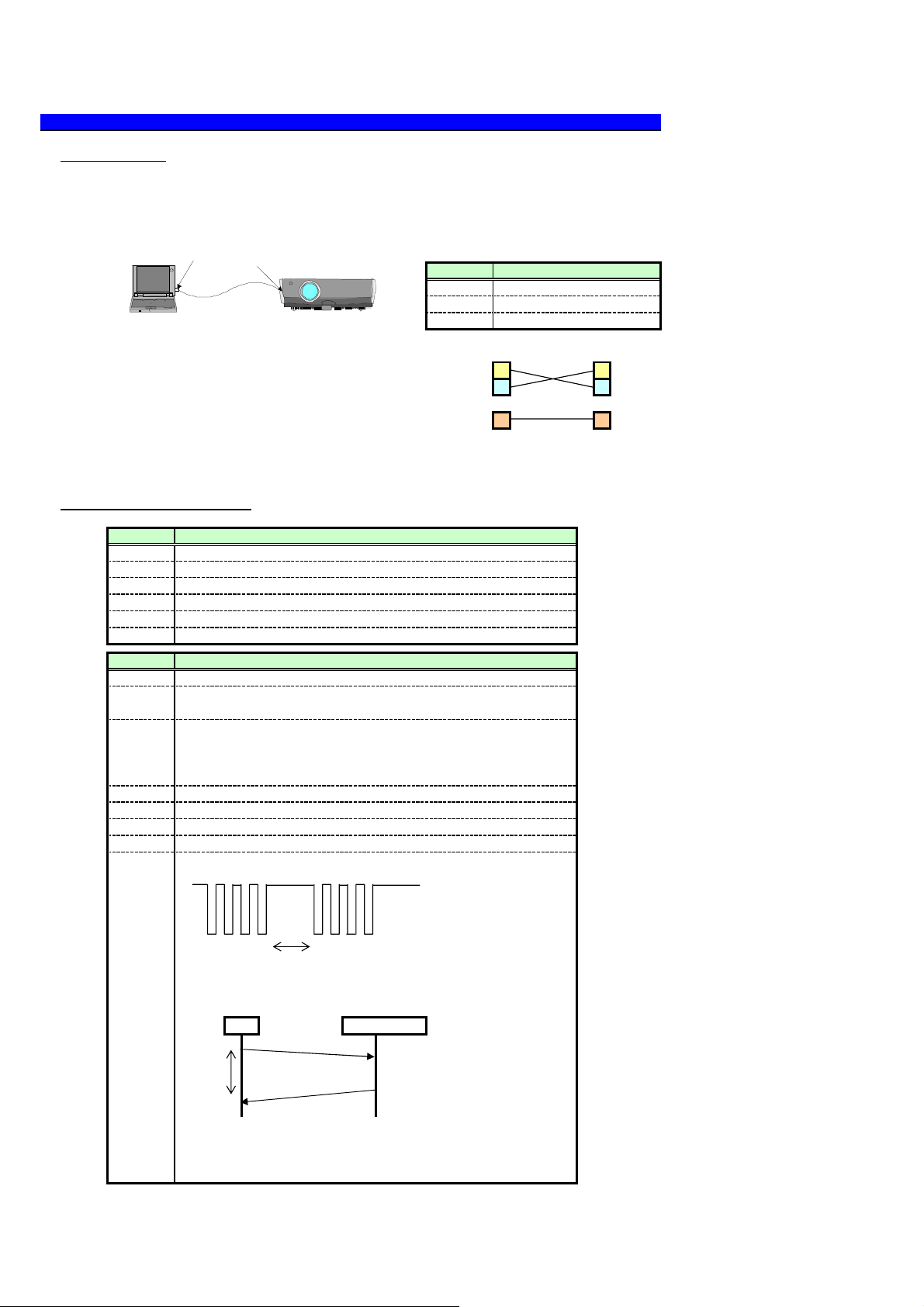
Canon
g
WUX10
Summary of Remote Control Commands (User Commands) (abbreviated version)
1.Connection
Connect the serial port (RS-232C connector) on the computer and the service port on the projector.
Connect the computer and projector in a direct 1:1 connection.
If the number of pins or format of the connectors do not match, conversion adapters are required.
COM
PORT
PC
Dedicated cable
2.Communication Format
Specification
Item
Communication Method
Transmission Speed
Character Length
Flow Control
No. of bytes
Delimiters
Message codes
Protocol
Flow control
Error control
Break signal
RS-232-C start-stop synchronization, semi-duplex communication
19200 bps
8 bits
Stop Bit
2 bits
Parity
None
None
Item
Specification
Variable length (up to 256 bytes including delimiter)
CR, LF, CR+LF or null (00h)
In this summary, CR is expressed as <CR>, LF as <LF>, CR+LF as <CR>+<LF> and null as <00>.
ASCII code (typical characters: 20h to 7Fh)
No differentiation is made in recognition between lower-case and
upper-case letters (case-insensitive).
<CR> is 0Dh, <LF> is 0Ah, <CR>+<LF> is 0Dh0Ah, and <00> is 00h.
No protocol
None
None
Not supported
Between characters :5 seconds (10ms for timeouts between CR and LF)
SERVICE
PORT
Projector
Canon
Item
Connection system
signal line
Connectin
Connecting cable
PC: Directly connected to projector (1:1)
3-line connection; SD, RD and SG
9-pin RS-232C cable (crossover)
Specification
Send data SD SD Send data
Receive data RD RD Receive data
Signal ground SG SG Signal ground
※
Only the 3 signals lines of SD, RD and SG are used in the WUX10.
<1byte> <1byte>
Within 5 seconds
Between command and response: 10 seconds
Timeouts
PC Projector
Command
Within
10 seconds
Response
After sending one command, the next command must not be sent without waiting
for the response to the first command. Otherwise, an error will result.
Page 2

3.Control Flowchart
START
Command sent
Response received
NO
Have 10 seconds
elapsed?
YES
First failure?
NO
No response from projector
◆Confirm that the power of the projector is on.
◆Check the AC cord.
◆Check the control cable.
NO
YES
Error response
Check the status on the
response table, and take
the remedial measures as
needed.
NO
NO
Response
received?
YES
Response
successful?
YES
(Confirm) command sent
Same response standby
processing as above
Expected results?
YES
END
Notes
・
When sending commands in succession, wait until a response is received from the first command before sending the next command.
・
The command timeout is 10 seconds. If no response is returned within 10 seconds after a command is sent, the command or response
may not have reached the destination. Check the power supply of the device and the communication cable, and resend the command.
Page 3

4.Power Control
4.1 [Power Control] Commands
Commands for controlling the power or for acquiring the power mode
Contact the service center for command details or information about all the commands.
Power
Get power mode
Power ON
Power OFF
4.2 [Power Control] Responses
Responses to commands for power control or for acquiring the power mode
Power
Get power mode
※ OFF indicates the standby mode, ON indicates that the projector is running, and PMM indicates the power management mode.
Success i:OK<CR> 69h 3Ah 4Fh 4Bh 0Dh
Failure <Refer to the Error List>
OFF g:POWER=OFF<CR> 67h 3Ah 50h 4Fh 57h 45h 52h 3Dh 4Fh 46h 46h 0Dh
OFF→ON g:POWER=OFF2ON<CR> 67h 3Ah 50h 4Fh 57h 45h 52h 3Dh 4Fh 46h 46h 32h 4Fh 4Eh 0Dh
ON g:POWER=ON<CR> 67h 3Ah 50h 4Fh 57h 45h 52h 3Dh 4Fh 4Eh 0Dh
ON→PMM g:POWER=ON2PMM<CR> 67h 3Ah 50h 4Fh 57h 45h 52h 3Dh 4Fh 4Eh 32h 50h 4Dh 4Dh 0Dh
PMM g:POWER=PMM<CR> 67h 3Ah 50h 4Fh 57h 45h 52h 3Dh 50h 4Dh 4Dh 0Dh
PMM→ON g:POWER=PMM2ON<CR> 67h 3Ah 50h 4Fh 57h 45h 52h 3Dh 50h 4Dh 4Dh 32h 4Fh 4Eh 0Dh
ON→OFF g:POWER=ON2OFF<CR> 67h 3Ah 50h 4Fh 57h 45h 52h 3Dh 4Fh 4Eh 32h 4Fh 46h 46h 0Dh
Failure <Refer to the Error List>
※ '→'indicates a transition to another mode.
ASCII notation Binary NotationCommand Type
POWER ON<CR> 50h 4Fh 57h 45h 52h 20h 4Fh 4Eh 0Dh
POWER OFF<CR> 50h 4Fh 57h 45h 52h 20h 4Fh 46h 46h 0Dh
GET POWER<CR> 47h 45h 54h 20h 50h 4Fh 57h 45h 52h 0Dh
ASCII notation
PC⇒PRJ
PRJ⇒PC
Binary NotationResponse Type
5.Input Source Selection
5.1 [Input Source Selection] Commands
Commands for switching the input source or for acquiring the input source selection value
Input source
Get input source GET INPUT<CR> 47h 45h 54h 20h 49h 4Eh 50h 55h 54h 0Dh
5.2 [Input Source Selection] Responses
Responses to commands for input source selection or for acquiring the input source selection value
Input source
Get input source
Command Type ASCII notation Binary Notation
DigitalPC
DigitalVideo
AnalogPC1
AnalogPC2
Component
Video
INPUT=D-RGB<CR> 49h 4Eh 50h 55h 54h 3Dh 44h 2Dh 52h 47h 42h 0Dh
INPUT=HDMI<CR> 49h 4Eh 50h 55h 54h 3Dh 48h 44h 4Dh 49h 0Dh
INPUT=A-RGB1<CR> 49h 4Eh 50h 55h 54h 3Dh 41h 2Dh 52h 47h 42h 31h 0Dh
INPUT=A-RGB2<CR> 49h 4Eh 50h 55h 54h 3Dh 41h 2Dh 52h 47h 42h 32h 0Dh
INPUT=COMP<CR> 49h 4Eh 50h 55h 54h 3Dh 43h 4Fh 4Dh 50h 0Dh
INPUT=VIDEO<CR> 49h 4Eh 50h 55h 54h 3Dh 56h 49h 44h 45h 4Fh 0Dh
Response Type ASCII notation Binary Notation
Success i:OK<CR> 69h 3Ah 4Fh 4Bh
Failure <Refer to the Error List>
DigitalPC g:INPUT=D-RGB<CR> 67h 3Ah 49h 4Eh 50h 55h 54h 3Dh 44h 2Dh 52h 47h 42h 0Dh
DigitalVideo g:INPUT=HDMI<CR> 67h 3Ah 49h 4Eh 50h 55h 54h 3Dh 48h 44h 4Dh 49h 0Dh
AnalogPC1 g:INPUT=A-RGB1<CR> 67h 3Ah 49h 4Eh 50h 55h 54h 3Dh 41h 2Dh 52h 47h 42h 31h 0Dh
AnalogPC2 g:INPUT=A-RGB2<CR> 67h 3Ah 49h 4Eh 50h 55h 54h 3Dh 41h 2Dh 52h 47h 42h 32h 0Dh
Component g:INPUT=COMP<CR> 67h 3Ah 49h 4Eh 50h 55h 54h 3Dh 43h 4Fh 4Dh 50h 0Dh
Video g:INPUT=VIDEO<CR> 67h 3Ah 49h 4Eh 50h 55h 54h 3Dh 56h 49h 44h 45h 4Fh 0Dh
Failure <Refer to the Error List>
PC⇒PRJ
PRJ⇒PC
Page 4

6.Image Mode Selection
6.1 [Set Image Mode] Commands
Commands for switching the image mode or for acquiring the image mode setting value
Image mode
Get image mode
6.2 [Set Image Mode] Responses
Responses to commands for setting the image mode or for acquiring the image mode setting value
Image mode
Get image mode
Command Type ASCII notation Binary Notation
STANDARD IMAGE=STANDARD<CR> 49h 4Dh 41h 47h 45h 3Dh 53h 54h 41h 4Eh 44h 41h 52h 44h 0Dh
PRESENTATION IMAGE=PRESENTATION<CR> 49h 4Dh 41h 47h 45h 3Dh 50h 52h 45h 53h
SRGB IMAGE=SRGB<CR> 49h 4Dh 41h 47h 45h 3Dh 53h 52h 47h 42h 0Dh
MOVIE IMAGE=MOVIE<CR> 49h 4Dh 41h 47h 45h 3Dh 4Dh 4Fh 56h 49h 45h 0Dh
GET IMAGE<CR> 47h 45h 54h 20h 49h 4Dh 41h 47h 45h 0Dh
Response Type ASCII notation Binary Notation
Success i:OK<CR> 69h 3Ah 4Fh 4Bh 0Dh
Failure <Refer to the Error List>
STANDARD g:IMAGE=STANDARD<CR> 67h 3Ah 49h 4Dh 41h 47h 45h 3Dh 53h 54h
PRESENTATION g:IMAGE=PRESENTATION<CR> 67h 3Ah 49h 4Dh 41h 47h 45h 3Dh 50h 52h
SRGB g:IMAGE=SRGB<CR> 67h 3Ah 49h 4Dh 41h 47h 45h 3Dh 53h 52h 47h 42h 0Dh
MOVIE g:IMAGE=MOVIE<CR> 67h 3Ah 49h 4Dh 41h 47h 45h 3Dh 4Dh 4Fh 56h 49h 45h 0Dh
PC⇒PRJ
45h 4Eh 54h 41h 54h 49h 4Fh 4Eh 0Dh
PRJ⇒PC
41h 4Eh 44h 41h 52h 44h 0Dh
45h 53h 45h 4Eh 54h 41h 54h 49h 4Fh 4Eh 0Dh
7.Brightness
7.1 [Set Brightness] Commands
Commands for setting the brightness or for acquiring the brightness setting value
Command Type ASCII notation Binary Notation
Brightness
Get brightness
Example:
7.2 [Set Brightness] Responses
Responses to commands for setting the brightness or for acquiring the brightness setting value
Brightness
Get brightness
Example: g:BRI=-20<CR> 67h 3Ah 42h 52h 49h 3Dh 2Dh 32h 30h 0Dh
Numerical setting BRI=<numerical value><CR> 42h 52h 49h 3Dh <numerical code> 0Dh
GET BRI<CR> 47h 45h 54h 20h 42h 52h 49h 0Dh
BRI=-10<CR> 42h 52h 49h 3Dh 2Dh 31h 30h 0Dh
Response Type ASCII notation
Success i:OK<CR> 69h 3Ah 4Fh 4Bh 0Dh
Failure <Refer to the Error List>
g:BRI=<numerical value><CR> 67h 3Ah 42h 52h 49h 3Dh <numerical code> 0Dh
PC⇒PRJ
PRJ⇒PC
Binary Notation
Page 5

8. Sharpness
8.1 [Set Sharpness] Commands
Commands for setting the sharpness or for acquiring the sharpness setting value
Command Type ASCII notation Binary Notation
Sharpness
Get sharpness
Example:
Setting value SHARP=<numerical value><CR> 53h 48h 41h 52h 50h 3Dh <numerical code> 0Dh
GET SHARP<CR> 47h 45h 54h 20h 53h 48h 41h 52h 50h 0Dh
SHARP=-4<CR> 53h 48h 41h 52h 50h 3Dh 2Dh 34h 0Dh
8.2 [Set Sharpness] Responses
Responses to commands for setting the sharpness or for acquiring the sharpness setting value
Response Type ASCII notation Binary Notation
Sharpness
Get sharpness
Example: g:SHARP=-2<CR> 67h 3Ah 53h 48h 41h 52h 50h 3Dh 2Dh 32h 0Dh
Success i:OK<CR> 69h 3Ah 4Fh 4Bh 0Dh
Failure <Refer to the Error List>
g:SHARP=<numerical value><CR> 67h 3Ah 53h 48h 41h 52h 50h 3Dh <numerical code> 0Dh
9.Contrast
9.1 [Set Contrast] Commands
Commands for setting the contrast or for acquiring the contrast setting value
Command Type ASCII notation Binary Notation
Contrast
Get contrast
Example:
Setting value CONT=<numerical value><CR> 43h 4Fh 4Eh 54h 3Dh <numerical code> 0Dh
GET CONT<CR> 47h 45h 54h 20h 43h 4Fh 4Eh 54h 0Dh
CONT=-4<CR> 43h 4Fh 4Eh 54h 3Dh 2Dh 34h 0Dh
PC⇒PRJ
PRJ⇒PC
PC⇒PRJ
9.2 [Set Contrast] Responses
Responses to commands for setting the contrast or for acquiring the contrast setting value
Response Type ASCII notation Binary Notation
Contrast
Get contrast
Example: g:CONT=-2<CR> 67h 3Ah 43h 4Fh 4Eh 54h 3Dh 2Dh 32h 0Dh
Success i:OK<CR> 69h 3Ah 4Fh 4Bh 0Dh
Failure <Refer to the Error List>
g:CONT=<numerical value><CR> 67h 3Ah 43h 4Fh 4Eh 54h 3Dh <numerical code> 0Dh
PRJ⇒PC
Page 6

10. Aspect
10.1 [Aspect] Commands
Commands for switching the aspect ratio or for acquiring the aspect ratio value
Aspect
Get aspect value GET ASPECT<CR> 47h 45h 54h 20h 41h 53h 50h 45h 43h 54h 0Dh
※ Available settings vary depending on the input source and input signal format used.
10.2 [Aspect] Responses
Responses to commands for setting the aspect ratio or for acquiring the aspect ratio value
Aspect
Get aspect value
Command Type ASCII notation Binary Notation
Auto
4:3
16:9
Zoom
True
Full
ASPECT=AUTO<CR> 41h 53h 50h 45h 43h 54h 3Dh 41h 55h 54h 4Fh 0Dh
ASPECT=4:3<CR> 41h 53h 50h 45h 43h 54h 3Dh 34h 3Ah 33h 0Dh
ASPECT=16:9<CR> 41h 53h 50h 45h 43h 54h 3Dh 31h 36h 3Ah 39h 0Dh
ASPECT=ZOOM<CR> 41h 53h 50h 45h 43h 54h 3Dh 5Ah 4Fh 4Fh 4Dh 0Dh
ASPECT=TRUE<CR> 41h 53h 50h 45h 43h 54h 3Dh 54h 52h 55h 45h 0Dh
ASPECT=FULL<CR> 41h 53h 50h 45h 43h 54h 3Dh 46h 55h 4Ch 4Ch 0Dh
Response Type ASCII notation Binary Notation
Success i:OK<CR> 69h 3Ah 4Fh 4Bh
Failure <Refer to the Error List>
Auto g:ASPECT=AUTO<CR> 67h 3Ah 41h 53h 50h 45h 43h 54h 3Dh 41h 55h 54h 4Fh 0Dh
4:3
16:9
Zoom
True
Full
Failure <Refer to the Error List>
g:ASPECT=4:3<CR> 67h 3Ah 41h 53h 50h 45h 43h 54h 3Dh 34h 3Ah 33h 0Dh
g:ASPECT=16:9<CR> 67h 3Ah 41h 53h 50h 45h 43h 54h 3Dh 31h 36h 3Ah 39h 0Dh
g:ASPECT=ZOOM<CR> 67h 3Ah 41h 53h 50h 45h 43h 54h 3Dh 5Ah 4Fh 4Fh 4Dh 0Dh
g:ASPECT=TRUE<CR> 67h 3Ah 41h 53h 50h 45h 43h 54h 3Dh 54h 52h 55h 45h 0Dh
g:ASPECT=FULL<CR> 67h 3Ah 41h 53h 50h 45h 43h 54h 3Dh 46h 55h 4Ch 4Ch 0Dh
PC⇒PRJ
PRJ⇒PC
11.Lamp Mode
11.1 [Lamp Mode] Commands
Commands for switching the lamp mode between silent and normal or for acquiring the lamp mode value
Command Type
Lamp mode
Get lamp mode
Normal LAMP=NORMAL<CR> 4Ch 41h 4Dh 50h 3Dh 4Eh 4Fh 52h 4Dh 41h 4Ch 0Dh
Silent LAMP=SILENT<CR> 4Ch 41h 4Dh 50h 3Dh 53h 49h 4Ch 45h 4Eh 54h 0Dh
ASCII notation
GET LAMP<CR> 47h 45h 54h 20h 4Ch 41h 4Dh 50h 0Dh
11.2 [Lamp Mode] Responses
Responses to commands for setting the lamp mode or for acquiring the lamp mode value
Response Type ASCII notation
Lamp mode
Get lamp mode
Success i:OK<CR> 69h 3Ah 4Fh 4Bh 0Dh
Failure <Refer to the Error List>
Normal g:LAMP=NORMAL<CR> 67h 3Ah 4Ch 41h 4Dh 50h 3Dh 4Eh 4Fh 52h 4Dh 41h 4Ch 0Dh
Silent g:LAMP=SILENT<CR> 67h 3Ah 4Ch 41h 4Dh 50h 3Dh 53h 49h 4Ch 45h 4Eh 54h 0Dh
Binary Notation
Binary Notation
PC⇒PRJ
PRJ⇒PC
Page 7

12.Blank Function
12.1 [Blank Function] Commands
Commands for executing the blank function or for acquiring the blank function value
Command Type ASCII notation
Blank
Get blank
12.2 [Execute Blank] Responses
Responses to commands for executing the blank function or for acquiring the blank function value
Blank
Get blank
Execute BLANK=ON<CR> 42h 4Ch 41h 4Eh 4Bh 3Dh 4Fh 4Eh 0Dh
Cancel BLANK=OFF<CR> 42h 4Ch 41h 4Eh 4Bh 3Dh 4Fh 46h 46h 0Dh
Response Type
Success i:OK<CR> 69h 3Ah 4Fh 4Bh 0Dh
Failure <Refer to the Error List>
ON g:BLANK=ON<CR> 67h 3Ah 42h 4Ch 41h 4Eh 4Bh 3Dh 4Fh 4Eh 0Dh
OFF g:BLANK=OFF<CR> 67h 3Ah 42h 4Ch 41h 4Eh 4Bh 3Dh 4Fh 46h 46h 0Dh
GET BLANK<CR> 47h 45h 54h 20h 42h 4Ch 41h 4Eh 4Bh 0Dh
ASCII notation
PC⇒PRJ
Binary Notation
PRJ⇒PC
Binary Notation
Page 8

13. Error List
g
Errors are indicated by the following character strings when the response to a sent command is a failure response.
<CR>, <LF>, <CR>+<LF> or <00> is added to the end of the error string. The delimiters are the same as the ones for the sent commands.
Error Strin
e:0001 BAD_SEQUENCE
65h 3Ah 30h 30h 30h 31h 20h 42h 41h 44h 5Fh 53h 45h 51h 55h 45h 4Eh 43h 45h
e:0002 INVALID_COMMAND
65h 3Ah 30h 30h 30h 32h 20h 49h 4Eh 56h 41h 4Ch 49h 44h 5Fh 43h 4Fh 4Dh 4Dh 41h 4Eh 44h
e:0004 INVALID_FORMAT
65h 3Ah 30h 30h 30h 34h 20h 49h 4Eh 56h 41h 4Ch 49h 44h 5Fh 46h 4Fh 52h 4Dh 41h 54h
e:0005 NOT_POWER_SUPPLIED
65h 3Ah 30h 30h 30h 35h 20h 4Eh 4Fh 54h 5Fh 50h 4Fh 57h 45h 52h 5Fh 53h 55h 50h 50h 4Ch 49h 45h 44h
Communication sequence error.
Invalid (undefined) command.
Invalid command format.
The projector's power is off.
Error Details Corrective action
Wait until a response is received before sending the next
command.
Send a valid command.
Send the command in the valid format.
Turn on the power using the POWER ON command.
PRJ⇒PC
i:BUSY (POWER)<CR>
69h 3Ah 42h 55h 53h 59h 20h 28h 50h 4Fh 57h 45h 52h 29h 0Dh
e:000A INVALID_PARAMETER
65h 3Ah 30h 30h 30h 41h 20h 49h 4Eh 56h 41h 4Ch 49h 44h 5Fh 50h 41h 52h 41h 4Dh 45h 54h 45h 52h
e:000B JOB_TIMEOUT
65h 3Ah 30h 30h 30h 42h 20h 4Ah 4Fh 42h 5Fh 54h 49h 4Dh 45h 4Fh 55h 54h
i:BUSY (FOCUS)
69h 3Ah 42h 55h 53h 59h 20h 28h 46h 4Fh 43h 55h 53h 29h
i:BUSY (ZOOM)
69h 3Ah 42h 55h 53h 59h 20h 28h 5Ah 4Fh 4Fh 4Dh 29h
i:BUSY (LOGO_CAPTURE)
69h 3Ah 42h 55h 53h 59h 20h 28h 4Ch 4Fh 47h 4Fh 5Fh 43h 41h 50h 54h 55h 52h 45h 29h
i:BUSY (IMAGE)
69h 3Ah 42h 55h 53h 59h 20h 28h 49h 41h 4Dh 47h 45h 29h
i:BUSY (NOW_SETTING)
69h 3Ah 42h 55h 53h 59h 20h 28h 4Eh 4Fh 57h 5Fh 53h 45h 54h 54h 49h 4Eh 47h 29h
i:BUSY
69h 3Ah 42h 55h 53h 59h
e:1006 NOW_BLANK
65h 3Ah 31h 30h 30h 36h 20h 4Eh 4Fh 57h 5Fh 42h 4Ch 41h 4Eh 4Bh
e:1009 NOW_FREEZE
65h 3Ah 31h 30h 30h 39h 20h 4Eh 4Fh 57h 5Fh 46h 52h 45h 45h 5Ah 45h
e:100A NOW_D.ZOOM
65h 3Ah 31h 30h 30h 41h 20h 4Eh 4Fh 57h 5Fh 44h 2Eh 5Ah 4Fh 4Fh 4Dh
e:100B NOW_SPECIAL_MENU
65h 3Ah 31h 30h 30h 42h 20h 4Eh 4Fh 57h 5Fh 53h 50h 45h 43h 49h 41h 4Ch 5Fh 4Dh 45h 4Eh 55h
The projector is switching power modes.
The parameter (type) is invalid (undefined).
Includes cases when the number of parameters is
incorrect.
Internal processing in the projector has timed out.
The focus lens is being driven.
The zoom lens is being driven.
User image registration is in progress.
Image mode switching is in progress.
Signal setting (detection) in progress.
Internal processing in the projector is in progress.
Cannot execute command since blanking
operation is in progress.
Cannot execute command since freeze operation
is in progress.
Cannot execute command since D. zooming is in
progress.
Cannot execute command in current menu mode.
Wait until the power mode is ON, OFF or PMM.
Use the correct parameters.
Resend the command.
Wait until the projector has finished driving the focus lens.
Wait until the projector has finished driving the zoom lens.
Wait until user image registration is complete.
Wait until the projector has switched the image mode.
Wait until the processing is completed.
Wait until the current processing is complete.
Resend the command after canceling the blanking operation.
Resend the command after canceling the freeze operation.
Resend the command after canceling D. zooming.
Resend the command after exiting the current menu mode.
e:F001 SYSTEM (UNKNOWN)
65h 3Ah 46h 30h 30h 31h 20h 53h 59h 53h 54h 45h 4Dh 20h 28h 55h 4Eh 4Bh 4Eh 4Fh 57h 4Eh 29h
e:F002 SYSTEM (AF)
65h 3Ah 46h 30h 30h 32h 20h 53h 59h 53h 54h 45h 4Dh 20h 28h 41h 46h 29h
e:F004 SYSTEM (AK)
65h 3Ah 46h 30h 30h 34h 20h 53h 59h 53h 54h 45h 4Dh 20h 28h 41h 4Bh 29h
e:F005 SYSTEM (ASC)
65h 3Ah 46h 30h 30h 35h 20h 20h 53h 59h 53h 54h 45h 4Dh 20h 28h 41h 53h 43h 29h
An internal error has occurred.
An error occurred at AUTOSETEXE=FOCUS.
An error occurred at AUTOSETEXE=VKS.
An error occurred at AUTOSETEXE=SCRN.
Resend the command.
Eliminate the cause of the error, and resend the command.
Eliminate the cause of the error, and resend the command.
Eliminate the cause of the error, and resend the command.
Page 9

e:E0XX COMMUNICATION_ERROR
65h 3Ah 45h 30h <numerical code> 20h 43h 4Fh 4Dh 4Dh 55h 4Eh 49h 43h 41h 54h 49h 4Fh 4Eh 5Fh 45h 52h 52h 4Fh 52h
e:1008 INVALID_SCREEN_ASPECT
65h 3Ah 31h 30h 30h 38h 20h 49h 4Eh 56h 41h 4Ch 49h 44h 5Fh 53h 43h 52h 45h 45h 4Eh 5Fh 41h 53h 50h 45h 43h 54h
e:200X INVALID_SOURCE (***)
65h 3Ah 32h 30h 30h <numerical code> 20h 49h 4Eh 56h 41h 4Ch 49h 44h 5Fh 53h 4Fh 55h 52h 43h 45h 20h 28h *** 29h
e:2010 NO_SIGNAL
65h 3Ah 32h 30h 31h 30h 20h 4Eh 4Fh 5Fh 53h 49h 47h 4Eh 41h 4Ch
e:0801 INVALID_VALUE
A communication protocol violation has occurred
in the projector.
Cannot execute command under current screen
aspect ratio setting.
Cannot execute command with current input
source.
Current input source is indicated in parentheses.
No input signal.
Numerical parameters are invalid or outside the
specified range.
Resend the command.
Change the screen aspect ratio setting.
Change the input source.
Supply the input signal.
Set the parameters in the correct range.
65h 3Ah 30h 38h 30h 31h 20h 49h 4Eh 56h 41h 4Ch 49h 44h 5Fh 56h 41h 4Ch 55h 45h
e:0802 INVALID_VALUE
Numerical parameters are invalid or outside the
specified range.
Set the parameters in the correct range.
65h 3Ah 30h 38h 30h 32h 20h 49h 4Eh 56h 41h 4Ch 49h 44h 5Fh 56h 41h 4Ch 55h 45h
e:1002 NO_LOGO_CAPTURED
Cannot execute processing since user image is
not registered.
Register the user image.
65h 3Ah 31h 30h 30h 32h 20h 4Eh 4Fh 5Fh 4Ch 4Fh 47h 4Fh 5Fh 43h 41h 50h 54h 55h 52h 45h 44h
e:1003 IP_NOT_AVAILABLE
IP conversion is not possible.
Switch to the correct input signal.
65h 3Ah 31h 30h 30h 33h 20h 49h 50h 5Fh 4Eh 4Fh 54h 5Fh 41h 56h 41h 49h 4Ch 41h 42h 4Ch 45h
e:1004 POWER_MANAGEMENT_OFF
DPON=ON cannot be set when PMM=OFF.
Use a setting other than PMM=OFF.
65h 3Ah 31h 30h 30h 34h 20h 50h 4Fh 57h 45h 52h 5Fh 4Dh 41h 4Eh 41h 47h 45h 4Dh 45h 4Eh 54h 5Fh 4Fh 46h 46h
e:1005 DIRECT_POWER_ON
PMM=OFF cannot be set when DPON=ON.
Use the DPON=OFF setting.
65h 3Ah 31h 30h 30h 35h 20h 44h 49h 52h 45h 43h 54h 5Fh 50h 4Fh 57h 45h 52h 5Fh 4Fh 4Eh
Invalid input signal resolution.
e:203X INVALID_RESOLUTION(***)
Additional information is indicated in parentheses.
■OVER_PANEL_RES: input signal resolution
exceeds panel resolution.
Switch to an input signal with the correct resolution.
65h 3Ah 32h 30h 33h <numerical code> 20h 49h 4Eh 56h 41h 4Ch 49h 44h 5Fh 52h 45h 53h 4Fh 4Ch 55h 54h 49h 4Fh 4Eh 28h *** 29h
i:INPUT_NOT_FOUND
Input was not switched since there is no input
signal at AUTOSETEXE=INPUT.
Notification of status only; no particular measures needed.
69h 3Ah 49h 4Eh 50h 55h 54h 5Fh 4Eh 4Fh 54h 5Fh 46h 4Fh 55h 4Eh 44h
※ Error codes are 4-digit hexadecimal strings. X represents any character from 0 to 9 or from A to F.
※ Items with lower numbers have a higher priority.
(Even when multiple errors have occurred, the error with the highest rank is returned. However, errors of the same item number are ranked with the same priority.)
Page 10

Appendix: User Command Application for Network (for both SX80 and WUX10
)
■Description
・A LAN is used for transparent communication with the projector.
・The TCP/IP protocol (port 33336) is used between the projector and PC, and data is sent and received transparently.
・The Windows socket library can be used to create the application for controlling the projector from the PC. (Windows environment)
COM
LAN PORT
SERVICE
LAN PORT
Configuration of environment
Computer
User command application
LAN
PC
Projector
Canon
winsock
TCP/IP
LAN (TCP port 33336)
Projector
Connection conditions Projector information required to execute user commands
Item
Connection system IP address
Connecting cable TCP port no.
LAN connection Can be changed.
LAN cable (straight or crossover) 33336 (fixed)
Specification Item Specification
■Socket execution steps at client side
①Initialization
②Generation of socket descriptor
③Designation of IP address and TCP port number, and connection with projector side
④Data transmission and reception
⑤Socket close (descriptor release)
※Steps ① to ⑤ above correspond to the sample code numbers below.
Page 11

■Sample code
・User command application (ucmdapp.cpp)
・"ws2_32.lib" must be added when building.
#include "stdafx.h"
#include "winsock2.h"
void msg_prinft( char* buf, int bytes );
int _tmain(int argc, _TCHAR* argv[])
{
WSADATA WSAData;
SOCKET Sock;
SOCKADDR_IN SockAddr;
char aServerIPAddr[] = "192.168.254.254";
char aUserCmd_PowerON[] = "POWER ON\n";
char aRcvBuf[256];
int Port = 33336;
int Bytes;
① WSAStartup( MAKEWORD( 2, 2 ), &WSAData );
② Sock = socket( PF_INET, SOCK_STREAM, 0 );
SockAddr.sin_family = PF_INET;
SockAddr.sin_port = htons( Port );
③
SockAddr.sin_addr.s_addr = inet_addr( aServerIPAddr );
connect( Sock, (struct sockaddr *)&SockAddr, sizeof( SockAddr ) );
Bytes = send( Sock, aUserCmd_PowerON, (int)strlen( aUserCmd_PowerON ), 0 );
msg_prinft( aUserCmd_PowerON, Bytes );
④
Bytes = recv( Sock, aRcvBuf, sizeof( aRcvBuf ), 0 );
msg_prinft( aRcvBuf, Bytes );
⑤ closesocket( Sock );
return 0;
}
void msg_prinft( char* buf, int bytes )
{
int i;
printf( " >> [" );
for( i=0; i<bytes; i++ ){
if( buf[i] == '\n' ) printf( "\\n" );
else if( buf[i] == '\r' ) printf( "\\r" );
else if( buf[i] == '\0' ) printf( "\\0" );
else printf( "%c", buf[i] );
}
printf( "]\n" );
}
