Page 1

Put A Multi-Talented
Machine On Your Desktop
Even small or home offices need
big results from their office
equipment.Throw in a spacesaving design and an affordable
price and you’v e got the perfect
small business solution.That’s
exactly what Canon has done with
the MultiPASS C3500.It combines
a state-of-the-art color printer,
plain-paper fax,convenient co pier
and grayscale scanner all in one
compact desktop design.Plus,all
the software you need to enhance
performance and ease-of-use.
Four High-Performance
Machines In One
Advanced Canon technology
means there’ s no compr omise when
it comes to high-performance
results.Fast photo-realistic
color printing adds vibrance
and excitement to everything
you do.Enjoy photo-quality
results with the optional Photo
Kit . Bub ble J e t technology
delivers crisp and clear plain-
State-Of-The-Art Printing
Technology
Print dramatically faster and
with greater ease and efficiency.
Photo-Quality Printing
Print spectacular true-to-life
photos on plain paper using the
optional Photo Kit.
Drop Modulation
Technology™
Achieve higher quality photorealistic output than ever before,
including fine color gradation
and enhanced detail.
Document Management
Software
Includes MultiPASS Desktop
Manager for Windows
®
,Adobe
®
PhotoDeluxe®Business Edition,
TextBridge
®
Plus OCR software
and more.*
Picture-Perfect Color Printing
And A Whole Lot More
M ultiPASS
™
C3500
Color Bubble Jet™Printer
Fax
• Copier • Scanner
• Fast,state of the art,
photo-realistic color
printing
• Tr ue photo-qualit y
printing (with optional
Photo Kit)
• Crisp,plain-paper
Bubble Jet fax
• Convenient copies
without using your PC
• Comprehensive,easyto-use business
software suite
• Up to 400 dpi grayscale
scanning
paper faxes.The convenient
copier works independently of
your PC,so you can use it at any
time.And the easy-to-use
grayscale scanner lets you scan
business cards and articles at
up to 400 dots per inch.
Software Tools For Easy
Management*
The MultiPASS C3500 comes
complete with all the tools you need
to easily manage your documents.
From the leading optical character
reader to Desktop Manager,
enabling you to easily keep track
of all incoming and outgoing
documents.Plus,Canon Creative
Pro gives you the po wer t o cr eat e
and print everything from
brochures,stationery and labels
to greeting cards and more.You’ll
even have the tools to bro w se the
Web and retrieve,organize and
print your favorite Web sites
more easily than ever before.
NEW
FEATURES
NEW
FEATURES
Page 2
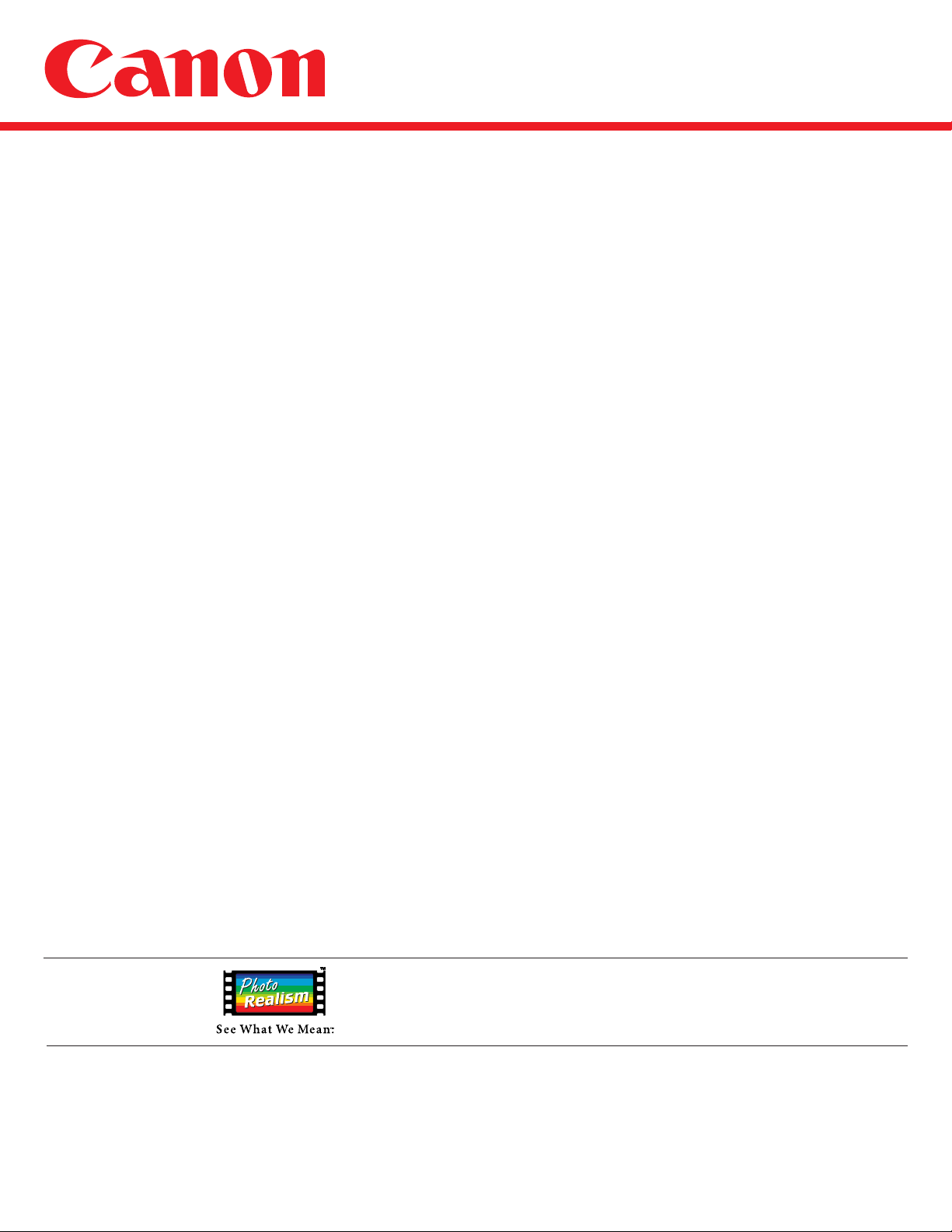
Color Bubble Jet™Printer
Fax • Copier • Scanner
MULTIPASS
™
C3500
COLOR BUBBLE JET PRINTER
Printing Method Bubble Jet ink-on-demand
Printing 720 x 360 dpi (BC-20 Black)
Resolution with smoothing; 720 x 360 dpi
(BC-21e Color + Black)
Paper Handling Automatic feed,Manual feed
Paper Cassette 100 Sheets–Letter/Legal/A4
Capacity (Max.) 50 Sheets–Transparencies
10 Sheets–Back Print Film
10 Sheets–Envelopes
Paper Sizes Letter–8.5" x 11"
Legal–8.5" x 14"
A4–210mm x 297mm
U.S.Commercial #10 envelope
–9.5" x 4.1"
European DL envelope
–220mm x 110mm
Special Back Print Film
Paper Types Banner Paper
Brilliant White Paper
Bubble Jet Paper
Coated Paper
Fabric Sheet
Greeting Cards
High Gloss Film
High Resolution Paper
Transparencies
T-Shirt Transfers
Paper Weights 17 lb. to 24 lb.(64 to 90 g/m
2
)
Print Speed Black up to 6.5 ppm (using BC-20)
Color up to 2.5 ppm
Interface IEEE 1284 compatible
Bi-directional parallel interface
BC-20 Black Printhead–128 nozzles;
BJ
™
Cartridge Black ink; Cartr idge life
yield–approx.900 pages at
5% coverage
BC-21e Color Printhead–64 nozzles for Black,
BJ Cartridge 24 nozzles for each color
(Cyan,Magenta, Yellow);
Ink tank cartridges –
BCI-21 Color (Cyan,Magenta, Yellow),
BCI-21 Black
Ink Tank Yield BCI-21 Color– Approx.200
pages/cartridge at 11.25% coverage
BCI-21 Black–Approx.200
pages/cartridge at 3.75% coverage
BC-22e Photo Printhead–64 nozzles for Black,
BJ Cartridge 24 nozzles for each color
(Cyan,Magenta, Yellow)
yield–Approx.50 pages at
7.5% coverage
BC-29F Neon Printhead–136 nozzles Neon Ink
BJ Cartridge Cartridge life/tank yield–Approx. 300
pages at 15% coverage
FACSIMILE
Applicable Line Public Switched Telephone Network
Compatibility G3
Data MH, MR, ECM-MMR
Compression
System
Modem Speed 14400/9600/7200/4800/2400 bps;
Automatic fallback
Transmission Approx.6 sec./page* at
Speed 14.4 Kbps; (Memory Tx mode, MMR)
Fax Resolution Horizontal x Vertical
Fine mode (203 x 196 dpi);
Standard mode (203 x 98 dpi)
Transmission/ Memory size up to 42 pages*
Reception (672 KB)
Automatic 30 pages**
Document
Feeder (ADF)
Fax Printing Approx. 4 pages/min. (BC-20
Speed Black BJ Cartridge)*
Dialing Automatic dialing (One-touch speed-
dialing–6 locations, Coded spe eddialing–50 locations); Manual 10-key
dialing; Automatic redialing
(Redial 1–10 times,2–99 min.
intervals); Manual redialing
FAX/TEL Auto FAX/TEL switching;
Features Answering machine hook-up;
Extension phone hook-up; Remote
reception by extensionphone
Other Features/ Sequential broadcast–Up to
Networking 57 locations; Automatic receiving;Non-
ring reception;Deactivate ECM; DRPD
(Distinctive Ring Pattern Detection)
Report/
Activity report up to 20 transactions;
Reference Non-delivery report;TTI ( Transmitter
Terminal Identification); RTI (Remote
Terminal Identification)
PC FAX
Compatibility Canon proprietary
Features Fax/telephone address book;
Fax viewer; Fax log; Fax
distribution lists;
Delayed transmission; Cover sheets
COPIER
Copy 360 x 360 dpi with smoothing
Resolution (black)
Copy Speed Up to 99 copies/page;
First copy–45 seconds;
Multiple copies–Up to 3 ppm*
Zoom 70%,80% and 90%
SCANNER
Scanning 400 dpi enhanced ( 200 dpi optical)
Resolution 8 bit, 256 g rayscale UHQ 6
(black)
Paper Sizes Up to 30 letter-size sheets**;
15 Legal-size sheets**;
30 A4-size sheets**
Scanning Contact image sensor
Method
Document Max.8.5" x 39.3"
Sizes (WxL) [216mm x 1000mm];
Min. 3.5" x 2.5"
[210mm x 148mm]
Effective 8.4" (214mm)
Scanning Width
UHQ
™
6 Halftone–64 shades of gray;
(Ultra High Photo/text auto-recognition
Quality) Image
Enhancement
Compatibility TWAIN
Scanning Speed 9–78 sec./page (256 grayscale)
†
SOFTWARE
Includes MultiPASS Desktop Manager for
Windows,TextBridgePlus OCR
and Canon Creative Pro
System IBM compatible PC; 486 DX2 66MHz
Requirements or higher processor (Pentium®
recommended); 16MB of memory
(32MB recommended); 50MB of free
hard disk space;Windows 95 or
higher; CD-ROM drive (2x or better);
Bi-directional parallel cable
GENERAL SPECIFICATIONS
Power Source 120V/60Hz
Power Approx. 30W (maximum);
Consumption Approx.8W (standby)
Dimension 15.8" x 14.2" x 7.8"
(W x D x H)
Weight 12.3 lbs.
Environmental Temperature: 41ºF–90.5ºF
Conditions (5ºC–32.5ºC);
Humidity: 10%–90% RH
Noise 35 dB(A) Standby
47 dB(A) Operating
Warranty One-year limited warranty
††
with SelectExchange
SM
CANON COMPUTER SYSTEMS,INC.
2995 Redhill Avenue • Costa Mesa,California 92626 U.S.A.
www.ccsi.canon.com
www.photorealism.com
For more information or the name of your nearest Canon Dealer,call 1-800-OK-CANON
For information in Canada,contact Canon Canada,Inc. • 6390 Dixie Road • Mississauga, Ontario L5T 1P7 • 1-800-263-1121
For information in Latin America,contact Canon Latin America, Inc. • 6505 Blue Lagoon Dr.,Suite 325 • Miami,Florida 33126 • 1-305-260-7400
©1998 Canon Computer Systems,Inc. Canon and BJ are registered trademarks and BCI, Bubble Jet,Drop Modulation Technology,MultiPASS,PhotoRealism,“See What We Mean”, UHQ and WebRecord
are trademarks and SelectExchange is a service mark of Canon Inc.All other product and brand names are registered trademarks or trademarks of their respective owners.Specifications subject to change without notice.
Canon’s PhotoRealism™ is the gold standard for image,color and text input
and output quality.It’s your guarantee of getting the best results imaginable,
whatever you create or print.Only Canon, w ith over 60 years of leadership in
camera and printing technology,can deliver true PhotoRealism.
* Based on the CCITT #1 chart, standard mode.
** Based on 20 lb.paper.
†
Scan speed determined by scanned-image resolution and size.
††
SelectExchange warranty program is subject to certain
restrictions and limitations. See warranty card for full details.
