Canon LV-S4 User Manual
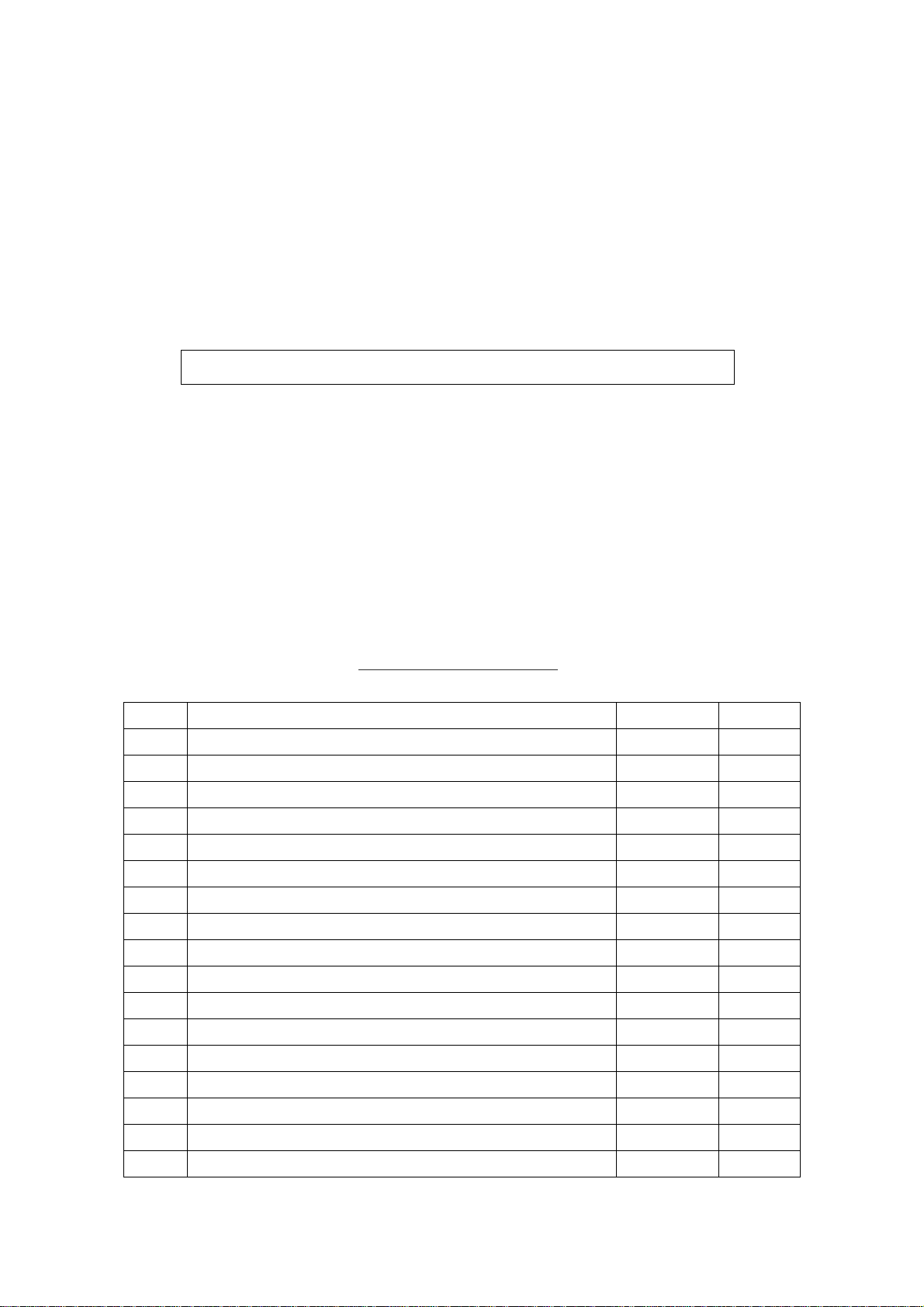
LV-S4
SERIAL FUNCTIONAL SPECIFICATION
History of Modification
Rev. Contents Date Note
New Document
2005.03.01
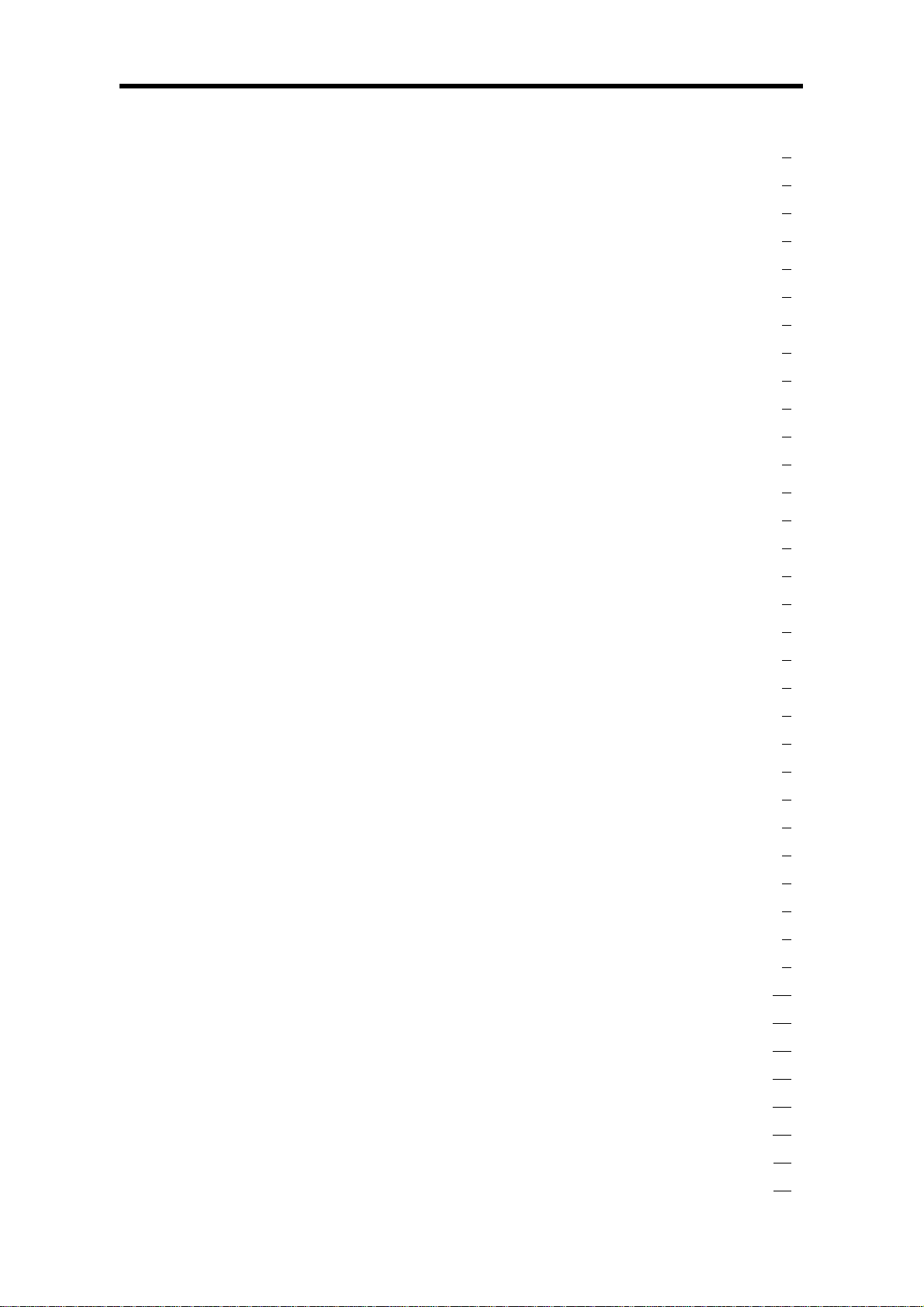
SERIAL FUNCTIONAL SPECIFICATION Page 1 of 18
- CONTENT -
1. Overview ....................................................................................................................3
2. Interface Specification............................................................................................... 3
3. Connection ................................................................................................................. 3
4. Notes for Communication.......................................................................................... 4
5. Functional Execute Command Table......................................................................... 5
6. Status Read Command Table .................................................................................... 5
7. Functional Execution Command............................................................................... 6
7.1. Format ................................................................................................................. 6
7.2. When the command pipelining is needed............................................................ 6
7.3. Transfer Example................................................................................................ 6
7.4. Operation Requirements..................................................................................... 6
7.5. Power ON Command........................................................................................... 7
7.6. Power OFF Command (Quick Power OFF)......................................................... 7
7.7. Power OFF Command ......................................................................................... 7
7.8. Computer Command ........................................................................................... 7
7.9. Video Command................................................................................................... 7
7.10. Volume + Command........................................................................................... 7
7.11. Volume - Command............................................................................................ 8
7.12. Audio Mute ON Command................................................................................ 8
7.13. Audio Mute OFF Command.............................................................................. 8
7.14. Video Mute ON Command................................................................................. 8
7.15. Video Mute OFF Command............................................................................... 8
7.16. Screen Normal size Command.......................................................................... 8
7.17. Screen Wide size Command .............................................................................. 9
7.18. Image Standard Command ............................................................................... 9
7.19. Image High contrast Command........................................................................ 9
7.20. Image Cinema Command.................................................................................. 9
7.21. Custom Command ............................................................................................. 9
7.22. Image Blackboard (Green) Command ............................................................... 9
7.23. Menu ON Command.......................................................................................... 9
7.24. Menu OFF Command.......................................................................................10
7.25. Display Clear Command ..................................................................................10
7.26. Brightness + Command....................................................................................10
7.27. Brightness - Command.....................................................................................10
7.28. Image (Toggle) Command.................................................................................10
7.29. ON Start Setting Command.............................................................................10
7.30. ON Start Cancellation Command....................................................................11
7.31. Power Management Ready Command .............................................................11
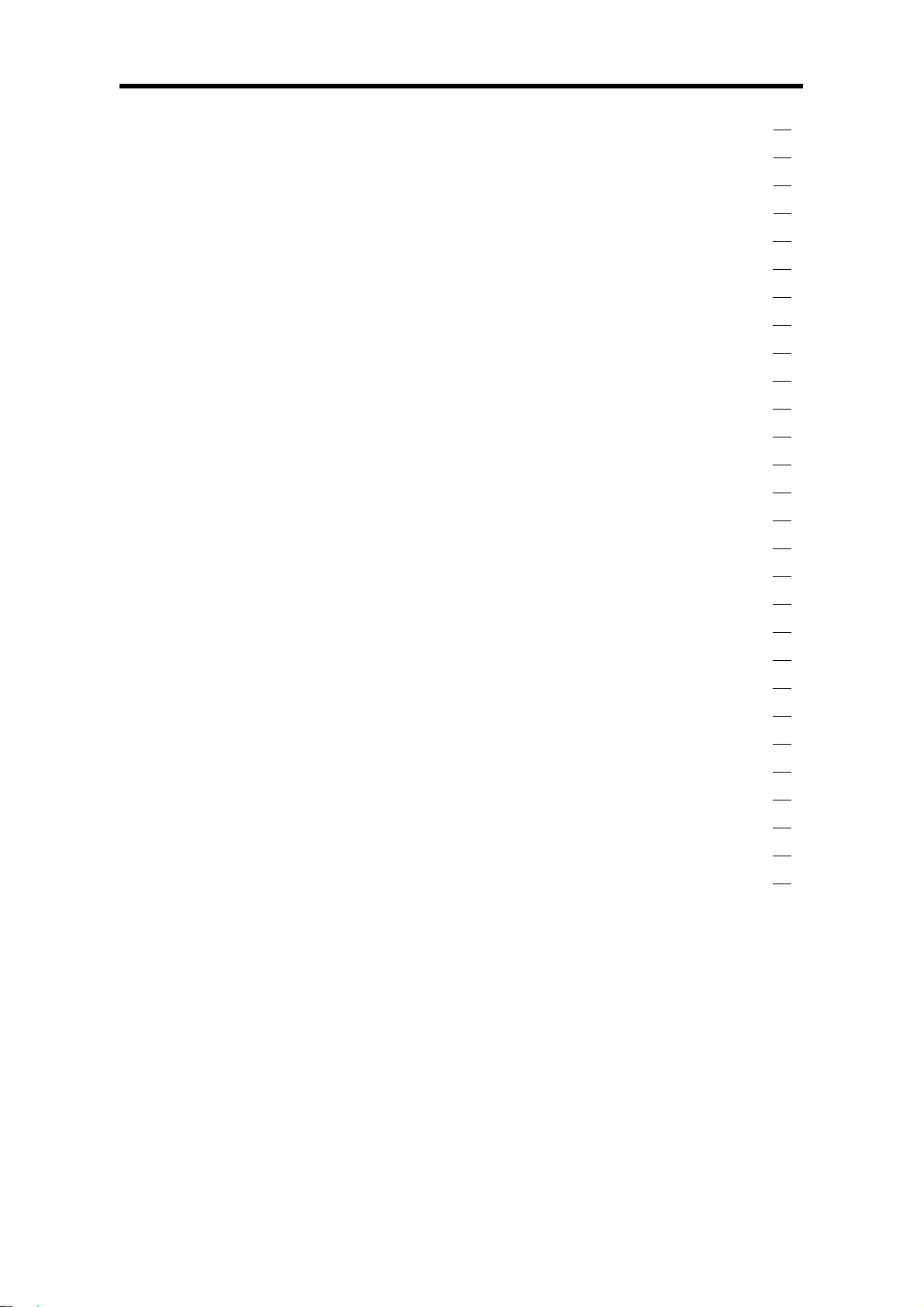
SERIAL FUNCTIONAL SPECIFICATION Page 2 of 18
7.32. Power Management OFF Command................................................................11
7.33. Power Management Shut down Command......................................................11
7.34. D.Zoom + Command .........................................................................................11
7.35. D.Zoom - Command ..........................................................................................11
7.36. Video Source Video Command..........................................................................12
7.37. Video Source S-Video Command ......................................................................12
7.38. Pointer Right Command...................................................................................12
7.39. Pointer Left Command.....................................................................................12
7.40. Pointer Up Command.......................................................................................12
7.41. Pointer Down Command ..................................................................................12
7.42. Enter Command ...............................................................................................13
7.43. Freeze ON Command .......................................................................................13
7.44. Freeze OFF Command......................................................................................13
7.45. Computer Analog RGB Command....................................................................13
7.46. Computer Scart Command...............................................................................13
7.47. Computer Component Command .....................................................................13
7.48. Auto PC Adj. Command....................................................................................14
7.49. Presentation Timer Command.........................................................................14
7.50. Keystone↑ Command .....................................................................................14
7.51. Keystone↓ Command .....................................................................................14
8. State Read Command ...............................................................................................15
8.1. Format ................................................................................................................15
8.2. Transfer Example...............................................................................................15
8.3. Status Read Command.......................................................................................15
8.4. Input Mode Read Command...............................................................................17
8.5. Lamp Time Read Command...............................................................................18
8.6. Setting Read Command......................................................................................18
8.7. Temp Read Command.........................................................................................18
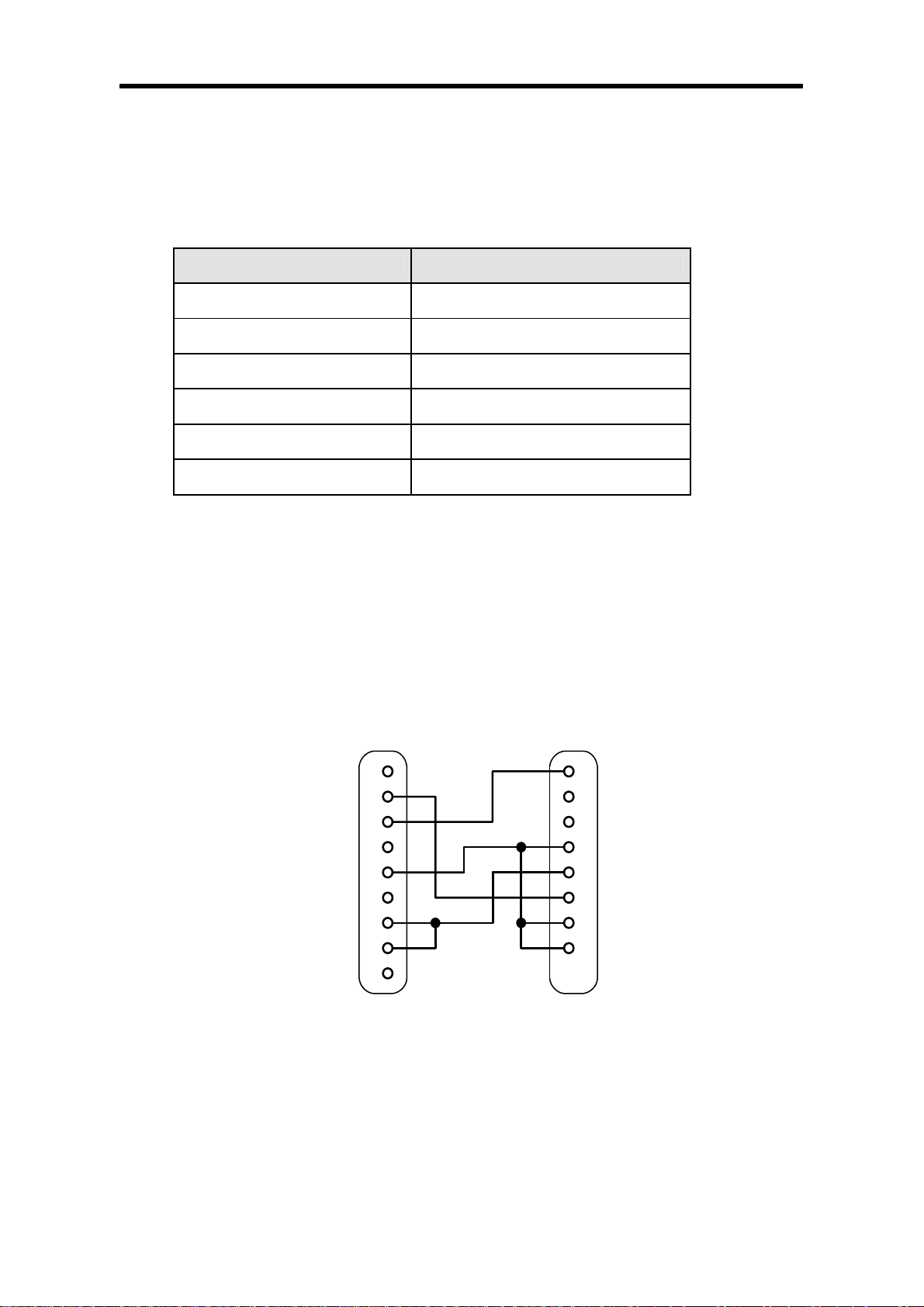
SERIAL FUNCTIONAL SPECIFICATION Page 3 of 18
1. Overview
1.1 This Specification defines projector control commands for LV-S4 (0.5”SVGA model).
1.2 The projector control commands are for controlling projector through RS232C from a computer.
2. Interface Specification
Item Specification
Shynchro system Asynchronous
Transmission Speed 9600 / 19200
Data Length 8 bit
Parity None
Stop Bit 1
Flow Control None
1. Transfer rate: initial setting value is 19200
2. Transfer rate can be changed by service mode
3. Connection
The serial cable that is specified in the specification as below must be used for a connection to a
computer and a projector.
PC Projector
COM No. 1 Control Port
CD
RXD
TXD
DTR
SG
DSR
RTS
CTS
RING
1
2
3
4
5
6
7
8
9
1
2
3
4
5
6
7
8
(D-Sub 9 Pin) (Mini-DIN 8 Pin)

SERIAL FUNCTIONAL SPECIFICATION Page 4 of 18
4. Notes for Communication
4.1. The projector command is defined one command/one line that starts “C” and ends carriage
return (0x0D).
4.2. The projector starts decoding after the carriage return.
4.3. There are two types of command, functional execution commands and state r ead commands.
Example of Functional Execution Command: “C05” [CR]
Example of State Read Command: “CR0” [CR]
4.4. It clears information of ac cepting buffer as following terms.
1) When a projector receives LF(0xoA) or EOF(0x1A)
2) When it takes more than one second to receive on e command.
(Until the projector receives the carriage return after the projector receives the first
data.)
4.5. When control command pipelining, after the response, wait interval of time as below.
1) COMMAND such as ”VOLUME +/-“ ! 100ms
2) Other COMMAND ! 500ms
4.6. Wait at least 500 ms after the response, when status read command pipelining.
4.7. Do not issue any command before the Response.
When there is no response after 5 seconds, issue next comman d.
4.8. It takes abou t 7 seconds for internal initialization after plugging in AC. During this time, it
cannot process command. Do not issue any commands.
4.9. 7 seconds after Stan dB y or Power ON, even when a projec tor r eceiv es a comm a nd, a c omputer
receives acceptable response, but it does not execute for internal initialization and lamp
lighting process. However, Status Read Commands are executed after 500ms when they
receive acceptable response.
4.10. About performance during processing count down or cooling down.
When a projector receives After Stand By or Power ON, Even when a projector receives a
command, a computer receives response to accept the command, but it does not execute for
internal initialization and lamp lighting process. However, Status Read Commands are
executed.
4.11. About performance when changing INPUT.
After receiving INPUT switching command, when receiving commands between 5 seconds
from starting the switching to completing the switching, a computer receives acceptable
command, but it is not executed.
However, status read commands are executed after a computer receives response to accept
the command, after 500ms.
4.12. Response for Status Read Command after accepting has different characters. See ”Status
Read Command Table”.
4.13. Characters for commands must be Capital (A - Z).
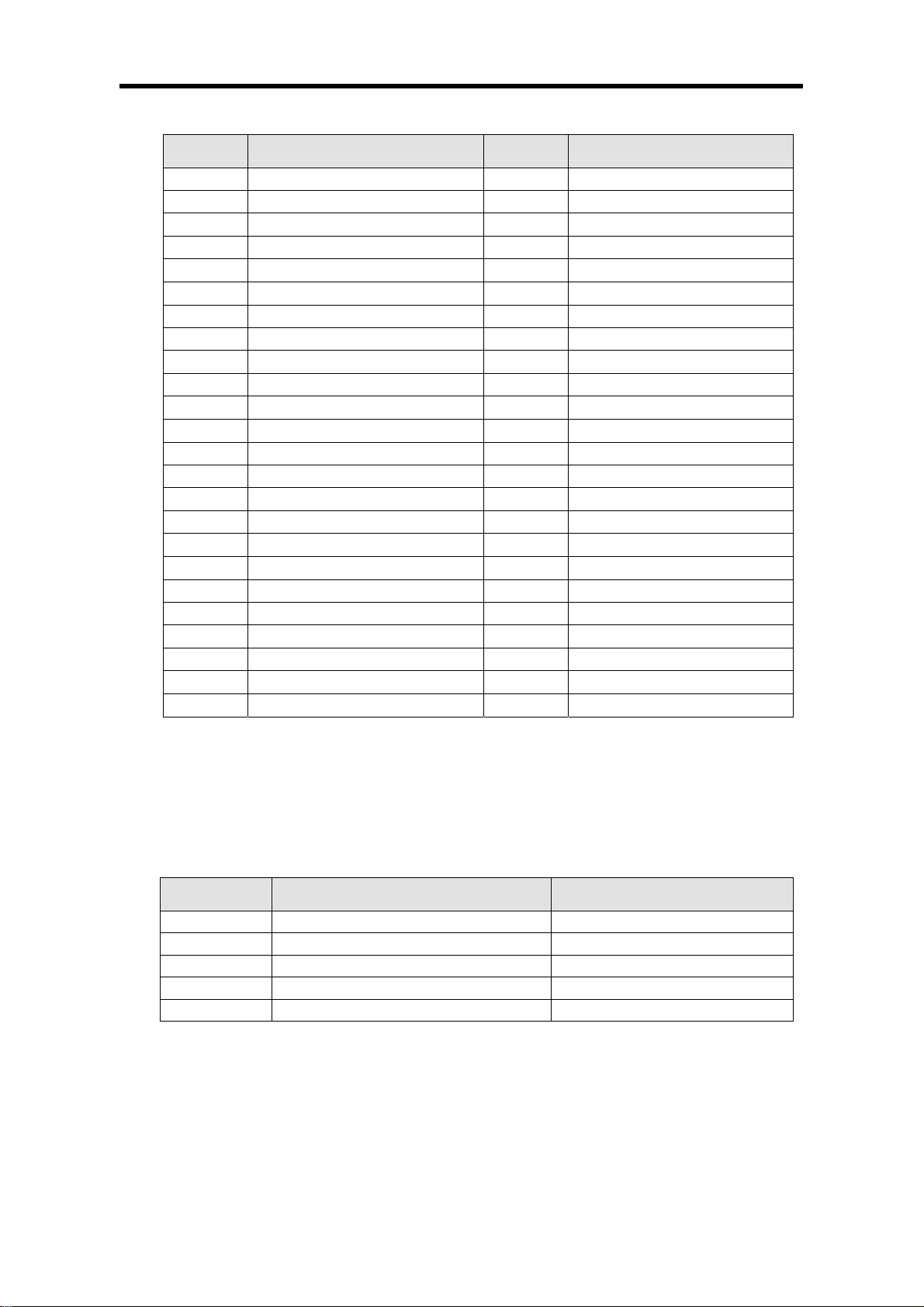
SERIAL FUNCTIONAL SPECIFICATION Page 5 of 18
5. Functional Execution Command Table
Command Item Command Item
C00 Power ON C28 ON Start Enable
C01 Power OFF (Quick Power OFF) C29 ON Start Disable
C02 Power OFF C2A Power Management Ready
C05 Computer C2B Power Management OFF
C07 Video C2E Power Management Shut down
C09 Volume + C30 D.Zoom +
C0A Volume - C31 D.Zoom C0B Audio Mute ON C33 Video Source Video
C0C Audio Mute OFF C34 Video Source S-Video
C0D Video Mute ON C3A Pointer Right
C0E Video Mute OFF C3B Pointer Left
C0F Screen Normal size (4:3) C3C Pointer Up
C10 Screen Wide size (16:9) C3D Pointer Down
C11 Image Standar d C3F Enter (OK)
C12 Image High contrast C43 Freeze ON
C13 Image Cinema C44 Freeze OFF
C14 Image Custom C50 Computer Analog RGB
C18 Image Blackboard (Green) C51 Computer Scart
C1C Menu ON C54 Computer Component
C1D Menu OFF C89 Auto PC Adj.
C1E Display Clear C8A Presentation Timer
C20 Brightness + C8E Keystone Up
C21 Brightness - C8F Keystone Down
C27 Image (Toggle)
6. Status Read Command Table
Command Function
CR0 Status Read
CR1 Input Mode Read
CR3 Lamp Time Read
CR4 Setting Read
CR6 Temp Read
