Canon imagerunner advance c2030 series, imagerunner advance c2020 series Service Manual
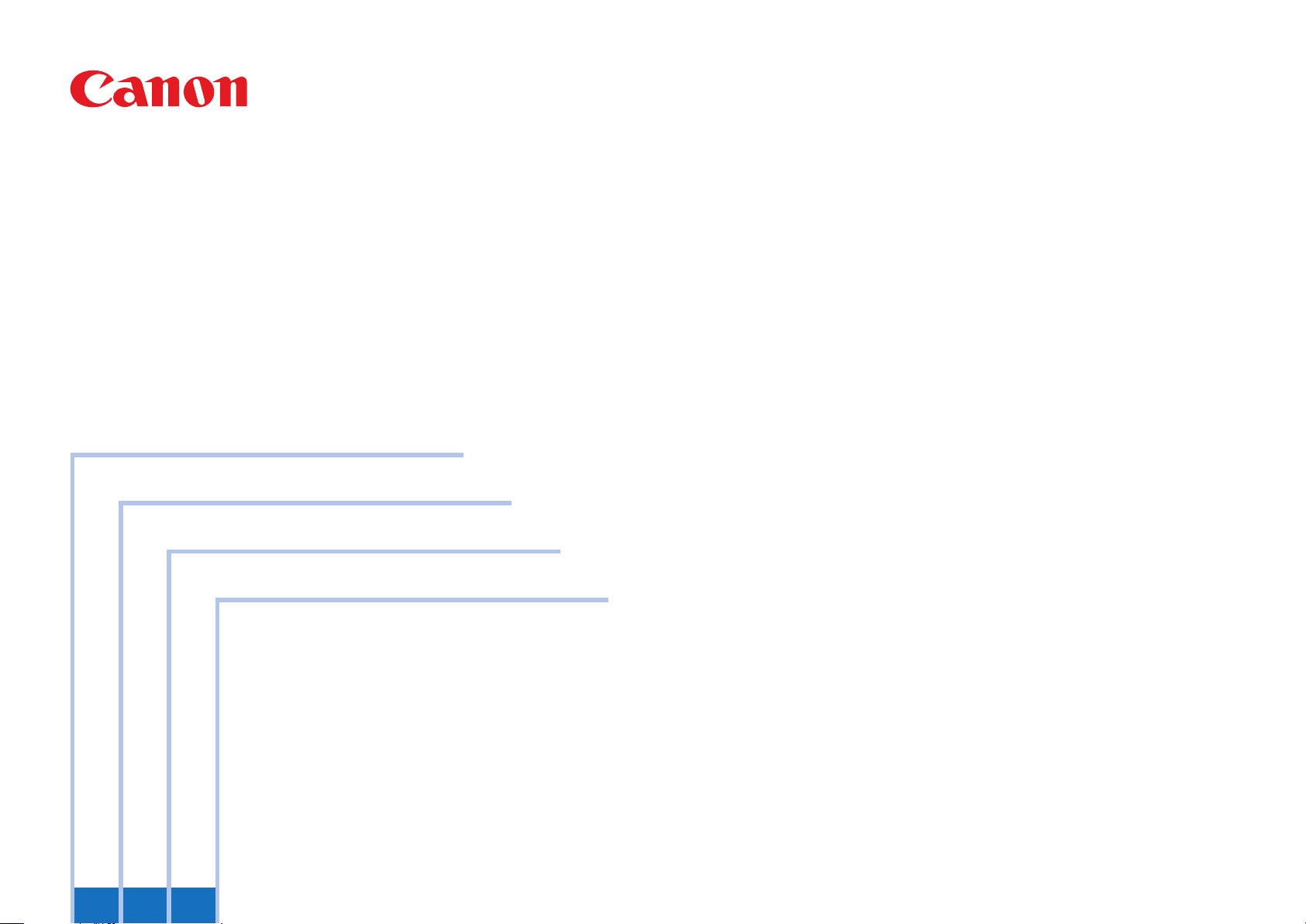
June 21, 2010
Functional Overview
Specications
Installation/Settings
Revision 0
Advanced Box / Client
imageRUNNER ADVANCE C2030/C2020 Series
Service Manual
321

0
Application
This manual has been issued by Canon Inc. for qualied persons to learn technical theory,
installation, maintenance, and repair of products. This manual covers all localities where the
products are sold. For this reason, there may be information in this manual that does not
apply to your locality.
Corrections
This manual may contain technical inaccuracies or typographical errors due to improvements
or changes in products. When changes occur in applica0-2le products or in the contents of
this manual, Canon will release technical information as the need arises. In the event of major
changes in the contents of this manual over a long or short period, Canon will issue a new
edition of this manual.
0-2
The following paragraph does not apply to any countries where such provisions are
inconsistent with local law.
Trademarks
The product names and company names used in this manual are the registered trademarks
of the individual companies.
Copyright
This manual is copyrighted with all rights reserved. Under the copyright laws, this manual may
not be copied, reproduced or translated into another language, in whole or in part, without the
written consent of Canon Inc.
(C) CANON INC. 2010
0
Caution
Use of this manual should be strictly supervised to avoid disclosure of condential
information.
0-2

0
Contents
Functional Overview
Functional Overview ----------------------------------------------------------1-2
Outline of Network (Advanced Box/Space Client) ------------------------- 1-2
Network ------------------------------------------------------------------------------- 1-2
Note -------------------------------------------------------------------------------------------- 1-2
File format ------------------------------------------------------------------------------------ 1-3
Memory Media ---------------------------------------------------------------------- 1-4
File Format ----------------------------------------------------------------------------------- 1-4
Note -------------------------------------------------------------------------------------------- 1-4
Lineup --------------------------------------------------------------------------------- 1-5
USA -------------------------------------------------------------------------------------------- 1-5
EU ---------------------------------------------------------------------------------------------- 1-5
ASIA -------------------------------------------------------------------------------------------- 1-5
AUS
-------------------------------------------------------------------------------------
CHINA ----------------------------------------------------------------------------------------- 1-6
The differences from iR-ADV C5051 Series -------------------------------- 1-7
COPY ------------------------------------------------------------------------------------------ 1-7
PDL --------------------------------------------------------------------------------------------- 1-7
SEND ------------------------------------------------------------------------------------Memory Media ------------------------------------------------------------------------------- 1-8
Advanced Box/Space Client ------------------------------------------------------------Network ------------------------------------------------------------------------------------Security -------------------------------------------------------------------------------------UI ------------------------------------------------------------------------------------Web
Access ----------------------------------------------------------------------------------1-9
Others -------------------------------------------------------------------------------------
------- 1-5
----- 1-7
1-8
-- 1-8
-- 1-8
---------- 1-8
---- 1-9
0-3
Specications regarding energy-saving, sleep and auto-sleep -------- 2-3
Exclusive control of documents in operation -------------------------------- 2-4
Specications regarding SMB/WebDAV ------------------------------------- 2-4
Specications when iW SAM function is enabled-------------------------- 2-4
Specications in Dept. ID management -------------------------------------- 2-5
Specications regarding link to Memory Media ---------------------------- 2-6
Installation/Settings
Installation/Settings -----------------------------------------------------------3-2
Save to network (external connection setting)------------------------------ 3-2
Settings for Server ----------------------------------------------------------------- 3-2
Open to Public ------------------------------------------------------------------------------- 3-2
SMB Authentication Settings------------------------------------------------------------- 3-2
Allow to Create Personal Space -------------------------------------------------------- 3-3
Authentication Management ------------------------------------------------------------- 3-3
Disabling writing from external device/PC -------------------------------------------- 3-4
Settings for client ------------------------------------------------------------------- 3-5
Protocol settings ---------------------------------------------------------------------------- 3-5
Network settings ---------------------------------------------------------------------------- 3-5
Specications
Specications ------------------------------------------------------------------2-2
Specications regarding Advanced Box/ Space (Server machine) --- 2-2
User Authentication (User Access Control for Adavanced Box/Space) --2-2
0
0-3
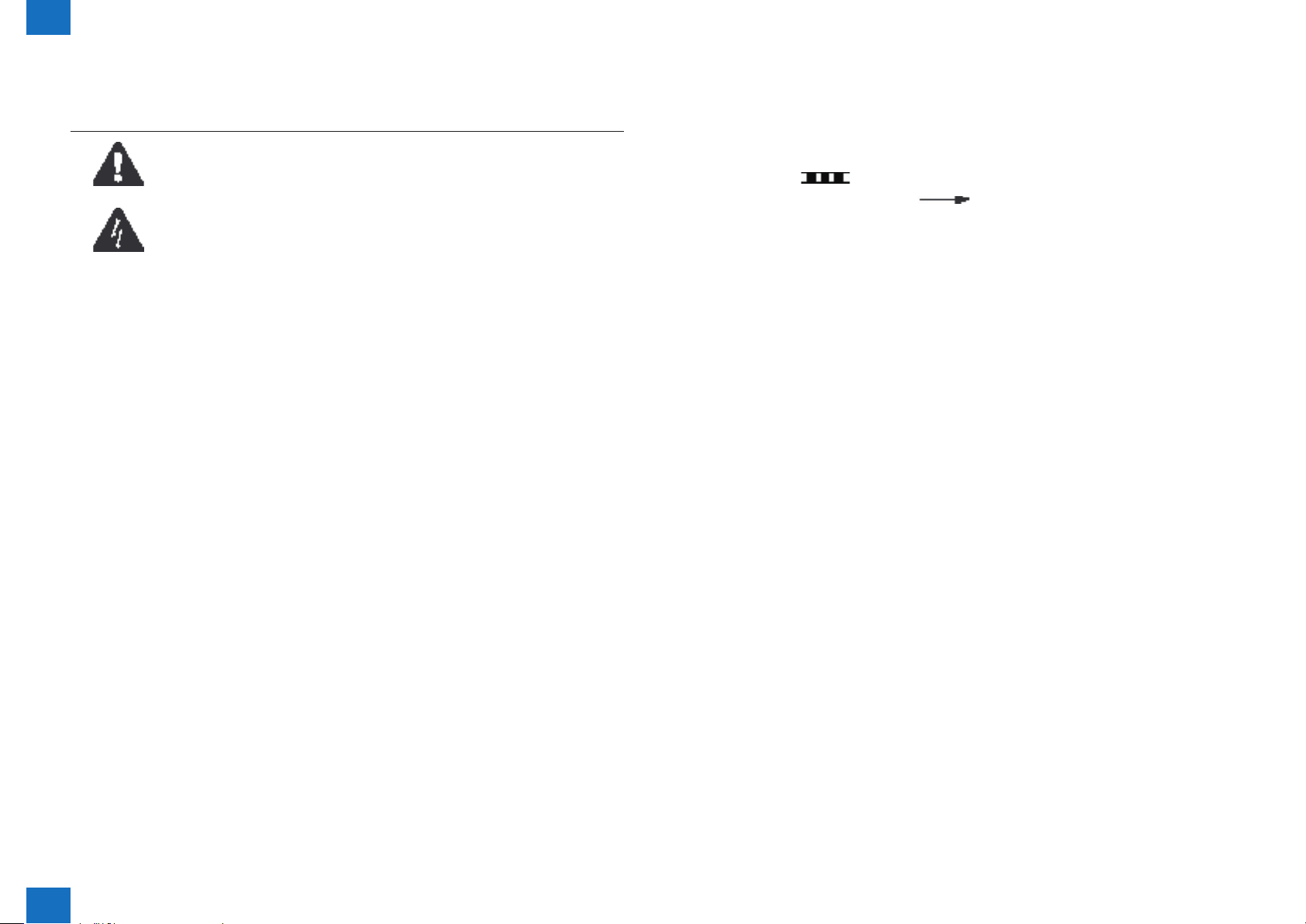
0
0-4
Explanation of Symbols
The following symbols are used throughout this Service Manual.
Symbols Explanation
Using it for general attention, warning, a notice of the danger that does not specify.
Using the possibility of the electric shock for notice to be careful to.
Mention about written item in the copier BASIC series to understand mention
contents.
The following rules apply throughout this Service Manual:
1. Each chapter contains sections explaining the purpose of specic functions and the
relationship between electrical and mechanical systems with reference to the timing of
operation.
In the diagrams,
accompanies the symbol, the arrow
The expression "turn on the power" means ipping on the power switch, closing the front
door, and closing the delivery unit door, which results in supplying the machine with power.
2.In the digital circuits, '1' is used to indicate that the voltage level of a given signal is "High",
while '0' is used to indicate "Low". (The voltage value, however, dif
circuit.) In addition, the asterisk (*) as in "DRMD*" indicates that the DRMD signal goes on
when '0'.
In practically all cases, the internal mechanisms of a microprocessor cannot be checked in
the eld. Therefore, the operations of the microprocessors used in the machines are not
discussed: they are explained in terms of from sensors to the input of the DC controller
PCB and from the output of the DC controller PCB to the loads.
The descriptions in this Service Manual are subject to change without notice for product
improvement or other purposes, and major changes will be communicated in the form of
Service Information bulletins.
All service persons are expected to have a good understanding of the contents of this Service
Manual and all relevant Service Information bulletins and be able to identify and isolate faults
in the machine.
represents the path of mechanical drive; where a signal name
indicates the direction of the electric signal.
fers from circuit to
0
0-4
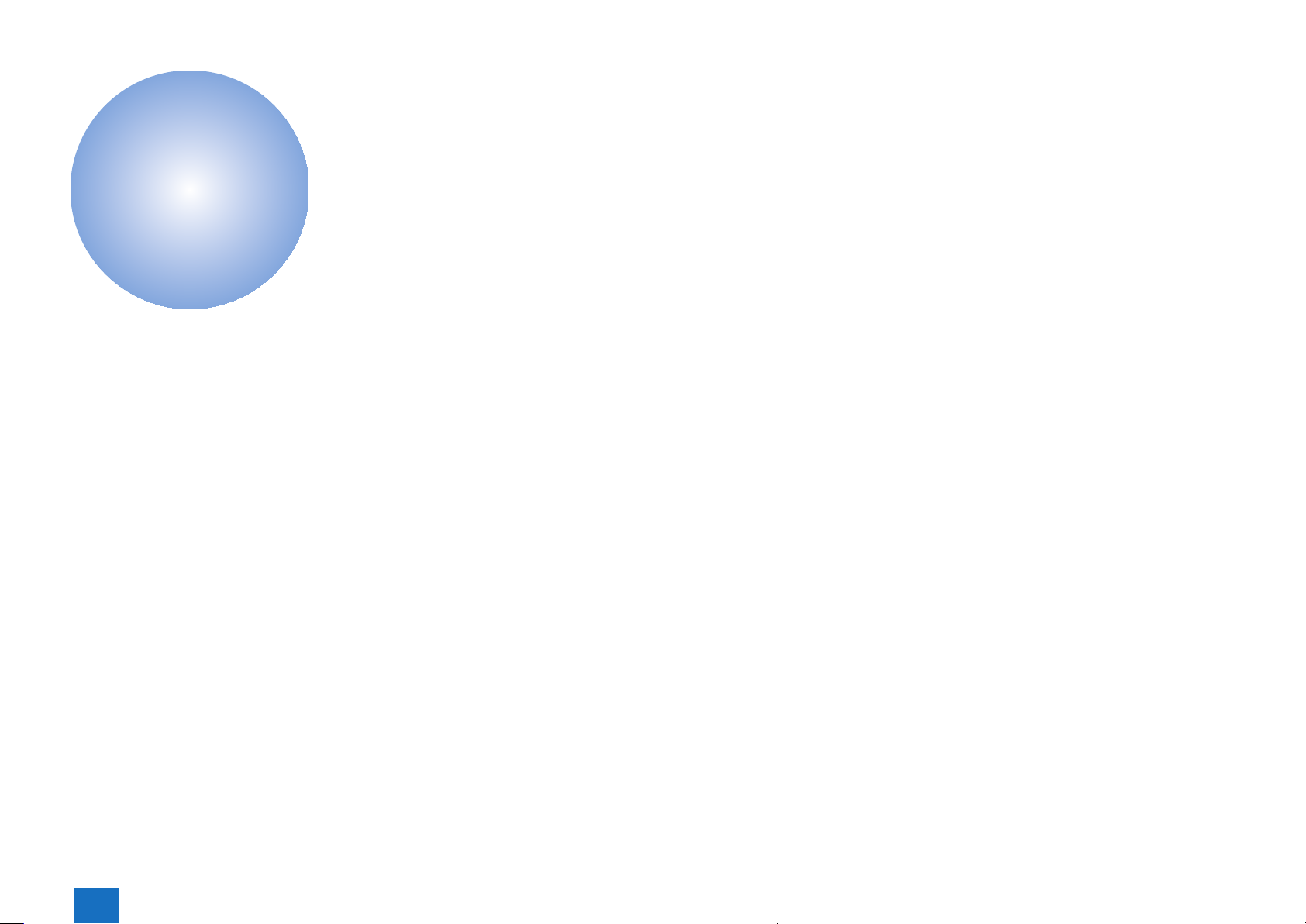
Functional
1
Overview
Outline of Network
■
Outline of link to Memory
■
Media
Conguration
■
Differences from the iR-
■
ADV C5051 Series
Functional Overview
1

1
Functional Overview > Functional Overview > Network > Note
Functional Overview
Outline of Network (Advanced Box/Space Client)
The Advanced Box is an inner storage function with the iR device that was newly added from
the iR-ADV C5051 series in addition to the User Box. With the iR-ADV C2030/C2025/C2020
series, the 2 types of storage areas are used and the user can scan and save the document
as well as use the saved le.
Network
•
Memory Media
•
F-1-1F-1-1
Network
The network indicates the HDD (Advanced Box) of the other imageRUNNER ADVANCE
series on the network that is accessible from this product.
By selecting the Advanced Box of the other imageRUNNER ADVANCE series from [Network],
the document retrieved from this product can be saved in the Advanced Box of the other
imageRUNNER ADVANCE series and the le in the Advanced Box can be printed from this
product.
The user also can see and print the data saved in the Advanced Box (Network) of the other
imageRUNNER ADVANCE series.
F-1-2F-1-2
Note
■
The HDD or SEND options can be used if available.
•
Printing PDF documents is not possible because models without HDD do not support PDF
•
Direct.
Preview and XPS les are not supported.
•
Mail Box is not available.
•
Files cannot be stored in the iR-ADV C2030/C2020 Series.
•
They can only be saved in the HDD of the other imageRUNNER ADVANCE Series server
machine.
SMB or WebDAV “Open to Public” is required for the server Advanced Box.
•
With the iR-ADV C2030/C2020 Series are only connected with SMB/WebDAV as clients
•
1-2
At the Flash model, this network function (Advanced Box/Space Client) is available with the
HDD or SEND option.
Functional Overview > Functional Overview > Network > Note
1
1-2
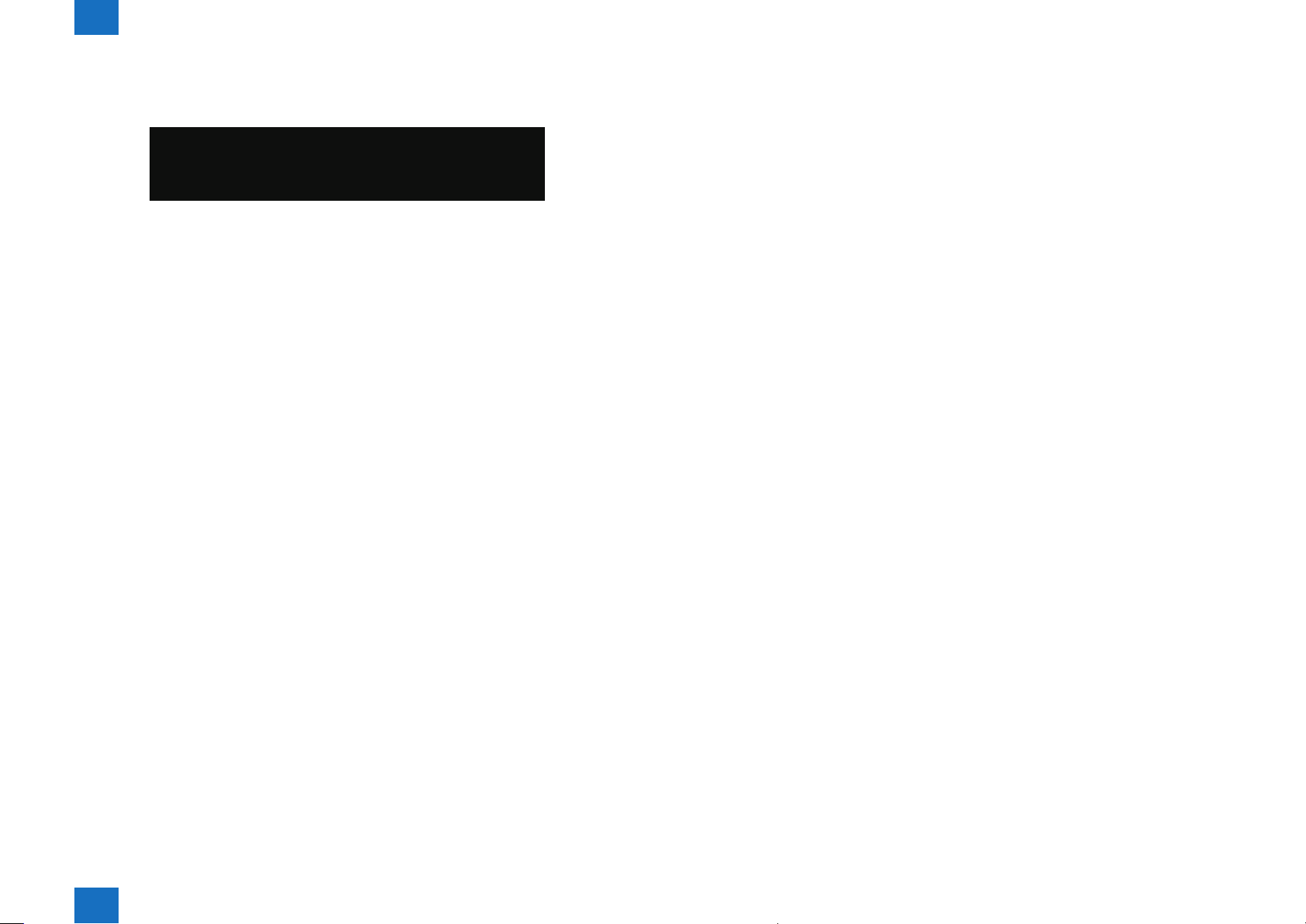
1
Functional Overview > Functional Overview > Network > File format
File format
■
Icons displaying le types handled by the network are as follows.
1-3
F-1-3F-1-3
Functional Overview > Functional Overview > Network > File format
1
1-3

1
Functional Overview > Functional Overview > Memory Media > Note
Memory Media
Memory Media is a storage location that can be used by connecting a USB memory to the
USB port of this machine. The original read from this machine can be saved in the memory
media in a le format that can be used by the computer (such as PDF) and the le saved in
the memory media can be printed from this machine.
The SD card, Memory Stick, CF card and Microdrive can be used by installing the USB
device port - C1 and the Multimedia Reader/Writer – A1.
There are no capacity limit on memory media. But FAT32 le format makes the limit on ies
•
till 4GB.
1-4
F-1-4F-1-4
File Format
■
Icons displaying le types handled by Memory Media are as follows.
F-1-5F-1-5
*Printing PDF documents is not supported by models without HDD
Note
■
Preview and XPS les are not supported.
•
Printing PDF documents is not possible because models without HDD do not support PDF
•
Direct.
Only no security media are available.
•
Functional Overview > Functional Overview > Memory Media > Note
1
1-4
