Canon ImageRunner 5050N Brochure & Specs

Corporate Solutions

Corporate Solutions
SPEED, POWER, AND RELIABILITY FOR
DEMANDING OFFICES
Next-generation imageRUNNER®technology delivers
the tools you need for everyday printing.
Speed, power, and reliability. What more does your busy office
need? Canon thinks more—much more. That’s why the new
imageRUNNER 5050N system has been infused with the latest
Canon technology and security advancements to meet today’s
business demands.
The Canon imageRUNNER 5050N model is built on Canon’s nextgeneration imageCHIP system architecture for true job concurrency
and exceptional multifunction performance. This system provides
powerful capabilities to boost productivity and streamline workflows
while providing peace of mind that your critical information is
protected with advanced security and administration features.
Offering standard network printing, a full range of professional
finishing options, powerful document creation tools, robust storage
and communication features, and cutting-edge print controller
options, the versatile imageRUNNER 5050N model delivers
everything you need to produce sophisticated documents with ease.
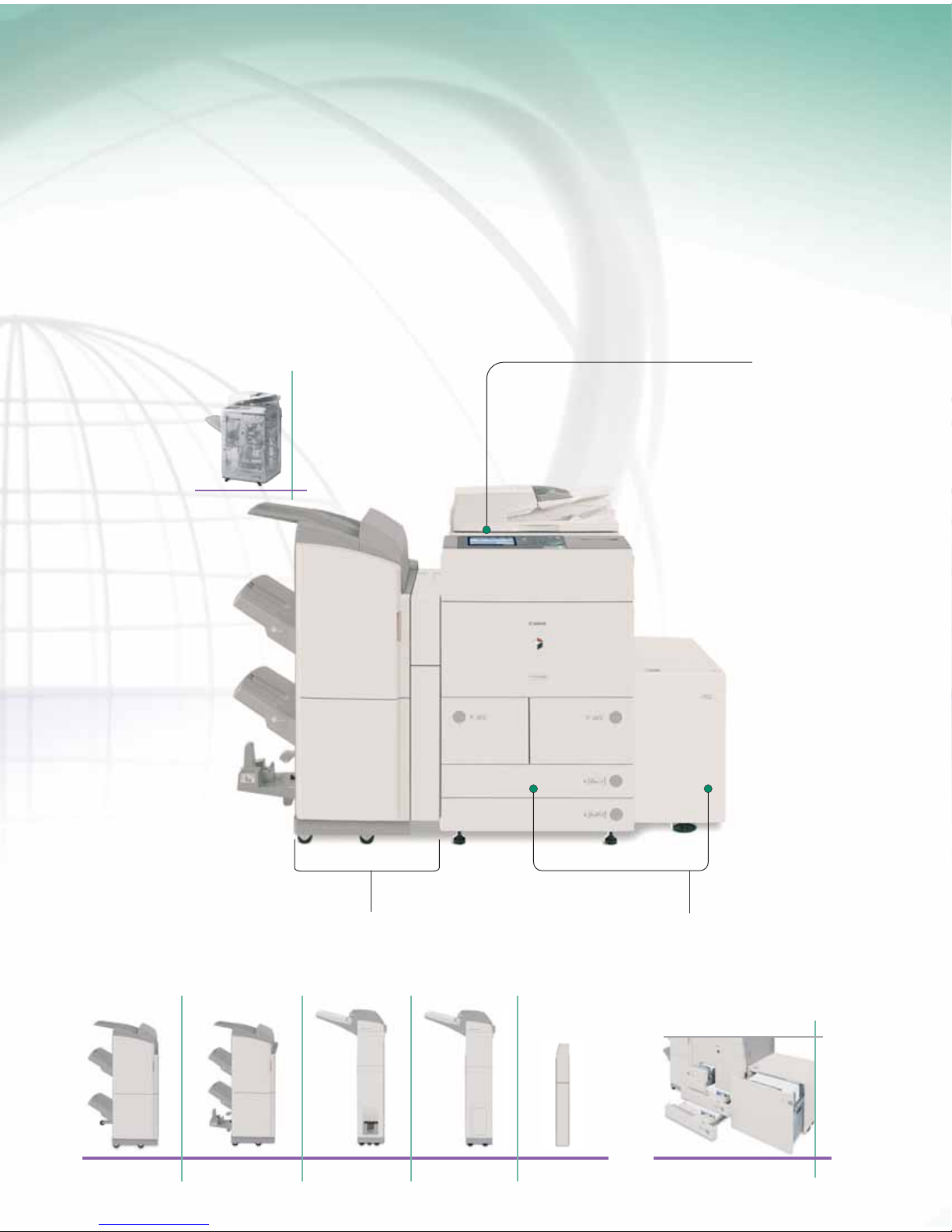
BOUND TO INCREASE PRODUCTIVITY FOR PROFESSIONAL RESULTS
The imageRUNNER 5050N model offers the features you need
and the performance you demand to succeed in business.
Robust Engine Design
Duplexing Automatic Document Feeder
Up to 65-ipm high-speed scanning
•
100-sheet paper capacity
•
Other Document Handling Options
Cassette-AB1
•
Copy Tray-L1
•
Tab Feeding Attachment-B1
•
ADF Access Handle-A1
•
Advanced Finishing Options
Supports high-volume stacking, versatile 50-sheet stapling, and professional
•
saddle-stitched booklet-finishing capabilities
Feed preprinted stock into job streams and automate C-/Z-folding tasks
•
Ready documents for binding with in-line 2-/3-hole punch capabilities
•
Finisher-AD1
Saddle Finisher-AD2
Document Insertion/
Folding Unit-F1
Document Insertion
Unit-E1
Note: imageRUNNER 5050N
shown with optional accessories
Superior Paper Handling
Up to 110 lb. Index media weights, including Tab Paper support
•
A choice of two high-capacity paper decks to boost capacity
•
to a maximum of 7,650 sheets
Puncher Unit-AT1
Paper Supply
.
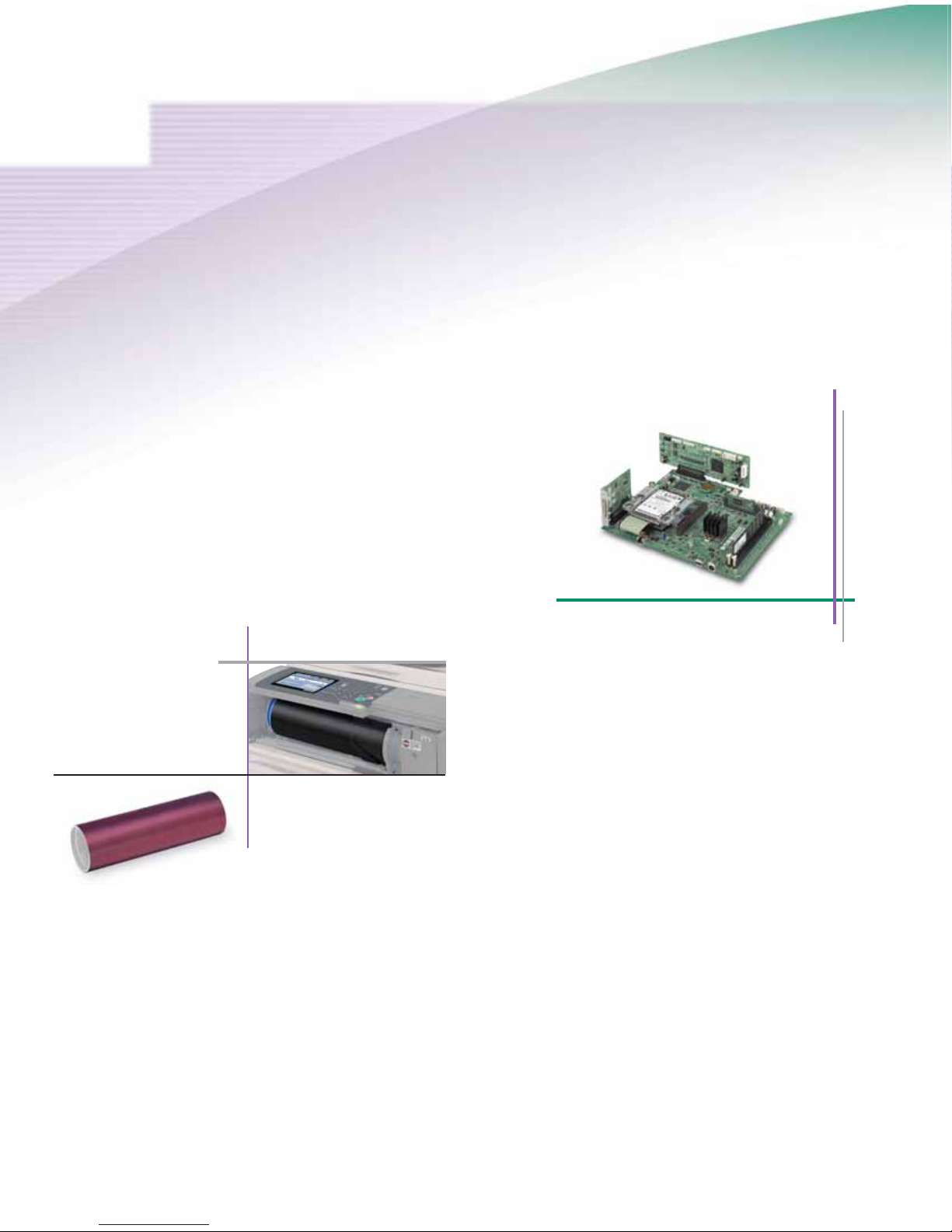
Exceptional Performance and Productivity
Give your department a professional edge.
NEW-GENERATION IMAGE PROCESSING
The imageRUNNER 5050N model is powered by Canon’s
advanced imageCHIP (Concurrent Hyper Intelligent Platform)
system architecture for fast multifunction processing and full
concurrency. Its dual CPU design rips through image data at fast
speeds for maximum productivity in high-volume environments.
Vast memory capacities of 1GB RAM and a 40GB hard disk
drive provide the virtual space to support multiple users
and workflows in busy departments.
“Set On” Toner Bottle
A-Si Drum
imageCHIP System Architecture
UNMATCHED RELIABILITY
The imageRUNNER 5050N model ensures that every job is
completed quickly with output speeds of up to 50 pages per
minute (letter). Each model is built on a solid frame to
withstand the heavy workload of busy environments. Canon’s
IH (Induction Heating) Fusing technology helps reduce energy
consumption and ensure near-instant system readiness. A
high-capacity toner bottle design provides quick and clean
replacement. And with a long-lasting Amorphous-Silicon (A-Si)
drum, the imageRUNNER 5050N model delivers low operating
costs and downtime.
* Only available when printing with PostScript 3 emulation.
COMPLEX JOBS MADE SIMPLE
The imageRUNNER 5050N system makes the production of
complicated documents manageable. Users can combine
different sets of documents into one with Job Block Combination
at the device. Each set can be configured to run with unique
settings, such as paper type, finishing, and more, then
reproduced or stored as a new document in a Mail Box. From
the desktop, individual pages or groups of pages in documents
can be configured with the new Exceptional Settings tab* in the
print driver to control output settings, such as media type,
paper size, input tray, and finishing options.
