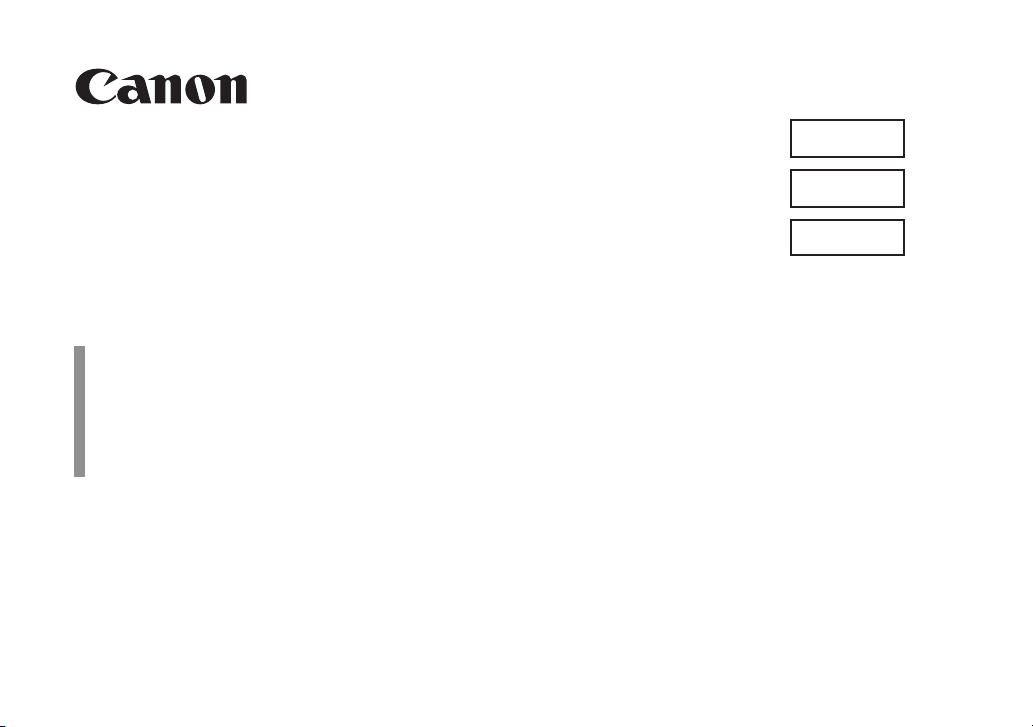
Digital Cinema Lens
数字电影镜头
日 本 語
ENGLISH
CN-E24mm T1.5 L F
CN-E50mm T1.3 L F
CN-E85mm T1.3 L F
取扱説明書
OPERATION MANUAL
使用说明书
中 文
ご使用の前に必ずこの取扱説明書をお読みください。
なお、取扱説明書は必要に応じてご覧になれるように大切に
保管してください。
Read this operation manual before using the product.
Keep the manual in place for future reference.
在使用本产品之前, 请务必先仔细阅读本使用说明书。
请务必妥善保管好本书, 以便日后能随时查阅。
请在充分理解内容的基础上, 正确使用。

本レンズは動画撮影用フルマニュアルレンズです。
This lens is a full manual lens for shooting movies.
本镜头是用于拍摄电影的全手动镜头。
本取説レンズのイラストは CN-E24mm T1.5 L F( フィート ) です。
機種および仕様により形状は若干異なる場合があります。
The illustrations shown in this manual are those of CN-E24m T1.5 L F (Feet).
Shapes of lens may be slightly different between models.
本章节及后续章节中的镜头插图中所描述的机型为 CN-E24mm T1.5 L F( 英尺 )。
镜头形状会因机型规格不同而稍有差异。
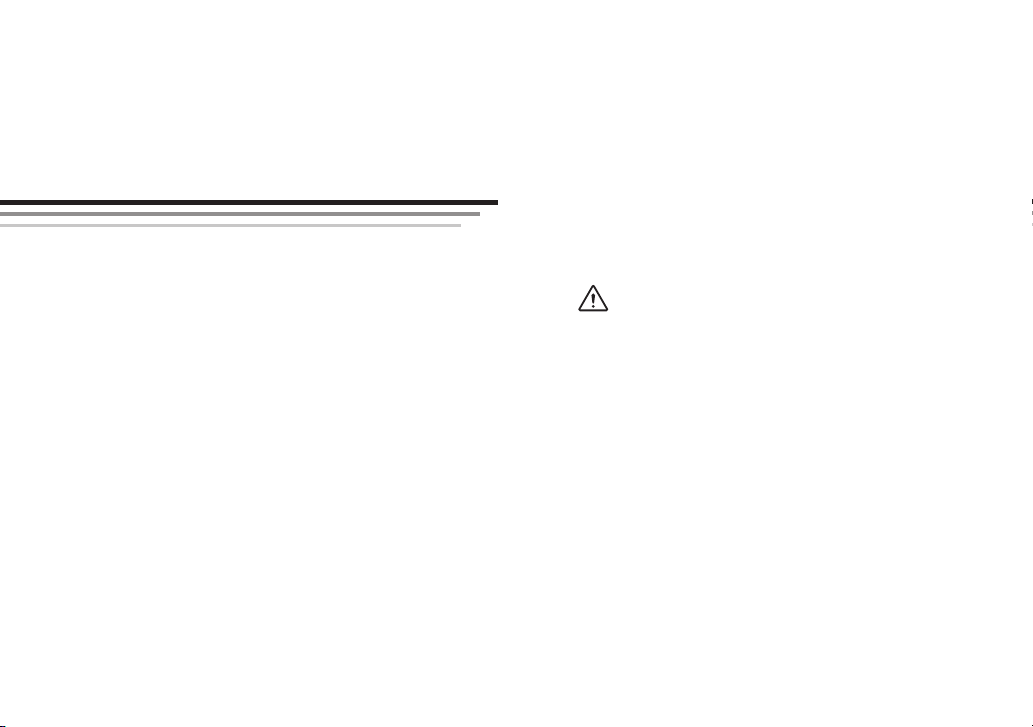
日 本 語 版
日本語版は、日本国内用の取扱説明書です。
安全にお使いいただくために .......................2
商品構成 ............................................................... 4
各部の名称 ............................................................5
カメラへの取付け、取外し ..................................6
各種アクセサリーの装着 ......................................8
アクセサリー取付け寸法 ....................................10
仕様 .................................................................... 11
endix(巻末付録)
App
External view(外観図) .................... apx. 2
Index(索引) .................................. apx. 10
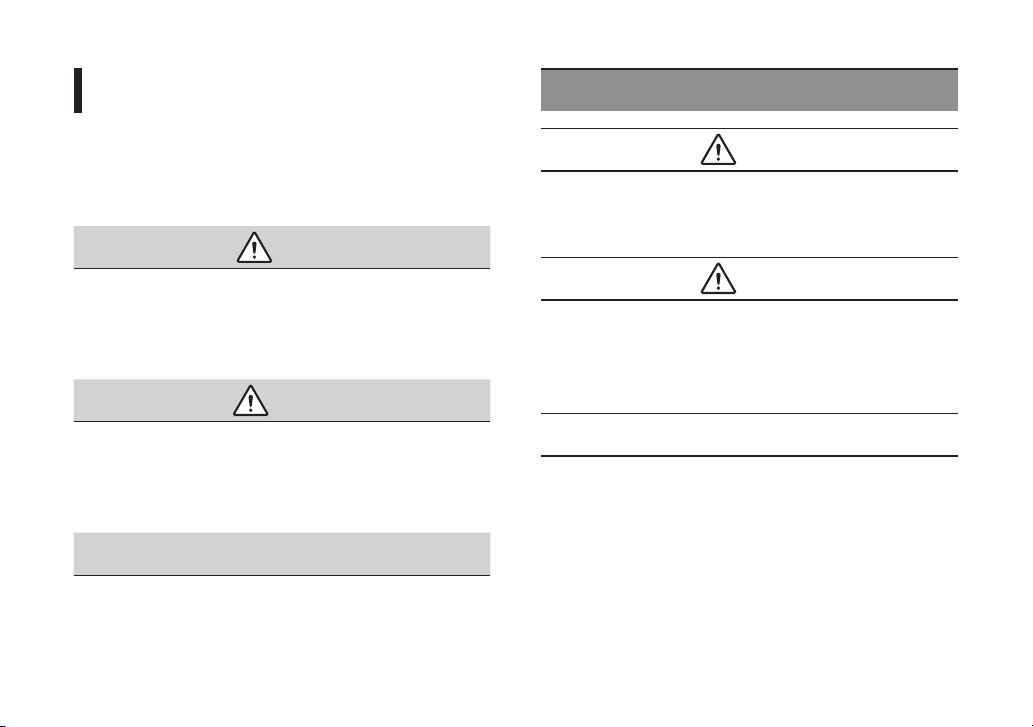
3
安全にお使いいただくために
取扱いについて
製品および取扱説明書に記載されている安全に関する
警告や注意事項は、必ず守ってください。
本文中のマークについて
警 告
取扱いを誤った場合に、死亡または重傷を負う恐れが
ある警告事項が書かれています。安全にご使用いただ
くために、必ずこの警告事項を守ってください。
意
注
取扱いを誤った場合に、負傷を負う恐れがある注意事
項が書かれています。安全にご使用いただ くために、
必ずこの注意事項を守ってください。
ご 注 意
操作する上での注意事項、または推奨事項が書かれて
います。
告
警
1. レンズで太陽や輝度の高い光源をのぞかないでくだ
さい。目に障害を起こす危険があります。
意
注
1. 定期的(目安として6ヵ月〜1年ごと)に取付け部
に緩みがないか点検してください。取付け部が緩む
と、落下してけがの原因となることがあります。
ご 注 意
1. 急激な温度変化を与えますと、レンズの内部が曇っ
てしばらくの間使用できなくな ること があります
が、このようなことがないよう曇り対策処置など十
分に配慮してください。
2
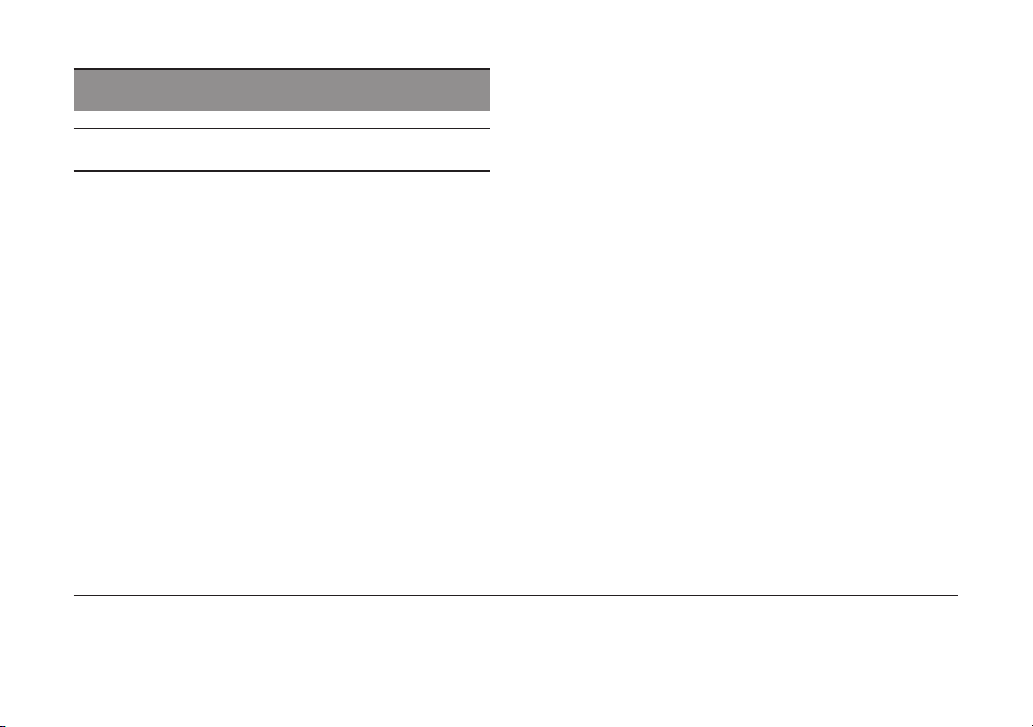
保管について
ご 注 意
1. 霧や小雨などで湿気を含んだ場合には、速やかに乾
いた布で水分をふき取り、乾燥剤(できるだけ新し
い乾燥剤を使用)とともに、ビニール袋に入れて密
封し、完全に内部の湿気を除去してください。
お客様へ
1. お客様の誤った操作に起因する障害については、当
社は、責任を負いかねますのでご了承ください。
2. 本製品の仕様・商品構成・外観図などは、断りなく
変更することがあります。
3. 修理や保守点検、この取扱説明書に記載されていな
い諸調整などについては、お求めになった代理店、
または下記連絡先までお問い合わせください。
4. お客様のご都合で、当社に相談なく改造が行われた
製品に対しては、その修理などをお引き受けできな
い場合がありますのでご注意ください。
キヤノン株式会社
〒 146-8501
東京都大田区下丸子 3-30-2
この取扱説明書の著作権はキヤノン株式会社にあります。
この取扱説明書の一部または全部をキヤノン株式会社の承諾書なしに、複写・複製または転載することは、禁止されています。
キヤノンマーケティングジャパン株式会社
〒 108-8011
東京都港区港南 2-16-6
3
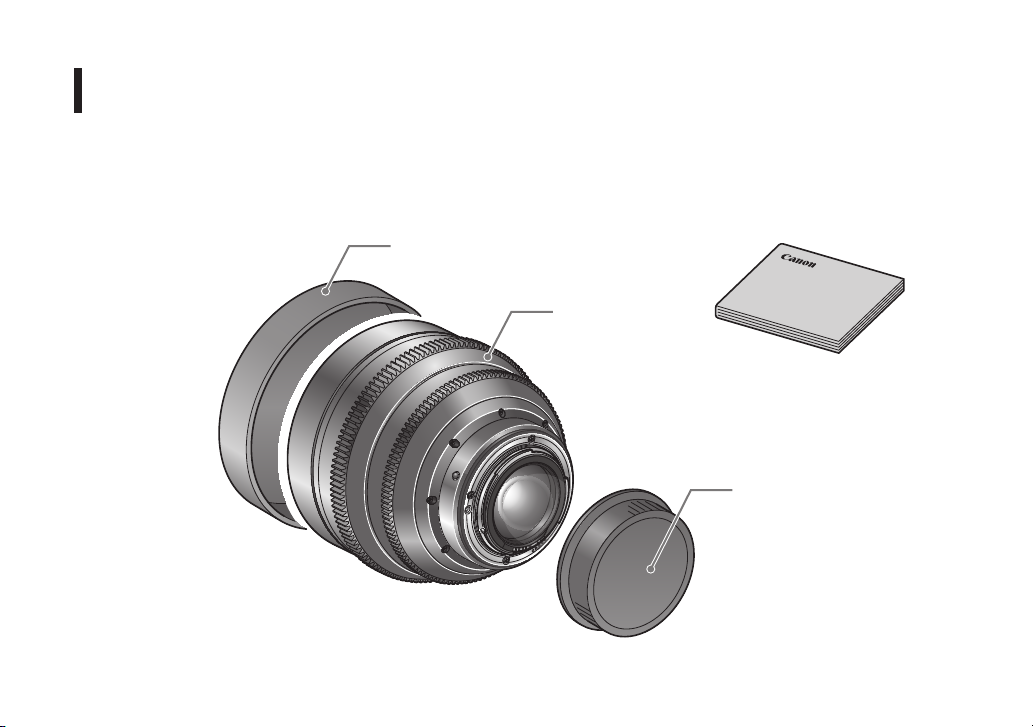
5
商品構成
レンズ本体 ............................1
レンズキャップ ....................1
ダストキャップ ....................1
取扱説明書 ............................1
レンズキャップ
レンズ本体
取扱説明書
ダストキャップ
4
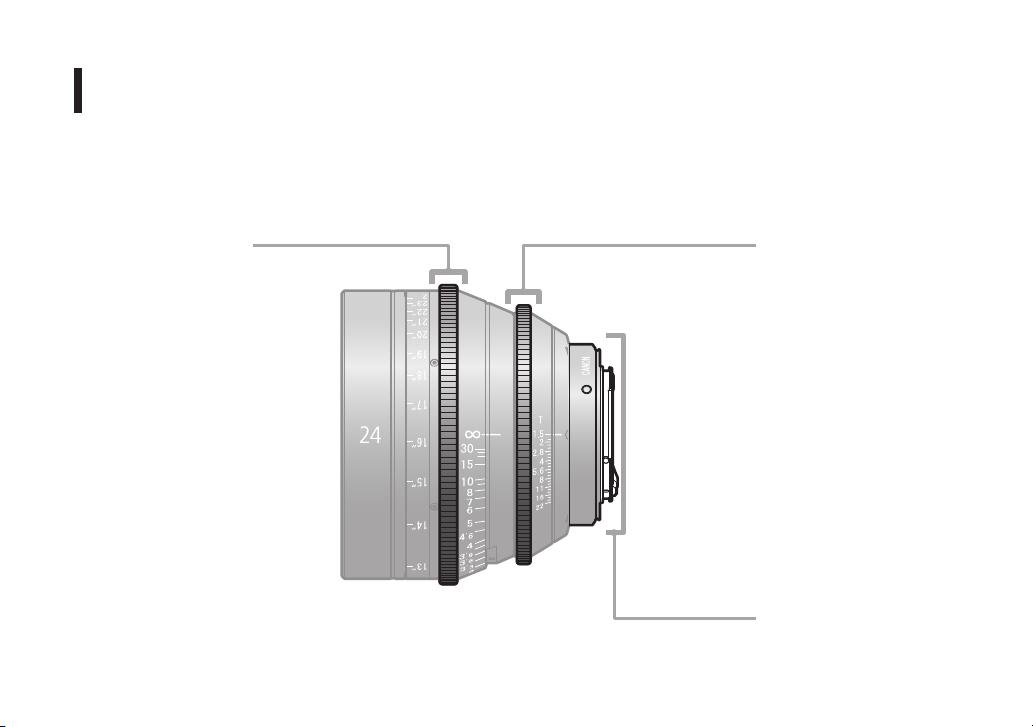
各部の名称
フォーカスドライブギア
歯数:146
モジュール:0.8
P.C.D.:116.8mm
操作角:300
°
アイリスドライブギア
歯数:126
モジュール:0.8
P.C.D.:100.8mm
操作角:36
5
°
EF
マウント
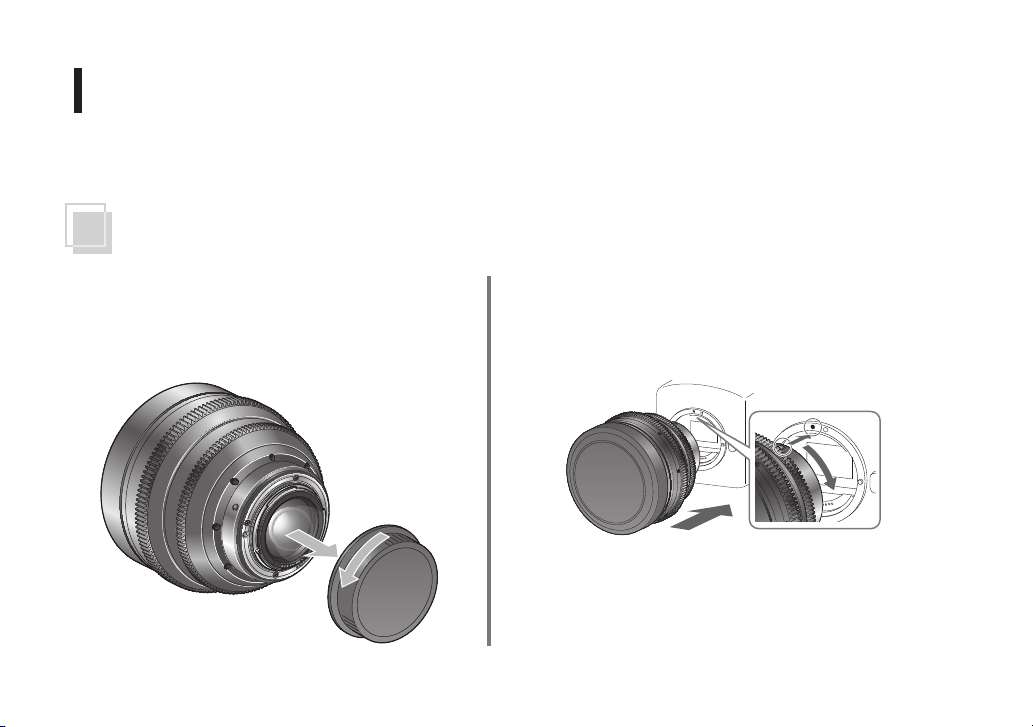
7
カメラへの取付け、取外し
レンズの着脱方法の詳細については、カメラの使用説明書を参照してください。
レンズを取り付ける
1
ダストキャップを取り外します。
2
レンズを取り付けます。
6
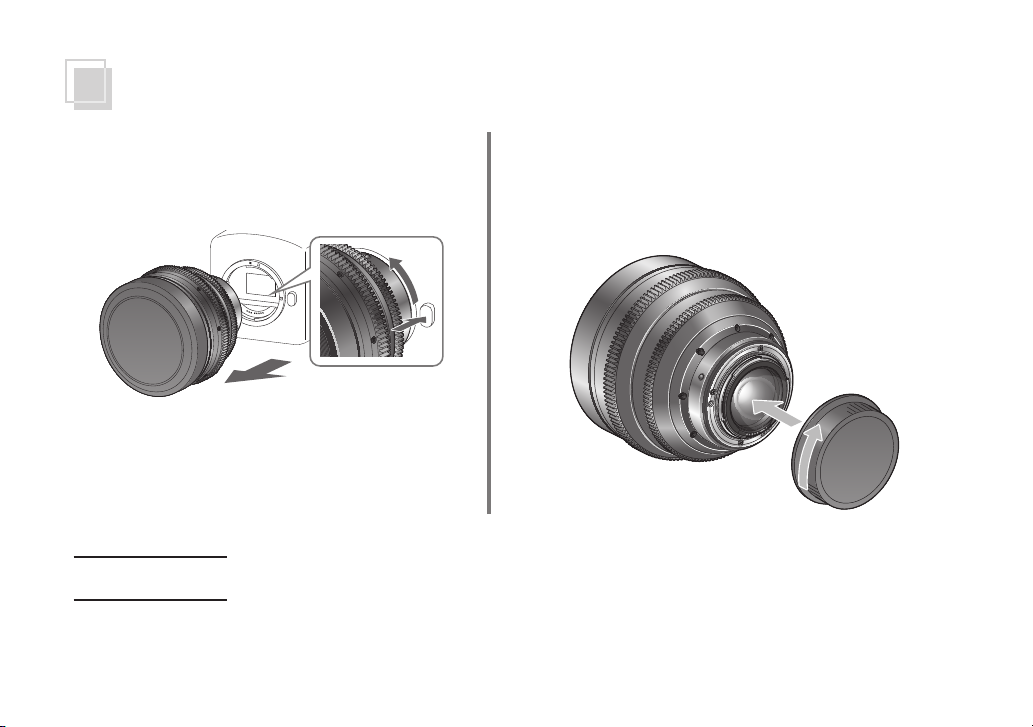
レンズを取り外す
1
レンズを取り外します。
ご 注 意
• レンズを外したときは、接点やレンズ面を傷付けないように接点を上にして置いてくださ
• 接点に汚れ、傷、指紋などが付くと、接触不良や腐食の原因となることがあり、カメラや
レンズが正確に作動しないことがあります。
• 汚れや指紋などが付着した場合は、柔らかい布で接点を清掃してください。
2
取り外したレンズにダストキャップを
取り付けます。
7
い。
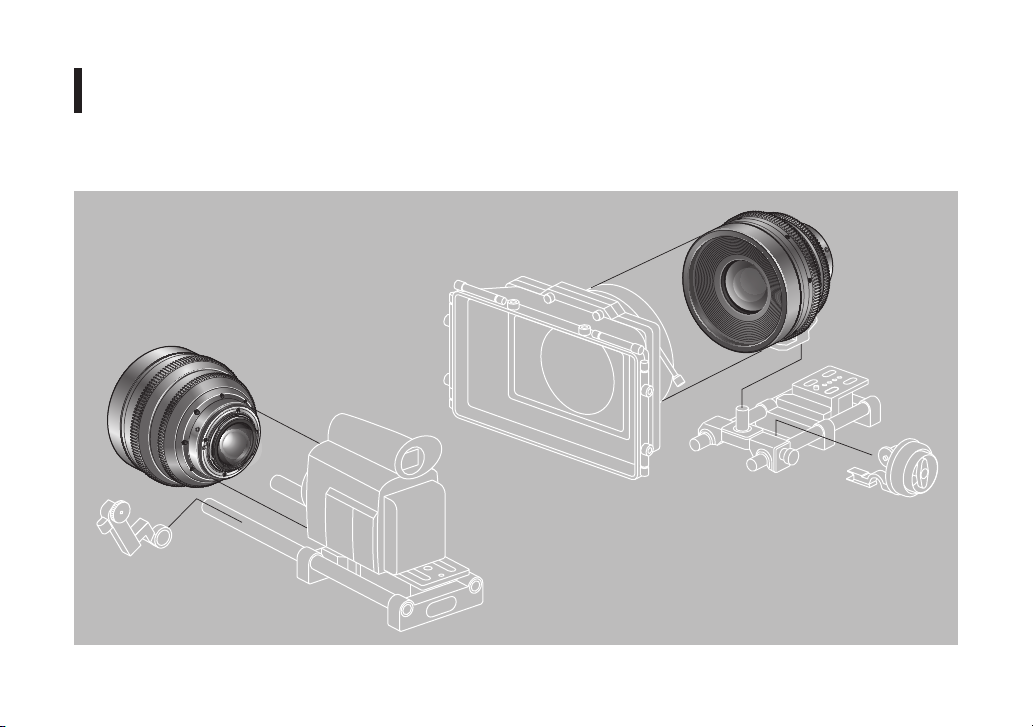
9
各種アクセサリーの装着
シネマ用アダプターを使用し、各種アクセサリーをお使いいただくことができます。必ず事前に取付け状態をご確認
ください。
8
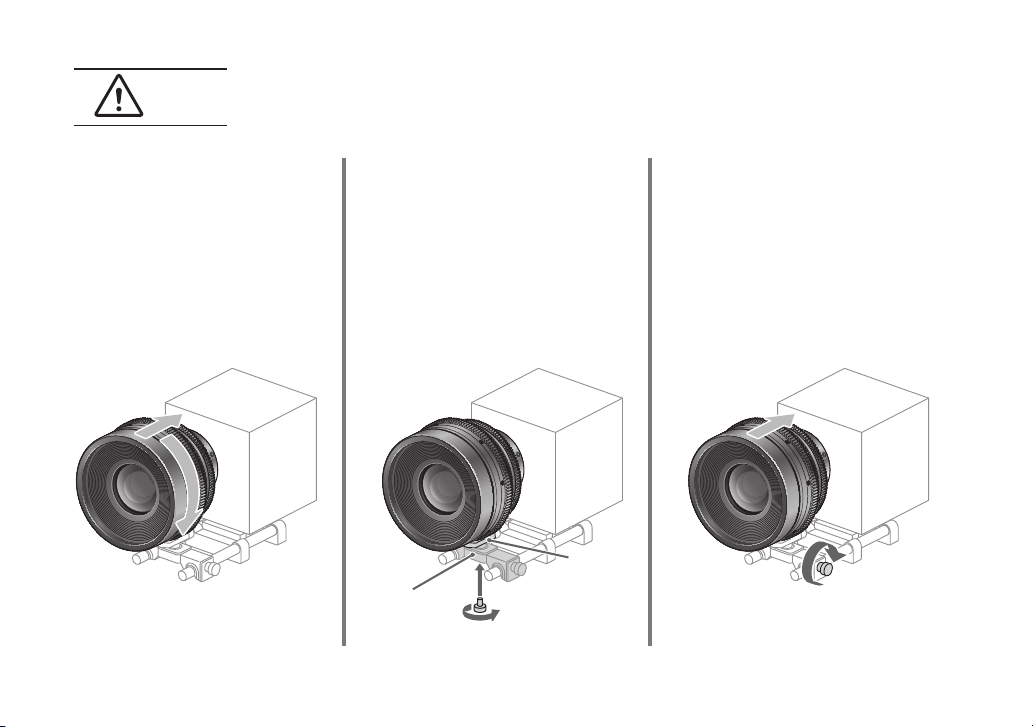
注
意
EF マウントレンズにレンズサポートを装着して運用するときは、以下の手順でカメラに装着
してください。
1
レンズをカメラのレンズ
マウントにしっかり密着
させた状態で、レンズを
矢印の方向に回転させて
装着します。
2
別売りのアダプターを
使用して、レンズをレンズ
サポートに固定します。
アダプター
レンズ
サポート
3
レンズとカメラのマウント
どうしがしっかりと密着
するようにして、
レンズサポートをロッドに
クランプします。
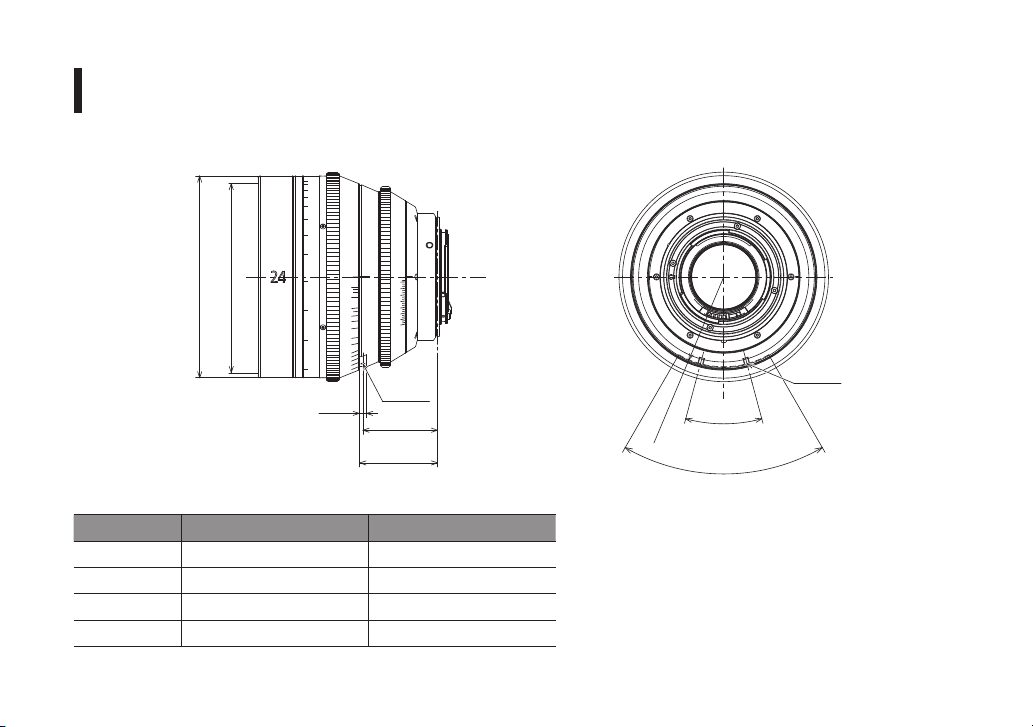
11
アクセサリーの取付け寸法
マウント
EF
2
23"
22"
21"
20"
19"
18"
17"
16"
15"
14"
13"
(4.1)
CANON
T
1.5
∞
2
30
2.8
4
15
5.6
8
10
11
8
16
7
22
6
5
6
'
4
4
9
'
3
6
'
3
3
'
3
3
2 x M3
φ114
105
φ
フィルターサイズ
42.2
44.3
ギア仕様
フォーカスドライブギア アイリスドライブギア
歯数 146 126
モジュール 0.8 0.8
P.C.D. 116.8mm 100.8mm
操作角 300° 36°
10
単位:mm
2 x M3
30°
R50.8
60°
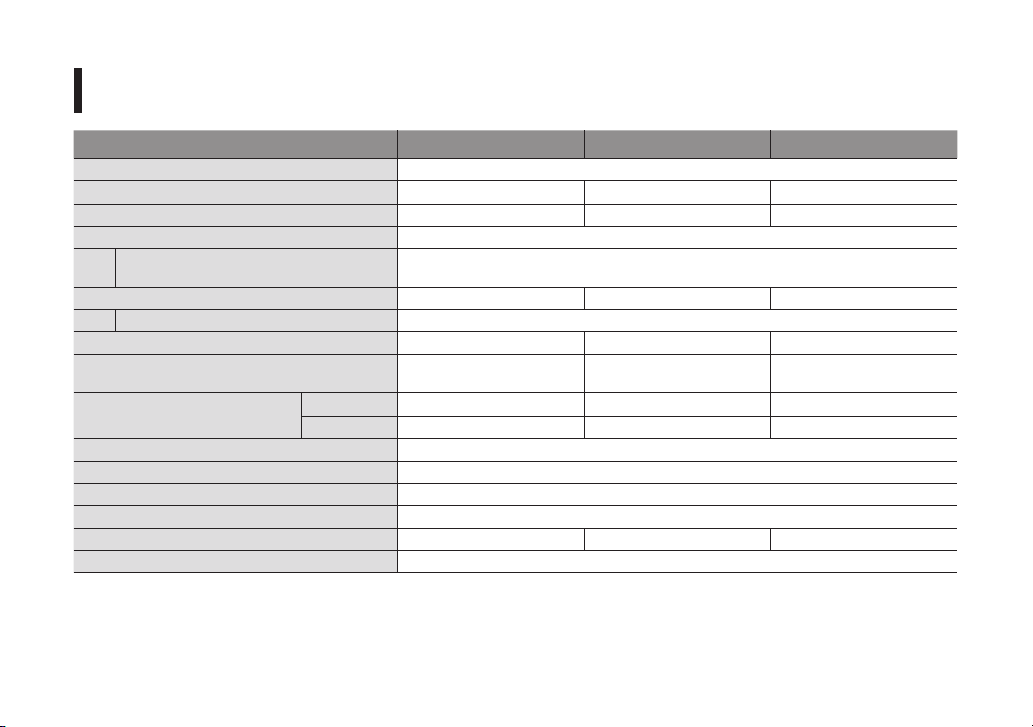
仕様
CN-E24mm CN-E50mm CN-E85mm
マウントタイプ キヤノン EF マウント
焦点距離 24mm 50mm 85mm
T ナンバー 1:1.5 1:1.3 1:1.3
絞り羽根枚数 11
35mm フルサイズ
像面
イメージサークル/水平 x 垂直(1.5:1)
水平/垂直 73.7°/ 53.1
像面 イメージサークル/水平 x 垂直(1.78:1)
水平/垂直 54.3° / 32.1
最短撮影距離(M.O.D.)
M.O.D. 時の被写体範囲(横 x 縦)
フォーカス操作角 300
ギアモジュール 0.8
フロント径
長さ 101.5mm
重さ 約 1.2kg 約 1.1kg 約 1.3kg
操作方法 マニュアル
• シネマ用アダプターを使用し、各種アクセサリーをお使いいただくことができます。必ず事前に取付け状態をご確認ください。
• 本製品は、35mm フルサイズのカメラに対応しています。イメージサイズの異なるカメラへ装着する場合は画角が変化します。
1.5:1 28.8 x 19.2cm 24.9 x 16.6cm 34.3
1.78:1 19.7 x 11.0cm 17.0 x 9.5cm 23.4 x 13.1cm
0.30m / 12"
(イメージセンサーから)
Φ
43.3mm / 36.0 x 24.0mm
°
Φ
28.2mm / 24.6 x 13.8mm
°
(イメージセンサーから)
39.6°/ 27
27.6° / 15.7
0.45m / 18"
°
Φ
114.0mm
°
°
23.9°/ 16.1
16.5° / 9.3
0.95m / 3'2"
(イメージセンサーから)
°
°
x 22.9cm
11

参考情報
本レンズは動画撮影用フルマニュアルレンズです。
• EF シネマレンズは映画制作を主眼に開発され、映画用に一般的なカラーバランスを持っています。静止画撮影を
基本とする EF レンズと比較すると暖色味を帯びた色再現(CCI 座標系で Yellow 方向)になっていますので、両
レンズを併用する際は、必要に応じカラーバランスの調整(ホワイトバランスの取り直しなど)を実施してください。
• 絞り開放付近および近距離の被写体では、一般に被写界深度が浅く、ピントの合う範囲が極めてせまくなります。
また、焦点距離が長いレンズほどこの傾向は顕著になります。撮影にあたっては、ファインダーの拡大モード等で
合焦状態を慎重に確認し、十分なテスト撮影を行った上でフォーカス操作を行ってください。
• EF シネマレンズは映画制作を主眼に開発され、レンズの絞りリング上には T 値を表示しています。一方、このレ
ンズからカメラへの絞り情報
ンズの絞りリング上の表示と異なる値(F 値)が表示されます。
は、従来の EF レンズとの併用を考慮して F 値を使用しているため、カメラ側ではレ
12
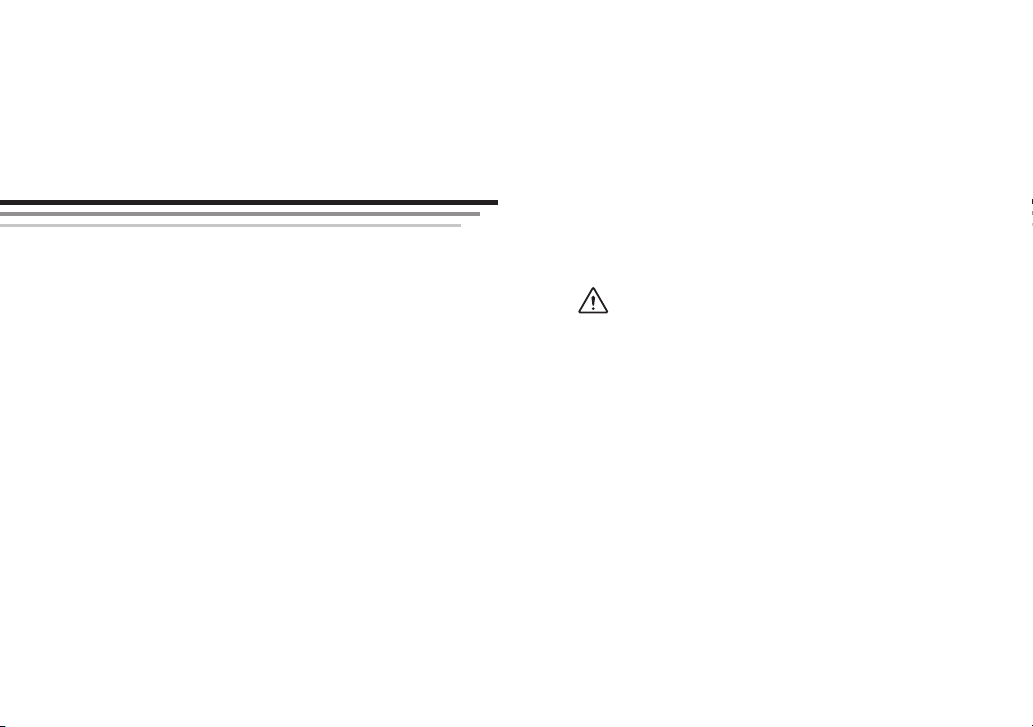
ENGLISH
The English version is the operation manual
for counties other than Japan.
GENERAL SAFETY INFORMATION ...........4
Product Conguration .......................................... 6
Names of Parts ....................................................7
Mounting and Detaching the Lens ....................... 8
Available Accessories ........................................10
Dimensions of Parts ........................................... 12
Specications ..................................................... 13
Appendix
External view .................................... apx. 2
Index ............................................... apx. 10

3
FCC REGULATIONS
This device complies with Part 15 of the FCC Rules. Operation is subject to the following two conditions: (1) This
device may not cause harmful interference, and (2) this device must accept any interference received, including
interference that may cause undesired operation.
Note: This equipment has been tested and found to comply with the limits for a Class B digital device, pursuant to
Part 15 of the FCC Rules. These limits are designed to provide reasonable protection against harmful interference in
a residential installation. This equipment generates, uses and can radiate radio frequency energy and, if not installed
and used in accordance with the instructions, may cause harmful interference to radio communications. However,
there is no guarantee that interference will not occur in a particular installation. If this equipment does cause harmful
interference to radio or television reception, which can be determined by turning the equipment off and on, the user is
encouraged to try to correct the interference by one or more of the following measures:
-- Reorient or relocate the receiving antenna.
-- Increase the separation between the equipment and receiver.
-- Connect the equipment into an outlet on a circuit dif ferent from that to which the receiver is connected.
-- Consult the dealer or an experienced radio/TV technician for help.
Do not make any changes or modications to the equipment unless otherwise specied in the manual. If such changes
or modications should be made, you could be required to stop operation of the equipment.
Canadian Radio Interference Regulations
This Class B digital apparatus complies with Canadian ICES- 003.
Cet appareil numérique de la classe B est conforme à la norme NMB-003 du Canada.
2

European Union (and EEA) only.
This symbol indicates that this product is not to be disposed of with your household waste, according
to the WEEE Directive (2002/96/EC) and your national law. This product should be handed over
to a designated collection point, e.g., on an authorized one -for-one basis when you buy a new
similar product or to an authorized collection site for recycling waste electrical and electronic
equipment (EEE). Improper handling of this type of waste could have a possible negative impact
on the environment and human health due to potentially hazardous substances that are generally
associated with EEE. At the same time, your cooperation in the correct disposal of this product will
contribute to the effective usage of natural resources. For more information about where you can
drop off your waste equipment for recycling, please contact your local city of ce, waste authority,
approved WEEE scheme or your household waste disposal service.
Your cooperation in the correct disposal of this product will contribute to the effective usage of natural resources and
will avoid incurring administrative sanctions according to art. 50 and following of Italian legislative decree 22/97.
For more information regarding return and recycling of WEEE products, please visit
www.canon-europe.com/environment.
(EEA: Norway, Iceland and Liechtenstein)
3

5
GENERAL SAFETY
INFORMATION
The safety warnings and cautions provided on the
product or in this operation manual must be observed.
Meaning of Symbols
WARNING
HANDLING THE PRODUCT
WARNING
1. Do not stare at the sun or other source of highintensity light through the lens. Doing so could injure
your eyes.
This indicates a potentially hazardous situation which, if
not heeded, may result in death or serious injury to you
or others. Be sure to heed all warning notices to ensure
safe operation at all times.
CAUTION
Indicates hazardous situations which, if not heeded,
may result in minor or moderate injury to you or other
persons, or damage to your property.
NOTE
This indicates essential information and recommendations
for operation.
CAUTION
1. Inspect all mountings periodically (about ever y 6
months to 1 year) to make sure they are securely
tightened, and tighten any loose parts. Otherwise,
the lens may fall, possibly causing injury.
NOTE
1. Do not bring the lens, kept in a very cold ambient
temperature, into a warm room, because the lens
may fog on the inside or condensation may occur.
In these cases, the lens cannot be used until these
problems clear.
If the lens must be used under such conditions,
countermeasures are recommended.
4
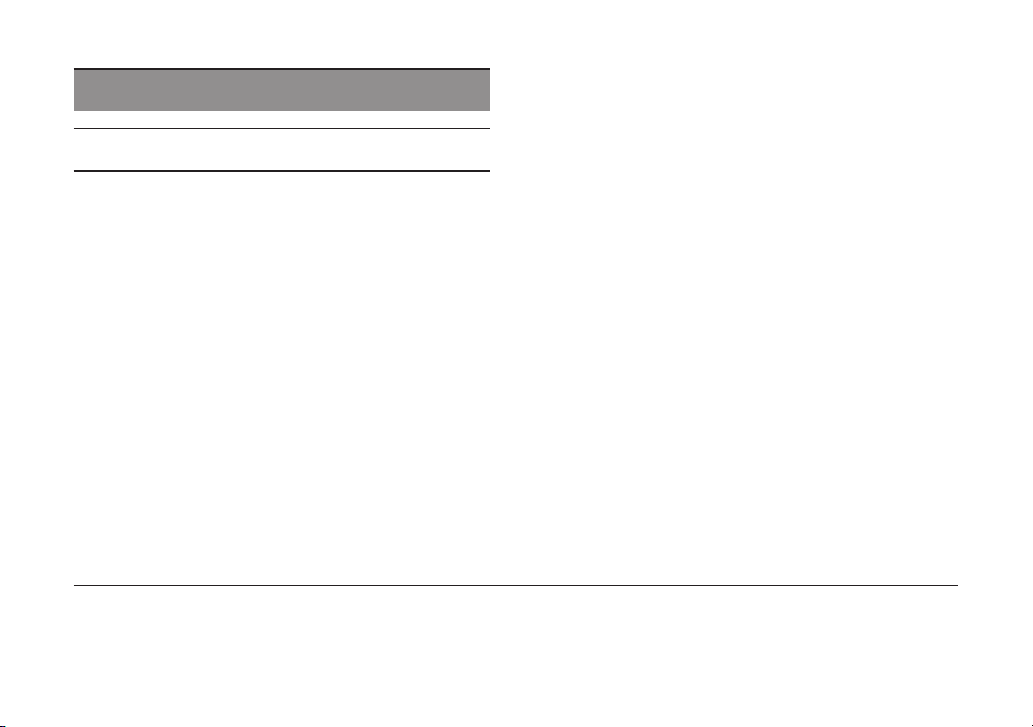
STORAGE
NOTE
1. If the lens becomes damp because of use in fog,
mist, or drizzle, wipe off the moisture with a soft dry
cloth and seal the lens together with an effective
desiccant in a vinyl bag to remove moisture that has
entered the interior.
TO THE CUSTOMER
1. Canon shall bear no re spons ibility for damage
resulting from improper operation of this product by
the customer.
2. The produ ct spec ific atio ns, config ura tio n, and
appearance are subject to change without prior
notice.
3. For further information on repairs, maintenance, or
adjustments not mentioned in this operation manual,
contact your Canon dealer or your Canon sales
representative.
4. Note that Canon may be una ble to unde r t ake
servicing or repair of a product if it is modied without
consulting Canon or your Canon sales representative.
CANON INC.
30-2, Shimomaruko 3-chome, Ohta-ku,
Tokyo 146-8501, Japan
All rights reserved.
No part of this operation manual may be reproduced or copied in any form or by any means without the written permission
of Canon Inc.
Canon Europe Ltd
3 The Square, Stockley Park, Uxbridge,
Middlesex, UB11 1ET UK
5

7
Product Conguration
Lens body .............................1
Lens cap ...............................1
Rear lens cap .......................1
Operation Manual ................1
Lens cap
Lens body
Operation Manual
Rear lens cap
6

Names of Parts
Focus drive gear
Number of teeth: 146
Module: 0.8
P.C.D.: 116.8 mm
Angular rotation: 300°
Iris drive gear
Number of teeth: 126
Module
P.C.D.: 100.8 mm
Angular rotation: 36°
7
: 0.8
EF mount

9
Mounting and Detaching the Lens
See your camera’s instructions for details on mounting and detaching the lens.
Mounting the lens
1
Remove the rear lens cap.
2
Mount the lens on the camera.
8
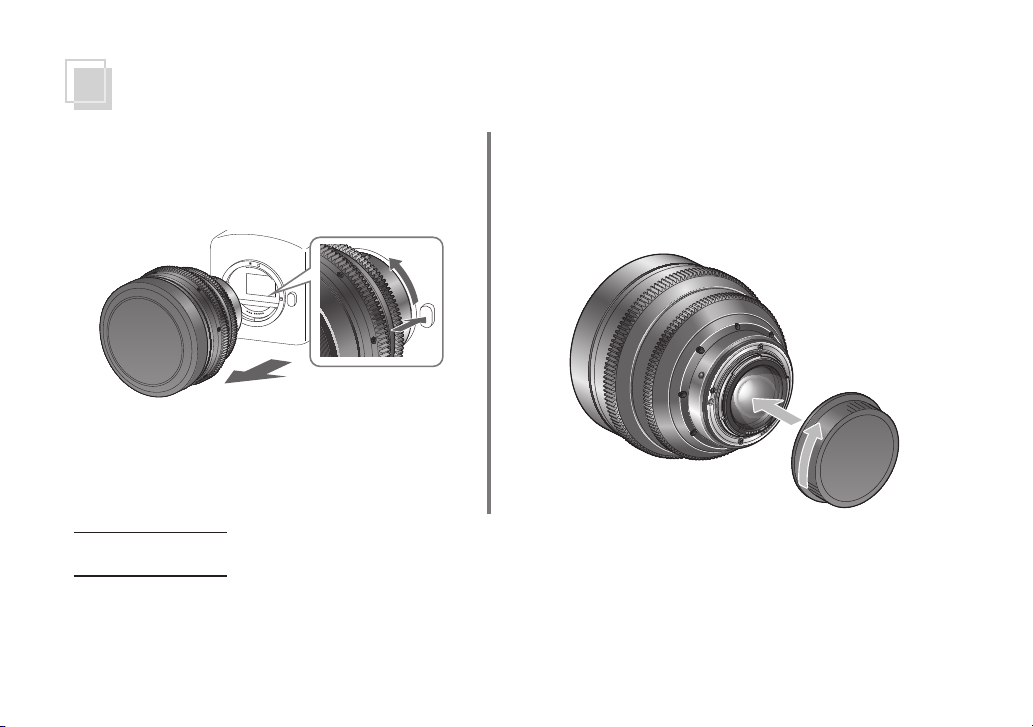
Detaching the lens
1
Detach the lens from the camera.
NOTE
• After detaching the lens, place the lens with the rear end up to prevent the lens surface and
contacts from getting scratched.
• If the contacts get soiled, scratched, or have ngerprints on them, corrosion or faulty
connections can result. The camera and lens may not operate properly.
• If the contacts get soiled or have ngerprints on them, clean them with a soft cloth.
2
Attach the rear lens cap to the detached
lens.
9

11
Available accessories
A variety of professional camera accessories are available using cinema adaptors. Be sure to check the mounted
condition before use.
10

CAUTION
When using an EF mount lens with a lens support mounted, mount the lens to the
camera by following the steps below.
1
Align the lens with the camera
mount so that both mounting
surfaces are in complete
contact, and then rotate the
lens in the direction of the
arrow until it is securely
mounted on the camera.
2
Secure the lens to the lens
support using the optional
adaptor.
Adaptor
Lens
support
11
3
Push the lens toward the
camera until both mounting
surfaces are in complete
contact and clamp the lens
support to the rods.

13
Dimensions of parts
EF mount
2
23"
22"
21"
20"
19"
φ114
18"
17"
16"
∞
30
15
15"
10
8
7
Filter size ø105
6
14"
5
6
'
4
4
9
'
3
6
13"
'
3
3
'
3
3
(4.1)
T
1.5
2
2.8
4
5.6
8
11
16
22
2 x M3
CANON
42.2
44.3
Spur gear specications
Focus drive gear Iris drive gear
Number of teeth 146 126
Module 0.8 0.8
P.C.D. 116.8 mm 100.8 mm
Angular rotation 300 degrees 36 degrees
12
Unit: mm
2 x M3
30°
R50.8
60°

Specications
CN-E24mm T1.5 L F
Lens Mount Canon EF
Focal Length 24 mm
Maximum T-stop 1:1.5
Diaphragm Blade 11 pieces
Coverage
H / V 73.7 / 53.1 degrees
Coverage
H / V 54.3 / 32.1 degrees
Minimum Object Distance (M.O.D.)
Object Dimensions at
M.O.D.
Focus Angular Rotation 300 degrees
Spur Gear Module 0.8
Front Diameter Φ114.0 mm
Length 101.5 mm
Weight Approx. 1.2 kg Approx. 1.1 kg Approx. 1.3 kg
Operation method Manual
• A variety of professional camera accessories are available using cinema adaptors. Be sure to check the mounted condition before
use.
• This lens is compatible with cameras that have a 35mm full-size sensor. When mounted on a camera with a different image size,
the angle of view changes.
35mm full size
Image Circle / H x V
(1.5:1)
Image Circle / H x V
(1.78:1)
0.30 m / 12"
(from the image sensor)
1.5:1 28.8 x 19.2 cm
1.78:1 19.7 x 11.0 cm
CN-E50mm T1.3 L F CN-E85mm T1.3 L F
50mm 85mm
1:1.3 1:1.3
Φ43.3 mm / 36.0 x 24.0 mm
39.6 / 27
Φ28.2 mm / 24.6 x 13.8 mm
27.6
(from the image sensor)
degrees
/
degrees
15.7
0.45m / 18"
24.9 x 16.6cm 34.3 x 22.9cm
17.0 x 9.5cm 23.4 x 13.1cm
23.9 / 16.1
(from the image sensor)
16.5
degrees
/
degrees
9.3
0.95m / 3'2"
13

Reference Information
This lens is a full manual lens for shooting movies.
• EF Cinema lenses were developed primarily for movie production, and have a color balance typical for movies. This
means that the color reproduction is warmer (shifted toward yellow in the CCI coordinate system) than that of EF
lenses which are basically used to shoot still images. Therefore, when using both types of lens together, adjust the
color balance (redo the white balance etc.) as necessary.
• In general, the depth of eld becomes shallow and the focusing range becomes extremely narrow near the widest
aperture and when shooting a subject at close range. In addition, this tendency increases for lenses with longer
focal lengths. When shooting images, carefully check the focusing condition using the zoom mode of the nder or
other means, and shoot a sufcient number of test images before performing focus operations.
• EF Cinema lenses were developed primarily for movie production, and the T-numbers are indicated on the iris ring
of the lens. On the other hand, the iris information from this lens to the camera uses the F-number in consideration
of use together with conventional EF lenses. Therefore, the camera side displays a different value (F-number) from
the indication on the iris ring of the lens.
14

中 文
安全使用须知 ............................................ 2
产品配置 .......................................................... 4
各部位名称 ....................................................... 5
安装到摄像机、从摄像机卸下 .......................... 6
可以利用的附件 ............................................... 8
各部位尺寸 ..................................................... 10
中文版使用说明书用于日本以外的国家。
规格 ............................................................
Appendix(附录)
External view(外部视图) ............. apx. 2
Index(索引) ............................... apx. 10
....11

3
安全使用须知
关于操作使用
请务必严格遵守产品以及使用说明书中记载的有关安
全使用警告和注意事项。
符号的含义
警 告
记载了有关错误使用操作将有可能导致死亡或重伤之
危险的警告事项。为了能够确保安全使用,请务必严
格遵守这些警告事项。
注 意
记载了有关错误操作使用将有可能导致人体受伤之危
险的注意事项。为能确保安全使用,请务必严格遵守
这些注意事项。
须 知
描述了涉及操作方面的注意事项或建议采纳事项。
警 告
1. 请勿通过镜头直视太阳或高亮度的光源,否则有
可能造成眼睛受损。
注 意
1. 请定期(大约每6个月~1年)检查安装部位是
否松弛。安装部位松弛,脱落,有可能导致操作
人员受伤。
须 知
1. 温度发生急剧变化时,镜头会因其内部雾气模糊
而暂时无法使用,请采取妥善的防雾措施,避免
此类情况发生。
2

关于保管
须 知
1. 如发现因雾气或小雨等而产生湿气时,应立即用
干布擦拭水分,然后将其与干燥剂(尽量使用新
的干燥剂)一起装入密封的塑料袋内,以便将其
内部的湿气全部清除。
致顾客
1. 请注意,凡属于因顾客自己的错误操作而导致发
生的故障,本公司将一概不承担任何责任。
2. 本公司有可能更改本产品的规格,产品结构,外
观等,恕不事先逐一通知。
3. 凡属于修理,保养检查或进行本使用说明书中未
记载的各项调整等时,请与维修服务代理店或直
接与佳能公司联系咨询。
4. 请注意,凡属于顾客因自己的具体情况,未与本
公司商洽而擅自改装后的产品,本公司将有可能
不承接有关方面的修理。
进口商 :
佳能(中国)有限公司
北京市东城区金宝街 89 号 金宝大厦 15 层
邮编 100005
电话 :+86(0)10-8513-9999
传真 :+86(0)10-8513-9915
本使用说明书的著作权归属于佳能公司所有。
未征得佳能公司书面同意的情况下,严禁擅自复印,复制或转载本使用说明书的全部或一部分内容。
3

5
产品配置
镜头主体 ............................1
镜头盖 ................................ 1
镜头后盖 ............................1
使用说明书 .........................1
镜头盖
镜头主体
使用说明书
镜头后盖
4

各部位名称
聚焦驱动齿轮
齿数 :146
模块 :0.8
P.C.D. :116.8 mm
角旋转 :300
°
光圈驱动齿轮
齿数 :126
模块 :0.8
P.C.D. :100.8 mm
角旋转 :36
5
°
EF 基座

7
安装到摄像机、从摄像机卸下
有关安装和卸下镜头的详细说明,请参阅相机的使用手册。
安装镜头
1
卸下镜头后盖。
2
安装镜头。
6

卸下镜头
1
卸下镜头。
须 知
2
为卸下的镜头安装镜头后盖。
• 卸下镜头后,将镜头后端朝上放置,以避免划伤镜头表面和电子触点。
• 如果电子触点被弄脏,划伤或沾有指纹,可能会导致腐蚀或接触不良。相机和镜头就可
能无法正常工作。
• 如果电子触点被弄脏或沾上指纹,请用柔软的布将其擦净。
7

9
可以利用的附件
通过使用影院用适配器,可以利用多种专业摄像机附件。请务必事先确认安装状态。
8

注 意
在 EF 基座镜头上安装有镜头支架时,请按照如下步骤将该镜头安装到摄像机。
1
将镜头与摄像机基座对齐
以使两侧基座表面完全接
触 , 然后按照箭头所示方
向转动镜头直到其牢固地
安装在摄像机上。
2
使用另售的适配器,将镜
头固定在镜头支架上。
适配器
镜头支架
9
3
朝摄像机方向推动镜头,直
到两侧的基座表面完全接
触,然后将镜头支架夹紧在
支撑棒上。
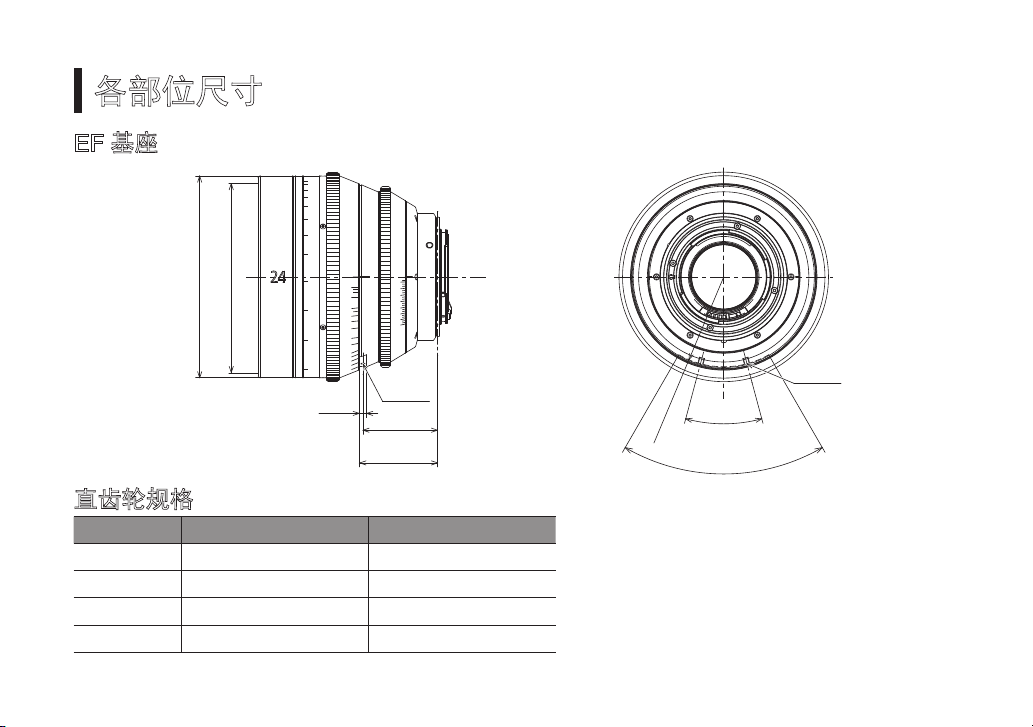
11
各部位尺寸
EF 基座
2
23"
22"
21"
20"
19"
φ114
18"
105
φ
滤镜尺寸
17"
16"
∞
30
15
15"
10
8
7
6
14"
5
6
'
4
4
9
'
3
6
13"
'
3
3
'
3
3
(4.1)
T
1.5
2
2.8
4
5.6
8
11
16
22
2 x M3
CANON
42.2
44.3
直齿轮规格
聚焦驱动齿轮 光圈驱动齿轮
齿数 146 126
模块 0.8 0.8
P.C.D. 116.8 mm 100.8 mm
角旋转 300 度 36 度
10
单位 :mm
2 x M3
30°
R50.8
60°

规格
CN-E24mm T1.5 L F CN-E50mm T1.3 L F CN-E85mm T1.3 L F
镜头基座 佳能 EF
焦点距离 24 mm 50 mm 85 mm
最大光圈系数 1:1.5 1:1.3 1:1.3
光圈叶片 11 片
覆盖范围35mm 全尺寸
成像圈 / H × V (1.5:1)
H / V 73.7 / 53.1 度 39.6 / 27 度 23.9 / 16.1 度
覆盖
成像圈 / H × V (1.78:1) Φ28.2 mm / 24.6 × 13.8 mm
范围
H / V 54.3 / 32.1 度 27.6 / 15.7 度 16.5 / 9.3 度
至近距离 0.30 m / 12"(自图像感应器) 0.45 m / 18"(自图像感应器) 0.95 m / 3'2"(自图像感应器)
至近拍摄范围
聚焦角旋转 300 度
直齿轮模块 0.8
前端直径 Φ114.0 mm
长度 101.5 mm
重量 约 1.2 kg 约 1.1 kg 约 1.3 kg
操作方法 手动
• 通过使用影院用适配器,可以利用多种专业摄像机附件。请务必事先确认安装状态。
• 本产品兼容具有 35mm 全尺寸的摄像机。安装在图像尺寸不同的摄像机上时,成像角度会发生变化。
1.5:1 28.8 × 19.2 cm 24.9 × 16.6 cm 34.3 ×
1.78:1 19.7 × 11.0 cm 17.0 × 9.5 cm 23.4 × 13.1 cm
Φ43.3 mm / 36.0 × 24.0 mm
22.9 cm
11

参考信息
本镜头是用于拍摄电影的全手动镜头。
• EF 电影镜头以制作电影为主要目的而开发,具有电影用镜头常见的色彩平衡。与主要用于静态图像拍摄的 EF
镜头相比,再现偏暖色调的色彩(CCI 坐标系的 Yellow 方向),因此在搭配使用两种镜头时,请根据需要调整
色彩平衡(修正白平衡等)。
• 对于开放光圈附近以及近距离的被摄体,一般景深较浅,合焦的范围非常狭窄。并且,焦距越长的镜头,这种
倾向越明显。拍摄时,请利用取景器的放大模式等谨慎地确认合焦状况,进行充分的试拍摄后进行对焦操作。
• EF 电影镜头以制作电影为主要目的而开发,镜头的光圈环上显示有 T 值。然而,由于顾虑到与传统的 EF 镜
头搭配使用,从镜头向摄像机传送的光圈信息使用 F 值,因此在摄像机侧会显示与镜头的光圈环上的显示不同
的数值(F 值)。
12

Appendix
External view ............................................... apx. 2
Index ............................................................ apx. 5
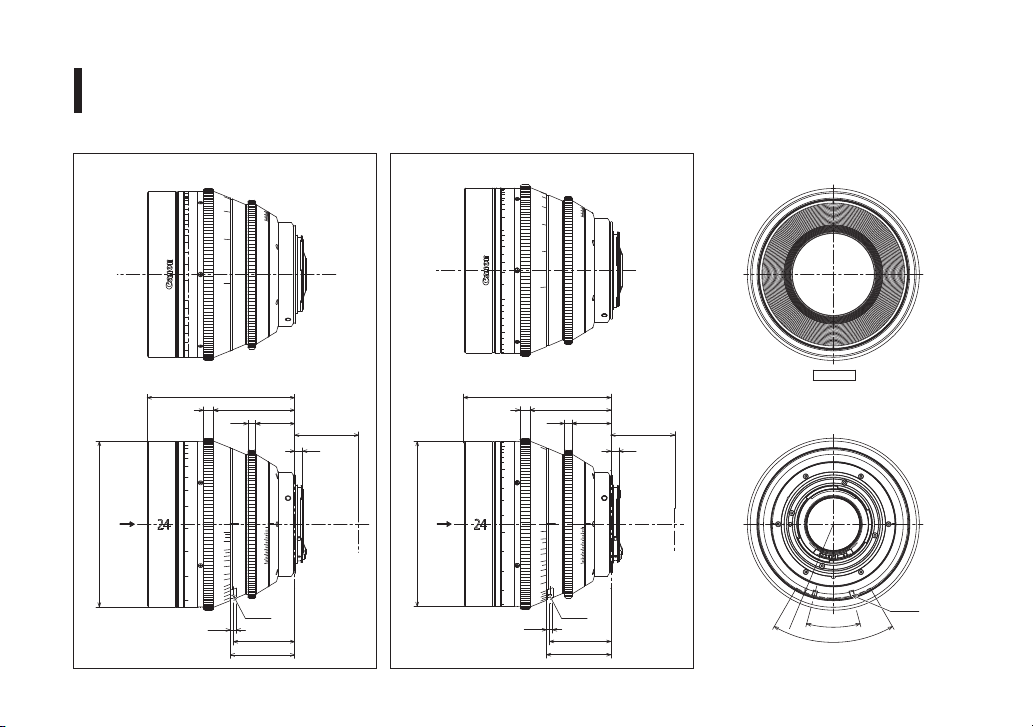
apx. 3
External view
(4.1)
2×M3
in air
F.B=44
7
55.8
5.4 26.8
5.5
42.2
44.3
101.5
φ114
3
ft
6
6
4'
6
3
6
9
2'
8
6
∞
60
30
20
15
12
10
7
5'
5
6
22"
23"
21"
20"
2'
2
2'
3'
3
16
11
8
5.6
4
2.8
2
22
1.3
CANON
T
(4.1)
2×M3
in air
F.B=44
7 55.8
5.4 26.8
5.5
42.2
44.3
101.5
φ114
20
10
5
4
3
2
8
6
45
4
1.
1.
1.
m
0.
∞
1
0.
0.
0.
0.
0.
9
8
7
6
5
16
11
8
5.6
4
2.8
2
22
1.3
CANON
T
0.
45
5
6
0.
2
8
1.
6
4
2
1
9
0.
1.
1.
1.
8
4
0.
5
7
0.
3
10
22
16
11
8
5.6
4
2.8
2
CANON LENS CN-E 50mm T1.3 L F
T
2×M3
30゚
60゚
R50.8
9
3
'
22
16
11
8
5.6
4
2.8
2
19"
20"
18"
21"
22"
23"
2
3
6
9
3
6
6
6
'
'
'
30
20
15
12
10
8
7
6
'
5
5
4
4
3
3
3
2
'
'
'
2
2
CANON LENS CN-E 50mm T1.3 L F
T
View A
(Unit: mm)
MeterFeet
CN-E24mm T1.5 L F
Feet
A
φ114
15
15"
10
8
7
6
5
4'
5
4
3'
5
3'
6
3'
3
3
2'9
2'
6
2'
3
2
23"
22"
21"
20"
19"
18"
2
23"
22"
21"
20"
19"
18"
17"
16"
15"
14"
13"
8
14"
11
16
22
13"
12"
T
101.5
55.87
T
1.5
∞
2
30
2.8
4
15
5.6
8
10
11
8
16
7
22
6
5
6
'
4
4
9
'
3
6
'
3
3
'
3
3
2 x M3
(4.1)
42.2
44.3
CANON LENS CN-E 24mm T1.5 L F
26.85.4
F.B. = 44
in air
5.5
CANON
Meter
10
5
0.
3
4
2.5
2
1.6
1.4
1.2
1
9
8
0.
7
0.
0.
6
0.
5
6
.
0
.
5
0
A
φ114
4
0
.
apx. 2
0.3
101.5
0.3
m
∞
10
5
3
5
2.
2
1.6
1.4
1.2
1
0.9
0.8
(4.1)
55.87
2 x M3
42.2
44.3
8
11
16
22
T
26.85.4
T
1.5
2
2.8
4
5.6
8
11
16
22
CANON LENS CN-E 24mm T1.5 L F
F.B. = 44
in air
5.5
CANON
R50.8
View A
30°
60°
2 x M3
(Unit: mm)

External view
CN-E50mm T1.3 L F
30
20
15
2
12
10
23"
8
22"
7
21"
6
'
5
6
5
20"
'
4
6
19"
4
'
3
9
'
3
6
18"
'
3
3
3
'
2
9
'
2
6
'
2
3
101.5
7 55.8
5.4 26.8
3
3'
3
2'
9
2'
6
2'
3
ft
φ114
∞
60
30
2
20
15
23"
12
10
22"
8
21"
7
6
6
6
6
20"
5'
6
5
4'
2×M3
(4.1)
42.2
44.3
2
2.8
4
5.6
8
11
16
22
CANON LENS CN-E 50mm T1.3 L F
T
CANON
T
1.3
2
2.8
4
5.6
8
11
16
22
F.B=44
in air
5.5
MeterFeet
φ114
10
5
4
3
2
8
1.
6
1.
1.
4
2
1.
1
9
0.
8
0.
7
0.
101.5
7 55.8
1
9
0.
8
0.
7
0.
6
0.
0.
5
(4.1)
0.
6
0.
5
45
5.4 26.8
0.
45
m
∞
20
10
5
4
3
2
8
1.
6
1.
4
1.
1.3
2.8
5.6
2×M3
42.2
44.3
2
2.8
4
5.6
8
11
16
22
T
T
2
4
8
11
16
22
CANON LENS CN-E 50mm T1.3 L F
F.B=44
in air
5.5
CANON
R50.8
View A
30゚
60゚
2×M3
(Unit: mm)
apx. 3

apx. 5
External view
CN-E85mm T1.3 L F
60
4
40
'
4
4
30
'
3
4
2
'
25
4
1
'
4
20
3
'
2
11
2.8
4
5.6
3
8
'
10
11
15
12
10
'
9
6
9
'
8
6
8
7
'
6
7
'
6
9
'
6
6
'
6
3
6
'
5
9
'
5
6
'
5
3
5
16
3
9
22
'
3
8
'
3
'
7
3
6
'
'
3
5
'
3
4
'
3
'
3
2
'
3
CANON LENS CN-E 85mm T1.3 L F
MeterFeet
20
1.
10
3
8
1.
6
2
2
2.8
4
5.6
5
4
3
8
2.
6
2.
4
2.
2
2.
2
9
1.
8
1.
7
1.
6
1.
1.
5
8
11
16
22
1
.
1
1
95
0.
CANON LENS CN-E 85mm T1.3 L F
101.5
7 55.8
5.4 26.8
'
7
6
7
'
6
9
'
6
6
'
6
3
6
'
5
9
'
5
6
5
'
3
5
'
4
9
ft
'
8
4
'
4
7
'
4
6
∞
'
4
φ114
5
120
'
4
4
'
60
4
3
'
4
2
40
'
4
1
30
4
25
'
3
11
20
'
3
10
'
3
9
'
15
3
8
3
7
'
12
3
6
'
'
3
5
10
2xM3
(4.1)
F.B.=44
in air
5.5
CANON
T
1.3
2
2.8
4
5.6
8
11
16
22
φ114
42.2
44.3
2.
4
2
2.
2
9
1.
8
1.
7
1.
6
1.
5
1.
4
1.
3
1.
2
1.
1
1.
apx. 4
101.5
7 55.8
5.4 26.8
0.
95
m
∞
40
20
10
8
6
5
4
3
(4.1)
2xM3
42.2
44.3
View A
F.B.=44
in air
5.5
CANON
T
1.3
2
2.8
4
5.6
8
11
16
22
R50.8
30゚
60゚
2xM3
(Unit: mm)

索引
アイリスドライブギア ..........................................5, 10
アクセサリーの取付け寸法 ......................................10
イメージサークル .....................................................11
M.O.D. ...................................................................... 11
カメラへの取付け、取外し ........................................6
Index
Dimensions of parts ..................................................12
Focal length ..............................................................13
Focus drive gear ...................................................7, 12
Image circle .............................................................. 13
Iris drive gear ........................................................7, 12
索引
安装到摄像机、从摄像机卸下 ...........................6
产品配置 ............................................................4
成像圈 ....................................
各部位尺寸 ......................................................10
光圈驱动齿轮 ..............................................5, 10
......................... 11
apx. 5
焦点距離 ................................................................... 11
商品構成 ............
T ナンバー ................................................................ 11
フォーカスドライブギア ......................................5, 10
レンズサポート ..........................................................9
Lens support .............................................................11
Maximum T-stop .......................................................13
Minimum object distance (M.O.D.) ........................... 13
Mounting and detaching the lens ................................8
Product conguration ..................................................6
.........................................................4
焦点距离 .......................................................... 11
镜头支架 ............................................................9
聚焦驱动齿轮 ..............................................5, 10
至近距离 .......................................................... 1
最大光圈系数 ..................................................11
1

Canon Inc. 30-2, Shimomaruko 3-chome, Ohta-ku, Tokyo 146-8501, Japan
ASIA and HONG KONG,
S.A.R.
Canon Hongkong
Company Ltd.
http://www.canon.com.hk
19/F, The Metropolis
Tower, 10 Metropolis Drive,
Hunghom, Kowloon, Hong
Kong
+852 3191 2333,
+852 2428 3963
AUSTRALIA
Canon Australia Pty Ltd.
www.canon.com.au
13-13-83 (within
Australia only)
(61) 02-9805-2555
CANADA
CANON CANADA INC.
http://www.canon.ca /pro
Professional Product
Support/le soutien des
produits professionnels
(800) 667-2666
CHINA
佳能(中国)有限公司
北京市东城区金宝街89 号
金宝大厦15 层
邮编 100005
电话:+86(0)10-8513-9999
传真:+86(0)10-8513-9915
EUROPE
Canon Europa N.V.
www.canon- europa.com
Bovenkerkerweg 59-61,
1185 XB
Canon Europe Ltd.
http://www.canon- europe.com
3 The Square, Stockley
Park
Uxbridge Middlesex
United Kingdom UB11 1ET
JAPAN
キヤノン株式会社/
キヤノンマーケティング
ジャパン株式会社
http://canon.jp
108-8011
東京都港区港南2-16-6
NEW ZEALAND
Canon New Zealand Ltd.
www.canon.co.nz
0800-222-666 (within
New Zealand only)
(64) 09- 489-0300
Amstelveen,
The Netherlands
SINGAPORE
Canon Singapore Pte. Ltd.
http://www.canon.com.sg
1 HarbourFront Avenue,
#04-01 Keppel Bay Tower,
Singapore 098632
(65) 6799 8888,
(65) 6799 8882
USA
CANON U.S. A., INC.
http://pro.usa.canon.com
http://pro.usa.canon.com/
suppor t
(855) CINE-EOS
(855-246-3367)
(USA Only)

キヤノン株式会社
〒 146-8501 東京都大田区下丸子 3-30-2
仕様・外観・商品構成などはお断りなく変更することがあります。
CANON INC.
30-2, Shimomaruko 3-chome, Ohta-ku, Tokyo 146-8501, Japan
Subject to change without notice.
进口商 :佳能(中国)有限公司
地址 :100005 北京市东城区金宝街 89 号 金宝大厦 15 层
规格·外观·商品构成等进行变更,恕不事先一一通知。
修订 :2012.6
Pub No. B-IM-20222C ©2012.06 CANON INC.
原产地 : 日本
