Page 1
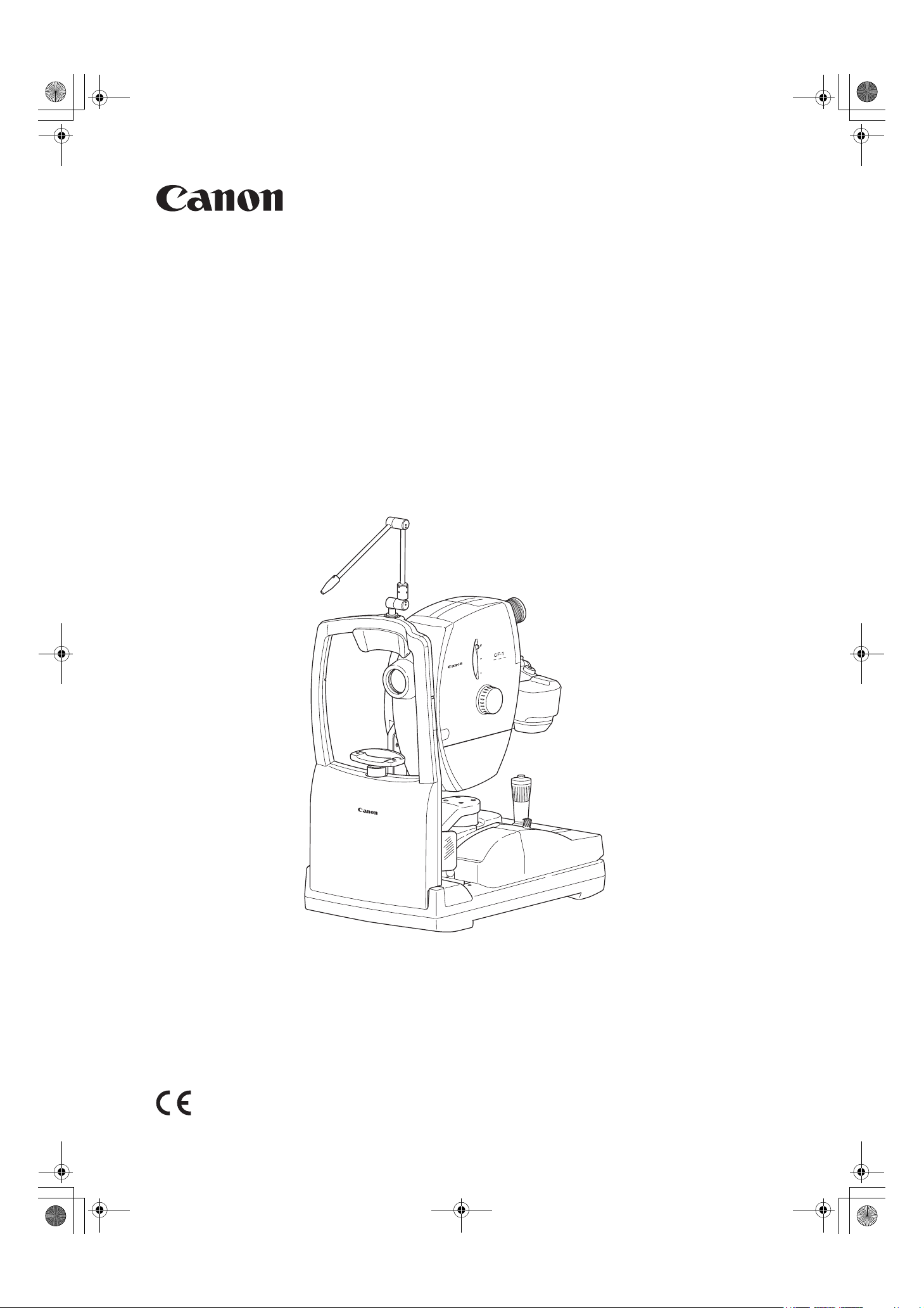
000_L-IE-5152E_CF-1.book Page 1 Monday, July 29, 2013 10:30 AM
Digital Retinal Camera
CF-1
Operation Manual
Make sure you read this manual before using the instrument.
Keep this manual in a safe place so that you can use it in the future.
Page 2
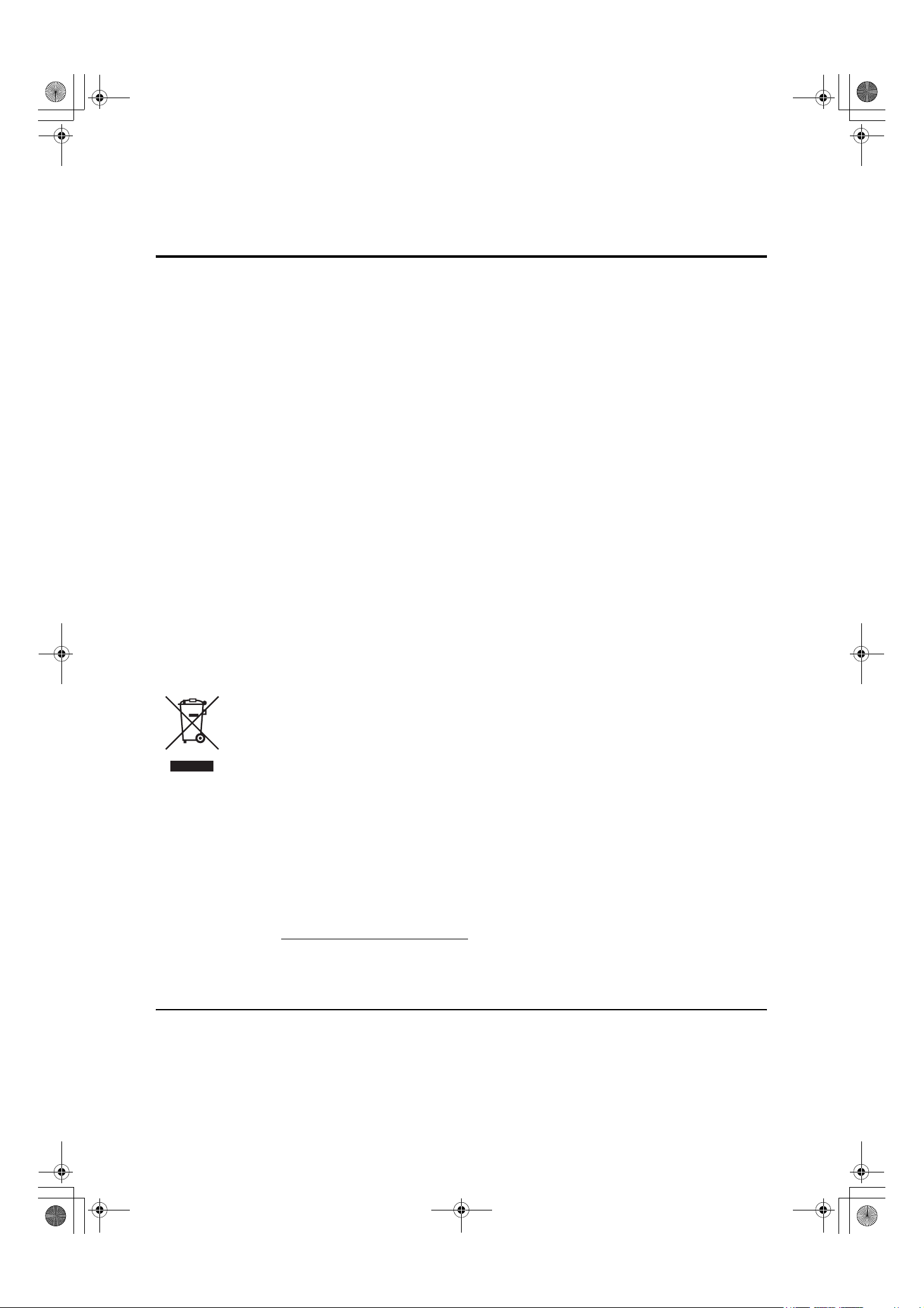
000_L-IE-5152E_CF-1.book Page 2 Monday, July 29, 2013 10:30 AM
PLEASE NOTE
1. Please contact your sales representative or local Canon dealer to have the instruments installed.
2. The computer and monitor used in the CF-1 fundus imaging system must conform to IEC60601-1/
UL60601-1 or IEC60950/UL60950.
Furthermore, all configurations shall comply with the system standard IEC 60601-1-1. If in doubt, consult
your sales representative or local Canon dealer.
Be sure to also use an isolation transformer conforming to IEC60601-1/UL60601-1 when a computer or
monitor conforming to IEC60950/UL60950 is used.
3. The user is responsible for the use and maintenance of the product.
We suggest that a dedicated individual is assigned responsibility for maintenance to ensure that the product
is kept in good condition and can be used safely.
Medical products must be used only by a doctor or a legally qualified person.
4. This product may malfunction due to electromagnetic waves caused by cellular phones, transceivers, radio-
controlled toys, etc. Be sure to avoid having objects such as these, which affect this product, brought near
the product.
5. In no event will Canon be liable for direct or indirect consequential damage arising out of the use of this
product. Canon will not be liable for loss of image data for any reason.
6. Reading of images and storage of data must be performed in accordance with the law of the country where
the product is being used. Also, the user is responsible for maintaining the privacy of image data.
7. The power cable supplied is designed to be used solely with this camera. Do not use it for any other product.
8. Canon reserves the right to change the specifications, configuration and appearance of the product without
prior notice.
European Union (and EEA*) only.
This symbol indicates that this product is not to be disposed of with your household
waste, according to the WEEE Directive (2002/96/EC) and your national law. This
product should be handed over to a designated collection point, e.g., on an
authorized one-for-one basis when you buy a new similar product or to an
authorized collection site for recycling waste electrical and electronic equipment
(EEE). Improper handling of this type of waste could have a possible negative
impact on the environment and human health due to potentially hazardous
substances that are generally associated with EEE. At the same time, your
cooperation in the correct disposal of this product will contribute to the effective
usage of natural resources. For more information about where you can drop off
your waste equipment for recycling, please contact your local city office, waste
authority, approved WEEE scheme or your household waste disposal service.
For more information regarding return and recycling of WEEE products, please
visit www.canon-europe.com/weee
* EEA : Norway, Iceland and Liechtenstein
© CANON INC. 2010
All rights reserved.
Under copyright laws, this manual may not be copied, in whole or in part, without the written consent
of Canon.
.
Page 3
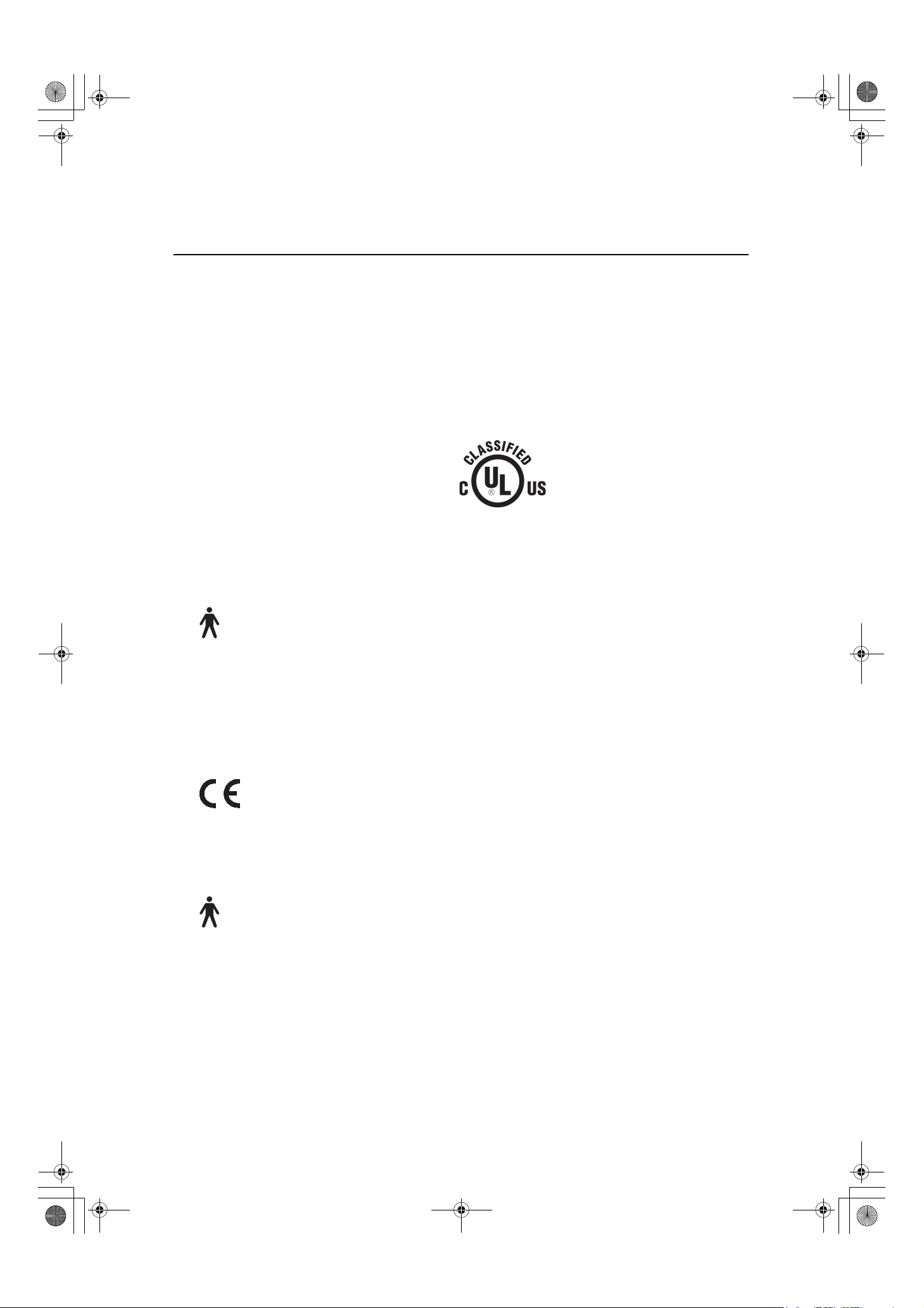
000_L-IE-5152E_CF-1.book Page 3 Monday, July 29, 2013 10:30 AM
Safety Information
This instrument conforms to IEC 60601-1-2:2001/A1:2004 and IEC 60601-1-2:2007.
For USA and Canada
• When the CF-1 is going to be operated at a voltage of 240V in USA or Canada, be sure to
connect the instrument to a center tapped voltage source.
• This instrument is CLASS I EQUIPMENT according to UL60601-1.
Regulations
WITH RESPECT TO ELETRIC SHOCK, FIRE MECHANICAL
AND OTHER SPECIFIED HAZARDS ONLY IN
ACCORDANCE WITH CAN/CSA C22.2 NO. 601.1,
MEDICAL EQUIPMENT CERTIFIED FOR CANADA
MEDICAL EQUIPMENT WITH RESPECT
TO ELETRICAL SHOCK, FIRE AND
MECHANICAL HAZARDS ONLY IN
ACCORDANCE WITH UL60601-1
<CONTROL NUMBER 41C4>
• Grounding reliability can only be achieved when the equipment is connected to an equivalent receptacle marked “Hospital Only” or “Hospital Grade”.
• The following mark indicates that the instrument is Type B Applied Parts (forehead rest and
chin rest).
• The degree of protection against ingress of water is IPX0.
• This equipment is not suitable for use in the presence of a flammable anaesthetic mixture
with air, oxygen or nitrous oxide.
• The mode of operation is Continuous Operation.
For EU Countries
• The following mark shows compliance of the instrument with Directive 93/42/EEC.
• This instrument is CLASS I EQUIPMENT according to EN 60601-1:2006 and IEC 606011:2005.
• The following mark indicates that the instrument is Type B Applied Parts (forehead rest and
chin rest) according to EN 60601-1.
• The degree of protection against ingress of water is IPX0.
• This equipment is not suitable for use in the presence of a flammable anaesthetic mixture
with air, oxygen or nitrous oxide.
• The mode of operation is Continuous Operation.
Für Deutschland
• Während des Betriebs liegt der Schalldruckpegel dieses Instruments bei 70 dB(A) oder
weniger gemäß ISO 7779.
-3-
Page 4
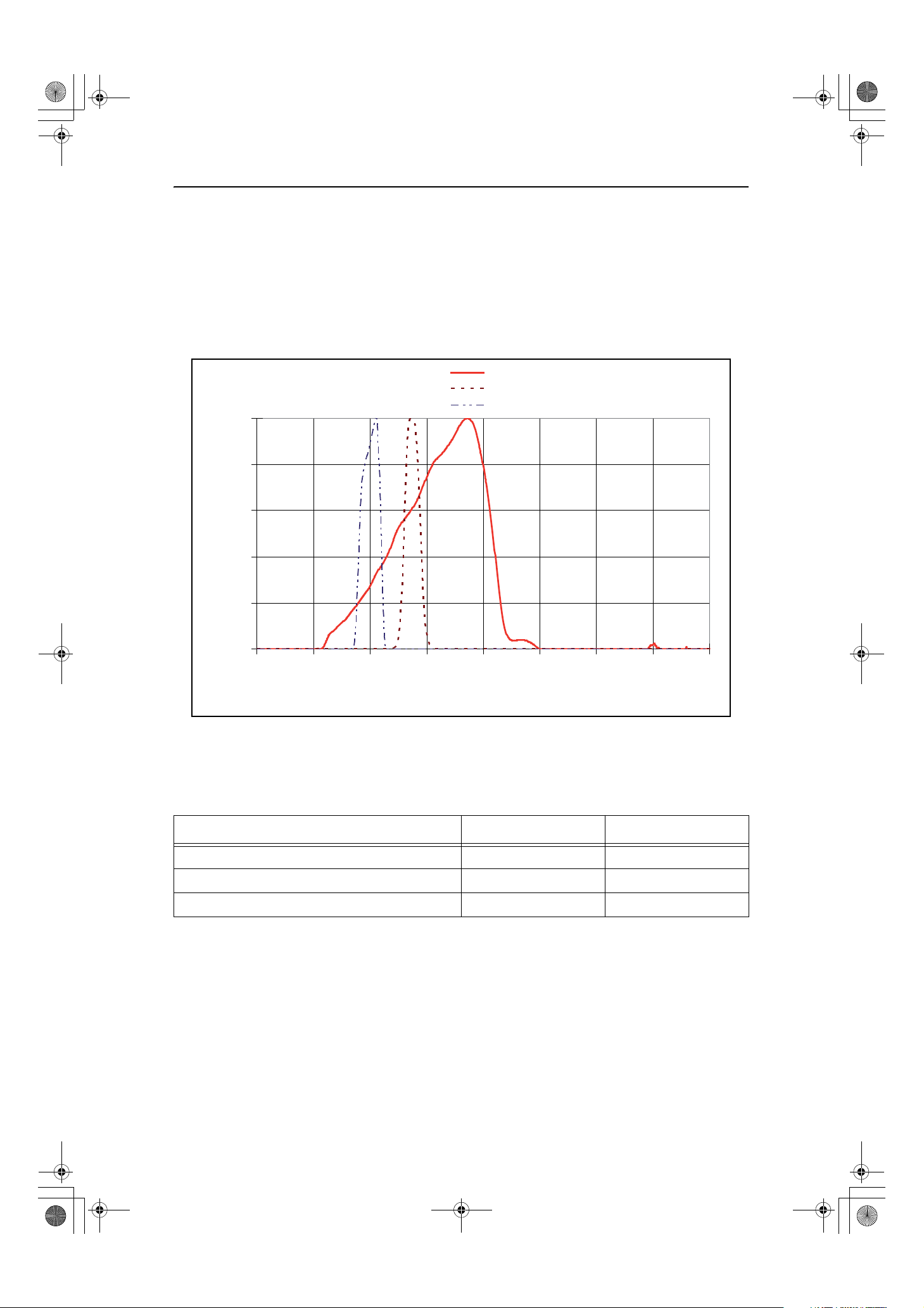
Wavelength [nm]
irradiance (Relative)
000_L-IE-5152E_CF-1.book Page 4 Monday, July 29, 2013 10:30 AM
Safety Information
This report provides information about the hazard to the examinee’s eyes in compliance with
ISO15004 (1997).
1. The spectral characteristics of radiant flux exiting from this instrument are as follows:
1.0
0.8
ISO15004
Observation light at COLOR
Observation light at RED FREE
Observation light at FLUO
0.6
0.4
0.2
0.0
300 400 500 600 700 800 900 1000 1100
2. Photochemical radiance
The photochemical radiances at each photography modes irradiated from this instrument to
the examinee’s eyes are indicated below. All the values in the following table were measured
when the instrument was operating at maximum light intensity and maximum aperture.
La [mW/cm²/sr] Lb [mW/cm²/sr]
(1) Color 0.352 0.347
(2) Red Free 0.009 0.009
(3) Fluo 0.252 0.252
3. The above values are spectrally weighted radiance on the pupil of examinee’s eyes in each
wavelength.
La gives the measure for eyes in which the crystalline lens has been removed (aphakes) or for
eyes of infants. Lb gives this measure for eyes in which the crystalline lens is in place except
for infants’.
Spectrally weighted photochemical radiances La and Lb give a measure of the potential that
exists for a beam of light to cause photochemical hazard to the retina.
-4-
Page 5
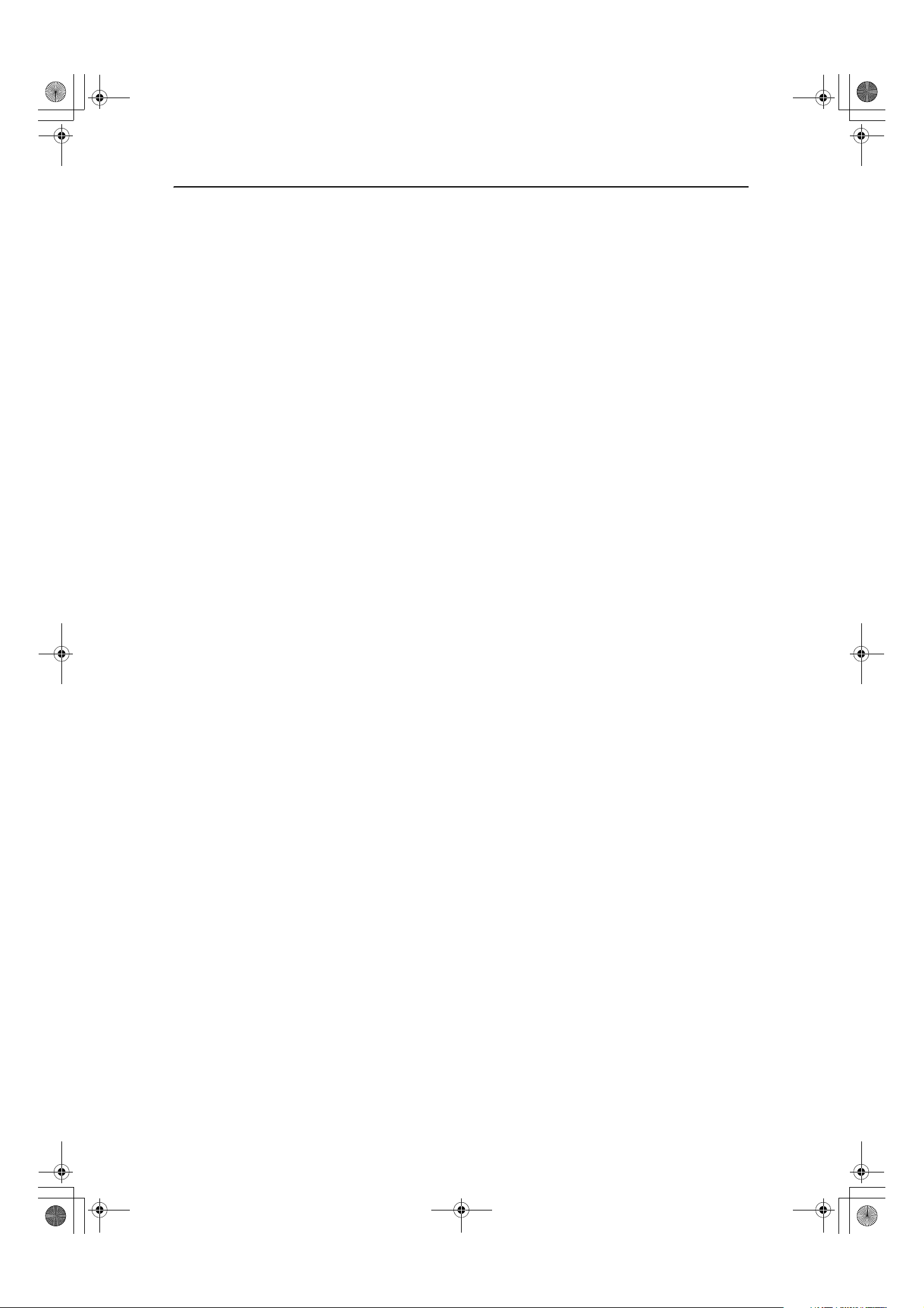
000_L-IE-5152E_CF-1.book Page 5 Monday, July 29, 2013 10:30 AM
According to the American Conference of Governmental Industrial Hygienist (ACGIH) Threshold Limit Values for Chemical Substances and Physical Agents (1995 - 1996 edition),
at photochemical radiances La and Lb of 80 [mW/cm²/sr], 3 minutes irradiation would cause
the retinal exposure dose level to attain the recommended exposure limit.
If the value of radiance was 40 [mW/cm²/sr], 6 minutes would be needed to reach the recommended limit.
That is, the retinal exposure dose for a photochemical hazard is a product of the radiance and
the exposure time.
Since La and Lb of this instrument are extremely low, the risk of the photochemical hazard is
also very low. While no acute optical radiation hazards have been identified for this instrument, it is recommended that the intensity of light directed into the examinee’s eye be limited
to the minimum level which is necessary for diagnosis. Infants, aphakes and persons with diseased eyes will be at greater risk. The risk may also be increased if the person being examined has had any exposure to the same instrument or any other ophthalmic instrument using a
visible light source during the previous 24 hours. This will apply particularly if the eye has been
exposed to retinal photography.
Safety Information
-5-
Page 6

002_CF-1_anzen.fm Page 6 Monday, July 29, 2013 5:46 PM
Safety Information
EMC (Electromagnetic Compatibility)
The CF-1 is designed and tested to comply with IEC 60601-1-2 (EN 60601-1-2), the
applicable regulations regarding EMC for medical devices and must be installed and put into
service according to the EMC information stated as follows.
If this equipment causes harmful interference to other devices, which can be determined by
turning the equipment off and on, the user is encouraged to try to correct the interference by
one or more of the following measures:
• Reorient or relocate the receiving device.
• Increase the separation between the equipment.
• Connect this device into an outlet on a circuit different from that to which the other devices
are connected.
If the problem cannot be solved with the above measures, stop using this equipment and
consult your sales representative or local Canon dealer.
Precautions on EMC
1. Medical electrical equipment needs special precautions regarding EMC and needs to be
installed and put into service according to the EMC information provided in the manual.
2. Portable and mobile RF communications equipment can affect medical electrical
equipment.
3. Information regarding the cable affecting EMC is as follows.
To maintain the optimum EMC performance, use only the designated cables.
Name Type Length Remarks
AC Power cable BH4-6217 3.0 m fixed-length Supplied.
USB cable KU20-3H (Shielded) Max 3.0 m Not Supplied.
USB cable KU20-3H (Shielded) Max 3.0 m Not Supplied.
4. The use of accessories, transducers and cables other than those specified, with the
exception of transducers and cables sold by your sales representative or local Canon
dealer as replacement parts for internal components, may result in increased emissions or
decreased immunity of the CF-1.
5. The CF-1 should not be used adjacent to or stacked with other equipment; if adjacent or
stacked use is necessary, the CF-1 should be observed to verify normal operation in the
configuration in which it will be used.
-6-
Page 7
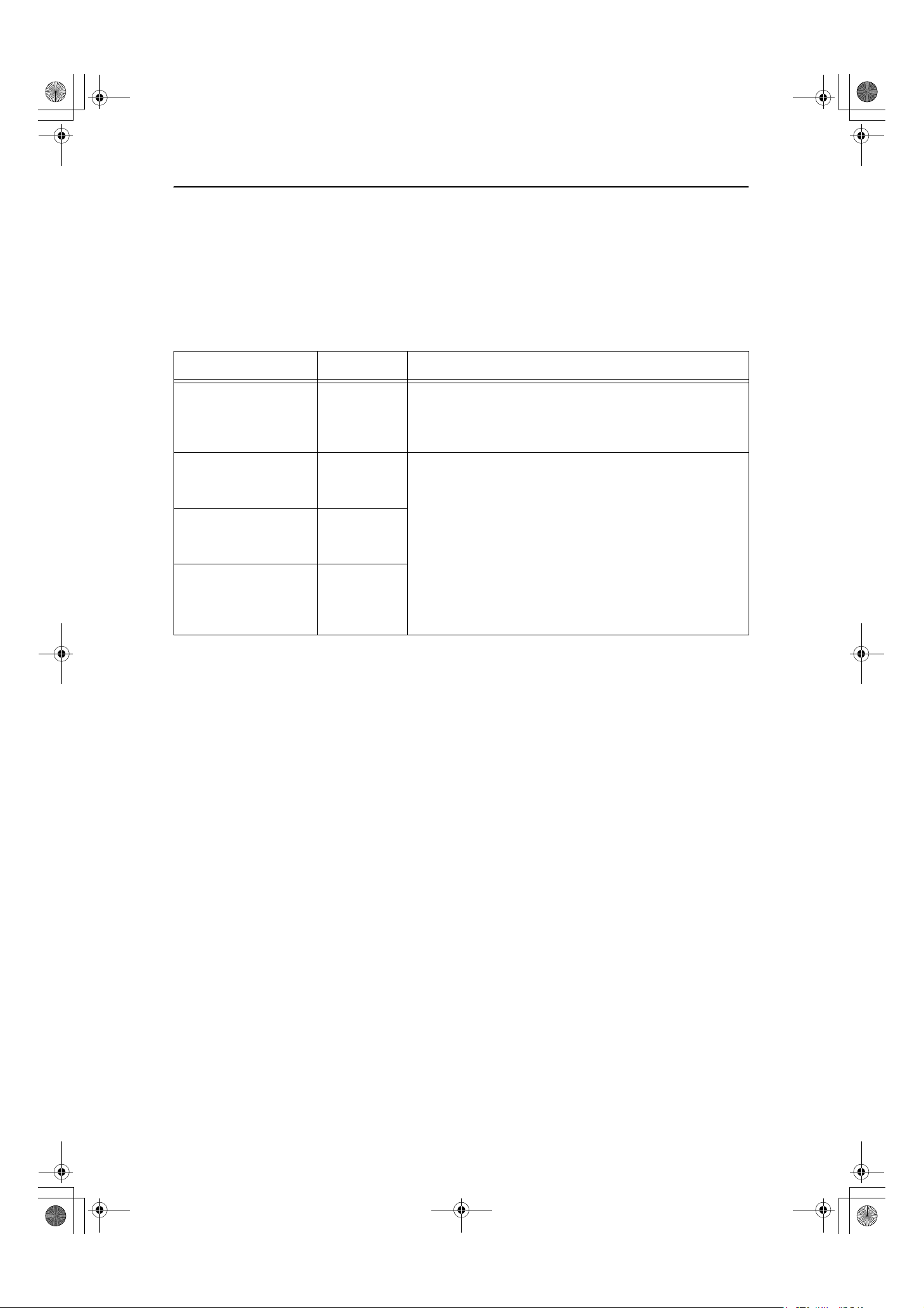
000_L-IE-5152E_CF-1.book Page 7 Monday, July 29, 2013 10:30 AM
Guidance and Manufacturer’s Declaration for EMC Directive
Electromagnetic Emissions
The CF-1 is intended for use in the electromagnetic environment specified below.
The user of the CF-1 should assure that it is used in such an environment.
Emission Test Compliance Electromagnetic Environment – Guidance
Safety Information
RF emissions
CISPR 11
EN 55011
RF emissions
CISPR 11
EN 55011
Harmonic emissions
EN IEC 61000-3-2
Voltage fluctuations/
flicker emissions
EN IEC 61000-3-3*
* Not applicable to regions where the rated voltage is less than 220 V.
GROUP 1
Class A
Class A
Complies
The CF-1 uses RF energy only for its internal function.
Therefore, its RF emissions are very low and are not likely
to cause any interference in nearby electromagnetic
equipment.
The CF-1 is suitable for use in all establishments other
than domestic and those directly connected to the public
low-voltage power supply network that supplies buildings
used for domestic purposes.
-7-
Page 8

000_L-IE-5152E_CF-1.book Page 8 Monday, July 29, 2013 10:30 AM
Safety Information
Electromagnetic Immunity
The CF-1 is intended for use in the electromagnetic environment specified below.
The user of the CF-1 should assure that it is used in such an environment.
Immunity Test
Electrostatic discharge (ESD)
EN IEC 61000-4-2
Electrical fast transient/burst
EN IEC 61000-4-4
Surge
EN IEC 61000-4-5
Voltage dips, short
interruptions and
voltage variations
on power supply
input lines
EN IEC 61000-4-11
IEC 60601 Test
Level
±(2, 4, 6) kV
contact
±(2, 4, 8) kV air
±2 kV for power
supply lines
±1 kV for input/
output lines
±1 kV differential mode
±2 kV common
mode
<5% U
T
(>95% dip in
U
) for 0.5 cycle
T
40% U
T
(60% dip in UT)
for 5 cycles
70% U
T
(30% dip in UT)
for 25 cycles
Compliance
Level
±(2, 4, 6) kV
contact
±(2, 4, 8) kV air
±2 kV for power
supply lines
±1 kV for input/
output lines
±1 kV differential mode
±2 kV common
mode
<5% U
T
(>95% dip in
U
) for 0.5 cycle
T
40% U
T
(60% dip in UT)
for 5 cycles
70% U
T
(30% dip in UT)
for 25 cycles
Electromagnetic Environment –
Guidance
Floors should be wood, concrete or
ceramic tile. If floors are covered with
synthetic material, the relative humidity
should be at least 30%.
Mains power quality should be that of a
typical commercial or hospital environment.
Mains power quality should be that of a
typical commercial or hospital environment.
Mains power quality should be that of a
typical commercial or hospital environment. If the user of the CF-1 requires
continued operation during power
mains interruptions, it is recommended
that the CF-1 be powered from an
uninterruptible power supply or a battery.
Power frequency
(50/60 Hz)
magnetic field
EN IEC 61000-4-8
NOTE: U
is the AC mains voltage prior to application of the test level.
T
<5% U
T
(>95% dip in
U
) for 5 sec
T
<5% U
(>95% dip in
U
) for 5 sec
T
3 A/m 3 A/m
T
Power frequency magnetic fields
should be at levels characteristic of a
typical location in a typical commercial
or hospital environment.
-8-
Page 9
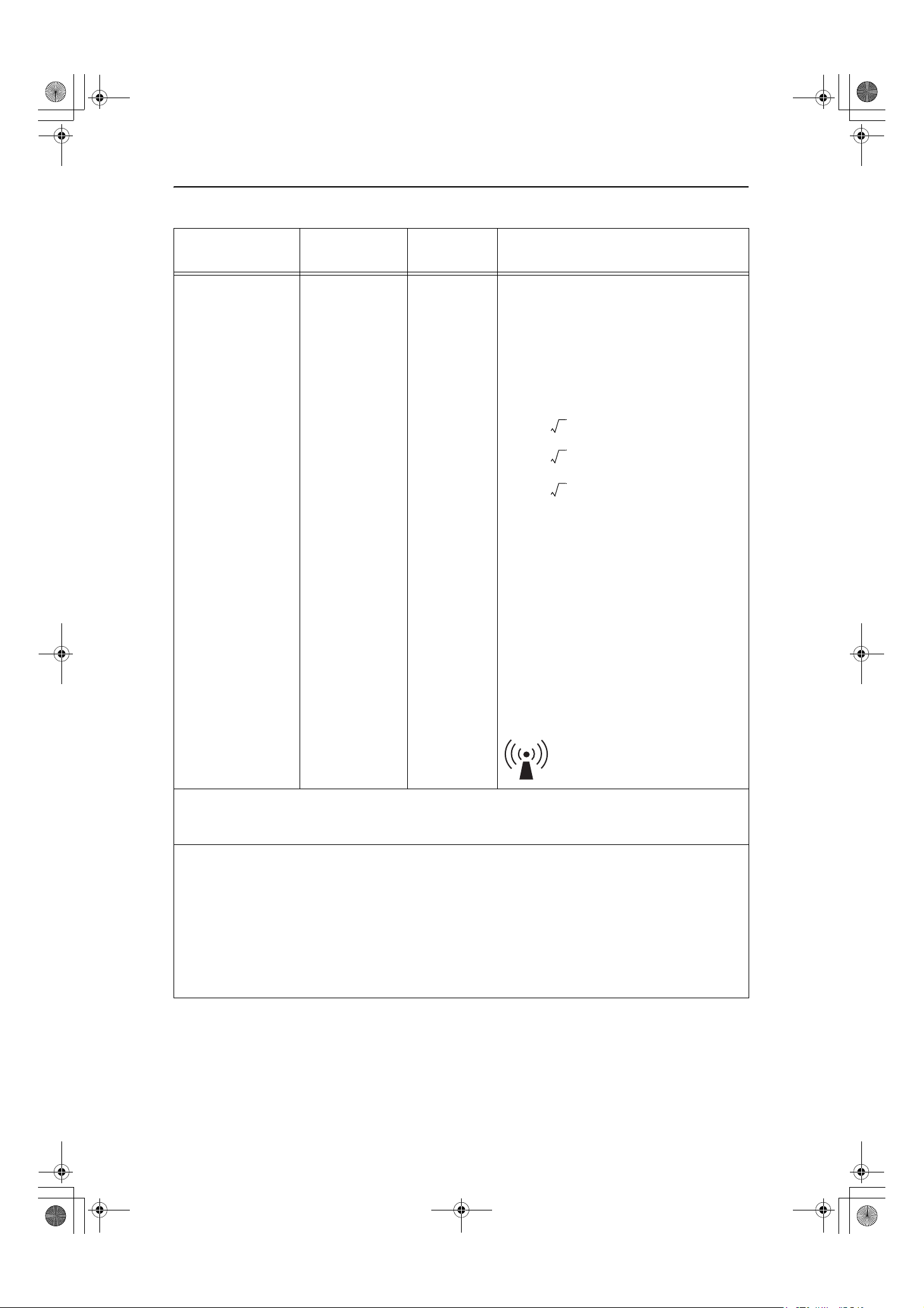
000_L-IE-5152E_CF-1.book Page 9 Monday, July 29, 2013 10:30 AM
Safety Information
Immunity Test
Conducted RF
EN IEC 61000-4-6
Radiated RF
EN IEC 61000-4-3
IEC 60601 Test
Level
3 Vrms
150 kHz to 80
MHz
3 V/m
80 MHz to 2.5
GHz
Compliance
Level
3 Vrms
3 V/m
Electromagnetic Environment – Guidance
Portable and mobile RF communications
equipment should be used no closer to
any part of the CF-1, including cables,
than the recommended separation distance calculated from the equation applicable to the frequency of the transmitter.
Recommended separations distance
d1.2P=
d 1.2 P 80 MHz to 800 MHz=
d 2.3 P 800 MHz to 2.5 GHz=
where P is the maximum output power rating of the transmitter in watts (W) according to the transmitter manufacturer and d
is the recommended separation distance
in meters (m).
Field strengths from fixed RF transmitters,
as determined by an electromagnetic site
a
survey
ance level in each frequency range
, should be less than the compli-
b
.
Interference may occur in the vicinity of
equipment marked with the following symbol:
NOTE 1: At 80 MHz and 800 MHz, the higher frequency range applies.
NOTE 2: These guidelines may not apply in all situations. Electromagnetic propagation is affected
by absorption and reflections from structures, objects and people.
a
Field strengths from fixed transmitters, such as base stations for radio (cellular/cordless) telephones and land mobile radios, amateur radio, AM and FM radio broadcast and TV broadcast cannot be predicted theoretically with accuracy. To assess the electromagnetic environment due to
fixed RF transmitters, an electromagnetic site survey should be considered. If the measured field
strength in the location where the CF-1 is used exceeds the applicable RF compliance level above,
the CF-1 should be observed to verify normal operation. If abnormal performance is observed,
additional measures may be necessary, such as reorienting or relocating the CF-1.
b
Over the frequency range 150 kHz to 80 MHz, field strengths should be less than 3 V/m.
-9-
Page 10

000_L-IE-5152E_CF-1.book Page 10 Monday, July 29, 2013 10:30 AM
Safety Information
Recommended Separation Distances
The CF-1 is intended for use in an electromagnetic environment in which radiated RF disturbances are controlled. The user of the CF-1 can help prevent electromagnetic interference by
maintaining a minimum distance between portable and mobile RF communications equipment
(transmitters) and the CF-1 as recommended below, according to the maximum output power
of the communications equipment.
Rated maximum
output power of
transmitter
W
0.01 0.12 0.12 0.23
0.1 0.38 0.38 0.73
1 1.2 1.2 2.3
10 3.8 3.8 7.3
100121223
For transmitters rated at a maximum output power not listed above, the recommended separation
distance d in meters (m) can be estimated using the equation applicable to the frequency of the
transmitter, where P is the maximum output power rating of the transmitter in watts (W) according to
the transmitter manufacturer.
NOTE 1: At 80 MHz and 800 MHz, the separation distance for the higher frequency range applies.
NOTE 2: These guidelines may not apply in all situations. Electromagnetic propagation is affected
by absorption and reflection from structures, objects and people.
Separation distance according to frequency of transmitter
m
150 kHz ~ 80 MHz 80 MHz ~ 800 MHz 800 MHz ~ 2.5 GHz
d 1.2 P = d 1.2 P = d 2.3 P =
-10-
Page 11

000_L-IE-5152E_CF-1.book Page 11 Monday, July 29, 2013 10:30 AM
General Safety Information
Follow the safety instructions in this manual and all warnings and cautions printed on the warning
labels. Ignoring such cautions or warnings while handling the product may result in injury or accident.
Be sure to read and fully understand the manual before using this product. Keep this manual for future
reference.
To protect the safety of users and others and to prevent accidents, this operation manual utilizes the
symbols and text shown below in warnings and cautions. Read the meanings of these caution signs and
the
Safety Precautions (see page 12), and follow the safety instructions.
Safety Information
Meaning of Caution Signs
WARNING
!
CAUTION
!
NOTE
This indicates a potentially hazardous situation which, if not heeded, could
result in death or serious injury to you or others.
This indicates a hazardous situation which, if not heeded, may result in minor
or moderate injury to you or others, or may result in machine damage.
This is used to emphasize essential information.
Be sure to read this information to avoid incorrect operation.
-11-
Page 12
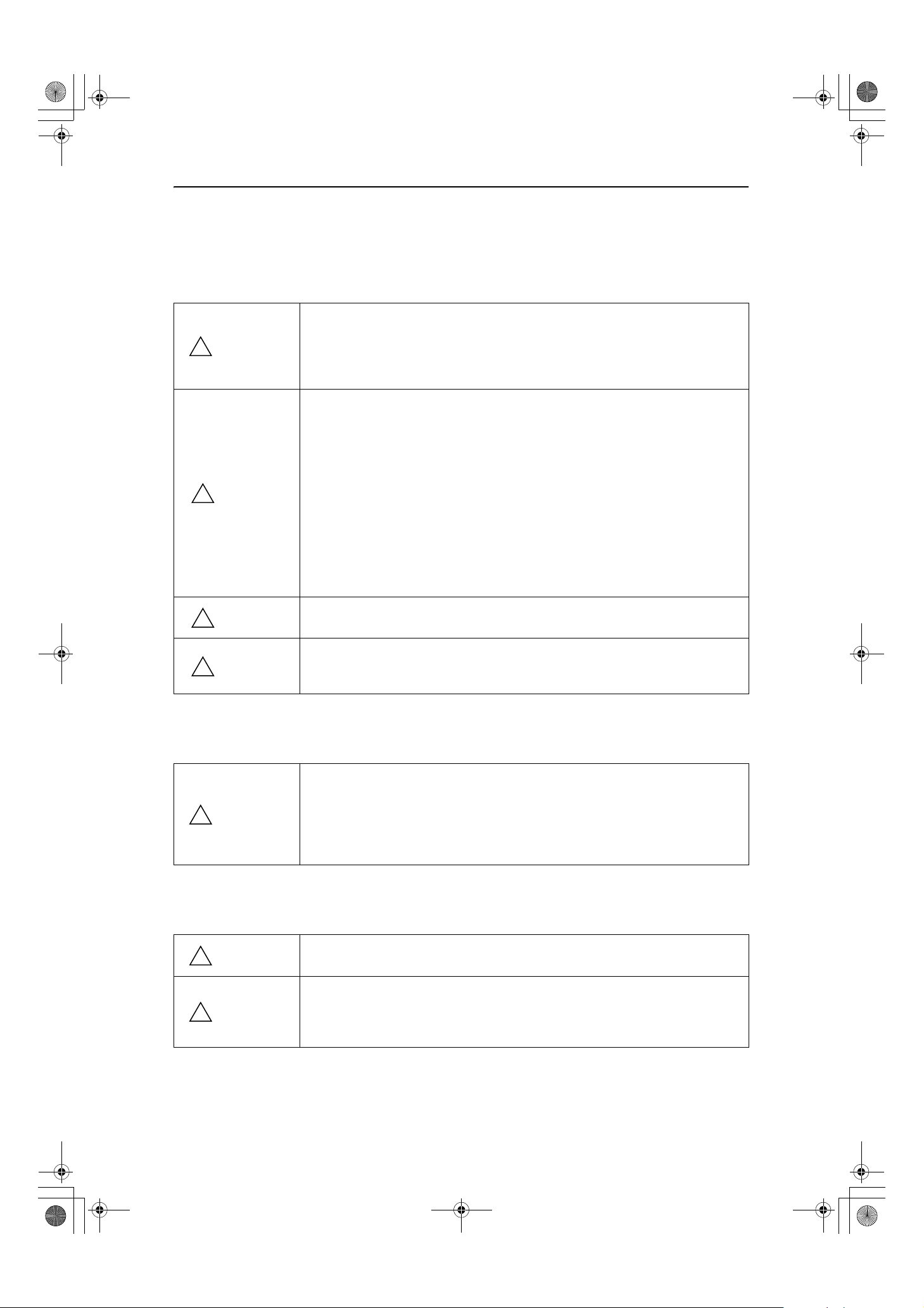
000_L-IE-5152E_CF-1.book Page 12 Monday, July 29, 2013 10:30 AM
Safety Information
Safety Precautions
Be sure to follow the safety instructions below to ensure correct operation of the instrument.
Installation and Environment of Use
Do not use or store the instrument near any flammable chemicals such as
alcohol, thinner, or benzine. If chemicals are spilled or evaporate, it may result
WARNING
!
CAUTION
!
in fire or electric shock through contact with electric parts inside the
instruments. Also, some disinfectants are flammable.
Be sure to exercise caution when using them.
Do not use or store the instrument in a location with the conditions listed
below. Otherwise, it may result in failure or malfunction, fall or cause fire or
injury.
• Close to facilities where water is used.
• Where it will be exposed to direct sunlight.
• Close to air-conditioner or ventilation equipment.
• Close to heat source such as a heater.
• Surfaces or areas prone to vibration.
• Insecure place.
• Dusty environment.
• Saline or sulfurous environment.
• High temperature or humidity.
• Freezing or condensation.
CAUTION
!
CAUTION
!
Installation Operation
WARNING
!
Power Supply
WARNING
!
Do not cover the vent holes on the cover.
Otherwise, the temperature in the instrument may rise and cause fire.
Place the instrument on a firm table.
Do not place it extremely near the edge of a table or it may fall and cause
damage or injury.
Do not connect the instrument except in the manner specified.
Otherwise, fire or electric shock may result.
Also, when other equipment is going to be connected to the instrument using
the connector for interface, be sure that leakage current is within the tolerable
value. For details, please contact your sales representative or local Canon
dealer.
Only operate with the type of power supply indicated on the rating label.
Otherwise, fire or electric shock may result.
WARNING
!
Be sure to turn OFF the power before plugging or unplugging the cables as
indicated in this manual. Also, do not handle the cables with wet hands.
Otherwise, you may get an electric shock that may result in death or serious
injury.
-12-
Page 13
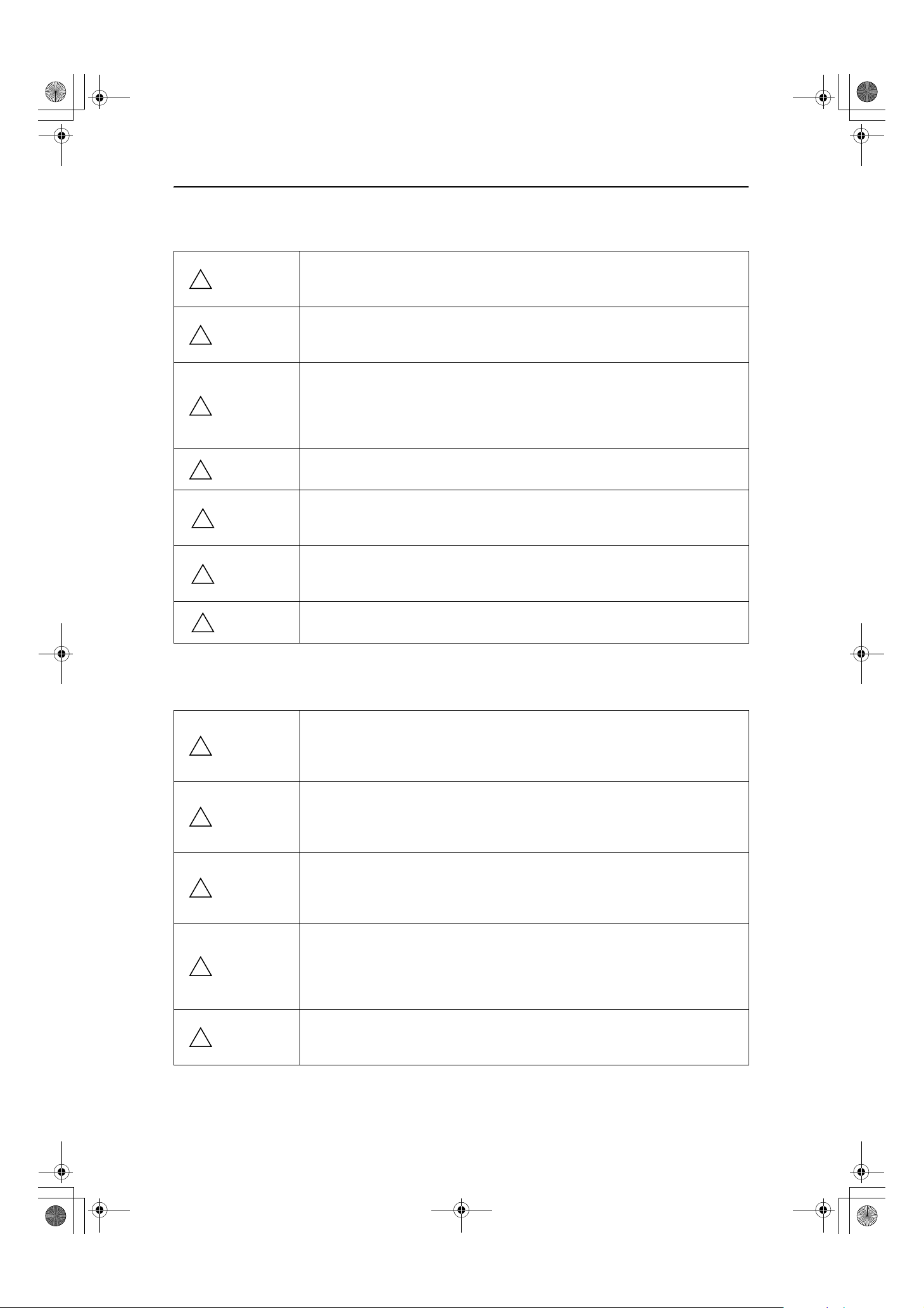
000_L-IE-5152E_CF-1.book Page 13 Monday, July 29, 2013 10:30 AM
Power Supply
Securely plug in the power cable into the AC outlet.
WARNING
!
WARNING
!
WARNING
!
If contact failure occurs, or if dust or a metal object comes in contact with the
exposed metal prong of the plug, fire or electric shock may result.
Be sure to hold the plug to disconnect the power cable.
If you pull the cable, the core wire may be damaged, resulting in fire or electric
shock.
Do not cut or process the cables. Also, do not place anything heavy on the
cables (including the instrument). Do not step on, pull bend, or bundle the
cables.
Otherwise, the cable may be damaged, which may result in fire or electric
shock.
Safety Information
WARNING
!
CAUTION
!
CAUTION
!
CAUTION
!
Handling
WARNING
!
WARNING
!
Do not get the power for more than one instrument from the same AC outlet.
Otherwise, it may result in fire or electric shock.
Before connecting or disconnecting the cables, be sure to hold the instrument
firmly in order to ensure safety.
Otherwise, the main unit may fall over, possibly causing injury.
The instrument is shipped with a grounding type (three-core) power cable. To
avoid the risk of electric shock, this equipment must only be connected to a
supply mains with protective earth.
To make it easy to disconnect the plug at any time, avoid putting any
obstacles near the outlet.
Never disassemble or modify the product as it may result in fire or electric
shock. Also, since the instrument incorporates high-voltage parts that may
cause electric shocks and other hazardous parts, touching them may cause
death or serious injury.
Do not place anything on top of the instrument.
Otherwise, the object may fall and cause injury.
Also, if metal objects such as a needle or clip falls into the instrument, or if
liquid is spilled, it may result in fire or electric shock.
WARNING
!
WARNING
!
WARNING
!
When the instrument is going to be moved, be sure to turn OFF the power,
unplug the power cable from the AC outlet, and disconnect other cables.
Otherwise, the cable may be damaged, which may result in fire or electric
shock.
When the instrument is going to be carried, be sure to tighten the stage unit
lock, hold the indentations for lifting at the left and right of the bottom panel
and hold the instrument horizontally.
Do not hold it by the digital camera or the head rest poles or other parts, as
they may come off and result in injury.
Do not hit or drop the instrument. The instrument may be damaged if it
receives a strong jolt, which may result in fire or electric shock if the
instrument is used without first being repaired.
-13-
Page 14
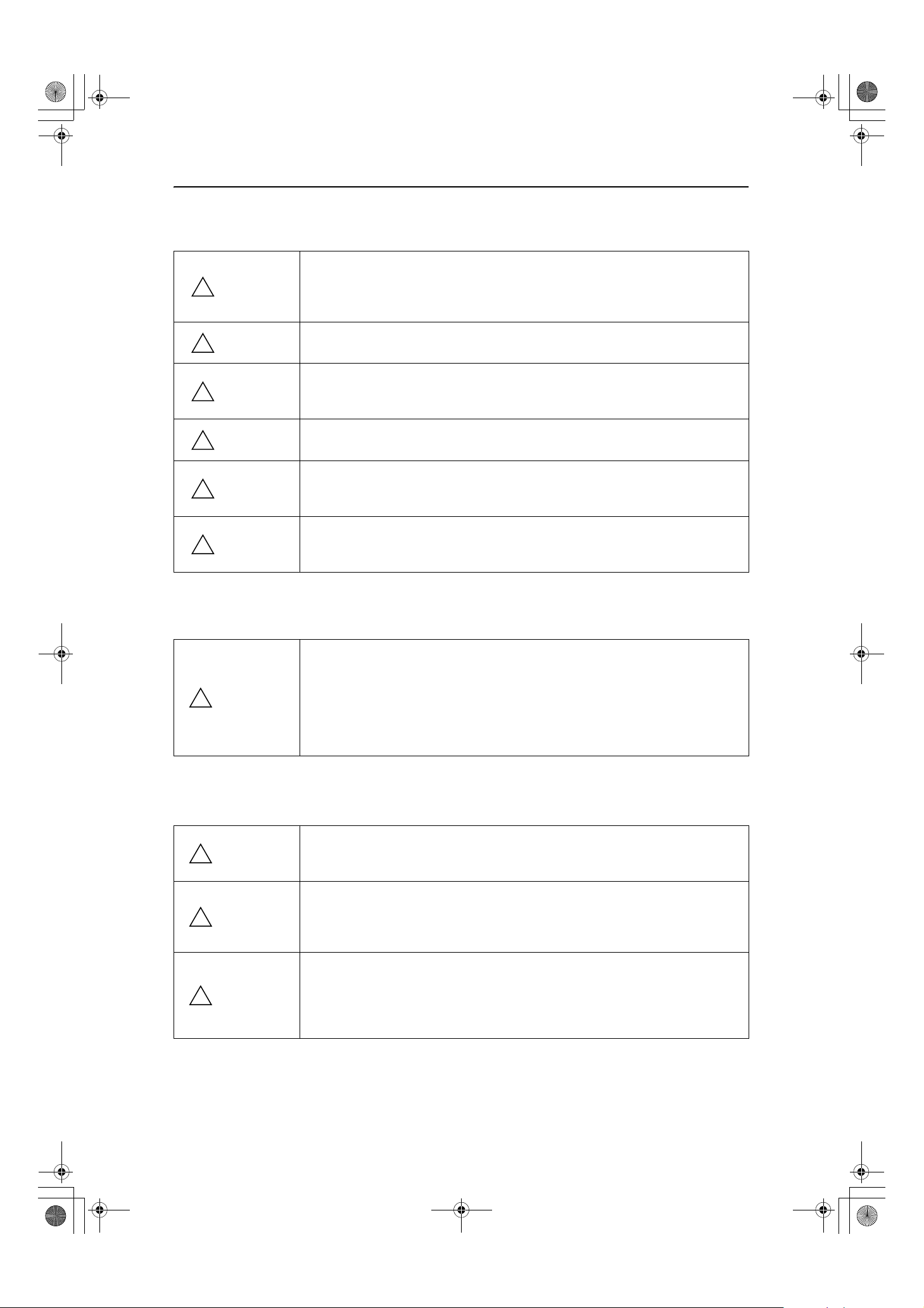
000_L-IE-5152E_CF-1.book Page 14 Monday, July 29, 2013 10:30 AM
Safety Information
Handling
To prevent the risk of infection, wipe the forehead rest with disinfectant
CAUTION
!
ethanol for each patient. For details on how to disinfect, consult a specialist.
The forehead rest may be corroded if a disinfectant other than those above is
used.
CAUTION
!
CAUTION
!
CAUTION
!
CAUTION
!
CAUTION
!
To ensure cleanliness, replace the chin rest paper for each patient.
When adjusting the forward position of the main unit, be sure to move the
main unit slowly toward the patient while looking from the side of the patient,
to prevent accidental contact of the objective lens with the patient.
Do not place your hands or fingers or allow the patient to place his/her hands
or fingers between the stage and base. Otherwise, injury may occur.
When the instrument is not going to be used, turn OFF the power.
Also, unplug the power cable from the AC outlet when it is not going to be
used for long periods of time.
The instrument weighs approximately 26 kg (57 Ibs). Be sure that at least two
people lift the instrument to transport it and that it is lifted by gripping the
indentations for lifting. Otherwise, injury may occur.
When Problem Occurs
Should any of the following occur, immediately turn OFF the power of each
instrument, unplug the power cable from the AC outlet, and contact your sales
representative or local Canon dealer.
WARNING
!
• When there is smoke, an odd smell or abnormal sound.
• When liquid has been spilled into the instrument or a metal object has
• When the instrument has been dropped and it is damaged.
entered through an opening.
Maintenance and Inspection
For safety reasons, be sure to turn OFF the power when the inspections
WARNING
!
WARNING
!
WARNING
!
indicated in this manual are going to be performed. Otherwise, electric shock
may result.
When the instrument is going to be cleaned, be sure to turn OFF the power,
and unplug the power cable from the AC outlet.
Never use alcohol, benzine, thinner or any other flammable cleaning agents.
Otherwise, fire or electric shock may result.
Clean the plug of the power cable periodically by unplugging it from the AC
outlet and removing dust or dirt from the plug, its periphery and AC outlet with
a dry cloth. If the cable is kept plugged in for a long time in a dusty, humid or
sooty place, dust around the plug will attract moisture, and this could cause
insulation failure which could result in a fire.
-14-
Page 15
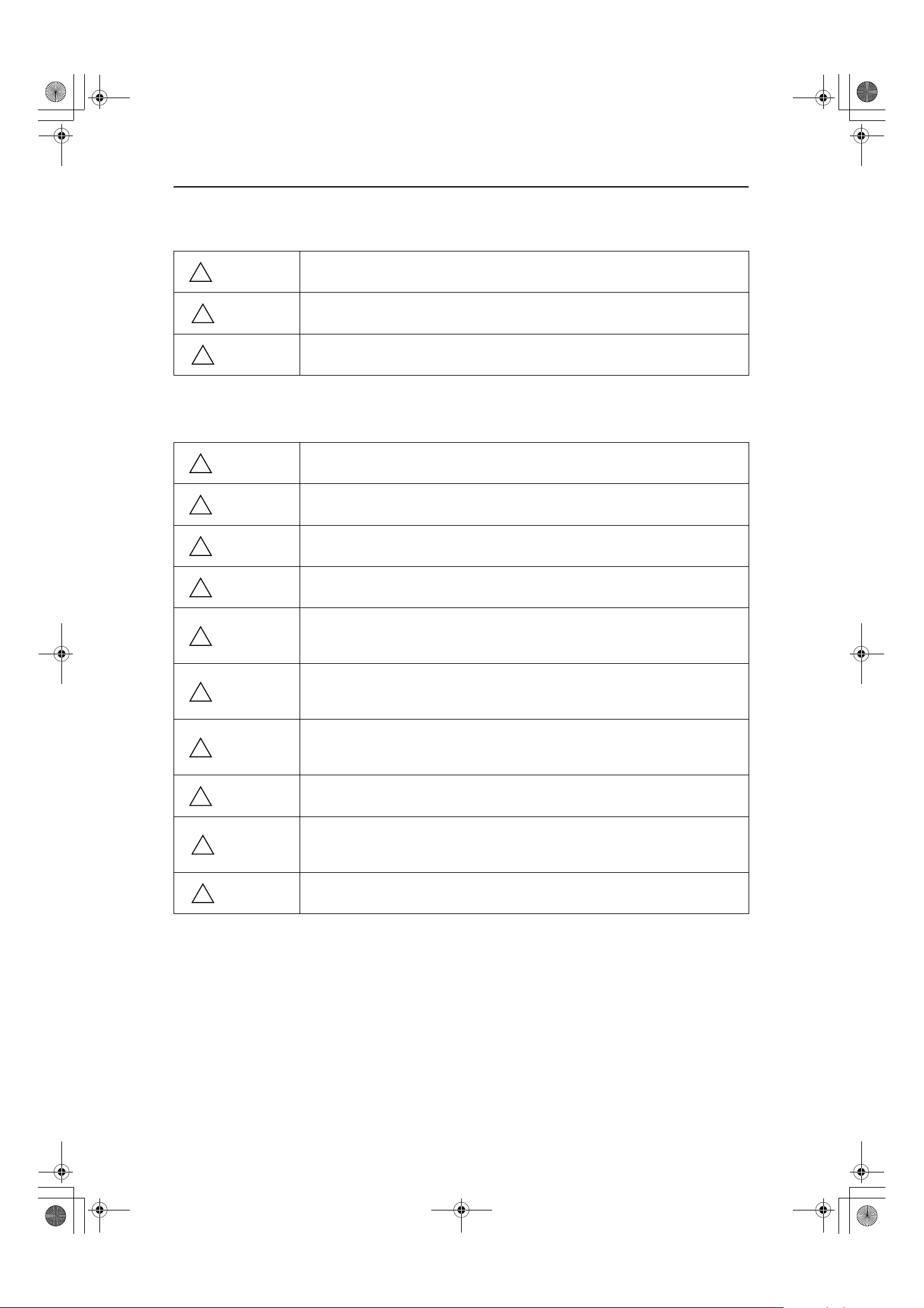
000_L-IE-5152E_CF-1.book Page 15 Monday, July 29, 2013 10:30 AM
Maintenance and Inspection
Safety Information
WARNING
!
CAUTION
!
CAUTION
!
System Use
WARNING
!
WARNING
!
WARNING
!
WARNING
!
WARNING
!
The instrument must be repaired by a qualified engineer only.
If it is not repaired properly, it may cause fire, electric shock, or accident.
For safety reasons, be sure to inspect the instrument before using it.
Always take a test image to check that there is no foreign matter present that
can affect image readings before using the instrument (see page 44).
Do not place multiple portable socket-outlets on the floor. Otherwise, fire or
electric shock may result.
Do not connect an additional multiple portable socket-outlet or extension cord
to the system. Otherwise, fire or electric shock may result.
Do not connect instruments that are not specified as part of the system.
Otherwise, fire or electric shock may result.
For the system, use a power transformer of 1000 VA of the maximum
permitted load. Otherwise, fire or electric shock may result.
Use multiple portable socket-outlets only for supplying power to equipment
that is intended to form part of the system. Otherwise, fire or electric shock
may result.
WARNING
!
WARNING
!
WARNING
!
CAUTION
!
CAUTION
!
Do not connect non-medical electrical equipment that has been supplied as a
part of the system to any power socket other than the multiple socket-outlets
for the system. Otherwise, electric shock may result.
Do not connect any electrical equipment that has not been supplied as a part
of the system to the multiple portable socket-outlets for the system.
Otherwise, fire or electric shock may result.
Do not simultaneously touch a patient and non-medical electrical equipment.
Otherwise, electric shock may result.
For cleaning equipment forming part of the system, follow the instruction
manual for the equipment. Otherwise, it may cause failure, an accident, or
fire.
Install the system in a way that enables the user to achieve optimal use.
-15-
Page 16
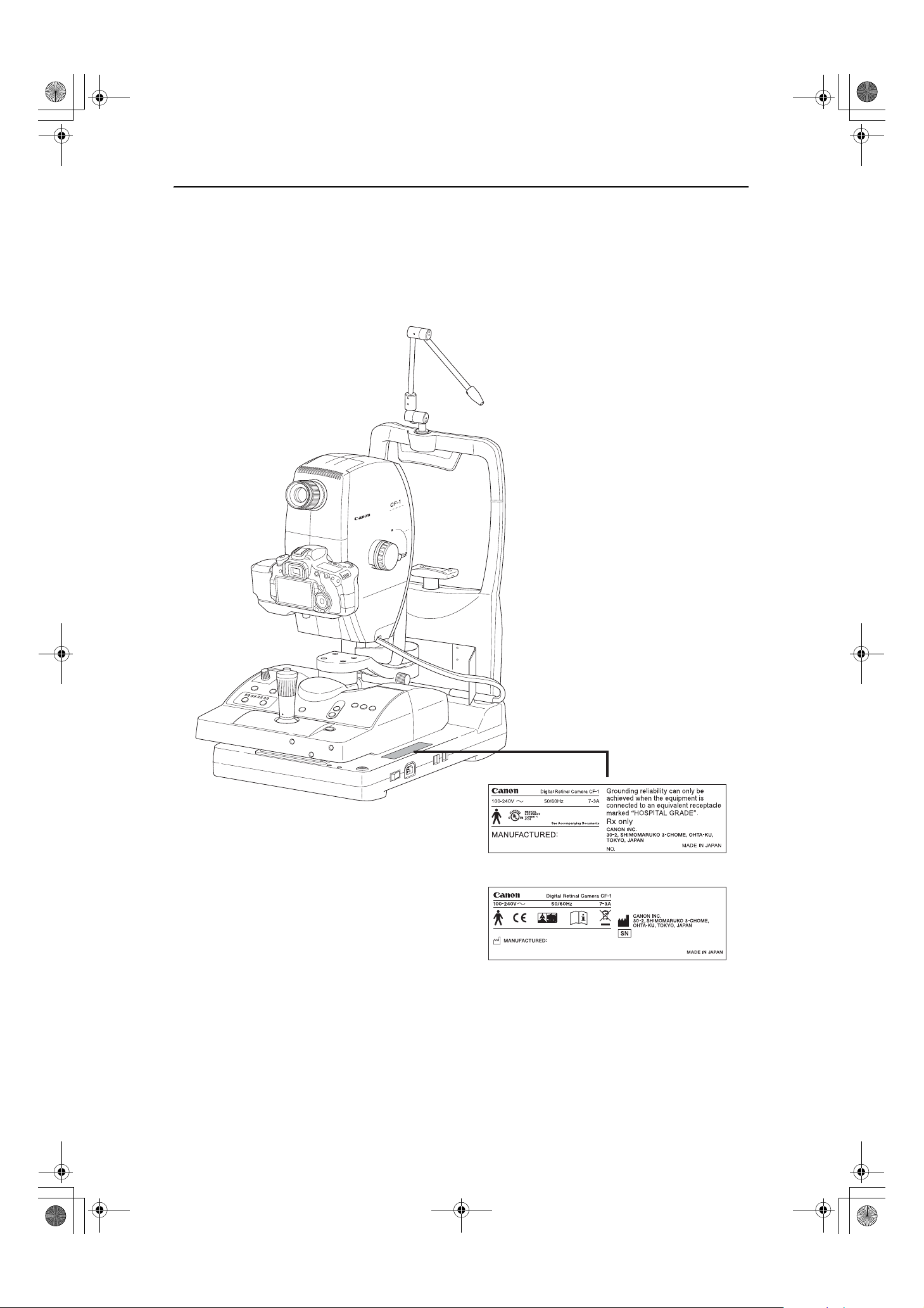
000_L-IE-5152E_CF-1.book Page 16 Monday, July 29, 2013 10:30 AM
Safety Information
Labels and Markings on the Instrument
The CF-1 has a label on it.
The label contents and its position are indicated below.
-16-
For 110-120V Countries
For 230-240V Countries
Page 17
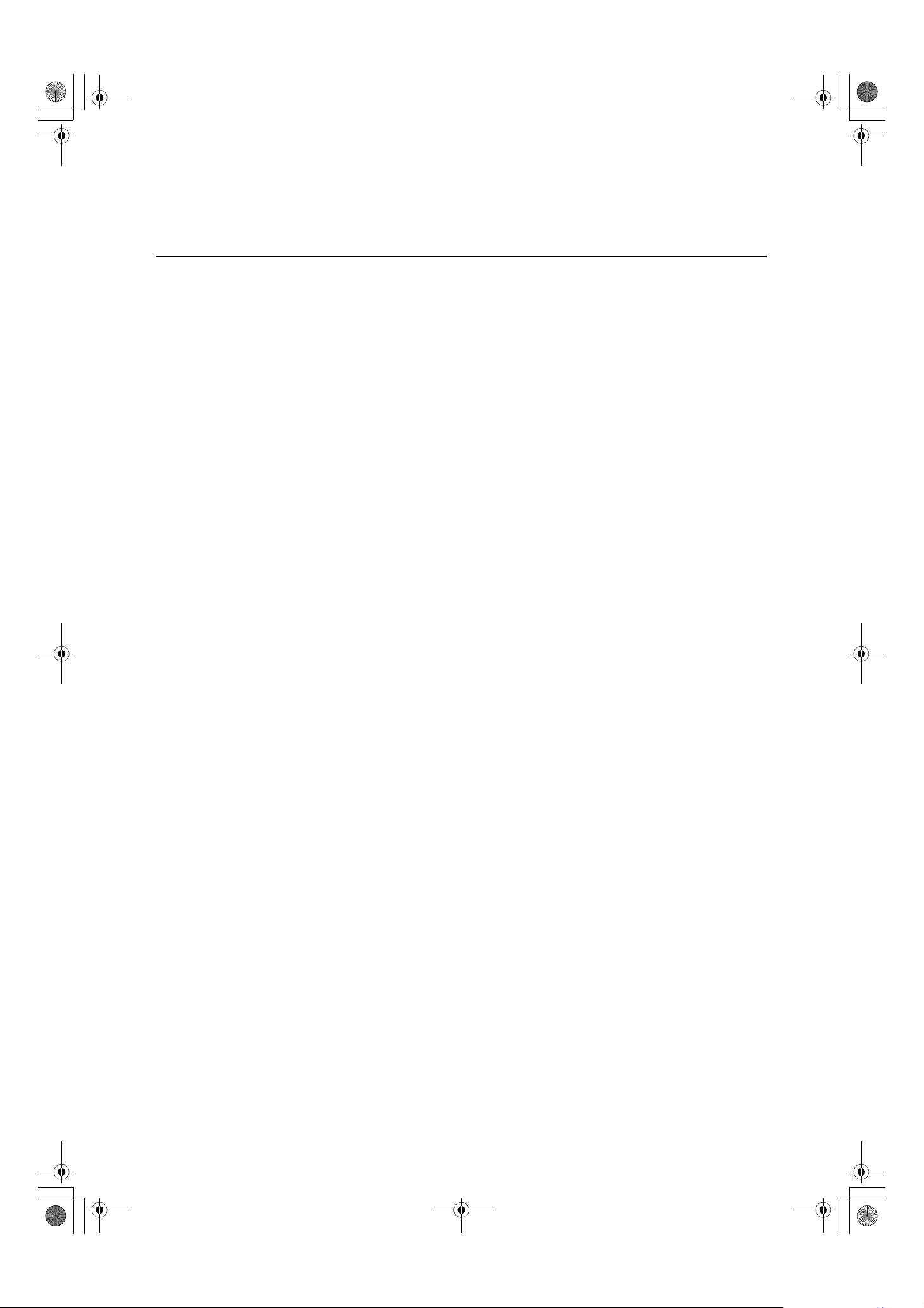
000_L-IE-5152E_CF-1.book Page 17 Monday, July 29, 2013 10:30 AM
Safety Information............................................................................................ 3
Regulations ..............................................................................................3
ISO15004 ................................................................................................4
EMC (Electromagnetic Compatibility) ...................................................... 6
Guidance and Manufacturer’s Declaration for EMC Directive ................. 7
General Safety Information .................................................................... 11
Labels and Markings on the Instrument ................................................16
1. Features..................................................................................................... 19
Contents
2. Notes for Using the Instrument ..................................................................20
3. Description .................................................................................................22
3.1 Main Unit .........................................................................................22
3.2 Operation Panel ...............................................................................24
4. Preparation ................................................................................................25
4.1 Turn ON the power. ......................................................................... 25
4.2 Unlock the stage unit. ...................................................................... 26
4.3 Adjust the viewfinder. ......................................................................26
5. Photography...............................................................................................27
5.1 Photography modes ........................................................................27
5.2 Color photography mode ................................................................. 28
5.3 Red-free Photography Mode ........................................................... 34
5.4 OPTION Photography Mode ...........................................................35
5.5 Fluorescein Angiography Mode ....................................................... 36
6. Photography auxiliary functions ................................................................. 38
6.1 Using the focus indicator ................................................................. 38
6.2 ×2 photography function .................................................................. 38
6.3 Small pupil photography function .................................................... 39
6.4 Diopter compensation function ........................................................ 39
6.5 Panning function and tilting function ................................................ 40
6.5.1 Panning function .................................................................... 40
6.5.2 Tilting function .......................................................................40
-17-
Page 18
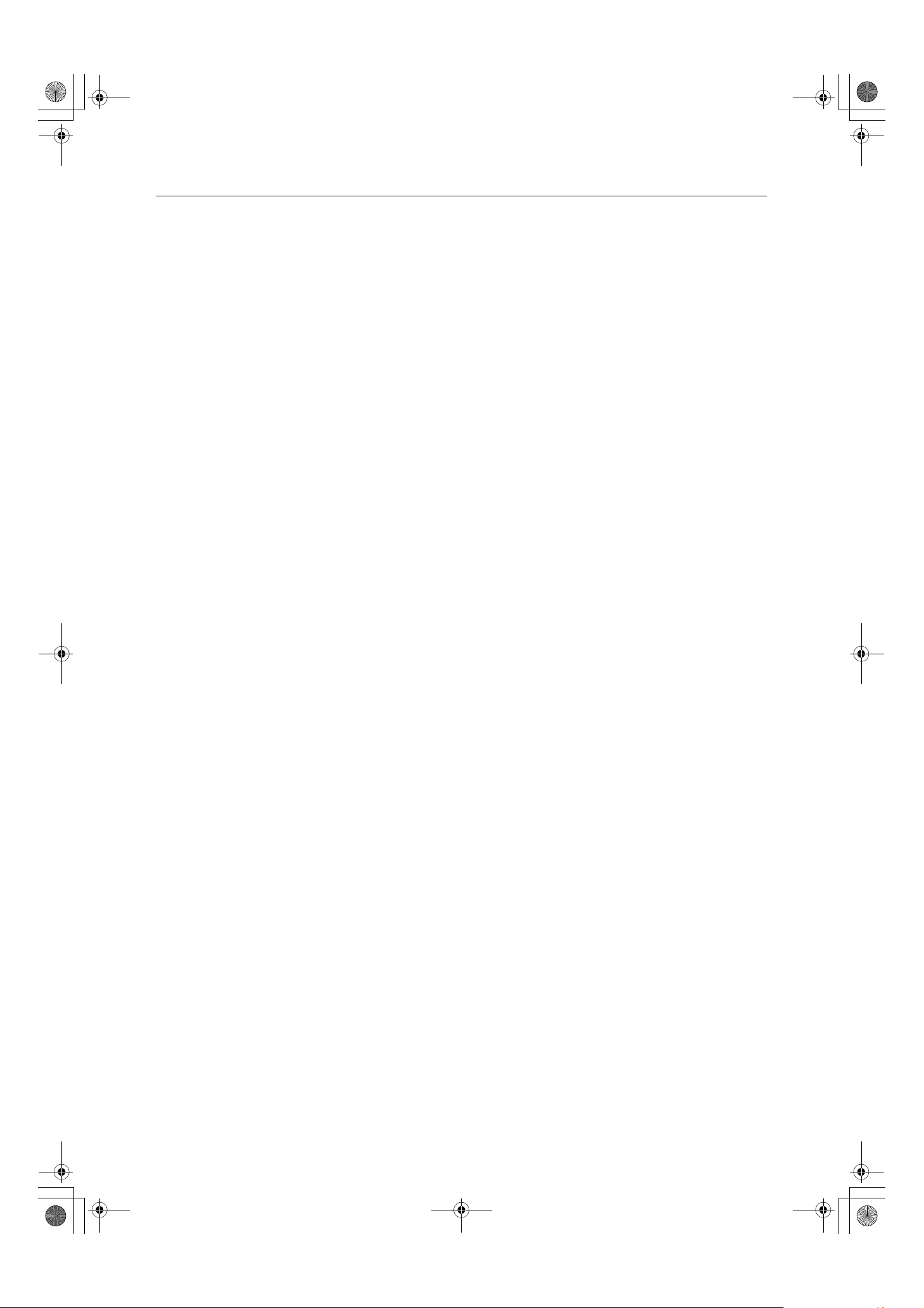
000_L-IE-5152E_CF-1.book Page 18 Monday, July 29, 2013 10:30 AM
Contents
7. Daily Inspection and Maintenance ............................................................. 41
7.1 Inspection ........................................................................................ 41
7.1.1 Before Turning ON the Power ............................................... 42
7.1.2 Turning ON the Power ...........................................................43
7.2 Before Calling a Service Technician ................................................ 45
7.2.1 Troubleshooting ..................................................................... 45
7.3 Cleaning and Disinfection ................................................................ 48
7.3.1 Objective lens ........................................................................ 48
7.3.2 Viewfinder .............................................................................. 49
7.3.3 Forehead rest ........................................................................49
7.3.4 Cover ..................................................................................... 50
7.4 Refilling the Chin Rest Paper .......................................................... 51
7.5 Power Cable Connections ............................................................... 52
7.6 Installing and Removing the EOS Digital Camera ...........................53
7.6.1 Installing the EOS Digital Camera ......................................... 53
7.6.2 Removing the EOS Digital Camera ....................................... 54
7.7 Connecting the USB Cables ............................................................56
7.8 Carrying the instrument ................................................................... 57
8. Service Information ....................................................................................58
9. Main Specifications ....................................................................................59
10. Components............................................................................................. 60
11. EN IEC60601-1-6:2010
Equipment Application Specification CF-1............................................... 61
-18-
Page 19
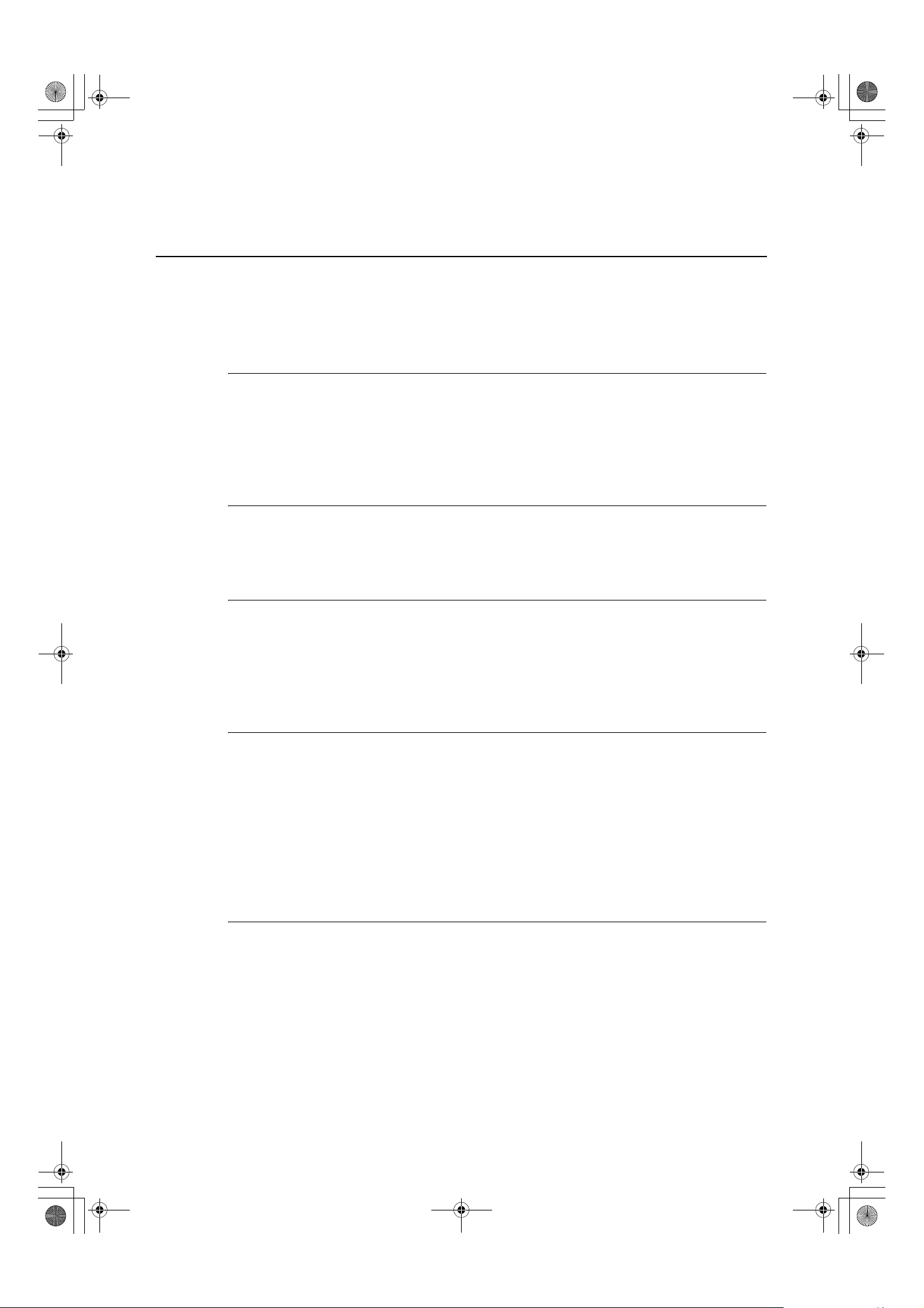
000_L-IE-5152E_CF-1.book Page 19 Monday, July 29, 2013 10:30 AM
1. Features
The Canon CF-1 digital retinal camera is used to observe the retinas of patients’ eyes and take
photographic images of them (in 4 modes: color, red-free, OPTION and fluorescein angiography).
The camera has the following features:
Compact size and superior operability
The controller has been designed as a single integrated unit, offering a compact size and light weight.
The system offers enhanced ease of operation, making it significantly more efficient and comfortable to
assist patients. The alignment procedure has also been improved now that the main unit can be raised and
lowered by the operation lever and the chin rest is motor driven.
Panning and tilting functions provided as standard features
Panning and tilting functions are provided as standard options.
These functions make it possible to undertake focusing and panning or tilting at the same time.
Support for photographing small pupils
The camera can photograph small pupils when the pupils have a field angle of 50° and a diameter of
5.2 mm or greater.
If it is difficult to dilate the pupil of a patient’s eye, the small pupil photography function enables
photographs to be taken of pupils with a diameter of ø4.3 mm or greater.
System optimized for digital photography
By using the Retinal imaging control software MYD (hereinafter called “control software”), the images
photographed by the CF-1 can be browsed, processed, stored, output to the DICOM storage server,
exported to DICOM files and output to an inkjet printer.
High-speed image transfer is enabled using the USB 2.0 interface. In addition, depending on whether
color, red-free, OPTION or fluorescein angiography is established as the photography mode, the lighting
system filter, flash intensity and EOS digital camera are automatically set and other steps are taken to
optimize the photography workflow.
High picture quality, high-definition diagnostic images
Diagnostic images with a high picture quality and high definition can be obtained by using an EOS digital
camera that incorporates a large, high-definition CMOS sensor.
-19-
Page 20
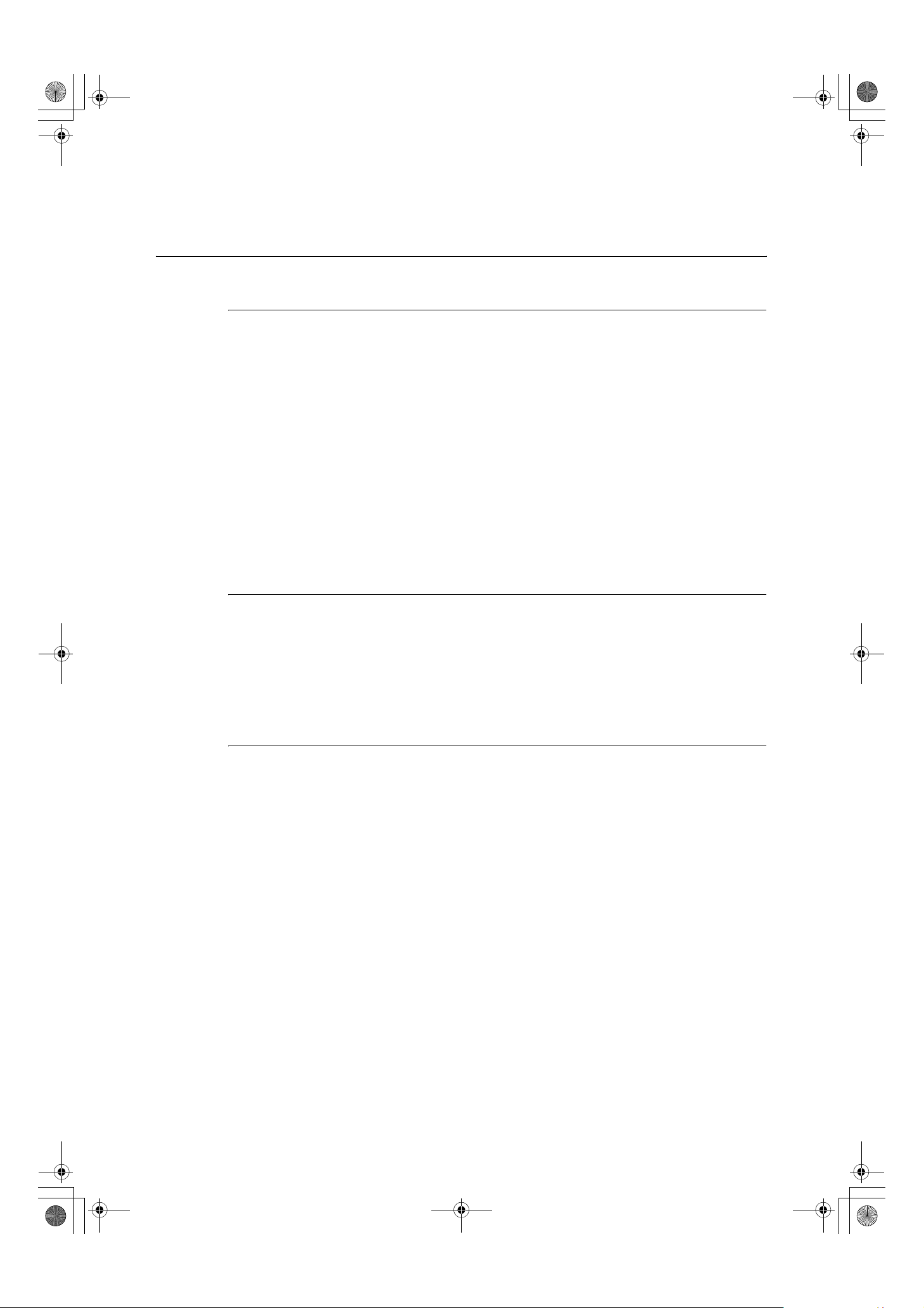
000_L-IE-5152E_CF-1.book Page 20 Monday, July 29, 2013 10:30 AM
2. Notes for Using the Instrument
Before Use
• Take a daily test image to ensure that there is no foreign matter present that can affect image readings.
• Check and clean the objective lens before taking an image, as any stains or scratches on it will appear
as white spots.
• Sudden heating of the room in cold areas will cause condensation to form on the objective lens or on
optical parts inside the instrument. In this case, wait until condensation disappears before performing
photography.
• Do not touch the lens of the main unit or the mirror of the digital camera when attaching and detaching
the digital camera from the main unit.
If any dirt, fingerprints, dust, or other foreign objects attach to the lens or mirror, you will not be able to
take a good image.
• Be sure to adjust the diopter of the viewfinder to match the diopter of the photographer’s eye. Otherwise,
focusing will not be able to be performed correctly.
After Use
• Turn OFF the power of the instrument. Place the cap over the objective lens, and place the dust cover
over the instrument.
You will not be able to take a good picture when the objective lens is dirty.
• If the EOS digital camera is removed and left unattached, dust and other foreign objects can enter the
main unit and the EOS digital camera. Always be sure to attach the caps to the respective mounts.
Cleaning and Disinfection
• Do not let the tip of a blower touch the objective lens.
• Do not wipe off or rub the objective lens when there is dust or other substances on it.
This could scratch the lens surface.
• Never wipe the objective lens with disinfecting ethanol, eyeglass lens cleaner, or cleaning paper
containing silicon.
The lens surface could be damaged or the surface may not be completely wiped off.
• Do not clean the cover of the instrument with lens cleaner. The cover of the instrument could be
damaged.
• Never use alcohol, benzine, thinner, or other solvents to clean the cover of the instrument. This could
damage the cover of the instrument.
• Never use disinfecting ethanol, glutaraldehyde or other solvents to clean the cover of the instrument,
except the forehead rest and the chin rest. This could damage the cover of the instrument.
• If the chin rest paper will not be used, be sure to disinfect the chin rest for each patient in the same
manner as for the forehead rest.
-20-
Page 21

000_L-IE-5152E_CF-1.book Page 21 Monday, July 29, 2013 10:30 AM
Environment of Use
• Do not install or store the camera or leave it standing in an adverse environment such as where the
temperature and humidity levels are high. Doing so may cause misoperation and/or malfunction. Be sure
to follow the instructions on page 9 when selecting the installation location.
• Dust in the air will not only attach to the objective lens, also to the optical parts inside the instrument.
You will not be able to take a good image when dust is on these parts. Please keep the room dust free.
Installation
• Please ask your sales representative or local Canon dealer to perform installation of this product.
• Please handle this product carefully. The adjustment can be altered if it is subjected to a strong shock or
jolt.
• If this product will be transported in an automobile or shipped a long distance, protective measures need
to be taken against vibrations and shocks. Ask your sales representative or local Canon dealer for more
information.
2. Notes for Using the Instrument
Others
For USA
Rx only-Caution:
Federal law restricts this device to sale by or on the order of a licensed practitioner.
Intended Use:
CF-1 is intended to be used for taking digital images of the retina of human eye with a mydriatic.
For European Union
Intended Use:
This medical device is intended to observe, image and record the retinal fundus through the pupil without
contact with the subject’s eye for the purpose of diagnosis by way of producing fundus image information.
-21-
Page 22

000_L-IE-5152E_CF-1.book Page 22 Monday, July 29, 2013 10:30 AM
3. Description
3.1 Main Unit
a
b
c
f
d
e
Symbol Name Function
a External eye fixation lamp
Used to guide the patient’s eye and determine which area of the
eye to photograph.
g
h
i
b Head rest Holds the patient’s head in place.
c Forehead rest Place the patient’s forehead against this rest.
d Objective lens Lens used for photography.
eChin rest Place the patient’s chin on this rest.
Diopter compensation
f
lever
g Focus knob Used for focusing on the patient’s eye.
h Finger guard
i Indentation for lift
Used when the target is not brought into focus by turning the
focus knob.
This is a guard which prevents the patient from grasping the
head rest.
To carry the camera, hold these parts at the left and right of the
main unit’s bottom panel.
-22-
Page 23

000_L-IE-5152E_CF-1.book Page 23 Monday, July 29, 2013 10:30 AM
3. Description
j
o
p
q
k
l
m
r
n
s
t
u
v
w
Symbol Name Function
j Viewfinder Use this when positioning and focusing on the patient’s eye.
k Digital camera cover Covers the terminal of the digital camera.
l Digital camera Takes fundus images (sold separately)
m Shutter release button Press this button to take an image.
n Operation lever Aligns the camera with the patient’s eye.
o Height adjustment mark
p Pan-tilt grip
q Tilting lock lever
Adjust so that the height of the patient’s eye is aligned with this
mark. This is used for adjusting the height of the chin rest.
Use when adjusting the camera angle from side to side and up
and down.
Loosen this lever when adjusting the camera angle in the vertical
direction.
r Panning lock knob Loosen this knob when adjusting the camera angle from side to side.
s Operation panel 3.2 Operation Panel (see page 24)
t Stage unit lock button Locks and unlocks the stage unit.
u USB connector The USB cable is connected.
v AC power connector The supplied power cable is connected.
w Power switch
The power turns ON when pressed to the I side, and the power
turns OFF when pressed to the O side.
-23-
Page 24

000_L-IE-5152E_CF-1.book Page 24 Monday, July 29, 2013 10:30 AM
3. Description
3.2 Operation Panel
a
b
c
d
e
f
g
Symbol Name Function
a Brightness adjuster Used for adjusting brightness in field of view for observation.
b Mode indicator lamp
c BA switch
d MODE switch
The lamp for the selected photography mode turns ON.
COLOR and FLUO light up when the OPTION is selected.
Switch to insert the barrier filter or disengage it.
The lamp lights brightly when the barrier filter is inserted.
Selects the photography mode.
The mode is displayed in the following sequence: COLOR →
RED FREE → OPTION → FLUO → COLOR.
h
i
j
k
l
e Flash intensity indicator Indicates the flash intensity setting.
f Flash intensity switch
g TIMER/C switch
h Focus indicator switch
i
×2 switch
Small pupil photography
j
switch
k CHIN REST switch
l POWER lamp Lights up when the power is ON.
Pressing the left switch reduces the flash intensity.
Pressing the right switch increases the flash intensity.
Starts and stops the timer.
When the timer has started, the buzzer sounds each second, and
the lamp lights brightly.
The elapsed time is displayed by the control software.
Can be used only when fluorescein angiography mode is
selected for the photography mode.
Switch to use the focus indicator or not.
The lamp lights brightly when the focus indicator is being used.
Switches the ×2 photography function ON and OFF.
The lamp lights up when the function is ON.
Switches the function for photographing small pupil diameters
ON and OFF.
The lamp lights brightly when the function is ON.
Pressing the top button raises the chin rest.
Pressing the bottom button lowers the chin rest.
-24-
Page 25

000_L-IE-5152E_CF-1.book Page 25 Monday, July 29, 2013 10:30 AM
4. Preparation
Concerning the power-saving function
The power-saving function is activated under the following circumstances:
• When none of the switches on the operation panel have been operated for 10 or more minutes
while power is supplied to the camera
• When none of the switches on the operation panel have been operated for 1 or more minutes
after the operation to stop the timer has been performed during fluorescein angiography
photography
When the power-saving function has been activated, the POWER lamp on the operation panel
blinks.
To restore normal operation, press any switch on the operation panel, move the stage to the left or
right or operate the diopter compensation lever.
Concerning control software operations
For details on the control software operations, refer to the operation manual of the control
software.
Note: Before preparing to take photographs, check the sections on the Power Cable
Connections (see page 52), Attaching the EOS Digital Camera (see page 53) and
Connecting the USB Cable (see page 56).
4.1 Turn ON the power.
Turn ON the computer.
1
Turn ON the computer, and start the control software.
Turn ON the power of the main unit.
2
Press the power switch to the I side.
-25-
Page 26

000_L-IE-5152E_CF-1.book Page 26 Monday, July 29, 2013 10:30 AM
4. Preparation
4.2 Unlock the stage unit.
If the stage unit is locked, press the stage unit lock button to
release the lock.
4.3 Adjust the viewfinder.
Note: Be sure to adjust the diopter of the viewfinder so it matches the diopter of the
photographer’s eye. Otherwise, focusing will not be able to be performed correctly.
Turn the viewfinder diopter compensation ring all the way
counterclockwise until it stops.
Then look into the viewfinder with one eye, and look into the
distance with the other eye.
Turn the diopter compensation ring all the way to the + side
and then gradually turn toward the - side until the cross-hair
lines in the field of view appear sharpest.
-26-
Page 27

000_L-IE-5152E_CF-1.book Page 27 Monday, July 29, 2013 10:30 AM
5. Photography
Concerning control software operations
For details on the control software operations, refer to the operating instructions of the control
software.
5.1 Photography modes
Four photography modes are available in the CF-1.
The mode can be selected with the MODE switch on the control panel or with the control software.
Photography mode Features
Color photography
(see page 28)
Red-free photography
(see page 34)
OPTION photography
(see page 35)
Fluorescein angiography
(see page 36)
Select this mode to take color fundus images.
The small pupil function can be used.
Select this mode to take red-free fundus images.
The small pupil function can be used.
Select this mode to perform OPTION photography using the exciter
filter for fluorescein angiography.
The small pupil function can be used.
Select this mode to take fluorescein angiography images.
-27-
Page 28

000_L-IE-5152E_CF-1.book Page 28 Monday, July 29, 2013 10:30 AM
5. Photography
5.2 Color photography mode
Enter the study information into the computer.
1
Enter the study information with the control software.
Select color photography mode.
2
Select COLOR with the MODE switch.
Or select the photography mode with the control
software.
The mode indicator lamp (COLOR) lights up.
Disinfect the forehead rest and replace the chin rest paper.
3
To prevent the risk of infection, wipe the forehead rest with a disinfectant
CAUTION
!
CAUTION
!
If chin rest paper is not used, disinfect the chin rest.
Have the patient sit down.
4
Have the patient place his or her chin against the chin rest and his or her forehead against the
forehead rest.
Align the height of the patient’s eye.
5
Move the chin rest up or down so that the patient’s eye
is aligned with the height adjustment mark.
such as ethanol or glutaraldehyde for each patient.
For details on the disinfection procedure, consult a specialist.
To ensure cleanliness, replace the chin rest paper for each patient.
Height adjustment
mark
-28-
Page 29

000_L-IE-5152E_CF-1.book Page 29 Monday, July 29, 2013 10:30 AM
Align the camera’s main unit to the eye to be photographed.
6
Do not put your fingers or hands between the sliding part and base of the
stage unit or on the panning and tilting sliding parts.
CAUTION
!
Hold the operation lever, pull it towards you, and then
move it in the direction of the eye to be photographed.
Similarly, do not allow patients to put their hands in these places.
Otherwise, your hands or fingers or theirs may be pinched, possibly
resulting in injury.
5. Photography
Align the camera position.
7
When adjusting the position of the main unit in the front-back direction,
CAUTION
!
Use the operation lever to approximately align the
camera position.
Height Turn the operation lever.
Side movement
slowly bring the main unit closer to the patient while looking at the patient’s
eye from the side.
You may injure the patient’s eye if the objective lens makes contact with it.
Direction Operation
While holding the operation lever, pull it to the left and right to
perform approximate adjustment; tilt it to the left and right to perform
fine adjustment.
Forward/backward
While holding the operation lever, pull it forward and backward to
perform approximate adjustment; tilt it forward and backward to
perform fine adjustment.
Continued on the following page >>
-29-
Page 30

000_L-IE-5152E_CF-1.book Page 30 Monday, July 29, 2013 10:30 AM
5. Photography
The position where the working distance dots appear
small is the optimum position.
When the split lines are not visible
Part of the split lines may not be visible if the pupil diameter is small.
In this case, press the small pupil photography switch to turn ON the small pupil photography
function (see page 39).
Working
distance
dots
Concerning the linkup function of the working distance dot
Using a setting in the control software, the working distance dot and split line operations can be
linked up.
For further details, refer to the operation manual of the control software.
Adjust brightness in field of view for observation.
8
Turning the brightness adjuster clockwise increases the
brightness for observation, and turning it counter-
clockwise reduces the brightness for observation.
Concerning the brightness for observation
Standard brightness is position 4 on the scale.
Keeping in mind the potential for strain on the patient’s eye, select the lowest possible brightness
level.
Determine the area to be photographed.
9
Have the patient look at the external eye fixation lamp so that you may guide the patient’s eye.
The panning function (see page 40) and tilting function (see page 40) can also be used to change
the angle of the main unit.
-30-
Page 31

000_L-IE-5152E_CF-1.book Page 31 Monday, July 29, 2013 10:30 AM
Focus on the patient’s eye.
10
Turn the focus knob to focus the image.
When using the focus indicator (see page 38), ensure
that the split lines in the center are aligned into a single
straight line.
5. Photography
Split bar
When the split lines cannot be aligned
If the patient diopter is not in the range of -10 to +15 (D), focusing cannot be performed using the
focus indicator.
In this case, use the diopter compensation function (see page 39) to focus with the cross-hair
line in the viewfinder.
When bringing the target into exact focus
When bringing the target into exact focus, the focus indicator serves as the general guideline for
focusing.
To bring it into focus even more exactly, focus on the target in such a way that the cross-hair lines
in the viewfinder and fundus image can be clearly seen at the same time.
Continued on the following page >>
-31-
Page 32

000_L-IE-5152E_CF-1.book Page 32 Monday, July 29, 2013 10:30 AM
5. Photography
Select the photography range.
11
The
×2 photography function (see page 38) is turned
ON and OFF each time the
When the
turns ON, and
Take the image.
12
Check that the photography ready lamp has lighted up
green.
In a flare-free status, check the focus again, and press
the shutter release button.
×2 photography function is ON, the lamp
×2 is displayed in the viewfinder.
×2 switch is pressed.
×2 photography
range
×2 display
Photography ready lamp
Concerning the photography ready lamp
The ready status of the fundus camera is indicated by the color of the photography ready lamp.
This status differs depending on the photography mode and image-taking conditions.
Color Description
Green
Orange
Red
Images can be taken. (Up to 10 images can be taken continuously when in the
fluorescein angiography mode.)
Images can be taken, but if image-taking is continued, the getting ready status will
soon be established.
The camera is in the getting ready status (no images can be taken). Wait until the
lamp lights up green or orange.
-32-
Page 33

000_L-IE-5152E_CF-1.book Page 33 Monday, July 29, 2013 10:30 AM
Concerning the adjustment of the flash intensity
The flash intensity is already set to the standard level for each photography mode.
To adjust the intensity, press the flash intensity switches.
Each time one of these switches is pressed, the intensity is increased or reduced by steps of 0.3.
The flash intensity selected is shown by the lighted area of the flash intensity indicator.
5. Photography
Standard
Increased by 87% (equivalent to a step of 0.9)
of the standard
Increased by 52% (equivalent to a step of 0.6)
of the standard
Increased by 23% (equivalent to a step of 0.3)
of the standard
Reduced by 19% (equivalent to a step of 0.3)
of the standard
Reduced by 34% (equivalent to a step of 0.6)
of the standard
Reduced by 47% (equivalent to a step of 0.9)
of the standard
Reduced by 56% (equivalent to a step of 1.2)
of the standard
Reduced by 65% (equivalent to a step of 1.5)
of the standard
Review the image.
13
The fundus images and study information are displayed in the control software. Check the images.
To take more images, repeat steps 2 and following.
End the study.
14
End the study with the control software.
Lock the stage unit.
15
Press the stage unit lock button to lock the stage unit.
Concerning locking the stage unit
When the stage unit lock button is pressed, the stage unit can be locked or unlocked in the
following two places:
Lock position Description
Locked at center
Center position of stage unit. (The unit is locked here upon completion of
the examination.)
Position where the stage unit has been drawn to the front right.
Lock at front right
(This protects the patient’s eyes from unintended operations either while
an examination is being undertaken or after an examination has been
completed.)
Turn OFF the power of the main unit.
16
Press the power switch to the O side.
-33-
Page 34

000_L-IE-5152E_CF-1.book Page 34 Monday, July 29, 2013 10:30 AM
5. Photography
5.3 Red-free Photography Mode
The steps with no explanation in the procedure below are the same as in the color photography mode.
Refer to the procedure for the color photography mode (see page 28).
Enter the study information into the computer.
1
Select red-free photography mode.
2
Select RED FREE with the MODE switch.
Or select the photography mode in the control
software.
Mode indicator lamp (RED FREE) lights up.
Disinfect the forehead rest and replace the chin rest paper.
3
Have the patient sit down.
4
Align the height of the patient’s eye.
5
Align the camera to the eye to be photographed.
6
Align the camera position.
7
Adjust brightness in field of view for observation.
8
Determine the area to be photographed.
9
Focus on the patient’s eye.
10
Select the photography range.
11
Take the image.
12
Review the image.
13
End the study.
14
Lock the stage unit.
15
Turn OFF the power of the camera main unit.
16
-34-
Page 35

000_L-IE-5152E_CF-1.book Page 35 Monday, July 29, 2013 10:30 AM
5.4 OPTION Photography Mode
In this mode, OPTION photography using the exciter filter for fluorescein angiography is possible. The
control software must be set up in order to perform OPTION photography. For details on the settings, refer
to the operating manual for the control software.
The steps with no explanation in the procedure below are the same as in the color photography mode.
Refer to the procedure for the color photography mode (see page 28).
Enter the study information into the computer.
1
Select the OPTION photography mode.
2
Select OPTION with the MODE switch.
Or, select the photography mode in the control
software.
The COLOR and FLUO mode indicator lamps light up.
5. Photography
Disinfect the forehead rest and replace the chin rest paper.
3
Have the patient sit down.
4
Align the height of the patient’s eye.
5
Align the camera to the eye to be photographed.
6
Align the camera position.
7
Adjust brightness in field of view for observation.
8
Determine the area to be photographed.
9
Focus on the patient’s eye.
10
Select the photography range.
11
Take the image.
12
Review the image.
13
End the study.
14
Lock the stage unit.
15
Turn OFF the power of the camera main unit.
16
-35-
Page 36

000_L-IE-5152E_CF-1.book Page 36 Monday, July 29, 2013 10:30 AM
5. Photography
5.5 Fluorescein Angiography Mode
The steps with no explanation in the procedure below are the same as in the color photography mode.
Refer to the procedure for the color photography mode (see page 28).
Enter the study information into the computer.
1
Select fluorescein angiography mode.
2
Select FLUO with the MODE switch.
Or select the mode in the control software.
Mode indicator lamp (FLUO) lights up.
Disinfect the forehead rest and replace the chin rest paper.
3
Have the patient sit down.
4
Align the height of the patient’s eye.
5
Align the camera to the eye to be photographed.
6
Align the camera position.
7
Concerning the barrier filter
During retinal observations in the fluorescein angiography mode, each time the BA switch is
pressed, the barrier filter is inserted or disengaged. However, while images are being taken, the
filter is inserted automatically.
While the barrier filter is inserted, the lamp lights brightly.
Adjust brightness in field of view for observation.
8
Determine the area to be photographed.
9
Focus on the patient’s eye.
10
Select the photography range.
11
-36-
Page 37

000_L-IE-5152E_CF-1.book Page 37 Monday, July 29, 2013 10:30 AM
Start the timer.
12
Press the TIMER/C switch as soon as the fluorescein
medium is injected. The buzzer sounds each second,
the lamp lights brightly and the elapsed time is
displayed in the control software.
Take the image.
13
In a flare-free status, check the focus again, and press
the shutter release button.
To take images continuously, hold down the shutter
release button. Images can be taken continuously for up
to 10 seconds at a rate of one frame per second.
5. Photography
Review the image.
14
Stop the timer.
15
Press the TIMER/C switch. The elapsed time display is reset.
End the study.
16
Lock the stage unit.
17
Turn OFF the power of the main unit.
18
-37-
Page 38

000_L-IE-5152E_CF-1.book Page 38 Monday, July 29, 2013 10:30 AM
6. Photography auxiliary functions
6.1 Using the focus indicator
The focus indicator switch on the operation panel can be used
to select whether or not to use the focus indicator.
When the focus indicator is being used, the focus indicator
lamp lights brightly.
Focus indicator lamp
Focus indicator switch
6.2 ×2 photography function
Press the ×2 switch. When the ×2 photography function is
operational, the ×2 lamp lights up, and at the same time ×2
and a green display appear at the bottom inside the
viewfinder.
When images are taken in this status, a range equivalent to
one-fourth of the observation screen at the center
(×2 photography range) is stored.
The stored images will be enlarged and displayed on the
monitor by the control software.
Field angle is equivalent to 43°.
×2 lamp
×2 switch
×2 photography
range
-38-
Page 39

000_L-IE-5152E_CF-1.book Page 39 Monday, July 29, 2013 10:30 AM
6.3 Small pupil photography function
The small pupil photography function can be used in the
color, red free or OPTION photography mode.
To activate this function, press the small pupil photography
switch on the operation panel.
The small pupil photography lamp will light brightly.
During normal photography, the pupil diameter must be ø5.2
mm or more. When the small pupil photography function is
operational, however, images of pupils can be taken if their
diameter is ø4.3 mm or more.
In this case, however, flare may be visible around the edges
of the images.
6. Photography auxiliary functions
Small pupil photography lamp
Small pupil photography switch
6.4 Diopter compensation function
If the target cannot be brought into focus by turning the focus
knob, use the diopter compensation lever to insert the diopter
compensation lens, and take the photographs. Given below is
the diopter range in which images can be photographed.
0 position: –10 to +15 D
– position: –7 to –31 (D)
+ position: +11 to +33 (D)
However, since the focus indicator (see page 38) cannot be
used when the diopter compensation lever is set to the – or +
position, turn the focus knob to adjust to the position where
the cross-hair lines and fundus image are clearly visible at the
same time inside the viewfinder.
Note: When operating the diopter compensation lever, set it precisely to the 0, – or + position.
If the lever is set to a position midway between two settings, fundus images will not be
taken properly.
-39-
Page 40

000_L-IE-5152E_CF-1.book Page 40 Monday, July 29, 2013 10:30 AM
6. Photography auxiliary functions
6.5 Panning function and tilting function
6.5.1 Panning function
This function is used to take photographs of edges in the side-
to-side direction.
First, turn the panning lock knob to the position, and
then adjust the angle of the digital retinal camera main unit in
the side-to-side right direction.
Before carrying the camera around, turn the panning lock
knob to the position.
6.5.2 Tilting function
LOCK
position
UNLOCK position
This function is used to take photographs of edges in the up/
UNLOCK position
down direction.
First turn the tilting lock lever to the position, and then
adjust the angle of the digital retinal camera main unit in the
Pan-tilt grip
LOCK
position
vertical direction.
The lever clicks into position when it is at the horizontal
setting so it is easy to check the horizontal position.
Before carrying the camera around, turn the tilting lock lever
to the position.
Note: Hold the pan-tilt grip when adjusting the camera angle by panning or tilting.
Note: To lock the camera at the tilt angle, turn the tilting lock lever precisely to the position,
and check that the camera is completely locked.
If it is not completely locked, perform these steps again.
-40-
Page 41

000_L-IE-5152E_CF-1.book Page 41 Monday, July 29, 2013 10:30 AM
7. Daily Inspection and Maintenance
WARNING
!
The instrument must be repaired by a qualified engineer only.
If the instrument is not repaired properly, it may cause fire, electric
shock, or accident.
!
7.1 Inspection
In order to ensure that the instrument is used safely and according to specifications, please be sure to
inspect the instrument before use.
If the inspection finds a fault, and you are unable to correct the problem, please contact your sales
representative or local Canon dealer.
It is recommended that you either copy the tables 7.1.1 and 7.1.2 on the following pages or create a
separate checklist for recording the inspection results.
CAUTION
For safety reasons, be sure to inspect the instrument before using it.
-41-
Page 42

000_L-IE-5152E_CF-1.book Page 42 Monday, July 29, 2013 10:30 AM
7. Daily Inspection and Maintenance
7.1.1 Before Turning ON the Power
For safety reasons, be sure to turn OFF the power when the following
WARNING
!
WARNING
!
Location
Check that the power cable is
not damaged and the covering
is not torn.
Check that the power cable is
fully inserted into the
connector on the main unit
and the AC outlet.
Power cable
Also check the connections of
the cables between the
equipment.
Check that the cover and parts
are not damaged or loose.
Grasp the operation lever and
tilt it back and forth and from
left to right, checking that the
stage unit moves smoothly.
Check that the locking of the
stage unit operates properly.
Turn the operation lever, and
check that the retinal camera
main unit moves smoothly up
and down as far as the upper
and lower limits.
Check that the panning and
Main unit
tilting operations can be
performed smoothly, and that
there are no unusual sounds.
Also check that the locking of
the panning and tilting
operates properly.
Check that there is no dust or
other substances on the
viewfinder.
Disinfect the forehead rest. If
the chin rest paper will not be
used, be sure to disinfect the
chin rest as well.
inspections are going to be performed.
Otherwise, electric shock may result.
Clean the plug of the power cable periodically by unplugging it from the
AC outlet and removing dust or dirt from the plug, its periphery and AC
outlet with a dry cloth. If the cable is kept plugged in for a long time in a
dusty, humid or sooty place, dust around the plug will attract moisture, and
this could cause insulation failure which could result in a fire.
Inspection
Day
Pass/
Fail
Pass/
Fail
Pass/
Fail
Pass/
Fail
Pass/
Fail
Pass/
Fail
Pass/
Fail
Pass/
Fail
Result
Month
Day
Pass/
Fail
Pass/
Fail
Pass/
Fail
Pass/
Fail
Pass/
Fail
Pass/
Fail
Pass/
Fail
Pass/
Fail
Month
Day
Pass/
Fail
Pass/
Fail
Pass/
Fail
Pass/
Fail
Pass/
Fail
Pass/
Fail
Pass/
Fail
Pass/
Fail
RemedyMonth
Contact your sales representative
or local Canon dealer if there is a
problem.
Fully insert the power cable into
the connector and the AC outlet
with the power turned OFF.
Also, be sure to plug in cables
between equipments as far as they
will go.
Contact your sales representative
or local Canon dealer if the cover
and parts are damaged or loose.
Contact your sales representative
or local Canon dealer if there is a
problem.
Clean the viewfinder if it is dirty
(see page 49).
Disinfect the forehead rest for
each patient (see page 49).
-42-
Page 43

000_L-IE-5152E_CF-1.book Page 43 Monday, July 29, 2013 10:30 AM
Inspection
Location
Day
Result
Month
Day
7. Daily Inspection and Maintenance
Month
Day
RemedyMonth
Check that the EOS digital
camera is firmly attached and
the cables are connected
correctly.
EOS Digital camera
Pass/
Fail
Pass/
Fail
Pass/
Fail
Contact your sales representative
or local Canon dealer if there is a
problem.
7.1.2 Turning ON the Power
Always perform the inspections shown in the following sections to ensure proper function before use.
CAUTION
!
7.1.2.1 Check Items on the Behaviors of the Equipment
Turn on the power of all the equipment that has been connected as a system and check the following items.
Location
Check whether the POWER
lamp lights.
For safety reasons, be sure to inspect the instrument before using it.
Result
Inspection
Month
Day
Pass/
Fail
Month
Day
Pass/
Fail
Month
Day
Pass/
Fail
Contact your sales representative
or local Canon dealer if the
POWER lamp fails to light even
though the power cable is
connected properly.
Remedy
Check that there is no dirt or
scratches on the objective
lens.
Place a sheet of paper in front
of the objective lens, turn the
brightness adjuster, and check
that the brightness for
Main unit
observation changes.
Place a sheet of paper in front
of the objective lens and press
the shutter release button to
check that the flash is emitted.
Set to fluorescein
angiography mode and press
the TIMER/C switch to check
that the timer starts and stops
properly.
Pass/
Fail
Pass/
Fail
Pass/
Fail
Pass/
Fail
-43-
Pass/
Fail
Pass/
Fail
Pass/
Fail
Pass/
Fail
Clean the lens if it is dirty (see
Pass/
Fail
Pass/
Fail
Pass/
Fail
Pass/
Fail
page 48).
Contact your sales representative
or local Canon dealer if it is
scratched.
Contact your sales representative
or local Canon dealer if there are
no changes.
Contact your sales representative
or local Canon dealer if no flash is
emitted.
Contact your sales representative
or local Canon dealer if there is a
problem.
Continued on the following page >>
Page 44

000_L-IE-5152E_CF-1.book Page 44 Monday, July 29, 2013 10:30 AM
7. Daily Inspection and Maintenance
Inspection
Location
Month
Day
Result
Month
Day
Month
Day
Remedy
Check that the chin rest
moves smoothly up and down
when the CHIN REST switch
is pressed.
Main unit
7.1.2.2 Check Items on the Image
Inspection
Location
Place a sheet of paper in front
of the objective lens and take
a test image in the following
conditions.
Conditions
Flash intensity: Standard pos.
Diopter comp. lever: 0
Focus knob: Turn the knob on
the right (viewed from you)
all the way clockwise.
Then check that there is no
foreign matter on image
foreign matter present on the
image that can affect image
readings.
Pass/
Fail
Month
Day
Pass/
Fail
Pass/
Fail
Result
Month
Day
Pass/
Fail
Pass/
Fail
Month
Day
Pass/
Fail
Contact your sales representative
or local Canon dealer if there is a
problem.
Remedy
Clean the objective lens (see
page 48). If you cannot remove
the foreign matter on the image,
stop using the retinal camera and
contact your sales representative
or local Canon dealer.
-44-
Page 45

000_L-IE-5152E_CF-1.book Page 45 Monday, July 29, 2013 10:30 AM
7.2 Before Calling a Service Technician
Perform the appropriate remedy when any of the problems below appear in inspection or during operation
or a warning is displayed in the control software.
If performing the remedy still does not fix the problem, or the warning is still displayed, turn OFF the
power, and contact your sales representative or local Canon dealer.
Please be sure to describe the problem or warning message in detail.
7.2.1 Troubleshooting
Problem Cause Remedy
7. Daily Inspection and Maintenance
When the retinal camera
main unit is raised and
lowered, its movement is
stiff at the upper limit.
The POWER lamp does
not light up when the
power is turned ON.
When the power is turned
on, 3 short beeps sound
and the display lamps on
the operation panel blink.
The external eye fixation
lamp does not light up or
flicker.
The external eye fixation
lamp does not stop at the
specified position.
The camera was subjected to
severe vibration while it was in
transit.
The power cable is disconnected.
An indoor circuit breaker has
been tripped.
The cable is cut.
A system error has occurred.
The external eye fixation lamp is
not attached properly.
The holding power has become
weak.
Turn the operation lever, and move the
main unit to the upper level by raising
and lowering it several times.
Turn OFF the power to the main unit, and
connect the cable properly.
Find and resolve the cause of the tripped
circuit breaker, and reset the circuit
breaker.
Turn OFF the power to the main unit, and
contact your sales representative or local
Canon dealer.
Turn off the power to the main unit and
contact your sales representative or local
Canon dealer.
Insert the external eye fixation lamp
fully into the connector on top of the
head rest.
Contact your sales representative or local
Canon dealer.
The fundus image is still
not visible even when
increasing the brightness
for observation with the
brightness adjuster.
It is hard to see the split
lines and working distance
dots.
The working distance dots
are not visible.
Flare is visible.
The lamp for observation is burnt
out.
The brightness for observation is
too strong.
The positioning is not correct. Perform positioning.
Contact your sales representative or local
Canon dealer.
Reduce the brightness for observation.
Continued on the following page >>
-45-
Page 46

000_L-IE-5152E_CF-1.book Page 46 Monday, July 29, 2013 10:30 AM
7. Daily Inspection and Maintenance
Problem Cause Remedy
The split lines are not
visible.
The split lines do not
align.
The split bar is not displayed.
Press the focus indicator switch to
display the split bar.
Dilate the patient’s pupil. If the pupil is
The pupil is not dilated enough.
still too small, press the small pupil
photography switch to activate the small
pupil function.
The positioning is not correct. Perform positioning.
Eyebrows or eyelashes are
blocking the pupil.
The patient’s vitreous body is
unclear.
The diopter compensation lever is
set to the - side or + side.
Instruct the patient to open his or her eye
wider.
Focusing cannot be performed with the
split lines.
Set to the no compensation position.
The split lines cannot be displayed.
The Internal Eye Fixation Target
(sold separately) is used.
In this case, turn the focus knob to adjust
to the position where the cross-hair lines
and fundus image are clearly visible at
the same time inside the viewfinder.
The split lines display lamp is
burned out.
Contact your sales representative or local
Canon dealer.
Turn the focus knob to focus so that the
The diopter of the patient’s eye is
outside the range of -10 to +15 D.
cross-hair lines in the field of view and
the fundus image can be seen clearly at
the same time.
Sharp images cannot be
taken.
Black spots appear on
photographed images in
the same area.
Dilate the patient’s pupil. If the pupil is
The pupil is not dilated enough.
still too small, press the small pupil
photography switch to activate the small
pupil function.
The positioning is not correct. Perform positioning.
The image is unfocused. Focus the image.
Eyebrows or eyelashes are
blocking the pupil.
Instruct the patient to open his or her eye
wider.
The patient’s eye is opaque. A sharp image cannot be taken.
The patient blinked when the
image was taken.
Take another image.
The flash intensity, diopter
compensation lever, and
viewfinder diopter compensation
Adjust the settings.
ring have not been adjusted.
The objective lens is dirty. Clean the lens (see page 48).
Dust or another substance is
adhering to the surface of the
Clean the lens (see page 48).
objective lens.
Dust or another substance is
adhering to the surface of the
CMOS sensor of the EOS digital
camera.
Clean the CMOS sensor by referring to
the operation manual for the EOS digital
camera.
-46-
Page 47

000_L-IE-5152E_CF-1.book Page 47 Monday, July 29, 2013 10:30 AM
Problem Cause Remedy
7. Daily Inspection and Maintenance
White spots appear on the
photographed images.
The objective lens is dirty. Clean the lens (see page 48).
The patient’s eyelashes have
appeared on the images.
Instruct the patient to open his or her eye
wider. Take another image.
-47-
Page 48

000_L-IE-5152E_CF-1.book Page 48 Monday, July 29, 2013 10:30 AM
7. Daily Inspection and Maintenance
7.3 Cleaning and Disinfection
7.3.1 Objective lens
Note: Do not wipe off or rub the objective lens when there is dust or other substances on it.
This could scratch the lens surface.
Note: Never wipe the objective lens with disinfecting ethanol, eyeglass lens cleaner, or cleaning
paper containing silicon.
The lens surface could be damaged or the surface may not be completely wiped off.
Note: Do not let the tip of a blower touch the objective lens.
Use the procedure below to clean the objective lens when it is dirty.
Please order the lens cleaning paper, lens cleaner, and blower from your sales representative or local
Canon dealer.
Turn ON the power of the main unit.
1
Press the power switch to the I side.
Adjust the brightness.
2
Set the brightness adjuster in the 8 to MAX range.
Check for any dust or dirt.
3
Look at the objective lens from the patient side to check for any dust or dirt.
Blow away any dust or dirt.
4
Remove the brush from the blower brush, and use the
blower to blow away any dust or dirt on the objective
lens.
-48-
Page 49

000_L-IE-5152E_CF-1.book Page 49 Monday, July 29, 2013 10:30 AM
Wipe off the objective lens.
5
Gently wipe the lens with Canon-designated lens
cleaning paper that has been wet with the Canon-
designated lens cleaner.
Starting from the center of the lens, wipe the lens in
increasingly larger spirals toward the circumference.
Change the paper, and wipe several times until the dirt
is removed and the cleaner is completely wiped off.
7.3.2 Viewfinder
Note: Do not let the tip of a blower touch the viewfinder lens.
7. Daily Inspection and Maintenance
If the viewfinder is dirty, use the blower to blow off any dirt
or dust on the lens surface.
7.3.3 Forehead rest
To prevent the risk of infection, wipe the forehead rest with disinfecting
CAUTION
Disinfect the forehead rest for each patient.
ethanol for each patient.
For more details on the disinfection procedure, please consult a specialist.
-49-
Page 50

000_L-IE-5152E_CF-1.book Page 50 Monday, July 29, 2013 10:30 AM
7. Daily Inspection and Maintenance
7.3.4 Cover
When the instrument is going to be cleaned, be sure to turn OFF the
WARNING
!
Note: Do not clean the cover of the instrument with lens cleaner. The cover of the instrument
could be damaged.
Use the procedure below to clean the cover when it is dirty.
Turn OFF the power of the main unit.
1
Press the power switch to the O side.
power and unplug the power cable from the AC outlet.
Never use alcohol, benzine, thinner or any other flammable cleaning
agents. Otherwise, fire or electric shock may result.
Unplug the power cable.
2
Wipe the instrument with cleanser.
3
Soak a soft cloth with diluted neutral cleanser and wring it out.
Wipe off the instrument with a rinsed cloth.
4
Wipe the instrument with a cloth that has been dipped in water and wrung out.
-50-
Page 51

000_L-IE-5152E_CF-1.book Page 51 Monday, July 29, 2013 10:30 AM
7.4 Refilling the Chin Rest Paper
Note: If the chin rest paper will not be used, be sure to disinfect the chin rest for each patient in
the same manner as for the forehead rest.
Pull out the chin rest right and left holding pins.
1
Insert the holding pins in the chin rest paper.
2
Insert the holding pins in the right and left holes of the chin rest paper.
About 100 sheets of paper can be mounted.
Attach the chin rest paper to the chin rest.
3
Attach the chin rest paper with holding pins attached to
the chin rest.
7. Daily Inspection and Maintenance
-51-
Page 52

000_L-IE-5152E_CF-1.book Page 52 Monday, July 29, 2013 10:30 AM
7. Daily Inspection and Maintenance
7.5 Power Cable Connections
WARNING
WARNING
CAUTION
CAUTION
Turn OFF the power of the main unit.
1
Press the power switch to the O side.
Connect the power cable to the main unit.
2
Insert the power cable connector firmly into the AC
power connector while holding down the main unit
with your hand.
Be sure to operate this instrument using the power supply described in the
specifications. Otherwise, it may result in fire or electric shock.
Be sure to turn OFF the power before plugging or unplugging the cables as
indicated in this manual. Also, do not handle the cables with wet hands.
Otherwise, you may get an electric shock that may result in death or
serious injury.
Before connecting or disconnecting the cables, be sure to hold the
instrument firmly in order to ensure safety.
Otherwise, the main unit may fall over, possibly causing injury.
Always use a grounded AC outlet with a 3-pin plug as the power outlet.
Insert the power plug into the AC outlet.
3
Insert the plug all the way into the AC outlet.
-52-
Page 53

000_L-IE-5152E_CF-1.book Page 53 Monday, July 29, 2013 10:30 AM
7.6 Installing and Removing the EOS Digital Camera
7.6.1 Installing the EOS Digital Camera
Note: Do not touch the lens of the main unit or the mirror of the digital camera when attaching
and detaching the digital camera from the main unit. If any dirt, fingerprints, dust, or other
foreign objects attach to the lens or mirror, you will not be able to take a good image.
Turn OFF the power of the retinal camera.
1
Press the power switch of the retinal camera to the O side (OFF).
Remove the power plug from the AC outlet.
2
7. Daily Inspection and Maintenance
Attach the DC coupler to the EOS digital camera.
3
Open the battery compartment cover on the EOS
digital camera and attach the DC coupler.
After attaching the DC coupler, pass the cord through
the DC coupler cord hole and then close the battery
compartment cover.
Mount the EOS digital camera to the main unit.
4
Align the EF lens mount index of the EOS digital
camera with the CF-1 positioning mark.
Positioning mark
Fit the lens mount of the EOS digital camera into the
camera mount and turn the camera unit clockwise until
it clicks into place.
-53-
EF lens mount index
Continued on the following page >>
Page 54

000_L-IE-5152E_CF-1.book Page 54 Monday, July 29, 2013 10:30 AM
7. Daily Inspection and Maintenance
Attach the cable to the EOS digital camera.
5
Open the terminal cover of the EOS digital camera and
connect the respective cables to the digital terminal and
remote control terminal.
Attach the camera cover to the EOS digital camera.
6
Attach the camera cover to the EOS digital camera.
Attach the camera cover screws to the tripod socket on
the bottom of the EOS digital camera.
7.6.2 Removing the EOS Digital Camera
Note: If the EOS digital camera is removed and left unattached, dust and other foreign objects
can enter the main unit and EOS digital camera. Be sure to always attach the caps to the
respective mounts.
Turn OFF the power of the retinal camera.
1
Press the power switch of the retinal camera to the O side (OFF).
Remove the power plug from the AC outlet.
2
Remove the camera cover.
3
Loosen the screws of the camera cover to remove the cover.
Disconnect the cables.
4
Remove the respective cables from the digital terminal and remote control terminal.
-54-
Page 55

000_L-IE-5152E_CF-1.book Page 55 Monday, July 29, 2013 10:30 AM
Remove the EOS digital camera.
5
Turn the EOS digital camera counter-clockwise while
holding down the lens release button on the EOS digital
camera to detach the camera.
Remove the DC coupler.
6
Open the battery compartment cover on the EOS digital camera, and then slide the battery lock lever
to remove the DC coupler.
After removing the DC coupler, close the battery compartment cover.
7. Daily Inspection and Maintenance
Attach the cap to the camera mount.
7
Attach the mount cap to the camera mount.
Also attach the body cap to the lens mount of the EOS digital camera.
-55-
Page 56

000_L-IE-5152E_CF-1.book Page 56 Monday, July 29, 2013 10:30 AM
7. Daily Inspection and Maintenance
7.7 Connecting the USB Cables
Turn OFF the power of the retinal camera.
1
Press the power switch of the retinal camera to the O side (OFF).
Remove the power plug from the AC outlet.
2
Connect the USB cables to the main unit.
3
Insert the USB cables connector firmly into the USB connectors while holding down the main unit
with your hand.
Connect the USB connectors at the other end to the computer.
4
Connect the connector at the other end of the USB cable firmly into the computer’s USB ports.
Note: Use the following type of USB cable. Communication may not be possible if any other kind
of cable is used.
• Cable with type AB connector plug supporting USB 2.0 Hi-Speed, maximum length of
3 meters
For further details, contact your sales representative or local Canon dealer.
Note: When connecting the USB cable, pass it underneath the cables of the camera main unit,
and connect.
If it is passed over the main unit cables, the USB cable may become disconnected by the
image-taking operations of the main unit.
-56-
Page 57

000_L-IE-5152E_CF-1.book Page 57 Monday, July 29, 2013 10:30 AM
7.8 Carrying the instrument
Follow this procedure when carrying the instrument by hand:
When the instrument is going to be moved, be sure to turn OFF the power,
unplug the power cable from the AC outlet, and disconnect other cables.
Otherwise, the cable may be damaged, fire or electric shock may result.
Also, when the instrument is going to be carried, be sure to tighten the
WARNING
WARNING
stage unit lock, the panning lock knob and the tilting lock lever, grip the
indentations for lift at the left and right of the bottom panel, and hold the
instrument horizontally.
Do not hold the instrument by the digital camera (sold separately) or the
head rest poles or other parts, as they may come off and result in injury.
Do not hit or drop the instrument. The instrument may be damaged if it
receives a strong jolt, which may result in fire or electric shock if the
instrument is used without being repaired.
7. Daily Inspection and Maintenance
Note: If this product will be transported in an automobile or shipped a long distance, protective
measures need to be taken against vibrations and shocks. Ask your sales representative
or local Canon dealer for more information.
Turn OFF the power of the retinal camera.
1
Press the power switch of the retinal camera to the O side (OFF).
Remove the connected cables.
2
Remove all power cables and USB cables.
Remove the EOS digital camera.
3
See section 7.6.2 Removing the EOS Digital Camera (see page 54).
Secure the parts in place.
4
Tighten the panning lock knob, tilting lock lever and the stage unit lock.
Carry the main unit.
5
Hold the main unit by gripping the indentations for lift at the left and right of the bottom panel, and
carry the unit horizontally.
-57-
Page 58

000_L-IE-5152E_CF-1.book Page 58 Monday, July 29, 2013 10:30 AM
8. Service Information
Repair
If a problem cannot be solved even after taking the measures indicated in Section 7, contact your sales
representative or local Canon dealer for repair.
When requesting repair, please provide us with the following information by referring to the rating label on
the main unit.
Name of the instrument: CF-1
Serial number of the instrument: 6-digit number indicated on the rating label
Problem: In detail.
Limit for Supplying Performance Parts for Repair
Performance parts (parts required to maintain the functioning of the product) will be stocked for eight
years after discontinuance of production.
Expendable Parts Replaced by Service Person
The following parts are apt to become worn out or to deteriorate due to the characteristics of their material
or structure.
These parts cannot be replaced by the user. If these parts are found to be worn out or to have deteriorated
during daily or regular inspection, contact your sales representative or local Canon dealer for repair.
• Halogen lamp for observation
• Strobe tube for photography
• Base board (USB connector)
-58-
Page 59

08_CF-1_Service.fm Page 59 Monday, July 29, 2013 3:26 PM
9. Main Specifications
Type Mydriatic type
Field angle 50°/43° (digital)
Magnification view 1.1
Image magnification of observation 10
Diameter of pupil required ø5.2 mm or more
Working distance 35 mm
Patient’s diopter range -10 to +15 D (without compensation lens)
Photographer’s diopter compensation
range
Flash intensity Linked to photography mode
Camera Canon EOS digital camera (sold separately)
Eye fixation lamp External eye fixation lamp
Working range
Stage horizontal movement 110 mm side to side, 65 mm front and back
Main unit vertical movement 30 mm
Chin rest vertical movement 60 mm
× (Image size on the sensor)
×
ø4.3 mm or more (when using the small pupil function)
-31 to -7 D (when using negative compensation lens)
+11 to +33 D (when using positive compensation lens)
±5 D
Can be set manually
Internal Eye Fixation Target (sold separately)
Panning 30° to the right and left
Tilting 15° up and 10° down
Environment requirements
Use Temperature: 10°C to 35°C
Humidity: 30% to 80% RH (no condensation)
Atmospheric pressure: 800 hPa to 1060 hPa
Storage Temperature: -10°C to 55°C
Humidity: 10% to 95% RH (no condensation)
Atmospheric pressure: 700 hPa to 1060 hPa
Transportation Temperature: -30°C to 60°C
Humidity: 10% to 60% RH (no condensation)
Atmospheric pressure: 700 hPa to 1060 hPa
Rated power supply AC 100 V to 240 V, 50/60 Hz, 7 to 3 A
Dimensions 320(W) × 531(L) × 576(H) mm
Mass 26 kg (including a EOS digital camera 0.8 kg)
Note: In the International System of Units (SI), the expression 1 D (diopter) = 1 m-1.
-59-
Page 60

000_L-IE-5152E_CF-1.book Page 60 Monday, July 29, 2013 10:30 AM
10. Components
CF-1 main unit.......................................................................................................................... 1
External eye fixation lamp........................................................................................................ 1
Power cable (3 m, Non-shielded) ............................................................................................. 1
Chin rest paper.......................................................................................................................... 100
Objective lens cap..................................................................................................................... 1
Camera mount cap.................................................................................................................... 1
Digital camera cover................................................................................................................. 1
Dust cover................................................................................................................................. 1
CD-ROM (Retinal imaging control software MYD) ............................................................... 1
Operation manual (CF-1/control software) .............................................................................. 1 each
DICOM conformance statement............................................................................................... 1
Software license agreement......................................................................................................1
Warranty card (for USA model only)....................................................................................... 1
WEEE directive leaflet (for EU model only) ........................................................................... 1
Installation report...................................................................................................................... 1
Optional Units
Internal eye fixation target
Stereo unit
Chin rest paper (500 sheets)
-60-
Page 61

000_L-IE-5152E_CF-1.book Page 61 Monday, July 29, 2013 10:30 AM
11. EN IEC60601-1-6:2010 Equipment Application Specification CF-1
1. Medical Purpose
a) Device name Retinal camera
b) Objective Observation, photographing, and recording of the ocular fundus
2. Patient Group
a) Patient type Human
b) Age group Infants to senior citizen
c) Sex Male/female
d) Height No restriction
e) Weight No restriction
f) Nationality No restriction
g) Health status Various
h) Medical condition Various (conscious state)
i) Patient’s role The patient is not the operator.
j) Miscellaneous Patient contact with forehead rest and chin rest.
3. Body Parts, Organs and Tissues
a) Parts Eye
b) Organs and tissues Ocular fundus (retina, macular region, optic papilla, etc.)
by passing through the pupil without making contact with the
examined eye and providing fundus image information for
diagnosis.
4. Intended Operator
a) Age None (someone having satisfied the appropriate educational
and/or qualification level)
b) Sex Male/female
c) Weight No restriction
d) Educational level General knowledge of ophthalmology
e) Skills/knowledge Skills and knowledge to understand the information in the
operation manual. No special training is required.
f) Language ability Capable of understanding English vocabulary
g) Experience Guided by an experienced technician many times
h) Disabilities An operator having the use of both arms and legs is envisioned.
i) Maintenance Carried out by a trained serviceman.
5. Environment
a) Location Examination room. Not intended for outdoor use.
b) Illumination Lighting environment where the pupil of the examined eye does
not contract
c) Temperature and humidity 10 to 35°C, 30 to 90% RH
6. Frequency of Use 50 shots per day are envisioned.
7. Durable Years 8 years
8. Mobility Desktop units
9. Hygiene Maintenance The forehead rest and chin rest are wiped clean with
disinfecting ethanol.
10. Technology (other devices) None
-61-
Page 62

000_L-IE-5152E_CF-1.book Page 62 Monday, July 29, 2013 10:30 AM
-62-
Page 63

000_L-IE-5152E_CF-1.book Page 63 Monday, July 29, 2013 10:30 AM
Page 64

000_L-IE-5152E_CF-1.book Page 64 Monday, July 29, 2013 10:30 AM
Manufacturer:
CANON INC. Medical Equipment Group
30-2, Shimomaruko 3-chome, Ohta-ku, Tokyo 146-8501, Japan
Telephone: (81)-3-3758-2111
Distributed by:
CANON U.S.A., INC. Healthcare Solutions Division
15955 Alton Parkway, Irvine, CA 92618, U.S.A.
Telephone: (1)-949-753-4160
CANON EUROPA N.V. Medical Products Division
Bovenkerkerweg 59, 1185 XB Amstelveen, The Netherlands
Telephone: (31)-20-545-8926
CANON SINGAPORE PTE. LTD. Medical Equipment Products Division
1 Harbour Front Avenue, #04-01 Keppel Bay Tower, Singapore 098632
Telephone: (65)-6799-8888
CANON AUSTRALIA PTY. LTD. Optical Products Division
1 Thomas Holt Drive, North Ryde, Sydney N.S.W. 2113, Australia
Telephone: (61)-2-9805-2000
L-IE-5152E 0713P0.001 © CANON INC. 2010 Printed in Japan
