Canon CDI-E185-010 User Manual
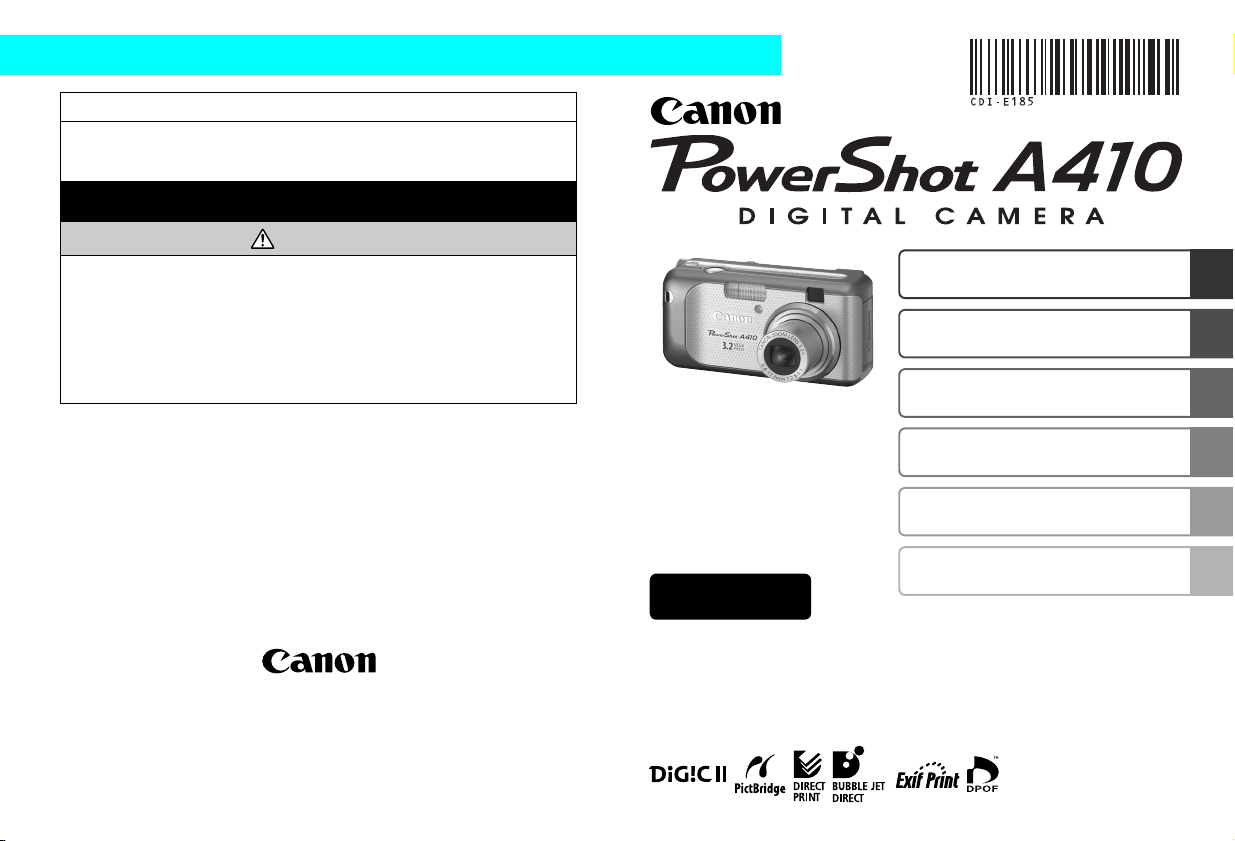
Safety Precautions
Be sure to read, understand and follow the safety precautions below when
using the camera, in order to prevent injury, burns or electrical shock to yourself
and others.
Be sure to also read the safety precautions listed in the
Advanced Camera User Guide.
Warnings
• Do not trigger the flash in close proximity to human or animal eyes.
• Store this equipment out of the reach of children and infants.
• Avoid dropping or subjecting the camera to severe impacts. Do not touch
the flash portion of the camera if it has been damaged.
• Stop operating the equipment immediately if it emits smoke or noxious
fumes.
• Do not handle the power cord if your hands are wet.
ENGLISH
Preparations
Shooting
Playback/Erasing
Menus and Settings
Printing
Downloading Images
to a Computer
Basic
CDI-E185-010
© 2005 CANON INC.
Camera User Guide
Please Read This First
This guide explains how to prepare the camera and use its basic features.
PRINTED IN CHINA
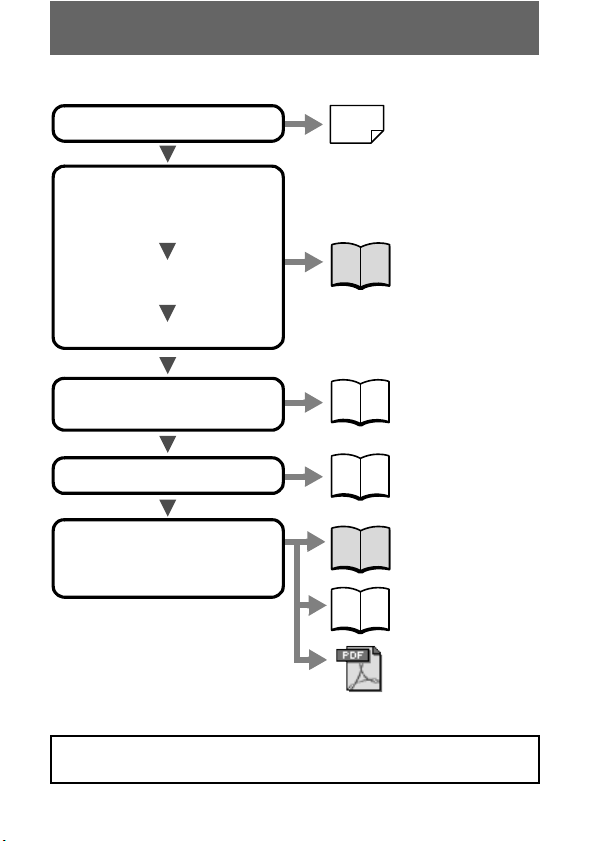
Flowchart and Reference Guides
The following guides are available. Refer to them as necessary according
to the flowchart below.
For information on included
items and items sold separately
System Map
• Installing the battery and memory
card
• Setting the date, time and language
Shooting
Playback/Erasing
Basic Camera User
Guide (This Guide)
• Read this first.
Menus and Settings
Preparations
Handling precautions,
references to the various
shooting and playback functions
Printing
• Installing the software
• Downloading images to a
computer
Advanced Camera
User Guide
Direct Print User Guide
Basic Camera User
Guide (This Guide)
• Using the software
Software Starter Guide
ZoomBrowser EX/
ImageBrowser
Software User Guide
• PDF manuals available on the Canon website.
http://web.canon.jp/Imaging/information-e.html
You can use SD* memory cards and MultiMediaCards with this camera.
These cards are collectively called memory cards in this guide.
* SD stands for Secure Digital, a copyright protection system.
0
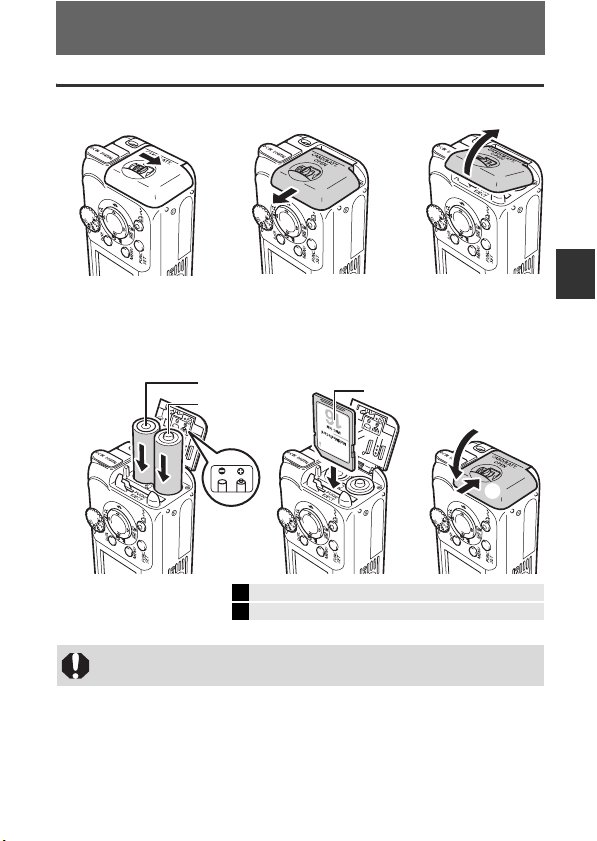
Preparations
Installing the Battery and Memory Card
1 Open memory card slot/battery cover.
a
b
c
2 Insert the batteries, and insert the memory card until it clicks
into place, then close the cover.
(-) Negative end
(+) Positive end
See the Advanced Guide: Battery Handling (p. 83)
Î
See the Advanced Guide: Handling the Memory Card (p. 85)
Î
Front
a
b
Preparations
Ensure that the memory card is correctly oriented before inserting it in
the camera. It may damage the camera if inserted incorrectly.
1
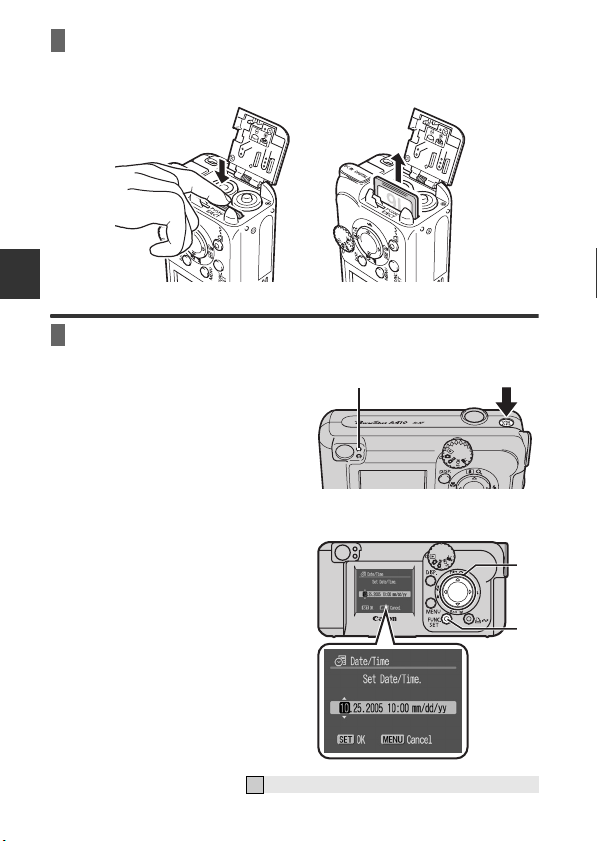
To Remove the Memory Card
n
Use a finger to push the memory card in until you hear a click, then
release it.
First Time Settings
Preparations
Setting the Date/Time
1 Press the power button until
the upper indicator lights
green.
To turn the power off, press the
power button once more.
Hold down the MENU button and
press the power button to turn off all
operation sounds (except warnings).
2 Select the item you wish to set
using the W or X button and
set its value using the S or T
button (a).
3 Confirm that the correct time
is displayed and press the
FUNC./SET button (b).
2
The date/time can also be set in the Set up menu (p. 11)
Î
Upper indi cator Power but to
a
b
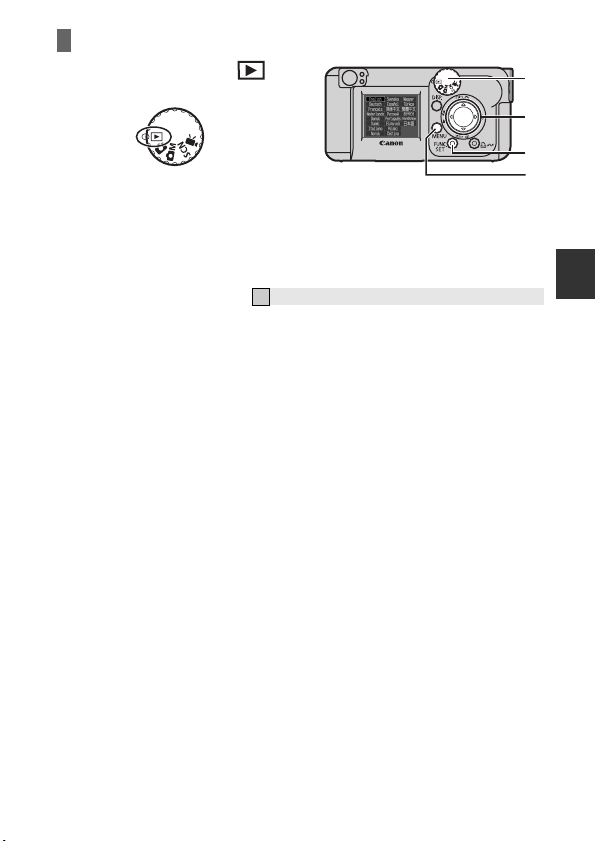
Setting the Display Language
c
1 Set the mode dial to
(playback) (a).
2 Hold down the FUNC./SET
button (b) and press the MENU button (c).
3 Use the S, T, W or X button (d) to select a language and
press the FUNC./SET button (b).
The language can also be set in the Set up menu (p. 11)
Î
a
d
b
Preparations
3
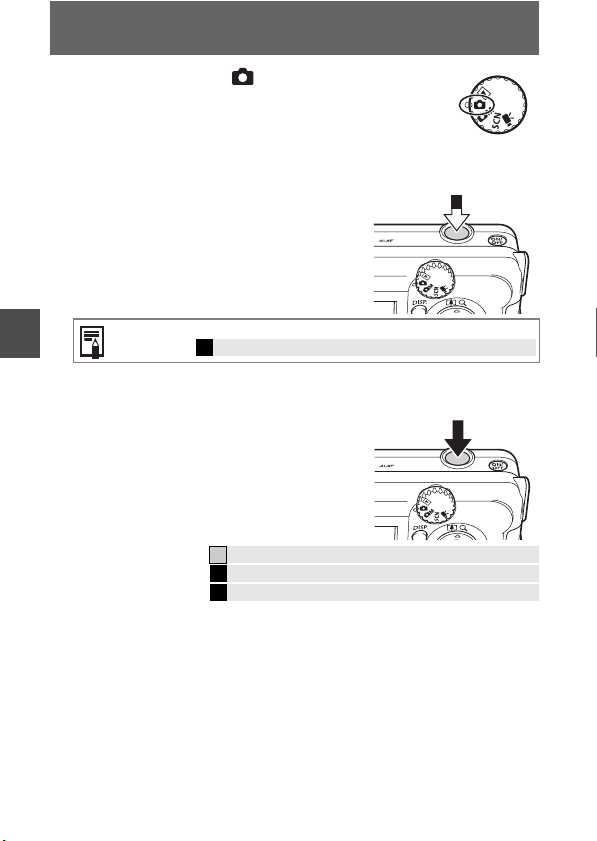
Shooting
1 Set the mode dial to (Auto).
2 Aim the camera at the subject.
Be careful not to block the flash with your finger.
3 Press the shutter button halfway to
focus.
The camera beeps twice and the upper
indicator lights green when the camera focuses.
Pressing halfway
(Lightly press)
The beep will sound one time if the subject is difficult to focus on.
Shooting
See the Advanced Guide: Shooting Hard-to-Focus Subjects (p. 42)
Î
4 Press the shutter button fully (all the
way) to shoot.
The camera will beep once and the image will record.
4
See Basic Shooting Functions (p . 5)
Î
See the Advanced Guide to verify the advanced shooting method.
Î
See the Advanced Guide: Movie Shooting (p. 37)
Î
Pressing fully
(Pressing all the way)
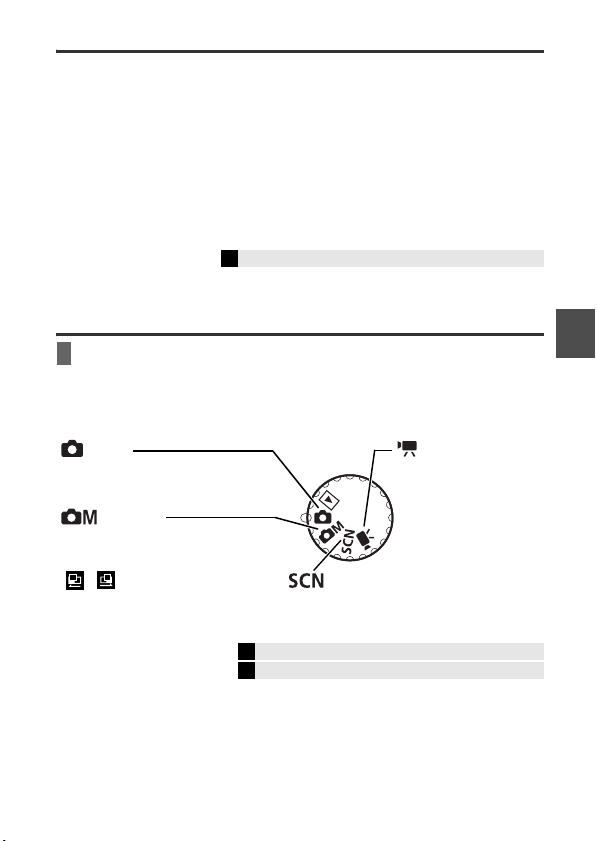
Reviewing an Image Right After Shooting
After a shot is taken, the image appears in the LCD monitor for
approximately 2 seconds.
To override this time limit and continue displaying the image, use one of
the following methods:
z
Keep the shutter button fully depressed after taking the shot.
z
Pressing the FUNC./SET button while the image is displayed in the LCD
monitor.*
Press the shutter button halfway again to stop displaying it.
* This operation is not available in the stitch assist mode (p. 6)
See the Advanced Guide: Changing the Review Duration (p. 24)
Î
Basic Shooting Functions
Selecting a Shooting Mode
Use the mode dial and menu to select the Shooting modes.
Mode Dial
AUTO
The camera automatically selects
settings.
MANUAL
You can manually adjust the exposure,
white balance, photo effects, shooting
panorama composition images
( , ) and other settings before
shooting. 5 modes are available with this
camera.
See the Advanced Guide: Shooting in Manual Mode (p. 31)
Î
See the Advanced Guide: Movie Shooting (p. 37)
Î
SPECIAL SCENE
8 scene modes to shoot with the most
appropriate settings for the scene are available
with this camera.
MOVIE
3 movie modes are
available with this camera
(you cannot record audio).
Shooting
5
