
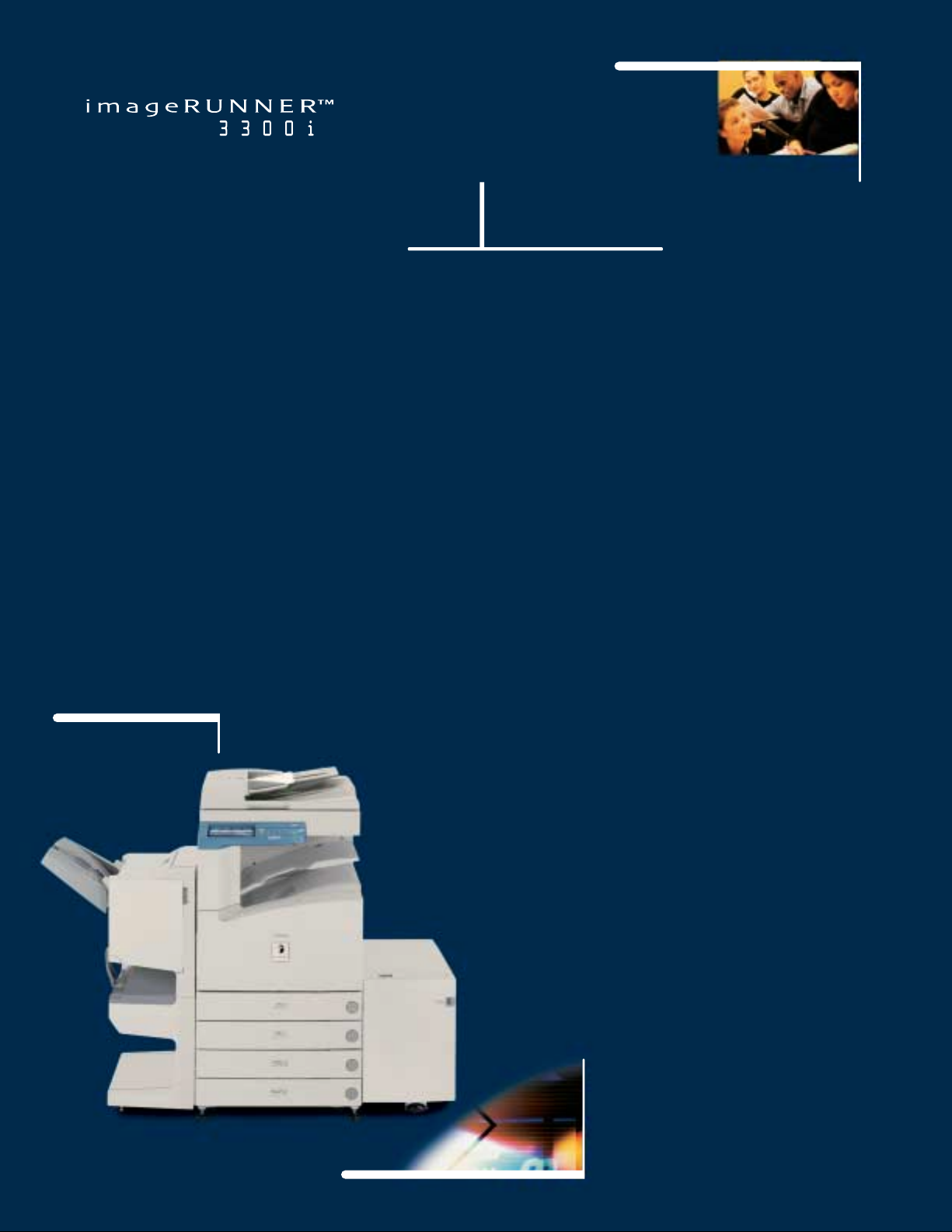
PRESENTING THE ULTIMATE COLLABORATION
OF WORKGROUPS AND INFORMATION.
Introducing the new imageRUNNER™3300i from Canon…
the definitive document imaging, integration, and delivery
solution for corporate workgroups.
A new era in information-management has arrived, and it’s driven by the new
Canon imageRUNNER 3300i.
Offering the full capabilities of Canon’s imagePlatform architecture, the imageRUNNER 3300i
will revolutionize the way in which individuals manage and communicate information, ideas
and knowledge—regardless of the form, content
or the location from which it originates.
Leveraging the vast power of corporate networks
and the Internet, the Canon imageRUNNER 3300i
makesseamless workgroup collaboration a
reality by allowing workgroup users to deploy all
forms of information with unprecedented speed
and unparalleled convenience.

Multifunction Has Never Done
So Much For So Many.
The only thing more impressive than
the technology that Canon puts into the
imageRUNNER 3300i is the productivity
you get out of it. Never asking you to
sacrifice ease for high performance, the
imageRUNNER 3300i delivers features that far
exceed the capabilities of most stand-alone
devices on the market today.
Best of all, users and administrators are
provided with all the necessary tools for
quick and intuitive operation of all device
functions—whether at the device, through a
large, full-color, touch-screen user-interface
panel, or at your desktop, through Canonsupplied device drivers and utilities.
Your Central Communications Hub.
With a 6GB Hard Drive and 192MB of RAM, the
imageRUNNER 3300i offers a 33-page-perminute speed to meet the needs of busy
corporate workgroups and departments.
In one fully integrated device you get
advanced digital Copying and Mail Box
capabilities, exceptional network printing
and scanning, powerful Super G3 Fax
capabilities (optional), and one of the latest
breakthroughs in Canon’s long history of
digital innovation…UniversalSend
™
technology.
With Canon’s proprietary RAPID Fusing
System,
™
the imageRUNNER 3300i provides
quick, on-demand operation that virtually
eliminates the long warm-up periods typically
associated with conventional devices, and
helps reduce energy consumption costs. A
compact design brings powerful features to
your workgroup, without compromising
office space.
Superior Image Quality
Is Always Standard
Canon’s world-class leadership in image
quality—capturing the highest levels of detail
in every document—is standard on every
imageRUNNER 3300i. Capturing images at
true 600 x 600 dpi resolution, the device
delivers superior output quality at 1,200 x
600 dpi interpolated resolution for copy and
an astounding 2,400 x 600 dpi in print mode,
offering the most faithful reproduction
of documents on the market today.
A complete end-to-end platform with built-in
network connectivity, the imageRUNNER 3300i
may be the only multifunction device your
workgroup will ever need.
Print Driver Device Configuration Tab
Remote UI

Universal Send — An All-terrain Vehicle
for the New Information Superhighway.
A standard feature of the imageRUNNER 3300i,
Universal Send technology empowers the
workgroup in a whole new way, with
the unique ability to deploy all forms
of information, without restriction, to
multiple destinationsacross a diverse
and ever-changing digital landscape.
Now, network users have the ability to
send any kind of document, whether it
resides on paper or in electronic form, via a
LocalArea Network, the Internet, or a
Public Switched Telephone Network (PSTN)
to multiple destinations, all in one simple,
time-saving operation.
Acting as a central hub for the high-speed
transfer of information, the imageRUNNER 3300i
can distribute documents as E-mail
attachments, Internet-fax, Super G3 Fax
transmissions (optional), forward them to File
Servers, Canon imageWARE
™
Databases, or
to an internal image server Mail Box system
for later use.
Job Forwarding
With Job Forwarding, you’re never out
of reach from important information.
The imageRUNNER 3300i can automatically
route incoming documents to other devices,
destinations or databases for remote
reception, retrieval or archiving purposes.
COMMUNICATE WITHOUT BARRIERS.
SHARE WITHOUT LIMITS.
MANAGE WITH EASE.
