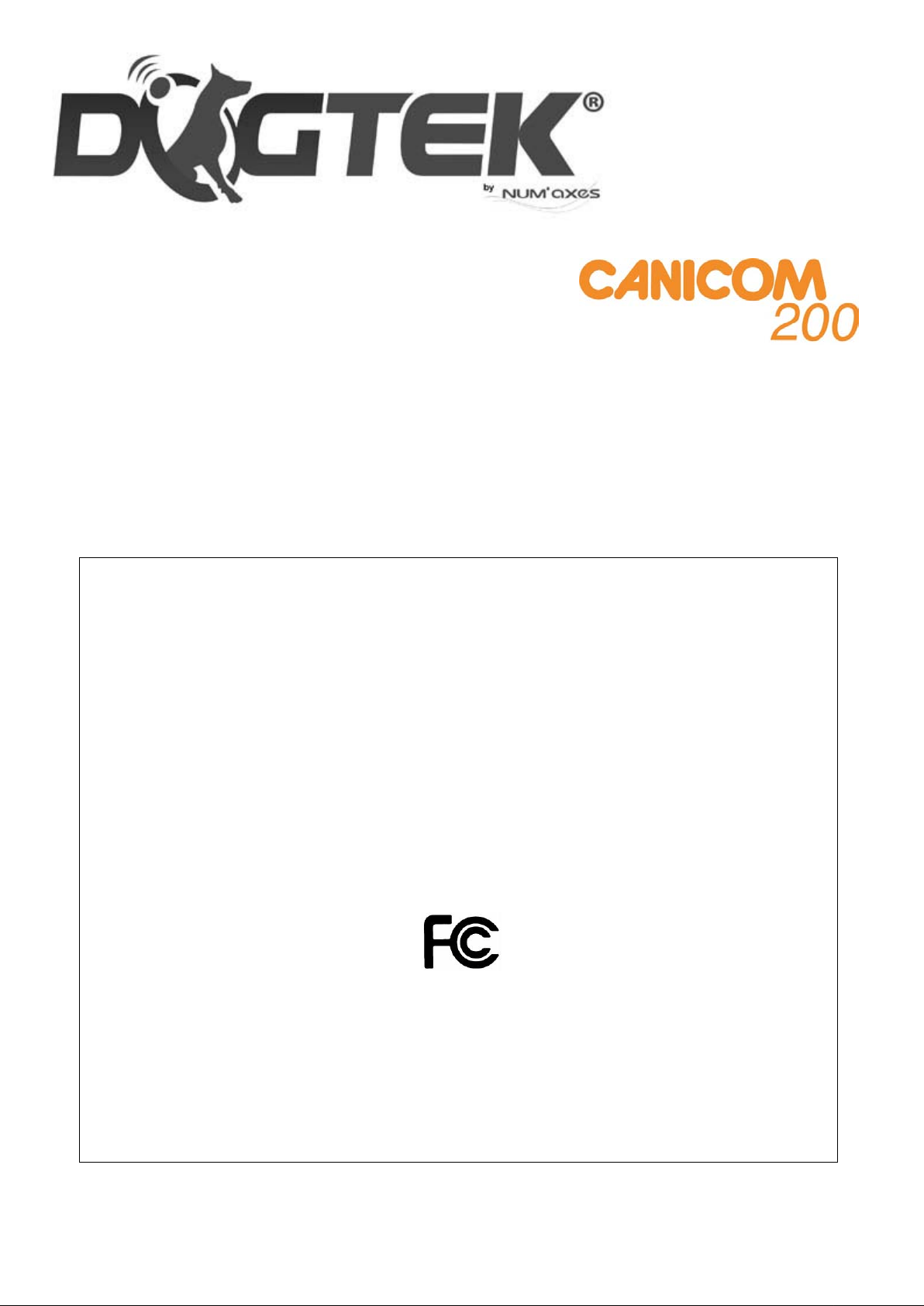
User’s guide
complies to all dispositions of the part 15 of the FCC rules
« FCC » DECLARATION OF CONFORMITY
FCC rules - PART 15
NUM’AXES
declares that
the training collar
DOGTEK CANICOM 200
This device complies with part 15 of the FCC. Operation is subject to the following
conditions: (1) this device may not cause harmful interference, and (2) this device
must accept any interference received including interferences that may cause
undesired operation.
1/12
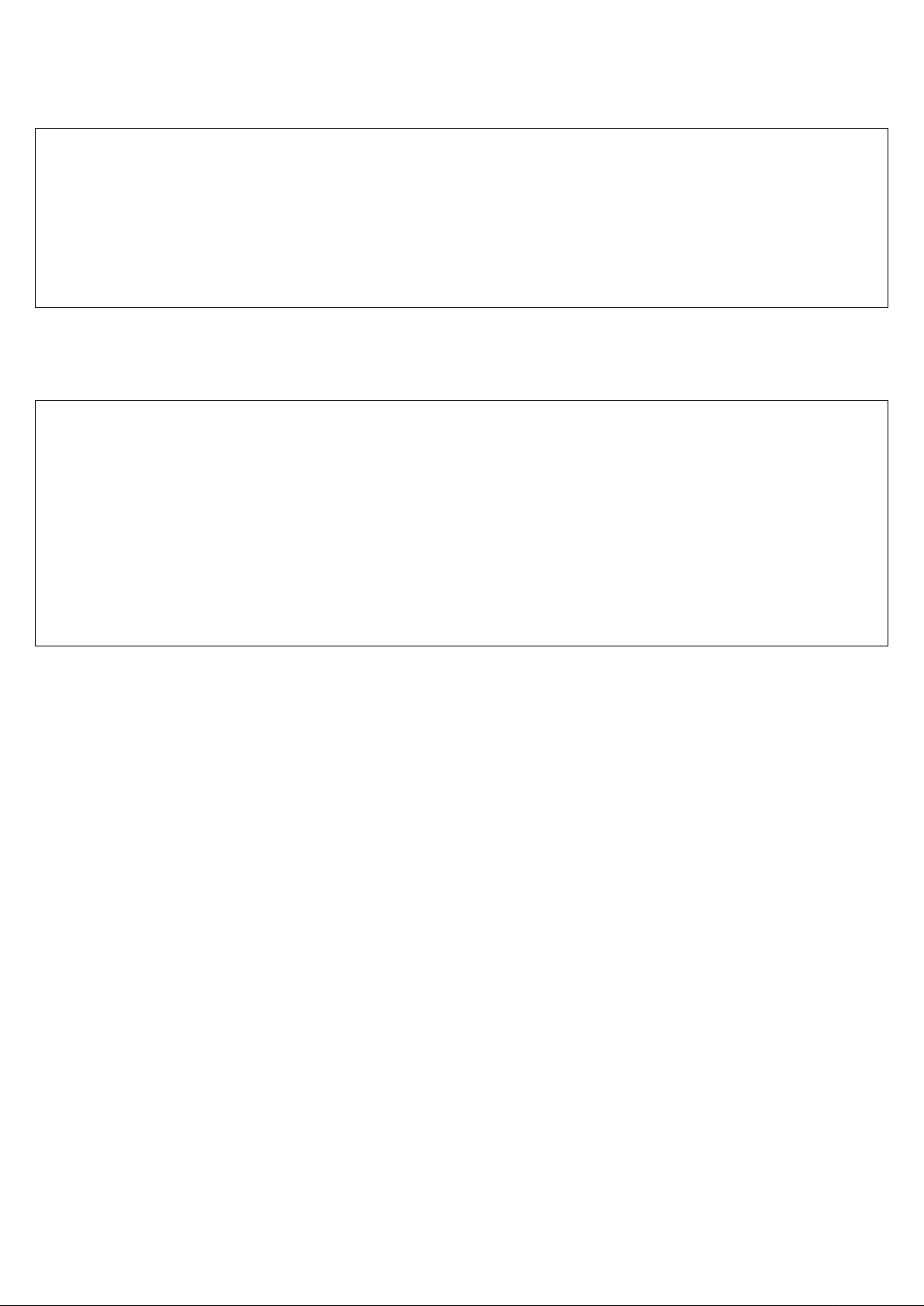
WARNING
Any person with individual device for cardiac assistance (pacemaker, defibrillator) must take
precautions when they use CANICOM 200.
This device emits some sta tic magnetic fields (a ma g ne t is located in the remote control).
(Frequency= 915 MHz, at = 0.75 mW).
The device complies with Part 15 of the FCC rules.
Any technical changes or modifications on the receiver collar or on the remote control not
expressly approved by the manufacturer shall void the user’s authority to operate the
equipment.
Thank you for choosing a DOGTEK product.
Before using your CANICOM 200, please read the instru c tion s in this guide carefully and keep it f or future reference.
Before using CANICOM 200, we advise you to have your dog checked by your vet to ensure it is
fit to wear a collar.
Check your dog’s neck regularly, the repeated rubbing of the contact points against the
animal’s skin may cause irritation. If this happens, remove the collar until all signs of skin
irritation have disappeared.
Start with the lowest level of stimulation and define the level from which your dog reacts by
increasing gradually.
Do not hesitate to contact a pr o fe s sional trainer for a n y fu r th e r advice.
CANICOM 200 – User’s guide – May 2009 2/12

Index Page
▪ Contents of the product ................................................................................................. 4
▪ Description of the product .............................................................................................. 4
▪ First use from new ........................................................................................................ 4
▪ How to use the remote control ....................................................................................... 6
▪ Checking/replacing battery of remote control ................................................................... 7
▪ Checking/replacing battery of receiver collar .................................................................... 7
▪ Changing the contact points ........................................................................................... 7
▪ How to check that your CANICOM 200 is functioning properly ............................................ 8
▪ Getting the best results ................................................................................................. 8
▪ Fitting the collar ........................................................................................................... 8
▪ Starting out with the training collar ................................................................................ 8
▪ The difference between « continuous » and « flash » stimulation ........................................ 9
▪ Cautions for use ........................................................................................................... 9
▪ Maintenance ................................................................................................................ 9
▪ Troubleshooting ........................................................................................................... 9
▪ Technical specifications ................................................................................................ 10
▪ Receiver collar battery life ............................................................................................ 11
▪ Warranty .................................................................................................................... 11
▪ Warranty conditions ..................................................................................................... 11
▪ Spare parts ................................................................................................................. 11
CANICOM 200 – User’s guide – May 2009 3/12
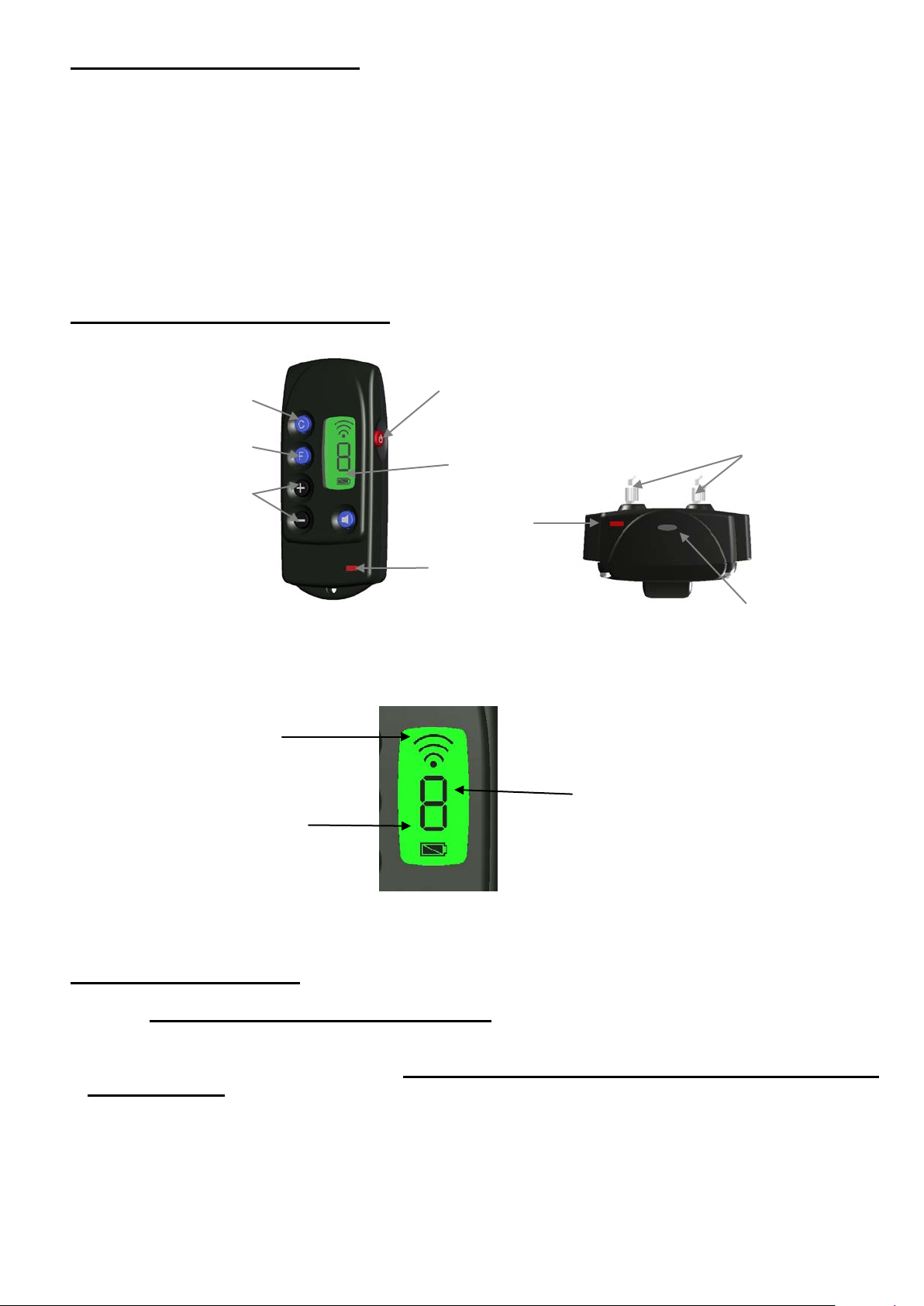
● Contents of the product
Inside the packaging you will find:
▪ 1 receiver collar CANICOM fitted with short contact points
▪ 1 lithium 3 Volts CR2 battery for the collar
▪ 1 remote control CANICOM 200 fitted with 1 lithium 3 Volts CR2430 battery
▪ 1 neon test lamp
▪ 1 pair of long contact points
▪ 1 carry strap
▪ 1 DVD
▪ This user’s guide
● Description of the product
Continuous stimulations
limited to 8 seconds
Flash stimulation s
lower than 1 second
Adjustment of th e le vel
of the stimulations
Indicator of radio
transmission
Battery level indicator
REMOTE CONTROL
Diagram 1
LCD SCREEN
Diagram 3
On/Off
switch
LCD screen
Red mark:
Area where
the On/Off
switch magnet
is located
RECEIVER COLLAR
Diagram 2
Stimulation level
indicator from 1 to
2 contact points
(short or long)
On/Off indicator
+
indicator of
radio reception
+
battery level
indicator
● First use from new
Fitting the battery in the receiver collar
▪ Unscrew the 4 screws of the top of CANICOM using a screwdriver.
▪ Insert the battery (3V Lithium CR2) paying attention to follow polarity indicated on the
battery housing (ref. Diagram4).
▪ A beep sound (low pitch) is emitted, indicating the correct installation of the battery.
If you do not hear any beep after having inserted the battery, remove it immediately from its
housing. Check the polarity before trying again.
▪ Before putting the lid back in place, check that the rubber seal is in its groove.
▪ Screw up the 4 screws with care (do not overtighten them).
CANICOM 200 – User’s guide – May 2009 4/12
Polarity « + » of the
battery

Polarity « - » of the
battery
Seal
Diagram 4
Activate/deactivate the r e mote co ntrol
Remote control is supplied with battery fitted.
▪ Activate: press the On/Off red button (
) located on the side of the remote control for 1
second (ref. Diagram.1). Indications appear on the LCD screen.
▪ Deactivate: press the On/Off red button (
) of the remote control for 1 second (ref.
Diagram.1). The LCD screen is off.
To increase the b attery l i fe of the remot e control , we recommen d you t o deactiv ate the uni t if you are not
using it for a long period.
Activate/deactivate the r e ceiver collar
A magnet located in the remote control is used to either switch on/off the receiver collar.
▪ Activate: approach the red mark located on the remote control until coming in contact on red mark
located on th e receiver collar for 1 second (ref. Diagram 5). The indicator light on the coll ar will
flash in green indicating that the CANICOM receiver is ready.
▪ Deactivate: approach the red mark located on the remote control until coming in contact on red
mark located on the receiver for 1 second (ref. Diag ram 5). The indicator light on the collar will
flash from green to red and then off: the CANICOM receiver is off.
To increase the b attery l ife of the recei ver coll ar, we recommen d you to d eactivat e the un it i f you are not
using it for a long period.
REMOTE
CONTROL
Approach until coming in contact those 2
areas during 1 second
Diagram
5
RECEIVER
COLLAR
Coding of the remote control and receiver collar
Each remote control has its individual radio operator code. The coding of the remote control with the
receiver collar enables to couple your remote control with the receiver collar provided.
CANICOM 200 – User’s guide – May 2009 5/12

IMPORTANT: before beginning the coding (first use of the receiver or re-coding), make sure no
other person is using his CANICOM 200 or other products from the DOGTEK range close by: you r
receiver collar could accidentally record the code of his remote control. If that occurs, re-code
the remote control with the r e ce i v er collar.
CODING PROCEDURE FOR THE 1
ST
USE
1. Activate the remote control: press for 1 second the On/Off red button ( ) located on the side of
the remote control.
2. Activate the receiver collar: approach the red mark l ocated on the remote control until coming in
contact on red mark located on the receiver for 1 second.
3. Move the remote control away from the receiver collar.
4. Press the button
of the remote control. A beep sound is emitted, the receiver collar is then
synchronized with your remote control.
RE-CODING PROCEDURE (for all codings except the 1
st
one)
1. Activate the remote control: press for 1 second the On/Off red button ( ) located on the side of
the remote control.
2. Rec eiver co llar in position « deactivate » (indicator light off): approach the red mark located
on the remote control until coming in contact on red mark located on the receiver collar for 6
seconds. The indicator on the collar lights in fixed green, then flashes in red.
3. Move the remote control away from the receiver collar.
4. Press the button
of the remote control. A beep sound is emitted, the receiver is then synchronized
with your remote control.
Reprogram a receiver collar
The receiver collar can be re-coded indefinitely,
either with the same remote control, or with a new remote
control from the CANICOM range. Ref. § Re-coding procedure.
● How to use the remote control
The CANICOM 200 remote control is designed to operate with 1 receiver collar. For optimal range
performance, hold the remote control in front of you with your arm extended, at least 10 inches away
from your body. Do not cover th e top of the remote control unit or antenna with any part of your hand
while holding.
button: beeper
If you press t he « Beeper » button
this function: the beeper will continue to sound as long as you press the button.
A « transmission » symbol wil l appear on the LCD screen of the remote control ; the indicat or light goes
from flashing green to permanent green as long as you press the button.
It is up to you to use the beeper depending on the way you want to train your dog. With the beeper you
can:
- send a sound to your dog when it is disobedient,
- draw its attention, ...
It’s very important to always use the beeper in the same w a y in order not to disturb your dog.
F button: Flash stimulation
Press the «F» button to send a warning to your dog using stimulations transmitted by two contact points
located on the receiver collar for a defined length of time of less than one second.
A « transmission » symbol wil l appear on th e LCD screen of the remote control ; the indicat or light goes
from flashing green to permanent red as long as you press the button.
C button: Continuous stimulation
Press the «C» button to send a warning to your dog using stimulations transmitted by two contact points
located on the receiver collar, the duration will be as long as you press the button but limited to 8
seconds maximum.
Nota: Beeps can be associated to the stimulations by pressing first the “C” button and then the button.
t he receiver coll ar will emit sound signals. There is no time l imit for
CANICOM 200 – User’s guide – May 2009 6/12

« + » and « - » : control buttons
Use the “+”/”-“ buttons for rapid adjustment of the stimulations level of the receiver collar.
9 levels are available.
Level 1:
very weak stimulation – Level 9: strong stimulation
● Checking/replacing battery of remote control
The performance (radio range) of the remote control may deteriorate as batteries become weak. Be prepared to replace the battery.
To check the condi ti on of th e bat tery, t urn on th e remote con trol and look at the battery level indicator on
the LCD screen. The symbols which appear indicate the following:
Battery fully charged.
Weak battery: prepare to replace the battery.
Dead battery: your CANICOM 200 functions in safety mode and the system locks up. The
battery must be re p laced.
DOGTEK recommends using the same type and same brand of batteries as those supplied in your new
purchased device. Other brand of batteries might not operate, or not be compatible or alter the
performances of your collar.
The right batteries can be purchased from DOGTEK or from your distributor.
Remove the old battery and replace it with a new one as follows:
▪ On the back of the remote control, unscrew the screw and remove the battery cover.
▪ Remove the old battery.
▪ Insert the new battery (3-V lithium CR 2430) making sure the polarity “+” noted on the
battery is visible (ref. Diagram 6).
▪ Put the lid back in place.
▪ Put the top back, using the sc rew.
▪ Check the remote control operates correctly.
Diagram 6
« + » of the
battery must
be visible
● Checking/Replacing battery of receiver collar
To check the condi ti on of th e receiver collar battery, observe the ind i cat or light located on the front of the
receiver collar:
Battery fully charged: flashes slow green.
Weak battery: fl ashes qui ckly red. Repl ace the old battery with a new one (3-V Lithium CR2) (See
§ First use from new – Fitting the battery in the receiver collar).
Check the receiver collar operates correctly.
DOGTEK recommends using the same type and same brand of batteries as those supplied in your new
purchased device. Other brand of batteries might not operate, or not be comp a tible or alter the
performances of your collar.
The right batteries can be purchased from DOGTEK or from our distributor.
● Changing the contact points
CANICOM 200 – User’s guide – May 2009 7/12

Two different seri es of contact points are su pplied. The length of the contact points must be sufficient to
have proper contact with the dog’s skin, enabling the device to operate correctly.
If you have a long-haired dog and the short contact points fitted to the collar in the factory are
inadequate, remove and replace them with the long ones supplied with the kit. Carefully tighten them
manually (do not use a key).
● How to check that your CANICOM 200 is functioning properly
You can check that your CANICOM 200 is operating correctly at any time.
▪ Before doing so, make sure that the receiver collar is turned « off ».
▪ Place the neon test lamp in contact with each of the electrodes (by unscrewing them then by
screwing them up in order to grip wires of the lamp under the electrodes).
▪ Turn « on » the remote control and receiver collar.
▪ Press the « F » or « C » button and modify th e level of inten sity of the stimulations: the test lamp
will come on with more or less intensity.
● Getting the best results
The training instructions you send to your dog are sent from the remote control to th e receiver collar by
radio waves.
These radio waves are sen s itive and t h e ran g e rea ch es ap p roximately 250 yards (depending on geography
and environment).
The performances of your CANICOM 200 will be optimal if you respect the following
recommendations:
▪ To obtain a good radio range, do not cover the top of the remote control unit with any part of your
hand while holding
▪ For optimal range performa nce, hold t he remote control in fron t of you, wit h your arm exten ded, at
least 10 inches away from your body.
▪ The positi on of the receiver col lar around the neck of th e dog should be in t he following way: the
“On/Off” indicator light is visible and is not in contact with the breast o f the dog
▪ Check the batt eries (remote control an d receiver collar) before u sing the unit and replace them as
soon as the level of load is weak.
▪ The performances of th e batteri es decrease sli ght ly und er temperatu res lower than 32°F. If possi ble
keep the remote control warm (e.g. inside a pocket) before using it.
.
.
● Fitting the collar
The strap must be adjusted so that the contact points are in contact with the skin of the dog. Collar
adjustment is very important:
- If the strap is too loose, th e collar is likel y to move and repeated frict ion can irritate t he skin of your
dog. Furthermore, it will not function correctly.
- If the collar is too tight, the dog will have breathing difficulties.
Do not l eave the col lar p osition ed at t he same pla ce for long peri ods (i.e. ov er 3 hours) becau se this ca n
cause irrit ations. If your dog must carry the col lar for long peri ods, change regu larly the posi tion around
the neck of your dog
Never leave the collar more than 8 hours per day on your dog. Check your dog’s neck regularly.
If irritations appear, remove the collar until all signs of skin irritation have disappeared.
● Starting out with the training collar
▪ You can start using the collar with 6 month-old puppies that have al ready recei ved some rudi menta l
training: « stay », « sit », or at least « no ».
▪ DO NOT USE the colla r with dog that is not in good physical shape (i.e. cardiac problems, epilepsy)
or has behavioural problems.
▪ Your dog will need to get used to the collar; for a few days let the dog wear the collar but do not use
it.
▪ Positive and effective training takes time. Do not rush:
CANICOM 200 – User’s guide – May 2009 8/12

− Choose a familiar area, a place your dog is used to.
− Always start with beep and define the level of impulse from which your dog reacts by
starting with the level of the lowest intensity and increasing gradually
− Choose the right moment to press the button: at the exact time your dog does something
wrong.
− Give your d og plenty of encoura gement: it wi ll learn fast and his desire t o respond will only
increase.
▪ Do not hesitate to contact a professional trainer for any further advice.
.
● The difference between « continuous » and « flash » stimulation
Both functions are extremely interesting and useful, since they can be adapted to any dog and any
situation.
« continuous » stimulation
This function should be typically used for training at a location that is familiar to the dog (at the
beginning). Because the stimulation is continuous, use the lowest intensity and take advantage of the
length of the stimulation rather than of the intensity, so your dog has time to understand.
« flash » stimulation
Use this function to correct your dog. The stimulation will attract his attention when he is behaving
incorrectly.
The low stimulation will attract his attention; it wil l feel someth ing unp leasant at the precise momen t he
behaves badly.
● Cautions for use
▪ Before using CANICOM 20 0 , w e ad vise you to have your d og checked by your vet to ens ure it is fit to
wear a collar.
▪ The CANICOM recei ver col l ar i s tot all y w aterproof. Your d og can sw im i n wa ter. In order t o main tai n
water tightness, we recommend the replacement of seal located in the receiver collar every year.
▪ The remote cont rol i s sh ower proof on l y: i t is onl y desi g ned t o remai n a short ti m e in th e rai n. P ut i t
safe from water as soon as possible. If th e remote control fa lls in to the water, it could be damaged
in an irreversible way.
▪ The dog should not wear any medal, metallic collar, or any kind of collar together with the training
collar CANICOM 200.
▪ Avoid placing the remote control close to objects sensitive to magnetic fields, which could be
irreversibly damaged.
▪ Do not place or keep the unit in places exposed to high temperatures.
▪ It is necessary to repl ace the battery every two years, even if the unit h as not been used for l ong
periods.
▪ Never leave a discharged battery in the unit: leakage could damage your CANICOM 200.
▪ Remove the battery from the recei ver collar and from th e remote control i f you are not using the
appliance for 3 months or more. The collar will memorize the configuration chosen (coding). The
next time you turn it on, CANICOM 200 will be in mode you selected last.
▪ Keep your CA NICOM 200 unit out of reach of children. It is not a toy for you or your children.
● Maintenance
▪ Avoid cleaning the unit with volatile liquids such as solvents or cleaning fluids. Use a soft cloth and
neutral detergent.
▪ In order to maintain water tightness, we recommend the replacement of the seal in the receiver
collar every year.
● Troubleshooting
Should you r CANICOM 200 stop workin g or develop a fault, first read this user’s g uide over, then check
the batteries (see § Checking/replacing battery of remote control and § Checking replacing battery of
receive collar) and replace them if necessary and retry. Also check that you are using the product
correctly.
CANICOM 200 – User’s guide – May 2009 9/12

If you encounter any problems, re-code the receiver collar (ref. re-coding procedure).
Reinitialize the system by removing the battery from its housing, then with a metallic tool (e.g.
screwdriver, scissors) t ouch each of the 2 battery con tacts for 2 seconds approxi mately (ref. Di agram 7).
Insert the battery again: one beep is emitted, indicating the batter y is in correct position
Restart your CANICOM using the remote control.
If the problem persists, contact your distributor.
According to the extent of the malfunction, you may have to return your product for check and repairr.
For a ll repairs, please supply t he following:
- the complete product
- the proof of purchase (invoice or sales receipt)
If you omit one of these items, the After Sales Service will have to invoice you for any repair costs
incurred.
Reset: connect the 2
supports of the battery
Diagram 7
.
● Technical information
Remote control Receiver collar
Power : 1 3-V lithium battery CR2430 1 3-V battery CR2
Battery life : Continuous use:
approximately 50 000 triggers
Frequency (Power) : 915 MHz (0.75 mW) 915 MHz
Antenna : Integrated Integrated
Range : approximately 250 yards
Tightness : Showerproof Waterproof
Radio operator safety and
coding:
Indicator of wear of the
batteries:
Level of sanctions : 9
Use temperature : between – 5°F and +104°F between – 5°F and +104°F
Dimensions : L x H x D. 1.7” x 3.8” x 0.7” 2.6” x 1.5” x 1.6”
by micro-controller by micro-controller
Indicator on LCD screen Indicator light
In stand by: approximately 7
months
Continuous use: approximately 2
months
Weight (with the battery) 1.7 oz 2.6 oz (without strap)
Collar adjustable to neck sizes from
8” to 21.5”
● Receiver collar battery life
CANICOM 200 – User’s guide – May 2009 10/12

- 7 months in stand by: for a use of 4 hours a day
- 2 months in continuous use: about 10 000 stimulations of 2 seconds at level 9
To increase the b attery l ife of the recei ver coll ar, we recomm end you to d eactiva te the un it i f you are not
using it for a long period.
● Warranty
DOGTEK guarantees the product against manufacturing defects for the life of the product (conditions
applies). Return transport costs for the product will be the purchaser’s sole responsibility.
● Warranty conditions
All el ectronic component s are covered under warranty for t he life of the product with proof of purchase.
Labor is covered for the first year of ownership. Thereafter, there is a minimum service charge for the
repair or replacement of the product.
This warrant y excludes: accidental damage due to dog chews, misuse, loss, or improper handling is not
covered.
DOGTEK will not pay for loss of time, inconvenience, loss of use of your product, or any incidental or
consequential damages.
Warranty is void if product resold.
● Spare parts
You can purchase spare parts (batteries, straps, single collar…) from DOGTEK or from your suppl ier at any
time.
For CANICOM 200
3-V lithium battery CR2430 (remote control)
3-V lithium battery CR2 (receiver collar)
black strap 25”
yellow strap 25”
orange strap 25”
blue strap 25”
black strap 33”
set of 2 short c ontact points
set of 2 long contact points
receiver collar with black strap
dummy collar
CANICOM 200 remote control
receiver collar seal
test lamp
loop
set of 4 screws receiver top
receiver top of the collar
CANICOM 200 – User’s guide – May 2009 11/12

Use this space to record the serial number of your CANICOM 200
(the number is near the barcode):
Transmitter: …………………………………………………………………………………………………
Receiver:……………………………………………………………………………………………………..
www.dogtek.com
CANICOM 200 – User’s guide – May 2009 12/12
