Page 1
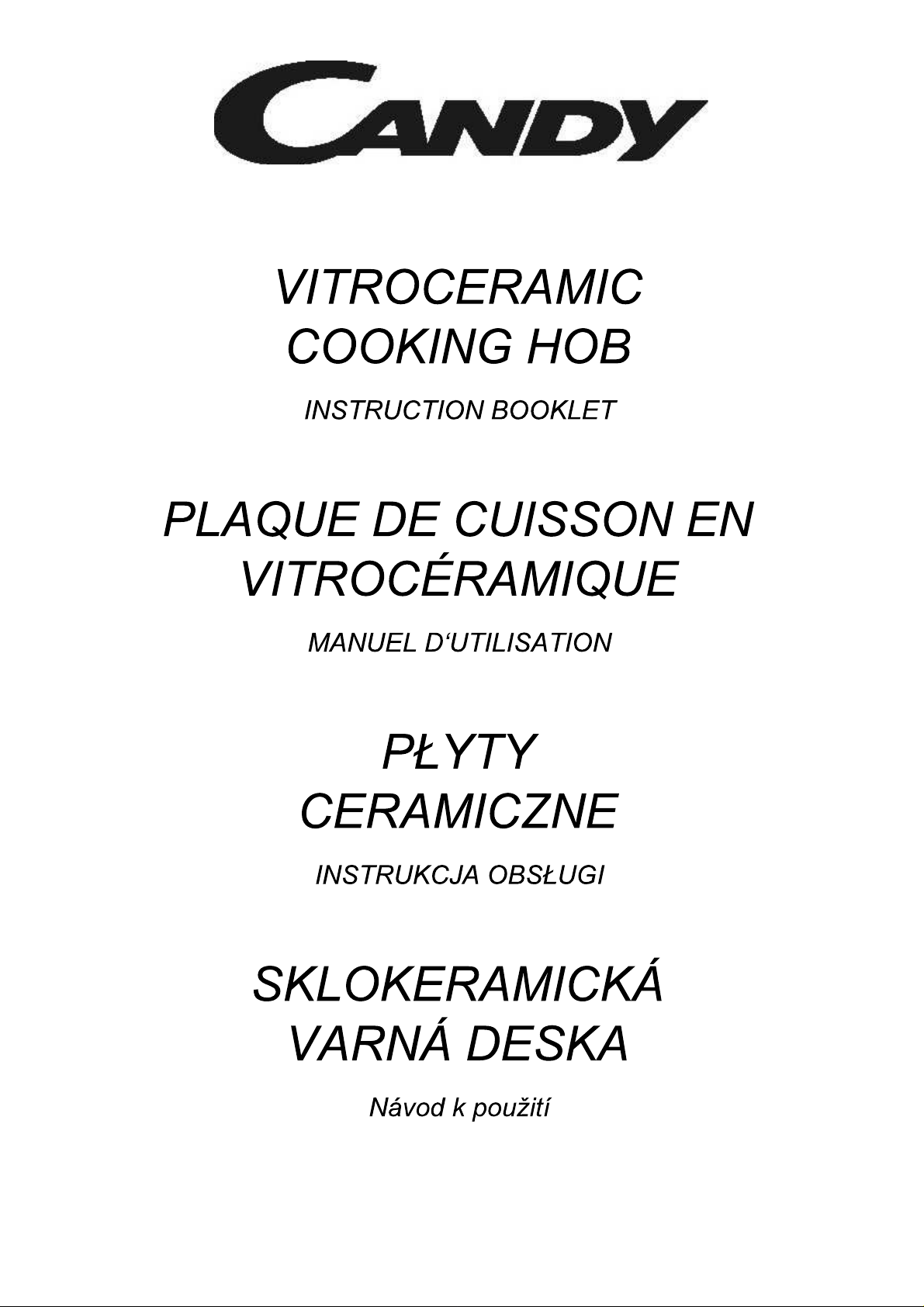
Page 2

Page 3
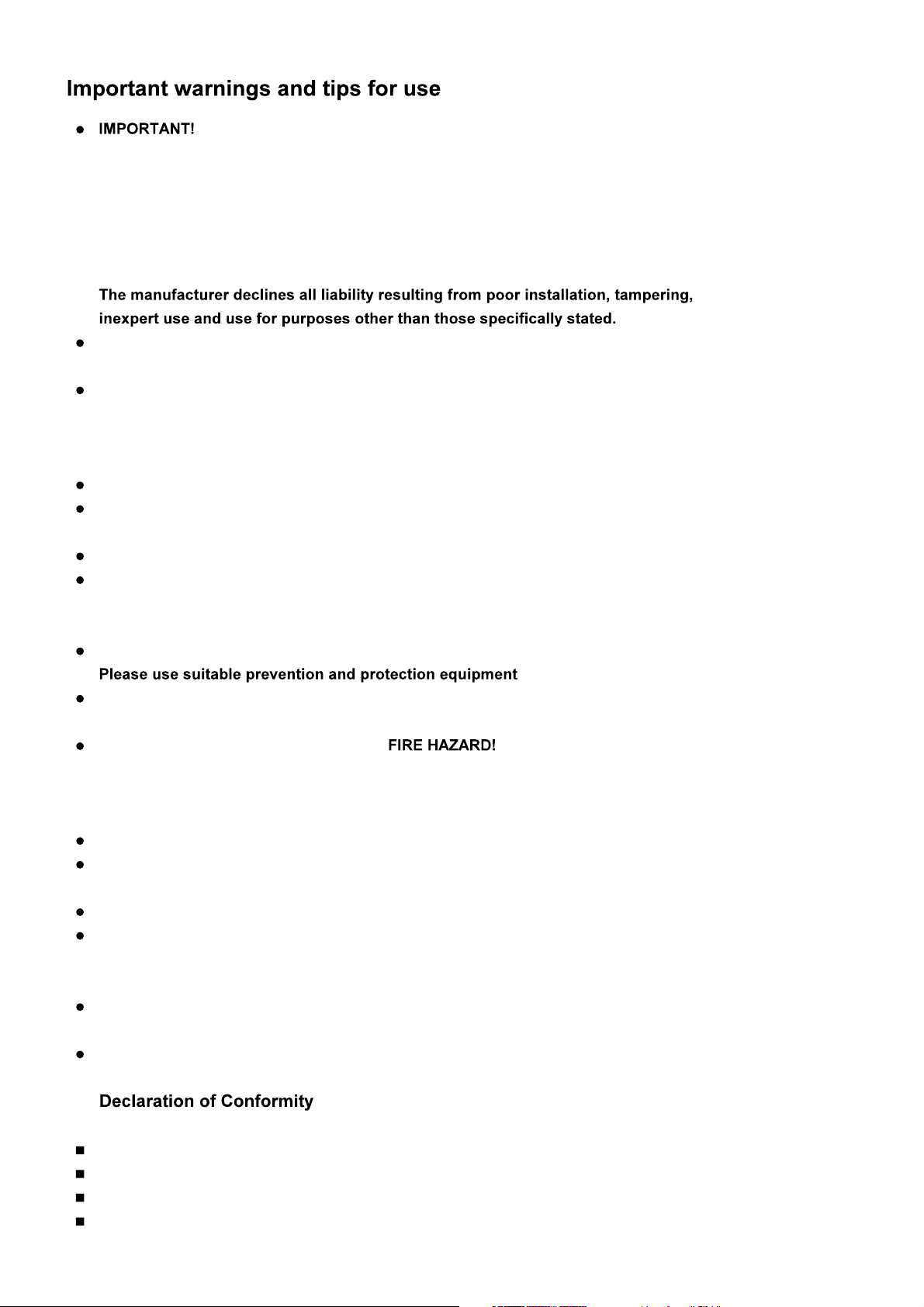
This manual constitutes an integral part of the appliance. It must be kept intact and within
easy reach during the entire life of the cooktop. Please carefully read this manual and all the instructions
contained herein before using the appliance. Keep any spare parts supplied with the appliance.
Installation and electrical connections must be carried out by a qualified technician in accordance
with the manufacturer's instructions and in full compliance with current laws and safety regulations.
This appliance is intended solely for domestic use and is designed for the following functions:
cooking and reheating food. Any other use is considered as improper.
Check that the appliance has not been damaged during transport; Keep all packaging materials
(plastic bags, polystyrene foam, nylon, etc.) away from children, as they are potentially dangerous.
This appliance is not intended for use by persons (including children) with reduced physical,
sensory or mental capabilities, or lack of experience and knowledge, unless they have been
given supervision or instruction concerning use of the appliance by a person responsible for their safety.
Children should be supervised to ensure that they do not play with the appliance
Electrical safety can only be guaranteed if the product is connected to a suitable earth connection.
It is dangerous to modify or attempt to modify the appliance. In the event of a malfunction,
do not attempt to repair the appliance yourself, but contact a qualified technician.
After using the cooktop, ensure that the control is turned to the "off" position.
Should you decide not to use the appliance any longer, before scrapping it make it unusable in
accordance with current environmental health and safety laws, ensuring any parts which might
constitute a danger to children are rendered harmless.
Warning: in case of disassembly, maintenance and cleaning of the appliance, be careful
The appliance data plate, with technical specifications, is positioned at a visible point under the bottom
and is also enclosed with this manual. The data plate must under no circumstances be removed.
Never place flammable object on the hob.
The residual heat indicator warns if zones are hot. Be sure to avoid the following actions:
do not touch cooking zones that are heated.
do not place aluminium foil or plastic containers (the protective films are not suitable for this hob)
If there is a drawer under the hob, it is advisable not to keep inflammable objects or spray cans in it.
The power supply cable must never touch hot cooking zones.
Cable insulation and the hob might get damaged.
The cooking zone and pan bottom must always be dry.
If there are breaks, cracks or splits in the ceramic glass, there is a risk of short-circuiting;
If the cooking zone overheats but the display does not work or If the hob switches off by itself:
Immediately switch off the appliance and contact the technical assistance service.
Illustrations for the use of the appliance are grouped together at the end of this manual.
This appliance is in compliance with the following European Directives:
93/68 : General regulations
2006/95/CE : Concerning low tensions
89/336/CEE : Electromagnetic compatibility
CE Regulation n° 1935/2004: this appliance is suitable to come in contact with food products.
These instructions are valid only for those countries whose ID initials appear on the
data plate found on the instructions handbook and on the appliance.
Page 4
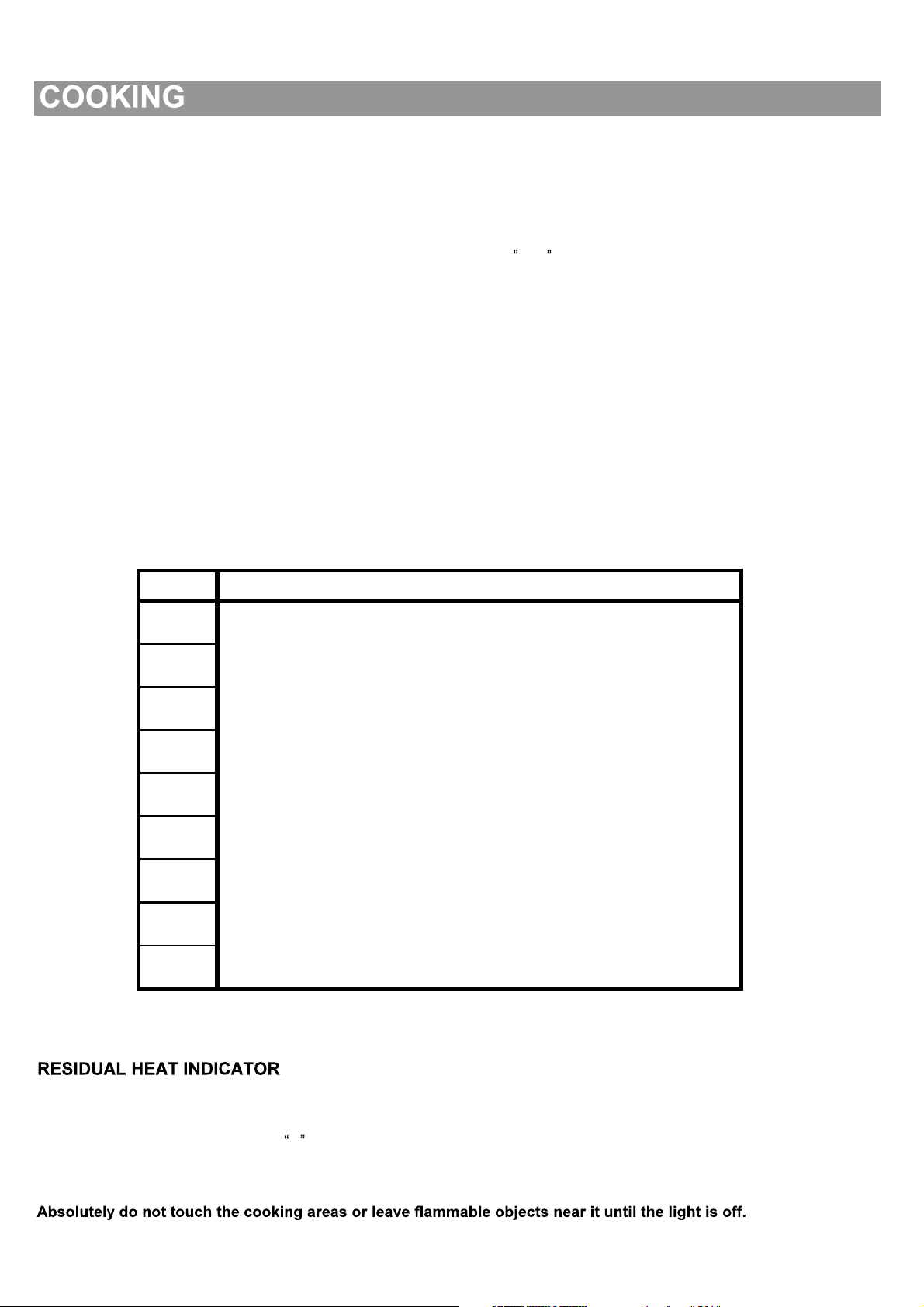
ANY ADJUSTMENT, MAINTENANCE, ETC. MUST BE CARRIED OUT
WITH THE HOB UNPLUGGED AT THE MAINS.
The glass-ceramic cooktop permits rapid vertical transmission of heat from the heating element below the
cooktop to the pots or pans placed on top of it. Heat does not spread horizontally, thus at a distance of just
a few centimetres from the cooking zone, the glass remains relatively cool
to the touch.
Before cooking for the first time, it is necessary to clean the surface of the appliance. This should be done
using only recommended ceramic hob cleaners. After cleaning, the appliance should be operated in the
following manner to remove any residues or moisture that may be present within the appliance.
Before switching on, check the control signal to be sure that the desired cooking zone is selected.
It is best to place the pot or pan on the cooking zone before switching on, and remove it only after switching off.
Never cook food directly on the glass-ceramic cooktop; always use suitable pots or containers.
Do not stare at the halogen lamps on the cooktop.
Absolutely do not leave the electric plates working without any pots on it.
Such incorrect usage may cause overheating, damages to the appliance and fire hazzard.
To switch on the electric plate, turn the knob or set the touch-control to the desired power intensity.
Numbers 1 to 9 indicate the progressive temperature levels.
Depending on the food to cook, adjust the heat intensity following the suggestions below:
Off
For melting processes (butter or chocolate)
For keeping foods hot and heating small amounts of liquids.
For heating larger amounts and beating custards and sauces.
Slow boiling, for soups, pasta and risotto, continuing steaming
processes, and cooking steaks and fried foods in general.
Browning meat, roasted potatoes, fried fish, bringing large
amounts of water to the boil.
Quick frying, char-grilled steaks, ect.
At the end of your cooking, always switch off the hob
These appliances have an indicator light that inform the user that the temperature of the glass is at a
dangerous level in the event of contact with the cooking zone.
Any residual heat is indicated by an H by the corresponding seven-segment display.
Once a cooking zone has been turned off, the corresponding light will stay on for a period of time
necessary for the zone to cool down below the critical level.
Range
9
Cooking operation suggestions
7
8
3 - 4
5
6
0
1 - 2
2 - 3
Page 5
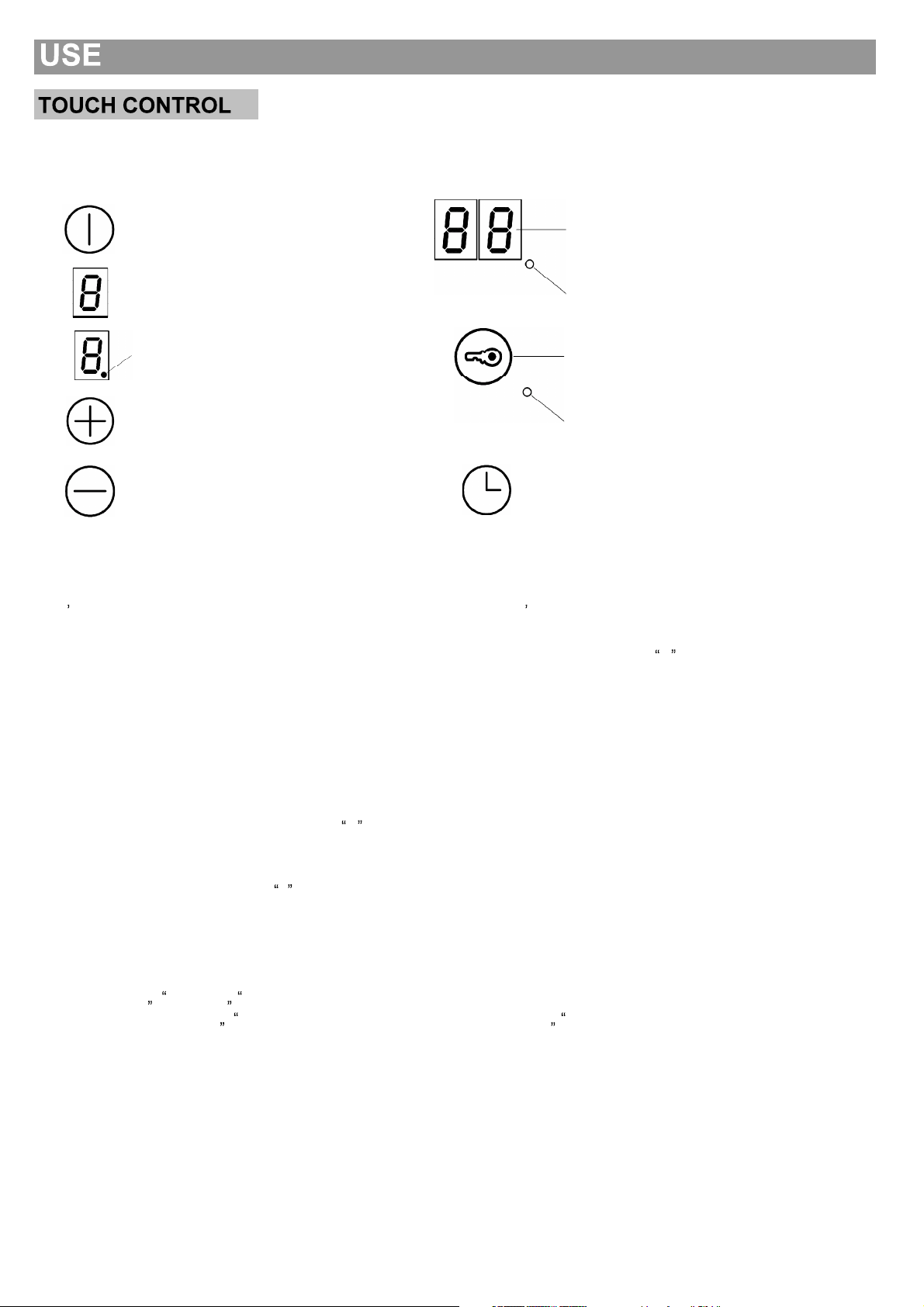
In these hobs the cooking zones are controlled by a Touch-control board.
The typology of the controls could change depending on the aestetichs of appliance however the functions are the same.
On key (ON/OFF Control)
Timer display (Optional)
Power level
Timer plate indicator
Selected plate
Lock function (Optional)
Plus
Lock indicator (Optional)
Minus
Timer ON/OFF (Optional)
Turning Touch Control on/off
After start-up, the touch control requires about one second before it is ready for use. After reset, all displays and
LED s will flash for about 1 second. After this time, all displays and LED s go off and the touch control is in
stand-by status. The touch control can be turned on using the power supply button (key ON/OFF).
The displays of the cooking zones will show. If a cooking zone is hot, the display will show H . The touch control is
turned on exclusively by using only the power supply button alone. Pressing the power supply button at the same
time as other keys has no effect and the touch control remains in standby status. The touch control can be
switched off at any time using the power supply button. This is also the case if the control has been locked
with the child safety feature. The power supply button always has highest priority for shutdown.
Turning on a cooking zone
With the touch control on, select a cooking zone by pressing the selection key. When the respective display shows
a "0", the plate is ready. If the area is hot an H will be shown on the display for the corresponding plate. By pressing
the key "+" you can select a power level and the zone will start heating up. Starting from level 1, it is increased by
one every 0.4sec. Upon reaching level 9 you cannot make any further increases. If the cooking zone is selected
using the "-" key, the initial level is 9 (the highest level available). If you hold down the key, the active level
decreases. When you reach 1 you cannot decrease it any further. Use the "+" or "-" keys for change settings.
Turning off the cooking zones
A cooking zone can be switched off in the following way:
By pressing the + and the - keys of the desired cooking zone simultaneously
By selecting cooking zone
0 for the desired cooking zone by pressing the - key.
All cooking zones can be switched off immediately, at any moment, by pressing the power button.
Automatic heating function (where supplied)
When the automatic heating function has been activated, the power of the cooking zone reaches 100% for an
established heating time, which depends on the selected power level. At the end of this heating time, the touch
control returns to the pre-selected power level. Procedure to start automatic heating:
-
The control unit is switched on and a cooking zone is selected;
-
After setting cooking stage "9" automatic heating is activated by pressing the "+" key again.
Immediately afterwards, a "A" appears on the display.
Once the parboiling boost has ended, only the selected cooking stage is indicated on the display.
Using the "minus" key you can de-activate the function at any time.
Page 6
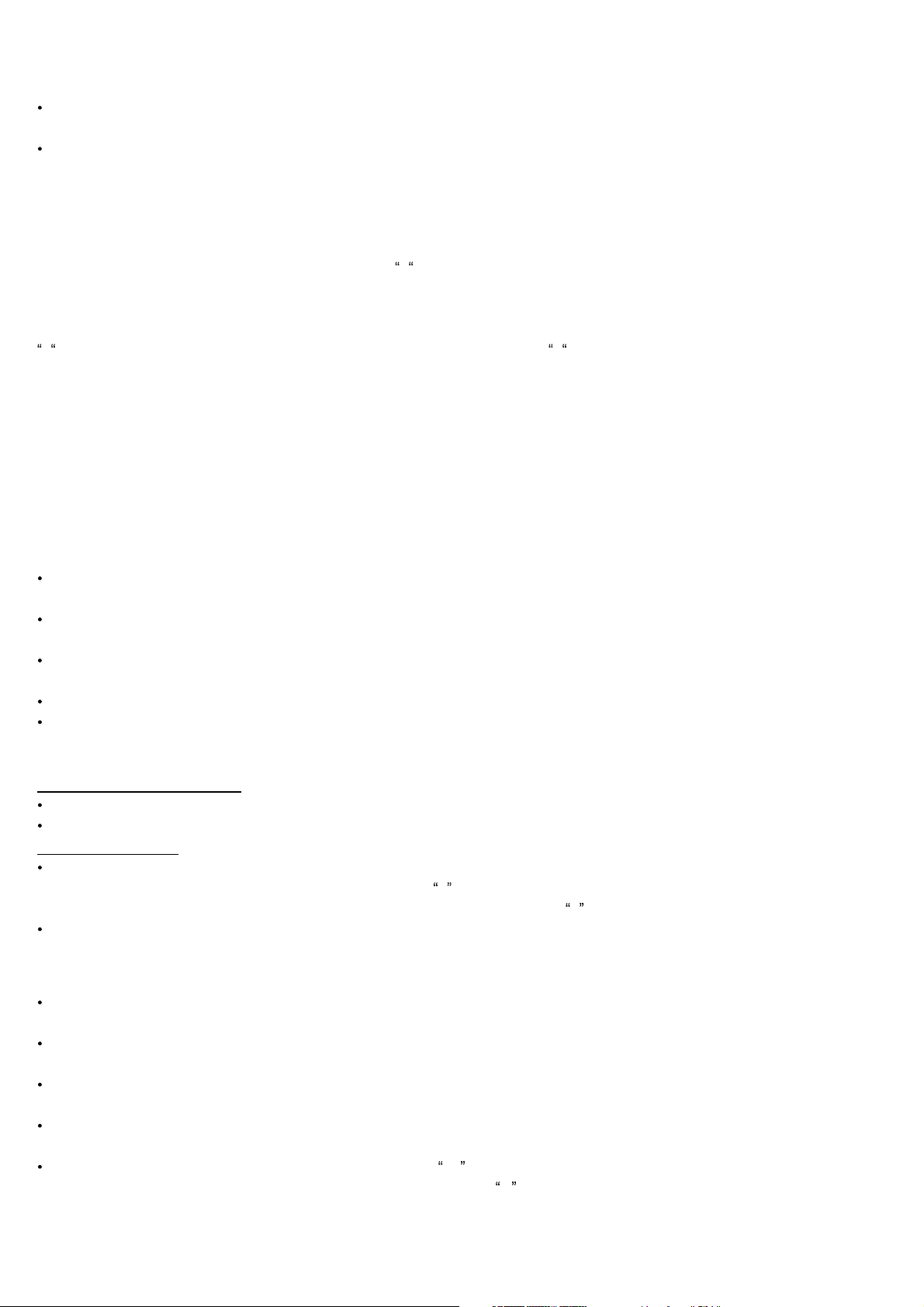
Automatic switch off function (limitation of operating time)
Based on the power level, each cooking zone is shut off after a maximum preset time if no operations are
performed. Each operation with the cooking zone (using the PLUS or MINUS keys, or the dual circuit in the
zone where present) resets the maximum operation time to its initial value.
When the control is on, the ON/OFF key has priority over all other keys, so that the control
can be shut off at any time, even in the event of multiple or continuous activation of keys.
In standby mode, continuous activation of keys will not have any effect. However, before the
electronic control can be turned back on, it must recognize that no key is activated.
Child-Lock function (where supplied)
Where present the "key-lock" button, press it for lock. Press again it to un-lock.
Otherwise, to lock press the cooking zone select key and the minus key simultaneously followed by pressing the
cooking zone select key again. All displays show an L
for LOCKED (= child lock against unintentional activation).
This operational procedure must take place within 10sec and no other key than the one described above may be
pressed. The electronics remains in a locked condition until its released, even if the control until is switched off
and on again in the meantime. For release, press the cooking zone select and the minus key simultaneously.
L for LOCKED disappears from the display and all cooking zones display 0
with a flashing dot. After switching
off the control unit the child lock is reactivated. For de-active the lock function definitely, press the cooking zone
select key and the minus key simultaneously followed by pressing only the minus key again. After carrying out all
steps in the correct order and within a period of 10 sec, the locking is cancelled and the control unit is in a
STAND-BY mode. If the control unit is switched on again by pressing the ON/OFF key, all displays show "0",
the display dots keep flashing and the control unit may be operated for cooking.
Timer Function
The hob has an autonomous timer 1-99 min.; a sound will signal when time has expired
This is available only when you are not using the hob.
Autonomous timer
If the touch control is off, the autonomous timer can be used by activating the timer key. The display will
show "00". If you activate the on key, the touch control goes back to standby status and the timer is shut off.
Modifications of the value (0-99 min.), can be carried out in increments of one minute with
any of the PLUS buttons from 0 to 99 and with the MINUS button from 99 to 0.
Continuous activation of PLUS or MINUS provide dynamic increase of the speed of
variation up to a maximum value, with no sound signals.
If the PLUS (or MINUS) key is released, the speed of increase (or decrease) goes back to its original value.
The timer can be set both with continuous activation of the PLUS and MINUS keys and with
continuous activation in subsequent touches (with sound signal). After the timer has been set,
the countdown starts. When the time has expired, there will be a sound signal and the display will flash.
The sound signal stops when:
Any keys is activated.
The display stops flashing and goes off (after few minutes)
Turn off/modify timer
The timer can be modified or turned off at any time by using the PLUS and MINUS keys
(with sound signal). The timer shuts off setting the time to 0 with the MINUS key or using
the PLUS or MONO keys at the same time, which will set the timer directly to 0 without shutting it off.
If the touch control is turned on ( using the power supply key), the autonomous timer goes off automatically.
Programming timer for cooking zones
When you turn on the touch control, you can programme an independent timer for each cooking zone.
By selecting the cooking zone with the zone selection key, and then setting the power level
and finally by activating the timer key, you can set the countdown for cooking zone shutdown.
When the timer is selected, the relative display flashes, and the LED around the display come on.
If a cooking zone is selected, the LED of the timer go off and the display no longer flashes.
When the selection is modified from one zone to another, the timer display shows the timer value
associated with that zone. The timers programmed for each cooking zone remain active nonetheless.
In other ways the timer behaves in the same manner as the autonomous timer.
To increase the value, the PLUS key for the corresponding cooking zone must be used.
Expiration of time is notified by an acoustic signal and by 00 on the display; the LED of the cooking zone
assigned to the timer flashes. The cooking zone is shut off, and an H is shown if the zone is hot.
Otherwise the zone display shows a dash.
Thermal protection of the control panel
When the control panel detects an ambient temperature greater than 95°C (+- 5%) it shuts off the elements. A heating
element that is shut off by the thermal protection can be turned on only when the temperature drops below 95°C.
Page 7

-
These instructions are intended for qualified technicians.
-
The appliance must be installed correctly, in compliance with current laws.
-
Before carrying out any operation on the appliance, it must be disconnected from the electric supply.
The hob is designed to be fitted into a work surface which is larger than the hob. The dimension of the hole to be
made in the worktop and the minimum distances between rear and side walls and those above are showed on
figure n°1. The hob is supplied with a seal to prevent infiltration into the unit. The seal must be fitted carefully.
-
If the cooktop is installed without an oven below it, a separator panel must be placed between
the bottom of the cooktop and the housing below it, at a minimum distance of 10 mm.
-
If the cooktop is installed over an oven, place a separator panel at a minimum distance of 15mm and follow
the oven manufacturer's instructions, ensuring nonetheless sufficient aeration as specified in fig.4.
The heat produced by the oven, measured on the right side of the bottom of the hob, must be lower than 60°C.
Otherwise, the heat could damage the knobs or the Touch Control system.
both for
safety and for an easy removal. It is advisable to use an oven equipped with an internal forced cooling system.
To fix the cooktop in the housing, proceed as follows:
-
Position the special seal supplied [C] along the outer perimeter of the worktop,
so that the ends of the gasket meet exactly without overlapping.
-
Position the cooktop into the worktop, taking care to ensure it is placed exactly in the centre.
-
Fix the cooktop to the worktop using the special brackets supplied [A], and the screws [B], as shown in fig.2.
Connecting the electrics, ensure that:
-
The household power supply meets the requirements on the labels located under the hob and in this booklet
-
-
For a direct connection to the mains, there must be an omnipolar cut-off device on the power-supply line,
with a contact cut-off distance of 3 mm or over. The device must also be located in an accessible position.
near the hob (the yellow-green earth wire must not be interrupted).
-
The lead and plug must be easily accessible after the hob has been installed.
-
Do not use reducers or adapters for connect to the mains, since these could overheat and cause burns
-
Connect the wire in accordance with the following colours/codes:
BLUE
NEUTRAL (N)
BROWN
LIVE (L)
YELLOW-GREEN
EARTH (
)
-
If the cable result damaged, it must be quickly replaced, immediately turn-off the hob and call the assistance.
-
Do not cook with empty neither enamelled or aluminium pans. Use only stainless steel pots and pans with
a flat bottom, having same or slightly higher diameter than the one of the heating area (see Fig.5).
Receptacles should not have rough bottoms in order to avoid scratches on the heating surface.
-
If you see a crack on the hob, disconnect immediately the electric power supply and contact the assistance
-
Never place hot pans, frying pans, hard or sharped objects on the control panel, knobs area or the frame
-
Only use warm water with a mild detergent. Never use abrasive sponges or irritating chemical detergents
as they might cause damage to glass. Warning: a steam cleaner is not to be used to clean the appliance.
-
Any spilt food like sugar and other cause damage the hob, it must be removed immediately with the scaper.
Warning !!! The optional scraper for glass (fig.3) has a sharp blade.
-
The following damages will not affect the correct functioning or the stability of the ceramic glass:
Scratches due to salt, sugar or sand grains or rough pan bottoms; The formation of gelatinous residues
Alteration glass colour from pan use or decoloration due to using unsuitable detergent
Page 8

E2
Overheating of the induction coils
/
Cooling down necessary
ER03 &
Permanent use of keys;
Water or cooking utensils on the
Cleaning of the
permanent tone
Control unit cuts off after 10 sec
glass above the control unit
operational surface
E5
Error on filter board
Controller flash defect; check sum not correct
Exchange filter board
5V short circuit with power unit
12V on power unit too low
temperature sensor at cooling body defect
mains synchronous impulse incorrect
Unknow error,
cannot be cleary identified
E9
Exchange temperature sensor
ER12
Control switches off after 10 sec
Short-circuit in the 5V or earthed control relay
Exchange control unit
Control switches off after
60sec at the latest
Short-circuit or disconnected
Remove the cause
pan sensor or power supply
(customer service)
ER20
Flash-failure
µC- faulty
Exchange control unit
Control unit cuts off after controlling
Standard algorithm reaches limit when
Allow cavity to cool down.
due to overheating to
overheated. Ambient temperature of
Check heat sealing-off
avoid damage to the electronics
electronics still to high
of control unit.
Key evaluation defective;
after 3.5
7.5 sec
Secondary voltage of the power
supply unit too high (primary>300V).
Control switches off after 1s and a
permanent acoustic signal is heard
Relay voltage too high in switched
-off condition (nominal: 0 Volt)
ER31
Configuration data incorrect Configuration data incorrect
Configuration necessary
ER33
Clean
NTC value is not within it s
specification (value < 200mV or
>4.9V; control unit cuts off)
Faulty feedback of shift register
or relay activation
ER39
turn-off and call Customer Service
Secondary operational voltage is
Disconnect control unit from
min.5 s too low according to
the power system
identified Unterspannung
5V a the controller outside the valid range
(1,8V< U
Powerfail
< 2,9V)
or too much variance
Communication error between
None or faulty
Ensure that connection cable
TC and induction
communication
is plugged on correctly
Secondary voltage of the power
unit to high (primary > 300V).
Connect to correct
Control unit cuts off after 1sec
mains voltage
releasing a permanent tone.
Wait until the control card returns
to the normal temperature
Component part defect
Exchange control unit
Control unit is wrongly connected.
turn-off and call Customer Service
Primary PTC too hot
ER47
E7
Sub LIN error between filter and power unit
ER13
ER21
ER42
Coil temperature sensor defective
Wrong programming options (fuses, lockbits)
control unit cuts off
ER40
H Flashes
Hot pan on the control card; faulty radiant hotplate seal
ER25
ER26
ER37
Control wrong connected
U400
Short circuit in the relay voltage control
signals to the segment
Return of sliding register signals to select,
ER16
Control switches off
turn-off and call Customer Service
ER22
Connect to correct mains voltage
Replace the control
segment or relay triggering incorrect
in the range of the key evaluation
E6
Exchange control unit
Water on the glass above the control card
ER36
Error on power unit
Exchange power unit
Short-circuit or discontinuation at NTC
Exchange control unit
turn-off and call Customer Service
Short-circuit or discontinuation at NTC
Page 9
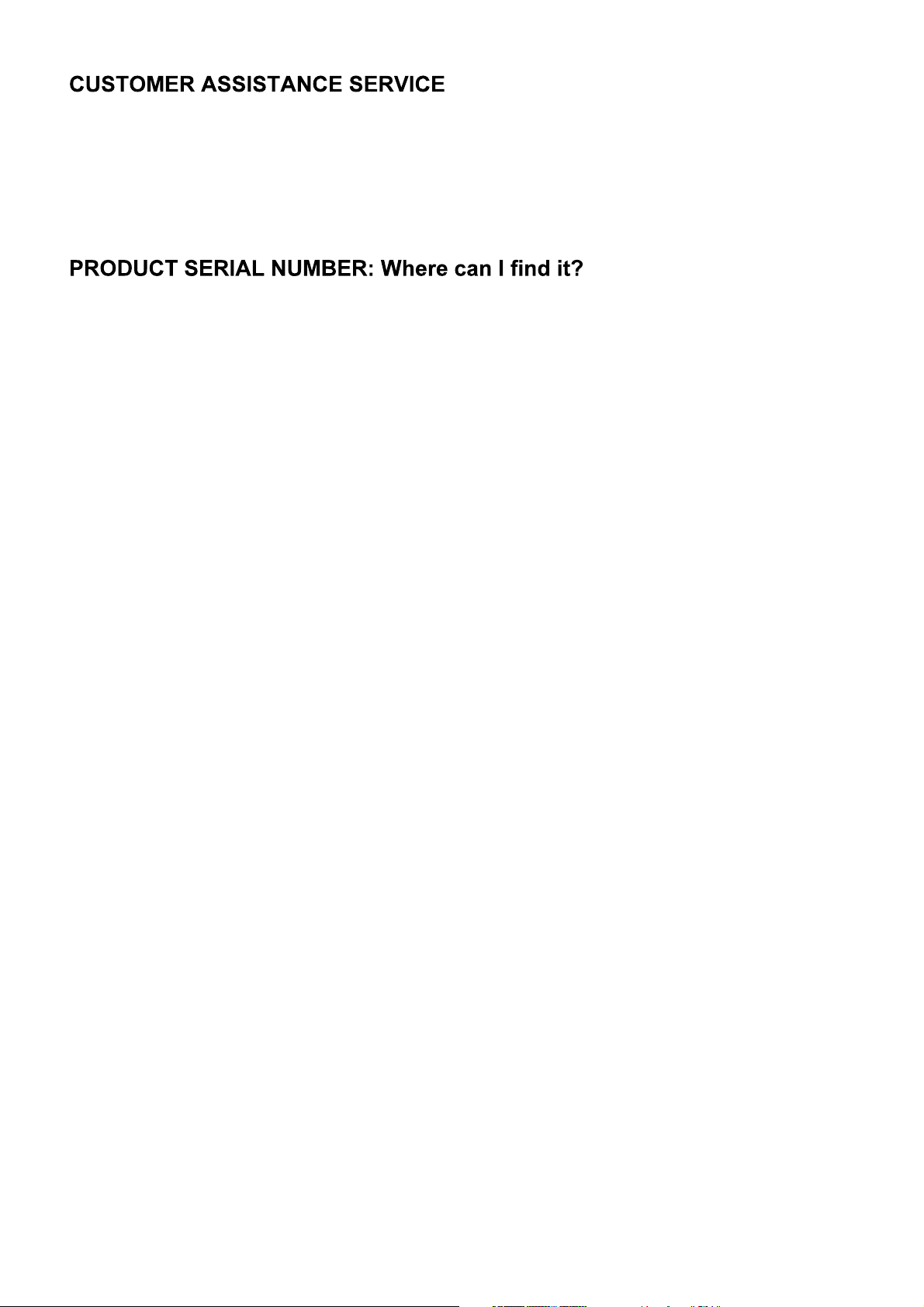
If you cannot identify the cause of the operating anomaly:
switch off the appliance (do not subject it to rought treatment)
and contact the Assistance Service.
It is important that you to inform the Assistance Service of your
product code and its serial number (a 16 character code which begins
with the number 3); this can be found on the guarantee certificate
or on the data plate located on the appliance.
It will help to avoid wasted journerys to technicians, thereby
and most significantly) saving the corresponding callout charges.
Page 10

Page 11

Ce manuel fait partie intégrante de l'appareil. Il faut le conserver en bon état et à portée de
la main pour tout le cycle de vie de la table de cuisson. Lire attentivement ce manuel et toutes les indications
qu'il contient avant l'utilisation de l'appareil. Conserver les pièces de rechange éventuelles fournies.
L i
nstallation et tous les branchements doivent être exécutés par du personnel qualifié, conformément
aux normes de sécurité et aux lois en vigueur, sur la base des indications fournies par le fabricant
Cet appareil est prévu pour un usage domestique et est fabriqué pour remplir la fonction suivante:
cuisson et réchauffage des aliments. Tout autre usage est considéré impropre
L emballage est constitué de matériau recyclable et porte le symbole
Vérifier que le produit n'ait pas été endommagé pendant le transport
Les éléments de l
emballage (sacs en plastique, mousse de polystyrène, nylon, etc.) ne doivent pas être
laissés à la portée des enfants car ce sont des sources de danger potentielles
Cet appareil n'est pas destiné à être utilisé par des personnes (notamment les enfants) incapables,
irresponsables ou sans conaissance sur l utilisation du produit, à moins qu elles ne soient surveillées,
ou instruites sur l
utilisation de l'appareil, par une personne responsable de leur sécurité
Surveillez les enfants pour être sûr qu'ils ne jouent pas avec l'appareil
La sécurité électrique n'est assurée que lorsque le produit est raccordé à une installation de mise à terre
Il est dangereux de modifier ou d'essayer de modifier l
appareil. En cas de dysfonctionnement
ne pas tenter de réparer seuls l
appareil mais demander l
assistance d un technicien qualifié
Après avoir utilisé l'appareil, s assurer que l index soit en position de "0" - fermeture
Si l
on décide de ne plus utiliser cet appareil, avant de l éliminer, il est recommandé de le rendre inopérant
comme prévu par les lois en vigueur en matière de santé et de protection de l
environnement,
en rendant inoffensives les parties qui pourraient constituer un danger pour les enfants.
En cas de démontage, entretien et nettoyage de l
appareil, faire attention,
La plaque d'identification, avec les données techniques, se trouve visiblement positionnée sous le
carter et annexée à ce manuel
Ne jamais poser d'objets inflammables sur la plaque de cuisson.
Ne pas toucher les plaques chauffantes.
Les enfants doivent rester à une distance
de sécurité de l'appareil. L'indicateur de chaleur résiduelle vous signale que les plaques sont chaudes.
Le papier sulfurisé ou les récipients en plastique n'est pas adapté pour cette table de cuisson
Ne jamais stocker de produits combustibles ou bombes aérosols dans des tiroirs sous la table de cuisson
Les câbles de branchement provenant d'appareils électriques ne doivent pas toucher les plaques
chauffantes. Cela pourrait endommager la table de cuisson et l'isolation des câbles.
La plaque chauffante et le dessous des casseroles doivent toujours être secs
En cas de cassures, fissures ou fêlures du verre céramique, il y a risque de courtcircuit. Si la plaque
chauffante surchauffe et l'afficheur est défectueux, si l'appareil s'éteint toute seule et ne peut pas être
utilisée. Débranchez-la immédiatement du secteur et contactez le service après-vente.
Les illustrations pour l'utilisation de l'appareil sont regroupées dans la partie finale de ce manuel
Cet appareil est conforme aux directives CE suivantes:
93/68 : Normes Générales
2006/95/CE : Basse tension
89/336/CEE : Compatibilité électromagnétique
Règlement CE n° 1935/2004 : Aptitude des matériaux en contact avec les aliments
Ces instructions ne sont valables que pour les pays dedestination dont les symboles d identification
figurent sur la plaquette reportée dans le manuel d
instructions et sur l appareil
Page 12

TOUT RÉGLAGE, TRAVAIL DE MAINTENANCE, ETC. DOIT ÊTRE EFFECTUÉ
SUR UNE TABLE DE CUISSON DEBRANCHÉE DU SECTEUR.
La caractéristique de la table en vitrocéramique est de permettre une transmission rapide de la chaleur dans le
sens vertical, par les éléments chauffants placés sous la table de cuisson, aux casseroles posées sur celle-ci.
La chaleur ne se propage pas en mode horizontal et donc le verre reste "froid" à quelques centimètres de la zone
Avant la première utilisation, il est nécessaire de nettoyer la surface de la table de cuisson. Cette opération doit
être effectuée uniquement avec des produits de nettoyage pour plaques vitrocéramiques.
Après ce nettoyage, enlever tout résidu ou trace d'humidité éventuellement présent.
Avant d'allumer, vérifier quelle est le commande qui contrôle la zone désirée.
Il est conseillé de poser le récipient sur la zone radiante avant l'allumage et de le retirer après l extinction.
Ne jamais cuisiner les aliments directement sur la table en vitrocéramique, mais dans des casseroles appropriées.
Ne pas fixer intensément les lampes halogènes de la table de cuisson.
Éviter absolument le fonctionnement sans récipients. L utilisation à vide de la plaque,
surtout si elle est prolongée, peut être la cause d
incendies.
Pour allumer la table, tourner la manette ou toucher le Touch-control à la potence desireè.
Numéros 1 à 6-10 (dépendamment de le modèle de appareil) regulez la chaleur selon la table suivante:
Éteint
Pour faire fondre les aliments (beurre ou chocolat)
Garder les plats chauds et réchauffer de petites quantités de liquides
Réchauffer grandes quantités; cuisiner des crèmes et sauces
Ebullition lente, adaptée aux soupes, aux pâtes et aux risottos,
ainsi qu'à la cuisson des steaks et des aliments frits en général
Faire dorer des viandes, des pommes de terre sautées, frire du
poisson et pour porter à ébullition de grandes quantités d eau
Pour fritures rapides, steaks grillés, etc..
A la fìn de la cuisson, éteindre l'appareil.
Cette lumiere alerte l'usager que le verre a atteint une température qui pourrait être dangereuse
en cas de contact avec toute la zone au-dessus de la plaque chauffante.
Le chaleur résiduelle est indiquée par un H dans l'ecran.
La chaleur résiduelle persiste pendant un temps très long après l'extinction de la zone chauffante
jusqu'à ce que la température ne descende sous le niveau critique.
9
1 - 2
2 - 3
control
0
7
8
3 - 4
5
6
Page 13

Selon de le modele de votre appareil, il peut être dotée de tout ou partes de le commandes suivantes ci-dessous.
Les estetiques des commandes peuvent changer selon le tipes de appareil, mais le fonctionnement
est le même.
Touche de marche/arrêt (ON-OFF)
Marche/arrêt minuteur (option)
Puissance de la plaque
Témoin de verrouillage activé (option)
Indicateur plaque chauffante
Fonction de verrouillage (option)
Augmenter la puissance
Affichage du minuteur (option)
Témoin de minuteur activé (option)
Diminuer la puissance
Marche/arrêt du Touch Control
Après la mise sous tension, il faut 1 seconde à l'unité de commande pour être prête à fonctionner. L'unité de
commande peut ensuite être allumée en appuyant sur la touche de MARCHE/ARRÊT. Le système électronique
reste activé pendant 20 secondes. Si entre temps aucune fonction ou aucun temps de cuisson ne sont
sélectionnés, le système électronique se remet automatiquement en mode STAND-BY, en émettant un signal
sonore. L'unité de commande ne s'allume que si la pression exercée sur la touche d'allumage a lieu quand le
système électronique est activé. Si la fonction de verrouillage enfant est active lors de l'allumage de la plaque,
tous les foyers indiquent L (locked/verrouillé). Si les foyers sont chauds, l'afficheur indique
H (hot/chaud).
Le Touch Control peut être éteint à tout moment, en appuyant sur la touche MARCHE/ARRÊT de l'unité de
commande. Ceci est le même pour le verrouillage de l'unité de commande (verrouillage enfant activé)
Marche de les foyers
Si l'unité de commande est ALLUMÉE, un foyer peut être sélectionné en appuyant sur la touche de sélection
du foyer correspondant. Sur l'afficheur du foyer sélectionné, un témoin fixe s'allume, et 0 est remplacé par
H
si le foyer est chaud. Le témoin s'éteint sur les afficheurs de tous les autres foyers. Pour sélectionner la
puissance de chauffe, appuyer à nouveau sur la touche de sélection du foyer plus ou moins.
Le niveau 9 est le niveau maximum de puissance que l'on peut obtenir.
Si la zone de cuisson est sélectionnée à l'aide de la touche "-", le premier niveau de puissance est 9 (niveau
maximum). Maintenez enfoncée la touche pour diminuer le niveau actif de puissance d'une unité.
Arrêt de les foyers
Pour éteindre un seul foyer à la fois, appuyer tout d'abord sur la touche de sélection du foyer correspondant.
Un témoin s'allume sur l'afficheur en indiquant le foyer sélectionné. En appuyant simultanément sur + plus
(la touche + des fonctions de sélection du foyer) et sur le - moins, la puissance de chauffe du foyer sélectionné
retourne à 0
. En alternative, la puissance de chauffe peut être baissée progressivement jusqu'à 0 en
utilisant la touche - moins. Pour obtenir l'arrêt immédiat de tous les foyers, appuyer sur la touche
MARCHE/ARRÊT. En mode stand-by, le symbole H apparaît sur l'afficheur de tous les foyers chauds.
Précuisson automatique (sélectionnable)
Cette fonction permet de préchauffer rapidement une plaque chauffante pendant un temps établi.
La fonction est désactivée automatiquement quand le temps s'est écoulé ou manuellement quand
l'usager en décide. Procédure de démarrage de la Précuisson automatique:
-
Allumer l'unité de commande et sélecxtionner un foyer.
-
Après avoir programmé la puissance de chauffe sur 9 , activer la Précuisson automatique
en appuyant à nouveau sur la touche + plus. Le symbole A apparaît sur l'afficheur.
Une fois que la précuisson est terminée, seule la puissance de chauffe est indiquée sur l'afficheur.
Utilisez la touche "-" sur la plaque pour désactiver à tout moment la fonction.
Page 14

Arrêt automatique (limitateur de temps de marche)
Selon la puissance de chauffe sélectionnée, chaque foyer est éteint séparément après un certain temps de
marche, s'il n'a pas été utilisé entre temps. Toute intervention sur les touches afférentes au foyer (touches "+
"-
ou le mise en marche du double circuit) entraîne la remise à zéro du temps de marche maximum.
Le limitateur de temps de marche est automatiquement désactivé par la programmation du
minuteur sur l'un des foyers. Dans ce cas, c'est le minuteur qui contrôle l'arrêt du foyer.
Mécanisme de verrouillage - fonction de verrouillage enfant (où prevu):
Où est prevu la touche de verrouillage, l'appuyer pour verrouiller. Pour déverrouiller, l'appuyer encore une fois.
Autrement, pour verrouiller appuyer simultanément sur la touche de sélection du foyer et sur la touche moins,
puis à noveau sur la touche de sélection du foyer. Tous les afficheurs indiquent L
(locked/verrouillé).
Cette procédure doit avoir lieu sous 10 secondes et aucune autre touche, en dehors de celles indiquées
ci-dessus, ne doit être sélectionnée. Le système électronique reste verrouillé jusqu'à son déblocage, même si
l'unité de commande est éteinte et rallumée entre temps. Pour déverrouiller, appuyer simultanément sur la
touche de sélection du foyer et sur la touche moins. Après avoir suivi toutes ces étapes dans l'ordre indiqué
et sous 10 secondes, le verrouillage est désactivé et l'unité de commande est en mode STAND-BY.
Si l'unité de commande est à nouveau allumée en appuyant sur la touche MARCHE/ARRÊT, tous les afficheurs
indiquent 0
, le témoin de l'afficheur continue de clignoter et l'unité de commande est prête à fonctionner.
Protection thermique du panneau de commande
Quand le panneau de commande détecte une température de plus de 95°C (+- 5%), il éteint les éléments.
Ils peuvent être réactivé quand la température est descendue au-dessous de 95°C (+- 5%).
Fonction minuteur (option)
Minuteur autonome 1-99 minutes, avec signal sonore indiquant que le temps programmé est écoulé. Cette fonction
est disponible uniquement hors fonctionnement, c'est-à-dire lorsque aucune cuisson n'est programmée sur le foyer.
Minuteur autonome (option)
Si l'unité de commande est allumée, le minuteur autonome peut être activé en appuyant sur la touche de
sélection du minuteur. L'afficheur du minuteur indique 00 . Le témoin présent sur l'afficheur clignote. Si aucun
autre réglage n'est fait, le minuteur est désactivé au bout de 10 secondes (afficheur éteint). En cas de réglage
du minuteur sans qu'aucun foyer ne soit activé sous 10 secondes, les afficheurs des foyers s'éteignent.
Tant que le minuteur est sélectionné il est possible de le régler. Le délai de désélection de 10 secondes
commence dès que la touche du minuteur est relâchée et repart à zéro à chaque pression exercée
sur la touche du minuteur, sur la touche "-" moins ou sur la touche "+" plus.
Le réglage se fait par pression continue des touches + plus ou moins, ou bien par pressions successves.
Le compte à rebours commence à partir du dernier réglage du minuteur. La touche du minuteur est
automatiquement désélectionnée au bout de 10 secondes et l'afficheur n'indique plus que la durée programmée.
Après écoulement de la durée programmée, un signal sonore est émis et l'afficheur clignote en indiquant 00 .
Le signal sonore s'interrompt automatiquement au bout de 2 minutes et/ou en appuyant sur une touche quelconque
Eteindre/Régler le minuteur
Le minuteur peut être réglé ou éteint en appuyant simultanément sur les touches "+" plus ou "-" moins.
Le minuteur peut aussi être éteint en appuyant deux fois sur La sur La touche MARCHE/ARRÊT (1ère pression:
réactivation de l'unité de commande; 2ème pression: coupure de l'unité de commande et du minuteur).
Programmation du minuteur sur chaque foyer
En appuyant sur la touche de sélection d'un foyer et en sélectionnant une puissance de chauffe, le minuteur peut
être programmé avec fonction de coupure sur un seul foyer, à condition d'appuyer ensuite sur la touche de
sélection du minuteur. L'afficheur du minuteur est entouré de quatre LEDs, servant à indiquer le foyer sur lequel
le minuteur a été activé. Dès l'activation du minuteur, la LED correspondante clignote et le témoin s'allume sur
l'afficheur du minuteur. Lorsqu'un foyer est sélectionné, le témoin disparaît de l'afficheur du minuteur, et la LED
cesse de clignoter. En sélectionnant l'un après l'autre les différents foyers, l'afficheur du minuteur indique la
durée programmée correspondant au foyer sélectionné. Les minuteurs programmés pour les autres foyers
restent en tous les cas activés. Les réglages suivants coïncident avec ceux du minuteur AUTONOME. Pour
augmenter la durée programmée, appuyer sur la touche + plus du foyer correspondant.
Au cas où plus d'un
minuteur aurait été activé, la durée la plus brève est automatiquement indiquée au bout de 10 secondes (temps
de désélection). Dès l'écoulement du compte à rebours, un signal sonore est émis et l'afficheur du minuteur
clignote en indiquant le symbole 00 ; la LED du foyer correspondant clignote elle aussi. Le foyer programmé
s'éteint et le symbole 0 apparaît sur l'afficheur. Le foyer éteint est automatiquement sélectionné et indiqué par
un témoin fixe, qui s'allume sur l'afficheur du foyer. Au bout de 10 secondes (temps de désélection), les foyers
chauds sont signalés par un H fixe sur l'afficheur. Dans le cas contraire, l'afficheur indique 0 . Le signal sonore
et le clignotement de la LED minuteur du foyer s'interrompent - automatiquement, au bout de 2 minutes et/ou
en appuyant sur une touche quelconque. Le foyer est désélectionné et l'afficheur du minuteur s'éteint.
Page 15

-
Toutes les opérations devraient être effectuées par du personnel qualifié
-
L'installation doit etre effectuée conformément aux normes en vigueur
-
Avant toute opération débrancher la plaque de cuisson du secteur
L'appareil est conçu pour être intégré sur un plan de travail. Les dimensions de la découpe dans le meuble et les
distances minimums entre les parois arrière, latérales et celles situées au-dessus de l
appareil sont indiquées sur
la figure n°1. La table de cuisson est fournie avec un joint, afin d'empêcher toute infiltration dans l'unité.
Les matériaux et les colles utilisés pour les éléments de cuisine doivent résister à la température de 100°C min.
-
Si la table de cuisson est installée sans four au dessous, il est obligatoire d'utiliser un panneau diviseur
entre le dessous de la table de cuisson et le meuble sous-jacent, à une distance minimum de 10 mm.
-
En cas d accouplement table/four, interposer un séparateur à une distance minimum de 15 mm
en conservant quoiqu il en soit une aération (voir fig.4).
La chaleur produit par le four, misureé à la droite du fond du le appareil, doit etre inferieur de 60°C.
Autrement, la chaleur peut endommager les manettes ou la Touch-Control système.
, aussi bien pour des raisons
électriques que pour une extraction plus facile. On raccomande d'utiliser un four équipé d'un ventilateur forcé.
La fixation du plan de cuisson au meuble doit être effectuée comme il est indiqué ci-dessus:
-
Positionner la garniture étanche fournie [C] avec l'appareil le long du périmètre extérieur du trou
pratiqué dans le meuble en suivant le schéma indiqué sur la fig.2, de façon à ce que les
extrémités des bandes soient parfaitement unies l'une à l'autre sans se superposer;
-
Installer le plan dans le trou du meuble en veillant à bien le centrer;
-
Fixer le plan au meuble avec les brides fournies à cet effet, comme il est indiqué sur la fig.2.
Branchement électrique (fig.6)
Avant tout branchement électrique, s'assurer que:
-
les caractéristiques du système électrique soient conformes aux spécifications indiquée sur la plaque donnée
-
-
si l'appareil est branché directement au secteur, il faut intercaler entre celui -ci et le secteur un interrupteur
omnipolaire ayant une ouverture minimum entre les contacts de 3 mm, dimensionné pour la char ge et
conforme aux normes en la matière. Le câble de terre jaune-vert ne doit pas être interrompu
-
La prise ou le câble utilisée pour le branchement doit être facilement accessible après l'installation
-
Ne pas utiliser de réductions, adaptateurs ou déviateurs pour le raccordement au réseau,
car ils pourraient chauffer et provoquer des brûlures.
-
Au cas où il serait nécessaire de remplacer le cable d alimentation,
assurez vous de respecter les codes-couleur suivants dans le branchement de chacun des fils:
BLEU
NEUTRE (N)
MARRON
PHASE (L)
VERT-JAUNE
TERRE (
)
-
Si le câble de branchement est endommagé, il faut le faire remplacer par le service d'assistance clientèle
-
Ne cuire pas à vide, ne utiliser pas des casseroles émaillées ou en aluminium. Utiliser uniquement des
casseroles en acier, avec fond plat et une surface régulière. Les casseroles avec fond irréguliers peuvent
rayer la surface. Le diamètre des casseroles doit couvrir toute la zone de cuisson (fig.5)
-
En cas de fissures du verre céramique, débrancher immédiatement du secteur et de contacter le assistance
-
Ne jamais poser de casseroles chaudes sur le pupitre de commande, la zone d'affichage ou le cadre
-
N'utiliser que de l'eau tiède, aditionnée d'un produit alcalin. Ne pas utiliser de produits corrosifs ou abrasifs,
Ne pas utiliser nettoyeurs à vapeur et à pression.
-
Les aliments débordé peuvent endommager la plaque. Enlever immédiatement les aliments à l'aide racloir.
ATTENTION !!! Le racloir à verre livré en option a une lame aiguisée (fig.3)
Page 16
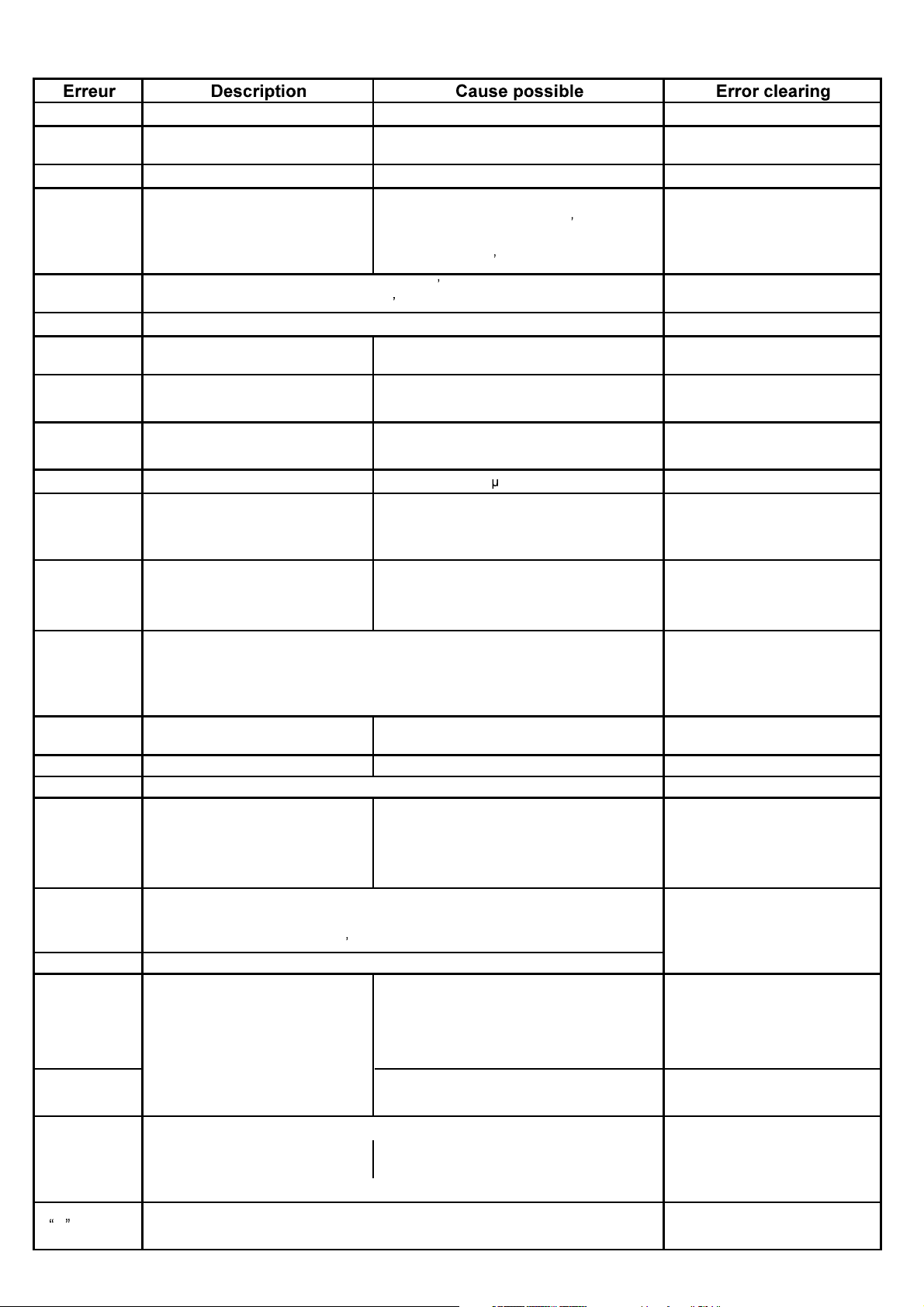
E2
Surchauffage des spirales
/
Refroidissement nécessaire
ER03 &
Pression continue sur les touches
Présence d'eau ou d'ustensils de cuisine
Nettoyage de la
permanent tone
Coupure de l'unité au bout de 10 sec
sur le verre de l'unité de commande
surface de travail
E5
Erreur sur le filtre de signaux
/
Remplacer le filtre de signaux
Courtcircuit de 5V avec la platine d'aliment.
12 V trop bas pour la platine d
alimentation
Capteur de température défectueux
Maintien de l
impulsion défectueux
E9
Remp. le capteur de température
Coupure de l'unité de commande
Court-circuit dans le relais
au bout de 10 secondes
de 5V ou de terre
Coupure de l'unité de commande
sous 60 secondes
Court-circuit ou capteur
Eliminer la cause
PAN / alimentation débranché/e
(service client)
ER20
Blocage
C-erreur
Remplacer l'unité de commande
Coupure de l'unité de commande
L'algorithme standard atteint la limite lorqu'il
Laisser refroidir la cavité.
due à surchauffe, afin d'éviter tout
surchauffe. Température ambiante du
Contrôler la résistance à la
endommagement du système
système électronique toujours trop élevée
chaleur de l'unité de commande.
Evaluation touches défectueuses;
au bout de 3,5 - 7,5 secondes
Tension de relais trop élevée à
appareil éteint (nominale : 0 Volt)
ER31
Configuration de données incorrecte Configuration de données incorrecte
Configuration nécessaire
ER33
Essuyer
La valeur produite par le capteur
de température est hors de la plage
prévue (valeur < 200mV ou >4,9V);
coupure de l'unité de commande
ER39
La tension de fonctionnement
secondaire est min.5 s trop basse
Débrancher l'unité
par rapport à la sous-tension
de commande du secteur
identifiée (1,8V< UPowerfail<2,9V)
Erreur dans l'échange
Aucun échange d'information ou
Vérifier que le câble de connexion
d'information entre TC et induction
échange d'information erroné
soit branché correctement
Tension secondaire de d'aliment.
trop élevé (tension primaire >300V).
Coupure de l'unité de commande
au bout de 1sec.
Attendre que la température
retourné tiède
Remplacer le contrôleur
Tension secondaire de l'unité d'alimentation trop élevé (tension
d'une seconde, accompagnée d'un signal sonore continu.
primaire>300V). Coupure de l'unité de commande au bout
Commande mal branchée
Coupure de l'unité de commande
ER22
Court-circuit ou interruption dans
Remplacer l'unité de commande
Coupure de l'unité de commande
H Flashes
Présence d'une casserole chaude sur la
carte de commande ; fuite du foyer radiant
ER25
ER26
ER37
U400
Court-circuit dans le
contrôleur de tension du relais
ER47
ER40
Présence d'eau sur la vitre de la carte de commande
Brancher sur la
tension de secteur correcte
débrancher et contacter
le assistance
Rétroact.défectueuse des signaux
de mémoire temporisée en raison
de l activation de segments
L'unité de commande est mal branchée.
PTC primaire trop chaud
Faux options de programmation
ER36
Erreur sur l'unité de puissance
Remplacer l'unité de puissance
Court-circuit ou interruption
au niveau du capteur de température
Maintien défectueux de l impulsion du
réseau d
alimentation
Remplacer l'unité
de commande
Brancher sur la
tension de secteur
correctee
ER12
débrancher et contacter le
assistance
E6
Remplacer l'unité de
commande
Remplacer l'unité
de commande
Composant défectueux
E7
ER13
ER21
Capteur de température de la spirale défectueux
l'évaluation des touches
ER16
Page 17
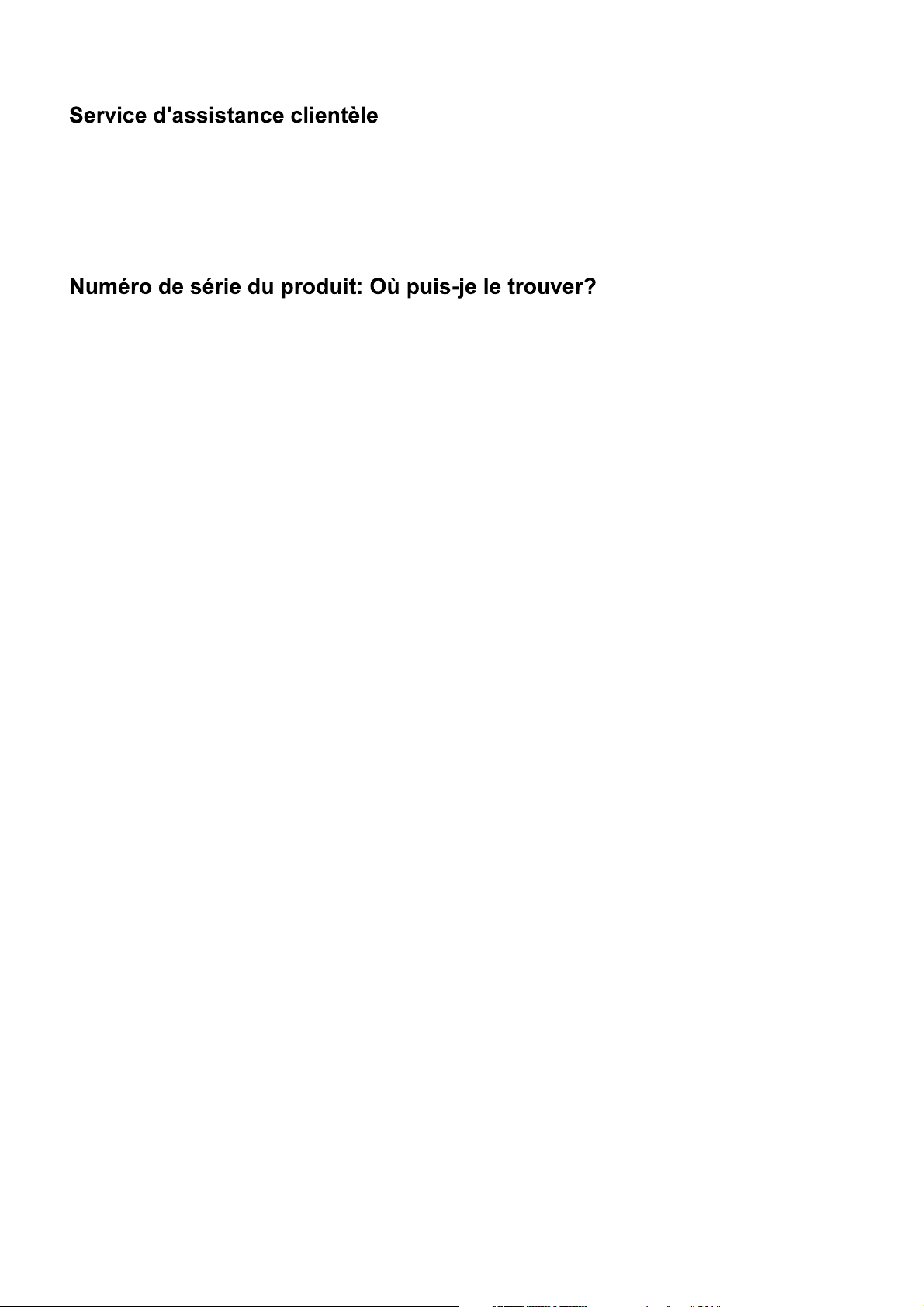
Si vous ne pouvez identifier la cause de l'anomalie de fonctionnement:
éteindre l'appareil (ne pas le soumettre à un traitement ÉCHERESSE)
et contacter le service d'assistance.
Il est important que vous d'en informer le service d'assistance de votre
code de produit et son numéro de série (16 caractères, qui commence
avec le numéro 3), ce qui peut être consulté sur le certificat de garantie
ou sur la plaque située sur l'appareil.
Il contribuera à éviter de gaspiller journerys à des techniciens, ce qui
et surtout) la sauvegarde de la callout charges correspondantes
