Page 1
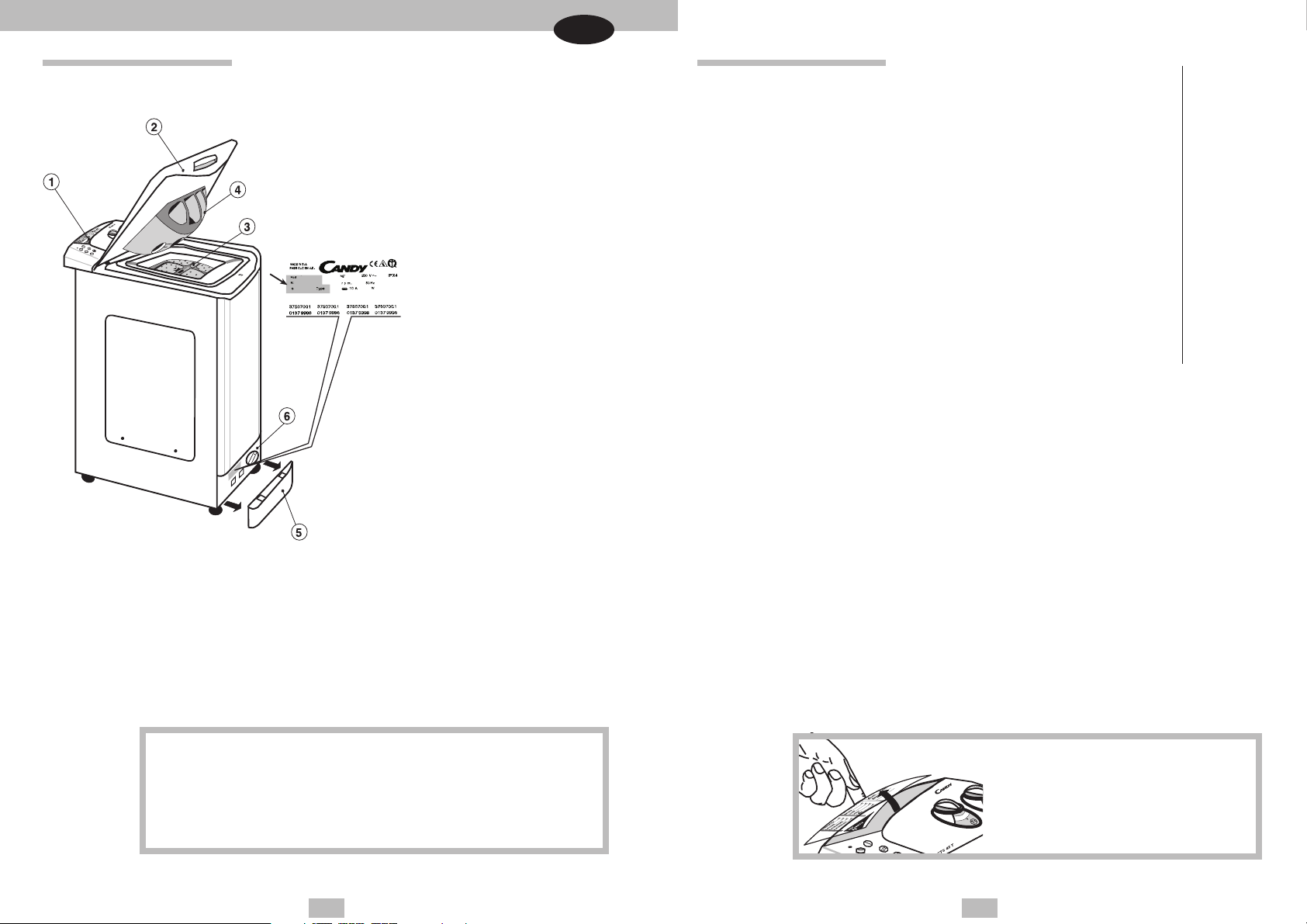
EN
INTRODUCTION
Read this manual carefully as it offers practical advice to help you get the most from your
washing machine.
INDEX
GUARANTEE..............................................................................
page
47
1.- CONTROL PANEL
2.- LID
3.- DRUM
4.- DETERGENT COMPARTMENT
5.- FILTER DOOR
6.- FILTER
This Instruction Manual
contains everything you need to
know about the everyday
running of your machine. Keep
it for future reference.
An Installation and
Maintenance Manual is also
provided which you should
consult during the installation
and routine maintenance of
your washing machine. The manual also contains information
about possible working
problems, advice about the
wash load, an explanation of
label symbols and hints about
how to remove stubborn stains.
TECHNICAL DATA .......................................................................
OPENING THE LID – LOADING ................................................
DETERGENT DISPENSER ........................................................
PROGRAMME SELECTION .......................................................
CONTROL DESCRIPTION
MOD. CTS 44 ...............................................................................
MOD. CTS 45T ............................................................................
TABLE OF PROGRAMMES .......................................................
48
49
50
51
52
54
57
When contacting a CANDY or one of its Technical Assistance Centre
always refer to the model (see control panel) and the registration and
series numbers which are indicated at the bottom of the machine under
the lower panel or on the warranty certificate. That is to say, everything
that appears in the box.
Providing this information will ensure a faster and more efficient service.
45 46
Place the adhesive label, in the
corresponding language, in the
support that slots into the back of the
panel display.
Page 2
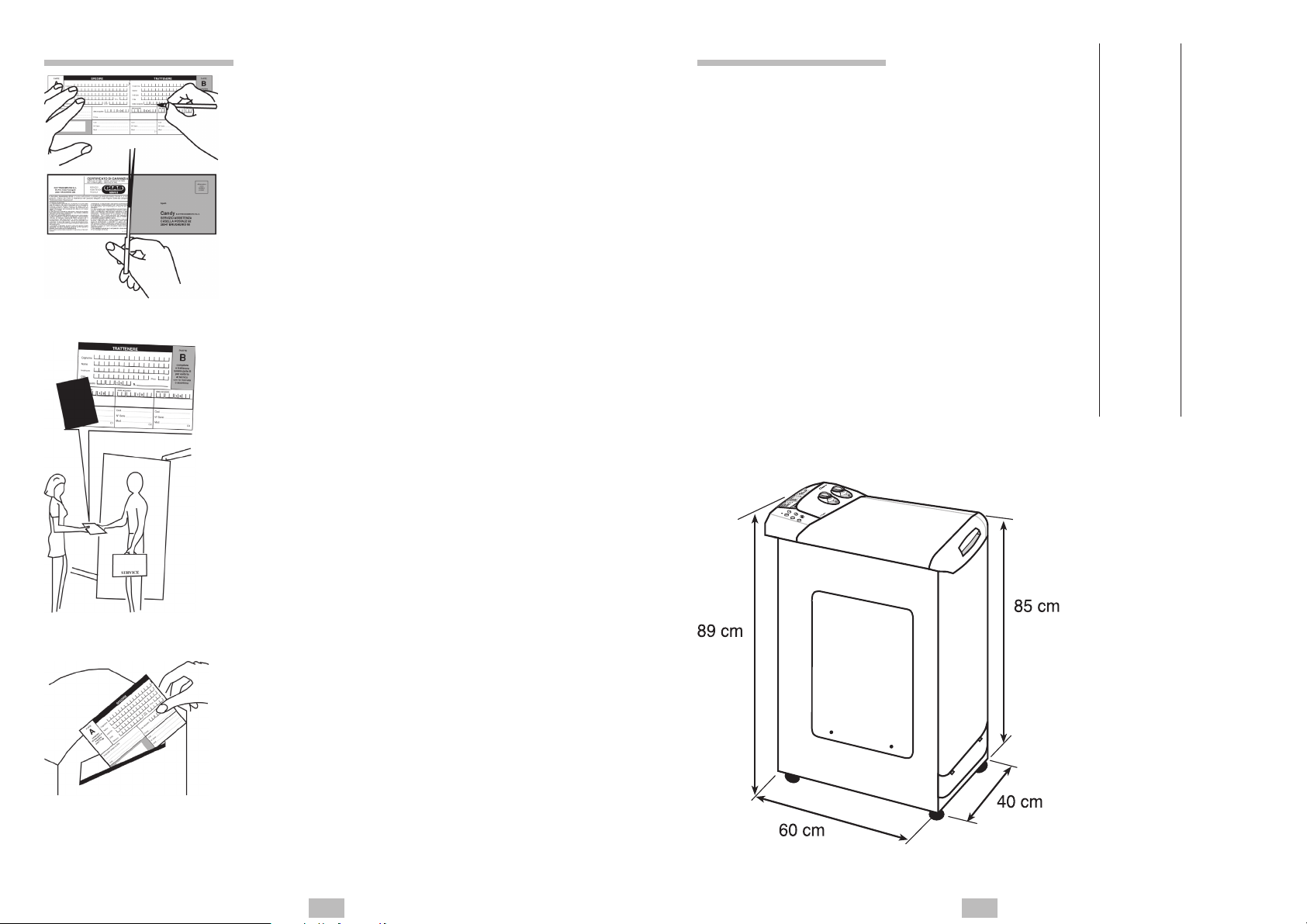
GUARANTEE
TECHNICAL DATA
CTS 44
CTS 45 T
B
A
1.
The appliance comes with a guarantee certificate.
2.
Complete part B and keep it in a safe place. It should
be presented to the Technical Assistance Centre in
the event of a repair being necessary along with the
legal receipt issued by the dealer on purchase.
Load capacity .......................................................................
Voltage ...................................................................................
Wash motor power rating ......................................................
Spin motor power rating ........................................................
Electropump power rating .....................................................
Heating element power rating ...............................................
Max. power input ...................................................................
Fuse .......................................................................................
Water pressure..................................................................
Spin speed .............................................................
Water consumption (60º C programme)................................
Energy consumption (60º C programme)/4,5 kg ...............
Energy efficiency rating ..............................................................
r.p.m./min
kg.
W.
W.
W.
W.
W.
A.
MPa
lit.
kWh
V.
4,5
230
280
500
30
1.950
2.300
10
0,05 min.
0,8 max.
400
65
1,21
C
4,5
230
280
500
30
1.950
2.300
10
0,05 min.
0,8 max.
400
65
1,21
C
3.
Do not forget to send part A of the Guarantee
Certificate to be validated within 15 days of purchase.
47 48
Page 3
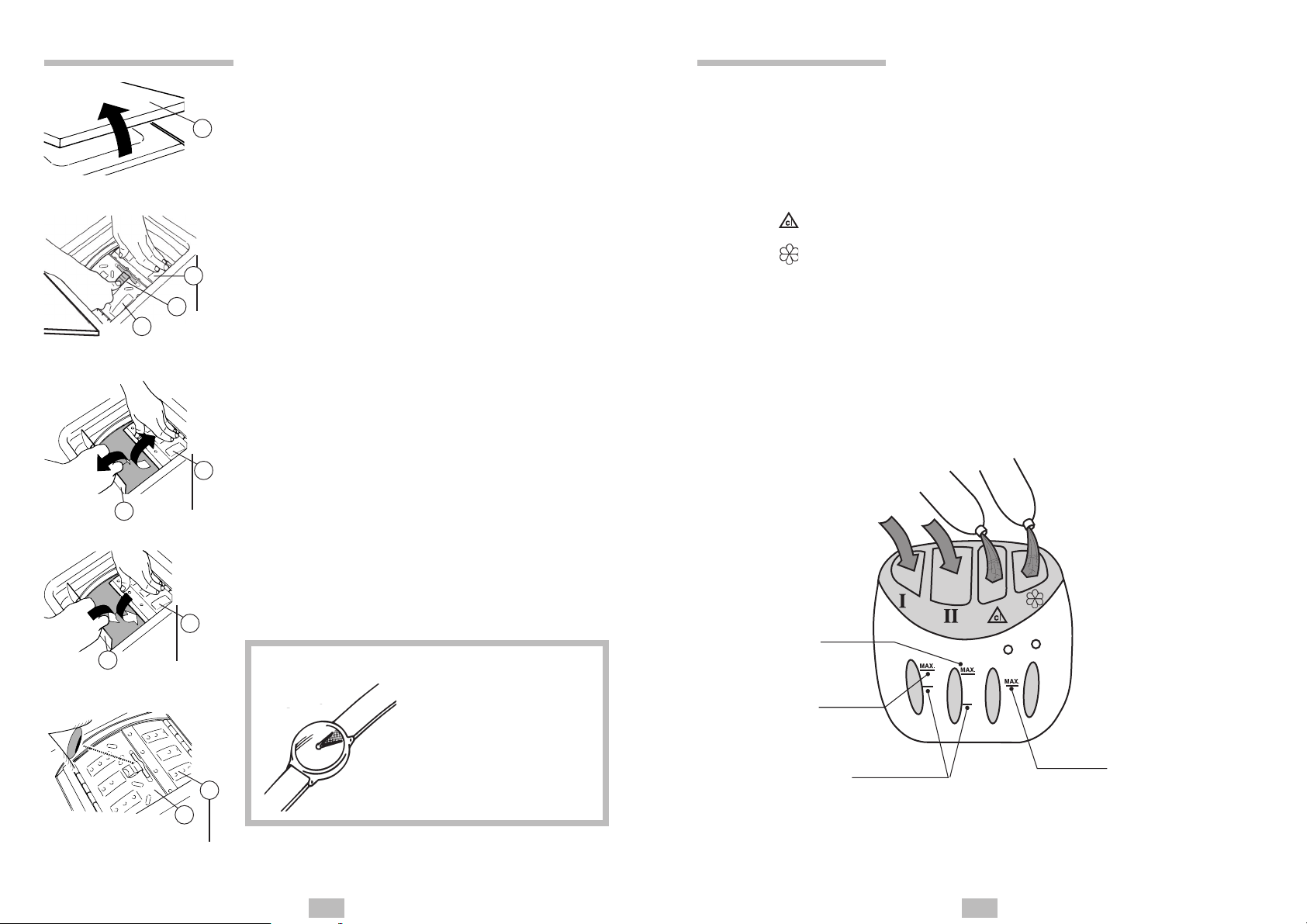
OPENING THE DRUM
DETERGENT DISPENSER
MACHINE LID
WASHING
1.
The detergent dispenser is divided into 4 compartments:
Lift the lid (A) and open completely. Next open the drum
FRONT OF THE
WASHING
MACHINE
A
door following these instructions:
2.
Press catch (B) and kept it pressed down.
Press the first shutter (C) to unlock the two shutters (C)
and (D).
• Compartment I, is for prewash powder detergent. The recommended quantity is 60
gm of detergent (for 4,5 kg of laundry).
• Compartment II, is for wash powder detergent. The recommended quantity is 120
gm of detergent (for 4,5 kg of laundry).
• The compartment is for bleach. The recommended quantity is 7 cl.
• The compartment is for fabric conditioners, scenting agents and special
C
3.
additives. The recommended quantity is 5 cl.
Open the second shutter (D). Open the first shutter (C).
B
D
Place the washing in the drum.
The detergent compartment has two guidance lines:
4.
FRONT OF THE
WASHING
MACHINE
Close the first shutter (C).
Close the second shutter (D) so that the catch on the first
• RECOMMENDED (lower line). This indicates the recommended level for the prewash
and wash compartments.
shutter fits correctly into the slot. Release.
• MAX. This indicates the maximum level which should never be exceeded.
5.
C
Ensure that both shutters are perfectly aligned and properly
closed.
D
FRONT OF THE
WASHING
MACHINE
IMPORTANT: IT IS IMPORTANT TO MAKE SURE THAT
THE DRUM IS CAREFULLY CLOSED BEFORE
OPERATING THE MACHINE, OTHERWISE THE MACHINE
OR LAUNDRY COULD GET DAMAGED.
C
D
2 min.
IMPORTANT: A SPECIAL
SAFETY DEVICE PREVENTS
FRONT OF THE
WASHING
MACHINE
THE LID FROM BEING
OPENED IMMEDIATELY
AFTER THE WASH HAS
FINISHED. ONCE THE SPIN
CYCLE HAS FINISHED, WAIT
FOR 2 MINUTES BEFORE
C
D
TRYING TO OPEN THE LID.
MAXIMUM
(wash)
MAXIMUM
(prewash)
RECOMMENDED
MAXIMUM
(bleach and scenting agent)
49 50
Page 4

PROGRAMME SELECTION
WHEN SELECTING A PROGRAMME, ENSURE THAT THE START/STOP BUTTON IS NOT
ACTIVATED.
To select a programme:
• Programmes are selected by means of the corresponding control knob (A). See the
table of programmes.
• Select the wash temperature by means of the corresponding control knob. (MOD.
CTS 45T)
• Select the different options available by pressing the corresponding buttons.
CONTROL DESCRIPTION
CTS 44
Programme selector knob ...........................................................
1/2 load button ............................................................................
Cold wash button ........................................................................
ON/OFF pilot light .......................................................................
ON/OFF button ...........................................................................
A
D
E
G
H
51 52
Page 5

USE OF THE SELECTION CONTROLS
A
. PROGRAMME SELECTOR KNOB
This control allows you to select the washing programmes.
ALWAYS ROTATE the control in a clockwise direction, never
in an anticlockwise direction. Do not press the “on” button (H)
before selecting the programme
If you wish to modify the position of the control or select
another programme once a cycle has commenced, press
the Start/Stop key. Press again to recommence once the
modification has been completed.
D
. 1/2 LOAD BUTTON
The water load for a small wash may be reduced by pressing the ( ) load
button. This saves water, detergent and electricity. The amount of detergent
used should be reduced in proportion to the load.
IMPORTANT: NEVER PRESS THE HALF LOAD BUTTON WHEN
WASHING PURE NEW WOOL AND VERY DELICATE FABRICS.
CTS 44
.
CONTROL DESCRIPTION
Programme selector knob ...........................................................
Temperature selector knob .........................................................
Spin exclusion button ..................................................................
1/2 load button ............................................................................
CTS 45 T
A
B
D
E
E
. COLD WASH BUTTON
When pressed, your washing machine washes with cold water.
G
. ON/OFF PILOT LIGHT
H
. ON/OFF BUTTON
53
ON/OFF pilot light .......................................................................
ON/OFF button ...........................................................................
54
G
H
Page 6

USE OF THE SELECTION CONTROLS
A
. PROGRAMME SELECTOR KNOB
CTS 45 T
USE OF THE SELECTION CONTROLS
D
. SPIN EXCLUSION BUTTON
This control allows you to select the washing programmes.
ALWAYS ROTATE the control in a clockwise direction, never
in an anticlockwise direction. Do not press the “on” button (H)
before selecting the programme
If you wish to modify the position of the control or select
another programme once a cycle has commenced, press
the Start/Stop key. Press again to recommence once the
modification has been completed.
B
. TEMPERATURE SELECTOR KNOB
This control allows you to select the temperature of your wash.
If you wish to carry out a cold wash, turn the knob until the
cold symbol coincides with the selector mark.
THE KNOB CAN BE TURNED IN BOTH DIRECTIONS.
This button excludes the spin cycle from the wash programme. This option is
recommended for special fabrics.
.
E
. 1/2 LOAD BUTTON
The water load for a small wash may be reduced by pressing the ( ) load
button. This saves water, detergent and electricity. The amount of detergent
used should be reduced in proportion to the load.
IMPORTANT: NEVER PRESS THE HALF LOAD BUTTON WHEN
WASHING PURE NEW WOOL AND VERY DELICATE FABRICS.
G
. ON/OFF PILOT LIGHT
H
. ON/OFF BUTTON
Do not exceed the maximum temperature recommended for
each cycle in the table of programmes.
55
56
Page 7

TABLE OF PROGRAMMES
TYPE OF
FABRIC
FAST WASH PROGRAMME
INTENSIVE HEAVILY SOILED
FAST COLOUREDS
DELICATE COLOUREDS
BLEACH/WHITENER
VIGOROUS RINSE
VIGOROUS LAST RINSE
VIGOROUS SPIN
PROGRAMME
32-minute cycle 2 32´
NORMAL
Organic stains
MAX.
LOAD
IN KG
4,5
4,5
4,5
3,5
—
—
—
—
PROG.
SEL.
1
2
3
*
4
TEMP.
SEL.
ºC
Cold to
…50º
Cold to
…90º
Cold to
…90º
Cold to
…60º
Cold to
…40º
—
—
—
—
I
•
PRODUCTS
II
•
•
•
•
REMARKS
1. For highly soiled clothes, use a maximum load of 3 kg.
2. In programmes 5, 6, 7 and 8 the washing machine stops with water in the drum at the end
of the rinse cycle to prevent creasing.
To finish the cycle, select programme Z to drain the drum. Another option is to select
programme: gentle spin.
Always turn the machine off with the ON/OFF button before selecting programme.
3. In programmes 1 and 2, add bleach in the appropriate compartment for automatic
whitening.
•
•
4. This machine is designed to use fabric softener in the last rinse automatically in all washing
cycles.
•
•
•
32-MINUTE FAST PROGRAMME
•
•
•
•
•
This programme runs through a complete washing cycle for up to 2 kg of
clothes at 50 ºC in just 32 minutes.
Pour washing powder/liquid into the pre-wash compartment (compartment
I).
The maximum amount of bleach which can be used is shown on the specific
indicator provided.
The 32-minute fast programme can also be used as a pre-wash cycle with
particularly heavily soiled clothes. Just select the desired main programme
afterwards.
HEAVILY SOILED
COLOUREDS
ACRYLICS
WOOL
GENTLE RINSE
GENTLE LAST RINSE
GENTLE SPIN
EMPTY
Drain off water
2
2
2
1
—
—
—
—
5
Cold to
…60º
6
Cold to
…50º
7
Cold to
…40º
Cold to
8
…40º
—
—
—
Z
—
•
•
•
•
•
•
•
•
•
•
Programme *, as per standard EN 60456.
The first programmes in each group are longer and therefore ensure a more efficient wash at the same
temperature. Select the later programmes for lightly soiled or particularly delicate clothes.
57 58
