C and S Technology SP 100 User Manual
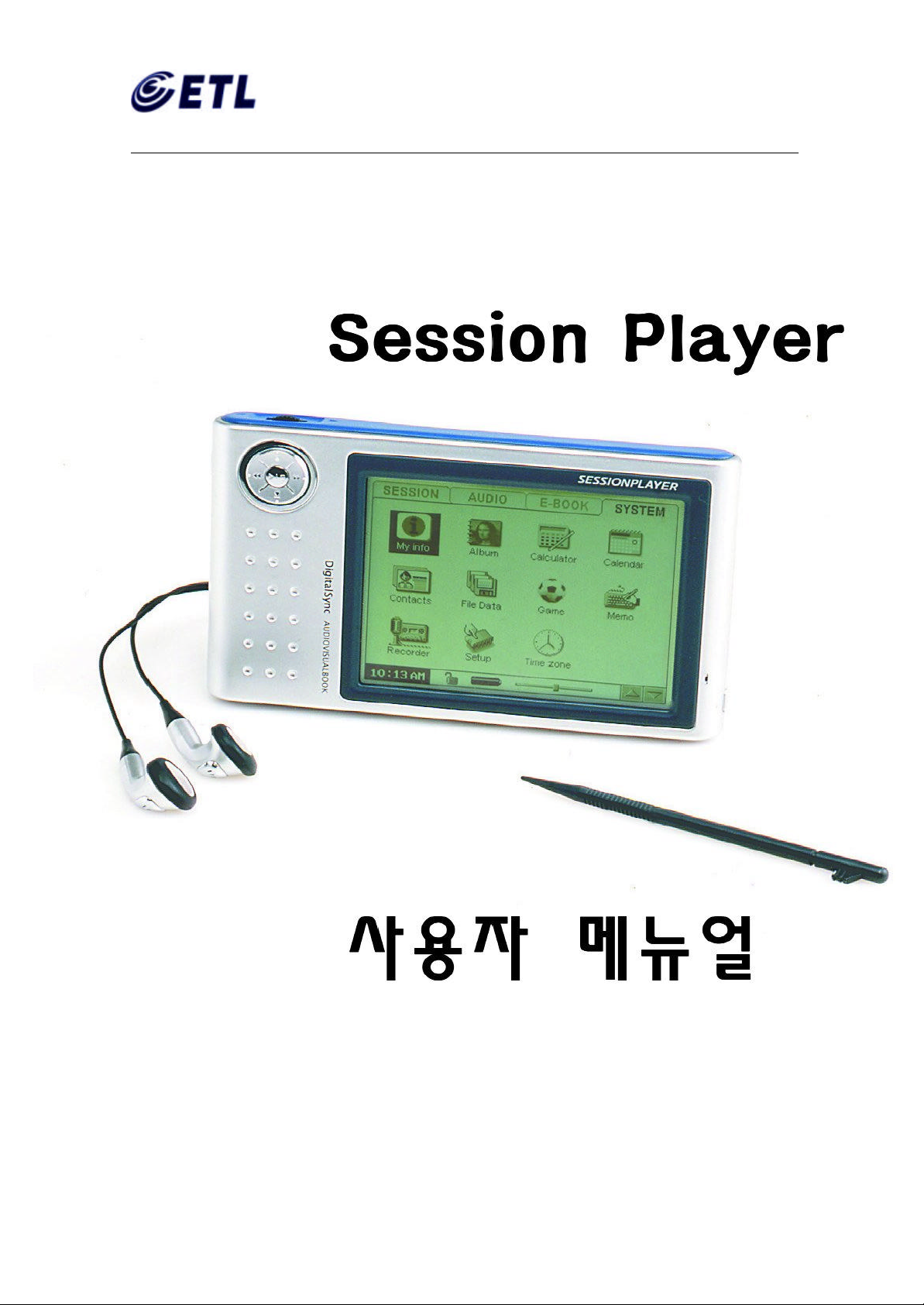
FCC ID: P6QSP-100
C&S Technology Inc.
User’s Guide
Appendix F. Users Manual
Report No: E02.0627.FCC.370N
Date of Issue: June 27, 2002
ETL Inc.
#584, Sangwhal-ri,
Kanam-myon, Yoju-kun,
Kyounggi-do, 469-885, Korea
Multimedia Portable Player
Model : SP-100
1 of 37
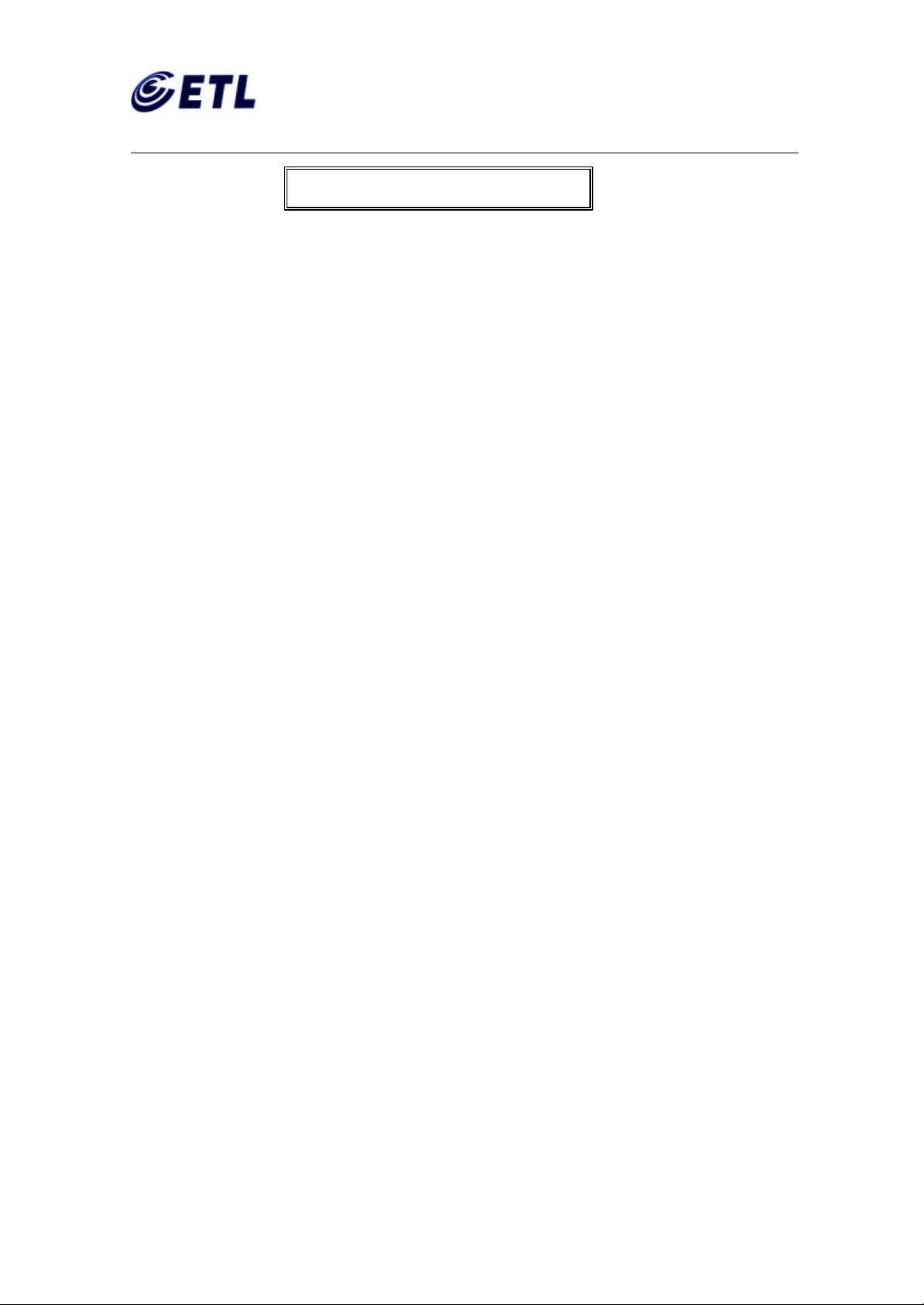
FCC ID: P6QSP-100
C&S Technology Inc.
Appendix F. Users Manual
Report No: E02.0627.FCC.370N
Date of Issue: June 27, 2002
CONTENTS
1. What is a Session Player …………………………………………………………
2. Accessories and System Requirements…………………………………………
3. Names of Each Part………………………………………………………………………
Install Session Manager ……………………………………………………………
4.
5.
6.
7. SESSION & E -BOOK……………………………………………………………
1. Install USB Driver
2. Install Session Manager
3. Getting Start Session Manager & Modification / Uninstallation
Run Session Manager ………………………………………………………
1. The structure of Main menu
2. The Function Details
The Name of LCD Screen and the Functions…………………………………………
1. The Name of LCD Screen
2. The Functions of Key
8. AUDIO……………………………………………………………………………………
SYSTEM…………………………………………………………………………………
1. Setup
2. My Information
3. Album
9.
10. Troubleshooting………………………………………………………………………
11. Warranty Card ……………………………………………………………………………
4. Calculator
5. Calendar
6. Contacts
7. File Data
8. Game
9. Memo
10. Recorder
11. Time Zone
ETL Inc.
#584, Sangwhal-ri,
Kanam-myon, Yoju-kun,
Kyounggi-do, 469-885, Korea
Multimedia Portable Player
Model : SP-100
2 of 37
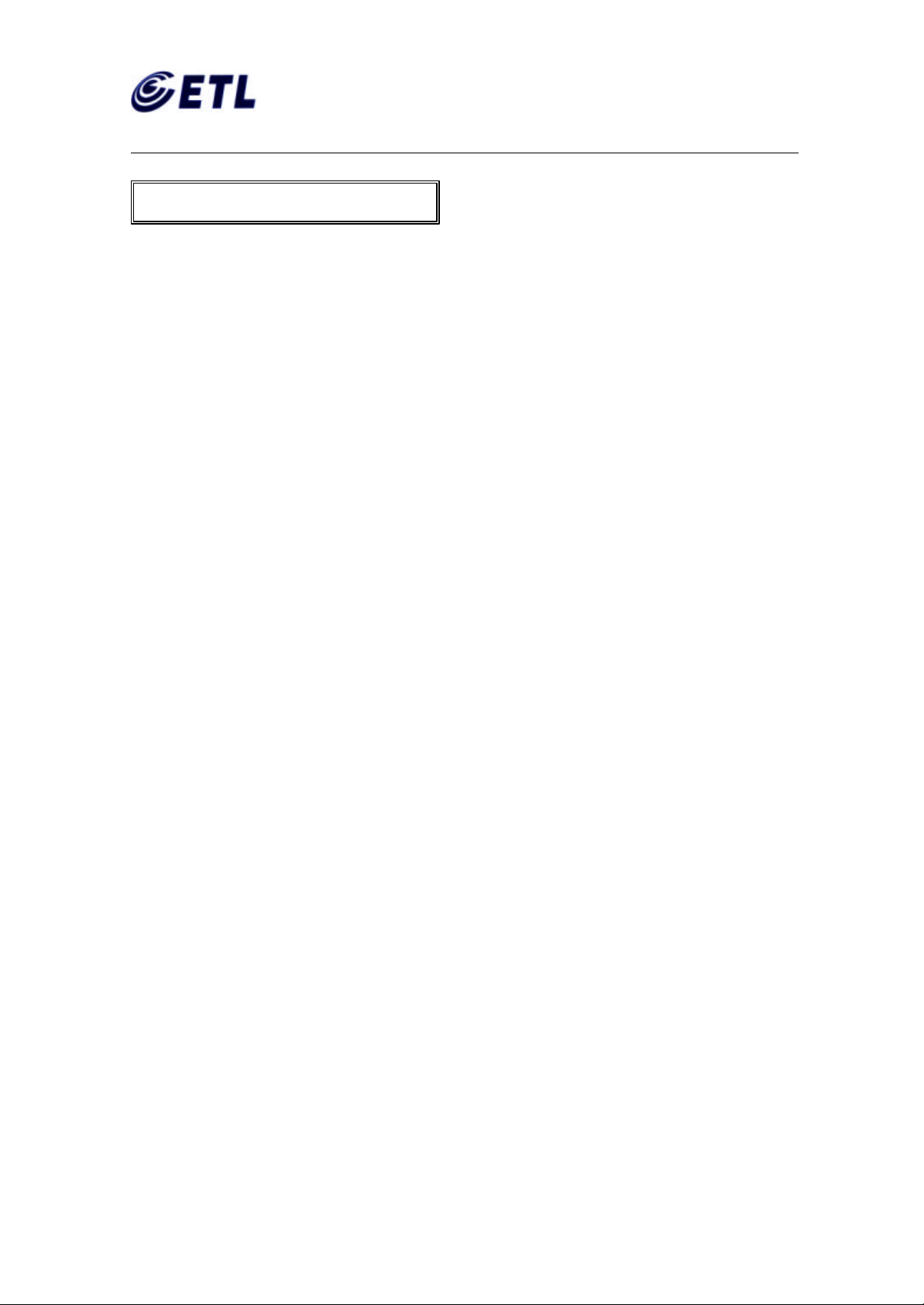
FCC ID: P6QSP-100
C&S Technology Inc.
Appendix F. Users Manual
Report No: E02.0627.FCC.370N
Date of Issue: June 27, 2002
1. What is a Session Player?
Session Player is a portable, convenient, variety multimedia product. Session Player has the
functions of running multi functions such as showing animation, playing audio and displaying
text. Hence, you can enjoy it and can utilize the Session Player to the various purposes.
Session Player has the functions of MP3 player and electric book, photo album,
memorandum, address book . Especially Voice Recorder helps you to record any sound easily
what you want to preserve.
(A) General Features
<Session Player> This is the main function of the Session Player. It can handle animation, playing audio
and displaying text at the same time .
<MP3 Player> This function is the same as that of MP3 player. So you can enjoy music by handling as
same way as you did with your MP3 player and can manage your MP3 files in album. Downloading your
music to the Session Player is available through a built-in USB port.
<E-Book> This is a similar function as general e-book has. You may dump some novels and articles and
books into the Session Player. You can access the contents easily anytime.
<Voice Recorder> Even you are enjoying another kind of utilities, pressing a record button is enough for
recording. You can play back it on the multimedia.
(B) Additional Features
<Memo Pad > You can use the Session Player as a memo pad using memorandum function.
<Photo Album > The Session Player serves for the photo album. Download your favorite pictures into the
Session Player and enjoy the picture anytime, anywhere.
<Address Book > The Session Player provides you an address book. You can classify contact points into
group as well.
<Calculator and Calendar> The Session Player has functions of calculator and calendar. For the
calculator, it is same as the general calculator and the calendar will show you date and week between year
1971 and year 2100.
<Time Zone> You can check the standard time for the major cities in the world. It is very convenient for the
business and contact with your acquaintances in foreign countries.
<Game> Game function enhances your power of memory. Find a pair of words in antonym and synonym.
ETL Inc.
#584, Sangwhal-ri,
Kanam-myon, Yoju-kun,
Kyounggi-do, 469-885, Korea
Multimedia Portable Player
Model : SP-100
3 of 37
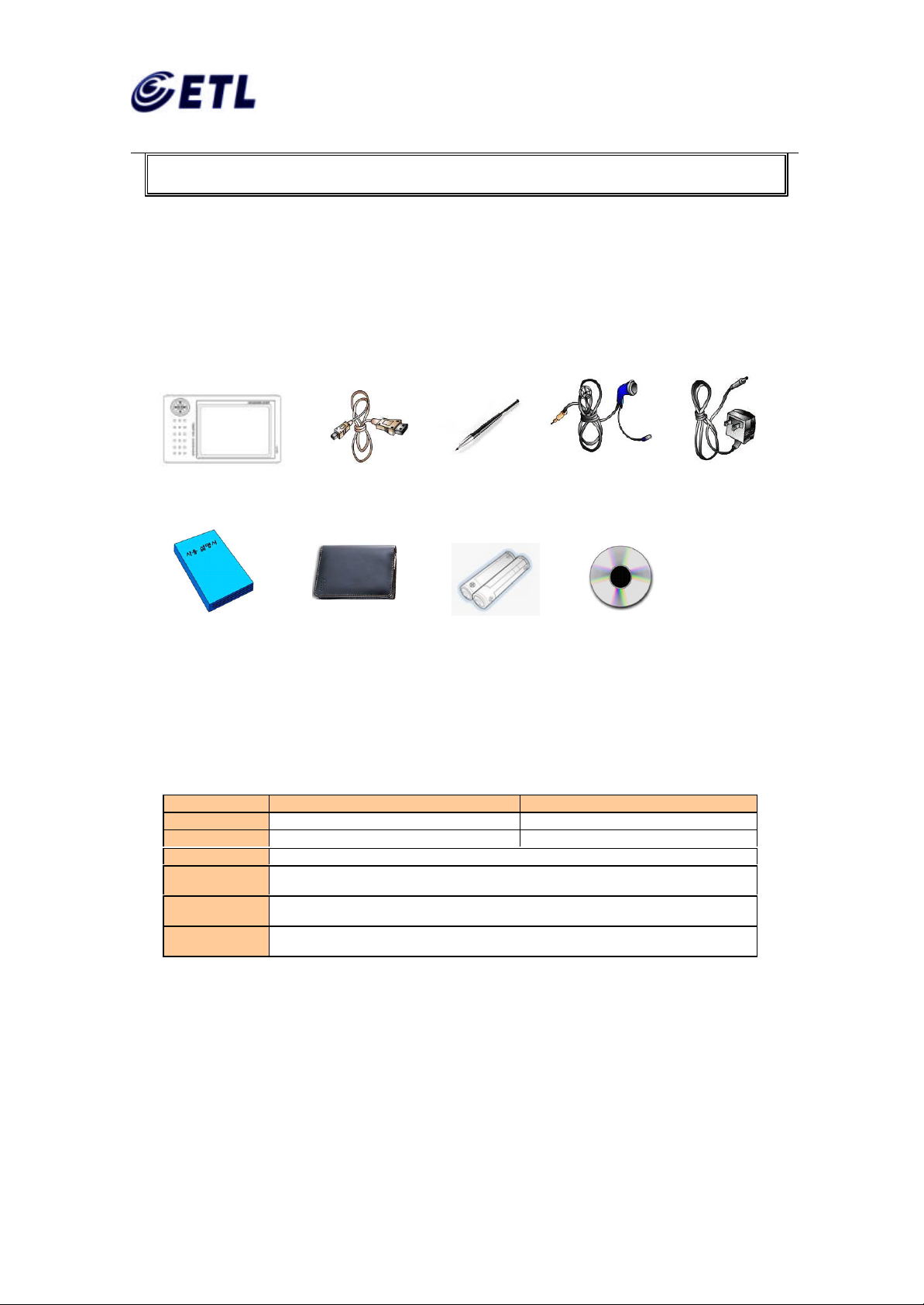
FCC ID: P6QSP-100
C&S Technology Inc.
Minimal
Recommend
Ear Set
Installation CD
Appendix F. Users Manual
2. Checking the Provided Accessories and The System Requirements
Report No: E02.0627.FCC.370N
Date of Issue: June 27, 2002
1. Checking the Provided Accessories
Please make sure the followings are packed in a box when purchase. If you find any missing item,
please ask shop.
SP Main Unit
USB Cable Touch Pen
DC Power Cord
User’s
2. System Requirements
CPU Pentium 133 MHz Pentium II MMX 200 MHz
RAM 32 MB 64 MB
HDD Require 40MB or more disk sp ace
DRIVE One or more CD-ROM Drive
USB One or more USB port
O/S Microsoft Windows 98/ME/2000/XP
Carrier case Battery
ETL Inc.
#584, Sangwhal-ri,
Kanam-myon, Yoju-kun,
Kyounggi-do, 469-885, Korea
Multimedia Portable Player
Model : SP-100
4 of 37

FCC ID: P6QSP-100
C&S Technology Inc.
Display
Touch Screen
Jack
ON/OFF
Insertion
Appendix F. Users Manual
3. 기기 설명 3. Names Of Each Part
Report No: E02.0627.FCC.370N
Date of Issue: June 27, 2002
1. Names of Each Part
(1) Front View (2) Rear View
Multi Function Jog Shuttle
LCD
Battery
Compartment Lid
(3) Upper View (4) Bottom View
Volume / Scroll Knob
Hold Key
RESET
USB Port
AC Inlet
SMC Eject Button
Earphone
(5) Left Side View (6) Right Side View
AA Size
Alkaline Battery
ETL Inc.
#584, Sangwhal-ri,
Kanam-myon, Yoju-kun,
Kyounggi-do, 469-885, Korea
. Power ON/OFF,
. B. Light
Multimedia Portable Player
Model : SP-100
Touch Pen
Holder
SMC
Slot
5 of 37

FCC ID: P6QSP-100
C&S Technology Inc.
Insert batteries as same direction as indicated in the
+ - -
Open the battery compartment
Slide EJECT switch to the reverse direction
Appendix F. Users Manual
Report No: E02.0627.FCC.370N
Date of Issue: June 27, 2002
2. POWER
(1) Turn On: Press “PWR” button located left upper side of Multi-Function joggle.
(2) Turn Off: Press “PWR” button shortly.
(3) Turn On Back Light: During operation, press “PWR” button for 2 seconds or more.
(4) Turn Off the Back Light: Under the Back Light is turned on, press “PWR” button for 2
seconds or more. Back Light can be controlled at the
“Setup” menu in “System” Folder.
(5) Power Saving: “Auto Power Off” Menu at “Setup” in “System” Folder can be used for
the Power Saving purpose. The number of this menu means the time to
power off. That is, if you set this 10min, power is off aut omatically if there
was no operation during 10 minutes. (Available value : 1, 2, 3, 5, 10, 30
minutes)
<NOTE> * When Hold is positioned at ON, no function is performed except Power On.
3. Settlement of Battery
(1)
lid.
4. Smart Media Card (SMC)
(1) To Insert (2) To Remove
① Place Gold plate side upward and insert. ①
(2)
picture.
+
ETL Inc.
#584, Sangwhal-ri,
Kanam-myon, Yoju-kun,
Kyounggi-do, 469-885, Korea
Multimedia Portable Player
Model : SP-100
6 of 37
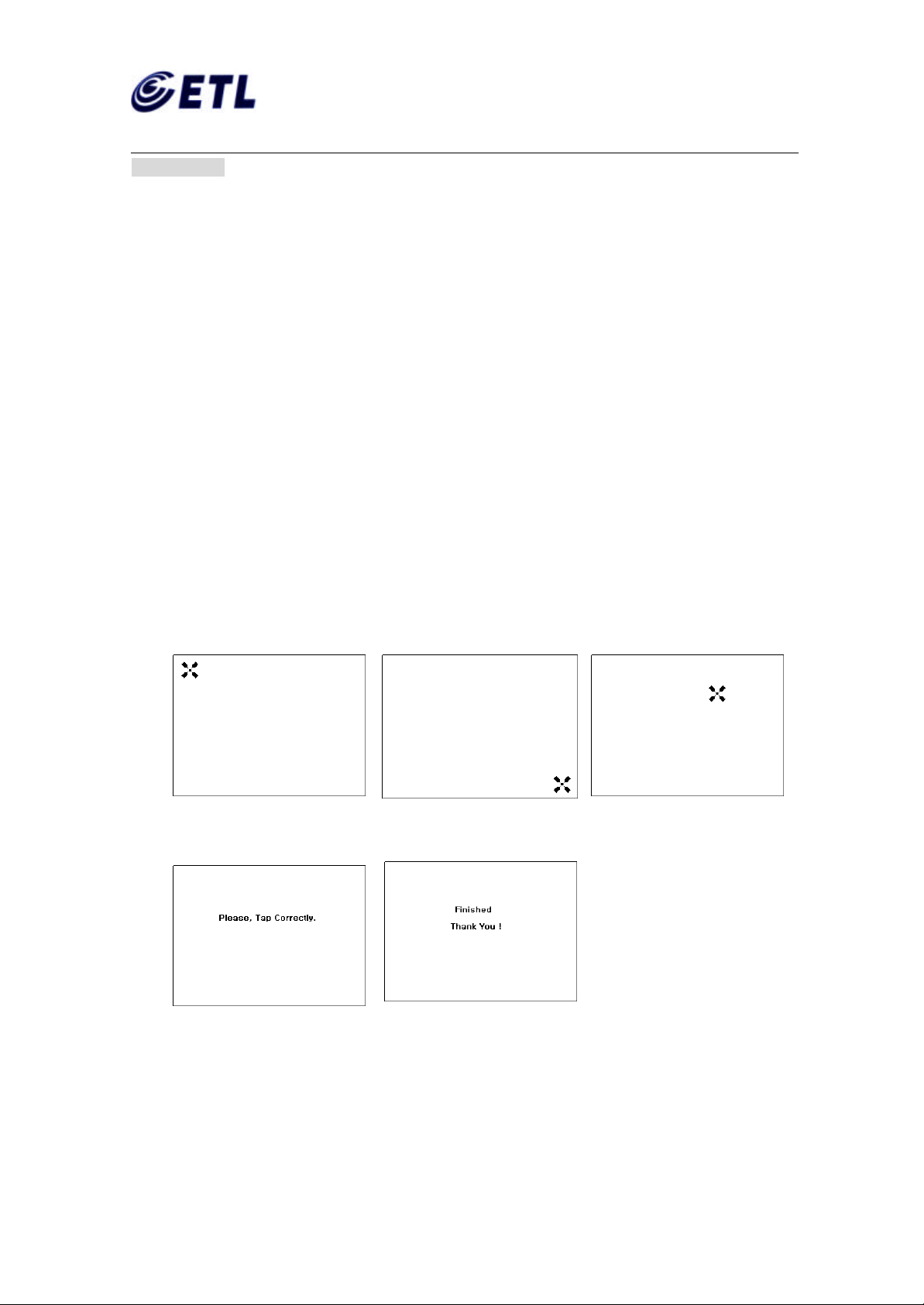
FCC ID: P6QSP-100
C&S Technology Inc.
Appendix F. Users Manual
◆
CAUTION
Insert a SMC into the slot perfectly, otherwise SMC is not recognized by Session Player.
For the virgin SMC, initialization is necessary. You can format a new SMC using Session Manager
Program.
Due to the Copyright Act's term for a recording, MP3 files in SMC can not be played back on the
other MP3 player. So you should initialize SMC according to the hardware.
5. Adjust touching point for a touch screen
Report No: E02.0627.FCC.370N
Date of Issue: June 27, 2002
(1) Pressing RESET hole with touch pen lets Session Player enter to the adjusting mode to
measure accuracy of touching point.
(2) Touching the center of cross cursor precisely in Fig1 to Fig3, you can see a finishing
screen as Fig. 5 and then changed to a normal screen.
(3) If there was mis-touching the center of cross cursor, you can see an error screen as Fig4
and then a screen is changed to the Fig1 to repeat adjustment procedure. This procedure
will circulate until success.
(4) Adjustment of touching screen is performed when you update your Session Player with
the new version.
Fig 1 Fig 2 Fig 3
ETL Inc.
#584, Sangwhal-ri,
Kanam-myon, Yoju-kun,
Kyounggi-do, 469-885, Korea
Fig 4 Fig 5
Multimedia Portable Player
Model : SP-100
7 of 37
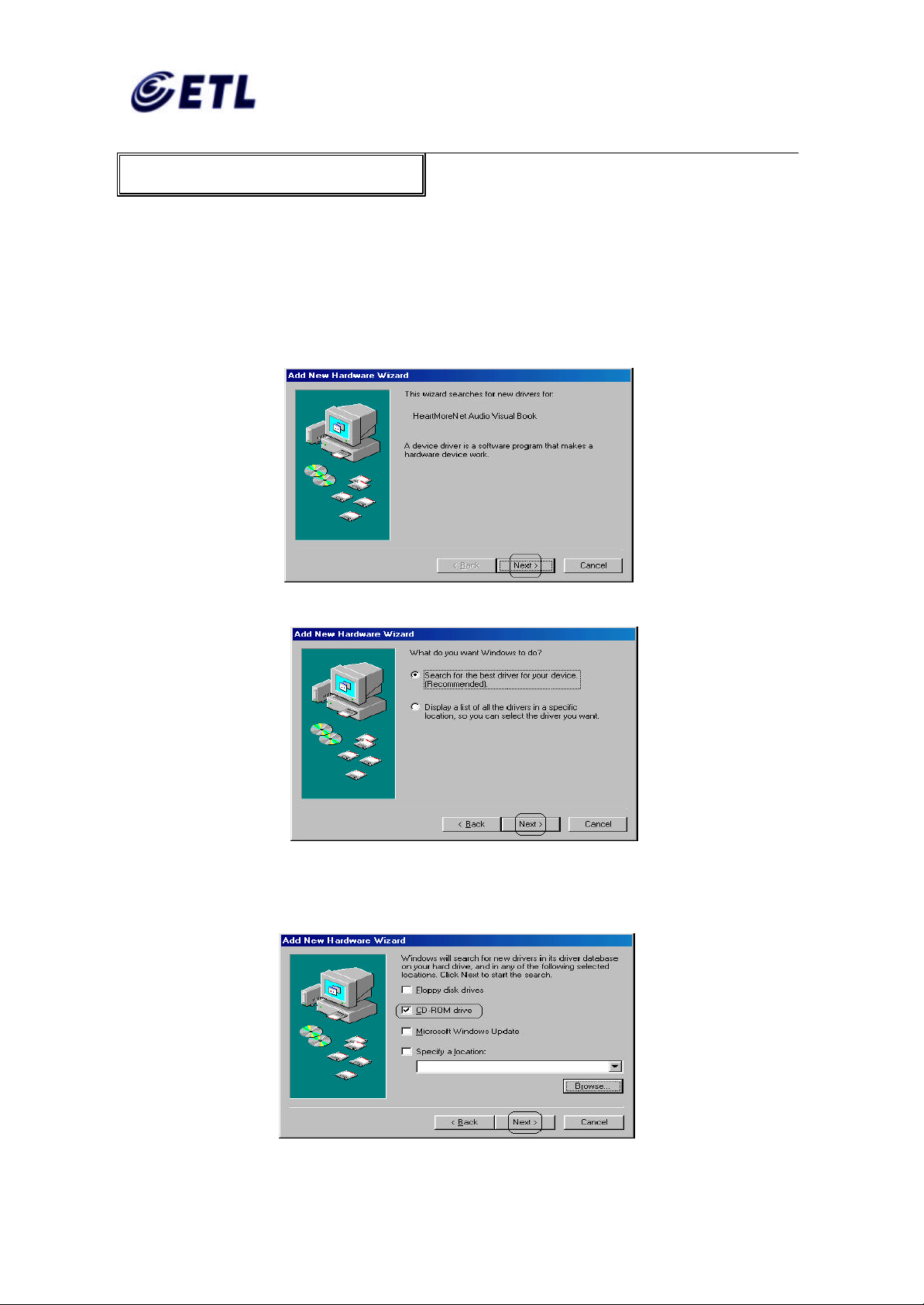
FCC ID: P6QSP-100
C&S Technology Inc.
Appendix F. Users Manual
4. Session Manager Installation
Report No: E02.0627.FCC.370N
Date of Issue: June 27, 2002
1. USB Driver Installation
1) Windows 98
① Connect a Session Player with your computer by an USB cable and then Power ON a
Session Player.
② Windows executes [Add New Hardware Wizard] automatically. Click [Next].
③ Choose “Search for the~[Recommended] ” and Click [Next].
④ Insert Installation CD into a CD-ROM Drive. Choose [CD-ROM drive(C)] and then Click
[Next].
ETL Inc.
#584, Sangwhal-ri,
Kanam-myon, Yoju-kun,
Kyounggi-do, 469-885, Korea
Multimedia Portable Player
Model : SP-100
8 of 37
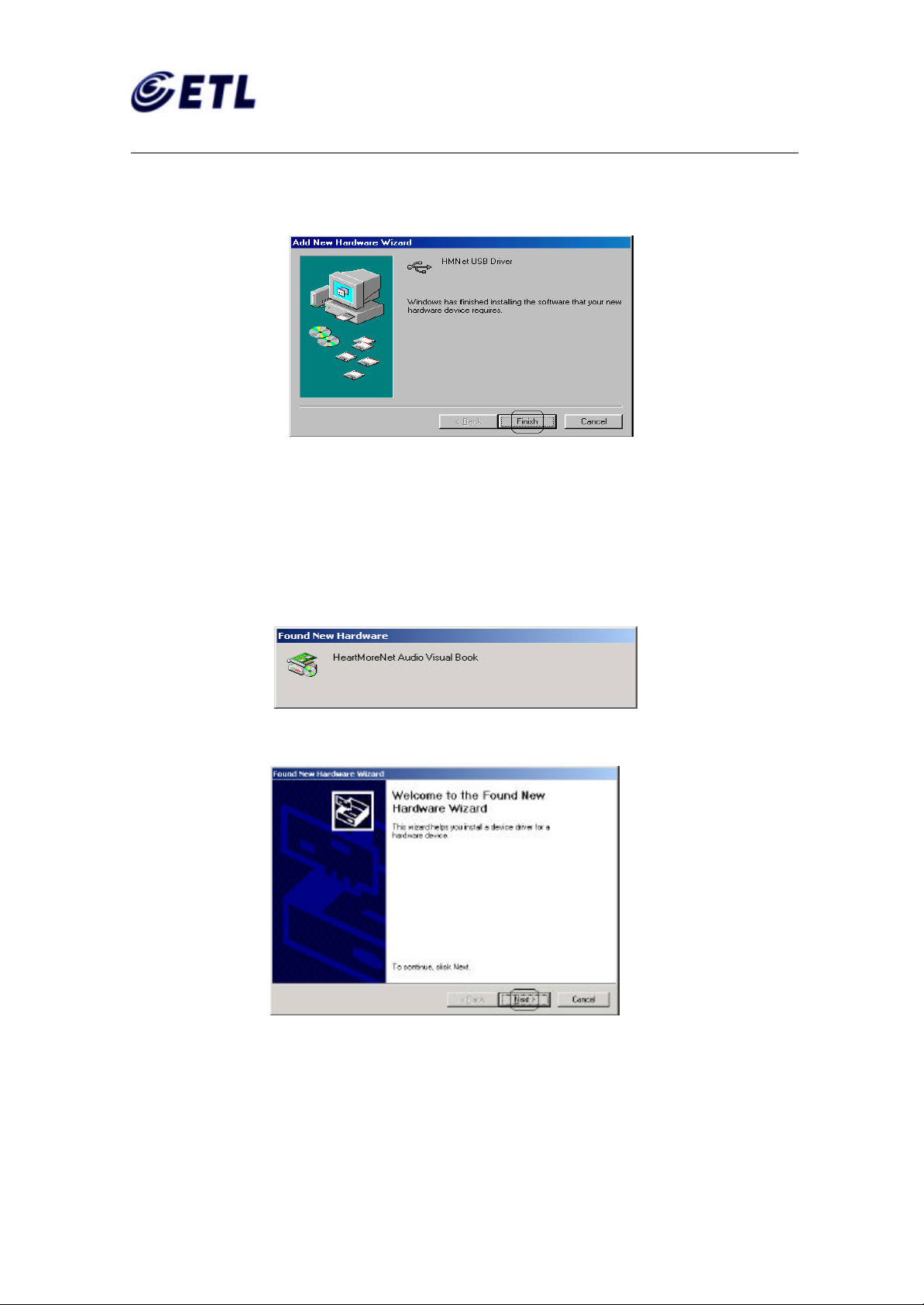
FCC ID: P6QSP-100
C&S Technology Inc.
Appendix F. Users Manual
Report No: E02.0627.FCC.370N
Date of Issue: June 27, 2002
⑤ Windows copies necessary files into your computer. Click [Finish] when installation
finished.
(2) Windows 2000
① Connect a Session Player with your computer by an USB cable and then Power ON a
Session Player.
② Once detected “HeartMoreNet Audio Visual Book ”, Windows shows “Found New
Hardware Wizard” automatically.
③ Insert Installation CD into the CD-ROM Drive and then click [Next].
ETL Inc.
#584, Sangwhal-ri,
Kanam-myon, Yoju-kun,
Kyounggi-do, 469-885, Korea
Multimedia Portable Player
Model : SP-100
9 of 37
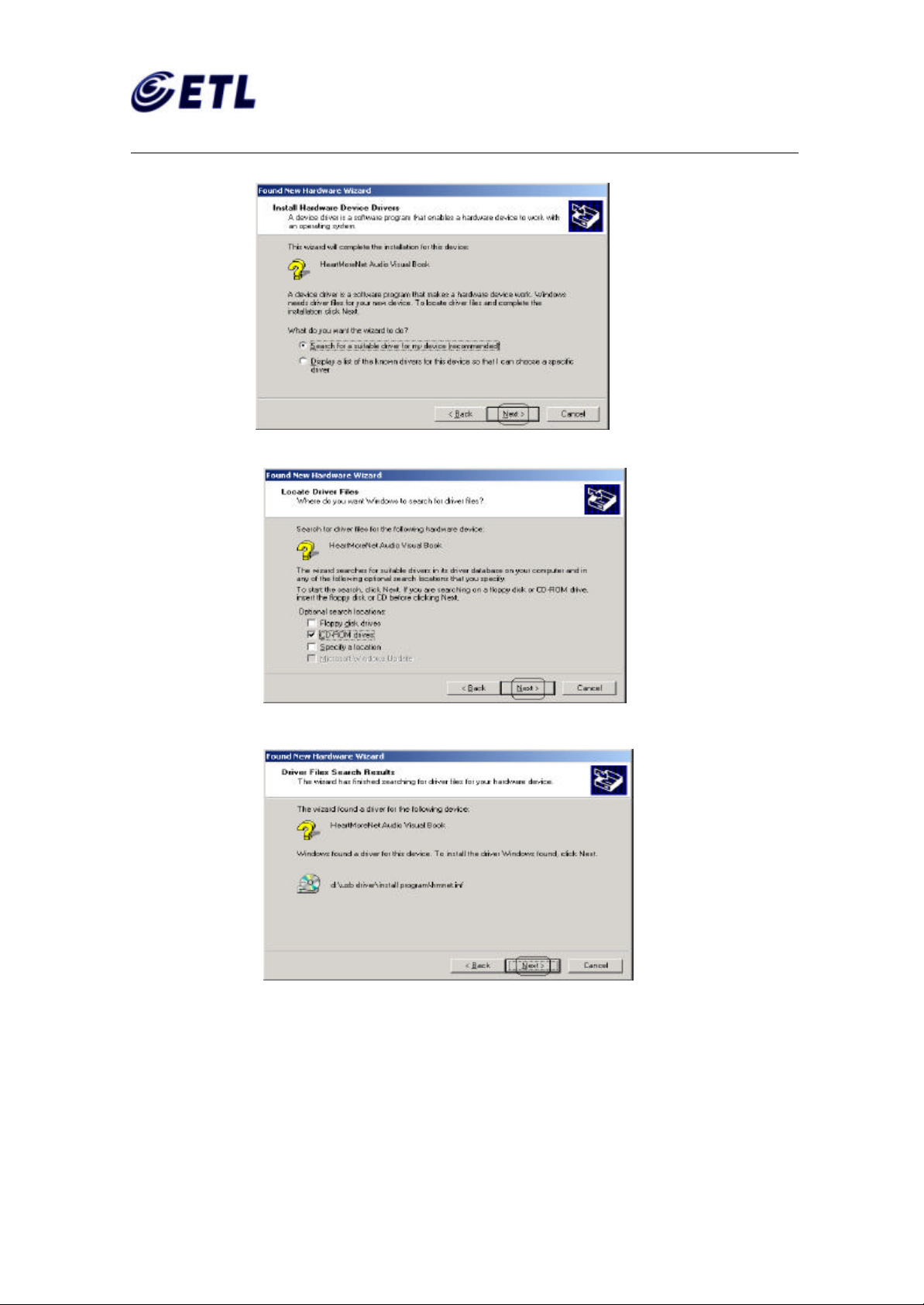
FCC ID: P6QSP-100
C&S Technology Inc.
Appendix F. Users Manual
Report No: E02.0627.FCC.370N
Date of Issue: June 27, 2002
④ Select “Search for a suitable driver for ~[recommended] ” and Click [Next].
⑤ Select “CD-ROM drivers ” and Click [Next].
⑥ Windows shows a path of ‘USB Driver’ file and Click [Next].
ETL Inc.
#584, Sangwhal-ri,
Kanam-myon, Yoju-kun,
Kyounggi-do, 469-885, Korea
Multimedia Portable Player
Model : SP-100
10 of 37
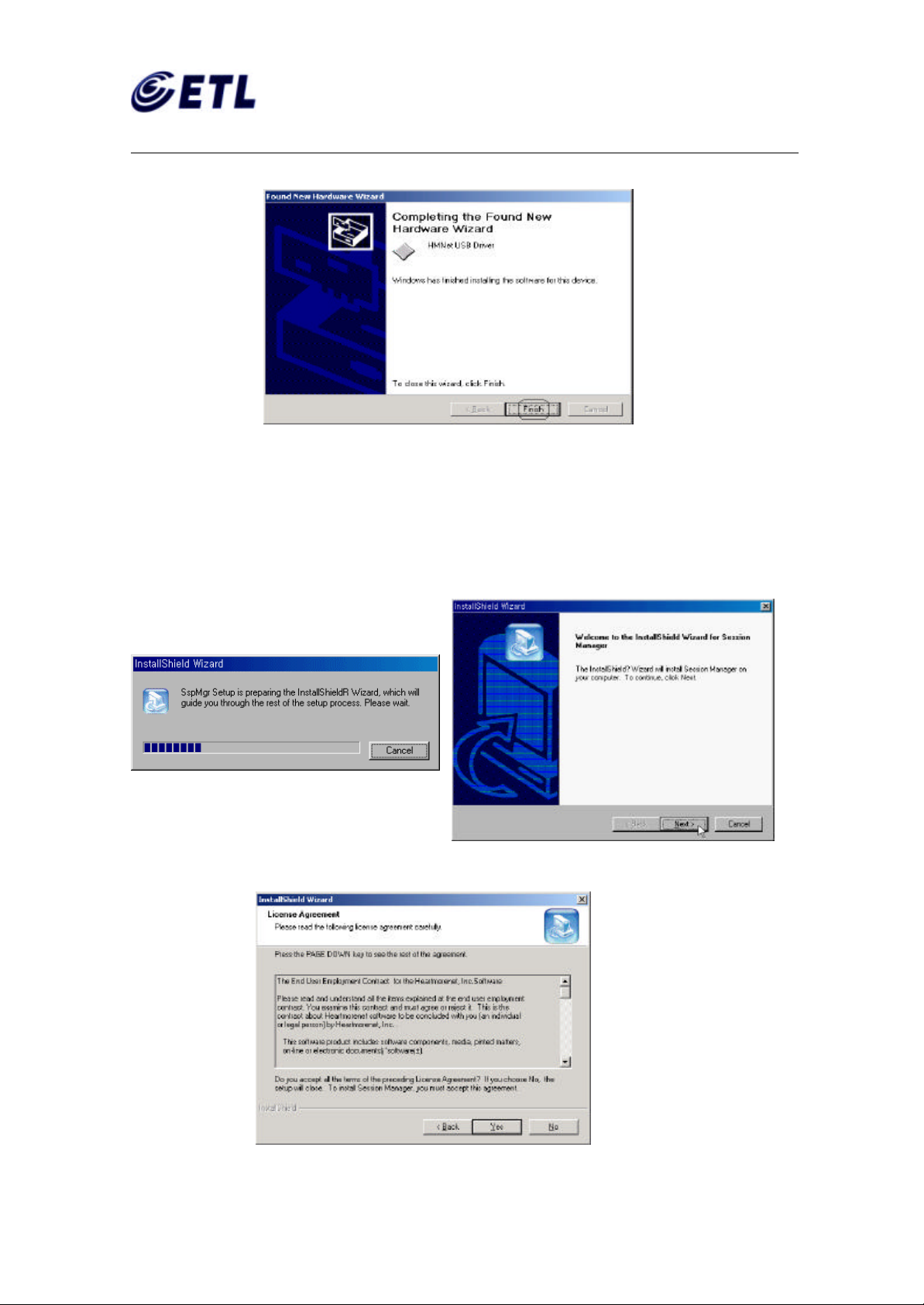
FCC ID: P6QSP-100
C&S Technology Inc.
Appendix F. Users Manual
⑦ Click “Finish” and USB Driver Installation closes .
2. Install Session Manager Program Ver1.0
Report No: E02.0627.FCC.370N
Date of Issue: June 27, 2002
① Load Session Manager Installation CD into the CD-ROM Drive.
② Double click “Setup.exe” in Folder of Session Manager, the Session Manager Installation program is
executed and then begins to initialization of Manager installation.
③ Click [Yes ] on the screen for License Agreement.
ETL Inc.
#584, Sangwhal-ri,
Kanam-myon, Yoju-kun,
Kyounggi-do, 469-885, Korea
Multimedia Portable Player
Model : SP-100
11 of 37
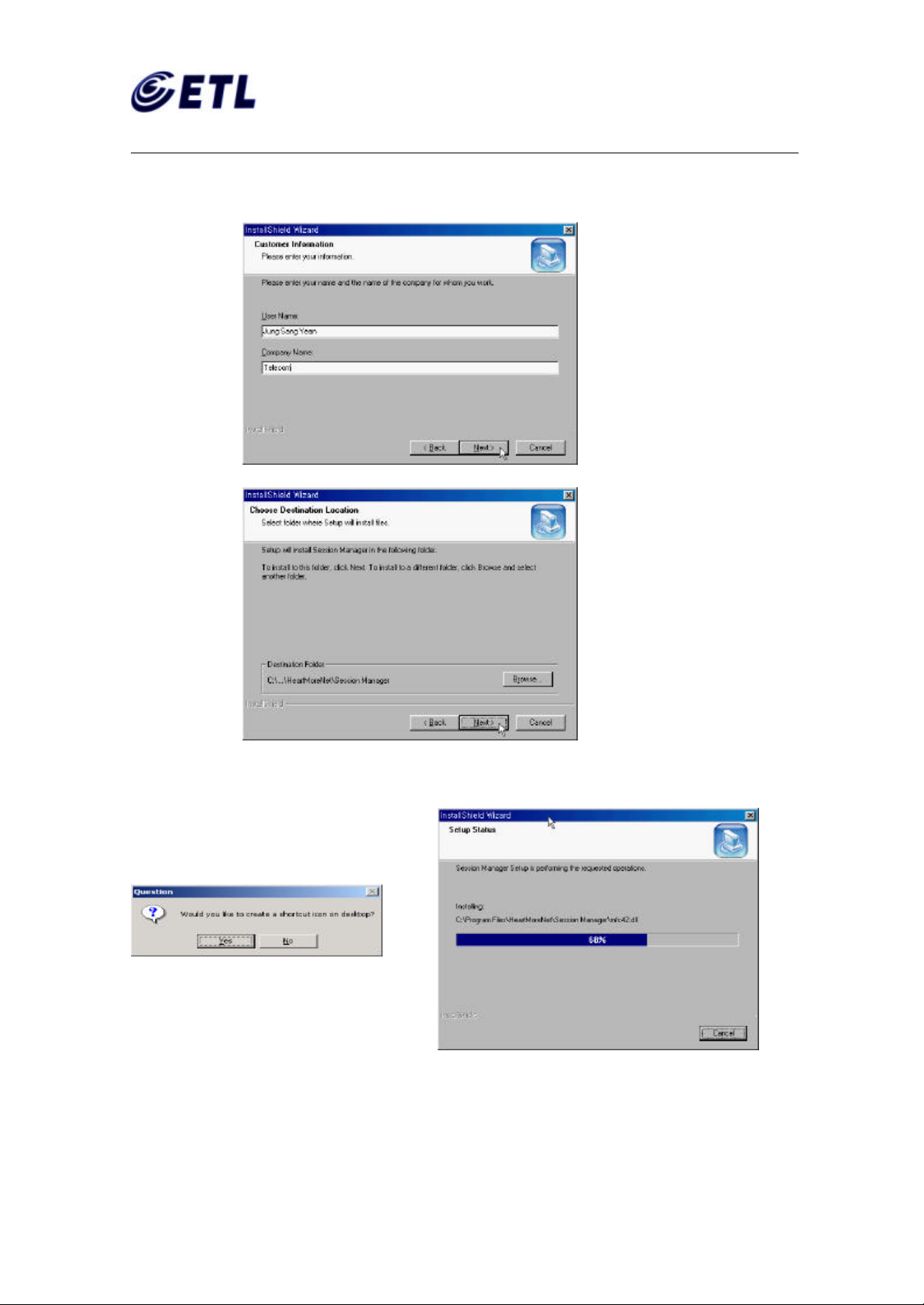
FCC ID: P6QSP-100
C&S Technology Inc.
Appendix F. Users Manual
④ Type in User name and a Company Name.
⑤ Set a path for Session Manager.
Report No: E02.0627.FCC.370N
Date of Issue: June 27, 2002
⑥ Question dialogue box asks if you want to make a short-cut icon on desktop. Click [Yes] finishes
installation.
ETL Inc.
#584, Sangwhal-ri,
Kanam-myon, Yoju-kun,
Kyounggi-do, 469-885, Korea
Multimedia Portable Player
Model : SP-100
12 of 37
