Page 1
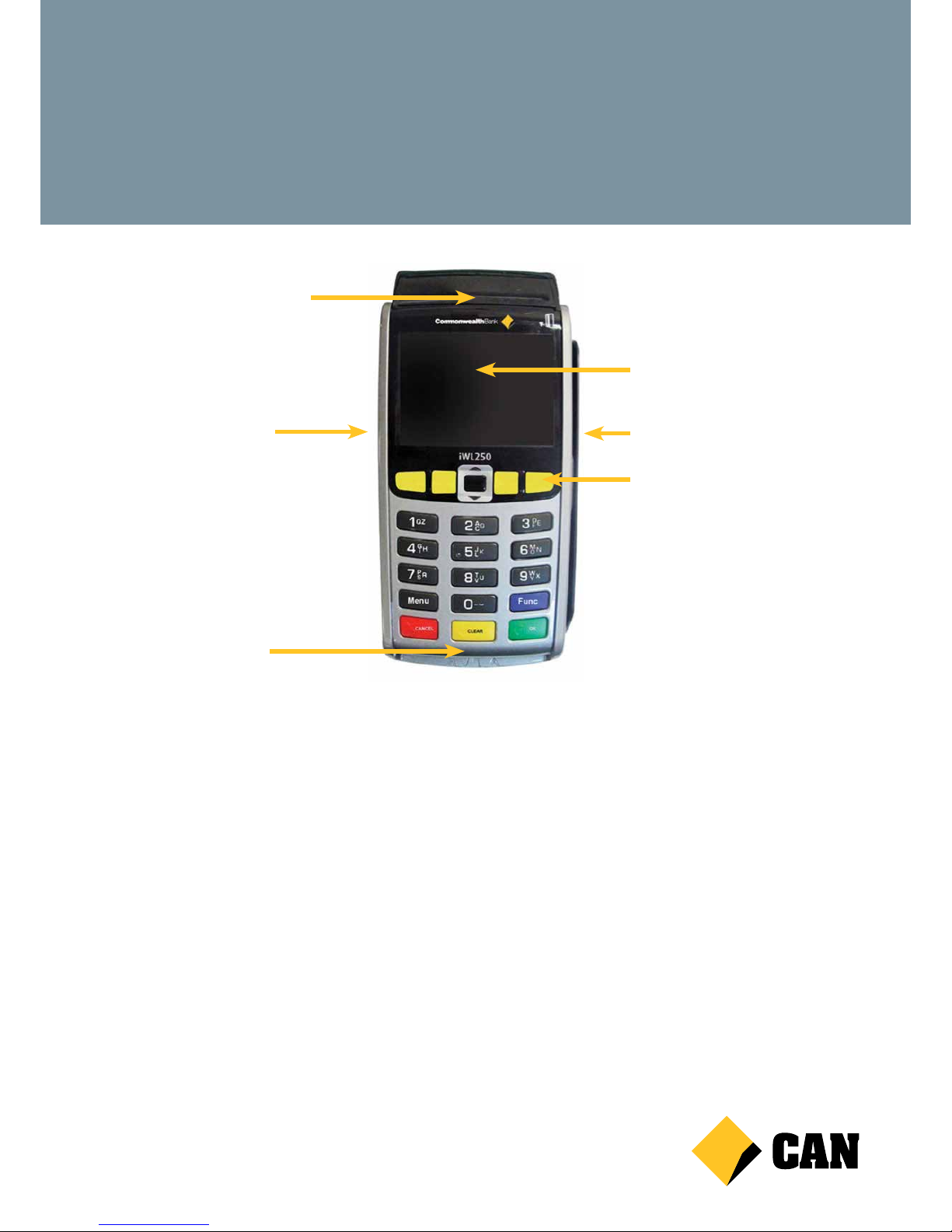
Quick IWL255
Merchant Operator Guide
Key Functions
Power on/off
To power the terminal on/off, hold down both the [FUNC] and [CLEAR] keys at the same time. You can also press [CANCEL]
then [OK] to confirm shutdown. This must only be done when the terminal is not plugged into power as it will cause the
terminal to restart.
Terminal Power Setting – Sleep and Shutdown mode
1. Press the [MENU] key
2. Press [2] to enter the TERMINAL menu
3. Press [1] to enter the CONFIGURE menu
4. Press [F3] to scroll to the next page
5. Press [5] for POWER SETTING
6. Current power setting is displayed
7. Press [F1] to have terminal go into sleep mode or [F3] for shutdown. While in sleep mode, the terminal can still perform
auto settlement and TMS logon. Press any key to return the terminal to idle state.
Easy loading printer
USB connector
Smart card reader
Integrated contactless reader
Magnetic card reader
Navigation keys
IWL255 Terminal Features
Page 2

Quick IW L255 Merchant Operator Guide | 2 of 6
Purchase – Contactless (total purchase amount less than $100)
1. Initiate a transaction by entering the amount and press [OK]
2. Tap card on the contactless reader once “Present Card” sign is displayed
3. Transaction is approved and merchant receipt is printed
4. Press [YES] to print customer copy or [NO] to suppress
Purchase – Contactless (total purchase amount greater than $100)
1. Initiate a transaction by entering the amount and press [OK]
2. Tap card on the contactless reader once “Present Card” sign is displayed
3. Enter PIN and press [OK]
4. Transaction is approved and merchant receipt is printed
5. Press [YES] to print customer copy or [NO] to suppress
Purchase – Swipe and EMV with PIN/Signature
1. Initiate transaction by swiping or inserting the card
2. If multiple merchant function is enabled, select the required account
3. Enter the amount of the transaction and press [OK]
4. If tipping enabled, enter tip and press [OK] or to bypass just press [OK]
5. Select the account by pressing the function keys below the CHQ, SAV, CR
6. Enter PIN or press [OK] for signature
7. Merchant receipt is printed
8. Remove card when prompted by the terminal
9. Verify signature. Press [YES] to approve or [NO] to decline (signature transaction only)
10. Press [YES] to print customer copy or [NO] to suppress
Purchase – with Cash out
1. Initiate a transaction by entering the purchase amount DO NOT press [OK]
2. Press [F2] key to add cash out
3. Enter the cash out amount and press [OK]
4. If tipping enabled, enter tip and press [OK] or to bypass just press [OK]
5. Swipe or insert the card
6. Select the account by pressing the function keys below the CHQ OR SAV
7. Enter PIN and press [OK]
8. Merchant receipt is printed
9. Remove card when prompted by the terminal
10. Press [YES] to print customer copy or [NO] to suppress
Purchase – Manual Entry
1. Initiate a transaction by pressing the [F3] yellow key below Other
2. Press [3] Manual
3. Press [1] Purchase
4. Enter the amount of the transaction and press [OK]
5. Key in the card number on the keypad and press [OK]
6. Enter the card expiry date and press [OK]
Page 3

Quick IW L255 Merchant Operator Guide | 3 of 6
7. Enter the CCV (optional) and press [OK]
8. Transaction type defaults to Credit, Validate amount and press [OK]
9. Enter PIN and press [OK]
10. Merchant receipt is printed
11. Remove card when prompted by the terminal
12. Verify signature. Press [YES] to approve or [NO] to decline (signature transaction only)
13. Press [YES] to print customer copy or [NO] to suppress
MOTO (Mail Order / Telephone Order)
MOTO is the ability to process credit card transactions when the card is not present
1. Initiate a transaction by pressing the [F3] yellow key below Other
2. Press [4] MOTO
3. Press [1] Purchase
4. Enter the amount of the transaction and press [OK]
5. Enter the complete card number and press [OK]
6. Enter the card expiry date and press [OK]
7. Enter the CCV and press [OK]
8. Transaction type defaults to Credit, Validate amount and press [OK]
9. Approved, merchant receipt prints
Refund
1. Initiate a transaction by pressing the [F3] yellow key below Other
2. Press [1] to select a refund transaction from the menu
3. Enter the amount of the transaction and press [OK]
4. Enter the operator password or the manager password and press [OK]
5. Swipe, insert or tap the card
6. Note: Remainder of refund transaction flow is the same as that of a purchase transaction
Settlement – Manual Settlement
1. Press [MENU] key
2. Press [1] to enter EFTPOS menu
3. Press [2] for TOTALS
4. Enter the manager password and press [OK]
5. Press [1] for SETTLEMENT
6. Settlement report prints
7. Note: The terminal can also be set to settle automatically every day at a particular time
Cumulative Totals
Cumulative Totals indicate the amount transacted through the terminal since the last Settlement
1. Press [MENU] key
2. Press [1] to enter EFTPOS menu
3. Press [2] for TOTALS
4. Enter the manager password and press [OK]
Page 4

Quick IW L255 Merchant Operator Guide | 4 of 6
5. Press [3] for CUMULATIVE TOTALS
6. Wait for processing to be completed
7. Settlement report prints
Tipping – On-Screen Tipping
1. Initiate transaction by swiping or inserting the card
2. If multiple merchant function is enabled, select the required account
3. Enter the amount of the transaction and press [OK]
4. Enter tip amount
5. Select the account by pressing the function key below the CHQ, SAV or CR
6. Enter PIN or press [OK] for signature
7. Merchant copy of the receipt is printed
8. Remove card when prompted by the terminal
9. Verify signature. Press [YES] to approve or [NO] to decline (signature transaction only)
10. Press [YES] to print customer copy or [NO] to suppress
Tipping – Contactless Tipping
1. Initiate transaction by entering the purchase amount and press OK
2. Enter tip amount and press OK
3. Tap card (if the total amount together with the tip is over contactless limit then PIN entry will be prompted)
4. Merchant copy of the receipt is printed
5. Press [YES] to print customer copy or [NO] to suppress
Preauthorisation
1. Press the [F1] Yellow key to below AUTH
2. Press [1] to select PRE-AUTH
3. If multiple merchant function is enabled, select the required account
4. Enter the amount of the transaction and press [OK]
5. Swipe, insert or manually enter the card. Contactless is not accepted for preauthorisation transactions. The account
type defaults to credit. If the card being used is a debit card, the “Credit account required” exception will occur.
6. Enter PIN or press [OK]
7. Merchant copy of receipt will print while processing is completed
8. Remove card when prompted
9. Verify signature. Press [YES] to approve or [NO] to decline (signature transaction only)
10. Press [YES] to print customer copy or [NO] to suppress
Preauthorisation - Completion with Reference number
1. Press [F1] key to select the AUTH menu
2. Press [2] to select COMPLETION
3. Enter the manager password and press [OK]
4. Swipe/insert the card or manually enter the card number, followed by expiry date and CCV. Contactless is not accepted
for preauthorisation transactions. The account type defaults to credit. If the card being used is a debit card, the “Credit
account required” exception will occur.
5. If multiple merchant function is enabled, select the required account
6. Enter the completion amount of the transaction and press [OK]
Page 5

Quick IW L255 Merchant Operator Guide | 5 of 6
7. If tipping enabled, enter tip and press [OK] or to bypass just press [OK]
8. Enter the Reference number which can be found on the top of your merchant receipt.
9. Terminal will display the correct completion transaction details after processing. Press [OK] to confirm the completion
transaction and to print the completion receipt.
10. Verify signature. Press [YES] to approve or [NO] to decline (signature transaction only)
11. Press [YES] to print customer copy or [NO] to suppress
Preauthorisation - Completion with date, time and Auth number
1. Press [F1] key to select the AUTH menu
2. Press [2] to select COMPLETION
3. Enter the manager password and press [OK]
4. Swipe/insert the card or manually enter the card number. Contactless is not accepted for preauthorisation transactions.
The account type defaults to credit. If the card being used is a debit card, the “Credit account required” exception will
occ u r.
5. If multiple merchant function is enabled, select the required account
6. Enter the completion amount of the transaction and press [OK]
7. If tipping enabled, enter tip and press [OK] or to bypass just press [OK]
8. Enter Auth number which can be found near the bottom of your merchant receipt
9. Enter the date from the preauthorisation transaction receipt
10. Enter the time from the preauthorisation transaction receipt
11. Re-enter the Auth number
12. Terminal will prompt for the Reference number, press [OK] to skip.
13. Terminal will display the correct completion transaction details after processing. Press [OK] to confirm the completion
transaction. Merchant receipt is printed.
14. Verify signature. Press [YES] to approve or [NO] to decline (signature transaction only)
15. Press [YES] to print customer copy or [NO] to suppress
Page 6

Quick IW L255 Merchant Operator Guide | 6 of 6
Multiple Merchant Selection
Multiple merchant selection will occur for purchase, cash out, refund, preauthorisation and completion transactions when
the multiple merchant function is enabled on the terminal. It will occur after the card details are captured or the entry of
transaction amount and tips, whichever occurs first.
Store and Forward (SAF)
Store and Forward (SAF) is the ability to process offline transactions.
The PINpad will display ‘SAF’ in the top right hand corner of the screen to indicate that one or more entries are in the store
and forward memory of the terminal.
“Settlement Sending Stored Transactions” is displayed if a settlement is triggered and there are SAF entries that need to be
forwarded to the Bank.
“Sending Stored Transactions” is displayed when a stored transaction is sent online after the idle timer has been triggered or
the cumulative totals report has been requested.
When a transaction that exceeds your floor limit is performed in the SAF mode, an authorisation number will need to be
obtained by calling the authorisation centre.
Charging the Battery
When does the battery need to be charged?
◆ On initial start-up, charge the battery for 16 hours.
◆ Thereafter, charge for 4 hours if charging by base and 6 hours if charging
by USB cable.
◆ When used daily, the terminal recharges its batteries each time it is placed
on its base, or each time the traveller charger is connected. Charging is
automatic.
How can the battery be charged?
◆ Using the base
- Place the terminal on its base
- Check if the battery symbol is flashing or moving (=battery charging)
Note:
Make sure to switch off the terminal when not in use for extended periods but remember to power it back up when
charging. Do not keep your terminal permanently connected to the mains power.
Support
For support, please call the dedicated CBA merchant helpdesk on 1800 022 966, 24 hours a day, 7 days a week.
When calling the Helpdesk, please make sure you have the following information ready.
- Terminal ID (located at the top of your merchant receipt)
- Trading name
- Trading address
- Trading phone number
For authorisations on all over floor limit manual debit card transactions, please call 1800 813 700.
For authorisations on all over floor limit manual credit card transactions, please call 13 26 36.
For stationery orders please visit https://eftposstationery.evolveshop.com.au or call 1800 230 177.
For more information on this terminal and other CBA merchant services, please visit
commbank.com.au/business/merchant-services
CBA2900 270315
