Camsports HDmax User Manual

CAMSPORTS HDMax - User Manual - English
1
Thank you for purchasing your new CAMSPORTS helmet sports camera!
Preface
The information in this document has been carefully checked for accuracy; however, no guarantee is
given as to the correctness of the contents. This information is subject to change without notice. This
document contains proprietary information protected by copyright. No part of this manual may be
reproduced by any mechanical, electronic or other means, in any form, without prior written
permission.
All trademarks are the property of their respective owners.
Copyright© CAMTEC 2010. All Rights Reserved.
Safety Information
Please read the following safety instructions, and keep the user manual for future reference.
Do not operate your CAMSPORTS while moving.
Only handle the camera when it is safe for you and for others.
Do not place your CAMSPORTS near sources of heat or near extremely high temperatures, as doing so
could damage the housing and main components. Take care to only use the camera within its
operating temperature range.
Your camera includes a class 2 laser pointing device (CDRH Class II, IEC Class 2). Never look directly
into the laser beam and never view the laser beam using an optical instrument. Do not point the laser
beam at people or animals. For safety information about your camera’s laser pointer, visit
http://www.camsports.com
Routine care
Clean your CAMSPORTS with a soft cloth. Do not use abrasive powders or solvents, such as benzene or
thinner.
Disclaimer
CAMSPORTS will not, under any circumstances, be responsible for injuries or property damage
incurred during the use of its products. CAMSPORTS digital video cameras are exclusively intended for
sports video recording and must be used in compliance with local copyright laws. The user assumes
full responsibility for the use, reproduction and distribution of any sounds/images/videos captured
with CAMSPORTS devices.
Product Overview
The CAMSPORTS HDmax is a small, all-in-one design that is co nvenient for you to record activities
anytime and anywhere. With the high speed dynamic photograph function, it can clearly record any
activity, and let you share the experience with anybody. The HDmax has world leading digital
video/photography/audio storage, high-speed HDMI video transmission and other functions, as well
as a number of invention patents & technical patents.
The CAMSPORTS HDMax comes in two different version :
- HDMax Premium : works only in 30 frames per second
- HDMax Extreme : has additional 60 frames per second modes (1280 x 720p and 848 x 480p) and
additional accessories (HDMI cable, wired remote control)
Water-resistant features
The HDMax is not waterproof unless used with the optional waterproof case (sold separatly)
CAMSPORTS will not assume any responsibility for damages or malfunctions caused by liquid entering
the cameras as result of misuse. Your CAMSPORTS is shock resistant.
Package Contents:
1 Goggle Mount
1 Flat Mount with adhesive stickers
1 Handlebar Mount
1 Vented Helmet Mount with elastic strap
1 Lanyard Rope
1 Carry pouch
1 USB Cable
1 AV-OUT Cable
1 AC charger
1 Li-Ion 1000mA battery
1 User manual (CD-ROM)
Additional accessories for HDMax Extreme : HDMI Cable, wired remote control, 2 flat mounts
Computer System requirements:
• Windows XP, Windows Vista, Windows 7 and Apple Mac X 10.4 and later
• 4 Gb RAM
• 16 Gb Free hard disk space
• 1980 x 1080p resolution video support
• 16 bit Windows compatible sound device
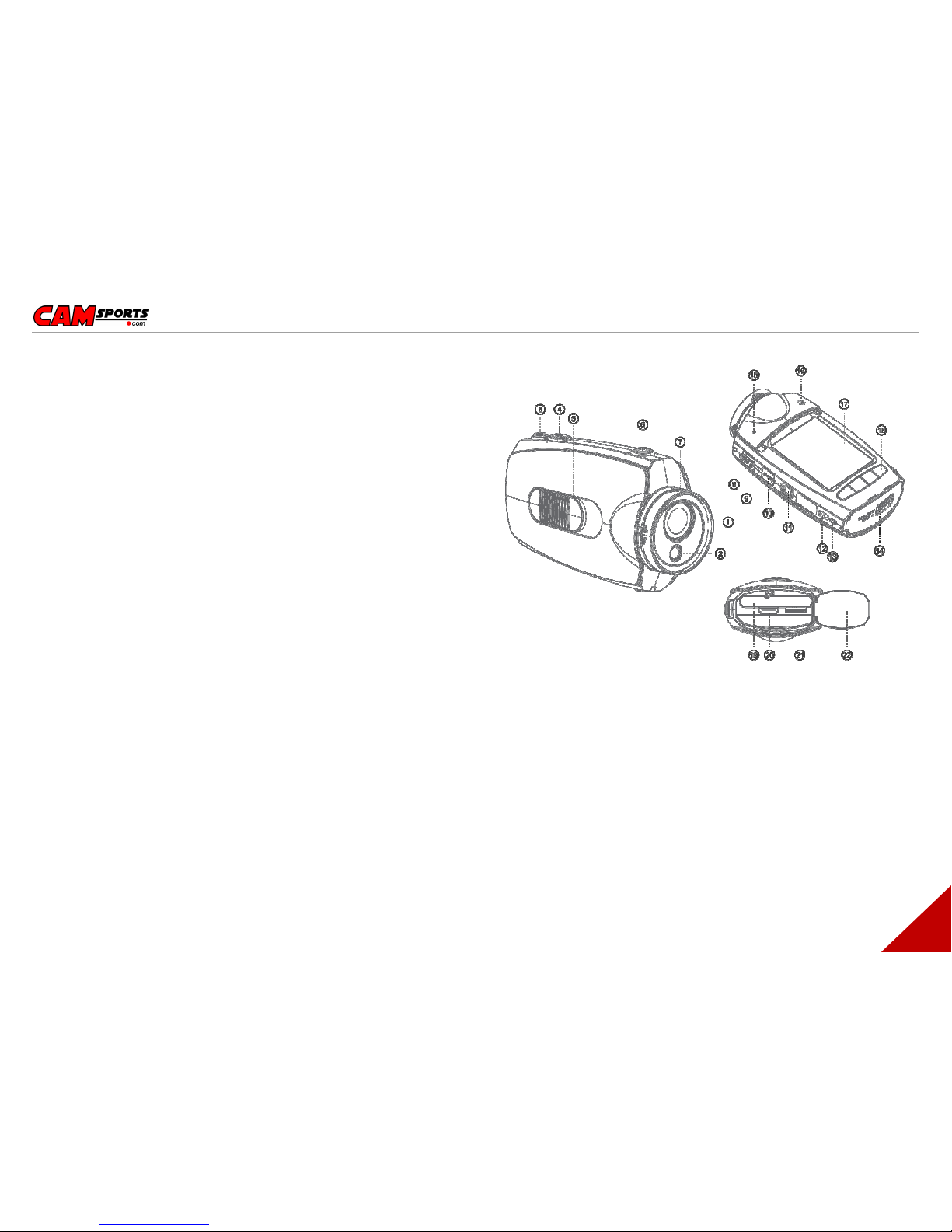
CAMSPORTS HDMax - User Manual - English
2
Technical specifications:
1. Resolutions HDMax Premium :
1920 x 1080 (30 fps) 1440 x 1080 (30 fps), 1280 x 720 (30 fps), 848 x 480 (30 fps)
Resolutions HDMax Extreme :
1920 x 1080 (30 fps), 1440 x 1080 (30 fps), 1280 x 720 (30/60 fps), 848 x 480 (30/60 fps)
2. Integrated 2.0-inch 960 x 240 pixels TF LCD
3. Image sensor: 5 Mega pixel, 1/2.5-inch CMOS sensor
4. Wide angle lens : 135° in 720p, 110° in 1080p
5. Video output: HDMI CTS1.2 Compliant
6. Composite video output (AV-OUT)
7. Video signal format: MPEG-4 AVC/H.264
8. 5 Mega pixels still pictures shooting
9. Recording format: MOV (AVC1)
10. Lens design rotates 200° to allow multiple camera mounting positions.
11. Built-in microphone/speaker (single channel)
12. Recovering function makes it possible to recover files which have been lost.
13. Electronic shutter1/2-1/1000 second
14. USB2.0/HDMI/TV jack
15. Support external Micro SD Card up to 32Gb (Class 4)
16. Overwrite recording, Motion-Detection, Real-time stamp
17. Built-in high capacity li-ion battery, 3.7V/1000mAh
18. Working humidity: 10% ~ 98%
19. Temperature: -10 ~ 60℃
20. Dimension: 102 x 57 x 38 mm (L x W x H)
21. Camera weight- 122 grams
Using your LASER pointing device (please read the safety information):
The laser pointing device indicates the position of the rotating lens. Rotate the lens until the laser line
is perfectly horizontal. The laser will come on for 10 seconds when you start recording and then go
out automatically. To switch the laser back on while recording, quickly press and release the record
button. To switch it back off, press the record button again.
Firmware updates
Please check the current software version if you want to get the latest firmware update then please
compare with the latest version on the CAMSPORTS’ website.
Parts:
1. 135° (720p) - 110° (1080p) lens
2. Horizontal laser light
3. Camera shutter
4. [⊙]Press and Hold for 2 seconds to
power on or power off the Cam
5. Recording key
6. Turn on or turn off the horizontal laser
light
7. 200°rotating lens
8. Recording indicator
9. External MIC interface
10. Wired-Remote, USB, AV-OUT connectors
11. 1/4 Screw Thread
12. Lanyards orifice
13. Power indicator
14. Locking key of rear cover
15. Internal MIC
16. Loudspeaker
17. 2-inch LCD Screen
18. Playback integrated key
19. Battery Holder
20. HDMI output jack
21. Micro-SD Holder
22. Screen Cover

CAMSPORTS HDMax - User Manual - English
3
Mounts
- A .Cradle: with two 1/4 tripod threads fitted for use with other mounts as shown below, this
camera can be widely used with any equipment and any application.
- B. Goggle Strap Mount: can be fixed on to your goggle strap and any other elastic band or
strap.
- C. Flat Mount: With a high performance, waterproof and heat-resistant 3M sticker at the
back, it is ideal for flat, non-porous surfaces.
- D. Bar Mount: with 3 sizes of rubber, the camera can be mounted on to the tubes of
mountain bike handle bars, roll bar cages etc.
- E: Vented Helmet Mount, with the Velcro strap is ideal for mounting the camera to various
styles of vented helmets.
Installing the battery
- Slide the lock on the rear cover and it will
automatically open. (1)
- Follow the instructions. Insert the battery with
the correct Polarity (+/-)
- Push the rear cover closed. (2)
- NOTE: If you do not intend to use the produc for
a long time, please remove the battery.
- Batteries contain chemical substances so they
should be handled and disposed of correctly.
Installing the micro-SD card
- Slide the lock on the rear cover and it will
automatically open. (Refer to picture4)
- Follow the instructions. Insert the SD card in
the correct direction. (Refer to picture 5)
- Push the back cover to the closed position.
(Please refer to picture6)
Note: The HDMax requires a class 4 or above SD
card to operate correctly. Most faults with
operating cameras are because a cheap SD card is
used. Choose additional SD cards with care.
Installing the mounts
Fix the mounts to the camera in the correct direction.
Using the screw cap to fix the mount to the 1/4 thread of camera (Or it can be fixed on other 1/4
tread mounts.
Slide any mount of B/C/D/E into the holder of “A” mount.
Make sure the mount locks in firmly to avoid the cradle sliding out of the mount during operation.
