Page 1

INSTRUCTION MANUAL
UT20 and UT30 Tower-based
Copyright © 1993- 2014
Campbell Scientific, Inc.
Weather Stations
Revision: 9/14
Page 2

Page 3
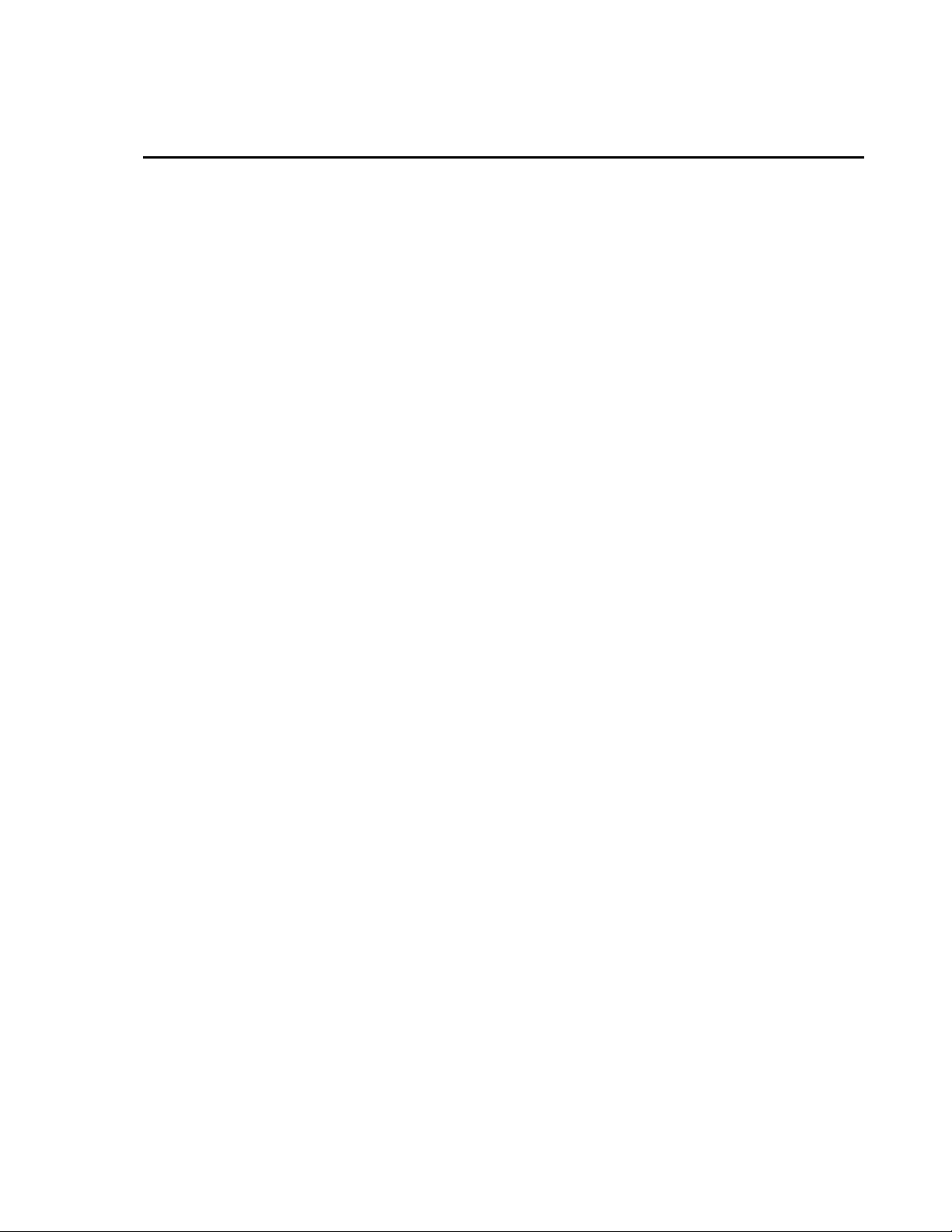
Limited Warranty
“Products manufactured by CSI are warranted by CSI to be free from defects in
materials and workmanship under normal use and service for twelve months
from the date of shipment unless otherwise specified in the corresponding
product manual. (Product manuals are available for review online at
www.campbellsci.com.) Products not manufactured by CSI, but that are resold
by CSI, are warranted only to the limits extended by the original manufacturer.
Batteries, fine-wire thermocouples, desiccant, and other consumables have no
warranty. CSI’s obligation under this warranty is limited to repairing or
replacing (at CSI’s option) defective Products, which shall be the sole and
exclusive remedy under this warranty. The Customer assumes all costs of
removing, reinstalling, and shipping defective Products to CSI. CSI will return
such Products by surface carrier prepaid within the continental United States of
America. To all other locations, CSI will return such Products best way CIP
(port of entry) per Incoterms ® 2010. This warranty shall not apply to any
Products which have been subjected to modification, misuse, neglect, improper
service, accidents of nature, or shipping damage. This warranty is in lieu of all
other warranties, expressed or implied. The warranty for installation services
performed by CSI such as programming to customer specifications, electrical
connections to Products manufactured by CSI, and Product specific training, is
part of CSI’s product warranty. CSI EXPRESSLY DISCLAIMS AND
EXCLUDES ANY IMPLIED WARRANTIES OF MERCHANTABILITY
OR FITNESS FOR A PARTICULAR PURPOSE. CSI hereby disclaims,
to the fullest extent allowed by applicable law, any and all warranties and
conditions with respect to the Products, whether express, implied or
statutory, other than those expressly provided herein.”
Page 4

Assistance
Products may not be returned without prior authorization. The following
contact information is for US and international customers residing in countries
served by Campbell Scientific, Inc. directly. Affiliate companies handle
repairs for customers within their territories. Please visit
www.campbellsci.com to determine which Campbell Scientific company serves
your country.
To obtain a Returned Materials Authorization (RMA), contact CAMPBELL
SCIENTIFIC, INC., phone (435) 227-9000. After an application engineer
determines the nature of the problem, an RMA number will be issued. Please
write this number clearly on the outside of the shipping container. Campbell
Scientific’s shipping address is:
CAMPBELL SCIENTIFIC, INC.
RMA#_____
815 West 1800 North
Logan, Utah 84321-1784
For all returns, the customer must fill out a “Statement of Product Cleanliness
and Decontamination” form and comply with the requirements specified in it.
The form is available from our web site at www.campbellsci.com/repair. A
completed form must be either emailed to repair@campbellsci.com or faxed to
(435) 227-9106. Campbell Scientific is unable to process any returns until we
receive this form. If the form is not received within three days of product
receipt or is incomplete, the product will be returned to the customer at the
customer’s expense. Campbell Scientific reserves the right to refuse service on
products that were exposed to contaminants that may cause health or safety
concerns for our employees.
Page 5

Precautions
DANGER — MANY HAZARDS ARE ASSOCIATED WITH INSTALLING, USING, MAINTAINING, AND WORKING ON OR AROUND
TRIPODS, TOWERS, AND ANY ATTACHMENTS TO TRIPODS AND TOWERS SUCH AS SENSORS, CROSSARMS, ENCLOSURES,
ANTENNAS, ETC. FAILURE TO PROPERLY AND COMPLETELY ASSEMBLE, INSTALL, OPERATE, USE, AND MAINTAIN TRIPODS,
TOWERS, AND ATTACHMENTS, AND FAILURE TO HEED WARNINGS, INCREASES THE RISK OF DEATH, ACCIDENT, SERIOUS
INJURY, PROPERTY DAMAGE, AND PRODUCT FAILURE. TAKE ALL REASONABLE PRECAUTIONS TO AVOID THESE HAZARDS.
CHECK WITH YOUR ORGANIZATION’S SAFETY COORDINATOR (OR POLICY) FOR PROCEDURES AND REQUIRED PROTECTIVE
EQUIPMENT PRIOR TO PERFORMING ANY WORK.
Use tripods, towers, and attachments to tripods and towers only for purposes for which they are designed. Do not exceed design
limits. Be familiar and comply with all instructions provided in product manuals. Manuals are available at www.campbellsci.com or
by telephoning (435) 227-9000 (USA). You are responsible for conformance with governing codes and regulations, including safety
regulations, and the integrity and location of structures or land to which towers, tripods, and any attachments are attached. Installation
sites should be evaluated and approved by a qualified engineer. If questions or concerns arise regarding installation, use, or
maintenance of tripods, towers, attachments, or electrical connections, consult with a licensed and qualified engineer or electrician.
General
• Prior to performing site or installation work, obtain required approvals and permits. Comply
with all governing structure-height regulations, such as those of the FAA in the USA.
• Use only qualified personnel for installation, use, and maintenance of tripods and towers, and
any attachments to tripods and towers. The use of licensed and qualified contractors is
highly recommended.
• Read all applicable instructions carefully and understand procedures thoroughly before
beginning work.
• Wear a hardhat and eye protection, and take other appropriate safety precautions while
working on or around tripods and towers.
• Do not climb tripods or towers at any time, and prohibit climbing by other persons. Take
reasonable precautions to secure tripod and tower sites from trespassers.
• Use only manufacturer recommended parts, materials, and tools.
Utility and Electrical
• You can be killed or sustain serious bodily injury if the tripod, tower, or attachments you are
installing, constructing, using, or maintaining, or a tool, stake, or anchor, come in contact
with overhead or underground utility lines.
• Maintain a distance of at least one-and-one-half times structure height, 20 feet, or the
distance required by applicable law, whichever is greater, between overhead utility lines and
the structure (tripod, tower, attachments, or tools).
• Prior to performing site or installation work, inform all utility companies and have all
underground utilities marked.
• Comply with all electrical codes. Electrical equipment and related grounding devices should
be installed by a licensed and qualified electrician.
Elevated Work and Weather
• Exercise extreme caution when performing elevated work.
• Use appropriate equipment and safety practices.
• During installation and maintenance, keep tower and tripod sites clear of un-trained or non-
essential personnel. Take precautions to prevent elevated tools and objects from dropping.
• Do not perform any work in inclement weather, including wind, rain, snow, lightning, etc.
Maintenance
• Periodically (at least yearly) check for wear and damage, including corrosion, stress cracks,
frayed cables, loose cable clamps, cable tightness, etc. and take necessary corrective actions.
• Periodically (at least yearly) check electrical ground connections.
WHILE EVERY ATTEMPT IS MADE TO EMBODY THE HIGHEST DEGREE OF SAFETY IN ALL CAMPBELL SCIENTIFIC PRODUCTS,
THE CUSTOMER ASSUMES ALL RISK FROM ANY INJURY RESULTING FROM IMPROPER INSTALLATION, USE, OR
MAINTENANCE OF TRIPODS, TOWERS, OR ATTACHMENTS TO TRIPODS AND TOWERS SUCH AS SENSORS, CROSSARMS,
ENCLOSURES, ANTENNAS, ETC.
Page 6

Page 7
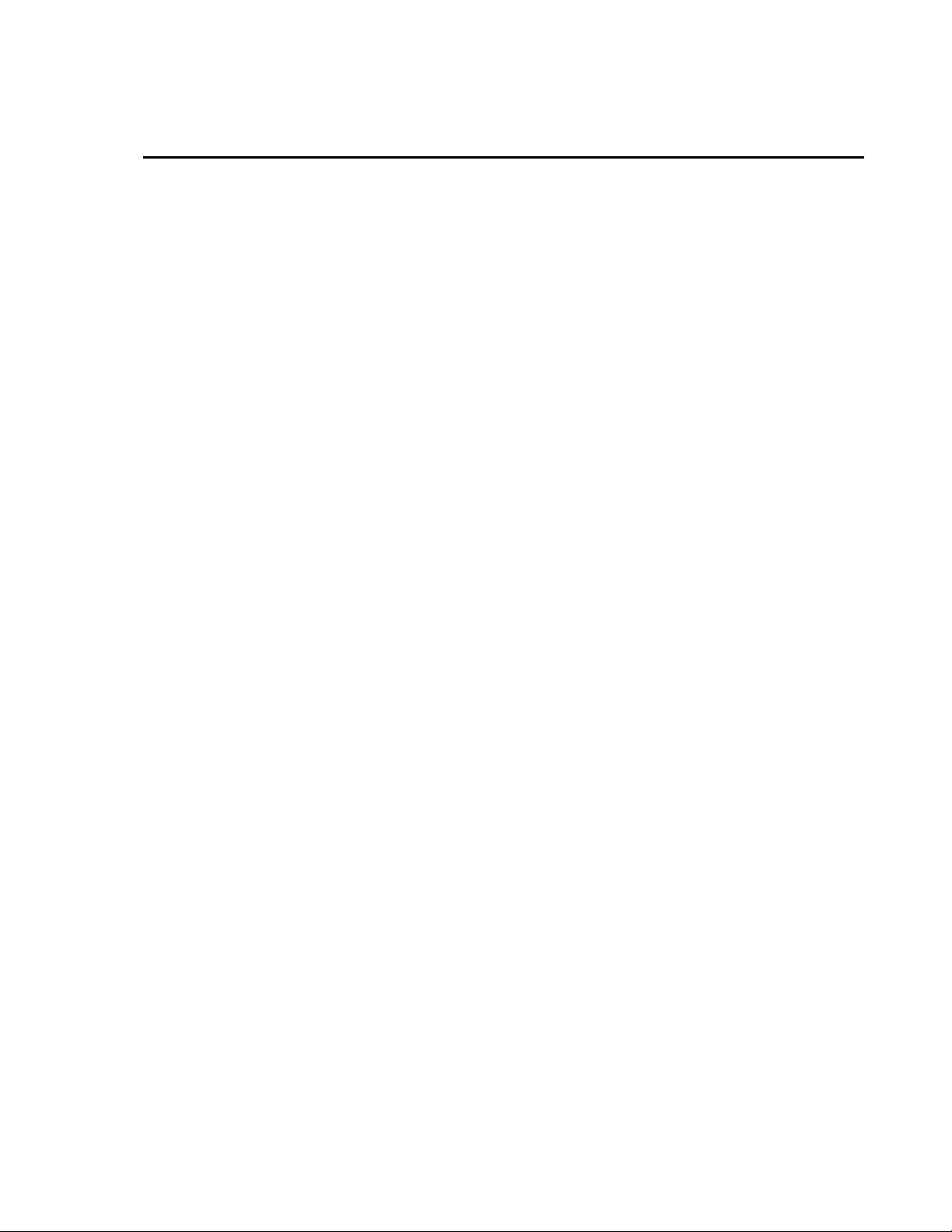
Table of Contents
PDF viewers: These page numbers refer to the printed version of this document. Use the
PDF reader bookmarks tab for links to specific sections.
1. Introduction ................................................................. 1
2. Cautionary Statements ............................................... 1
2.1 Site Selection ....................................................................................... 1
2.2 Tower Mounting .................................................................................. 1
2.3 Tower Installation ................................................................................ 2
3. Initial Inspection ......................................................... 2
3.1 Indoors ................................................................................................. 2
3.2 Outdoors ............................................................................................... 2
3.3 Tools Required ..................................................................................... 3
3.3.1 Tools for Tower Installation ......................................................... 3
3.3.2 Tools for Instrumentation and Maintenance ................................. 3
3.3.3 Supplies for Power and Communications Options ....................... 4
4. Siting and Exposure ................................................... 4
4.1 Wind Speed and Direction ................................................................... 4
4.2 Temperature and Relative Humidity .................................................... 5
4.3 Precipitation ......................................................................................... 5
4.4 Solar Radiation ..................................................................................... 6
4.5 Soil Temperature .................................................................................. 6
4.6 Siting References ................................................................................. 6
5. Overview ...................................................................... 7
6. Specifications ............................................................. 8
7. UT20/UT30 Tower Installation .................................... 9
7.1 Installing the UT20/UT30 .................................................................... 9
7.1.1 Base and Guy Anchor Layout ....................................................... 9
7.1.2 Tower Base Installation .............................................................. 10
7.1.2.1 B18 Base Installation ....................................................... 10
7.1.2.2 RFM18 Base Installation .................................................. 13
7.1.3 Guy Anchor Installation .............................................................. 13
7.1.3.1 UTEYE Eyebolt Guy Anchor ........................................... 13
7.1.3.2 UTDUK Duckbill Guy Anchor ........................................ 13
7.1.4 Tower Assembly ......................................................................... 15
7.1.5 UTGND Tower Grounding Kit ................................................... 15
7.2 Sensor Mounting Brackets ................................................................. 18
7.2.1 CM202, COM202SS, CM203, CM204, CM204SS, or CM206 .. 18
7.2.2 Gill Radiation Shields ................................................................. 18
7.2.2.1 41303-5A, 41003-5, 41005-5 ........................................... 18
7.2.3 Solar Radiation Mounts .............................................................. 18
7.2.3.1 CM225 Solar Radiation Stand .......................................... 18
i
Page 8

Table of Contents
8. Preparing the Tower for Use .................................... 20
8.1 Enclosure, Datalogger, Power Supply ............................................... 20
8.1.1 Enclosure .................................................................................... 20
8.1.2 CR1000 Datalogger .................................................................... 23
8.1.3 BPALK Alkaline Power Supply ................................................ 23
8.1.4 PS100 Rechargeable Power Supply ........................................... 23
8.1.5 SP10 Solar Panel ........................................................................ 24
8.2 Sensor Connection ............................................................................. 26
8.3 Communication and Data Storage Peripherals .................................. 27
8.3.1 CFM100, NL115, or NL120 ...................................................... 27
8.3.2 COM220 Phone Modems ........................................................... 27
8.3.3 Cellular Transceivers ................................................................. 28
8.3.4 SRM-5A Rad Modem and SC932A Interface ............................ 29
8.3.4.1 SRM-5A at the Datalogger .............................................. 29
8.3.4.2 SRM-5A at the Computer ................................................ 29
8.3.5 RF500M RF Modem and RF310-Series Transceivers ............... 32
8.3.5.1 RF500M Modem Configuration ...................................... 32
8.3.5.2 RF500M RF Base Station ................................................ 33
8.3.5.3 Install Nearest Repeater/Field Station ............................. 34
8.3.6 MD485 Multidrop Interface ....................................................... 34
8.3.6.1 MD485 Multidrop Interface at the Datalogger ................ 34
8.3.6.2 MD485 Multidrop Interface at the Computer .................. 34
8.4 Sealing and Desiccating the Enclosure .............................................. 35
8.5 Sensor Installation ............................................................................. 37
8.5.1 034B Met One Windset .............................................................. 37
8.5.2 05103, 05103-45, 05106, and 05305 RM Young Wind
Monitors .................................................................................. 38
8.5.3 03002 RM Young Wind Sentry Wind Set .................................. 39
8.5.3.1 03002 Mounted to the Mast ............................................. 39
8.5.3.2 03002 Mounted to a CM200-Series Crossarm................. 39
8.5.4 Licor Silicon Radiation Sensors (LI200X, LI200S, LI190SB) .. 40
8.5.5 107/108 Temperature Probe ....................................................... 41
8.5.6 107/108 Soil Temperature Probe ................................................ 41
8.5.7 HMP60 Vaisala Temperature and RH Probe ............................. 42
8.5.8 HC2S3 Rotronic Temperature and RH Probe ............................ 43
8.5.9 HMP155A Vaisala Temperature and RH Probe ........................ 44
8.5.10 CS100 or CS106 Vaisala Barometric Pressure Sensor ............... 44
8.5.11 Texas Electronics Tipping Bucket Rain Gages (TE525,
TE525WS, TE525MM) .......................................................... 45
8.5.12 TB4, TB4MM, or CS700 Rain Gage ......................................... 46
8.5.13 SR50A Sonic Ranging Sensor .................................................... 47
8.5.13.1 Beam Angle ..................................................................... 47
8.5.13.2 Mounting Height ............................................................. 47
8.5.13.2.1 Reference Point ..................................................... 47
8.5.13.3 Mounting Options ............................................................ 48
8.5.14 CS616 Water Content Reflectometer ......................................... 50
8.5.15 237 Leaf Wetness Sensor ........................................................... 51
8.5.16 257 Soil Moisture Sensor ........................................................... 52
8.5.17 Enclosure Humidity Sensor ........................................................ 53
8.5.18 Wind Direction Sensor Orientation ............................................ 53
8.5.18.1 Determining True North and Sensor Orientation ............. 53
8.5.18.2 National Geophysical Data Center Web Site ................... 55
9. Maintenance and Troubleshooting .......................... 56
ii
Page 9

Table of Contents
9.1 Maintenance ....................................................................................... 56
9.1.1 Instrumentation Maintenance ...................................................... 56
9.1.2 Batteries ...................................................................................... 56
9.1.3 Desiccant ..................................................................................... 56
9.1.4 Sensor Maintenance .................................................................... 57
9.2 Troubleshooting ................................................................................. 58
9.2.1 No Response Using the Keypad.................................................. 58
9.2.2 No Response from Datalogger through SC32B or Modem
Peripheral ................................................................................ 58
9.2.3 NaN Displayed in a Variable ...................................................... 59
9.2.4 Unreasonable Results Displayed in a Variable ........................... 59
10. Standard Software Installation ................................ 59
10.1 Datalogger Program ........................................................................... 59
10.2 Weather Station or Datalogger Support Suite .................................... 60
10.3 Quick Start Review ............................................................................ 60
Appendix A. RFM18 Base Dimensions ..................... A-1
Figures
4-1. Effect of structure on wind flow .......................................................... 6
5-1. UT10 tower .......................................................................................... 7
7-1. UT20/UT30 weather tower .................................................................. 9
7-2. Guy anchor locations ......................................................................... 10
7-3. J-bolt template assembly .................................................................... 11
7-4. Positioning the J-bolt in concrete ....................................................... 11
7-5. UT20/UT30 mounting foot detail view .............................................. 12
7-6. B18 concrete mounting base .............................................................. 14
7-7. RFM18 flat roof mounting base ......................................................... 14
7-8. UTEYE eyebolt guy anchor ............................................................... 14
7-9. UTDUK duckbill guy anchor ............................................................. 16
7-10. Guy wire attached to tower ................................................................ 16
7-11. Guy wire/turnbuckle attached to UTEYE anchor .............................. 17
7-12. Ground rod and clamp ........................................................................ 17
7-13. Tower grounding clamp ..................................................................... 18
7-14. Top view of tower .............................................................................. 19
7-15. CM210 crossarm-to-pole bracket (top) is included with the
crossarm for attaching the crossarm to the tower’s mast or leg ...... 19
7-16. CM225 Solar Radiation Mount with a LI2003S Leveling Base
and LI200X Solar Radiation Sensor ............................................... 20
8-1. Enclosure brackets configured for a tower mount .............................. 21
8-2. This exploded view shows the components of a “-TM” bracket
option .............................................................................................. 22
8-3. An enclosure attached to two tower legs ............................................ 22
8-4. BPALK 12 volt power supply ............................................................ 24
8-5. CR1000 and PS100 mounted to an enclosure backplate .................... 25
8-6. SP10 solar panel ................................................................................. 25
8-7. Routing and wiring sensor leads to the datalogger ............................. 26
8-8. The NL115 connects to the CR1000’s peripheral port allowing
data to be stored on removable Compact Flash cards ..................... 27
8-9. COM220 modem with surge protector............................................... 28
8-10. SRM-5A Rad Modem and SC932A Interface .................................... 30
8-11. SRM-5A wiring ................................................................................. 31
iii
Page 10

Table of Contents
8-12. You can configure any two types of interface ports (RS-485,
RS-232, and CS I/O) to be used at a time ...................................... 35
8-13. Enclosure Supply Kit ........................................................................ 36
8-14. Met One 034B Wind Speed and Direction Sensor ............................ 37
8-15. 05103 RM Young Wind Monitor ...................................................... 38
8-16. 03002 mounted to a CM200-series Crossarm ................................... 39
8-17. LI200X/LI200S/LI190SB and LI2003S Leveling Fixture ................ 40
8-18. 107 Temperature Probe ..................................................................... 41
8-19. HMP60 Temperature and RH Probe ................................................. 42
8-20. HC2S3 Rotronic Temperature and RH Probe ................................... 43
8-21. HMP155A Vaisala Temperature and RH Probe ................................ 44
8-22. TE525 Texas Electronics Rain Gage ................................................. 45
8-23. TB4 or TB4MM mounted onto a CM310 pole via the CM240
mount ............................................................................................. 46
8-24. Beam angle clearance ........................................................................ 47
8-25. Distance from edge of transducer housing to grill ............................. 48
8-26. SR50A mounted to a crossarm via the 19517 Mounting Kit ............. 48
8-27. The SR50A mounted to the crossarm shown from another angle ..... 49
8-28. SR50A - mounted using NU-RAIL and C2151 mounting stem ........ 49
8-29. CS650G Insertion Guide Tool ........................................................... 50
8-30. 237 Leaf Wetness Sensor .................................................................. 51
8-31. 257 Soil Moisture Sensor .................................................................. 52
8-32. CS210 installed on a CR1000 ........................................................... 53
8-33. Magnetic declination for the contiguous United States ..................... 54
8-34. Declination angles east of True North are subtracted from 360 to
get True North ................................................................................ 55
8-35. Declination angles west of True North are added to 0 to get True
North .............................................................................................. 55
iv
Page 11

UT20 and UT30 Tower-based Weather
Stations
1. Introduction
The UT20 and UT30 are durable, lightweight instrument towers that can be
used for a variety of applications. They support a 6 m (20 ft) or 9 m (30 ft)
measurement height for wind sensors as well as sturdy attachment points for
antennas, solar panels, environmental enclosures, radiation shields, and
crossarms.
2. Cautionary Statements
2.1 Site Selection
• Select a safe site to install the tower.
• The distance between any power lines and the installation site should be at
least one and one-half times the height of the tower. Make the distance
even greater, if at all possible. Since all overhead power lines look
somewhat alike, consider them all dangerous and stay well away from
them.
• If there are power lines or buried utilities in the area, call the local utility
providers for assistance.
2.2 Tower Mounting
• NEVER work alone; always have someone near who can summon help.
• Certain clothing may provide a degree of safety, but don’t depend on it
alone to preserve life (rubber boots or shoes, industrial rubber gloves and a
long sleeve shirt or jacket).
• Check local weather conditions. Be sure that it has not rained recently and
that the ground is not wet or muddy. Make sure that rain or thunderstorms
are not predicted for the day the tower is to be installed.
• The wind can blow the tower into a nearby power line. Do not install or
remove towers in moderate or heavy winds.
• If it is necessary to use a ladder, make sure it is made of non-conductive
(non-metallic) material. (This safety rule applies whenever working with
electrical equipment.)
• If possible, have someone present who has been trained in electric shock
first aid.
1
Page 12

UT20 and UT30 Tower-based Weather Stations
2.3 Tower Installation
• Properly assemble the tower according to instructions (do this where the
tower is to be put up).
• Once the tower is up in the full vertical position, securely fasten it to the
base using 5/8-inch nuts and washers.
• Ground the tower according to the National Electrical Code.
3. Initial Inspection
3.1 Indoors
• Immediately upon receipt of your shipment…
o Open shipping cartons.
o Check contents against invoice. Contact Campbell Scientific
immediately about any shortages.
• Several days prior to the planned installation date…
3.2 Outdoors
o Collect tools and site information (Section 3.3, Tools Required, and 4,
Siting and Exposure).
o Assemble datalogger, communications device, and power supply in
enclosure (Section 8, Preparing the Tower for Use).
o Install datalogger support software on PC (Section 10, Standard
Software Installation).
o Establish communications between the datalogger and the PC (Section
10, Standard Software Installation).
o Program datalogger, test sensors, and retrieve data (Section 10,
Standard Software Installation).
o Trial run the tower / tripod installation, assembling as much as
possible (Section 7, UT20/UT30 Tower Installation).
o Repackage equipment for transport to the field site.
• Locate suitable site (Section 4, Siting and Exposure).
• Prepare tower base (Section 7, UT20/UT30 Tower Installation).
o Install 3 to 10 meter level sensors (Section 8.5, Sensor Installation).
2
o Raise tower (Section 7, UT20/UT30 Tower Installation).
o Install instrumentation enclosure (Section 7, UT20/UT30 Tower
Installation).
o Install 0 to 3 meter level sensors (Section 8.5, Sensor Installation).
Page 13

3.3 Tools Required
Tools required to install and maintain a weather station are listed below.
3.3.1 Tools for Tower Installation
Shovel
Rake
Open end wrenches: 3/8 in, 7/16 in, 1/2 in, (2) 9/16 in
Magnetic compass
Step ladder (6 ft)
Tape measure (12 to 20 ft)
Nut driver (3/8 in)
Level (36 to 48 in)
Small sledge hammer
Pliers
Tie wire
Climbing harness
Hard hat
Haul rope (50 ft)
Non-stretch line (20 ft)
Wire rope cutters
Materials for B18 Base and UTEYE Anchors:
(4) Wood stakes (12 in)
Pick or digging bar
Concrete form materials (2 x 4 in lumber, stakes, saw, hammer, nails, etc.)
Concrete trowel and edger
Materials for UTDUK Duckbill Anchors
Sledgehammer
Highlift jack
Chain (to attach jack to anchor loops)
Materials for RFM18 Base:
(4) anchors appropriate for mounting surface
(4) bolts and washers to secure base to anchors
UT20 and UT30 Tower-based Weather Stations
3.3.2 Tools for Instrumentation and Maintenance
Lock and key for enclosure
Magnetic declination angle (Section 8.5, Sensor Installation)
Magnetic compass
Straight bit screwdrivers (small, medium, large)
Phillips-head screwdrivers (small, medium)
Small diagonal side-cuts
Needle-nose pliers
Wire strippers
Pocket knife
Calculator
Volt / Ohm Meter
Electrical Tape
Step ladder (6 ft)
Datalogger prompt sheet (Section 9, Maintenance and Troubleshooting)
Station manuals
Station log and pen
Open end wrenches: 3/8 in, 7/16 in, 1/2 in, (2) 9/16 in
Socket wrench and 7/16 in deep well socket
Adjustable wrench
3
Page 14
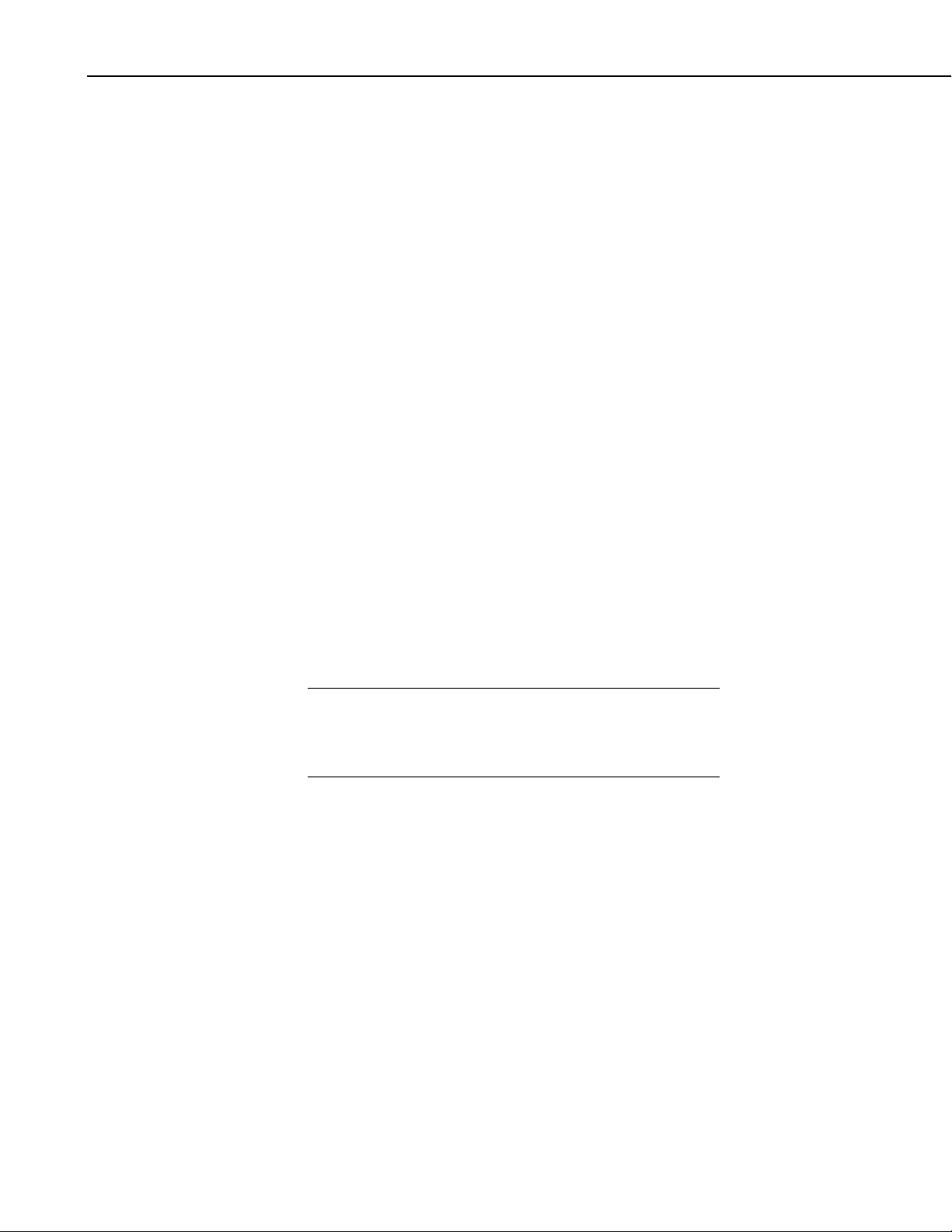
UT20 and UT30 Tower-based Weather Stations
CAUTION
Pliers
Conduit and associated tools (as required)
Felt-tipped marking pen
Claw hammer
Pipe wrench (12 in)
Tape measure (12 to 20 ft)
3/8 in nut driver
Level (36 to 48 in)
Pliers
Climbing harness
Hard hats
50 ft haul rope
Crescent wrench
Channel-lock pliers
1/4 in washers (spacers for U-bolts)
5/64 in Allen hex wrench
3.3.3 Supplies for Power and Communications Options
AC Power
Wire, conduit, and junction boxes as needed
Phone Modem
Hayes compatible calling modem for PC
Phone line to weather station or junction box
Short-Haul Modem
4 Conductor communications cable from PC to weather station or junction box
6 ft copper ground rod and clamp for PC surge protection (optional)
4. Siting and Exposure
If any part of the weather station comes in contact with
power lines, you could be killed. Contact local utilities for
the location of buried utility lines before digging or driving
ground rods.
Selecting an appropriate site for the weather station is critical in order to obtain
accurate meteorological data. In general, the site should be representative of
the general area of interest, and away from the influence of obstructions such
as buildings and trees.
The weather station should not be located where sprinkler irrigation water will
strike sensors or instrument enclosure.
Some general guidelines for site selection are listed below, which were
condensed from EPA (1988)
4.1 Wind Speed and Direction
1
, WMO (1983)2, and AASC (1985)3 publications.
4
Wind sensors should be located over open level terrain, and at a distance of at
least ten times (EPA) the height of any nearby building, tree or other
obstruction, as illustrated in FIGURE 4-1.
Page 15

UT20 and UT30 Tower-based Weather Stations
Standard measurement heights:
3.0 m ± 0.1 m recommended (AASC)
2.0 m ± 0.1 m, 10.0 m ± 0.5 m optional (AASC)
10.0 m (WMO and EPA)
4.2 Temperature and Relative Humidity
Sensors should be located over an open level area at least 9 m (EPA) in
diameter. The surface should be covered by short grass, or where grass does
not grow, the natural earth surface. Sensors should be located at a distance of
at least four times the height of any nearby obstruction and at least 30 m (EPA)
from large paved areas. Sensors should be protected from thermal radiation,
and adequately ventilated.
Situations to avoid include:
• large industrial heat sources
• rooftops
• steep slopes
• sheltered hollows
• high vegetation
• shaded areas
• swamps
• areas where snow drifts occur
• low places holding standing water after rains
Standard measurement heights:
1.5 m ± 1.0 m (AASC)
1.25 - 2.0 m (WMO)
2.0 m temperature (EPA)
2.0 m and 10.0 m for temperature difference (EPA)
4.3 Precipitation
A rain gage should be sited on level ground that is covered with short grass or
gravel. In open areas, the distance to obstructions should be two to four times
(EPA, AASC) the height of the obstruction.
The height of the opening should be as low as possible, but should be high
enough to avoid splashing from the ground. Wind shields, such as those used
by the National Weather Service, are recommended for open areas.
Collectors should be heated, if necessary, to properly measure frozen
precipitation. The gage must be mounted above the average level of snow
accumulation in areas that experience significant snowfall.
Standard measurement heights:
1.0 m ± 1.0 cm (AASC)
30.0 cm minimum (WMO, EPA)
5
Page 16
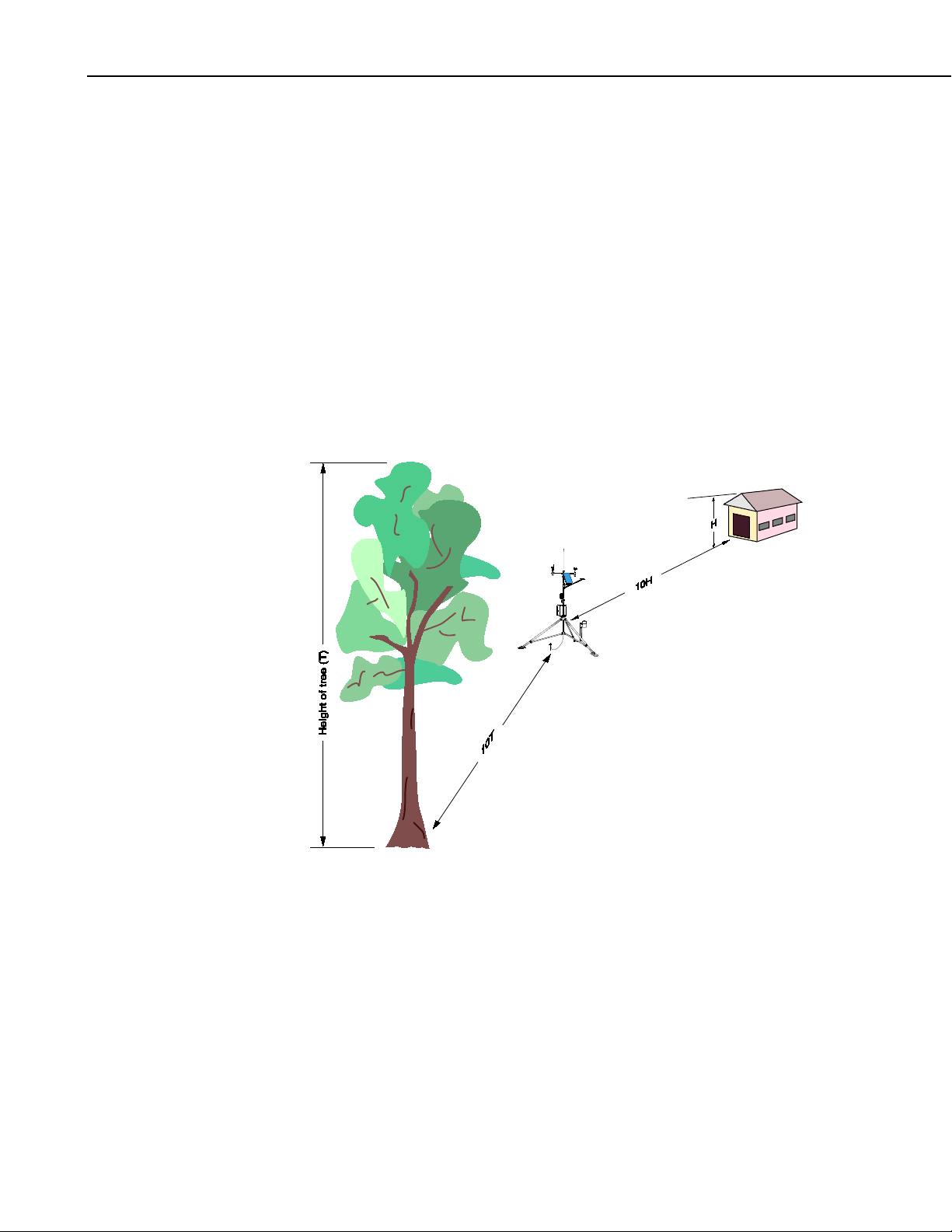
UT20 and UT30 Tower-based Weather Stations
4.4 Solar Radiation
Pyranometers should be located to avoid shadows on the sensor at any time.
Mounting it on the southernmost (northern hemisphere) portion of the weather
station will minimize the chance of shading from other weather station
structures. Reflective surfaces and sources of artificial radiation should be
avoided. The height at which the sensor is mounted is not critical.
4.5 Soil Temperature
The measurement site for soil temperature should be at least 1 m2 and typical
of the surface of interest. The ground surface should be level with respect to
the immediate area (10 m radius).
Standard measurement depths:
10.0 cm ± 1.0 cm (AASC)
5.0 cm, 10.0 cm, 50.0 cm, 100.0 cm (WMO)
6
FIGURE 4-1. Effect of structure on wind flow
4.6 Siting References
1
EPA, (1987). On-Site Meteorological Program Guidance for Regulatory
Modeling Applications, EPA-450/4-87-013. Office of Air Quality Planning
and Standards, Research Triangle Park, North Carolina 27711.
2
WMO, (1983). Guide to Meteorological Instruments and Methods of
Observation. World Meteorological Organization No. 8, 5th edition, Geneva,
Switzerland.
Page 17
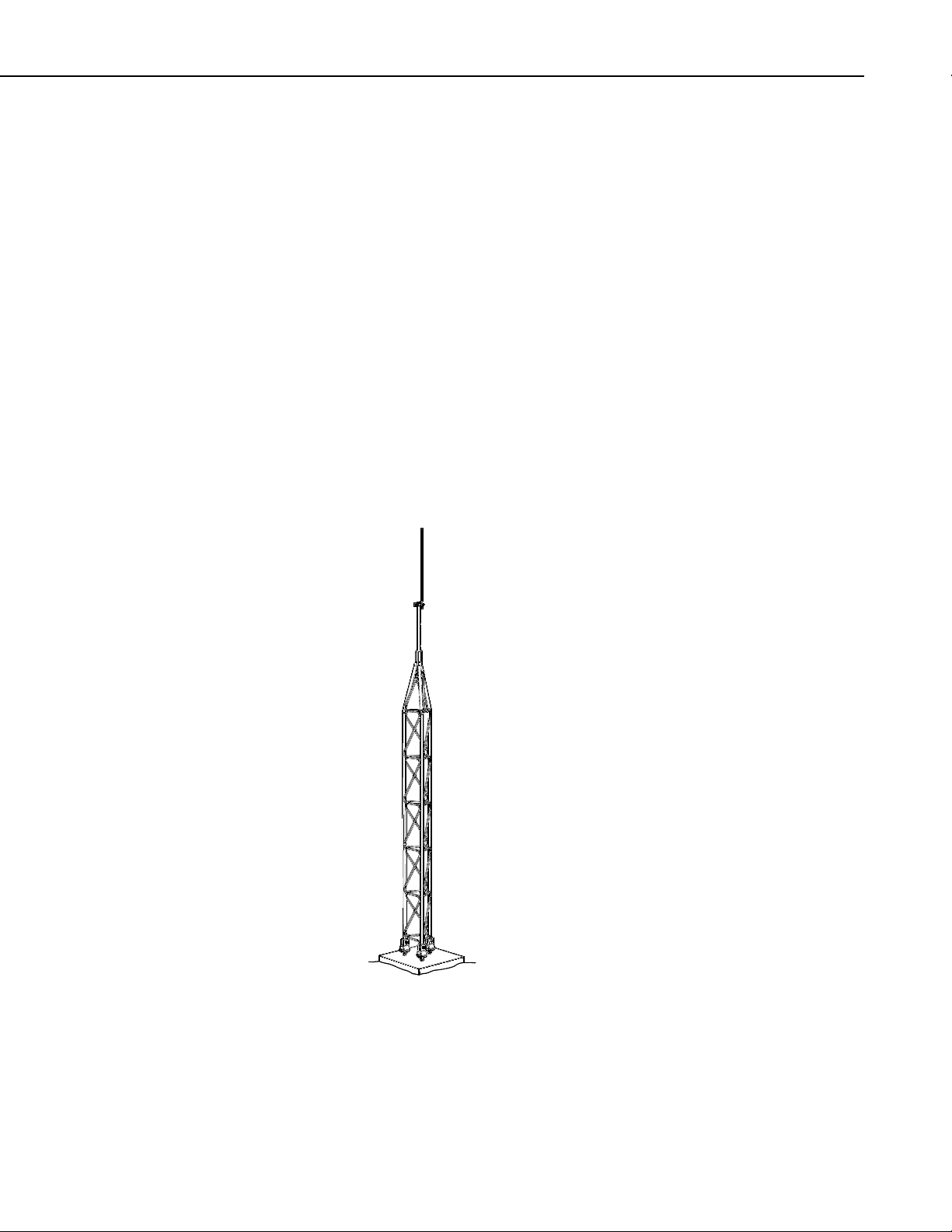
5. Overview
UT20 and UT30 Tower-based Weather Stations
3
The State Climatologist, (1985) Publication of the American Association of
State Climatologists: Height and Exposure Standards for Sensors on
Automated Weather Stations, v. 9, No. 4 October, 1985.
4
EPA, (1989). Quality Assurance Handbook for Air Pollution Measurement
Systems, EPA Office of Research and Development, Research Triangle Park,
North Carolina 27711.
The UT20/UT30 tower is a versatile mount for sensors, antennas, solar panels,
environmental enclosures, radiation shields, and mounting crossarms. Its 6 m
(20 ft) or 9 m (30 ft) height allows for wind measurements at that height.
The tower consists of 2.5 cm (1 in) OD corrosion-resistant aluminum tubing. It
includes an adjustable mast, a hinged base, anchor bolts, lightning rod,
grounding rod, and cable tie kit.
Enclosures purchased for use with this tower must be ordered with the “-TM”
option. This will provide the necessary bracketing to mount the enclosure to
the tower.
FIGURE 5-1. UT10 tower
7
Page 18

UT20 and UT30 Tower-based Weather Stations
6. Specifications
UT20 Measurement Height: 6 m (20 ft)
UT30 Measurement Height: 10 m (30 ft)
UT20 Shipping Weight: 23 kg (50 lb)
UT30 Shipping Weight: 29 kg (65 lb)
Material: hardened drawn 6063-T832 aluminum
Vertical Pipe Outer Diameter: 2.5 cm (1 in)
Cross Support Pipe Outer
Diameter: 0.953 cm (0.375 in)
UT20 Guyed Tower Area
Requirements: ~3.5 m (11.5 ft) radius
UT30 Guyed Tower Area
Requirements: ~5 m (17 ft) radius
Required Concrete Pad
Dimensions forB18 Concrete
Mounting Base (see note 1): 91 L x 91 W x 122 D cm (36 x 36 x 48 in)
Maximum Wind Load
Recommendations (see note 2): 110 mph (B18 base unguyed);
110 mph (RFM18 base w/UTGUY)
Notes:
1. The concrete pad requirements assume heavy soil; light, shifting, or sandy
soils require a bigger concrete pad.
2. The recommended wind load assumes proper installation, proper
anchoring, and total instrument projected area of less than two square feet.
For the RFM18 base, the wind load recommendation also assumes that the
UTGUY’s turnbuckles are preloaded just enough to equalize tension and
that the tower is guyed at 60 degree angle relative to the ground
(maximum). The amount of wind load that these towers can withstand is
affected by quality of anchoring and installation, guy wire tension, soil
type, guy angle, and the number, type, and location of instruments fastened
to the tower.
3. The UT30 is Universal Towers’ model #9-30. A more detailed drawing of
this tower is available at www.universaltowers.com.
8
Page 19
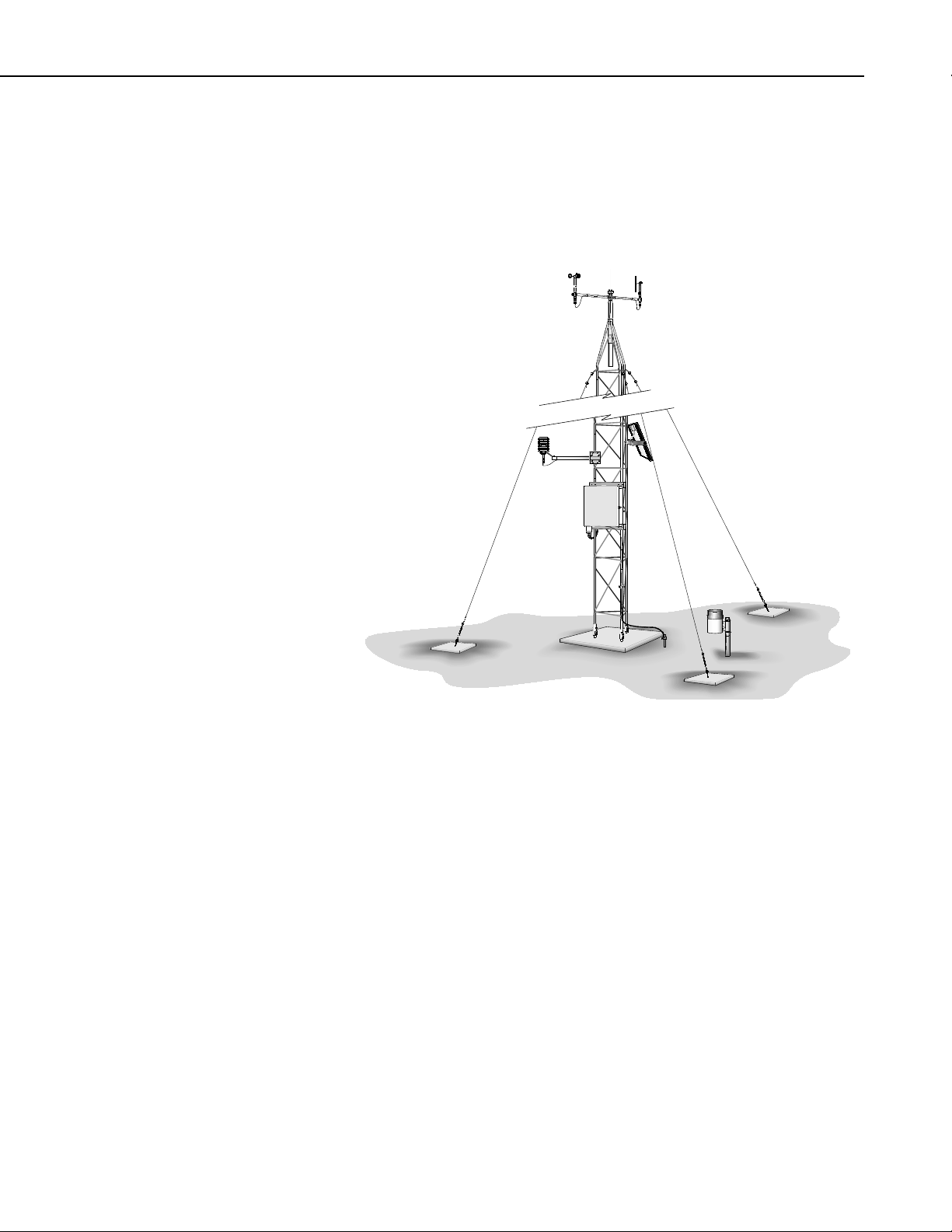
UT20 and UT30 Tower-based Weather Stations
7. UT20/UT30 Tower Installation
7.1 Installing the UT20/UT30
The UT20/UT30 tower provides a support structure for mounting the weather
station components. FIGURE 7-1 shows a typical UT20/UT30 equipped with
an instrumentation enclosure, meteorological sensors, and a solar panel.
FIGURE 7-1. UT20/UT30 weather tower
7.1.1 Base and Guy Anchor Layout
The UT20/UT30 tower attaches to a user-supplied concrete foundation as
shown in FIGURE 7-1. The base brackets, anchor bolts, and nuts are included
with the tower.
A guyed UT20 tower requires an area approximately 11.5 feet in radius, and a
guyed UT30 tower requires an area approximately 17 feet in radius. Brush and
tall weeds need to be removed. Otherwise, the natural vegetation and ground
surface should be disturbed as little as possible.
Drive a stake where the base of the tower will be located. Attach a line to the
stake and scribe a circle with an 11.5 foot radius for the UT20 or a 17 foot
radius for the UT30. Drive a stake on the scribed line opposite the direction
the tower will hinge for the first guy anchor location (FIGURE 7-2).
When using a UT30 on level ground, lay out the remaining two anchor
locations by measuring 29.5 feet from the first anchor to the scribed line on
either side of the base stake (FIGURE 7-2). When using a UT20 on level
9
Page 20
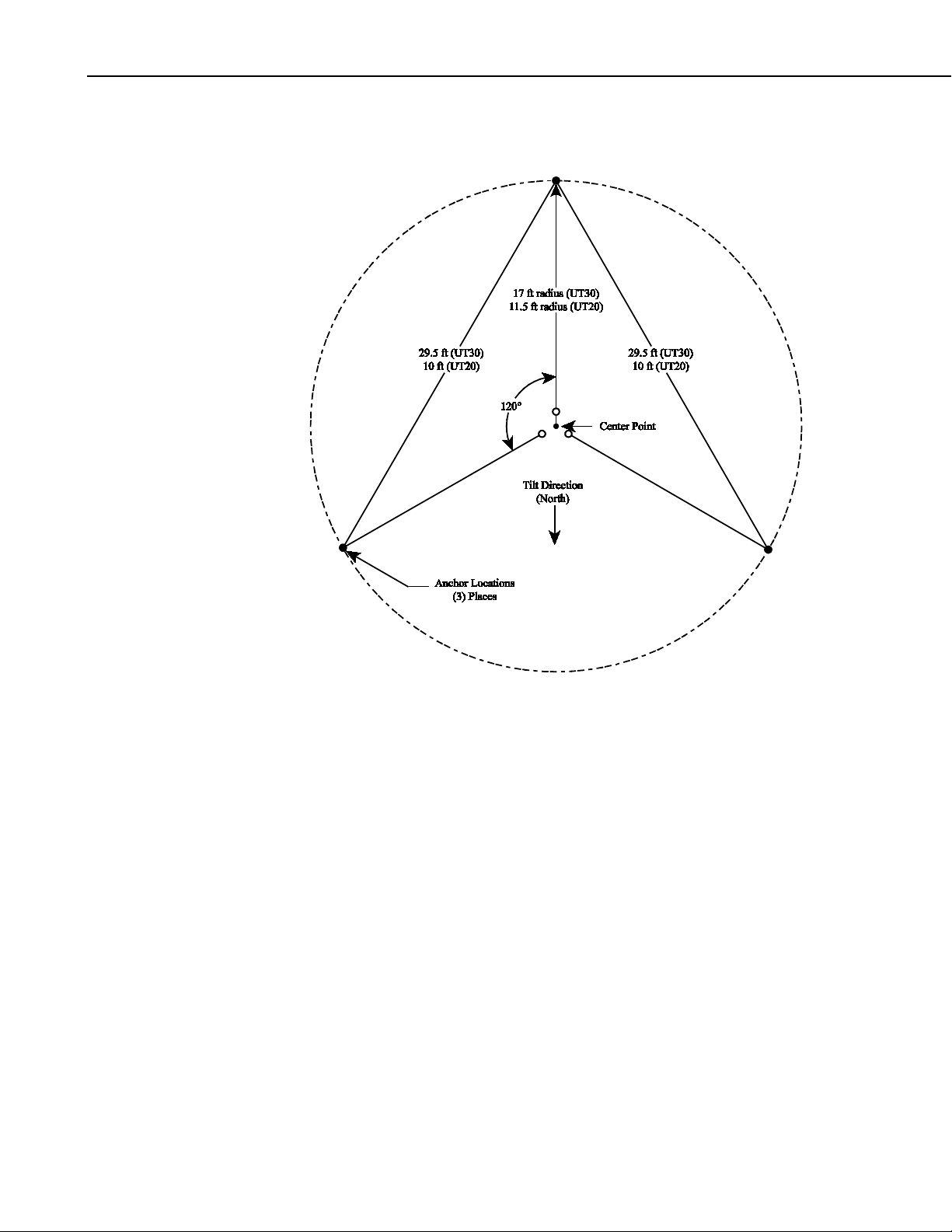
UT20 and UT30 Tower-based Weather Stations
ground, lay out the two remaining anchor locations 10 feet from the first
anchor to the scribed line on either side of the base stake.
FIGURE 7-2. Guy anchor locations
On unlevel ground, use a compass at the base stake to lay out the remaining
two anchor locations 120 degrees from the first. Vary the distance between the
tower and each anchor so that the angle between the tower and the guy wire
will be approximately 30 degrees.
7.1.2 Tower Base Installation
There are two base options: the B18 base is poured in concrete; the RFM18
roof mount base is anchored to a flat surface.
7.1.2.1 B18 Base Installation
1. Dig a hole 36 inches square and 48 inches deep. Lighter soils will require
a deeper hole.
2. Assemble the J-bolt template as shown in FIGURE 7-3. Begin by
threading two 5/8-inch nuts onto each J-bolt, followed by a 5/8-inch
washer. Next, place a template piece over the J-bolt, followed by another
5/8-inch washer and a 5/8-inch split lock washer. Thread a third 5/8-inch
nut onto the J-bolt just until the bolt is even with the top of the bolt. Once
all three J-bolts are assembled, slide them together as shown in FIGURE
10
Page 21
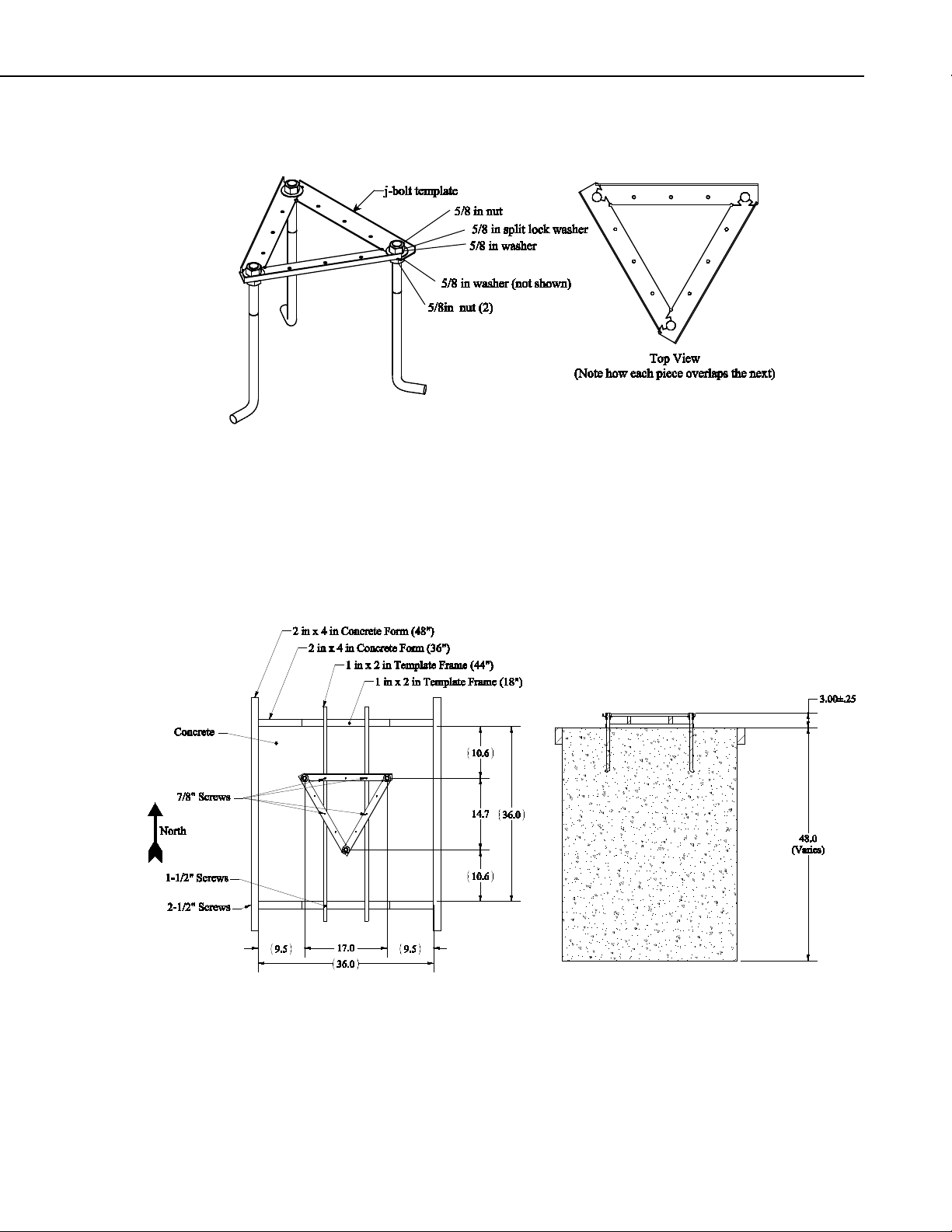
UT20 and UT30 Tower-based Weather Stations
7-3. Align each J-bolt so the angled portion is pointing outward and
tighten the lower nuts to secure the assembly.
FIGURE 7-3. J-bolt template assembly
3. Construct a concrete form as shown in FIGURE 7-4 out of 2-inch x 4-inch
lumber, 24 inches square (inside dimensions). Construct the 1-inch x 2inch template frame and set it aside. Center the form over the hole and
drive a stake centered along the outside edge of each side. Level the form
by driving nails through the stakes and into the form while holding the
form level.
FIGURE 7-4. Positioning the J-bolt in concrete
4. Position the J-bolt template as shown in FIGURE 7-3. The top of each
bolt will be 3.00 inches ±0.25 inches above the level of the form. Level
the tops of the J-bolts in all directions using a small level and secure the
11
Page 22
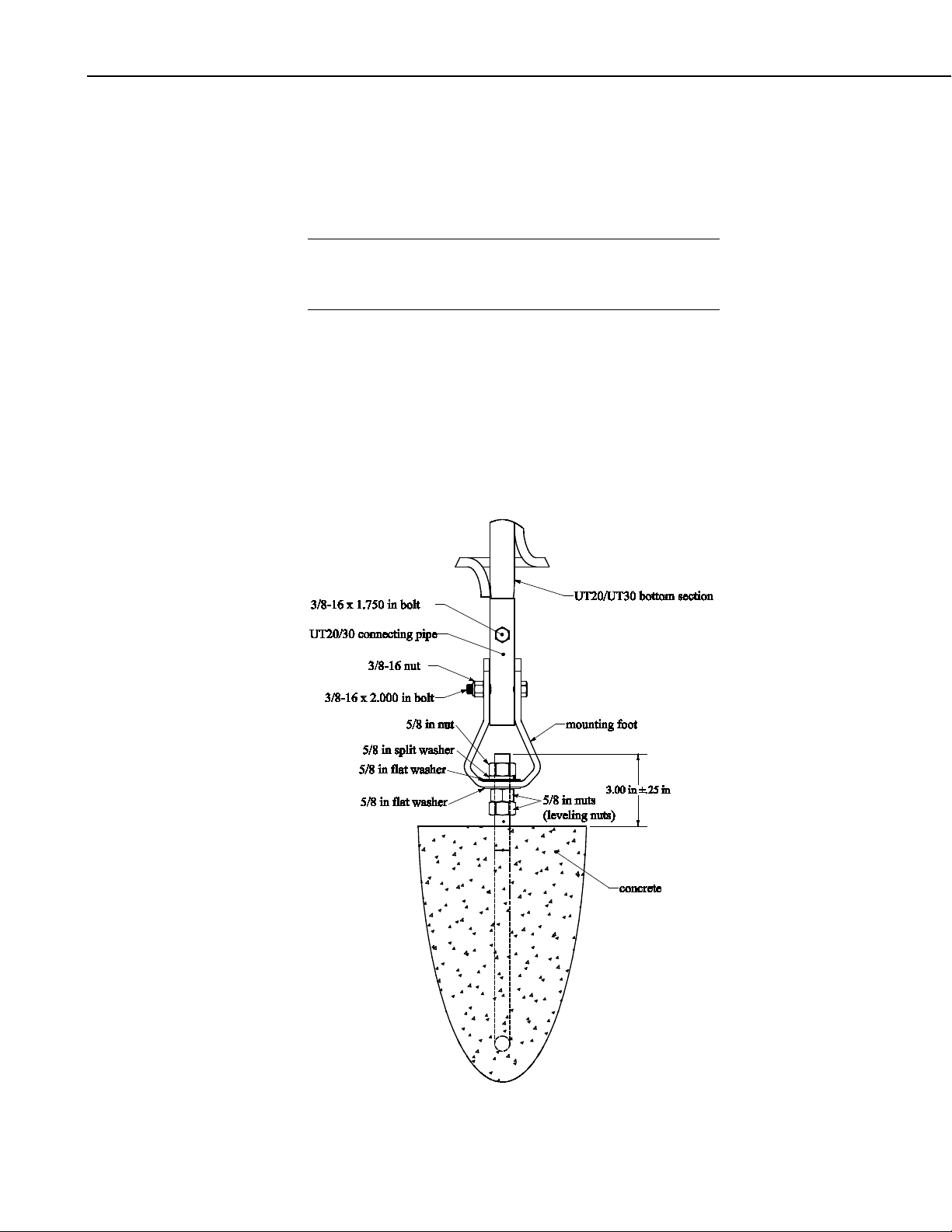
UT20 and UT30 Tower-based Weather Stations
CAUTION
J-bolt template to the template frame with 7/8-inch screws where holes in
the template overlap the wooden frame.
5. Fill the hole and form with concrete. Screed the concrete level with the
top of the form as shown in FIGURE 7-3. Smooth the concrete around the
three J-bolts and allow the concrete to harden.
It is common for air to be trapped behind the knee portion of
a J-bolt. Use a stick or rod to stir and tamp around each Jbolt to ensure proper anchoring.
6. Remove the top nuts, washers, and J-bolt template pieces. Leave the two
bottom nuts and one flat washer on each J-bolt. Remove the template
frame and the concrete form.
7. Attach a mounting foot (FIGURE 7-5) to each leg on the bottom section of
the tower with a 3/8-16 x 2.000-inch bolt and washer. Place the bottom
section onto the three J-bolts in the tower base and secure each leg with a
5/8-inch flat washer, a 5/8-inch split washer, and a 5/8-inch nut. Hand
tighten each nut at this time.
12
FIGURE 7-5. UT20/UT30 mounting foot detail view
Page 23
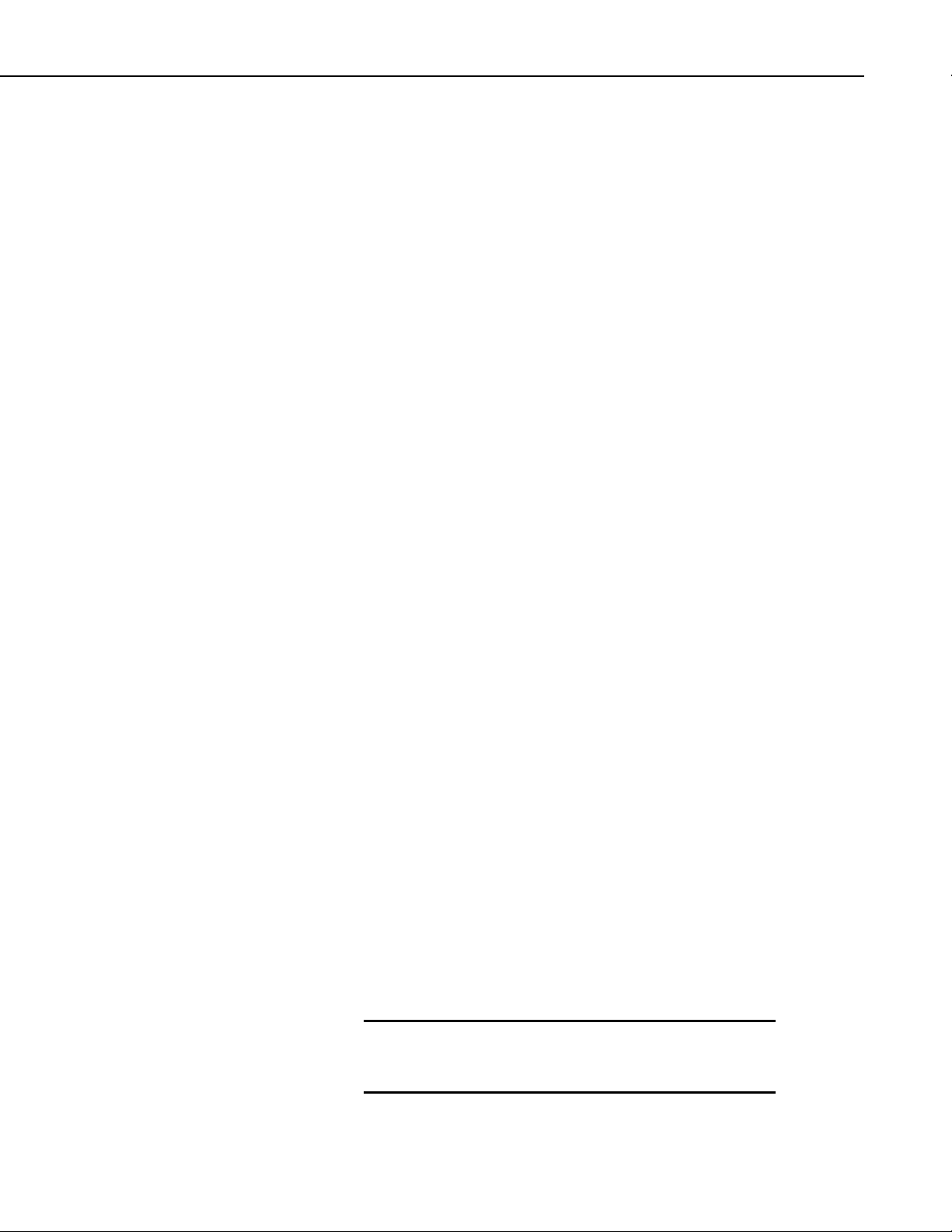
8. Check the UT20/UT30 for plumb using a level and adjust the leveling nuts
WARNING
below the mounting feet on the J-bolts as required. When the tower is
plumb, use two wrenches to lock the leveling nuts on each J-bolt together.
Tighten the upper nuts to secure the base.
9. Removing the lower 3/8-inch bolt on the rear (south) leg allows the tower
to be hinged to the ground. If a ladder is available, it is easier to leave the
tower upright.
7.1.2.2 RFM18 Base Installation
1. Position the RFM18 on the surface where it will be installed. Make sure
the hinge direction is correct and mark the locations of the four mounting
holes. A drawing showing RFM18 dimensions and hole spacing is shown
in Appendix A. Install an appropriate anchor (user-supplied) for each
hole.
2. Attach the bottom section of the tower to the RFM18 base using one bolt
per leg (FIGURE 7-7). Position the base over the anchor holes. Secure
the base to the anchors with appropriate hardware (user-supplied). Check
the tower for plumb and shim the RFM18 if necessary before fully
tightening the bolts.
UT20 and UT30 Tower-based Weather Stations
7.1.3 Guy Anchor Installation
There are two types of anchors for the tower guy wires: the UTEYE eye bolts
are poured in concrete; the UTDUK duckbill anchors are driven into the soil.
7.1.3.1 UTEYE Eyebolt Guy Anchor
1. Dig a hole 24 inches square by 24 inches deep at each anchor location
(Section 7.1.1, Base and Guy Anchor Layout).
2. Optional construct a concrete form out of 2-inch x 4-inch lumber, 24
inches square (inside dimensions) for each hole. Center the forms over the
holes and level them using a carpenter’s level and stakes.
3. Fill the holes with concrete and install the eyebolts as shown in FIGURE
7-8.
7.1.3.2 UTDUK Duckbill Guy Anchor
1. Locate the three anchor locations (Section 7.1.1, Base and Guy Anchor
Layout). It is important that the anchors be driven at the same angle as the
guy wires (FIGURE 7-9). Insert the steel drive bar into the anchor body
and drive the anchor into the ground using a fence post driver or
sledgehammer until only the top half of the loop remains above the
ground.
2. Attach a high-lift jack to the loop and jack the anchor up about 6 inches to
rotate the anchor into the load-lock position.
Failure to install and lock the anchor at the correct angle
will result in the anchor cable cutting through the soil
until the angles equalize, causing slack in the guy wires.
13
Page 24
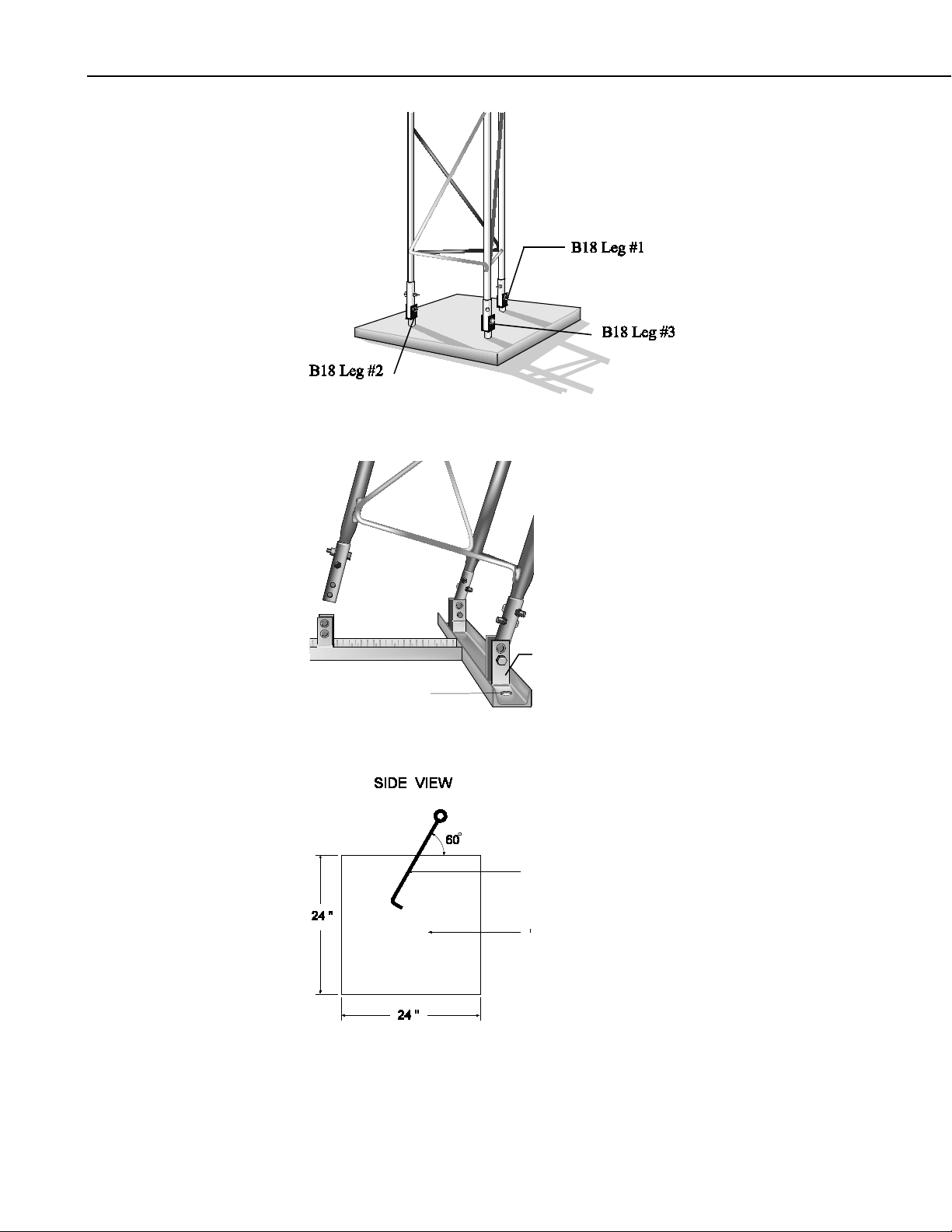
UT20 and UT30 Tower-based Weather Stations
Eyebolt
Cement
Foundation
Tower →
RFM18
Mounting Hole
(4) places
FIGURE 7-6. B18 concrete mounting base
FIGURE 7-7. RFM18 flat roof mounting base
FIGURE 7-8. UTEYE eyebolt guy anchor
14
Page 25

7.1.4 Tower Assembly
1. Having previously installed the base and bottom tower section (Section
7.1.3, UTDUK Duckbill Guy Anchor), remove the bolt from the rear tower
leg, and loosen the bolt in the side legs so the bottom tower section is free
to hinge. Tilt the tower section to the ground and assemble the remaining
sections and mast using the hardware provided with the tower.
2. Install the guy wires to the top of the tower (FIGURE 7-10). Cut the 120foot piece of guy wire into three pieces; lengths will vary with slope.
Attach the guy wires to the tower using two U-bolts for each guy wire.
3. Mounting brackets and sensors that attach to upper tower sections are most
easily attached while the tower is lying on the ground.
4. “Walk” the tower to its upright position and install the remaining bolts in
the tower base.
5. Attach the guy wires to the anchors (FIGURE 7-11). Unscrew the jaw and
eye bolts until 1 inch of thread extends through the turnbuckle body.
Attach the jaw end of the turnbuckles to the anchors. While holding the
tower plumb, attach the guy wires to the eye end of the turnbuckles using a
thimble and two U-bolts for each guy wire. Tighten the turnbuckles until
the guy wires are snug and the tower is plumb. Do not overtighten the
turnbuckles.
UT20 and UT30 Tower-based Weather Stations
7.1.5 UTGND Tower Grounding Kit
1. Drive the ground rod close to the tower (FIGURE 7-14) using a fence post
driver or sledgehammer. Drive the rod at an angle if an impenetrable
hardpan layer exists. In hard clay soils, a gallon milk jug of water can be
used to “prime” the soil and hole to make driving the rod easier.
2. Loosen the bolt that attaches the clamp to the ground rod. Insert one end
of the 4 AWG wire between the rod and the clamp and tighten the bolt
(FIGURE 7-12).
3. Attach the tower grounding clamp to a tower leg (FIGURE 7-13). Route
the 4 AWG wire attached to the ground rod up the tower leg to the
grounding clamp. Loosen the set screw and insert the 4 AWG wire and
the 24 AWG enclosure ground wire into the hole behind the set screw and
tighten the set screw. Route the green wire to where the enclosure will be
installed.
15
Page 26
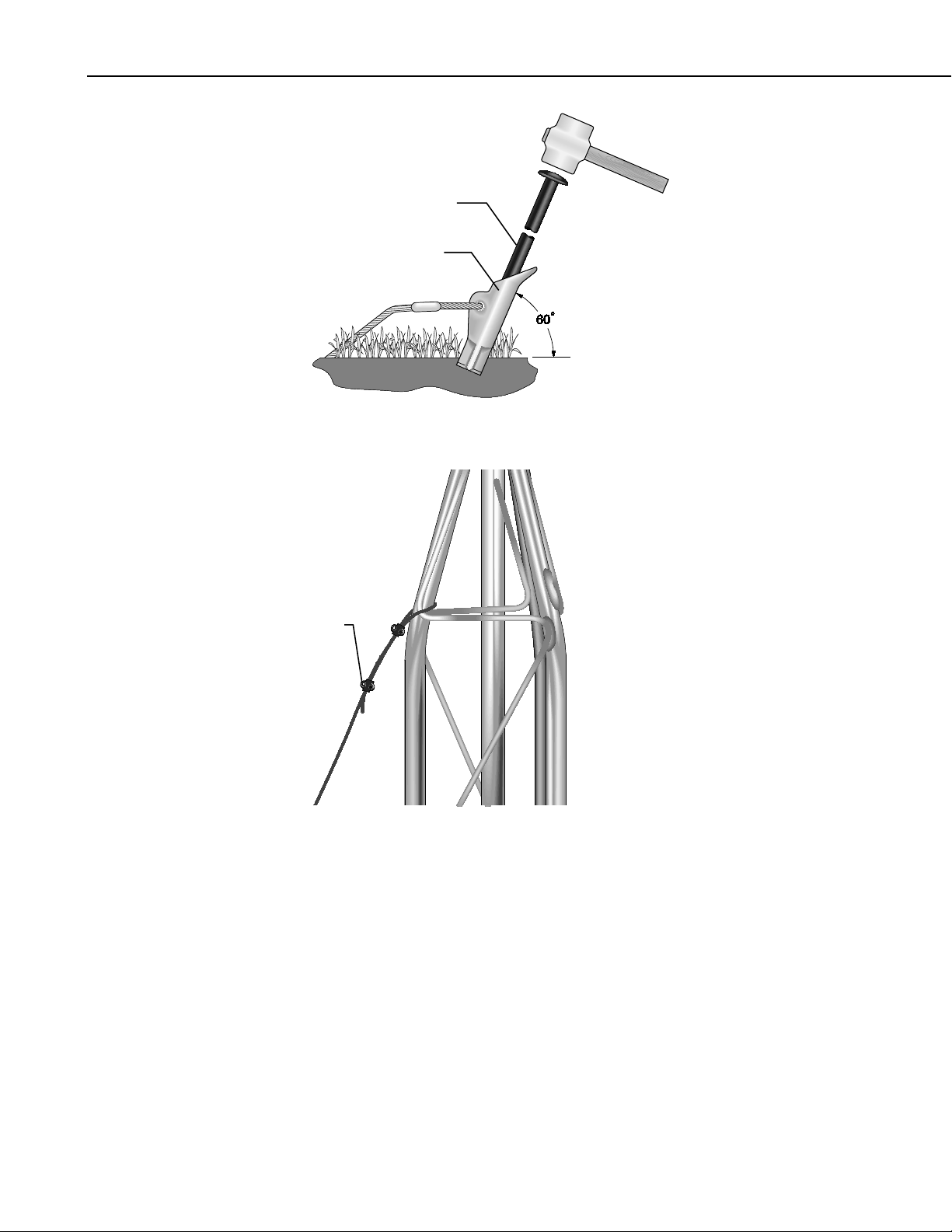
UT20 and UT30 Tower-based Weather Stations
Drive Bar
Duckbill Anchor
U-bolts
(2) places
FIGURE 7-9. UTDUK duckbill guy anchor
FIGURE 7-10. Guy wire attached to tower
16
Page 27

UT20 and UT30 Tower-based Weather Stations
Clamp
Ground Rod
Turnbuckle
Thimble
U-bolt
(2) places
FIGURE 7-11. Guy wire/turnbuckle attached to UTEYE anchor
FIGURE 7-12. Ground rod and clamp
17
Page 28

UT20 and UT30 Tower-based Weather Stations
Wire to
Ground Rod
Wire to
Enclosure
Clamp
FIGURE 7-13. Tower grounding clamp
7.2 Sensor Mounting Brackets
Sensor mounting brackets provide a means of mounting the sensors to the
tower. General orientation of the mounting brackets is shown in FIGURE
7-14.
7.2.1 CM202, COM202SS, CM203, CM204, CM204SS, or CM206
1. Attach the crossarm at the desired height via the provided U-bolts and nuts
(FIGURE 7-15).
7.2.2 Gill Radiation Shields
7.2.2.1 41303-5A, 41003-5, 41005-5
1. Attach the radiation shield to the tower leg, tower mast, or CM200-series
crossarm with the U-bolt and nuts provided. If attaching to the tower leg
or mast, place U-bolt in the radiation shield’s side holes. If attaching to a
crossarm, place the U-bolt in the radiation shield’s bottom holes.
7.2.3 Solar Radiation Mounts
7.2.3.1 CM225 Solar Radiation Stand
1. If using a LI200X, LI190SP, or CS300, attach the LI2003S or 18356
leveling base to the CM225 using the three screws provided.
2. Attach the CM225 to a tower leg, mast, or CM200-series crossarm. If
attaching to a tower leg or mast, place the U-bolt in the CM225’s side
holes. If attaching to a crossarm, place the U-bolt in the CM225’s bottom
holes (FIGURE 7-16).
18
Page 29
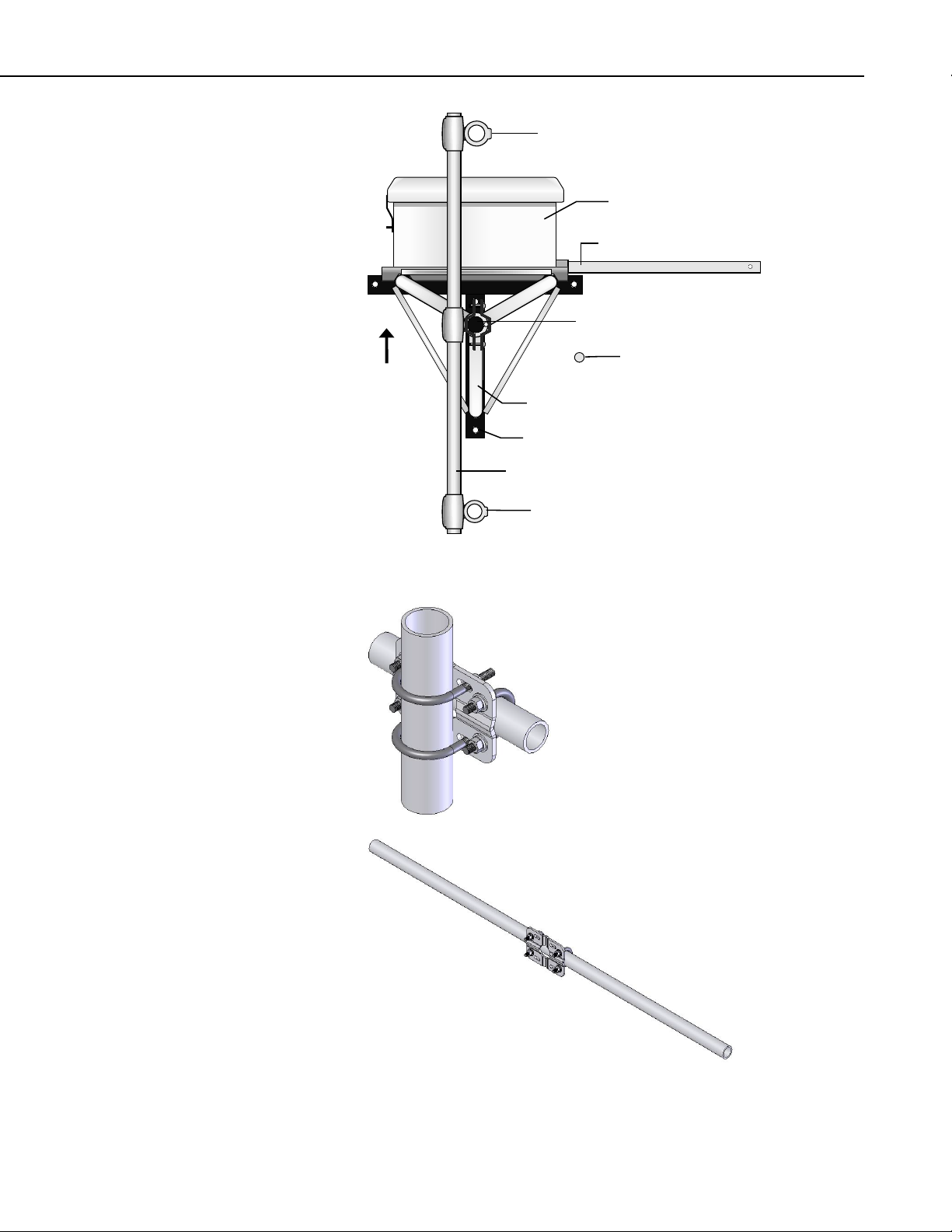
UT20 and UT30 Tower-based Weather Stations
1" NU-RAIL
Enclosure
UT018 Crossarm
Lightning Rod
Ground Rod
UT30
RFM18
019ALU Crossarm
3/4" NU-RAIL
NORTH
FIGURE 7-14. Top view of tower
FIGURE 7-15. CM210 crossarm-to-pole bracket (top) is included with
the crossarm for attaching the crossarm to the tower’s mast or leg
19
Page 30
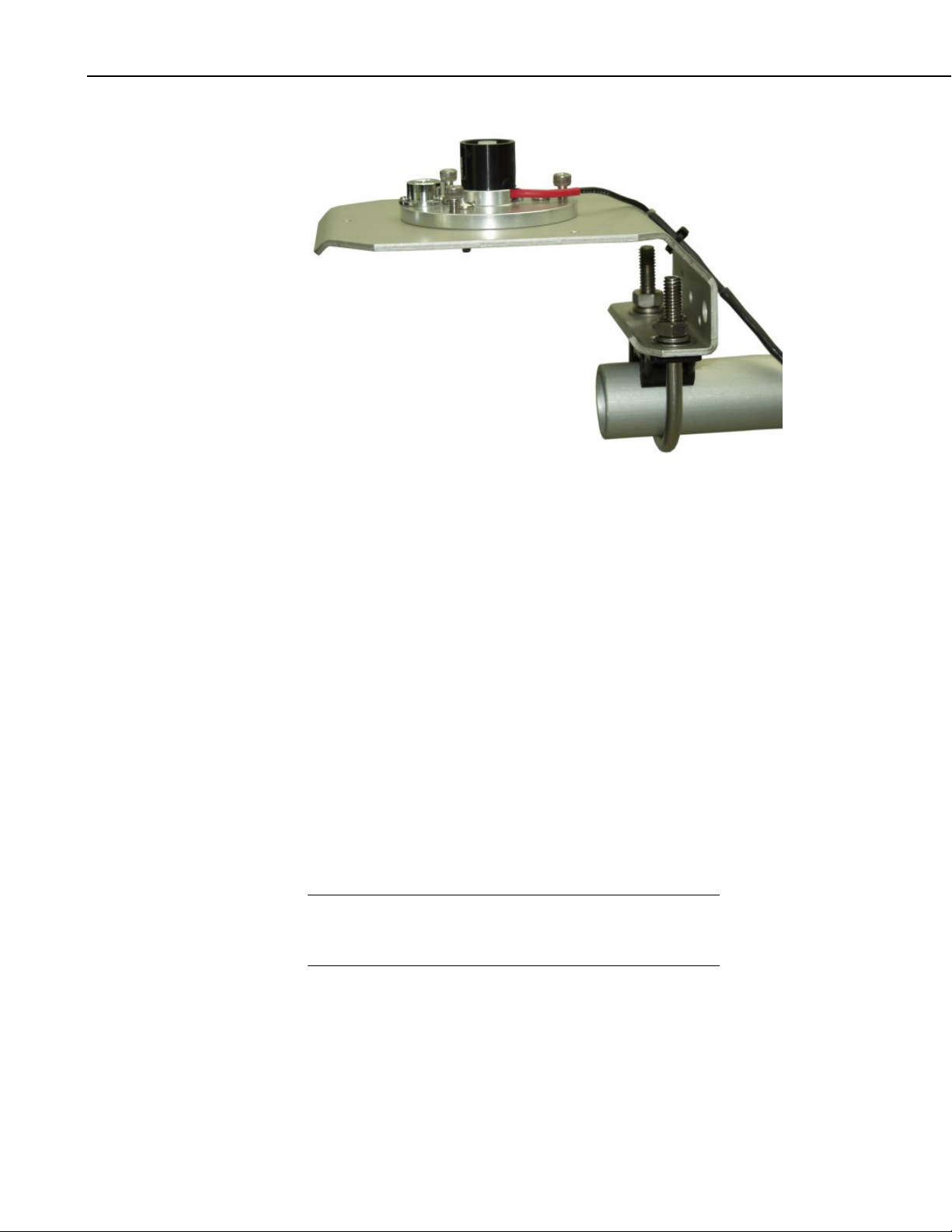
UT20 and UT30 Tower-based Weather Stations
NOTE
FIGURE 7-16. CM225 Solar Radiation Mount with a LI2003S Leveling
Base and LI200X Solar Radiation Sensor
8. Preparing the Tower for Use
8.1 Enclosure, Datalogger, Power Supply
8.1.1 Enclosure
All instrumentation (datalogger, power supply, and communication
peripherals) are mounted in the enclosure. A PVC bulkhead port is installed in
the enclosure for routing the sensor and communication cables to the
instrumentation.
The “-TM” option is used to attach our enclosures to a UT20 or UT30 tower.
An enclosure ordered with the “-TM” option will be shipped with a three-piece
bracket mounted to the top of the enclosure and an identical three-piece bracket
mounted to the bottom of the enclosure. This mounting bracket option uses the
same three-piece brackets as the “-MM” option, except the pieces are
rearranged so that the flanges are on the side of the bracket instead of in the
middle. The distance between the centers of each flange needs to be 17 inches
(see FIGURE 8-1, FIGURE 8-2, and FIGURE 8-3).
Enclosures with the “-TM” option are shipped configured for the
UT10 tower. Steps 1 through 3 of the following procedure are for
configuring the bracket for attachment to a UT20 or UT30 tower.
Attach the enclosure to a UT20 or UT30 tower as follows:
20
1. Remove the bolts and nuts connecting the bracket to the enclosure.
2. Slide out the flange sections so that the distance between the centers of
each flange is 17 inches (see FIGURE 8-1).
Page 31

UT20 and UT30 Tower-based Weather Stations
D
3. Reattach the bracket to the enclosure using the original bolts and nuts.
4. Position the enclosure on the north side of the mast.
5. Place the enclosure at the desired height. Please note that the
recommended lead lengths for our sensors assume the bottom of the
enclosure is 3 feet from the ground.
6. Use the furnished 1.5-inch U-bolts to secure the enclosure to the tower
legs.
7. Route the 14 AWG wire from the brass tower grounding clamp to the
enclosure grounding lug. Strip one inch of insulation from each end of
the wire and insert the end of the wire into the grounding lugs and tighten.
FIGURE 8-1. Enclosure brackets configured for a tower mount
The default configuration is for attaching to a UT10 tower (i.e., D = 10.25
inches). To attach to a UT20 or UT30 tower, move the flange sections of the
bracket so that D = 17 inches.
21
Page 32

UT20 and UT30 Tower-based Weather Stations
Flange Section
Flange Section
FIGURE 8-2. This exploded view shows the components of
a “-TM” bracket option
22
FIGURE 8-3. An enclosure attached to two tower legs
Page 33

UT20 and UT30 Tower-based Weather Stations
NOTE
WARNING
8.1.2 CR1000 Datalogger
The CR1000 datalogger and PS100 12 V power supply mount to the enclosure
backplate as shown in FIGURE 8-5. Two screws (pn 447) attach the CR1000,
four screws (pn 505) attach the PS100.
8.1.3 BPALK Alkaline Power Supply
The BPALK battery pack houses eight alkaline “D” cell batteries (FIGURE
8-4). To install the batteries, loosen the thumb screw and remove the cover.
1. Make sure the red and black wires attached to the left end of the BPALK
are connected to the “12 V” and “G” terminals on the CR1000.
2. Disconnect the battery pack from the external connector on the left end of
the BPALK. Remove the battery pack and insert eight alkaline “D” cell
batteries. Replace the battery pack.
3. Connect the battery pack to the external connector labeled “INTERNAL
BATTERY” and replace the cover.
8.1.4 PS100 Rechargeable Power Supply
The PS100 houses a sealed monoblock rechargeable battery. To install the
battery, loosen the two thumb screws and remove the cover.
1. With the PS100 power switch “OFF”, insert the battery and plug the
battery lead into the connector labeled “INT”.
2. Make sure the red and black wires attached to the “+12 V” and “
terminals on the PS100 are connected to the “12 V” and “G” terminals on
the CR1000 Wiring Panel.
3. An AC transformer or unregulated solar panel (Section 8.1.5, SP10 Solar
Panel) should be connected to the PS100 at all times. Connect the lead
wires from the transformer or solar panel without regard to polarity to the
two terminals labeled “CHG” (FIGURE 8-5); the red LED should light
when voltage is present.
The wall transformer converts 120 Vac input to 18 Vac output.
Maximum charging current is 1.1 A.
Maximum input voltage into the “CHG” terminals is 26
Vac or 26 Vdc. Do not connect 110 Vac directly to
“CHG” terminals.
”
4. Turn power switch to “ON”, and replace cover.
23
Page 34

UT20 and UT30 Tower-based Weather Stations
FIGURE 8-4. BPALK 12 volt power supply
8.1.5 SP10 Solar Panel
Solar panels purchased from Campbell Scientific are shipped with a charge
plug taped to the back of the panel. The charge plug is not used with the
PS100. Refer to the solar panel manual for installation instructions.
1. Mount the SP10 solar panel to the mast, facing south (northern
hemisphere) as shown in FIGURE 8-6. Position the SP10 at the top of the
1 1/4 inch diameter section of the mast. Install the U-bolt, muffler clamp,
and nuts as shown in FIGURE 8-6.
2. The solar panel should be oriented to receive maximum insolation over the
course of the year. Suggested tilt angles (referenced to the horizontal
plane) are listed below.
Site Latitude Tilt Angle
0 to 10 degrees 10 degrees
11 to 20 Latitude + 5 degrees
21 to 45 Latitude + 10 degrees
46 to 65 Latitude + 15 degrees
> 65 80 degrees
3. After determining the tilt angle, loosen the two bolts that attach the
mounting bracket to the panel. Adjust the angle, then tighten the bolts.
Secure the lead wire to the mast using wire ties.
24
Page 35

UT20 and UT30 Tower-based Weather Stations
FIGURE 8-5. CR1000 and PS100 mounted to an enclosure backplate
FIGURE 8-6. SP10 solar panel
25
Page 36

UT20 and UT30 Tower-based Weather Stations
8.2 Sensor Connection
1. After the sensors have been mounted, route the sensor leads through the
entry hole in the bottom of the enclosure and to the datalogger. Secure the
leads to the left side of the enclosure using cable ties and tabs (FIGURE
8-7). Any excess cable should be neatly coiled and secured to the tabs.
2. To connect a lead wire, loosen the appropriate screw terminal and insert
the lead wire (wires should be stripped 5/16 inches), and tighten the screw
using the screwdriver provided with the datalogger.
If a datalogger program has been developed, the sensors will have to be
wired to the channels specified by the measurement instructions.
If a program has not been developed, Short Cut can be used to generate a
program and wiring diagram. Run Short Cut, and wire the sensor leads as
specified by the wiring diagram in the .DEF file.
For more complex programming, or when sensors are used which are not
supported by Short Cut or CRBasic (PC400 or LoggerNet software) must
be used. If desired, wire the sensors and develop the program using
CRBasic and the measurement instructions as shown in Section 10,
Standard Software Installation.
26
FIGURE 8-7. Routing and wiring sensor leads to the datalogger
Page 37

UT20 and UT30 Tower-based Weather Stations
8.3 Communication and Data Storage Peripherals
One or more peripherals (i.e., CompactFlash modules, modems, etc.) can be
mounted to the enclosure backplate (ENC12/14, ENC14/16, or ENC16/18
enclosures).
8.3.1 CFM100, NL115, or NL120
Connect the CFM100, NL115, or NL120 module to the CR1000’s peripheral
port (see FIGURE 8-8). One CompactFlash card fits in the CFM100 or
NL115’s card slot. For the NL115 or NL120, Ethernet communication is
supported by connecting a 10baseT Ethernet cable.
8.3.2 COM220 Phone Modems
A phone modem enables communication between the datalogger and the computer
(with a Hayes compatible phone modem) over a dedicated telephone line.
Mount the modem to the enclosure backplate as shown in FIGURE 8-9.
1. Mount the modem to the backplate using the four screws and nylon
grommets provided.
2. Connect the modem to the datalogger’s I/O port with the SC12 cable
provided.
3. The telephone company generally provides surge protection, and a patch
cord that plugs into the RJ11C jack. If surge protection has not been
provided, the Model 6362 Surge Protector Kit can be installed to the
enclosure backplate. Connect the two terminals on the surge protector to
the “tip” and “ring” terminals on the modem as shown in FIGURE 8-9.
FIGURE 8-8. The NL115 connects to the CR1000’s peripheral port
allowing data to be stored on removable Compact Flash cards
27
Page 38
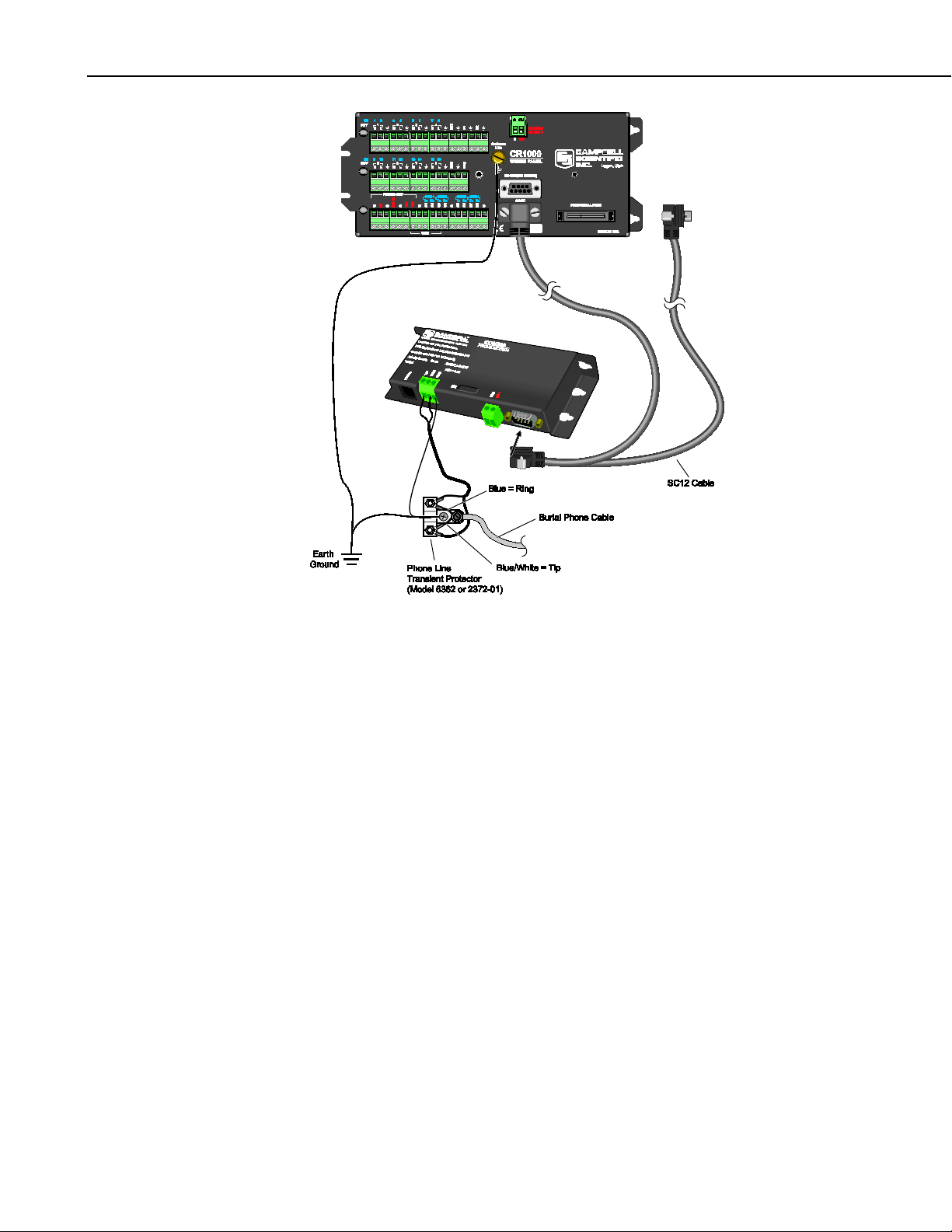
UT20 and UT30 Tower-based Weather Stations
FIGURE 8-9. COM220 modem with surge protector
8.3.3 Cellular Transceivers
Campbell Scientific offers two digital cellular modems — the RavenXTV
CDMA modem and the LS300G 3G GSM Cellular Gateway modem. Refer to
our product brochure for information on choosing the right cellular modem for
your weather station.
Mount the digital cellular modem in the enclosure as shown in FIGURE 8-10
with the following steps:
1. Mount the modem to the enclosure backplate using the hardware provided
in the pn 14394 or pn 30988 mounting kit.
2. Connect the modem to the datalogger’s CS I/O port via the SC105
interface or connect the modem to the datalogger’s RS-232 port via the pn
14392 Null Modem Cable.
3. Mount the cellular Yagi antenna on a grounded mast, positioning it to
point toward the nearest cellular tower, with the radiating elements
oriented vertically. Route the coaxial cable into the enclosure through the
wiring port and connect it to the cellular transceiver’s coaxial connector.
Provide strain relief for the cable on the left side of the enclosure with a
cable tie and tab.
28
Page 39

UT20 and UT30 Tower-based Weather Stations
8.3.4 SRM-5A Rad Modem and SC932A Interface
Rad Modems enable communication between the datalogger and computer
over 4-wire unconditioned telephone line, or cable with two twisted pairs of
wires.
The maximum distance between modems is determined by baud rate and wire
gauge. At 9600 baud the approximate range is 5.0 miles using 19 gauge wire,
4.0 miles using 26 gauge wire.
Installation requirements depend on the type of cable that is used, and how it is
installed (direct burial, conduit, etc.). In general, follow state and local
electrical codes.
A recommended rodent-proof burial cable is PN F-02P22BPN, available from
ANIXTER. Call ANIXTER at (708) 677-2600 for the name of a local
distributor.
8.3.4.1 SRM-5A at the Datalogger
1. Plug the SRM-5A into the SC932A. Position the notched tabs in the
mounting bracket over the two screws in the SRM-5A (refer to FIGURE
8-11). Thread the SRM-5A screws through the bracket and into the
SC932A.
2. Attach the SRM-5A and SC932A mounting bracket to the enclosure
backplate using the two screws and nylon inserts provided (FIGURE
8-10).
3. Connect the SC932A to the datalogger’s I/O port with an SC12 cable.
4. Mount the pn 6361 Surge Protector to the enclosure backplate using the
hardware provided. Connect the ground wire to the enclosure ground lug
(FIGURE 8-12).
5. Cut a 12 inch long piece of two twisted pair cable and connect it to the
SRM-5A as shown in FIGURE 8-12. Fasten the cable to the strain relief
tab with a cable tie.
6. Route the cable previously attached to the SRM-5A, and the two twisted
pair cable (from the other SRM-5A) to the 6361. Connect the cables as
shown in FIGURE 8-12. Strain relief the cables to the side of the
enclosure using cable ties and tabs.
8.3.4.2 SRM-5A at the Computer
1. Mount the 6361 (or pn 5563) to a flat surface (close to the computer) using
two screws. Ground the center terminal to an earth (or building) ground
using a 12 AWG or larger diameter wire.
2. Cut a piece of two twisted pair cable long enough to reach from the 6361
to the computer. Connect the cable to the SRM-5A as shown in FIGURE
8-11. Fasten the cable to the strain relief tab with a cable tie. Connect the
SRM-5A to the computer’s serial port.
29
Page 40

UT20 and UT30 Tower-based Weather Stations
3. Route the cable from the remote SRM-5A, and the cable from the SRM5A attached to the computer to the 6361. Connect the cables as shown in
FIGURE 8-12. Strain relief the cables using cable ties and tabs.
FIGURE 8-10. SRM-5A Rad Modem and SC932A Interface
30
Page 41

UT20 and UT30 Tower-based Weather Stations
Computer
Datalogger
FIGURE 8-11. SRM-5A wiring
31
Page 42
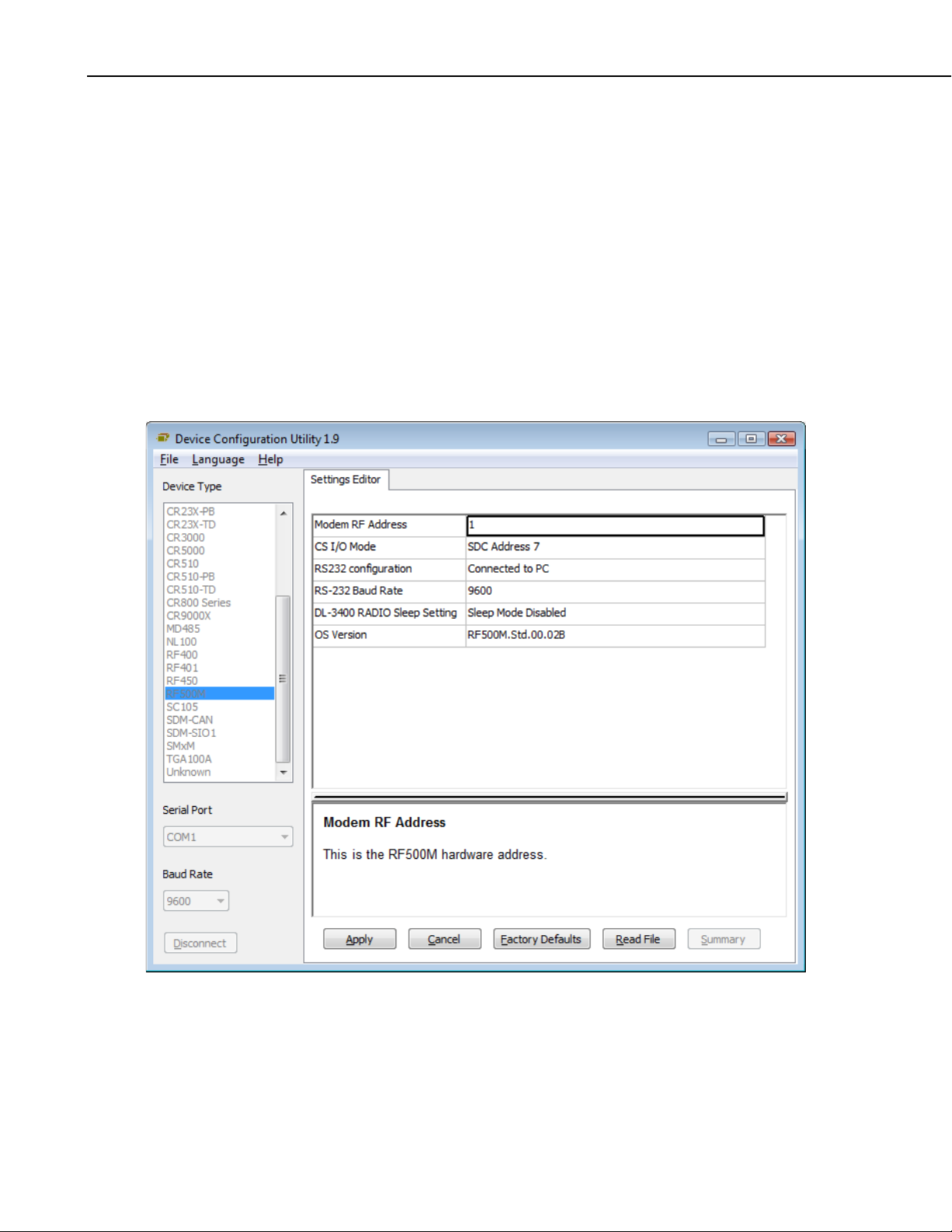
UT20 and UT30 Tower-based Weather Stations
8.3.5 RF500M RF Modem and RF310-Series Transceivers
Radiotelemetry (RF) enables communications between one or more
dataloggers and the computer over an FCC-assigned radio frequency in the
VHF or UHF band. The maximum distance between any two communicating
stations is approximately 20 miles and must be line-of-sight. Longer distances
and rough terrain may require intermediate repeater station(s). Refer to the
Radiotelemetry Network Applications manual for RF repeater stations and RF
Networks accessed remotely by phone.
8.3.5.1 RF500M Modem Configuration
Device Configuration Utility (DevConfig) software is used to configure the
RF500M modem. DevConfig is included with LoggerNet or it can be
downloaded for free from the Campbell Scientific web site
(www.campbellsci.com). The configuration options can be seen in the
following figure:
32
To configure the RF500M, apply power to the modem, wait for the power-up
sequence lights to cycle and then turn off, connect the PC to the RF500M RS232 port with a null modem cable, open DevConfig, highlight the RF500M
option in the Device Type list, and click Connect. Press the green
configuration button on the RF500M either before or while connected to enable
the settings in DevConfig.
Page 43

UT20 and UT30 Tower-based Weather Stations
CAUTION
There are five configuration options for the RF500M
1. RF ID – Set the modem address with a value from 1-255. Each RF500M
in the network must have a unique RF ID.
2. CS I/O Settings – Set the CS I/O interface options. Choose the SDC
address that will be used to communicate with the datalogger or if a digital
radio is attached and this RF500M is used as an RF Base, select the
Connected to PC via SC532 option (requires an SC532(A) between the CS
I/O interface and the serial port of the PC). If using the Connected to PC
via SC532 option, make sure the RS-232 interface is not set as Connected
to PC.
3. RS-232 Settings – Set the RS-232 interface options. Choose whether the
RF500M will be connected to the PC with a null modem cable, if a digital
radio will be connected to the RS-232 interface, or it will be connected to a
datalogger. If using the Connected to PC option, make sure the CS I/O is
not set as Connected to PC via SC532.
4. Baud Rate – Set the baud rate for the RS-232 interface.
5. Sleep-Mode Enabled – Determine if sleep mode functionality will be
enabled for RF300 series radios. In all other cases, this setting will be
ignored.
Once the RF500M has been configured, it is ready to be deployed.
8.3.5.2 RF500M RF Base Station
When the RF500M is used in a base station configuration, the PC is attached to
the RS-232 port with a null modem cable. If a digital radio is being used on
the RS-232 port, the CS I/O port can be configured to communicate with the
PC but an SC532(A) and serial cable must be used between the PC and the CS
I/O port of the RF500M.
1. Connect the RF500M to 12 V and ground. Connect the radio to 12 V,
ground, and the RF Modem (RF500M).
Radio transmission without an antenna connected can
damage the radio.
2. Mount the base station antenna in a location that is higher than any
surrounding buildings or obstacles.
3. After the antenna is mounted, connect the coax cable between the antenna
and radio.
4. Connect a large gauge (approximately 8 AWG) copper wire from the
antenna to a good earth ground. This is for lightning protection. This is
required for any antenna, especially if the coax cable from the antenna
goes inside a building.
5. Connect a null modem cable from the computer serial port to the RS-232
port of the RF500M. If a digital radio is being used on the RS-232 port, an
SC532 and serial cable can be used between the PC and the CS I/O port of
33
Page 44

UT20 and UT30 Tower-based Weather Stations
the RF500M. Set the appropriate configuration options in the RF500M
with DevConfig depending on the port connected to the PC.
8.3.5.3 Install Nearest Repeater/Field Station
Now install the nearest field station. If it communicates with the base station
via a repeater, the repeater station must also be installed. Make sure the correct
RF ID has been configured in the RF500M that is being deployed in the remote
field station or repeater location.
Following is the order in which a general RF field station should be installed.
A repeater station is installed in the same order.
1. Tripod or tower
2. Enclosure and datalogger
3. Antenna – Orient correctly; remember direction and polarization
4. Solar Panel
5. Power Supply
6. Sensors
7. RF Modem – Configure the RF ID according to the site map
8. Radio – Make sure to connect to RF Modem, to power supply, and turn on
power supply
8.3.6 MD485 Multidrop Interface
Campbell Scientific’s MD485 is an intelligent RS-485 interface that permits a
PC to address and communicate with one or more dataloggers over a distance
of 4000 ft. The distance between the datalogger and computer can be increased
by combining it with a phone modem, Ethernet link, or spread spectrum radio.
8.3.6.1 MD485 Multidrop Interface at the Datalogger
1. Mount the MD485 to the enclosure backplate via its onboard bracket.
2. Attach the SC12 cable’s female connector to the MD485’s CS I/O port.
3. Attach the SC12’s male connector to the CR1000’s CS I/O port.
4. Attach the CABLE3CBL cable to one of the MD485’s RS-485 ports.
8.3.6.2 MD485 Multidrop Interface at the Computer
1. Connect the CABLE2TP-L to one of the MD485’s RS-485 ports.
34
2. Attach one end of the pn 10873 RS-232 cable to the MD485’s RS-232
port.
3. Attach the other end of the pn 10873 RS-232 cable to the computer’s RS232 port.
Page 45

UT20 and UT30 Tower-based Weather Stations
Connects to a PC via
the pn 10873 cable
Connects to the
datalogger CS I/O port
via an SC12 cable
Connects to another MD485
via the CABLE2TP
conductor
4. Attach the barrel plug of the pn 15966 wall charger to the MD485’s Pwr
port, then plug the wall charger into an AC outlet.
-L three
22-AWG cable
FIGURE 8-12. You can configure any two types of interface ports
(RS-485, RS-232, and CS I/O) to be used at a time
8.4 Sealing and Desiccating the Enclosure
Campbell Scientific enclosures include an Enclosure Supply Kit with the
following items:
(4) Desiccant packs
(1) Humidity indicator card
(6) 4-inch cable ties
(6) 8-inch cable ties
(4) Cable tabs
(1) 4 oz. sealing putty
Items in the Enclosure Supply Kit are used to strain relief the sensor leads, seal
cable entry, and desiccate the enclosure (see FIGURE 8-13).
1. Secure the sensor leads to the left side of the enclosure and to the
datalogger using cable ties and tabs.
2. Seal around the sensor leads where they enter the enclosure. Place a roll
of putty around the sensor leads and press it around the leads and into the
coupling to form a tight seal.
3. Remove the RH indicator card and two desiccant packs from the sealed
plastic bag. Remove the backing from the indicator card and attach the
card to the right interior wall of the enclosure.
The humidity indicator card has three colored circles that indicate the
35
Page 46

UT20 and UT30 Tower-based Weather Stations
percentage of humidity. Desiccant packs inside the enclosure should be
replaced with fresh packs when the upper dot on the indicator begins to
turn pink. The indicator card does not need to be replaced unless the
colored circles overrun.
FIGURE 8-13. Enclosure Supply Kit
36
Page 47

8.5 Sensor Installation
Sensor leads should be routed down the North side of the mast to the enclosure
and secured with cable ties.
8.5.1 034B Met One Windset
Mount the 034B to the CM202, CM204, or CM206 crossarm as shown in
FIGURE 8-14.
1. Mount the CM220 bracket on the crossarm via the U-bolt and nuts.
2. Place the 034B stem and bushing into the CM220 bracket.
3. With the shoulder screw in place, orient the counter weight to point due
south. See Section 8.5.18, Wind Direction Sensor Orientation, for final
calibration.
4. Tighten the CM220’s U-bolt and nuts and remove the shoulder screw.
UT20 and UT30 Tower-based Weather Stations
FIGURE 8-14. Met One 034B Wind Speed and Direction Sensor
37
Page 48

UT20 and UT30 Tower-based Weather Stations
8.5.2 05103, 05103-45, 05106, and 05305 RM Young Wind Monitors
Mount the Wind Monitor to the CM202, CM204, or CM206 crossarm as
shown in FIGURE 8-15.
1. Attach the CM220 bracket on the crossarm via the U-bolt and nuts.
2. Position the top of the mounting post 5 inches above the CM220 and
tighten the set screws.
3. Slide the orientation ring and the Wind Monitor onto the mounting post.
Rotate the sensor base so that the square wiring box points south. Engage
the key in the orientation ring with the keyway on the sensor and tighten
the band clamps (see Section 8.5.18, Wind Direction Sensor Orientation,
for final calibration).
4. Remove the plastic nut on the propeller shaft. Slide the propeller onto the
shaft (face the side with the lettering out) and replace the nut.
38
FIGURE 8-15. 05103 RM Young Wind Monitor
Page 49

UT20 and UT30 Tower-based Weather Stations
8.5.3 03002 RM Young Wind Sentry Wind Set
The 03002 can be mounted directly to the mast, or to a crossarm.
8.5.3.1 03002 Mounted to the Mast
1. Slide the crossarm mounting bracket onto the mast. Orient the crossarm so
the vane end points north, and tighten the band clamp (see Section 8.5.18,
Wind Direction Sensor Orientation, for final calibration).
2. Attach the cup assembly to the anemometer shaft using the Allen wrench
provided.
8.5.3.2 03002 Mounted to a CM200-Series Crossarm
Mount the 03001 to the crossarm as shown in FIGURE 8-16.
1. Attach the CM220 bracket on the crossarm via the U-bolt and nuts.
2. Position the top of the mounting post 5 inches above the CM220 bracket
and tighten the set screws.
3. Slide the crossarm mounting bracket onto the mounting post. Orient the
crossarm so the vane end points north, and tighten the band clamp (see
Section 8.5.18, Wind Direction Sensor Orientation, for final calibration).
4. Attach the cup assembly to the anemometer shaft using the Allen wrench
provided.
FIGURE 8-16. 03002 mounted to a CM200-series Crossarm
39
Page 50

UT20 and UT30 Tower-based Weather Stations
Bullseye
level
(3) Leveling
Screws
(3) Mounting
Screws
Sensor
CM225
8.5.4 Licor Silicon Radiation Sensors (LI200X, LI200S, LI190SB)
Mount the Radiation Sensor to the LI2003S Base and Leveling Fixture as
shown in FIGURE 8-17.
1. Position the base of the sensor in the mounting flange on the LI2003S, and
tighten the set screw with the Allen wrench provided. Adjust the three
leveling screws flush with the bottom of the LI2003S.
2. Mount the LI2003S to the CM225 (Section 7.2, Sensor Mounting
Brackets) using the three mounting screws provided. Do not tighten the
screws at this time.
3. Level the LI2003S using the bubble level and leveling screws and tighten
the mounting screws. Remove the red protective cap prior to use.
FIGURE 8-17. LI200X/LI200S/LI190SB and LI2003S Leveling Fixture
40
Page 51
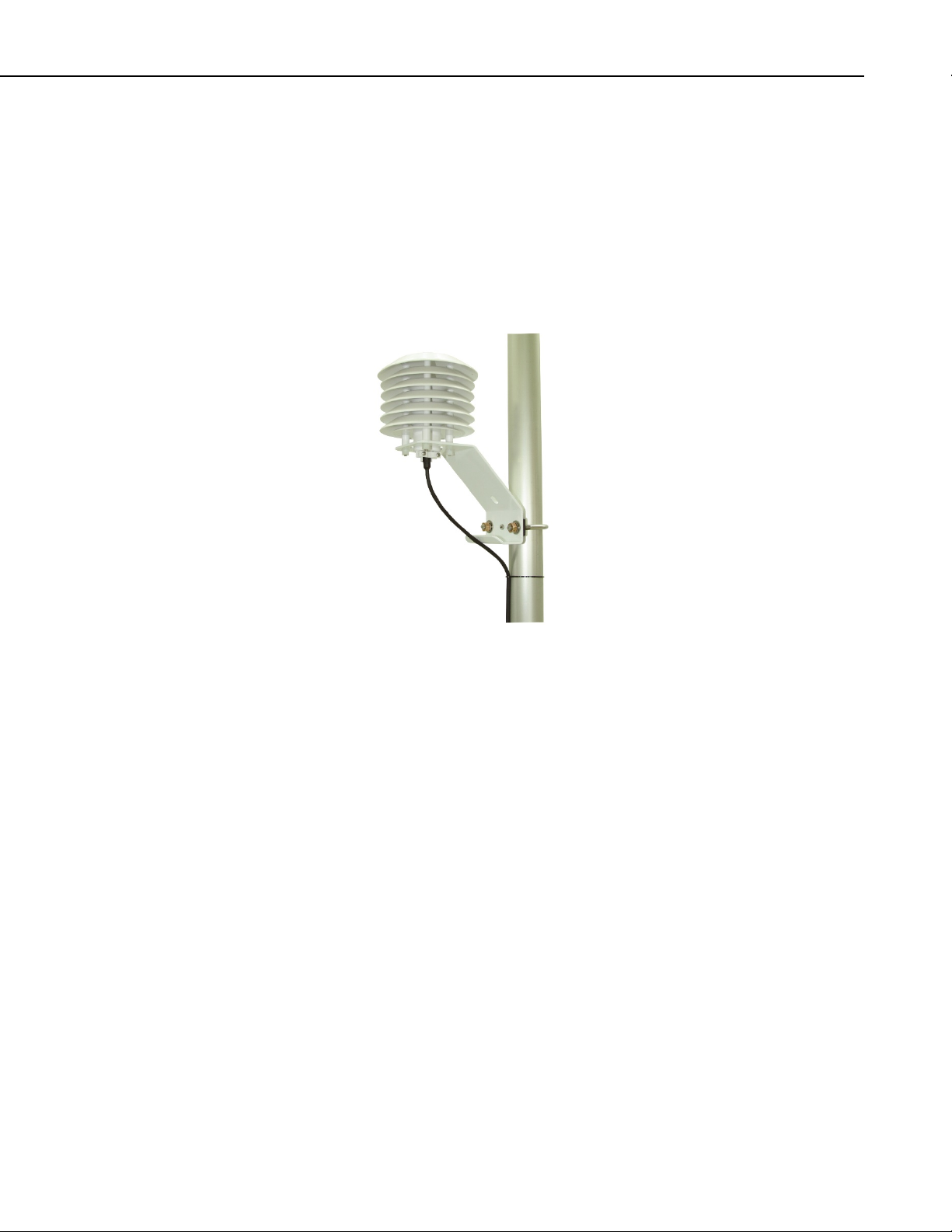
8.5.5 107/108 Temperature Probe
Mount the 107 temperature probe inside the 41303-5A or UT6P 6-Plate Gill
Radiation Shield as shown in FIGURE 8-18.
1. Loosen the two mounting clamp screws on the base of the radiation shield.
Insert the 107 probe through the mounting clamp until the white heat
shrink is even with the bottom of the clamp.
2. Tighten the two screws evenly until the clamp is snug against the sensor
lead.
UT20 and UT30 Tower-based Weather Stations
FIGURE 8-18. 107 Temperature Probe
8.5.6 107/108 Soil Temperature Probe
1. Select an undisturbed area of ground on the side of the tower that will
receive the least amount of traffic. Route the sensor lead from the
datalogger to the selected area.
2. Dig a narrow trench next to the sensor lead, ending the trench at least 6
inches short of the probe tip. Lay the sensor lead into the trench.
3. Use a screwdriver to poke a horizontal hole into the undisturbed soil at the
end of the trench at the appropriate measurement depth. Insert the probe
tip into the hole and carefully backfill the trench.
4. If bare soil is required, a soil sterilant such as Paramitol can be applied to
the area where the probe is buried. Soil erosion can be a problem when
the probe is under bare soil. To prevent erosion from occurring, bury a 36inch square frame constructed from 2-inch x 4-inch lumber around the
probe, with the top of the frame even with the soil surface.
41
Page 52

UT20 and UT30 Tower-based Weather Stations
41303-5A
HMP60
8.5.7 HMP60 Vaisala Temperature and RH Probe
Mount the HMP60 probe inside the 41303-5A 6-Plate Gill Radiation shield as
shown in FIGURE 8-19.
1. Loosen the two mounting clamp screws on the base of the radiation shield.
Insert the HMP60 sensor through the clamp until the base of the sensor is
even with the bottom of the clamp.
Tighten the two screws evenly until the clamp is snug against the sensor base.
FIGURE 8-19. HMP60 Temperature and RH Probe
42
Page 53

UT20 and UT30 Tower-based Weather Stations
41003-5
HC2S3
8.5.8 HC2S3 Rotronic Temperature and RH Probe
Mount the probe inside the 41003-5 Gill Radiation shield as shown in FIGURE
8-20.
1. Loosen the split plastic nut on the base of the shield. Insert the probe and
tighten the nut.
FIGURE 8-20. HC2S3 Rotronic Temperature and RH Probe
43
Page 54

UT20 and UT30 Tower-based Weather Stations
41005-5
HMP155A
8.5.9 HMP155A Vaisala Temperature and RH Probe
Mount the probe inside the 41005-5 14-Plate Gill Radiation shield as shown in
FIGURE 8-21.
1. Loosen the split plastic nut on the base of the shield. Insert the probe and
tighten the nut.
FIGURE 8-21. HMP155A Vaisala Temperature and RH Probe
8.5.10 CS100 or CS106 Vaisala Barometric Pressure Sensor
Mount the barometer to the enclosure backplate.
1. Mount the barometer to the mounting plate using the two screws and
grommets provided.
44
Page 55

UT20 and UT30 Tower-based Weather Stations
TE525
Hose Clamp
(2) Places
8.5.11 Texas Electronics Tipping Bucket Rain Gages (TE525, TE525WS, TE525MM)
1. Mount the rain gage to a vertical pipe as shown in FIGURE 8-22.
Mounting the gage directly to the tripod or tower is not recommended.
2. Dig a 6-inch diameter hole 24 inches deep.
3. Center a 1 1/4-inch to 2-inch IPS pipe in the hole and fill the hole with
concrete. Use a level to plumb the pipe as the hole is filled.
4. After the concrete has cured, attach the rain gage to the top of the pipe
with the hose clamps provided. Route the sensor lead to the tripod in
plastic or metal conduit.
FIGURE 8-22. TE525 Texas Electronics Rain Gage
45
Page 56

UT20 and UT30 Tower-based Weather Stations
8.5.12 TB4, TB4MM, or CS700 Rain Gage
The rain gage should be mounted in a relatively level spot that is representative
of the surrounding area. The lip of the funnel should be horizontal and at least
30 inches above the ground. The ground surface around the rain gage should
be natural vegetation or gravel. Often the rain gage is mounted to a CM300series pole. The pole can be embedded directly in a concrete pad. The CM300
pole can also be supported via J-bolts or legs.
1. Mount the rain gage to either the CM240 (FIGURE 8-23) or a user
supplied bracket. Remove the rain gage funnel from the base by removing
the three screws and lifting upward. Adjust the three nuts on the CM240
bracket to level the rain gage. On user supplied brackets, shims or washers
can be used to level the rain gage. A bubble level is mounted on the TB4,
TB4MM, or CS700 base to facilitate leveling.
2. Remove the rubber shipping band and cardboard packing securing the
tipping bucket assembly. Tip the bucket several times to insure the tipping
mechanism is moving freely.
3. Replace the housing assembly and tighten the three screws to secure the
housing to the base.
46
FIGURE 8-23. TB4 or TB4MM mounted onto a CM310 pole via the
CM240 mount
Page 57
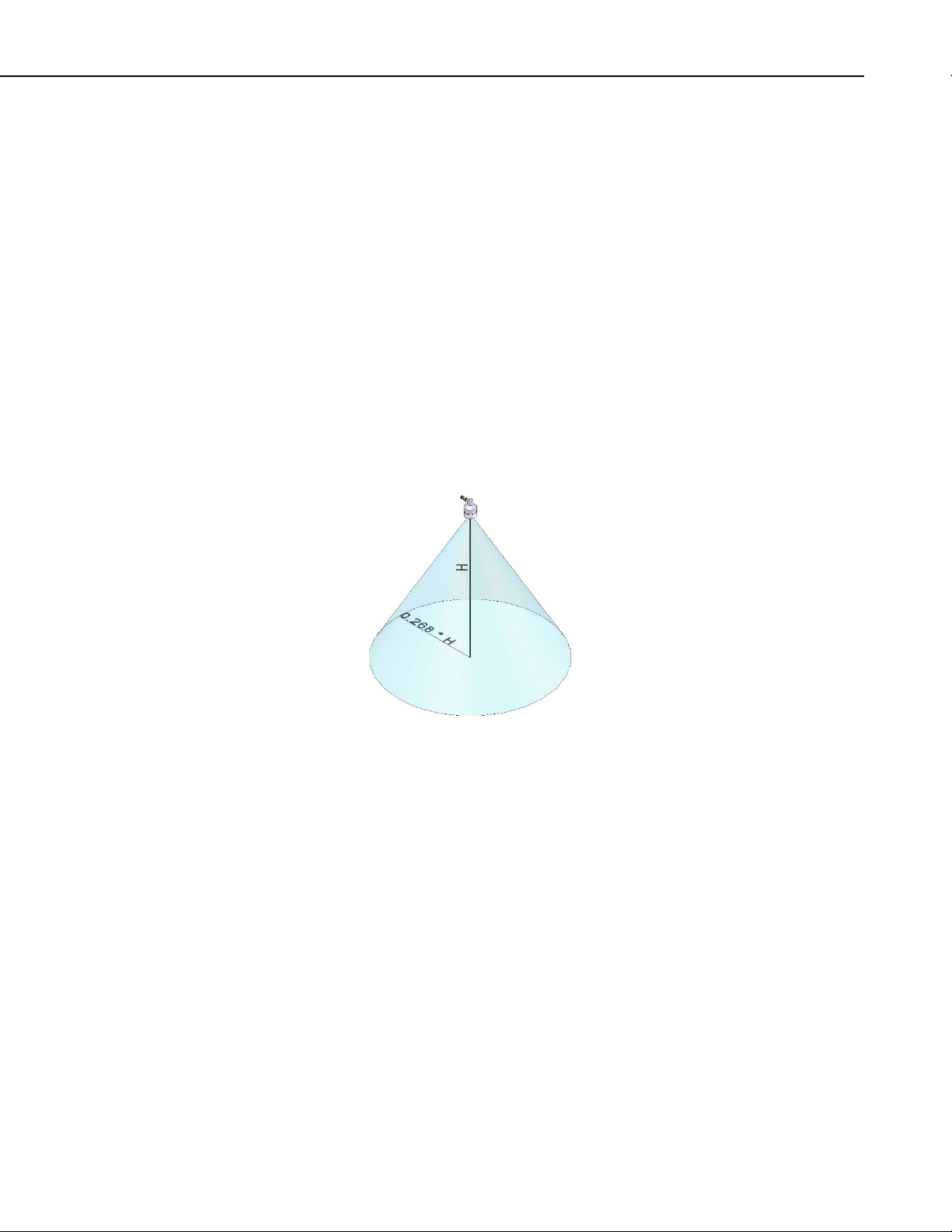
8.5.13 SR50A Sonic Ranging Sensor
( )
CONE
0.=
CONE
heightradius
268
8.5.13.1 Beam Angle
When mounting the SR50A, the sensor’s beam angle needs to be considered
(see FIGURE 8-24). It is always best to mount the SR50A perpendicular to the
intended target surface. The SR50A has a beam angle of approximately 30
degrees. This means that objects outside this 30 degree beam will not be
detected nor interfere with the intended target. Any unwanted target must be
outside the 30 degree beam angle.
The following formula is used to determine the required clearance for the beam
angle. By inserting a height value in the Formula, a Clearance Radius in the
same measurement units as the height can be obtained.
FORMULA 2. Beam angle clearance Radius
UT20 and UT30 Tower-based Weather Stations
Clearance Radius formula:
FIGURE 8-24. Beam angle clearance
8.5.13.2 Mounting Height
Any target to the SR50A should be at least 50 cm or more from the face of the
transducer. An attempt should also be made to not mount the sensor too far
from the target surface. The further the sensor is from the target the more the
absolute error increases. If your application is measuring snow depth in an
area that will likely not exceed 1.25 meters of snow then a good height to
mount the sensor would be 1.75 to 2.0 meters. Mounting the sensor 4 meters
above the ground will result in the potential for larger snow depth errors.
8.5.13.2.1 Reference Point
The front grill on the ultrasonic transducer is used for the reference for the
distance values. Because it is difficult to measure from the grill one can use
the outer edge of the plastic transducer housing see FIGURE 8-25. If this edge
is used, simply add 8 mm to the measured distance.
47
Page 58

UT20 and UT30 Tower-based Weather Stations
FIGURE 8-25. Distance from edge of transducer housing to grill
8.5.13.3 Mounting Options
There are two standard mounting options available for the SR50A sensor.
The first is the SR50A Mounting Kit, pn 19517. This bracket is used to mount
the SR50A to a CM206 crossarm or a pipe with a 1-inch to 1.75-inch OD.
FIGURE 8-26 and FIGURE 8-27 show a couple of angles of the SR50A
mounted to a crossarm. A U-bolt attaches the bracket to the crossarm and two
screws attach the SR50A to the bracket.
Another mounting option shown in FIGURE 8-28 utilizes a mounting stem (pn
19484) and a NU-RAIL. The mounting stem is sized to fit a 1-inch NU-RAIL
(pn 1049). This mounting method was used for the SR50 (predecessor to the
SR50A ) and the stem can be used to fit the SR50A into existing SR50 mounts.
FIGURE 8-26. SR50A mounted to a crossarm via the 19517 Mounting
Kit
48
Page 59

UT20 and UT30 Tower-based Weather Stations
FIGURE 8-27. The SR50A mounted to the crossarm
shown from another angle
FIGURE 8-28. SR50A - mounted using NU-RAIL and C2151 mounting
stem
SR50A with 6-plate gill radiation shield – the picture below shows the
SR50A stem attachment
49
Page 60

UT20 and UT30 Tower-based Weather Stations
8.5.14 CS616 Water Content Reflectometer
Probe rods can be inserted vertically or horizontally into the soil surface or
buried at any orientation to the surface. A probe inserted vertically into a soil
surface will give an indication of the water content in the upper 30 cm of soil.
Horizontal installation will detect the passing of wetting fronts. Insertion at a
30 degree angle with the surface will measure water content in the upper 15 cm
of soil.
Probes must be inserted such that no air voids are created around the rods, and
that the rods remain as parallel as possible. Use the CS650G Rod Insertion
Guide with Pilot Rod to minimize errors due to improper insertion (see
FIGURE 8-29).
The standard calibration for the CS616 probe, as programmed in Short Cut, is
valid for loamy soils with low organic content. In other types of soils,
reporting the output in units of period will make it possible to apply your own
calibration during post processing of data.
50
FIGURE 8-29. CS650G Insertion Guide Tool
Page 61
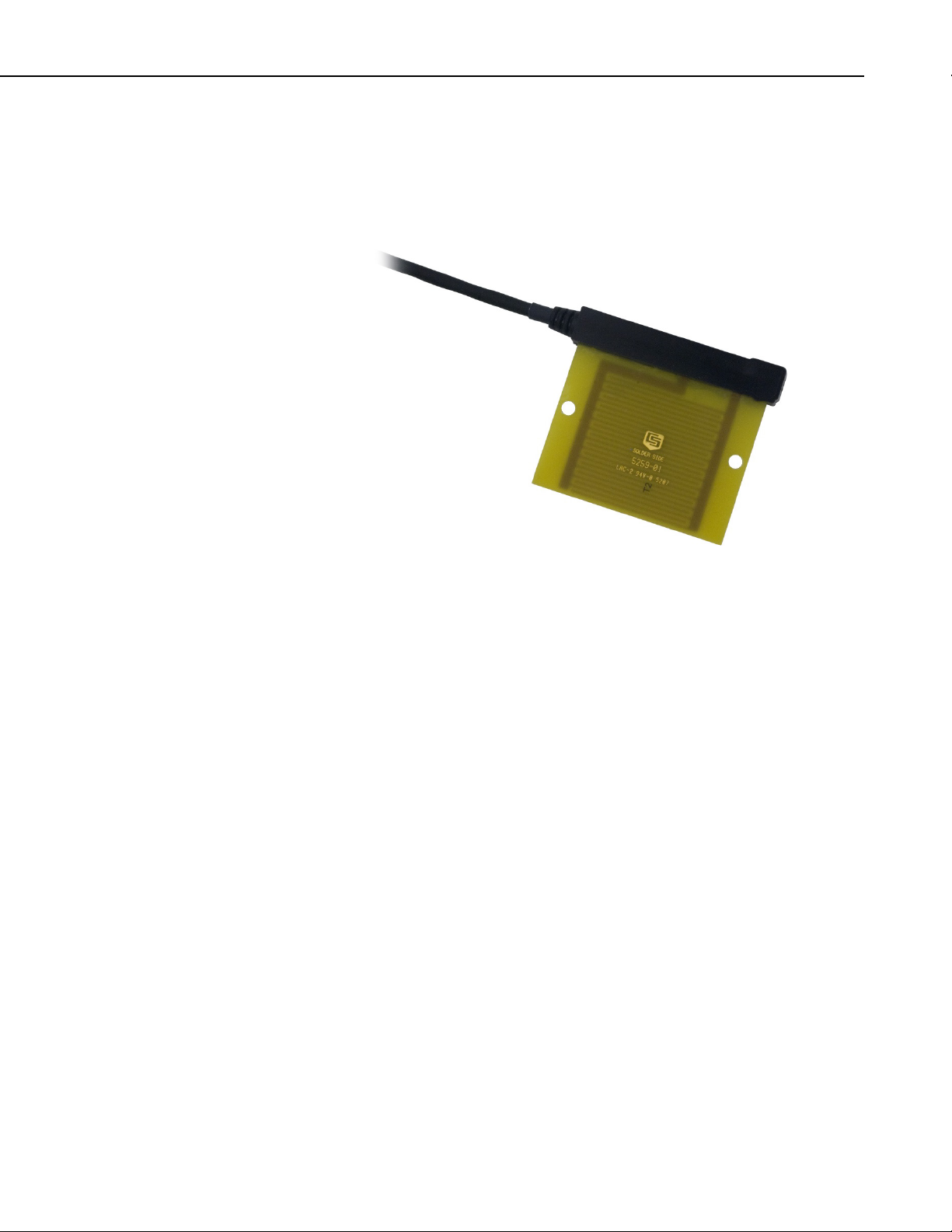
8.5.15 237 Leaf Wetness Sensor
Mounting and orientation considerations are left to the user to determine.
Consult the 237 manual for preparation and other information. Normally, the
sensor is mounted away from the meteorological tower in or near a plant
canopy.
UT20 and UT30 Tower-based Weather Stations
FIGURE 8-30. 237 Leaf Wetness Sensor
51
Page 62

UT20 and UT30 Tower-based Weather Stations
8.5.16 257 Soil Moisture Sensor
1. Soak the sensor end of the 257 in irrigation water for 12 to 14 hours.
Allow the sensor to dry for 1 to 2 days after soaking and repeat the
soak/dry cycle twice to improve sensor response. Always install a wet
sensor.
2. Install the sensor into soil representative of the field conditions you wish
to monitor. Avoid high or low spots. Placement south of the weather
station mast (northern hemisphere) will avoid the effects of the mast
shade. Installation in the root zone is best if measurements are used for
irrigation purposes.
3. The 257 should be removed from the soil prior to harvest or cultivation
operations to avoid damaging the sensor or sensor cable. Remove when
soil is moist.
FIGURE 8-31. 257 Soil Moisture Sensor
52
Page 63
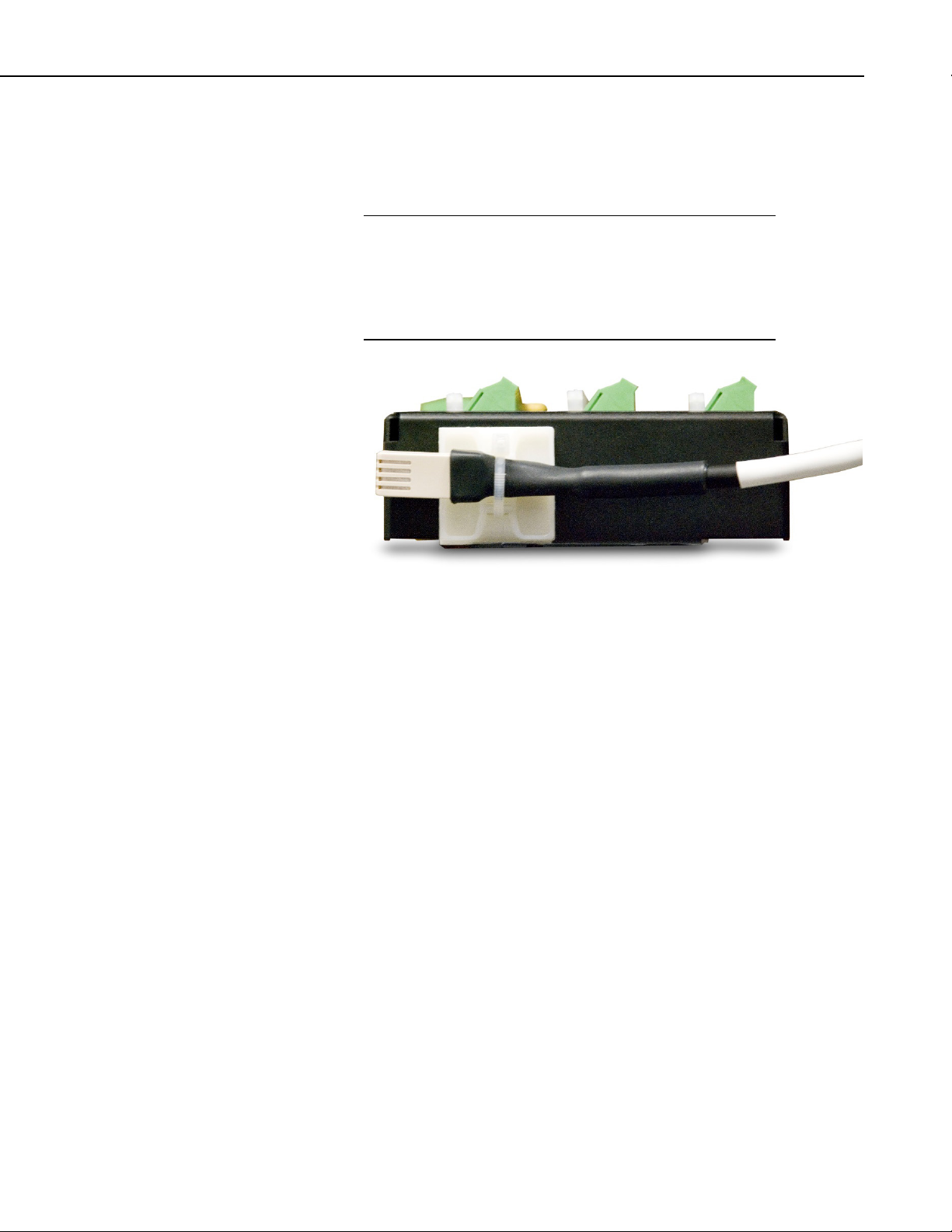
8.5.17 Enclosure Humidity Sensor
NOTE
Mount the CS210 inside the environmental enclosure or onto a datalogger
using the mounting block and the wire tie included with the sensor (FIGURE
8-32).
The black outer jacket of the cable is Santoprene® rubber. This
compound was chosen for its resistance to temperature extremes,
moisture, and UV degradation. However, this jacket will support
combustion in air. It is rated as slow burning when tested
according to U.L. 94 H.B. and will pass FMVSS302. Local fire
codes may preclude its use inside buildings.
UT20 and UT30 Tower-based Weather Stations
FIGURE 8-32. CS210 installed on a CR1000
8.5.18 Wind Direction Sensor Orientation
8.5.18.1 Determining True North and Sensor Orientation
Orientation of the wind direction sensor is done after the datalogger has been
programmed, and the location of True North has been determined. True North is
usually found by reading a magnetic compass and applying the correction for
magnetic declination*; where magnetic declination is the number of degrees
between True North and Magnetic North. Magnetic declination for a specific site
can be obtained from a USFA map, local airport, or through the National
Geophysical Data Web site at: www.ngdc.noaa.gov/geomag. A general map
showing magnetic declination for the contiguous United States is shown in
FIGURE 8-33.
Declination angles east of True North are considered negative, and are subtracted
from 360 degrees to get True North as shown FIGURE 8-34. Declination angles
west of True North are considered positive, and are added to 0 degrees to get True
North as shown in FIGURE 8-35. For example, the declination for Logan, Utah is
16° East. True North is 360° – 16°, or 344° as read on a compass.
Orientation is most easily done with two people, one to aim and adjust the
sensor, while the other observes the wind direction displayed by the datalogger.
53
Page 64

UT20 and UT30 Tower-based Weather Stations
1. Establish a reference point on the horizon for True North.
2. Sighting down the instrument center line, aim the nose cone, or counterweight
at True North. Display the input location for wind direction using the *6
Mode of the datalogger, or, the Monitor Mode of LoggerNet with an on-line
PC.
3. Loosen the band clamps or set screws that secure the base of the sensor to the
mast or crossarm. While holding the vane position, slowly rotate the sensor
base until the datalogger indicates 0 degrees. Tighten the band clamps or set
screws loosened previously.
4. Engage the orientation ring indexing pin in the notch at the instrument base
(05103, 05106, and 05305 sensors only), and tighten the band clamp on the
orientation ring.
* Other methods employ observations using the North Star or the sun, and
are discussed in the Quality Assurance Handbook for Air Pollution
Measurement Systems, Volume IV - Meteorological Measurements
Subtract declination from 360° Add declination to 0°
4
.
54
FIGURE 8-33. Magnetic declination for the contiguous United States
Page 65

UT20 and UT30 Tower-based Weather Stations
8.5.18.2 National Geophysical Data Center Web Site
This web site facilitates the task of determining magnetic declination for your
weather station. The web site uses longitude and latitude to determine
declination. Customers located in the US can find their site’s longitude and
latitude. For international customers, a link is provided to help them determine
their longitude and latitude.
FIGURE 8-34. Declination angles east of True North are
subtracted from 360 to get True North
FIGURE 8-35. Declination angles west of True North are
added to 0 to get True North
55
Page 66

UT20 and UT30 Tower-based Weather Stations
9. Maintenance and Troubleshooting
These guidelines apply to several different Campbell Scientific weather
stations.
9.1 Maintenance
Proper maintenance of weather station components is essential to obtain
accurate data. Equipment must be in good operating condition, which requires
a program of regular inspection and maintenance. Routine and simple
maintenance can be accomplished by the person in charge of the weather
station. More difficult maintenance such as sensor calibration, sensor
performance testing (i.e., bearing torque), and sensor component replacement,
generally requires a skilled technician, or that the instrument be sent to
Campbell Scientific or the manufacturer.
A station log should be maintained for each weather station that includes serial
numbers, dates that the site was visited, and maintenance that was performed.
9.1.1 Instrumentation Maintenance
The instrumentation requires a minimum of routine maintenance. A few
preventative maintenance steps will optimize battery life and decrease the
chances of datalogger failure.
9.1.2 Batteries
9.1.3 Desiccant
The CRBasic Battery instruction can be used to measure the CR1000’s battery
voltage. By recording battery voltage the user can determine how long a fresh
set of batteries will last (see the Installation Section of the datalogger
Operator’s Manual for cold temperature effects on alkaline batteries). Short
Cut automatically program the weather station to measure battery voltage.
When alkaline batteries are used, the battery voltage should not be allowed to
drop below 9.6 Vdc before replacement. Where CR10 or 21X dataloggers are
used in the instrumentation, an external battery must be used to maintain power
to the datalogger when changing batteries, otherwise the clock, program, and
data will be lost (refer to the Installation Section of the datalogger’s Operator’s
Manual for details). When not in use, remove the eight cells to eliminate
potential corrosion of the contact points, and store in a cool dry place.
Rechargeable power supplies should be connected to an AC transformer or
unregulated solar panel at all times. The charge indicating diode should be
“ON” when voltage to the charging circuitry is present. Be aware of battery
voltage that consistently decreases over time, which indicates a failure in the
charging circuitry.
In standard weather stations, a humidity indicator card is provided with the
enclosure. A small RH sensor (pn 10162) can be purchased separately to
record the RH inside the enclosure. Change the desiccant when either the card
or the sensor read about 35% RH.
56
Desiccant may be ordered through Campbell Scientific (DSC 20/4).
Page 67

Desiccant packs inside of the dataloggers do not require replacement under
normal conditions.
9.1.4 Sensor Maintenance
Sensor maintenance should be performed at regular intervals, depending on the
desired accuracy and the conditions of use. A suggested maintenance schedule is
outlined below.
1 week
• Check the pyranometer for level and contamination. Gently clean, if
needed.
• Visually inspect the wind sensors and radiation shield.
1 month
• Check the rain gage funnel for debris and level.
• Do a visual/audio inspection of the anemometer at low wind speeds.
UT20 and UT30 Tower-based Weather Stations
• Check the filter of the temperature/humidity sensor for contamination.
General Maintenance
• An occasional cleaning of the glass on the solar panel will improve its
efficiency.
• Check sensor leads and cables for cracking, deterioration, proper routing,
and strain relief.
• Check the tripod or tower for structural damage, proper alignment, and for
level/plumb.
6 months
• Clean the temperature/humidity sensor.
• Clean the Gill Radiation Shield.
1 year
• Replace anemometer bearings.
• Calibrate the rain gage.
• Calibrate the HMP45C probe.
• Check calibration of HMP50 RH Probe; replace RH chip if necessary.
57
Page 68

UT20 and UT30 Tower-based Weather Stations
2 years
• Calibrate the solar radiation sensors (some users suggest yearly).
• Calibrate the temperature sensor.
• Replace the wind vane potentiometer and bearings.
4 to 5 years
• Replace sensor cables as required.
9.2 Troubleshooting
9.2.1 No Response Using the Keypad
Check keypad response after each of the following steps.
A. Make sure the battery has been installed, and the power switch, if any, is
“ON”.
B. Use a voltmeter to measure the voltage on the 12 V and G terminals; the
voltage must be between 9.6 and 16 Vdc.
C. Disconnect any sensor or peripheral wires connected to the 5 V and 12 V
terminals.
D. Disconnect any communications or storage peripherals from the
datalogger.
E. Reset the datalogger by turning the power switch to “OFF”, then to “ON”
or disconnecting and reconnecting the battery.
F. If still no response, call Campbell Scientific.
9.2.2 No Response from Datalogger through SC32B or Modem Peripheral
At the datalogger:
A. Make sure the battery has been installed, and the power switch, if any, is
“ON”.
B. Use a voltmeter to measure the voltage on the 12 V and G terminals; the
voltage must be between 9.6 and 16 Vdc.
C. Make sure the datalogger is connected to the modem, and the modem is
properly configured and cabled (Section 8.3, Communication and Data
Storage Peripherals).
At the computer:
58
D. Make sure the Station File is configured correctly (LoggerNet or PC400
Manual).
Page 69

UT20 and UT30 Tower-based Weather Stations
25-pin serial port:
computer end
modem end
2 2 3
3
7
7
20
20
9-pin serial port:
computer end
modem end
2
3
3
2
4
20
5
7
E. Check the cable(s) between the serial port and the modem. If cables have
not been purchased through Campbell Scientific, check for the following
configuration using an ohm meter:
F. Make sure the modem is properly configured and cabled (Section 8.3,
Communication and Data Storage Peripherals).
G. If still no response, call Campbell Scientific.
9.2.3 NaN Displayed in a Variable
A. Make sure the battery voltage is between 9.6 and 16 Vdc.
B. Verify the sensor is wired to the analog channel specified in the
measurement instruction or Short Cut .FSL file.
C. Make sure the Range parameter in the measurement instruction covers the
full scale voltage output by the sensor.
9.2.4 Unreasonable Results Displayed in a Variable
A. Inspect the sensor for damage and/or contamination.
B. Make sure the sensor is properly wired to the datalogger.
C. Check the multiplier and offset parameters in the measurement
instruction.
10. Standard Software Installation
Software required for a weather station consists of the datalogger program and
a datalogger support software suite for Windows.
10.1 Datalogger Program
The datalogger program operates the weather station. It programs the
datalogger to measure sensors, process the measurements, and store data in the
datalogger’s memory. The datalogger program is most easily created using
Short Cut. A separate manual covers the use of Short Cut in detail.
59
Page 70

UT20 and UT30 Tower-based Weather Stations
10.2 Weather Station or Datalogger Support Suite
Use of VisualWeather, PC400, or LoggerNet enables interfacing with the
weather station through Windows. Follow the installation procedure outlined
in the front of the software manual. These software packages download
programs to the weather station datalogger, monitor data, and retrieve data
stored in the datalogger.
10.3 Quick Start Review
Follow these steps to program the weather station datalogger and install the
support software suite.
1. Install VisualWeather, PC400, or LoggerNet into your computer as
outlined in their respective manuals.
2. Click the VisualWeather, PC400, or LoggerNet icon.
3. Create a program using Short Cut, which is included in VisualWeather,
PC400, and LoggerNet.
4. Print the wiring diagram produced by Short Cut and follow the wiring
assignments when connecting sensors to the weather station datalogger.
5. Use the EZ Setup Wizard in VisualWeather, PC400, or LoggerNet to set
up the weather station.
60
Page 71
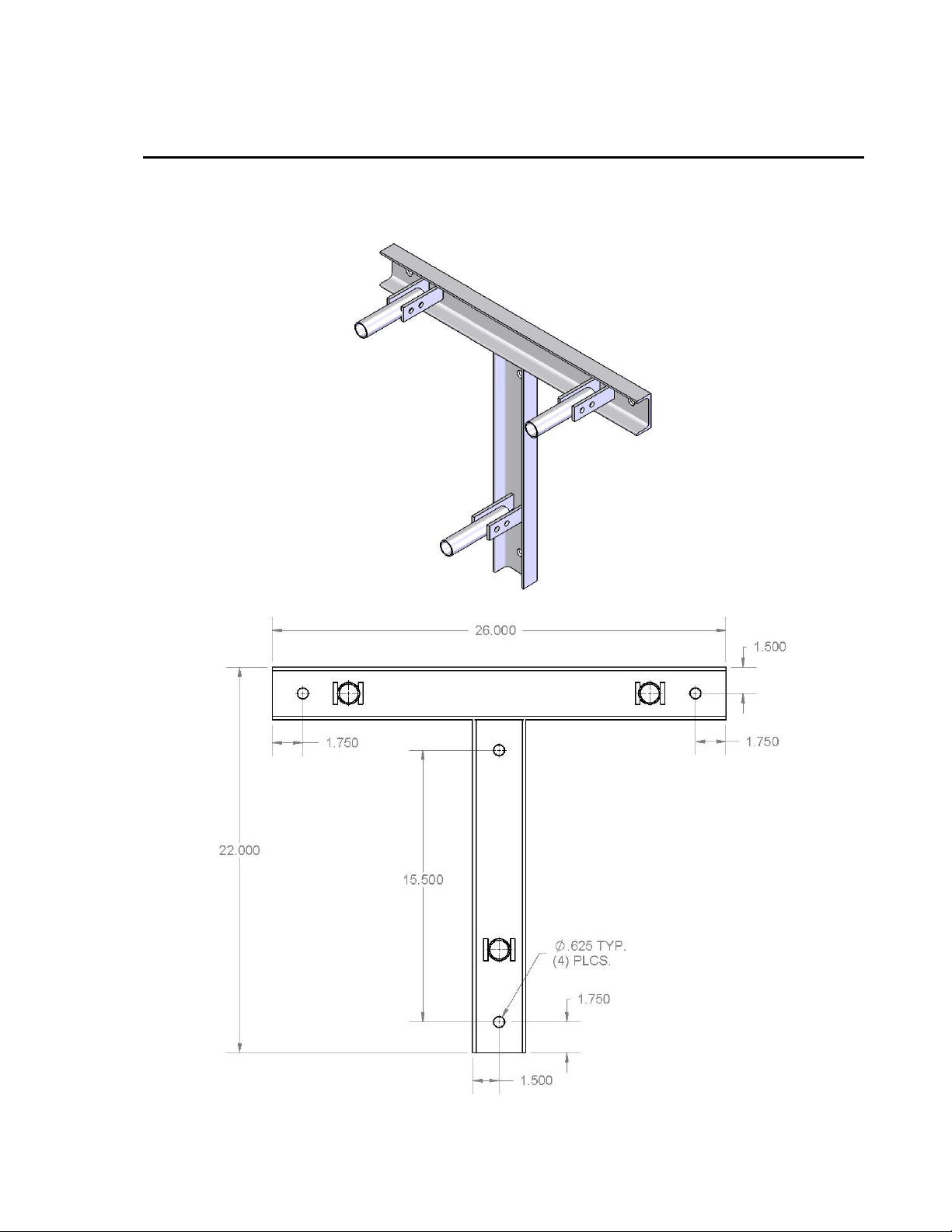
Appendix A. RFM18 Base Dimensions
Dimensions of the RFM18 Base and spacing of the mounting holes are shown
in the drawing below.
A-1
Page 72

Appendix A. RFM18 Base Dimensions
A-2
Page 73

Page 74

Campbell Scientific Companies
Campbell Scientific, Inc. (CSI)
815 West 1800 North
Logan, Utah 84321
UNITED STATES
www.campbellsci.com • info@campbellsci.com
Campbell Scientific Africa Pty. Ltd. (CSAf)
PO Box 2450
Somerset West 7129
SOUTH AFRICA
www.csafrica.co.za • cleroux@csafrica.co.za
Campbell Scientific Australia Pty. Ltd. (CSA)
PO Box 8108
Garbutt Post Shop QLD 4814
AUSTRALIA
www.campbellsci.com.au • info@campbellsci.com.au
Campbell Scientific (Beijing) Co., Ltd.
8B16, Floor 8 Tower B, Hanwei Plaza
7 Guanghua Road
Chaoyang, Beijing 100004
P.R. CHINA
www.campbellsci.com • info@campbellsci.com.cn
Campbell Scientific do Brasil Ltda. (CSB)
Rua Apinagés, nbr. 2018 ─ Perdizes
CEP: 01258-00 ─ São Paulo ─ SP
BRASIL
www.campbellsci.com.br • vendas@campbellsci.com.br
Campbell Scientific Canada Corp. (CSC)
14532 – 131 Avenue NW
Edmonton AB T5L 4X4
CANADA
www.campbellsci.ca • dataloggers@campbellsci.ca
Please visit www.campbellsci.com to obtain contact information for your local US or international representative.
Campbell Scientific Centro Caribe S.A. (CSCC)
300 N Cementerio, Edificio Breller
Santo Domingo, Heredia 40305
COSTA RICA
www.campbellsci.cc • info@campbellsci.cc
Campbell Scientific Ltd. (CSL)
Campbell Park
80 Hathern Road
Shepshed, Loughborough LE12 9GX
UNITED KINGDOM
www.campbellsci.co.uk • sales@campbellsci.co.uk
Campbell Scientific Ltd. (CSL France)
3 Avenue de la Division Leclerc
92160 ANTONY
FRANCE
www.campbellsci.fr • info@campbellsci.fr
Campbell Scientific Ltd. (CSL Germany)
Fahrenheitstraße 13
28359 Bremen
GERMANY
www.campbellsci.de • info@campbellsci.de
Campbell Scientific Spain, S. L. (CSL Spain)
Avda. Pompeu Fabra 7-9, local 1
08024 Barcelona
SPAIN
www.campbellsci.es • info@campbellsci.es
