Page 1
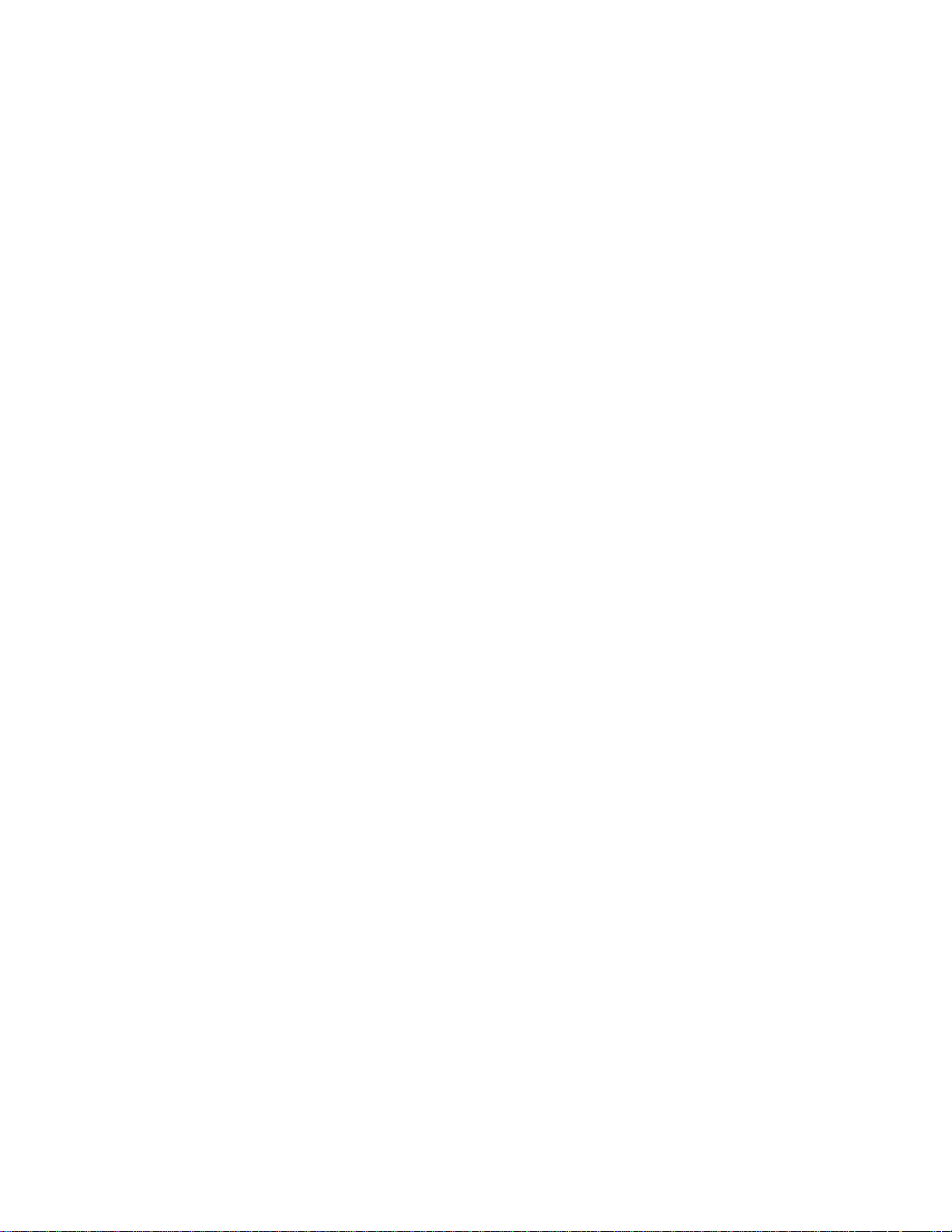
SC100 ISOLATED RS-232 BAUD RATE
CONVERTER INTERFACE
INSTRUCTION MANUAL
REVISION: 8/96
COPYRIGHT (c) 1993-1996 CAMPBELL SCIENTIFIC, INC.
Page 2

WARRANTY AND ASSISTANCE
The
SC100 ISOLATED RS-232 BAUD RATE CONVERTER INTERFACE
is warranted by CAMPBELL
SCIENTIFIC, INC. to be free from defects in materials and workmanship under normal use and service for
twelve (12) months from date of shipment unless specified otherwise. Batteries have no warranty.
CAMPBELL SCIENTIFIC, INC.'s obligation under this warranty is limited to repairing or replacing (at
CAMPBELL SCIENTIFIC, INC.'s option) defective products. The customer shall assume all costs of
removing, reinstalling, and shipping defective products to CAMPBELL SCIENTIFIC, INC. CAMPBELL
SCIENTIFIC, INC. will return such products by surface carrier prepaid. This warranty shall not apply to
any CAMPBELL SCIENTIFIC, INC. products which have been subjected to modification, misuse, neglect,
accidents of nature, or shipping damage. This warranty is in lieu of all other warranties, expressed or
implied, including warranties of merchantability or fitness for a particular purpose. CAMPBELL
SCIENTIFIC, INC. is not liable for special, indirect, incidental, or consequential damages.
Products may not be returned without prior authorization. To obtain a Returned Materials Authorization
(RMA), contact CAMPBELL SCIENTIFIC, INC., phone (435) 753-2342. After an applications engineer
determines the nature of the problem, an RMA number will be issued. Please write this number clearly on
the outside of the shipping container. CAMPBELL SCIENTIFIC's shipping address is:
CAMPBELL SCIENTIFIC, INC.
RMA#_____
815 West 1800 North
Logan, Utah 84321-1784
CAMPBELL SCIENTIFIC, INC. does not accept collect calls.
Non-warranty products returned for repair should be accompanied by a purchase order to cover the repair.
815 W. 1800 N.
Logan, UT 84321-1784
USA
Phone (435) 753-2342
FAX (435) 750-9540
www.campbellsci.com
Campbell Scientific Canada Corp.
11564 -149th Street
Edmonton, Alberta T5M 1W7
CANADA
Phone (403) 454-2505
FAX (403) 454-2655
Campbell Scientific Ltd.
Campbell Park
80 Hathern Road
Shepshed, Leics. LE12 9RP
ENGLAND
Phone (44)-50960-1141
FAX (44)-50960-1091
Page 3
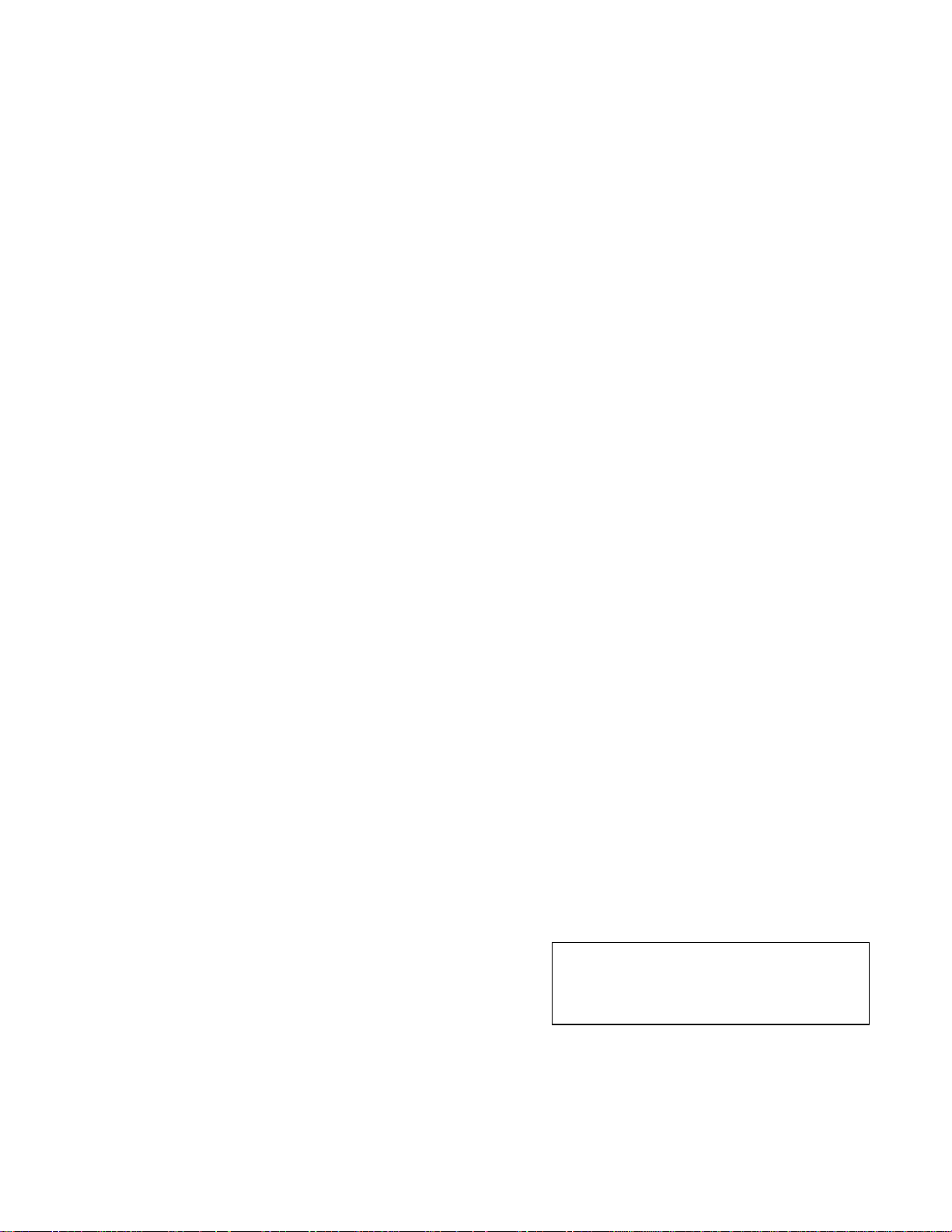
SC100 ISOLATED RS-232 BAUD RATE CONVERTER INTERFACE
The SC100 interface is an updated version of
the SC7638 interface. The device has signal
and power isolation and is powered by the
datalogger. A male 9 pin D-type connector on
one side connects to a CR10(X) or 21X, and a
female 9 pin D-type connector connects to an
RS232 device (computer or sensor (jumper
configurable DTE or DCE)). Features
programmed to this point include:
• Burst mode: (from datalogger to computer)
In this mode the SC100 can receive burst
data from the datalogger at 76.8k baud,
then buffer the data and transmit to the
computer at 38.4k baud.
• Instruction 15 mode: The SC100 can be
configured to support the datalogger
Instruction 15 as a transducer RS232
communication interface. The SC100
function is to insure data synchronization
and to support baud rates other than 300 or
1200 baud. In this mode the SC100 has a
configurable record structure which can be
initialized by the datalogger. This
configurable information is volatile and
requires re-initialization if the SC100 is
powered down. By default (without
datalogger initializing the SC100) the
SC100 simply buffers the data coming from
a sensor or computer until a carriage return,
then flags the datalogger that data is
present. The SC100 then transmits the
data to the datalogger when Instruction 15
asserts the DTR line. In a given record
structure, the SC100 searches for a
specified string then buffers all of the data
following the string until it encounters a
termination character (the search string and
termination characters are user specified
through the optional initialization sequence).
Some data conversion (e.g., alpha
characters to number equivalents) can also
be performed.
Command sequences from the datalogger
(CR10(X) only). This is the optional
initialization sequence.
Command for initializing search/find &
replace structure:
ctrl-Q(17), I (73), 1 (49)
Following these three command bytes the
SC100 will expect:
Structure initialization information:
1) search byte 1 (range from 1-127; must be 0
if not used)
2) search byte 2 (range from 1-127; must be 0
if not used)
3) search byte 3 (range from 1-127; must be 0
if not used)
4) search byte 4 (range from 1-127; must be 0
if not used)
5) search byte 5 (range from 1-127; must be 0
if not used)
6) search byte 6 (range from 1-127; must be 0
if not used)
7) byte --> 0 (this location must always be 0)
8) find and replace with 0 (range from 1-126;
must be 127 if not used )
9) find and replace with 1 (range from 1-126;
must be 127 if not used )
10) find and replace with 2 (range from 1-126;
must be 127 if not used )
11) find and replace with 3 (range from 1-126;
must be 127 if not used )
12) termination character (range from 1-127)
NOTE: Within the CR10(X) Instruction 15
parameter 06 (number of locations to send)
must be 15. Also parameter 03 (cts/delay
before send) must be 1.
1
Page 4

SC100 ISOLATED RS-232 BAUD RATE CONVERTER INTERFACE
Command to enter transparent mode:
ctrl-Q(17), I (73), S (83)
Command to exit transparent mode:
either
1) change the baud rate, parity status
2) change the initialize structure
Command for changing the baud rate,
parity, and error reporting:
ctrl-Q(17), I (73), B (66)
Following these three command bytes the
SC100 will expect:
Structure initialization information:
byte 1) 1 byte COMPUTER/SENSOR Baud
Rate:
16 - 38.4k baud
17 - 19.2k baud
18 - 9600 baud
19 - 4800 baud
20 - 2400 baud
21 - 1200 baud
Values other than these listed will result in nonstandard baud rates.
Buffering in one direction only (appropriate
delays should be programmed with baud rates
under 1200 baud when the datalogger transmits
character to the computer/sensors).
byte 2) 1 byte for parity (computer/sensor
side), full or half duplex (datalogger
side), error messages
(computer/sensor side).
Example
01010100 binary --> 54 hex -->84 decimal -->
send errors, even parity, full duplex
Bit6 (error/no error) - If set to 1 the SC100 will
report any framing, overrun, or parity errors
form the computer/sensor side. This
information will be added to the end of the
buffered data sent to the datalogger, and will
either be zero (0) for no errors, or one through
nine (1-9) for number of errors detected.
Bit4 (even/odd) - Even or odd parity if parity bit2
is set to one.
Bit3 (half/full) - There are two different versions
of Instruction 15 for the CR10 datalogger. Half
duplex, or full duplex. The PROM installed in
the CR10 determines the version. The CR10X
uses full duplex. Whenever the datalogger
executes Instruction 15, the DTR line goes high.
The DTR line remains high for transmitting and
goes low for receiving. With the full duplex
version, data can be received before the
transmitting has been completed (data can not
be received before the delay time entered in
parameter 3).
The SC100 will delay 12 msec before
transmitting the buffered data (parameter 3
must be 1 --> 10 msec).
Three out of the five different Input/Output
Configurations for Instruction 15 can be used
with the SC100 and they are 1, 2 and 4.
x 1=error
0=no error
bit7 bit6 bit5 bit4 bit3 bit2 bit1 bit0
x-don't care
2
x 1=even
0=odd
1=half
0= full
1=parity
0= none
xx
Page 5
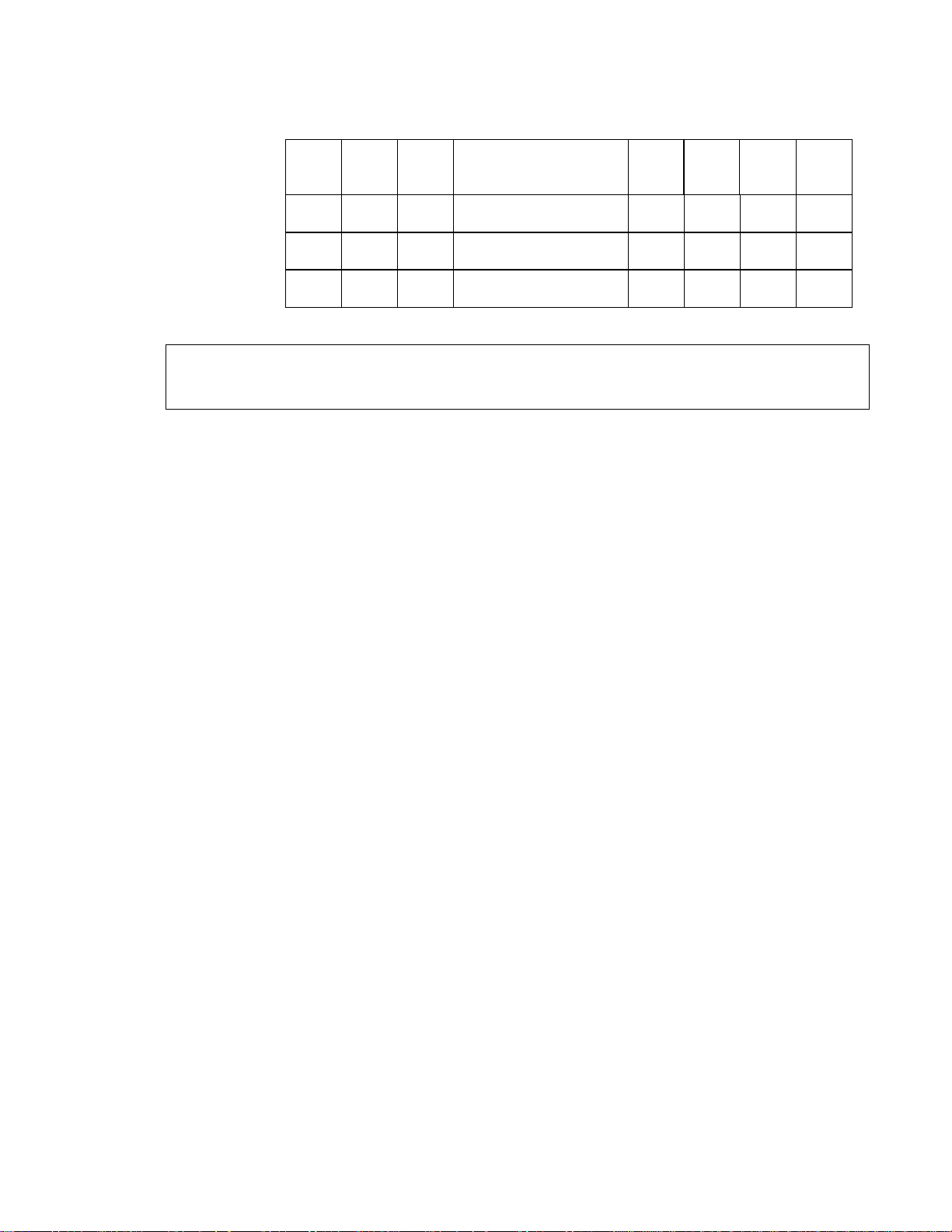
SC100 ISOLATED RS-232 BAUD RATE CONVERTER INTERFACE
Parameters Port Function
Configuration
number
1. DTR, RX 1 0 NZ C NC NC C+1
2. DTR,TX 1 NZ 0 C NC C+1 NC
4. DTR, TX, RX 1 NZ NZ C NC C+1 C+2
NOTE: Configuration numbers 2 & 4 have transmit (Tx) on the same control port (c+1). This is
useful if you plan to initialize the SC100 and receive data without having to change the control port
functions.
Choosing value for bit3 (half/full):
1) If the half duplex version and configuration
number 2 or/and 4 are used, then bit3 must
be 1.
2) If the full duplex version and configuration
number 2 or /and 4 are used, then bit3 must
be 0.
3) If configuration number 1 is used, then bit3
must be 0 for either half or full duplex.
Bit2 (parity/none) when this bit is set to one,
then either even or odd parity (depending on bit
4) will be enabled for the computer/sensor side.
Pig tail to DB 9 pin cable
Red supply volts (jumper configurable to
either +12 V or +5 V)
Black Gnd
Blue DTR input
Orange TXD input
Brown RXD output
Green FLAG output (SC100's output that
indicates buffered information ready)
Yellow Power Down wire (+5 V will power
down the SC100 if internal jumper is
connected, connect to gnd if not
used). There are three different
power modes.
1) Yellow wire tied low (gnd) normal
operation mode ~55ma.
3 6 8 DTR CTS TX RX
2) Yellow wire high (+5 V), Red wire
+12 V, power down mode ~ 2ma
3) Yellow wire high (+5 V), Red wire
+5 V power down mode >50
Micro Amps
Examples of connecting Pig tail cable to
datalogger
Instruction 15 input/output configurations
Number 4 (refer to "15 control port serial"
manual, table 1) DTR, TX, RX with first control
port parameter 4 = 1
Red +12 V or +5 V (check jumpers in the
SC100)
Black Gnd
Blue C1
Orange C2
Brown C3
Green C4
Yellow GND
Instruction 15 input/output configurations
Number 1 DTR, RX with first control port
parameter 4 = 1
Red +12 V or +5 V
Black Gnd
Blue C1
Orange no connect
Brown C2
Green C3
Yellow GND
3
Page 6

SC100 ISOLATED RS-232 BAUD RATE CONVERTER INTERFACE
On board jumper setting
4321 Modes
0000 Burst Mode
0010 P15, 9600, Half, None
0100 P15, 9600,Full,None
0110 P15, 4800, Half, None
1000 P15, 4800, Full, None
1010 P15, 9600, Full, Even
1100 P15, 9600, Full, Odd
1110 P15, 1200, Full, None
Example of jumper setting p15,4800,full,none ----->
+5v
1234
Computer/Sensor DB9 pin configuration:
jumpers located around the computer/sensor DB9 pin connector.
DCE mode to connect to computer
DTE mode to connect to sensor
4
Page 7

SC100 ISOLATED RS-232 BAUD RATE CONVERTER INTERFACE
Example of how to configure the SC100 to set up baud rate, parity and error detection
03: P91 If Flag/Port
01: 26 Do if flag 6 is low
02: 30 Then Do
04: P30 Z=F
01: 17 F command character (ctrl Q)
02: 00 Exponent of 10
03: 10 Z Loc :
05: P30 Z=F
01: 73 F command character ( I )
02: 00 Exponent of 10
03: 11 Z Loc :
06: P30 Z=F
01: 66 F command character ( B )
02: 00 Exponent of 10
03: 12 Z Loc :
07: P30 Z=F
01: 18 F byte 1 ( baud rate --> 9600)
02: 00 Exponent of 10
03: 13 Z Loc :
08: P30 Z=F
01: 08 F byte 2 ( no error, no parity, half duplex)
02: 00 Exponent of 10
03: 14 Z Loc :
10: P15 Port Serial I/O (Special)
01: 1 Rep
02: 01 Configuration code
03: 1 CTS/Delay
04: 1 First control port
05: 10 Output Loc
06: 5 No. of locs to send
07: 13 Termination character
08: 0 Maximum characters
09: 20 CTS/Input wait
10: 3 Loc :
11: 1 Mult
12: 0 Offset
11: P86 Do
01: 16 Set high Flag 6
12: P95 End
Example of how to configure the SC100 to transparent mode
13: P91 If Flag/Port
01: 11 Do if flag 1 is high
02: 30 Then Do
5
Page 8

SC100 ISOLATED RS-232 BAUD RATE CONVERTER INTERFACE
14: P30 Z=F
01: 17 F command character (ctrl Q)
02: 00 Exponent of 10
03: 10 Z Loc :
15: P30 Z=F
01: 73 F command character ( I )
02: 00 Exponent of 10
03: 11 Z Loc :
16: P30 Z=F
01: 83 F command character ( S )
02: 00 Exponent of 10
03: 12 Z Loc :
17: P15 Port Serial I/O (Special)
01: 1 Rep
02: 01 Configuration code
03: 1 CTS/Delay
04: 1 First control port
05: 10 Output Loc
06: 3 No. of locs to send
07: 13 Termination character
08: 0 Maximum characters
09: 1 CTS/Input wait
10: 2 Loc :
11: 1 Mult
12: 0 Offset
18: P86 Do
01: 21 Set low Flag 1
19: P95 End
Example of how to initialize the SC100's search/find & replace structure
20: P91 If Flag/Port
01: 13 Do if flag 3 is high
02: 30 Then Do
21: P30 Z=F
01: 17 F command character (ctrl Q)
02: 00 Exponent of 10
03: 10 Z Loc :
22: P30 Z=F
01: 73 F command character ( I )
02: 00 Exponent of 10
03: 11 Z Loc :
23: P30 Z=F
01: 49 F command character ( 1 )
02: 00 Exponent of 10
03: 12 Z Loc :
24: P30 Z=F
01: 66 F search byte 1 (B)
6
Page 9
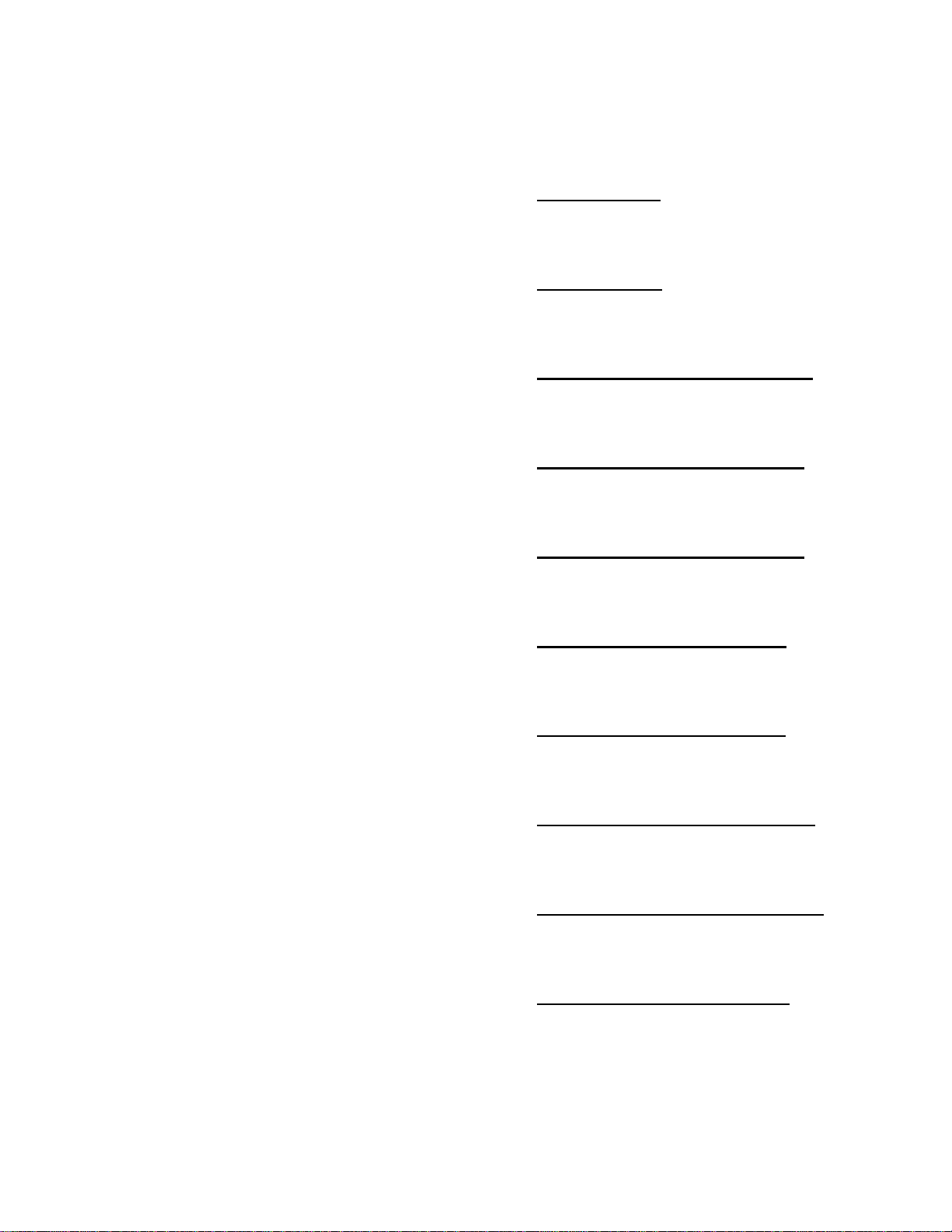
SC100 ISOLATED RS-232 BAUD RATE CONVERTER INTERFACE
02: 00 Exponent of 10
03: 13 Z Loc :
25: P30 Z=F
01: 69 F search byte 2 (E)
02: 00 Exponent of 10
03: 14 Z Loc :
26: P30 Z=F
01: 78 F search byte 3 (N)
02: 00 Exponent of 10
03: 15 Z Loc :
27: P30 Z=F
01: 00 F search byte 4 ( 00 terminates search)
02: 00 Exponent of 10
03: 16 Z Loc :
28: P30 Z=F
01: 00 F search byte 5 (00 terminates search)
02: 00 Exponent of 10
03: 17 Z Loc :
29: P30 Z=F
01: 00 F search byte 6 (00 terminates search)
02: 00 Exponent of 10
03: 18 Z Loc :
30: P30 Z=F
01: 00 F search byte 7 (must always be 00)
02: 00 Exponent of 10
03: 19 Z Loc :
31: P30 Z=F
01: 127 F find & replace 0 (127 --> not used)
02: 00 Exponent of 10
03: 20 Z Loc :
32: P30 Z=F
01: 69 F find & replace 1 ( E is replaced with 1)
02: 00 Exponent of 10
03: 21 Z Loc :
33: P30 Z=F
01: 87 F find & replace 2 ( W is replaced with 2)
02: 00 Exponent of 10
03: 22 Z Loc :
34: P30 Z=F
01: 127 F find & replace 3 (127 --> not used )
02: 00 Exponent of 10
03: 23 Z Loc :
7
Page 10

SC100 ISOLATED RS-232 BAUD RATE CONVERTER INTERFACE
35: P30 Z=F
01: 13 F termination character ( carriage return)
02: 00 Exponent of 10
03: 24 Z Loc :
37: P15 Port Serial I/O (Special)
01: 1 Rep
02: 01 Configuration code
03: 1 CTS/Delay
04: 1 First control port
05: 10 Output Loc
06: 15 No. of locs to send
07: 13 Termination character
08: 0 Maximum characters
09: 100 CTS/Input wait
10: 3 Loc :
11: 1 Mult
12: 0 Offset
38: P86 Do
01: 23 Set low Flag 3
39: P95 End
Example of how to receive buffered information
40: P91 If Flag/Port
01: 44 Do if port 4 is high
02: 30 Then Do
41: P15 Port Serial I/O (Special)
01: 1 Rep
02: 01 Configuration code
03: 1 CTS/Delay
04: 1 First control port
05: 9 Output Loc
06: 1 No. of locs to send
07: 13 Termination character
08: 100 Maximum characters
09: 1000 CTS/Input wait
10: 1 Loc :
11: 1 Mult
12: 0 Offset
42: P95 End
8
