Page 1

RTDM VERSION 2.1
REAL TIME DATA MONITOR
INSTRUCTION MANUAL
REVISION: 1/04
COPYRIGHT (c) 1998-2004 CAMPBELL SCIENTIFIC, LTD.
Copied under license by Campbell Scientific, Inc.
Page 2

This is a blank page.
Page 3
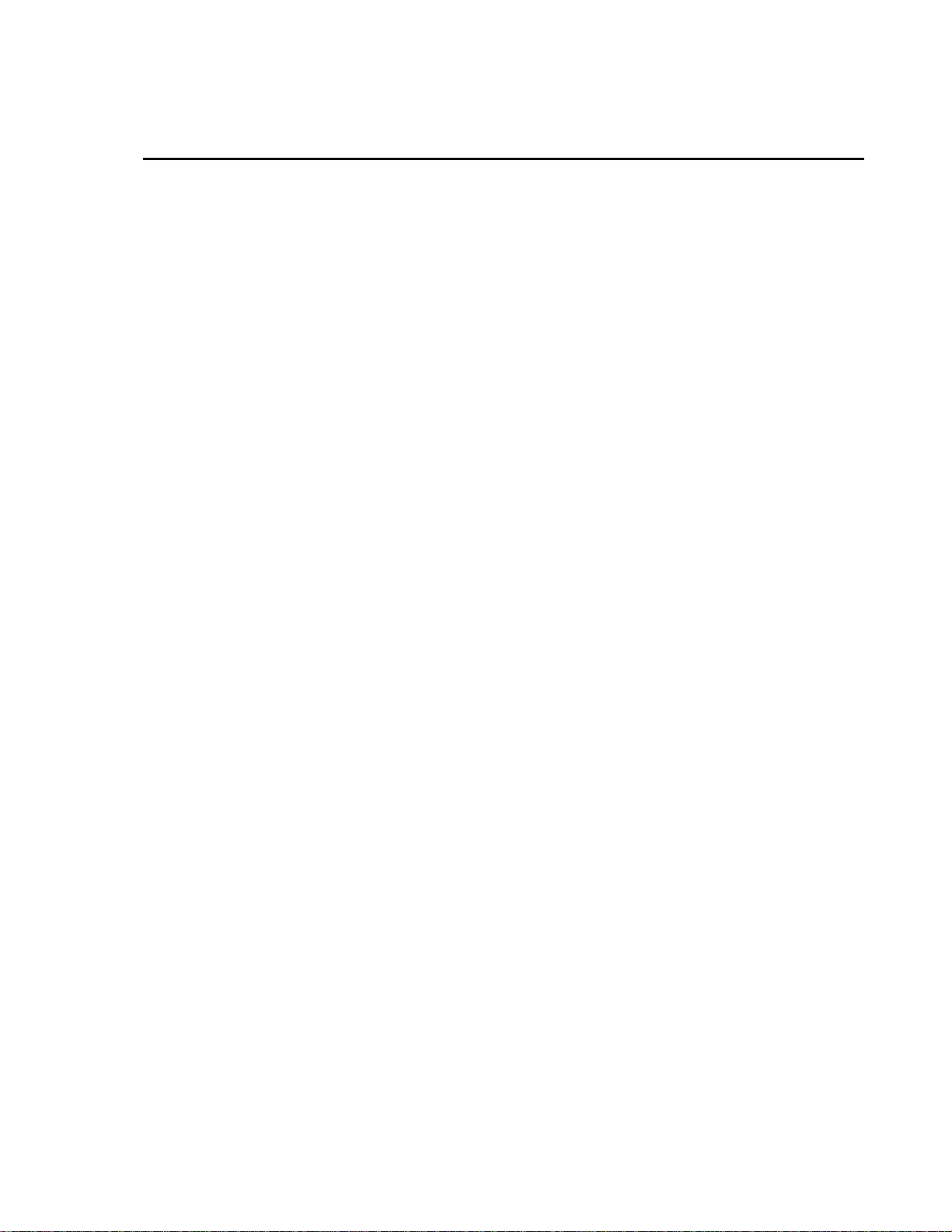
Limited Warranty
CAMPBELL SCIENTIFIC, INC. warrants that the installation media on which
the accompanying computer software is recorded and the documentation
provided with it are free from physical defects in materials and workmanship
under normal use. CAMPBELL SCIENTIFIC, INC. warrants that the
computer software itself will perform substantially in accordance with the
specifications set forth in the instruction manual published by CAMPBELL
SCIENTIFIC, INC. RTDM requires Windows 95/98/ME/NT/2000/XP, at least
64 megabytes of RAM, and a screen area of at least 800x600.
CAMPBELL SCIENTIFIC, INC. will either replace or correct any software
that does not perform substantially according to the specifications set forth in
the instruction manual with a corrected copy of the software or corrective code.
In the case of significant error in the installation media or documentation,
CAMPBELL SCIENTIFIC, INC. will correct errors without charge by
providing new media, addenda or substitute pages.
If CAMPBELL SCIENTIFIC, INC. is unable to replace defective media or
documentation, or if CAMPBELL SCIENTIFIC, INC. is unable to provide
corrected software or corrected documentation within a reasonable time,
CAMPBELL SCIENTIFIC, INC. will either replace the software with a
functionally similar program or refund the purchase price paid for the software.
The above warranties are made for ninety (90) days from the date of original
shipment.
CAMPBELL SCIENTIFIC, INC. does not warrant that the software will meet
licensee’s requirements or that the software or documentation are error free or
that the operation of the software will be uninterrupted. The warranty does not
cover any diskette or documentation that has been damaged or abused. The
software warranty does not cover any software that has been altered or changed
in any way by anyone other than CAMPBELL SCIENTIFIC, INC.
CAMPBELL SCIENTIFIC, INC. is not responsible for problems caused by
computer hardware, computer operating systems or the use of CAMPBELL
SCIENTIFIC, INC.’s software with non-CAMPBELL SCIENTIFIC, INC.
software.
ALL WARRANTIES OF MERCHANTABILITY AND FITNESS FOR A
PARTICULAR PURPOSE ARE DISCLAIMED AND EXCLUDED.
CAMPBELL SCIENTIFIC, INC. SHALL NOT IN ANY CASE BE LIABLE
FOR SPECIAL, INCIDENTAL, CONSEQUENTIAL, INDIRECT, OR
OTHER SIMILAR DAMAGES EVEN IF CAMPBELL SCIENTIFIC HAS
BEEN ADVISED OF THE POSSIBILITY OF SUCH DAMAGES.
CAMPBELL SCIENTIFIC, INC. IS NOT RESPONSIBLE FOR ANY COSTS
INCURRED AS A RESULT OF LOST PROFITS OR REVENUE, LOSS OF
USE OF THE SOFTWARE, LOSS OF DATA, COST OF RE-CREATING
LOST DATA, THE COST OF ANY SUBSTITUTE PROGRAM, CLAIMS
BY ANY PARTY OTHER THAN LICENSEE, OR FOR OTHER SIMILAR
COSTS.
Page 4
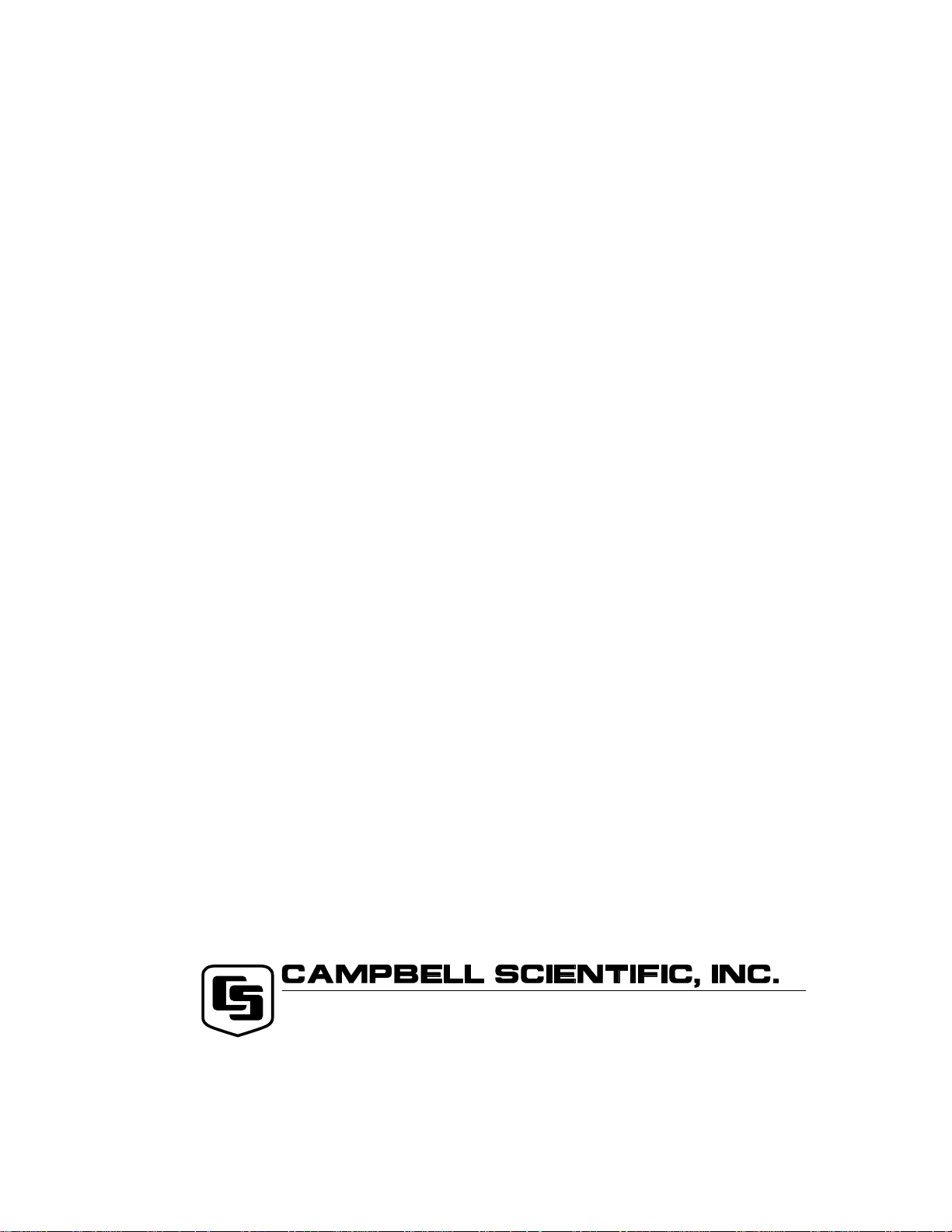
LICENSEE’S SOLE AND EXCLUSIVE REMEDY IS SET FORTH IN THIS
LIMITED WARRANTY. CAMPBELL SCIENTIFIC, INC.’S AGGREGATE
LIABILITY ARISING FROM OR RELATING TO THIS AGREEMENT OR
THE SOFTWARE OR DOCUMENTATION (REGARDLESS OF THE
FORM OF ACTION; E.G., CONTRACT, TORT, COMPUTER
MALPRACTICE, FRAUD AND/OR OTHERWISE) IS LIMITED TO THE
PURCHASE PRICE PAID BY THE LICENSEE.
815 W. 1800 N.
Logan, UT 84321-1784
USA
Phone (435) 753-2342
FAX (435) 750-9540
www.campbellsci.com
Campbell Scientific Canada Corp.
11564 -149th Street
Edmonton, Alberta T5M 1W7
CANADA
Phone (780) 454-2505
FAX (780) 454-2655
Campbell Scientific Ltd.
Campbell Park
80 Hathern Road
Shepshed, Loughborough
LE12 9GX, U.K.
Phone +44 (0) 1509 601141
FAX +44 (0) 1509 601091
Page 5

License for Use
815 W. 1800 N.
Logan, UT 84321-1784
USA
Phone (435) 753-2342
FAX (435) 750-9540
www.campbellsci.com
Campbell Scientific Canada Corp.
11564 -149th Street
Edmonton, Alberta T5M 1W7
CANADA
Phone (780) 454-2505
FAX (780) 454-2655
Campbell Scientific Ltd.
Campbell Park
80 Hathern Road
Shepshed, Loughborough
LE12 9GX, U.K.
Phone +44 (0) 1509 601141
FAX +44 (0) 1509 601091
This software is protected by both United Kingdom copyright law and
international copyright treaty provisions. The installation and use of this
software constitutes an agreement to abide by the provisions of this license
agreement.
You may make a copy of this software on a second computer for the sole
purpose of backing-up CAMPBELL SCIENTIFIC software and protecting your
investment from loss. This software may not be sold, included or redistributed
in any other software, or altered in any way without prior written permission
from Campbell Scientific. All copyright notices and labeling must be left
intact.
Page 6

This is a blank page.
Page 7

Important User Information – Please
Read
Using Input Location Data with the LoggerNet Data
Source
If your appl i cation uses a LoggerNet Data source and you are using Input
Location data from a non-CRBasic datalogger, you must ensure that all
locations you need to access are given labels:
If you address the values using the indexing scheme ($1, $2, … etc.), this does
not relate to the input location number, but to the position in the list of labeled
locations.
NOTE
If this is not done, i.e. there are unlabelled input locations,
RTDM will not be able to access these values.
Using LoggerNet: Importance of Running the
Schedule
When using the Log ger Net Data so ur ce , you mu st ha ve a sche d ul e set up and
running to ensure that data is being collected at the required interval to feed
data to RTDM. If you are using port and flags, make sure that the checkbox is
ticked on the schedule screen to collect Port and Flag data during normal
schedule data collection.
Where rapid updates of the input location data are required, the fastest
throughput may be obtained by holding open a connection to the datalogger
using the Connect screen. Care must be taken using thi s approach, t hough, on
connections where connection time has to be paid for, e.g. when using
telephone lines.
Page 8

This is a blank page.
Page 9

RTDM Table of Contents
1. Introduction.................................................................1
1.1 Computer System Requirements.............................................................. 1
2. Getting Started............................................................2
2.1 RTDM Evaluation/Demonstration Version.............................................. 2
2.2 On-Line Tutorial ...................................................................................... 2
3. Design Mode ...............................................................2
3.1 Design Considerations..............................................................................4
3.2 Producing a New RTDM Display............................................................ 5
3.3 Using Forms Created in 16-bit Versions of RTDM ................................. 5
4. Run Mode ....................................................................5
4.1 Run-Time Display Manipulation..............................................................6
4.1.1 Scroll/Pan .......................................................................................6
4.1.2 Zoom ..............................................................................................6
4.1.3 Exact Point Values..........................................................................6
4.2 Real Time Scrolling ................................................................................. 7
4.2.1 Tabbed Notebook Display.............................................................. 7
4.3 Controlling The Display (Auto Continue)................................................7
4.4 Incorporating RTDM Charts into World Wide Web Pages
(SnapshotSet) .................................................................................................. 7
5. Demo Mode .................................................................8
Appendix
A. RTDM Version 2.1 Quick Tutorial..........................A-1
A.1 Introduction......................................................................................... A-1
A.2 Create a Form...................................................................................... A-1
A.3 Create a Chart...................................................................................... A-2
A.4 Select a File Data Source.....................................................................A-2
A.5 Select Date and Time Definitions........................................................A-3
A.6 Choose a Plotting Series...................................................................... A-3
A.7 Edit the Chart Properties ..................................................................... A-3
A.8 Save the Chart ..................................................................................... A-4
A.9 Help and Support ................................................................................A-4
Figures
1. RTDM Menu Bar.......................................................................................3
2. The Object Inspector.................................................................................. 4
i
Page 10

This is a blank page.
Page 11

RTDM Version 2.1 – Real Time Data
Monitor
RTDM Version 2.1 is a Windows-based software package which allows you to uniquely
design the way you want to display your data, either in real-time or pseudo real-time.
RTDM Version 2.1 is a development of the earlier 16-bit version of RTDM – in the
remainder of this guide the term RTDM refers to Version 2.1 (32-bit version).
The source data is usually obtained from a Campbell Scientific datalogger, and RTDM
allows you an enormous amount of flexibility in the way you present this data. Because of
the power and flexibility of the software, it is worth while taking time to study the
philosophy behind the design of the program, and to work through the basic concepts.
A good way to start is to work through the Quick Tutorial (found in the on-line help
system) in conjunction with this manual. This manual only explains the basic features of
RTDM and it should always be used with the on-line help system provided with the
software, which contains more extensive information. You should also study the
demonstration system (Demo Mode). This is provided to help you understand many of the
advanced features of RTDM.
You will notice that ‘Hint Boxes’ appear as you move the mouse over sections of the
various screens, to help you learn the functions of the different buttons. (When you feel that
you do not want to see these hints any longer, they can be turned off by toggling Options /
Show Hints on the menu bar.)
Context sensitive help can be obtained for many items by pressing the F1 key.
1. Introduction
1.1 Computer System Requirements
RTDM will run on any PC which has the minimum configuration shown
below, but, as with most of today’s powerful software applications, will run
best with more powerful computers having more available memory. RTDM
requires a minimum of 25Mb of hard disk space. RTDM will normally be
supplied on CD.
Recommended Minimum Configuration
A Pentium PC running Windows 95/98/ME/XP/2000/NT with 64Mb RAM.
Additional memory is recommended if PC208W or LoggerNet is running at the
same time.
Installation
Insert the RTDM installation CD into your computer’s CD-ROM drive. If your
system is configured for Autorun, the installation procedure will begin
automatically. If not, select Start, then Run. Type d:\setup.exe into the box
(where d=your CD-ROM drive letter) and press OK. Follow the on-screen
prompts.
1
Page 12

RTDM Version 2.1 – Real Time Data Monitor
RTDM will create a program group and all the necessary files will be installed.
In addition to the program and help files, there will be a sample data file called
testdemo.dat and a Final Storage Label (FSL) file called testdemo.fsl. These
files are referred to in the ‘Quick Tutorial’.
Uninstalling RTDM
Uninstall RTDM by using the normal Windows uninstall procedure. Go to
Control Panel (Start/Settings/Control Panel) and do uble-click Add/Remove
Programs. Select ‘Campbell Scientific RTDM version 2.1’, and the software
will be uninstalled.
2. Getting Started
RTDM runs under the standard Windows interface and is presented in
graphical form. There are three ‘modes’ of operation for RTDM as follows:
• Design Mode
• Demo Mode
• Run Mode
2.1 RTDM Evaluation/Demonstration Version
2.2 On-Line Tutorial
3. Design Mode
The extensive on-line help system gives detailed in formation on all aspects of
setting up and using RTDM.
RTDM can be supplied as a 30-day evaluation/demonstration version. This is a
fully functional version of the full program, but ceases to operate after 30 days.
If you then wish to purchase a copy of the full program, this can be installed
without uninstalling the evaluation version, thus leavi ng any forms you may
have created intact.
If you are new to RTDM, it is strongly recommended that you work through
the ‘Quick Tutorial’ found in the on-line help system. This takes you through
all the steps required to set up and run a simple, one-chart, display. This
tutorial uses two ‘dummy’ files, testdemo.dat and testdemo.fsl, which are
provided with the software. For your convenience, Appendix A is a copy of
this Tutorial.
RTDM Design Mode is a separate application in the RTDM software package,
and is normally started from the Windows ‘Start’ menu by selecting
Start/Programs/RTDM v2.1/RTDM v2.1 Designer. You can also use Windows
Explorer to navigate to the RTDM v2.1 directory and selecting rtdmedit.exe, or
use any associated program manager or desktop shortcut.
Design mode starts with the RTDM splash screen, and after a few moments the
program completes loading and the introductory screen disappears, leaving an
2
Page 13

RTDM menu bar along the top edge of your display. You can now open an
existing RTDM form (*.rdp) for further editing and development or start a new
form etc. by using the File option on the menu bar.
The Menu Bar and Mouse Operations
FIGURE 1. RTDM Menu Bar
The function of each of the buttons on the menu bar is fairly straightforward,
and as you pass the mouse pointer over each button a short description of its
function will be displayed. It is possible to access t he functions without a
mouse by using the
name, but it is assumed, both for the purposes of this manual and the ease of
use of RTDM, that you will be using a mouse. When discussing mouse
operations, ‘clicking’ generally means clicking the left mouse button unless
otherwise stated. Dragging means to hold the left mouse button down (unless
otherwise stated) while dragging the mouse in any direction.
ALT key plus the underlined letter shown in the function
RTDM Version 2.1 – Real Time Data Monitor
The ‘key’ to working with RTDM is the ‘Object Inspector’ – see Figure 2. The
values and properties shown in the Object Inspector constantly change to
reflect your current task in RTDM. Each property can be expanded/collapsed
by clicking on the + or - signs. Clicking on the description (for example
DesignForm1) produces a brief description in the bottom box, as shown.
3
Page 14

RTDM Version 2.1 – Real Time Data Monitor
Click on
property to
produce a brief
description
The Object Inspector is used to edit and modify the properties of the individual
components of your display. Again, full context-sensitive help is provided in
the on-line help system.
3.1 Design Considerations
Before attempting to create a display, you should think out in advance exactly
what you want to achieve, and then follow certain logical steps to do this as
follows:
• Fully understand the data you want to plot
• Consider carefully how you want to display this data
• Create the actual graphical display environment (forms, series, alarms etc.)
Brief
Description
FIGURE 2. The Object Inspector
• Configure the data input so that it is correctly shown on your display.
4
Page 15

RTDM Version 2.1 – Real Time Data Monitor
RTDM is very flexible and so you can create your display in any sequence you
wish. You can set up your file data source and timescales before going on to
select and design charts on which to display the data, or, if you prefer, do these
steps the other way round. In any event there are a number of essential tasks
that must be undertaken before your finished display can run satisfactorily. The
design philosophy and the essential tasks are outlined in much greater detail in
the on-line help system (see Design Philosophy and Essential Tasks). These
topics may be printed out from the help system if required, and so need not be
repeated here.
3.2 Producing a New RTDM Display
The display can be created in any order, but the sequence shown in the on-line
tutorial is the most logical for new designs, where the sequence is:
• Create a FORM
• Create a CHART
• Select a DATA SOURCE (either LOGGERNET or FILE)
NOTE
3.3 Using Forms Created in 16-bit Versions of RTDM
4. Run Mode
Data can be provided from various sources, including PC208W
and LoggerNet. Full details of setting up data sources can be
found in the on-line help system.
• Select DATE and TIME DEFINITIONS
• Choose a PLOTTING SERIES
• EDIT the Chart Properties
• SAVE the Chart
The previous, 16-bit version of RTDM, produced form files with an ‘.RDF’
extension, which are no longer directly compatible with this newer, 32-bit,
version, However, they can be readily converted by following an easy
procedure which is set out in the on-line help system. Select the to pic
‘Converting 16-bit RT DM Forms’ from the help system main contents menu.
RTDM run mode is a separate application in the RTDM software package, and
is normally started from the Windows ‘Start’ menu by selecting
Start/Programs/RTDM v2.1/RTDM v2.1 RunTime. Yo u can also use Windows
Explorer t o navigate to t he RTDM v2.1 directory and selecting rtdmrun.exe.
5
Page 16

RTDM Version 2.1 – Real Time Data Monitor
When started you will be presented with a selection screen as shown below.
Select the project file (which will have an extension of *.rdp) you wish to run.
This screen also enables you place a shortcut on your desktop for quick access
to the runtime application, and to give it a unique caption
See on-line help for more detail on Run Mode.
4.1 Run-Time Display Manipulation
When in run mode your charts will normally update according to the
parameters you have chosen. The scroll/pan and zoom facilities exist so that
you can manipulate your charts in order to examine historical data or to enlarge
specific portions of the chart.
4.1.1 Scroll/Pan
You can scroll/pan a chart to examine older data by clicking and holding the
right mouse button and dragging the chart contents in any direction. When in
this mode, real time display (but not collection) is suspended and a s mall clock
face appears on the upper right of the chart. To return to real-time scrolling,
click on this clock.
4.1.2 Zoom
To enlarge a section of the chart you can click and hold the left mouse button
and drag the mouse to describe a box or frame. On releasing the mouse button
the contents of this frame will be enlarged. This process can be repeated on the
enlarged data until you get the level of detail you require. When in this mode,
real time display (but not collection) is suspended and a small clock face
appears on the upper right of the chart. To return to real-time scrolling, click on
this clock.
4.1.3 Exact Point Values
The exact value of any point on a chart (except meters) can be displayed by
clicking the left mouse button on, or slightly below, the point on the chart
required. The value will be displayed until the button is released.
6
Page 17

RTDM Version 2.1 – Real Time Data Monitor
4.2 Real Time Scrolling
In normal real-time (or pseudo real-time) operation the charts will continuously
move, or scroll, from right to left as new data is displayed. Whenever any
display manipulation is carried out, as explained above, the scrolling will
pause, and a clock icon will appear in the top right corner of the display. To
resume real-time scrolling, click on this icon.
4.2.1 Tabbed Notebook Display
The Tabbed Notebook component allows a display to be split onto a number of
different pages. These pages can be made to turn from one page to the next
automatically, with a pre-defined delay between pages, like flicking through a
book. This produces a continuously changing display, which can be useful for
‘hands-off’ automatic presentations, etc. See the on-line help system for more
details of the Tabbed Notebook and associated Pages.
4.3 Controlling the Display (Auto Continue)
Although this paragraph contains some advanced topics, it is an important part
of run time control, and is worth a brief menti on here. As always, fur ther
details can be found in the on-line help system.
When your design includes scrolling charts or tabbed notebooks, the user can
manually pause and restart the displays as indicated above (see Real Time
Scrolling). However, the designer may have built in a function to restart the
display automatically after a given time (this function is called Auto Continue,
and more details can be found in the on-line help system). This function guards
against a display being inadvertently paused for a long period, perhaps causing
the user to be unaware of an important event or an alarm condition for some
time.
When Auto Continue is active, if a display has been paused for any reason,
when the maximum delay time (specified by the display designer at design
time) is reached, the clock face icon will start to flash for a few seconds, and
then scrolling will restart. To prevent scrolling re-starting automatically, the
user must reperform the manual operation that originally caused the scrolling
to stop (for example, using zoom on a chart). If Auto Continue is not enabled,
the user can start and stop scrolling manually as discussed above, bearing in
mind that he may be unaware of any alarm or other important conditions while
scrolling is paused.
4.4 Incorporating RTDM Charts into World Wide Web Pages (SnapshotSet)
RTDM has the capability to automatically save JPEG (*.jpg), GIF (*.gif),
Bitmap (*.bmp) or Portable Network Graphics (*.png) files created from
portions of a form. These images can be from many sources, including a
webcam, so providing constantly updated information for output to a web page.
The definitions are set up using SnapshotSet (see on-line help for full
description).
To see a typical application of output from RTDM to the Internet, see the
Campbell Scientific web site (www.campbellsci.co.uk) and check the ‘Live
Weather Data on the Web’ demonstration.
7
Page 18

RTDM Version 2.1 – Real Time Data Monitor
5. Demo Mode
RTDM is supplied with an extensive demonstration system, showing various
types of typical (and not so typical) applications.
This demonstration system is designed both to show you what can be achieved
with RTDM by using man y of its more a dvanced fea tures, and a lso, by givi ng
you access to the forms themselves via Design Mode, allowing you to see the
structure of the design to help aid your overall understanding. The
demonstration system forms can be freely edited (Files | Edit Demo Form from
the menu bar) and amended as required.
8
Page 19

Appendix A. RTDM Version 2.1 Quick Tutorial
This tutorial is a virtual copy of the Tutorial which appears in the on-line help system of
RTDM Version 2.1, and is repeated here for your convenience. For new users, especially
those unused to real-time display packages, it may be helpful to read the topic ‘Getting
Started – RTDM Design Philosophy’ in the help system before working through this
tutorial. The on-line version of the tutorial has a number of ‘hot links’ which, on being
clicked, will take you to further explanation for additional features of RTDM.
A.1 Introduction
This short tutorial is designed to take you through the steps o f creati ng a simple
display using RTDM Version 2.1, and so introduce you to some of the basic
features of the program. Note that in the remainder of this tutorial, the term
RTDM is equivalent to RTDM Version 2.1.
The data source we will use is in the form of output data stored in a file called
testdemo.dat. We will also use a datalogger Final Storage Labels (FSL) file
called testdemo.fsl. Both of these files are included in your installation in the
\Demo directory.
It is not possible to create a demo using a LoggerNet Data Source as no two
datalogger networks are the same. For help see the topic 'Setting up a
LoggerNet Data Source' in on-line help.
The following procedures assume that you are familiar with the standard way
of using the Microsoft Windows interface. When the instruction is to 'click' (or
'double-click') the mouse button, this means the left mouse button unless
otherwise instructed.
Start RTDM either from Program Manager or by double clicking on the
'RTDM Designer' button on the Windows desktop. RTDM will start with its
splash screen, followed by a menu bar along the top of your screen.
NOTE
The following tutorial gives a specific sequence for building up a
simple display – however, once you are familiar with RTDM,
you can build your displ ay in any seq uence yo u wish, providin g
that all necessary steps are fully completed.
A.2 Create a Form
A form is the 'blank page' on which you are going to produce your display.
Create a new form from the menu bar by clicking File | New Form – an empty
'form' (which will be given a new default name of Form1, belonging to a
project named 'Project1') will appear. Somewhere on the screen will be an
Object Inspector.
(On some PCs the Object Inspector may be hidden beneath the form and you
may have to move it). The actual appearance of the Object Inspector may differ
A-1
Page 20

Appendix A. RTDM Version 2.1 Quick Tutorial
depending on the stage of your design when it is accessed. If there are more
properties than can be currently displayed, a scroll bar will appear to allow
scrolling through the property list.
A.3 Create a Chart
To create a chart to display your data, select (click on) the 'Charts' tab on the
Toolbar. Next, click on the 'Chart' button and then click again anywhere on the
form. A new (empty) chart will appear on the form. You can use the handles
(the small black squares) on the edges of the chart to size it to your own
requirements.
A.4 Select a File Data Source
You now need to select your data source and instruct the system how to display
the data and array(s) on your chosen chart. From the Toolbar select the Data
Sources tab.
NOTE
For this tutorial we are using 'dummy' data from two files
included on the installation disks. For a real, on-line, system you
will need to collect actual datalogger data from a file which is
produced by some other data acquisition program running at the
same time as RTDM. See Data Sources and Using PC208W to
Generate RTDM Data.
See also 'Setting up a LoggerNet Data Source'
Click on the File Source button, and then click anywhere on the form. The File
Source button will be duplicated on the form. With the data source design icon
selected (if not currently selected click on the icon) click on the 'Simple Setup'
button in the Object Inspector to bring up a Data Source Editor screen (Double
clicking on the icon has the same effect).
The system has the capability to read data arrays from a number of sources.
(See Data Sources for more information). For this example, we will use an FSL
(Final Storage Locations) file – produced by Campbell Scientific's Edlog
software when the datalogger program is compiled – for the data values.
Click on the 'Data Source' tab of the editor and then use the Browse button
adjacent to the 'Last referenced FSL file' box to select the file testdemo.fsl.
Finally you must click the 'Read FSL File Now' box to read in the array.
The random Sample Data Array at the bottom of the screen will change to
reflect the new values from testdemo.fsl.
A-2
Now click the 'Browse' button under current data file name and select
testdemo.dat in the \Demo directory. This is the file which stores the data saved
from a datalogger.
Interval is the interval in seconds, between each check of the file, which
determines if the file has changed in any way. Obviously the interval cannot be
0, or no data will be read from the file. Click in the 'Interval' section and select
a suitable time interval for checking. In this case you might choose 1 (second).
Page 21

Appendix A. RTDM Version 2.1 Quick Tutorial
A.5 Select Date and Time Definitions
Now click on the Date/Time Definitions tab and, for this tutorial, ensure the
following selections are made:
• Year - Select 'Use Nearest Year' (The Index value is not important)
• Julian Day - Select 'Use Nearest Day' (The Index val ue is not important)
• Hours and Mi nutes - Select 'From Array' and 'Index = 3'
• Seconds - Select 'Use Current Time'
(Although not covered by this basic tutorial, note that if you wanted to create
some Alarm Conditions (for example a high temperature alarm) you would set
it up from the Data Source Editor Conditions and Alarms screen, using a
Dynamic Label of some kind. The Demo Form contains an alarm condition and
you can examine this in detail in edit mode to see how the condition was
achieved).
Close the editor by clicking on the 'OK' button in the bottom right. Closing via
the 'Cancel' button or the System menu will not save the changes made to the
data source.
A.6 Choose a Plotting Series
The next step is to choose a suitable 'Plotting Series' to disp lay your data on the
chosen chart. For this first chart click the 'Plotting Series' tab on the Toolbar.
Then click on the 'Line Series' button, and finally click anywhere on the empty
chart. A representation of a Line series type chart, using random data, will then
appear on the chart. A design icon (or copy) of the button will stay on the chart
during design time, so that you know what series you have selected. Any
design icon appearing on your form in this way will not be visible at run time.
To assign a data field to the series double-click on the icon to display the Data
Source Bro wser. From here click on the '+' next to the name of the data source
component. This displays a list of arrays (in this case only array 1 is present).
Click on the '+' again to display a list of fields within array 1 and double-click
on 'Speed_MAX' (this is the field which we will display on the graph). The
browser will then close.
In the Object Inspector, the properties of the series will now have the
'SourceComp' and 'SourceField' properties filled in with the name of the data
source and field. These provide a quick method of determining what the
component will display at runtime.
A.7 Edit the Chart Properties
You can now customize the chart by changing the chart titles, axes and scales
to suit the data you want to represent. Double-click the chart icon to bring up
an 'editing' box which allows you to change all the chart variables. The
functions of the editor are fairly self-evident, and the best way is to access the
various functions and change them as required. Give the chart and axes
A-3
Page 22

Appendix A. RTDM Version 2.1 Quick Tutorial
meaningful titles by editing the default titles. Click on the Axis Scale tab. You
will see that the 'Automatic' box is checked, which allo ws the system to
determine suitable scales. You can change the axes to any value you wish by
unchecking the Automatic box and i nputting any of the val ues manually by
using the 'Change' buttons. (You co ul d try changing the left, or vertica l scale,
to, say, -10 to +100 to see the effect on the final graph).
A.8 Save the Chart
The final step is to save all the above in a .rdp (realtime data project) file.
Select File | Save As from the menu bar at the top of the screen, first you will
be asked to provide a name for the form (testdemo.dfm) and then the project
file (testdemo.rdp). Different names could be supplied but it is easier to keep
track of projects if all the files have the same name.
To run this file, and see the results of your labors, select Run | Save and Run
from the menu bar or click on the 'Run' speed button on the design center.
What you see will depend on the date/time selected for your chart, and the
timing (interval) of the input data. You can alter (scroll/pan) the 'current'
viewing frame of the chart by clicking and holding the right-hand mouse button
and draggi ng the chart 'contents' in any direct i on. You can also expand (zoom)
any section of the chart by clicking and holding the left mouse button and
enclosing any portion of the chart within the selection box that appears. When
the time frame is not the current one, a small clock face appears on the chart.
Click on the clock face to return to the current time frame and normal (realtime) scrolling.
Congratulations on producing and running your first chart! All of the above is
meant to introduce you to the concept of using RTDM. It does not begin to use
the more advanced features and power of the software. The type and content of
the charts can be almost endless, and you have control over all aspects of the
design and presentation of your data. The best way to learn about all the
facilities available is to develop your own charts, using the more complex
features, as required.
See particularly the sections on 'Getting Started - Essential Tasks' and 'Design
Operations' for further details and guidance. Also note the contents of the 'hint'
boxes that appear as you pass the mouse pointer over the various buttons etc. in
the Toolbar and Object Inspector. (These are shown when Tools | Enable Hints
is checked (the default) from the menu bar) .
A.9 Help and Support
Please contact Campbell Scientific (see contact details in main manual) or your
local dealer for help and support.
Campbell Scientific regul arly announces new products, upgrades and other
technical information on its web site www.campbellsci.co.uk in the United
Kingdom or www.campbellsci.com in the United States.
A-4
