Page 1

RAWS-P Remote
Automated Weather Station
Revision: 12/13
Copyright © 2006-2013
Campbell Scientific, Inc.
Page 2

Page 3

Warranty
“PRODUCTS MANUFACTURED BY CAMPBELL SCIENTIFIC, INC. are
warranted by Campbell Scientific, Inc. (“Campbell”) to be free from defects in
materials and workmanship under normal use and service for twelve (12)
months from date of shipment unless otherwise specified in the corresponding
Campbell pricelist or product manual. Products not manufactured, but that are
re-sold by Campbell, are warranted only to the limits extended by the original
manufacturer. Batteries, fine-wire thermocouples, desiccant, and other
consumables have no warranty. Campbell’s obligation under this warranty is
limited to repairing or replacing (at Campbell’s option) defective products,
which shall be the sole and exclusive remedy under this warranty. The
customer shall assume all costs of removing, reinstalling, and shipping
defective products to Campbell. Campbell will return such products by surface
carrier prepaid within the continental United States of America. To all other
locations, Campbell will return such products best way CIP (Port of Entry)
INCOTERM® 2010, prepaid. This warranty shall not apply to any products
which have been subjected to modification, misuse, neglect, improper service,
accidents of nature, or shipping damage. This warranty is in lieu of all other
warranties, expressed or implied. The warranty for installation services
performed by Campbell such as programming to customer specifications,
electrical connections to products manufactured by Campbell, and product
specific training, is part of Campbell’s product warranty. CAMPBELL
EXPRESSLY DISCLAIMS AND EXCLUDES ANY IMPLIED
WARRANTIES OF MERCHANTABILITY OR FITNESS FOR A
PARTICULAR PURPOSE. Campbell is not liable for any special, indirect,
incidental, and/or consequential damages.”
Page 4

Assistance
Products may not be returned without prior authorization. The following
contact information is for US and international customers residing in countries
served by Campbell Scientific, Inc. directly. Affiliate companies handle
repairs for customers within their territories. Please visit
www.campbellsci.com to determine which Campbell Scientific company serves
your country.
To obtain a Returned Materials Authorization (RMA), contact CAMPBELL
SCIENTIFIC, INC., phone (435) 227-9000. After an application engineer
determines the nature of the problem, an RMA number will be issued. Please
write this number clearly on the outside of the shipping container. Campbell
Scientific’s shipping address is:
CAMPBELL SCIENTIFIC, INC.
RMA#_____
815 West 1800 North
Logan, Utah 84321-1784
For all returns, the customer must fill out a “Statement of Product Cleanliness
and Decontamination” form and comply with the requirements specified in it.
The form is available from our web site at www.campbellsci.com/repair. A
completed form must be either emailed to repair@campbellsci.com or faxed to
(435) 227-9106. Campbell Scientific is unable to process any returns until we
receive this form. If the form is not received within three days of product
receipt or is incomplete, the product will be returned to the customer at the
customer’s expense. Campbell Scientific reserves the right to refuse service on
products that were exposed to contaminants that may cause health or safety
concerns for our employees.
Page 5
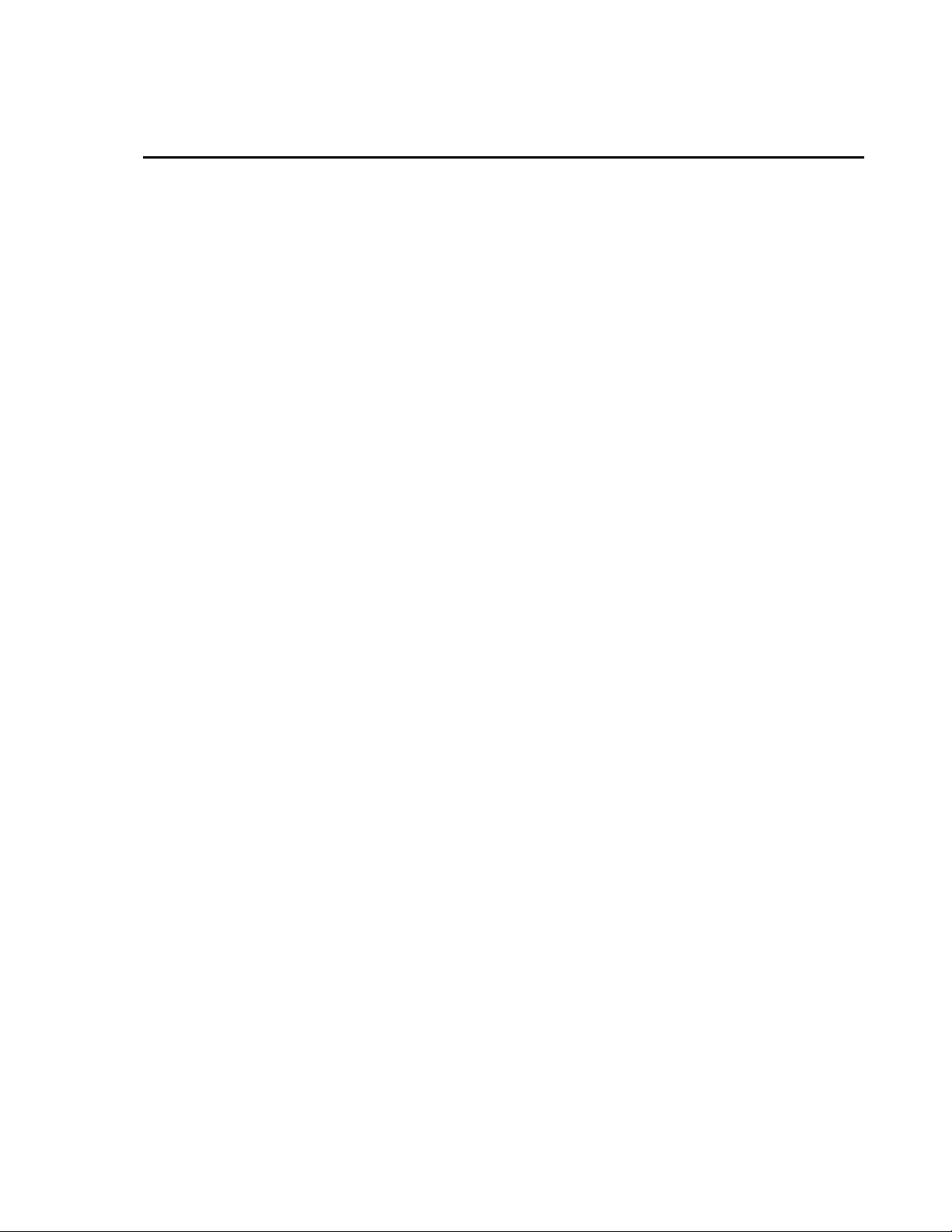
Table of Contents
PDF viewers: These page numbers refer to the printed version of this document. Use the
PDF reader bookmarks tab for links to specific sections.
1. Introduction.................................................................1
2. Getting Started............................................................2
3. Station Siting and Orientation ...................................5
3.1 General Description .............................................................................5
3.2 Air Temperature and Relative Humidity..............................................5
3.3 Precipitation .........................................................................................6
3.4 Solar Radiation.....................................................................................6
3.5 Wind Speed and Direction ...................................................................6
3.6 Barometric Pressure .............................................................................6
3.7 Fuel Moisture and Fuel Temperature ...................................................6
4. Sensor Wiring and Troubleshooting......................... 6
4.1 Air Temperature and Relative Humidity..............................................6
4.1.1 General Description ......................................................................6
4.1.2 Wiring...........................................................................................7
4.1.3 Troubleshooting ............................................................................7
4.2 Rain Gage.............................................................................................7
4.2.1 General Description ......................................................................7
4.2.2 Wiring...........................................................................................7
4.2.3 Troubleshooting ............................................................................8
4.3 Solar Radiation.....................................................................................8
4.3.1 General Description ......................................................................8
4.3.2 Wiring...........................................................................................8
4.3.3 Troubleshooting ............................................................................8
4.4 Wind Speed and Direction ...................................................................9
4.4.1 Wind Sensor..................................................................................9
4.4.1.1 General Description............................................................9
4.4.1.2 Wiring ................................................................................9
4.4.1.3 Troubleshooting .................................................................9
4.4.2 2-D WindSonic ...........................................................................10
4.4.2.1 General Description..........................................................10
4.4.2.2 Wiring ..............................................................................10
4.4.2.3 Troubleshooting ...............................................................10
4.5 Barometric Pressure ...........................................................................10
4.5.1 General Description ....................................................................10
4.5.2 Wiring.........................................................................................11
4.5.3 Troubleshooting ..........................................................................11
4.6 Fuel Moisture and Fuel Temperature .................................................11
4.6.1 General Description ....................................................................11
4.6.2 Wiring.........................................................................................12
4.6.3 Troubleshooting ..........................................................................12
i
Page 6

Table of Contents
5. Equipment Wiring and Troubleshooting.................12
5.1 Solar Panels ....................................................................................... 12
5.1.1 General Description.................................................................... 12
5.1.2 Wiring ........................................................................................ 13
5.1.3 Troubleshooting ......................................................................... 13
5.2 Charger/Regulator ............................................................................. 13
5.2.1 General Description.................................................................... 13
5.2.2 Wiring ........................................................................................ 14
5.2.3 Troubleshooting ......................................................................... 15
5.3 Battery ............................................................................................... 15
5.3.1 General Description.................................................................... 15
5.3.2 Wiring ........................................................................................ 15
5.3.3 Troubleshooting ......................................................................... 16
5.4 GOES Transmitter ............................................................................. 16
5.4.1 General Description.................................................................... 16
5.4.2 Wiring ........................................................................................ 17
5.4.3 Troubleshooting ......................................................................... 18
5.5 CR1000 Keyboard/Display ............................................................... 18
5.5.1 General Description.................................................................... 18
5.5.2 Wiring ........................................................................................ 19
5.5.3 Troubleshooting ......................................................................... 19
5.6 CR1000 Datalogger ........................................................................... 19
5.6.1 General Description.................................................................... 19
5.6.2 Wiring ........................................................................................ 20
5.6.3 Troubleshooting ......................................................................... 20
6. Desiccant ...................................................................20
7. Sensor and Equipment Maintenance ......................20
8. References.................................................................21
9. RAWS Orientation .....................................................21
9.1 Determining True North and Sensor Orientation .............................. 21
9.2 USGS Web Calculator....................................................................... 24
Figures
1-1. Color coded, keyed connector panel.................................................... 1
2-1. Inside environmental enclosure (optional equipment shown) ............. 3
5-1. 12 volt charger/regulator ................................................................... 14
5-2. GOES transmitter .............................................................................. 17
5-3. CR1000 keyboard/display ................................................................. 18
5-4. CR1000 and printed circuit wiring panel........................................... 19
5-5. Printed circuit board wiring panel connector ID ............................... 20
9-1. Magnetic declination for the contiguous United States ..................... 22
9-2. A declination angle east of True North (positive) is subtracted
from 360 (0) degrees to find True North........................................ 23
9-3. A declination angle west of True North (negative) is subtracted
from 0 (360) degrees to find True North........................................ 23
9-4. USGS web calculator ........................................................................ 24
ii
Page 7

Tables
Table of Contents
2-1. Public Variables...................................................................................4
4-1. TEMP/RH Connector (color coded orange).........................................7
4-2. PRECIP Connector (color coded blue) ................................................7
4-3. SOLAR RAD SDI-12 Connector (color coded green).........................8
4-4. WS/WD Connector (color coded red)..................................................9
4-5. SDI-12 Connector (color coded yellow) ............................................10
4-6. CS100-QD Wiring .............................................................................11
4-7. FM/FT Connector (color coded brown) .............................................12
5-1. GOES Transmitter Connections.........................................................17
iii
Page 8

Table of Contents
iv
Page 9

RAWS-P Remote Automated Weather
Station
1. Introduction
The RAWS-P is the core of a permanent station. It consists of a CR1000
datalogger and 12 Vdc battery, housed and protected in an aluminum
environmental enclosure. The sensors and the tripod/tower are purchased
separately—allowing you to customize your station exactly the way you want
it. Installation is easy because the selected sensors are attached to color-coded,
keyed connectors on the outside of the RAWS-P enclosure (see FIGURE 1-1).
Besides the connectors, a wiring panel is provided that allows the attachment
of additional sensors. The RAWS-P typically communicates via our GOES
satellite transmitter. It is also compatible with other communication equipment
such as telephones, digital cellular transceivers, and radios.
Each RAWS-P station is preprogrammed to monitor wind speed and direction,
air temperature and relative humidity, precipitation, barometric pressure, and
solar radiation sensors. This program complies with the National Fire Danger
Rating System (NFDRS) weather station standards.
FIGURE 1-1. Color coded, keyed connector panel
1
Page 10
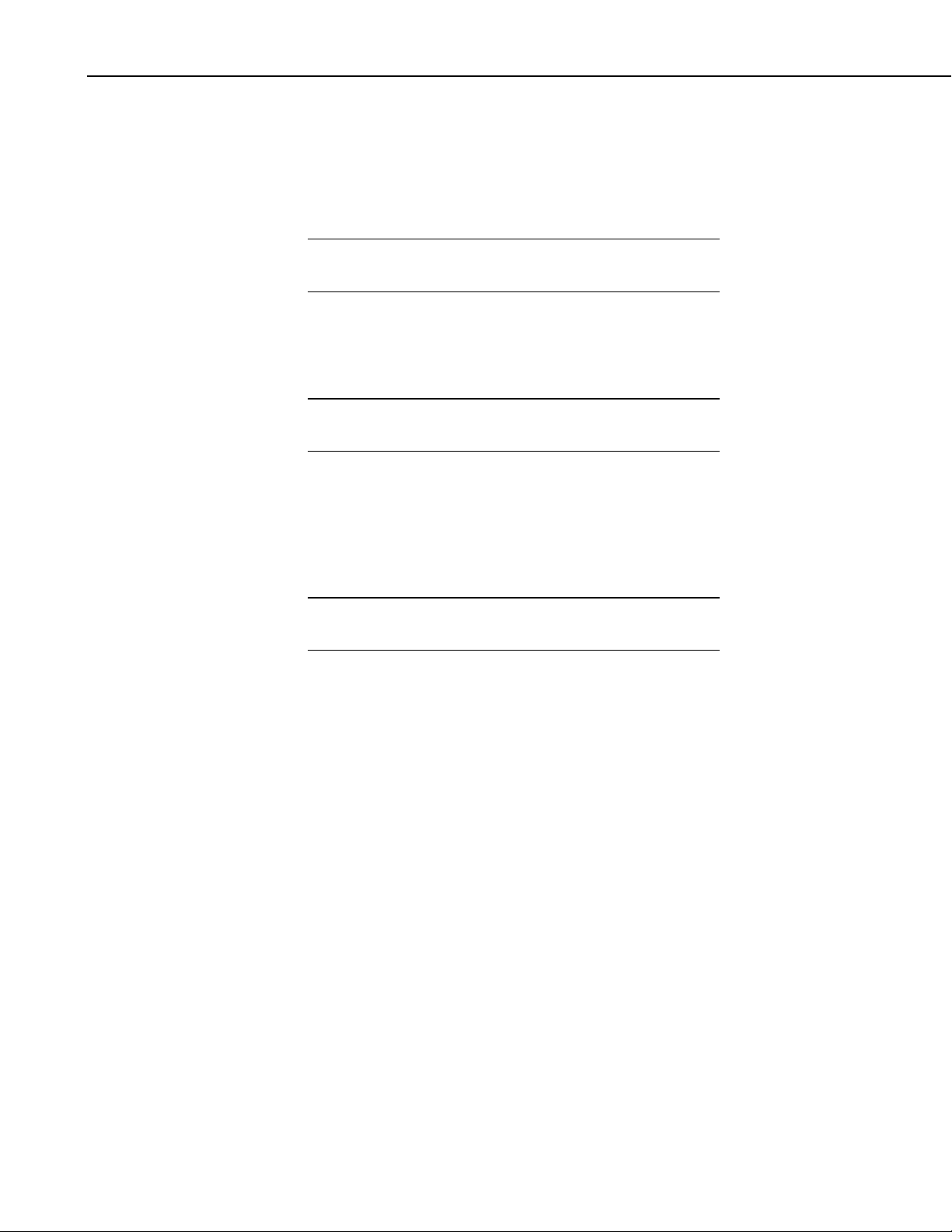
RAWS-P Remote Automated Weather Station
Specifications are available from our web site at www.campbellsci.com.
For “sensors specifications,” click on “Products”, select “Sensors” and go to
the sensor manual for specifications. For “equipment specifications”, enter the
part number in the “Search” box on the website mentioned above and go to the
equipment manual for specifications.
NOTE
Equipment and sensor specifications are provided on the
ResourceDVD which ships with the RAWS.
2. Getting Started
Set up and test your station before field deployment.
NOTE
NOTE
Keep this manual and the CR1000KD Keyboard Display with
the RAWS.
Review the station siting and orientation section before field deployment. If a
problem is encountered, review the equipment wiring and troubleshooting
sections in this manual.
After siting and leveling the RAWS station, open the enclosure and (1) connect
the battery cable and (2) verify the CH100 switch is in the ‘on’ position.
When this equipment is not in use (i.e., transport or storage),
disconnect battery cable to the CH100.
2
Page 11
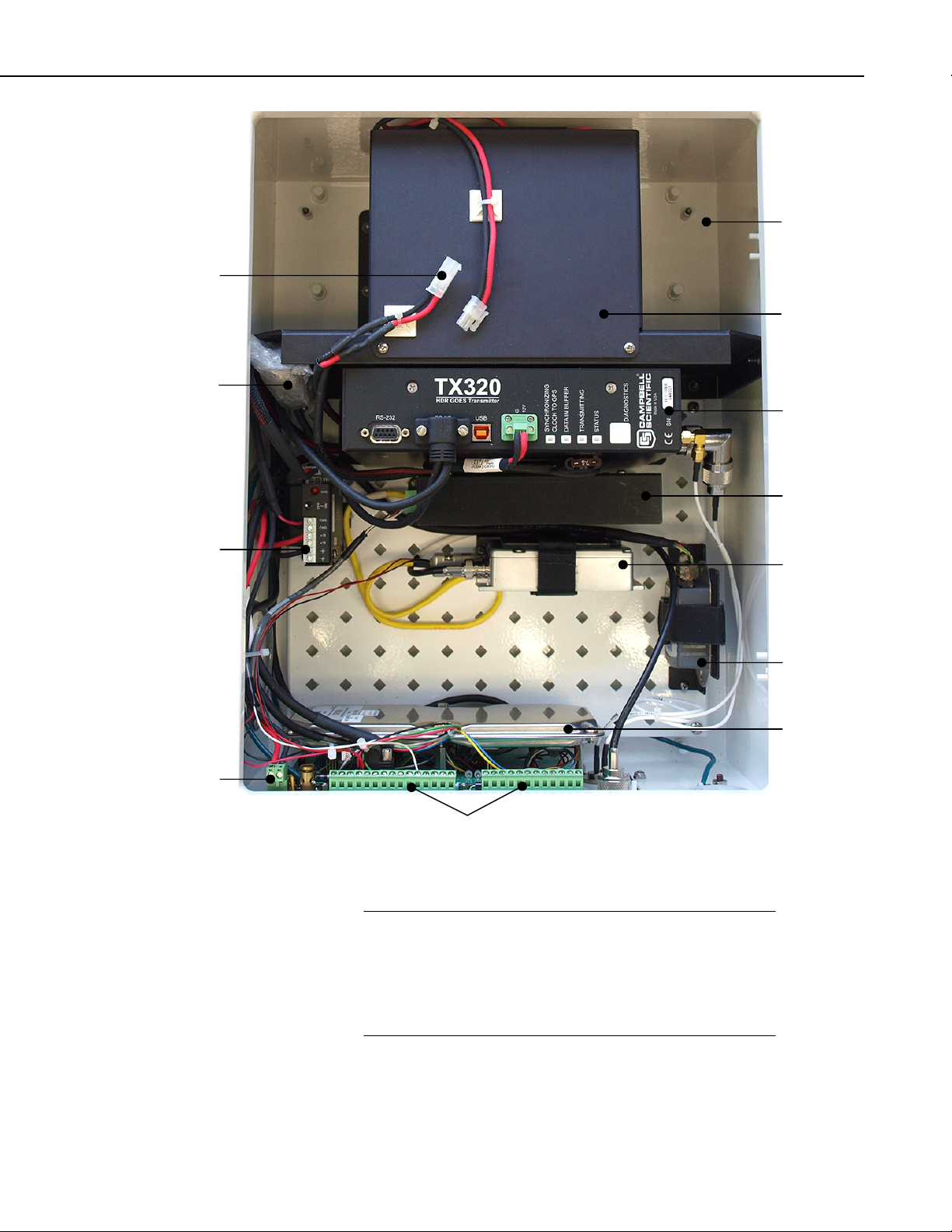
(1)
Connect
battery
SC12
Cable
RAWS-P Remote Automated Weather Station
CR1000KD
packed in foam
(may go here)
Battery
TX320
GOES
Transmitter
VSP3
Vosponder
(2)
Turn on
CH100
CR1000
power in
NOTE
RF Radio
CS100
Barometer
CR1000
Datalogger
CR1000 Wiring Panel
FIGURE 2-1. Inside environmental enclosure (optional equipment
shown)
The RAWS-P comes with a generic program. Modifications to
this generic program will require datalogger support software
(LoggerNet or PC400) purchased from Campbell Scientific.
Please contact a Campbell Scientific Application Engineer for
programming assistance. Campbell Scientific company contact
information is listed on the last page of this manual.
3
Page 12

RAWS-P Remote Automated Weather Station
NOTE
Use the CR1000KD Keyboard
Display to see the “Public
Variables” shown in TABLE 2-1.
• Connect the CR1000KD Keyboard Display to
the CS I/O connector (FIGURE 5-5) or SC12
Cable (FIGURE 2-1)
• Press any key for the CR1000KD Power up
Screen
• Press Enter to move down a menu (Press Esc
to move up a menu)
• (Press up/down arrow to select item)
• Select Data, press Enter
• Select Real Time Tables, press Enter
• Select Public, press Enter
• Press up/down arrow to see the Public Variables listed in TABLE 2-1
TABLE 2-1. Public Variables
Number Name Function
Sensor Variables
1 Batt_Volt System power supply voltage
2 AirTempF HC2S3 air temperature in degrees F
Press any key for Power up Screen
Press ^ to turn on/off backlight
Press <> to adjust contrast
3 RH HC2S3 relative humidity in percent
4 TdewF Dewpoint in degrees F, calculated from HC2S3 data
5 SlrW Solar radiation in watts, pyranometer
6 Rain_in Temporary rain, cleared every scan
7 RainTot TE525 cumulative rain fall in inches
8 WS_mph Wind speed in MPH
9 WindDir Wind direction
10 WSDiag Only for WindSonic data, zero otherwise
11 MaxWS MaxWS, reset 2 minutes before transmit
12 MaxWD Direction of wind during max wind speed
13 SlrMJ Solar radiation in MJoules
14 BP_inHg Hourly — barometric pressure, inHg
15 BPelev_ft Elevation, to correct barometric pressure
16 FuelT_F Hourly — fuel temperature in degrees F
17 FuelM Hourly — fuel moisture, % moisture by weight
GOES Variables
18 CountDwn True or False: True indicates GPS fix good and program is collecting data. False
until GPS fix is obtained
4
Page 13

RAWS-P Remote Automated Weather Station
19 Clockgood True or False: True after GPS fix and CR1000 clock has been set to match
TX320 clock
20 TimeToXmit Seconds until transmit time. Indicates CR1000 and TX320 are properly setup
and running
21 SWR Standing Wave Ratio (SWR), only after a transmission. Indicates condition of
antenna and cable. SWR should be less than 2.0
22 FwdPower Forward power in dBm, should be about 37
23 RefPower Reflected power in dBm, should be about 25 or less
24 RC_Data Only valid after first transmission. Anything other than zero is a problem
25 Setup_RC Indicates if CR1000 could setup TX320. Zero is success or has not run
3. Station Siting and Orientation
3.1 General Description
Selecting an appropriate site for the RAWS is critical in order to obtain
accurate meteorological data. In general, the site should be representative of
the general area of interest and away from the influence of obstructions such as
buildings and trees.
NOTE
WARNING
See Section 8, References, for siting references.
If any part of the weather station comes in contact with
power lines, you could be killed. Contact local utilities
for the location of buried utility lines before digging or
driving ground rods.
3.2 Air Temperature and Relative Humidity
A temperature and relative humidity (RH) sensor should be located over an
open level area at least 9 m in diameter (EPA). The surface should be covered
by short grass, or where grass does not grow, the natural earth surface. The
sensor must be housed inside a radiation shield and adequately ventilated.
Situations to avoid include:
• large industrial heat sources
• rooftops
• steep slopes
• sheltered hollow
• high vegetation
• shaded areas
• swamps
• areas where snow drifts occur
• low places holding standing water after rains
5
Page 14

RAWS-P Remote Automated Weather Station
3.3 Precipitation
A rain gage should be located over an open level area covered by short grass,
or where grass does not grow, the natural earth surface. Level the rain gage.
NOTE
Take off the funnel and remove the rubber band securing the
tipping bucket mechanism during transport.
3.4 Solar Radiation
A solar radiation sensor should be located to avoid shadows on the sensor at
any time. Orient the solar radiation sensor towards the equator minimizing the
chance of shading from other weather station structures. Reflective surfaces
and sources of artificial radiation should be avoided. Level the solar radiation
sensor.
3.5 Wind Speed and Direction
A wind sensor should be located over open level terrain and at a distance of at
least ten times (EPA) the height of any nearby building, tree, or other
obstruction.
3.6 Barometric Pressure
The barometric pressure sensor is mounted to the back plate inside the RAWS
environmental enclosure.
3.7 Fuel Moisture and Fuel Temperature
The fuel moisture and fuel temperature sensor should be left outside at the field
site continually exposed to the same conditions as forest fuels. The fuel
moisture and fuel temperature dowel rods absorb and desorb moisture from its
surroundings. Install the probes horizontally on the mounting stake and face
the sensors towards the equator above a representative forest floor duff layer.
Place the sensor away from foot traffic areas.
4. Sensor Wiring and Troubleshooting
4.1 Air Temperature and Relative Humidity
4.1.1 General Description
The HC2S3 Rotronic’s HydroClip2 Air Temperature and Relative Humidity
Probe has a -RQ cable termination option that allows it to connect to the
RAWS-P. This probe contains a Platinum Resistance Thermometer (PRT) and
a Rotronic’s IN1 capacitive relative humidity sensor. Voltage is output for
each of the probe’s sensors.
6
Page 15
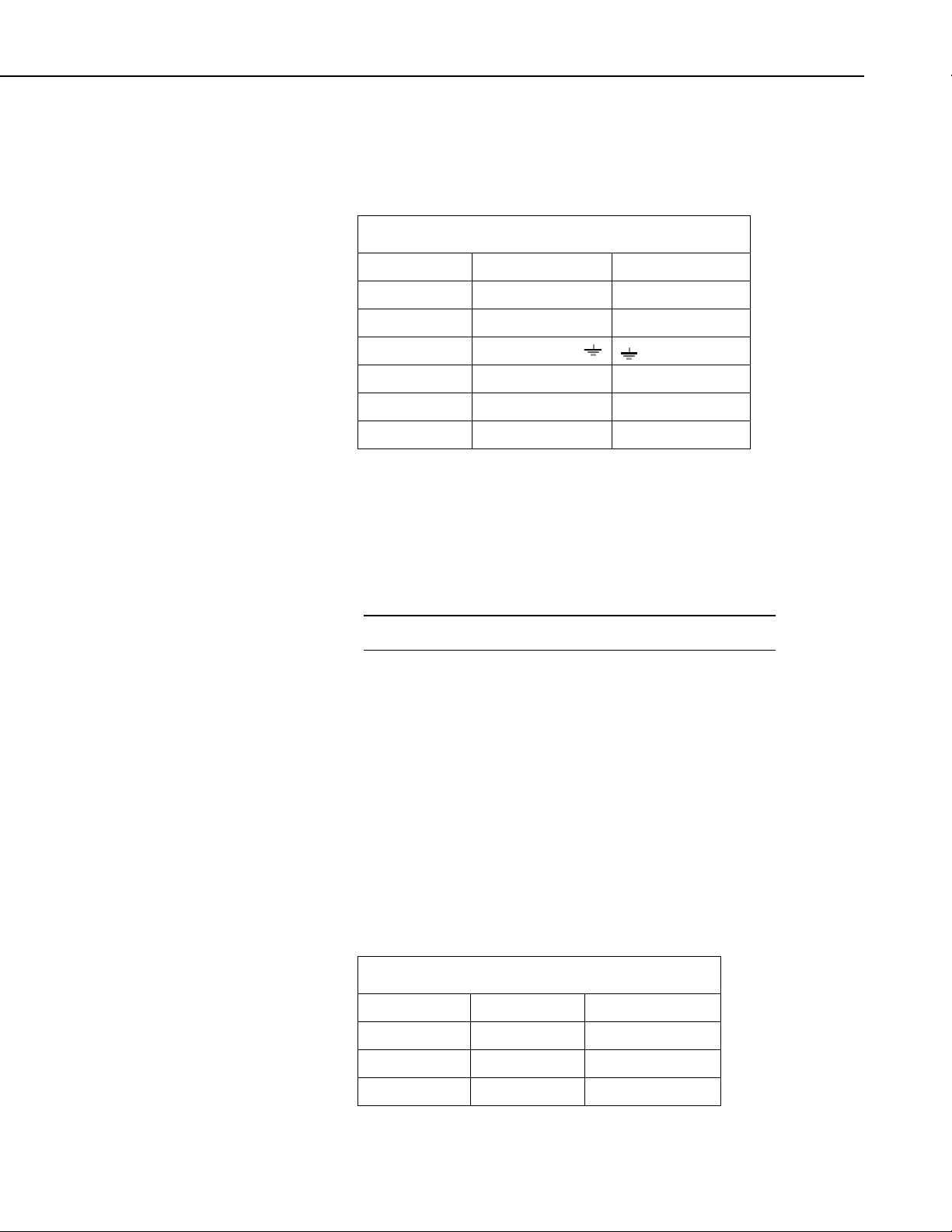
4.1.2 Wiring
RAWS-P Remote Automated Weather Station
The HC2S3 attaches to the connector labeled TEMP/RH; this connector is
color coded orange. This sensor is internally wired from the RAWS connector
panel to the CR1000 datalogger.
TABLE 4-1. TEMP/RH Connector (color coded orange)
Connector Pin Description CR1000 Terminal
A Temperature H 1L
B Sensor Excitation VX1
C Sensor Signal L/
D Power Ground G
E RH Signal 1H
F Switched 12 V SW_12V
4.1.3 Troubleshooting
If a problem is suspected, check the sensor cable. Disconnect the connector
and look for damaged pins. Verify that the sensor body is connected to the
sensor head. Under the filter assembly, verify the sensors are connected but
not touching. Try connecting a substitute sensor. Obtain an RMA number
before returning this sensor to Campbell Scientific for repair.
NOTE
Consult the HC2S3-L manual for more information.
4.2 Rain Gage
4.2.1 General Description
The Texas Electronics Rain Gage (pn TE525-LQ) is an adaptation of a
Weather Bureau tipping bucket rain gage. The rain gage has a 6 inch collector.
The rain gage sensor output has a switch closure for each bucket tip. Level the
rain gage.
4.2.2 Wiring
The TE525-LQ attaches to the connector labeled PRECIP; this connector is
color coded blue. This sensor is internally wired from the RAWS connector
panel to the CR1000 datalogger.
TABLE 4-2. PRECIP Connector (color coded blue)
Connector Pin Description CR1000 Terminal
A Tipping Bucket C6
B 5 V 5V
C Ground G
7
Page 16
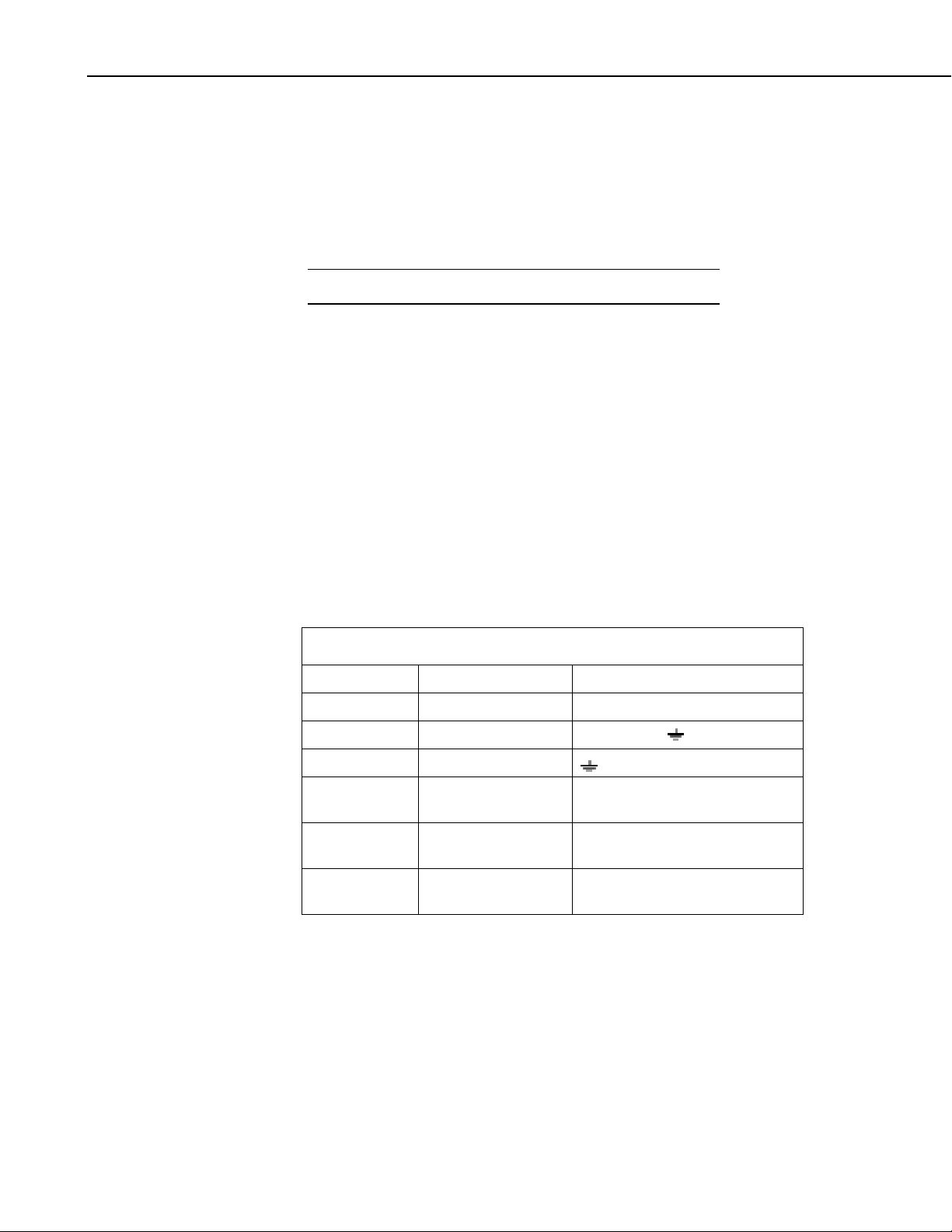
RAWS-P Remote Automated Weather Station
4.2.3 Troubleshooting
If a problem is suspected, check the sensor cable. Disconnect the connector
and use a digital volt meter (DVM) to check the resistance between Pin A
(sensor signal) and Pin C (sensor ground). The resistance should read as an
open circuit until you move the rain gage tipping mechanism where the magnet
swings past the reed relay. Try connecting a substitute sensor. Obtain an
RMA number before returning this sensor to Campbell Scientific for repair.
NOTE
Consult the TE525-L manual for more information.
4.3 Solar Radiation
4.3.1 General Description
The Apogee Pyranometer (pn CS300-LQ) measures incoming solar radiation
with a silicon photovoltaic detector mounted in a cosine-corrected head. The
detector outputs current; a shunt resistor in the sensor converts the signal from
current to voltage. During the night, the CS300-LQ may read slightly negative
incoming solar radiation. The negative signal is caused by RF noise.
4.3.2 Wiring
The CS300-LQ attaches to the connector labeled SOLAR RAD SDI-12; this
connector is color coded green. The pyranometer sensor is internally wired
from the RAWS connector panel to the CR1000 datalogger.
TABLE 4-3. SOLAR RAD SDI-12 Connector (color coded green)
Connector Pin Description CR1000 Terminal
A Solar Sensor + 3H
B Solar Sensor - 3L shorted to
8
C Solar Sensor Ground
D SDI-12 Ground G (used for a second SDI-12
E SDI-12 Signal C5 (used for a second SDI-12
F SDI-12 12 V 12V (used for a second SDI-12
4.3.3 Troubleshooting
If a problem is suspected, check the sensor cable. Disconnect the connector
and use a DVM to check the voltage between Pin A Solar Sensor (+) and Pin B
Solar Sensor (-). The voltage should be 0 to 200 mV for 0 to 1000 W m
radiation. No voltage indicates a problem with either the photodiode or the
shunt resistor, both of which are potted in the sensor head and cannot be
serviced. Try connecting a substitute sensor. Obtain an RMA number before
returning this sensor to Campbell Scientific for repair.
sensor)
sensor)
sensor)
-2
Page 17
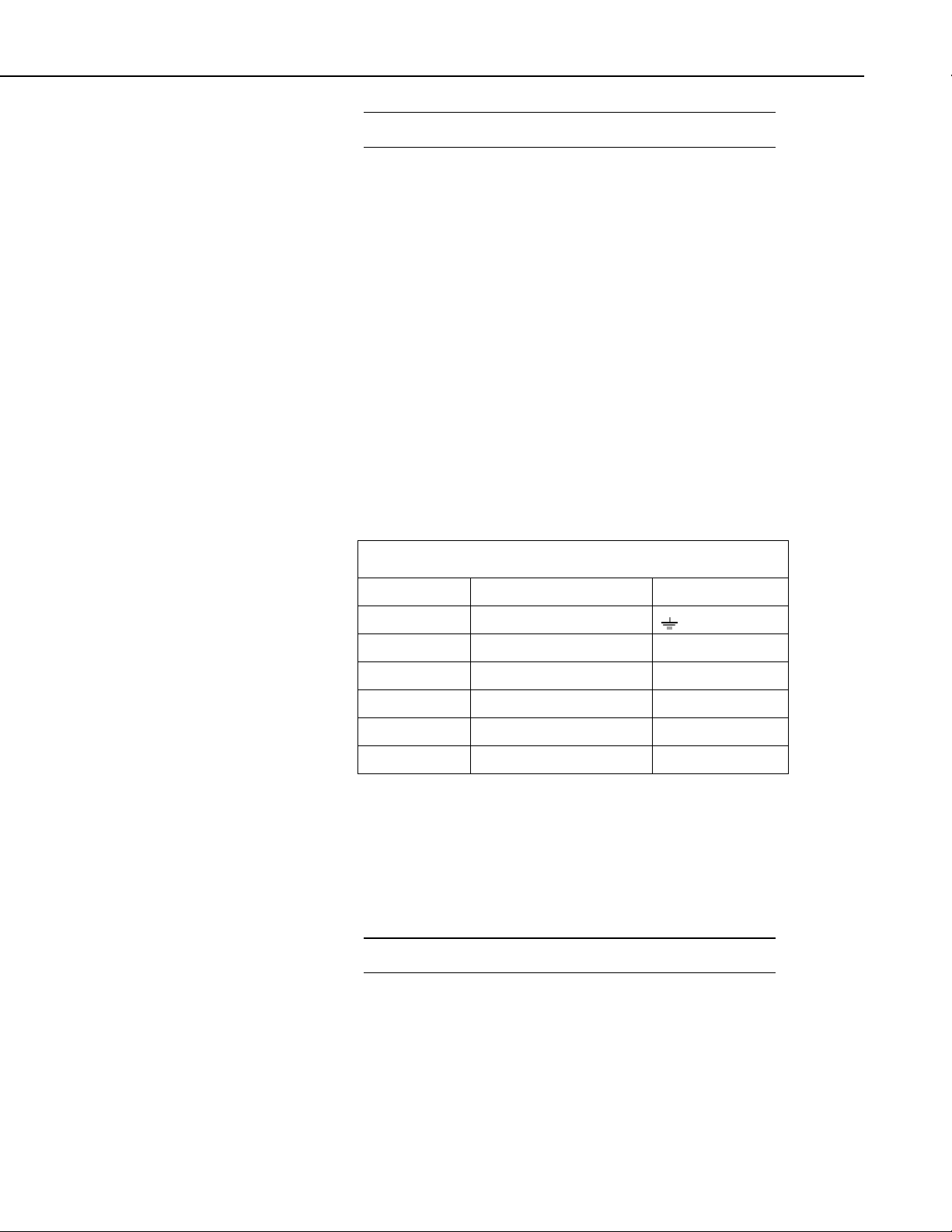
RAWS-P Remote Automated Weather Station
NOTE
Consult the CS300-L manual for more information.
4.4 Wind Speed and Direction
4.4.1 Wind Sensor
4.4.1.1 General Description
The Met One Wind Sensor (pn 034B-LQ) is an integrated cup anemometer and
wind vane. The anemometer consists of three cups that sense the wind speed.
These cups rotate on a vertical shaft that magnetically activates a sealed reed
switch. The reed switch opens and closes at a rate proportional to wind speed.
The wind direction is sensed by a vane. The vane drives a 10 kΩ
potentiometer. The wind speed sensor outputs a pulse. The wind direction
sensor outputs a voltage.
4.4.1.2 Wiring
The 034B-LQ attaches to the connector labeled WS/WD; this connector is
color coded red. The sensor is internally wired from the RAWS connector
panel to the CR1000 datalogger.
TABLE 4-4. WS/WD Connector (color coded red)
Connector Pin Description CR1000 Terminal
A Sensor Ground
B Wind Direction Excitation VX2
C Wind Direction Signal 2H
D Power Ground G
E +12 V Power 12V
F Wind Speed Signal P1
4.4.1.3 Troubleshooting
If a problem is suspected, check the sensor cable. Disconnect the connector
and look for damaged pins. Verify free movement of the cup anemometer and
wind vane. Try connecting a substitute sensor. Obtain an RMA number before
returning this sensor to Campbell Scientific for repair.
NOTE
Consult the 034B-L manual for more information.
9
Page 18

RAWS-P Remote Automated Weather Station
4.4.2 2-D WindSonic
4.4.2.1 General Description
The Gill Instruments 2-D Sonic Wind Sensor (pn WindSonic4-LQ) is an
ultrasonic anemometer for measuring wind direction and wind speed. It uses
two pairs of orthogonally oriented transducers to sense the horizontal wind.
The transducers bounce the ultrasonic signal from a hood, minimizing the
effects of transducer shadowing and flow distortion. The 2-D Sonic Wind
Sensor makes wind measurements at a frequency of 1 Hz and outputs a SDI-12
signal to the datalogger.
4.4.2.2 Wiring
The WindSonic4-LQ attaches to the connector labeled SDI-12; this connector
is color coded red. The sensor is internally wired from the RAWS connector
panel to the CR1000 datalogger.
TABLE 4-5. SDI-12 Connector (color coded yellow)
Connector Pin Description CR1000 Terminal
A SDI-12 Signal C7
B 12 V 12V
C Power Ground G
4.4.2.3 Troubleshooting
If a problem is suspected, check the sensor cable. Disconnect the connector
and look for damaged pins. Try connecting a substitute sensor. Should the 2D sonic sensor be damaged, fails to output data, or sends a nonzero diagnostic,
obtain an RMA number before returning this sensor to Campbell Scientific for
repair.
NOTE
Consult the WINDSONIC4-L manual for more information.
4.5 Barometric Pressure
4.5.1 General Description
The Setra Barometric Pressure Sensor (pn CS100-QD) is a capacitive pressure
transducer that uses Setra’s electrical capacitor technology for barometric
pressure measurements over the 600 to 1100 millibar range. The CS100 is
supplied in the triggered mode, in which the datalogger switches 12 Vdc power
to the barometer before the measurement. The datalogger then powers down
the barometer after the measurement to conserve power.
10
Page 19

4.5.2 Wiring
RAWS-P Remote Automated Weather Station
The CS100 is mounted inside the RAWS environmental enclosure and the
sensor wires are attached to the CR1000 printed circuit board wiring panel.
TABLE 4-6. CS100-QD Wiring
CS100 Wire Color CR1000 Terminal
Blue 5L
Yellow
Red 12V
Clear G
Black G
Green C4
CAUTION
The CS100 is sensitive to static when the back plate is
removed. To avoid damage, take adequate anti-static
measures when handling this sensor.
4.5.3 Troubleshooting
If a problem is suspected, verify the sensor wires are securely fastened to the
CS100 Barometric Pressure Sensor connector and the CR1000 printed circuit
board wiring panel. Use a DVM to check the sensor output voltage on the
CR1000 printed circuit board wiring panel (0 to 2.5 Vdc) between terminals
5H and AG.
NOTE
For the DVM test, “temporarily” move the green wire from “C4”
to “5V” terminal. No voltage indicates a problem with the sensor
or a bad sensor cable connection. Try connecting a substitute
sensor.
Obtain an RMA number before returning this sensor to Campbell Scientific for
repair.
NOTE
Consult the CS100 manual for more information.
4.6 Fuel Moisture and Fuel Temperature
4.6.1 General Description
The CS516-LQ Fuel Moisture/Fuel Temperature Sensor consists of the CS506
Fuel Moisture Probe, 26601 Fuel Moisture Stick, CS205 Fuel Temperature
Stick, and 107 thermistor mounted on the 26817 Mounting Stake. The fuel
moisture probe provides the moisture content of a standard 10-hour fuel
moisture dowel. This moisture represents the moisture content of smalldiameter (10-hour time lag) forest fuels. The fuel temperature probe consists
11
Page 20

RAWS-P Remote Automated Weather Station
of a Ponderosa pine dowel with a bored hole and a Model 107 Temperature
Probe inserted into the dowel. The CS205 mounts on the mounting stake with
the CS506.
4.6.2 Wiring
The CS516-LQ has one connector that attaches to the RAWS connector labeled
FM/FT. The FM/FT connector is color coded brown. This sensor is internally
wired from the RAWS connector panel to the CR1000.
TABLE 4-7. FM/FT Connector (color coded brown)
Connector Pin Description CR1000 Terminal
A CS205 Temperature Signal 4L
B Sensor Ground
C CS205 Temperature Excitation VX1
D CS506 FM Enable C8
E CS506 FM Signal 4H
F CS506 FM 12 V 12V
4.6.3 Troubleshooting
If a problem is suspected, check the sensor cable. Disconnect the connector
and look for damaged pins. Verify the CS506 sensor element is securely
fastened. Try connecting a substitute sensor. Obtain an RMA number before
returning the CS516-LQ sensor to Campbell Scientific for repair.
NOTE
Consult the CS506-L, CS205 and 107-L manuals for more
information.
5. Equipment Wiring and Troubleshooting
5.1 Solar Panels
12
5.1.1 General Description
The solar panel is a photovoltaic power source used for charging lead acid
batteries. The SP20-LQ 20 watt solar panel is used for system configurations
that have higher-than-average power requirements. It is also recommended for
use at higher elevations and latitudes. The solar panel should be mounted
facing the equator.
The SP10-LQ 10 watt solar panel is recommended for a RAWS where NO
communication equipment is used. The SP20-LQ 20 watt solar panel is
recommended for a RAWS where communication equipment is used (for
example, GOES, voice, cell phone, or radio).
Page 21
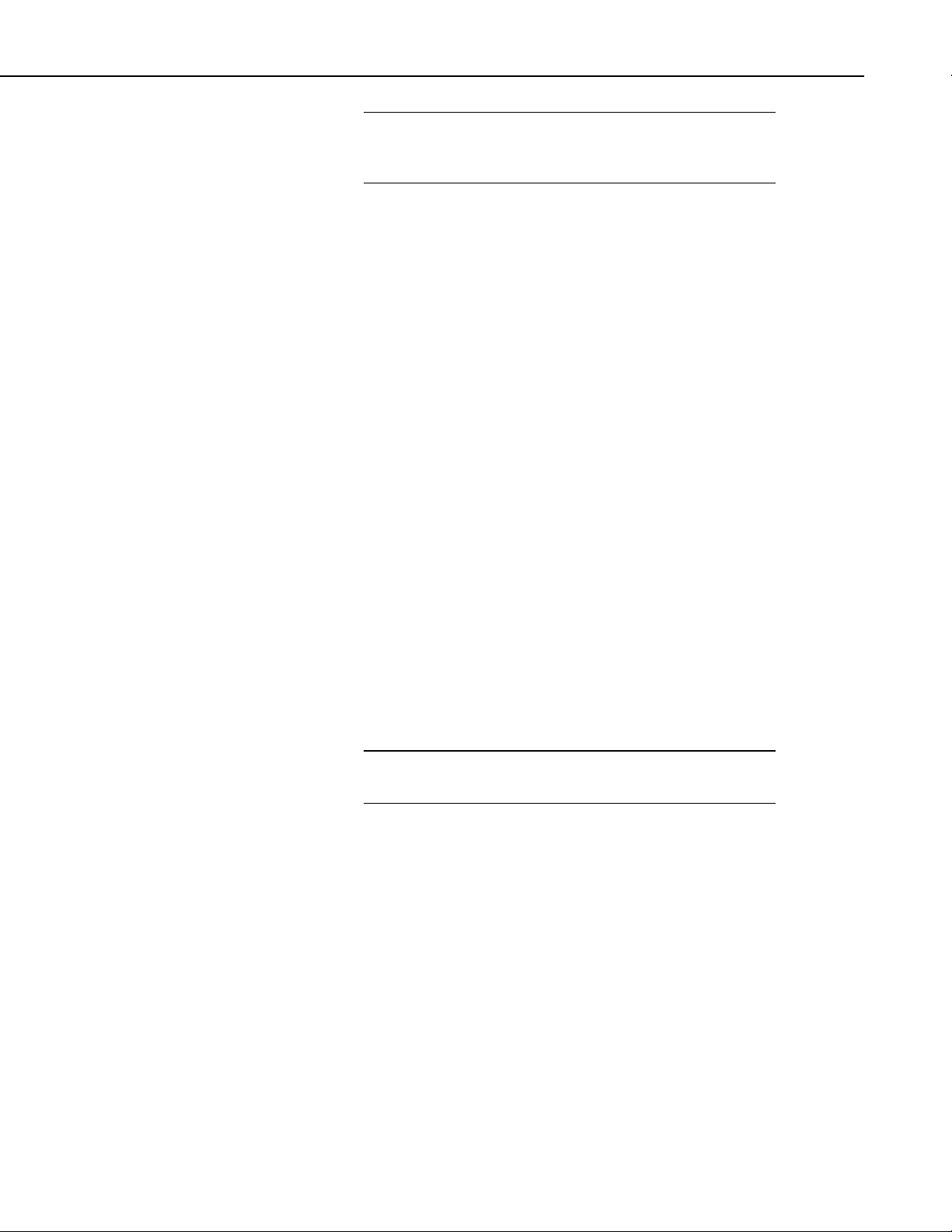
RAWS-P Remote Automated Weather Station
NOTE
The solar panel selected for the RAWS depends on the station
power requirements, specifically the communication equipment
selected for the station.
The SP10-LQ solar panel outputs 0.59 Amps, 8.9 Watts typical peak power.
The SP20-LQ solar panel outputs 1.17 Amps, 18 Watts typical peak power.
5.1.2 Wiring
The solar panel attaches to the connector panel labeled “BATT
CHARGER/SOLAR PANEL”. Inside the RAWS environmental enclosure the
“BATT CHARGER/SOLAR PANEL” connector pin A and pin B are wired to
the CH100’s “CHG” and “CHG” ports. Polarity does not matter; either lead
can be connected to either terminal. The CH100 has two functions: blocking
any current flow from the battery to the solar panel, and limiting the source
current to the battery.
5.1.3 Troubleshooting
If a problem with the solar panel is suspected, the solar panel may be checked
by measuring the voltage output from the solar panel. Check the voltage with a
voltmeter connected between the two leads going to the CH100
charger/regulator “CHG” “CHG” terminals located inside the environmental
enclosure (15 Vdc to 28 Vdc). There must be solar radiation incident on the
panel and there must be a load connected to the solar panel. The load can be
the datalogger, other equipment, or a 75 ohm resistor capable of dissipating
solar panel power between the two leads. No voltage output implies a bad
solar panel, regulator, or cable. The magnitude of the voltage output depends
on the incident solar radiation. Check the sensor cable. Disconnect the
connector and look for damaged pins. Try connecting a substitute panel.
Obtain an RMA number before returning the SP10/20-LQ to Campbell
Scientific for repair.
NOTE
Consult the SP10, SP10R, SP20, and SP20R Solar Panels
manual for more information.
5.2 Charger/Regulator
5.2.1 General Description
The 12 volt charger/regulator (pn CH100) is a charging regulator for 12 V
rechargeable batteries. The CH100 is connected to an external charging source
such as an unregulated solar panel (pn SP20-LQ or SP10-LQ) or a wall charger
(pn 29796). The CH100 has two functions: blocking any current flow from the
battery to the solar panel, and limiting the source current to the battery.
13
Page 22

RAWS-P Remote Automated Weather Station
FIGURE 5-1. 12 volt charger/regulator
5.2.2 Wiring
The leads from the RAWS connector panel “BATT CHARGER/SOLAR
PANEL” connector COLOR CODED PURPLE are wired to the CH100
“CHG” terminals. Polarity does not matter; either lead can be connected to
either terminal. The charge indicating diode should be “ON” when voltage to
the charging circuitry (CHG Terminals) is present.
NOTE
WARNING
CAUTION
CAUTION
An internal and/or external battery can be connected to the CH100 by means of
the INT (Internal) or EXT (External) connectors. The battery red lead connects
to the positive battery terminal and the black lead connects to the negative
terminal.
An “external battery cable” (pn 6186) ships with the RAWS-P.
Connect 12 V power to the datalogger and/or peripherals using the “+12 and
Ground” terminals. The ON-OFF switch applies power to these 12 V
terminals.
Reversal of battery polarity will damage the CH100 or
battery.
A battery must be attached for the CH100 to function
correctly as a power supply.
It is possible to leave two batteries connected. The battery
connections are diode isolated; however, if one of the
batteries fails, it could draw all the charging current and the
other battery will be discharged.
14
Page 23

5.2.3 Troubleshooting
If a problem is suspected, the CH100 may be checked by measuring:
• input voltage between the two CHG terminals. From a solar panel,
• charging output voltage (BATT INT or EXT terminal) with battery
• power out (+12 terminals) about 11 to 14 Vdc
No voltage output implies a bad solar panel, regulator, or battery. If problems
persist, try a substitute. Obtain an RMA number before returning this
equipment to Campbell Scientific for repair.
RAWS-P Remote Automated Weather Station
the voltage should be 15 to 28 Vdc. From the standard wall charger
(pn 29796), the voltage should be 24 Vdc.
disconnected about 13.5 to 14 Vdc
NOTE
NOTE
Power out (+12 terminals) is controlled by the CH100 ON-OFF
switch position.
Consult the CH100 manual for more information.
5.3 Battery
5.3.1 General Description
The RAWS battery is a rechargeable 12 volt battery. The battery requires a
regulated charging source provided by the CH100 connected to an unregulated
solar panel or a wall charger.
WARNING
5.3.2 Wiring
RAWS rechargeable batteries are designed to be float
charged. Permanent damage occurs and battery life is
shortened if the battery is allowed to discharge below
10.5 volts.
The RAWS rechargeable battery should be connected to the CH100’s INT
(Internal) connector. The battery red lead connects to the positive battery
terminal and the black lead connects to the negative terminal. If desired, an
external battery can be connected to the CH100’s EXT (External) connector.
An external battery cable (pn 6186) ships with the RAWS.
WARNING
CAUTION
Reversal of battery polarity will damage the CH100 or
battery.
It is possible to leave two batteries connected. The battery
connections are diode isolated; however, if one of the
batteries fails, it could draw all the charging current and the
other battery will be discharged.
15
Page 24
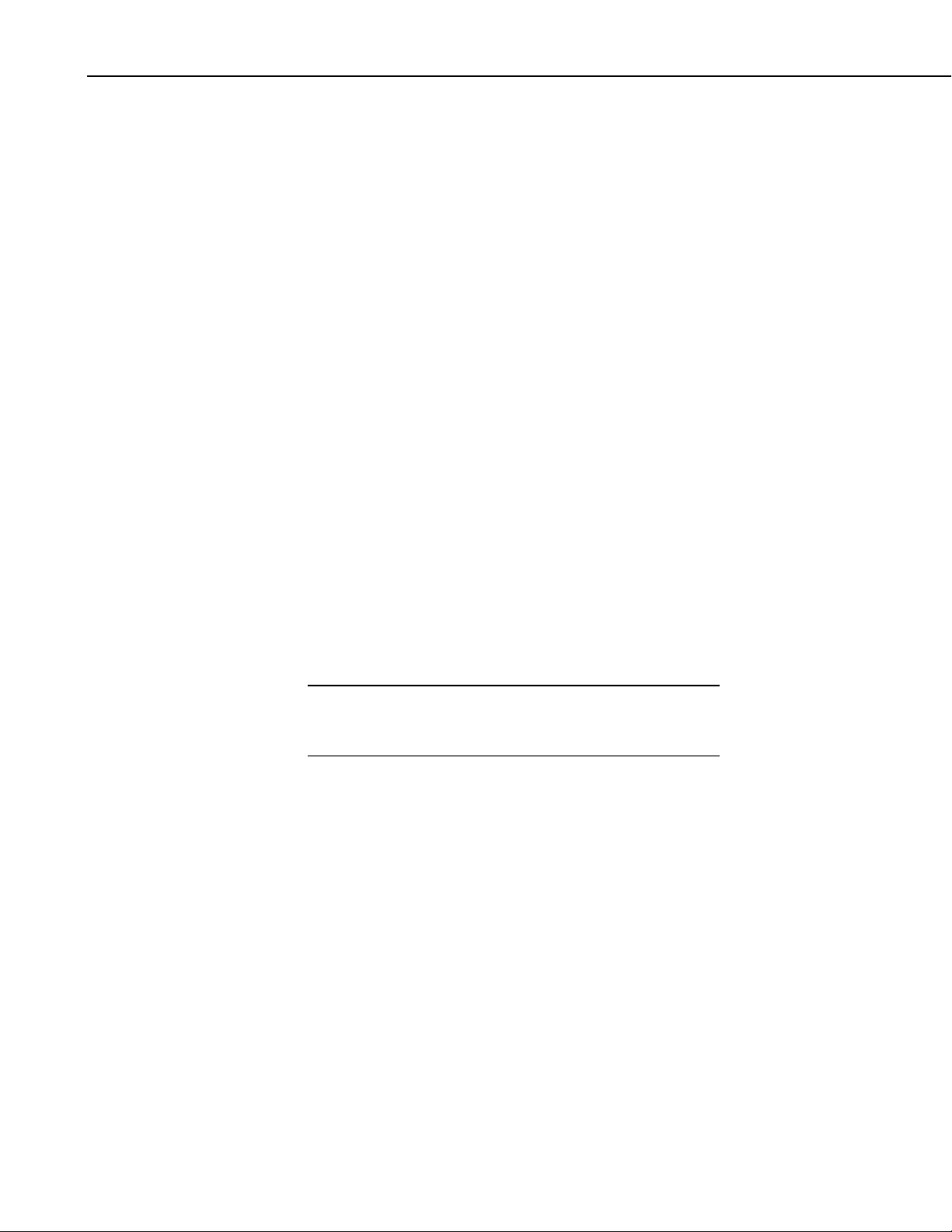
RAWS-P Remote Automated Weather Station
5.3.3 Troubleshooting
If a problem is suspected, measure the +12 V and Ground terminal on the
CR1000 printed circuit board wiring panel. Acceptable readings are +11 to
+14 Vdc. Use PC200W software to collect the 1-HR data table from the
CR1000 and review the historical record of battery voltage.
5.4 GOES Transmitter
5.4.1 General Description
The High Data Rate GOES Transmitter (pn TX320) shown in FIGURE 5-2
supports one-way communication, via satellite, from a Campbell Scientific
datalogger to a ground receiving station. Satellite telemetry offers a convenient
communication alternative for field stations where phone systems or RF
systems are impractical or rendered unreliable after a tragedy to the local
infrastructure. Data transmission rates of 100, 300, and 1200 bps are
supported. Because clock accuracy is critical for GOES satellite telemetry, the
TX320 includes a robust, TCXO-based real-time clock and a GPS receiver.
The TX320 has two siting requirements for proper operation. The GOES
antenna must have a clear view of the spacecraft. The GOES antenna is
directional and should be aimed at the spacecraft; both elevation and azimuth
are unique to the location of the planet and must be set. A poorly aimed
antenna will cause a drop in signal strength or possibly prevent successful
transmission.
NOTE
For more information on the TX320 and antenna siting, go to our website at
www.campbellsci.com, enter the “TX320” in the “Search” box, and go to the
equipment manual. The TX320 manual is also provided on the ResourceDVD
which ships with the RAWS-P.
The spacecraft specific DCP-Setup parameters for the GOES
transmitter must be entered in the CR1000KD menus for the
TX320 to work properly.
16
Page 25
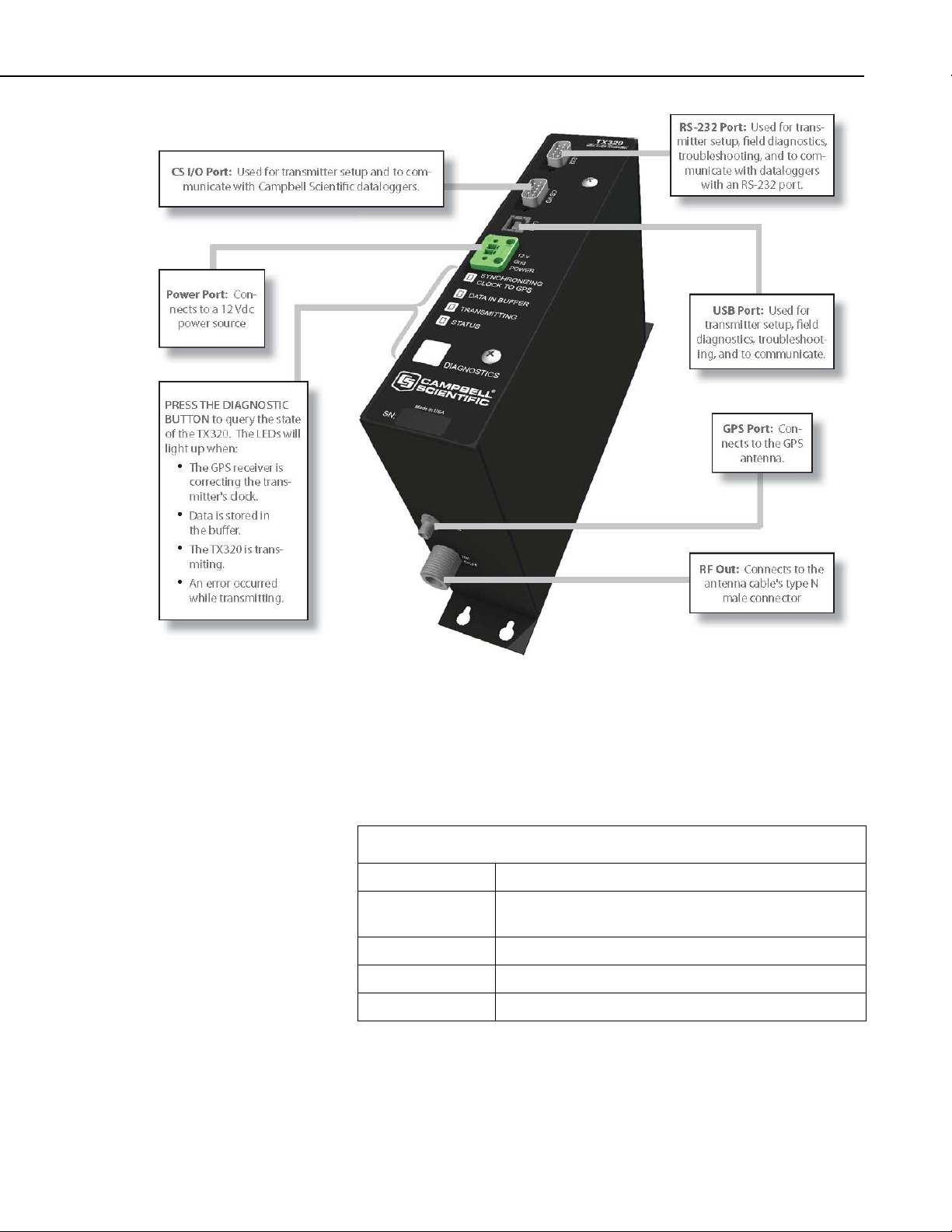
RAWS-P Remote Automated Weather Station
5.4.2 Wiring
FIGURE 5-2. GOES transmitter
The TX320 is mounted inside the RAWS environmental enclosure and the
transmitter connections are described below.
TABLE 5-1. GOES Transmitter Connections
TX320 Connector Connects to
CS I/O CR1000 CS I/O port via SC12 cable (shipped with the
RAWS-P)
GPS GPS antenna cable
RF Out GOES antenna cable
Green Power Port Battery Cable Junction Connector
17
Page 26

RAWS-P Remote Automated Weather Station
5.4.3 Troubleshooting
If a problem is suspected, the TX320 may be checked by measuring the +12 V
and Ground terminal on the CR1000 PC-board wiring panel. Acceptable
readings are +11 to +14 Vdc. Check the SC12 cable connection between the
CR1000 wiring panel and the TX320. Press the TX320 diagnostic button to
query the state of the transmitter. If problems persist, try a substitute. Obtain
an RMA number before returning this equipment to Campbell Scientific for
repair.
NOTE
Consult the TX320 manual for more information.
5.5 CR1000 Keyboard/Display
5.5.1 General Description
The CR1000 Keyboard/Display (pn CR1000KD) shown in FIGURE 5-3 is
used to check datalogger status, to display or plot sensor readings and stored
values, to enter numeric data, or to change port/flag state. The CR1000KD is
powered from the CR1000 printed circuit board “CS I/O” connector via a
standard 9-pin serial cable (pn 10873) that ships with the RAWS.
NOTE
Use the CR1000KD menus to enter GOES DCP-Setup
Parameters and to select the wind speed/direction sensor on the
RAWS.
18
FIGURE 5-3. CR1000 keyboard/display
Page 27

5.5.2 Wiring
The CR1000 Keyboard/Display (pn CR1000KD) connects to the CR1000 PC
board “CSI/O” 9-Pin connector using a standard serial cable (pn 10873) that
ships with the RAWS.
5.5.3 Troubleshooting
If a problem with the CR1000 Keyboard/Display is suspected, the CR1000KD
may be checked by connecting the CR1000KD to the CR1000 PC board 9-Pin
“CS I/O” connector using our 9-pin serial cable (pn 10873). The CR1000KD
display should be visible. Check the CH100’s ON-OFF switch. If the display
is not visible, check the CR1000 wiring panel for 12 volt power. If the
CR1000 is unresponsive to CR1000KD key strokes, there might be a problem
with the CR1000 datalogger. If problems persist, try a substitute. Obtain an
RMA number before returning this equipment to Campbell Scientific for
repair.
RAWS-P Remote Automated Weather Station
NOTE
Consult the CR1000 manual for more information.
5.6 CR1000 Datalogger
5.6.1 General Description
The CR1000 shown in FIGURE 5-4 provides sensor measurement,
timekeeping, data reduction, data/program storage, and control functions. The
CR1000 includes 2 Mbytes of memory for data and program storage. A
lithium battery backs up the RAM and real-time clock. The CR1000 also
suspends execution when primary power drops below 9.6 V, reducing the
possibility of inaccurate measurements.
FIGURE 5-4. CR1000 and printed circuit wiring panel
19
Page 28

RAWS-P Remote Automated Weather Station
FIGURE 5-5. Printed circuit board wiring panel connector ID
5.6.2 Wiring
The CR1000 is mounted inside the RAWS environmental enclosure and
fastened to the CR1000 printed circuit board wiring panel; connect 12 V power
to the CR1000 printed circuit board wiring panel green power connector. The
CH100’s ON-OFF switch applies power to the 12 V terminals.
5.6.3 Troubleshooting
NOTE
6. Desiccant
If a problem is suspected, the CR1000 may be checked by connecting the
CR1000KD to the CR1000 printed circuit board 9-Pin “CSI/O” connector
using our 9-pin serial cable (pn 10873). The CR1000KD display should be
visible. If the display is not visible, check the CR1000 printed circuit board for
12 volt power. If the CR1000 is unresponsive to CR1000KD key strokes, there
might be a problem with the CR1000 datalogger. If problems persist, try a
substitute. Contact a Campbell Scientific applications engineer for assistance.
Obtain an RMA number before returning this equipment to Campbell Scientific
for repair.
Consult the CR1000 manual for more information.
A humidity indicator card and desiccant packs are provided with the weather
station. Place the humidity indicator card and 2 ea. desiccant packs inside the
enclosure. Desiccant packets inside the enclosure should be replaced with
fresh packets when the upper dot on the indicator begins to turn pink. The
indicator tab does not need to be replaced unless the colored circles overrun. A
humidity indicator card (pn 28878) and desiccant pack (pn 4905) may be
ordered through Campbell Scientific. Desiccant packs inside of the datalogger
do not require replacement under normal conditions.
7. Sensor and Equipment Maintenance
Proper maintenance of weather station components is essential to obtain
accurate data. Equipment must be in good operating condition, which requires
a program of regular inspection and maintenance. Routine and simple
maintenance can be accomplished by the person in charge of the weather
station. More difficult maintenance, such as sensor calibration, sensor
20
Page 29

RAWS-P Remote Automated Weather Station
performance testing (for example, bearing torque), and sensor component
replacement, generally requires sending the instrument to Campbell Scientific.
A station log should be maintained for each weather station that includes
equipment model and serial numbers and maintenance that was performed.
NOTE
NOTE
8. References
Consult the equipment manual for routine maintenance
procedures.
Contact Campbell Scientific, phone (435) 227-9000, for an RMA
number before returning sensor or equipment for service.
General guidelines for site selection are listed below.
EPA, (1987): On-Site Meteorological Program Guidance for Regulatory
Modeling Applications, EPA-450/4-87-013, Office of Air Quality
Planning and Standards, Research Triangle Park, NC, 27711.
WMO, (1983): Guide to Meteorological Instruments and Methods of
Observation, World Meteorological Organization, No. 8, 5th edition,
Geneva, Switzerland.
The State Climatologist, (1985): Publication of the American Association of
State Climatologists: Height and Exposure Standards, for Sensors on
Automated Weather Stations, vol. 9, No. 4.
EPA, (1989): Quality Assurance Handbook for Air Pollution Measurement
Systems, EPA Office of Research and Development, Research Triangle
Park, North Carolina 27711.
9. RAWS Orientation
9.1 Determining True North and Sensor Orientation
Orientation of the wind direction sensor is done after the datalogger has been
programmed and the location of True North has been determined. True North
is usually found by reading a magnetic compass and applying the site-specific
correction for magnetic declination; where the magnetic declination is the
number of degrees between True North and Magnetic North. Magnetic
declination for a specific site can be obtained from a USGS map, local airport,
or through the web calculator offered by the USGS (Section 9.2, USGS Web
Calculator). A general map showing magnetic declination for the contiguous
United States is shown in FIGURE 9-1.
Declination angles are always subtracted from the compass reading to find
True North. A declination angle east of True North is reported as positive a
value and is subtracted from 360 (0) degrees to find True North as shown
FIGURE 9-2. A declination angle west of True North is reported as a negative
value and is also subtracted from 0 (360) degrees to find True North as shown
21
Page 30

RAWS-P Remote Automated Weather Station
in FIGURE 9-3. Note that when a negative number is subtracted from a
positive number, the resulting arithmetic operation is addition.
For example, the declination for Longmont, CO is 10.1°, thus True North is
360° ─ 10.1°, or 349.9° as read on a compass. Likewise, the declination for
Mc Henry, IL is ─2.6°, and True North is 0° ─ (─2.6°), or 2.6° as read on a
compass.
22
FIGURE 9-1. Magnetic declination for the contiguous United States
Page 31

RAWS-P Remote Automated Weather Station
FIGURE 9-2. A declination angle east of True North (positive) is
subtracted from 360 (0) degrees to find True North
FIGURE 9-3. A declination angle west of True North (negative) is
subtracted from 0 (360) degrees to find True North
23
Page 32
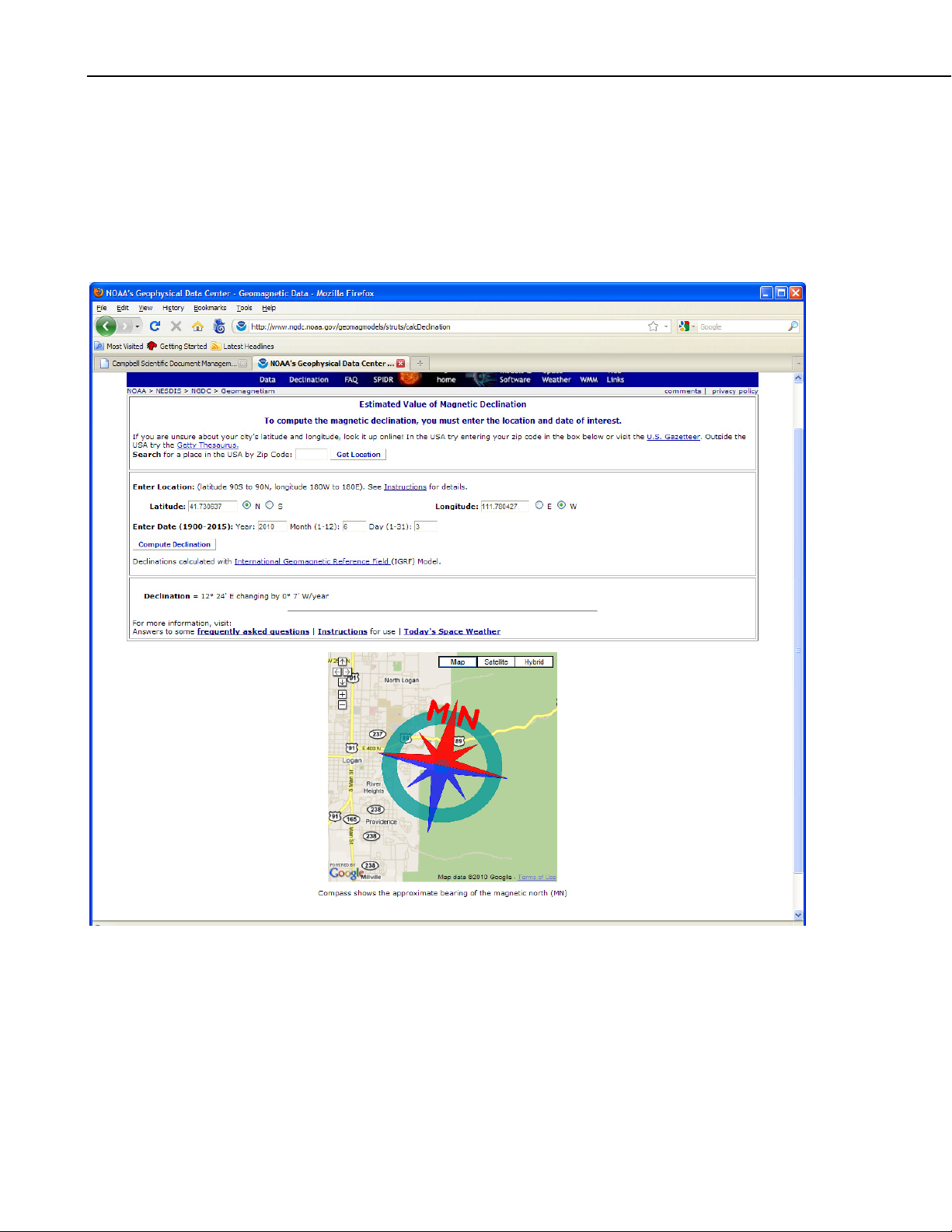
RAWS-P Remote Automated Weather Station
9.2 USGS Web Calculator
The USGS provides an easy way of determining the declination of a specific
site. Since magnetic declination fluctuates with time, it should be adjusted
each time the wind sensor orientation is adjusted. The calculator can be
accessed at: www.ngdc.noaa.gov/geomagmodels/Declination.jsp. FIGURE 9-4
shows an example for Logan, UT.
24
FIGURE 9-4. USGS web calculator
In the example above the declination for Logan, UT is 12º 24′ or 12.4º. As
shown in FIGURE 9-4, the declination for Utah is east (positive), so True
North for this site is 360 ─ 12.4 = 347.6 degrees. The annual change is 7
minutes west per year or ─7 minutes/year.
Page 33

Page 34
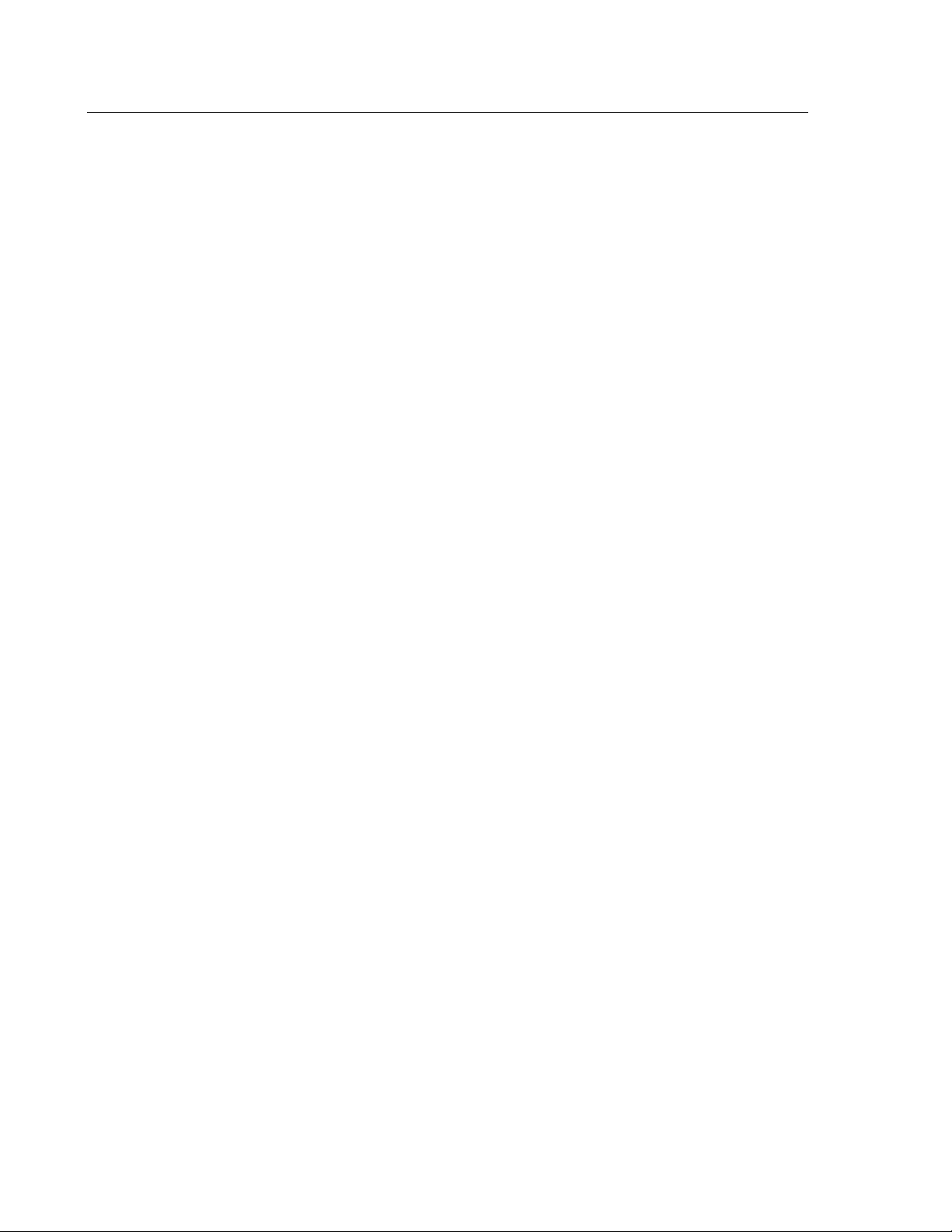
Campbell Scientific Companies
Campbell Scientific, Inc. (CSI)
815 West 1800 North
Logan, Utah 84321
UNITED STATES
www.campbellsci.com • info@campbellsci.com
Campbell Scientific Africa Pty. Ltd. (CSAf)
PO Box 2450
Somerset West 7129
SOUTH AFRICA
www.csafrica.co.za • cleroux@csafrica.co.za
Campbell Scientific Australia Pty. Ltd. (CSA)
PO Box 8108
Garbutt Post Shop QLD 4814
AUSTRALIA
www.campbellsci.com.au • info@campbellsci.com.au
Campbell Scientific do Brasil Ltda. (CSB)
Rua Apinagés, nbr. 2018 ─ Perdizes
CEP: 01258-00 ─ São Paulo ─ SP
BRASIL
www.campbellsci.com.br • vendas@campbellsci.com.br
Campbell Scientific Canada Corp. (CSC)
14532 – 131 Avenue NW
Edmonton AB T5L 4X4
CANADA
www.campbellsci.ca • dataloggers@campbellsci.ca
Campbell Scientific Centro Caribe S.A. (CSCC)
300 N Cementerio, Edificio Breller
Santo Domingo, Heredia 40305
COSTA RICA
www.campbellsci.cc • info@campbellsci.cc
Campbell Scientific Ltd. (CSL)
Campbell Park
80 Hathern Road
Shepshed, Loughborough LE12 9GX
UNITED KINGDOM
www.campbellsci.co.uk • sales@campbellsci.co.uk
Campbell Scientific Ltd. (CSL France)
3 Avenue de la Division Leclerc
92160 ANTONY
FRANCE
www.campbellsci.fr • info@campbellsci.fr
Campbell Scientific Ltd. (CSL Germany)
Fahrenheitstraße 13
28359 Bremen
GERMANY
www.campbellsci.de • info@campbellsci.de
Campbell Scientific Spain, S. L. (CSL Spain)
Avda. Pompeu Fabra 7-9, local 1
08024 Barcelona
SPAIN
www.campbellsci.es • info@campbellsci.es
Please visit www.campbellsci.com to obtain contact information for your local US or international representative.
