Page 1
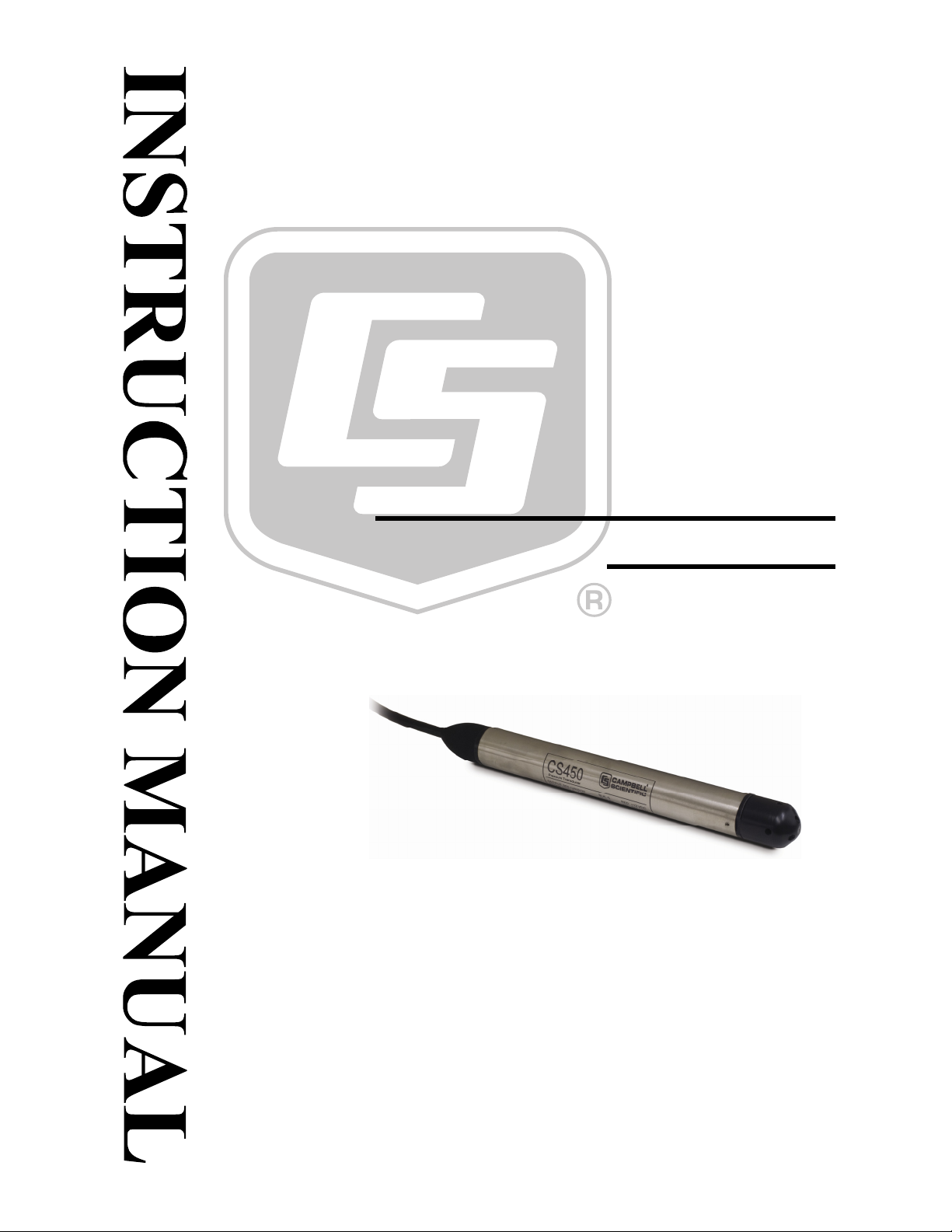
CS450/CS455 Pressure
Transducer
Revision: 1/13
Copyright © 2009-2013
Campbell Scientific, Inc.
Page 2

Page 3
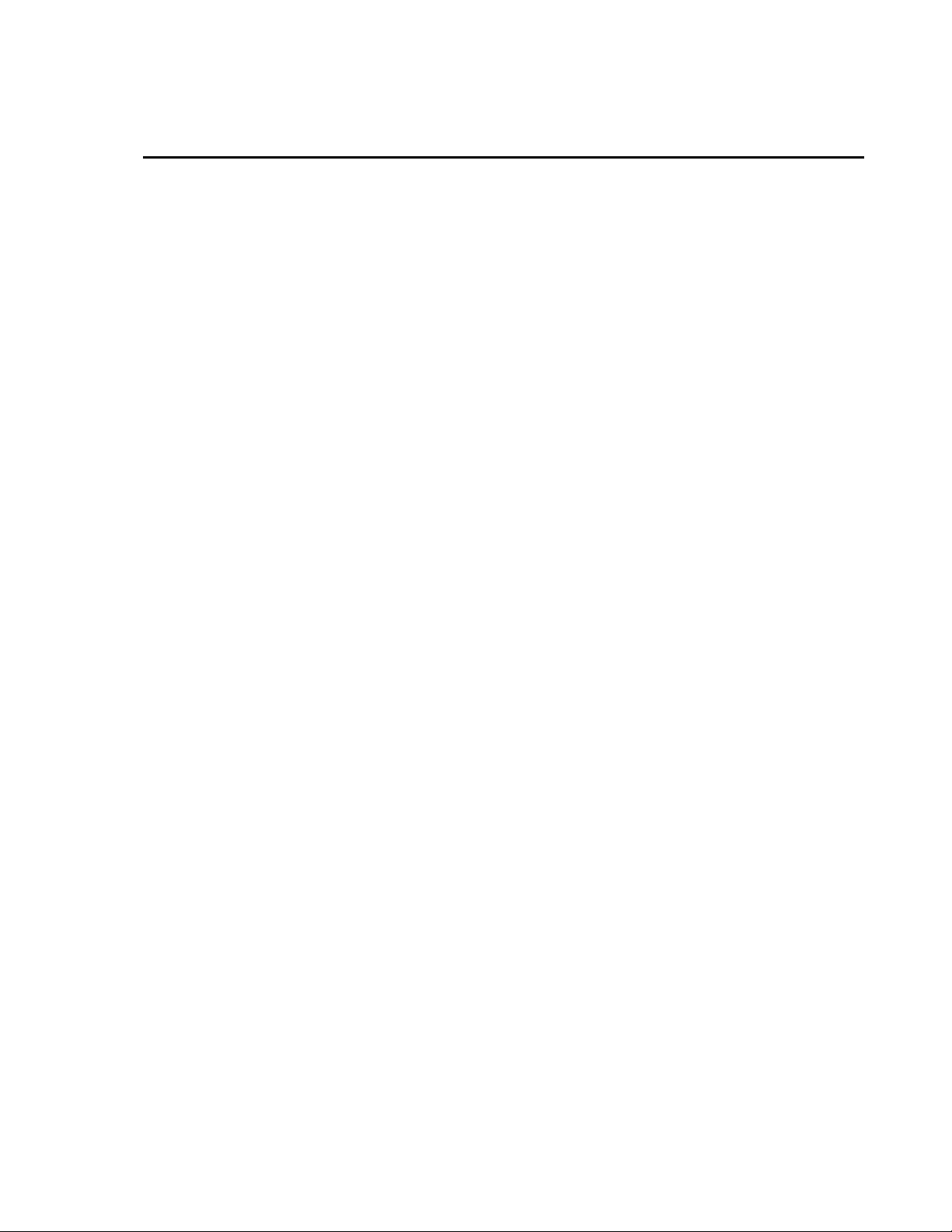
Warranty
“PRODUCTS MANUFACTURED BY CAMPBELL SCIENTIFIC, INC. are
warranted by Campbell Scientific, Inc. (“Campbell”) to be free from defects in
materials and workmanship under normal use and service for twelve (12)
months from date of shipment unless otherwise specified in the corresponding
Campbell pricelist or product manual. Products not manufactured, but that are
re-sold by Campbell, are warranted only to the limits extended by the original
manufacturer. Batteries, fine-wire thermocouples, desiccant, and other
consumables have no warranty. Campbell’s obligation under this warranty is
limited to repairing or replacing (at Campbell’s option) defective products,
which shall be the sole and exclusive remedy under this warranty. The
customer shall assume all costs of removing, reinstalling, and shipping
defective products to Campbell. Campbell will return such products by surface
carrier prepaid within the continental United States of America. To all other
locations, Campbell will return such products best way CIP (Port of Entry)
INCOTERM® 2010, prepaid. This warranty shall not apply to any products
which have been subjected to modification, misuse, neglect, improper service,
accidents of nature, or shipping damage. This warranty is in lieu of all other
warranties, expressed or implied. The warranty for installation services
performed by Campbell such as programming to customer specifications,
electrical connections to products manufactured by Campbell, and product
specific training, is part of Campbell’s product warranty. CAMPBELL
EXPRESSLY DISCLAIMS AND EXCLUDES ANY IMPLIED
WARRANTIES OF MERCHANTABILITY OR FITNESS FOR A
PARTICULAR PURPOSE. Campbell is not liable for any special, indirect,
incidental, and/or consequential damages.”
Page 4

Assistance
Products may not be returned without prior authorization. The following
contact information is for US and international customers residing in countries
served by Campbell Scientific, Inc. directly. Affiliate companies handle
repairs for customers within their territories. Please visit
www.campbellsci.com to determine which Campbell Scientific company serves
your country.
To obtain a Returned Materials Authorization (RMA), contact CAMPBELL
SCIENTIFIC, INC., phone (435) 227-9000. After an applications engineer
determines the nature of the problem, an RMA number will be issued. Please
write this number clearly on the outside of the shipping container. Campbell
Scientific’s shipping address is:
CAMPBELL SCIENTIFIC, INC.
RMA#_____
815 West 1800 North
Logan, Utah 84321-1784
For all returns, the customer must fill out a “Statement of Product Cleanliness
and Decontamination” form and comply with the requirements specified in it.
The form is available from our web site at www.campbellsci.com/repair. A
completed form must be either emailed to repair@campbellsci.com or faxed to
(435) 227-9106. Campbell Scientific is unable to process any returns until we
receive this form. If the form is not received within three days of product
receipt or is incomplete, the product will be returned to the customer at the
customer’s expense. Campbell Scientific reserves the right to refuse service on
products that were exposed to contaminants that may cause health or safety
concerns for our employees.
Page 5
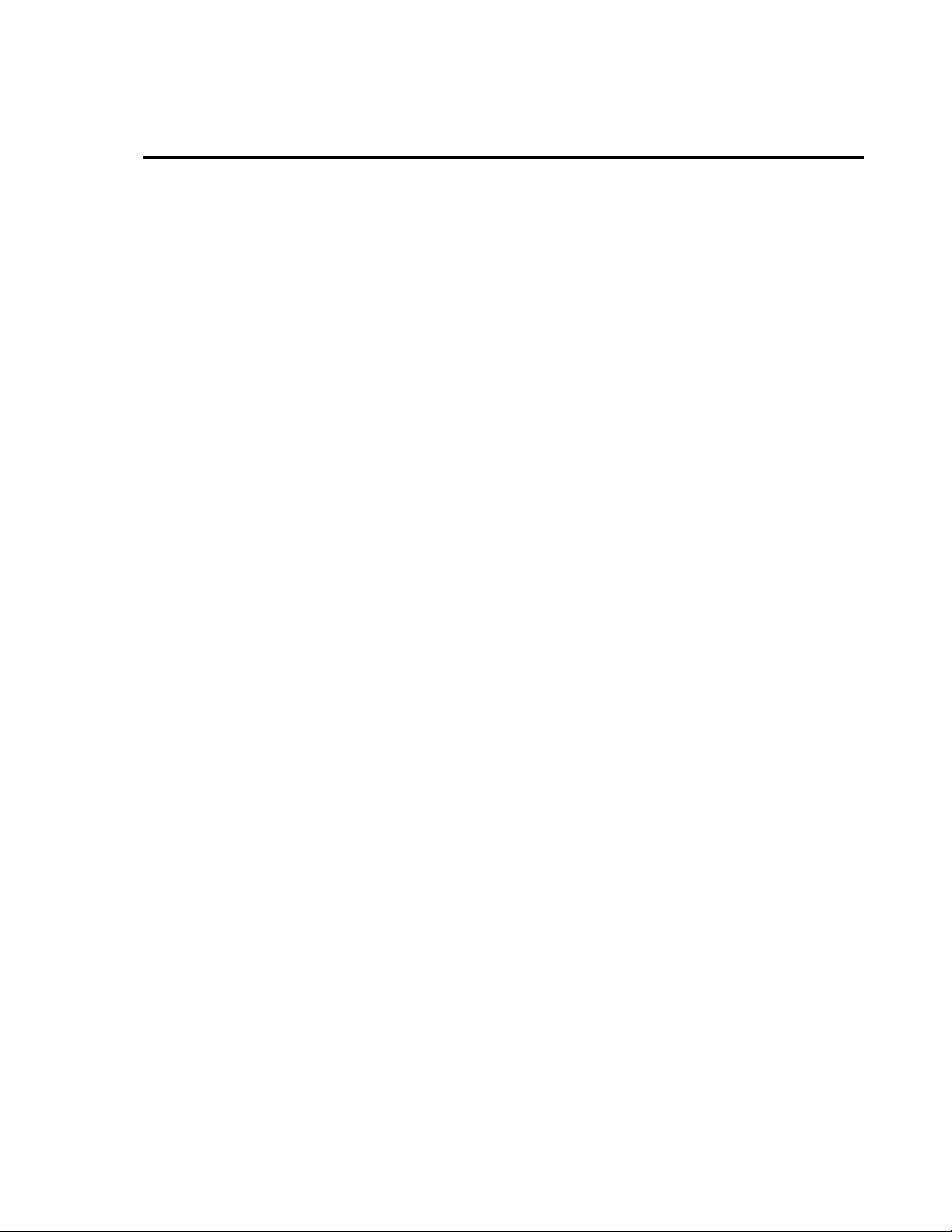
Table of Contents
PDF viewers: These page numbers refer to the printed version of this document. Use the
PDF reader bookmarks tab for links to specific sections.
1. Introduction.................................................................1
1.1 Initial Inspection and Handling Guidelines..........................................1
2. Specifications .............................................................2
3. Configuration ..............................................................3
3.1 Connection ...........................................................................................4
3.1.1 Using the A200 .............................................................................4
3.1.1.1 Driver Installation ..............................................................4
3.1.1.2 Wiring ................................................................................4
3.1.1.3 Powering the Sensor...........................................................4
3.1.1.4 Determining which COM Port the A200 has been
Assigned .........................................................................4
3.1.2 Device Configuration Utility (version 1.12 or higher)..................6
3.1.3 SDI-12 Transparent Mode ............................................................8
3.1.4 RS-232 Connection via PC Terminal Software ............................9
3.2 SDI-12 Commands.............................................................................11
3.2.1 SDI-12 Addresses .......................................................................11
3.2.2 Extended SDI-12 Commands......................................................12
3.2.2.1 Units .................................................................................12
3.2.2.2 Sample Number................................................................13
4. Installation.................................................................13
4.1 Vent Tubes .........................................................................................13
4.2 Dislodging Bubbles............................................................................13
4.3 Water Depth .......................................................................................13
4.4 Well Installations ...............................................................................14
4.5 Other Installations ..............................................................................14
4.6 Calculate Offset..................................................................................14
5. Wiring......................................................................... 15
5.1 SDI-12................................................................................................15
5.2 RS-232 ...............................................................................................16
5.3 A150/CWS900 ...................................................................................16
6. Programming ............................................................16
6.1 Using SCWIN ....................................................................................16
6.2 Using CRBasic or Edlog ....................................................................17
6.2.1 CRBasic Programming ...............................................................17
6.2.2 Edlog Programming ....................................................................18
i
Page 6

Table of Contents
7. Maintenance ..............................................................19
7.1 Every Visit......................................................................................... 20
7.2 Every Two to Three Years or on a Rotating Schedule ...................... 20
8. Troubleshooting........................................................20
Appendix
Calibration Certificate.............................................A-1
A.
Figures
3-1. A200 Sensor-to-PC Interface............................................................... 5
3-2. Device Configuration Utility............................................................... 6
3-3. Connect screen .................................................................................... 7
3-4. Conunits .............................................................................................. 7
3-5. Terminal Emulator .............................................................................. 8
3-6. HyperTerminal .................................................................................. 10
5-1. A150 wired for CS450 pressure sensor and CWS900 connector ...... 16
A-1. Calibration certificate ...................................................................... A-3
Tables
3-1. Factory Settings................................................................................... 3
3-2. A200 Wiring........................................................................................ 5
3-3. RS-232 Settings................................................................................... 9
3-4. RS-232 Terminal Commands............................................................ 10
3-5. SDI-12 Commands............................................................................ 11
5-1. SDI-12 Wiring................................................................................... 15
5-2. RS-232 Wiring .................................................................................. 16
ii
Page 7
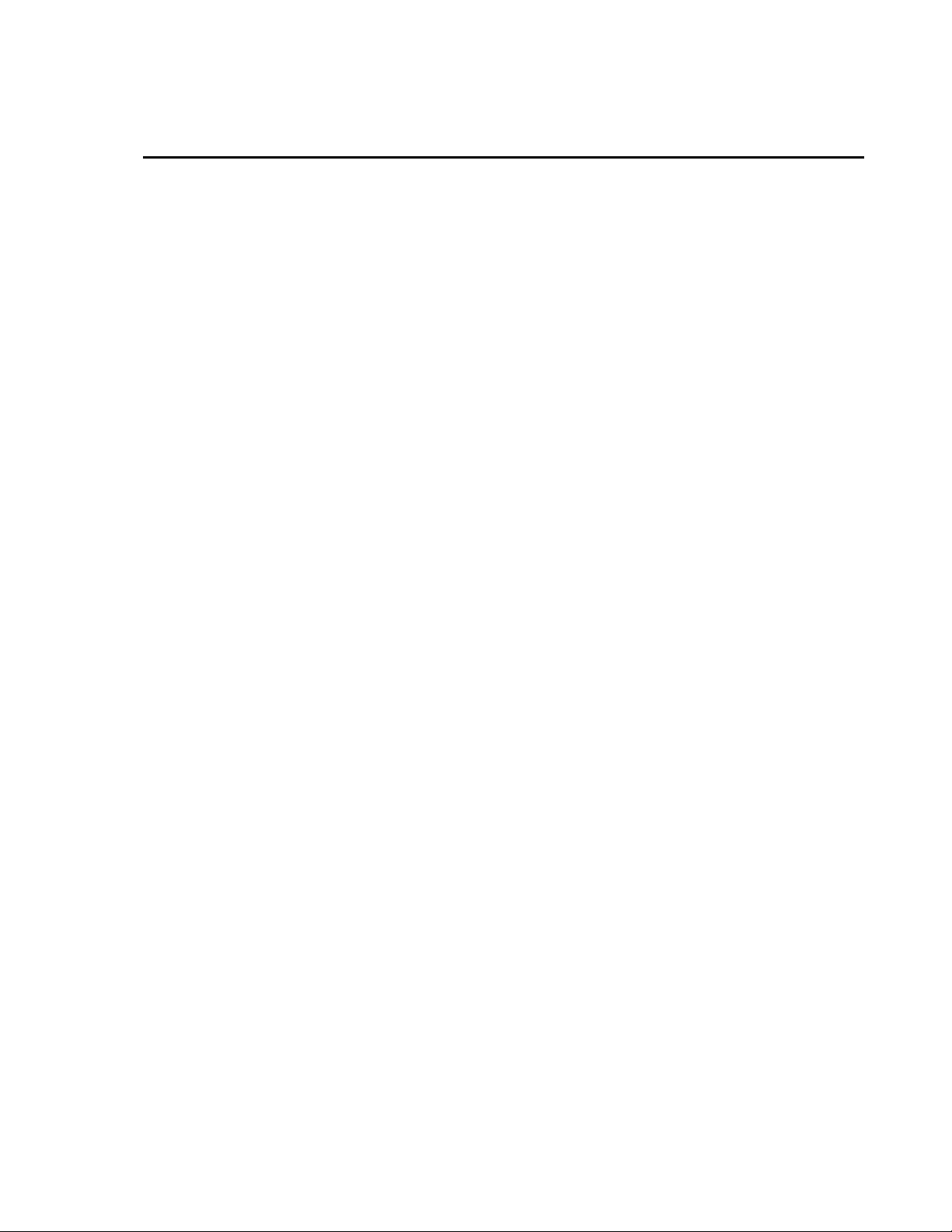
CS450/CS455 Pressure Transducer
The CS450/CS455 Submersible Pressure Transducer is designed for general pressure
measurements. It uses the SDI-12 or RS-232 communications protocols to communicate
with an SDI-12 or RS-232 recorder to simplify installation and programming. The
CS450/CS455 can be used with an A150 desiccated case allowing the transducer to be
connected to a CWS900 wireless sensor or prewired enclosure.
1. Introduction
The CS450/CS455 Submersible Pressure Transducer provides reliable,
accurate pressure/level measurements that are fully temperature compensated.
Combining the sensor, analog measurement, and signal processing within a
single housing results in the integration of state-of-the-art sensor and
measurement technology. The 24-bit A/D has simultaneous 50/60-Hz rejection
and automatic calibration for each measurement. A number of additional
advanced measurement techniques are employed to harness the best-possible
performance available from today’s state-of-the-art pressure-sensor technology.
The transducer reverts to a low-power sleep state between measurements. A
series of measurements are performed yielding a temperature and pressure value.
This measurement cycle takes less than 1.5 seconds. The sensor can also be
configured to output pressure only in less than 1 second. The measurement cycle
is activated by commands via SDI-12 or RS-232 Terminal commands.
The design utilizes a piezoresistive sensor housed in a 316L Stainless Steel
(CS450) or Titanium (CS455) package to enhance reliability. The rugged
construction makes the CS450/CS455 suitable for water-level measurement in
irrigation applications, water wells, lakes, streams, and tanks. The Titanium
package of the CS455 makes it ideal for salt water or other harsh environments.
The cable incorporates a vent tube to compensate for atmospheric-pressure
fluctuations and the jacket is made of rugged Hytrel, designed to remain flexible
and tough, even under harsh environmental conditions.
The CS450/CS455 has two communication options: SDI-12 or RS-232. The
CS450/CS455 is shipped from the factory with both communications options
enabled; there is no configuration required. As an SDI-12 sensor, the
CS450/CS455 is shipped with an address of 0.
Two values are output by the CS450/CS455, pressure/level and temperature.
The CS450/CS455 is shipped from the factory to output pressure in psig and
temperature in degrees Celsius.
1.1 Initial Inspection and Handling Guidelines
Upon receipt of the CS450/CS455, inspect the packaging for any signs of
shipping damage, and, if found, report the damage to the carrier in accordance
with policy. The contents of the package should also be inspected and a claim
filed if any shipping-related damage is discovered.
1
Page 8
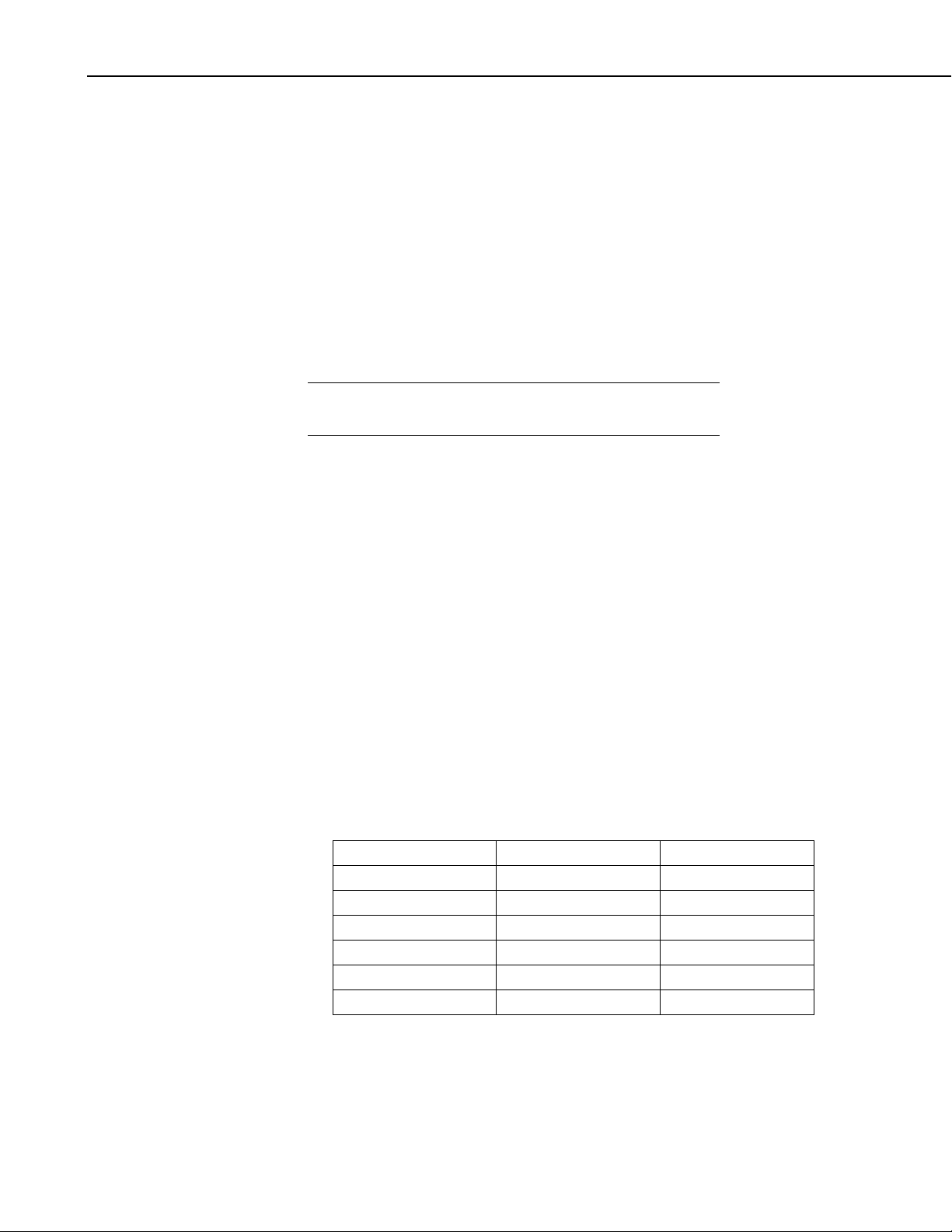
CS450/CS455 Pressure Transducer
Care should be taken when opening the package not to damage or cut the cable
jacket. If there is any question about damage having been caused to the cable
jacket, a thorough inspection is prudent.
The model number and pressure range is etched on the housing. Check this
information against the shipping documentation to ensure that the expected
model number and range were received.
Gauge pressure (Vented) devices must always have a desiccant tube attached.
New desiccant is blue in color. As the desiccant material absorbs water vapor,
it begins to turn pink, and eventually white when fully expired. Desiccant tubes
should be inspected regularly (i.e., every two months) and historical
information will help to baseline desiccant replacement requirements for a
given application/climate.
CAUTION
The desiccant tube is shipped with a black cap to cover the
vent hole. This cap MUST be removed prior to installation.
Remember that although the CS450/CS455 is designed to be a rugged and
reliable device for field use, it is also a highly precise scientific instrument and
should be handled as such. There are no user-serviceable parts and any attempt
to disassemble the device will void the warranty.
2. Specifications
Power Requirements: 6 to 18 Vdc
Power Consumption: Quiescent current: < 80 µA
Measurement/communication current: 8 mA
Maximum peak current: 40 mA
Measurement Time: Less than 1.5 s
Outputs: SDI-12 (version 1.3) 1200 Baud
RS-232 9600 Baud
Measurement Ranges:
for 1-s measurement
2
Pressure (PSIG) Pressure (kPa) ft of fresh water
0 to 2.9 0 to 20 0 to 6.7
0 to 7.25 0 to 50 0 to 16.7
0 to 14.5 0 to 100 0 to 33.4
0 to 29 0 to 200 0 to 67
0 to 72.5 0 to 500 0 to 167
0 to 145 0 to 1000 0 to 334.5
Accuracy: ±0.1% FS TEB* or
±0.05% FS TEB**
Resolution: 0.0035% FS
Page 9
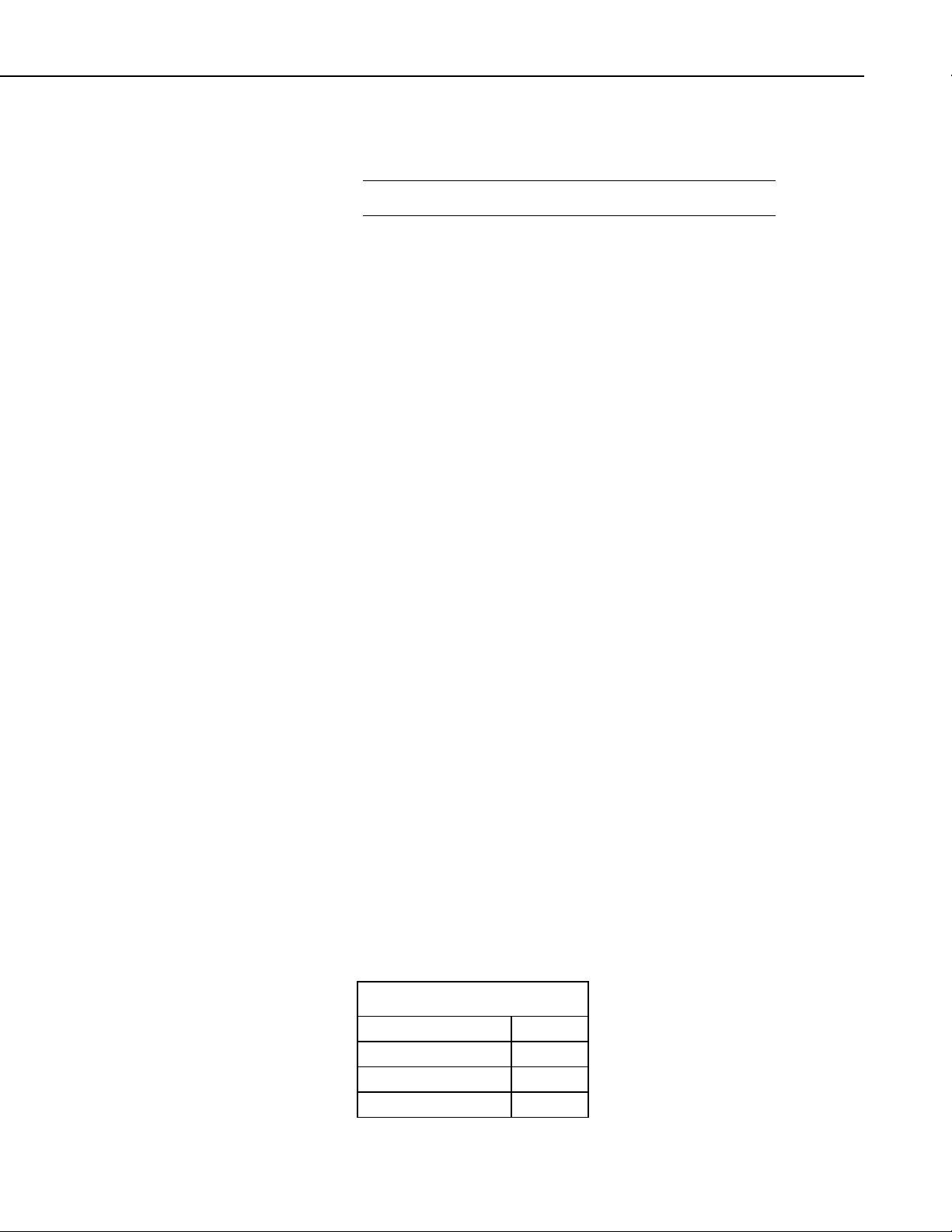
CS450/CS455 Pressure Transducer
Overpressure: 2x pressure range
Dry Storage Temperature: -10° to 80°C
CAUTION
Sensor will be damaged if it is encased in frozen liquid.
Operating Temperature: 0° to 60°C
Temperature Accuracy: ±0.2°C
Maximum Cable Length: SDI-12 — one sensor connected to a single port can
communicate up to approximately 457 m (1500 ft).
With 10 sensors connected to a single port,
each sensor can have up to 60 m (200 ft).
RS-232 — 15 m (50 ft).
Cable Type: 5 Conductor, 26 AWG
Hytrel Jacket
Body Material: CS450 – 316L Stainless Steel
CS455 – Titanium
Element Material: CS450 – 316L Stainless Steel
CS455 – Hastelloy
Top Cone Material: Delrin
Dimensions: Length 213.36 mm (8.4 in)
Diameter 21.34 mm (0.84 in)
Distance from pressure-sensor interface
(black line etched on housing) to:
End of NPT fitting: 2.86 cm (1.13 in)
End of standard nose cone: 4 cm (1.58 in)
End of weighted nose cone: 11.59 cm (4.56 in)
Weight: CS450: 0.18 kg (0.40 lb)
CS455: 0.11 kg (0.25 lb)
Cable: 0.421 kg/m (0.283 lb/ft)
* Total ERROR Band (TEB) includes the combined errors due to nonlinearity,
hysteresis, nonrepeatability, and thermal effects over the compensated
temperature range, per ISA S51.1.
** 0.05% FS accuracy not available in the 0 – 2.9 psig range.
3. Configuration
The CS450/CS455 is configured at the factory with default settings:
TABLE 3-1. Factory Settings
SDI-12 Address 0
RS-232 Baud Rate 9600
Pressure/Level Units PSIG
Temperature Units Celsius
3
Page 10
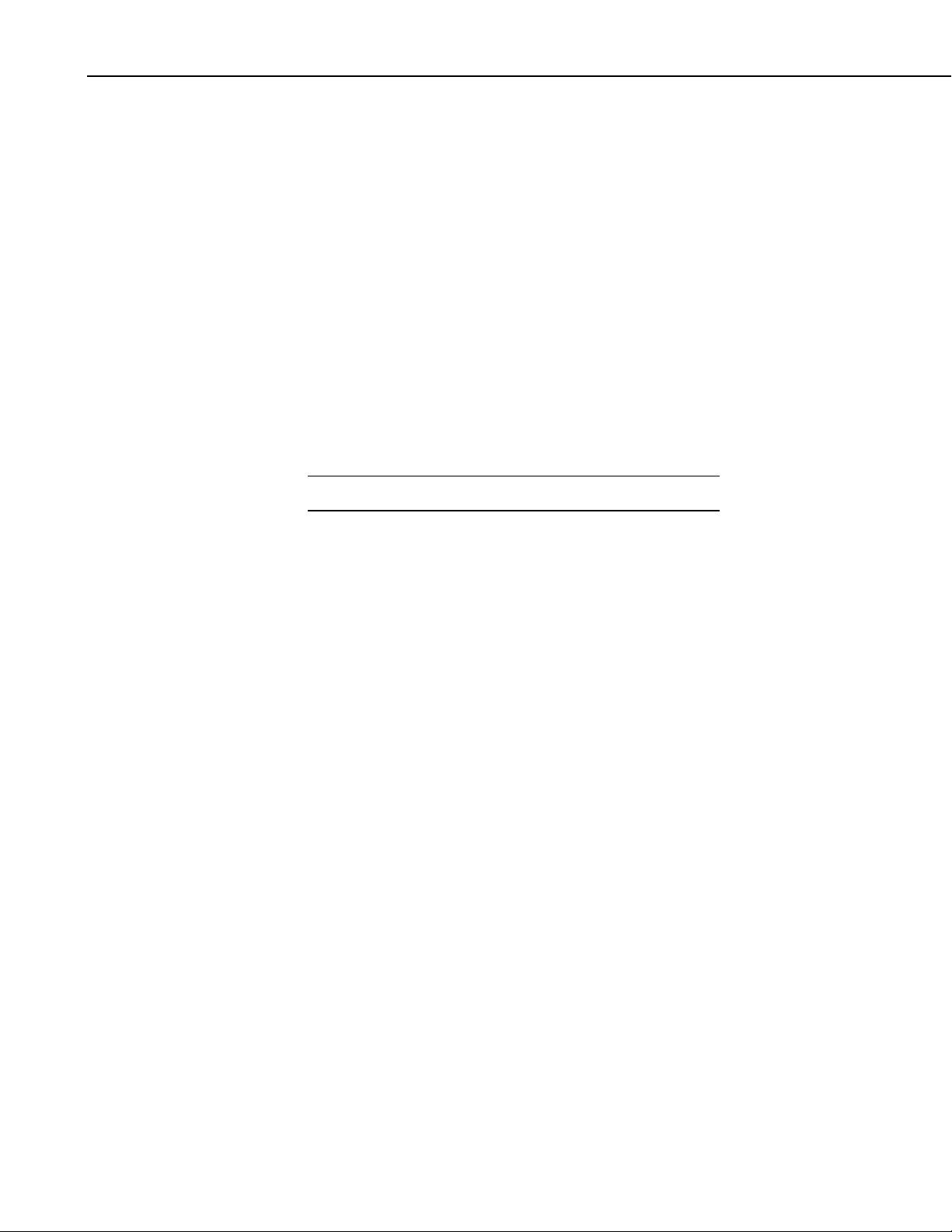
CS450/CS455 Pressure Transducer
3.1 Connection
Communicating with the CS450/CS455 requires the sensor to be either
connected to a PC or an SDI-12 Recorder. The sensor typically connects to a
PC via the A200 sensor to PC interface. Many SDI-12 Recorders allow
communication to the sensor via a terminal screen. Configurable settings can
be changed via SDI-12 commands or by using Campbell Scientific’s software
Device Configuration Utility.
3.1.1 Using the A200
The A200 or another device is required to connect the CS450/CS455 to a PC.
This allows sensor settings to be changed via our Device Configuration Utility.
3.1.1.1 Driver Installation
If the A200 has not been previously plugged into your PC and your PC
operating system is not Windows 7, the A200 driver needs to be loaded onto
your PC.
NOTE
3.1.1.2 Wiring
3.1.1.3 Powering the Sensor
3.1.1.4 Determining Which COM Port the A200 Has Been Assigned
Drivers should be loaded before plugging the A200 into the PC.
The A200 drivers can be downloaded, at no charge, from:
www.campbellsci.com/downloads.
One end of the A200 has a terminal block while the other end has a type B
female USB port. The terminal block provides 12V, G, TX, and RX terminals
for connecting the sensor (see FIGURE 3-1 and TABLE 3-2).
A data cable (pn 17648) ships with the A200. This cable has a USB type-A
male connector that attaches to a PC’s USB port, and a type B male connector
that attaches to the A200’s USB port.
The A200 provides power to the sensor when it is connected to a PC’s USB
port. An internal DC/DC converter boosts the 5-Vdc supply from the USB
connection to a 12-Vdc output that is required to power the sensor.
When the A200 driver is loaded, the A200 is assigned a COM port number.
This COM port number is needed when using the Device Configuration Utility
or a PC terminal software such as HyperTerminal.
4
Often, the assigned COM port will be the next port number that is free.
However, if other devices have been installed in the past (some of which may
no longer be plugged in), the A200 may be assigned a higher COM port
number.
To check which COM port has been assigned to the A200, you can monitor the
appearance of a new COM port in the list of COM ports offered in your
Page 11

CS450/CS455 Pressure Transducer
software package (e.g., LoggerNet) before and after the installation, or look in
the Windows Device Manager list under the ports section (access via the
control panel).
FIGURE 3-1. A200 Sensor-to-PC Interface
TABLE 3-2. A200 Wiring
Color
Sensor
Cable Label
A200
Terminal
Red 12V +12Vdc
Black G G
White C Tx
Blue G Rx
Yellow G G
Clear Signal Ground G
5
Page 12

CS450/CS455 Pressure Transducer
3.1.2 Device Configuration Utility (version 1.12 or higher)
The Device Configuration Utility (DevConfig) allows you to change the
settings of the CS450/CS455. DevConfig is shipped on the CSI ResourceDVD
included with the CS450/CS455.
To use DevConfig, the transducer needs to be connected to the PC via the
A200 (see Section 3.1.1, Using the A200). After installing DevConfig and
connecting the transducer to the PC, select CS450 from the Device Type list
(see FIGURE 3-2).
FIGURE 3-2. Device Configuration Utility
In the PC Serial Port box, select the COM port that was assigned to the A200
(see Section 3.1.1.4, Determining which COMPort the A200 has been
Assigned). Click on the Connect button to enable communication with the
sensor. Once successfully connected, the DevConfig screen should look like
FIGURE 3-3.
6
Page 13

CS450/CS455 Pressure Transducer
FIGURE 3-3. Connect screen
There are three settings that can be changed: SDI-12 address, Pressure/Level
Units, and Temperature Units. Double-click on the window of the units to be
changed. This will open a Pick Menu box. Select the desired units and Apply
the changes (see FIGURE 3-4).
kPa
FIGURE 3-4. Configure units
7
Page 14

CS450/CS455 Pressure Transducer
3.1.3 SDI-12 Transparent Mode
Transparent Mode allows direct communication with the CS450/CS455. This
may require waiting for programmed datalogger commands to finish before
sending responses. While in the transparent mode, datalogger programs may
not execute. Datalogger security may need to be unlocked before transparent
mode can be activated.
Transparent mode is entered while the PC is in telecommunications with the
datalogger through a terminal-emulator program. It is most easily accessed
through Campbell Scientific datalogger support software, but is also accessible
with terminal emulator programs such as Windows HyperTerminal.
To enter the SDI-12 transparent mode, enter Terminal Emulator from
LoggerNet, PC400, or PC200W datalogger support software. A terminalemulator screen is displayed. Click the “Close Terminal” button as shown in
FIGURE 3-5.
For CR800-series, CR1000, CR3000 dataloggers, press <Enter> until the
datalogger responds with the prompt (“CR1000>” for the CR1000). Type
“SDI12” at the prompt (without quotation marks) and press <Enter>. In
response, the query “Enter Cx Port 1,3,5 or 7” will appear. Enter the controlport integer to which the CR450 is connected. An “Entering SDI12 Terminal”
response indicates that SDI-12 Transparent Mode is active.
8
FIGURE 3-5. Terminal Emulator
For CR10X and CR510 standard, mixed-array dataloggers: The datalogger
telecommunications command to enter SDI-12 transparent mode is
“nX<Enter>” where n is the control port being used for SDI-12. In this
example, the selected control port is C1, so the command would be
“1X<Enter>”. In response, the datalogger opens the link to control port 1 and
responds with a prompt. CR10X and CR510 dataloggers reply with “entering
SDI-12”.
Page 15

CS450/CS455 Pressure Transducer
CR10X-PB and CR510-PB dataloggers require “*#n” being entered at the
prompt, where n is the control port being used.
Now check for response from the sensor with address zero by typing the SDI12 Identify command “0I!<Enter>” (that’s a zero, not the letter O). The sensor
should respond with an identification string similar to
“013CSI450.Std.01_xxxxxxxx”, where xxxxxxxx represents the eight-digit
serial number. Note that the SDI-12 standard allows for multiple probes to be
connected to one datalogger control port. For example, if you have another
SDI-12 probe on the C1 that has address 7, you could issue the identify
command “7I!<Enter>”.
Only one sensor of the same address can be connected when using the changeaddress command.
3.1.4 RS-232 Connection via PC Terminal Software
PC terminal software can be used to communicate with the CS450/CS455 via
the RS-232 communication mode. For this example, HyperTerminal will be
used (see FIGURE 3-6).
The CS450/CS455 is connected to the PC via the A200 (see Section 3.1.1,
Using the A200).
Upon setup, HyperTerminal will request you enter the Communication
connection; it defaults to a phone connection. Change the communication to
the appropriate “Com” in the “Connect Using” box (see Section 3.1.1.4,
Determining which COM Port the A200 has been Assigned, to determine the
COM port that was assigned to the A200). HyperTerminal will then prompt
for the proper “Port Settings”. These should be:
TABLE 3-3. RS-232 Settings
Bits per second 9600
Data bits 8
Parity None
Stop bits 1
Flow control None
From the HyperTerminal screen, you will now be able to communicate with
the CS450/CS455. At the prompt, push the Enter key several times. This will
wake-up the RS-232 mode of the sensor. By default, the CS450/CS455 is in
the SDI-12 mode for communication. Once in the RS-232 mode, if there is no
communication for 20 seconds, the sensor will return to the SDI-12 mode.
9
Page 16

CS450/CS455 Pressure Transducer
FIGURE 3-6. HyperTerminal
TABLE 3-4. RS-232 Terminal Commands
Terminal Commands Values Returned
1 Serial Number, Pressure/Level, Temperature
(in configured units)
2 Serial Number, Pressure (kPa), Temperature
(°C)
3
Serial Number, ΔR(ohms), Rb(ohms),
Temperature (°C ), Element Serial Number,
Product Name
5 Copyright information, OS Version and Date,
Serial Number, Element Serial Number,
Product Name, User Defined Name (Station
Name), SDI-12 Address
H or h Help menu
10
Page 17

3.2 SDI-12 Commands
The CS450/CS455 uses an SDI-12-compatible hardware interface and supports
a subset of the SDI-12 commands. The most commonly used command is the
“aM!” command, issued by the datalogger. Here, a represents the sensor
address. The communication sequence begins with the datalogger waking the
sensor and issuing the aM! command. The transducer responds to the
datalogger indicating that two measurements will be ready within two (2)
seconds. Subsequent communications handle data reporting from the sensor to
the datalogger.
The SDI-12 protocol has the ability to support various measurement
commands. The CS450/CS455 supports the commands that are listed in the
following table.
SDI-12 Command Command Function Values Returned
aM! Configured settings Pressure/Level,
aM1! PSIG, °C Pressure, Temperature
CS450/CS455 Pressure Transducer
TABLE 3-5. SDI-12 Commands
Temperature
aM2! PSIG, °F Pressure, Temperature
aM3! kPa, °C Pressure, Temperature
aM4! kPa, °F Pressure, Temperature
aM5! Sensor’s Serial Number Serial Number
aM6! Ohms, ohms, °C
aM7! Configured settings
(provides data in less than
0.8 seconds)
aM8! Configured settings
(provides average of data
based on user selected
samples)
As the measurement data is transferred between the probe and datalogger
digitally, there are no offset errors incurred with increasing cable length as seen
with analog sensors. However, with increasing cable length there is still a point
when the digital communications will break down, resulting in either no
response or excessive SDI-12 retries and incorrect data due to noise problems.
(Using SDI-12 commands like aMC!, which adds a CRC check, can
significantly improve incorrect data issues.)
ΔR, Rb, Temperature
Pressure/Level
Pressure/Level,
Temperature
3.2.1 SDI-12 Addresses
Multiple sensors can be connected to a single digital I/O channel (control port)
on an SDI-12-compatible datalogger; each sensor must have a unique SDI-12
address. Possible addresses are 0 to 9, A to Z, and a to z.
11
Page 18

CS450/CS455 Pressure Transducer
The CS450/CS455 is shipped from the factory with the address set to 0. The
address on the CS450/CS455 can be changed by sending an SDI-12 change
address command “aAb!”, where a is the original address and b is the new
address. The change-address command can be issued from most SDI-12
recorders.
To change the address of a sensor that has a default address of 0 to the address
of 1 the following command can be sent:
“0A1!”
When it is necessary to measure more than one CS450/CS455, it is easiest to
use a different control port for each CS450/CS455 instead of changing the
address. If additional control ports are not available, then the address will need
to be changed.
3.2.2 Extended SDI-12 Commands
Extended SDI-12 commands can be used to configure the CS450/CS455 data
output and sample number. These commands are used to select the temperature
units (Celsius or Fahrenheit), pressure/level units (psig, kPa, bar, feet, meter,
inches, millimeter), and the integration time for each measurement. If level
units are selected, they will represent level of fresh water. The Multiplier
(slope) and offset should be used to correct for relative density of water.
NOTE
3.2.2.1 Units
Sample number represents the number of values used to provide the output
value received by the datalogger. This output value is an average of the
samples.
Extended commands were introduced in Version 4. Versions
previous to this did not have the extended commands.
The extended SDI-12 command used to configure output units is
“aXCONFIG1=tt,pp,mmm.mm,000.00!”, where a = the SDI-12 address of the
sensor, tt = temperature units, pp = measurement unit, mmm.mm = multiplier
(slope), and 000.00 = offset;
where valid entries for tt (temperature) are:
0 = Celsius
1 = Fahrenheit
and valid entries for pp (pressure/level) are:
0 = psig
1 = kPa
2 = Bar
3 = Feet
4 = Meter
5 = Inch
6 = Millimeter
12
Page 19

3.2.2.2 Sample Number
4. Installation
CS450/CS455 Pressure Transducer
Only SDI-12 instructions aM!, aM7!, and aM8! output the results obtained
when using the multiplier and offset. The offset and multiplier is only applied
to the pressure/level value, not to the temperature.
The extended SDI-12 command used to configure sample numbers is
“aXCONFIG2=nnn!”, where nnn is the number of samples that will be
measured to obtain the final output value, which is an average of the samples
taken. This value only applies to the “aM8!” command. The integration time is
a result of the number of samples selected. This value can be derived by adding
2 seconds to the number of samples. For example, if nnn = 50, then 50 samples
would be averaged. The integration time for this process is 50 plus 2, or 52
seconds.
The CS450/CS455 is designed for water-level measurements. Typical
applications include agricultural water level/flow, water wells, lakes, streams,
and tanks. If the device is to be installed in a liquid other than water or in
contaminated water, check the compatibility of the wetted material. The CS455
should be used in harsh-water applications, including salt water.
4.1 Vent Tubes
A vent tube incorporated in the cable vents the sensor diaphragm to the
atmosphere. This eliminates the need to compensate for changes in barometric
pressure.
To prevent water vapor from entering the inner cavity of the sensor, the vent
tube opening should terminate inside a desiccated enclosure or a desiccant
tube. Moisture inside the vent tube can cause erroneous data and damage to
the sensor.
4.2 Dislodging Bubbles
While submersing the sensor, air bubbles may become trapped between the
pressure plate and the water surface, causing small offset errors until the
bubbles dissolve. Dislodge these bubbles by gently shaking the CS450/CS455
while it is under water.
CAUTION
Do not hit the sensor against the well casing or another
solid surface while dislodging the bubbles; this could
damage the sensor.
4.3 Water Depth
For water-level measurements, the CS450/CS455 must be installed below the
water at a fixed depth. This depth should be chosen so that the water pressure
will never exceed the sensor’s pressure range. Otherwise, the output reading
will not be correct, and the sensor can be damaged if pressure is excessive (2X
full scale).
13
Page 20

CS450/CS455 Pressure Transducer
Pressure can be converted to feet of fresh water using the following simple
equation:
1 psi = 2.31 feet of water
For example, the maximum depth with a pressure range of 0 to 7.25 psig is
16.748 feet of water.
4.4 Well Installations
Lower the transducer to an appropriate depth.
CAUTION
Do not drop the instrument or allow it to “free fall” down a
well as this may damage the sensor.
With long drops, it may be necessary to use the weighted nose cone (pn
25414).
Fasten the cable to the well head using cable ties or a weather proof strainrelief system (CSI #7421). The cable ties should wrap around the cable jacket;
never suspend the CS450/CS455 from the connections at the top end of the
cable. When securing the cable, care should be taken to avoid cable damage.
Sharp bends or excessive pinching of the cable can cause damage and may
pinch off the vent tube causing measurement errors.
Several readings should be taken to insure proper operations after installation.
4.5 Other Installations
The CS450/CS455 can be installed in any position; however, when it leaves the
factory, it is tested in the vertical position. There will be an offset error if not
installed vertically. Strapping the transducer body with tie wraps or tape will
not hurt it.
If the CS450/CS455 is being installed in a fluid environment other than water,
check the compatibility of the fluid with the wetted parts of the probe and
cable.
14
Because the CS450/CS455 is vented, a desiccant tube must always be attached
to the CS450/CS455. When you receive the CS450/CS455, ensure that the
desiccant is blue. Replace the desiccant if it is pink or white.
4.6 Calculate Offset
The pressure created is directly proportional to the water column above the
sensor. An offset is used to correct the final measurement to any error due to
sensor zero offset or installation.
Page 21

5. Wiring
5.1 SDI-12
CS450/CS455 Pressure Transducer
For example, if the correct elevation of the water, as measured by a staff gauge
or other measurement device, is 2015.50 feet, and the CS450 provides a
reading of 5.76 psig, then:
5.76 psig * 2.31 ft/psig = 13.3056 ft.
So, the offset is calculated:
2015.50 ft – 13.3056 ft = 2002.1944 ft
This offset can be accounted for in the program instruction of the SDI-12
recorder.
It is recommended to power down your system before wiring the
CS450/CS455. The shield wire plays an important role in noise emissions and
susceptibility as well as transient protection.
TABLE 5-1. SDI-12 Wiring
Color
Red +12VDC 12V Battery+ 12V
Black Power Ground G G G
White SDI-12 Signal *Control Port C1/SDI-12 Control Port
Blue GND GND G G
Yellow GND GND G G
Clear Shield GND G G
*dedicated SDI-12 port on CR5000
CS450/CS455
Function
CR800
CR5000
CR3000
CR1000
CR200
Series
CR510
CR23X
CR10X
15
Page 22

CS450/CS455 Pressure Transducer
A
r
5.2 RS-232
TABLE 5-2. RS-232 Wiring
5.3 A150/CWS900
Sensor RX (In)
Sensor T X (Ou t)
Power
Power GND
Digital GND
Shield
Ven t
CS450
BLUE
WHITE
RED
BLACK
YELLOW
CLEAR
TUBE
Color
CS450/CS455
Function
Connection
RS-232 9-pin
Red +12vdc Power Source
Black Power Ground Power Ground
White RS-232 Tx (Output) Transmit Pin 2 Rx (Input)
Blue RS-232 Rx (Input) Receive Pin 3 Tx (Output)
Yellow Digital Ground Ground Pin 5 GND
Clear Shield GND Ground
The A150 desiccated case allows the CS450/CS455 to be connected to the
CWS900 wireless sensor and then used in a wireless network. FIGURE 5-1
shows the CS450 wired to the A150’s terminal block. The 26972 cable is
included with the A150.
#26972 Cable
(Pin #)
5
2
1
#19520
CWS900 Connector
4
3
6
N.C.
BLACK
N.C.
150Pressure Senso
WHITE
BLUE
GREEN
RED
BLACK
CLEAR
Terminates in A150 Enclosure
FIGURE 5-1. A150 wired for CS450 pressure sensor and CWS900
connector
6. Programming
6.1 Using SCWIN
SCWIN is the easiest and typically the preferred method for programming the
datalogger. SCWIN generates a wiring diagram that shows how to connect the
CS450/CS455 to your Campbell Scientific datalogger.
NOTE
16
The sections that immediately follow are for CRBasic and Edlog.
Page 23

Keyboard/Display users and SCWIN users can jump ahead to the Maintenance
section.
6.2 Using CRBasic or Edlog
6.2.1 CRBasic Programming
Dataloggers that use CRBasic include our CR200-series, CR800, CR850,
CR1000, CR3000, and CR5000. These dataloggers use the SDI12Recorder()
to read the CS450/CS455. A multiplier of 1.0 and an offset of 0.0 yield water
level in psig and temperature in degrees C.
The SDI12Recorder() instruction has the following form:
SDI12Recorder(Destination, Output String, Multiplier, Offset)
Sample Program for CR200-Series Datalogger
‘CR200 Series
‘Declare the variable for the water level measurement
Public CS450(2)
‘Rename the variable names
Alias CS450(1)=Level
Alias CS450(2)=Temp_C
‘Define a data table for 60 minute maximum and minimums
DataTable(Hourly,True,-1)
DataInterval(0,60,Min)
Maximum(1,Level,0,0)
Minimum(1,Level,0,0)
Maximum(1,Temp_C,0,0)
Minimum(1,Temp_C,0,0)
EndTable
‘Read sensor every 60 seconds
BeginProg
Scan(60,sec)
‘Code for SDI-12 measurements:
SDI12Recorder(CS450,0M!,1,0)
‘Call the data table:
CallTable(Hourly)
NextScan
EndProg
CS450/CS455 Pressure Transducer
17
Page 24

CS450/CS455 Pressure Transducer
Sample Program for CR1000 Datalogger
‘CR1000 Series Datalogger
‘Declare the variable for the water level measurement
Public CS450(2)
‘Rename the variable names
Alias CS450(1)=Level
Alias CS450(2)=Temp_C
‘Define a data table for 60 minute maximum and minimums
DataTable(Hourly,True,-1)
DataInterval(0,60,Min,10)
Maximum(1,Level,FP2,0,0)
Minimum(1,Level,FP2,0,0)
Maximum(1,Temp_C,FP2,0,0)
Minimum(1,Temp_C,FP2,0,0)
EndTable
‘Read sensor every 60 seconds
BeginProg
Scan(60,sec,1,0)
‘Code for SDI-12 measurements:
SDI12Recorder(CS450,1,”0”,”M!”,1,0)
‘Call the data table:
CallTable(Hourly)
NextScan
EndProg
18
6.2.2 Edlog Programming
The CR500, CR510, CR10(X), and CR23X dataloggers are programmed with
Edlog.
These dataloggers use Instruction 105 to read the CS450/CS455. Your
datalogger manual has a detailed explanation of Instruction 105.
Please note that Edlog only allocates one input location for Instruction 105.
Two input locations are required—one for the pressure measurement and one
for the temperature measurement. The additional input location needs to be
inserted manually using the Input Location Editor. To get into the Input
Location Editor, select Edit/Input Labels or press the F5 key. Once in the Input
Location Editor, do the following steps:
1. Choose Edit/Insert Block.
2. After the Insert Block dialog box appears, type in a base name for the
input locations. Each input location will have the base name with an
underscore and a consecutive number.
Page 25

CS450/CS455 Pressure Transducer
3. In the Start Address field, type in the number of the first input location.
4. In the Number of InLocs field, type in 2 and select OK.
Below is a portion of a CR10X program that measures the CS450/CS455.
NOTE
;{CR10X}
;
*Table 1 Program
01: 60 Execution Interval (seconds)
1: SDI-12 Recorder (P105)
1: 0 SDI-12 Address
2: 0 Start Measurement (aM0!)
3: 1 Port ;this is where the white wire is connected
4: 1 Loc[Data_1 ]
5: 1.0 Mult
6: 0.0 Offset
*Table 2 Program
02: 0.000 Execution Interval (seconds)
*Table 3 Subroutines
End Program
The instructions below do not store data in final storage.
Instruction 92, Instruction 77, and processing instructions such as
Instruction 70 are required to store the data permanently.
After Instruction 105 is executed, the input location called “Data_1” will hold
the measured pressure, reported in PSI, and the input location called Data_2
will hold the measured temperature, in degrees Celsius. The results can be
further processed by the datalogger. Note that Port 1 specifies that the SDI-12
data line is to be connected to the Port C1.
7. Maintenance
Campbell Scientific recommends that the CS450/CS455 be factory recalibrated
and checked every 24 months. Before a CS450/CS455 sensor is sent to
Campbell Scientific, the customer must get an RMA (returned material
authorization) and fill out the Declaration of Hazardous Material and
Decontamination form.
The CS450/CS455 has no user-serviceable parts. Cable can be damaged by
abrasion, rodents, sharp objects, twisting, crimping or crushing, and pulling.
Take care during installation and use to avoid cable damage. If a section of
cable is damaged, it is recommended that you send your sensor back to replace
the bale harness assembly.
19
Page 26

CS450/CS455 Pressure Transducer
Periodic evaluation of the desiccant is vital for keeping the vent tube dry. The
CS450/CS455 ships with the desiccant tube attached. To assess the
effectiveness of the desiccant, use one of the following:
• The desiccant in the tube changes color from blue to pink when the drying
• An enclosure humidity indicator such as CSI pn 28878 Humidity Indicator
7.1 Every Visit
• Collect data.
• Visually inspect wiring and physical conditions.
• Check indicating desiccant or enclosure humidity indicator; service if
• Check battery condition (inspect physical appearance and use a keyboard
power is lost.
Card.
necessary.
display, PDA, or laptop to view the battery voltage).
• Check all sensor readings; adjust transducer offsets if necessary.
• Check recent data.
7.2 Every Two to Three Years or on a Rotating Schedule
• Send the CS450/CS455 in for inspection and have it serviced and/or
replaced as needed.
8. Troubleshooting
The most common causes for erroneous pressure-transducer data include:
• poor sensor connections to the datalogger
• damaged cables
• damaged transducers
• moisture in the vent tube
Problem:
Unit will not respond when attempting serial communications.
20
Suggestion:
Check the power (Red is +V and Black is Ground) and signal (White is SDI-12
Data) lines to ensure proper connection to the datalogger. Check the datalogger
program to ensure that the same port the SDI-12 data line is connected to is
specified in the measurement instruction.
Page 27

CS450/CS455 Pressure Transducer
Problem:
Transducer appears to be operating properly but data shows a periodic or cyclic
fluctuation not attributable to water level changes.
Suggestion:
A kinked or plugged vent tube will not effectively vent a gauge pressure
(Vented) type of device. Normal changes in barometric pressure will appear as
water level fluctuations and these types of errors are typically on the order of 1
foot of water level. If the desiccant chamber has not been properly maintained,
water may have condensed in the vent tube and the device should be returned
to the factory for service.
21
Page 28

CS450/CS455 Pressure Transducer
22
Page 29

Appendix A. Calibration Certificate
Each CS450/CS455 has been calibrated to meet printed accuracy specification
at multiple temperature and pressure ranges. If additional verification is
required, a Calibration Certificate can be purchased for each CS450/CS455
Submersible Pressure Transducer.
This document included both the Certificate of Calibration and Instrument Data
Report. A sample for illustration is provided (FIGURE A-1).
The Instrument Data Report provides a list of the pressure and temperature at
which the sensor was tested.
Pressure [kPa] is the pressure applied (listed in kilopascals) to the sensor.
Temperature [°C] is the temperature inside the test chamber at the time of
testing. Pressure After [kPa] represents the resulting measurement output by
the CS450/CS455 at the given pressure and temperature. Finally, Deviation
After [%F.S.], provides the difference between the actual pressure applied to
the sensor and the pressure measurement output by the sensor. This value is
listed as a percentage of the Full Scale range of the sensor.
When a CS450/CS455 is returned to CSI for calibration, the sensor will be
returned with an Instrument Data Report. This report will include values in the
Pressure Before [kPa] column. These values represent the measured pressure
the sensor returns at the specified pressure and temperature, BEFORE
calibration.
A-1
Page 30

Appendix A. Calibration Certificate
A-2
Page 31

Appendix A. Calibration Certificate
bars = kPa / 100.0
psi = kPa * 0.145
FIGURE A-1. Calibration certificate
A-3
Page 32

Appendix A. Calibration Certificate
A-4
Page 33

Page 34

Campbell Scientific Companies
Campbell Scientific, Inc. (CSI)
815 West 1800 North
Logan, Utah 84321
UNITED STATES
www.campbellsci.com
Campbell Scientific Africa Pty. Ltd. (CSAf)
Somerset West 7129
SOUTH AFRICA
www.csafrica.co.za
Campbell Scientific Australia Pty. Ltd. (CSA)
Garbutt Post Shop QLD 4814
www.campbellsci.com.au
Campbell Scientific do Brazil Ltda. (CSB)
Rua Luisa Crapsi Orsi, 15 Butantã
CEP: 005543-000 São Paulo SP BRAZIL
www.campbellsci.com.br
Campbell Scientific Canada Corp. (CSC)
11564 - 149th Street NW
Edmonton, Alberta T5M 1W7
www.campbellsci.ca
Campbell Scientific Centro Caribe S.A. (CSCC)
300 N Cementerio, Edificio Breller
Santo Domingo, Heredia 40305
www.campbellsci.cc
Campbell Scientific Ltd. (CSL)
Shepshed, Loughborough LE12 9GX
UNITED KINGDOM
www.campbellsci.co.uk
Campbell Scientific Ltd. (France)
3 Avenue de la Division Leclerc
92160 ANTONY
www.campbellsci.fr
Campbell Scientific Spain, S. L.
Avda. Pompeu Fabra 7-9, local 1
www.campbellsci.es
Please visit www.campbellsci.com to obtain contact information for your local US or interna tional representative.
• info@campbellsci.com
PO Box 2450
• cleroux@csafrica.co.za
PO Box 8108
AUSTRALIA
• info@campbellsci.com.au
• suporte@campbellsci.com.br
CANADA
• dataloggers@campbellsci.ca
COSTA RICA
• info@campbellsci.cc
Campbell Park
80 Hathern Road
• sales@campbellsci.co.uk
FRANCE
• info@campbellsci.fr
08024 Barcelona
SPAIN
• info@campbellsci.es
