Page 1

Tripod Installation
Revision
Copyright ©
Campbell Scientific, Inc.
Models CM110, CM115, CM120
: 02/21
2005 – 2021
Page 2
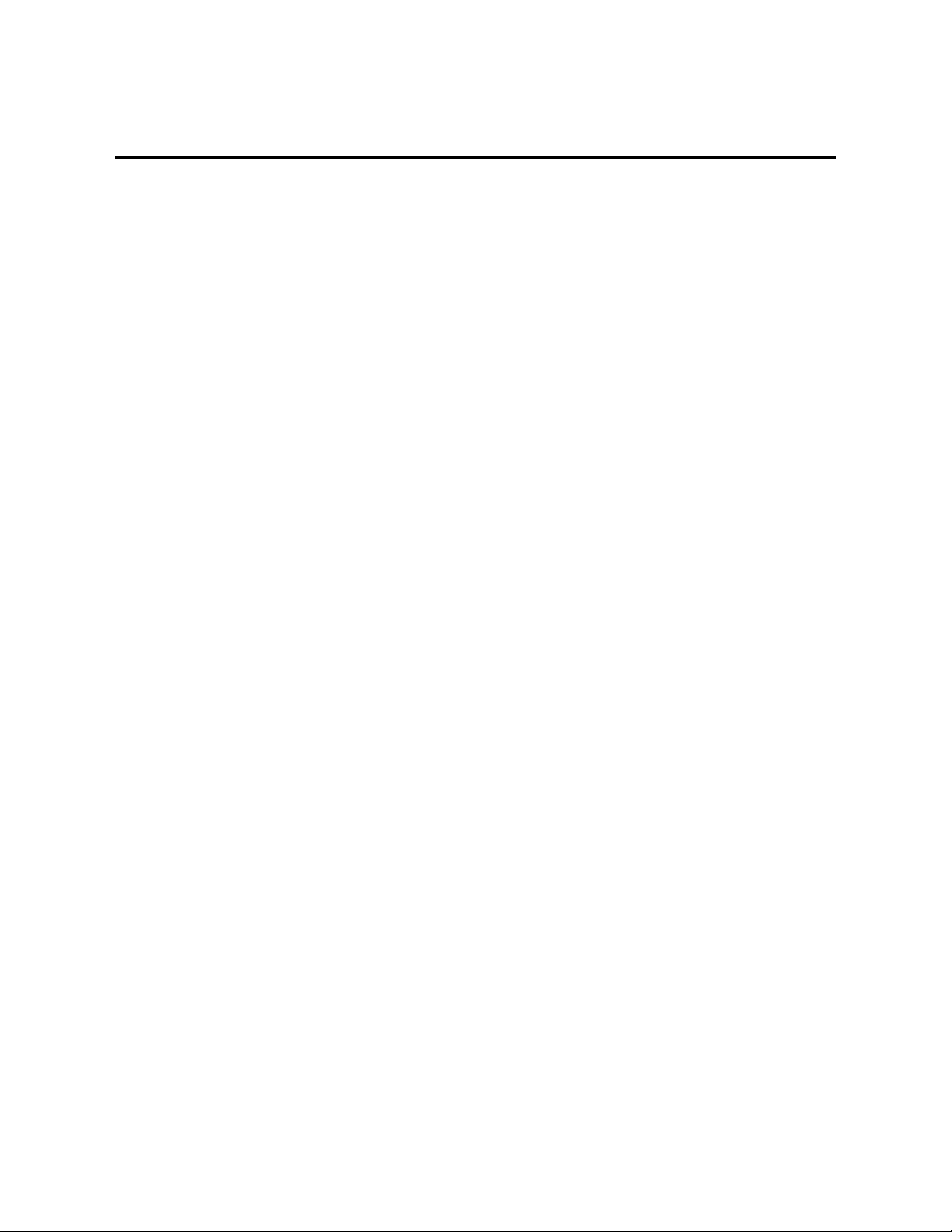
Table of Contents
PDF viewers: These page numbers refer to the printed version of this document. Use the
PDF reader bookmarks tab for links to specific sections.
1. Introduction................................................................ 1
2. Precautions ................................................................ 2
3. Initial Inspection ........................................................ 3
3.1 Inspect Packaging.................................................................................3
3.2 Tripod Components ..............................................................................3
3.3 Tools List (for tripod, mast and crossarm) ...........................................3
4. Overview .................................................................... 4
5. Specifications ............................................................ 5
6. Installation ................................................................. 6
6.1 Tripod Installation ................................................................................6
6.1.1 Tripod Base ...................................................................................6
6.1.2 Mast ..............................................................................................7
6.1.3 Installing the Guy Kit .................................................................. 11
6.1.3.1 Guy Duckbill Anchor Kits ................................................ 13
6.1.3.2 Lowering Mast after Attaching Guy Wires ...................... 15
6.1.3.3 Center Duckbill Anchor Kit ............................................. 15
6.1.4 Staking the Tripod Feet ............................................................... 17
6.1.5 Tripod Grounding ....................................................................... 18
6.1.6 Crossarm Attachment .................................................................. 20
6.1.7 Enclosure Attachment ................................................................. 20
6.1.7.1 Enclosure Mounting to Tripod Mast ................................ 20
6.1.7.2 Enclosure Mounting to Tripod Leg .................................. 21
6.2 Mounting Brackets ............................................................................. 23
6.2.1 CM210 Crossarm Mounting Kit ................................................. 23
6.2.2 CM216 Mast Mounting Kit ......................................................... 24
6.2.3 CM220 Right Angle Mounting Kit ............................................. 25
6.2.4 CM230, CM230XL Adjustable Angle Mounting Kits ................ 26
6.2.5 CMB200 Crossarm Brace Kit ..................................................... 27
6.2.5.1 Components ...................................................................... 28
6.2.5.2 Assembly .......................................................................... 28
Figures
1-1. Typical tripod-based weather station ...................................................1
1-2. Tripod tote ............................................................................................2
3-1. Tripod components ...............................................................................3
4-1. CM110 tripod with optional guy wires (guy wires included with
CM115 and CM120) .........................................................................4
5-1. 60-degree guy angle .............................................................................6
6-1. Tripod leg, slide collar components .....................................................7
i
Page 3

Table of Contents
Table
6-2. Tripod mast and insert ..........................................................................8
6-3. Mast attachment to tripod base .............................................................9
6-4. Mast lock bracket ............................................................................... 10
6-5. Guy kit................................................................................................ 11
6-6. Guy cinch and lever arm .................................................................... 12
6-7. Guy hook and case ............................................................................. 12
6-8. Duckbill guy anchor ........................................................................... 14
6-9. Top view and guy anchor layout ........................................................ 14
6-10. Center Duckbill Anchor Kit ............................................................... 15
6-11. Staking the tripod feet ........................................................................ 17
6-12. Ground rod and clamp ........................................................................ 18
6-13. Lightning rod and tripod ground lug .................................................. 19
6-14. CM204 Crossarm ............................................................................... 20
6-15. Enclosure with the –MM bracket ....................................................... 21
6-16. Enclosure with the –LM bracket ........................................................ 22
6-17. CM210 Crossarm Mounting Kit (shown with user-supplied pipe) .... 23
6-18. CM216 Mast Mounting Kit ................................................................ 24
6-19. CM220 Right Angle Mounting Kit .................................................... 25
6-20. CM230 and CM230XL adjustable angle mounting kits ..................... 26
6-21. CM230XL exploded diagram ............................................................. 27
6-22. CMB200 Crossarm Brace Kit ............................................................ 27
6-23. CMB200 components ......................................................................... 28
6-24. Bracket selection ................................................................................ 29
6-1. Bracket Requirements ........................................................................ 29
ii
Page 4

Lightning Rod
034B-L Wind Speed
and Direction Sensor
Solar Panel
CM202 Crossarm
CS320 Pyranometer and
CM226
Mounting Stand
Optional Tripod and
Guy
Ground Stakes
(not shown)
Environmental
Enclosure
10-Plate Solar Radiation Shield
with
Relative Humidity
and Temperature Probe
CM204 Crossarm
Tripod Installation Manual
Models CM110, CM115, CM120
1. Introduction
The CM110 (3.1 m, 10.5 ft), CM115 (4.5 m, 15.2 ft), and CM120 (6 m, 20 ft)
tripods are corrosion-resistant stainless steel instrument mounts that support the
attachment of sensors, solar panels, and environmental enclosures (FIGURE
1-1). A guy kit is included with the CM115 and CM120 models and is an
option for the CM110.
HC2A-S3
Solar Sensor
Kit
FIGURE 1-1. Typical tripod-based weather station
1
Page 5
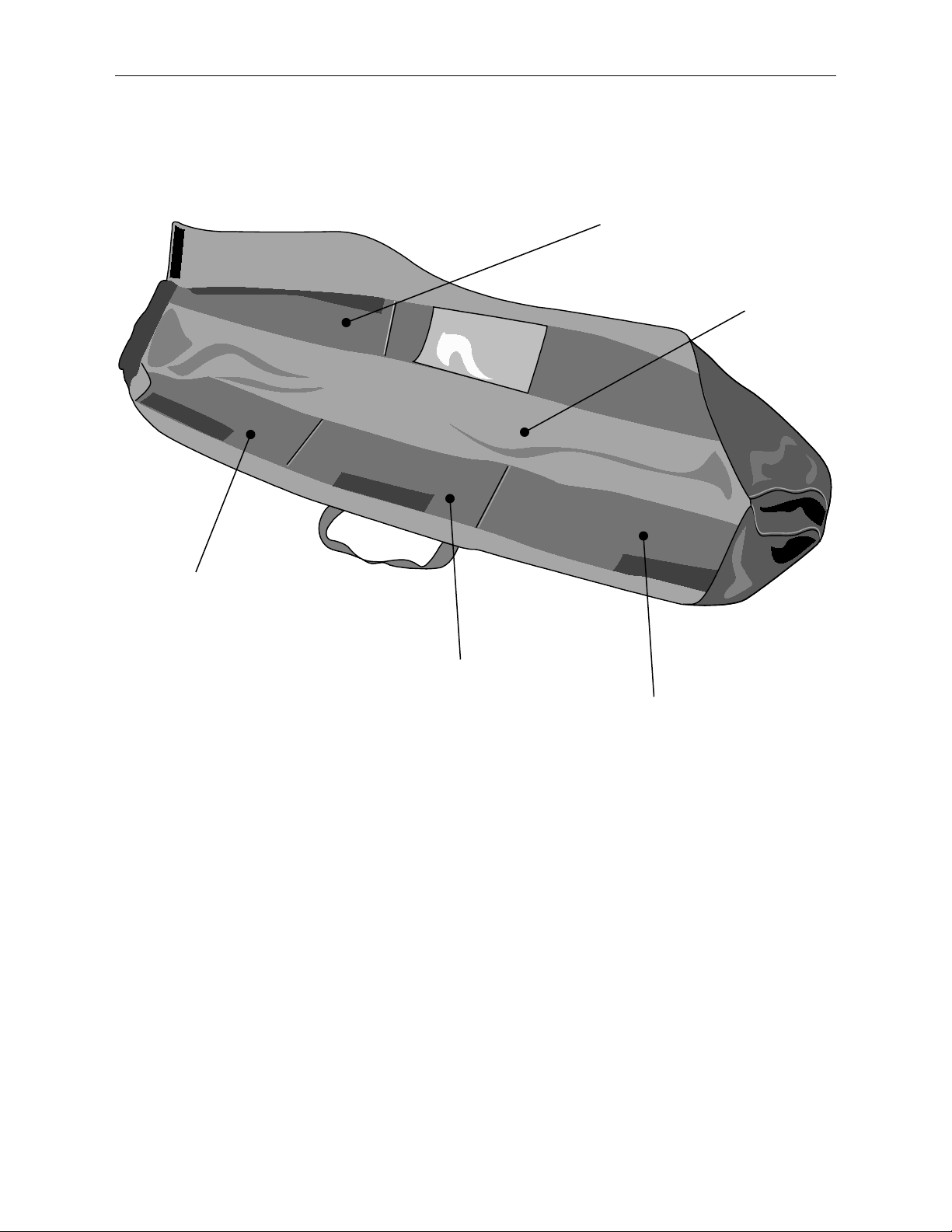
Tripod Installation Manual Models CM110, CM115, CM120
Mast(s)
Ground Rod
Lightning Rod
Tripod Base
Guy Kit
(6) Stakes
Ground Wires
The Tripod Tote is an option for the CM110-series tripods. The tote is
constructed of nylon, with a main compartment for the tripod base, and pockets
for stowing the other components as shown in FIGURE 1-2.
2. Precautions
FIGURE 1-2. Tripod tote
• READ AND UNDERSTAND the Safety section at the back of this
manual.
• WARNING — Ensure structural integrity during setup and weather
extremes to minimize the chance of damaging the tripod or instruments.
Read all instructions carefully. Once the tripod is in full vertical position,
securely fasten it to the ground using ground spikes.
• WARNING — For installations where soil structure is questionable or the
tripod may experience high wind loads, concrete footings for the tripod
feet and guy anchors should be considered.
• Keep the bottom of the tripod legs free of soil, ice, and debris to prevent
trapping any moisture inside or around the legs.
2
Page 6

3. Initial Inspection
3.1 Inspect Packaging
Upon receiving the tripod, inspect the packaging and contents for damage.
Claims for shipping damage must be filed with the shipping company.
Locate the packing slip for the order and compare the items listed on the
packing slip to the items that were actually shipped. Report any discrepancies
to Campbell Scientific.
3.2 Tripod Components
FIGURE 3-1 shows the tripod components packaged for shipment. The tripod
base is packaged with the mast, ground rod, lightning rod, and (6) stakes. The
ground rod clamp, lightning rod, and ground wires are enclosed in a bag. The
guy kit (optional for the CM110), and Tripod Tote (optional) are packaged
separately. The CM115 and CM120 tripods include additional mast sections.
FIGURE 1-2 shows how to stow the components inside the tripod tote.
Tripod Installation Manual Models CM110, CM115, CM120
FIGURE 3-1. Tripod components
3.3 Tools List (for tripod, mast and crossarm)
1/2-in and 7/16-in open end wrenches
adjustable wrench
socket wrench with 1/2-in and 7/16-in deep sockets (optional)
Phillips head screwdriver (medium)
flat-head screwdriver (large)
magnetic torpedo level
side-cut pliers
pencil
tape measure
compass and site declination angle
shovel
sledgehammer (for driving ground rod and stakes)
step ladder
3
Page 7

4. Overview
Tripod Installation Manual Models CM110, CM115, CM120
The tripod (FIGURE 4-1) is constructed from galvanized steel, with
individually adjustable legs that allow installation over uneven terrain.
The tripod includes lightning and ground rods, ground cables, UV resistant
cable ties, and stakes for securing the tripod feet to the ground. A guy kit is
included (optional for the CM110) for sites that experience high wind speeds
(see Section 5, Specifications
with mounting brackets that attach to either the mast or leg section as shown in
Section 6.1.7, Enclosure Attachment
The tripod can be used for a variety of applications. For meteorological
stations, sensors are mounted to the tripod using mounting brackets appropriate
for the model of sensor. For non-meteorological applications, the tripod can be
used to mount instrument enclosures, solar panels, junction boxes, or antennas.
(p. 5)). Instrument enclosures can be purchased
(p. 20).
FIGURE 4-1. CM110 tripod with optional guy wires (guy wires included
with CM115 and CM120)
4
Page 8

5. Specifications
CM110
CM115
CM120
Height w/mast insert:
3.1 m (10.5 ft)
4.5 m (15.2 ft)
6 m (20 ft)
Weight:
15 kg (34 lb)
18 kg (40 lb)
21 kg (46 lb)
Base diameter w/legs extended:
2 m (7 ft)
2 m (7 ft)
2 m (7 ft)
Dimensions of collapsed tripod:
15 x 15 x 145 cm
15 x 15 x 145 cm
15 x 15 x 145 cm
Vertical load limit:
45 kg (100 lb)
45 kg (100 lb)
45 kg (100 lb)
Mast description
Number of sections:
1 2 3
Length:
1.4 m (4.6 ft)
2.8 m (9.3 ft)
4.3 m (14.0 ft)
Length w/insert:
2.6 m (8.6 ft)
4.1 m (13.3 ft)
5.5 m (18.0 ft)
OD:
4.8 cm (1.9 in)
4.8 cm (1.9 in)
4.8 cm (1.9 in)
Insert OD:
4.45 cm (1.75 in)
4.45 cm (1.75 in)
4.45 cm (1.75 in)
Mounting hole in tripod foot:
0.75 in diameter hole
0.75 in diameter hole
0.75 in diameter hole
Wind load recommendations1
Sustained wind (mph):
121 kph (75 mph)
91 kph (56.25 mph)
68 kph (42.25 mph)
Gust tolerance (mph):
153 kph (95 mph)
115 kph (71.25 mph)
89 kph (55.25 mph)
Tripod tote dimensions:
20 cm (8 in) diameter,
20 cm (8 in) diameter,
20 cm (8 in) diameter,
1
The wind load recommendations for the CM115 and CM120 assume the guy wire anchors are able to hold at least
Tripod Installation Manual Models CM110, CM115, CM120
(6 x 6 x 57 in)
for user-supplied
0.5 in J-bolts
unguyed
129 kph (80 mph)
guyed at feet
unguyed
161 kph (100 mph)
guyed at feet
(6 x 6 x 57 in)
for user-supplied
0.5 in J-bolts
guyed at feet
121 kph (75 mph)
guyed at 60°
guyed at feet
153 kph (95 mph)
guyed at 60º
(6 x 6 x 57 in)
for user-supplied
0.5 in J-bolts
guyed at feet
105 kph (65 mph)
guyed at 60º
guyed at feet
137 kph (85 mph)
guyed at 60º
152 cm (60 in) length
1.8 kN (400 lbf).
152 cm (60 in) length
152 cm (60 in) length
5
Page 9
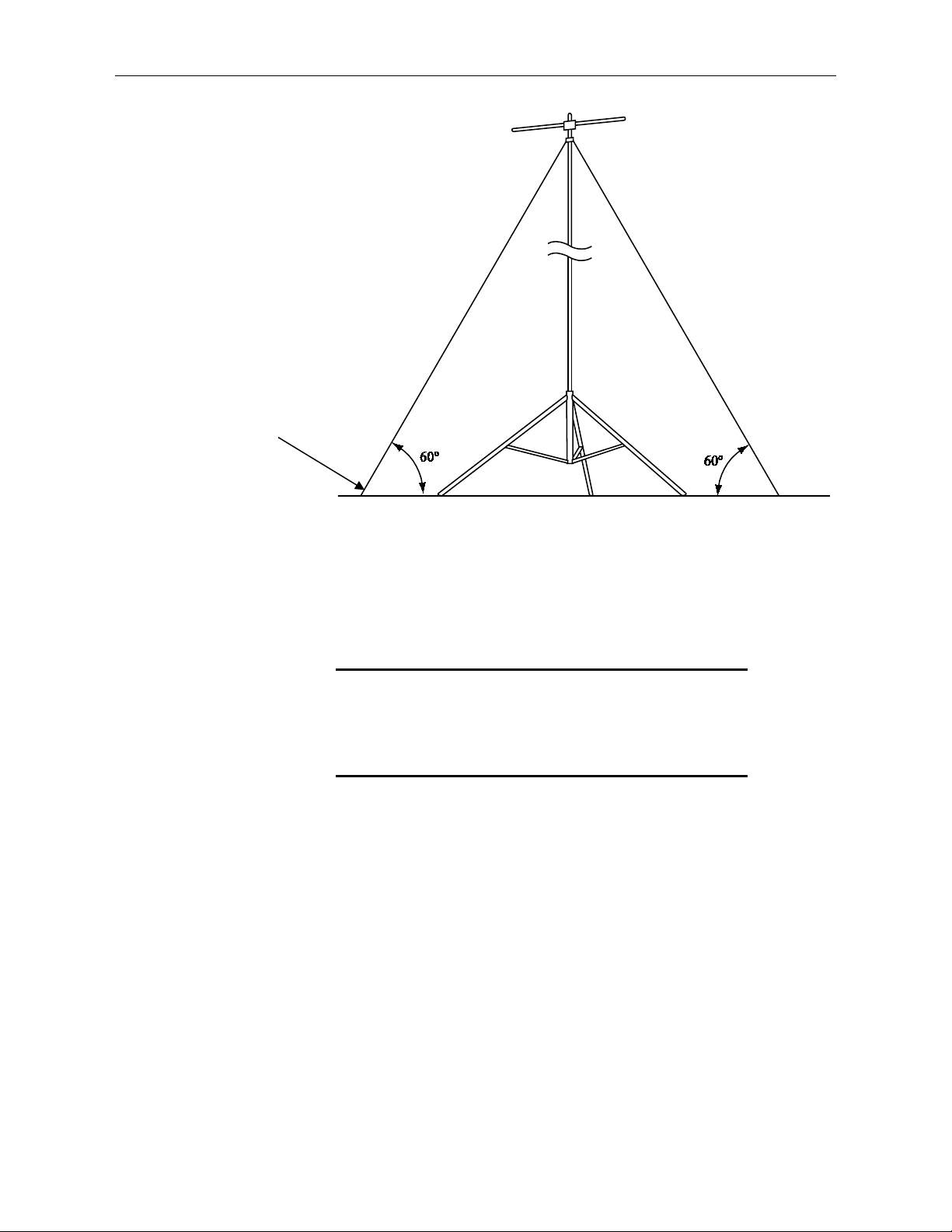
Tripod Installation Manual Models CM110, CM115, CM120
WARNING
Anchors must hold at
least 1.8 kN (400 lbf)
in both x, y axis
6. Installation
6.1 Tripod Installation
6.1.1 Tripod Base
FIGURE 5-1. 60-degree guy angle
Tripod installation near power lines is dangerous. The
minimum safe recommended distance from overhead
power lines is two times the height of the tripod and
mast combined. Contact local utility providers to locate
any buried utilities prior to installation.
All three models use the same tripod base. Each leg is adjustable, allowing the
tripod to be adjusted for non-level terrain.
Prepare the area where the tripod will be installed. The tripod requires an area
approximately 7 feet in diameter. Remove any brush and tall weeds, while
disturbing the ground surface and other natural vegetation as little as possible.
Stand the tripod base on end and rotate the feet perpendicular to the legs. Each
leg has a slide collar and T-knob with a spring-loaded pin that locks into holes
located on the underside of the leg as shown in FIGURE 6-1.
Extend each leg until the pin engages in a hole (depress the tab to disengage
the pin from a hole). With the legs extended, orient the tripod so one leg points
away from the equator, or downhill if the tripod is being mounted on a hill. The
tripod is typically plumbed after the mast has been installed, as described in
Section 6.1.2, Mast
(p. 7).
6
Page 10

Tripod Installation Manual Models CM110, CM115, CM120
Holes for Pins
Slide Collar
Spring-Loaded Pin
T-Knob
6.1.2 Mast
FIGURE 6-1. Tripod leg, slide collar components
The CM110, CM115, and CM120 tripods have one, two, or three mast sections
respectively. The top mast section has a 142 cm (56 in) long insert with a series
of holes that can be extended to lengthen the mast (FIGURE 6-2). Remove the
bolt that secures the insert to the inside of the mast and slide the insert out from
the mast to see the different hole locations. Slide the insert back into the mast,
aligning the appropriate holes of the insert with holes in the mast, and replace
the bolt.
Additional 142 cm (56 in) mast section(s) included with the CM115 and
CM120 tripods have a 41 cm (16 in) long insert that is used to connect the mast
sections together. Remove the bolt that secures the insert to the inside of the
mast and extend the insert 20 cm (8 in); align the holes and replace the bolt.
Attach additional mast sections by sliding the bottom of the next mast section
over the insert of a lower section, aligning the holes and installing the bolt.
Typically, the bottom mast section is attached to the tripod and tilted down to a
horizontal position, and the additional mast sections bolted to the bottom
section.
7
Page 11

Tripod Installation Manual Models CM110, CM115, CM120
Insert
Mast
FIGURE 6-2. Tripod mast and insert
The tripod base has two sets of right-angled holes for attaching the mast;
typically, the lower set is used (FIGURE 6-3A). The mast is attached to the
base with a pin and secured in the upright position with a locking bracket. Both
the pin and the locking bracket are secured with a lanyard.
To attach the lower mast section, hold the mast upright and align the hole in the
bottom of the mast with the holes in the tripod base. Insert the pin through the
holes, and rotate the wire retainer over the end of the pin as shown in FIGURE
6-3B. The pin should be seated in the bottom of the hole when the mast is
upright. Lift the mast up so the pin is in the upper end of the hole to allow the
mast to be tilted down to a horizontal position.
8
Page 12

A
NOTE
Wire
Retainer
Right-Angled Hole
Pin
Tripod Installation Manual Models CM110, CM115, CM120
B
FIGURE 6-3. Mast attachment to tripod base
Secure the mast in the upright position by installing the locking bracket
(FIGURE 6-4A). Insert the top of the bracket into the notches in the tripod
base, and using both thumbs, press the bracket into the body of the base until
the lower tabs lock into position (FIGURE 6-4B). Install the pin as shown in
FIGURE 6-4C. To remove the bracket, remove the pin and squeeze the lower
part of the bracket to disengage the tabs, then rotate the bracket out and up.
The mounting bracket is designed to be under tension when
pressing it into place. If it is not possible to press the bracket into
place, the amount of tension can be reduced by flattening the bend
on the top tab on the bracket by approximately 5° (
FIGURE 6-4A).
Plumb the tripod by adjusting the leg pointing away from the equator and
either of the two remaining legs. With the level on the South side of the mast,
adjust the leg pointing away from the equator for plumb. With the level on the
East side of the mast, adjust one of the other legs for plumb.
9
Page 13

Locking Bracket
Lower Tabs
Pin
Mounting Bracket
Top Tab
Tripod Installation Manual Models CM110, CM115, CM120
A
B
C
FIGURE 6-4. Mast lock bracket
10
Page 14

6.1.3 Installing the Guy Kit
NOTE
Guy Ring
Guy Wire
The CM115 and CM120 tripods include a guy kit; the guy kit is an option for
the CM110. With the mast tilted down in the horizontal position, install the guy
ring over the mast insert, and attach the guy wires as shown in FIGURE 6-5.
Return the mast to the upright position and install the locking bracket.
Tripod Installation Manual Models CM110, CM115, CM120
FIGURE 6-5. Guy kit
On the end of each guy wire is a case consisting of a hook, clamp, and lever
arm. Rotate the lever arm to the “open” position and attach the hook to the
tripod leg as shown in FIGURE 6-6. Loosen the Phillips screw, and remove the
slack in the guy wire by feeding the load end of the guy wire through the
wedge while pulling up on the dead end (FIGURE 6-7).
If the guy line binds inside the case, insert a flat screwdriver into
the window on the case (shown in FIGURE 6-6) and apply
pressure to the guy cinch wedge to free the guy line.
After the slack has been removed from the guy wires, tighten the Phillips
screws and rotate the lever arms to “closed” position to tension the guy wires
(FIGURE 6-6).
11
Page 15

Tripod Installation Manual Models CM110, CM115, CM120
Lever Arm “Closed”
Phillips Screw
Lever Arm “Open”
Hook
Window
Load End
Hook
Lever
Dead End
Phillips Screw
Guy Cinch Wedge
FIGURE 6-6. Guy cinch and lever arm
FIGURE 6-7. Guy hook and case
12
Page 16

6.1.3.1 Guy Duckbill Anchor Kits
NOTE
WARNING
Duckbill anchors are recommended for areas subjected to higher winds. They
allow the guy wires to be anchored at points beyond the feet, thereby
increasing the rating of the tripod for higher winds.
Three duckbill anchor kits are offered for these lightweight tripods. The
duckbill standard anchor kit is for standard soils, the duckbill heavy-duty
anchor kit is for aggressive soils, and the center duckbill anchor kit is used
when additional stability is desired but not required to the same extent as a full
duckbill anchor kit. Aggressive soils have:
• Resistivity less than 3000 ohm-cm
• pH less than 5
• Chloride greater than 1000 ppm
• Sulfate greater than 500 ppm
• Poor aeration
The standard and heavy-duty kits include a drive bar. The center duckbill kit
uses a user-supplied drive bar. The standard anchor kit has three duckbill
anchors with a cable attached to each of them. At the end of the cable is a loop
for connecting the guy wires. The heavy-duty anchor kit has a threaded rod
attached to each of the three duckbill anchors instead of the cable. At the end of
the threaded rod is a metal ring for connecting the guy wires. The center
duckbill anchor has a single anchor with a cable.
Tripod Installation Manual Models CM110, CM115, CM120
The duckbill anchors are driven to the ground at a 60-degree guy angle as
shown in FIGURE 6-8, except for the center duckbill anchor kit, which is
driven straight into the ground directly below the tripod mast. Locate the other
anchor kits on a 2.7 m (8.7 ft) radius for the CM115, or an 3.5 m (11.5 ft)
radius for the CM120 as shown in FIGURE 6-9. Specifications for sustained
wind speed and gust tolerance are given based on guy angle, and the ability of
the anchors to hold at least 1.8 kN (400 lbf).
Duckbill anchors are not suitable for rocky or sandy soils; UTEYE
anchors should be considered for these types of soils.
It is important that the anchors be driven at the same angle as the guy wires.
Insert the drive bar into the anchor body and drive the anchor into the ground
using a sledgehammer until only the top half of the loop or metal ring remains
above the ground. Place a bar or high-lift jack through the loop or metal ring
and jack the anchor up about four inches to rotate the anchor into the load-lock
position.
Failure to install and lock the anchor at the correct angle
will result in the anchor cable cutting through the soil
until the angles equalize, causing slack.
13
Page 17

Tripod Installation Manual Models CM110, CM115, CM120
Radius
Distance Between Anchors
CM115
2.7 m (8.7 ft)
4.6 m (15.1 ft)
CM120
3.5 m (11.5 ft)
6.1 m (19.9 ft)
Drive Bar
Duckbill Anchor
8.7 ft radius (CM115)
11.5 ft radius (CM120)
15.1 ft (CM115)
15.1 ft (CM115)
Center point
Equator
120°
Anchor locations
Tilt direction
(option 1)
Tilt direction
FIGURE 6-8. Duckbill guy anchor
19.9 ft (CM120)
(3) places
FIGURE 6-9. Top view and guy anchor layout
19.9 ft (CM120)
(option 1)
14
Page 18

Tripod Installation Manual Models CM110, CM115, CM120
6.1.3.2 Lowering Mast after Attaching Guy Wires
Once the guy wires have been adjusted, the lever arms can be “opened”
(FIGURE 6-7) and the guy hooks removed to allow the mast to be lowered to
the horizontal position.
6.1.3.3 Center Duckbill Anchor Kit
The Center Duckbill Anchor Kit is used to provide additional stability to the
tripod. By providing an anchor directly under the center of the tripod, it can be
firmly secured to the ground.
FIGURE 6-10. Center Duckbill Anchor Kit
1. Locate the position on the ground directly below the tripod mast. It is
recommended to perform this procedure prior to driving the ground stakes
through the tripod feet. This allows the tripod to be moved to one side to
provide clearance when driving the duckbill anchor into the ground.
2. Insert a steel drive rod into the duckbill and drive the anchor straight down
into the ground using a fence post pounder or sledgehammer until only the
top half of the cable loop remains above ground.
15
Page 19

Tripod Installation Manual Models CM110, CM115, CM120
3. Attach a high-lift jack to the loop and jack the anchor up about 6 inches to
rotate the anchor into the load-lock position.
4. Move the tripod back into position. Loosen the turnbuckle evenly at both
ends until the hook at the top end can be slipped over one of the leg
mounting bolts at the bottom of the tripod base.
5. Tighten the turnbuckle until the tripod is firmly secured to the anchor.
6. Install the ground spikes in the tripod feet as described in Section 6.1.4,
Staking the Tripod Feet
(p. 17).
16
Page 20

Tripod Installation Manual Models CM110, CM115, CM120
6.1.4 Staking the Tripod Feet
Six stakes are provided for securing the tripod feet to the ground. Drive two
stakes through holes in each foot at an angle as shown in FIGURE 6-11.
Stakes may not be adequate depending on soil structure, maximum wind
speeds experienced at the site, mast height, or wind load from the
instrumentation. For questionable situations, additional stakes or even concrete
footings for the tripod feet and guy anchors should be considered.
Keep the bottom of the tripod legs free of soil, ice, and debris to prevent
trapping any moisture inside or around the legs.
FIGURE 6-11. Staking the tripod feet
17
Page 21

6.1.5 Tripod Grounding
Place the clamp over the ground rod and drive the rod (close to the center of
the tripod) using a sledgehammer or fence post driver. Strip 1.25 cm (0.5 in) of
insulation from both ends of the black 4 AWG ground wire. Insert one end of
the ground wire between the clamp and ground rod and tighten the bolt on the
clamp. Attach the other end of the ground wire to the lug on the tripod base as
shown in FIGURE 6-13.
Tripod Installation Manual Models CM110, CM115, CM120
FIGURE 6-12. Ground rod and clamp
Strip 1.25 cm (0.5 in) of insulation from the ends of the green 12 AWG wire.
Attach one end of the wire to the tripod ground lug, and the other end to the
enclosure ground lug as shown in FIGURE 6-13.
Mount the lightning rod and clamp to the tripod mast as shown in FIGURE
6-13.
18
Page 22

Tripod Installation Manual Models CM110, CM115, CM120
Ground Lug
Ground Wire
Enclosure Ground Lug
Enclosure Ground Wire
Ground Lug
Clamp
Lightning Rod
FIGURE 6-13. Lightning rod and tripod ground lug
19
Page 23

6.1.6 Crossarm Attachment
CM200 Series
Crossarm
Tripod Mast
For a video demonstrating how to attach a crossarm to a tripod, see
www.campbellsci.com/videos/tripod5 .
Attach the CM202 (0.6 m, 2 ft), CM204 (1.2 m, 4 ft), or CM206 (1.8 m, 6 ft)
crossarm to the tripod mast as shown in FIGURE 6-14. For wind sensors, the
crossarm should be approximately 2.6 m (103 in) above the ground for a 3 m
mounting height, or 1.6 m (64 in) for a 2 m mounting height. Typically, the
crossarm is oriented East/West for wind sensors, North/South for
pyranometers.
Tripod Installation Manual Models CM110, CM115, CM120
FIGURE 6-14. CM204 Crossarm
6.1.7 Enclosure Attachment
The ENC10/12, ENC12/14, ENC14/16, and ENC16/18 enclosures can be
ordered with mounting brackets for the CM106B tripod. All enclosure models
can be mounted to the tripod mast (above the legs) with the –MM Mast Mount
bracket option. The –LM Leg Mount bracket option allows all enclosure
models to be mounted to the tripod base. Two enclosures with the –LM
brackets can be mounted in a “back to back” configuration.
6.1.7.1 Enclosure Mounting to Tripod Mast
For a video showing how to mount an enclosure to the tripod mast, see
www.campbellsci.com/videos/tripod4 .
An enclosure ordered with the –MM option has a bracket at the top and bottom
of the enclosure with a U-bolt for each bracket.
Attach an enclosure with the –MM mounting bracket to the tripod mast as
follows:
Remove the U-bolts, washers, and nuts from the brackets.
Position the enclosure against the tripod mast (North side recommended).
20
Page 24

Tripod Installation Manual Models CM110, CM115, CM120
Lock Washers
U-Bolt
MM Bracket
Nuts
Install the U-bolts, flat washers, lock washers, and nuts (FIGURE 6-15).
Tighten the nuts until the lock washers are compressed.
Route the 14 AWG wire from the ground lug on the bottom side of the
enclosure to the ground lug on the base of the tripod (FIGURE 6-12). Strip
1.25 cm (0.5 in) of insulation from each end of the wire. Insert wire ends into
the ground lugs and tighten.
FIGURE 6-15. Enclosure with the –MM bracket
6.1.7.2 Enclosure Mounting to Tripod Leg
For a video showing how to mount an enclosure to a tripod leg, see
www.campbellsci.com/videos/tripod9 .
An enclosure ordered with the –LM bracket has a bracket on each side of the
enclosure, and a U-bolt bracket for securing the enclosure to a tripod leg.
Attach an enclosure with the –LM mounting bracket to the tripod base as
follows:
Slide the keyhole notch in upper corner of the –LM bracket over the extended
hook located on the tripod base as shown in FIGURE 6-16, and engage the
notch in the lower corner of the –LM bracket with the enclosure tab. There are
six places on the tripod base with provisions for mounting enclosures with the
–LM brackets.
21
Page 25

Tripod Installation Manual Models CM110, CM115, CM120
Enclosure Tab
Lock Washers
U-Bolt
Nuts
U-Bolt Bracket
Hook
Enclosure Tab
Remove the washers, nuts, and U-bolt from the U-bolt bracket. Install the
bracket as shown in FIGURE 6-16 (top). Tighten the nuts on the U-bolt until
the lock washers are compressed.
Route the 14 AWG wire from the ground lug on the bottom side of the
enclosure to the ground lug on the base of the tripod (FIGURE 6-12). Strip
1.25 cm (0.5 in) of insulation from each end of the wire. Insert wire ends into
the ground lugs and tighten.
FIGURE 6-16. Enclosure with the –LM bracket
22
Page 26

6.2 Mounting Brackets
NOTE
CM210
See FIGURE 1-1 to view typical placement locations of mounting
brackets on a tripod.
Mounting brackets covered in this section have U-bolts that attach to vertical
and/or horizontal pipes with the following ranges of outside diameters:
Tripod Installation Manual Models CM110, CM115, CM120
3.8 cm (1.5 in) U-bolt 1.0 – 1.5 25.4 – 38.1 3/4 – 1
5.1 cm (2 in) U-bolt 1.3 – 2.1 33.0 – 53.3 1 – 1 1/2
5.1 cm (2 in) U-bolt
with plastic V-block
Some of the brackets (for example, the CM210) include 3.8 cm and 5.1 cm
(1.5 in and 2 in) U-bolts to extend the range of pipe diameters that the bracket
can accommodate. Brackets with holes for a 3.8 cm (1.5 in) U-bolt will accept
a user-supplied 4.4 cm (1.75 in) U-bolt.
6.2.1 CM210 Crossarm Mounting Kit
CM200 series crossarms include a CM210 bracket as shown in FIGURE 6-17.
The CM210 can be ordered separately to attach a user-supplied pipe (2.5 to
3.8 cm (1.0 to 1.5 in) OD) to a mast or tower leg (2.5 to 5.3 cm (1.0 to 2.1 in)
OD), or to attach a crossarm to two tower legs.
inches mm
1.0 – 2.1 25.4 – 53.3 3/4 – 1 1/2
Nominal Pipe Size
(inches)
FIGURE 6-17. CM210 Crossarm Mounting Kit (shown with user-
supplied pipe)
23
Page 27

Tripod Installation Manual Models CM110, CM115, CM120
CM216
6.2.2 CM216 Mast Mounting Kit
The CM216 attaches to the top of the mast, and provides a 1.9 cm (0.75 in) or
2.5 cm (1 in) mounting pipe (2.7 cm or 3.4 cm (1.05 in or 1.32 in) OD) that
extends 10 cm (4 in) above the mast, as shown in FIGURE 6-18.
FIGURE 6-18. CM216 Mast Mounting Kit
24
Page 28

Tripod Installation Manual Models CM110, CM115, CM120
CM220
CM220
6.2.3 CM220 Right Angle Mounting Kit
The CM220 attaches a vertical pipe (2.5 to 3.8 cm (1.0 to 1.5 in) OD) to the
CM200-series crossarms or horizontal pipe (2.5 to 3.8 cm (1.0 to 1.5 in) OD)
as shown in FIGURE 6-19.
FIGURE 6-19. CM220 Right Angle Mounting Kit
25
Page 29

Tripod Installation Manual Models CM110, CM115, CM120
6.2.4 CM230, CM230XL Adjustable Angle Mounting Kits
The CM230 and CM230XL adjustable angle mounting kits (FIGURE 6-20)
allow the user to attach an antenna or sensor and change its mounting angle
from horizonal to vertical. This allows the component being mounted to be
aimed at a specific location. The CM230 is used when mounting the
component close to the mast or tower while the CM230XL extends the
component away from the mast or tower.
FIGURE 6-20. CM230 and CM230XL adjustable angle mounting kits
The CM230 and CM230XL will accept antennas and sensors with an outer
diameter of 2.54 cm to 3.81 cm (1.0 in to 1.5 in). The bracket can be attached
to a mast or pipe with an outer diameter of 3.30 cm to 5.33 cm (1.3 in to
2.1 in). The declination of the antenna or sensor is fixed when the U-bolt
attached to the mast or tower is tightened; the inclination of the antenna or
sensor is then adjusted with the other U-bolt and nuts.
FIGURE 6-21 is an exploded diagram of the CM230XL showing all the
included hardware as well as the curved slots at the end of the bracket used to
adjust the angle of the antenna or sensor.
26
Page 30

Tripod Installation Manual Models CM110, CM115, CM120
Short Tab
Long Tab
Mast
Bracket
Antenna
Saddle
U-bolt
U-bolt
Washer
Lock
Nut
Nut
Washer
Lock
Washer
Washer
FIGURE 6-21. CM230XL exploded diagram
or Sensor
Bracket
6.2.5 CMB200 Crossarm Brace Kit
The CMB200 Crossarm Brace Kit (FIGURE 6-22) is designed to provide
additional stability to crossarms mounted on Campbell Scientific tripods and
towers. It provides additional support for crossarms with heavier sensor loads,
and added stability in high winds.
FIGURE 6-22. CMB200 Crossarm Brace Kit
27
Page 31

6.2.5.1 Components
NOTE
Tripod Installation Manual Models CM110, CM115, CM120
The CMB200 ships with the following components (FIGURE 6-23):
• (1) Brace Arm
• (2) Small bracket
• (2) Medium bracket
• (2) Large bracket
• (4) 5/16-18 x 1-inch bolt
• (8) 5/16 flat washer
• (4) 5/16 lock washer
• (4) 5/16-18 nut
6.2.5.2 Assembly
FIGURE 6-23. CMB200 components
1. Consult FIGURE 6-24 and TABLE 6-1 to determine which brackets are
needed at either end of the brace to attach it to the crossarm and tripod
mast or tower. The figure also indicates what orientation is needed when
the small bracket is used.
Each bracket has a long tab and short tab where the bolts are
attached. The brace arm must be attached to the end with the long
tab.
2. Attach one end of the brace arm to the tripod mast or tower below the
crossarm. Leave the bolts finger-tight.
3. Lift the free end of the brace arm to the crossarm and attach it to the
crossarm. Again, only finger-tighten the bolts.
4. Adjust the position of the brace arm as needed.
5. Fully tighten the two bolts directly connected to the brace arm, and then
tighten the remaining two bolts to clamp the brace arm to the crossarm and
tower or tripod mast.
28
Page 32

Tripod Installation Manual Models CM110, CM115, CM120
TABLE 6-1. Bracket Requirements
Mast/Crossarm/
Tower Diameter
Example
Mast/Crossarm/Tower
Brackets Needed
Small Bracket
Orientation
2.5 cm (1 in)
3.2 cm (1.25 in) or
3.3 cm (1.31 in)
4.8 cm (1.9 in)
FIGURE 6-24. Bracket selection
UT10/20/30 Tower Leg
(excludes bottom section
of UT20/30)
CM202/3/4/6 Crossarm,
UT20/30 Tower Mast,
UT20/30 Tower Leg
(bottom section only)
CM110/106B Tripod
Mast, UT10 Tower Mast
(1) Small Bracket
(1) Medium Bracket
(1) Small Bracket
(1) Medium Bracket
(2) Large Bracket N/A
Angled toward
mast/tripod
Angled away from
mast/tripod
29
Page 33

Limited Warranty
Products manufactured by Campbell Scientific are warranted by Campbell
Scientific to be free from defects in materials and workmanship under normal
use and service for twelve months from the date of shipment unless otherwise
specified on the corresponding product webpage. See Product Details on the
Ordering Information pages at www.campbellsci.com. Other manufacturer's
products, that are resold by Campbell Scientific, are warranted only to the
limits extended by the original manufacturer.
Refer to www.campbellsci.com/terms#warranty for more information.
CAMPBELL SCIENTIFIC EXPRESSLY DISCLAIMS AND
EXCLUDES ANY IMPLIED WARRANTIES OF MERCHANTABILITY
OR FITNESS FOR A PARTICULAR PURPOSE. Campbell Scientific
hereby disclaims, to the fullest extent allowed by applicable law, any and
all warranties and conditions with respect to the Products, whether
express, implied or statutory, other than those expressly provided herein.
Page 34

Assistance
Products may not be returned without prior authorization.
Products shipped to Campbell Scientific require a Returned Materials
Authorization (RMA) or Repair Reference number and must be clean and
uncontaminated by harmful substances, such as hazardous materials,
chemicals, insects, and pests. Please complete the required forms prior to
shipping equipment.
Campbell Scientific regional offices handle repairs for customers within their
territories. Please see the back page for the Global Sales and Support Network
or visit www.campbellsci.com/contact to determine which Campbell Scientific
office serves your country.
To obtain a Returned Materials Authorization or Repair Reference number,
contact your CAMPBELL SCIENTIFIC regional office. Please write the
issued number clearly on the outside of the shipping container and ship as
directed.
For all returns, the customer must provide a “Statement of Product Cleanliness
and Decontamination” or “Declaration of Hazardous Material and
Decontamination” form and comply with the requirements specified in it. The
form is available from your CAMPBELL SCIENTIFIC regional office.
Campbell Scientific is unable to process any returns until we receive this
statement. If the statement is not received within three days of product receipt
or is incomplete, the product will be returned to the customer at the customer’s
expense. Campbell Scientific reserves the right to refuse service on products
that were exposed to contaminants that may cause health or safety concerns for
our employees.
Page 35

Safety
DANGER — MANY HAZARDS ARE ASSOCIATED WITH INSTALLING, USING, MAINTAINING, AND WORKING ON OR AROUND
TRIPODS, TOWERS, AND ANY ATTACHMENTS TO TRIPODS AND TOWERS SUCH AS SENSORS, CROSSARMS, ENCLOSURES,
ANTENNAS, ETC. FAILURE TO PROPERLY AND COMPLETELY ASSEMBLE, INSTALL, OPERATE, USE, AND MAINTAIN TRIPODS,
TOWERS, AND ATTACHMENTS, AND FAILURE TO HEED WARNINGS, INCREASES THE RISK OF DEATH, ACCIDENT, SERIOUS
INJURY, PROPERTY DAMAGE, AND PRODUCT FAILURE. TAKE ALL REASONABLE PRECAUTIONS TO AVOID THESE HAZARDS.
CHECK WITH YOUR ORGANIZATION'S SAFETY COORDINATOR (OR POLICY) FOR PROCEDURES AND REQUIRED PROTECTIVE
EQUIPMENT PRIOR TO PERFORMING ANY WORK.
Use tripods, towers, and attachments to tripods and towers only for purposes for which they are designed. Do not exceed design limits. Be familiar and
comply with all instructions provided in product manuals. Manuals are available at www.campbellsci.com. You are responsible for conformance with
governing codes and regulations, including safety regulations, and the integrity and location of structures or land to which towers, tripods, and any
attachments are attached. Installation sites should be evaluated and approved by a qualified engineer. If questions or concerns arise regarding installation,
use, or maintenance of tripods, towers, attachments, or electrical connections, consult with a licensed and qualified engineer or electrician.
General
• Protect from over-voltage.
• Protect electrical equipment from water.
• Protect from electrostatic discharge (ESD).
• Protect from lightning.
• Prior to performing site or installation work, obtain required approvals and permits. Comply with all
governing structure-height regulations.
• Use only qualified personnel for installation, use, and maintenance of tripods and towers, and any
attachments to tripods and towers. The use of licensed and qualified contractors is highly recommended.
• Read all applicable instructions carefully and understand procedures thoroughly before beginning work.
• Wear a hardhat and eye protection, and take other appropriate safety precautions while working on or
around tripods and towers.
• Do not climb tripods or towers at any time, and prohibit climbing by other persons. Take reasonable
precautions to secure tripod and tower sites from trespassers.
• Use only manufacturer recommended parts, materials, and tools.
Utility and Electrical
• You can be killed or sustain serious bodily injury if the tripod, tower, or attachments you are installing,
constructing, using, or maintaining, or a tool, stake, or anchor, come in contact with overhead or
underground utility lines.
• Maintain a distance of at least one-and-one-half times structure height, 6 meters (20 feet), or the distance
required by applicable law, whichever is greater, between overhead utility lines and the structure (tripod,
tower, attachments, or tools).
• Prior to performing site or installation work, inform all utility companies and have all underground utilities
marked.
• Comply with all electrical codes. Electrical equipment and related grounding devices should be installed by a
licensed and qualified electrician.
• Only use power sources approved for use in the country of installation to power Campbell Scientific devices.
Elevated Work and Weather
• Exercise extreme caution when performing elevated work.
• Use appropriate equipment and safety practices.
• During installation and maintenance, keep tower and tripod sites clear of un-trained or non-essential
personnel. Take precautions to prevent elevated tools and objects from dropping.
• Do not perform any work in inclement weather, including wind, rain, snow, lightning, etc.
Maintenance
• Periodically (at least yearly) check for wear and damage, including corrosion, stress cracks, frayed cables,
loose cable clamps, cable tightness, etc. and take necessary corrective actions.
• Periodically (at least yearly) check electrical ground connections.
Internal Battery
• Be aware of fire, explosion, and severe-burn hazards.
• Misuse or improper installation of the internal lithium battery can cause severe injury.
• Do not recharge, disassemble, heat above 100 °C (212 °F), solder directly to the cell, incinerate, or expose
contents to water. Dispose of spent batteries properly.
WHILE EVERY ATTEMPT IS MADE TO EMBODY THE HIGHEST DEGREE OF SAFETY IN ALL CAMPBELL SCIENTIFIC PRODUCTS, THE
CUSTOMER ASSUMES ALL RISK FROM ANY INJURY RESULTING FROM IMPROPER INSTALLATION, USE, OR MAINTENANCE OF
TRIPODS, TOWERS, OR ATTACHMENTS TO TRIPODS AND TOWERS SUCH AS SENSORS, CROSSARMS, ENCLOSURES, ANTENNAS,
ETC.
Page 36

Campbell Scientific regional offices
Australia
Location:
Phone:
Email:
Website:
Brazil
Location:
Phone:
Email:
Website:
Canada
Location:
Phone:
Email:
Website:
China
Location:
Phone:
Email:
Website:
Garbutt, QLD Australia
61.7.4401.7700
info@campbellsci.com.au
www.campbellsci.com.au
São Paulo, SP Brazil
11.3732.3399
vendas@campbellsci.com.br
www.campbellsci.com.br
Edmonton, AB Canada
780.454.2505
dataloggers@campbellsci.ca
www.campbellsci.ca
Beijing, P. R. China
86.10.6561.0080
info@campbellsci.com.cn
www.campbellsci.com.cn
France
Location:
Phone:
Email:
Website:
Vincennes, France
0033.0.1.56.45.15.20
info@campbellsci.fr
www.campbellsci.fr
Germany
Location:
Phone:
Email:
Website:
Bremen, Germany
49.0.421.460974.0
info@campbellsci.de
www.campbellsci.de
India
Location:
Phone:
Email:
Website:
New Delhi, DL India
91.11.46500481.482
info@campbellsci.in
www.campbellsci.in
South Africa
Location:
Phone:
Email:
Website:
Stellenbosch, South Africa
27.21.8809960
sales@campbellsci.co.za
www.campbellsci.co.za
Thailand
Location:
Phone:
Email:
Website:
UK
Location:
Phone:
Email:
Website:
USA
Location:
Phone:
Email:
Website:
Bangkok, Thailand
66.2.719.3399
info@campbellsci.asia
www.campbellsci.asia
Shepshed, Loughborough, UK
44.0.1509.601141
sales@campbellsci.co.uk
www.campbellsci.co.uk
Logan, UT USA
435.227.9120
info@campbellsci.com
www.campbellsci.com
Costa Rica
Location:
Phone:
Email:
Website:
San Pedro, Costa Rica
506.2280.1564
info@campbellsci.cc
www.campbellsci.cc
Spain
Location:
Phone:
Email:
Website:
Barcelona, Spain
34.93.2323938
info@campbellsci.es
www.campbellsci.es
