Page 1
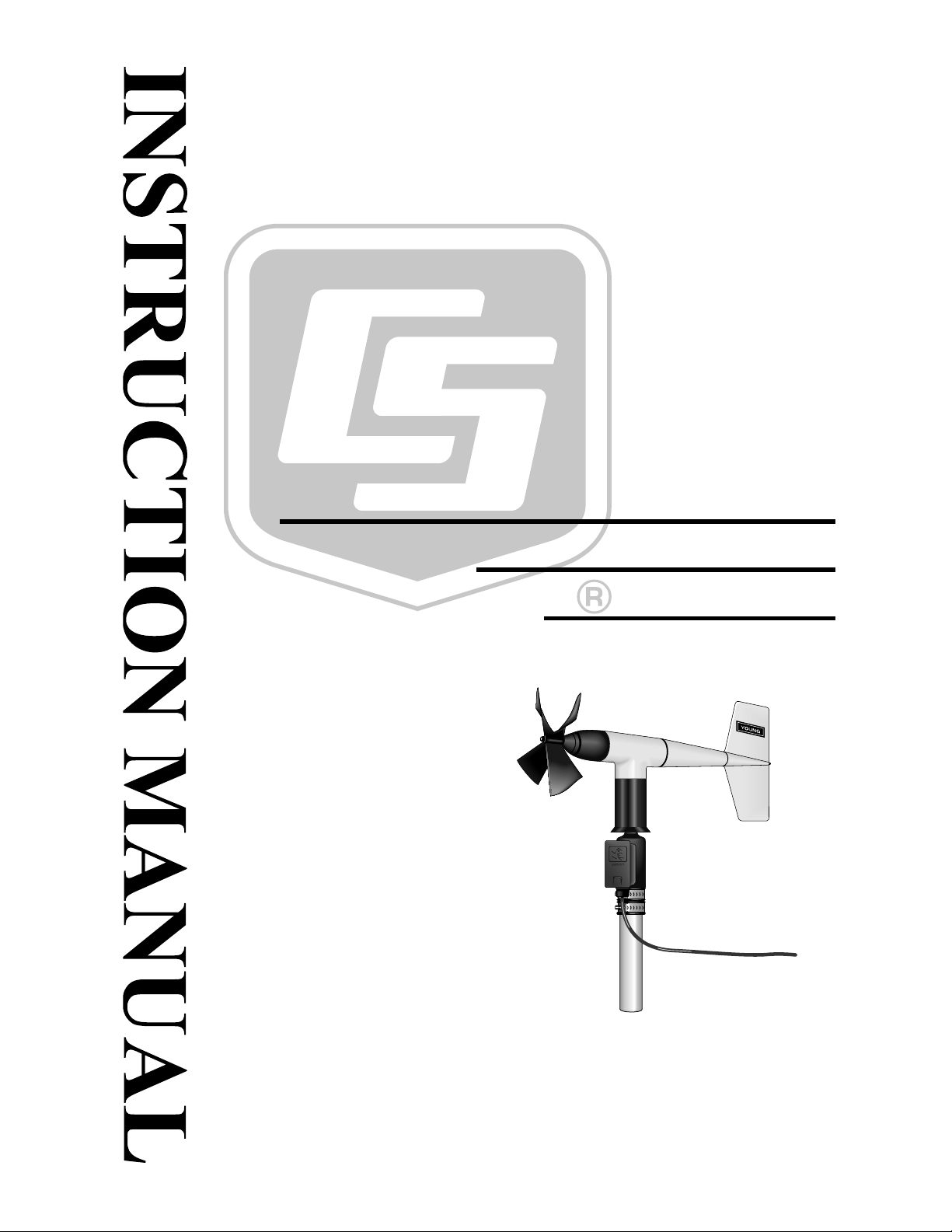
05103, 05103-45, 05106, and
05305 R.M. Young
Wind Monitors
Revision: 10/13
Copyright © 1984-2013
Campbell Scientific, Inc.
Page 2

Page 3

Warranty
“PRODUCTS MANUFACTURED BY CAMPBELL SCIENTIFIC, INC. are
warranted by Campbell Scientific, Inc. (“Campbell”) to be free from defects in
materials and workmanship under normal use and service for twelve (12)
months from date of shipment unless otherwise specified in the corresponding
Campbell pricelist or product manual. Products not manufactured, but that are
re-sold by Campbell, are warranted only to the limits extended by the original
manufacturer. Batteries, fine-wire thermocouples, desiccant, and other
consumables have no warranty. Campbell’s obligation under this warranty is
limited to repairing or replacing (at Campbell’s option) defective products,
which shall be the sole and exclusive remedy under this warranty. The
customer shall assume all costs of removing, reinstalling, and shipping
defective products to Campbell. Campbell will return such products by surface
carrier prepaid within the continental United States of America. To all other
locations, Campbell will return such products best way CIP (Port of Entry)
INCOTERM® 2010, prepaid. This warranty shall not apply to any products
which have been subjected to modification, misuse, neglect, improper service,
accidents of nature, or shipping damage. This warranty is in lieu of all other
warranties, expressed or implied. The warranty for installation services
performed by Campbell such as programming to customer specifications,
electrical connections to products manufactured by Campbell, and product
specific training, is part of Campbell’s product warranty. CAMPBELL
EXPRESSLY DISCLAIMS AND EXCLUDES ANY IMPLIED
WARRANTIES OF MERCHANTABILITY OR FITNESS FOR A
PARTICULAR PURPOSE. Campbell is not liable for any special, indirect,
incidental, and/or consequential damages.”
Page 4

Assistance
Products may not be returned without prior authorization. The following
contact information is for US and international customers residing in countries
served by Campbell Scientific, Inc. directly. Affiliate companies handle
repairs for customers within their territories. Please visit
www.campbellsci.com to determine which Campbell Scientific company serves
your country.
To obtain a Returned Materials Authorization (RMA), contact CAMPBELL
SCIENTIFIC, INC., phone (435) 227-9000. After an application engineer
determines the nature of the problem, an RMA number will be issued. Please
write this number clearly on the outside of the shipping container. Campbell
Scientific’s shipping address is:
CAMPBELL SCIENTIFIC, INC.
RMA#_____
815 West 1800 North
Logan, Utah 84321-1784
For all returns, the customer must fill out a “Statement of Product Cleanliness
and Decontamination” form and comply with the requirements specified in it.
The form is available from our web site at www.campbellsci.com/repair. A
completed form must be either emailed to repair@campbellsci.com or faxed to
(435) 227-9106. Campbell Scientific is unable to process any returns until we
receive this form. If the form is not received within three days of product
receipt or is incomplete, the product will be returned to the customer at the
customer’s expense. Campbell Scientific reserves the right to refuse service on
products that were exposed to contaminants that may cause health or safety
concerns for our employees.
Page 5
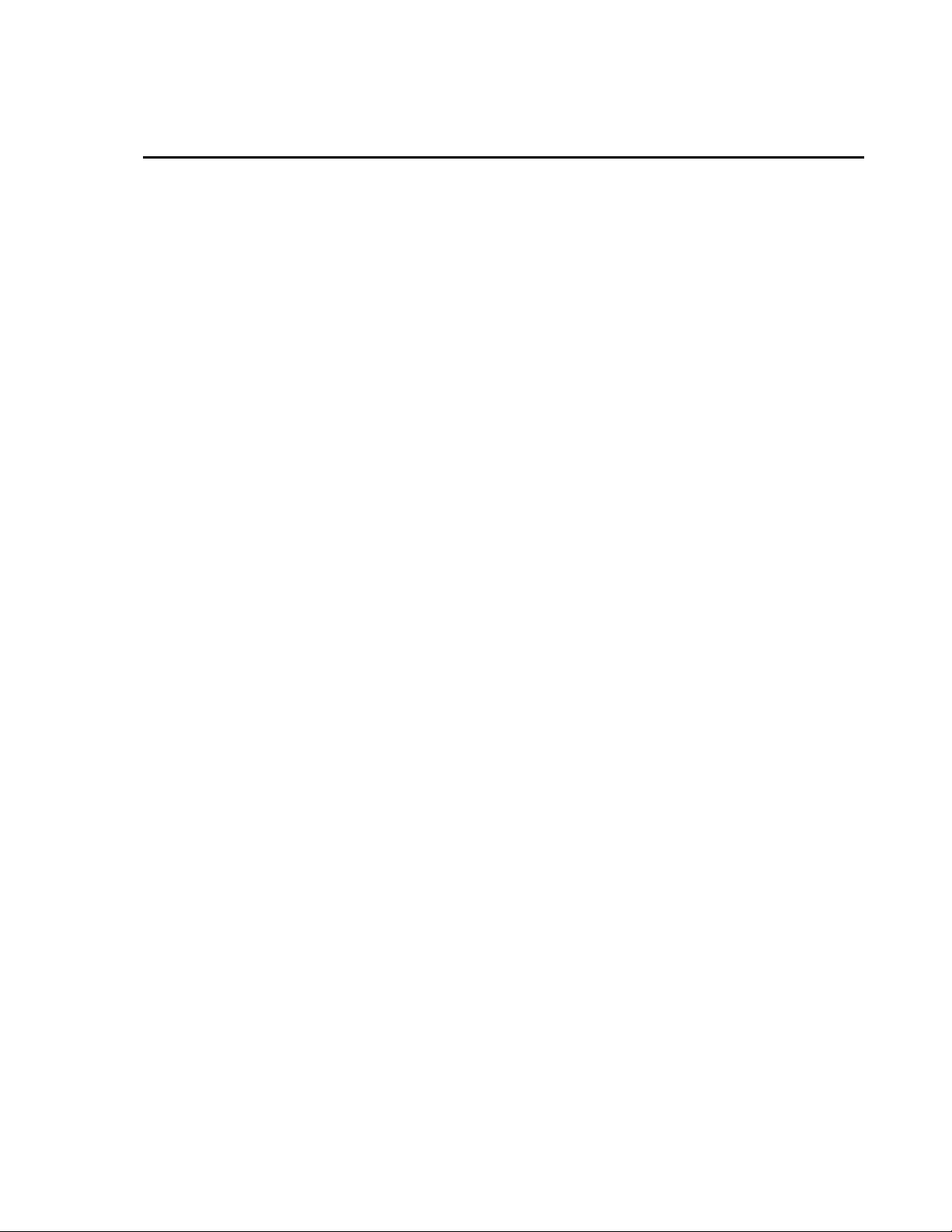
Table of Contents
PDF viewers: These page numbers refer to the printed version of this document. Use the
PDF reader bookmarks tab for links to specific sections.
1. Introduction.................................................................1
2. Cautionary Statements...............................................1
3. Initial Inspection .........................................................1
3.1 Ships With............................................................................................2
4. Quickstart .................................................................... 2
4.1 Step 1 — Mount the Sensor .................................................................2
4.2 Step 2 — Use SCWin Short Cut to Program Datalogger and
Generate Wiring Diagram.................................................................3
5. Overview......................................................................5
6. Specifications .............................................................6
7. Installation...................................................................8
7.1 Siting ....................................................................................................8
7.2 Assembly and Mounting ......................................................................8
7.3 Wiring ................................................................................................10
7.4 Programming......................................................................................10
7.4.1 Wind Speed.................................................................................10
7.4.2 Wind Direction............................................................................11
7.4.3 Wind Vector Processing Instruction ...........................................12
7.4.4 Example Programs......................................................................12
7.4.4.1 CR1000 Example Program...............................................12
7.4.4.2 CR10X Example Program................................................13
7.4.5 Long Lead Lengths .....................................................................14
8. Sensor Maintenance.................................................14
9. Troubleshooting........................................................15
9.1 Wind Direction...................................................................................15
9.2 Wind Speed........................................................................................15
10. References ................................................................16
i
Page 6

Table of Contents
Appendices
Wind Direction Sensor Orientation .......................A-1
A.
A.1 Determining True North and Sensor Orientation ............................ A-1
B. Wind Direction Measurement Theory....................B-1
B.1 BRHalf Instruction .......................................................................... B-1
B.2 EX-DEL-SE (P4) Instruction........................................................... B-2
Figures
4-1. Wind monitor mounted to a CM200 Series Crossarm with
pn 17953 Nurail® ............................................................................ 3
7-1. CM220 Right Angle Mounting Kit mounted to a crossarm ................ 9
7-2. The CM216 allows the wind monitor to mount atop a tripod.............. 9
A-1. Magnetic declination for the contiguous United States (2004)........ A-2
A-2. Declination angles east of True North are subtracted from 0 to
get True North.............................................................................. A-3
A-3. Declination angles west of True North are added to 0 to get
True North ................................................................................... A-3
B-1. 05103 potentiometer in a half bridge circuit.................................... B-1
Tables
5-1. Recommended Lead Lengths .............................................................. 6
7-1. Connections to Campbell Scientific Dataloggers .............................. 10
7-2. Wind Speed Multiplier ...................................................................... 11
7-3. Parameters for Wind Direction.......................................................... 12
7-4. Wiring for Example Programs........................................................... 12
ii
Page 7

05103, 05103-45, 05106, and 05305 R.M.
Young Wind Monitors
1. Introduction
The 05103, 05103-45, 05106, and 05305 Wind Monitor sensors are used to
measure horizontal wind speed and direction. The 05305 is a high
performance version of the 05103 designed to meet PSD specifications for air
quality applications. The 05103-45 is an alpine version that discourages ice
buildup. The 05106 is recommended for marine applications.
Before installing the Wind Monitor, please study
• Section 2, Cautionary Statements
• Section 3, Initial Inspection
• Section 4, Quickstart
2. Cautionary Statements
• The Wind Monitor is a precision instrument. Please handle it with care.
• If the Wind Monitor is to be installed at heights over 6 feet, be familiar
with tower safety and follow safe tower climbing procedures.
• Danger — Use extreme care when working near overhead electrical wires.
Check for overhead wires before mounting the Wind Monitor or before
raising a tower.
• The black outer jacket of the cable is Santoprene® rubber. This compound
was chosen for its resistance to temperature extremes, moisture, and UV
degradation. However, this jacket will support combustion in air. It is
rated as slow burning when tested according to U.L. 94 H.B. and will pass
FMVSS302. Local fire codes may preclude its use inside buildings.
3. Initial Inspection
• Upon receipt of the Wind Monitor, inspect the packaging and contents for
damage. File damage claims with the shipping company. Immediately
check package contents against the shipping documentation (see Section
3.1, Ships With). Contact Campbell Scientific about any discrepancies.
• The model number and cable length are printed on a label at the
connection end of the cable. Check this information against the shipping
documents to ensure the expected product and cable length are received.
1
Page 8
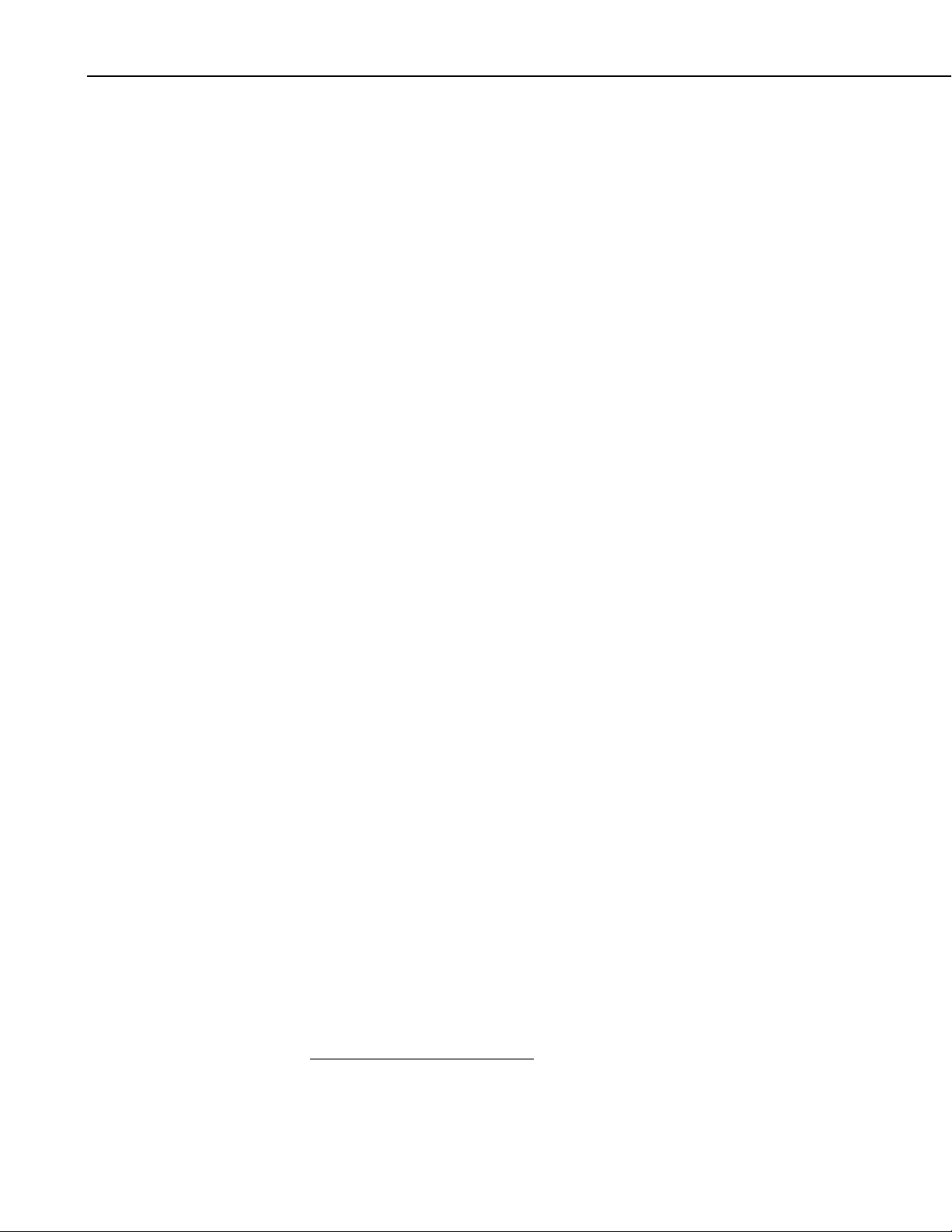
05103, 05103-45, 05106, and 05305 R.M. Young Wind Monitors
3.1 Ships With
The Wind Monitors ship with:
(1) Allen wrench from manufacturer
(1) Bearing spacer from manufacturer
(1) Calibration sheet
(1) Instruction manual
(1) 3659 mounting pipe
4. Quickstart
4.1 Step 1 — Mount the Sensor
FIGURE 4-1 shows a 05103 installed with a 17953 Nurail®*. Please review
Section 7, Installation, for siting and other guidelines.
Install the 05103 using:
• 3659 12 inch aluminum pipe
• CM220 Right-Angle Mounting Kit, or
• 17953 1 x 1 inch Nurail® Crossover Fitting
1. Secure the propeller to its shaft using the nut provided with the sensor.
2. Mount a CM202, CM204, or CM206 crossarm to a tripod or tower.
3. Orient the crossarm North-South, with the 17953 Nurail® on the north
end. Appendix A contains detailed information on determining true north
using a compass and the magnetic declination for the site.
4. Secure the 3659 12 inch aluminum pipe to the 17953 Nurail®. The 3659
aluminum pipe is shipped with the Wind Monitor.
5. Place the orientation ring, followed by the Wind Monitor on the aluminum
pipe.
6. Orient the junction box to the south, and tighten the band clamps on the
orientation ring and aluminum pipe. Final sensor orientation is done after
the datalogger has been programmed to measure wind direction as
described in Appendix A.
7. Use the torpedo level to ensure that the Wind Monitor is level.
8. Route the sensor cable along the underside of the crossarm to the tripod or
tower, and to the instrument enclosure.
9. Secure the cable to the crossarm and tripod or tower using cable ties.
2
*
Nurail® is a registered trademark of the Hollaender Manufacturing Company.
Page 9
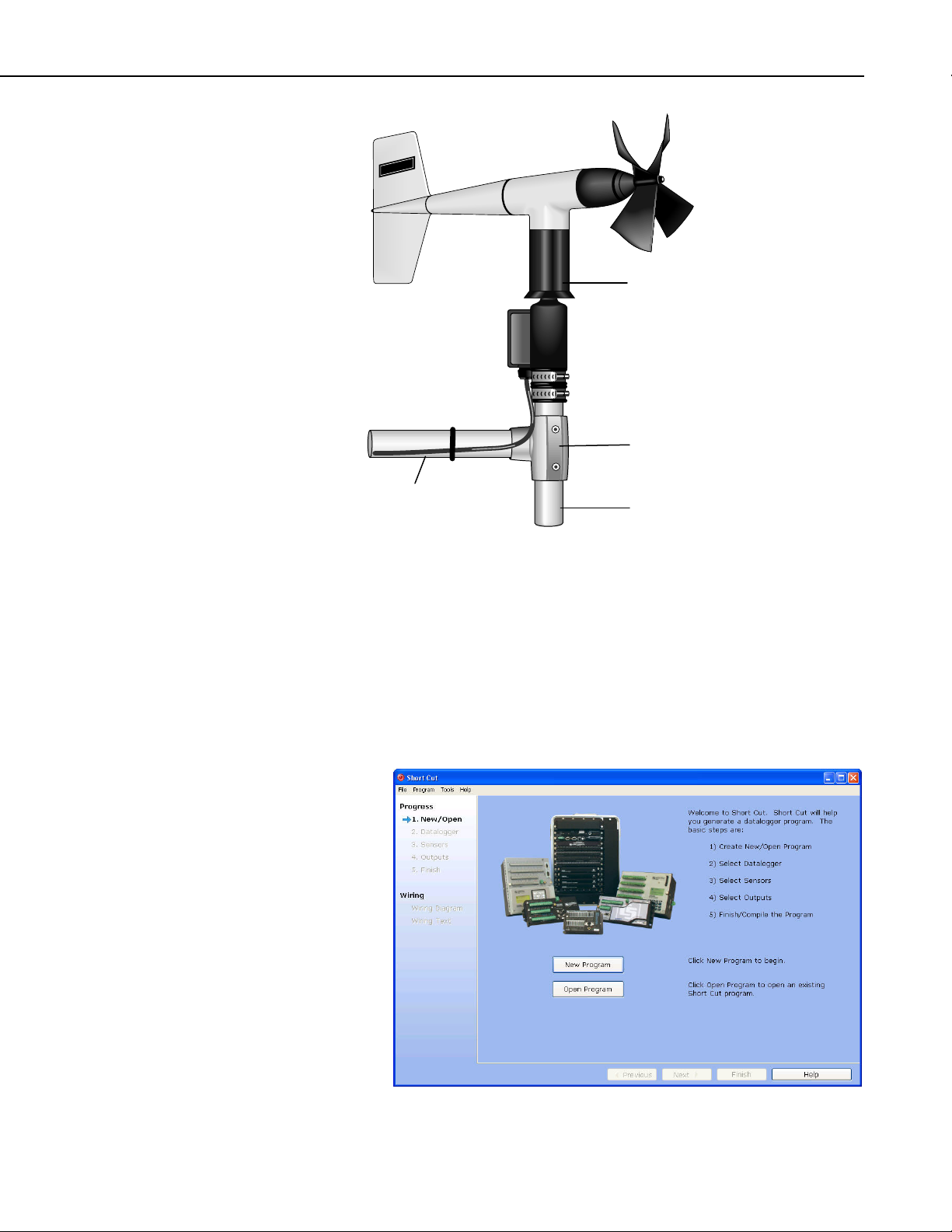
05103, 05103-45, 05106, and 05305 R.M. Young Wind Monitors
YOUNG
Wind Monitor
pn 17953 Nurail®
CM200 Series Crossarm
FIGURE 4-1. Wind monitor mounted to a CM200 Series Crossarm
with pn 17953 Nurail®
Mounting Pipe
(supplied with sensor)
4.2 Step 2 — Use SCWin Short Cut to Program Datalogger and Generate Wiring Diagram
The simplest method for programming the datalogger to measure the Wind
Monitor is to use Campbell Scientific’s SCWin Short Cut Program Generator.
1. Open Short Cut and click on New Program.
3
Page 10

05103, 05103-45, 05106, and 05305 R.M. Young Wind Monitors
2. Select the Datalogger Model and enter the Scan Interval.
3. Under Available Sensors and Devices, select your sensor, and select the
right arrow to add it to the list of sensors to be measured then select next.
4
Page 11

05103, 05103-45, 05106, and 05305 R.M. Young Wind Monitors
4. Select WindVector for the output and then select Finish.
5. Overview
5. Wire according to the wiring diagram generated by SCWin Short Cut.
Wind speed is measured with a helicoid-shaped, four-blade propeller. Rotation
of the propeller produces an AC sine wave signal with frequency proportional
to wind speed.
Vane position is transmitted by a 10 kΩ potentiometer. With a precision
excitation voltage applied, the output voltage is proportional to wind direction.
5
Page 12

05103, 05103-45, 05106, and 05305 R.M. Young Wind Monitors
The R.M. Young Instruction Manual includes additional information on the
operating principles, installation, and maintenance of the sensor.
The Wind Monitors are manufacturered by R.M. Young and cabled by
Campbell Scientific for use with our dataloggers. Lead lengths for the Wind
Monitors are specified when the sensors are ordered. TABLE 5-1 gives the
recommended lead length for mounting the sensor at the top of the tripod/tower
with a CM200-series crossarm.
TABLE 5-1. Recommended Lead Lengths
CM106 CM110 CM115 CM120 UT10 UT20 UT30
13 ft 13 ft 19 ft 24 ft 13 ft 24 ft 34 ft
The Wind Monitor’s cable can terminate in:
• Pigtails that connect directly to a Campbell Scientific datalogger
(option –PT).
• Connector that attaches to a prewired enclosure (option –PW). Refer
to www.campbellsci.com/prewired-enclosures for more information.
• Connector that attaches to a CWS900 Wireless Sensor Interface
(option –CWS). The CWS900 allows the Wind Monitor to be used in
a wireless sensor network. Refer to www.campbellsci.com/cws900 for
more information.
6. Specifications
Wind Speed
05103
Wind
Monitor
Range
Accuracy
Starting Threshold
Distance Constant
(63% recovery)
Output
Resolution
0 to 100 m s
±0.3 m s
1.0 m s
ac voltage (3 pulses per revolution);
1800 rpm (90 hz) = 8.8 m s
(0.0980 m s
(0.2192 mph)/(scan rate in (seconds)
05103-45
Wind
Monitor-
Alpine
–1
(0 to 224 mph) 0 to 50 m s–1 (0 to 112 mph)
–1
(±0.6 mph) or 1% of reading
–1
(2.2 mph)
05106
Wind
Monitor-MA
2.4 mph
–1
(1.1 m s
)
Wind Monitor-AQ
±0.2 m s
–1
1% of reading
0.4 m s
2.7 m (8.9 ft) 2.1 m (6.9 ft)
ac voltage (3 pulses per revolution);
–1
(19.7 mph)
–1
)/(scan rate in seconds) or
1800 rpm (90 hz) = 9.2 m s
(20.6 mph)
(0.1024 m s–1)/(scan rate in sec.) or
(0.2290 mph)/(scan rate in sec.)
05305
( ±0.4 mph) or
–1
(0.9 mph)
–1
6
Page 13

Wind Direction
05103, 05103-45, 05106, and 05305 R.M. Young Wind Monitors
Range
Accuracy
Starting Threshold
Distance Constant
(50% recovery)
Damping Ratio
Damped Natural
Wavelength
Undamped Natural
Wavelength
Output
Power
Physical
05103-45
05103
Wind
Monitor
Wind
Monitor-
Alpine
05106
Wind
Monitor-MA
05305
Wind Monitor-AQ
0° to 360° mechanical, 355° electrical (5° open)
±3° ±5° ±3°
–1
1.1 m s
(2.4 mph) 0.5 m s–1 (1.0 mph)
1.3 m (4.3 ft) 1.2 m (3.9 ft)
0.3 0.45
7.4 m (24.3 ft) 4.9 m (16.1 ft)
7.2 m (23.6 ft) 4.4 m (14.4 ft)
analog dc voltage from potentiometer—resistance 10 kΩ; linearity 0.25%;
life expectancy 50 million revolutions
switched excitation voltage supplied by datalogger
05103-45
05103
Wind
Monitor
Wind
Monitor-
Alpine
05106
Wind
Monitor-MA
05305
Wind Monitor-AQ
Operating
Temperature Range
Overall Height
Overall Length
Main Housing
Diameter
Propeller Diameter
Mounting Pipe
Description
Weight
CAUTION
–50° to +50°C, assuming non-riming conditions
37 cm (14.6 in) 38 cm (15 in)
55 cm (21.7 in) 65 cm (25.6 in)
5 cm (2 in)
18 cm
(7.1 in)
14 cm
(5.5 in)
18 cm
(7.1 in)
34 mm (1.34 in) outer diameter; standard 1.0 in IPS schedule 40
1.5 kg
(3.2 lb)
1 kg
(2.2 lb)
1.5 kg
(3.2 lb)
®
The black outer jacket of the cable is Santoprene
rubber. This
compound was chosen for its resistance to temperature extremes,
moisture, and UV degradation. However, this jacket will support
combustion in air. It is rated as slow burning when tested
according to U.L. 94 H.B. and will pass FMVSS302. Local fire
codes may preclude its use inside buildings.
20 cm (7.9 in)
1.1 kg (2.5 lb)
7
Page 14

05103, 05103-45, 05106, and 05305 R.M. Young Wind Monitors
7. Installation
7.1 Siting
Locate wind sensors away from obstructions (for example, trees and building).
Generally, there should be a horizontal distance of at least ten times the height
of the obstruction between the windset and the obstruction. If the sensors need
to be mounted on a roof, the height of the sensors above the roof, should be at
least 1.5 times the height of the building. See Section 10, References, for a list
of references that discuss siting wind speed and direction sensors.
7.2 Assembly and Mounting
Tools Required:
• 5/64 inch Allen wrench
• 1/2 inch open end wrench
• compass and declination angle for the site (see Appendix A)
• small screw driver provided with datalogger
• UV resistant cable ties
• small pair of diagonal-cutting pliers
• 6 – 10 inch torpedo level
Install the propeller to its shaft using the nut provided with the sensor.
The Wind Monitor mounts to a standard 1 inch IPS schedule 40 pipe (1.31 inch
O.D.). A 12 inch long mounting pipe ships with the Wind Monitor for
attaching the sensor to a CM200-series crossarm with the CM220 (FIGURE
7-1) or 1049 Nurail® fitting (FIGURE 4-1 in Quickstart section). The 05103
can also be mounted to a CM110 series tripod mast with the CM216 Mast
Mounting Kit (see FIGURE 7-2).
Mount the CM200-series crossarm to the tripod or tower. Orient the crossarm
North-South, with the 1 inch Nurail® or CM220 on the North end. Appendix
A contains detailed information on determining true north using a compass and
the magnetic declination for the site.
Secure the mounting pipe to the Nurail® or CM220. Place the orientation ring,
followed by the Wind Monitor on the mounting pipe. Orient the junction box
to the south, and tighten the band clamps on the orientation ring and mounting
post. Final sensor orientation is done after the datalogger has been
programmed to measure wind direction as described in Appendix A.
Route the sensor cable along the underside of the crossarm to the tower/tripod
mast, and to the instrument enclosure. Secure the sensor cable to the crossarm
and mast using cable ties.
8
Page 15

05103, 05103-45, 05106, and 05305 R.M. Young Wind Monitors
CM220
CM200-Series Crossarm
FIGURE 7-1. CM220 Right Angle Mounting Kit mounted to a crossarm
FIGURE 7-2. The CM216 allows the wind monitor to mount atop a
tripod
9
Page 16

05103, 05103-45, 05106, and 05305 R.M. Young Wind Monitors
7.3 Wiring
Connections to Campbell Scientific dataloggers are given in TABLE 7-1.
When Short Cut for Windows software is used to create the datalogger
program, the sensor should be wired to the channels shown in the wiring
diagram created by Short Cut.
TABLE 7-1. Connections to Campbell Scientific Dataloggers
Color
Red WS Signal Pulse Pulse Pulse P_LL
Black WS Reference
Green WD Signal SE Analog SE
Blue WD Volt Excit Excitation Excitation Excitation Excitation
White WD Reference
Clear Shield
7.4 Programming
This section is for users who write their own programs. A datalogger program
to measure this sensor can be created using Campbell Scientific’s SCWin Short
Cut Program Generator software. You do not need to read this section to use
Short Cut.
7.4.1 Wind Speed
Wire Label
CR800
CR5000
CR3000
CR1000
CR510
CR500
CR10(X)
G
Analog
AG
G
21X,
CR7
CR23X
SE
Analog
CR200(X)
SE Analog
10
For CRBasic dataloggers, wind speed is measured using the PulseCount()
instruction. Syntax of the the PulseCount() instruction is:
PulseCount( Dest, Reps, PChan, PConfig, POption, Mult, Offset )
The PConfig parameter should be set to 1 (Low Level AC) and the POption
parameter should be set to 1 (Frequency).
For Edlog dataloggers, wind speed is measured using Edlog instruction Pulse
(P3). The configuration parameter should be set to code 21 (Low Level AC,
Output Hz configuration).
Page 17

05103, 05103-45, 05106, and 05305 R.M. Young Wind Monitors
The expression for wind speed (U) is:
U = Mx + B
where
M = multiplier
x = number of pulses per second (Hertz)
B = offset
TABLE 7-2 lists the multipliers to obtain miles/hour or meters/second when
the measurement instruction is configured to output Hz.
The helicoid propeller has a calibration that passes through zero, so the offset is
zero (Gill, 1973; Baynton, 1976).
TABLE 7-2. Wind Speed Multiplier
Model
05103, 05103-45, or 05106 0.2192 0.0980
05305 0.2290 0.1024
7.4.2 Wind Direction
The wind vane is coupled to a 10 kΩ potentiometer, which has a 5 degree
electrical dead band between 355 and 360 degrees. A 1 MΩ resistor between
the signal and ground pulls the signal to 0 mV (0 degrees) when wind direction
is between 355 and 360 degrees.
The CR200(X) datalogger uses the ExDelSE() instruction to measure wind
direction. All other CRBasic dataloggers use the BRHalf() instruction. Edlog
dataloggers (CR510, CR10X, CR23X) use Edlog Instruction 4—Excite, Delay
(P4).
Some CRBasic measurement sequences cause the measurement of the wind
direction to return a negative wind direction (–30º) while in the dead band.
This can be overcome by using a delay of 40 ms (40,000µs) or by setting
negative wind direction values to 0.0: If WindDir < 0, then WindDir = 0.0.
The excitation voltage, range codes, and multipliers for the different datalogger
types are listed in TABLE 7-3. Appendix B has additional information on the
P4 and BRHalf() measurement instructions.
Miles/
Hour Output
Meters/
Second Output
11
Page 18
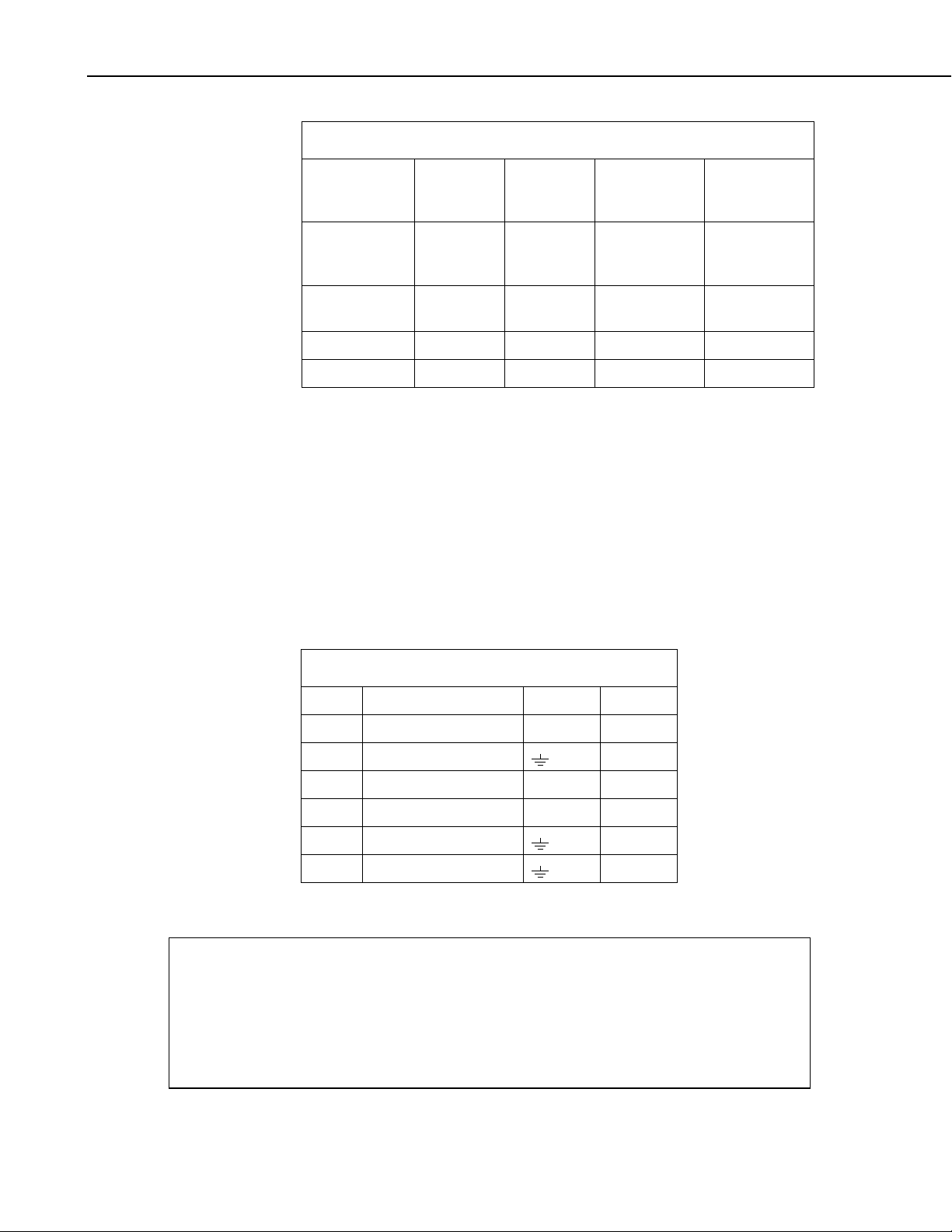
05103, 05103-45, 05106, and 05305 R.M. Young Wind Monitors
TABLE 7-3. Parameters for Wind Direction
CR10(X),
CR510,
CR200(X)
Measurement
Range
Excitation
2500 mV,
slow
2500 mV 5000 mV 2500 mV 5000 mV
Voltage
Multiplier 0.142 0.071 355 355
Offset 0 0 0 0
7.4.3 Wind Vector Processing Instruction
The Wind Vector output instruction is used to process and store mean wind
speed, unit vector mean wind direction, and Standard Deviation of the wind
direction (optional) using the measured wind speed and direction samples.
7.4.4 Example Programs
The following programs measure the Wind Monitor 05103 every 5 seconds,
and store mean wind speed, unit vector mean direction, and standard deviation
of the direction every 60 minutes. Wiring for the examples is given in TABLE
7-4.
CR7, 21X,
CR23X
5000 mV,
slow/60 Hz
CR800
CR1000
2500 mV,
60 Hz, reverse
excitation
CR5000,
CR3000
5000 mV,
60 Hz, reverse
excitation
TABLE 7-4. Wiring for Example Programs
Color Wire Label CR1000 CR10X
Red WS Signal P1 P1
Black WS Reference
Green WD Signal SE 1 SE 1
Blue WD Volt Excit EX 1 E1
White WD Reference
Clear Shield
7.4.4.1 CR1000 Example Program
'CR1000
'Declare Variables and Units
Public Batt_Volt
Public WS_ms
Public WindDir
Units Batt_Volt=Volts
Units WS_ms=meters/second
Units WindDir=Degrees
G
AG
G
12
Page 19

05103, 05103-45, 05106, and 05305 R.M. Young Wind Monitors
'Define Data Tables
DataTable(Table1,True,-1)
DataInterval(0,60,Min,10)
WindVector (1,WS_ms,WindDir,FP2,False,0,0,0)
FieldNames("WS_ms_S_WVT,WindDir_D1_WVT,WindDir_SD1_WVT")
EndTable
'Main Program
BeginProg
Scan(5,Sec,1,0)
'Default Datalogger Battery Voltage measurement Batt_Volt:
Battery(Batt_Volt)
'05103 Wind Speed & Direction Sensor measurements WS_ms and WindDir:
PulseCount(WS_ms,1,1,1,1,0.098,0)
BrHalf(WindDir,1,mV2500,1,1,1,2500,True,0,_60Hz,355,0) 'mV5000
'range, 5000 mV excitation for CR3000 and CR5000 dataloggers
If WindDir>=360 Then WindDir=0
If WindDir<0 Then WindDir=0
'Call Data Tables and Store Data
CallTable(Table1)
NextScan
EndProg
7.4.4.2 CR10X Example Program
;{CR10X}
*Table 1 Program
01: 5.0000 Execution Interval (seconds)
1: Pulse (P3)
1: 1 Reps
2: 1 Pulse Channel 1
3: 21 Low Level AC, Output Hz
4: 3 Loc [ WS_ms ]
5: 0.098 Multiplier
6: 0 Offset
2: Excite-Delay (SE) (P4)
1: 1 Reps
2: 5 2500 mV Slow Range ; 5000 mV(slow/60 hz) Range for CR23X, 21X, CR7
3: 1 SE Channel
4: 1 Excite all reps w/Exchan 1
5: 2 Delay (0.01 sec units)
6: 2500 mV Excitation ; 5000 mV for CR23X, 21X, CR7
7: 4 Loc [ WindDir ]
8: 0.142 Multiplier ; 0.071 for CR23X, 21X, CR7
9: 0 Offset
3: If (X<=>F) (P89)
1: 4 X Loc [ WindDir ]
2: 3 >=
3: 360 F
4: 30 Then Do
4: Z=F x 10^n (P30)
1: 0 F
2: 0 n, Exponent of 10
3: 4 Z Loc [ WindDir ]
13
Page 20

05103, 05103-45, 05106, and 05305 R.M. Young Wind Monitors
5: End (P95)
6: If time is (P92)
1: 0 Minutes (Seconds --) into a
2: 60 Interval (same units as above)
3: 10 Set Output Flag High (Flag 0)
7: Set Active Storage Area (P80)
1: 1 Final Storage Area 1
2: 101 Array ID
8: Real Time (P77)
1: 1220 Year,Day,Hour/Minute (midnight = 2400)
9: Wind Vector (P69)
1: 1 Reps
2: 0 Samples per Sub-Interval
3: 0 S, theta(1), sigma(theta(1)) with polar sensor
4: 3 Wind Speed/East Loc [ WS_ms ]
5: 4 Wind Direction/North Loc [ WindDir ]
7.4.5 Long Lead Lengths
When sensor lead length exceeds 100 feet, the settling time allowed for the
measurement of the vane should be increased to 20 milliseconds. Theoretical
calculations indicate that 20 milliseconds is conservative.
For the CR200(X) datalogger, enter 20 ms for the Delay parameter of the
ExDelaySE() instruction. For other CRBasic dataloggers, increase the Settling
Time parameter of the BRHalf() instruction to 20 milliseconds (20,000
microseconds). For Edlog dataloggers, use Instruction 4—Excite, Delay (P4)
and enter a 2 in the Delay parameter. Edlog dataloggers cannot use a delay
when the 60 Hz rejection option is used.
CAUTION
Do not use long lead lengths in electrically noisy
environments.
8. Sensor Maintenance
Every month do a visual/audio inspection of the anemometer at low wind
speeds. Verify that the propeller and wind vane bearing rotate freely. Inspect
the sensor for physical damage.
Replace the anemometer bearings when they become noisy, or the wind speed
threshold increases above an acceptable level. The condition of the bearings
can be checked with R.M. Young’s Propeller Torque Disc (pn 18310) as
described in the R.M. Young manual (see www.youngusa.com/products/7/).
14
The potentiometer has a life expectancy of fifty million revolutions. As it
becomes worn, the element can produce noisy signals or become non-linear.
Replace the potentiometer when the noise or non-linearity becomes
unacceptable. The condition of the vertical shaft (vane) bearings can be
checked with R.M. Young’s Vane Torque Gauge (pn 18331).
Page 21

05103, 05103-45, 05106, and 05305 R.M. Young Wind Monitors
NOTE
Often Campbell Scientific recommends factory replacement of
the bearings and potentiometer. Refer to the Assistance page of
this document for the procedure of acquiring a Returned
Materials Authorization (RMA). Mechanically-adept users may
choose to replace the bearings or potentiometer themselves.
Instructions for replacing the bearings and potentiometer are
given in R.M. Young’s manuals
(www.youngusa.com/products/7/).
9. Troubleshooting
9.1 Wind Direction
Symptom: NAN, –9999, or no change in direction
1. Check that the sensor is wired to the excitation and single-ended channel
specified by the measurement instruction.
2. Verify that the excitation voltage and range code are correct for the
datalogger type.
3. Disconnect the sensor from the datalogger and use an ohmmeter to check
the potentiometer. Resistance should be about 10 kΩ between the blue
and white wires. The resistance between either the blue/green or
white/green wires should vary between about 1 kΩ to 11 kΩ depending on
vane position. Resistance when the vane is in the 5 degree dead band
should be about 1 MΩ.
Symptom: Incorrect wind direction
1. Verify that the excitation voltage, range code, multiplier and offset
2. Check orientation of sensor as described in Section 7, Installation.
9.2 Wind Speed
Symptom: No wind speed
1. Check that the sensor is wired to the pulse channel specified by the pulse
2. Disconnect the sensor from the datalogger and use an ohmmeter to check
3. Verify that the configuration code, and multiplier and offset parameters
parameters are correct for the datalogger type.
count instruction.
the coil. The resistance between the red and black wires should be about
2075 Ω. Infinite resistance indicates an open coil; low resistance indicates
a shorted coil.
for the pulse count instruction are correct for the datalogger type.
15
Page 22

05103, 05103-45, 05106, and 05305 R.M. Young Wind Monitors
Symptom: Wind speed does not change
1. For the dataloggers programmed with Edlog, the input location for wind
speed is not updated if the datalogger is getting “Program Table
Overruns”. Increase the execution interval (scan rate) to prevent overruns.
10. References
Gill, G.C., 1973: The Helicoid Anemometer Atmosphere, II, 145–155.
Baynton, H.W., 1976: Errors in Wind Run Estimates from Rotational
Anemometers Bul. Am. Met. Soc., vol. 57, No. 9, 1127–1130.
The following references give detailed information on siting wind speed and
wind direction sensors.
EPA, 1989: Quality Assurance Handbook for Air Pollution Measurements
System, Office of Research and Development, Research Triangle Park,
NC, 27711.
EPA, 1987: On-Site Meteorological Program Guidance for Regulatory
Modeling Applications, EPA-450/4-87-013, Office of Air Quality
Planning and Standards, Research Triangle Park, NC 27711.
The State Climatologist, 1985: Publication of the American Association of
State Climatologists: Height and Exposure Standards, for Sensors on
Automated Weather Stations, vol. 9, No. 4.
WMO, 1983: Guide to Meteorological Instruments and Methods of
Observation, World Meteorological Organization, No. 8, 5th edition,
Geneva, Switzerland.
16
Page 23

Appendix A. Wind Direction Sensor Orientation
A.1 Determining True North and Sensor Orientation
Orientation of the wind direction sensor is done after the datalogger has been
programmed, and the location of True North has been determined. True North is
usually found by reading a magnetic compass and applying the correction for
magnetic declination; where magnetic declination is the number of degrees
between True North and Magnetic North. The preferred method to obtain the
magnetic declination for a specific site is to use a computer service offered by
NOAA at www.ngdc.noaa.gov/geomag. The magnetic declination can also be
obtained from a map or local airport. A general map showing magnetic
declination for the contiguous United States is shown in FIGURE A-1.
Declination angles east of True North are considered negative, and are subtracted
from 360 degrees to get True North as shown FIGURE A-2 (0° and 360° are the
same point on a compass). For example, the declination for Logan, Utah is 13.5°
East. True North is 360° – 13.5°, or 346.5° as read on a compass. Declination
angles west of True North are considered positive, and are added to 0 degrees to
get True North as shown in FIGURE A-3.
Orientation is most easily done with two people, one to aim and adjust the
sensor, while the other observes the wind direction displayed by the datalogger.
1. Establish a reference point on the horizon for True North.
2. Sighting down the instrument center line, aim the nose cone, or
counterweight at True North. Display the input location or variable for wind
direction using a a laptop or keyboard display.
3. Loosen the U-bolt on the CM220 or the set screws on the Nurail® that secure
the base of the sensor to the crossarm. While holding the vane position,
slowly rotate the sensor base until the datalogger indicates 0 degrees.
Tighten the set screws.
A-1
Page 24

Appendix A. Wind Direction Sensor Orientation
FIGURE A-1. Magnetic declination for the contiguous United States
(2004)
A-2
Page 25

Appendix A. Wind Direction Sensor Orientation
FIGURE A-2. Declination angles east of True North are subtracted
from 0 to get True North
FIGURE A-3. Declination angles west of True North are added to 0 to
get True North
A-3
Page 26

Appendix A. Wind Direction Sensor Orientation
A-4
Page 27

(
=
+
Appendix B. Wind Direction Measurement Theory
It is not necessary to understand the concepts in this section for the general
operation of the 05103 with Campbell Scientific’s datalogger.
FIGURE B-1. 05103 potentiometer in a half bridge circuit
B.1 BRHalf Instruction
The BRHalf instruction outputs a precise excitation voltage (Vx), and measures
the voltage between the wiper and ground (V
wiper and ground, R
result is the ratio of the measured voltage to the excitation voltage (V
ratio is related to the resistance as shown below:
The maximum value that R
west side of north to the east side of north (at this point R
its maximum value of 1.0 mV/mV at 355 degrees. The multiplier to convert
to degrees is 355 degrees / 1.0 Vs/Vx = 355. Since the datalogger outputs
V
s/Vx
the ratio V
even though they use a different excitation voltage. See Section 13.5 in the
datalogger manual from more information on the bridge measurements.
s / Vx
). The resistance between the
s
, and Vs varies with wind direction. The measurement
s
)
RRRVV
stsxs
will reach is Rf, just before it crosses over from the
s
, the multiplier is the same for both the CR10(X) and CR3000,
= 0). Vs / Vx reaches
t
s/Vx
). This
B-1
Page 28

Appendix B. Wind Direction Measurement Theory
(
+
B.2 EX-DEL-SE (P4) Instruction
Instruction 4 outputs a precise excitation voltage (Vx) and measures the voltage
between the wiper and analog ground, V
and analog ground, R
the measured voltage, V
shown below:
⋅=
, and Vs varies with wind direction. Instruction 4 outputs
s
. This measured voltage is related to resistance as
s
)
RRRVV
stsxs
. The resistance between the wiper
s
The maximum value that R
west side of north to the east side of north (at this point R
maximum value of V
will reach is Rf just before it crosses over from the
s
= 0). Vs reaches its
t
. This maximum voltage equals 2500 mV for an
x
excitation voltage of 2500 mV recommended for the CR10(X) and 5000 mV
for an excitation voltage of 5000 mV recommended for the CR23X at 355
degrees. The multiplier to convert V
to degrees is 355 degrees / 2500 mV =
s
0.142 for the CR10X, or, 355 degrees / 5000 mV = 0.071 for the CR23X. See
Section 13.5 in the datalogger manual from more information on the bridge
measurements
B-2
Page 29

Page 30

Campbell Scientific Companies
Campbell Scientific, Inc. (CSI)
815 West 1800 North
Logan, Utah 84321
UNITED STATES
www.campbellsci.com • info@campbellsci.com
Campbell Scientific Africa Pty. Ltd. (CSAf)
PO Box 2450
Somerset West 7129
SOUTH AFRICA
www.csafrica.co.za • cleroux@csafrica.co.za
Campbell Scientific Australia Pty. Ltd. (CSA)
PO Box 8108
Garbutt Post Shop QLD 4814
AUSTRALIA
www.campbellsci.com.au • info@campbellsci.com.au
Campbell Scientific do Brasil Ltda. (CSB)
Rua Apinagés, nbr. 2018 ─ Perdizes
CEP: 01258-00 ─ São Paulo ─ SP
BRASIL
www.campbellsci.com.br • vendas@campbellsci.com.br
Campbell Scientific Canada Corp. (CSC)
11564 - 149th Street NW
Edmonton, Alberta T5M 1W7
CANADA
www.campbellsci.ca • dataloggers@campbellsci.ca
Campbell Scientific Centro Caribe S.A. (CSCC)
300 N Cementerio, Edificio Breller
Santo Domingo, Heredia 40305
COSTA RICA
www.campbellsci.cc • info@campbellsci.cc
Campbell Scientific Ltd. (CSL)
Campbell Park
80 Hathern Road
Shepshed, Loughborough LE12 9GX
UNITED KINGDOM
www.campbellsci.co.uk • sales@campbellsci.co.uk
Campbell Scientific Ltd. (CSL France)
3 Avenue de la Division Leclerc
92160 ANTONY
FRANCE
www.campbellsci.fr • info@campbellsci.fr
Campbell Scientific Ltd. (CSL Germany)
Fahrenheitstraße 13
28359 Bremen
GERMANY
www.campbellsci.de • info@campbellsci.de
Campbell Scientific Spain, S. L. (CSL Spain)
Avda. Pompeu Fabra 7-9, local 1
08024 Barcelona
SPAIN
www.campbellsci.es • info@campbellsci.es
Please visit www.campbellsci.com to obtain contact information for your local US or international representative.
