Page 1
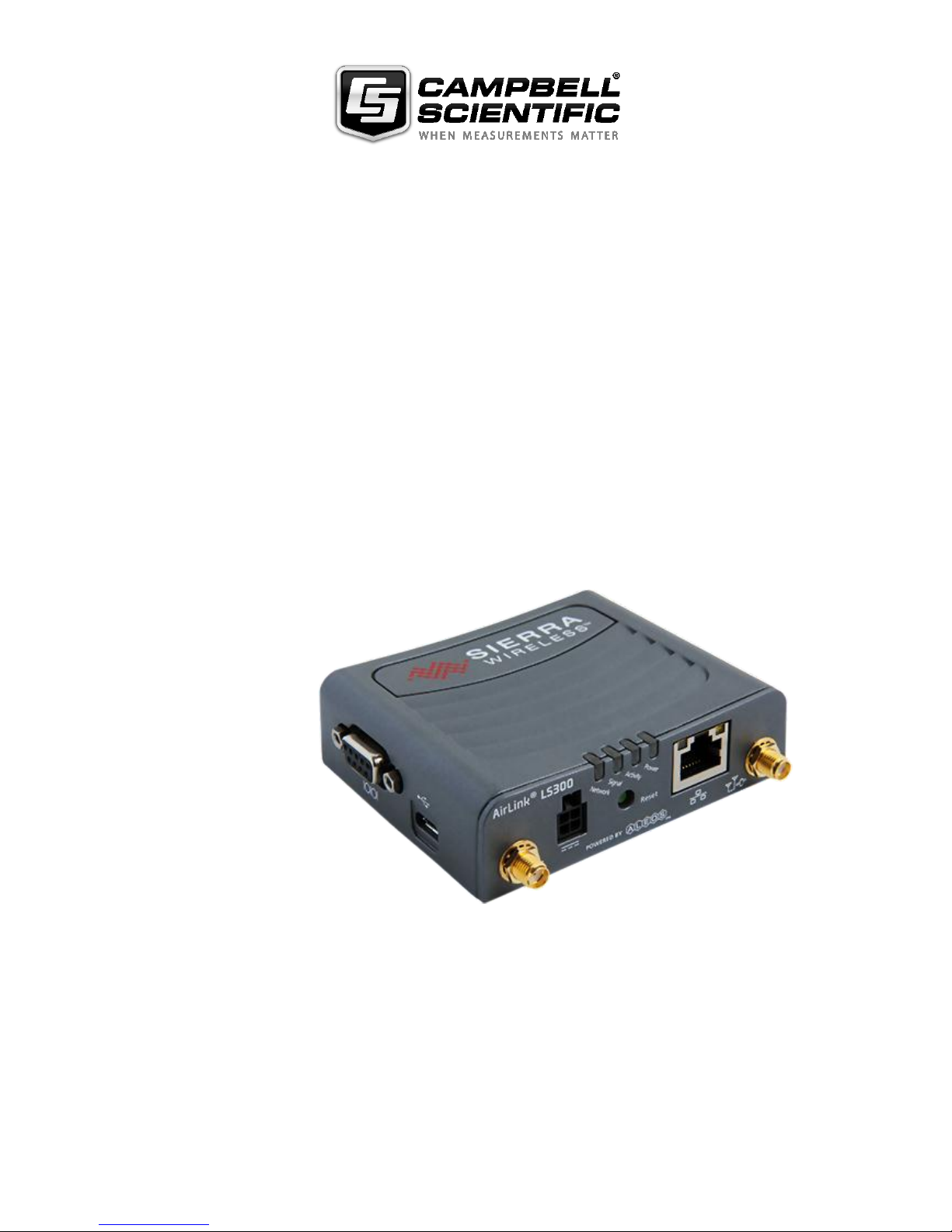
LS300G-EU
GSM/GPRS/EDGE/HSPA+
Sierra Wireless Cellular Modem
Issued: 4.8.15
Copyright © 2014-2015 Campbell Scientific Inc.
Printed under licence by Campbell Scientific Ltd.
CSL 1082
USER MANUAL
Page 2

Page 3

Guarantee
This equipment is guaranteed against defects in materials and workmanship.
This guarantee applies for 24 months from date of delivery. We will repair or
replace products which prove to be defective during the guarantee period
provided they are returned to us prepaid. The guarantee will not apply to:
Equipment which has been modified or altered in any way without the
written permission of Campbell Scientific
Batteries
Any product which has been subjected to misuse, neglect, acts of God or
damage in transit.
Campbell Scientific will return guaranteed equipment by surface carrier
prepaid. Campbell Scientific will not reimburse the claimant for costs incurred
in removing and/or reinstalling equipment. This guarantee and the Company’s
obligation thereunder is in lieu of all other guarantees, expressed or implied,
including those of suitability and fitness for a particular purpose. Campbell
Scientific is not liable for consequential damage.
Please inform us before returning equipment and obtain a Repair Reference
Number whether the repair is under guarantee or not. Please state the faults as
clearly as possible, and if the product is out of the guarantee period it should
be accompanied by a purchase order. Quotations for repairs can be given on
request. It is the policy of Campbell Scientific to protect the health of its
employees and provide a safe working environment, in support of this policy a
“Declaration of Hazardous Material and Decontamination” form will be
issued for completion.
When returning equipment, the Repair Reference Number must be clearly
marked on the outside of the package. Complete the “Declaration of
Hazardous Material and Decontamination” form and ensure a completed copy
is returned with your goods. Please note your Repair may not be processed if
you do not include a copy of this form and Campbell Scientific Ltd reserves
the right to return goods at the customers’ expense.
Note that goods sent air freight are subject to Customs clearance fees which
Campbell Scientific will charge to customers. In many cases, these charges are
greater than the cost of the repair.
Campbell Scientific Ltd,
80 Hathern Road,
Shepshed, Loughborough, LE12 9GX, UK
Tel: +44 (0) 1509 601141
Fax: +44 (0) 1509 601091
Email: support@campbellsci.co.uk
www.campbellsci.co.uk
Page 4
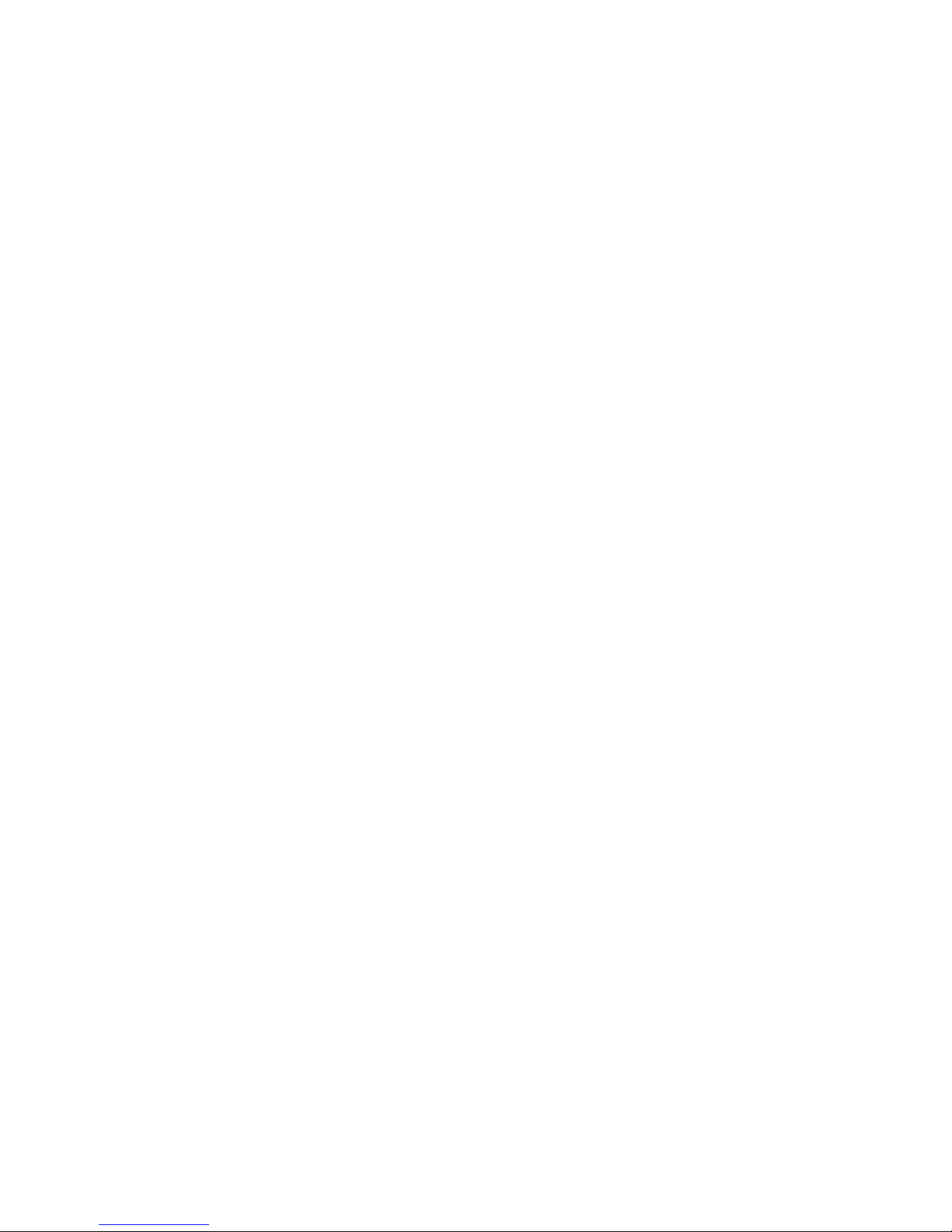
Page 5
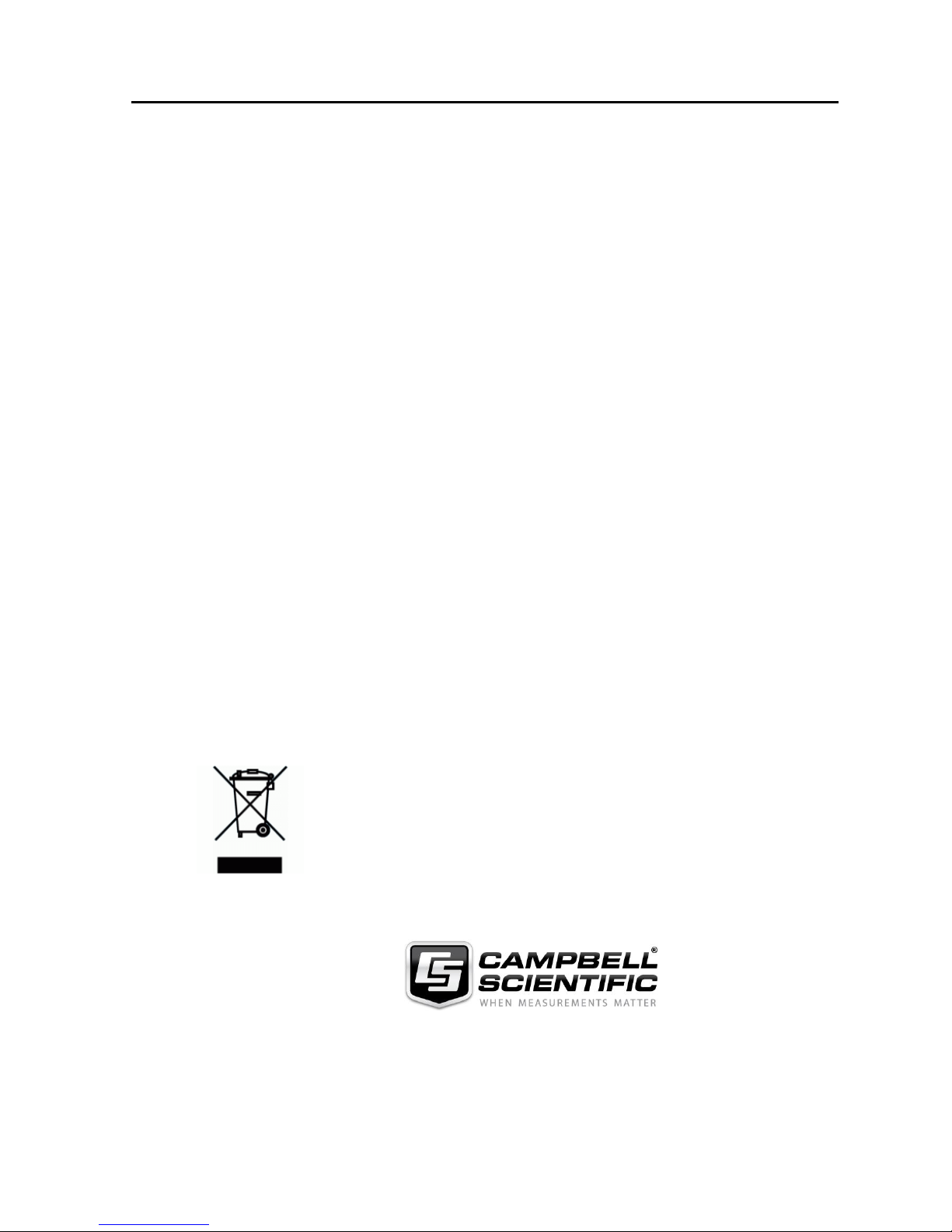
PLEASE READ FIRST
About this manual
Please note that this manual was originally produced by Campbell Scientific Inc. primarily for the North
American market. Some spellings, weights and measures may reflect this origin.
Some useful conversion factors:
Area: 1 in2 (square inch) = 645 mm2
Length: 1 in. (inch) = 25.4 mm
1 ft (foot) = 304.8 mm
1 yard = 0.914 m
1 mile = 1.609 km
Mass: 1 oz. (ounce) = 28.35 g
1 lb (pound weight) = 0.454 kg
Pressure: 1 psi (lb/in2) = 68.95 mb
Volume: 1 UK pint = 568.3 ml
1 UK gallon = 4.546 litres
1 US gallon = 3.785 litres
In addition, while most of the information in the manual is correct for all countries, certain information
is specific to the North American market and so may not be applicable to European users.
Differences include the U.S standard external power supply details where some information (for
example the AC transformer input voltage) will not be applicable for British/European use. Please note,
however, that when a power supply adapter is ordered it will be suitable for use in your country.
Reference to some radio transmitters, digital cell phones and aerials may also not be applicable
according to your locality.
Some brackets, shields and enclosure options, including wiring, are not sold as standard items in the
European market; in some cases alternatives are offered. Details of the alternatives will be covered in
separate manuals.
Part numbers prefixed with a “#” symbol are special order parts for use with non-EU variants or for
special installations. Please quote the full part number with the # when ordering.
Recycling information
At the end of this product’s life it should not be put in commercial or domestic refuse but
sent for recycling. Any batteries contained within the product or used during the
products life should be removed from the product and also be sent to an appropriate
recycling facility.
Campbell Scientific Ltd can advise on the recycling of the equipment and in some cases
arrange collection and the correct disposal of it, although charges may apply for some
items or territories.
For further advice or support, please contact Campbell Scientific Ltd, or your local agent.
Campbell Scientific Ltd, 80 Hathern Road, Shepshed, Loughborough, LE12 9GX, UK
Tel: +44 (0) 1509 601141 Fax: +44 (0) 1509 601091
Email: support@campbellsci.co.uk
www.campbellsci.co.uk
Page 6

Page 7

Precautions
DANGER — MANY HAZARDS ARE ASSOCIATED WITH INSTALLIN G, USING, MAINTAINING, AND WORKING ON
OR AROUND TRIPODS, TOWERS, AND ANY ATTACHMENTS T O TRIP ODS AND T OWERS SUCH AS SENSORS,
CROSSARMS, ENCLOSURES, ANTENNAS, ETC. FAILURE TO PROPERLY AND COM P LE TE LY AS S E MB LE ,
INSTALL, OPERATE, USE, AND MAINTAIN TRIPODS, TOWERS, AND ATTACHMENTS, AND F AI LURE TO HEED
WARNINGS, INCREASES THE RISK OF DEATH, ACCIDENT, SERIOUS INJURY, PROPERTY DAMAGE, AND
PRODUCT FAILURE. TAKE ALL REASONABLE PRECAUTIONS TO AVOID THESE HAZARDS. CHECK WITH YOUR
ORGANIZATION'S SAFETY COORDINATOR (OR POLICY) FOR PROCE DURES AND REQUIRED PROTECTIVE
EQUIPMENT PRIOR TO PERFORMING ANY WORK.
Use tripods, towers, and attachments to tripods and towers only for purposes for which they are designed. Do not
exceed design limits. Be familiar and comply with all instructions provided in product manuals. Manuals are
available at www.campbellsci.eu or by telephoning +44(0) 1509 828 888 (UK). You are responsible for conformance
with govern i ng codes and regulations, includi ng safety regulations, and the integri ty and location of structures or land
to which towers, tripods, and any attachments are attached. Installation sites should be evaluated and approved by a
qualified engineer. If questions or concerns arise regarding installation, use, or maintenance of tripods, towers,
attachments, or electrical connections, consult with a licensed and qualified engineer or electrician.
General
• Prior to performing site or installation work, obtain required approvals and permits. Comply with all
governing structure-height regulations, such as those of the FAA in the USA.
• Use only qualified personnel for installation, use, and maintenance of tripods and towers, and any
attachments to tripods and towers. The use of licensed and qualified contractors is highly recommended.
• Read all applicable instructions carefully and understand procedures thoroughly before beginning work.
• Wear a hardhat and eye protection, and take other appropriate safety precautions while working on or
around tripods and towers.
• Do not climb tripods or towers at any time, and prohibit climbing by other persons. Take reasonable
precautions to secure tripod and tower sites from trespassers.
• Use only manufacturer recommended parts, materials, and tools.
Utility and Electrical
• You can be killed or sustain serious bodily injury if the tripod, tower, or attachments you are installing,
constructing, using, or maintaining, or a tool, stake, or anchor, come in contact with overhead or
underground utility lines.
• Maintain a distance of at least one-and-one-half times structure height, or 20 feet, or the distance
required by applicable law, whichever is greater, between overhead utility lines and the structure (tripod,
tower, attachments, or tools).
• Prior to performing site or installation work, inform all utility companies and have all underground utilities
marked.
• Comply with all electrical codes. Electrical equipment and related grounding devices should be installed
by a licensed and qualified electrician.
Elevated Work and Weather
• Exercise extreme caution when performing elevated work.
• Use appropriate equipment and safety practices.
• During installation and maintenance, keep tower and tripod sites clear of un-trained or non-essential
personnel. Take precautions to prevent elevated tools and objects from dropping.
• Do not perform any work in inclement weather, including wind, rain, snow, lightning, etc.
Maintenance
• Periodically (at least yearly) check for wear and damage, including corrosion, stress cracks, frayed cables,
loose cable clamps, cable tightness, etc. and take necessary corrective actions.
• Periodically (at least yearly) check electrical ground connections.
WHILE EVERY ATTEMPT IS MADE TO EMBODY THE HIGHEST DEGREE OF SAFETY IN ALL CAMPBELL
SCIENTIFIC PRODUCTS, THE CUSTOMER ASSUMES ALL RISK FROM ANY INJURY RESULTING FROM IMPROPER
INSTALLATION, USE, OR MAINTENANCE OF TRIPODS, TOWERS, OR ATTACHMENTS TO TRIPODS AND TOWERS
SUCH AS SENSORS, CROSSARMS, ENCLOSURES, ANTENNAS, ETC.
Page 8

Page 9
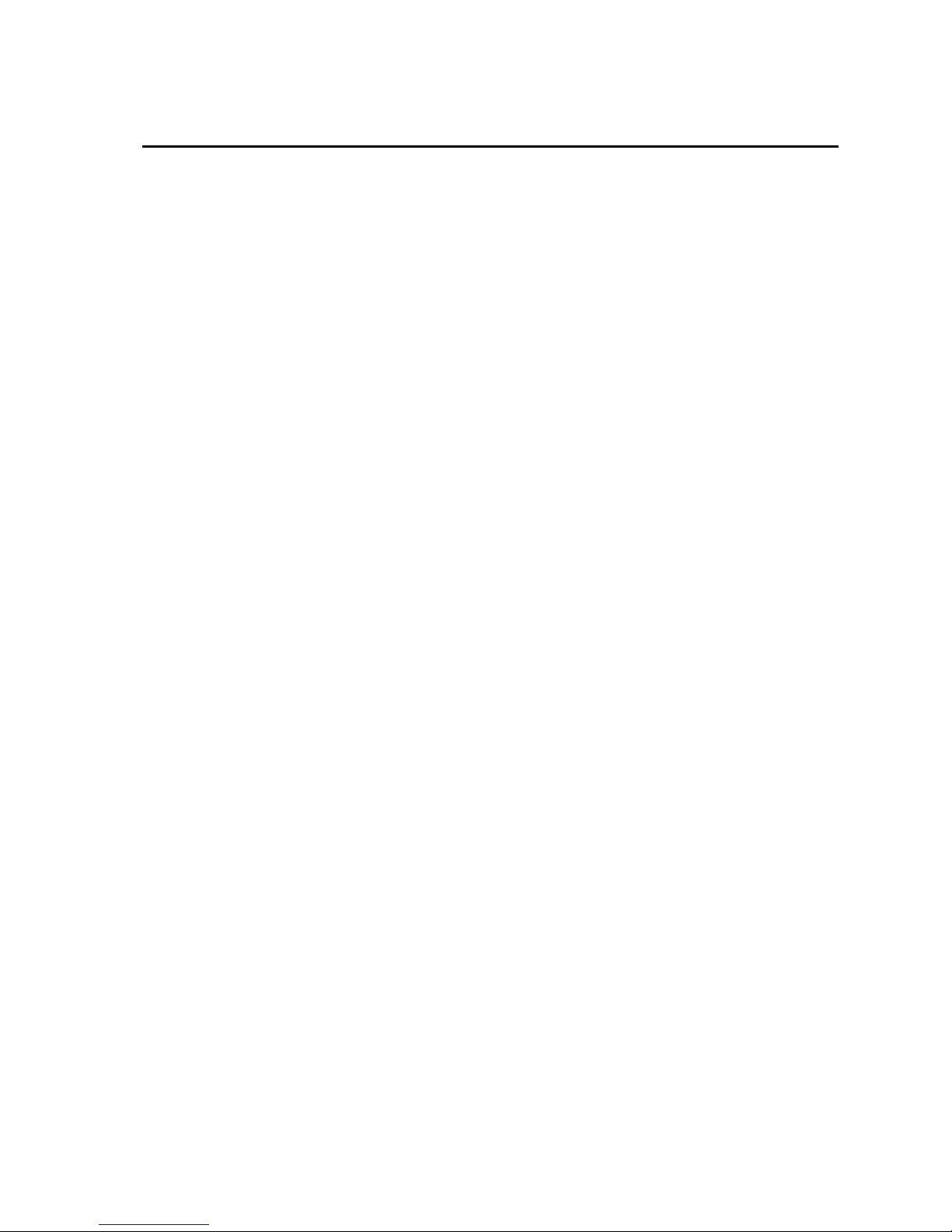
i
Contents
PDF viewers: These page numbers refer to the printed version of this document. Use the
PDF reader bookmarks tab for links to specific sections.
1. Introduction ................................................................ 1
2. Cautionary Statements .............................................. 1
3. Initial Inspection ........................................................ 1
3.1 Ships With List .................................................................................... 1
4. Quickstart ................................................................... 2
4.1 Establish Cellular Service .................................................................... 2
4.2 Install the SIM Card ............................................................................. 2
4.3 Configure LS300G-EU ........................................................................ 3
4.4 Set up LoggerNet ................................................................................. 5
4.5 Set Up Hardware .................................................................................. 7
4.6 Test the Connection ............................................................................. 7
5. Overview ..................................................................... 8
6. Specifications ............................................................ 8
6.1 LS300G-EU Specifications .................................................................. 8
7. Installation .................................................................. 9
7.1 Base Station Requirements for LS300G-EU ........................................ 9
7.2 Datalogger Site Equipment .................................................................. 9
7.3 Wiring and Connections ..................................................................... 10
7.3.1 Modem Connection to the RS-232 Port ...................................... 10
7.3.2 Modem Connections to CS I/O Port Using the SC105 ............... 11
7.3.3 Modem Connection to the CS I/O Port Using the SC932A ........ 13
7.3.4 Antenna Connection.................................................................... 13
7.4 Power Considerations ........................................................................ 14
7.5 AceManager and Template Files ....................................................... 14
7.6 Enabling PPP Mode ........................................................................... 17
8. Operation .................................................................. 19
8.1 Ports ................................................................................................... 19
8.2 LED Indicator Lights ......................................................................... 19
8.3 Reset Button ....................................................................................... 20
9. Troubleshooting ...................................................... 20
Page 10

ii
Appendices
A. Controlling Power to the LS300G-EU ................... A-1
B. EmailSend Using the Gmail Outgoing SMTP
Server ................................................................... B-1
B.1 Setting up a Gmail Account ............................................................. B-1
B.2 Sending to Multiple Addresses ........................................................ B-1
B.3 Sending a Text Message to a Phone ................................................. B-2
B.4 EmailSend Program Example .......................................................... B-2
C. Configuring the LS300G-EU for Dynamic IP ........ C-1
D. Using the LS300G-EU Ethernet Port ..................... D-1
E. LS300G-EU Settings .............................................. E-1
E.1 Modem Status Tab ........................................................................... E-1
E.2 Settings Tab ..................................................................................... E-2
E.3 Dynamic DNS Tab ........................................................................... E-2
F. Regulatory Information .......................................... F-1
F.1 Important Information for North American Users ........................... F-1
F.2 RF Exposure .................................................................................... F-1
F.3 EU .................................................................................................... F-2
F.4 Declaration of Conformity ................................................................ F-2
F.5 WEEE Notice ................................................................................... F-2
F.6 RoHS Compliance ........................................................................... F-3
Figures
4-1. SIM card installation ............................................................................ 2
7-1. 9528 Antenna for use with the LS300G-EU modem ......................... 10
7-2. Connections using pn #18663 Null Modem Cable ............................ 11
7-3. Connections using the SC105 ............................................................ 12
7-4. Connections using the SC932A ......................................................... 13
7-5. Antenna Connection ........................................................................... 13
9-1. Can’t Connect… ................................................................................ 21
9-2. Can’t Connect, Network Light is Green…......................................... 22
9-3. One computer can connect, other(s) cannot… ................................... 23
C-1. Serial Server Mode with Dynamic IP .............................................. C-3
Page 11
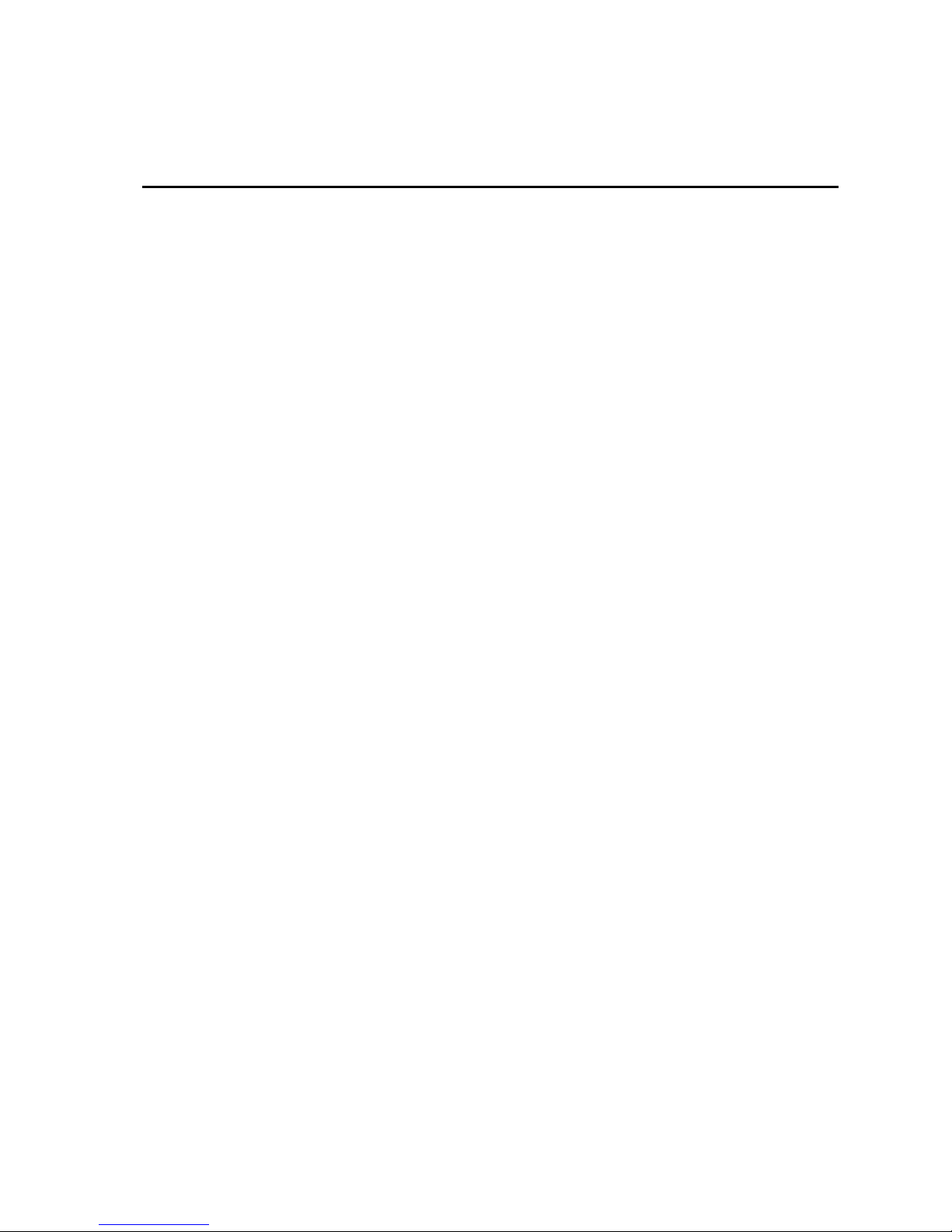
1
LS300G-EU GSM/GPRS/EDGE/HSPA+
Sierra Wireless Cellular Modem
1. Introduction
This manual provides information for interfacing the Sierra Wireless LS300G-EU
cellular modem to Campbell Scientific dataloggers.
The LS300G-EU digital cellular modem is manufactured by Sierra Wireless for
use on GSM (Global System for Mobile Communications) networks. The modem
is accessed through the Internet using TCP/IP communications protocol.
Use of the LS300G-EU requires an AT&T® GSM/GPRS/EDGE/HSPA+ business
account or an equivalent account from another service provider. See Section 4.1,
Establish Cellular Service (p. 2), for more information.
For additional information on the LS300G-EU modem, see the Support section of
the Sierra Wireless website.
Before using the LS300G-EU, please study
Section 2, Cautionary Statements (p. 1)
Section 3, Initial Inspection (p. 1)
Section 4, Quickstart (p. 2)
2. Cautionary Statements
READ AND UNDERSTAND the Precautions section at the front of this
manual.
CAUTION: This device uses considerably more power than cellular
modems previously offered by Campbell Scientific (see Section 6,
Specifications (p. 8)) and will require a larger power supply, switching
power with the datalogger, or a combination of these to ensure the battery
is not drained. See Appendix A, Controlling Power to the LS300G-EU (p.
A-1), for program examples of using switched 12V to control power to the
LS300G-EU.
3. Initial Inspection
Upon receipt of the LS300G-EU, inspect the package and contents for
damage. File any damage claims with the shipping company.
Immediately check package contents against the shipping documentation
(see Section 3.1, Ships With List (p. 1)). Contact Campbell Scientific
about any discrepancies.
3.1 Ships With List
(1) grey power cable
(1) Resource DVD
Page 12
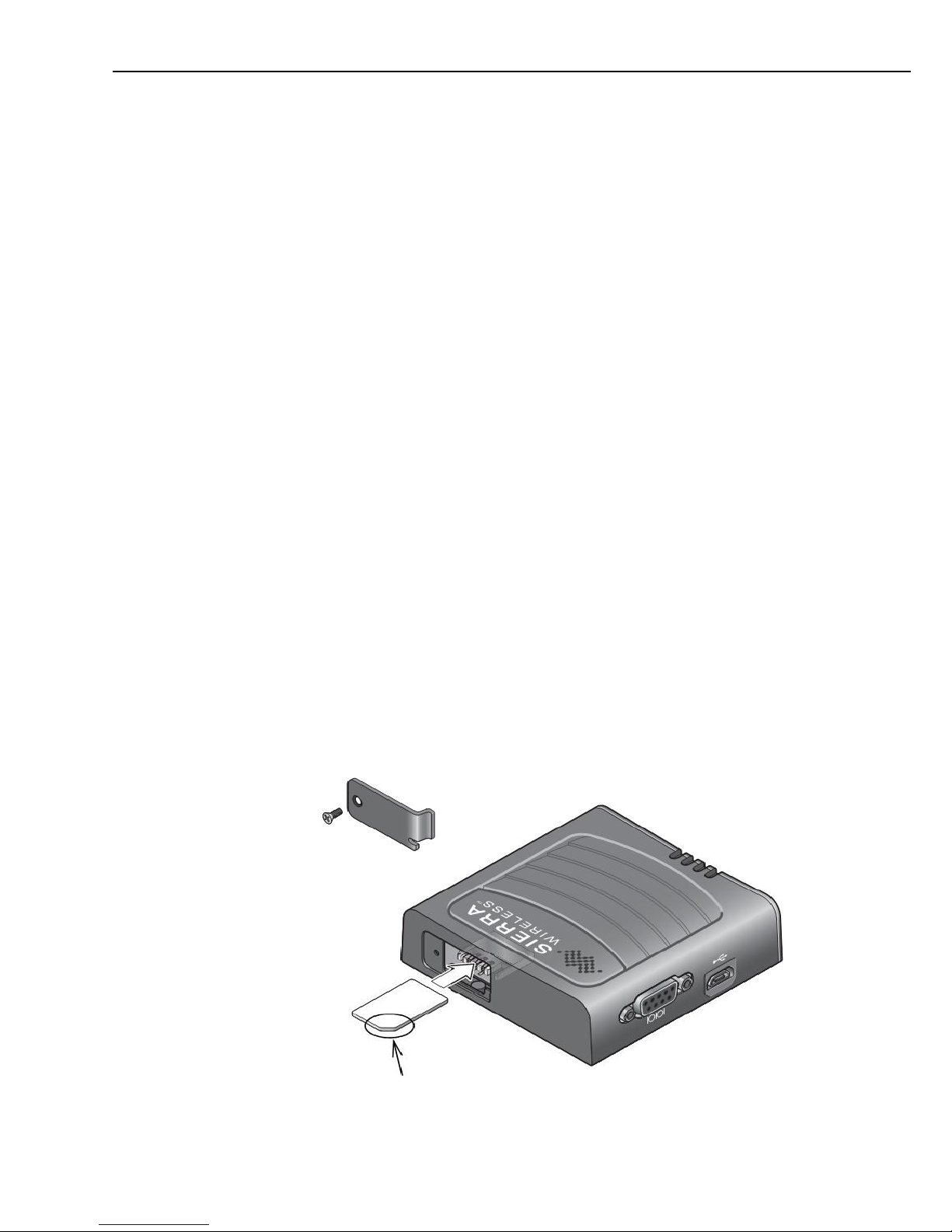
LS300G-EU GSM/GPRS/EDGE/HSPA+ Sierra Wireless Cellular Modem
2
4. Quickstart
4.1 Establish Cellular Service
What you need:
GSM/GPRS/EDGE/HSPA+ account established with your local carrier.
An Access Point Name (APN) must be associated with the account to make the
modem accessible through the Internet. The user must program the APN name
into the modem as described in Section 4.3, Configure LS300G-EU (p. 3).
Your carrier will provide a Subscriber Identity Module (SIM) card for each
modem. The SIM card must be installed inside of the modem as described in
Section 4.2, Install the SIM Card (p. 2). In addition to the SIM card, you should
receive:
10-digit MSISDN number (telephone number associated with the SIM,
used for billing)
IP Address and APN for GSM/GPRS/EDGE/HSPA+ service
4.2 Install the SIM Card
The SIM in the LS300G-EU is a smartcard that securely stores the key identifying
a mobile subscriber. You will only need to install the SIM once in the life of the
modem.
To install the SIM card:
1. Remove the SIM card cover.
2. When viewed from the top, the notched corner of the SIM card faces
towards the centre of the device as shown in Figure 4-1. Gently slide the
card into the slot in the connector until it stops.
3. Replace the SIM card cover.
Figure 4-1. SIM card installation
Page 13
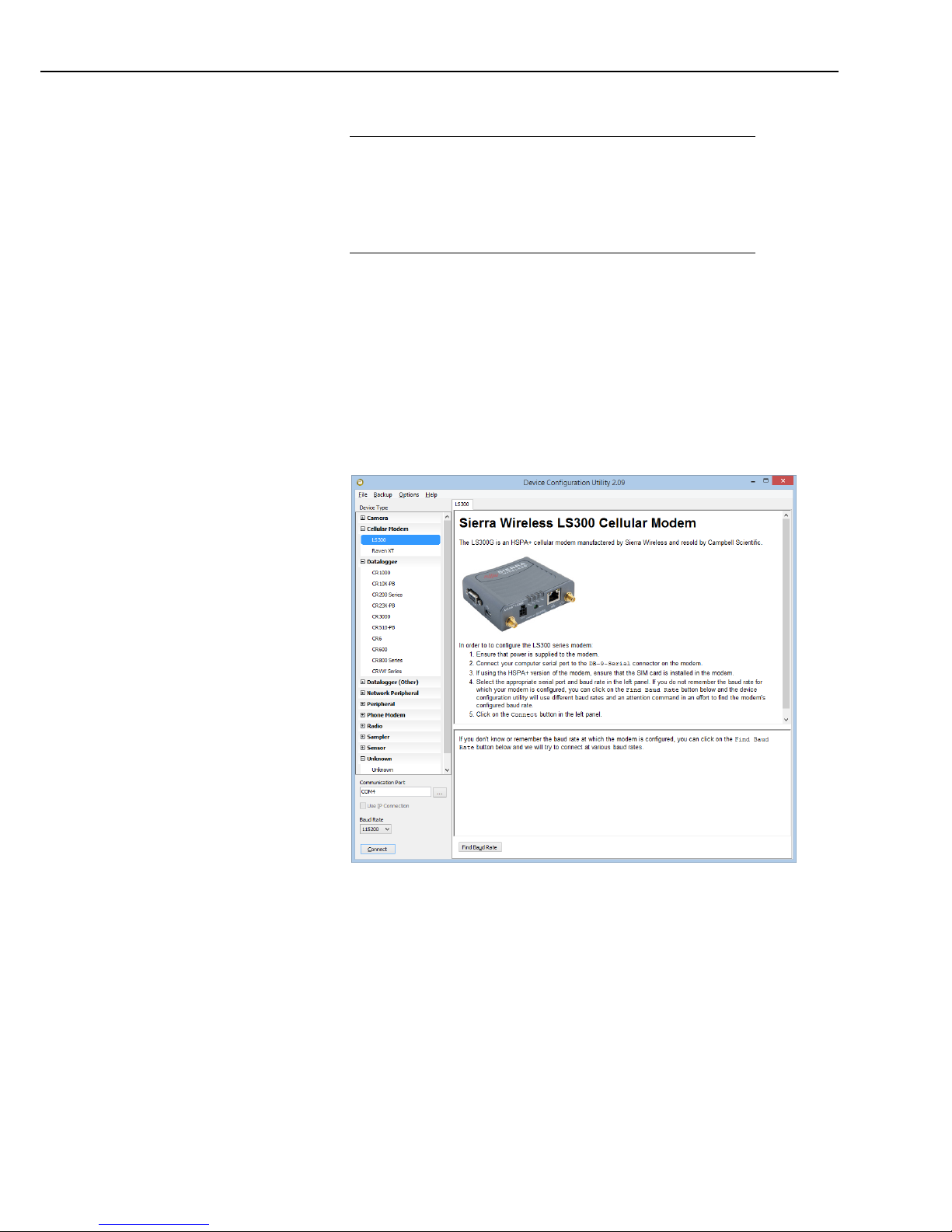
User Manual
3
4.3 Configure LS300G-EU
Quickstart describes configuring the LS300G-EU in serial server
mode. It may also be configured in Point-to-Point Protocol (PPP)
mode. For a description of the modes, see Section 5, Overview (p. 8).
For instructions on setting up the LS300G-EU in PPP mode, see
Section 7.5, AceManager and Template Files (p. 14), and Section 7.6,
Enabling PPP Mode (p. 17).
The LS300G-EU setup for serial server mode may be done with the Device
Configuration Utility (DevConfig) version 2.09 or later. DevConfig may be
updated/downloaded at no charge at www.campbellsci.com/downloads. (The
LS300G-EU can also be set up in serial server mode using template files. See
Section 7.5, AceManager and Template Files (p. 14).)
Connect a serial cable (for example, USB-to-serial, between the PC and the 9-pin
serial port on the LS300G-EU.
Open DevConfig (either from the PC’s Start menu or by clicking the icon within
LoggerNet) and select LS300 from the Cellular Modem group in the left panel.
In the lower left, select the correct Communication Port. Select the Baud Rate.
If unsure of the baud rate, click Find Baud Rate. For a new LS300G-EU, 115200
is the correct baud rate. Click Connect.
Click Load CSI Settings at the bottom of the screen.
On the Modem Status tab, note that the Modem Phone Number and Modem IP
Address are displayed, once the modem has authenticated on the network.
NOTE
Page 14
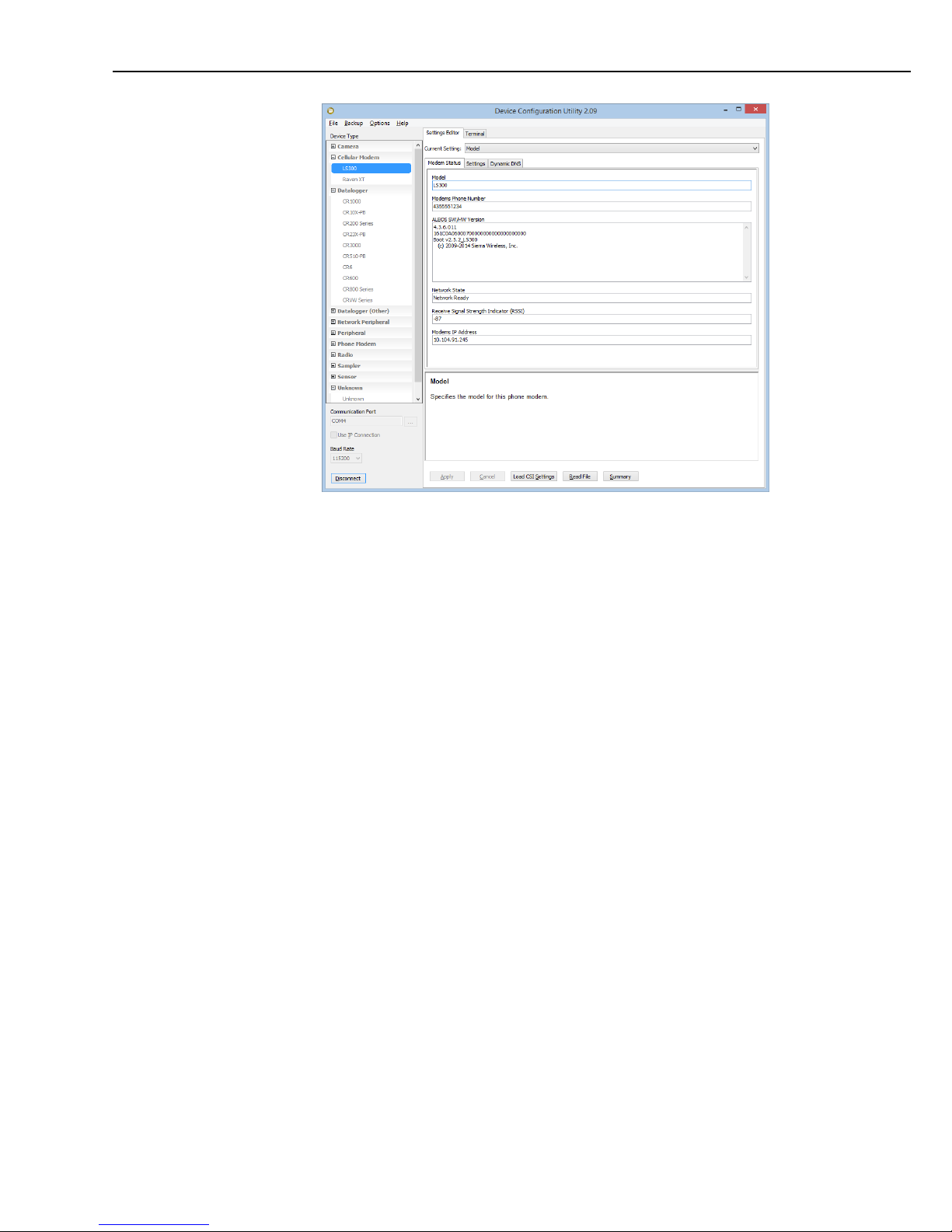
LS300G-EU GSM/GPRS/EDGE/HSPA+ Sierra Wireless Cellular Modem
4
On the Settings tab:
Set the RS-232 Baud Rate appropriate to the datalogger being used:
o 115.2K for CR800 Series, CR1000, CR3000, and CR6 Series
o 9600 for all others
Enter I2GOLD (or your custom APN) in the APN field.
Note that the default Device Port number is 3001. This is used in the
LoggerNet setup below.
Click Apply to save the settings. Reset the modem by briefly pressing the Reset
button on the front of the modem or by removing power from the modem.
Page 15
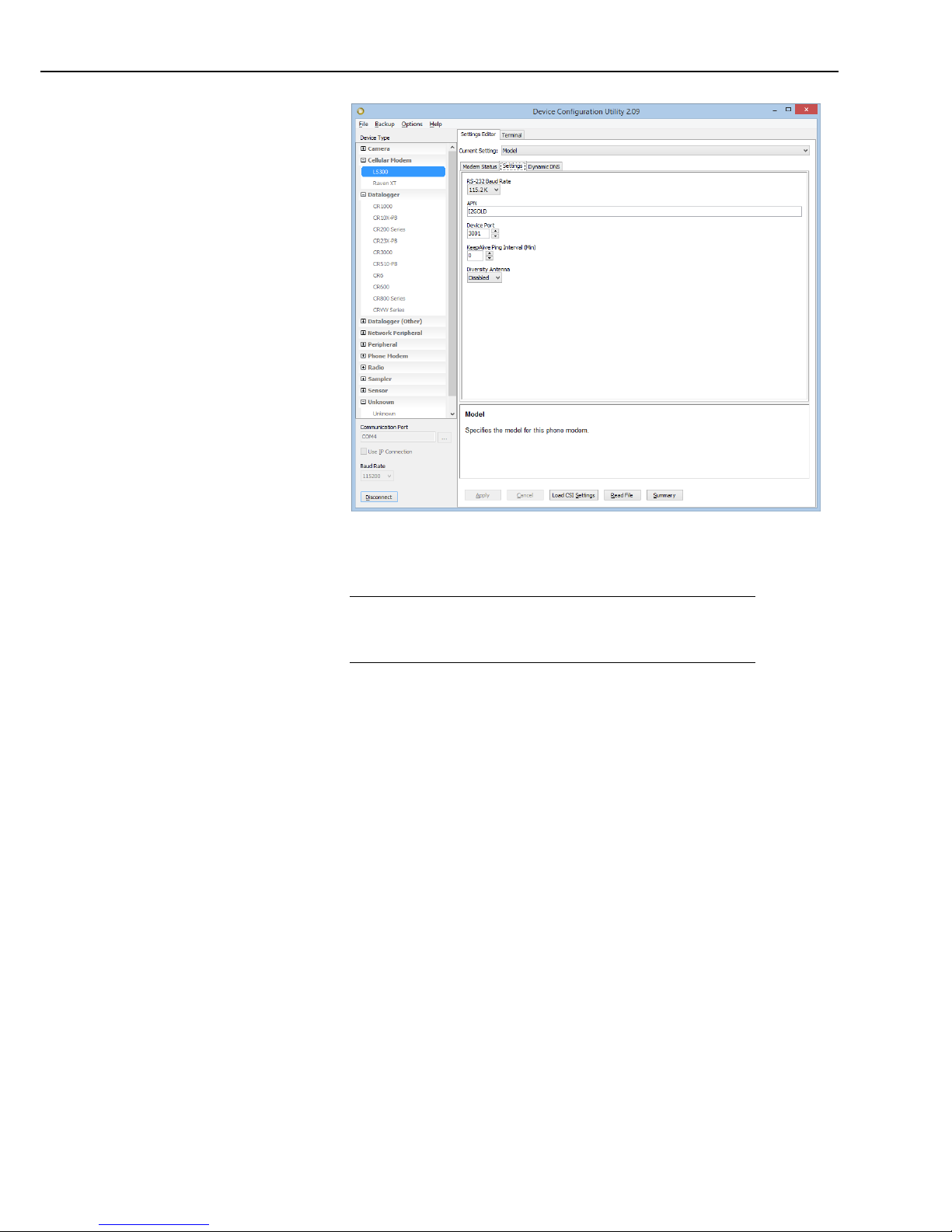
User Manual
5
4.4 Set up LoggerNet
The LoggerNet Network Map is configured from the LoggerNet Setup screen.
Setup has two options, EZ (simplified) and Standard. Click on the
View menu at the top of the Setup screen, and select Standard
view.
From the LoggerNet toolbar, click Main | Setup and configure the Network Map
as described below.
1. Select Add Root | IPPort.
2. Add a datalogger to the IPPort (PakBus® dataloggers, for example the
CR1000, require a PakBusPort).
3. Select the IPPort in the Network Map. Enter the LS300G-EU IP address (or
domain name) and port number. The IP address and port number are input in
the Internet IP Address field separated by a colon. Preceding zeros are not
entered in the Internet IP Address (for example, 070.218.074.247 is entered
as 70.218.74.247). DevConfig and the LS300G-EU template file configure
the port number to 3001 for serial server mode. Set the Extra Response
Time to 4 seconds.
NOTE
Page 16
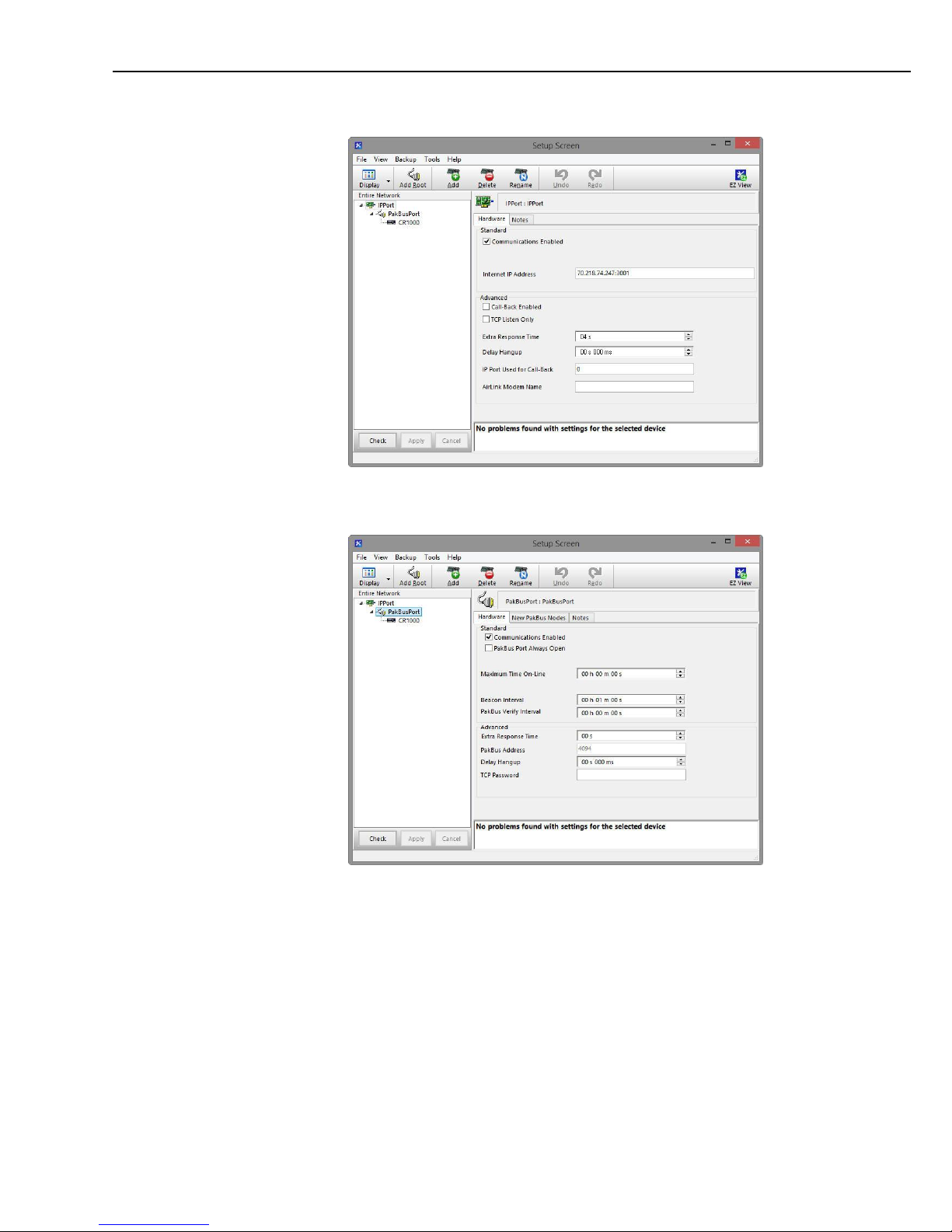
LS300G-EU GSM/GPRS/EDGE/HSPA+ Sierra Wireless Cellular Modem
6
Example settings for a static IP address:
4. For PakBus® dataloggers, leave the default settings for the PakBusPort.
PakBus Port Always Open should not be checked.
Page 17
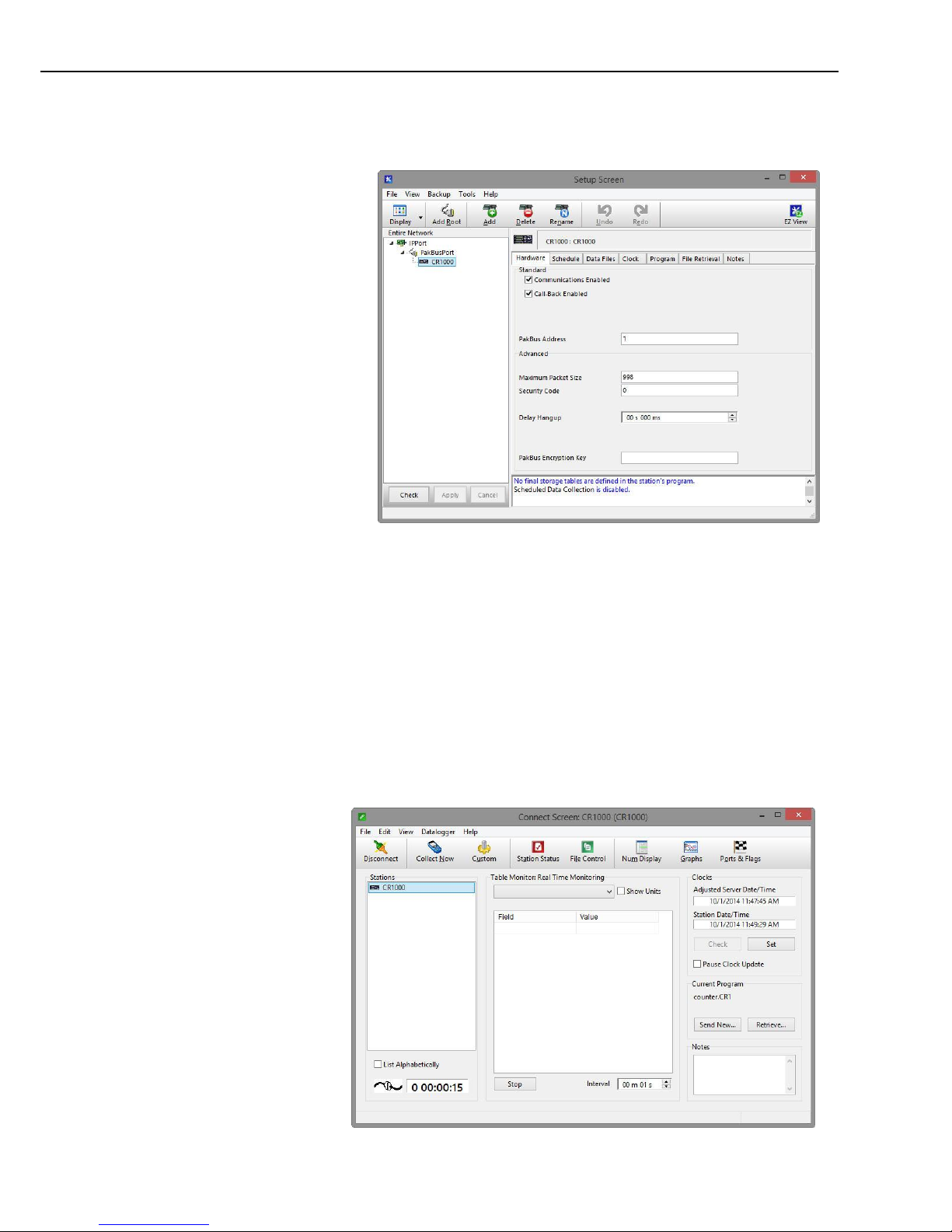
User Manual
7
5. For PakBus® dataloggers, set the PakBus Address to match that of the
datalogger (default address in the datalogger is 1). Click Apply to save the
changes.
4.5 Set Up Hardware
The simplest hardware setup for modern dataloggers is to connect a null modem
cable (CSI pn #18663) between the RS-232 ports of the datalogger and the
LS300G-EU. See Section 7.3, Wiring and Connections (p. 10).
4.6 Test the Connection
After the Network Map has been configured, test the cellular connection using the
Connect screen as shown below. Click on the appropriate station and click
Connect to initiate a call to the datalogger. If the call is successful, the connectors
at the bottom of the screen will come together and clock information from the
datalogger will be displayed in the Station Date/Time field. If the connection
fails, a Communications Failure message will be displayed. Troubleshooting
procedures can be found in Section 9, Troubleshooting (p. 20).
Page 18

LS300G-EU GSM/GPRS/EDGE/HSPA+ Sierra Wireless Cellular Modem
8
5. Overview
The LS300G-EU modem may be configured in one of two ways, depending on the
communications type and needs of the user. For many applications that just need
a connection for data collection and datalogger maintenance or monitoring, setup
as a serial server is sufficient. In this mode, the modem receives IP
communications over the cellular network and converts those to serial (RS-232)
communications to pass on to the datalogger. From the datalogger’s perspective,
this is no different than a serial cable connecting it to a PC. Section 4, Quickstart
(p. 2), describes setting up the LS300G-EU in serial server mode.
Alternatively, if IP communications are needed on the datalogger, the modem may
be set up in Point-to-Point Protocol (PPP) mode. In this mode, the modem simply
passes IP communications directly to the datalogger. This enables features such
as FTP, HTTP, and emailing. For information on configuring the LS300G-EU in
PPP mode, see Section 7.5, AceManager and Template Files (p. 14), and Section
7.6, Enabling PPP Mode (p. 17). See Appendix B, EmailSend Using the Gmail
Outgoing SMTP Server (p. B-1), for more information on emailing.
6. Specifications
6.1 LS300G-EU Specifications
Sierra Wireless AirLink® LS300 cellular modem (SL8092 radio module)
Network: 3G HSPA+ with fallback to GSM/GPRS/EDGE
Host Interfaces
10/100 Base-T RJ45 Ethernet
RS-232 serial port, DB9 female
USB version 2.0 with micro-B connector
2 SMA antenna connectors (primary, GPS/diversity)
Active antenna support
Power
Input Voltage: 7 to 28 Vdc
Current Consumption (@12 Vdc)
o Dormant (idle for 10 to 20 s): 185 mA
o Transmit/Receive: 255 mA
Frequency
GSM/GPRS/EDGE: 900/850/900/1800 MHz
HSPA+[WCDMA]: 900/2100 MHz (European version)
If WCDMA operation at 900/2100 MHz is required, an alternate radio
module (SL8092) is available.
Size
Dimensions: 76 mm x 90 mm x 25 mm (3.0 in x 3.5 in x 1.0 in)
Weight: 190 g (6.7 oz)
Page 19

User Manual
9
Environmental
Operating Temperature Range: –30 to 70 °C (–22 to 158 °F)
Storage Temperature: –40 to 85 °C (–40 to 185 °F)
Humidity: 90% @ 60 °C
Military Specification : MIL-STD-810 conformance to thermal,
mechanical shock, and humidity
Industry Certifications
PRCRN, R&TTE, FCC, Industry Canada, CE, RoHS Compliant, Class 1
Div 2
7. Installation
7.1 Base Station Requirements for LS300G-EU
PC running Campbell Scientific’s LoggerNet or PC400 software with access to
the Internet.
7.2 Datalogger Site Equipment
LS300G-EU modem with power cable (included with modem).
Datalogger — 21X, CR510, CR10(X), CR23X, CR7, CR2XX, CR1000,
CR5000, CR3000, CR800 Series, CR6 Series.
Modem Interface
If connecting to RS-232 port:
Null Modem Cable (pn #18663) — connects the modem to the
CR23X, CR3000, CR800, CR2XX, CR1000, or CR5000 RS-232
port.
If connecting to CS I/O port:
SC105 or SC932A Interface — connects the modem to the 21X,
CR510, CR10(X), CR7, or any current datalogger with a CS I/O
port.
The SC105 must be configured for use with the modem using
DevConfig. Settings should be:
CS I/O Mode: SDC Address 7, 8, 10, or 11
RS-232 Mode: Modem
Baud Rate: 115.2K or 9600 baud depending on datalogger model
8 data bits, 1 stop bit, no parity
LS300 Mounting Kit (pn #30988) — includes mounting hardware for
securing the modem to below-referenced environmental enclosure and a
9-pin male to 9-pin female cable.
Antenna — various antennas are available from Campbell Scientific.
Contact a Campbell Scientific application engineer for help in
determining the best antenna for your application.
Page 20

LS300G-EU GSM/GPRS/EDGE/HSPA+ Sierra Wireless Cellular Modem
10
Figure 7-1. 9528 antenna for use with the LS300G-EU modem
(other antennae are available)
Power Supply (see Section 7.4, Power Considerations (p. 14)).
Environmental Enclosure — ENC10/12, ENC12/14, or ENC16/18.
7.3 Wiring and Connections
7.3.1 Modem Connection to the RS-232 Port
Part number #18663 Null Modem Cable is used to connect the modem to the
CR23X, CR3000, CR800, CR2XX, CR1000 or CR5000 RS-232 port (not
compatible with the 21X, CR510, CR10X, or CR7 dataloggers).
Part number #31055 RS-232/CPI RJ45 to DB9 Male DTE is used to connect the
modem to the CR6.
Page 21

User Manual
11
Figure 7-2. Connections using pn #18663 Null Modem Cable
7.3.2 Modem Connections to CS I/O Port Using the SC105
The SC105 interface is used to connect the modem to a datalogger CS I/O port,
and is recommended for dataloggers with the PakBus® operating system.
Wiring:
Red 12V (or
switched 12V)
Black G
White Same as Red
Green No connection
Page 22

LS300G-EU GSM/GPRS/EDGE/HSPA+ Sierra Wireless Cellular Modem
12
Figure 7-3. Connections using the SC105
SC105 Settings:
CS I/O Mode: SDC Address 7, 8, 10, or 11
RS-232 Mode: Modem
Baud Rate: 115.2K or 9600 baud depending on datalogger model
8 data bits, 1 stop bit, no parity
Wiring:
Red 12V (or
switched 12V)
Black G
White Same as Red
Green No connection
Page 23

User Manual
13
7.3.3 Modem Connection to the CS I/O Port Using the SC932A
The SC932A interface is used to connect the modem to the CS I/O port, and is
recommended for dataloggers with the mixed-array operating system (for
example, the CR10X).
Figure 7-4. Connections using the SC932A
7.3.4 Antenna Connection
Connect the antenna to the SMA antenna connector as indicated below.
Figure 7-5. Antenna Connection
Wiring:
Red 12V (or
switched 12V)
Black G
White Same as Red
Green No connection
Page 24

LS300G-EU GSM/GPRS/EDGE/HSPA+ Sierra Wireless Cellular Modem
14
7.4 Power Considerations
The LS300G-EU uses considerably more power than cellular
modems previously offered by Campbell Scientific, Inc. and
will require a larger power supply, switching power with the
datalogger, or a combination of these to ensure the battery is
not drained.
A power cable included with the modem connects to the datalogger 12V or
switched 12V terminal. Connection to the switched 12V terminal allows the
datalogger to switch power to the modem during scheduled transmission intervals
if desired. See Appendix A, Controlling Power to the LS300G-EU (p. A-1), for
switched 12V program examples. Connect the red and white lead wires to 12V
for constant power and to SW12 for program-controlled power, and the black lead
to G (ground). The green wire lead is not necessary and can be removed or
insulated.
When using the switched 12V terminal, the modem can typically be powered with
a BP12 battery, CH150 charger/regulator, and SP10 solar panel.
7.5 AceManager and Template Files
Section 4, Quickstart (p. 2), describes how to set up the LS300G-EU in serial server
mode using DevConfig. AceManager along with template files can be used to set
up the LS300G-EU in serial server mode or PPP.
AceManager is accessed via a web browser. For initial setup or troubleshooting
with a direct (cabled) connection, connect a standard Ethernet (RJ45) cable
between the Ethernet port on the PC and that on the modem. Type
http://192.168.13.31:9191 into a web browser.
Once the modem is provisioned on the network, it may be accessed over the air by
typing http:// followed by the IP address (dynamic or static) of the modem,
followed by the port :9191.
The first screen is a login (shown below). The default password is 12345 and it is
strongly recommended to leave it as the default. If security is of concern, contact
a Campbell Scientific application engineer to discuss options.
CAUTION
Page 25

User Manual
15
After entering the password and pressing enter (or clicking Log In), the following
status screen is displayed.
Template files from Campbell Scientific’s website
(www.campbellsci.com/downloads) are used to configure the LS300G-EU modem
using AceManager.
Template files for the LS300G-EU
Description
LS300G Template 115200
Serial server mode or PPP mode, for
newer dataloggers*
LS300G Template 9600
Serial server mode, for older
dataloggers** that support 9600 baud
* CR1000, CR800, CR3000, CR6 Series
** CR200(X), CR10(X), CR510, CR500, 21X, and CR7
Page 26

LS300G-EU GSM/GPRS/EDGE/HSPA+ Sierra Wireless Cellular Modem
16
Click the Template link in the top right of the screen. When prompted for a
template file name, select LS300G-EU Template 115200 or LS300G-EU
Template 9600. The following screen shows the settings under the Serial tab
after the 115200 baud template file has been loaded.
Under Advanced, change AT Verbose Mode to Numeric for use with CR10(X),
CR510, and CR23X dataloggers.
Page 27

User Manual
17
Click on WAN/Cellular for the following screen:
Enter the APN as shown in the screen above. The example is for an APN =
I2GOLD.
After the template file has been loaded, and the APN entered, click Apply to save
the changes in the modem.
Click Reboot to restart the modem. Alternately, reset the modem by pressing
Reset on the front of the modem or by removing power from the modem.
Click Logout to terminate communications with the modem.
Unless you Apply the commands, the changes made will
not be saved in the modem. For most commands, you
must reboot the modem for the newly written values to
take effect.
The modem is now set up in serial server mode. To enable PPP mode, see Section
7.6, Enabling PPP Mode (p. 17).
7.6 Enabling PPP Mode
The first step in enabling PPP mode is using the template file to configure the
LS300G-EU as described in Section 7.5, AceManager and Template Files (p. 14).
After configuring the modem, you must use DevConfig to configure the datalogger
for PPP mode.
Connect to your datalogger in DevConfig and go to the PPP tab.
WARNING
Page 28

LS300G-EU GSM/GPRS/EDGE/HSPA+ Sierra Wireless Cellular Modem
18
For the Config/Port Used, use the drop-down list to select the datalogger port you
wish to use for PPP. RS-232 is the standard choice, but any port in the drop-down
list can be used.
Set the Modem Dial String to AT\APPP.
Press Apply to apply the changes.
With PPP enabled, PakBus/TCP communications use port 6785. Therefore, in
LoggerNet use :6785 after the IP address or domain name as shown below.
Page 29

User Manual
19
8. Operation
8.1 Ports
RS-232
The RS-232 port is the main port used with Campbell Scientific dataloggers. Its
function is described throughout this manual.
USB
The USB Port is not used in Campbell Scientific applications.
Ethernet
The Ethernet port may be used in place of PPP Mode to get to the IP stack of the
datalogger. However, this method comes with higher current drain for both the
modem and the datalogger. See Appendix D, Using the LS300G-EU Ethernet
Port (p. D-1), for more information.
8.2 LED Indicator Lights
When your LS300G-EU is connected to power and an antenna, there is a specific
pattern to the lights to indicate its operation mode.
LED Colour Coding:
Off – No activity
Red – No functionality
Yellow – Limited functionality
Green – Full functionality
Blinking – Altered or reduced functionality
Network LED – monitors the cellular network
Red – no cellular coverage
Flashing red – attempting to connect to cellular network
Yellow – cellular network found, modem connecting
Flashing yellow – unable to authenticate on the network
Green – connected to cellular network
Flashing green – roaming
Signal LED – shows the strength of the cellular signal
Flashing red – no signal (RSSI worse than –110 dBm)
Red – poor signal (RSSI between –100 and –110 dBm)
Yellow – marginal signal (RSSI between –85 and –100 dBm)
Green – good signal (RSSI better than –85 dBm)
Activity LED – indicates whether data are currently being transferred
Off – normal
Flashing green – transmitting or receiving
Page 30

LS300G-EU GSM/GPRS/EDGE/HSPA+ Sierra Wireless Cellular Modem
20
Power LED – monitors power and GPS status
Off – no power or power outside operating range
Red – not operational
Yellow – entering low power mode or boot
Green – power within range and normal operation
Green with yellow flash – GPS fix
Light Patterns
Normal – Each LED, mentioned above, lit as applicable
Start up – The LEDs will cycle
Configuration Reset – LEDs flashing yellow
8.3 Reset Button
The Reset button has two functions. If it is quickly depressed and released, the
modem will simply power cycle the internal hardware. If, however, the reset is
depressed and held for several seconds (count to 60 slowly and wait for all of the
lights to flash yellow continuously), the ALEOS® configuration settings will
return to the factory defaults.
9. Troubleshooting
Note that it can take several minutes (at least three) for the L300G to boot and
authenticate on the network. If you are not able to communicate after five
minutes, use the flowcharts below to troubleshoot the issue.
Page 31

User Manual
21
Figure 9-1. Can’t Connect…
Page 32

LS300G-EU GSM/GPRS/EDGE/HSPA+ Sierra Wireless Cellular Modem
22
Figure 9-2. Can’t Connect, Network Light is Green…
Page 33

User Manual
23
Figure 9-3. One computer can connect, other(s) cannot…
Page 34

LS300G-EU GSM/GPRS/EDGE/HSPA+ Sierra Wireless Cellular Modem
24
Page 35

A-1
Appendix A. Controlling Power to the
LS300G-EU
The LS300G-EU uses considerably more power than cellular modems previously
offered by Campbell Scientific, Inc. Therefore, it may be necessary to use the
datalogger to control power to the LS300G-EU. The following program examples
show how to control power to the LS300G-EU using the switched 12V terminal
on the datalogger.
The first program, created by Short Cut, uses the TimeIsBetween instruction to
turn on SW12 for 15 minutes every 60 minutes between 9:00 a.m. and 5:00 p.m.
(Note that the TimeIsBetween instruction requires operating system version 28 or
later in the CR1000, CR3000, or CR800. It is supported in all CR6 operating
systems.)
'CR6 Series
'Created by Short Cut (3.1)
'Declare Variables and Units
Public BattV
Public PTemp_C
Public SW12State As Boolean
Units BattV=Volts
Units PTemp_C=Deg C
'Define Data Tables
DataTable(Table2,True,-1)
DataInterval(0,1440,Min,10)
Minimum(1,BattV,FP2,False,False)
EndTable
'Main Program
BeginProg
'Main Scan
Scan(5,Sec,1,0)
'Default Datalogger Battery Voltage measurement 'BattV'
Battery(BattV)
'Default Wiring Panel Temperature measurement 'PTemp_C'
PanelTemp(PTemp_C,60)
'SW12 Timed Control
'Turn ON SW12 between 0900 hours and 1700 hours
'for 15 minutes every 60 minutes
If TimeIsBetween(540,1020,1440,Min) And TimeIsBetween(0,15,60,Min) Then
SW12State=True
Else
SW12State=False
EndIf
'Always turn OFF SW12 if battery drops below 11.5 volts
If BattV<11.5 Then SW12State=False
'Set SW12-1 to the state of 'SW12State' variable
SW12(1,SW12State,0)
'Call Data Tables and Store Data
CallTable Table2
NextScan
Page 36

Appendix A. Controlling Power to the LS300G-EU
A-2
The next program, also created by Short Cut, performs the same function as the
first program (turn on SW12 for 15 minutes every 60 minutes between 9:00 a.m.
and 5:00 p.m.) without using the TimeIsBetween instruction. This method should
be used for CR1000, CR300 and CR800 operating systems prior to version 28.
'CR1000
'Created by Short Cut (3.1)
'Declare Variables and Units
Dim MinIntoDay
Public BattV
Public PTemp_C
Public SW12State As Boolean
Units BattV=Volts
Units PTemp_C=Deg C
'Define Data Tables
DataTable(Table2,True,-1)
DataInterval(0,1440,Min,10)
Minimum(1,BattV,FP2,False,False)
EndTable
'Main Program
BeginProg
'Main Scan
Scan(5,Sec,1,0)
'Default Datalogger Battery Voltage measurement 'BattV'
Battery(BattV)
'Default Wiring Panel Temperature measurement 'PTemp_C'
PanelTemp(PTemp_C,_60Hz)
'SW12 Timed Control
'Get minutes into current day
MinIntoDay=Public.TimeStamp(4,1)/60
'Turn ON SW12 between 0900 hours and 1700 hours
'for 15 minutes every 60 minutes
If (MinIntoDay>=540 And MinIntoDay<1020) And ((MinIntoDay-540) Mod 60 < 15) Then
SW12State=True
Else
SW12State=False
EndIf
'Always turn OFF SW12 if battery drops below 11.5 volts
If BattV<11.5 Then SW12State=False
'Set SW12 to the state of 'SW12State' variable
SW12(SW12State)
'Call Data Tables and Store Data
CallTable Table2
NextScan
Page 37

B-1
Appendix B. EmailSend Using the Gmail
Outgoing SMTP Server
The datalogger has a mail client in it similar to a mail client on a computer. For
the datalogger to send an email, it needs an SMTP server to send through like any
other mail client. The Gmail SMTP server can be used for sending outgoing email
from the datalogger. Both the modem and the datalogger must be configured for
PPP as described in Section 7.5, AceManager and Template Files (p. 14), and
Section 7.6, Enabling PPP Mode (p. 17).
B.1 Setting up a Gmail Account
First you need to create a Gmail account, if you do not already have one. To
create a gmail account, go to www.gmail.com from your PC. Gmail accounts are
free of charge.
The credentials to access the mail server will be the username and password used
when creating the Gmail account.
In the following example program you will see:
ServerAddr set to smtp.gmail.com:587
UserName set to (the Gmail account user name).
Password (the one you established at Gmail)
Gmail requires Transport Layer Security (TLS) to connect to their
mail server. You must go into the Settings Editor in DevConfig to
enable TLS in the datalogger.
In 2013, Gmail changed the way they receive email. The changes require a port
number of 587 to be added to the IP address or server name you are sending to
(for example, 174.194.68.108:587, smtp.gmail.com:587). This will allow for the
datalogger to establish a TLS connection with the correct SMTP (Simple Mail
Transfer Protocol) port on Gmail’s SMTP servers.
Also, a new security feature has been added to Gmail that will prompt if the
device/PC sending the email is authorized to do so. You will see a message in the
Result variable (of the EmailSend Instruction) that refers to opening your email
account in your web browser. If you see this message, open your web browser
and point it to http://email.google.com. Enter the username and password that
your datalogger is using to send email. You should then see a red bar at the top of
the browser screen. Follow the listed instructions to allow the datalogger to send
email.
B.2 Sending to Multiple Addresses
Sending to multiple email address can be done by using a comma to separate the
email addresses (4355551212@hotmail.com, 4355551234@vtext.com).
NOTE
Page 38

Appendix B. EmailSend Using the Gmail Outgoing SMTP Server
B-2
B.3 Sending a Text Message to a Phone
To send a text message to a phone, the email needs to be converted to a text
message via an email-to-text message gateway. Most cellular providers have an
email-to-text message service for their phone subscribers. To send a text message
to AT&T® Wireless phone subscribers, send an email to the (10 digit phone
number of the person’s phone)@vtext.com (4355551234@vtext.com).
Most text messages are limited to 160 characters, so any email messages greater
than 160 characters will be truncated.
Email-to-Text Message Gateways
T-Mobile: phonenumber@tmomail.net
Virgin Mobile: phonenumber@vmobl.com
AT&T®: phonenumber@txt.att.net
Sprint: phonenumber@messaging.sprintpcs.com
Verizon: phonenumber@vtext.com
B.4 EmailSend Program Example
The following example sends an email message when an alarm condition is True.
Both the CR1000 and LS300G-EU modem must be configured as PPP as
described in Section 7.5, AceManager and Template Files (p. 14), and Section 7.6,
Enabling PPP Mode (p. 17). Transport Layer Security (TLS) must be enabled in the
datalogger to use the Gmail mail server. (TLS is automatically enabled in the
CR6 and in the CR1000/CR3000/CR800 with OS revision 24 or later.)
'Main program variables
Public Batt, RefTemp, Temp
'declare Email parameter strings (as constants), Message String & Result Variable
Const ServerAddr="smtp.gmail.com:587"
Const UserName="username@gmail.com"
Const Password="password"
Const ToAddr="datalogger@hotmail.com, 4355551234@vtext.com"
Const FromAddr=UserName
Const Subject="Email Message Test"
Const Attach=""
Const CRLF = CHR(13) & CHR(10)
Public AlarmTrigger As Boolean
Dim Message As String * 250
Public EmailServerResp As String * 50
Public EmailResult
DataTable (TenSecData,True,-1)
DataInterval (0,10,Sec,10)
Sample (1,Batt,FP2)
Sample (1,Temp,FP2)
EndTable
DataTable(EmailLog,True,10)
Sample (1,EmailResult,FP2)
Sample (1,EmailServerResp,String)
Sample (1,Message,String)
EndTable
Page 39

Appendix B. EmailSend Using the Gmail Outgoing SMTP Server
B-3
BeginProg
Scan (1,Sec,3,0)
Battery (Batt)
PanelTemp (RefTemp,250)
TCDiff (Temp,1,mV2_5C,1,TypeT,RefTemp,True ,0,250,1.0,0)
CallTable TenSecData
NextScan
SlowSequence
Do
Delay (1,1,Sec)
'Approximately every 1 second, check for an email alarm condition
'If the temperature has transitioned from below 27 degC to
'to above 28 degC, send an email alarm message
If AlarmTrigger = False Then
If Temp > 28 Then AlarmTrigger = True
If AlarmTrigger Then
'Create email message body
Message = "Warning!" & CRLF & CRLF
Message = Message & "An alarm condition has been identified. "
Message = Message & "The temperature is " & Temp & " degrees C." & CRLF & CRLF
Message = Message & "Datalogger time is " & Status.Timestamp
'Attempt to send the email message
EmailResult=EmailSend
(ServerAddr,ToAddr,FromAddr,Subject,Message,Attach,UserName,Password,EmailServerResp)
CallTable EmailLog
EndIf
EndIf
If Temp < 27 Then AlarmTrigger=False
Loop
EndProg
Page 40

Appendix B. EmailSend Using the Gmail Outgoing SMTP Server
B-4
Page 41

C-1
Appendix C. Configuring the LS300G-EU
for Dynamic IP
Some carrier accounts are provided with a static IP address and do not
require the settings described in this section. Alternatively, accounts may be
provided with a dynamic IP address, which will require the IP Manager settings
described below.
A static IP address is permanently assigned to a particular account and
will always be used whenever the LS300G-EU connects to the Internet.
A dynamic IP address is assigned on a “need to have” basis. The address
can change each time the modem or device reconnects to the network. A
dynamic IP address is used with a service such as IP Manager (described
below) to translate a domain name to a dynamic IP address, so that the
LS300G-EU can be contacted by name as if it had a static IP.
IP Manager is a free service provided by Sierra Wireless for the LS300G-EU to
translate a dynamic IP address into a fully-qualified domain name, so it can be
contacted directly on the Internet. IP Manager translates a dynamic IP address to
a fully qualified-domain name so you can contact your LS300G-EU by name as if
it had a static IP address.
Connecting to a modem using the IP manager service will only
work if your carrier allocates individual publically accessible
dynamic IP address. Please check with your carrier before trying
this option.
If the LS300G-EU is configured for dynamic IP, when the LS300G-EU first
connects to the Internet, it sends an IP change notification to IP Manager. IP
Manager will acknowledge the change and update the dynamic DNS record. The
changed IP address will then be the address for the LS300G-EU configured name.
Once the LS300 IP has been updated in IP Manager, it can be contacted via name.
AceManager is used to configure the dynamic IP settings in your LS300G-EU so
that it will use IP Manager as described below.
Connect with modem using AceManager. Select the dynamic IP group to
configure your modem to use IP Manager.
To configure your Sierra Wireless modem to be addressed by name, the modem
simply needs to have two elements configured: Enable Dynamic DNS and enter a
meaningful name for the Device Name.
Under the Services tab, select the Dynamic DNS group and use the drop-
down list to select IP Manager. This will reveal the settings specific to
this DNS service.
Enter a Device Name; this is a unique name for the modem (the 10-digit
MDN number is recommended).
NOTE
Page 42

Appendix C. Configuring the LS300G-EU for Dynamic IP
C-2
Restrictions for Device Name:
Must begin with a letter or number
Can include a hyphen (-)
Cannot contain spaces
Must be no longer than 20 characters total
Verify that the Domain, IP Manager Server 1, and IP Manager Server 2 are the
same as above.
Click Apply to save the changes.
Click Reboot to restart the modem.
Click Logout to terminate communications with the modem.
In LoggerNet/PC400, the IP address for PPP is:
modemname.eairlink.com:6785
The IP address for serial server is:
modemname.eairlink.com:3001
Page 43

Appendix C. Configuring the LS300G-EU for Dynamic IP
C-3
Figure C-1. Serial Server Mode with Dynamic IP
Page 44

Appendix C. Configuring the LS300G-EU for Dynamic IP
C-4
Page 45

D-1
Appendix D. Using the LS300G-EU
Ethernet Port
The LS300G-EU Ethernet port can be used to communicate with IP-enabled
devices such as dataloggers and IP cameras. However, the use of Ethernet
communication increases the total system current demand (the modem and the
device you are connecting to) by several milliamps as compared to the use of
serial communication.
The following example can be used to communicate with a CR1000 / NL121 via
the LS300G-EU Ethernet port. Port forwarding in the LS300G-EU needs to be
enabled and specific ports need to be forwarded to the CR1000 (in this case ports
80 and 6785). Additional ports can be configured as needed. The host IP address
192.168.13.50 specified in the figure below is the IP address of the CR1000.
For this example, a static IP address, Subnet Mask, IP Gateway, and DNS is
configured in the CR1000 as shown in the figure below. The example CR1000 IP
address of 192.168.13.50 is the same address used in the LS300G-EU port
forwarding configured previously.
Page 46

Appendix D. Using the LS300G-EU Ethernet Port
D-2
Once the LS300G-EU and CR1000 have been configured and the LS300G-EU has
been rebooted, you can communicate with the CR1000 via LoggerNet using the
public IP address of the LS300G-EU and port 6785. You can also open a web
browser and enter the public IP address of the LS300G-EU to see the default web
page of the CR1000.
Page 47

E-1
Appendix E. LS300G-EU Settings
All of the LS300G-EU settings available from the Settings Editor in DevConfig
are described below.
E.1 Modem Status Tab
Model (read only)
Specifies the model for this phone modem.
Modems Phone Number (read only)
Shows the modems phone number associated with the account.
ALEOS® SW/HW Version (read only)
Specifies the hardware and software versions of ALEOS® on the modem.
Network State (read only)
Specifies the current state of the cellular radio network connection.
Network Ready
Connected to a mobile broadband network and
ready to transfer data.
Connecting To
Network
Establishing a network connection; wait until the
connection is established.
No SIM or
Unexpected SIM
Status
Unable to read the SIM information; check that the
SIM card is installed correctly.
Network
Authentication Failed
Unable to connect to the network because of
invalid authentication data. If the problem persists,
contact your Mobile Network Operator.
Receive Signal Strength Indicator (RSSI) (read only)
Specifies the modems current receive signal strength.
RSSI
Signal Strength
> –70 dBm
Excellent
–70 dBm to –85 dBm
Good
–86 dBm to –100 dBm
Fair
< –100 dBm
Poor
–110 dBm
No Signal
Page 48

Appendix E. LS300G-EU Settings
E-2
Modems IP Address (read only)
Reports the IP address currently assigned to the modem by the cellular network.
This value will always be assigned by the network. In the case of a static IP
address, the network will issue the same address each time that the modem
connects.
E.2 Settings Tab
RS-232 Baud Rate
Sets the bit rate used by the RS-232 Port.
APN
Specifies the Access Point Name (APN) that will be used on the mobile network.
An APN is the name of a gateway between a GPRS, 3G or 4G mobile network
and another computer network, frequently the public Internet. A mobile device
making a data connection must be configured with an APN to present to the
carrier.
I2GOLD (an AT&T® APN) is a special purpose APN primarily used when the
functionality is needed to push data, meaning the device can receive unsolicited
packets from the Internet. This APN also includes a static IP address. Use of this
APN is limited to 30 devices. A Custom APN is required if you have more than
30 devices.
Device Port
Specifies the TCP port number used for serial server communication on the
modem’s RS-232 connector. This value will be set to 3001 when using Load CSI
Settings.
KeepAlive Ping Interval (Min)
Specifies the interval, in minutes, at which the modem will send ICMP ping
messages in order to test network connectivity. If a value of zero is specified, the
modem will not send ping messages. If set to a value greater than or equal to 15,
the modem will send ping messages at that interval. This value will be set to a
default of 0 when using Load CSI Settings.
Diversity Antenna
This setting is use to enable the diversity antenna. When a single antenna is used,
the diversity antenna should be disabled. When using Load CSI Settings, this is
set to Disabled.
E.3 Dynamic DNS Tab
Modem Name
Specifies the name of the modem used with the eairlink.com DDNS IP Manager
server. The modem name needs to be a unique name with the eairlink server. A
suggestion for a unique name is to use the 10 digit phone number associated with
the modem account. This can be found on the Modem Status tab once the
modem has been provisioned on the mobile network.
Page 49

Appendix E. LS300G-EU Settings
E-3
IP Manager
Specifies whether the modem will support dynamic DNS with eairlink.com using
the value provided by the Modem Name setting. This value will be set to
Disabled when Load CSI Settings is used.
IP Manager Server 1 Update (Min)
Specifies the interval, in minutes, at which the modem will send an IP address
update notification to the first IP Manager server. This value can be set from 5 to
255 minutes. This message will be sent even if the modem IP address has not
changed. This value will be set to 255 when Load CSI Defaults is used.
IP Manager Server 2 Update (Min)
Specifies the interval, in minutes, at which the modem will send an IP address
update notification to the second IP Manager server. This value can be set from 5
to 255 minutes. This message will be sent even if the modem IP address has not
changed. This value will be set to 255 when Load CSI Defaults is used.
Page 50

Appendix E. LS300G-EU Settings
E-4
Page 51

F-1
Appendix F. Regulatory Information
This information provided by Sierra Wireless.
F.1 Important Information for North American Users
This equipment has been tested and found to comply with the limits
for a Class A digital device, pursuant to part 15 of the FCC Rules.
These limits are designed to provide reasonable protection against
harmful interference when the equipment is operated in a
commercial environment. This equipment generates, uses, and can
radiate radio frequency energy and, if not installed and used in
accordance with the instruction manual, may cause harmful
interference to radio communications. Operation of this equipment
in a residential area is likely to cause harmful interference, in which
case the user will be required to correct the interference at his own
expense.
Changes or modifications to this device not expressly
approved by Sierra Wireless could void the user’s
authority to operate this equipment.
F.2 RF Exposure
In accordance with FCC/IC requirements of human exposure to radio frequency
fields, the radiating element shall be installed such that a minimum separation
distance of 20 cm should be maintained from the antenna and the user’s body.
This product is only to be installed by qualified
personnel!
To comply with FCC/IC regulations limiting both maximum RF output power and
human exposure to RF radiation, the maximum antenna gain must not exceed the
specifications listed below for the device used.
FCC ID/IC
N7NSL8090 /
2417C-SL8090
N7NSL5011 /
2417C-SL5011
Antenna Gain
Cellular Band
6.2 dBI
8.5 dBi
PCS Band
3.8 dBi
4.15 dBi
NOTE
WARNNG
WARNING
Page 52

Appendix F. Regulatory Information
F-2
F.3 EU
Sierra Wireless hereby declares the AirLink LS300 devices is in compliance with
the essential requirements and other relevant provisions of Directive 1999/5/EC.
The LS300 displays the CE mark.
Changes or modifications to this device not expressly
approved by Sierra Wireless could void the user’s
authority to operate this equipment.
This product is only to be installed by qualified
personnel.
F.4 Declaration of Conformity
The Declaration of Conformity made under Directive 1999/5/EC is available for
viewing at: http://source.sierrawireless.com/resources/airlink/-
certification_and_type_approval/ls300_ce_declaration_of_conformity/.
F.5 WEEE Notice
If you purchased your AirLink LS300 in Europe, please return it to your dealer or
supplier at the end of its life. WEEE products may be recognized by their wheeled
bin label on the product label.
WARNING
WARNING
Page 53

Appendix F. Regulatory Information
F-3
F.6 RoHS Compliance
Page 54

CAMPBELL SCIENTIFIC COMPANIES
Campbell Scientific, Inc. (CSI)
815 West 1800 North
Logan, Utah 84321
UNITED STATES
www.campbellsci.com info@campbellsci.com
Campbell Scientific Africa Pty. Ltd. (CSAf)
PO Box 2450
Somerset West 7129
SOUTH AFRICA
www.csafrica.co.za sales@csafrica.co.za
Campbell Scientific Australia Pty. Ltd. (CSA)
PO Box 8108
Garbutt Post Shop
QLD 4814 AUSTRALIA
www.campbellsci.com.au info@campbellsci.com.au
Campbell Scientific do Brazil Ltda. (CSB)
Rua Apinagés, nbr. 2018 - Perdizes
CEP: 01258-00 São Paulo SP BRAZIL
www.campbellsci.com.br vendas@campbellsci.com.br
Campbell Scientific Canada Corp. (CSC)
14532 – 131 Avenue NW
Edmonton, Alberta T5L 4X4
CANADA
www.campbellsci.ca dataloggers@campbellsci.ca
Campbell Scientific Centro Caribe S.A. (CSCC)
300N Cementerio, Edificio Breller
Santo Domingo, Heredia 40305
COSTA RICA
www.campbellsci.cc info@campbellsci.cc
Campbell Scientific Ltd. (CSL)
80 Hathern Road, Shepshed, Loughborough LE12 9GX
UNITED KINGDOM
www.campbellsci.co.uk sales@campbellsci.co.uk
Campbell Scientific Ltd. (France)
3 Avenue de la Division Leclerc
92160 ANTONY
FRANCE
www.campbellsci.fr info@campbellsci.fr
Campbell Scientific Spain, S. L.
Avda. Pompeu Fabra 7-9
Local 1 - 08024 BARCELONA
SPAIN
www.campbellsci.es info@campbellsci.es
Campbell Scientific Ltd. (Germany)
Fahrenheitstrasse13, D-28359 Bremen
GERMANY
www.campbellsci.de info@campbellsci.de
Campbell Scientific (Beijing) Co., Ltd.
8B16, Floor 8 Tower B, Hanwei Plaza
7 Guanghua Road, Chaoyang, Beijing 100004
P.R. CHINA
www.campbellsci.com info@campbellsci.com.cn
Please visit www.campbellsci.com to obtain contact information for your local US or International representative.
