Campa Campalys 3.0 Use Manual
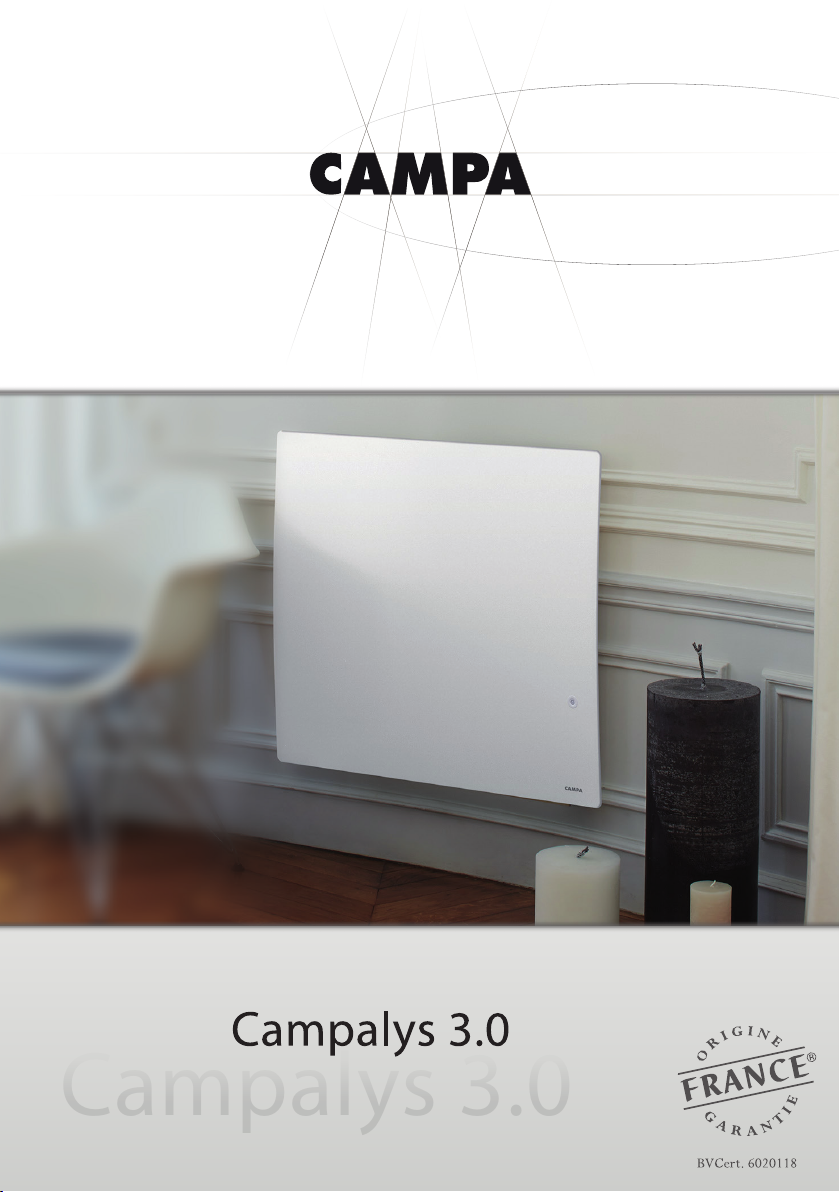
Campalys 3.0
Use manual

This radiator is compatible with the ECOcontrol® Smart
communication modules that keep your radiator connected
Discover all the advantages offered by
radiators connected to
smart-ecocontrol.campa.fr
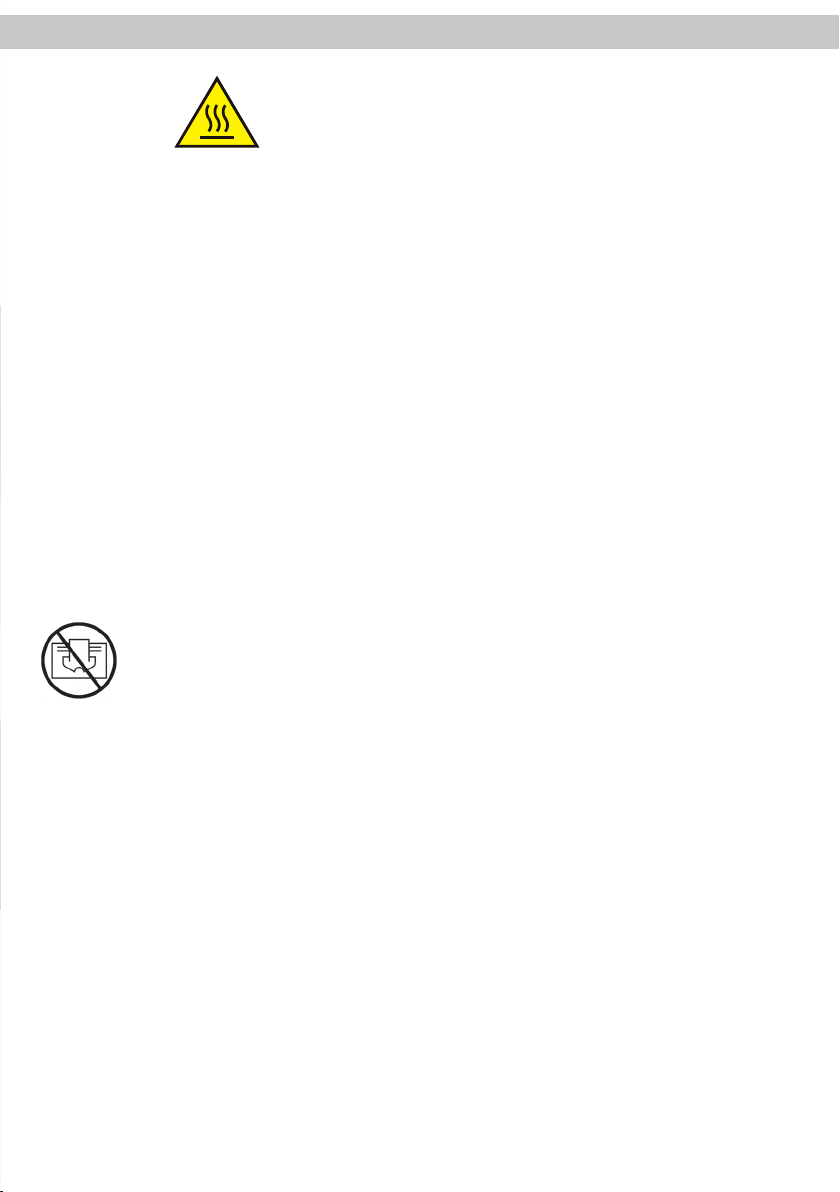
Read the Installation and User Manual (*) carefully, in particular the instructions below.
Caution, hot surface
Attention surface très chaude.
CAUTION - Some parts of this product may become
very hot and cause burns. Remain vigilant when
children or vulnerable adults are present.
Children under the age of 3 should not be left near the radiator unattended.
Children aged between 3 and 8 must only switch on or off the radiator if it has been positioned
or installed in a recommended position and if these children are being supervised or have been
told how to use the radiator safely and have been made aware of potential hazards. Children
aged between 3 and 8 must never plug in, adjust, clean or maintain the appliance.
This appliance may be used by children over 8 years of age and by adults with reduced
physical, sensory or mental capacities or lacking experience and knowledge, if they are carefully
supervised or if they have received instructions pertaining to safe use of the radiator and have
been made aware of and have understood the associated risks.
Children must never play with the appliance.
The radiator must not be cleaned or maintained by children unless supervised.
IMPORTANT: DO NOT COVER
The radiator may overheat if covered. The logo above indicates this risk.
You must not therefore cover or block the airways as this may result in an incident or cause
damage to the radiator.
This radiator must only be electrically connected when switched off and by a qualified
electrician.
All maintenance work on this radiator must be carried out with the radiator switched off and by
a qualified and approved operator.
If the appliance has a glass front, do not use it if this is damaged.
Please do not insert anything into the appliance.
(*) This manual was written when the appliance was manufactured and in compliance with current standards in force.
The company reserves the right to make changes to the installation and usage manual at any time in order to remain in line
with updates to standards.
Page 3
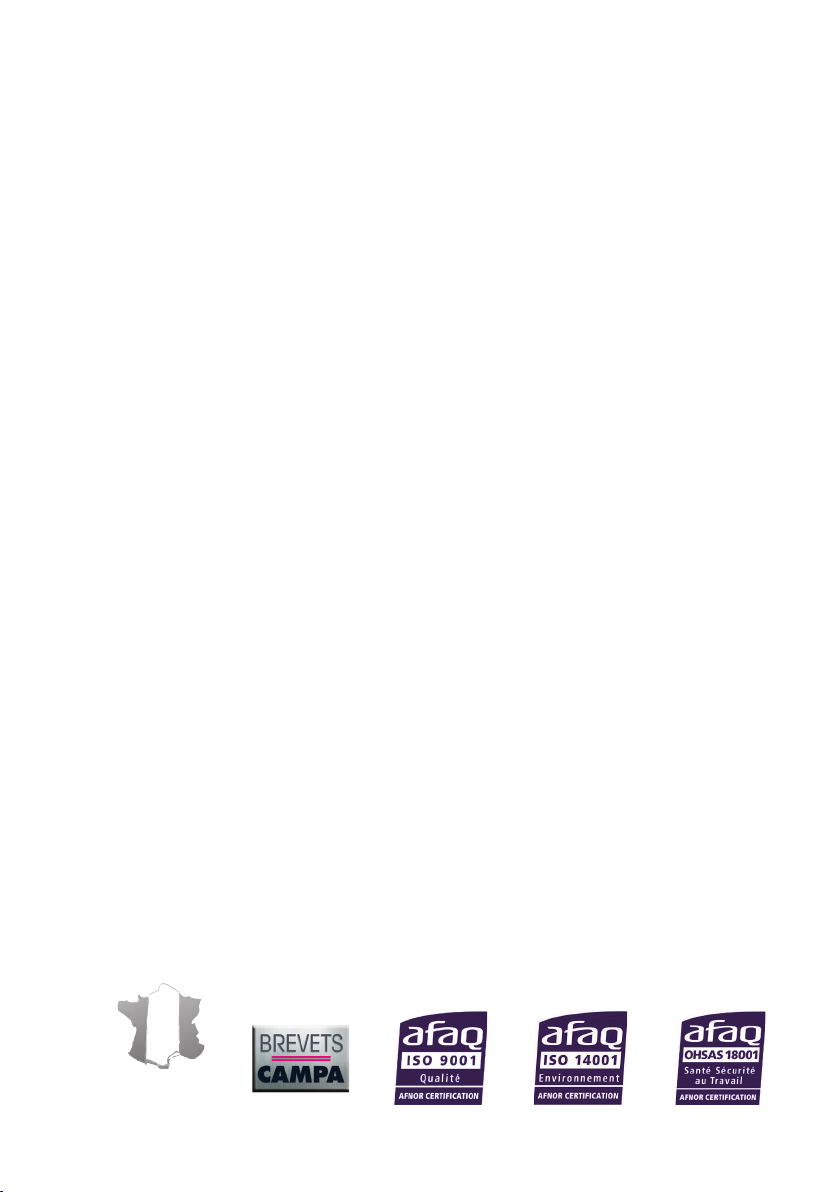
Foreword:
- You have purchased a controlled inertia® radiator with steel front and
INTERNAL INERTIAL CRYSTAL HEATING ELEMENT equipped with
all new Campa smart functions. Thank you for putting your trust in our
products.
- This appliance was researched, designed and manufactured in France to
give you complete satisfaction.
- Please read this manual in its entirety before installing and switching on
your appliance.
(*)
General provisions:
This manual was drawn up based on standards in force in France, the
country in which the appliance is installed (standard NFC 15100) on the day
of appliance manufacture.
We reserve the right to make changes to this manual at any time in order to
remain in line with updates to current standards.
Our appliances must be installed and maintained by qualied personnel who
are specically trained in the domain of electrical appliance operation and
who have completed a safety training course.
We do not accept liability concerning the consequences of use of the
appliance in the following cases:
- use of the radiator without regard for the directives specied in this manual.
- failure to check the correct mains voltage (alternating current).
The yellow warning triangles in this manual must be strictly adhered to.
Regarding the diversity of the standards in force, if the appliance is used in a
country other than the country in which it was purchased, it must be checked
by a qualied expert.
Keep these instructions after installation of the appliance.
Certified quality
Our appliances are designed, developed and
manufactured at our factories in France.
Page 4

CONTENTS
1. USING YOUR APPLIANCE
1.1. OPERATING YOUR APPLIANCE p6
1.2. SETTING THE SETPOINT TEMPERATURE p7
1.3. AUTOMATIC OPERATION p 7
1.4. MANUAL OPERATION p7
1.5. OTHER SETTINGS p8
1.6. PROGRAMMING (Time, Day, Programme, etc.) p15
1.7. RESTORING FACTORY SETTINGS p20
3. ADVICE - MAINTENANCE
4. IDENTIFYING HEATING APPLIANCES
p6
p212. TROUBLESHOOTING
p22
p23
Page 5
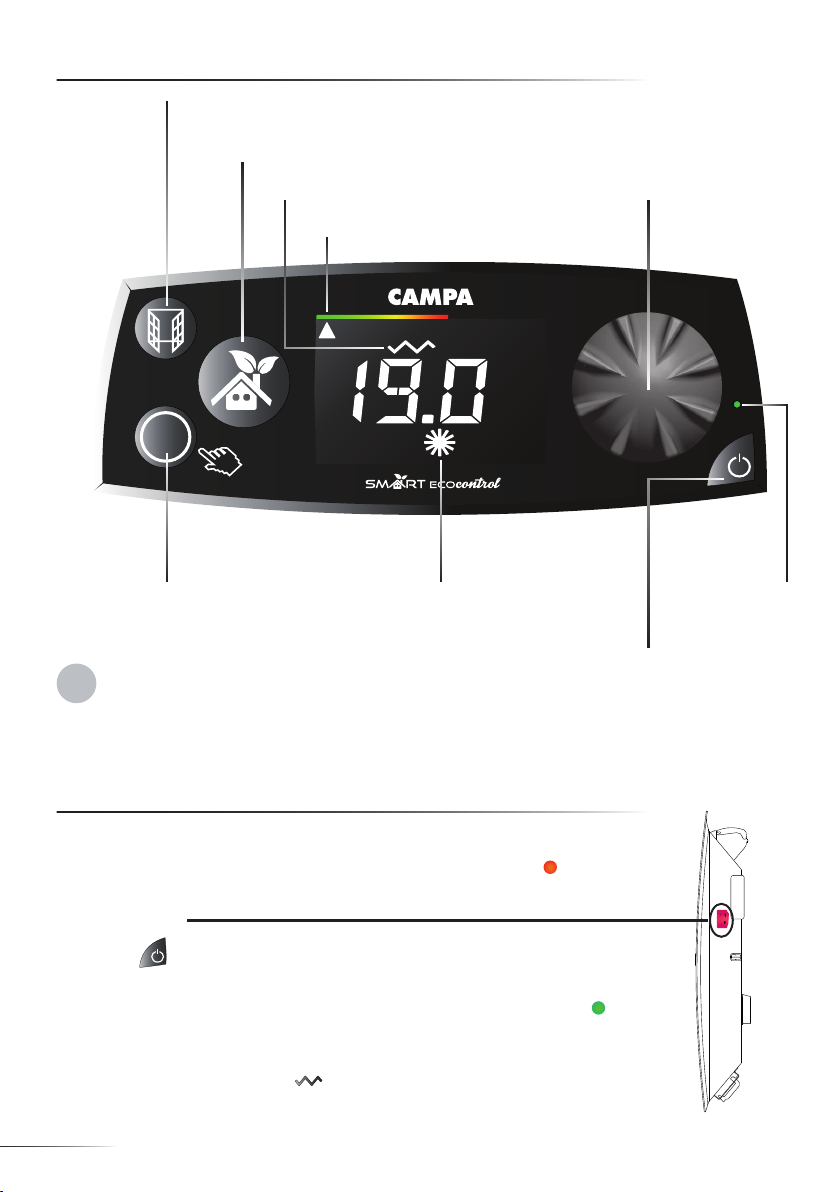
1. USING YOUR APPLIANCE
MANUAL
MANUAL
MANUAL
Activation/Deactivation
Window opening sensor
ECOcontrol Smart Touch
Heating indicator light Temperature setting
MANUAL
Operating mode selection
Manual
®
Performance indicator
Operating mode
display
knob
Heating
On/Off
indicator light
Heating
On/Off
Remember to remove the protective film from the box
i
1.1. OPERATING YOUR APPLIANCE
Move the On/Off switch to position "1" to energise the appliance.
The thermostat heating On/Off switch lights up orange
The box
button controls the on, off and heating functions of
.
your appliance.
The buzzer sounds and the screen and green indicator light
come on.
The heating indicator light
indicates appliance heating. When
the required temperature is reached and maintained, this indicator
light comes on and goes off according to heating requirements.
Page 6
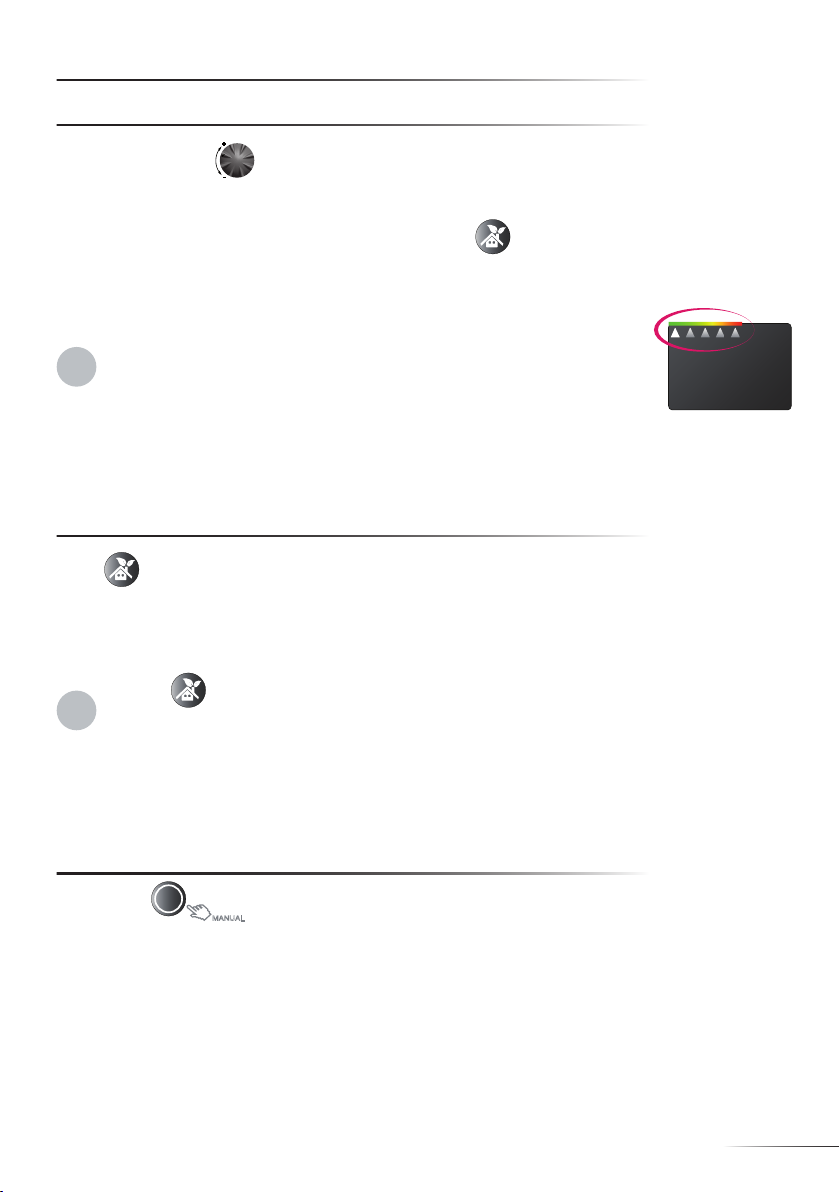
1. USING YOUR APPLIANCE (cont'd)
MANUAL
MANUAL
MANUAL
MANUAL
1.2. SETTING THE SETPOINT TEMPERATURE
The + and - knob
is used to increase or decrease the required temperature.
If it corresponds to the temperature at which you feel most comfortable,
you can store this temperature by pressing the
button for 3s.
To set the temperature to its optimum value, allow it to stabilise
for several hours and keeping the room door shut.
When setting the temperature, an indicator can be used to control and also adjust the
required temperature based on its impact on consumption.
i
This setting is available in Comfort mode (manual or automatic).
1.3. AUTOMATIC OPERATION, "Smart ECOcontrol® " BUTTON
The
button selects automatic operation based on your heating schedule
(programming of Comfort and Eco time periods) and your preferred settings
(favourite setpoint temperature, absence sensor, window opening sensor, etc.).
Press the
i
By default, the stored setting is: 19°C as preferred temperature, window opening sensor and absence sensor activated.
button for 3s to store your automatic setting preferences in the memory.
1.4. MANUAL OPERATION, "MANUAL" BUTTON
Press the
The automatic functions are deactivated (absence sensor, programming and
temperature lowering commands sent via the Pilot Wire), and the appliance is
button to take control of automatic appliance operation.
MANUAL
positioned:
either in Comfort mode (required temperature can be set)
or in Eco mode (advised for short periods of absence)
or in Frost-free mode (advised for periods of absence of longer than 24 hrs)
Page 7
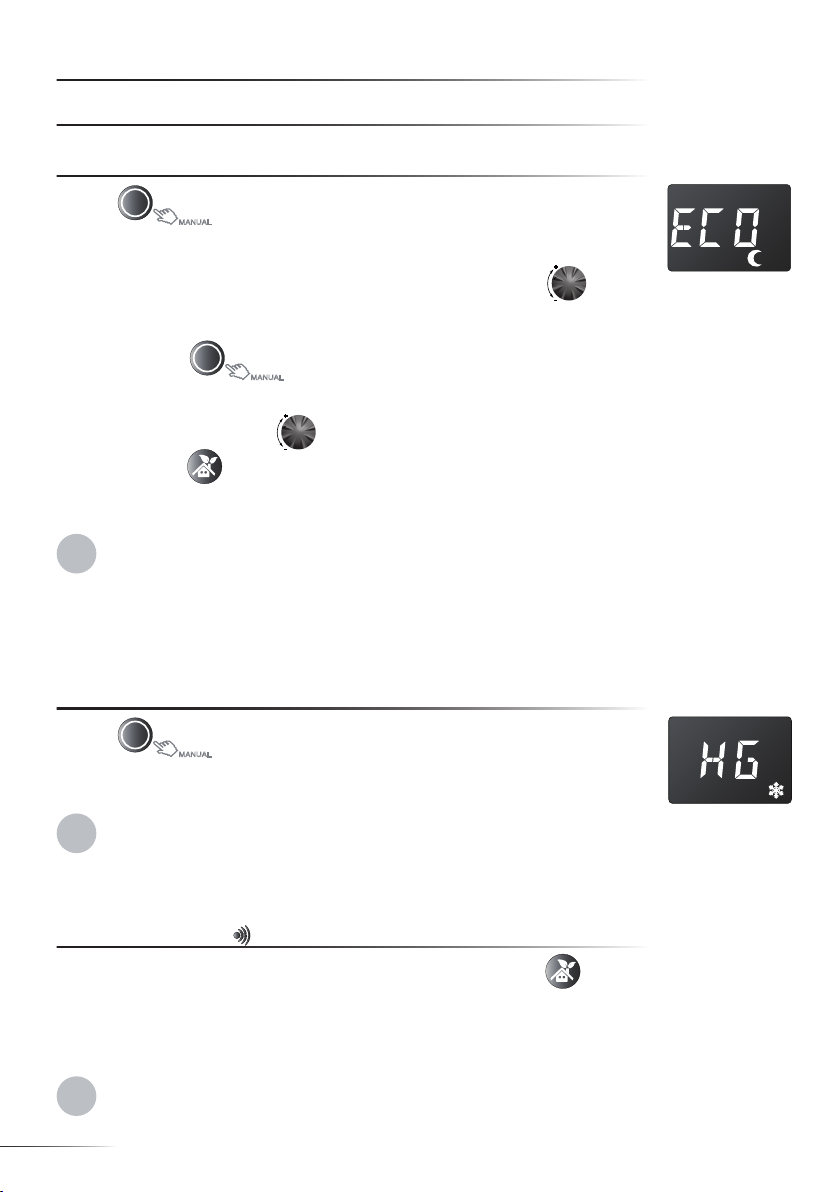
1. USING YOUR APPLIANCE (cont'd)
MANUAL
MANUAL
MANUAL
MANUAL
MANUAL
MANUAL
MANUAL
MANUAL
1.5. OTHER SETTINGS
1.5.1. "ECO" ECONOMY MODE
Press
To display the Eco setting, rotate and release the knob
successively until economy mode is displayed.
MANUAL
.
To change the Eco setpoint temperature:
Press
for 3 seconds until the Eco setpoint temperature
MANUAL
ashes.
Rotate the knob
Press
for 3s to save.
to change.
If you are planning to leave the house for a period of time no longer than 12 hours, we recommend the use of economy
mode. This lowers the temperature by approximately 3.5°C in relation to the setpoint temperature of Comfort mode.
i
The Eco setpoint cannot be set to a temperature higher than 19°C.
1.5.2. FROST-FREE MODE
Press
successively until frost-free mode is displayed.
MANUAL
If you are going out for a long period of time (longer than 24 hours), we recommend the use of this mode for
i
optimum economy. This allows the room temperature to be maintained as Frost-free.
1.5.3. ABSENCE SENSOR
By default, this function is activated in automatic mode
.
Priority can be given to economy or comfort modes and it is also possible to deactivate
this function (see table on next page).
In the case of prolonged absence, the appliance gradually reduces its temperature setpoint. When it senses your
i
return, the appliance reacts and restores your set operating mode
Page 8
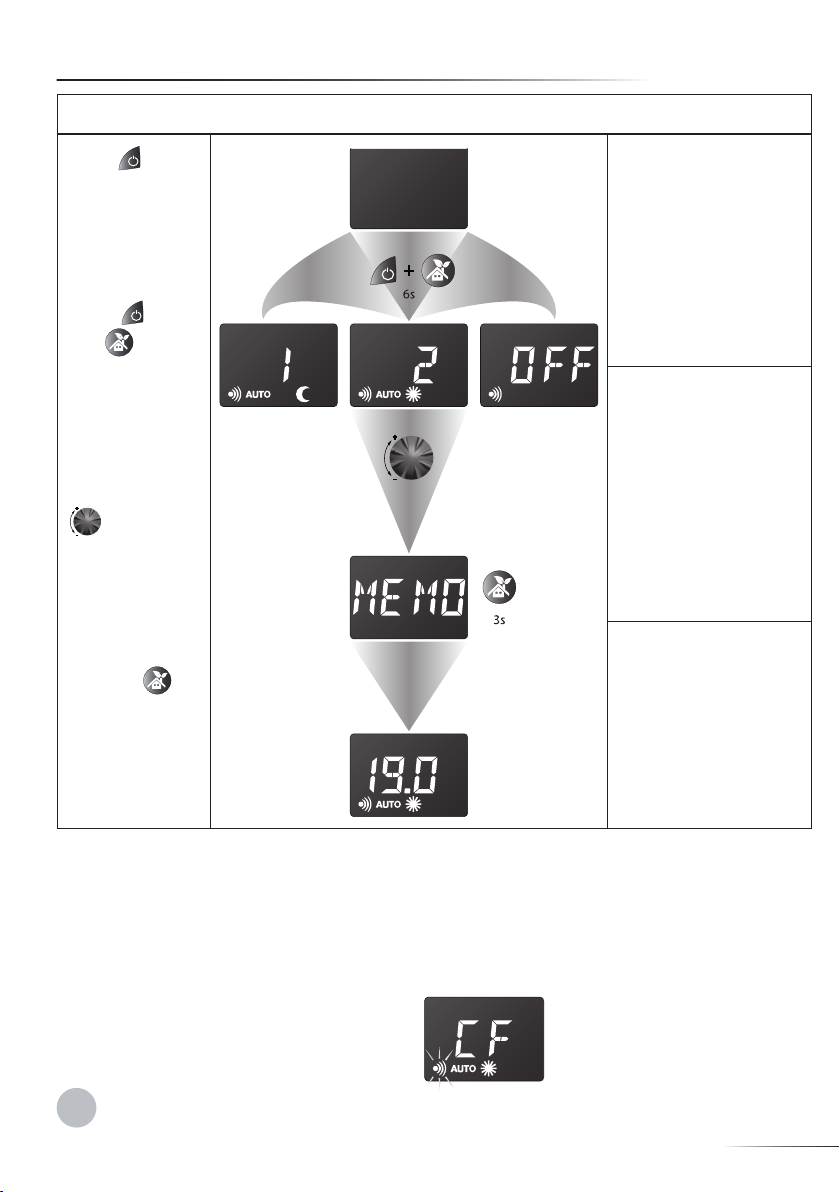
1. USING YOUR APPLIANCE (cont'd)
MANUAL
MANUAL
Choice of absence detection operating mode
Press
switch your
appliance to
standby.
Simultaneously
press
and
6s until the
detection option
1, 2 or OFF is
displayed.
Rotate the
to select the
detection
option.
Save by
pressing
for 3 seconds.
to
for
knob
Option 1:
(by default)
Priority for
economy modes
Are taken into
account:
- absence detection
- all commands*.
Option 2:
Priority for
comfort
Are taken into
account:
- absence detection
- only * Frost-free,
Off and Comfort
commands.
OFF Option:
The absence
function is
deactivated
Are taken into
account:
- all commands*
* Commands: pilot wire or internal programming commands.
To prioritise comfort (Option 2), choose between internal programming and pilot
wire commands.
In addition, when a lowering order (CF-1, CF-2 or Eco) is sent to the
appliance via the pilot wire or internal programming when Option 2 was
selected, the appliance does not take this into account and the screen
displays a message to notify you of this:
Reminder: in all cases, the pilot wire Frost-free and Heating off orders take priority.
i
Page 9
