Cameo Communications WLG2207 Users Manual
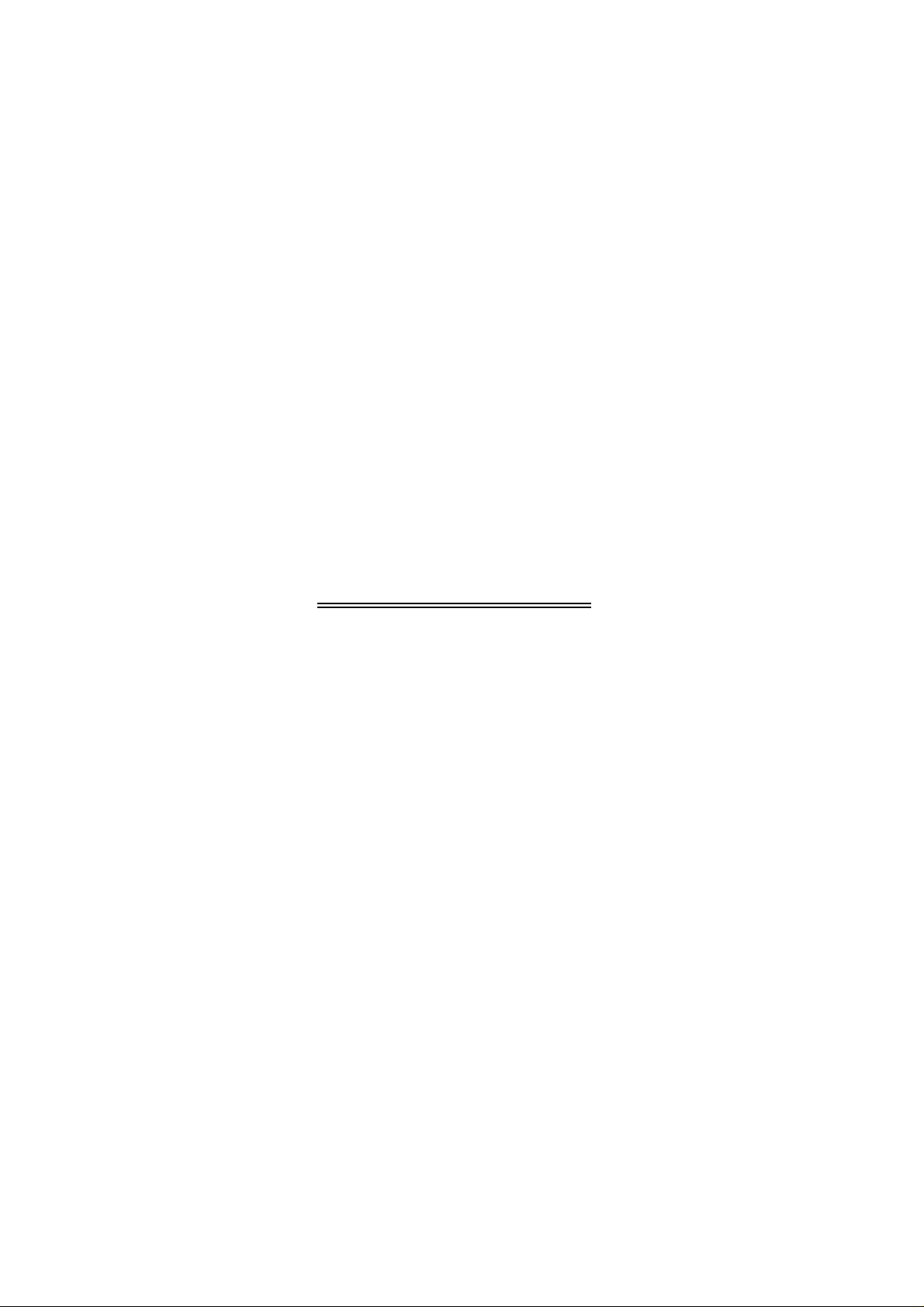
2.4GHz Wireless
Broadband Router
USER MANUAL

Contents
1. Overview..............................................................................................1
1.1 Product Feature..........................................................................................1
1.2 System Requirements...............................................................................1
1.3 Applications.................................................................................................1
2. Getting Start ........................................................................................2
2.1 Know the 54Mbps Wireless Router.........................................................2
2.2 Connect to the 54Mbps Wireless Router................................................3
2.2.1 Access the Setting Menu...................................................................3
2.2.2 Quick Setup with Wizard..................................................................5
3. Configuration..................................................................................... 12
3.1 LAN Setting ...............................................................................................12
3.1.1 LAN & DHCP Server .....................................................................12
3.1.2 WAN ...............................................................................................13
3.1.3 Password.........................................................................................14
3.1.4 Time ................................................................................................15
3.1.5 Dynamic DNS.................................................................................16
3.2 Wireless .....................................................................................................17
3.2.1 Basic................................................................................................17
3.2.2 Authentication.................................................................................18
3.2.3 Advanced ........................................................................................20
3.3 Status..........................................................................................................22
3.3.1 Device Information.........................................................................22
3.3.2 Log..................................................................................................23
3.3.3 Log Setting......................................................................................24
3.3.4 Statistic............................................................................................25
3.3.5 Wireless...........................................................................................26
3.4 Routing.......................................................................................................27
3.4.1 Static................................................................................................27
3.4.2 Dynamic..........................................................................................28
3.4.3 Routing Table..................................................................................29
3.5 Access........................................................................................................30
3.5.1 Filters..............................................................................................30
3.5.2 Virtual Server..................................................................................34
3.5.3 Special AP.......................................................................................35
3.5.4 DMZ................................................................................................36
3.5.5 Firewall Rule...................................................................................37

3.6 Management .............................................................................................38
3.6.1 SNMP..............................................................................................38
3.6.2 Remote Management......................................................................39
3.7 Tools...........................................................................................................40
3.7.1 Restart.............................................................................................40
3.7.2 Settings............................................................................................40
3.7.3 Firmware.........................................................................................41
3.7.4 Ping Test..........................................................................................42
4. Glossary ............................................................................................ 43

1. Overview
1.1 Product Feature
? Compliance with IEEE 802.11g and 802.11b standards
? Highly efficient design mechanism to provide unbeatable performance
? Strong network security with WEP and 802.1X encryption
? Achieving data rate up to 54Mbps for 802.11g and 11Mps for 802.11b with wide
range coverage; high performance to deliver up to 54Mbps raw data rate for
802.11g
? Quick and easy setup with Web-based management utility
1.2 System Requirements
? Windows 98, 98SE, Millennium Edition (ME), 2000 and XP operating systems
? Microsoft Internet Explorer 5.5 or higher
? DSL/ Cable Modem Broadband Internet connection and ISP account
? PCs equipped with 10Mbps or 10/100 Mbps Ethernet connection to support
TCP/IP protocol
? One CD-ROM drive
1.3 Applications
? Home SOHO networking for device sharing and wireless multimedia
? Wireless office provides a wider range for home and SOHO Ethernet
? Enables wireless building-to-building data communication
? Built-in infrastructure mode
? Router provides ideal solution for:
? Difficult-to-wire environments
? Temporary LANs for scenarios such as trade-exhibitions and meetings
? Enables LAN adaptability to frequently changing environments
? Enables remote access to corporate network information, for example e-mail and
the company home page
1
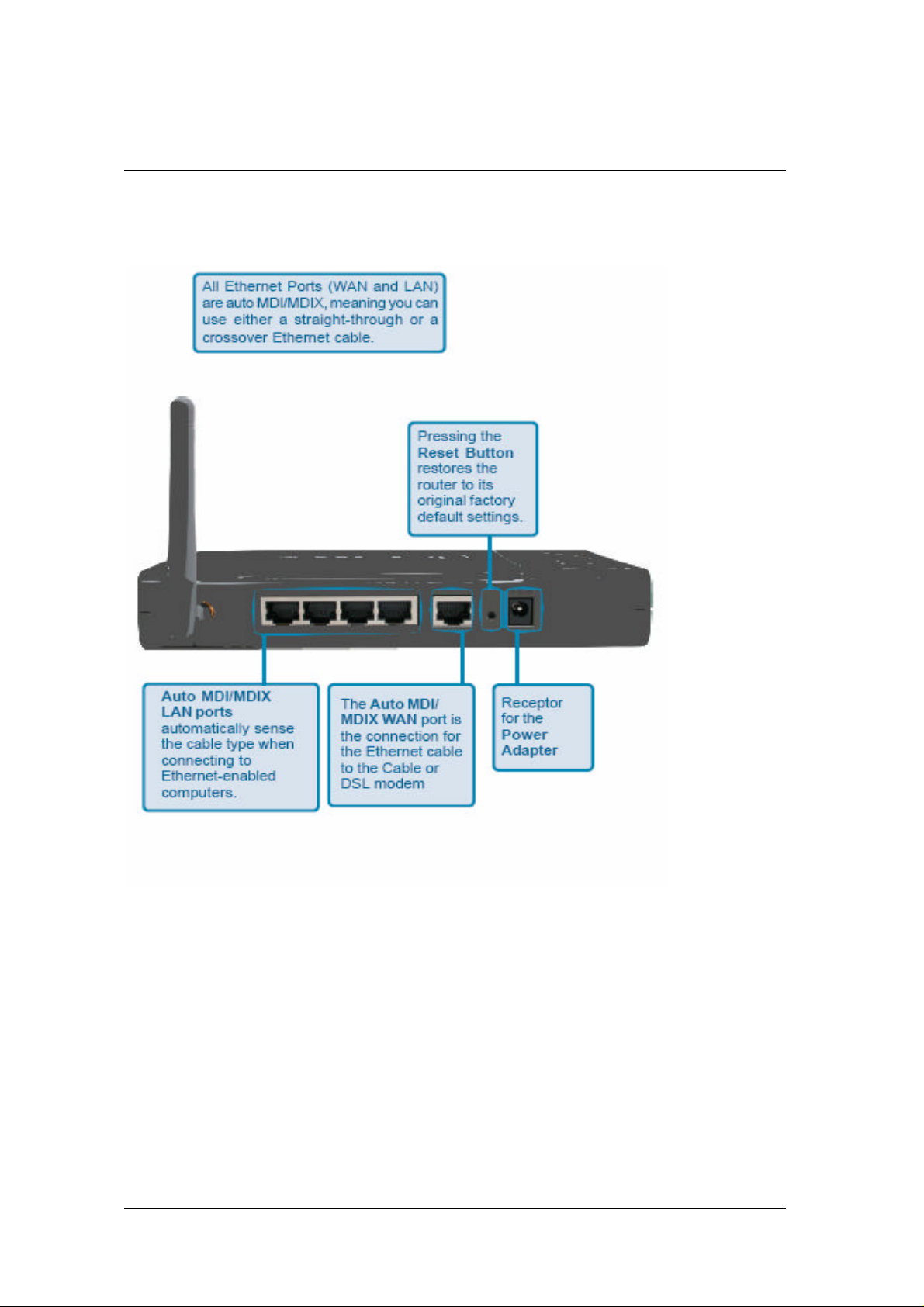
2. Getting Start
2.1 Know the 54Mbps Wireless Router
Ports:
2
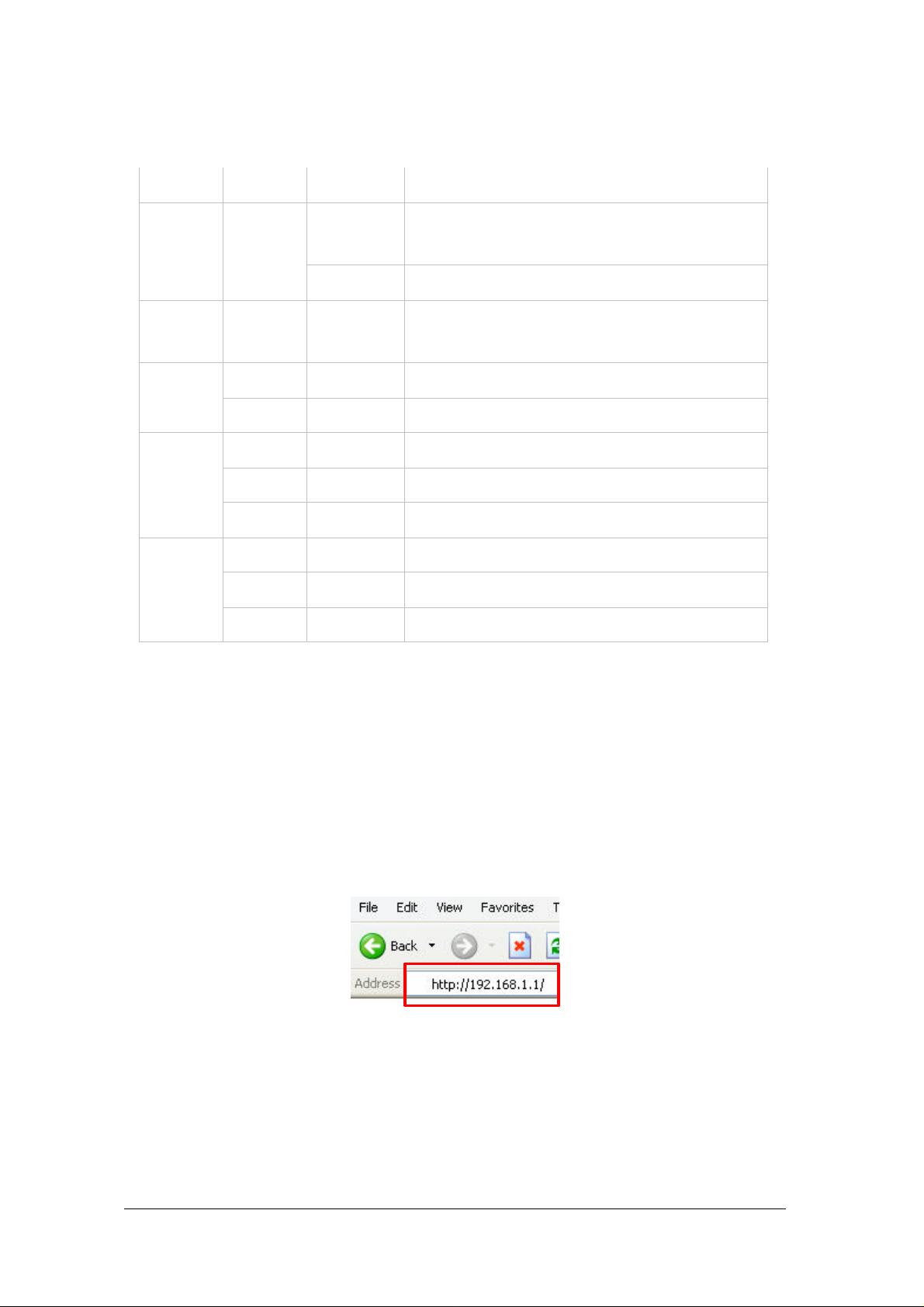
LEDs:
LED Color Status Description
Power Green
Status Green On
On Indicates connection to the WAN port
WAN
Blinking Data transmission.
On Link is established
WLAN
On Blinking Packet transmit or receive activity
Off — No Link activity
On Indicates connection is established.
On Blinking Data transmissions LAN
Off — No LAN connections
On
Indicates proper connection to power
supply.
OFF The unit is not receiving power
Indicates that the device is
connected to the WLAN.
2.2 Connect to the 54Mbps Wireless Router
2.2.1 Access the Setting Menu
You could start to access the configuration menu anytime by opening a web browser window
by typing the IP address of this wireless router. The default IP is 192.168.1.1.
3
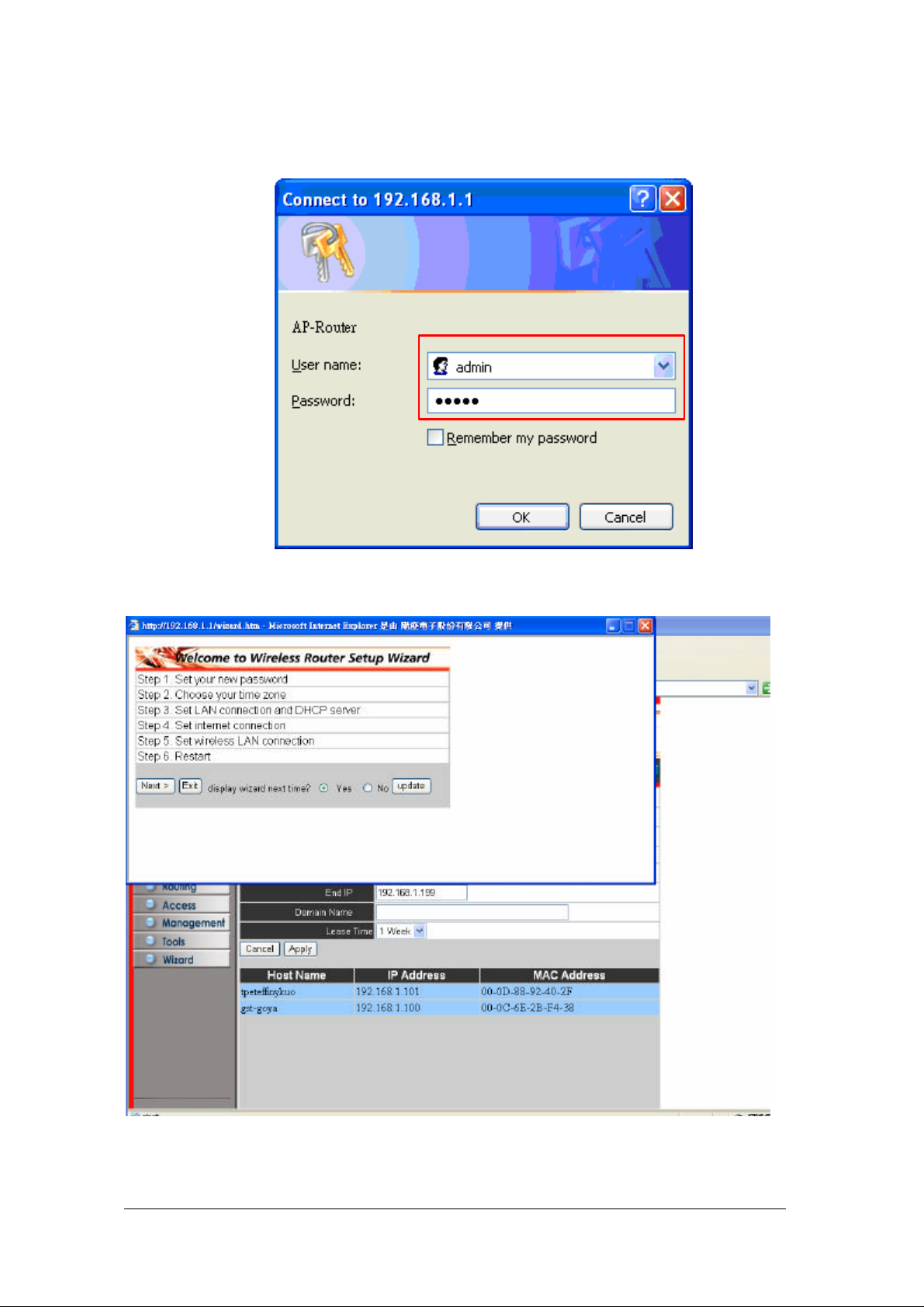
The below window will popup. Please enter the user name and password. Both of the
default is “admin”.
Now, the main menu screen is popup.
4
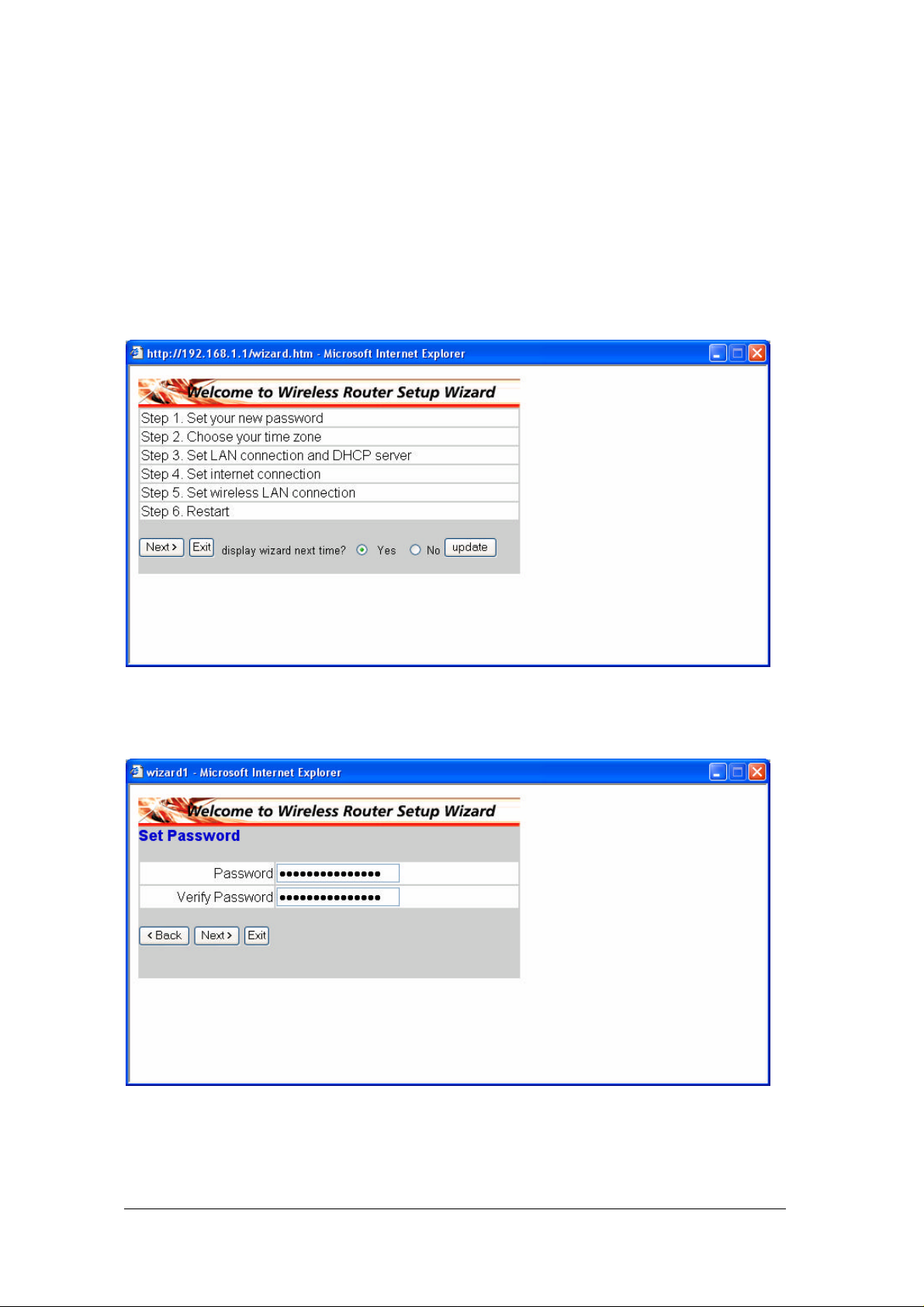
2.2.2 Quick Setup with Wizard
Setup wizard is provided as the part of the web configuration utility. You can simply
follow the step-by-step process to get your wireless router configuration ready to run in
6 easy steps by clicking on the “Wizard” button on the function menu. The following
screen will appear. Please click “Next” to continue.
Step 1: Set your new Password
You can change the password as you like and then click “Next” to continue.
5
