Page 1
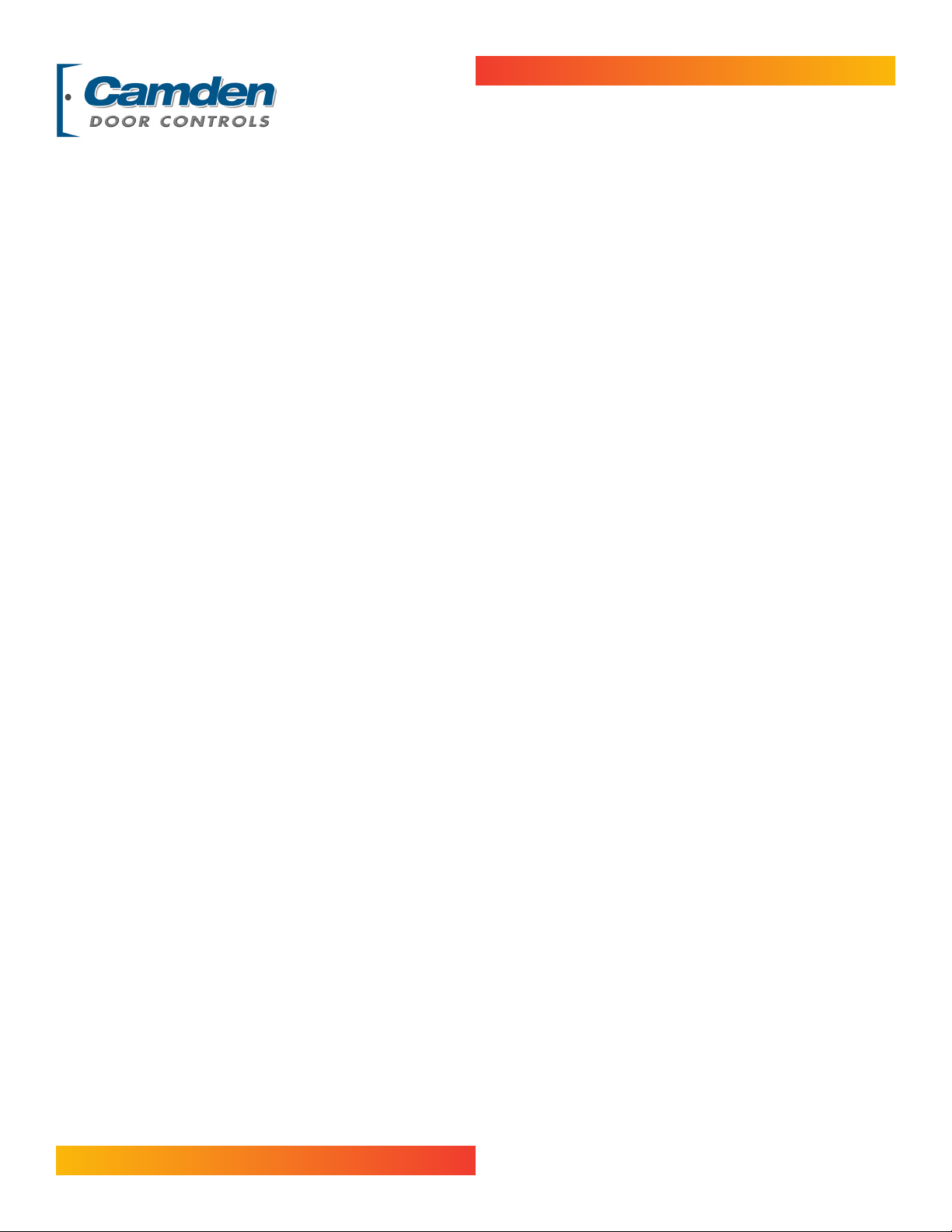
CX-PC-6
5502 Timberlea Blvd.
Mississauga, Ontario L4W 2T7
905-366-3377 Toll Free: 877-226-3369
www.camdencontrols.com
Section 1__________________
General Description
The PC-6 is a dual purpose relay designed to be used with
safety sensors, and swing-door operators.
1. The PC-6 functions as a lock-out relay (LOR) for full-speed
doors with header (lintel) mount safety sensors. In this
application, the sensor is “lockedout” during the closing
cycle by the relay. (The safety sensor is engaged at all other
times). In order to meet the ANSI code, provision is made
for railmounted photo-eyes (sold separately).
2. The second application is as a Secondary Activation
Module (SAM) for low energy doors, which are activated by
a push-switch (called Knowing Act doors). In this case the
safety sensor is mounted on the approach side of the door
leaf.
The principle is that when the door is opened manually the
safety sensor is not in the circuit, and the door operator
essentially functions as a manual door closer.
(replaces PC3 and PA5)
Installation Instructions
Section 2__________________
Installation
Mounting
The PC-6 should be mounted in a clean dry location out of
direct contact with the elements. Once the unit has been
wired and adjusted, it may be tucked up in the header or
affixed using the supplied Velcro.
Wiring
CAUTION: Do not apply power to the unit until all
secondary wiring is complete.
Wiring of this unit is dependant on the mode desired.
Select your intended application, then proceed to the
section indicated.
WIRING & SET-UP INSTRUCTIONS:
Lock-out Relay Proceed to section 3A below
(replaces PC-3)
However, when a user pushes the activating switch, the
PC-6 immediately sends a signal to the operator, opening
the door, and putting the door mounted sensor into the
circuit. This allows an object or person in the path of the
door to be detected. The door will not close until the object
or person leaves the door swing path. The sensor remains
in the circuit until the door is closed, allowing for maximum
safety. A door position switch (magnetic contact switch) is
required.
FEATURES / BENEFITS:
One relay does two different applications.
No jumpers or switches to select, or traces to cut – mode
selection is automatic.
Operates on any voltage from 12 – 24V AC/DC.
Works with any operator – AC or DC motors, Electromechanical, or Electro-hydraulic.
Secondary Activation Module Proceed to section 3B on
(replaces PA-5) Page 2
Section 3A________________
Wiring & Set Up Instructions
Lock-out Relay Mode
The two Orange wires are used to power the PC-6, and
can be connected to 12 or 24 volts, AC/DC. (Non polarity
sensitive). The yellow LED glows faintly to indicate power.
The Red and Black wires connect directly to the door motor
leads (between the control box and motor).
Page 2

If the motor is AC, then polarity is not an issue. The lock-out
relay is triggered by the AC voltage going high to low.
Section 3B________________
Wiring & Set Up Instructions
If the motor is DC, then the wires are polarity sensitive. If
the LOR doesn’t energize when the door is closing, then
just reverse the Red and Black LOR wires. NOTE: The Red
LED is illuminated whenever the relay is activated.
The Gray and Violet wires are to be used with door beams.
These wires are to be connected to the normally open
(N.O.) relay contacts of the door beam. The beams are
typically mounted at the end of guide rails and designed
to reset the L.O.R. in the event anyone should walk into the
swing path when the door is in it’s closing cycle.
The Yellow and Green wires are connected in series with
the Safety Sensor ’s normally open (N.O.) relay contacts, and
the safety circuit of the operator.
The remaining White, Brown & Blue wires are not used in
this mode, and should be individually taped off.
Adjustments
As you make the following adjustments, refer to diagram #1
for locations of the LED’s, and potentiometer.
Turn on power, and activate the door. The door should
open fully, time out, and close. During this closing cycle
the Red LED should illuminate. Adjust the potentiometer
clockwise to add time, counterclockwise to decrease time.
Proper adjustment is obtained when the Red LED is lit
during the entire closing cycle of the door. ( The Yellow LED
is not used in this mode).
Activate the door again. It should open, then begin closing.
Before it completely closes re-activate the door. It should
re-cycle (re-open).
NOTE: If the door beam is interrupted during the door’s
closing cycle, the Red LED will turn off, and the safety
sensor will immediately re-connect to the safety circuit
of the door control. Reactivation of the door from the
approach sensor will NOT re-open the door until the swing
zone clears.
Perform the test again, but before the second reactivation,
step into the door beam pattern (activate the photo-eye).
In this case the door should not reopen.
Secondary Activation Mode
The two Orange wires are used to power the PC-6, and
can be connected to 12 or 24 volts, AC/DC. (Non polarity
sensitive). The yellow LED glows faintly to indicate power.
Connect a momentary dry contact, such as a wall switch, to
the Grey and White wires. Connect the door position switch
(i.e. - magnetic switch) to the Grey and Brown wires. (Note:
Switch contact is closed when the door is closed).
The door mounted safety sensor is connected to the
Grey and Violet wires. Use the normally open contacts of
the sensor (relay contact closes when person/object is
detected).
Connect the Blue & Yellow wires to the automatic door
operator Activate Input.
The remaining Red, Black & Green wires are not used in this
mode, and should be individually taped off.
NOTE: If a lintel mounted safety sensor is desired, it is
mounted and connected to the safety circuit of the door
operator in the usual way. (It is not connected to this PC-6
circuit).
Adjustments
As you make the following adjustments, refer to diagram #2
for locations of the LED’s, and potentiometer.
Turn on power, and activate a wall switch. Observe YELLOW
& RED LED’s, (Sensor and Relay LED’s) both which should
light immediately. The length of time for the RED Relay LED
is determined by adjusting the pot marked RELAY TIME,
(clockwise for more time, counterclockwise for less time). It
may be desirable to keep the PC-6 time at a minimum and
add hold time using the operator timer instead.
The, YELLOW Sensor LED will stay on until the door has
closed (as indicated by the door position switch). This LED
indicates that the sensor circuit is active, and any detection
of a person or object by the safety sensor will keep the door
held open.
Note that when the door mounted sensor detects a person
or object, the YELLOW LED does not light. It only lights
when a wall switch has been pressed first.
Page 3

An added feature of the PC-6 is the automatic reset feature.
If a switch has been pushed but the door has not opened
within approximately 1 minute, the unit will reset. This will
save wear and tear on the lock and the door operator.
Section 4 _________________
System Inspection Instructions
After the Installation and operational check of the system:
1. Place warning label on the door (as per ANSI A156.10 or
A156.19 guidelines). This will advise the person entering
the swing side zone that the door will move.
2. Instruct the owner on door system operation and how to
test it. This should be checked on a daily basis.
3. Instruct the owner on what to do if the door or any of its
components become damaged.
4. Strongly recommend to the owner that the complete
entry be inspected twice a year as part of the service
agreement.
Section 6_________________
Warranty
Camden Door Controls guarantees the PC-6 to be free
from manufacturing defects for 3 years from date of sale. If
during the first 3 years, the PC-6 fails to perform correctly,
it may be returned to our factory where it will be repaired
or replaced (at our discretion) without charge. Except as
stated herein, Camden extends no warranties expressed or
implied regarding function, performance or service.
Section 5_________________
Technical Data
Model PC-6
Size 3 ¼” x 2 ¼” x ¾”
Mounting Velcro patch
Enclosure Black ABS Plastic
Operating Voltage 12 / 24 Volts AC/DC
Current Draw 18 mA standby, 40 mA max.
Response Time 0.3 seconds
Inputs:
LOR Mode: Motor: 3 - 120V AC/DC
Door Beam: N/O momentary
SAM Mode: Activation: N/O switch
Sensor: N/O output
Contact Switch: N/C when door is
closed.
Relay Output 1 x Form C (SPDT)
Contact Rating 4 amps @ 120V AC/ 30VDC
Electrical Life 100,000 @ rated capacity
Time Delay DOR - 0.5 - 30 seconds
File: CX-PC6
Revised: January 17, 2008
Part No:
Page 4

Page 5

