Page 1
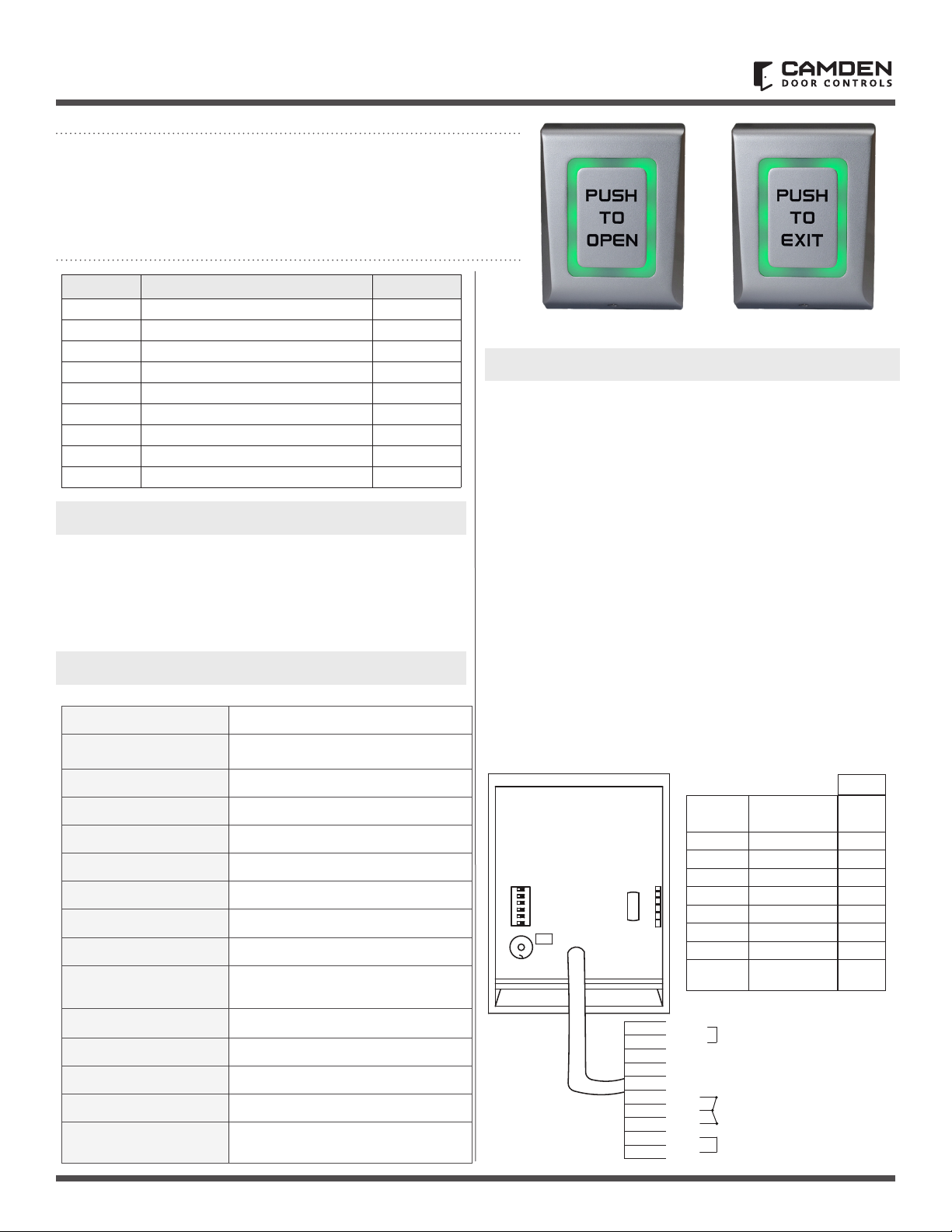
Door Activation Devices
CM-9800
Touch Button Switch
INSTALLATION INSTRUCTIONS
SL NO Component Name Quantity
1 Wall plug 6mm 3
2 Wall xing screw 4 x 30mm 3
3 3 x 6 Security Screw 1
4 IN4007 diode 1
5 470nf Capacitor 1
6 10K Res 1/2w 1
7 Security screw driver 1
8 6-32 x 1" Machine screw 2
9 Mounting Template 1
1. GENERAL DESCRIPTION
CM-9800 is a request-to-exit switch, It will work independently
(standalone) or can equally be connected via a controller to
provide exit from a secured area (Push Button Input). With its
slim looks and die-cast metal body, the CM-9800 combines
elegance and aesthetics with ruggedness and reliability.
2. SPECIFICATIONS
/3 Graphic Option /7 Graphic Option
3. MOUNTING
1. Identify a suitable location on wall or at surface.
2. Stick the Drilling Template provided on chosen location.
Drill 3 holes as indicated in the diagram.
3. Insert 3 nos. of 6 mm wall plugs provided into the drilled holes.
4. Route the cables through the holes provided in the BackPlate.
5. Fix the Backplate rmly on the wall using 3nos. of 4 x 30mm
CSK screws
6. Connect wires.
7. After wiring, place the Housing over the xed backplate and
guide the slot into the backplate tab and slide it downwards.
8. Fix the Housing to the Back-Plate with a M3 x 6 mm Security
Screw on the bottom of the Housing using a Security
Screwdriver provided.
Input Voltage
Current Consumption
Relay Output
Set Relay Time
Indicators-LED
LED Control
Tamper
Backlight ON/OFF
Buzzer ON/OFF
Operating
Temperature
Operating Humidity
Housing
Touch Plate
Protection
Dimension
12-24V AC/DC
Max. 65mA
2A at 24V DC / 120V AC
0.5 to 60 seconds or Toggle (ON/OFF)
Orange, red, green
Yes, by DIP switch
Yes
Yes, by DIP switch
Yes, by DIP switch
-4°F to 122°F (-20°C to 50°C)
Non-condensing up to 95%
Die-cast Aluminium alloy
Mild Steel Painted
IP66
3.34” W x 4.5” L x 1/32” H
(85mm x 116.6mm x 22.6mm)
Important Note: Several layers of protection are provided
against transient voltages from static discharge, lightning
and power supply spikes. For protection to be fully effective,
earth grounding should be done correctly.
Color
Red
Black
Green
Orange
Yellow
Pink
White
Purple
Grey
Blue
12/24 V
AC/DC
Tamp
Tamp
LR-
LG-
NC
COM
NO
LED com
(GND)
12/24V
AC/DC
LED com (GND)
LRLGNC
COM
NO
Tamp
Tamp
12 to 24VDC
12 to 24VAC
Tamper Switch
Tamper Switch
Red LED light
Green LED light
Normally closed
Common
Normally open
LED common
Power Supply
Relay 2A
Tamper
Black &
Red
Grey
Blue
Orange
Yellow
Pink
White
Purple
Green
Page 1 of 5
Page 2
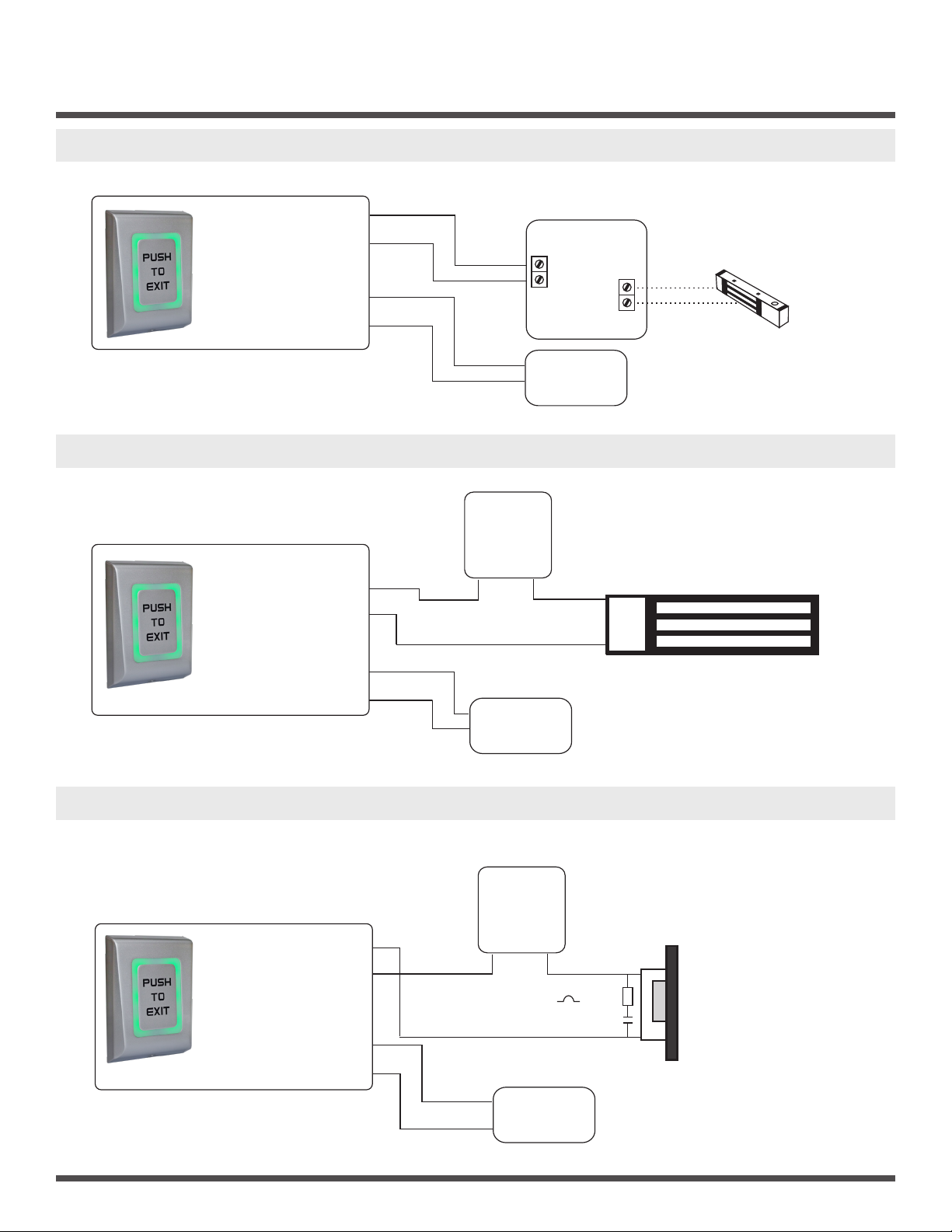
CM-9800 TOUCH BUTTON SWITCH
INSTALLATION INSTRUCTIONS
CONNECTION TO ACCESS CONTROL PANEL
NO
COM
Purple
White
NC
12/24V
AC/DC
Red
Black
OUTPUT CONNECTION FOR DC DEVICE - FAIL OPEN
NO
NC
White
Pink
Red
Black
COM
12/24V
AC/DC
Access Control Device
Power Supply
- +
12/24V
AC/DC
Request-to-exit
Input
Relay output
12/24V
AC/DC
+
-
Locking Device
OUTPUT CONNECTION FOR AC DEVICE - FAIL SECURE
NO
COM
NC
12/24V
AC/DC
Page 2 of 5
Purple
White
Red
Black
Power Supply
~ ~
10K 1/2W
12/24V
AC/DC
470nF
~
~
Page 3

CM-9800 TOUCH BUTTON SWITCH
INSTALLATION INSTRUCTIONS
DIP SWITCH SETTINGS
ON
1 2
1 – Relay Time (0.5 to 60 seconds or toggle mode)
2 – not used
3 – Buzzer ON/OFF
4 - Backlight ON/OFF
5 - LED Control
6 – Default state – State of the controller's input for the LEDs
3
4 5
6
SET RELAY TIMER – DIP SWITCH 1
CM-9800 operates in Toggle or Pulse mode. The time is set by
Dipswitch 1 Setting.
Put the Switch 1 in position ON. The unit will start emitting
beeps. Count the beeps and then stop them by positioning the
Switch 1 to OFF. The number of beeps denes the relays time,
according to the table below (2 beeps - 0.5 sec, 3 beeps - 1 sec...).
Switch 1 Number of Beeps
ON 1 beep
ON 2 beeps 0.5 Seconds
ON 3 beeps 1 Seconds
Time
Toggle Mode
(ON/OFF Mode)
BUZZER, BACKLIGHT AND LED CONTROL
Position 3, 4, 5, and 6 On Dip Switch
ON
1 2
LED Red
LED Green
LR-
LG-
LED com (Ground)
3
4 5
6
Access
Control Panel
LED Red
LED Green
LED COM
ON 4 beeps 2 Seconds
ON 5 beeps 5 Seconds
ON 6 beeps 10 Seconds
ON 7 beeps 15 Seconds
ON 8 beeps 30 Seconds
ON 9 beeps 45 Seconds
ON 10 beeps 60 Seconds
ON
1 2
3
4 5
DIP SWITCH 1 RELAY TIME
6
Example of externally controlled LED light, where the exit
button's light follows the reader's light.
Page 3 of 5
Page 4

CM-9800 TOUCH BUTTON SWITCH
INSTALLATION INSTRUCTIONS
SW3 Buzzer
SW 4
Backlight
SW 5
LED Control
SW 6
Default State
Relay
Green-Yellow
Wire
Red-Orange
Wire
Backlight
ON ON - - - - - - -
OFF OFF - - - - - - -
- - OFF OFF - ON - - Green
- - OFF OFF - OFF - - No Light
- - ON OFF - ON - - Green
- - ON OFF - OFF - - Red
Default High
- - ON ON OFF - Hi Hi Orange
- - ON ON OFF - Low Hi Green
- - ON ON OFF - Hi Low Red
- - ON ON OFF - Low Low No Light
Default High
- - OFF ON OFF - Hi Hi No Light
- - OFF ON OFF - Low Hi Green
- - OFF ON OFF - Hi Low Red
- - OFF ON OFF - Low Low Orange
Default Low
- - ON ON ON - Hi Hi No Light
- - ON ON ON - Low Hi Green
- - ON ON ON - Hi Low Red
- - ON ON ON - Low Low Orange
Default Low
- - OFF ON ON - Hi Hi Orange
- - OFF ON ON - Low Hi Red
- - OFF ON ON - Hi Low Green
- - OFF ON ON - Low Low No Light
Page 4 of 5
Page 5
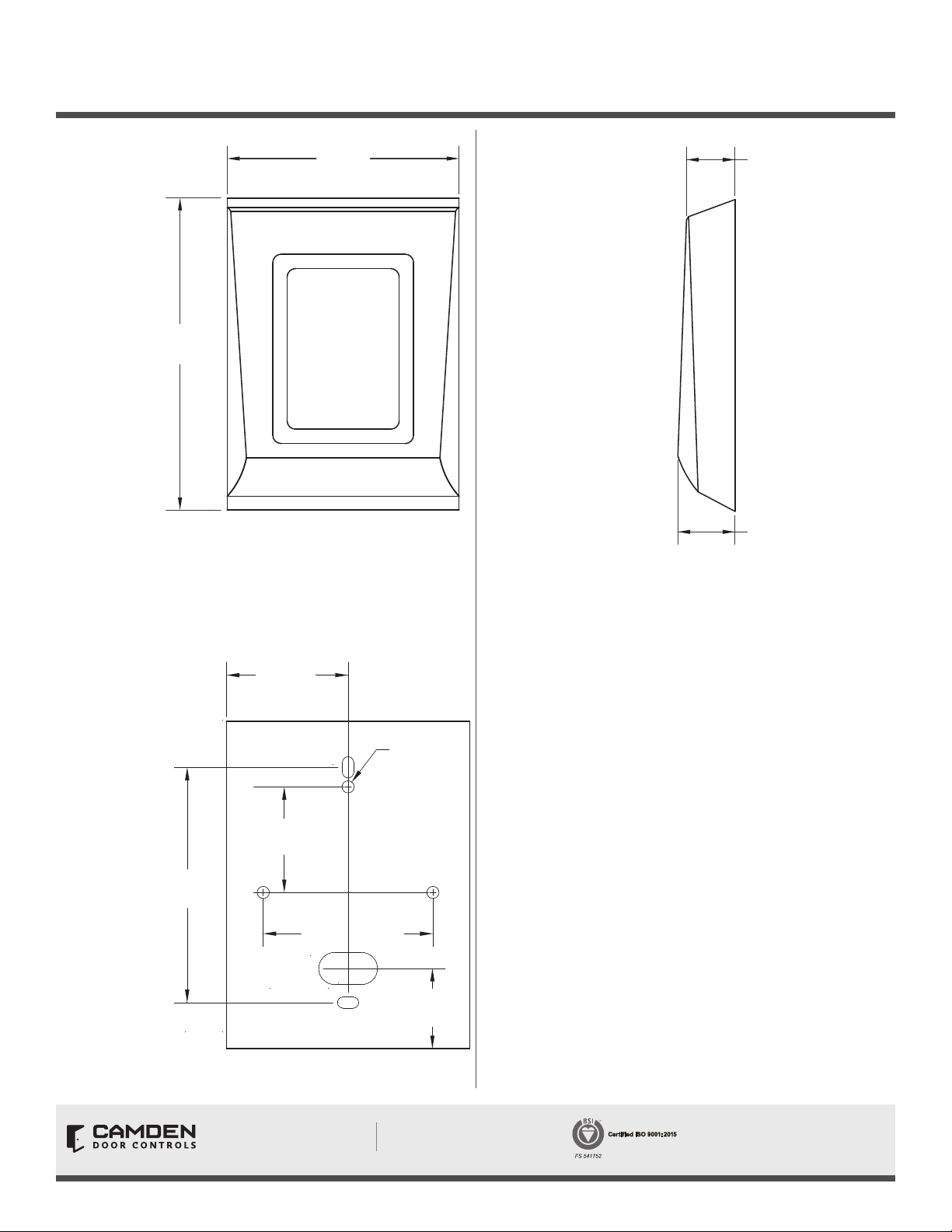
CM-9800 TOUCH BUTTON SWITCH
INSTALLATION INSTRUCTIONS
4-9/16”
(116mm)
3-3/8”
(86mm)
PUSH
TO
EXIT
FRONT VIEW
11/16”
(18mm)
13/16”
(21mm)
SIDE VIEW
3-1/4”
(83mm)
1-11/16”
(43mm)
1-1/2”
(37mm)
2-3/8” (60mm)
BACK VIEW
Ø
3/16”
(4mm)
1-1/8”
(28mm)
Opening New Doors to
Innovation, Quality and Support!
Call: 1.877.226.3369 / 905.366.3377
Visit: www.camdencontrols.com
File: CM-9800_Manual_R2.indd
Rev.: February 5, 2020
Part No: 40-82B225
Page 5 of 5
