Page 1
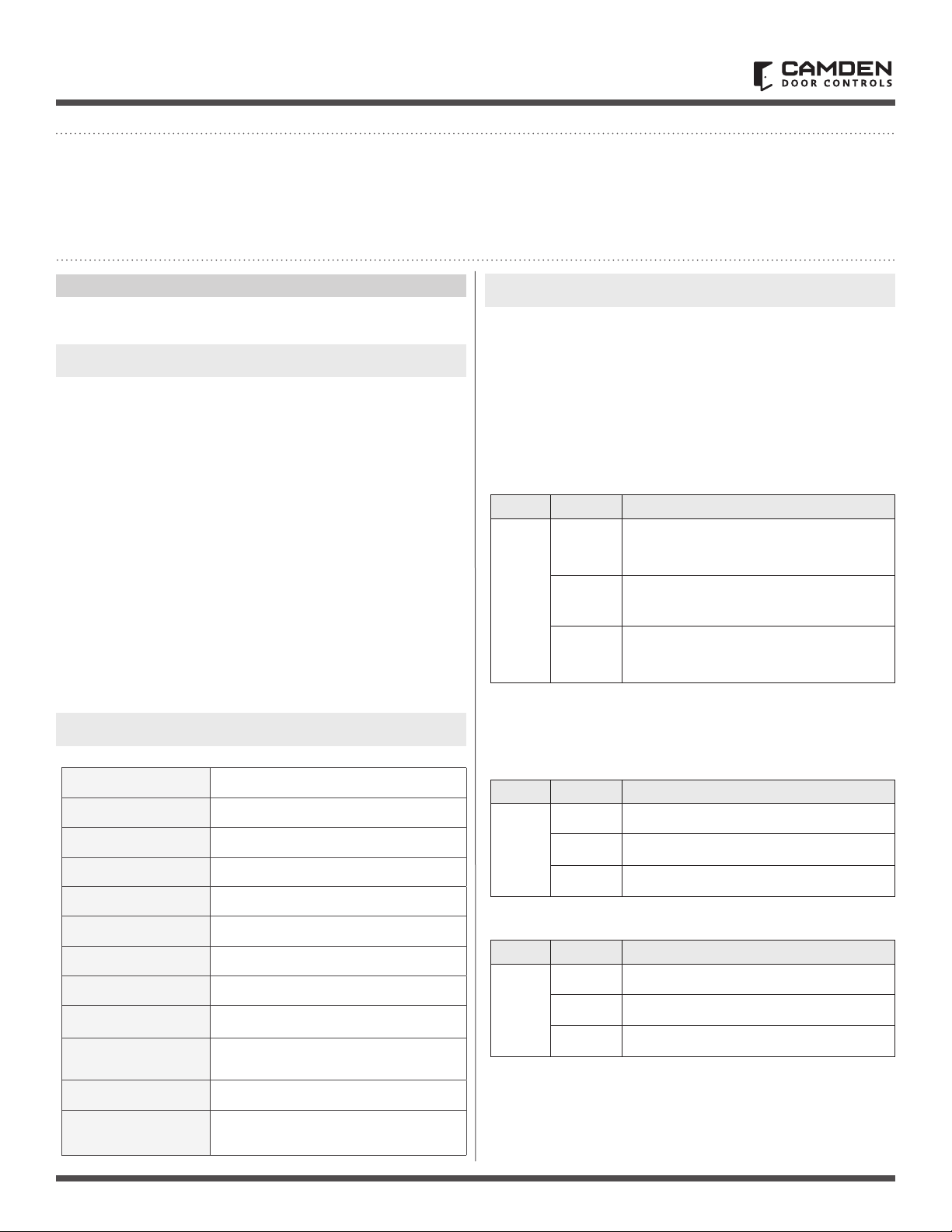
Door Activation Devices
Aura™ CM-54i
Surface Mount Illuminated Enclosure
INSTALLATION INSTRUCTIONS
THIS PACKAGE INCLUDES:
1- CM-54i 1- Red / Green / Blue Aura PCB 2- #6 x 3/8 Screws
1. GENERAL DESCRIPTION
Camden Aura™, Model CM-54i provides the Industry’s 1st
“Changing State” illuminated switch enclosures.
It offers eld selectable red/green/blue illumination, activated
directly by the switch or remotely by a relay* such as our CX-33
or EMF-2, a time-clock or access control system. User selectable
features include a 3 Amp Form ‘C’ relay, and piezo speaker for
audible annunciation, as well as control over the idle and active
LED colors. Another exclusive is the ability to plug in a TX-9 RF
transmitter, thereby requiring only 2 conductors be run for
power (no batteries required).
The box is made of impact and ame resistant black ABS, and
compatible with any Camden CM-41, CM-45, or CM-46 series
switch. The illumination is provided by an array of super-bright
and energy ecient LED’s, which can be powered by 12 or 24
volts AC/DC.
2. SPECIFICATIONS
Input Voltage 12 or 24V AC/DC
Output Voltage 3 Volts DC for TX-9 (only)
Current draw 250 mA @ 12 VDC / 110 mA @ 24VDC
Contact Rating 3A @ 30 VDC
Lumina Red 14.8 lumens, 1600 mW
Lumina Green 3.8 lumens, 330 mW
Sounder 3200 ± 300 Hz @ 85 dB
Relay Contact 1 x Form C
Mounting 4 x #12 wood screws with anchors
Construction
Finish Attractive pebble nish
Dimensions
Flame-resistant black ABS
(Insert–translucent ABS)
6-1/2” H x 6-1/2” W x 2” D
(165mm x 165mm x 51mm)
3. SETUP
Switch SW1 contains a bank of 3 dipswitches.
Dipswitch # 3 turns the speaker on or off. Dipswitch # 2 toggles
operation of the relay, and # 1 allows you to choose whether
the color will be changed locally via the push switch or remotely.
* NOTE: The CX-12 Plus Multi-Function Relay may be used
with the Aura™, however an isolating relay must be wired in
parallel with the lock, and the relay’s dry contact output wired
into the CM-54i.
Switch Position Description
REMOTE / LOCAL On to enable
1
SW1
Color selection is made with Switches SW2 and SW3. SW2
determines the Active color and SW3 determines the Idle color.
2
3
Setting the IDLE Color (SW2)
Switch Position Description
1 ON = Red LED when IDLE
SW2
2 ON = Green LED when IDLE
3 ON = Blue LED when IDLE
Setting the Active Color (SW3)
Switch Position Description
1 ON = Red LED when Active
SW3
NOTE: If all DIP switches are in the OFF position, there will
be no color illuminated. This allows for no Idle color or no
Active color.
Once all DIP switches are set, proceed to Section 4 – Installation.
2 ON = Green LED when Active
3 ON = Blue LED when Active
LED color change from idle to Active
with press of the push button.
RELAY On to enable operation of the
relay with activation of the push button.
SPEAKER On to enable operation of
the speaker with activation of the
push button.
Page 1 of 5
Page 2
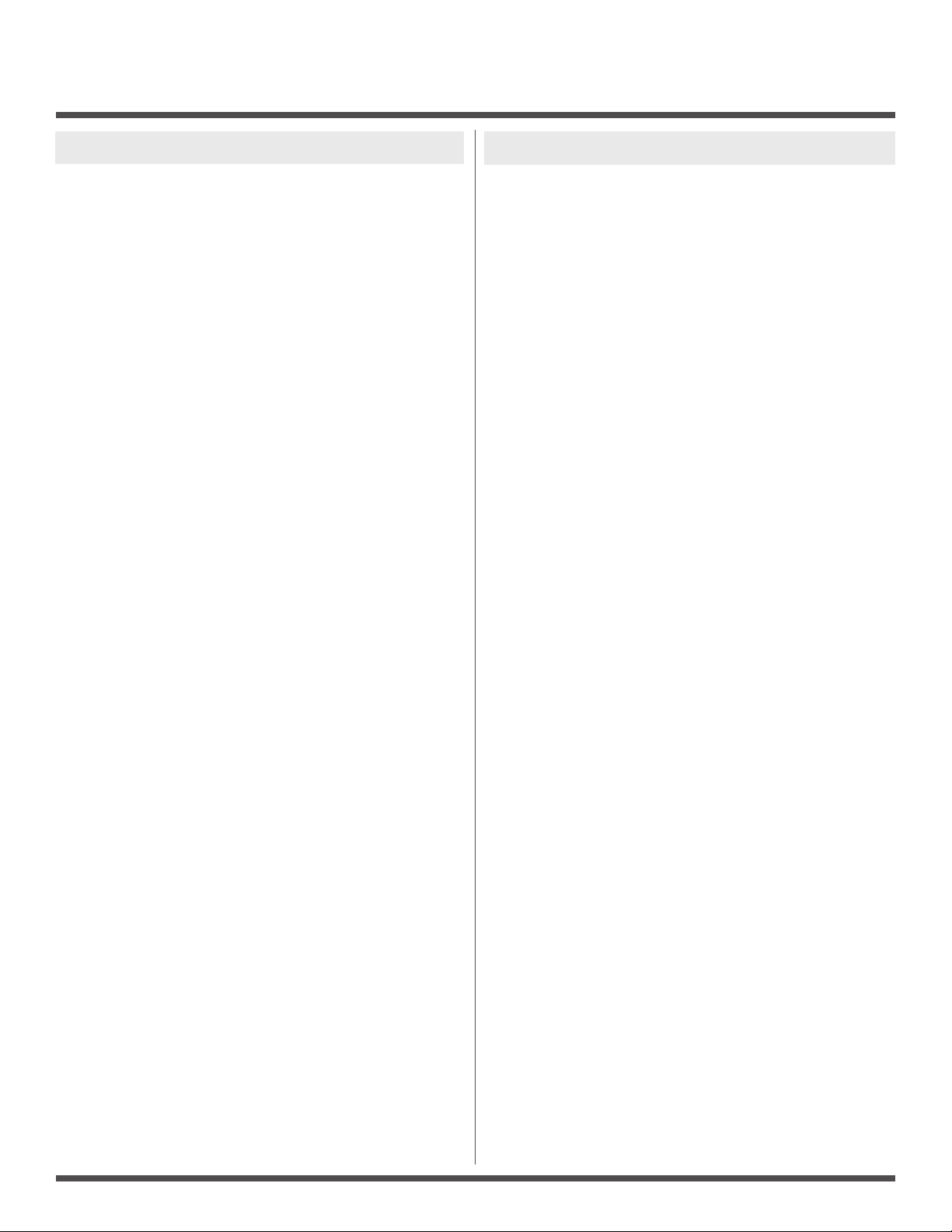
CM-54i SURFACE MOUNT ILLUMINATED ENCLOSURE
INSTALLATION INSTRUCTIONS
4. INSTALLATION
NOTE: If you will be including the optional Aura™ signage,
follow that product’s installation instructions before
installing Aura™
1. Determine the wire access location and drill hole of sucient
size, or use center knock-out plug. Drill the four required
mounting holes. (11/64” min.) There are four indents
provided on 3” centers for your convenience. (See Diagram 1)
2. Pull wiring through access hole, and mount the box to wall
using 4 screws.
3. Remove circuit board from package and locate into the box.
Pull the wire through the hole in centre of circuit board, and
then secure with the two small self-tapping screws (provided).
4a. Wire as per diagram 2 (typical installation). Route the switch
wiring through opaque diffuser panel, and install diffuser
panel into box. It should t snuggly.
4b. If using a TX-9 transmitter to send the signal to an
RX-91 or RX-92 Receiver, attach the transmitter and wire it
before installing circuit board into the enclosure and tting
diffuser. See Diagram 3.
5. Screw in two #6-32 Allen-head screws (provided with switch)
into the threaded center inserts, then attach wires to switch
and install switch over screws. Using the Allen key (provided),
locate the screws and tighten (by hand only).
6. Connect power and test for proper operation.
5. WARRANTY
Camden Door Controls guarantees the Aura™ (CM-54i series)
to be free from manufacturing defects for 3 years from date
of sale.
If, during the rst 3 years, the Aura™ fails to perform correctly,
it may be returned to our factory where it will be repaired or
replaced (at our discretion) without charge. Except as stated
herein, Camden extends no warranties expressed or implied
regarding function, performance or service.
Page 2 of 5
Page 3

CM-55i Box
CM-54i SURFACE MOUNT ILLUMINATED ENCLOSURE
INSTALLATION INSTRUCTIONS
5502 Timberlea Blvd.
Mississauga, Ontario
L4W 2T7
CAMDEN DOOR CONTROLS
DRAWN BY: DGW DATE: 04/26/17 REVISED:
CM-54i Dimensional & Assembly Diagram
PCB
TM
Aura
Diffuser
CM-54i Dimensional & Assembly Diagram
2 x #6 x 3/8”
Pan head Phillips Screws
for mounting PCB to box
DRAWING No: DRG-CM-54i_01 FILE NAME: CM-54i diagram 1.vsd
SCALE: NONE
2 x 6-32 x 1-1/2”
switch to box assembly
Allen Screws to mount the
CM-45 Push Plate
PUSH
TO OPEN
Page 3 of 5
Page 4

CM-54i SURFACE MOUNT ILLUMINATED ENCLOSURE
INSTALLATION INSTRUCTIONS
5502 Timberlea Blvd.
Mississauga, Ontario
L4W 2T7
Switch mounting holes (x2)
ENABLE
SPEAKER
RELAY
REM/LOC
1 2 3
ON DP
CM-54i Wiring Diagram (Typical)
IDLE COL
1 2 3
ON DP
Circuit Board Mount (x 2)
NC COM NO PWR AC/DC
-REM + -PBTN + EN RF/TX -
ACTIVE
BLUE
GREEN
RED
1 2 3
Power and Relay Terminal Strip
PWR +
ON DP
CM-54 Enclosure
Box mounting screw locations
Diffuser Ring
All-Active Switch (sold separately)
CAMDEN DOOR CONTROLS
CM-54i Wiring Diagram (Typical)
DRAWN BY: DGW DATE: 04/26/17 REVISED:
DRAWING No: DRG-CM-54i_02 FILE NAME: CM_54i Diagram2.vsd
SCALE: NONE
Page 4 of 5
12 / 24 V
Power
AC/DC
Door
Operator
SW3 Dipswitch
Device
or Locking
SW2 Dipswitch
SW1 Dipswitch
Wire Access Hole
or Relay
Remote Switch
(ie. CX-33 or EMF-2)
NOTES:
1. Power terminals are not polarity sensitive
2. Typical installation shown, where remote device changes
LED color. If it is desired to have switch activation change
LED color, set REMote/LOCal dip on SW1 to LOCAL and do
not wire to the REMOTE terminals.
Page 5

CM-54i SURFACE MOUNT ILLUMINATED ENCLOSURE
INSTALLATION INSTRUCTIONS
5502 Timberlea Blvd.
Mississauga, Ontario
L4W 2T7
NC COM NO PWR AC/DC
PWR +
-REM + -PBTN + EN RF/TX -
CM-54i & TX-9
IDLE COL
ON DP
ACTIVE
1 2 3
1 2 3
ON DP
CAMDEN
LAZERPOINT
BLUE
GREEN
RED
CM-TX-9
Diffuser
Switch
CAMDEN DOOR CONTROLS
Wiring Diagram for CM-54i & TX-9
DRAWN BY: DGW DATE: 04/26/17 REVISED:
DRAWING No: DRG-CM-54i_03 FILE NAME: CM_54i Diagram3.vsd
SCALE: NONE
12 / 24 V
Power
AC/DC
+
-
ENABLE
SPEAKER
RELAY
REM/LOC
1 2 3
ON DP
-
-
+
+
2”
<< Cut this lead to ¼”
TX-9
STEP 1:
Cut the middle red lead to 1/4” as it is not used. Cut
both battery leads and the remaining switch lead to
approximately 2” long. Strip the insulation back on
the 3 long ends to approximately 1/4”.
Opening New Doors to
Innovation, Quality and Support!
CAMDEN CM-TX-9
LAZERPOINT
Call: 1.877.226.3369 / 905.366.3377
Visit: www.camdencontrols.com
STEP 2:
Turn over and remove release
paper from double-sided
tape. Line up and carefully
install TX-9 on back surface of
mounting box.
STEP 3:
STEP 4:
Install circuit board in box and connect the 2 power wires
as shown. Set dipswitches for desired operation. Install
diffuser and connect push switch wires to terminal strip
Connect the 3 wires from the TX-9 to the circuit board
exactly as shown. The middle red wire that was cut short
is not used.
File: CM-54i Manual_R3.indd
Rev.: 06/01/20
Part No.: #40-82B208
then install switch. Test for proper operation.
NOTES:
1. 12/24 Power terminals are not polarity sensitive.
2. This installation is intended for 2-wire retrofit applications.
Page 5 of 5
