Camden Door Controls CI-1050CP, CI-1KX, CI-1KXS Installation Instructions
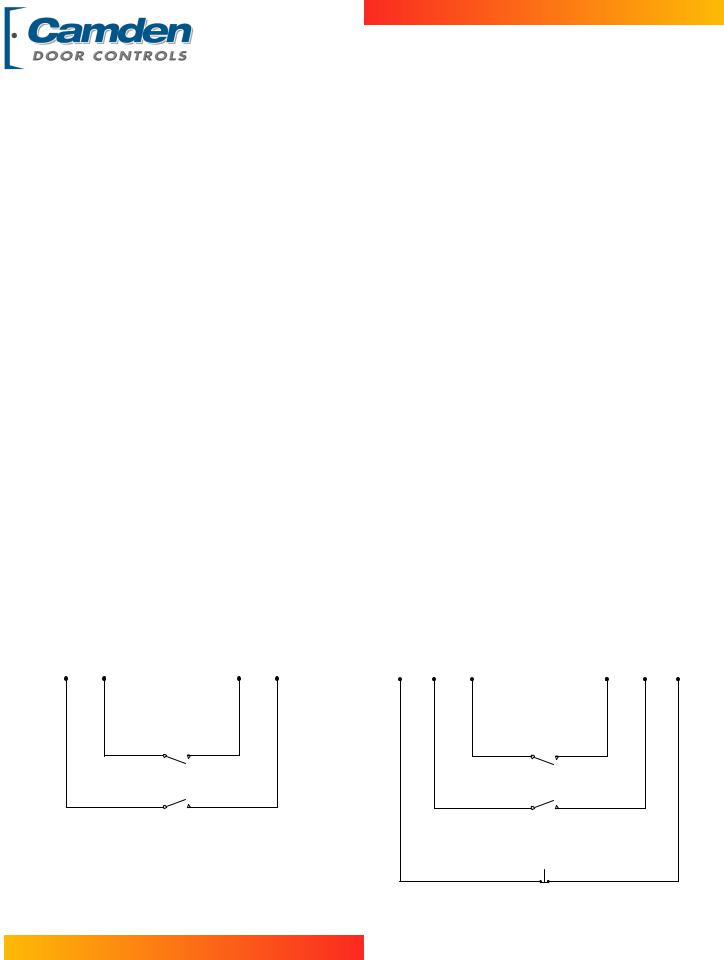
5502 Timberlea Blvd. Mississauga, Ontario L4W 2T7
905-366-3377 Toll Free: 877-226-3369 www.camdencontrols.com
INSTRUCTIONS FOR CI-1KX, CI-1KF, CI-1KXS, & CI-1KFS
The key is required to remove the cover, after the four (4) cover screws have been removed. Insert the key and turn as far as it will go in a clockwise or counter-clockwise rotation (approx. 45 deg.). Holding the key in this position, pull the cover straight off the box.
The electrician installing the unit should provide a ¾ - 14 conduit to fit the threaded hole of the housing. CAUTION should be taken when connecting wires in conduit housing to be sure there is ample clearance inside the box so as not to interfere with the insertion of the switches when the front cover plate is installed. Assembly is the reverse of disassembly above, being sure that all wires clear the switch activating cam and that the key moves in both directions.
CI-1KX - CI-1KF
CI-1KXS - CI-1KFS
Installation Instructions
Make electrical connections according to the wiring instructions included with the operator.
FOR EXAMPLE: On the CI-1KX & CI-1KF, the two orange leads are tied together and connected to the operator feed. On the CI-1KXS & CI-1KFS, (with stop button) the operator feed goes to one black wire, through the stop button and other black wire and joins the two orange wires, all tied together with the common return to the operator for the holding circuit. For both units, the yellow wire is the “OPEN” and the blue wire is the “CLOSED”.
|
|
CI-KX & CI-KF |
|
|
|
CI-KXS & CI-KFS |
|
|
|
|
|
Schematic |
|
|
|
|
Schematic |
|
|
Orange |
Orange |
Blue |
Yellow |
Black |
Orange |
Orange |
Blue |
Yellow |
Black |
Close |
Close |
Open |
Open |
File: CI-KX & KF
Revised: January 14, 2008 Stop
Part No: 40-82B066
