Page 1
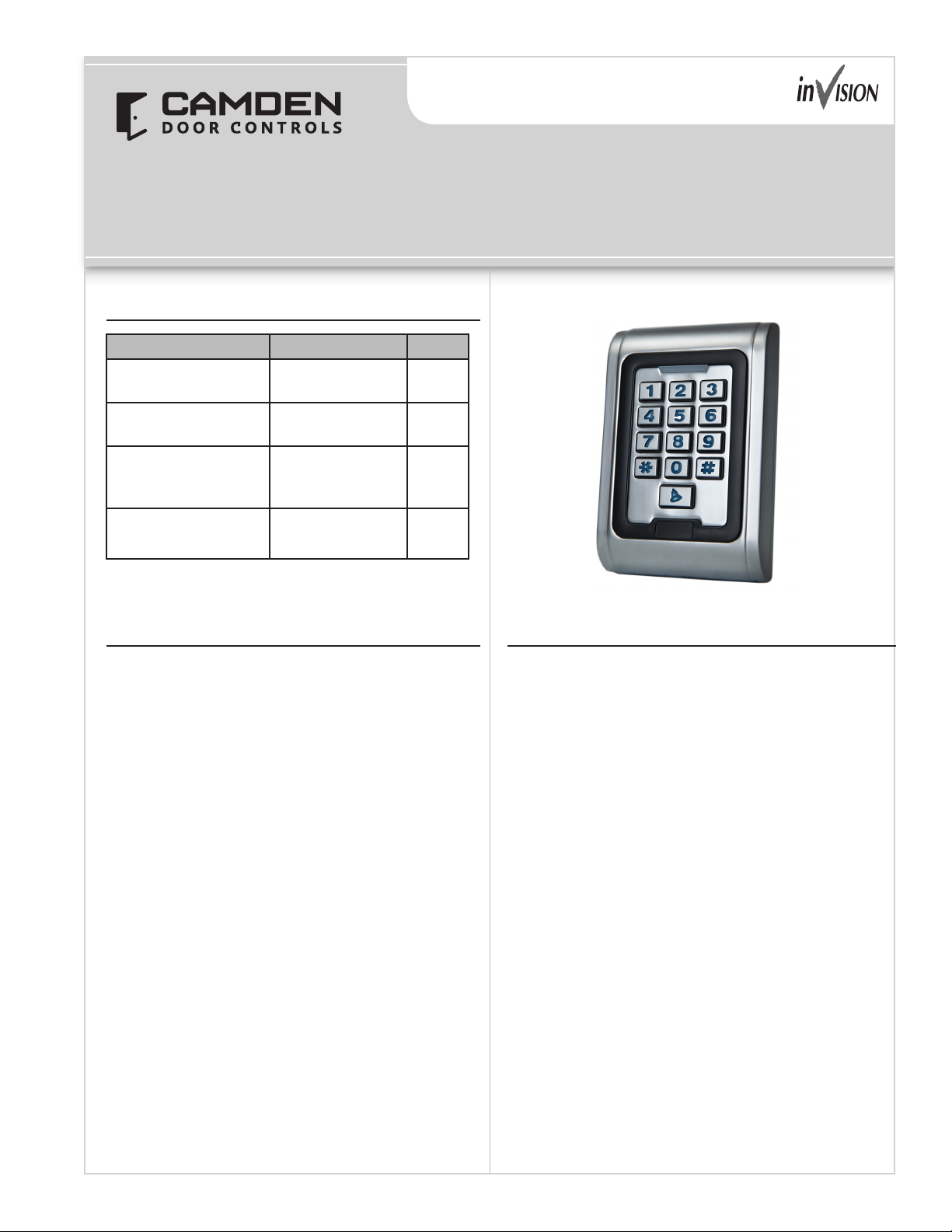
Packing List
NAME MODEL/SIZE QTY
Self tapping screw 0.15” x 1.06”
(4mm × 27 mm)
Rubber plug 0.23” x 1.2”
(6mm × 30 mm)
Star screw driver 0.78” x 2.4”
(20mm × 60mm)
Two-electrode valve 1N4007 1
CV-550SPK V2
Waterproof Keypad/Reader/Controller
Installation Instructions
2
2
1
1. Description
The CV-550SPK is a single door multifunction standalone
access control keypad with a Wiegand input/output
interface. It is suitable for mounting either indoors or
outdoors in harsh environments. It is housed in a strong,
sturdy and vandal proof Zinc Alloy electroplated case.
The electronics are fully potted so the CV-550SPK is
waterproof and conforms to IP68.
The CV-550SPK supports up to 2000 users in either a
Card, 4~6 digit PIN, or a Card + PIN option. The built-in
card reader supports 125KHZ HID 26, 34 or 37 bit cards/
tags. The CV-550SPK has many extra features including
block enrollment, Wiegand 26 bit interface, and backlit
keypad.
These features make CV-550SPK an ideal choice for door
access for commercial and industrial applications such
as factories, ofces, warehouses, laboratories, banks and
prisons.
2. Features
• Waterproof, conforms to IP68
• Strong Zinc Alloy Electroplated anti-vandal case
• Full programming from the keypad
• 2,000 users, supports Card, PIN, Card + PIN
• Can be used as a stand alone keypad, Pin length
4~6 digits
• Backlit keypad
• Wiegand input & output
• One programmable Relay output, NO, NC, COM
• Adjustable Door Output time, Alarm time, Door
Open time
• Block enrollment, can enroll maximum 2000 consecutive
cards within 2 minutes
• Very low power consumption (< 60mA)
• Easy to install and program
• Built in light dependent resistor (LDR) for anti-tamper
• Built in buzzer
• Red, Yellow and Green LEDs display the working status
• 12 VDC +/- 10%.
• Three-year warranty
Page 1 of 14
Page 2
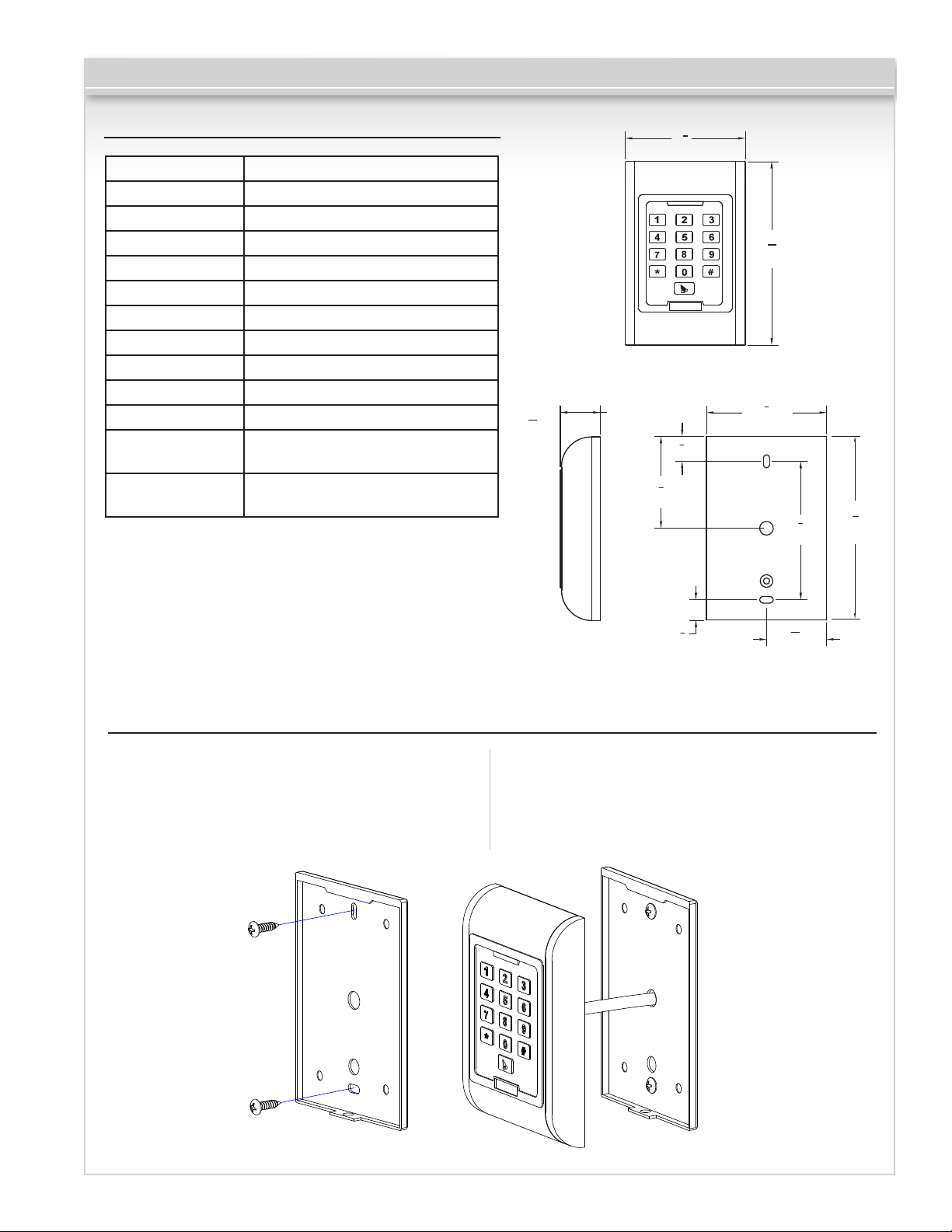
CV-550SPK Waterproof Keypad/Reader/Controller Installation Instructions
3. Specifications
Input voltage 12 VDC +/- 10%
IP rating 68
Idle current 25mA
Contact type (1) Form ‘C’
Contact rating 1 Amp@30VDC
Alarm output load 1 Amp@30VDC
Ring bell load 1 Amp@30VDC
Card read distance 1.75” (40Mm) Max
Card frequency 125KHz, EM and HID
Card format 26, 34 and 37 bit Wiegand
Keypad format 4bit, 8 bit and Virtual card number
Operating
temperature
Dimensions 4 13/16”H x 3 1/8” W x 1 1/16”
-49°F to 113°F
(-45°C to 55°C)
121.67mm x 79.50 mm x 26.42mm
1
''
1
16
[26.42mm]
[79.50mm]
[16.49mm]
3
''
2
8
[60.83mm]
1
3
''
8
FRONT VIEW
5
''
8
13
''
4
16
[121.67mm]
1
3
''
8
[79.50mm]
5
3
''
8
[91.71mm]
13
''
4
16
[121.67mm]
4. Installation
• Remove the back cover from the keypad using the
supplied special screw driver
• Drill 2 holes on the wall for the Self tapping screws and
1 hole for the cable
• Put the supplied rubber bungs to into the two holes
9
1
''
16
[39.75mm]
BACK VIEW
SIDE VIEW
1
''
2
[13.46mm]
• Fix the back cover rmly on the wall with 4 at
head screws
• Thread the cable through the cable hole
• Attach the keypad to the back cover.
Page 2 of 14
Page 3
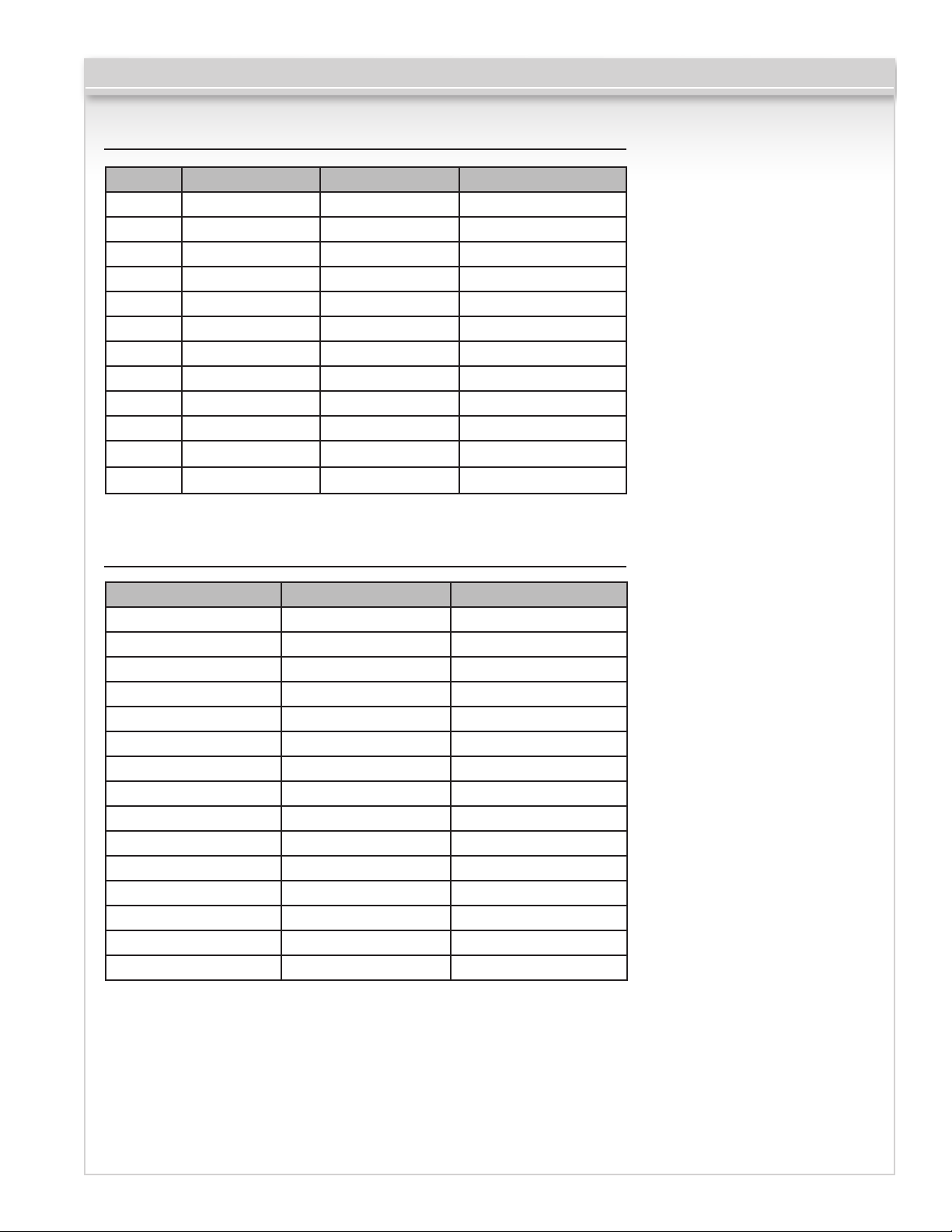
CV-550SPK Waterproof Keypad/Reader/Controller Installation Instructions
5. Wiring
NO. MARKS COLOR DESCRIPTION
1 BELL_A Pink Doorbell button
2 BELL_B Pink Doorbell button
3 D0 Green Wiegand output D0
4 D1 White Wiegand output D1
5 ALARM Gray Alarm
6 OPEN Yellow Request to Open (BUZ)
7 D_IN Brown Door Contact (LED)
8 DC Red Power IN
9 GND Black Ground
10 NO Blue Relay NO
11 COM Purple Relay Com
12 NC Orange Relay NC
6. Sound and Light Indication
OPERATION LED COLOR BUZZER
Standby Red Flash
Press Key Di-
Read Card Green Di-
Door 1 Open Green Di-
Door 2 Open Green Flash Di-
Operation Successful Green Di-
Operation Failed Di-Di-Di-
PIN Inputting Red
Card & Pin Reading Red
Multi Card Reading Red
Under Menu Red
Under Setting Orange
Manager Card Enter Orange Di-Di-
Manager Card Exit Red Flash Di-
Alarm Red Quick Flash Alarm
Page 3 of 14
Page 4
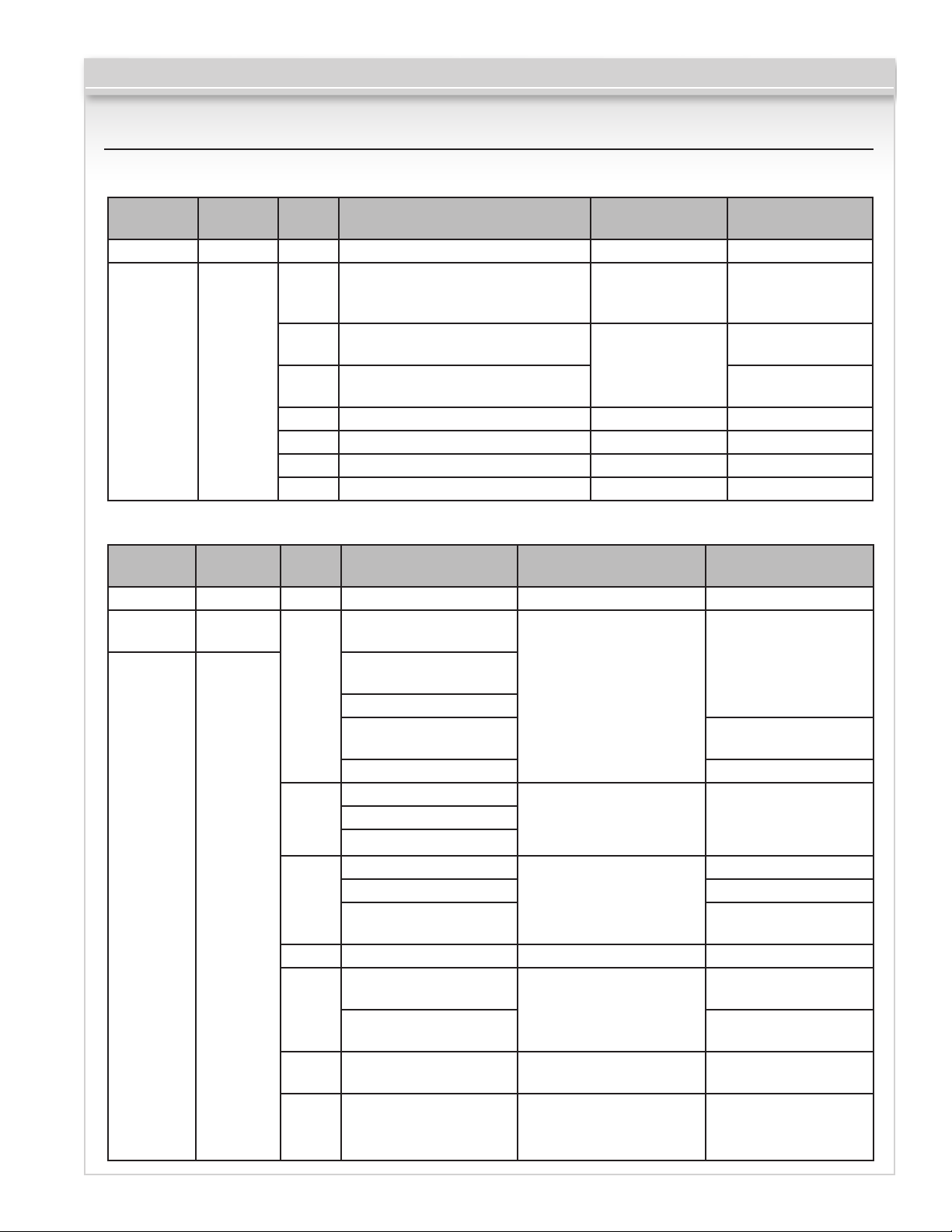
CV-550SPK Waterproof Keypad/Reader/Controller Installation Instructions
7. Quick Programming Guide
7.1 Administrator Setting
STANDBY MASTER
CODE
Red Flash Red Red Orange
* Master
Code #
MENU SETTING REMARKS FUNCTIONS
00 New master code# Repeat new
master code #
(Note: Code length: 6-8 digits)
01 Read Manager Add Card Default Set Manager Add
02 Read Manager Delete Card Set Manager Delete
03 Read Anti-duress card Anti-duress card
05 Anti-duress PIN# Anti-duress PIN
07 000# Delete All Users
51 Master open
7.2 User Setting
STANDBY MASTER
CODE
Red Flash Red Red Orange
* Master
Code #
MENU SETTING REMARKS FUNCTIONS
11 Red card Users can be added
User ID number# read
card
Card number#
ID number# card
number#
User ID number# PIN# To add PIN users
12 Read card Users can be deleted
User ID number#
Card number#
13 0# Default 2 Entry by card
1# Entry by card+PIN
2# Entry by either card or
14 0-99# Default 5 Set door relay time
15 0# Default 0 Relay Setting-Pulse
1# Relay Setting-Toggle
16 1-10# Default 1 To set open door by
17 User ID number#,
card number#,
card quantity #
Factory
default:999999
continuously without
exiting programming mode
continuously without
exiting programming mode
Card number= FC+card ID
Max FC= 255, Max ID =
65535
Change the master
code
Card
Card
To add card users
To delete users
PIN
mode
mode
multi cards
To add a series cards
users
Page 4 of 14
Page 5
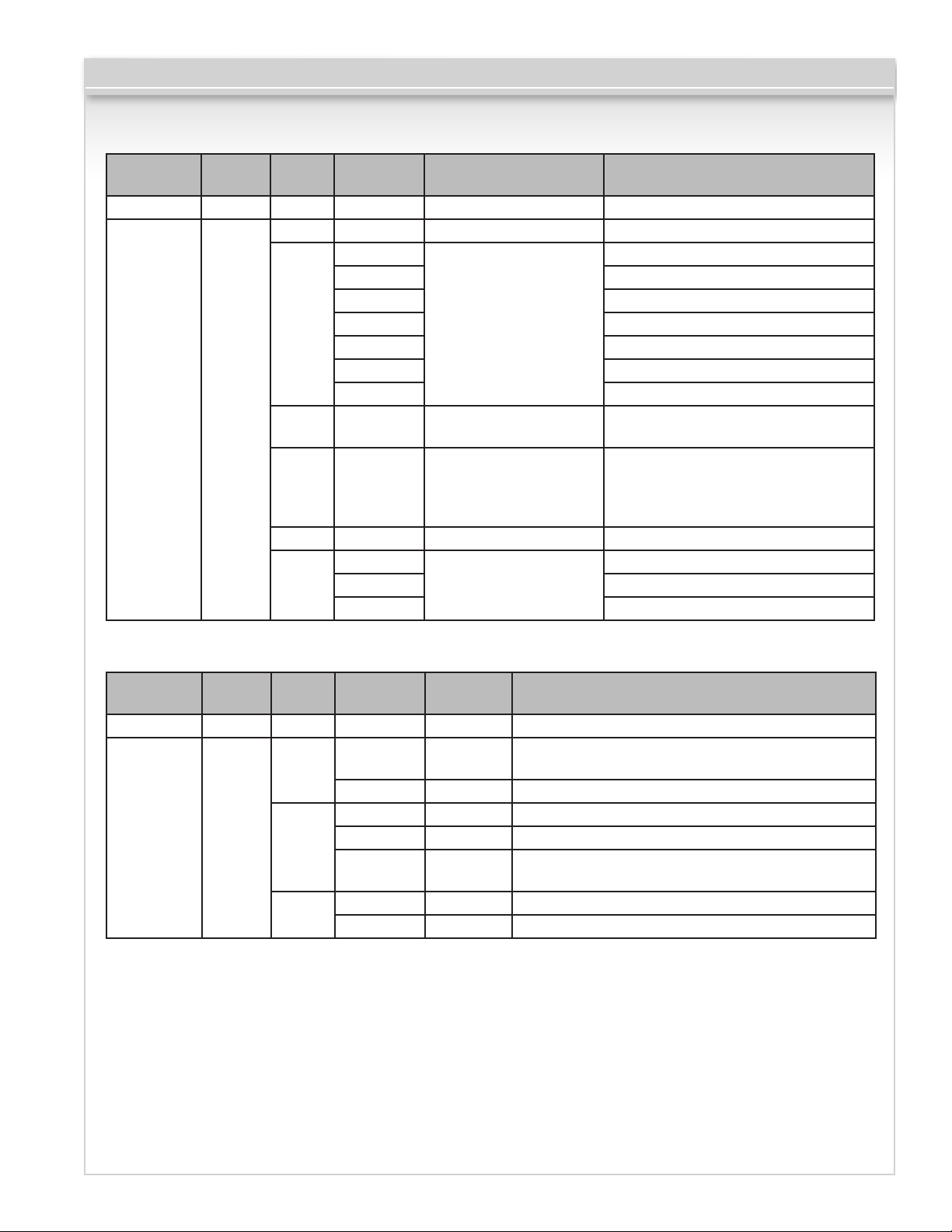
7.3 System Setting
CV-550SPK Waterproof Keypad/Reader/Controller Installation Instructions
STANDBY MASTER
CODE
Red Flash Red Red Orange
* Master
Code #
MENU SETTING REMARKS FUNCTIONS
30 0-15# Default 0 To set facility code
31 0# This setting is not
1# Standalone for single door
2#
3#
4#
5# Anti-passback for single door
6#
32 26, 34 or
37#
33 0-2# This setting is not
34 1-3# Default 1 To set alarm time in minutes
35 0# Default 0 Normal mode
1# Lock out mode
2# Alarm mode
Wiegand reader
affected by resetting to
factory default.
Default 26 To set Wiegand format
To set keypad transmission format
affected by resetting to
factory default.
0 = 26 bit weigand
1 = 4 bit burst
2 = 8 bit burst
7.4 User Optional Setting
STANDBY MASTER
CODE
Red Flash Red Red Orange
* Master
Code #
MENU SETTING REMARKS FUNCTIONS
41 0# Buzzer is turned off, except while in programming
1# Default 1 Buzzer will sound during key presses
42 0# Disable keypad backlighting
1# Enable keypad backlighting
2# Default 2 Automatic mode, normally it is off (stand-by mode)
43 0# LED Light Disable while in stand-by
1# Default 1 LED ashes while in stand-by
mode
but will illuminate when the key is pressed
Page 5 of 14
Page 6

CV-550SPK Waterproof Keypad/Reader/Controller Installation Instructions
Notes:
1. Master code must be 6-8 digits.
2. Anti-duress PIN must be 8 digits.
3. User PIN is 4-6 digits.
4. The user ID number is any number from 1-2000.
5. Card number must be 8 or 10 digits, if the card
number is less than 8 or 10 digits, enter 0 before
the card number.
6. Door open time is 0-99 second, 0=50mS.
7. While operating the keypad, pressing # means to
confirm the input digits, in operation of a cycle
adding or deleting cards, pressing # means to end
the cycle operation and back up the operation;
pressing * means to exit the operation.
8. Administrator Setting
8.1 ADMINISTRATOR SETTING
8. When block enrolling cards, the facility code and
the card ID are entered as one number.
The facility code is from 1 – 255 and the card ID
is from 0-65,535. For example, if our facility code
is 45 and your card ID is 56987, you would enter
04556987 as your first card number. The system will
automatically increment the card ID by 1 for every
entry until the total number of cards in the block
are entered. The maximum number of cards to
block enroll is 2,000.
9. Keypad/Reader Wiegand modes are set at the
factory to 26 bit. If the output format is changed
through programming, the changes are not
affected by a reset to factory defaults.
Administrator setting on keypad Press * Master code # factory default:999999
Change the master code Press 00 new code # repeat new master code#
Note: Master Code length: 6~8 digits
8.2 SET MANAGER CARD
Set manager add card Press 01 read manager add card
Set manager delete card Press 02 read manager delete card
Note: When adding the new manager card, the new one will automatically cover the old card, only one manager
card for one device.
8.3 SET ANTI-DURESS CARD
Set anti-duress card for Zone 1 Press 03 read anti-duress card (Zone 1)
Set anti-duress card for Zone 2 (not available) Press 04 read anti-duress card (Zone 2)
Note: When adding the new anti-duress card, the new one will automatically replace the old card, only one anti-
duress card per one device.
8.4 SET ANTI-DURESS PIN
Set anti-duress PIN Press 05 8-digit duress PIN# (Zone 1)
8.5 DELETE ALL USERS
Delete all users Press 07 0000 #
Page 6 of 14
Page 7

CV-550SPK Waterproof Keypad/Reader/Controller Installation Instructions
8.6 ACTIVATE THE LOCK OUTPUT WHILE IN PROGRAMMING MODE
Activate the lock output while in programming Mode Press * Master code # factory default: 999999,
Press 51
Note: The relay will operate for the relay on time.
8.7 USERS SETTING FOR ZONE 1
Read card to add user Press 11 read card # read card...#
Use ID Number and read card to add user Press 11 ID number # read card...ID number # read
card... #
Use card number Press 11 card number #...card number#...#
Note: 1. Card number must be 8 or 10 digits, if the card number is less than 8 or 10 digits, input 0 before the
card number. 2. Automatically increases, the user ID will be generated by the machine automatically, the range is
1 ~ 2000, and automatically search from 1 to 2000.
Use ID number and card number to add user Press 11 ID number # 8-digit card number #... ID
number # 8-digit card number #...#
Note: ID number is 1~4 digits, the range is 1~2000, 1, 01, 001, 0001, all these mean ID number 1.
Use ID number and PIN to add user Press 11 ID number# PIN #...ID number #PIN #...#
Note: The PIN is any 4-6 digits, except 1234 which is reserved.
8.8 DELETE USER
Read card to delete user Press 12 read card read card... #
Use ID number to delete user Press 12 ID number # ID number #...#
Use card number to delete user Press 12 card number # card number #...#
Delete all users Press 07 0000 #
8.9 SET OPENING DOOR MODE
Entry is by card only Press 13 0 #
Entry is by card and PIN together Press 13 1 #
Entry is by card or PIN (factory default) Press 13 2 #
8.10 SET DOOR RELAY TIME
Set door relay time Press 14 0~99 #
Note: 0~99 is to set the door delay time 0-99 seconds, factory default is 5 seconds
Page 7 of 14
Page 8

CV-550SPK Waterproof Keypad/Reader/Controller Installation Instructions
8.11 SET RELAY MODE
Relay setting -pulse mode Press 15 0 #
Relay setting-toggle mode Press 15 1 #
8.12 SET OPENING DOOR BY MULTI CARDS
Set opening door by multi cards Press 16 card quantity #
Note: The door will be opened only after reading all the valid cards up to the card quantity setting. It is only for
card entry mode (Factory default setting :1)
8.13 ADD A SERIES CONSECUTIVE CARDS USERS
Add a series consecutive cards users Press 17 ID number # card number # card quantity #
When block enrolling cards, the facility code and the card ID are entered as one number. The facility code is from
1 – 255 and the card ID is from 0-65,535. For example, if our facility code is 45 and your card ID is 56987, you would
enter 04556987 as your rst card number. The system will automatically increment the card ID by 1 for every entry until
the total number of cards in the block are entered. The maximum number of cards to block enroll is 2,000.
8.14 SYSTEM SETTING
To set facility code Press 30 0~15 #
Note: code should be 0~15, factory default setting :0
Wiegand Reader Press 31 0 #
Stand alone for single door (Factory default setting) Press 31 1 #
8.15 TO SET WIEGAND FORMAT
To set Wiegand format Press 32 26 34 37 #
Note: factory default setting: 26
8.16 SETTING KEYPAD TRANSMISSION FORMAT
Setting keypad transmission format Press 33 0~2 #
Note: Keypad transmission format is 0 1 2, factory default is 0; not affected by resetting to factory default.
8.17 SETTING ALARM TIME
Setting alarm time Press 34 1~3 #
Note: Factory default is 1 minute; not affected by resetting to factory default.
Page 8 of 14
Page 9

CV-550SPK Waterproof Keypad/Reader/Controller Installation Instructions
8.18 SETTING SAFE MODE
Normal mode (factory default) Press 35 0 #
Lock out mode Press 35 1 #
If an invalid card or wrong PIN is input 10 times in 10 minutes, uses will be locked out 10 minutes
Alarm mode Press 35 2 #
If an invalid card or wrong PIN is input 10 times in 10 minutes, external alarm and built-in buzzer will sound.
8.19.1 USER OPTIONAL SETTING
Setting keypad tone OFF or ON Press 41 0 # OFF
Press 41 1 # ON (Default)
8.19.2 SETTING KEYPAD BACKLIGHT
Disable keypad backlight Press 42 0 #
Enable keypad backlight Press 42 1 #
Automatic mode (factory default setting) Press 42 2 # Keypad will illuminate when a key is
pressed
8.20.3 SETTING LED LIGHT (STANDBY STATUS)
Disable LED light Press 43 0 #
Flash LED light (factory default setting) Press 43 1 #
Manager Card Operation
8.21 Add user
- Read Manager Add Card, read user cards continuously,
read Manager Add card again.
8.22 Delete user
- Read Manager Delete Card, read user cards continuously,
read Manager Delete card again.
9. User Operation
9.1 Entry by card mode, set multi cards to open door
when card quantity is 1
- Read user card, lock will be unlocked
9.2 Entry by card mode, set multi cards to open door
when card quantity is 2-10
- Read these cards one by one, present each card in
5 seconds, lock will be unlocked
9.3 Entry by card and PIN
- Present card, then press PIN (4 to 6 digits ), #, lock will
be unlocked
9.4 Entry by card or PIN mode
- Present card, lock will be unlocked
- Or Press PIN (4 to 6 digits), #, lock will be unlocked
9.5 Relay mode
- Relay setting -pulse mode
- Every time a valid card/tag read or PIN input, the relay
will operate, for the pre-set relay pulse time.
- Relay setting-toggle mode
- Every time a valid card/tag read or PIN input, the relay
changes state, which will not turn back until read card/
tag or input PIN again
9.6 Modify User PIN (no need enter programming
mode)
- *, read user card, press old PIN, #, new PIN # new PIN #
- Or *, press ID number # old PIN# new PIN # new PIN #
Page 9 of 14
Page 10

CV-550SPK Waterproof Keypad/Reader/Controller Installation Instructions
10. Alarm Function
10.1 Anti-Tamper Alarm
- If the device is disassembled illegally, the buzzer and the
external alarm will operate.
10.2 Door Contact Alarm
- When connected with door contact: if the door is opened
illegally, the buzzer and the external alarm will operate.
10.3 The Anti-Duress Alarm
- Preset the anti-duress card/input 8-digit anti duress PIN
and press #.
- The corresponding lock will open, at the same time, the
external alarm will operate, but the device buzzer will not
operate.
10.4 Remove Alarm
- Read valid user card, manager card or input master
code, then alarm will be removed. The alarm will time out
automatically after 1 min.
11. Multi Working Mode
There are 3 working modes with this device.
1. Wiegand Reader
2. Standalone for single door
3. Anti-passback for single door
The factory default is Standalone for single door (we can
change the default model according to customer order).
User can modify the working mode, when the device reset
to factory default, the setting is still valid.
11.1 Wiegand Reader Mode
In this mode, the access control works as reader,
connected with the common access controller, it has
following function:
The Pulse width of low level is 100uS, bit period is 1.6mS
The digits of card number can be set to 26-37 bit, should
be matched with the controller. (Factory default is 26Bit)
Keypad transmission can be set in the following 3 modes
(modes can be set by user)
Model 0: Virtual Card Number
The reader will transmit the PIN data when it receives the
last key (#) press after PIN code
Format: Decimal card number with 10 digits, Facility code
(1st~4th digit)+PIN Code (5th-10th digit)
Facility code is any digits between 0~15, PIN code is 4~6 digits
Example: facility code: 15
PIN code: 9999
Press 9999 #, then output format will be: 0015009999
PIN code: 999999
Press 999999#, then output format will be 0015999999
Model 1: 4 Bit
The output data is provided in following format after every
key is pressed:
KEY OUTPUT IN HEX OUTPUT IN BINARY
0 0 0000
1 1 0001
2 2 0010
3 3 0011
4 4 0100
5 5 0101
6 6 0110
7 7 0111
8 8 1000
9 9 1001
* A 1010
# B 1011
- Modify master pin
- Set facility code
- Set the card transmission format
- Set the keypad transmission format
- Set optional setting
- Anti-Tamper alarm
When LED level is low, indicator light (LED) will turn into green,
after 30 seconds or LED level rising, LED will back to normal.
When BZ level is low, the buzzer will beep, after 30
seconds or BZ level rising, the buzzer will back to normal.
When it used as the reader, both card number and keypad
transmits in Wiegand format, the output data are shown by
the low level of DO&D1 wire:
D0: Low level means 0, green wire
D1: Low level means 1, white wire
Page 10 of 14
Model 2: 8 Bit
The output data is transmitted in following format after
every key is pressed:
KEY OUTPUT IN HEX OUTPUT IN BINARY
0 0 11110000
1 1 11100001
2 2 11010010
3 3 11000011
4 4 10110100
5 5 10100101
6 6 10010110
7 7 10000111
8 8 01111000
9 9 01101001
* A 01011010
# B 01001011
Page 11

CV-550SPK Waterproof Keypad/Reader/Controller Installation Instructions
11.2 Stand alone for single door
In this mode, the device supports connecting external card
reader for exiting door. The users of Zone 1 or external can
open the door by valid card of PIN.
11.3 Anti-passback for single door
In this mode, this unit install outside is for entering door,
external reader inside for exiting door, the users can only
enter door when read valid card on the machine, and exit
12. Diagrams for Working Modes
BELL_B
BELL_A
NC1
COM1
NO1
ALARM1-
D_IN1(LED)
from the inside external reader. If without the entering
record from the machine, the users can not exit from the
inside reader, also the Users can’t enter in twice without
the rst exit record.
Remark: this is only for card users of Zone 1,PIN users of
Zone 1 an all users of Zone 1 are invalid.
12V
OPEN1(BZ)
GND
AC1(+12V)
D1
D0
RF
SIB
External Reader
12V
D1
D0
GND
Power Supply
Bell
Orange
PinkPink
Power off the lock keep unlocking
Purple
Means connect together
Blue
Power on the lock keep unlocking
DC12V common power
Gray
Alarm
Brown
Door contact
Connect with GND
Yellow
Exit button
Mode Standalone for single door diagram
Mode Anti-passback for single door diagram
Black
IN4007
Red
White
+12V
Green
Page 11 of 14
Page 12

CV-550SPK Waterproof Keypad/Reader/Controller Installation Instructions
BELL_B
Bell
BELL_A
PinkPink
NC1
Orange
Connect with special power 1
Means connect together
COM1
Purple
PUSH
NO1
Blue
GND
ALARM1-
Gray
Alarm
D_IN1(LED)
Brown
Door contact
Connect with GND
Yellow
Exit button
OPEN1(BZ)
GND
Black
IN4007
AC1(+12V)
Red
D1
White
+12V
D0
Green
RF
SIB
External Reader
12V
D1
D0
GND
NC
COM
Power off the lock keep unlocking
DC12V special power
DC12V/3A
Special power 1
NO
PUSH
GND
Power on the lock keep unlocking
special power with lock 1 diagram
Mode Standalone for single door diagram
Mode Anti-passback for single door diagram
+12V
+12V
Relay for zone 1
COM1
NC1
Orange
Purple
NO1
Blue
Page 12 of 14
Page 13

CV-550SPK Waterproof Keypad/Reader/Controller Installation Instructions
BELL_B
Bell
BELL_A
PinkPink
COM1
NC1
Orange
Purple
NO1
Blue
Means connect together
ALARM1-
Gray
Alarm
Mode Wiegand reader diagram
D_IN1(LED)
Brown
LED
OPEN1(BZ)
Yellow
BZ
GND
Black
Access Controller
GND
AC1(+12V)
Red
12V
D1
White
D1
D0
Green
D0
13 Example Operations
13.1 Modify master code as 201200
press * 999999 # 0 0 201100 # 201100 #
13.2 Set Anti-duress PIN of Zone 1 as 12012000
press * 201100 # 0 5 12012000 #
13.3 Add last 8 digit card number as 00967865 and
86998736 user of Zone 1
press * 201100 # 1 1 00967865 # 86998736 #
13.4 Add rst 10 digit card number as 0098786500 and
8699873600 user of Zone 2 (not available)
press * 201100 # 2 1 0098786500 # 8699873600 #
13.5 Add ID user 006, PIN 201200, Zone 2 user (not
available)
press * 201100 # 2 1 6 # 201200 #
13.6 Set open mode of Zone 1 as card+PIN
press * 201100 # 1 3 1 #
13.7 Rapid increase consecutive numbers 1000 cards
(start with 00987865 ID is 005)
press * 201100 # 1 7 05 # 00987865 # 1000 #
13.8 Set working mode as reader mode
press * 201100 # 3 1 0 #
13.9 Set card output format as WG34
press * 201100 # 3 2 34 #
13.10 Set master open lock 1
press * 201100 # 5 1
Page 13 of 14
Page 14

CV-550SPK Waterproof Keypad/Reader/Controller Installation Instructions
14. Simple Troubleshooting
CODE FAULT FAULT CAUSE SOLUTIONS
1 Close Read range Quality of card Use original card
2 Problem in PIN
setting
3 PIN can’t open
door
4 Alarms at normal
condition
5
6 No responds after
card reading
7 Keypad light is not
bright
8 Can’t enter
master mode
1. PIN is not standard
2. Set Password at reader mode
1. PIN shouldn’t be 1234
2. PIN is 4 to 6 digits
3. Don’t set PIN at reader mode
1 use PIN 1234
2 entry mode setting
1. 1234 is original PIN, can’t open the door,
should be modied as other PIN
2. Set open mode as entry by card or PIN.
While installation, light leak
under bottom
While installation, device should closed to
the wall
Units are not in ready mode Press * key, light ash, units back to ready
mode
Mode of keypad light setting
is wrong
1. Set keypad light as shine or auto
2. Under auto mode, light shine after press
keypad, delay 30 seconds
Forget master code Reset to Factory Default, master code will be
999999, only installer data is restored, user
data will not be affected
15. To Reset to Factory Default
a. Disconnect power from the unit
b. Press and hold # key whilst powering the unit back up
c. On hearing two “Di” release # key, system is now back
factory settings
Push Buttons Keypads Strikes Magnetic Locks Key Switches Relays & Timers Access Control
5502 Timberlea Blvd.,
Mississauga, ON Canada
L4W 2T7
www.camdencontrols.com
Toll Free: 1.877.226.3369
Please note only installer data is restored, user data will
not be affected.
File: CV-550SPK Designer Series
Installation Instructions.indd R4
Revision: 14/01/2019
Part No.: 40-82B223
Page 14 of 14
