Page 1
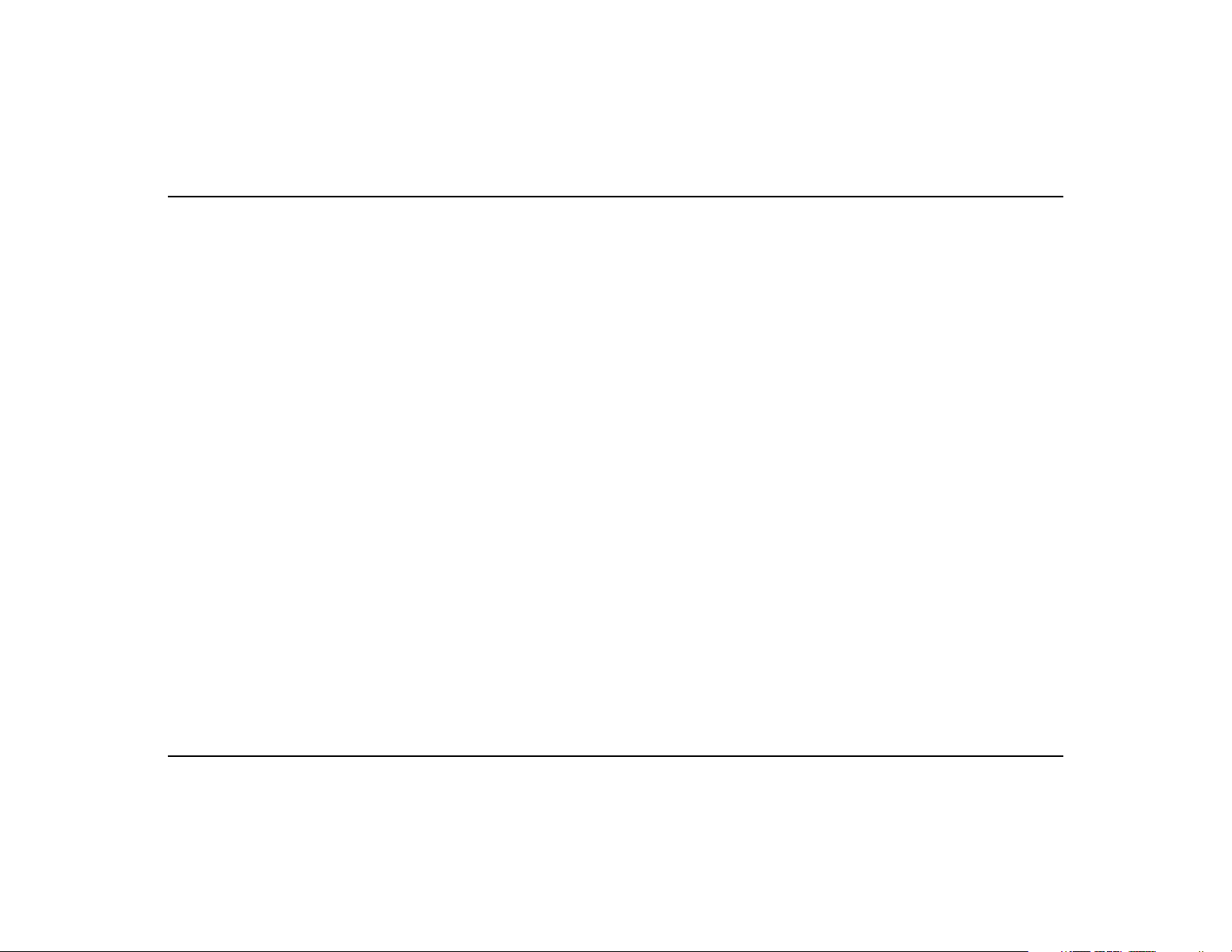
Instructions for:
The Model Twelve
Transportable
Component
Music System
by Henry Kloss
Contents
Safety Precautions ................................................................................. i, ii
Introduction ............................................................................................. 1
Unpacking And Checking For Shipping Damage ...................................... 2
Connections .............................................................................................. 3
Controls .................................................................................................... 5
Speaker Placement ................................................................................... 6
Difficulty ................................................................................................... 7
1-Year Limited Warranty .......................................................................... 8
Page 2
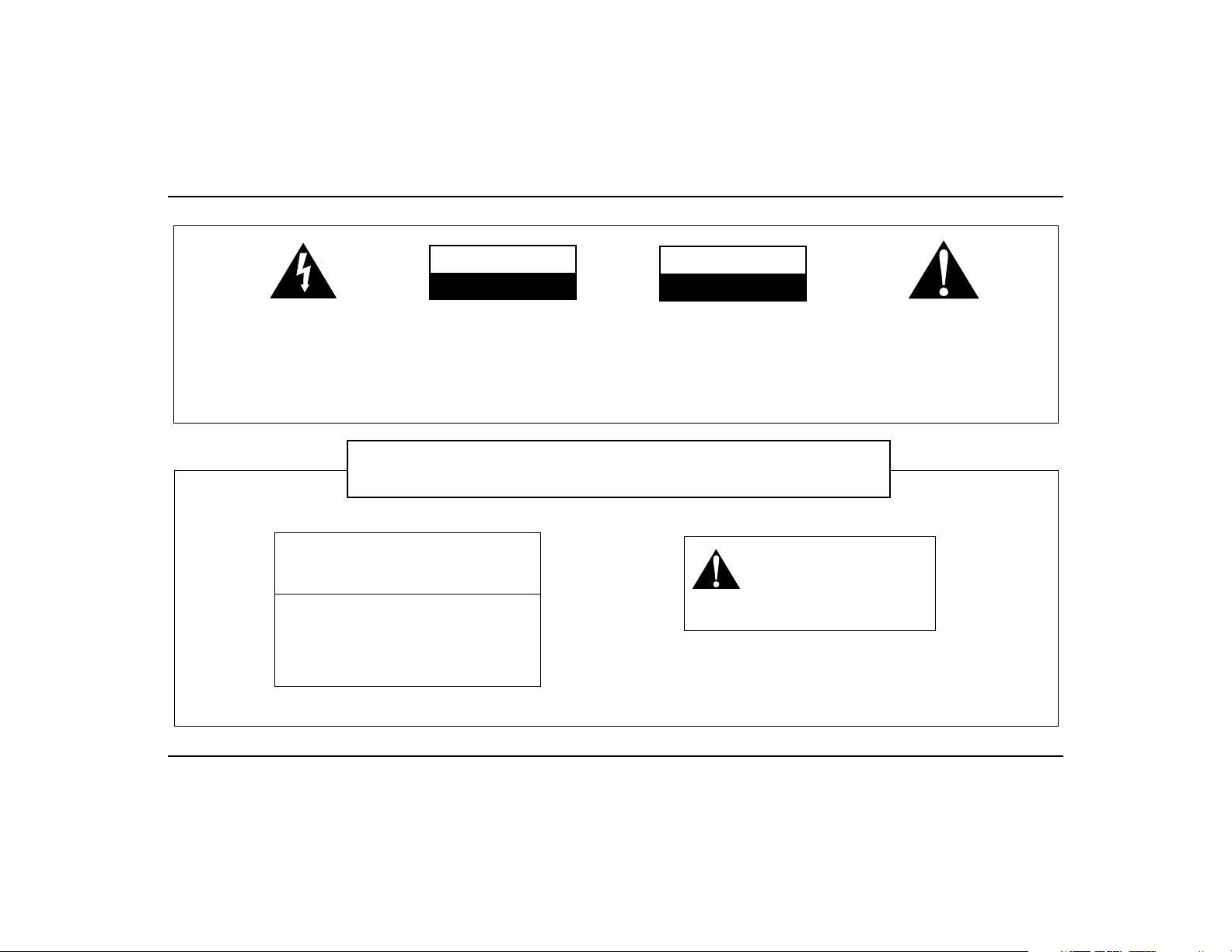
IMPORTANT
The lightning flash with arrowhead, within
an equilateral triangle, is intended to alert
the user of the presence of uninsulated
“dangerous voltage” within a product’s enclosure that may be of sufficient magnitude
to constitute the risk of electric shock to
persons.
READ AND HEED IMPORTANT SAFETY WARNING
WARNING
SHOCK HAZARD
DO NOT OPEN
TO PREVENT THE RISK OF ELECTRIC
SHOCK, DO NOT REMOVE AMPLIFIER’S
COVER. NO USER-SERVICEABLE
PARTS INSIDE. REFER SERVICING TO
QUALIFIED SERVICE PERSONNEL.
POUR EVITER TOUT RISQUE DE CHOC
ELECTRIQUE, NE PAS DEMONTER LE
COUVERCLE DU HAUT PARLEUR.
AUCUN ENTRETIEN DES PIECES
INTERIEURES N’EST REQUIS.TOUT
SERVICE D’ENTRETIEN NE DOIT ETRE
EFFECTUE QUE PAR DU PERSONNEL
D’ENTRETIEN QUALIFIE.
AVIS
RISQUE DE CHOC ELECTRIQUE
NE PAS OUVRIR
ON BOTTOM OF SUBWOOFER ENCLOSURE
The exclamation point within an equilateral
triangle is intended to alert the user of the
presence of important operating and maintenance (servicing) instructions in the literature accompanying this product.
CAUTION: TO PREVENT ELECTRIC
SHOCK, MATCH WIDE BLADE OF PLUG
TO WIDE SLOT, INSERT FULLY.
ATTENTION: POUR EVITER LES CHOCS
ELECTRIQUES, INTRODUIRE LA LAME LA PLUS
LARGE DE LA FICHE DANS LA BORNE
CORRESPONDANTE DE LA PRISE ET POUSSER
JUSQU’AU FOND.
TO PREVENT FIRE OR
WARNING:
SHOCK HAZARD, DO NOT
EXPOSE THIS APPLIANCE
TO RAIN OR MOISTURE.
The serial number for the subwoofer is located
on the amplifier. Please write this number down
and keep it in a secure area. This is for your
security.
IMPORTANT NOTICE
i
Page 3
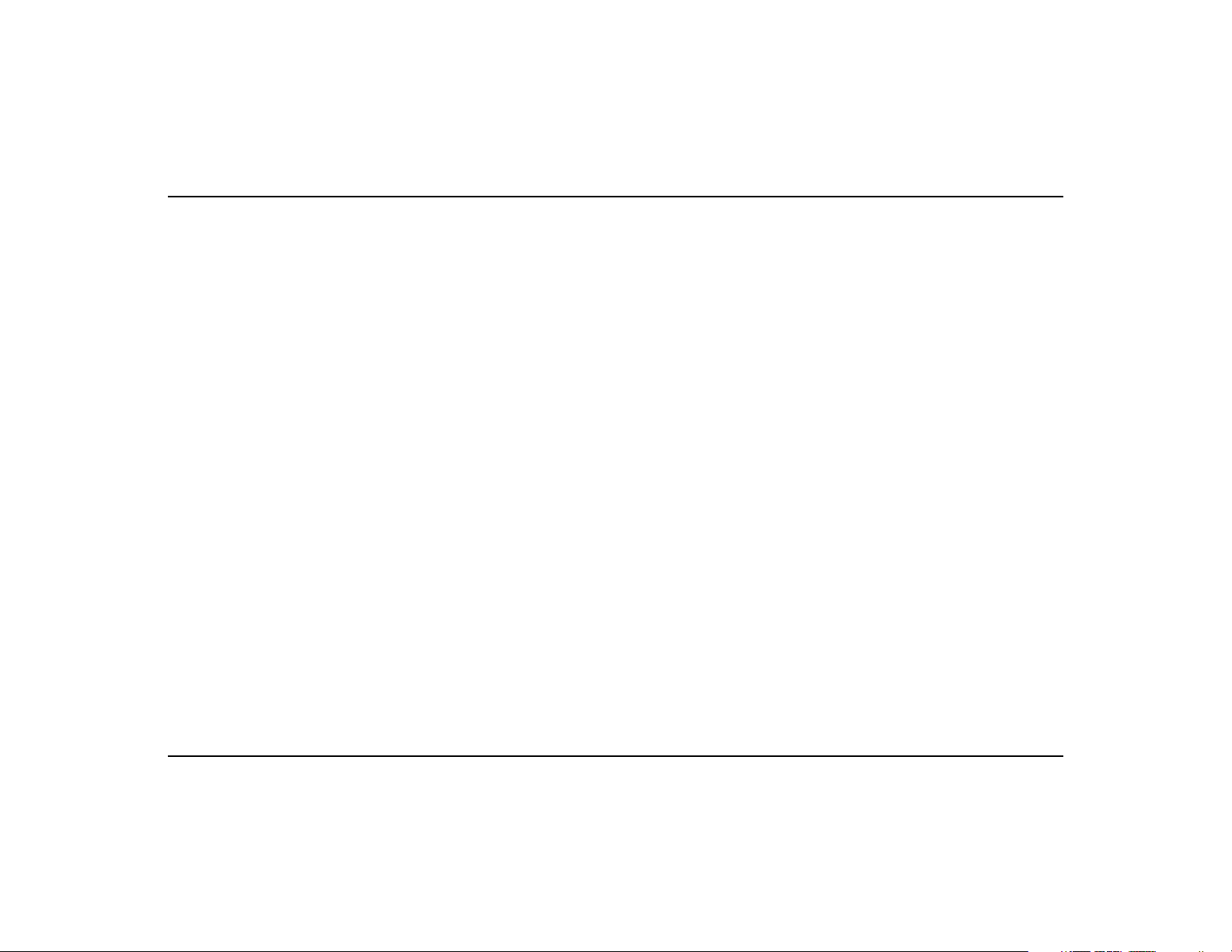
IMPORTANT SAFETY INSTRUCTIONS
READ INSTRUCTIONS - All safety and op-
erating instructions should be read before
Model Twelve
the
RETAIN INSTRUCTIONS - The safety and
operating instructions should be retained
for future reference.
HEED WARNINGS - All warnings on the
amplifier and in the operating instructions
should be adhered to.
FOLLOW INSTRUCTIONS - All operating
and user instructions should be followed.
CLEANING - Unplug the power supply
adapter from the wall outlet or other power
source before cleaning. Do not use liquid
cleaners or aerosol cleaners. Use a damp
cloth for cleaning.
ATTACHMENTS - Do not use attachments
not recommended by Cambridge
SoundWorks as they may cause hazards.
WATER AND MOISTURE - Do not use the
Model Twelve
near a bath tub, wash bowl, kitchen sink,
or laundry tub; in a wet basement; or near
a swimming pool; and the like.
ACCESSORIES - Do not place any part of
Model Twelve
the
stand, tripod, bracket, or table. It may fall,
causing serious injury to a child or adult,
and serious damage to the product. Position the parts of the
ing to the instructions.
is operated.
near water—for example,
on an unstable cart,
Model Twelve
accord-
VENTILATION - Slots and openings in the
Model Twelve
ventilation, to ensure reliable operation of
the amplifier and to prevent it from overheating. These openings must not be
blocked or covered. The openings should
never be blocked by placing the product
on a bed, sofa, rug, or other similar surface. The
placed in a built-in installation such as a
bookcase or rack unless proper ventilation is provided.
HEAT - All parts of the
be situated away from heat sources such
as radiators, heat registers, stoves, and
other products (including amplifiers) that
produce heat.
POWER SOURCES - The
should be operated only from the type of
power source indicated on the power supply label. If you are not sure of the type of
power source to your home, consult your
product dealer or local power company.
POLARIZATION - The power supply adapter
may be equipped with a polarized alternating-current line plug (a plug having
one blade wider than the other). This plug
will fit into the power outlet only one way.
This is a safety feature. If you are unable
to insert the plug fully into the outlet, try
reversing the plug. If the plug should still
fail to fit, contact your electrician to replace your obsolete outlet. Do not defeat
the safety purpose of the polarized plug.
amplifier are provided for
Model Twelve
should not be
Model Twelve
Model Twelve
should
POWER-CORD PROTECTION - AC power
cords should be routed so that they are
not likely to be walked on or pinched by
items placed upon or against them, paying particular attention to cords at plugs,
convenience receptacles, and the point
where they exit from the power supply
adapter.
LIGHTNING - For added protection for the
Model Twelve
storm, or when it is left unattended and
unused for long periods of time, unplug it
from the wall outlet. This will prevent damage to the subwoofer due to lightning and
power-line surges.
OVERLOADING - Do not overload wall out-
lets, extension cords, or integral convenience receptacles as this can result in a
risk of fire or electric shock.
OBJECT AND LIQUID ENTRY - Never push
objects of any kind into the
through openings as they may touch dangerous voltage points or short out parts
that could result in a fire or electric shock.
Never spill liquid of any kind on the subwoofer.
SERVICING - Do not attempt to service the
Model Twelve
moving covers may expose you to dangerous voltage or other hazards. Refer all
servicing to qualified service personnel.
system during a lightning
Model Twelve
yourself as opening or re-
DAMAGE REQUIRING SERVICE - Unplug
the power supply adapter of the
Twelve
from the wall outlet or other power
source and refer servicing to qualified
service personnel under the following conditions:
a) When the power-supply cord or plug
is damaged.
b) If liquid has been spilled, or objects
have fallen into the subwoofer.
c) If the
Model Twelve
to rain or water.
d) If the
Model Twelve
normally by following the operating instructions; or exhibits a distinct change
in performance.
Model Twelve
e) If the
or damaged in any way.
REPLACEMENT PARTS - When replace-
ment parts are required, be sure the service technician has used replacement
parts specified by Cambridge SoundWorks
or have the same characteristics as the
original part. Unauthorized substitutions
may result in fire, electric shock, or other
hazards.
SAFETY CHECK - Upon completion of any
service or repairs to the
ask the service technician to perform safety
checks to determine that the
is in proper operating condition.
has been exposed
does not operate
has been dropped
Model
Model Twelve
Model Twelve
,
ii
Page 4

Introduction
hank you for choosing the
Model Twelve Transportable
Component Music System.
In most respects, you will find
T
that Model Twelve operates much
like any other component stereo
system and is easier to set up. If the
satellite speaker concept is new to
you, please pay particular attention
to the instructions on “Speaker
Placement” (page 6). Like all
component music systems, Model
Twelve’s sound is greatly influenced
by where its speaker units are
placed in the listening room. Model
Twelve’s two small satellite speakers
and separate BassCase
®
low-
frequency unit provide far greater
placement flexibility than conventional speakers. Place them
casually, and chances are Model
Twelve will sound good. But take
the time to experiment with
speaker placement and Model
Twelve can sound astonishing–as
good or better than far larger and
more elaborate systems. Speaker
placement can make that
much difference.
If you have any questions, don’t
hesitate to contact the store where
you purchased Model Twelve, or call
a Cambridge SoundWorks Audio/
Video Consultant directly, toll-free.
Cambridge SoundWorks
1-877-YES-HIFI
(1-877-937-4434)
24 hours a day,
every day
In Canada: 1-800-987-9104
Outside US or Canada:
Tel: 617-332-5936
Fax: 617-527-3194
www.cambridgesoundworks.com
E-mail:
info@cambridgesoundworks.com
1
Page 5

Unpacking And Checking For Shipping Damage
SOURCE
VOLUME
STEREO
SOURCE
B
A
L
A
N
C
E
B
A
S
S
T
R
E
B
L
E
P
O
W
E
R
MONO
TYPE
C
a
m
b
r
i
d
g
e
S
o
u
n
d
W
o
r
k
s
C
a
m
b
r
i
d
g
e
S
o
u
n
d
W
o
r
k
s
1. If you suspect that your Model
Twelve has been damaged in
shipping, do not connect and
use the unit. Call us right away
for advice, and be sure not to
discard any packing materials
in case the unit has to be
returned.
2. To open Model Twelve, place it
on a flat surface with its round
bass speaker grille facing
downwards. Press down firmly
on a corner of the case near
either latch and flip up the
latch; repeat for the other
latch. Open the lid.
3. As you remove Model Twelve’s
individual components, note
how the various parts are
stored. You will need to repack
the parts in the same places
before transporting. Each
satellite’s speaker wire is preconnected to push-and-release
and wound around a plastic
reel attached to the back. The
reels may be removed by
turning the large knurled
knobs (that hold them in place)
counterclockwise. However,
leave the wires themselves
attached to the connectors at
all times. This facilitates
packing the system for
carrying and setting it up at a
new location. If you ever do
disconnect the wires, be sure
to connect the leads with the
white stripe to the red “+”
speaker terminals and the
unmarked leads to the black
“–” terminals.
4. In the case’s center compartments you’ll also find:
• An unattached speaker wire
for connecting the amplifier
to the BassCase.
• An AC power adapter.
BassCase
• A 12-volt power cord for
powering Model Twelve from
a vehicle’s cigarette lighter
socket.
• A short audio cable for
connecting a CD or cassette
player to the amplifier.
• Anchors and screws for wallmounting the satellites.
• Wire nuts for extending the
speaker wires.
• An all-voltage, international
power supply is available
separately (P/N P89-0231).
Contact a Cambridge SoundWorks Audio/Video Consultant
at 1-877-YES-HIFI to
purchase one.
Satellite speakers (2)
with 15' Satellite
Speaker Cables
Model
Twelve Amplifier
The center compartments may
also be used to store a portable
CD or tape player, additional
cables, etc.
5. Save the shipping carton and
its inserts in case you ever have
to ship your Model Twelve.
The BassCase has been designed
to withstand the rigors of being
hand-carried, stored under an
airline seat or riding in the
trunk of a car, but Model Twelve
should be packed in it’s
carton before shipping by
common carrier.
AC Power
Mini Stereo Plug
to RCA
Y-Adapter
BassCase
Speaker Cable
Anchors and Screws (2)
Adapter
Wire Nuts (6)
12 Volt
Power Cord
2
Page 6

Connections
1. Power connection. Model
Twelve’s amplifier operates
from a 12-14 volt DC source. A
plug-in adapter for use with
120 V, 60 Hz AC household
current is supplied. Also, a
connecting cable for powering
the amplifier from a vehicle’s
12 VDC, negative ground
electrical system, is supplied
(See diagram at right). To
prevent damage to the
amplifier, do not connect
Model Twelve to any other
power source without first
calling Cambridge
SoundWorks for advice
(1-877-YES-HIFI).
Note: When switched off,
Model Twelve’s amplifier
reverts to a standby mode that
uses a very small current. With
a battery power source such as
a vehicle’s electrical system,
unplug Model Twelve when not
in use to prolong battery life.
2. Connecting program
sources. Model Twelve accepts
as many as four different
program sources, as shown in
the diagram below. Use linelevel outputs wherever
possible. If you have a
portable CD or tape player that
has only a headphone output,
connect it to the amplifier,
then turn its volume control
up to it’s midpoint and leave
it there. Thereafter, adjust
playback volume with Model
Twelve’s volume control.
Amplifier rear panel
Cord from
power source
Use only a 13.5 volt power
supply supplied for use with
Model Twelve
vehicle electrical system
cable supplied.
3. Connecting the satellites.
Connect the unattached ends
of the satellite speaker wires
to the Satellites Out terminals
on the amplifier. Attach the
leads with the red tabs to the
“+” terminals and the
unmarked lead to the “–”
terminals. For permanent
To tape
recording
inputs
From tape
playback
outputs
Use good quality
shielded cables; seat
connectors firmly.
Observe color
convention red=right,
white=left.
or the 12 V
See text for information
on using headphone
output of portable CD
and tape players.
From other
sources (TV,
video cassette,
additional tape
player, etc.)
From CD
player
outputs
installation, the speaker wires
may be extended using the wire
nuts provided. Contact
Cambridge SoundWorks or the
store where you purchased the
system for advice and appropriate wire. The satellites may
also be wall-mounted as
described in the section
“Speaker Placement” on page 6.
4. Connecting the BassCase. Set
the BassCase on a flat surface
with the round bass speaker
grille facing down. Press down
on a corner near either latch
and secure the latch: Repeat for
the other latch.
3
Page 7

As shown in the diagram at
right, connect one end of the
unattached speaker wire to the
speaker terminals on the side
of the BassCase and the other
to the amplifier’s Bass Out
terminals. Attach the leads
with the red tabs to the “+”
terminals and the unmarked
lead to the “–” terminals.
Left satellite
speaker wire
To connect satellite speaker wires to
amplifier, push back on spring- loaded
tab above or beneath each connector,
insert bared end of wire, then release
tab to lock wire in place.
Right satellite
speaker wire
Amplifier rear panel
Connect the leads with the red
bands to the red (+) speaker
terminals on the amplifier and
BassCase
leads to the black (-) terminals.
, and the unmarked
Note: Connecting all speaker wires
identically assures that the speakers
operate “in-phase” (their cones move in
and out together). While doing no damage,
“out-of-phase” connections can muddy the
stereo effect, and sounds like solo voices
that should appear to come from a point
between the satellites will sound “split”
between them.
BassCase
speaker wire
BassCase
speaker connector
+
I N P U T
–
+
+
To connect the
spring-loaded connectors, insert bared wires
into holes, then release connectors.
+
+
BassCase
, push down on
4
Page 8

Controls
1. Front panel controls.
The front panel controls
(shown below) operate like
a typical stereo system. The
Bass and Treble controls
operate only at the frequency
extremes to prevent midrange coloration.
Source:
Select
program
source.
Adjust
volume.
hear source
selected
using knob
at far left.
Tape:
hear tape while
recording with
3-head deck
(selected
program still fed
to recorder).
Note: If no tape is playing or being recorded, selecting Tape
will result in no sound,
2. Rear panel BASS LEVEL
control. The Bass Level
Control allows for adjustment
of the subwoofer’s overall
output to compensate for
shortcomings in room
acoustics and/or BassCase
placement. If, for example, the
Mono:
particularly
useful on noisy
stereo FM
broadcasts
even if another source is playing
.
Plugging in
headphones
shuts off
speakers.
Indent indicates
precise electrical
L-R balance.
.
Indents
indicate “flat”
response.
Power-on
indicator.
bass is exaggerated and
“boomy”, (as may happen
when the BassCase has to go
in a corner), turning down the
control may clean things up.
Conversely, if the BassCase
has to be placed away from
any room surfaces, turning up
the control will provide a
fuller sound.
The Bass Level Control’s
function is intimately tied to
speaker placement, so be sure
to consult the next section,
“Speaker Placement”, as you
investigate its effect. Leave
the control set where it
provides the bass balance you
like; unlike the front panel
tone controls, it is not
intended to be adjusted
regularly to compensate for
differences in recordings.
5
Page 9

Speaker Placement
To take full advantage of Model
Twelve’s unique design, experi-
ment with speaker placement.
Satellites
1. Good stereo sound places the
performers on a sound “stage”
across from the listening area.
With Model Twelve, that stage
is best set by placing the
satellites to form an approximately equal-sided triangle
with the listening position at
the apex. Because the room’s
surfaces tend to integrate the
sound before it reaches the
listening area, perfectly
symmetrical placement is
not necessary.
2. A clear line of sight from your
listening position to the
satellites ensures that higher
frequencies are not blocked.
3. If the satellites are across the
room from the listening area,
their height is usually not
critical; they can be placed
down on the floor, up near the
ceiling, or most anywhere in
between. If they are close to
the listening area, however, it
is best to have them at or near
ear level.
4. If the satellites are out from
5. If you put the satellites in
6. The satellites can also be wall-
the wall and sound too “thin”,
particularly on vocal recordings, try moving them back
against the wall. Conversely, if
they are against the wall and
sound too “heavy”, particularly
on male voices, try them out
from the wall.
bookshelves or an in-wall
system, place them with their
front surfaces flush with the
front of the shelves. Other
locations to consider are on
window sills or a mantelpiece
(preferably at its extreme ends).
mounted using the keyhole
slots on the plastic wire reels.
For a more permanent
installation, there are keyhole
slots provided on the rear of
the speakers themselves. The
back panels of the satellites
also provide threaded tripodtype mounts for use with
speaker stands.
To hang the satellites on a
wall, simply screw the
supplied screws into the wall
so that their heads protrude
3
about
/8 in. to fit into the
keyhole slots. The plastic
anchors supplied may be
needed to secure the screws in
particularly hard or soft
material. If so, drill
holes in the wall, and tap the
anchors into the holes until
they are flush with the wall.
Then screw the screws into
the anchors until they
protrude
3
/8 inch.
1
/4 inch
The BassCase
1. To start with, simply place the
BassCase on the floor against
the wall nearest the satellites.
After some preliminary listening you can experiment
further using the guidelines
which follow.
2. The relative strength of lowbass depends on how close
the BassCase is to intersecting
room surfaces. The least bass
results with the unit out in
the room away from the
corners, walls, and ceiling.
The most bass results in a
corner on the floor or up near
the ceiling. You can use the
bass level control, as described in the previous
section, to help compensate
for acoustical placement
deficiencies.
3. While we don’t usually
recommend placing the
BassCase behind the listening
area, you might try it if you’re
very tight for space.
4. Don’t place the BassCase on
the same shelf as a turntable.
Strong bass notes from the
speaker could, at least, muddy
the bass, and at worst set up a
loud, low-frequency rumbling.
6
Page 10

Difficulty
If you suspect that there’s a problem
with your Model Twelve, contact the
store where it was purchased, or
call a Cambridge SoundWorks
Audio/Video Consultant, who will
help you track down the problem.
If together you agree that there is
something wrong with your Model
Twelve, the Consultant will authorize its return to the Cambridge
SoundWorks factory for service or
replacement, and supply you with
a Return Authorization Number.
Please do not return Model Twelve or
any of its components to the factory
without prior authorization, as
without a Return Authorization
Number, unnecessary delays
may result.
1-Year Limited Warranty
Model Twelve is covered by a
unique, one-year warranty. If a
problem resulting from a manufacturing defect occurs within the
first year, Cambridge SoundWorks
will repair the defect at no cost to
the consumer. If a problem
resulting from a manufacturing
defect occurs in years two through
five, Cambridge SoundWorks will
repair the problem at a cost that
shall not exceed $50. This
warranty does not apply to
shipping costs, cosmetic repairs or
to problems caused by user abuse.
The Model Twelve warranty does
not extend to any defect, malfunction or failure caused by misuse,
abuse, accident, faulty hook-up,
defective associated equipment or
use of the speaker with equipment
for which it is not intended.
This warranty is valid only
when the speaker is returned to a
Cambridge SoundWorks retail
store, or directly to the address
below, freight prepaid, together
with a copy of the original sales
slip to establish warranty status. If
you have any questions, please
contact Cambridge SoundWorks.
This is the sole and express
warranty. This warranty is in lieu
of all other warranties, expressed
or implied, of merchantability,
fitness for purpose or otherwise. In
no event shall Cambridge
SoundWorks be liable for incidental or consequential damages or
have any liability with respect to
defects other than the obligations
set forth here.
For warranty information
contact:
Cambridge SoundWorks, Inc.
311 Needham St.
Newton, MA 02464
1-877-YES-HIFI
(1-877-937-4434)
www.cambridgesoundworks.com
info@cambridgesoundworks.com
email:
® Cambridge SoundWorks and BassCase are registered trademarks of Cambridge SoundWorks Incorporated
7
Page 11

311 Needham Street, Newton MA 02464
1-877-937-4434 Fax: 617-527-3194
www.cambridgesoundworks.com
Email: info@cambridgesoundworks.com
P81-1400 0400
A Company
