Cambridge Audio DVD-86 Owners manual

80 Series DVD Player
DVD player
User’s manual
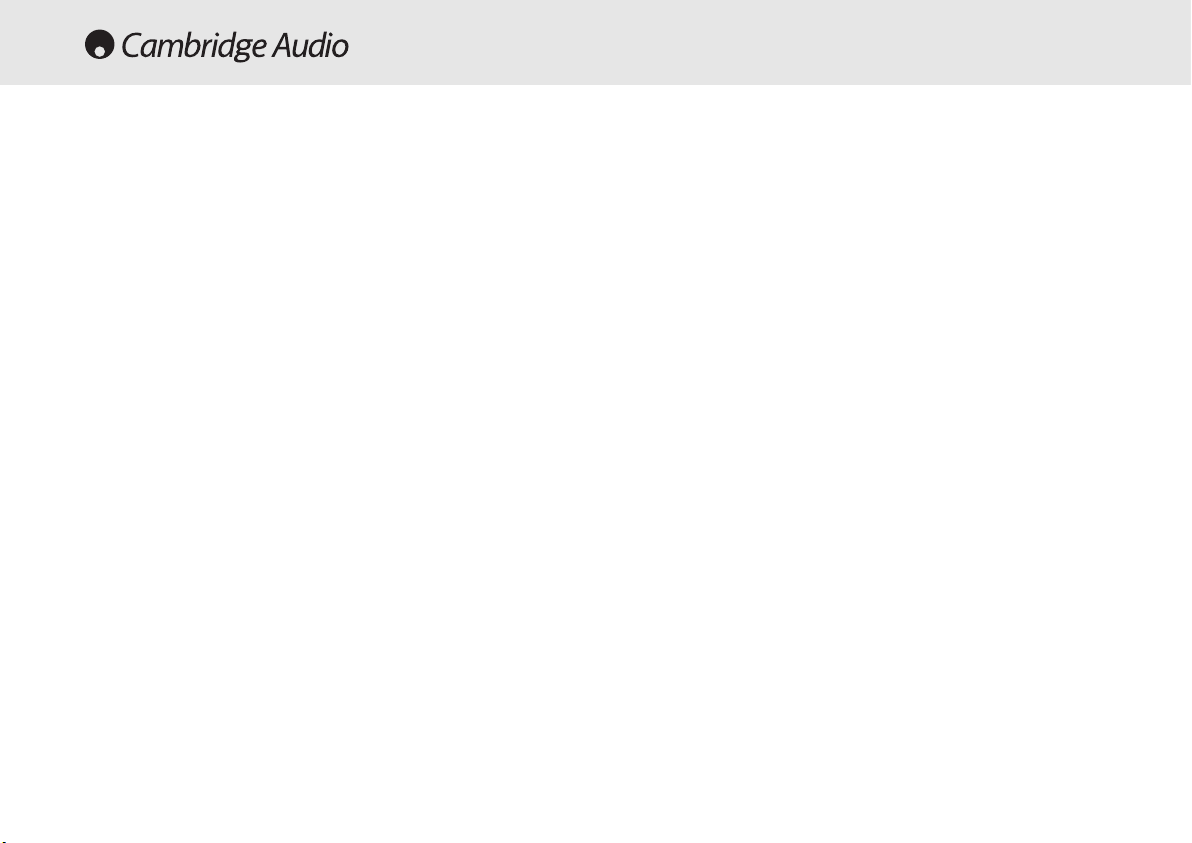
Introduction ................................................................................................3
Limited warranty..........................................................................................4
Safety precautions ......................................................................................5
Important safety instructions .....................................................................6
Rear panel connections..............................................................................7
Connection to a TV/Display........................................................................8
Connection to a TV/Display (With DVI-D/DVD89 only).............................9
Connection to a TV/Display (With HDMI/DVD89 only) ..........................10
Front panel controls..................................................................................13
Operating instructions (DVD menu display)............................................14
Operating instructions ..............................................................................16
Progressive Scan ......................................................................................19
Display settings.........................................................................................20
Operations .................................................................................................21
DVD Audio..................................................................................................22
Using the remote handset (DVD85).......................................................23
Using the remote handset (DVD89) .......................................................24
Troubleshooting.........................................................................................25
Specifications............................................................................................26
CONTENTS
2 80 Series DVD player
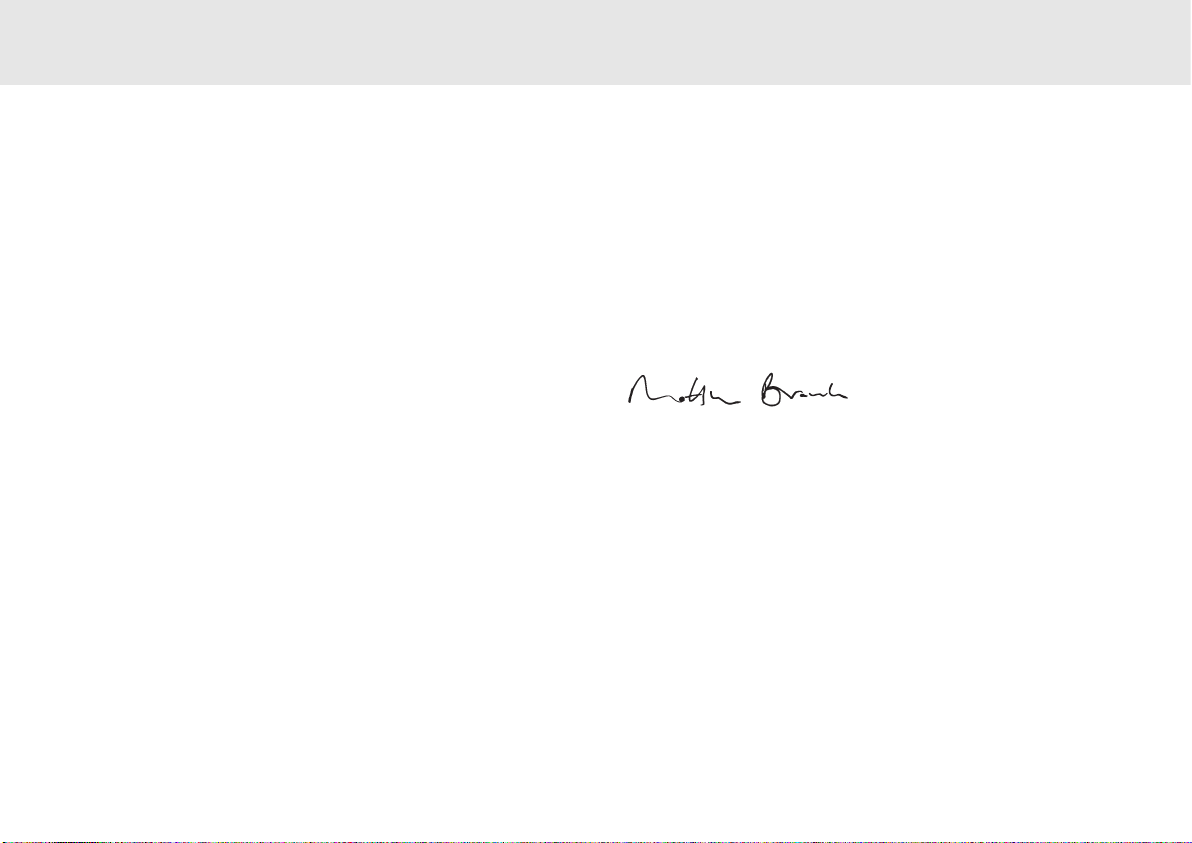
80 Series DVD player 3
85/86/89 DVD player
Cabling is also an area that should not be overlooked. Please do not
compromise your system's performance by using poor quality cables to
connect either your DVD to your television and amplifier or the
amplifiers' output to your loudspeakers. A system is only as good as its
weakest link. Your dealer can supply quality Cambridge Audio
interconnects that will ensure your whole system realises its full
potential.
Thanks for taking the time to read this manual; we do recommend you
keep it for future reference.
Matthew Bramble
Technical Director
Congratulations on purchasing this Cambridge Audio 80 Series DVD
player. We hope that you will enjoy many years of rewarding ownership.
The DVD85, 86 and 89 models all support normal CD and DVD discs,
while the DVD89 is also a ‘universal’ player that supports DVD-Audio
(DVD-A) and Super Audio CD (SACD). These new audiophile formats
allow even greater sound quality than CD/DVD and also allow multichannel surround-sound audio.
In addition, the DVD85, 86 and 89 all support DivX® playback for good
quality highly compressed video and audio often downloaded from the
internet. The DVD89 also features the very latest DVD-D and HDMI
outputs for true all digital transmission of video to the TV screen for the
very best picture quality currently available.
To maximise the performance from this equipment we would encourage
you to use only high quality viewing equipment, amplification and
loudspeakers. Of course we particularly recommend amplification from
the Cambridge Audio range, which has been designed to the same
exacting standards as this DVD player.
INTRODUCTION

4 80 Series DVD player
Cambridge Audio warrants this product to be free from defects in
materials and workmanship (subject to the terms set forth below).
Cambridge Audio will repair or replace (at Cambridge Audio's option) this
product or any defective parts in this product. Warranty periods may vary
from country to country. If in doubt consult your dealer and ensure that
you retain proof of purchase.
To obtain warranty service, please contact the Cambridge Audio
authorised dealer from which you purchased this product. If your dealer
is not equipped to perform the repair of your Cambridge Audio product,
it can be returned by your dealer to Cambridge Audio or an authorised
Cambridge Audio service agent. You will need to ship this product in
either its original packaging or packaging affording an equal degree of
protection.
Proof of purchase in the form of a bill of sale or receipted invoice, which
is evidence that this product is within the warranty period, must be
presented to obtain warranty service.
This Warranty is invalid if (a) the factory-applied serial number has been
altered or removed from this product or (b) this product was not
purchased from a Cambridge Audio authorised dealer. You may call
Cambridge Audio or your local country Cambridge Audio distributor to
confirm that you have an unaltered serial number and/or you purchased
from a Cambridge Audio authorised dealer.
This Warranty does not cover cosmetic damage or damage due to acts
of God, accident, misuse, abuse, negligence, commercial use, or
modification of, or to any part of, the product. This Warranty does not
cover damage due to improper operation, maintenance or installation,
or attempted repair by anyone other than Cambridge Audio or a
Cambridge Audio dealer, or authorised service agent which is authorised
to do Cambridge Audio warranty work. Any unauthorised repairs will void
this Warranty. This Warranty does not cover products sold AS IS or WITH
ALL FAULTS.
REPAIRS OR REPLACEMENTS AS PROVIDED UNDER THIS WARRANTY
ARE THE EXCLUSIVE REMEDY OF THE CONSUMER. CAMBRIDGE AUDIO
SHALL NOT BE LIABLE FOR ANY INCIDENTAL OR CONSEQUENTIAL
DAMAGES FOR BREACH OF ANY EXPRESS OR IMPLIED WARRANTY IN
THIS PRODUCT. EXCEPT TO THE EXTENT PROHIBITED BY LAW, THIS
WARRANTY IS EXCLUSIVE AND IN LIEU OF ALL OTHER EXPRESS AND
IMPLIED WARRANTIES WHATSOEVER INCLUDING, BUT NOT LIMITED TO,
THE WARRANTY OF MERCHANTABILITY AND FITNESS FOR A PRACTICAL
PURPOSE.
Some countries and US states do not allow the exclusion or limitation of
incidental or consequential damages or implied warranties so the above
exclusions may not apply to you. This Warranty gives you specific legal
rights, and you may have other statutory rights, which vary from state to
state or country to country.
LIMITED WARRANTY

70 Series
85/86/89 DVD player
Checking the Power Supply Rating
For your own safety please read the following instructions carefully before attempting
to connect this unit to the mains.
Check that the rear of your unit indicates the correct supply voltage. If your mains
supply voltage is different, consult your dealer.
This unit is designed to operate only on the supply voltage and type that is
indicated on the rear panel of the unit. Connecting to other power sources may
damage the unit.
This equipment must be switched off when not in use and must not be used unless
correctly earthed. To reduce the risk of electric shock, do not remove the unit's
cover (or back). There are no user serviceable parts inside. Refer servicing to
qualified service personnel. If the power cord is fitted with a moulded mains plug
the unit must not be used if the plastic fuse carrier is not in place. Should you lose
the fuse carrier the correct part must be reordered from your Cambridge Audio
dealer.
The lightning flash with the arrowhead symbol within an equilateral
triangle is intended to alert the user to the presence of un-insulated
‘dangerous voltage’ within the product’s enclosure that may be of
sufficient magnitude to constitute a risk of electric shock to
persons.
The exclamation point within an equilateral triangle is intended to
alert the user to the presence of important operating and
maintenance instructions in the service literature relevant to this
appliance.
This product complies with European Low Voltage (73/23/ EEC)
and Electromagnetic Compatibility (89/336 /EEC) Directives
when used and installed according to this instruction manual. For
continued compliance only Cambridge Audio accessories should
be used with this product and servicing must be referred to
qualified service personnel.
The crossed-out wheeled bin is the European Union symbol for
indicating separate collection for electrical and electronic
equipment. This product contains electrical and electronic
equipment which should be reused, recycled or recovered and
should not be disposed of with unsorted regular waste. Please
return the unit or contact the authorised dealer from whom you
purchased this product for more information.
Plug Fitting Instructions (UK Only)
The cord supplied with this appliance is factory fitted with a 13 amp mains plug
fitted with a 3 amp fuse inside. If it is necessary to change the fuse, it is important
that a 3 amp one is used. If the plug needs to be changed because it is not suitable
for your socket, or becomes damaged, it should be cut off and an appropriate plug
fitted following the wiring instructions below. The plug must then be disposed of
safely, as insertion into a 13 amp socket is likely to cause an electrical hazard.
Should it be necessary to fit a 3-pin BS mains plug to the power cord the wires
should be fitted as shown in this diagram. The colours of the wires in the mains
lead of this appliance may not correspond with the coloured markings identifying
the terminals in your plug. Connect them as follows:
The wire which is coloured BLUE must be
connected to the terminal which is marked
with the letter ‘N’ or coloured BLACK.
The wire which is coloured BROWN must be
connected to the terminal which is marked
with the letter ‘L’ or coloured RED.
The wire which is coloured GREEN/YELLOW
must be connected to the terminal which is
marked with the letter ‘E’ or coloured GREEN.
If your model does not have an earth wire, then disregard this instruction.
If a 13amp (BS 1363) plug is used, a 3amp fuse must be fitted, or if any other type
of plug is used a 3amp or 5 amp fuse must be fitted, either in the plug or adaptor,
or on the distribution board.
SAFETY PRECAUTIONS
80 Series DVD player 5

6 80 Series DVD player
Please take a moment to read these notes before installing your DVD player, they
will enable you to get the best performance and prolong the life of the product. We
advise you follow all instructions, heed all warnings and keep the instructions for
future reference.
The unit is of Class 1 construction and must be connected to a Mains socket outlet
with a protective earthing connection. This unit must be installed on a sturdy, level
surface.
The unit requires ventilation. Do not situate it on a rug or other soft surface and do
not obstruct any air inlets or outlet grills. Do not place in a sealed area such as a
bookcase or in a cabinet. Any space open at the back (such as a dedicated
equipment rack) is fine however.
WARNING - To reduce the risk of fire or electric shock, do not expose this unit to
rain or moisture. This unit must not be exposed to dripping or splashing water or
other liquids. No objects filled with liquid, such as vases, shall be placed on the
unit. In the event, switch off immediately, disconnect from the mains supply and
contact your dealer for advice.
To clean the unit, wipe its case with a dry, lint-free cloth. Do not use any cleaning
fluids containing alcohol, ammonia or abrasives. Do not spray an aerosol at or near
your DVD player.
Ensure that small objects do not fall through any ventilation grille. If this happens,
switch off immediately, disconnect from the mains supply and contact your dealer
for advice.
Do not route the power cable so that it can be walked upon or damaged by other
items near it.
If you do not intend to use this unit for a long period, switch it to Standby and
unplug it from the mains socket. Also unplug the unit during lightning storms.
Refer all servicing to qualified service personnel. Servicing is required when the
unit has been damaged in any way, such as a damaged power-supply cord or plug,
liquid has been spilled or objects have fallen into the unit, the unit has been
exposed to rain or moisture, does not operate normally, or has been dropped.
If you have checked the Troubleshooting guide in the manual with no improvement,
do not attempt to repair, disassemble or reconstruct the unit. A serious electric
shock could result if this precautionary measure is ignored.
IMPORTANT SAFETY INSTRUCTIONS

80 Series DVD player 7
Video Connections
The DVD85 is equipped with Composite (CVBS), S-Video (SVHS), SCART
(RGB and CVBS) and Component Video (YCbCr) connections. The DVD89
also incorprates DVI-D and HDMI Digital Video Interfaces.
Audio Connections
Digital outputs - The DVD89 also incorporates optical and a coaxial
digital output. These allow for a digital soundtrack on a DVD disc to be
sent to a suitably equipped AV receiver for decoding and amplification.
Both outputs perform the same function- simply choose the type that
best suits your needs.
REAR PANEL CONNECTIONS
Analogue outputs - Both units have a conventional stereo RCA (phono)
out that outputs stereo audio for connection to a conventional stereo
amplifier. Also a six channel decoded output is featured in Dolby Digital
5.1 format that enables connection to a suitable 6 channel amplifier.
SACD and DVD audio disc will only output through the 5.1 analogue
outs. See ‘An Introduction to DVD Audio’ on page 22.
Note: A DTS encoded disc will only output the DTS soundtrack through
the digital outputs for external decoding.(DTS passthrough).
AC power socket
Once you have completed all connections to the amplifier, plug the AC
Power Cable into an appropriate mains socket.
85/86/89 DVD player
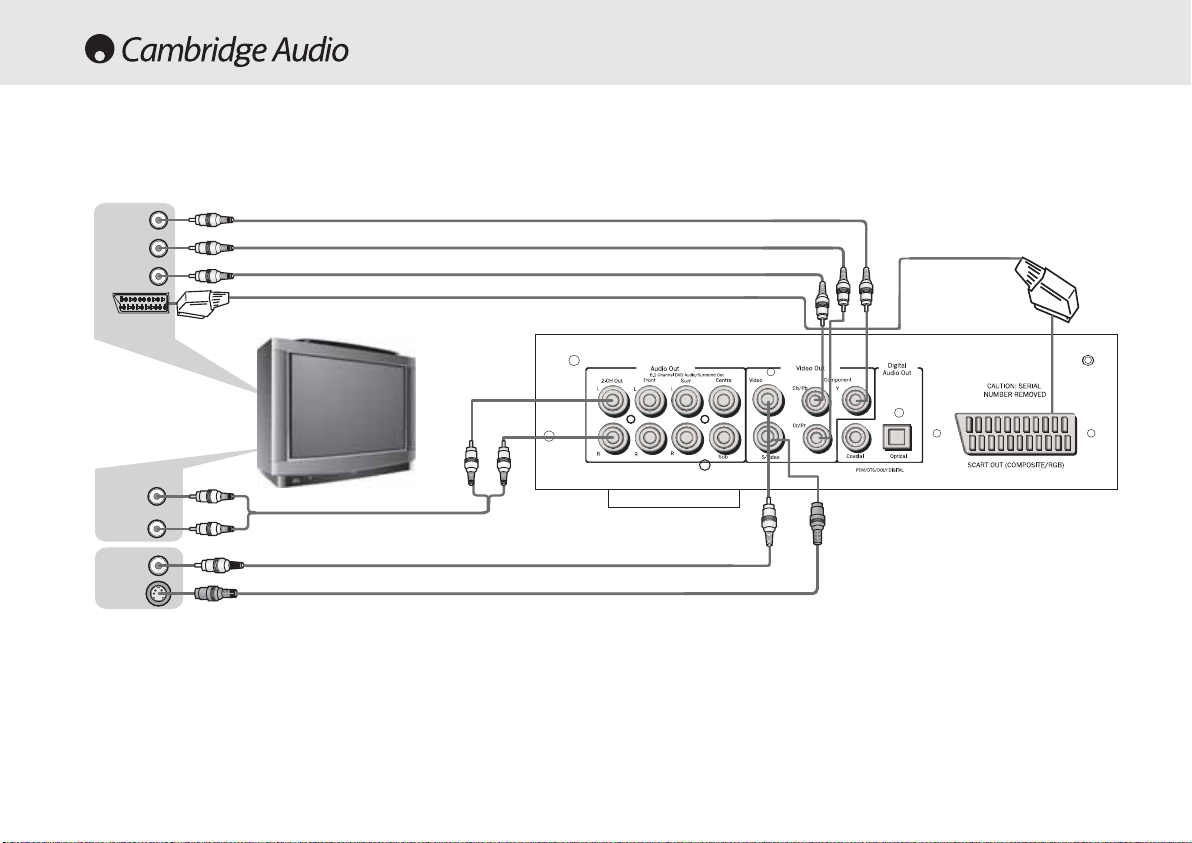
Connections to a TV /Display
The DVD85 and 89 feature a wide range of video ouputs. You should
always use the best quality connection your TV supports. In order of
increasing quality you should use one of composite (CVBS), S-Video,
RGB Scart, Component Video (YUV), DVI and finally HDMI.
If it is desired to connect the Audio Out of the DVD player to your TV, the
‘2-CH out’ sockets should be connected to your TV’s Audio In terminals.
Rear panel
S-Video
Audio Cable
Video Cable
S-Video Cable
Audio In
Video In
S-Video
or
(Y)
(Cr)
(Cb)
Scart
8 80 Series DVD player
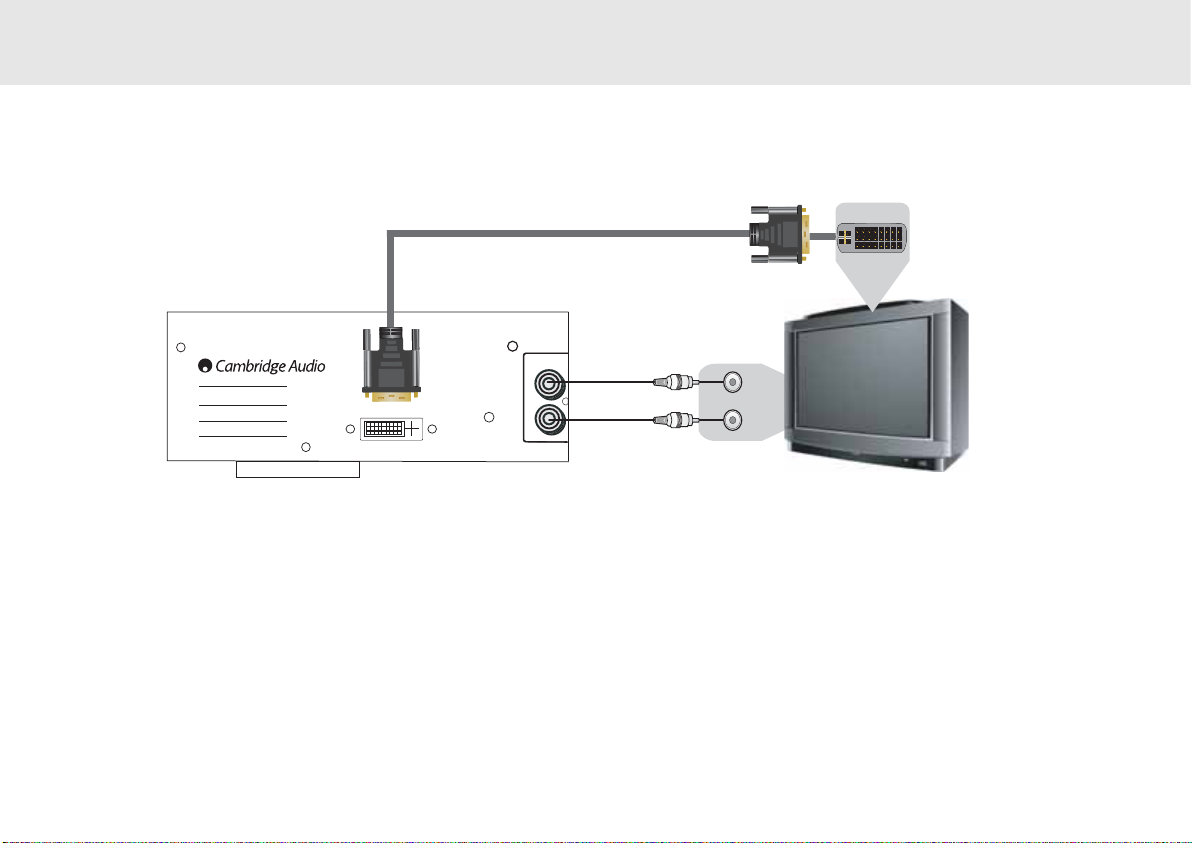
Connecting to a Digital TV set with DVI-D (DVD89 only)
To select the DVI-D output mode
(Press the DVI/HDMI button on the remote)
2-CH Out
R
Power Rating: 100-240V AC 50/60Hz
DVD80 Series DVD Player
Risk of electric shock
Do not open
Caution
Risque de choc electrique
Ne pas ouvrir
Avis
Vorm offnen des gerates
Netzstecker ziehen
Achtung
Max Power Consumption: 40W
DVI OUT
DVI-D
DVDI-D allows the transfer of the digital video signal from the DVD player
to the television without the need for Digital to Analogue conversation.
This reduces signal loss resulting in the purest transfer of video
information.
80 Series DVD player 9
85/86/89 DVD player
NTSC
Default - HDMi Off
Press once 480p
Press again 720p
Press again 1080i
PAL
Default - HDMi Off
1. 576p
2. 720p
3. 1080i
Progressive scanning is also available from Component Video Outs NTSC & PAL. See page 19 for more information.
Note: When in analogue output mode, the general setup page is set to
P-Scan.
>
50Hz
>
60Hz
