Cambridge Audio DVD-70 Owners manual

70 Series DVD Player
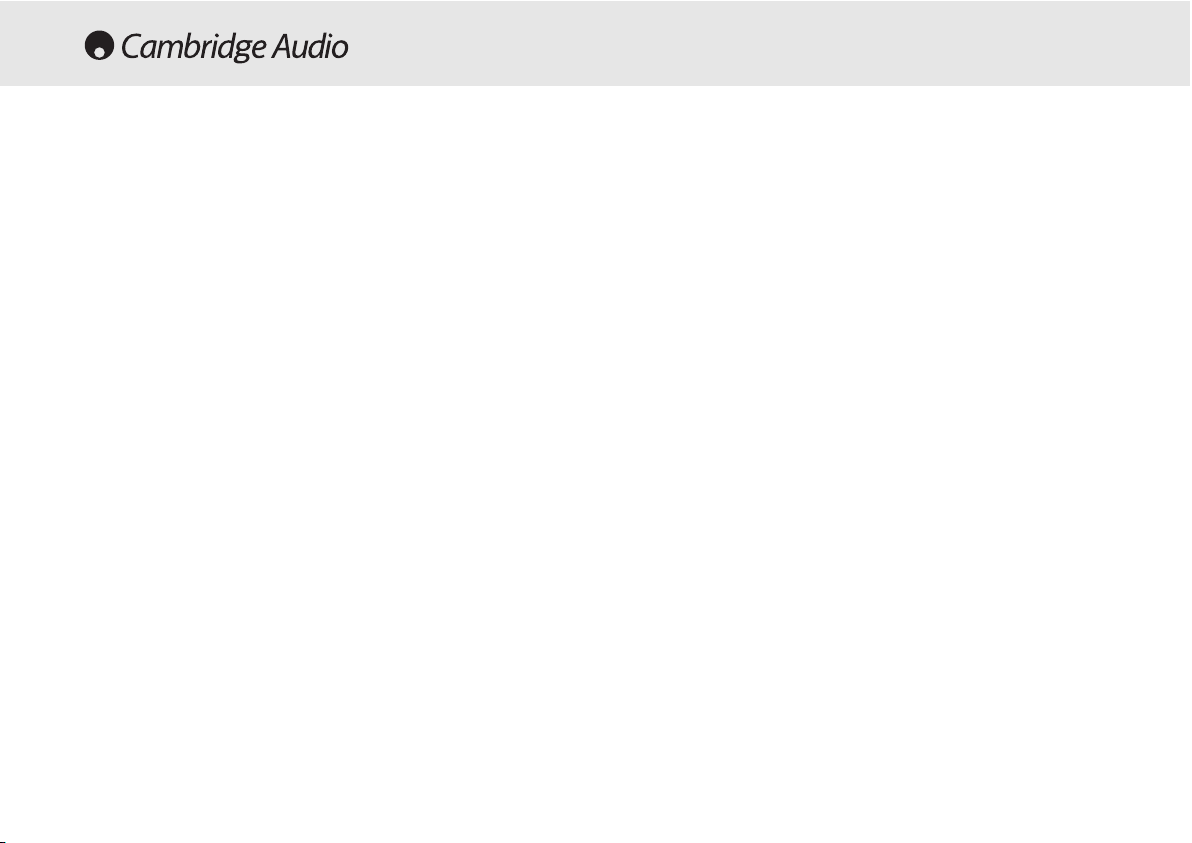
1 70 Series DVD player

70 Series DVD player 2
Introduction ........................................................................3
Safety precautions..............................................................4
Installation...........................................................................5
Rear panel connections - DVD77.......................................6
Rear panel connections - DVD79 ......................................7
Connection to a TV/Display.................................................8
Connection to a TV/Display (With DVI-D)...........................9
Front Panel Controls..........................................................12
Operating instructions (DVD menu display)....................13
Operating instructions......................................................15
Progressive Scan - DVD77 Only ......................................20
DVD Audio..........................................................................21
Using the remote handset - DVD77.................................22
CONTENTS
70 SSeries
Using the remote handset - DVD77................................23
Troubleshooting.................................................................24
Specifications....................................................................24
Limited warranty................................................................25

times per second. Progressive Scan DVD players scan from top to
bottom in one fluid pass, painting 50/60 whole frames per second. This
makes it harder to discern a picture's individual scan lines, which
dramatically increases resolution while minimising distortion and
flickering. This allows for a stunningly realistic picture on a suitably
equipped monitor.
Sonically, the 70 series player adds DVD-Audio playback for the best
possible musical performance in both multi-channel surround and high
quality stereo. Cambridge Audio has also worked hard to ensure that CD
replay is excellent.
To maximise the performance from this equipment we would encourage
you to use only high quality viewing equipment, amplification and
capable loudspeakers. We particularly recommend amplification from
the Cambridge Audio range, which has been designed to the same
exacting standards as our DVD players.
Cabling is also an area that should not be overlooked. Please do not
compromise your system's performance by using poor quality cables to
connect your DVD to your television and amplifier or the amplifiers'
output to your loudspeakers. A system is only as good as its weakest
link. Your dealer can supply quality Cambridge Audio interconnects that
will ensure your whole system realises its full potential.
Now we invite you to sit back, relax and enjoy!
Matthew Bramble
Technical Director
3 70 Series DVD player
Congratulations oon ppurchasing tthis CCambridge AAudio rrange DDVD pplayer.
It iis tthe rresult oof oour mmost eex
tensive eever rresearch aand ddevelopment
program iin oover tthree ddecades oof pproducing qquality HHi FFi pproducts. WWe
hope tthat yyou wwill aappreciate tthe rresults aand eenjoy mmany yyears oof
rewarding oownership.
A bbrief iintroduction tto DDVD aand DDVD Audio
DVD is well known for its extraordinarily large capacity and outstanding
audio-video effects. Its capacity is as high as 4.7-17 GB (approximately
7-26 times the capacity of CD). With 500-line horizontal resolution of
pictures and Dolby Digital 5.1 Channel surround sound, it brings a new
era to audio visual entertainment .
Using MLP Lossless from Dolby Laboratories, DVD-Audio discs can store
up to six channels of 24-bit/96 kHz audio, including a separate lowfrequency bass channel. Compare that to two channels of 16-bit/44.1
kHz sound from CDs! For audiophiles, a DVD-Audio disc can alternatively
hold two channels of 24-bit/192 kHz audio, exceeding the quality of any
music audio format previously developed.
About tthe 770 SSeries
The 70 Series DVD player encompasses the most sophisticated picture
reproduction, including the ability to reproduce a progressive scan
image in both PAL and NTSC. Progressive scan (DVD77 only) offers a
considerable leap in picture quality from the already impressive
standards set by conventional DVD-Video. The usual way of creating a
picture process draws screen lines twice per frame: once for the evennumbered lines and once for the odd-numbered lines, interlacing 25/30
INTRODUCTION
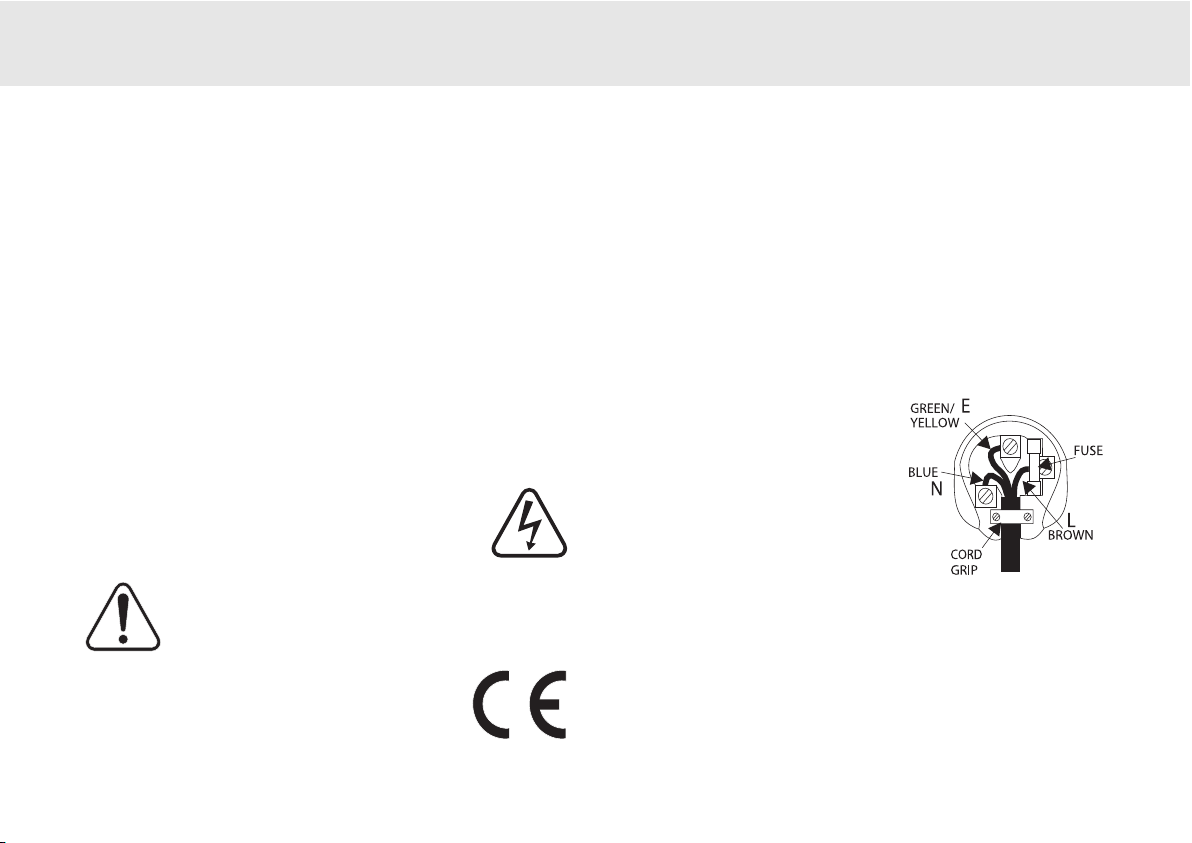
Checking tthe ppower ssupply rrating
For your own safety please read the following instructions carefully before
attempting to connect this unit to the mains.
Check that the rear of your unit indicates the correct supply voltage. If your mains
supply voltage is different, consult your dealer.
This unit is designed to operate only on the supply voltage and type that is
indicated on the rear panel of the unit. Connecting to other power sources may
damage the unit.
This equipment must be switched off when not in use and must not be used unless
correctly earthed. To reduce the risk of electric shock, do not remove the unit's
cover (or back). There are no user serviceable parts inside. Refer servicing to
qualified service personnel. If the power cord is fitted with a moulded mains plug
the unit must not be used if the plastic fuse carrier is not in place. Should you lose
the fuse carrier the correct part must be reordered from your Cambridge Audio
dealer.
The lightning flash with the arrowhead symbol within an equilateral
triangle is intended to alert the user to the presence of uninsulated
'dangerous voltage' within the product's enclosure that may be of
sufficient magnitude to constitute a risk of electric shock to
persons.
The exclamation point within an equilateral triangle is intended to
alert the user to the presence of important operating and
maintenance instructions in the service literature relevant to this
appliance.
This product complies with European Low Voltage (73/23/EEC)
and Electromagnetic Compatibility (89/336/EEC) Directives
when used and installed according to this instruction manual. For
continued compliance only Cambridge Audio accessories should
be used with this product and servicing must be referred to
qualified service personnel.
70 Series DVD player 4
Plug ffitting iinstructions ((UK only)
The cord supplied with this appliance is factory fitted with a 13A mains plug fitted
with a 3A fuse inside. If it is necessary to change the fuse, it is important that a 3A
one is used. If the plug needs to be changed because it is not suitable for your
socket, or becomes damaged, it should be cut off and an appropriate plug fitted
following the wiring instructions below. The plug must then be disposed of safely,
as insertion into a 13A socket is likely to cause an electrical hazard. Should it be
necessary to fit a 3-pin BS mains plug to the power cord the wires should be fitted
as shown in this diagram. The colours of the wires in the mains lead of this
appliance may not correspond with the coloured markings identifying the
terminals in your plug. Connect them as follows:-
The wire which is coloured BLUE must be
connected to the terminal which is marked
with the letter 'N' or coloured BLACK.
The wire which is coloured BROWN must be
connected to the terminal which is marked
with the letter 'L' or coloured RED
The wire which is coloured GREEN/YELLOW
must be connected to the terminal which is
marked with the letter 'E' or coloured
GREEN.
If your model does not have an earth wire,
then disregard this instruction.
If a 13 Amp (BS 1363) plug is used, a 3 Amp fuse must be fitted, or if any other
type of plug is used a 3 Amp or 5 Amp fuse must be fitted, either in the plug or
adaptor, or on the distribution board.
SAFETY PRECAUTIONS
70 SSeries
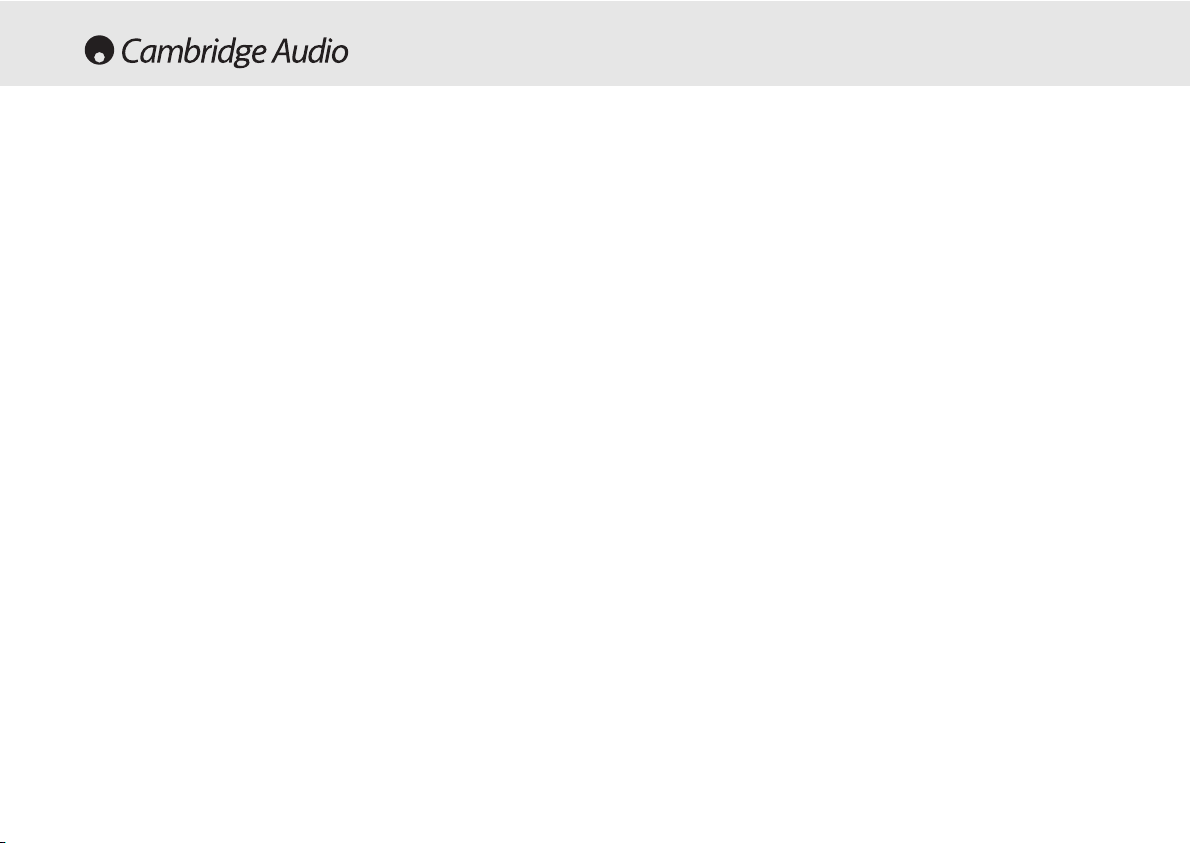
5 70 Series DVD player
Important SSafety IInstructions
Please take a moment to read these notes before installing your DVD player, they
will enable you to get the best performance and prolong the life of the product. We
advise you follow all instructions, heed all warnings and keep the instructions for
future reference.
The unit is of Class 1 construction and must be connected to a Mains socket outlet
with a protective earthing connection.
This unit must be installed on a sturdy, level surface.
The unit requires ventilation. Do not situate it on a rug or other soft surface and do
not obstruct any air inlets or outlet grills.
Do not place in a sealed area such as a bookcase or in a cabinet. Any space open
at the back (such as a dedicated equipment rack) is fine however.
WARNING - To reduce the risk of fire or electric shock, do not expose this unit to
rain or moisture. This unit must not be exposed to dripping or splashing water or
other liquids. No objects filled with liquid, such as vases, shall be placed on the
unit. In the event, switch off immediately, disconnect from the mains supply and
contact your dealer for advice.
To clean the unit, wipe its case with a moist, lint-free cloth. Do not use any cleaning
fluids containing alcohol, ammonia or abrasives. Do not spray an aerosol at or near
your DVD player.
Ensure that small objects do not fall through any ventilation grille. If this happens,
switch off immediately, disconnect from the mains supply and contact your dealer
for advice.
Do not route the power cable so that it can be walked upon or damaged by other
items near it.
If you do not intend to use this unit for a long period, switch it to Standby and
unplug it from the mains socket. Also unplug the unit during lightning storms.
Refer all servicing to qualified service personnel. Servicing is required when the
unit has been damaged in any way, such as a damaged power-supply cord or plug,
liquid has been spilled or objects have fallen into the unit, the unit has been
exposed to rain or moisture, does not operate normally, or has been dropped.
If you have checked the Troubleshooting guide in the manual with no improvement,
do not attempt to repair, disassemble or reconstruct the unit. A serious electric
shock could result if this precautionary measure is ignored.
INSTALLATION
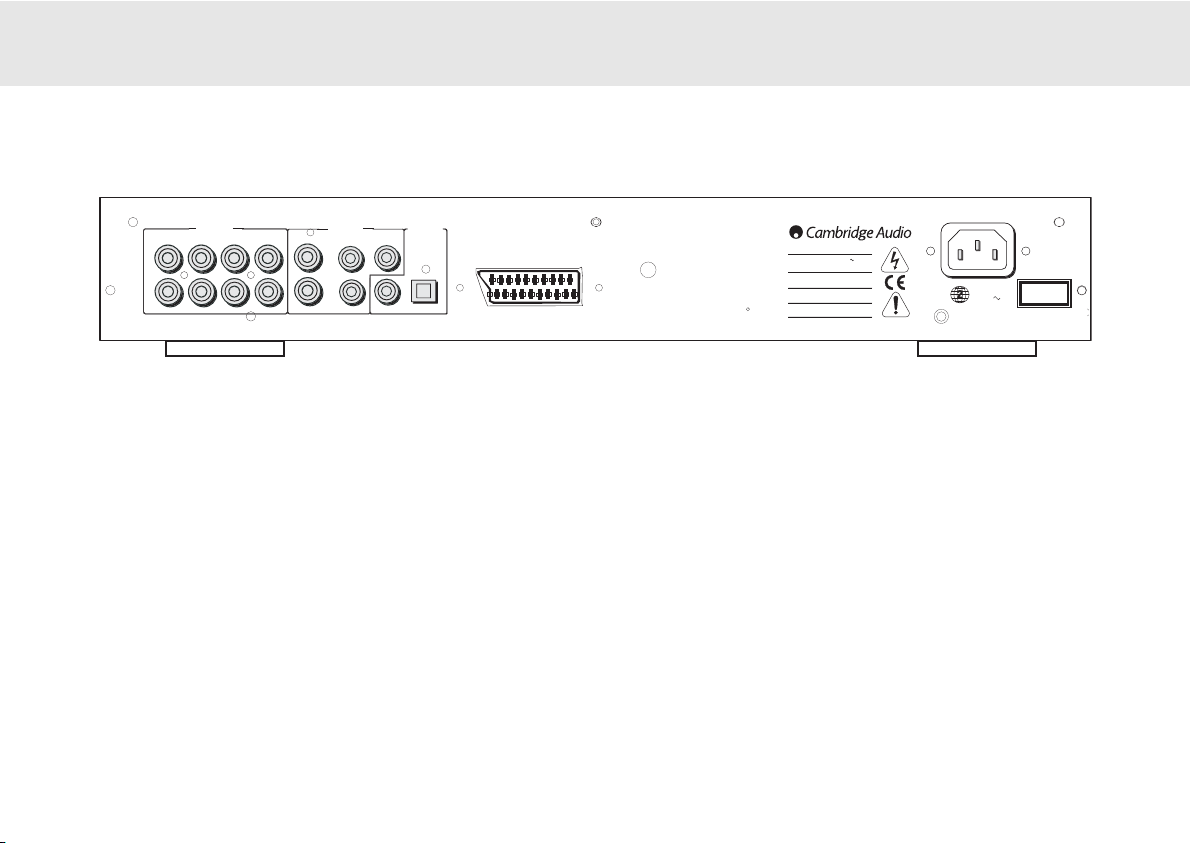
70 Series DVD player 6
Video CConnections
The DVD77 is equipped with Composite (CVBS), S-Video (SVHS), SCART
(RGB and CVBS) and Component Video (YCbCr) connections. Progressive
Scan is only available from the Component video output. With the
exception of the SCART output, these outputs are picture only.
It is only necessary to use one of the picture connections at any one
time.
Audio CConnections
Digital ooutputs
- The DVD77 is equipped with an optical and a coaxial
digital output. These allow for a digital soundtrack on a DVD disc to be
sent to a suitably equipped AV receiver for decoding and amplification.
Both outputs perform the same function- simply choose the type that
best suits your needs.
Cb/Pb
C
REAR PANEL CONNECTIONS DVD77
Analogue ooutputs
-The DVD77 is equipped with a conventional stereo
RCA (phono) out that outputs stereo audio for connection to a
conventional stereo amplifier. It also has a six channel decoded output
in Dolby Digital 5.1 format that enables connection to a suitable 6
channel amplifier. A DVD Audio disc will only output through the 5.1
analogue outs. See An Introduction to DVD Audio on page 3 and
page 21.
Note:
A DTS encoded disc will only output the DTS soundtrack through
the digital outputs for external decoding.
AC ppower ssocket
Once you have completed all connections to the amplifier, plug the AC
Power Cable into an appropriate mains socket.
70 SSeries
Audio Out
5.1 Channel DVD Audio/Surround Out
Front
2-CH Out
LL
L
R
R
Centre
Surr
R
Sub
Video Out
Video
r/Pr
S-Video
Component
Y
Audio Out
PCM/DTS/DOLY DIGITAL
Digital
CAUTION: SERIAL
NUMBER REMOVED
OpticalCoaxial
SCART OUT (COMPOSITE/RGB)
This product complies with DHHS rules 21 CFR,
Chapter 1, Subchapter J Part 1040 at date of
manufacture
Apparatus claims of US patent nos. 4,631 603;
4577,216; 4,819,098 and 4,907,093 licensed
for limited viewing only
"DTS" and "DTS Digital Out" are trademarks of
Digital Theatre Systems Inc.
Manufactures under license from Dolby
Laboratories. "Dolby" and the double -D
Symbol are trademarks of "Dolby" Laboratories.
Confidential Unpublished Works. 1992 -
1997 Dolby Laboratories. All rights reserved
DVD77 70 Series DVD Player
Power Rating: 100-240V AC 50/60Hz
Max Power Consumption: 40W
Risk of electric shock
Caution
Do not open
Avis
Risque de choc electrique
Ne pas ouvrir
Vorm offnen des gerates
Achtung
c
Netzstecker ziehen
www.cambridge-audio.co.uk
POWER
AC
CLASS 1 LASER PRODUCT
LUOKAN 1 LASERLAITE
KLASS 1 LASERAPPARAT
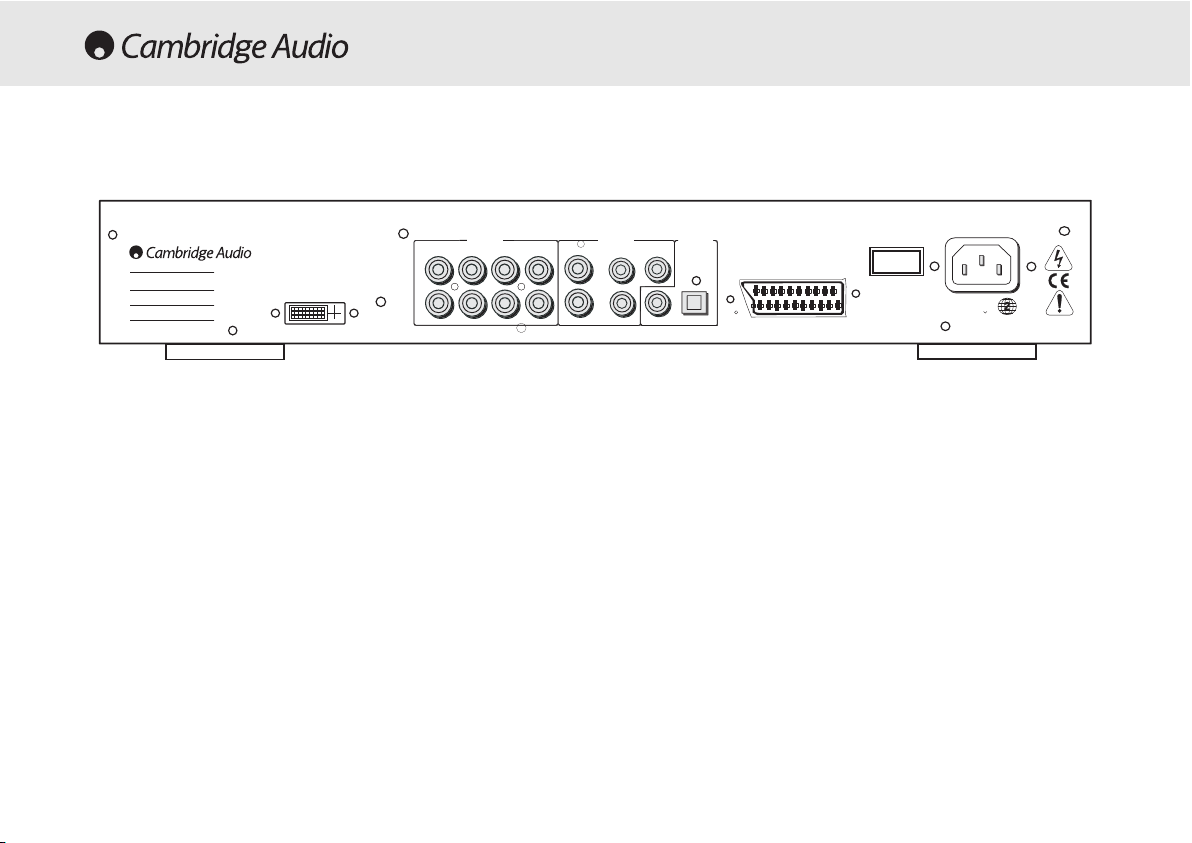
7 70 Series DVD player
REAR PANEL CONNECTIONS DVD79
Video CConnections
The DVD79 is equipped with Composite (CVBS), S-Video (SVHS), SCART
(RGB and CVBS) and Component Video (YCbCr) connections. Also DVI-D
Digital Video Interface
Audio CConnections
Digital ooutputs
- The DVD79 is equipped with an optical and a coaxial
digital output. These allow for a digital soundtrack on a DVD disc to be
sent to a suitably equipped AV receiver for decoding and amplification.
Both outputs perform the same function- simply choose the type that
best suits your needs.
Note:
Progressive scan is only available through the DVI out socket.
Analogue ooutputs
- The DVD79 is equipped with a conventional stereo
RCA (phono) out that outputs stereo audio for connection to a
conventional stereo amplifier. It also has a six channel decoded output
in Dolby Digital 5.1 format that enables connection to a suitable 6
channel amplifier. A DVD Audio disc will only output through the 5.1
analogue outs. See An Introduction to DVD Audio on page 3 and
page 21.
Note:
A DTS encoded disc will only output the DTS soundtrack through
the digital outputs for external decoding.
AC ppower ssocket
Once you have completed all connections to the amplifier, plug the AC
Power Cable into an appropriate mains socket.
Cb/Pb
Audio Out
5.1 Channel DVD Audio/Surround Out
DVD79 70 Series DVD Player
Power Rating: 100-240V AC 50/60Hz
Max Power Consumption: 40W
Risk of electric shock
Caution
Do not open
Avis
Risque de choc electrique
Ne pas ouvrir
Vorm offnen des gerates
Achtung
Netzstecker ziehen
This product complies with
DHHS rules 21 CFR, Chapter
1, Subchapter J Part 1040 at
date of manufacture
"DTS" and "DTS Digital Out"
are trademarks of Digital
Theatre Systems Inc.
DVI OUT
Apparatus claims of US
patent nos. 4,631 603; 4577,
216; 4,819,098 and 4,907,
093 licensed for limited
viewing only
Front
2-CH Out
LL
L
R
R
Centre
Surr
R
Sub
Component
Y
Audio Out
PCM/DTS/DOLY DIGITAL
Digital
CAUTION: SERIAL
NUMBER REMOVED
c
OpticalCoaxial
SCART OUT (COMPOSITE/RGB)
CLASS 1 LASER PRODUCT
LUOKAN 1 LASERLAITE
KLASS 1 LASERAPPARAT
Manufactures under license from
Dolby Laboratories. "Dolby" and the
double -D Symbol are trademarks of
"Dolby" Laboratories. Confidential
Unpublished Works. 1992 - 1997
Dolby Laboratories.
All rights reserved
POWER
AC
www.cambridge-audio.co.uk
Video Out
Video
Cr/Pr
S-Video

70 Series DVD player 8
Connections to a TV /Display - DVD77 only
If your TV has S-Video inputs, an S-Video interconnect can be used to
connect this player. When the S-Video output is used the component
video outputs cannot be used.
If the TV has a component video input, the component video output of
this player can be used. When the component video outputs are in use
the S-Video output cannot also be used.
If the Audio Out of this player is connected to your TV, the ‘2-CH out’
sockets should be connected to your TV’s Audio In terminals.
The RGB outputs from the Scart connector and the component outputs
cannot be used simultaneously.
Rear ppanel
SS-VViiddeeoo
AAuuddiioo CCaabbllee
VViiddeeoo CCaabbllee
SS-VViiddeeoo CCaabbllee
AAuuddiioo IInn
VViiddeeoo IInn
SS-VViiddeeoo
oorr
((YY))
((CCrr))
((CCbb))
SSccaarrtt
