Cambridge Audio DVD-53 Service Manual

SERVICE MANUAL
DVD53/55
POWER
OPEN CLOSE PREV NEXT PLAY PAUSE STOP
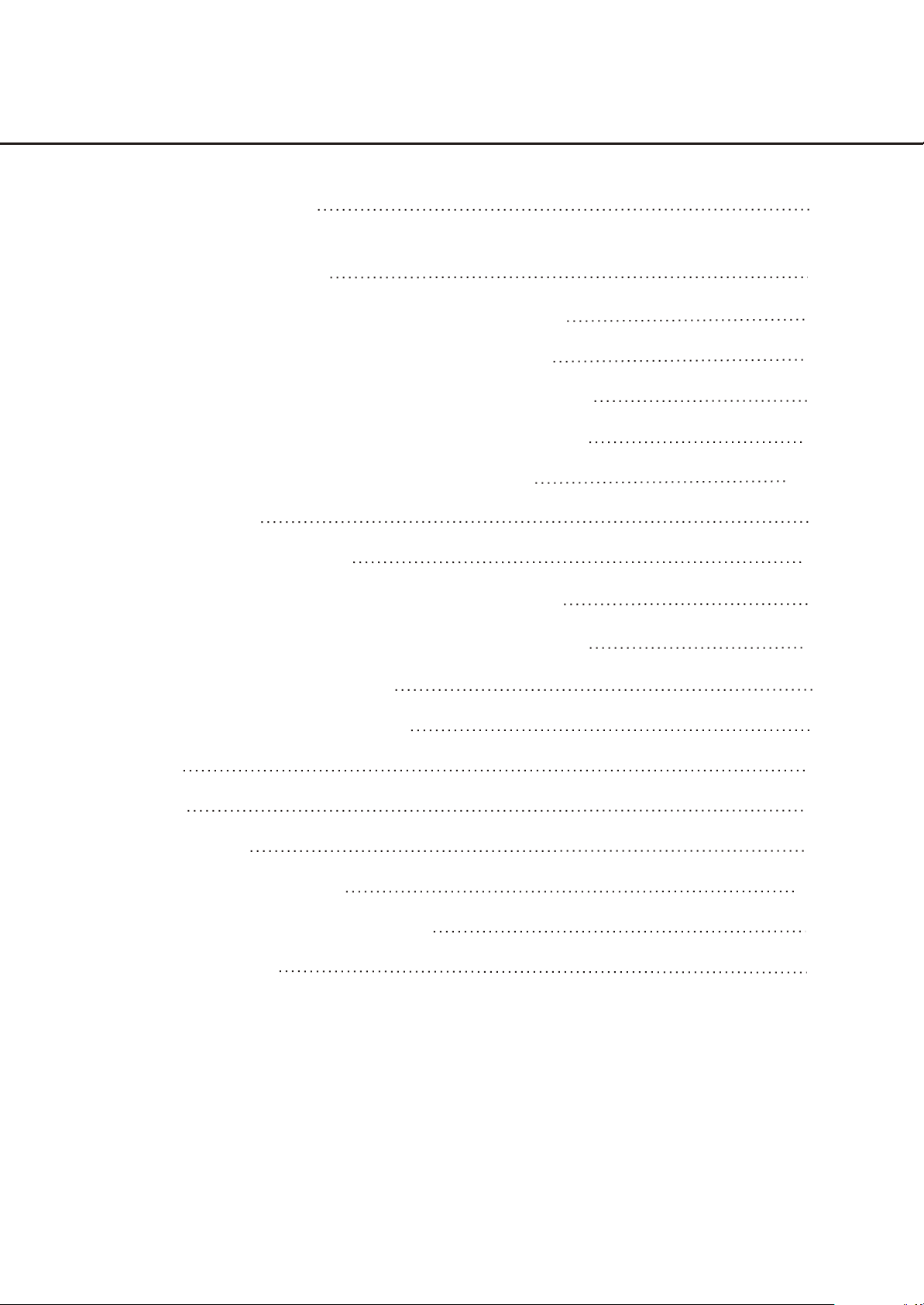
CONTENTS
1. SAFETY PRECAUTIONS
2. PREVENTION OF ELECTRO STATIC DISCHARGE(ESD)TO ELECTROSTATICALLY
SENSITIVE(ES)DEVICES
3. CONTROL BUTTON LOCATIONS AND EXPLANATIONS
4. PREVERTION OF STATIC ELECTRICITY DISCHARGE
5. ASSEMBLING AND DISASSEMBLING THE MECHANISM UNIT
5.1 OPTICAL PICKUP UNIT EXPLOSED VIEW AND PART LIST
5.2 BRACKET EXPLOSED VIEW AND PART LIST
5.3 MISCELLA
6. ELECTRICAL CONFIRMATION
6.1 VIDEO OUTPUT (LUMINANCE SIGNAL) CONFIRMATION
6.2 VIDEO OUTPUT(CHROMINANCE SIGNAL) CONFIRMATION
NEOUS
1
1
2
3
4
4
6
7
8
8
9
7. MPEG BOARD CHECK WAVEFORM
8. IC BLOCK DIAGRA
8.1 MT1336
8.2 M
8.3 U2
8.4 U203 SDRAMHY57V1610D
9. SCHEMATIC & PCB WIRING DIAGRAM
10. SPARE PARTS LIST
T1379
14 HY29F800 35
M & DESCRIPTION
42
10
11
11
19
38
54
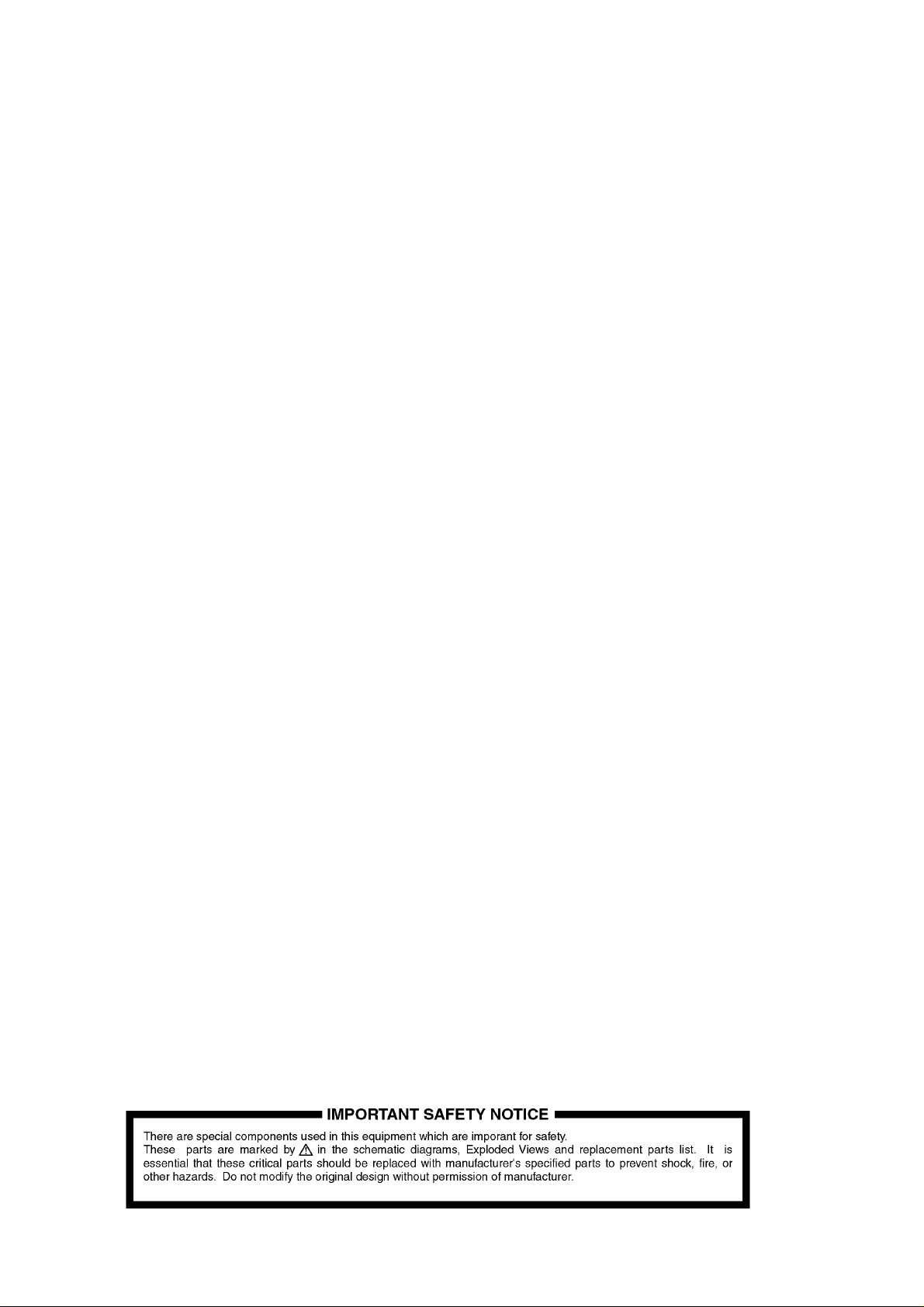
1.1 GENERAL GUIDELINES
1. When servicing, observe the original lead dress. if a short circuit is found, replace all parts which have
been overheated or damaged by the short circuit.
2. After servicing, see to it that all the protective devices such as insulation barrier, insulation papers
shields are properly installed.
3. After servicing, make the following leakage current checks to prevent the customer from being exposed
to shock hazards.
Some semiconductor(solid state)devices can be damaged easily by static electricity. Such components
commonly are called Electrostatically Sensitive(ES)Devices. Examples of typical ES devices are integrated
circuits and some field-effect transistors and semiconductor chip components. The following techniques
should be used to help reduce the incidence of component damage caused by electro static discharge(ESD).
1. Immediately before handling any semiconductor component or semiconductor-equipped assembly, drain
off any ESD on your body by touching a known earth ground. Alternatively, obtain and wear a commercially
availabel discharging ESD wrist strap, which should be removed for potential shock reasons prior to
applying power to the unit under test.
2. After removing an electrical assembly equipped with ES devices,place the assembly on a conductive
surface such as alminum foil, to prevent electrostatic charge buildup or exposure of the assembly.
3. Use only a grounded-tip soldering iron to solder or unsolder ES devices.
4. Use only an anti-static solder removal device. Some solder removal devices not classified as anti-static
(ESD protected)can generate electrical charge sufficient to damage ES devices.
5. Do not use freon-propelled chemicals. These can generate electrical charges sufficient to damage ES
devices.
6. Do not remove a replacement ES device from its protective package until immediately before you are
ready to install it. (Most replacement ES devices are packaged with leads electrically shorted together by
conductive foam, alminum foil or comparable conductive material).
7. Immediately before removing the protective material from the leads of a replacement ES device, touch
the protective material to the chassis or circuit assembly into which the device will be installed.
Caution
Be sure no power is applied to the chassis or circuit, and observe all other safety precautions.
8. Minimize bodily motions when handling unpackaged replacement ES devices. (Otherwise harmless motion
such as the brushing together of your clothes fabric or the lifting of your foot from a carpeted floor can
generate static electricity(ESD).
notice (1885x323x2 tiff)
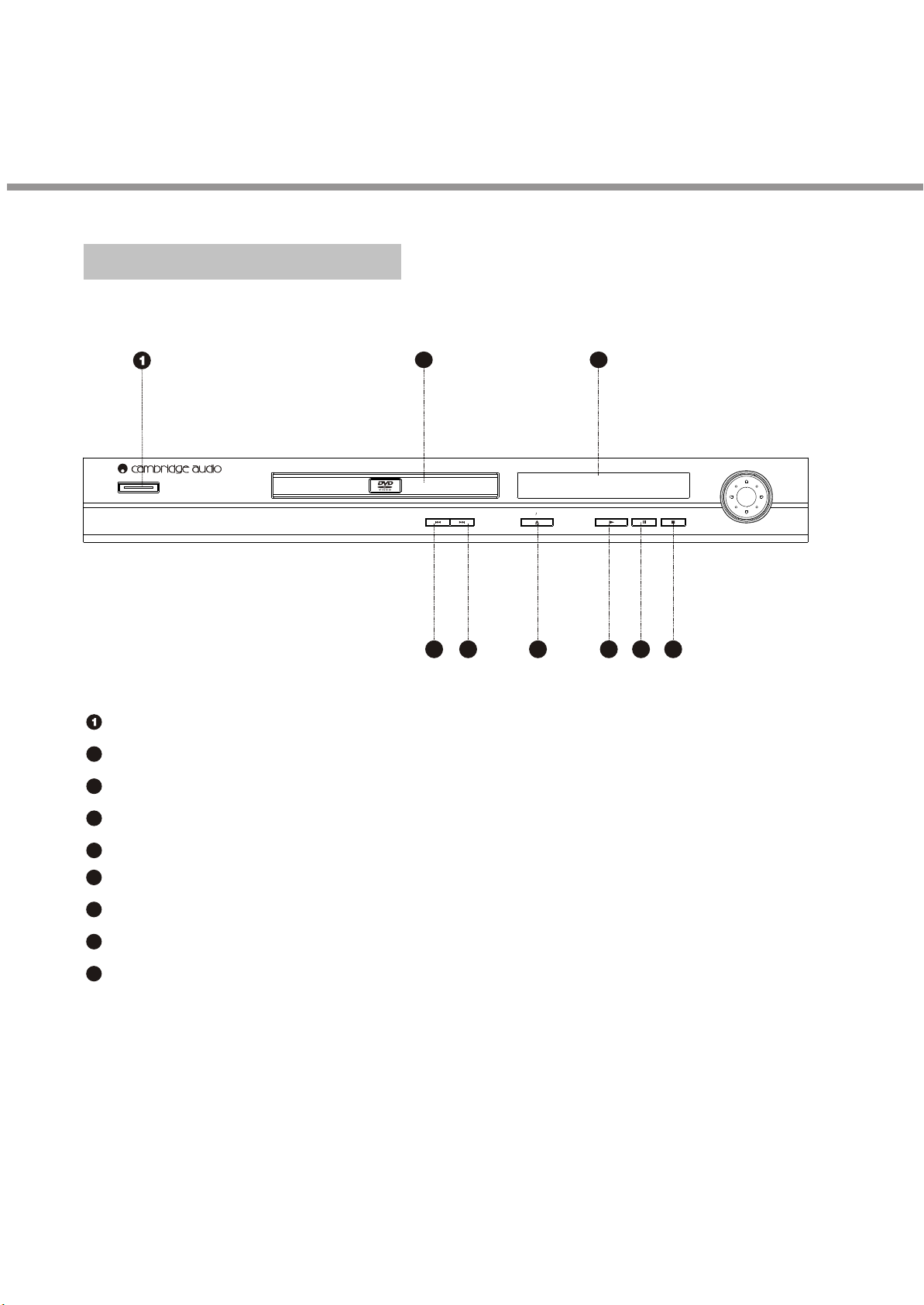
3.Control Button Locations and Explanations
Front Panel Illustration
POWER
POWER switch
2
Disc tray
3
VFD display window
2
PREV NEXT PLAY PAUSE STOP
5
4
OPEN CLOSE
6
3
7
8
9
4
Previous
5
Next
6
Open / Close
7
Play
8
Pause
9
Stop
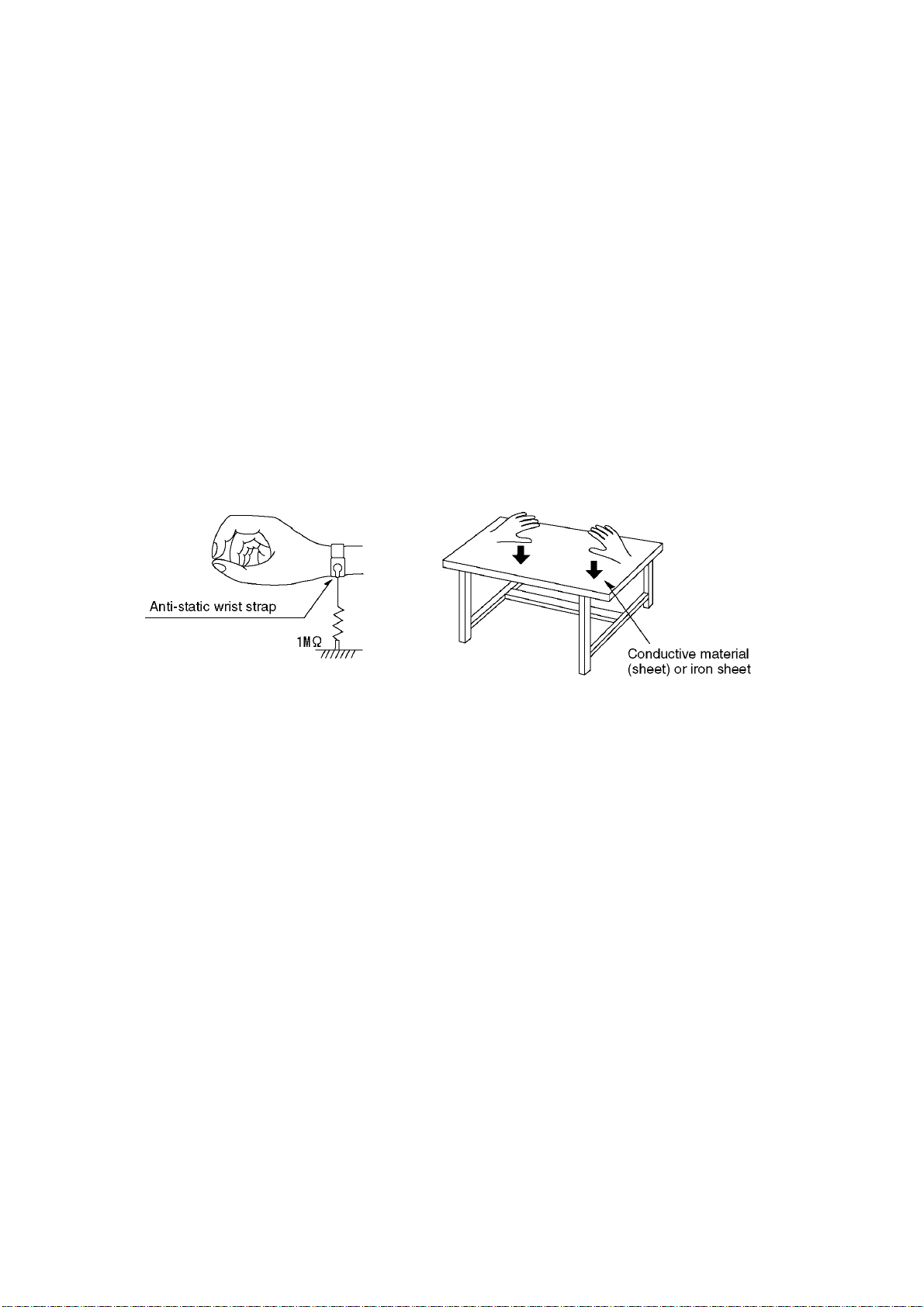
The laser diode in the traverse unit (optical pickup)may brake down due to static electricity of clothes or human
body. Use due caution to electrostatic breakdown when servicing and handling the laser diode.
Some devices such as the DVD player use the optical pickup(laser diode)and the optical pickup will be damaged
by static electricity in the working environment.Proceed servicing works under the working environment where
1. Put a conductive material(sheet)or iron sheet on the area where the optical pickup is placed,and ground the
3. The flexible cable may be cut off if an excessive force is applied to it.Use caution when handling the cable.
4.1.Grounding for electrostatic breakdown prevention
grounding works is completed.
4.1.1. Worktable grounding
sheet.
4.1.2.Human body grounding
1 Use the anti-static wrist strap to discharge the static electricity from your body.
safety_3 (1577x409x2 tiff)
4.1.3.Handling of optical pickup
1. To keep the good quality of the optical pickup maintenance parts during transportation and before
installation, the both ends of the laser diode are short-circuited.After replacing the parts with new ones,
remove the short circuit according to the correct procedure. (See this Technical Guide).
2. Do not use a tester to check the laser diode for the optical pickup .Failure to do so willdamage the laser
diode due to the power supply in the tester.
4.2. Handling precautions for Traverse Unit (Optical Pickup)
1. Do not give a considerable shock to the traverse unit(optical pickup)as it has an extremely high-precise
structure.
2. When replacing the optical pickup, install the flexible cable and cut is short land with a nipper. See the
optical pickup replacement procedure in this Technical Guide. Before replacing the traverse unit, remove
the short pin for preventingstatic electricity and install a new unit.Connect the connector as short times as
possible.
4. The half-fixed resistor for laser power adjustment cannot be adjusted. Do not turn the resistor.
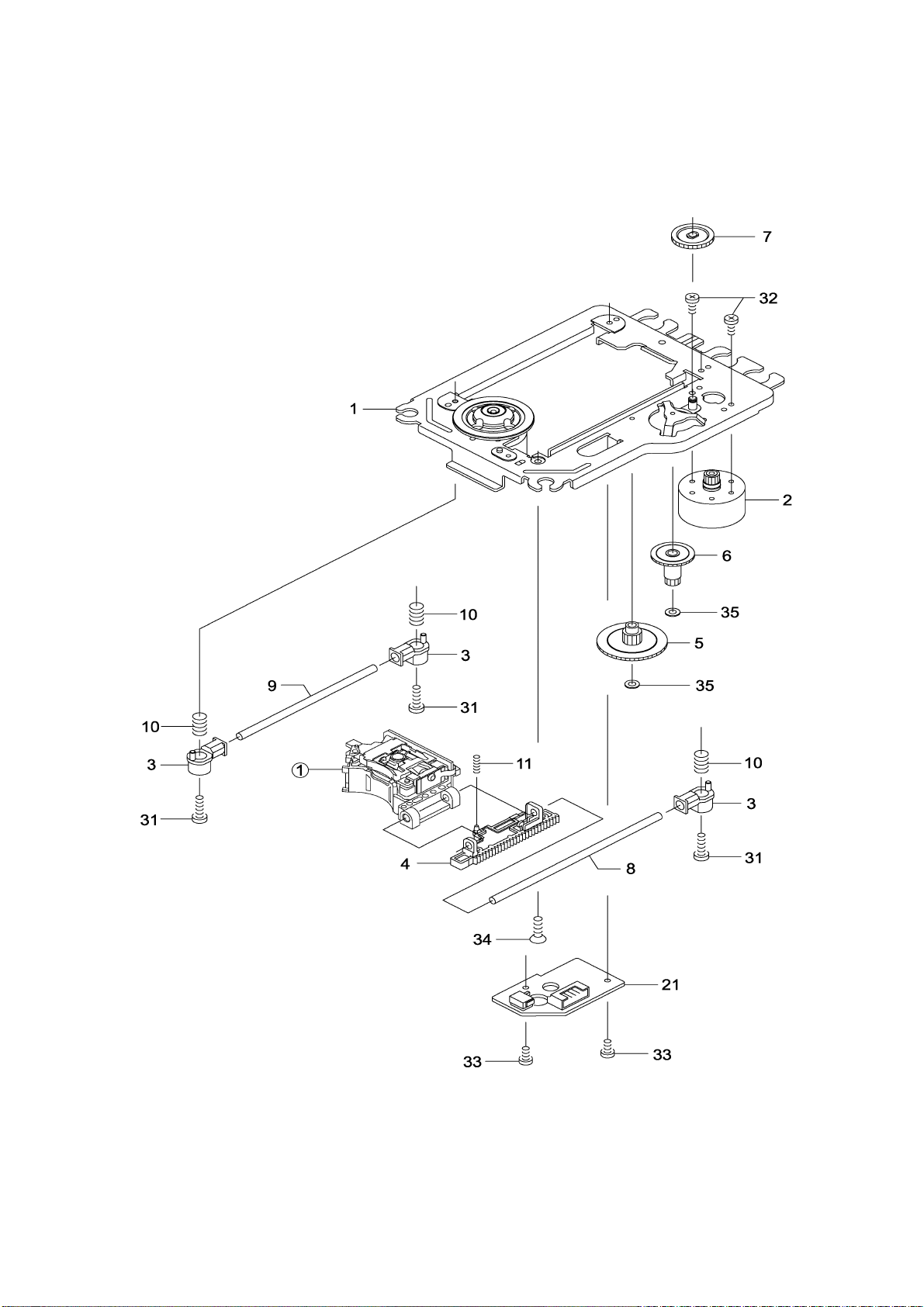
5.1 Optical pickup Unit Explosed View and Part List
Pic (1)
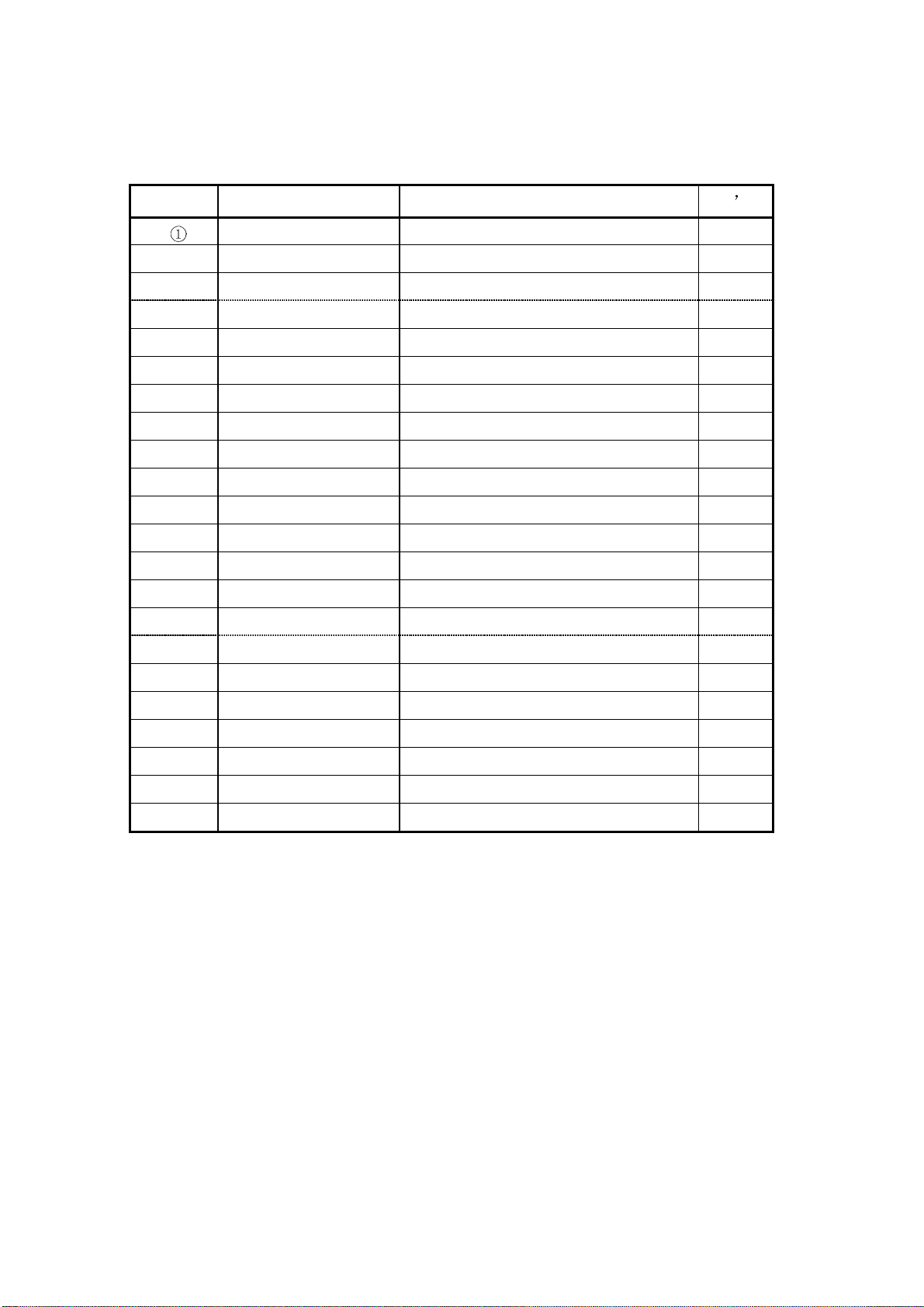
Materials to Pic (1)
No. PARTS CODE PARTS NAME Q ty
14692200 SF-HD60 1
1
1EA0311A06300 ASSY, CHASSIS, COMPLETE 1
2
Or
3
4
5
6
7
8
9
10
11
21
Or
31
32
1EA0M10A15500 ASSY, MOTOR, SLED 1
1EA0M10A15501 ASSY, MOTOR, SLED 1
1EA2451A24700 HOLDER, SHAFT 3
1EA2511A29100 GEAR, RACK 1
1EA2511A29200 GEAR, DRIVE 1
1EA2511A29300 GEAR, MIDDLE, A 1
1EA2511A29400 GEAR, MIDDLE, B 1
1EA2744A03000 SHAFT, SLIDE 1
1EA2744A03100 SHAFT, SLIDE, SUB 1
1EA2812A15300 SPRING, COMP, TYOUSEI 3
1EA2812A15400 SPRING, COMP, RACK 1
1EA0B10B20100 ASSY, PWB 1
1EA0B10B20200 ASSY, PWB 1
SEXEA25700--- SPECIAL SCREW BIN+-M2X11
SEXEA25900--- SPECIAL SCREW M1.7X2.2 2
3
33
34
35
Note : This parts list is not for service parts supply.
SFBPN204R0SE- SCR S-TPG PAN 2X4 2
SFSFN266R0SE- SCR S-TPG FLT 2.6X6 1
SWXEA15400--- SPECIAL WASHER 1.8X4 X0.25 2
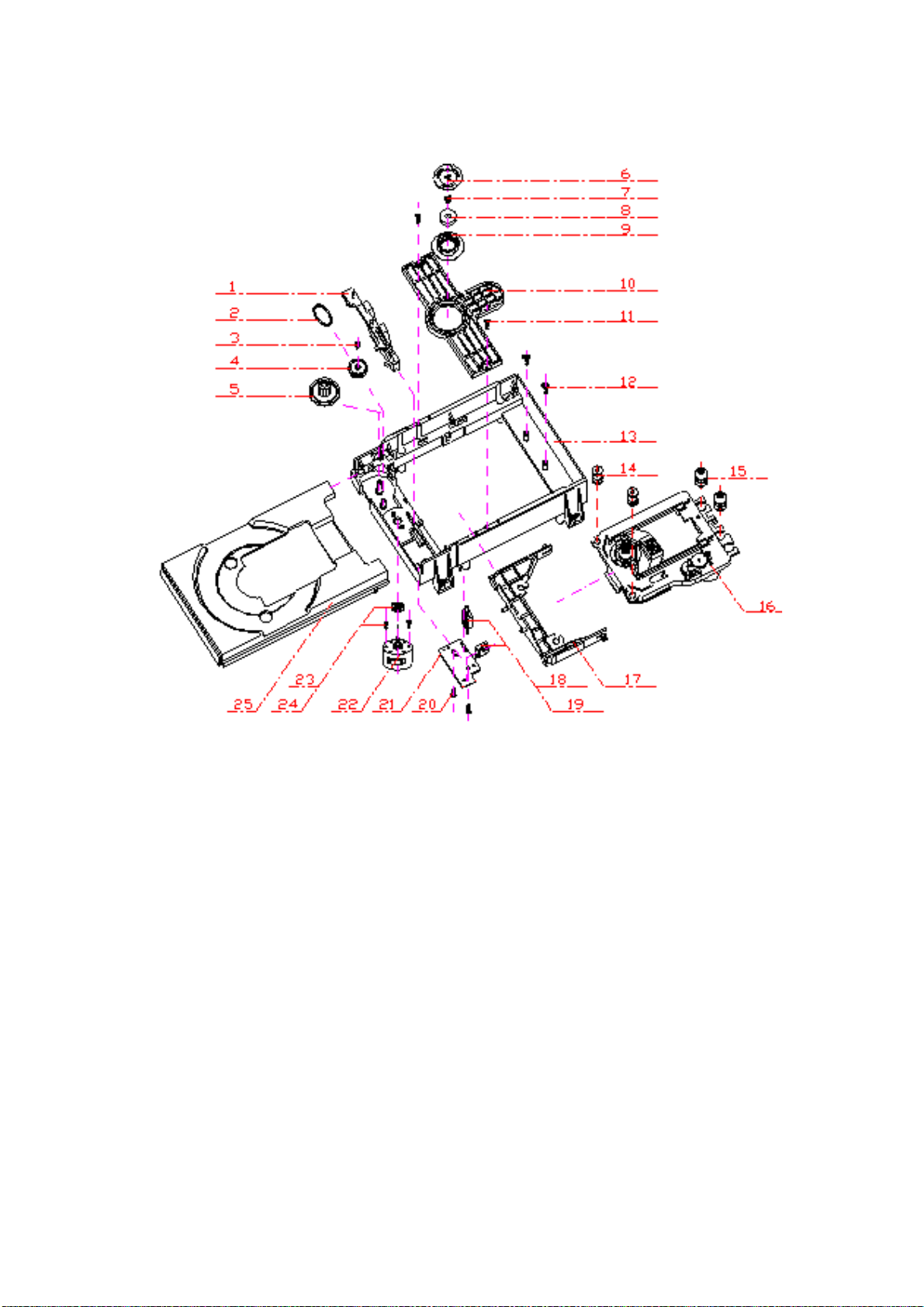
5.2 Bracket Explosed View and Part List
Pic (2)
Materials to Pic(2)
1.bracket 14. front silicon rubber
2.belt 15. Back silicon rubber
3.screw 16. Pick-up
4.belt wheel 17. Pick-up
5.gearwheel 18. switch
6.iron chip 19. Five-pin flat plug
7. Immobility mechanism equipment 20. screw
8. Magnet 21. PCB
9. Platen 22. motor
10. Bridge bracket 23. Motor wheel
11. screw 24. screw
12. screw 25.tray
13. Big bracket
Before going process with disassembly and installation, please carefully both
peruse the chart and confirm the materials.

5.3 MISCELLANEOUS
5.3.1 Protection of the LD(Laser diode)
Short the parts of LD circuit pattern by soldering.
5.3.2 Cautions on assembly and adjustment
Make sure that the workbenches,jigs,tips,tips of soldering irons and measuring instruments are
grounded,and that personnel wear wrist straps for ground.
Open the LD short lands quickly with a soldering iron after a circuit is connected.
Keep the power source of the pick-up protected from internal and external sources of electrical
noise.
Refrain from operation and storage in atmospheres containing corrosive gases (such as H2S,SO2,
NO2 and Cl2)or toxic gases or in locations containing substances(especially from the organic silicon,cyan,
formalin and phenol groups)which emit toxic gases.It is particularly important to ensure that none of the
above substances are present inside the unit.Otherwise,the motor may no longer run.
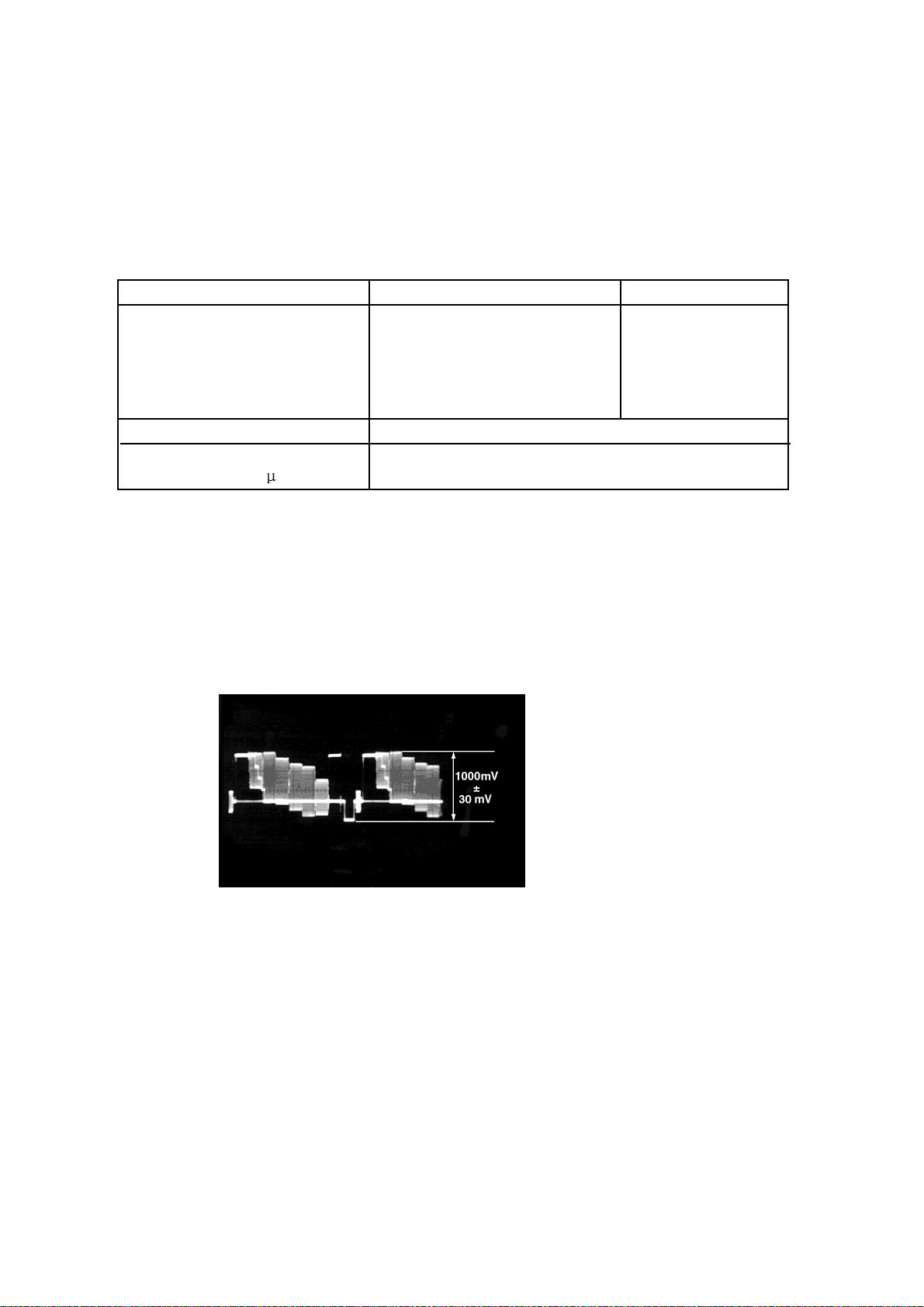
6.1. Video Output (Luminance Signal) Confirmation
DO this confirmation after replacing a P.C.B.
Measurement point
Video output terminal
Measuring equipment,tools
200mV/dir,10 sec/dir
Purpose:To maintain video signal output compatibility.
1.Connect the oscilloscope to the video output terminal and terminate at 75 ohms.
2.Confirm that luminance signal(Y+S)level is 1000mVp-p±30mV
PLAY(Title 46):DVDT-S15
PLAY(Title 12):DVDT-S01
Mode Disc
Color bar 75%
Confirmation value
1000mVp-p±30mV
DVDT-S15
or
DVDT-S01
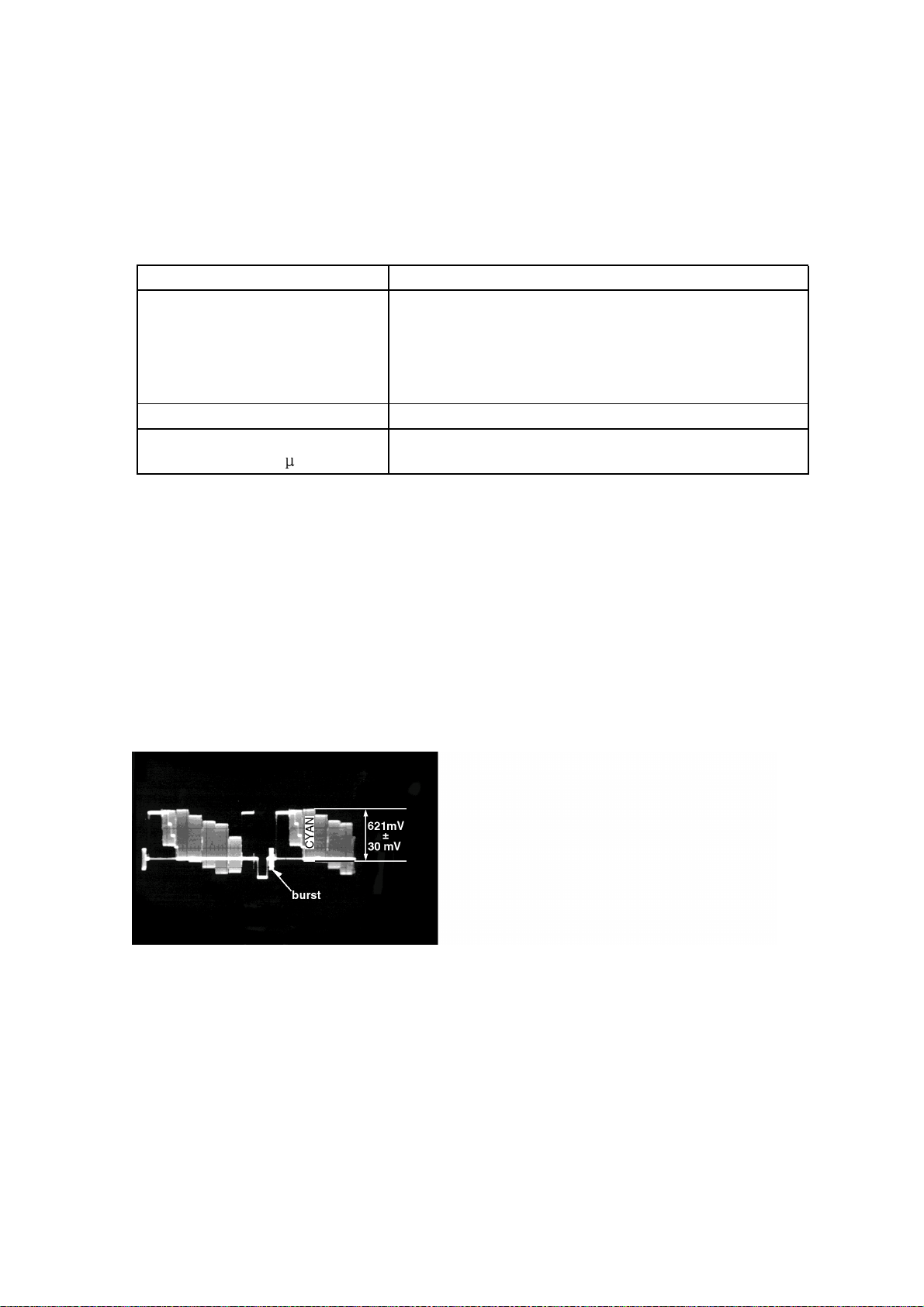
Do the confirmation after replacing P.C.B.
Screwdriver,Oscilloscope
Measurement point
Video output terminal
Measuring equipment,tools Confirmation value
200mV/dir,10 sec/dir
Purpose:To maintain video signal output compatibility.
1.Connect the oscilloscope to the video output terminal and terminate at 75 ohme.
2.Confirm that the chrominance signal(C)level is 621 mVp-p±30mV
PLAY(Title 46):DVDT-S15
PLAY(Title 12):DVDT-S01
Mode Disc
Color bar 75%
621mVp-p±30mV
DVDT-S15
or
DVDT-S01
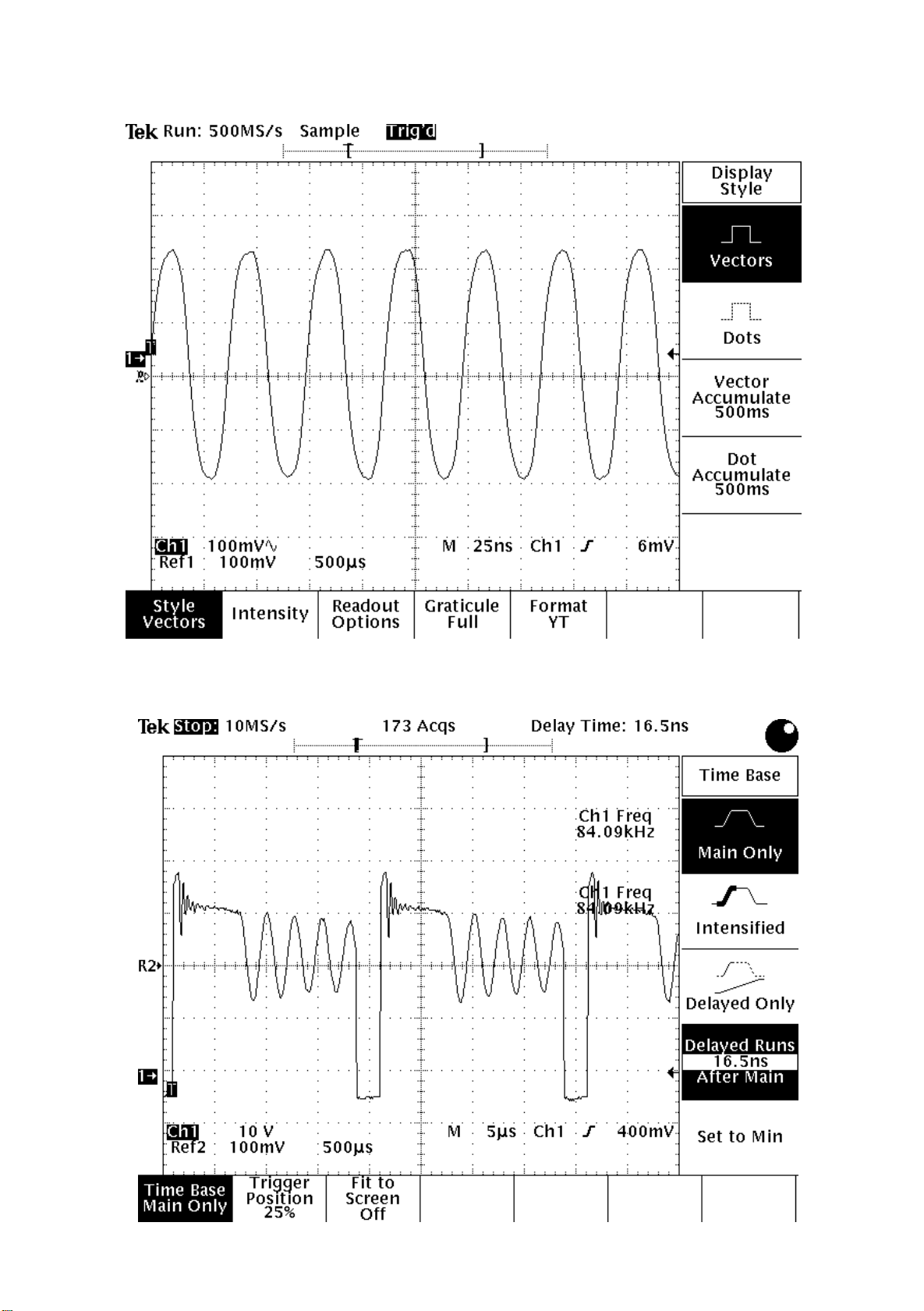
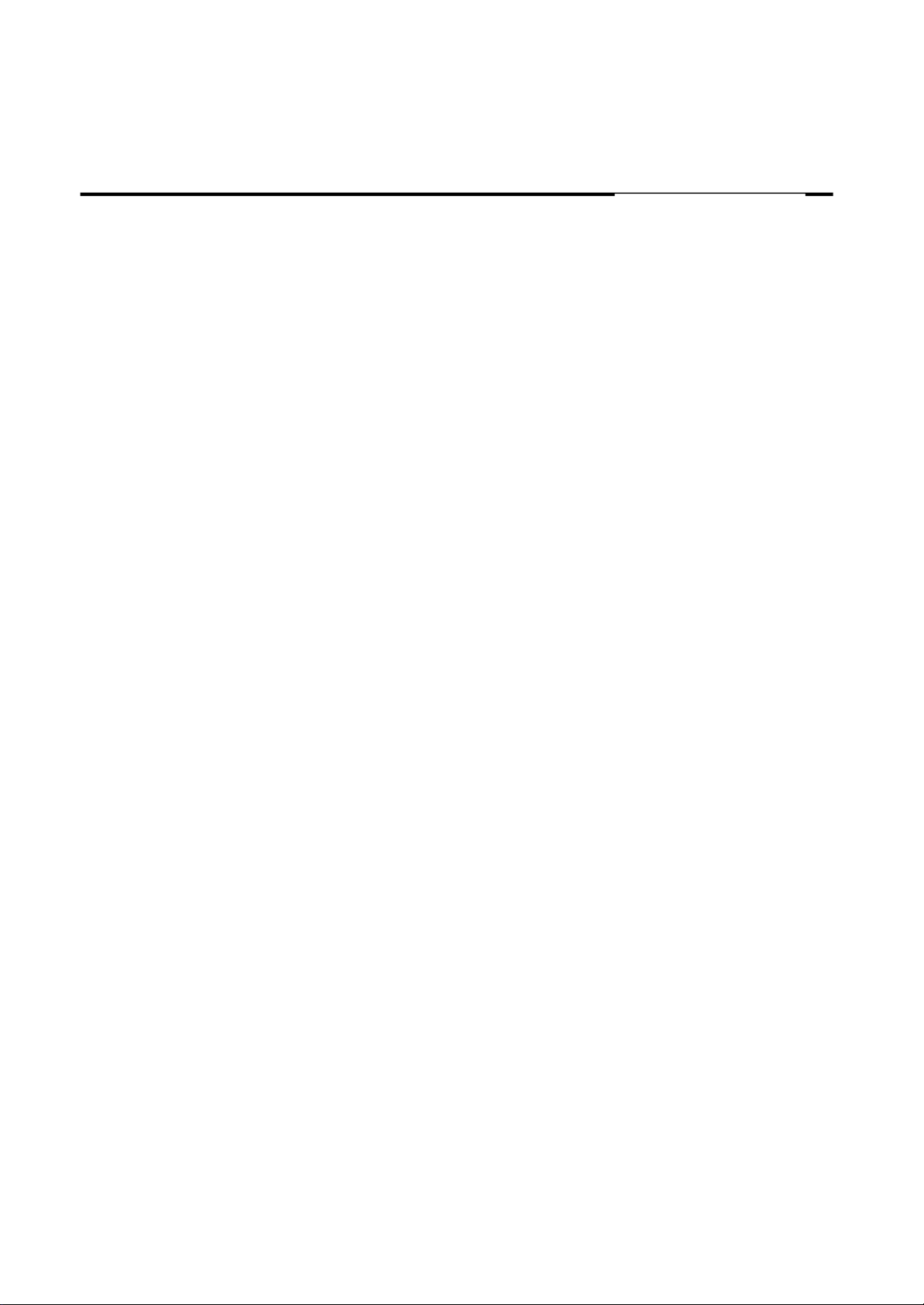
PRELIMINARY, SUBJ ECT TO CHANGE WITHOUT NOTICE
MT1336
GENERAL DESCRIPTION
MT1336 is a high performance CMOS analog front-end IC for both CD_ROM driver up to 48XS and
DVD-ROM driver up to 16XS. It also supports DVD- RAM read up to 4XS Version 2. It contains servo amplifiers
to generate focusing error, 3-beam tracking error, 1 beam radial push-pull signal, RF level and SBAD for servo
functions. It also includes DPD tracking error signal for DVD_ROM application. For DVD- RAM disks, there are
also Differential Push-Pull (DPP) method for generating tracking signal and Differential Astigmatic Detection
(DAD) for processing focusing signal. Programmable equalizer and AGC circuits are also incorporated in this
chip to optimize read channel performance. In addition, this chip has dual automatic laser power control circuits
for DVD- ROM (DVD-RAM) and CD-ROM seperately and reference voltage generators to reduce external
components. Programmable functions are implemented by the access of internal register through bi-directional
serial port to configure modes selection.
FEATURES
n RF equalizer with programmable
13dB.
n MT1336 supports at least eight different kinds of pick-up heads with versatile input configuration for
both RF input stages and servo signal blocks.
n Versatile on-line AGC.
n 3 beams tracking error signal generator for CD_ROM application.
n One beam differential phase tracking error (DPD) generator for DVD_ROM application.
n Differential push pull tracki ng error (DPP) generator for DVD_RAM application.
n Focusing error signal generator for CD-ROM, DVD-ROM and DVD-RAM (DAD method).
n RF level signal generator.
n Sub-beam added signal for 3 beams CD_ROM.
n One beam push -pull signal generator for central servo application.
n High speed RF envelop detection circuit with bandwidth up to 400KHz for CD-ROM.
n Defect and Blank detection circuits.
from 3MHz to 70 MHz and programmable boost from 3dB to
f
c
n Dual automatic laser power control circuits with programmable level of LD monitor voltage.
n Vref=1.4V voltage and V2ref=2.8V voltage generators.
n V20=2.0V voltage for pick-up head reference.
n Bi-directional serial port to access internal registers.
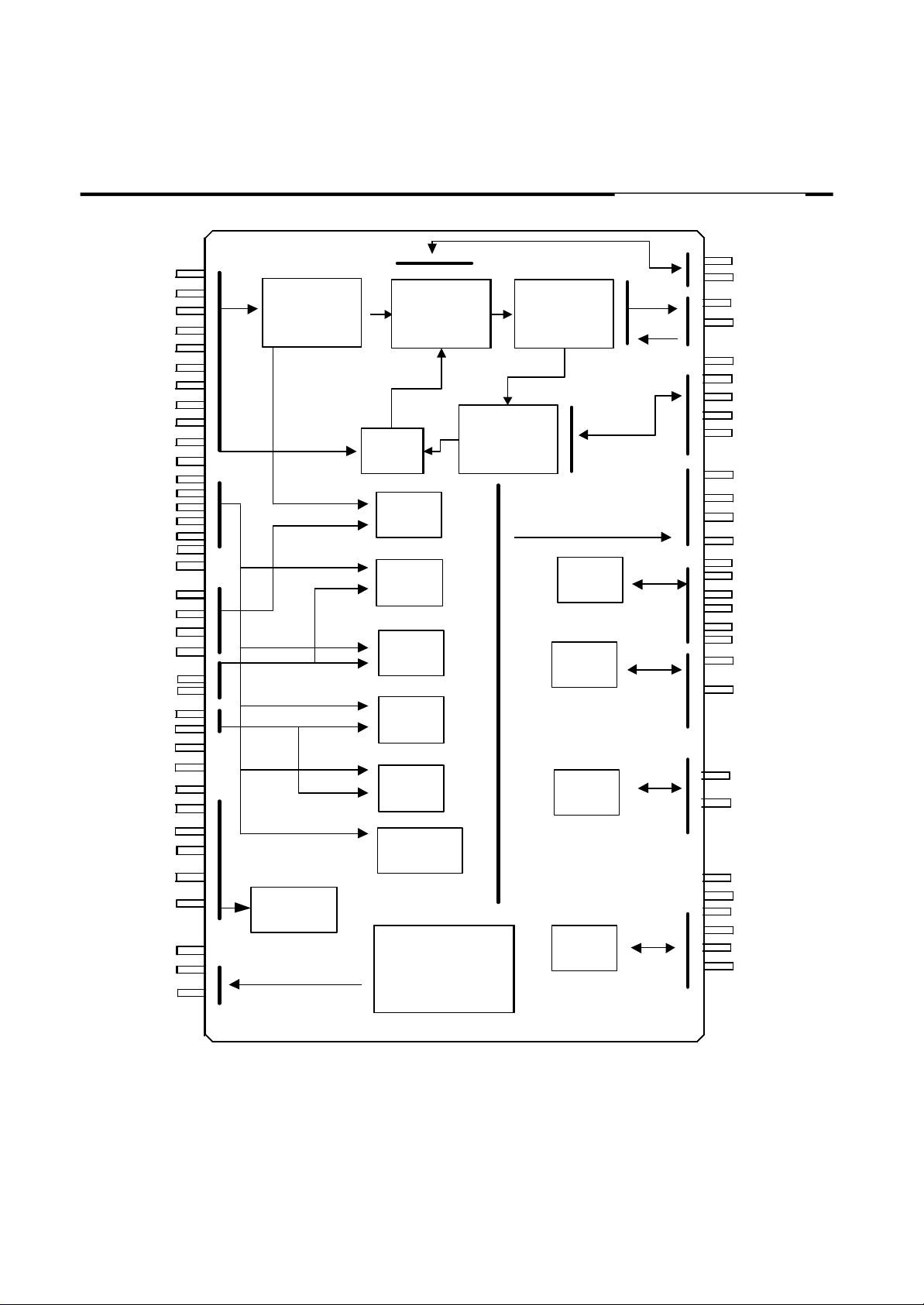
MT1336
PRELIMINARY, SUBJ ECT TO CHANGE WITHOUT NOTICE
DVDA
CDA
DVDB
CDB
DVDC
CDC
DVDD
CDD
DVDRFIN
DVDRFIP
DPFN
DPFO
DPDMUTE
CDFOP
CDFON
RFGC
RFGCU
RFGCI
AGC1
AGC2
AGC3
RFSUBO
WOBSO
V20
V2REFO
VREFO
MC
TPI
TNI
MA
MB
MD
OSP
OSN
INPUT MUX
AGC
AGC
SA
SB
SC
SD
IR
VGA
VGA EQ
ENVELOP
ENVELOP
DETECTOR
DETECTOR
DPD
SBAD
TE
PCS
DVD
APC
RFOP
RFON
LRFRP
DEFECT
HRFRP
CRTP
CRTPLP
CSO
LVL
TEO
FEO
REFCOS
HALLCOS
COSPHI
REFSIN
HALLSIN
SINPHI
MDI2
LDO2
RF
LEVEL
FE
CD
APC
MDI1
LDO1
CENTRAL
SERVO
UDGATE
WOBBLE
DET
REF and 2VREF
REF and 2VREF
Voltage Generator
Voltage Generator
SERIAL
PORT
IDGATE
VFO13
SDATA
SLCK
SDEN
MT1336 FUNCTION BLOCKS DIAGRAM
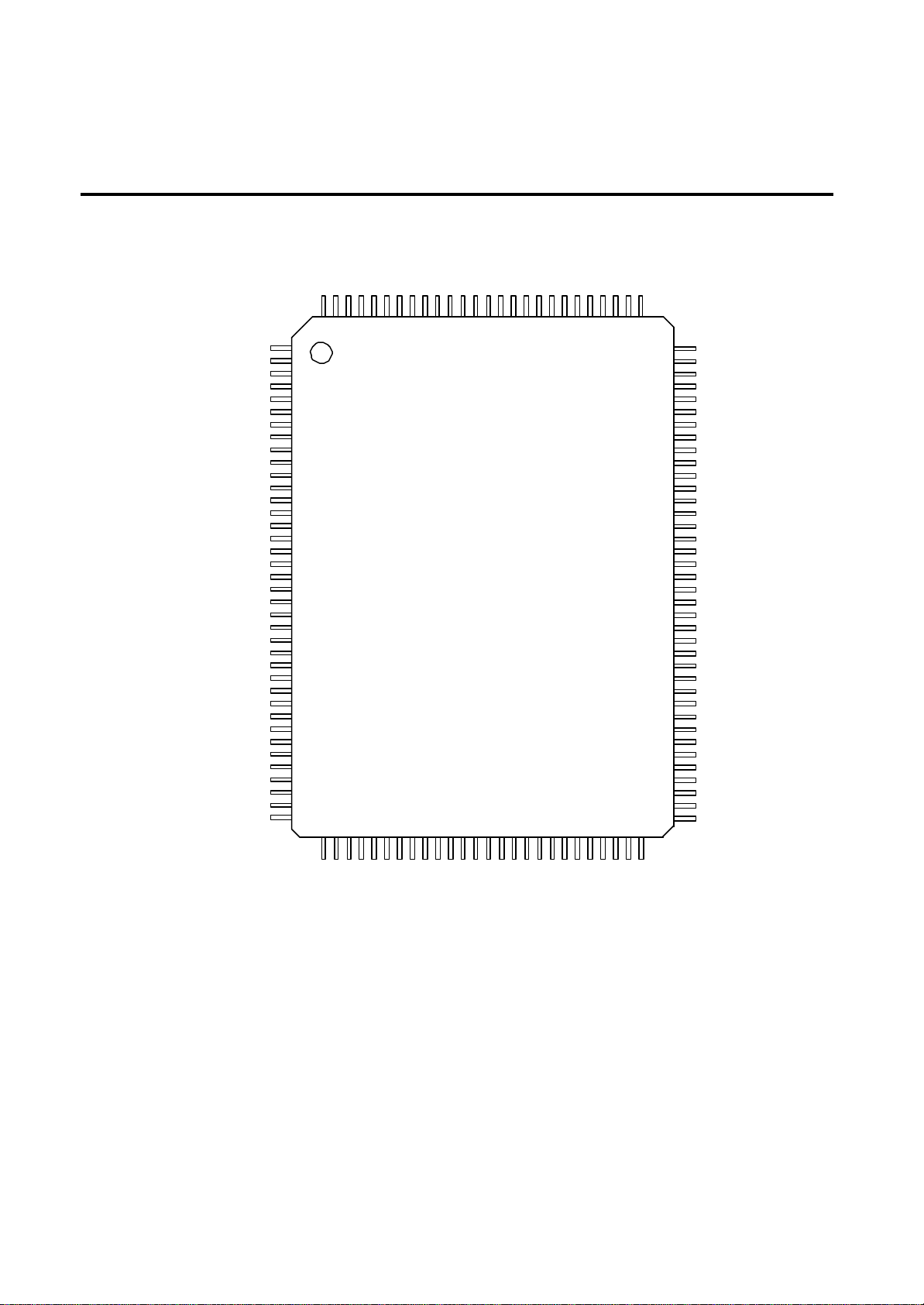
MT1336
PRELIMINARY, SUBJ ECT TO CHANGE WITHOUT NOTICE
WGND
WOBSO
WVDD
AGNDX
AGNDX
AVDDO
RFOP
RFON
AGNDO
TM1
TM2
TM3
AGNDT
TM4
AVDDT
V2REFO
VREFO
V20
FEO
LVL
CSO
TEO
VDDP
DEFECT
LRFRP
HRFRP
CRTP
CRTPLP
TRLPA
TRLP
HTRC
GNDP
DPFN
DPFO
AGNDX
AGNDX
AGNDX
VDD
VFO13
RFSUBO
LDO2
MDI1
LDO1
127
126
125
128
1
2
3
4
5
6
7
8
9
10
11
12
13
14
15
16
17
18
19
20
21
22
23
24
25
26
27
28
29
30
31
32
33
34
35
36
37
38
3940414243454647495051525453555657585960616263
124
WAVDD
MDI2
123
AGC3
122
AGC2
121
120
AGC1
119
MT1336
DVD-ROM
DVD_RAM
44
48
WAGND
TNI
SGND
118
117
116
With
Read
TPI
115
SVDD
114
CDFON
113
CDFOP
112
SD
111
SC
110
AVDD
109
IR
108
AGND
107
SASBMC
106
105
MD
104
103
64
102
101
100
99
98
97
96
95
94
93
92
91
90
89
88
87
86
85
84
83
82
81
80
79
78
77
76
75
74
73
72
71
70
69
68
67
66
65
MB
MA
DVDA
DVDB
DVDC
DVDD
DVDRFIP
DVDRFIN
CDA
CDB
CDC
CDD
OSN
OSP
RFGC
RFGCU
RFGCI
CEQP
CEQN
AGNDX
AGNDX
MON
MOP
SW1
SW2
SWO
SINPHI
REFSIN
HALLSIN
AGNDM
REFCOS
HALLCOS
COSPHI
AVDDM
AGNDX
AVDDF
VCON
AGNDF
GND
UDGATE
HDGATE
IO0
IO1
IO2
IO3
IO4
IO5
IO6
IO7
IO8
IO9
IOA
IOB
MT1336 PIN ASSIGNMENT
VDDS
SCLK
XCK16M
GNDS
SDEN
SDATA
RST
DPDMUTE
AGNDP
AGNDX
AVDDP
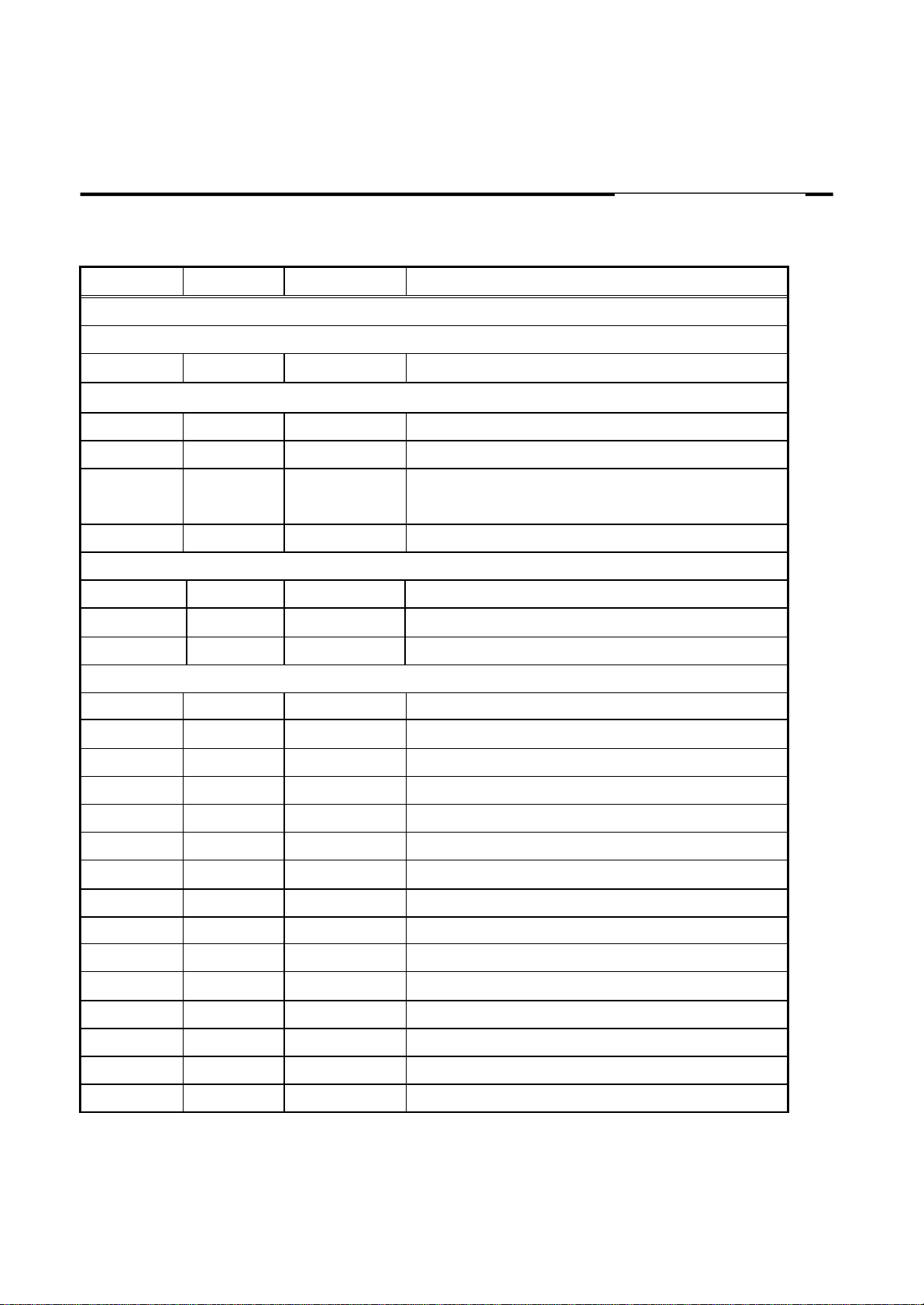
PRELIMINARY, SUBJ ECT TO CHANGE WITHOUT NOTICE
MT1336 PIN DESCRIPTIONS
Pin Numbers Symbol Type Description
LQFP128
RF Flag Interface
23 DEFECT Digital Output Flag of bad data output status
RF SIO interface
56 SCLK Digital Input RF serial clock input
58 SDEN Digital Input RF serial data enable
59 SDATA Digital IO RF serial data IO
60 RST Digital input Reset (active high)
55 XCK16M Digital Input 16.9MHz for verification
RF SERVO interface
40 UDGATE Digital Input Con trol signal for DVD-RAM
41 IDGATE Digital Input Control signal for DVD -RAM
MT1336
38 VFO13 Digital Input DVD -RAM Header signal
RF
100 DVDA Analog input AC coupled DVD RF signal input A
99 DVDB Analog Input AC coupled DVD RF signal input B
98 DVDC Analog Input AC coupled DVD RF signal input C
97 DVDD Analog Input AC coupled DVD RF signal input D
95 DVDRFIN Analog Input AC coupled DVD RF signal input RFIN
96 DVDRFIP Analog Input AC coupled DVD RF signal input RFIP
94 CDA Analog Input AC coupled CD RF signal input A
93 CDB Analog Input AC coupled CD RF signal input B
92 CDC Analog Input AC coupled CD RF signal input C
91 CDD Analog Input AC coupled CD RF signal input D
90 OSN Analog RF Offset cancellation capacitor connecting
89 OSP Analog RF Offset cancellation capacitor connecting
85 CEQP Analog RF Offset cancellation capacitor connecting
84 CEQN Analog RF Offset cancellation capacitor connecting
88 RFGC Analog RF AGC loop capacitor connecting for DVD -ROM
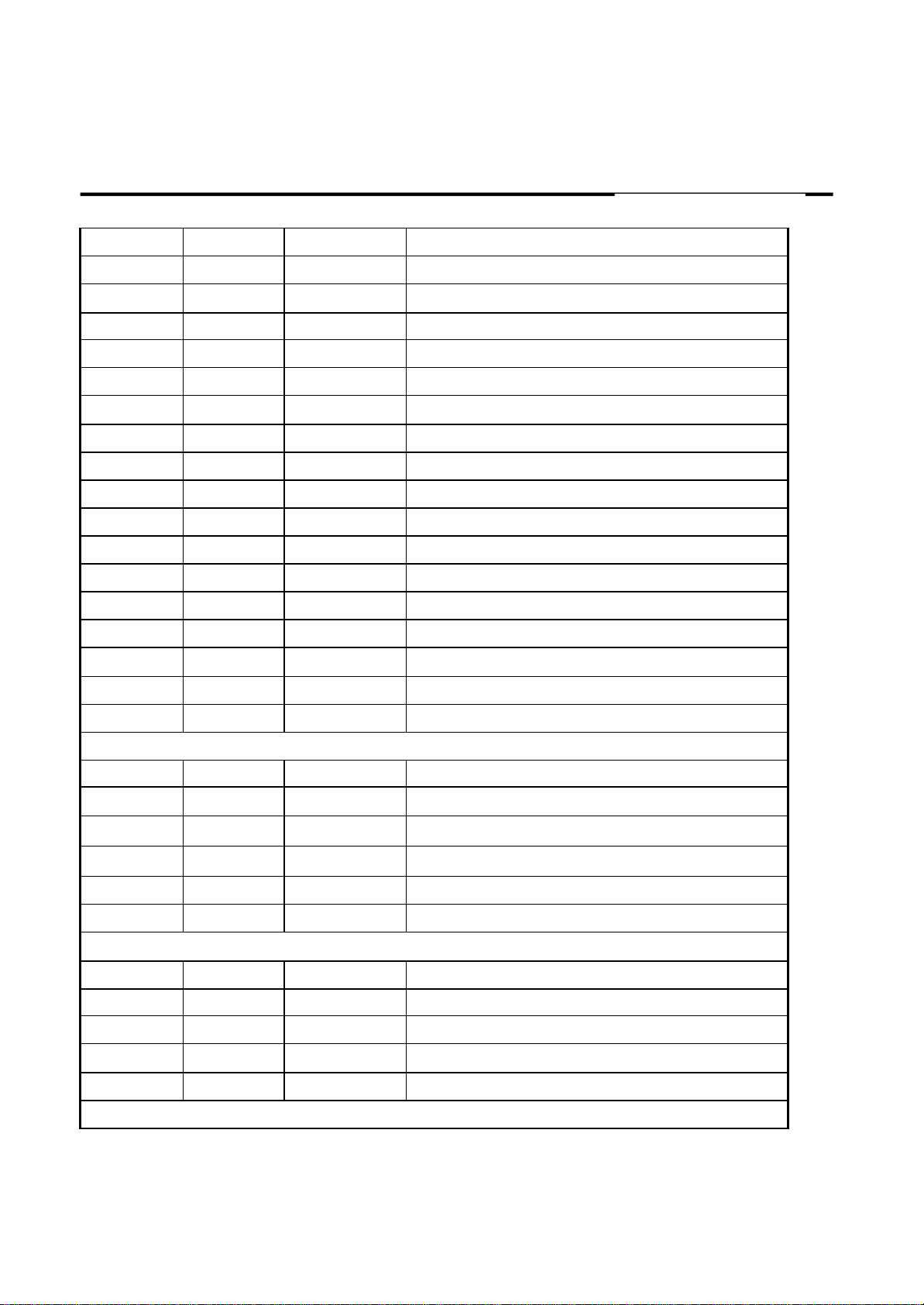
PRELIMINARY, SUBJ ECT TO CHANGE WITHOUT NOTICE
87 RFGCU Analog RF AGC loop capacitor connecting for DVD -RAM
86 RFGCI Analog RF AGC loop capacitor connecting for DVD -RAM
101 MA Analog Input DC coupled DVD -RAM main-beam RF signal input A
102 MB Analog Input DC coupled DVD -RAM main-beam RF signal input B
103 MC Analog Input DC coupled DVD -RAM main-beam RF signal input C
104 MD Analog Input DC coupled DVD -RAM main-beam RF signal input D
105 SA Analog Input DC coupled DVD -RAM sub-beam RF signal input A
106 SB Analog Input DC coupled DVD -RAM sub-beam RF signal input B
110 SC Analog Input DC coupled DVD -RAM sub-beam RF signal input C
111 SD Analog Input DC coupled DVD -RAM sub-beam RF signal input D
108 IR Analog External current bias resistor (R=20K)
119 AGC1 Analog Wobble AGC loop1 capacitor
121 AGC2 Analog Wobble AGC loop2 capacitor
122 AGC3 Analog Wobble AGC loop3 capacitor
MT1336
127 RFSUBO Analog output Header push-pull RF output signal
1 WOBSO Digital output Wobble signal output
6 RFOP Analog output RF positive output
7 RFON Analog output RF negative output
TRACKING ERROR
32 DPFN Analog DPD amplifier negative input
33 DPFO Analog DPD amplifier output
61 DPDMUTE Digital input DPD mute control input
116 TNI Analog Input 3 beam satellite PD signal negative input
115 TPI Analog Input 3 beam satellite PD signal positive input
21 TEO Analog Output Tracking error output
FOCUSING ERROR & RF LEVEL & CENTRAL SERVO SIGNAL
112 CDFOP Analog Input CD focusing error positive input
113 CDFON Analog Input CD focusing error negative input
18 FEO Analog Output Focusing error output
19 LVL Analog Output RF level output
20 CSO Analog output Central servo signal output
ALPC
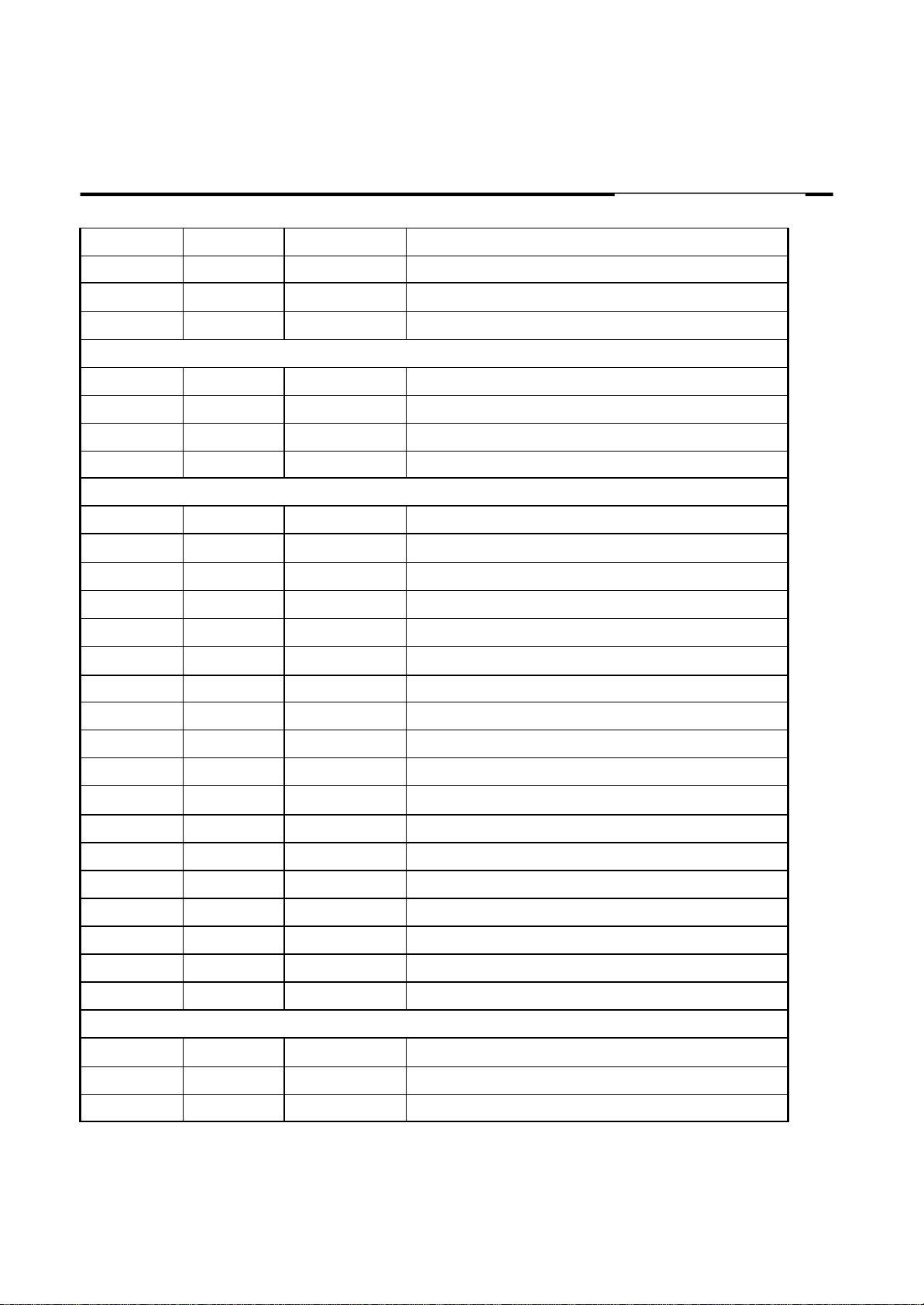
PRELIMINARY, SUBJ ECT TO CHANGE WITHOUT NOTICE
MT1336
124 MDI1
125 LDO1 Analog Ou tput Laser driver output
123 MDI2
126 LDO2 Analog Output Laser driver output
RF RIPPLE
26 CRTP Analog RF top envelop filter capacitor connecting
27 CRTPLP Analog Defect level filter capacitor connecting
25 HRFRP Analog output High frequency RF ripple output or Blank detector’s output
24 LRFRP Analog output Low frequency RF ripple output
POWER
67, 69 AVDD Power Master PLL Filter power
65, 73 AGND GND GND for Master PLL Filter
64 AVDD Power DPD Power
62 AGND GND DPD GND
109 AVDD Power RF path Power
107 AGND GND RF path GND
Analog Input
Analog Input
Laser power monitor input
Laser power monitor input
114 SVDD Power Servo Power
117 SGND GND Servo GND
2,120 WAVDD Power Wobble Power
128,118 WAGND GND Wobble GND
5 AVDDO Power Power for RF output
8 AGNDO GND GND for RF output
14 AVDDT Power Power for Trimming PAD
12 AGNDT GND GND for Trimming PAD
22 VDDP Power Peak Detection Power
31 GNDP GND Peak Detection GND
37,54 VDD Power Serial I/O Power
39,57 GND GND Serial I/O GND
REFERENCE VOLTAGE
16 VREFO Analog output Reference voltage 1.4V
15 V2REFO Analog output Reference voltage 2.8V
17 V20 Analog Output Reference voltage 2.0V
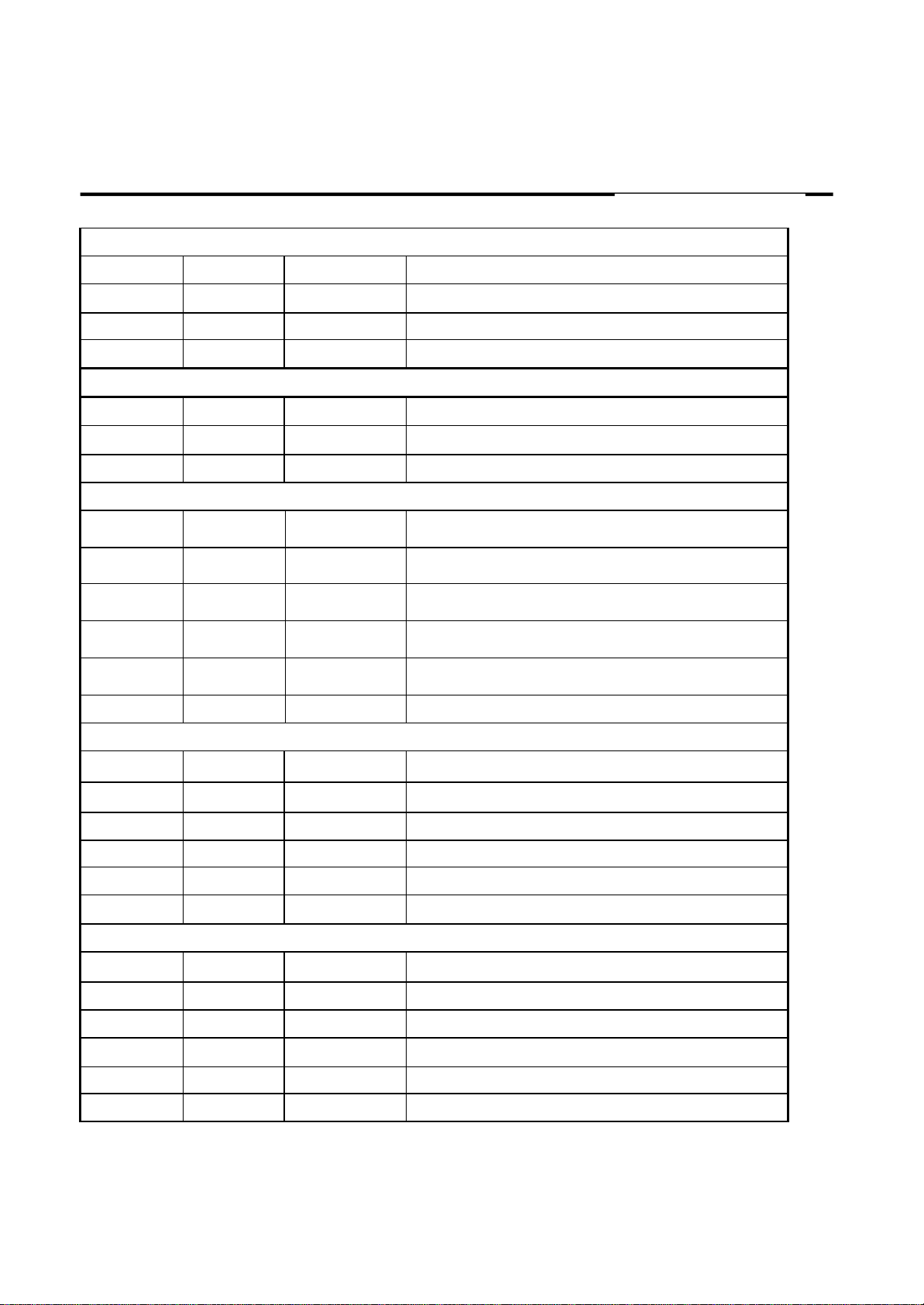
PRELIMINARY, SUBJ ECT TO CHANGE WITHOUT NOTICE
ALPC TRIMMING
9 TM1 Analog input Trimming pin for ALPC1
10 TM2 Analog input Trimming pin for ALPC1
11 TM3 Analog input Trimming pin for ALPC2
13 TM4 Analog input Trimming pin for ALPC2
HIGH SPEED TRACK COUNTING
29 TRLP Analog Low-pass filter capacitor connecting
28 TRLPA Analog Low-pass filter capacitor connecting
30 HTRC Digital output High speed track counting digital output
PCS
74 HALLSIN Analog input Negative input of amplifier for hall sensor signal
75 REFSIN Analog input Positive input of amplifier for hall sensor signal
76 SINPHI Analog output Amplifier output for hall sensor signal
MT1336
71 HALLCOS Analog input Negative input of amplifier for hall sensor signal
72 REFCOS Analog input Positive input of amplifier for hall sensor signal
70 COSPHI Analog output Amplifier output for hall sensor signal
FOR MONITOR ONLY
81
80
66 VCON Analog output
77 SWO Analog output Output from mux of SW1 & SW2
78 SW2 Analog input External input for servo input select
79 SW1 Analog input External input for servo input select
FOR SERIAL I/O
42
43 IO1
44 IO2
45 IO3
46 IO4
MON Analog output
MOP Analog output
IO0
47 IO5
