CAMBRIDGE AIR100, AIR200 User Manual
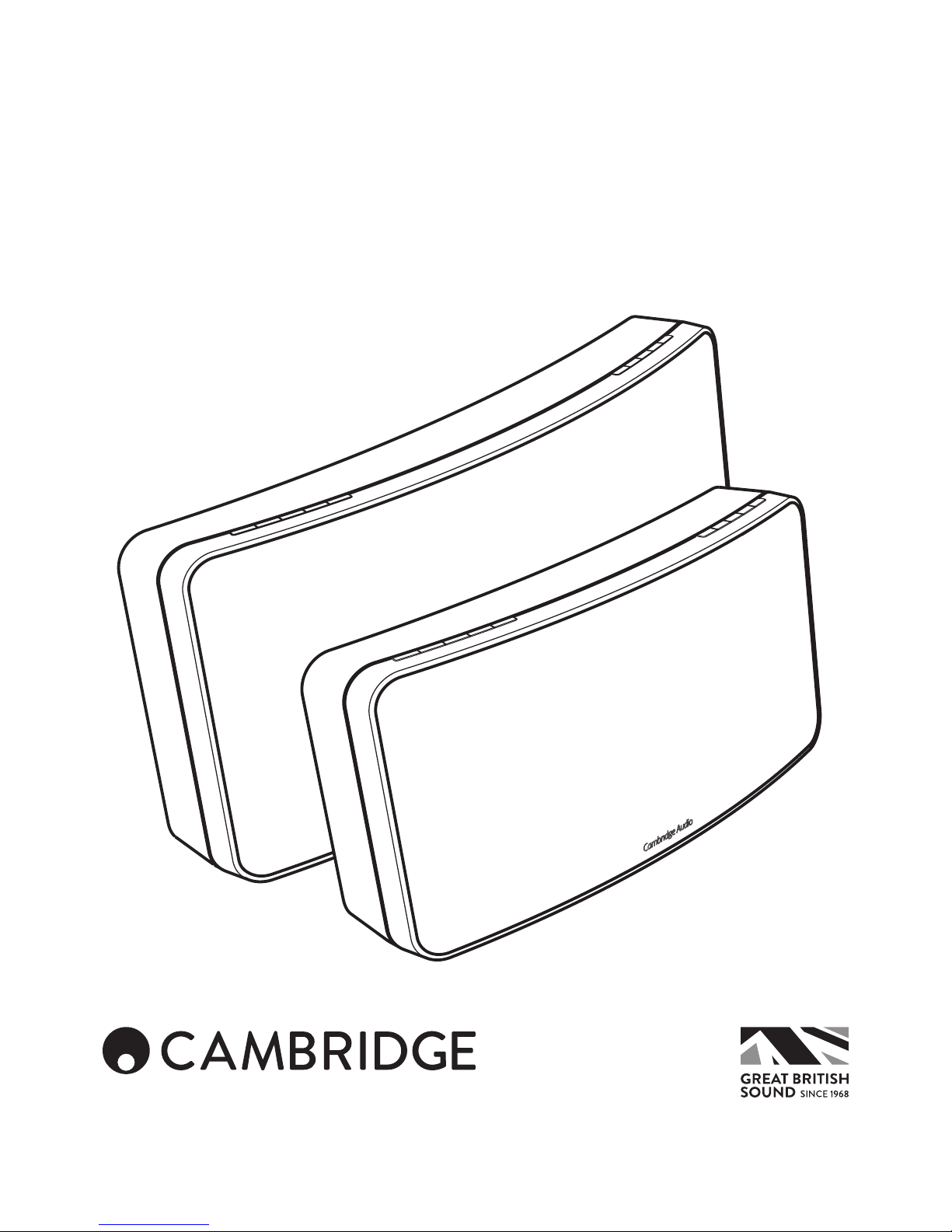
AIR 100/200
WIRELESS SPEAKER

2
Contents
Make sure you register your purchase.
Visit: www.cambridgeaudio.com/care
By registering, you’ll be the rst to
know about:
•Future product releases
•Software upgrades
• News, events and exclusive oers plus
competitions!
This guide is designed to make installing and using
this product as easy as possible. Information in this
document has been carefully checked for accuracy
at the time of printing; however, Cambridge Audio’s
policy is one of continuous improvement, therefore
design and specications are subject to change
without prior notice.
This document contains proprietary information
protected by copyright. All rights are reserved.
No part of this manual may be reproduced by any
mechanical, electronic or other means, in any form,
without prior written permission of the manufacturer.
All trademarks and registered trademarks are the
property of their respective owners.
© Copyright Cambridge Audio Ltd 2015
The Bluetooth logo is a trademark of Bluetooth SIG.
AirPlay works with iPhone, iPad, and iPod touch with
iOS 4.3.3 or later, Mac with OS X Mountain Lion, and
Mac and PC with iTunes 10.2.2 or later.
AirPlay, iPad, iPhone and iPod touch are trademarks of
Apple Inc., registered in the U.S. and other countries.
The Spotify software is subject to third party licenses
found here:
www.spotify.com/connect/third-party-licenses.
All other trademarks are the properties of their
respective owners.
Important safety instructions ............................................................ 3
Wi-Fi information .............................................................................. 4
Limited warranty ............................................................................... 5
Top panel controls ............................................................................6
Rear panel controls ..........................................................................7
Remote control .................................................................................8
Getting started .................................................................................8
Network connections .......................................................................8
Connecting to a wireless network ...............................................8
Connecting to a wireless network using WPS ............................9
Connecting to a wired network ...................................................9
Playing Internet Radio ............................................................... 10
Playing audio from Apple AirPlay devices .................................10
Pairing .......................................................................................10
Playing back from Bluetooth .....................................................10
Audio playback from local analogue sources ...........................10
Spotify connect ......................................................................... 11
Bass Control ..............................................................................11
Renaming your Air ..................................................................... 11
Resetting to factory defaults ..................................................... 11
Auto Power Down .....................................................................11
WPS LED (next to the WPS button on the rear panel) ..............11
Troubleshooting ..............................................................................12
Technical specications .................................................................12
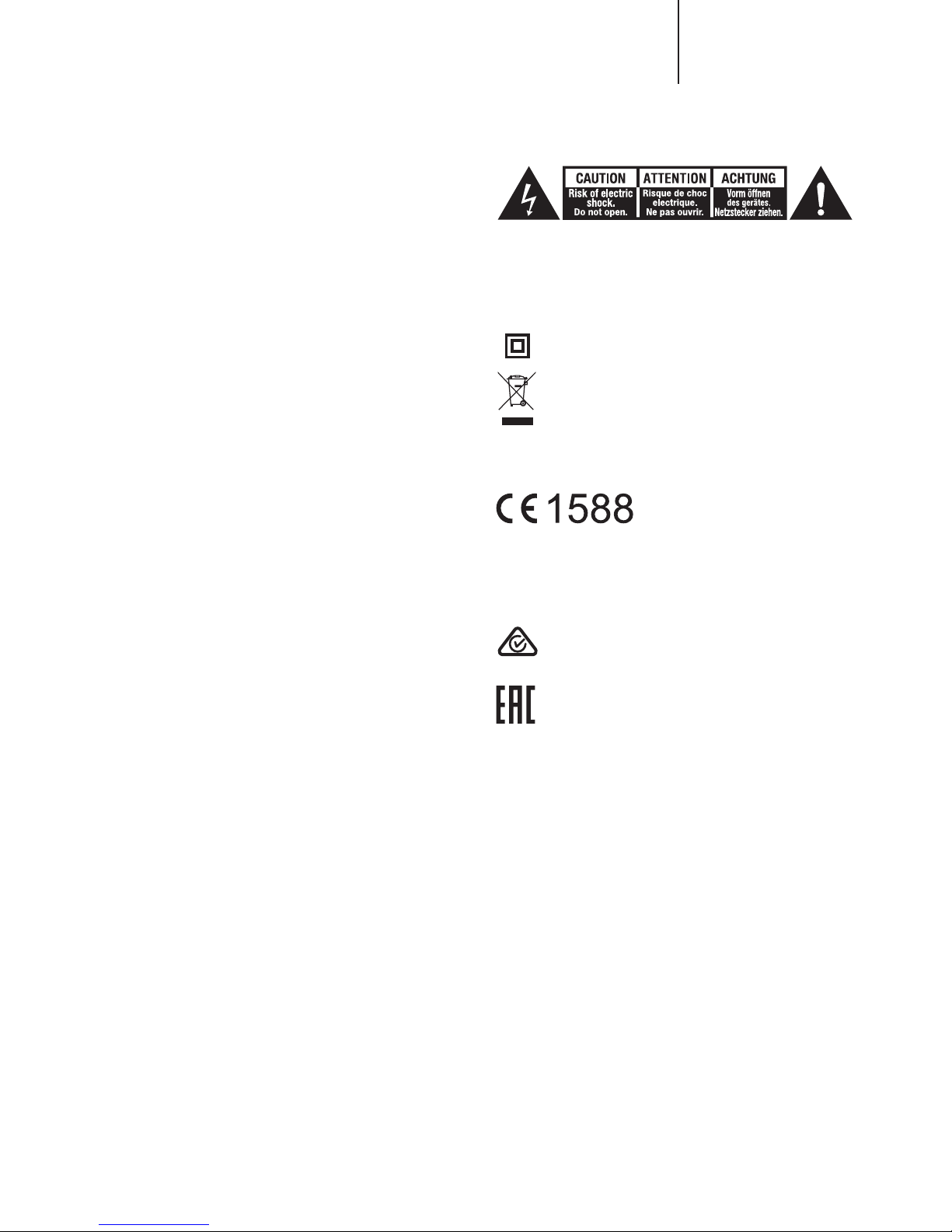
The lightning ash with the arrowhead symbol within an equilateral
triangle is intended to alert the user to the presence of un-insulated
'dangerous voltage' within the product's enclosure that may be of
sucient magnitude to constitute a risk of electric shock to persons.
The exclamation point within an equilateral triangle is intended to alert
the user to the presence of important operating and maintenance
instructions in the service literature relevant to this appliance.
The symbol on this product indicates that it is of CLASS II
(double insulated) construction.
WEEE symbol
The crossed-out wheeled bin is the European Union
symbol for indicating separate collection for electrical and
electronic equipment. This product contains electrical and
electronic equipment which should be reused, recycled or recovered
and should not be disposed of with unsorted regular waste. Please
return the unit or contact the authorised dealer from whom you
purchased this product for more information.
CE mark
This product complies with
European Low Voltage (2006/95/EC),
Electromagnetic Compatibility (2004/108/EC) and Environmentallyfriendly design of Energy-related Products (2009/125/EC) Directives
when used and installed according to this instruction manual. For
continued compliance only Cambridge Audio accessories should be
used with this product and servicing must be referred to qualied
service personnel.
RCM (Regulatory Compliance Mark)
This product meets the Safety, EMC and Radio
Communications requirements of the ERAC and ACMA.
CU-TR Mark
This product meets Russia, Byelorussia and Kazakhstan
electronic safety approvals.
Ventilation
Important – The unit will become hot when in use. Do not stack
multiple units on top of each other. Do not place in an enclosed area
such as a bookcase or in a cabinet without sucient ventilation.
Ensure that small objects do not fall through any ventilation grille.
If this happens, switch o immediately, disconnect from the mains
supply and contact your dealer for advice.
Please ensure there is ample ventilation (at least 20 cm clearance
on the top, side and rear). Do not put any objects on top of this unit.
Do not situate it on a rug or other soft surface and do not obstruct
any air inlets or outlet grilles. Do not cover the ventilation grilles with
items such as newspapers, tablecloths, curtains, etc.
Important safety instructions
For your own safety please read the following important safety
instructions carefully before attempting to connect this unit to
the mains power supply. They will also enable you to get the best
performance from and prolong the life of the unit:
1. Read these instructions.
2. Keep these instructions.
3. Heed all warnings.
4. Follow all instructions.
5. Do not use this apparatus near water.
6. Clean only with a dry cloth.
7. Do not block any ventilation openings. Install in accordance with
the manufacturer's instructions.
8. Do not install near any heat sources such as radiators, heat
registers, stoves, or other apparatus (including ampliers) that
produce heat.
9. Do not defeat the safety purpose of the polarized or groundingtype plug. A polarized plug has two blades with one wider than
the other. A grounding-type plug has two blades and a third
grounding prong. The wide blade or the third prong are provided
for your safety. If the provided plug does not t into your outlet,
consult an electrician for replacement of the obsolete outlet.
10. Protect the power cord from being walked on or pinched,
particularly at plugs, convenience receptacles and the point
where they exit from the apparatus.
11. Only use attachments/accessories specied by the manufacturer.
12. Unplug this apparatus during lightning storms or when unused
for long periods of time.
13. Refer all servicing to qualied service personnel. Servicing is
required when the apparatus has been damaged in any way,
such as the power-supply cord or plug having been damaged,
liquid has been spilled or objects have fallen into the apparatus,
the apparatus has been exposed to rain or moisture, does not
operate normally, or has been dropped.
WARNING: TO REDUCE THE RISK OF FIRE OR ELECTRIC SHOCK,
DO NOT EXPOSE THIS APPARATUS TO RAIN OR MOISTURE AND
OBJECTS FILLED WITH LIQUIDS, SUCH AS VASES, SHOULD
NOT BE PLACED ON THIS APPARATUS.
Batteries (battery pack or batteries installed) shall not be exposed to
excessive heat such as sunshine, re or the like.
TO COMPLETELY DISCONNECT THIS APPARATUS FROM THE AC
MAINS, DISCONNECT THE POWER SUPPLY CORD PLUG FROM
THE AC RECEPTACLE. POUR DECONNECTER COMPLETEMENT
L'APPAREIL DU RESEAU D'ALIMENTATION, DECONNECTER LE
CORDON D'ALIMENTATION DE LA PRISE MURALE.
THE MAINS PLUG OF THE POWER SUPPLY CORD SHALL REMAIN
READILY ACCESSIBLE. LA PRISE DU RESEAU D'ALIMENTATION
DOIT DEMEURER AISEMENT ACCESSIBLE".
3
AIR 100/200
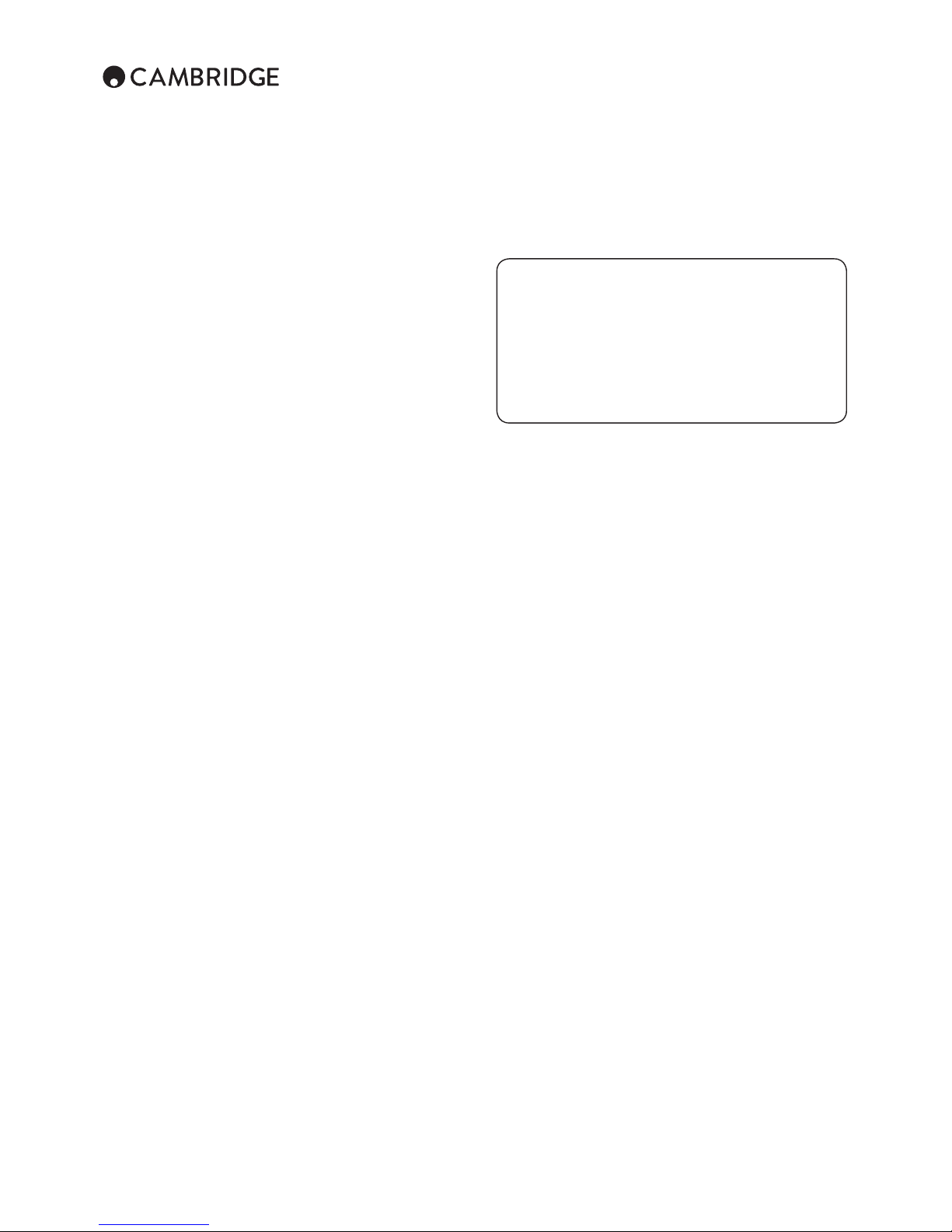
4
Positioning
Choose the installation location carefully. Avoid placing it in direct
sunlight or close to a source of heat. No naked ame sources,
such as lighted candles, should be placed on the unit. Also avoid
locations subject to vibration and excessive dust, cold or moisture.
The unit can be used in a moderate climate.
This unit must be installed on a sturdy, level surface. Do not place
in a sealed area such as a bookcase or in a cabinet. Do not place
the unit on an unstable surface or shelf. The unit may fall, causing
serious injury to a child or adult as well as serious damage to the
product. Do not place other equipment on top of the unit.
Due to stray magnetic elds, turntables or CRT TVs should not be
located nearby due to possible interference.
Electronic audio components have a running in period of around
a week (if used several hours per day). This will allow the new
components to settle down and the sonic properties will improve
over this time.
Power sources
The unit should be operated only from the type of power source
indicated on the marking label. If you are not sure of the type of
power-supply to your home, consult your product dealer or local
power company.
This unit can be left in Standby mode when not in use and will draw
<0.5W in this state. To turn the unit o, unplug it from the mains
socket.
Overloading
Do not overload wall outlets or extension cords as this can result in a
risk of re or electric shock. Overloaded AC outlets, extension cords,
frayed power cords, damaged or cracked wire insulation and broken
plugs are dangerous. They may result in a shock or re hazard.
Be sure to insert each power cord securely. To prevent hum and
noise, do not bundle the interconnect leads with the power cord or
speaker leads.
Cleaning
To clean the unit, wipe its case with a dry, lint-free cloth. Do not use
any cleaning uids containing alcohol, ammonia or abrasives. Do
not spray an aerosol at or near the unit.
Battery disposal
Please dispose of any discharged batteries according to local
environmental/electronic waste disposal guidelines.
Connections
Before making any connections, make sure all power is turned o
and only use suitable interconnects.
Servicing
These units are not user serviceable. Never attempt to repair,
disassemble or reconstruct the unit if there seems to be a problem.
A serious electric shock could result if this precautionary measure
is ignored. In the event of a problem or failure, please contact your
dealer.
This unit is intended to be used in conjunction with the Wi-Fi Dongle
please observe the statements below when using with Wi-Fi.
Wi-Fi information
FCC Statement
Air 100
FCC ID: YKBMA101-013 IC ID: 9095A-MA101013
Air 200
FCC ID: YKBMA201-014 IC ID: 9095A-MA201014
DECLARATION OF CONFORMITY WITH FCC RULES FOR
ELECTROMAGNETIC COMPATIBILITY
We, Cambridge Audio, of Gallery Court, Hankey Place, London SE1
4BB, declare under our sole responsibility that this device,
Air 100/200 with Wi-Fi module
to which this declaration relates, complies with Part 15 of the FCC
Rules. Operation is subject to the following two conditions:
(1) this device may not cause harmful interference, and (2) this device
must accept any interference received, including interference that may
cause undesired operation.
Caution: Exposure to Radio Frequency Radiation.
The device shall be used in such a manner that the potential for
human contact during normal operation is minimized.
When connecting an external antenna to the device, the antenna
shall be placed in such a manner to minimize the potential for
human contact during normal operation. This transmitter must not
be co-located or operating in conjunction with any other antenna or
transmitter.
Federal Communications Commission Notice
This equipment has been tested and found to comply with the limits
for a Class B digital device, pursuant to Part 15 of the FCC Rules.
These limits are designed to provide reasonable protection against
harmful interference in a residential installation.
This equipment generates, uses, and can radiate radio
frequency energy, and if not installed and used in accordance
with the instructions, may cause harmful interference to radio
communications. However, there is no guarantee that interference
will not occur in a particular installation. If this equipment does
cause harmful interference to radio or television reception, which
can be determined by turning the equipment o and on, the user is
encouraged to try and correct the interference by one or more of the
following measures:
• Reorient or relocate the receiving antenna.
• Increase the distance between the equipment and the receiver.
• Connect the equipment to an outlet on a circuit dierent from that
to which the receiver is connected.
• Consult the dealer or an experienced radio/TV technician for help.
FCC Caution: Any changes or modications not expressly approved
by the party responsible for compliance could void the user's
authority to operate this equipment.
IMPORTANT Note:
FCC Radiation Exposure Statement:
This equipment complies with FCC radiation exposure limits set
forth for an uncontrolled environment. This equipment should be
installed and operated with a minimum distance of 20cm between
the radiator and your body.
This transmitter must not be co-located or operating in conjunction
with any other antenna or transmitter.
2.4GHz operation of this product in the USA is rmware-limited to
channels 1 through 11.
