
FEMTO
Instruction Manual
By Digital & Analog
www.calyxaudio.com
1

Thank you for purchasing FEMTO
Music is the most important messenger of human emotion as well as a meaning of its expression
since human beings appeared on this earth. Music created by amazing inspiration of many gifted
composers makes people moved and our normal lives enriched.
The absolute sound and real music performed in real space like concert halls are the most
important experience that makes people get to the musical essence. Besides, audio products re-
producing music are a way of modern civilization making our lives better.
Since 1999, the year of establishment, Digital & Analog Co., Ltd. (as known as D&A) has been
providing class-D I.C.s to various audio OEM companies. And D&A started to make its own high-
end audio products since 2008 and as a result, we succeeded to build audio products with
excellent measured performance which any other amplifiers were not able to reach so far. Calyx is
the by-product of such an effort based on D&A’s many experiences like designing, manufacturing
and selling of class-D ICs and supporting its customers to make their audio products using D&A’s
I.C.s. Calyx has been tested subjectively as well as objectively under a lot of test circumstances.
A great Chinese poet ‘Bai Ju Yi’ of the Tang Dynasty expressed sound as followings in on of his
book;
“A poem has passion as its root, words as its buds, sound as its flower and meanings as its fruits”
So we named our products as Calyx, in the meaning of corolla of music described as flower by
the renowned poet.
Calyx will enrich your life as a strong support of musical flower. This coincides exactly with our
slogan;
“Technology making the world affluent.”
Calyx is high-end products, which you can be proud of possessing it.
Digital & Analog Co., Ltd. has developed class-D amplification technology with many patents on
the technology.
From now on, we provide high-end audio products to music lovers like you
Thanks and enjoy the music.
Seungmok Yi
CEO/President
2

Contents
1. WARNINGS-------------------------------------------------------------------4
2. Functions---------------------------------------------------------------------5
3. Description of Functions----------------------------------------------------7
4. Software Installation-------------------------------------------------------10
5. Connection Diagram-------------------------------------------------------11
6. Input Source Selection-----------------------------------------------------12
7. Guaranteed Specifications-------------------------------------------------13
8. Measured Performances---------------------------------------------------14
9. Trouble-shootings----------------------------------------------------------21
10. Warranty--------------------------------------------------------------------22
3
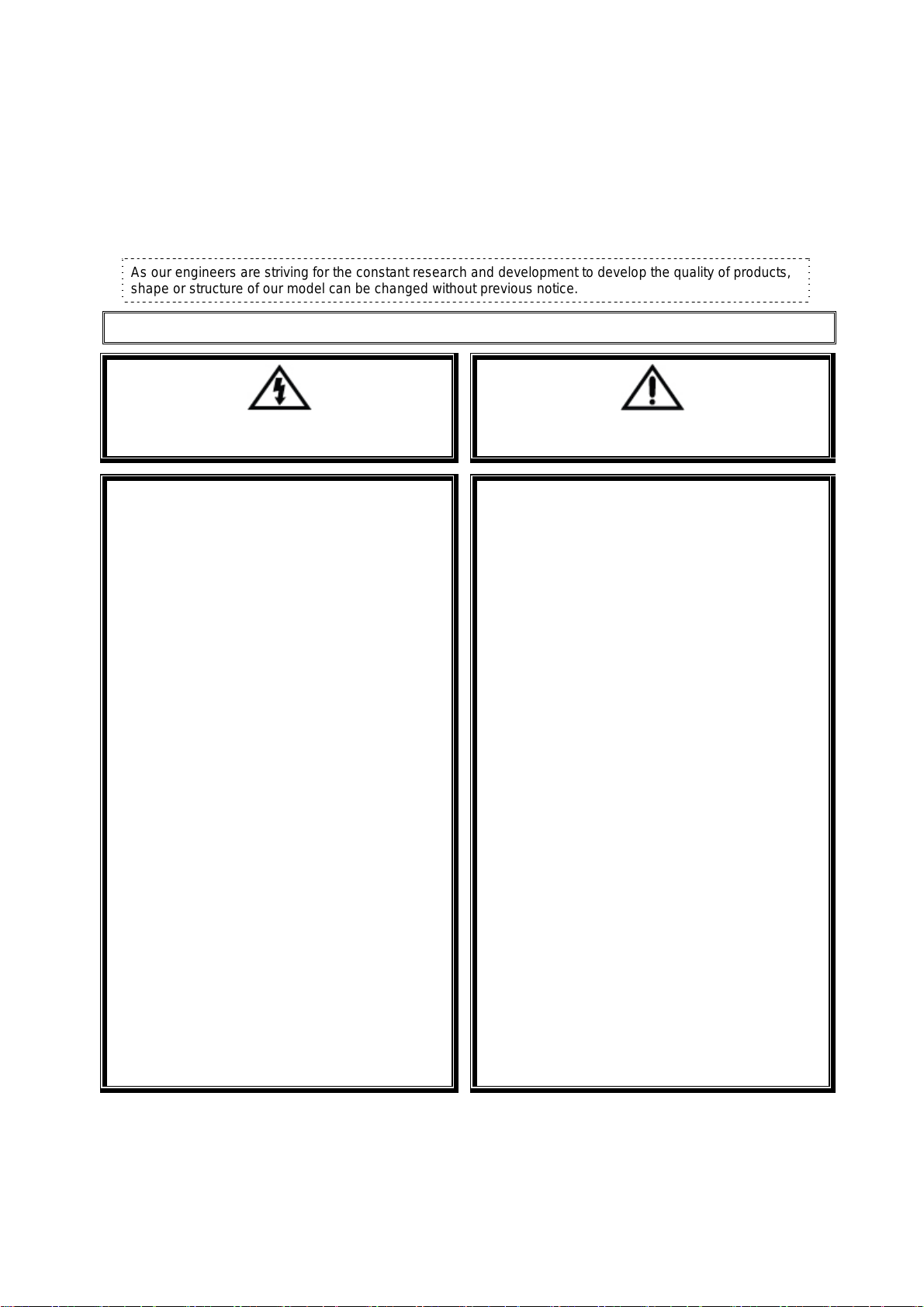
1. WARNINGS
Please take a moment to read these notes before installing your Calyx Femto, as they will enable you
to get the best performance and prolong the life of the unit.
As our engineers are striving for the constant research and development to develop the quality of products,
shape or structure of our model can be changed without previous notice.
※ We advise you follow all instructions, read all warnings and keep the instructions for future reference.
This symbol indicates that dangerous voltage which
can cause electric shock is present inside this unit.
Do not overload outlets or extension cords
▶ This can result in a risk of fire or electric shock.
Never touch the power cords or the unit with wet
hands.
▶ This can result electric shock.
Never use the frayed or damaged or cracked or
This symbol alerts you to important operating and
maintenance instructions accompanying the unit.
Do not put any objects on top of the unit.
▶ If the objects fall, it may cause harm to the user.
Please ensure there is ample ventilation
▶ The unit will become hot when in use
To clean the unit, please follow next instructions.
▶ Wipe its case with a dry, lint-free cloth.
broken power cords.
▶ This can result in a risk of fire or electric shock.
Do not expose the unit to rain or moisture.
▶ This can result in a risk of fire or electric shock..
Do not expose the unit to direct sun radiation or other
heat sources.
▶ This could lead to overheating and malfunction of
the unit.
During thunderstorms, disconnect the power cords
from the wall outlet.
▶ Voltage peaks due to lightning could damage the
unit.
Never attempt to repair, disassemble or reconstruct
Do not move the unit, while it is powered on.
▶ This can cause harm to the unit
Do not place the unit on an unstable surface or shelf.
▶ If the unit falls, it may cause harm to the unit or to
the user.
Do not use attachments not recommended by your
dealer
▶ This may cause harm to the unit
Do not listen to loud music for a long time.
▶ This may cause harm to user’s hearing ability
the unit.
▶ Serious electric shock could result.
Do not use any cleaning fluids containing alcohol,
ammonia or abrasives.
Do not spray an aerosol at or near the amplifier.
※ If the product needs repair, please contact your local Calyx dealer.
4
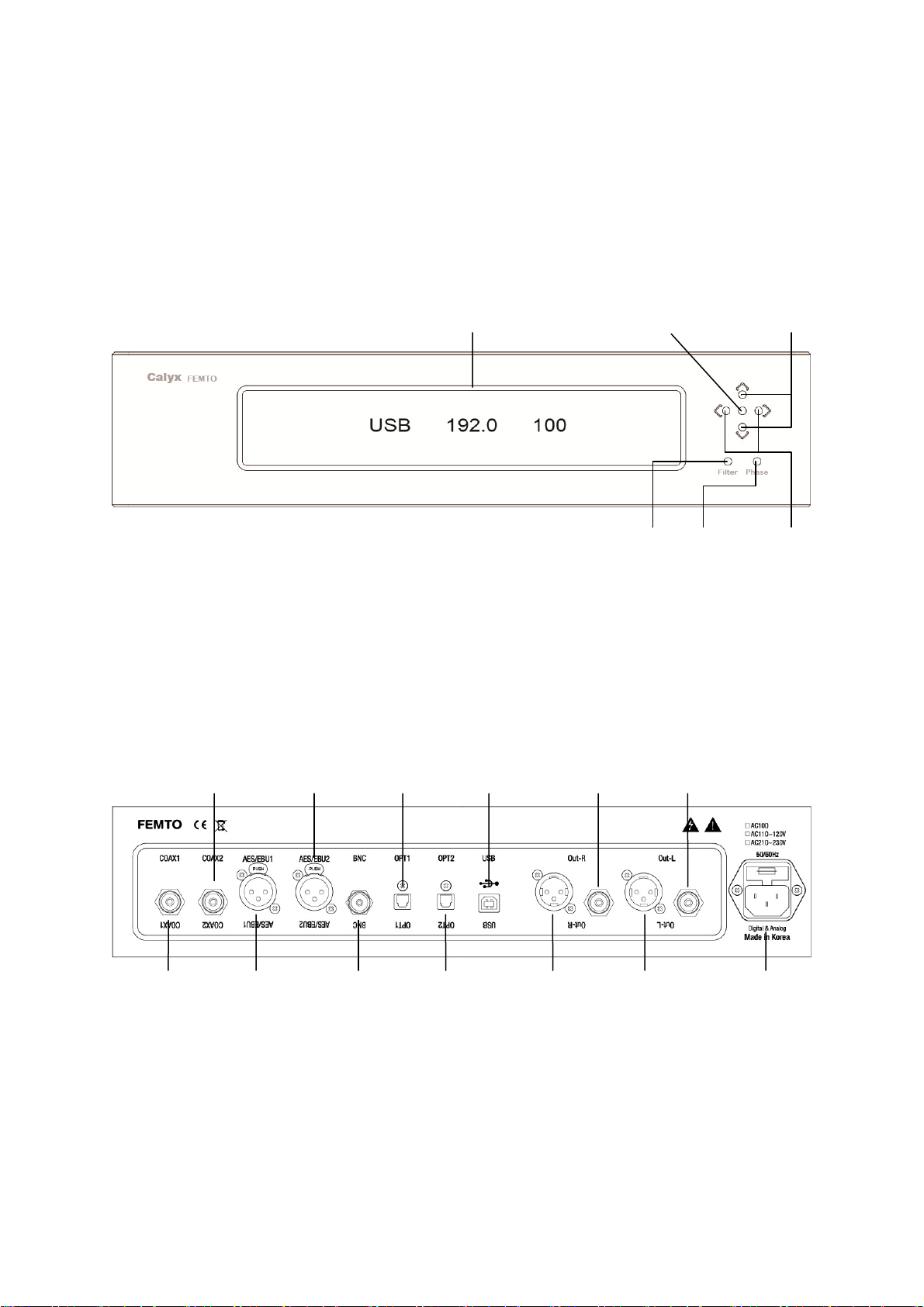
2. Functions
Front Panel
Rear Panel
DISPLAY WINDOW
MUTE
FILTER PHASE INPUT SELECTION
VOLUME CONTROL
COAX1 AES/EBU1 BNC OPTICAL2 XLR OUT-R XLR OUT-L AC-INLET
COAX2 AES/EBU2 OPTICAL1 USB RCA OUT-R RCA OUT-L
5
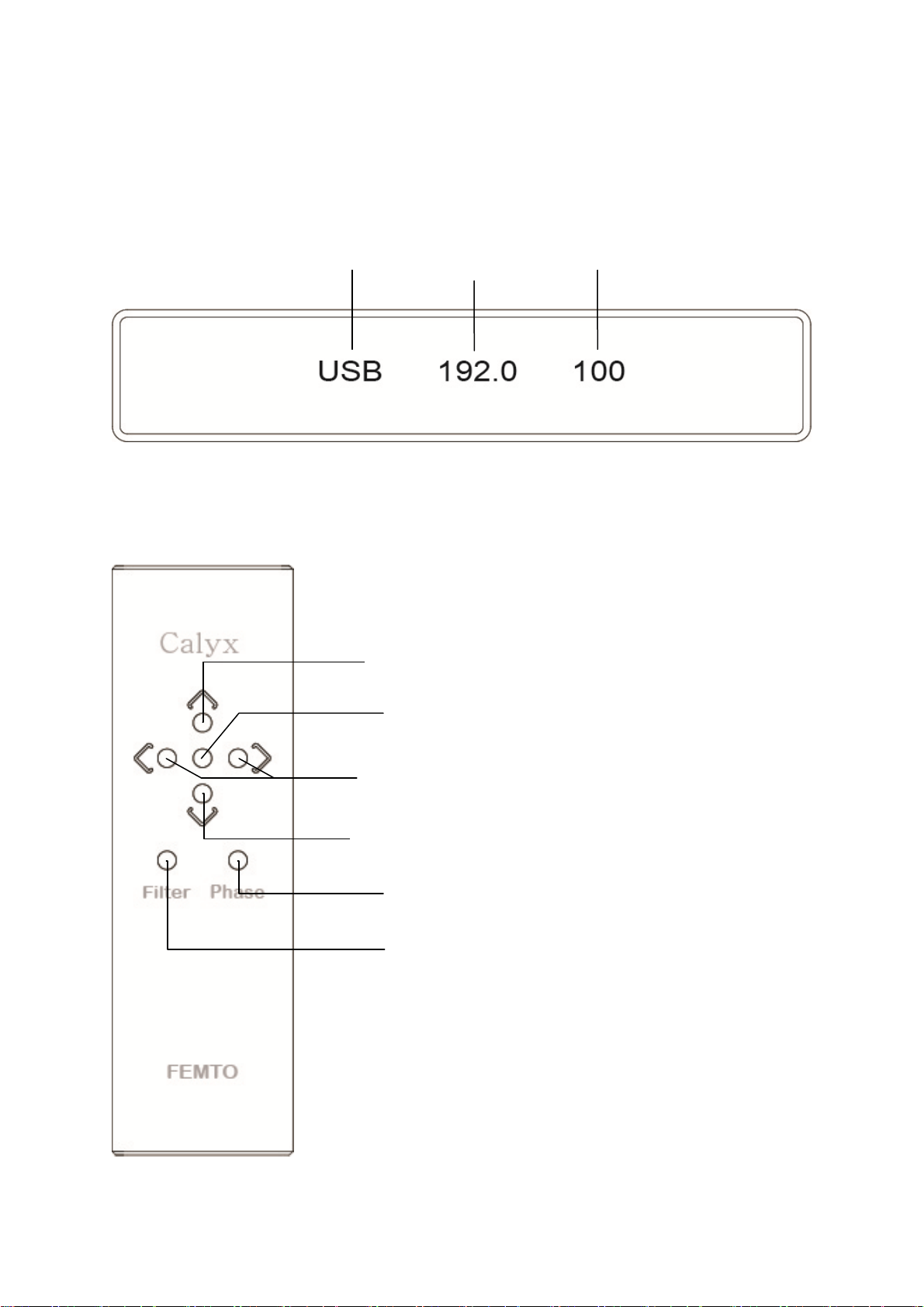
Display Window
Remote Control
SAMPLING
SOURCE VOLUME
FREQUENCY
VOLUME UP
MUTE
SOURCE SELECT
VOLUME DOWN
PHASE
FILTER
6

3. Description of Functions
1 Power Switch
This is located on the left side panel when you see from the front.
Press once to turn the unit on and once more to turn it off.
2 Input select
These buttons select the signal from the digital inputs on the rear panel.
3 Level- Output level control buttons
They adjust the output analog level.
This high quality digital volume control allows you to adjust from 0(mute) to 100 (0dB).
4 Remote Sensor
The signals from the remote control are received by this sensor. Please point your remote
control to the sensor when using the remote control.
5 Display
Input Display
This shows you which digital signal is selected.
Sampling Frequency
This indicates the sampling frequency of incoming digital signal.
Level Display
This shows you the output level of analog signal.
Digital Filter
There are 3 different digital filters you can choose. When you press the button of filter, it
changes “Filter 1”, “Filter 2” and “Filter 3”.
Phase of Analog output
Analog out of FEMTO is true-balanced out. You can choose the right configuration of analog
phase for your pre-amplifier or power amplifier. “Normal” means pin 2 is hot “Inverse” means
pin 3 is hot.
7

6 Digital Inputs
The digital signal can be used using various types of cables.
AES-EBU 1, 2----------110 Ohm digital cables. The connectors look same as XLR connectors.
Coaxial 1, 2-------------75 Ohm coaxial cables
Optical 1, 2 ------------Optical fiber cables
BNC --------------------- 75 Ohm coaxial cable
USB ----------------------USB 2.0 compliant cable
7 Analog Outputs
Connect one of the analog outputs to the input of your pre-amplifier or power amplifier
CAUTION Please check the output level as “0” when you connect FEMTO
to your amplifier directly.
Unbalanced (or RCA) outputs
These connectors accept standard unbalanced cables with RCA-type plugs.
Balanced outputs
These are balanced connectors which ensure superior signal transmission.
The pin assignment is as followings:
Pin 1: Ground
Pin 2: Non-inverted (or Hot)
Pin 3: Inverted (or Cold)
8 AC-Inlet
Insert the supplied power cord into this connector and plug the other end into a wall AC
outlet.
WARNING
Do not use the unit with any other than the supplied power cords.
The shape of the AC inlet and the plug of the supplied power cord depend on the
voltage rating and destination country. Using any other type of cable except the
supplied power cord poses the risk of fire and damage.
This product is available in version for 100V, 110~120V, or 210~230V AC. Make sure
that the voltage shown on the rear panel matches the AC line voltage in your area.
8

WARNING
Do not open the unit, as this involves a severe risk of electric shock.
If the unit does not operate, the internal fuse may have blown. Never attempt to
replace the fuse yourself. Be sure to contact your Calyx dealer or an authorized
service station.
9

4. Software Installation for USB
1 Window
Download and install the latest driver in the calyx audio website (www.calyxaudio.com)
If the internet is not available, install the CD.
< Windows XP > < Windows Vista & Windows 7 >
Open Control Panel and check Sounds and Audio Devices (or Sound) to make sure that under
Sound Playback in the Audio tab, “CALYX Audio 2.0 Output (or XMOS XS1-L1 Audio)” is
selected.
2 Apple OS-X
Calyx FEMTO is natively supported by Apple OS X™ version 10.6.3 and above.
10

Connection Diagram
Caution Turn off the power to all components before making connections.
For connection of digital cables, please use the right cables for each signal.
For “Coax 1, 2”, use the RCA type coaxial cables of characteristic impedance 75 Ohm.
For AES/EBU, use the cables of characteristic impedance 110 Ohm
For USB, use a “USB 2.0 compliant” cable.
Power amplifier
Pre-amplifier
Calyx FEMTO
Speaker
USB
CD Transport Computer
11

5. Input Source Selection
1. Connect the digital output of the source component to one of the digital inputs of
FEMTO
2. Turn power to all components on.
3. Use the input select buttons on the FEMTO or remote controller.
4. Operate the source component for playback.
Press
COAX 1
COAX 2
AES 1
AES 2
BNC
OPT 1
OPT 2
12
USB

6. Guaranteed Specifications
Digital Inputs: Two Coaxial, Two Optical, Two AES-EBU, BNC, USB
Digital Input Resolution and Sampling Rate:
SPDIF: Up to 24bit, 44.1, 48, 88.2, 96, 176.4, 192 kHz
USB: Up to 24bit, 44.1, 48, 88.2, 96, 176.4, 192 kHz
OS (Operating System) Requirement for USB:
Windows XP, Windows Vista, Windows 7
Mac OS X,
Frequency Response:
20Hz ~ 32kHz @ - 0.5dB - Balanced Output / 20Hz ~ 38kHz @ - 0.25dB - Unbalanced Output
Total Harmonic Response:
Less than 0.0003% @ 1KHz, 0dB - Balanced Output & Unbalanced Output
Signal-To-Noise Ratio:
130 dB, A-weighted - Balanced Output / 124 dB, A-weighted - Unbalanced Output
Dynamic Range:
130 dB, A-weighted - Balanced Output / 124 dB, A-weighted - Unbalanced Output
Channel Separation:
144 dB @ 1KHz, 126 dB @ 20KHz - Balanced Output,
140 dB @ 1KHz, 124 dB @ 20KHz - Unbalanced Output
Output Voltage:
6.8 Vrms - Balanced Output / 2 Vrms - Unbalanced Output
Output Level Control:
- ∞ ~ 0 dB, 0.5 dB Step
Power requirements:
AC110V / AC110~120V / AC220~240V (The voltage is fixed when factory out.)
Maximum Dimensions:
Width : 430mm , Height : 102mm , Depth : 403.8mm
Mass:
18.5kg in Net
20kg in Gross
*Specifications and design subject to change without notice for improvements
13

7. Measured Performances
< Frequency vs. THD – Balanced Output (XLR) >
< Frequency vs. THD – Unbalanced Output (RCA) >
14

< Frequency Response – Balanced Output (XLR) >
< Frequency Response – Unbalanced Output (RCA) >
15

< FFT 0dB – Balanced Output (XLR) >
< FFT 0dB – Unbalanced Output (RCA) >
16

< Noise Floor – Balanced Output (XLR) >
< Noise Floor – Unbalanced Output (RCA) >
17

< Dynamic Range – Balanced Output (XLR) >
< Dynamic Range – Unbalanced Output (RCA) >
18

< Crosstalk – Balanced Output (XLR) >
< Crosstalk – Unbalanced Output (RCA) >
19

< SNR – Balanced Output (XLR) >
< SNR – Unbalanced Output (RCA) >
20

8. Trouble-shootings
If there seems to be a problem with your unit, please check the following points first.
Please contact your local Calyx dealer or authorized distributor if the problem persists.
Power does not come on: Check whether the power cord is properly plugged in.
No sound or Level is low: Check whether source component and amplifiers are turned on.
Check input selector setting.
Check if all cables are connected correctly.
Check the output setting.
Sound is briefly interrupted: Check for contact problems.
Check if the cable conforms to right specifications.
No sound from one channel: Switch the left and right connections of the analog output cables.
No sound from the same side---> Amplifier may be at fault.
CAUTION Before changing any connections, please be sure to turn OFF
the all the components connected.
The remote control does not work: Check the batteries.
Replace the batteries with new ones.
21

9. Warranty
Product
Purchase Date / / Warranty Period 1 year
Purchased From
User’s Name
Street Address
City Country / State
Zip Code
Telephone
Concerning products which have gone out of production, we will continue to supply the spare parts
required for repairs during a period of 3 years after production stop, counting from the month and year
when the production stop occurs.
Read through the warranty conditions carefully.
To obtain warranty service, you must deliver the product, freight prepaid, in either its original packaging
or packaging affording an equal degree of protection to the Digital & Analog authorized service facility
specified.
1. For a period of one year from the original date of purchase of the product, Digital & Analog will
repair or replace with new or refurbished product or parts, any product or parts determined to be
defective without charge.
2. In the following cases, the purchaser must pay the service charge to repair the product.
(1) After the warranty period has expired
(2) Although the warranty period has not expired, the purchaser must pay the service charge in the
following cases.
- This warranty does not cover damage which occurs from unauthorized repair, alteration of any
kind.
- This Warranty does not cover damage due to improper maintenance or improper installation
- This Warranty does not cover the product that was not purchased from authorized dealer.
- The factory-applied serial number has been altered or removed from this product
3. If you want the service, please enclose warranty certificate and dated purchase receipt.
4. We don’t republish the warranty. Keep your warranty carefully.
5. This Limited Warranty is valid only on products bought through authorized resellers.
Some states do not allow the exclusion or limitation of incidental or consequential damages, or allow
limitations on how long an implied warranty lasts, so the above limitations or exclusions may not apply
to you. This Limited Warranty gives you specific legal rights and you may have other rights which vary
from state to state.
Digital to Analog
Converter
E-mail
Mobile
Model Calyx FEMTO
22
