Page 1
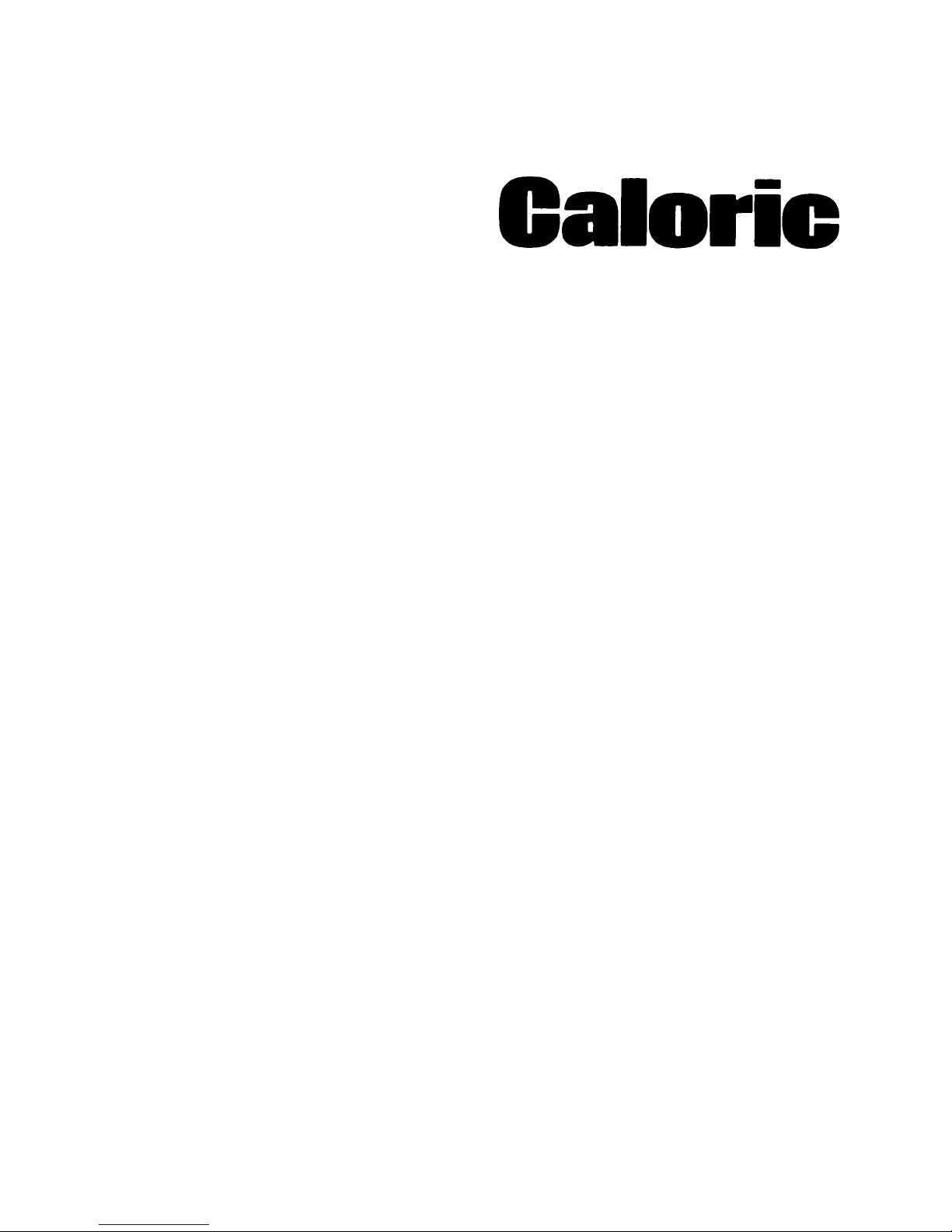
®
"A" Series
Top Freezer
Refrigerator
Use and Care
Manual
Model Identification 2
Electrical Requirements 2
Setting Controls 3
Refrigerator Features 4
Freezer Features 6
Trim Kits 6
Care and Cleaning 7
Energy Tips 9
Vacation Tips 9
Normal Operating Sounds 10
Before Calling for Service 11
Asure Extended Service Plan 16
Keep these instructions for future reference.
If refrigerator changes ownership, be sure this
manual accompanies refrigerator.
Consumer Information Line
1-800-843-0304
1
Page 2
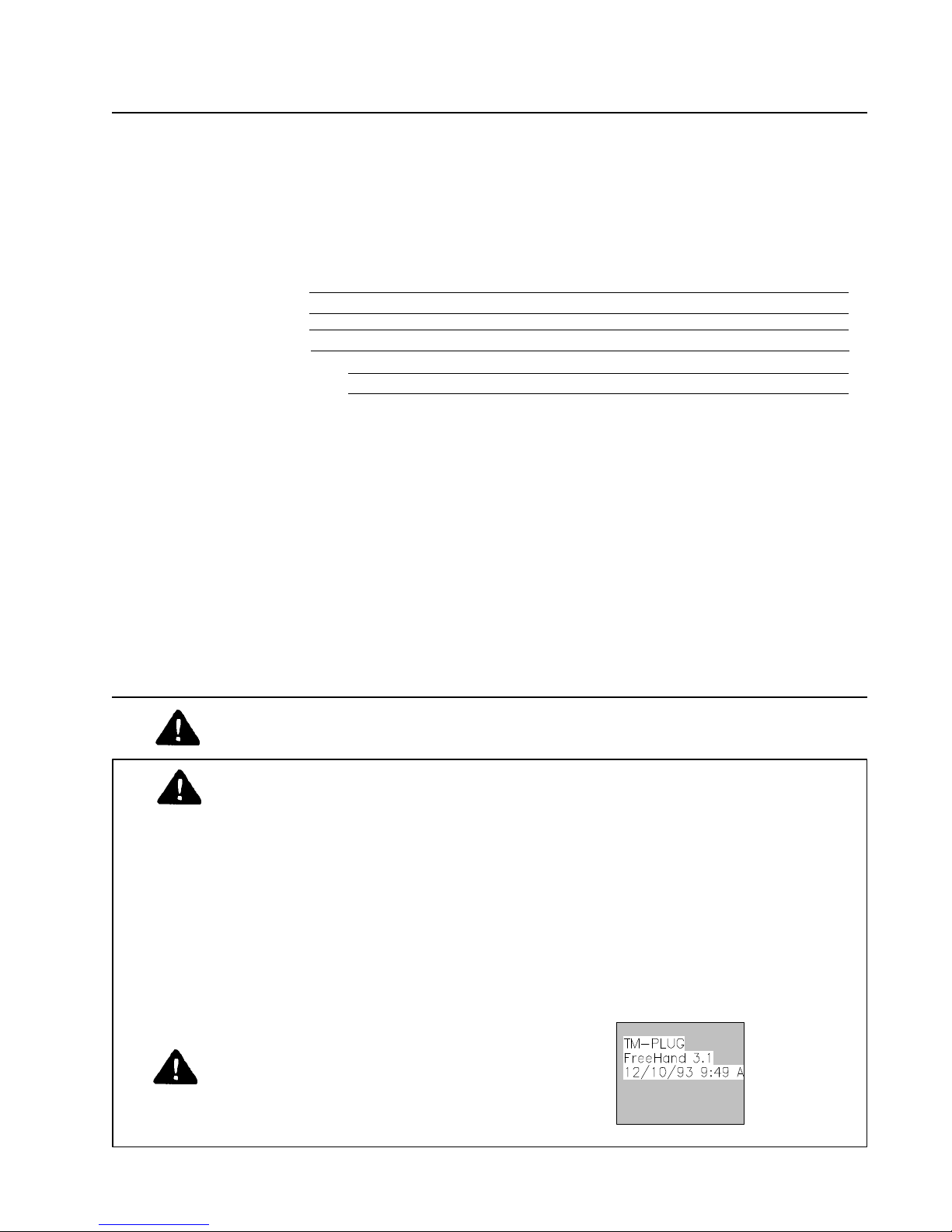
Model Identification
Please read this Use and Care Manual thoroughly. This manual provides proper maintainance
information for maximum benefit of the features selected.
Complete enclosed registration card and promptly return card to the Product Registration
department. If registration card is missing, call Consumer Information Line at 1-800-843-0304.
When contacting Caloric, provide product information. Locate product information on the
nameplate, found in upper left corner of refrigerator section. Record the following information:
Model Number:
Manufacturing Number:
Serial or S/N Number:
Date of purchase:
Dealer’s name and address:
Keep a copy of sales receipt for future reference or in case warranty service is required.
If something is operating incorrectly, read “Before Calling for Service” section. Any further
questions or to locate an authorized Caloric servicer, call 1-800-843-0304. Caloric recommends
contacting an authorized Caloric servicer if service is required.
Caloric offers a full line of appliances...ranges, cooktops, wall ovens, microwave ovens,
dishwashers. When buying one of these products, choose Caloric.
Enjoy this new refrigerator.
Electrical Requirements
RECOGNIZE THIS SYMBOL AS A SAFETY PRECAUTION
WARNING
Electrical Grounding Instructions-This appliance is equipped with a three-prong (grounding)
plug for protection against possible shock hazards. If a two-prong wall receptacle is
encountered, customer is required to contact a qualified electrician and have the two-prong
wall receptacle replaced with a properly grounded three-prong wall receptacle in accordance
with the National Electrical Code.
Refrigerator is designed to operate on a separate 103 to 126 volt, 15 amp., 60 cycle line.
DO NOT UNDER ANY CIRCUMSTANCES CUT OR REMOVE THE ROUND GROUNDING
PRONG FROM THE PLUG. THE UNIT MUST BE GROUNDED AT ALL TIMES. DO NOT
REMOVE WARNING TAG FROM THE SERVICE CORD.
WARNING
DO NOT USE A TWO-PRONG ADAPTER.
DO NOT USE AN EXTENSION CORD.
2
Page 3
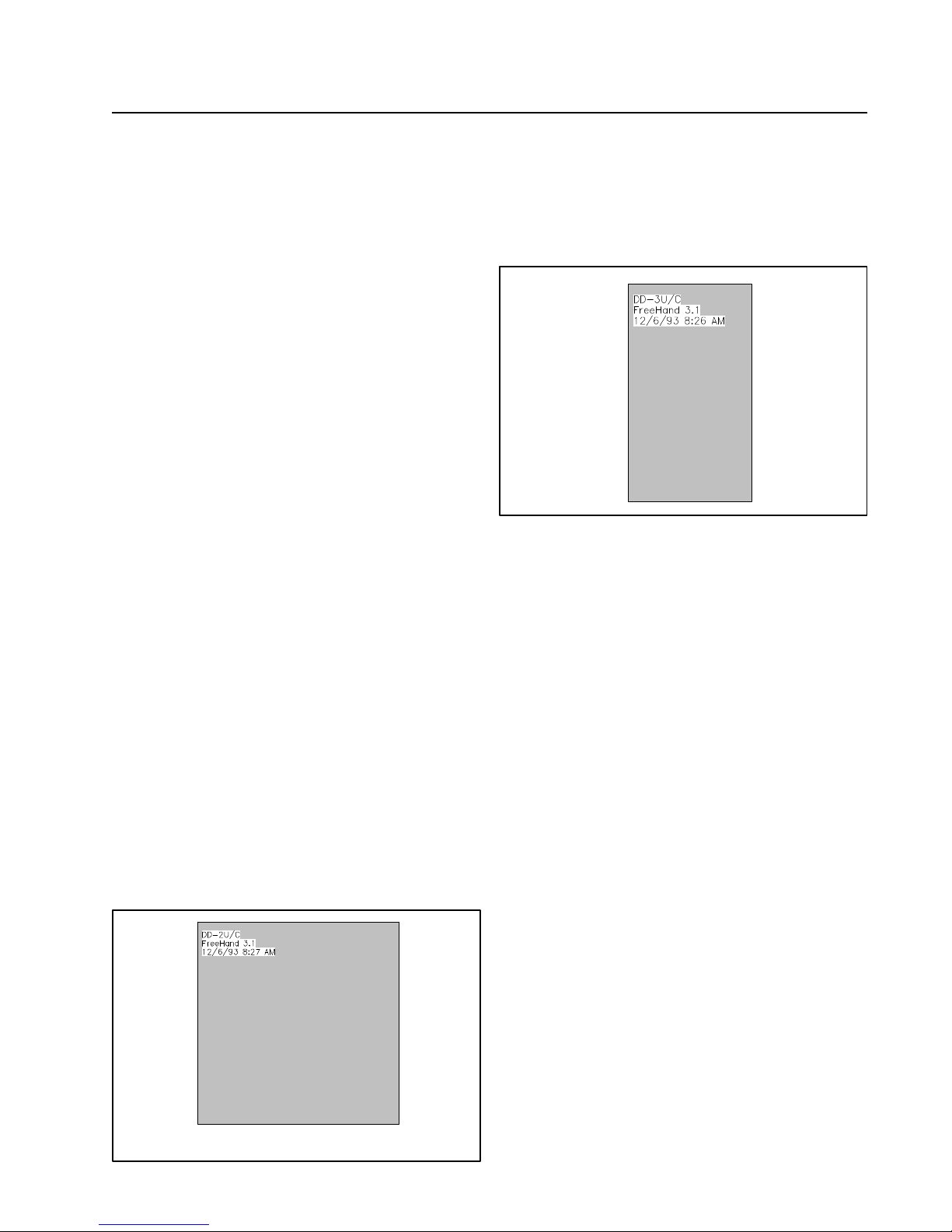
Setting Controls
This refrigerator is designed to operate most
efficiently under normal household
temperatures ranging from 55° to 110°F
(12° to 43°C).
Thermostatic Control
Thermostatic control is located in center divider
between refrigerator and freezer sections and
operates independently of freezer control. A
hidden thermostatic sensor measures
refrigerator air temperature constantly. If
temperature rises as little as 1 1/2°F (.8°C) from
setting, thermostatic control lets in more cold
air.
Refrigerator and Freezer controls
Locate refrigerator and freezer controls
at center divider between refrigerator and
freezer.
When freezer control is set to “Off”, neither
refrigerator nor freezer sections will cool.
Initially set both controls to “4”. Wait 24 hours
for refrigerator and freezer to reach desired
temperatures. After 24 hours, adjust controls
as desired. ”1" is warmest setting and ”7" is
coldest.
To set temperatures more precisely, use a
household thermometer that includes
temperatures between -5° to 50°F
(-20.5° to 10°C). Thermometer can be
purchased at a hardware store.
In freezer put thermometer snugly between
frozen food packages. Wait 5-8 hours. If
temperature is not 0° to 2°F (-18° to -17°C),
adjust control, one number at a time. Check
again after 5-8 hours.
In refrigerator put thermometer in a glass of
water. Place glass on shelf in middle of
refrigerator. Wait 5-8 hours. If temperature is
not 38° to 40°F (3° to 4°C), adjust control, one
number at a time. Check again after 5-8
hours.
Exterior Moisture Control
In hot humid conditions, refrigerators form
moisture around doors, similar to condensation
that forms on a cold glass. Special heaters in
refrigerator cabinet minimize condensation.
Humidity is subjective depending on location of
refrigerator. If refrigerator is in a warm, humid
area, set control to "On". If refrigerator is in a
cooler, less humid area, set control to "Off".
Setting may need to be adjusted as conditions
change.
Important
High quality steel is used in this refrigerator.
However, constant exposure to moisture may
cause refrigerator cabinet to rust. Anytime
moisture forms on refrigerator cabinet, set
control to "On".
3
Page 4
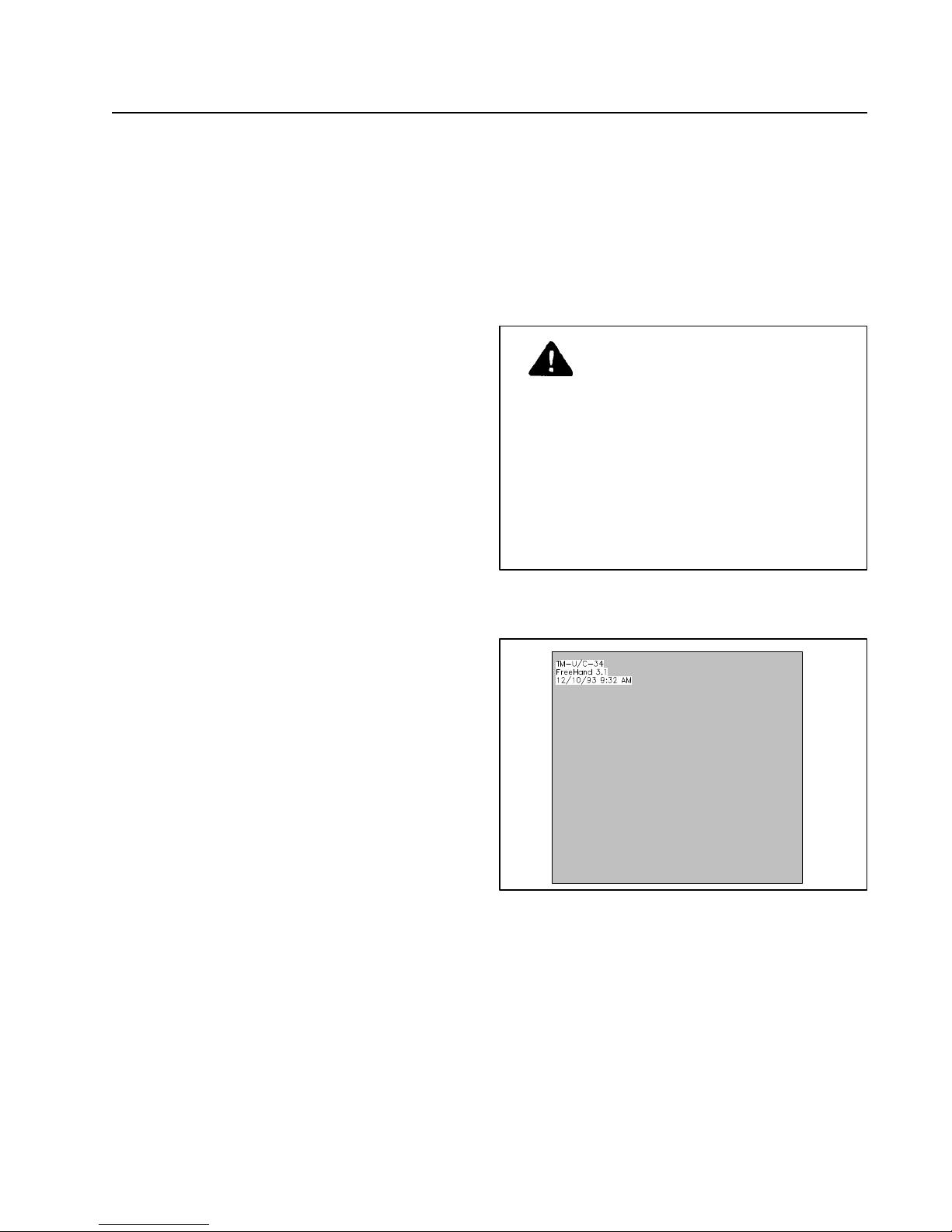
Refrigerator Features
Refrigerator Shelves
Some models feature glass or wire shelves.
Shelves can be adjusted to match size of items
stored in refrigerator.
1. Remove shelves by tilting up front. Lift
back and pull out.
2. Reinstall shelves by tilting front higher
than back. Insert hooks into metal track
and lower front.
Refrigerated Deli Keeper (some models)
Refrigerated deli keeper features a drawer
inside a sleeve. Freezer air circulates between
refrigerator deli keeper and sleeve. This keeps
food fresh longer and up to 5°F (.3°C) colder
than refrigerator. A control, located on front
trim, adjusts amount of freezer air.
Slide control to right for normal refrigerator
temperatures and to left for colder temperatures
(ice crystals may form). Additional cold air can
affect refrigerator temperatures and refrigerator
control may need to be adjusted.
Moving Refrigerated Deli Keeper
Remove refrigerated deli keeper drawer. Refer
to Refrigerator Shelves instructions to remove
and reinstall refrigerated deli keeper sleeve.
Use only top three slots. Reinstall refrigerated
deli keeper drawer.
Removing Crisper Drawers and Shelf
Important
It may be necessary to remove shelves located
above crisper drawers to remove bottom shelf.
1. Open left* crisper drawer.
*For refrigerator doors hinged on left,
open right crisper drawer.
2. Gently push shelf up from underneath.
Caution
To avoid personal injury or
property damage, handle
tempered glass shelves with
care. Chipping, scratching and
twisting may cause shelves to
break suddenly. Replace
shelves immediately if scratched
or chipped. Do not expose
shelves to rapid temperature
changes.
3. Tilt one end of shelf up. Remove shelf
from refrigerator.
If refrigerated deli keeper is moved to opposite
side of refrigerator, move refrigerated deli
keeper control, located on center back wall of
refrigerator, to same side as refrigerated deli
keeper.
Crisper Drawers
Crisper drawers store fresh fruits and
vegetables. To keep fresh longer, tightly wrap
produce to seal in natural moisture. Do not
wash produce before placing in crisper drawers.
Excess moisture could cause produce to spoil.
Do not line crisper drawers with paper towels.
Paper towels will retain moisture.
Store leafy vegetables such as lettuce, spinach
or cabbage in crisper drawers at high humidity
settings. Store produce with skins, such as
apples, cauliflower, corn or tomatoes, in crisper
drawers at low humidity settings.
4. Remove left* crisper drawer by
lifting front up while supporting drawer
underneath.
*For refrigerator doors hinged on left,
use crisper on right.
5. Remove crisper support post which fits
into recess at bottom center of
refrigerator.
6. Slide other crisper drawer to opposite
wall and remove.
7. Reinstall crisper drawers and shelf by
reversing above procedure.
4
Page 5
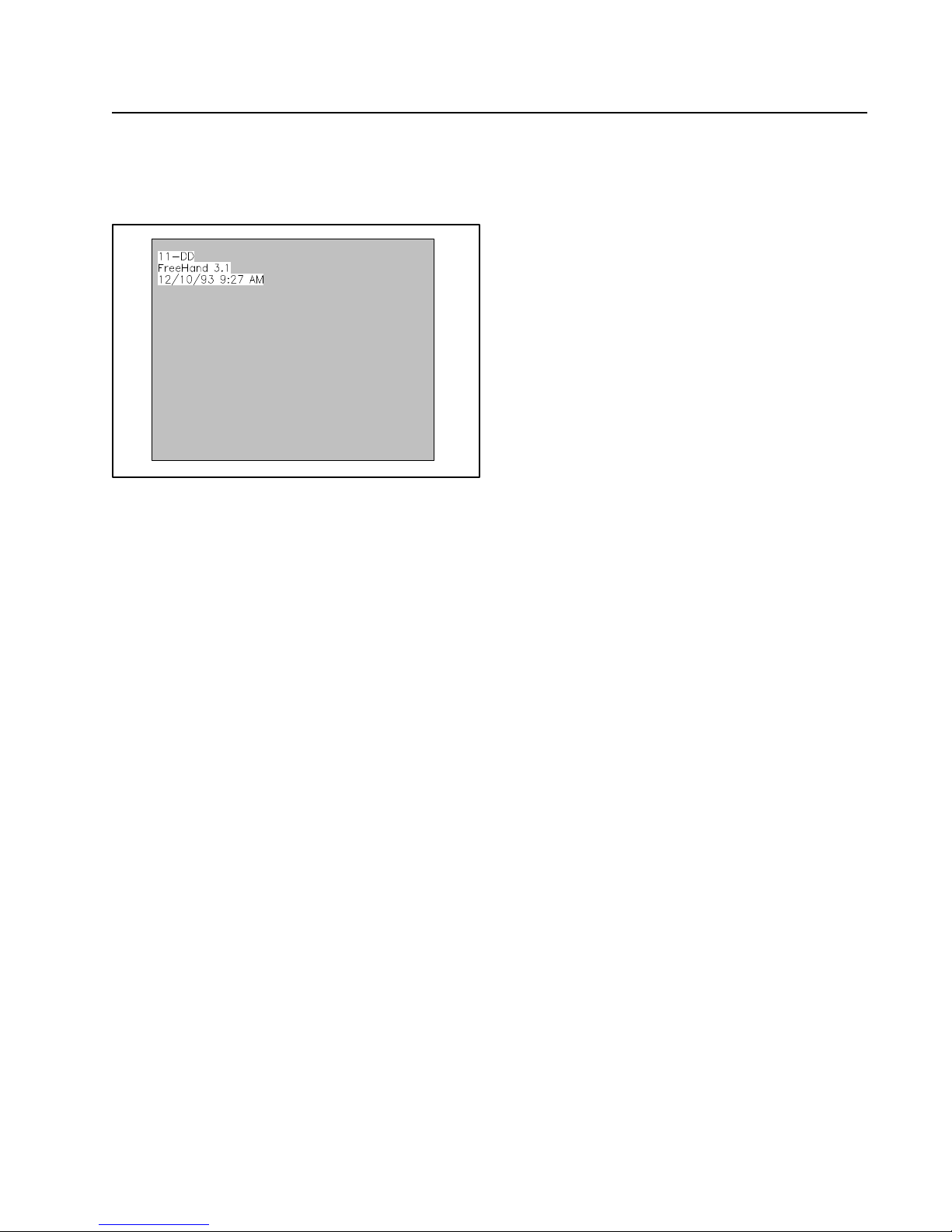
Egg Bucket
Egg bucket has a removable tray and cover.
When tray is removed, bucket will accept a
standard egg carton.
Door Buckets (some models)
Door buckets can be moved to fit storage
needs.
1. Remove buckets by pushing lock tabs
toward center. Pull bucket straight
out.
2. Reinstall buckets by sliding bucket into
grooved area until tabs lock into place.
Hugger (some models)
Hugger keeps bottles, etc., in place and can be
adjusted to meet storage needs. Hugger fits in
all door buckets.
Tall Package Retainer (some models)
Retainer keeps tall packages secure in all door
buckets.
5
Page 6

Freezer Features
Frost Free System
Freezer and refrigerator sections are completely
frost free. Evaporator coil stops frost before
frost starts. Defrosting is automatic.
Refrigerator and freezer will never have to be
defrosted under normal operating conditions.
Ice Service Rack (some models)
Ice service rack holds two ice cube trays and an
ice bin. Rack can be moved to right side by
completing the following steps.
1. Slide rack toward front of freezer until
screws are in middle of mounting holes.
2. Pull rack away from ceiling of freezer.
3. Remove screws from ceiling using 1/4"
hex nut driver.
4. Gently pry plastic plugs from opposite
side of ceiling using a flat blade
screwdriver covered with tape.
5. Replace plastic plugs with screws and
vice versa.
6. Line up middle mounting holes in side of
rack with screws on ceiling.
7. Slide rack back until secure.
Rack (some models)
Rack separates food for better organized
storage space.
1. Remove rack by sliding rack to release
round knobs from shelf wires. Pull down
if located under shelf or lift up if located
above shelf.
2. Reinstall rack by positioning rack on top
or underneath center wire of shelf wires.
Lock into place by sliding rack until
round knobs are securely in place.
Door Buckets
Refer to Door Bucket instructions in Refrigerator
Features section.
Trim Kits
Add custom door panels to door fronts to
accent kitchen decor. Decorator trim kits hold
these panels in place. These kits can be
purchased from an authorized Caloric dealer.
Custom panels can be purchased locally.
Automatic Ice Maker (optional)
Refrigerator has an electrical connection in
freezer for installation of an ice maker. A water
filter can also be added to ensure good ice
cubes. Ice maker, model IC6A, and water
filter, part #R0183114, can be purchased
separately from an authorized Caloric dealer.
Freezer Shelf
1. Remove shelf by pulling shelf forward.
A sharp tug may be necessary.
2. Reinstall shelf by sliding shelf until back
snaps in.
6
Page 7

Care and Cleaning
Adhesives
To remove adhesive residue from surface,
dab toothpaste over adhesive. Rub fingers
over adhesive and rinse surface.
General
WARNING
To avoid electrical shock which
can cause severe personal injury
or death, unplug power cord or
open household circuit breaker
to refrigerator before cleaning.
After cleaning, reconnect power.
1. Wash refrigerator with warm, soapy
water as needed. Rinse and dry
thoroughly.
2. If using concentrated liquid detergent,
dilute in warm water first.
3. Do not use following items. These items
can scratch, crack and discolor
surfaces.
• abrasive cleaners such as
Comet, Ajax, etc.
• solvents
• metal scouring pads
Glass Shelves
Caution
To avoid personal injury or
property damage, handle
tempered glass shelves with
care. Chipping, scratching and
twisting may cause shelves to
break suddenly. Replace
shelves immediately if scratched
or chipped. Do not expose
shelves to rapid temperature
changes.
Door Gaskets
1. Clean gasketswith a liquid detergent or
baking soda diluted in water at least four
times a year.
2. Rinse and dry thoroughly.
3. Apply a light film of petroleum jelly to
keep gaskets soft and pliable.
4. Do not use cleaners which contain
ammonia or chlorine bleach.
Odor Removal
WARNING
To avoid electrical shock which
can cause severe personal injury
or death, unplug power cord or
open household circuit breaker
to refrigerator before cleaning.
After cleaning, reconnect power.
1. Remove all food.
2. Thoroughly wash refrigerator and
freezer liners with four tablespoons of
baking soda dissolved in a quart of
warm water. Pay special attention to
corners, crevices or grooves and include
all accessories, drawers, shelves and
gaskets.
3. Rinse and dry thoroughly.
4. Return food to refrigerator. Wash all
bottles, containers and jars. Wrap foods
in tightly sealed containers to prevent
further odors. Wait 24 hours before
checking to see if odor has been
eliminated. If odor is still present, call
1-800-843-0304 for additional cleaning
methods.
After removing shelf, place on soft surface such
as a towel or dishcloth. Allow shelf to reach
room temperature before cleaning.
7
Page 8

Condenser Coil
Clean condenser coil every three months. Dust
and lint will cause the following:
• reduced cooling performance
• increased energy usage
• premature failure of electrical parts
1. Grasp ends of toe grille and lift up. Pull
forward to remove.
2. Clean coil with a vacuum cleaner hose
nozzle.
8. Replace toe grille by positioning top and
snapping in bottom. Toe grille can only
be installed one way.
4. Rotate stabilizing leg counterclockwise
until leg is off floor. Pull refrigerator
away from wall and run a vacuum brush
across condenser fan outlet grille on
lower back of refrigerator.
Light Bulb
WARNING
To avoid electrical shock which
can cause severe personal injury
or death, unplug power cord or
open household circuit breaker
to refrigerator before replacing
light bulb. After replacing light
bulb, reconnect power.
Replace bulb with a 40 watt or lower appliance
bulb. Examples are as follows:
Amana #A0282803
GE or Westinghouse #40A15/1
Sylvania #40A15
Important
If hot, allow bulb to cool and wear gloves to
protect hands should bulb break.
1. Remove light bulb cover by unscrewing
fastener at back center of light cover.
Pull light cover straight down. There are
small supports on each side to hold
cover in place.
2. Replace light bulb. Reinstall light bulb
cover by reversing above procedure.
8
Page 9

Energy Tips
This refrigerator is designed to be one of the
most energy efficient refrigerators available.
Reduce energy use by following these
suggestions:
1. Operate in normal room temperatures
away from heat sources and direct
sunlight.
2. Set freezer, refrigerator and Deli Chiller
controls so compartments are no colder
than necessary.
3. Keep freezer section full.
4. Keep door gaskets clean and pliable,
replace if worn.
5. Clean condenser coil.
6. Use Exterior Moisture Control only when
moisture is evident on refrigerator
cabinet.
.
Vacation Tips
For short vacations, remove perishable foods.
Check refrigerator warranty certificate for
specific coverage. Warranty does not cover
food loss. If an ice maker is installed, move ice
maker arm up.
For long vacations, do the following:
1. Empty refrigerator and freezer.
2. Unplug refrigerator.
3. Clean refrigerator.
4. Prop doors open, so air can circulate
inside.
5. If an ice maker is installed, turn water
supply off at saddle valve.
9
Page 10

Normal Operating Sounds
This new refrigerator may be replacing a differently designed, less efficient or smaller refrigerator.
Today’s refrigerators have new features and are more energy efficient. As a result, certain sounds
may be unfamiliar. These sounds are normal and will soon become familiar. These sounds also
indicate refrigerator is operating and performing as designed.
Freezer Control
Clicks when starting or stopping compressor.
Freezer Fan
Air rushes and whirs.
Sealed System (Evaporator/Heat Exchanger)
Refrigerant flow gurgles, pops or sounds like
boiling water.
Defrost Heater
Sizzles, hisses or pops.
Condenser Fan
Air rushes and whirs.
Compressor
Has a high pitched hum or pulsating sound.
Defrost Drain Pan
Defrost water falls into drain pan.
Defrost Timer
Snaps in and out of defrost cycle and
sounds like an electric clock.
Ice Maker (optional)
Ice cubes drop into ice bucket.
Ice Maker Water Valve Hook-up
(optional)
Buzzes when ice maker fills with water. This
occurs whether or not refrigerator is connected
to household water supply. If refrigerator is not
hooked up to water, stop sound by raising ice
maker shut off "arm" to up position.
Insulation
Foam insulation is very energy efficient and has
excellent insulating capabilities. However, it is
not as sound absorbent as previously used
fiberglass insulation.
10
Page 11

Before Calling For Service
Refrigerator does not operate
If refrigerator still won’t operate
Confirm freezer control is on.
Confirm electrical power cord is plugged in.
Check fuse or circuit breaker. Plug in
another item at that wall outlet.
Confirm light bulb works. A dim light
indicates low voltage or a weak bulb.
If freezer control is on and lights work but
two fans and compressor are not operating,
refrigerator may be in defrost cycle. Wait 40
minutes to see if refrigerator restarts.
Unplug refrigerator. Transfer food to another
unit or place dry ice in freezer section to
preserve food until refrigerator can be
serviced. Check refrigerator warranty
certificate for specific coverage. Warranty
does not cover food loss.
If food temperature appears too warm
If Deli Chiller is too warm
For additional help and/or to find nearest
authorized Caloric servicer, call
1-800-843-0304.
See above sections.
If a large supply of food was recently added,
allow adequate time for food to reach
refrigerator or freezer temperature.
Confirm door is closing properly.
Clean condenser coil.
Adjust refrigerator and/or freezer control.
Confirm rear air grille is not blocked. Rear
air grille is located behind left crisper.
Slide Deli Chiller control to a colder setting.
Adjust freezer control to a colder setting.
11
Page 12

If refrigerator food temperature is too cold
If refrigerator runs too frequently
If refrigerator makes unfamiliar sounds or
seems too loud
Clean condenser coil.
Adjust refrigerator control.
Adjust freezer control to warmer setting.
Allow several hours for temperature to
adjust.
It may be normal to maintain an even
temperature.
Doors may have been opened frequently or
for an extended period of time.
Clean condenser coil.
Adjust freezer control.
Check gasket for proper seal.
These may be normal. See Normal
Operating Sounds section.
If water droplets form on inside of
refrigerator
If water droplets form on outside of
refrigerator
This is normal during periods of high
humidity or if doors have been opened
frequently.
Check gasket for proper seal.
Confirm exterior moisture control is "On".
12
Page 13

If crisper drawers or Deli Chiller do not close
freely
If refrigerator has an odor
If ice cubes have an odor
Check for a package which may prevent
drawers from closing properly.
Confirm drawers are in proper position.
Clean drawer channels with warm, soapy
water. Rinse and dry thoroughly.
Apply a thin layer of petroleum jelly to drawer
channels.
Confirm refrigerator is level.
Clean inside of refrigerator and freezer.
Cover all foods tightly and use freezer
containers or freezer wrap.
See above section.
Discard ice and clean ice bucket or trays
more frequently. Ice cubes are very porous
and absorb odors very easily.
If ice cubes stick together or ‘shrink’
Empty ice cube bucket or trays more
frequently. If used infrequently, ice cubes
may stick together or shrink.
If ice forms in inlet tube to ice maker
Check water pressure. Low water pressure
will cause valve to leak. Self piercing valves
cause low water pressure. Self piercing
valve should never be used and warranty
will be void. If self piercing valve is used,
replace with saddle valve in kit.
Any questions or to locate an authorized Caloric servicer, call 1-800-843-0304. When contacting
Caloric, provide product information including model and serial numbers and date of purchase.
Locate model and serial numbers on the nameplate, found in upper left corner of refrigerator
section. Caloric recommends contacting an authorized Caloric servicer if service is required.
13
Page 14

14
Page 15

15
Page 16

Asure Extended Service Plan
Caloric is pleased to offer long-term service
protection on this new refrigerator. Asure
Extended Service Plan is specially designed to
supplement Caloric's strong warranty. Asure
provides budget-protecting coverage on
refrigerator for up to five full years and includes
parts, labor and travel charges.
A participating Caloric dealer has details or
contact:
Consumer Affairs Department
Amana, IA 52204
1-800-843-0304
Consumer Information Line
1-800-843-0304
Part No. 10480904
Printed in U.S.A.
1994 Caloric Amana Refrigeration, Inc.
Amana, Iowa 52204
16
