Page 1

Page 2

Page 3

Table of Contents
General Safety Information...................................................................................2
Care and Maintenance........................................................................................3
Certication..............................................................................................................4
Introduction..............................................................................................................5
Technical Specications.........................................................................................6
Components............................................................................................................7
Chargepod V2 Setup..............................................................................................9
Copyright Notice..................................................................................................16
Approved Accessories..........................................................................................17
Notice to International Users................................................................................18
Callpod Limited Warranty....................................................................................19
Exclusions...........................................................................................................20
Who Is Covered?..............................................................................................22
What Will Callpod Do?.....................................................................................22
What Other Limitations Are There?.................................................................24
Product Registration.............................................................................................26
Export Law Assurances..........................................................................................27
callpod
®
Copyright © 2009 Callpod, Inc. Patents Pending
1
Page 4
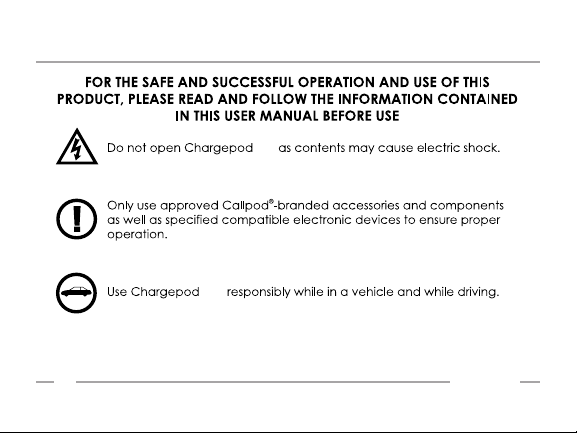
General Safety Information
™
V2
™
V2
2
Copyright © 2009 Callpod, Inc. Patents Pending
callpod
®
Page 5

Care and Maintenance
• Please keep the Chargepod V2 and all accessories out of the reach of small
children.
• Make sure not to use other manufacturers power supplies or adapters with the
Chargepod V2.
• Do not attempt to open the outer casing of product.
• Do not clean the Chargepod V2 with harsh chemicals and keep the
Chargepod V2 away from liquids.
• Do not expose the Chargepod V2 to extreme temperatures.
• Do not paint or apply coatings to the Chargepod V2, as you might affect
moving parts or damage internal components.
callpod
®
Copyright © 2009 Callpod, Inc. Patents Pending
3
Page 6

Certication
Certication
The Chargepod V2 is certied by UL, cUL, CE, C-tick, FCC, ROHS and WEEE for
safety and reliability.
Unauthorized changes or modications to this device may impair your ability to
operate this device and will void the warranty.
4
Copyright © 2009 Callpod, Inc. Patents Pending
callpod
®
Page 7

Introduction
Chargepod V2 is the world’s most versatile and powerful multi-device charger
and docking system for PC / Mac notebooks and mobile devices. It can charge
one PC / Mac notebook, video camera or portable DVD player plus three
small devices at the same time using standard Chargepod V2 adapters. It also
can charge cell phones, wireless / Bluetooth™ headsets, PDA’s, MP3 players,
portable game systems, digital cameras, digital readers and NAV units – across all
major manufacturers. With 3 USB 2.0 ports, you can connect hundreds of different
peripheral devices into your PC or Mac notebook (data cable included) such
as a keyboard, mouse, USB drive and the Drone™ Bluetooth Stereo adapter by
Callpod.
Chargepod V2 works by using manufacturer-specic adapters, designed by
Callpod, to connect to your devices. Adapters for most consumer electronics
manufacturers worldwide are available for purchase under the Callpod® brand.
The small device adapters are the same as the Chargepod® and Fueltank
adapters.
For up-to-date compatibility charts, product assistance, or to purchase additional
adapters, please visit our website: www.callpod.com
callpod
®
Copyright © 2009 Callpod, Inc. Patents Pending
5
®
Page 8

Technical Specications
Specications
Total Power
Frequency
1. POWER Side
Input AC Power
Notebook Output Power
2. DEVICES Side
DVD/Camcorder Output Power
Small Devices Output Power
3. USB Side
USB Port Output Power
Operating Temperature
Weight
Dimensions
6
Copyright © 2009 Callpod, Inc. Patents Pending
Typical
120
50/60
110-240
5
2
500 each port
500 each port
0-50
400
5.2”W x 4.9”L
x 1.3”H
Units
Watts
Hz
AC Volts
Amps
Amps
mA
mA
°C
grams
inches
callpod
®
Page 9

Components
Power port: input AC plug, 1-notebook for charging
USB port: 3-port USB 2.0 hub
Devices port: 3-small devices, 1-DVD/camcorder for charging
6 green LEDs: power indicator
e
9-blue LEDs: input indicator
e
callpod
®
Copyright © 2009 Callpod, Inc. Patents Pending
7
Page 10

Components (cont.)
Device Indicator Lights ON/OFF switch and power LED dimmer
Bottom View
*Note: To shut off all charge port LED lights and to dim the power lights, ip the
on/off switch located underneath the Chargepod V2.
8
Copyright © 2009 Callpod, Inc. Patents Pending
callpod
®
Page 11

Chargepod V2 Setup
Connect the applicable wall plug adapter to the universal power cord.
callpod
US
®
Copyright © 2009 Callpod, Inc. Patents Pending
AU
UK
EU
9
Page 12

Chargepod V2 Setup: POWER Side
The Chargepod V2 may be plugged into a wall outlet or car charger receptacle.
10
Copyright © 2009 Callpod, Inc. Patents Pending
callpod
®
Page 13

Chargepod V2 Setup: Power Side (Cont.)
Connecting V2 Power:
Connect the power adapter into the Chargepod V2. The internal power lights
will illuminate.
callpod
®
Copyright © 2009 Callpod, Inc. Patents Pending
11
Page 14

Chargepod V2 Setup: Power Side (Cont.)
On the “POWER” marked side of the Chargepod V2, plug in the power cable
Notebook cable
Power cable
*Note: The laptop adapters are keyed on the LEFT side to
distinguish themselves from the DVD/camcorder
adapters.
12
and PC/Mac notebook.
Copyright © 2009 Callpod, Inc. Patents Pending
For a full list of compatible
devices go to www.callpod.com
callpod
®
Page 15

Chargepod V2 Setup: Power Side (Cont.)
You can use the notebook adapter by itself, or for extended length, you can use
1. Plug the notebook extension cable (a) into the notebook
adapter. (b)
2. Plug the other end of the notebook extension cable (c) into the
Chargepod V2 notebook port.
3. Plug the other end of the notebook adapter into your notebook. (d)
callpod
®
the notebook extension cable.
Copyright © 2009 Callpod, Inc. Patents Pending
13
Page 16

Chargepod V2 Setup: USB Side
On the “USB” marked side of the Chargepod V2, plug in the data cable and up
14
Copyright © 2009 Callpod, Inc. Patents Pending
to 3 USB devices.
Plug the data cable into
the notebook USB port.
Plug in USB devices into
the USB ports.
Plug in peripheral USB devices
into the Chargpod V2. For a full
list of compatible devices go to
www.callpod.com
callpod
®
Page 17

Chargepod V2 Setup: DEVICES Side
On the “DEVICES” marked side of the Chargepod V2, you can plug in a portable
DVD player/Camcorder and three small devices at the same time.
DVD/Camcorder cable
Small devices, use
standard chargepod
(V1) device adapter
For a full list of
compatible devices go
to www.callpod.com
*Note: The DVD/Camcorder adapters are keyed on the RIGHT
side to distinguish themselves from the laptop adapters.
callpod
®
Copyright © 2009 Callpod, Inc. Patents Pending
15
Page 18

Copyright Notice
All Callpod® products and information shared in this manual are protected
by copyright. Copying, reproducing, reverse engineering or distributing any
information of Callpod-related products hardware or software without a formal
and written authorization and license from Callpod, Inc. is prohibited and may
result in legal action.
16
Copyright © 2009 Callpod, Inc. Patents Pending
callpod
®
Page 19

Approved Accessories
It is critical to use Callpod®-branded adapters and power supplies only. Use of
non-approved products may cause safety hazards and damage your personal
electronic devices under charge. Callpod is not responsible for devices
damaged while using non-approved products and or accessories. The use of
non-Callpod-branded accessories (e.g. power adapters and power cables)
with your Chargepod V2 will void your warranty. For a list of approved Callpod
accessories, please visit us at:
www.callpod.com
callpod
®
Copyright © 2009 Callpod, Inc. Patents Pending
17
Page 20

Notice to International Users
Prior to traveling outsi de of the Un ited S tates of America, pleas e make sure to
have a co mpatible p lug adapter to use in the country being traveled to. For
a list of universal outl et adapte rs for recom mendation and purchase, please
visit us at:
www.callpod.com
18
Copyright © 2009 Callpod, Inc. Patents Pending
callpod
®
Page 21

Callpod Limited Warranty
Subject to the exclusions contained below, Callpod, Inc. warrants Callpod®-
branded products to be free from defects in materials and workmanship under
normal consumer usage for the period(s) outlined below. This limited one-year
warranty is a consumer’s exclusive remedy and applies as follows to new Callpod
products and accessories purchased by consumers. This warranty is limited to
one-year from the time of purchase by the original consumer (i.e. rst purchase
date).
callpod
®
Copyright © 2009 Callpod, Inc. Patents Pending
19
Page 22

Callpod Limited Warranty
EXCLUSIONS
Normal Wear and Tear. Periodic maintenance, repair and replacement of parts
due to normal wear and tear are excluded from coverage.
Abuse & Misuse. Defects or damage that result from: (a) improper operation,
storage, misuse or abuse, accident or neglect, such as physical damage (cracks,
scratches, etc.) to the surface of the product resulting from misuse; (b) contact
with liquid, water, rain, extreme humidity or heavy perspiration, sand, dirt, extreme
heat, or food; (c) use of this product(s) for commercial purposes or subjecting the
product(s) to abnormal usage or conditions; or (d) other defects or damage from
acts that are not the fault of Callpod®, are excluded from coverage.
Use of Non-Callpod Products and Accessories. Defects or damage that result
from the use of non-Callpod-branded or certied products, accessories, software
or other peripheral equipment are excluded from coverage.
20
Copyright © 2009 Callpod, Inc. Patents Pending
callpod
®
Page 23

Callpod Limited Warranty
Unauthorized Service or Modication. Defects or damages resulting from service,
testing, adjustment, installation, maintenance, alteration, or modication in any
way by someone other than a Callpod® representative or someone from an
authorized service center, are excluded from coverage.
Altered Products. Products or accessories with (a) serial numbers or date tags that
have been removed, altered, or obliterated; (b) broken seals or seals that show
evidence of tampering; (c) mismatched serial numbers; or (d) nonconforming or
non-Callpod housings or components, are excluded from coverage.
Communication Services. Defects, damage, or the failure of products, accessories
or software due to any communication service or signal you may subscribe to or
use with the products, accessories, or software is excluded from coverage.
callpod
®
Copyright © 2009 Callpod, Inc. Patents Pending
21
Page 24

Callpod Limited Warranty
Who is Covered?
This warranty extends only to the rst consumer purchaser and is not
transferable.
What Will Callpod® Do?
Under this warranty, Callpod, at its sole discretion, will at no charge either repair,
replace or refund the purchase price of any covered product, accessory or
software. We may use functionally equivalent reconditioned/refurbished/pre-
owned or new products, accessories or parts.
For additional information, please visit us at:
www.callpod.com
22
Copyright © 2009 Callpod, Inc. Patents Pending
callpod
®
Page 25

Callpod Limited Warranty
You will receive instructions on how to ship any products or accessories at your
expense, to a Callpod® authorized repair center. To obtain service, you must
include: (a) a copy of your receipt, bill of sale or other comparable proof of
purchase; (b) a written description of the problem; (c) the name of your service
provider, if applicable; (d) the name and location of the installation facility if
applicable and (e) your mailing address and telephone number.
callpod
®
Copyright © 2009 Callpod, Inc. Patents Pending
23
Page 26

Callpod Limited Warranty
What Other Limitations Are There?
ANY IMPLIED WARRANTIES, INCLUDING WITHOUT LIMITATION THE IMPLIED
WARRANTIES OF MERCHANTABILITY AND FITNESS FOR A PARTICULAR PURPOSE,
SHALL BE LIMITED TO THE DURATION OF THIS LIMITED WARRANTY, OTHERWISE THE
REPAIR REPLACEMENT, OR REFUND AS PROVIDED UNDER THIS EXPRESS LIMITED
WARRANTY IS THE EXCLUSIVE REMEDY OF THE CONSUMER, AND IS PROVIDED
IN LIEU OF ALL OTHER WARRANTIES, EXPRESS OR IMPLIED. IN NO EVENT SHALL
CALLPOD BE LIABLE, WHETHER IN CONTRACT OR TORT (INCLUDING NEGLIGENCE)
FOR DAMAGES IN EXCESS OF THE PURCHASE PRICE OF THE PRODUCT, ACCESSORY
OR SOFTWARE, OR FOR ANY INDIRECT, INCIDENTAL, SPECIAL OR CONSEQUENTIAL
DAMAGES OF ANY KIND, OR LOSS OF REVENUE OR PROFITS, LOSS OF BUSINESS, LOSS
OF INFORMATION OR DATA, SOFTWARE OR APPLICATIONS OR OTHER FINANCIAL
LOSS ARISING OUT OF OR IN CONNECTION WITH THE ABILITY OR INABILITY TO USE
THE PRODUCTS, ACCESSORIES OR SOFTWARE TO THE FULL EXTENT THESE DAMAGES
MAY BE DISCLAIMED BY LAW.
24
Copyright © 2009 Callpod, Inc. Patents Pending
callpod
®
Page 27

Callpod Limited Warranty
Some states and jurisdictions do not allow the limitation or exclusion of incidental
or consequential damages, or limitations on the length of an implied warranty, so
the above limitations or exclusions may not apply to you. This warranty may give
you specic legal rights, and you may also have other rights that vary from state
to state or from one jurisdiction to another.
callpod
®
Copyright © 2009 Callpod, Inc. Patents Pending
25
Page 28

Product Registration
Register products online at:
www.callpod.com/product/registration
or by phone: 1-800-951-CPOD
Product registration is an important step towards enjoying your new Callpod®
product. Registering helps us facilitate warranty service and permits us to contact
you should your product require an update or other service. Registration is not
required for warranty coverage. Your serial number can be found on the back
cover of this manual.
Please retain your original dated sales receipt for your records. For warranty
service of your product you will need to provide, at a minimum, a copy of your
dated sales receipt with the specied product to conrm warranty status.
26
Copyright © 2009 Callpod, Inc. Patents Pending
callpod
®
Page 29

Export Law Assurances
This product is controlled under the export regulations of the United States
of America. The Government of the United States of America may restrict the
exportation or re-exportation of this product to certain destinations. For further
information contact the U.S. Department of Commerce and International Trade
Commission.
callpod
®
Copyright © 2009 Callpod, Inc. Patents Pending
27
