
Owner’s Manual
& Styling Guide
Perfecter
PRO GRIP
DIGITAL FUSION STYLER™


3
Important Safety Instructions
When using electrical appliances, especially when children are present, basic safety precautions
should always be followed, including the following:
READ ALL INSTRUCTIONS BEFORE USING. KEEP AWAY FROM WATER.
DANGER – As with most electrical appliances, electrical parts are
electrically live even when you turn the “On/O” button o.
TO REDUCE THE RISK OF SERIOUS INJURY BY ELECTRIC SHOCK;
1. Always unplug the appliance immediately after using.
2. Do not use while bathing.
3. Do not place or store appliance where it can fall or be pulled into a tub or sink.
4. Do not place in or drop into water or other liquid.
5. If appliance falls into water, unplug it immediately. Do not reach into the water.
WARNING – To reduce the risk of burns, electrocution, re, or injury to persons:
1. An appliance should never be left unattended when plugged in.
2. Close supervision is necessary when this appliance is used by, on, or near children or individuals with certain disabilities.
3. Use this appliance only for its intended use as described in this manual. Do not use attachments not recommended by
the manufacturer.
4. Never operate this appliance if it has a damaged cord or plug, if it is not working properly, or if it has been dropped,
damaged, or dropped into water.
5. Keep the cord away from heated surfaces. Do not wrap the cord around the appliance.
6. Do not use an extension cord with this appliance.

4
1. The appliance is not intended for use by person (including children) with reduced physical, sensory or mental capabilities,
or lack of experience and knowledge, unless they have been given supervision or instruction concerning use of appliance by
a person responsible for their safety.
2. Children should be supervised to ensure that they do not play with the appliance.
3. If the supply cord is damaged, it must be replaced by manufacturer, its service agent or similarly qualied persons in order to
avoid a hazard.
4. WARNING: Do not use this appliance near water. Do not use this appliance near bathtubs, showers, basins or other
vessels containing water.
Important Safeguard
7. The Perfecter is hot when in use. Do not let eyes and bare skin touch heated surfaces.
8. Do not use the appliance with any voltage converter.
9. Do not use this appliance near bathtubs, showers, basins or other vessels containing water.
10. Never use while sleeping.
11. Do not use outdoors or operate where aerosol (spray) products are being used or where oxygen is being administered.
12. Do not place this appliance directly on any surface while it is hot or plugged in.
SAVE THESE INSTRUCTIONS

5
In a double-insulated appliance, two systems of insulation are provided instead of grounding. No grounding means is
provided on a double-insulated appliance, nor should a means for grounding be added to the appliance. Servicing a
double-insulated appliance requires extreme care and knowledge of the system, and should be done only by qualied
service personnel. Replacement parts for a double-insulated appliance must be identical to the parts they replace. A
double-insulated appliance is marked with the words “DOUBLE INSULATION” or “DOUBLE INSULATED”. The symbol (square
within a square) may also be marked on the appliance.
SERVICING OF DOUBLE-INSULATED APPLIANCES

ON/OFF BUTTON
DIGITAL DISPLAY
DUAL HEATERS
ION CERAMIC BARREL
TOP QUALITY NYLON TEETH
TEMPERATURE ADJUST BUTTONS
Perfecter
PRO GRIP
DIGITAL FUSION STYLER™

7
About Maria
Stylist and Calista Tools founder Maria McCool has 30 years
of experience in the beauty industry. Her extraordinary knowledge
of beauty products has taken her around the world, where she hand-
selects rare ingredients and innovative delivery systems for her
products. Her inventive designs for styling tools make it easy for you to
achieve salon styling at home. Maria is committed to enhancing your
self-condence in the way you look and feel about yourself.

8
Basic Directions
1. Turn on unit:
Hold button for about 3 seconds, unit starts heating and LCD blinks until temperature setting
reached. It will take about 3 minutes. (Default temperature setting: 185ºC)
2. Temperature adjust:
Press“+” or “-” button to desired temperature.
Press “+”or “-”button once, the temperature setting will increase or decrease 5ºC
Temperature range: 165ºC - 200ºC
LCD display will keep blinking until temperature setting is reached.
The unit will take around 3 minutes to reach the desired temperature setting.

9
Basic Directions (cont.)
3. Lock function:
Press button twice within 3 seconds, temperature adjust function will be locked.
A lock mark will appear on the LCD (Fig 1)
Press button twice within 3 seconds again, temperature adjust function will
be unlocked. Lock mark will disappear from the LCD (Fig 2)
4. Turn Off Unit:
Hold button for about 3 seconds, unit will turn off.
5. Unit will shut off automatically after 1hour.
Fig 2
Fig 1

10
Curling
Adding Volume to the Top
Follow the “Basic Direction,” and start brushing hair from underneath slowly, then
rotate the Perfecter once to roll the hair ends.
Take a section and start rolling hair in the mid area.
Then slide the brush towards the end slowly to create
rounded body and bounce.
For extra hold, use Calista Tools Complete Setting Spray
to each section before using Perfecter.
Follow the “Basic Direction”, and apply the Perfecter at the roots
of the top section where additional volume is desired.
Applying the other hand to hold hair makes the process easier.
TIP
TIP

11
Adding Volume and Movement to Bangs
Follow the “Basic Direction”, and slide the Perfecter
from underneath or on top of your section.
For moving bangs to the sides…
Applying the other hand to hold hair makes the process easier.
Slide the Perfecter forward, and slide towards the
end slowly.
Hold the Perfecter vertically, and roll and slide hair
towards the back of the head.
TIP
TIP

12
• Do not rinse with water. It may damage the Perfecter.
• For cleaning the surface, wipe with a cloth dampened with water mixed with mild soap. Do not use products that include
benzene and/or paint thinner. It may damage the Perfecter.
• For cleaning the barrel, use cotton swabs. NOTE: Be cautious not to leave the cotton fibres on the barrel.
• Clean often to avoid collecting dust and hair.
NOTE: If the above instructions are not followed, it may cause a fire, damage to the appliances, deform/discolour the objects around.
Care
BE SURE TO UNPLUG THE PERFECTER AND CARE AFTER IT COOLS DOWN.
CORRECT DISPOSAL OF THIS PRODUCT: This marking indicates that this product should not be disposed
with other household wastes throughout the EU. To prevent possible harm to the environment or human
health from uncontrolled waste disposal, recycle it responsibly to promote the sustainable reuse of material
resources. To return your used device, please use the return and collections systems or contact the retailer
where the product was purchased. They can take this product for environmental safe recycling.
Caution When Storing
BE SURE TO CHECK THE FOLLOWING BEFORE USING THE PERFECTER.
1. Turn the on/o button o, and unplug. 2. Be sure barrel has cooled o. 3. Do not wrap cord around the Perfecter.
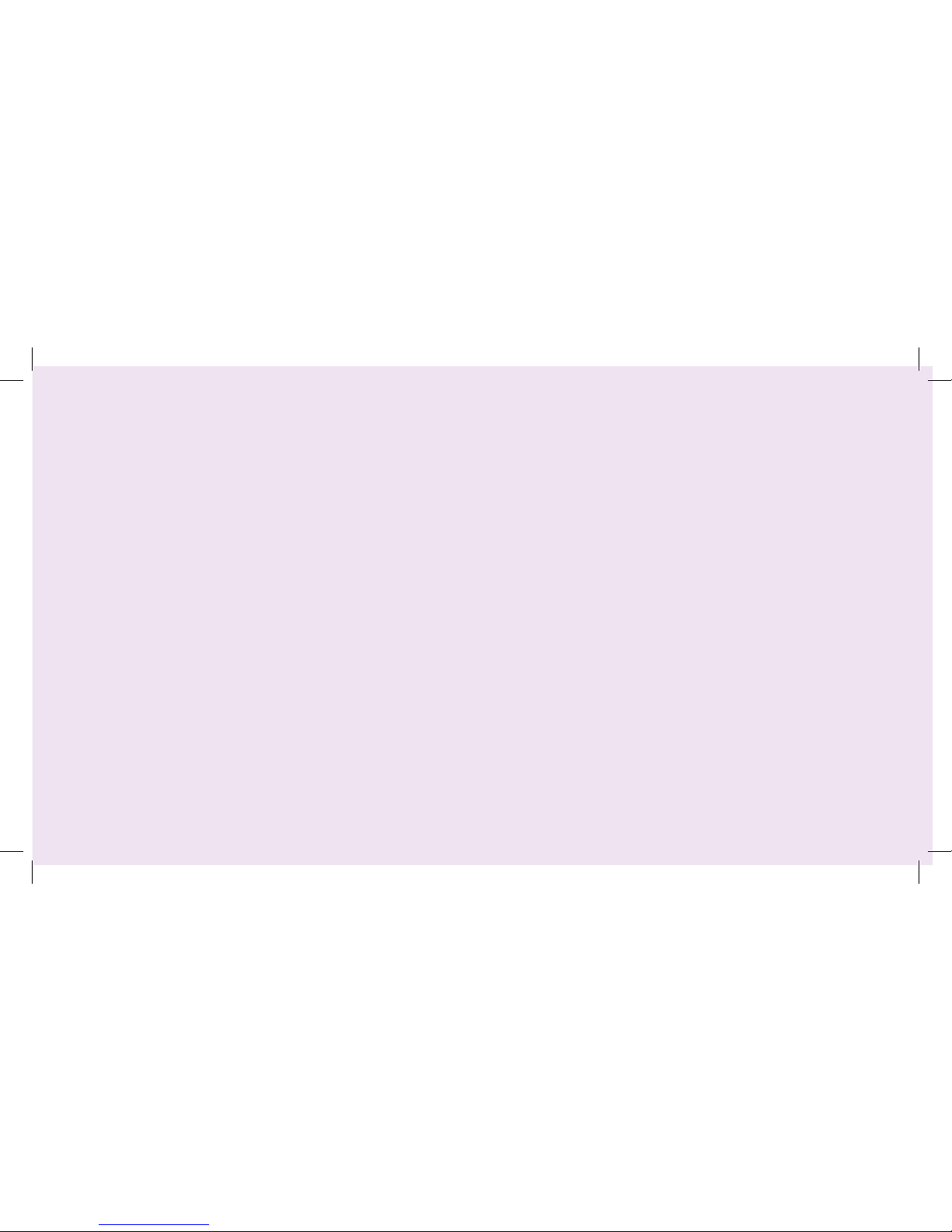
Perfecter
PRO GRIP
DIGITAL FUSION STYLER™

14
Get Real Salon Quality Results
With The Perfecter
Lift for added volume & movement
1. On very short hair, start at crown and use the
Perfecter just like a round brush. Roll a section
and hold for 5 seconds for amazing lift.
2. After each section has been curled and lifted,
add even more volume, by using the Perfecter
to brush up from the root area over entire hair.
3. Even in the shortest areas, continue to roll
and brush to enhance movement and direction,
guiding hair up, forward, back to create any
desired style.
Before
[Real People Real Results]

15
Wave & curl your hairstyle
to create a salon look at home
1. On shoulder length, straight ne hair, start with
bang area and use the Perfecter to roll the
section back, and hold for 5 seconds.
2. Perfecter should be held vertically as you roll
each section of the hair moving towards the
back. Use other hand to guide the hair through
the teeth and onto the barrel creating the
perfect amount of curl desired.
3. Break up curls with your ngers for a natural,
lightly curled style.
Before

16
Frizzy hair to smooth & sleek
Before
1. To smooth the thickest, curliest hair, create
sections starting at the back nape of the hair.
Use clips to clip away hair, leaving a one inch
thick by two inch wide section of hair to smooth.
2. Place the Perfecter right onto scalp and give
tension to the end hanging out. Keep tension
on the held piece as you move the Perfecter
slowly to the end. Place hand holding the
tension directly onto the Perfecter to guide
the ends through smoothly.
3. For extremely resistant hair repeat same
motion a second time on each strand. Move
section to section to nish hair.

17
Using both hands to create
a
fun bouncy curl
Before
1. Safe and free from burning even the youngest
of hands, to add quick and easy curls, start
with a one inch thick-by two inch wide section
of hair. Brush the Perfecter through the entire
section rst.
2. Using both hands guide a the section onto
the barrel, bringing it all the way to the end,
carefully wrap up only two rotations, hold
for 7 seconds, release the roll out exactly as
rolled in.
3. Complete by rolling all sections, and use
ngers to nish the style.

18
Fix at spots, cowlicks & ips
Before
1. To correct areas that cause challenges, such as
at spots, cowlicks and ips, take the
challenging section, split the section if it’s
larger than one inch thick and two inches wide
in as many sections necessary.
2. Place the Perfecter right to the scalp, slowly
brush entire section once through, brush
through second time and at the end use other
hand to guide ends around teeth and roll
down to scalp and hold for 7 seconds.
3. The more resistant the challenging spot is the
smaller the section should be and repeat on
the section a second time to x the spot.

19
Brings dull damaged hair
back to life
Before
1. Dry, damaged hair will regain a healthier,
smooth shiny appearance after one use of
the Perfecter.
2. Perfecter must be used on each section of
entire hair. Use clips to clip away hair, leaving
a one inch thick by two inch wide section of
hair. First brush through the section, roots to
ends, very slowly, two to three times to
restore its lustre and shine.
3. Last pass on the section, Perfecter should be
held vertically as you curl each section of the
using other hand to guide the hair through
the teeth and onto the barrel creating the
perfect amount of curl desired.

20
Before
1. To smooth and curl the thickest, curliest hair,
create sections starting at the back nape of
the hair. Use clips to clip away hair, leaving a
one inch thick by two inch wide section of hair
to smooth.
2. Place the Perfecter right onto scalp and give
tension to the end hanging out. Keep tension
on the held piece as you move the Perfecter
slowly to the end. Place hand holding the
tension directly onto the Perfecter to guide the
ends through smoothly.
3. Use a second pass to roll the ends around the
brush twice to add curl to the smoothed hair.
Move section to section to nish hair.
Frizzy coarse hair to
straight & curled

21
Long unnished hair becomes
full & bouncy
Before
1. To bring full & bouncy, salon style to unnished
looking hair, use the Twist and Curl Technique.
Start by taking a one inch thick by two inch
wide section in the front, right at the scalp,
holding Perfecter in one hand and section of
hair in the other.
2. Hold the Perfecter vertically and right at the
scalp place the section onto the barrel. Start to
rotate the barrel while guiding the section in.
The motion is created by slowly moving barrel
down and rotating at the same time. When
tension is tight on curl release by softening pull
on that section. The hair will be making a
tornado-looking twist as you move completely
through the section till hair releases completely
from barrel.
3. Twist and Curl Technique may take practice,
but is very simple, quick and easy, creating curls
that are more soft, bouncy and fuller than any
other hair tool.

22
Even ne hair gets incredible
body & texture
Before
1. To create incredible looks that last on the nest hair, is
possible by starting with bang area and using the Perfecter
to curl each section using the Twist and Curl Technique.
Start by taking a one inch thick by two inch wide section in
the front, right at the scalp, holding Perfecter in one hand
and section of hair in the other.
2. Hold the Perfecter vertically and right at the scalp place the
section onto the barrel. Start to rotate the barrel while
guiding the section in. The motion is created by slowly
moving barrel down and rotating at the same time. When
tension is tight on curl release by softening pull on that
section. The hair will be making a tornado looking twist as
you move completely through the section till hair releases
completely from barrel.
3. Twist and Curl Technique may take practice, but is very
simple, quick and easy, creating curls that are more soft,
bouncy and fuller than any other hair tool.


Perfecter Pro Grip brought to you
by Calista Tools, a company committed to
nourishing and strengthening hair with style.
Read All Instructions Before Use.
Learn more ways to style your hair at calistatools.com
© 2014 Calista Tools, LLC. All right reserved.
Distributed by Tristar Products UK Ltd, PO Box 1366, Luton, LU1 9NZ
http://www.perfecterfusionstyler.co.uk/
TPPMUMED_MANUAL_ENG_1
