Page 1
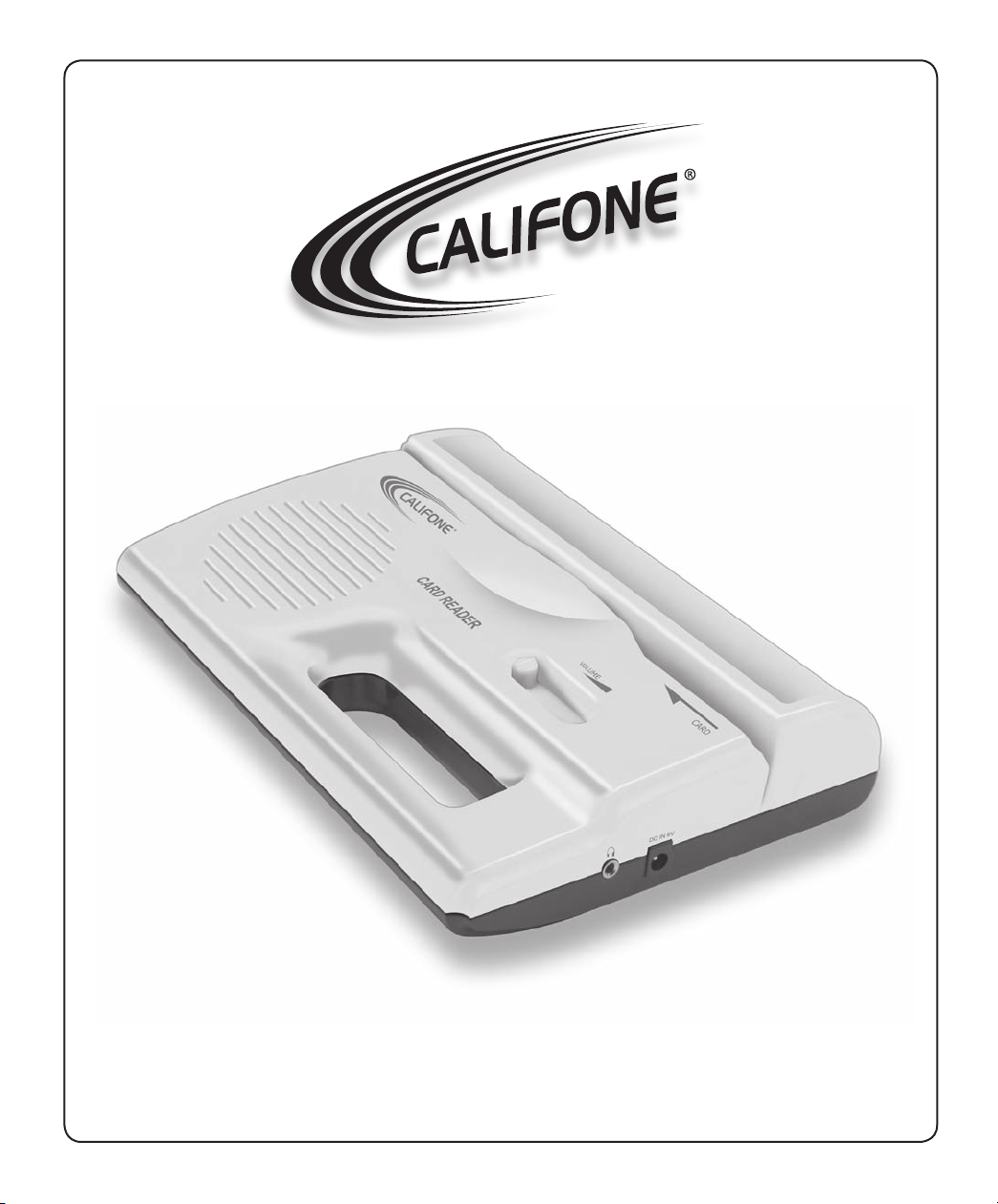
Card Reader Owner’s Manual
Page 2
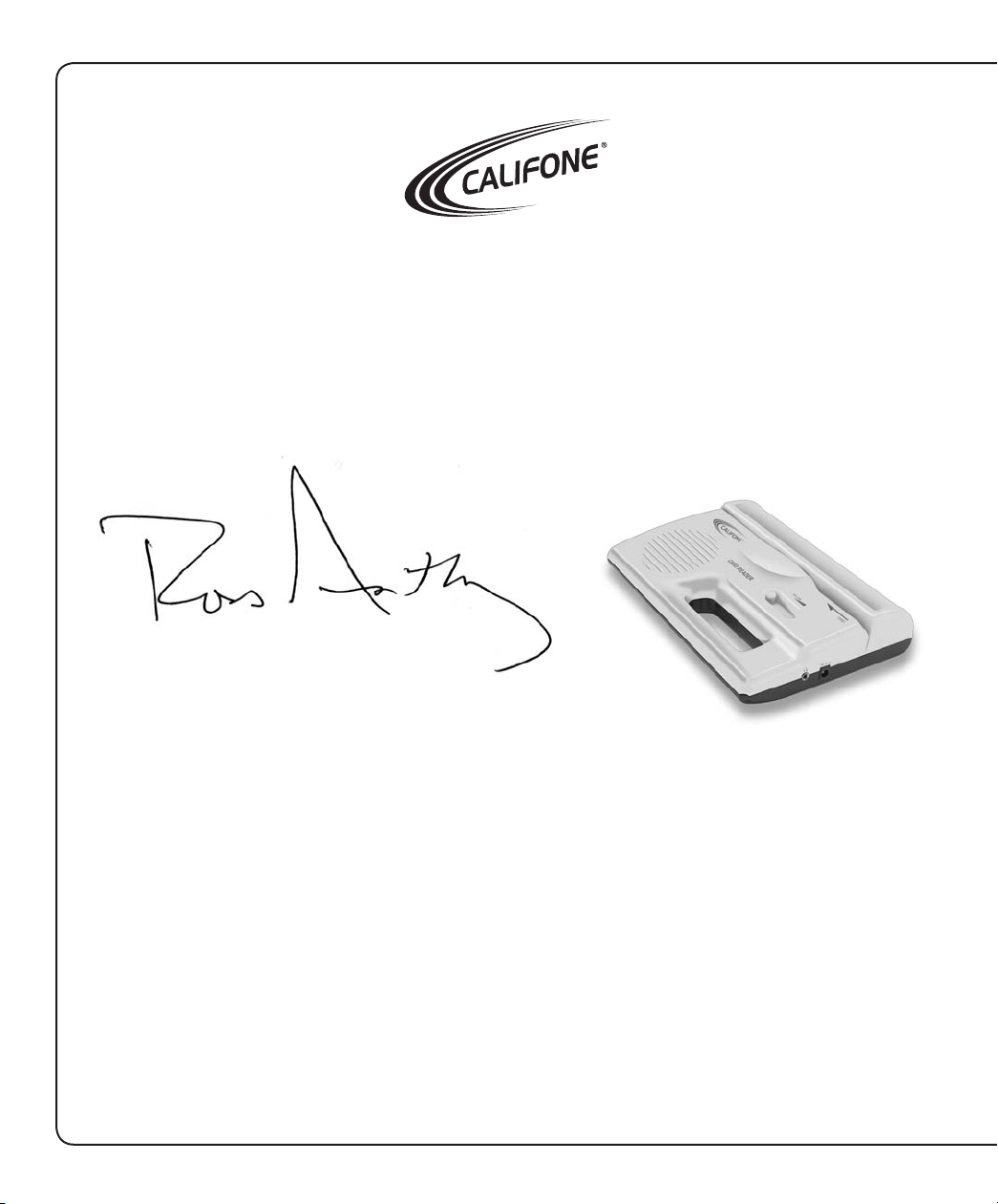
Card Reader Owner’s Manual
Thank you for purchasing this read-only Califone Card Reader, which supports your teaching eorts in ELD, ELL, ESL and other
language arts applications. Along with this unit are 5 sample Card Reader cards from our most popular Card Programs. I encourage
you to go online to califone.com to learn more about them and our other product lines which help student understanding and
achievements.
While online, make sure you register your Reader for its one year warranty.
Sincerely,
Roscoe Anthony
President, Califone® International, Inc.
Unpacking
Inspect the unit once the packaging has been opened for any damage which may have occurred during shipping and contact us
immediately. Please keep the packing material for further use.
Contents
• Card reader
• Wall adapter
• Owner’s manual
• 4 - “C” Batteries
Initial Setup: DC Wall Adapter Operation
Plug the DC cord of the wall adapter into the DC jack which is located on the right hand side of the unit. Plug the wall adapter into
a standard 120 volt AC outlet. The unit is now ready for operation. When the unit operates on DC power, any batteries that may be
in the unit are automatically operative.
Important:
Use only the transformer that is provided with your Reader. Damage to the unit may occur if another type of transformer is used.
Page 3

Battery Operation
4. Built-In Speaker
7. Handle
BatteryDoor
4x“C” Size
Batteries
1. Card Slot
Insert amagneticcarda
tthe righthandsideofthe slot.Makesurethatthe card is flat
againstthe bottom of theslotand then move thecardtocenter
At this pointthe card reader is activatedand thecardwillbemoved alongbythe internal
card drivemechanism
2. Vo lume Switch
3. Headphone Jack
4. Built-
In Speaker
5. DC Jack
6. BatteryCompartment
7. Handle
Slidetoleftand righttocontrol volume leve
3.5mmminijack
Speakerisswitchedoff when aheadphone is pluggedin
Plugged in DC cord of theprovidedtransformer only
To install4"C"orUM-2sizebatteries
Carryalong easily
l
Rev. 1
6. BatteryCompartment
1. Card Slot
4. Built-In Speaker
7. Handle
2. Volume Switch
5. DC Jack
3. HeadphoneJack
Remove the battery door by pressing the lever on rear side and
lift the door free. Install 4 “C” batteries, referring to the orienta-
tion diagram shown inside the battery compartment. Replace
the battery door.
Important: Remove all batteries from your unit if it will not be
used for an extended period of time. Do not leave discharged
batteries in the battery compartment. Damage to the unit due
to battery corrosion is not covered under warranty.
Standard Operation
1. Card Slot
Insert a magnetic card into the right hand side of the slot, with
the magnetic tape down and facing towards the built in handle.
Make sure the card is level with the machine when feeding the
card into the reader. Slide the card gently towards the center of
the machine until card reader is activated. The card will be read
and moved along by the internal drive of the reader.
2. Volume Switch
Slide to left or right to control volume level.
3. Headphone Jack
3.5mm mini jack, recommended Califone 2924AVP
monaural headphone
4. Built-In Speaker
The 1/2 Watt speaker is loud enough to be heard by
twenty students. It is automatically switched o when a
headphone is plugged in.
5. DC Jack
The unit will operate when connected to the DC cord of the provided transformer.
6. Battery Compartment
Holds 4 non-rechargeable “C” batteries (included)
7. Built in handle
Instructions
1. Set the desired volume level.
2. Insert a magnetic card into the right side of the card slot with the magnetic strip facing the handle on the down
side of the card.
3. Push the magnetic card toward the card slot center until the card reader activates and the card begins to move on its own.
4. The magnetic card will stop automatically after passing the magnetic head.
5. If you wish to listen to the card again, reinsert the magnetic card into the Card Slot.
Page 4

These Card Reader programs address the ve reading skills identied by
No Child Left Behind and Reading First!-phonics, phonemic awareness,
uency, vocabulary and comprehension. Designed for Early Childhood,
Language Learners, Special Education, and Parent Literacy groups, these
tools enable students of all ages and abilities to link visible letters
with the sounds they hear. The cards in each sturdy box are color-coded,
numbered and indexed for easy classroom management. This repeated,
multi-modal, kinesthetic, visual and auditory reinforcement helps
solidify mental connections between the written and spoken word.
• Everyday Words #1, 48 full-color cards with each card displaying
a word and colorful illustration ( #MCFEW1)
• Everyday Words #2, 48 full-color cards with each card displaying
a word and its graphical representation (#MCFEW2)
• Survival Signs, 48 full-color cards of important road and
trac signs, warnings, hazardous items, caution (#MCFSS)
• Food Words, 48 full-color cards introduces food groups such as
vegetables, fruit, meat, sh and specic examples from each grouping
(#MCFFW)
• Money Words, 48 full-color cards with each card displaying a
word and its graphical representation (#MCFM)
• Picture Words, high frequency dolch list words A-Z (#MCFPW1)
• Phonics, initial and nal consonants, vowels, consonant and
vowel digraphs (#MCFP1)
• Readiness, includes 8 basic colors; 6 basic shapes; numbers 1
thru 10 with one card showing each number, domino illustration and
spelling; 26 alphabet cards A-Z (#MCFR1)
• Compound Words, familiar, high frequency compound A-Z words
(#MCFCW1)
• Rhyming Words, familiar, high frequency rhyming words to
introduce and reinforce the basics (#MCFRW1)
Go online to www.califone.com to learn more.
Califone® International Inc.
1145 Arroyo Avenue, # A • San Fernando, CA 91340 USA
Toll Free 800.722.0500
International Customers call 818.407.2400 or Fax 818.407.0397
califone.com
