Page 1
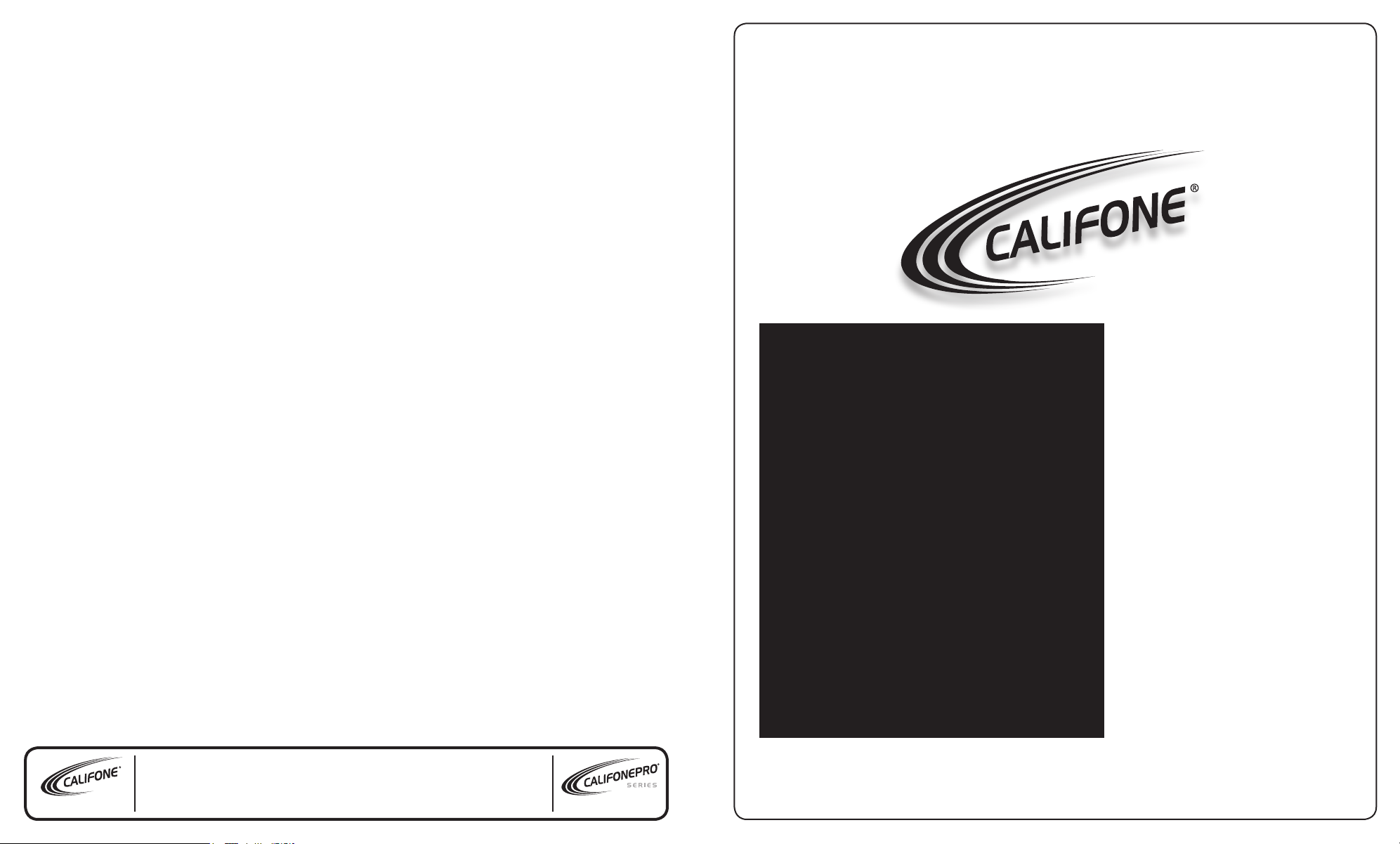
PowerPro
Portable
PA
Owner’s
™
Califone® International Inc. 1145 Arroyo Ave., # A • San Fernando, CA 91340 USA
Toll Free 800.722.0500 | Toll Free Fax 877.402.2248
califone.com califonepro.com
March 2009
International Customers call 818.407.2400 or Fax 818.407.2405
Manual
PA919SD Public Address Speaker
PA919PS Powered Companion PA
PA916-SP Non-powered Speaker
Page 2
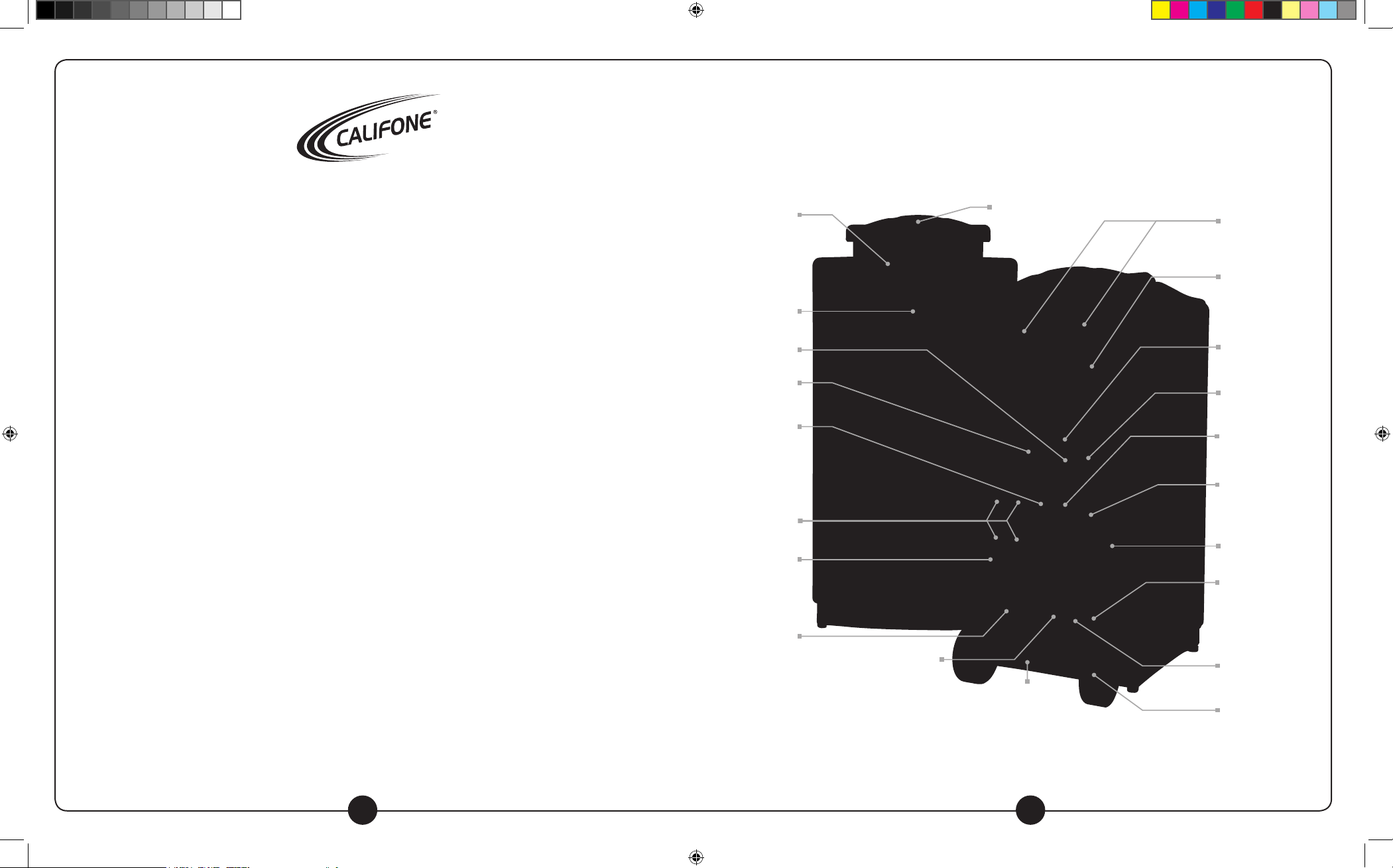
PowerPro™ PA919SD
S P E C I F I C A T I O N S
PowerPro™ Owner’s Manual
Thank you for purchasing this PowerPro PA, the most versatile and appropriate portable PA for use in school, business, houses of
worship and government facilities.
We encourage you to visit our website to register your PA for its warranty coverage at califone.com/registration, and while there
please signup to receive our enewsletter, and learn more about the complete line of Califone audio visual products including:
Portable and installed wireless PA systems, multi-media players & recorders, headphones and headsets, computer peripheral equipment, visual presentation products and language learning materials.
Contents
Unpacking
Check carefully for damage which may have taken place
during transit. Report any damage claim directly to the
freight carrier immediately. Save product(s) and packaging
for inspection by the carrier’s claim agent. Notify your
dealer of the pending claim.
Warranty Registration
Please register for your 6-year warranty online
at www.califone.com/registration to activate.
Service Repairs
Should your unit require repair contact the dealer
or Califone Service Department at: (800) 722-0500
to obtain a Return Authorization (RA) number. After
receiving the RA from Califone then ship the unit to
Califone prepaid, writing the RA visibliby on the
outside of the box.
a) PowerPro PA
b) Power Cord
c) Operation Manual
d) RC-300 Remote Control With 2 AAA Alkaline Batteries
Also included may be one or more of the
following optional items depending on which
Power Pro package is purchased:
• Q319 Handheld 16-Channel Wireless UHF Microphone
• M319 16-Channel Wireless UHF Beltpack Transmitter
• LM-316 Lapel Microphone for the M319
• CM-316 Flexible Collar Microphone for the M319
• HBM-316 Headband Microphone for the M319
• PADM-515 High Quality Handheld Wired Microphone
3 sets of
LED lights
for visual
conrmation of
power, RF &
audio reception
40oz. magnets
and water-
resistant cones
SD Memory
Card Slot
Plays popular
WMA, WAV
and MP3 les
Line-out volume
controls level
of powered
companion speakers
Two mic inputs
(combo XLR - 1/4”),
with volume controls
300’ Wireless audio
transmission to
an unlimted
number of PA919,
PA919PS speakers
AC/DC, 6 hour
operation on one
battery charge and
performs even
while recharging
Califone® wireless PA systems deliver professional quality sound in a variety of presentation settings. Since they’re simple
to set up and operate, you won’t need an audio expert. Whether it’s a large meeting of parents, an all-school spirit rally or a guest
lecturer transmitting wireless audio from a laptop, you’ll have clear audio so everyone can listen and participate!
Voice priority lowers
volume for announcements
and returns to original setting
Molded steel-reinforced
pull-up handle has 4
adjustable positions
Recessed
tripod mount
Two wireless UHF
mics and two wired
mics can operate at
the same time
Programmable,
plays CD, CD-R/RW
with shufe and
repeat functions
Built-in memory
with up to 36 hours
of recording time
Full-speed
USB interface
Line-in CD controls
Treble, bass
and digital master
volume controls
Steel skid guards
prevent damage from
hauling on stairs
Speaker mute
for main and
companion
speakers
Switched/
unswitched
speaker out
3.5” wheels
for pavement
and grass
1 2
califone_919SD_manual_rev1.indd 4-5 6/22/09 1:22 PM
Page 3
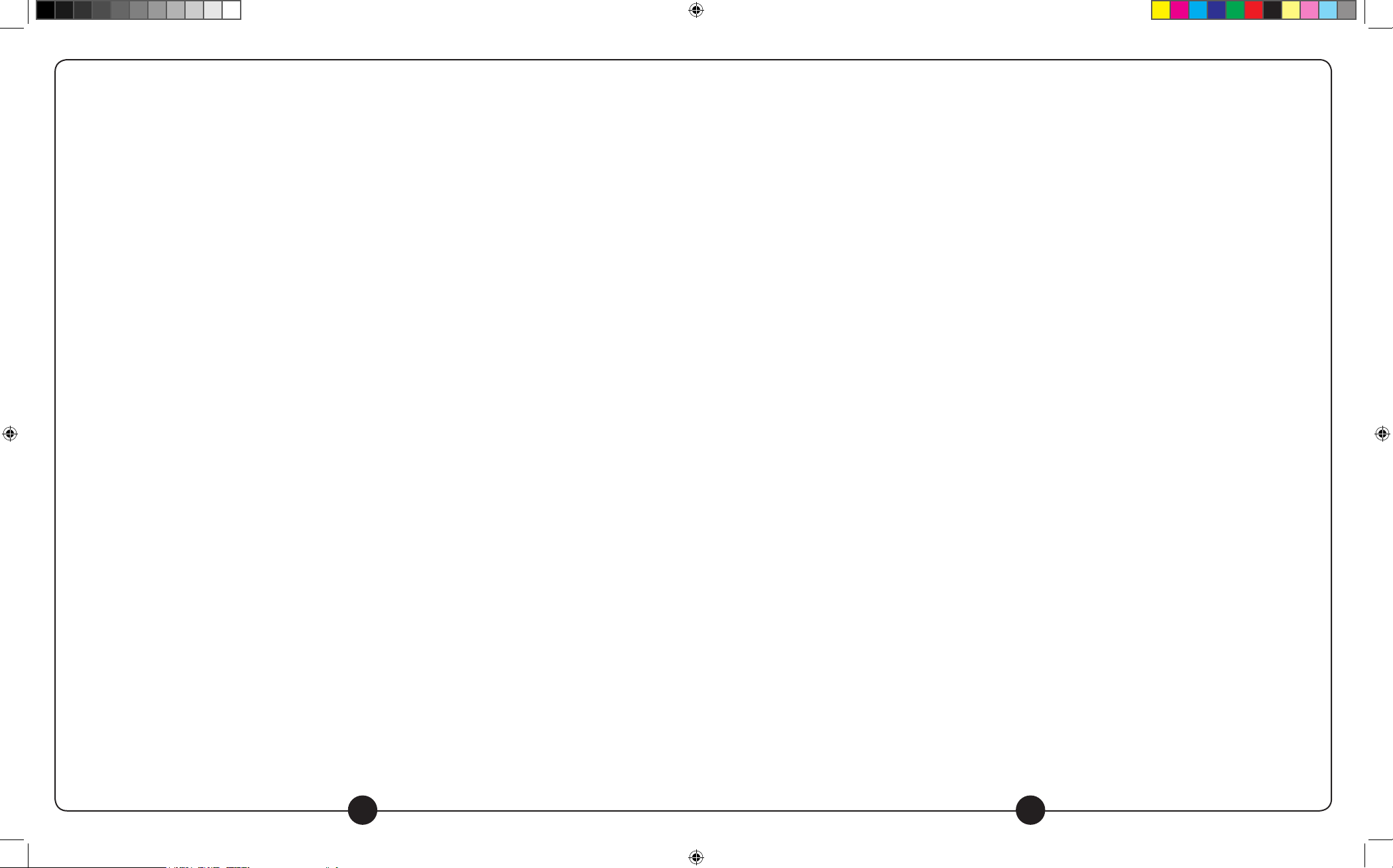
Operation
Operation continued
Battery
Charge the battery for at least 10 hours before the rst use of the PA919SD, PA919, or the PA919PS. Simply plug the
power cord into an AC outlet and charging begins automatically. The charging indicator will ash until fully charged,
then it will stay green. The unit can be used while it is plugged in for charging.
There are two indicators above the main power switch. When the unit is turned on, the one on the left will light “red”
when the battery has a low charge. The one on the right will glow “green” if the battery is fully charged or if operating
on A/C power.
It is recommended that the battery be recharged after several hours of usage, rather than stored with a low battery. This
will prolong battery life. Storing more than 30 days without recharging will deteriorate the battery.
Digital Master Volume Control
When the main power switch is turned on, the Digital Master Volume Control is at the lowest level to prevent accidental
damage to the amplier or internal speakers. The volume can be controlled in two ways; using the “Up” “Down” buttons
on the mixer panel or using the RC-300 infrared remote control. The remote sensor must be used in front of the speaker
as the sensor is behind the speaker grille.
Recommended Set-up Procedure
Ideally the master volume should be at maximum volume before the wireless receiver and microphone volumes
are adjusted to the desired loudness. Since there are always at least two (2) volume controls to contend with, it is
suggested that prior to turning the power on the UHF receiver volume controls be set at “10 o’clock”. Also set the
microphone volume controls at “10 o’clock”. Turn on the main power switch and use either a wireless microphone
or cabled microphone to adjust the master volume.
Digital Audio Player/Recorder & CD Player
The main power switch does not control the Digital Audio Player/Recorder and CD player. A separate power switch is
combined with the MP3/CD volume control to limit battery drain when the Digital Audio Player/Recorder or CD are not
being used.
Line In
Insert both RCA plugs into the RCA jacks when using a stereo input. The left and right channels are combined so no
program material is lost. If the source is monaural, either RCA jack can be used. The Line In volume control is used
to increase or decrease the level of the input signal.
Line Out
The two RCA jacks are used to connect to the input of another piece of equipment such as a tape recorder, mixer or
another amplied speaker. The outputs are monaural and volume level will depend on the volume of the source. For
example, the tape or CD player level is controlled by the tape/CD volume control. Lie out is independent of the Master
Volume Control.
Tone Controls
The separate base and treble controls provide a wide range of adjustment for increasing or decreasing either the bass or
treble from “at” frequency response. The center or “12 o’clock” position is at.
Speaker Mute Switch
Engaging this switch will cut o the sound of all speakers, internal and external, except as explained in the section under
“PA919PS operation”.
Voice Priority
This feature is used for voice override of the music program when using a microphone. The “ducking” circuit attenuates
the music when a person speaks into the microphone. After a 3 second delay in the speech, the music returns to the
previous level.
Wired Microphones
There are two (2) independent combination XLR/1/4” jacks for using microphones with cables. Each jack has a volume
control which eects the loudness of both wired and wireless microphones. Also each has a “Voice/Music” switch. On
“music” program the sound is full delity, while on “voice” the sound is tailored to give maximum projection while limiting
battery drain.
3 4
califone_919SD_manual_rev1.indd 6-7 6/22/09 1:22 PM
Page 4
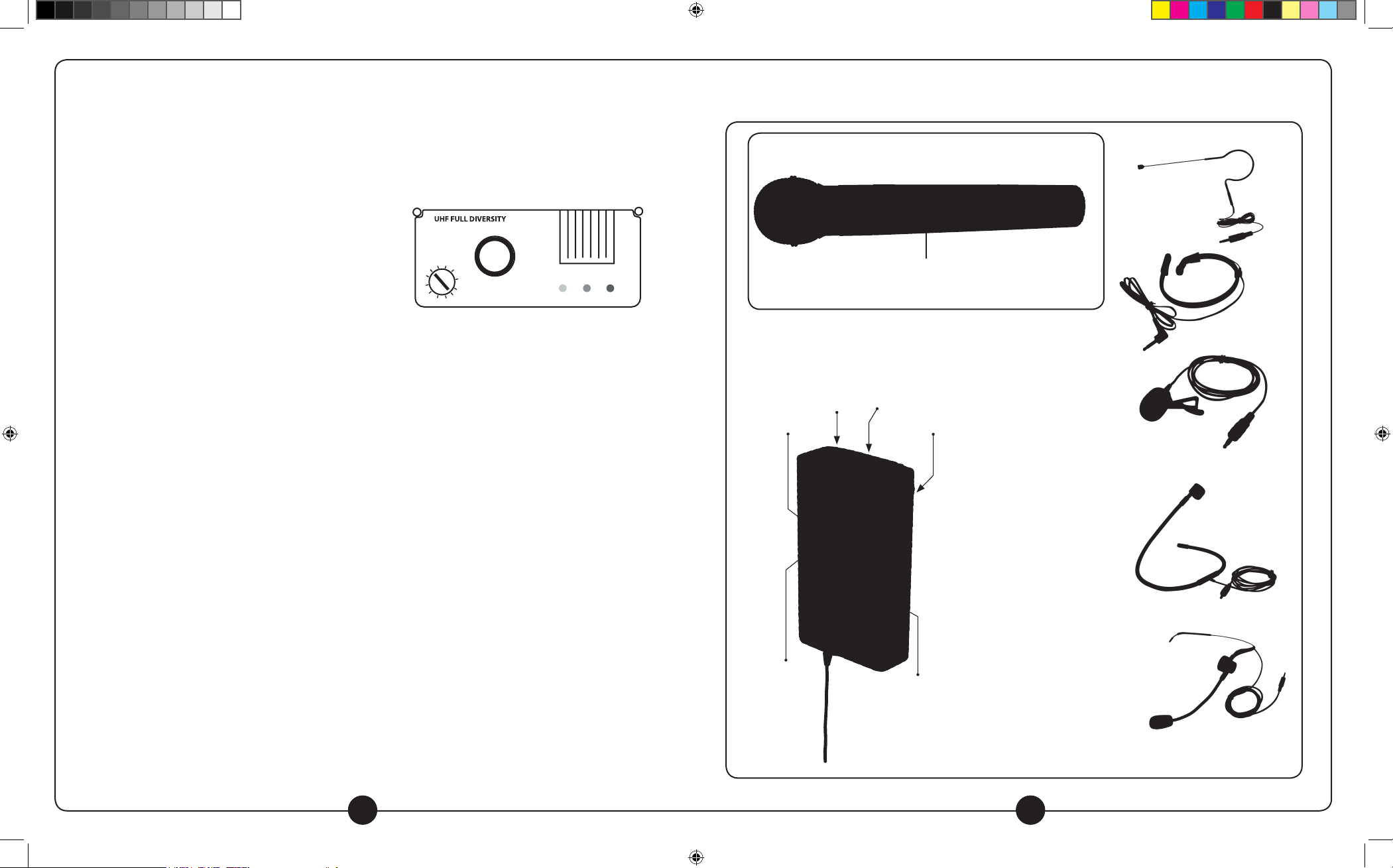
Wireless Operation
900 MHz Microphone & Beltpack Transmitter
Q319 Wireless Microphone
Wireless UHF Receivers
Wireless receiver “A” is preset at the factory for channel 4 and receiver
“B” is set on channel 6. There are three (3) LEDs on the receiver;
power (green), RF reception (red) and Audio reception (amber).
There are also LEDs on the front of the speaker above the grille
making it easy to see if the microphone and receiver are working
properly. A red LED indicates RF (radio frequency) from the mic,
while an amber LED indicates audio.
NOTE: There are two wireless 900MHz mic receivers on the PA919SD and PA919 (and 1 on the PA919PS).
These frequencies are not compatible with any PA916 series PAs, M-316 or Q-316 microphones.
Wireless Transmitter
The PowerPro PA919SD incorporates a 16 channel UHF transmitter with its own power switch for wireless transmission
to another PA919 or the Powered Companion Speaker PA919PS. The transmitter is preset at the factory to channel 13. It
is recommended that the user not randomly change this setting. If using the transmitter function change wireless receiver
“A” from channel 1 to any other channel except channel 13 to prevent the transmitter from blocking the receiver.
Microphone Lockout
Two wireless microphones can be used at the same time, but separate channels (frequencies) must be used. For instance,
if using receiver “A” on channel 4, two microphone beltpack transmitters cannot be used at the same time. The rst
transmitter turned on will dominate and lock out the other. The second microphone should be used with receiver “B” on
a dierent frequency which will allow two persons to talk at the same time.
16-Channel UHF Transmitter
Selector Buttons
M319 Wireless
Belt Pack Transmitter
Channel
Up/Down
Hi/Low RF
Power
3.5mm
Mic In
Volume
The M319
is used with these
5 microphones
OE-316
Over Ear Mic
NM-316
Neck Mic
LM-316
Lapel Mic
CM-316
Collar Mic
Turn the transmitter power switch to OFF when not being used to minimize battery drain.
The M319 and Q319
Feedback
Feedback is a shrill screeching sound produced by the speaker system when a microphone is being used too close to the
front of the speaker. The microphone picks up the sound of the speaker system and it becomes reamplied. It is a selfsustaining loop which can damage the system if allowed to continue, not to mention the annoyance caused to persons
nearby. Always stand 4 to 6 feet from the speaker to minimize the opportunity for feedback from the speaker system.
Power
9V Battery
Compartment
are designed to work
with the PA919 series PAs.
They are not compatible
with the PA916 series PAs,
M-316 or Q-316.
HBM-316
Headset Mic
5 6
califone_919SD_manual_rev1.indd 8-9 6/22/09 1:22 PM
Page 5

Digital Audio Player/Recorder Digital Audio Player/Recorder
USER。ッS GUIDE
5.4.3 Local File」ィitem」ゥ
Under this item, shows all the files or single doc. saved in on-board memory. Long press
。ーMODE。ア to exi t.(Flas h)
5.4.4. Card File」ィitem」ゥ
Under this item, shows all the files or single doc. saved in SD card.
5. 4.5 Delete File (item)
By using above mentioned way to enter local file or card file to choose the file that you
want to delete.Once the file is selected, short press。ーPLAY/ S TOP。ア once to enter
Delete File mode. Short press 。ーFWD。ア and 。ーREV。ア to se lect YES or NO. Once YES/
NO is selected, short press。ーMODE。アonce to d elete the files.
5.4.6. Delete All (item)
Enter Delete All mode, short press 。ーFWD。ア and 。ーREV。ア t o choose YES or NO. Once
YES/ NO is selected, short press。ーMODE。アonce to delete all the files.
5.4.7. 。ーPlay list。ア, 。ーartists。ア, 。ーalbum 。ア」ャ。ーgenre。ア」ャand。ーcomposers。ア are not able
to use in this version of MP3.When the music stop playing, long press 。ーMODE。ア to exit
music mode and back to main menu.
5.5 System Setting
(1)(2)(3)
(4)(5)(6) ( 7)(8)(9)(11) (10 )
USER。 ッS G UI DE
A B
Rep eat
5.4.3 L ocal Fi le」ィi tem」ゥ
Und er this i tem, sh ows all t he file s or sing le doc. s aved in o n-boa rd memo ry. Long p ress
。ーM ODE。ア t o exit. (Flas h)
5.4.4. Ca rd File 」ィite m」ゥ
Und er this i tem, sh ows all t he file s or sing le doc. s aved in S D card.
5. 4 .5 Dele te File ( item)
By us ing abo ve ment ioned w ay to ent er loca l file or c ard fil e to choo se the fi le that y ou
wan t to dele te.On ce the fi le is sel ected , short p ress。 ーP LAY/ STOP 。ア once t o enter
Del ete Fil e mode. S hort pr ess 。ーF WD。ア an d 。ーREV。ア t o selec t YES or NO . Once YES/
NO is s elect ed, sho rt pres s。ーMO DE。アo nce to de lete th e files.
5.4.6. De lete All (it em)
Ent er Dele te All mod e, shor t press 。 ーF WD。ア an d 。ーREV 。ア to cho ose YES o r NO. Onc e
YES / NO is sel ected , short p ress。 ーMO DE。アonc e to dele te all th e files .
5.4.7. 。ー Play li st。ア, 。 ーa rtist s。ア, 。ー alb um。ア」ャ。 ーg enre。 ア」ャ an d。ーco mpose rs。ア ar e not abl e
to us e in this v ersio n of MP3. When th e music s top pla ying, l ong pre ss 。ーMO DE。ア to e xit
mus ic mode a nd back t o main me nu.
5.5 S ystem S ettin g
Sho rt pres s 。ーPLAY / STOP。アon ce to ent er syst em sett ing mod e. Shor t press 。ーREV 。ア and
。ーF WD。アt o selec t desir ed func tions , inclu de。ーrep eat。ア ,。ーre play mo de。ア, 。ーcon trast。ア ,
。ーm emory i nfo。ア ,。 ーla nguag e。ア,。ー fi rmwar e versi on。アa nd 。ーre cord ty pe。ア.
7
(1)(2)(3)
(4)(5)(6) ( 7)(8)(9)(11) (10 )
Mus ic mode
Rec ord mod e
(1) (2) (3) (4)
USER。 ッS G UI DE
5.5 .1 Repeat
1. Sh ort pre ss。ーR EV。ア an d 。ーFWD。ア t o selec ted fol lowin g order s inclu de。ーr epeat o ne。ア,
。ーr andom 。ア, 。ーnor mal。ア , 。ーrep eat fol der。ア , 。ーfol der。ア , 。ー rep eat all 。ア, and 。 ーi ntro。 ア
(to tal in 7) . Aft er sele ct one, s hort pr ess 。ーP LAY/ STOP。ア o nce to co nfirm . Excep t the fil e
in 。ー re peat fo lder。ア and 。 ーf older 。ア need t o be desi gnate d, othe rs can st art to wo rk once
we se lect th e funct ion.
1-1 . Repea t one: re peat on ly sele cted so ng
1-2 . Rando m: play a ll song s in rand om
1-3 . Norma l: play a ll song s once
Rep eat
Rep lay mod e
A B
Con trast
Mem ory inf o
Exi t
Rec ord typ e
Fir mware v ersio n
A B
Rep eat
5.4.3 L ocal Fi le」ィi tem」ゥ
Und er this i tem, sh ows all t he file s or sing le doc. s aved in o n-boa rd memo ry. Long p ress
。ーM ODE。ア t o exit. (Flas h)
5.4.4. Ca rd File 」ィite m」ゥ
Und er this i tem, sh ows all t he file s or sing le doc. s aved in S D card.
5. 4 .5 Dele te File ( item)
By us ing abo ve ment ioned w ay to ent er loca l file or c ard fil e to choo se the fi le that y ou
wan t to dele te.On ce the fi le is sel ected , short p ress。 ーP LAY/ STOP 。ア once t o enter
Del ete Fil e mode. S hort pr ess 。ーF WD。ア an d 。ーREV。ア t o selec t YES or NO . Once YES/
NO is s elect ed, sho rt pres s。ーMO DE。アo nce to de lete th e files.
5.4.6. De lete All (it em)
Ent er Dele te All mod e, shor t press 。 ーF WD。ア an d 。ーREV 。ア to cho ose YES o r NO. Onc e
YES / NO is sel ected , short p ress。 ーMO DE。アonc e to dele te all th e files .
5.4.7. 。ー Play li st。ア, 。 ーa rtist s。ア, 。ー alb um。ア」ャ。 ーg enre。 ア」ャ an d。ーco mpose rs。ア ar e not abl e
to us e in this v ersio n of MP3. When th e music s top pla ying, l ong pre ss 。ーMO DE。ア to e xit
mus ic mode a nd back t o main me nu.
5.5 S ystem S ettin g
Sho rt pres s 。ーPLAY / STOP。アon ce to ent er syst em sett ing mod e. Shor t press 。ーREV 。ア and
。ーF WD。アt o selec t desir ed func tions , inclu de。ーrep eat。ア ,。ーre play mo de。ア, 。ーcon trast。ア ,
。ーm emory i nfo。ア ,。 ーla nguag e。ア,。ー fi rmwar e versi on。アa nd 。ーre cord ty pe。ア.
Mus ic Mode
MP3 Section; Component Descriptions
(1) Play/ Pause / Select
(1)(2)(3)
(2) Menu
(3) Record
MP3 - Operation Guide
Basic Menu/Button Operation
NOTE: Firmware updates and the most up to date user
manual for the DigitalAudio Player/Recorder module
can be downloaded from the Califone website.
(4) Skip Next / Fast forward / Next selection
(5) Skip Previous / Rewind / Previous selection
(6) Memory Selector (FLASH/SD)
(7) USB Port
(8) Headphone Output
(9) SD card slot
(10) System Reset
(4)(5)(6) (7)(8)(9)(11) (10)
(11) LCD Display
The menu for the digital audio player/recorder section is operated using the following buttons:
• “RECORD”: Immediately enters into Recording Mode and starts recording audio on the currently selected memory.
• “FLASH/SD”: Switch the current memory between the internal (Flash) memory and the SD card. If no SD card is
plugged into the unit, “card is pulled” will be displayed.
• “SKIP FWD”: Moves the active selection to the right
• “SKIP REV”: Moves the active selection to the left
• “PLAY / PAUSE / SELECT”: Selects / Accepts the currently selected item or setting
• “MENU”: “Short” press to access the local menu system. “Long” press to get into the main menu system. Within the
(1) (2) (3) (4)
Main Menu Display:
(1) System Settings: Adjust LCD Contrast,
Repeat Mode, Record Type, etc.
(2) Mode : Music Mode: Select to be able to
view and play all mp3 and wma les
(3) Mode : Record Mode: Select to get into
Mus ic mode
recording mode and begin recording immediately
(4) Mode : Voice Mode: Select to view all
recorded audio les and play them back
(5) (6) (7 ) (8) (9) (10 ) (11) (12 )(12 )
Music/Voice/Record Mode Display:
(5) Current Selected Memory (F=Flash C=SD Card)
128
(6) Total Song Count: Total number of songs
MP3 000
F
00
XXXXXXX
on the currently selected memory
(7) Current Song Number: The number of the
song currently selected/playing
(8) Equalizer Mode : NOR : ROCK : POP : CLAS :
SOFT : JAZZ : DBB
(9) Current play time: Elapsed play time
within the current song
(10) Total play time: Total amount of time for all
songs on the currently selected memory
(11) Artist, Album, and Song name / File name
(12) Repeat Mode : Repeat One : Random : Normal :
Repeat folder : Folder : Repeat All : Intro
califone_919SD_manual_rev1.indd 10-11 6/22/09 1:22 PM
(13) A-B Repeat Mode : Repeat A-B selected section
Rec ord mod e
SOFT
000
00:0 0
00:0 0
128
A-B
MP3
D
F
00
XXXXXXX
SOFT
128
MP3 000
D
F
00
XXXXXXX
00:0 0
00:0 0
000
SOFT
00:0 0
00:0 0
(13 )
7 8
local menu system, use this to exit out of the menu
Please note that a “short” press means pressing the button less than about 2 seconds.
A “long” press means pressing the button longer than about 2 seconds
Main Menu Operation
After turning on the power, the main menu will show the icons for
“Setting Mode,” “Music Mode,” “Record Mode,” and “Voice Mode”.
Navigate to the desired function using the forward and reverse
Mus ic Mode
skip buttons (“FWD” and “REV”). To enter the desired mode, short
press the “PLAY / PAUSE” key.
Music Mode
Quick Start: Once in Music Mode, short press “PLAY / PAUSE” once
to start playing the selected track.
128
MP3 000
F
00
Music Mode (While music is playing):
The following instructions apply to while music is playing.
1. Short press “MENU” once to enter the local menu. The local
menu includes the following icons:
SOFT
000
XXXXXXX
00:0 0
00:0 0
Page 6

Digital Audio Player/Recorder Digital Audio Player/Recorder
F
128
MP3 000
000
SOFT
00:0 0
00:0 0
00
XXXXXXX
Mus ic Mode
F
128
MP3 000
000
SOFT
00:0 0
00:0 0
Mus ic Mode
Music Mode Continued
2. Short press “REV” and “FWD” to select items from menu.
Short press “PLAY / PAUSE” once to conrm.
3. The REV and FWD buttons will now function dierently
depending on your selection. Below we will describe the
Nex t/ Prev
dierent operations of these keys based on each
Fast F orwar d/
Back ward
menu selection.
Next/ Prev
1. Short press “REV” once: last song; short press “FWD” once: next song.
2. Long press “REV” to decrease the digital audio player volume. Long press “FWD” to increase the digital audio player
volume. Of course volume can also be adjusted with the MP3/CD volume control on the rear panel of the PA919SD.
Fast forward/ Backward
1. Short press “FWD” once to fast forward the track. Press “FWD” again to resume play from that point in the track.
2. Short press “REV” once to rewind the track. Press “REV” again to resume play from that point in the track.
3. Long press “FWD” and “REV” adjusts the volume as described above.
4. You can also skip to the next or previous tracks within this mode. Simply stop the playback by pressing “PLAY / PAUSE”
And then use the “FWD” and “REV” buttons to skip to the previous or next track.
Press “PLAY /PAUSE” to play the selected track.
Tempo Rate
Is particularly useful when learning music or dance.
1. Short press “REV” to slow down the tempo or speed. Short press “MENU” once to conrm the setting. Likewise,
short press “FWD” once to make the tempo (speed) of the track faster. Continue to press “FWD” to speed up further.
2. Long press “FWD” and “REV” adjusts the volume as described above.
3. Note: 0 is the normal speed, 8 is the fastest, and -8 is the slowest.
4. Note: The Tempo (speed) control function can only be used on tracks saved in the internal (Flash) memory. Also, the
function only works using mp3 les. The function does not work with tracks saved in SD card or recordings made
on the digital audio player/recorder.
Equalizer
1. Short press “FWD” once or short press “REV” once to enter Equalizer mode. Use the FWD and REV buttons to navigate
to the desired setting. Once selected, short press “PLAY / PAUSE” to conrm.
2. The following Equalizer presets are available:
Equal iz er
Tempo r ate Equa lizer
Exi t
Equalizer Continued
NOR ROCK POP CLAS SO FT
Natural
Rock
Pop
Classic
Soft
3. You can also skip to the next or previous tracks within this mode. Simply stop the playback by pressing
“PLAY / PAUSE” And then use the “FWD” and “REV” buttons to skip to the previous or next track.
Press “PLAY /PAUSE” to play the selected track.
Music Mode (While music is not playing): The following instructions apply to while music is not playing.
1. Short press “MENU” once to enter the local menu.
2. Short press “FWD” or “REV” to select the desired item and then short press “PLAY / PAUSE” once to conrm.
Available options include:
Local File
Select this item to show all the les on the internal memory (Flash).
Delete File
Select this item to delete the current le. Short press “FWD” and “REV” to select YES or NO. Once YES/ NO
is selected, short press “MENU” once to delete the le.
Delete All
Select this item to delete all les on the currently selected memory. Short press “FWD” and “REV” to choose YES
or NO. Once YES/ NO is selected, short press “MENU” once to delete all the les.
“Play list,” ”Artists,”“Album,”“Genre,”and“Composers”
These items are currently disabled on this version.
JAZ Z DBB
Jazz
Bass
Record Mode
000
032
00:0 0:00
WAV 000
1. When record mode is entered, recording starts immediately. Long press
F
“PLAY / PAUSE” to stop recording and save the le. Once saving is complete,
the system goes to Voice Mode automatically. After saving is complete you
00:0 0:00
RE C0 01
can long press “MENU” to exit record mode and return to the main menu.
Voice Mode
000
32K
00:0 0:00
WAV 000
Quick Start:
F
RE C0 0 1
1. Short press “FWD” and “REV” to select the recorded le to play back.
2. Short press “PLAY / PAUSE” to start to playback of the recording.
00:0 0:00
9 10
califone_919SD_manual_rev1.indd 12-13 6/22/09 1:22 PM
Page 7

Digital Audio Player/Recorder Digital Audio Player/Recorder
USER。 ッS G UI DE
2. Important safeguards
Do not open this product by yourself for adjustment.
When abnormity occurs, please submit this equipment to our dealer for exa
mination, adjustment and repair.
3. Trouble shooting
1. Compressed MP3 file cannot be played.
Due to the file compression format and compress speed ratio are different in the
market. Currently player only supports the standard compression mode, do not
support the un-standard compress MP3 file so do not use the layer one or layer
two to compress music.
2. Song playback time shows in disorder.
At present, we adopt VBR format to compress MP3 file (namely changeable
1. Introduction
Thank you for choosing our product. Before use, please read this manual carefully
to get the correct operating procedure and best performance.
USER。ッS GUIDE ANDSETTING INSTRUCTION IMPORTANT SAFEDUARDS AND PRODUCTION FEATURES
folder。
ア.
Voice Mode Continued
Voice Mode (While music/voice is playing): The following instructions apply to while music is playing.
1. Short press “MENU” once to enter the local menu.
2. Short press “FWD” or “REV” to select the desired item and then short press “PLAY / PAUSE” once to conrm.
Available options include:
Next/ Prev
1. Short press “REV” once: last song; short press “FWD” once: next song.
2. Long press “FWD” and “REV” adjusts the volume as described above.
Fast forward/ Backward
1. Short press “FWD” once to fast forward the track. Press “FWD” again to resume play from that point in the track.
2. Short press “REV” once to rewind the track. Press “REV” again to resume play from that point in the track.
3. Long press “FWD” and “REV” adjusts the volume as described above.
4. You can also skip to the next or previous tracks within this mode. Simply stop the playback by pressing
“PLAY / PAUSE” And then use the “FWD” and “REV” buttons to skip to the previous or next track.
Press “PLAY /PAUSE” to play the selected track.
Voice Mode (While music/voice is not playing): The following instructions apply to while music is not playing.
1. Short press “MENU” once to enter local menu.
2. Short press“FWD”or “REV” to select the desired item and then short press “PLAY / PAUSE” once to conrm.
Available options include:
Setting Mode
Within “Setting Mode,” short press “REV” and“FWD” to select
the desired option.
Available options include:
Repeat
1. Short press “REV” and “FWD” to select
the desired repeat style.
Once the desired style is selected, short press “PLAY / PAUSE” once to conrm.
a. Repeat One: Repeats only the currently selected song.
b. Random: Plays all the songs in random order.
c. Normal: Play all songs once in the default order.
d. Repeat Folder: Repeat all the songs in the selected folder.
e. Folder: Play all the songs in the selected folder once.
f. Repeat All: repeat all songs on the currently selected memory.
g. Intro: Play the rst several seconds of each song, then skip to the next.
2. Repeat folder” and “Folder” settings require an extra step to make them work as desired.
Follow this process to select the folder of les to play.
a. After selecting either the “Repeat folder” or “Folder” style, enter into “Music Mode” or “Voice Mode”.
b. Next, short press “MENU”.
c. In the local menu, select “Local File”, to list all the les on the current memory.
d. Press “REV” or “FWD” to select the desired folder and press “MENU” to conrm and exit.
e. Short press “PLAY / PAUSE” once to start playing.
Rep eat
Con trast
Fir mware v ersio n
Exi t
Rep eat
A B
A B
Rep lay mod e
Mem ory inf o
Rec ord typ e
Local File
Select this item to show all the les on the internal memory (Flash).
Repeat setting
1. When the music is playing, short press “RECORD” to set the loop start (A) point.
2. Short press “RECORD” again to set the loop end (B) point.
3. The player will now continuously loop playback between these points in the track.
4. Short press “MENU” to exit the loop function.
Delete File
Select this item to delete the current le. Short press “FWD” and “REV” to select YES or NO. Once YES/ NO is selected,
short press “MENU” once to delete the le.
Delete All
Select this item to delete all les on the currently selected memory. Short press “FWD” and “REV” to choose
YES or NO. Once YES/ NO is selected, short press “MENU” once to delete all the les.
“Play list,” ”Artists,”“Album,”“Genre,”and“Composers”
These items are currently disabled on this version.
1
D
R
N
Repeat one
Repeat folder
Random
Normal
D
A
I
Folder
Repeat all
Intro
11 12
califone_919SD_manual_rev1.indd 14-15 6/22/09 1:22 PM
Page 8

Digital Audio Player/Recorder Digital Audio Player/Recorder
Setting Mode Continued
Contrast adjustment
1. Press “REV” and “FWD” to adjust contrast.
2. Press “PLAY / PAUSE” to conrm the setting or short press “MENU” to cancel.
Memory Info
1. This screen displays the used and unused memory. It can display this information for either the ‘
internal (Flash) or SD card.
2. Short press “MENU” to exit.
Firmware version
1. This screen displays the rmware version.
Record type
1. Press “REV” and “FWD” to select the desired recording format. The following formats are
available (All are wav le format): 32K BPS (lowest quality, longest record time), 64K BPS,
192K BPS (highest quality, shortest record time).
2. Press “PLAY / PAUSE” to conrm the setting.
USB Connection
A computer can be used to transfer les to or from the digital audio player by connecting to the USB port.
Follow this process to connect your computer and transfer les to/from the digital audio player/recorder:
1. Connect a USB cable to the USB ports on both the player and computer.
2. The player will then show the “connecting sign” as seen below:
3. The internal (Flash) memory will now show up as a removable hard drive on you computer.
4. Any SD card plugged into the digital audio player will show up as an additional removable hard drive on you computer.
5. Copy, move, rename, delete les, etc. on these drives as you would on your computer. When you unplug the USB
cable the changes will have taken eect.
6. Notes & Warnings:
a. Warning: When downloading or transmitting les to or from the player, do not disconnect the connector to
prevent damage to the player or PC.
b. If you are using Windows 98 you may need to install drivers rst before the system will recognize the player.
c. Before using a new (unformatted) SD card with the digital audio player/recorder, please format the card rst.
d. If the ash or SD card are not formatted or get corrupted somehow, you may format them by clicking on
“My Computer” and then right clicking on the drive and clicking “Format.” Note that all data on the drive will
be deleted and become unrecoverable. Don’t disconnect during the format process or it could completely
disable the player so that it will not work. Once formatting is complete, disconnect the USB cable
and reconnect it again.
e. If the player freezes up for any reason, turn it o for 3 seconds, and then turn the power back on.
USB Connection Continued
Compatibility (System Requirements)
1. Operation system: WIN98 SE, Windows, ME, 2000, XP
2. USB port.
Features/Specs
• 512MB Internal Flash memory.
• Supports standard bitrate WMA and MP3 format audio les.
• WAV le format recording and playback are supported in Recording and Voice modes. Various bitrates for the
wav le recording are supported from low quality to high quality. Low quality recordings allow recording
for a longer time.
• Seven equalizer presets are available, including: NOR (normal), ROCK (rock), POP (pop), CLAS (classical), SOFT (soft),
JAZZ (jazz), and DBB (bass).
• A-B section looping function.
• Seven playback modes are available, including: Repeat one, Random, Normal, Repeat folder, Folder,
Repeat all, and Intro.
• Variable tempo (speed) control is available for mp3 les on the internal (Flash) memory. This feature aects the
speed and does not aect the pitch of the recording.
• Adjustable LCD contrast for dierent environments.
• Equalizer and Repeat mode setting are stored and retained even upon power o.
• USB port for uploading/downloading audio les to and from the digital audio player’s internal memory and an SD card.
• Built-in headphone output.
Troubleshooting
• Why won’t some les be recognized by the digital audio player? Some MP3 or WMA les won’t play.
• This digital audio player supports most standard bitrate and le settings, but due to the large number of
compression types, and with new types being added all the time, not all les are recognized. Try to convert
any les that don’t play into a standard bitrate (128kbps, 196kbps, etc.) mp3 or wma le without special
settings in the encoder. Then upload the new le to the digital audio player and try again.
• The track’s playback time is not correct. Why?
• VBR format MP3 les may not display the proper track time. Try a xed bitrate letype if an accurate
track time is needed.
13 14
califone_919SD_manual_rev1.indd 16-17 6/22/09 1:22 PM
Page 9

CD Player
1 CD SLOT
2 LCD DISPLAY
3 PAUSE/PLAY
After the power is turned on the LCD display will read “NO disc” Gently push the CD into the slot and
the CD will be recognized and begin playing track #1.
When “Play” is pressed, the rst track will begin to Play. When Play is pressed again, the mode goes to
Pause. When pressed a third time the mode returns to Play.
CD Player
1 9 8 4 3
CD PLAYER Continued
6 SKIP/REVERSE When REV is pressed from the Stop mode, the program will go back one track and begin playing
the last track on the CD. When pressed from Play or Pause mode, the program will go back to the
beginning of the track which was already playing. Continuing to press REV will step back one
track at a time.
7 REPEAT/ENTER Pressing Repeat once will continuously replay the selected track. Pressing it twice will replay all
tracks continuously. Pressing Repeat a third time will clear the settings.
8 SHUFFLE Pressing Shue from Stop, Play or Pause will result in random selection of tracks and begin
playing continuously. Pressing Shue again will clear the program.
2
4 STOP
5 SKIP FORWARD
NO dISC
7 10 6 5
When STOP is pressed from Play or Pause the program is advanced to the end of the last track on the CD.
When FWD is pressed from the Stop mode, the program will advance to the rst track. When pressed
from Play or Pause mode, the program will advance one track. Continuing to press FWD will advance
one track each time.
9 PROGRAM In Stop mode, press Program and observe “P 1: ” on the LCD. Press FWD and see “1:01”, press FWD
again and see “1 :02”. Press enter and “2” will appear in the upper right of the LCD. Press FWD three
more times and see “1:05”. Press Enter and see “5” added to the LCD. Press play and the second track
will play, then advance to track 5. After playing all the selected tracks the program advances to the
end of the CD. Pressing Play will repeat the program. To clear the program in the Stop mode, just
press Program. Individual selections can be cleared while they are playing by pressing Program.
This will not aect other selected tracks.
10 EJECT Pressing Eject from any mode will advance the program to the last track on the CD and eject the
CD. “NO dISC” will appear on the LCD.
NOTE: The CD player is capable of playing CD, CD-R and CD-RW discs, however due to the condition of the disc or the original it
was copied from some discs may not play.
15 16
califone_919SD_manual_rev1.indd 18-19 6/22/09 1:22 PM
Page 10

Powered Companion Speaker PA919PS
The PA919PS works with the PA919 series and M319 and Q319 microphones. It is not compatible with the PA916 series, M-316 and
Q-316 microphone.
Powered Companion Speaker PA919PS
The Powered Companion PA has the same amplier, power supply and speaker compliment as the full featured PA919 or PA919SD.
It does not have the mixer panel because it can be controlled by the PowerPro PA919SD and PA919.
With the integral 16-channel selectable wireless UHF receiver, it can function as a stand alone PA speaker when using a Q319
Handheld microphone or the M319 Beltpack transmitter with a LM-316, CM-316 or HBM-316 microphone. Although there are 5
LEDs on the front of the PA919PS only 3 lights function on this unit because there is only one receiver. The red LED indicates RF,
the amber LED is for audio, and the green LED indicates power On.
Full Wireless Operation
As the transmitter on the PA919 and PA919SD is preset on channel 13, the receiver of the PA919PS is also set on 13. Any audio from
the PA919SD can be transmitted to the PA919PS without wiring. There is no limit on the number of PA919PS speakers that can be
used with the PA919 within a range of 150 feet.
Audio Line Buss
When linking one or two PA919PS to the PowerPro PA919SD via audio line, the PSC-50 XLR cable is connected to Audio Line Out
XLR connector on the PA919SD. The other end is connected to Line In XLR on the Powered Companion Speaker.
The Master Volume Control on the Audio Line panel of the master will adjust the PowerPro PA919SD as well as all the Powered or
Passive Companion Speakers, however the loudness needs to be adjusted via the Master Volume Control on the PA919PS as well.
10
1
4
3
5
2
6
7
8
15
9
16
13 141211
Telescoping Handle
1
16-channel UHF wireless mic receivers
2
Audio Line Out XLR
3
Treble Control
4
Bass Control
5
Digital Master Volume
6
Dual Steel Skid Guards
7
A/C Power Socket
8
Battery Low/Charge Indicators
9
Green Power On Indicator
10
Power On/O Switch
11
Voice Priority (Ducking) Switch
12
1/4” Phone Jack Speaker Out
13
1/4” Phone Jack Speaker Out Switched
14
Speaker Mute Switch
15
Integral Wheels
16
Note: The mute switch on the PA919SD will silence all speakers connected to it by cable. However in the full wireless mode using
the transmitter of the PowerPro the mute will have no eect.
17 18
califone_919SD_manual_rev1.indd 20-21 6/22/09 1:22 PM
Page 11

Acoustic Speaker Compliment
PA919PS Specications
Non-powered Companion Speaker PA916-SP
Woofer 10” Diameter, 40 Oz. Magnet, 2” Dia. Voice Coil, 6 Ohm
Tweeter Compression Horn Driver, 12 Oz. Magnet, 1” Voice Coil, 8 Ohm
Frequency Response 45Hz to 18KHz
Amplier 90 Watts RMS @ 5% THD (AC)
Sound Pressure Level 94 dB, 1 Watt @ 1 Meter
Power Sources 100-240 volt AC switchmode power supply and 12 volt 7 AH
maintenance-free lead acid batteries (2)
Wireless System
Receiver: One 16-channel selectable UHF diversity wireless receiver 902 ~ 928 MHz (16 channels)
Antennas is hidden internally.
Microphone Transmitters
Handheld wireless microphone or beltpack transmitters optional.
Beltpack transmitter used with choice of hands-free headset, collar or lapel microphones.
Audio Line
Line level XLR jacks (2) providing for attaching PA916-SP speakers via cable. Features volume control for remote speaker(s).
Mixer Panel
Mixer panel accepts one wired XLR microphone. Voice music switch adds emphasis in the voice range for longer range projection.
Line-In via dual RCA jacks with volume control. Line-Out via dual RCA jacks. Separate Bass and Treble tone controls. Voice priority
switch activates “ducking circuit” which overrides music programs when microphone is used. Speaker mute switch mutes the main
speaker plus all other speakers connected. Speaker out. Both switched and unswitched 1/4” phone jacks for connecting speakers.
Dimensions
Weight 52 lbs.
Compliance FCC, CE, C-UL
26 H x 12” W x 10” D
1
2
3
Mechanical Notations
Telescoping Handle
1
1/4” Phone Jack Speaker In
2
Integral Wheels
3
The PA916-SP is connected to one of two outputs
from the PowerPro or Powered Companion
Speaker via SP-50 Cable with 1/4” phone plugs.
Connecting to the “Speaker Out” jack will divide
the power between the PowerPro PA919SD or
PA919PS and PA916-SP. Connecting to the
“Switched Out” will disconnect the internal
speakers of the PA919SD and deliver all of the
power to the PA916-SP.
NOTE:
There are ve (5) LEDs on the front of the
speaker, however they are disconnected because
there is no internal amplier or wireless
receiver in this passive system.
Telescoping Handle and Wheels
These are only intended for pulling the PowerPro over relatively smooth surfaces. Using the handle to lift or
carry the unit or pulling up stairs will cause damage not covered by the warranty.
Tripod Mount
A recess is incorporated on the bottom of all PowerPro Speakers for mounting to the TP-50 tripod.
19 20
califone_919SD_manual_rev1.indd 22-23 6/22/09 1:22 PM
Page 12

CAUTION
RISK OF ELECTRIC SHOCK - DO NOT OPEN
CAUTION: TO REDUCE THE RISK OF ELECTRIC SHOCK, DO NOT REMOVE COVER OR BACK.
NO USER SERVICEABLE PARTS INSIDE. REFER SERVICING TO QAULIFIED PERSONNEL.
!
Notes
The lightening ash with arrowhead
within a triangle is intended to tell
the user that parts inside the product
are a risk of electric shock to persons.
This product is not designed to
function normally in strong electro-
magnetic elds. Consequently, the
audio quality may degrade while
the product is exposed to strong electromagnetic
elds. Normal audio quality operation will be
recovered when the strong electromagnetic eld
is no longer present.
FIRE OR ELECTRIC SHOCK, SO
NOT EXPOSE THIS APPLIANCE
WARNING:
TO REDUCE THE RISK OF
TO RAIN OR MOISTURE.
IMPORTANT SAFETY INSTRUCTIONS
ATTENTION: ALL SAFETY AND OPERATING INSTRUCTIONS
SHOULD BE READ BEFORE OPERATING APPLIANCE. ALL OPERATING AND USE INSTRUCTIONS SHOULD BE FOLLOWED WHEN OPERATING THE APPLIANCE. HEED AND ADHERE
TO ALL WARNINGS ON THE APPLIANCE AND IN THE OPERATING
INSTRUCTIONS. RETAIN ALL SAFETY AND OPERATING INSTRUCTIONS FOR FUTURE REFERENCE.
WATER & MOISTURE - DO NOT USE THE APPLIANCE NEAR
WATER; IE. BATHTUB, WASHBOWL, KITCHEN SINK, LAUNDRY
TUB, WET BASEMENT OR SWIMMING POOL.
VENTILATION - DO NOT SITUATE THE APPLIANCE SO THAT
ITS LOCATION OR POSITION INTERFERES WITH ITS PROPER
VENTILATION. FOR EXAMPLE, THE APPLIANCE SHOULD NOT
BE SITUATED ON A BED, SOFA, RUG OR SIMILAR SURFACE THAT
MAY BLOCK THE VENTILATION OPENINGS. THE
APPLIANCE SHOULD NOT BE PLACED IN A BUILT-IN
INSTALLATION, SUCH AS A BOOKCASE OR CABINET, THAT
MAY IMPEDE THE FLOW OF AIR THROUGH THE VENTILATION
OPENINGS.
HEAT - SITUATE THE APPLIANCE AWAY FROM HEAT SOURCES
SUCH AS RADIATORS, HEAT REGISTERS, STOVES OR OTHER APPLIANCES (INCLUDING AMPLIFIERS) THAT PRODUCE HEAT.
POWER SOURCES - CONNECT THE APPLIANCE ONLY TO A
POWER SUPPLY TYPE DESCRIBED IN THE OPERATING INSTRUCTIONS OR MARKED ON THE APPLIANCE.
GROUNDING OR POLARIZATION - PRECAUTIONS SHOULD BE
TAKEN SO THAT THE GROUNDING OR POLARIZATION MEANS OF
THE APPLIANCE ARE NOT DEFEATED.
The exclamation point within a
triangle is intended to tell the user
that important operating and servicing
!
POWER CORD PROTECTION - POWER SUPPLY CORDS
SHOULD BE ROUTED SO THAT THEY ARE NOT LIKELY TO BE WALKED
ON OR PINCHED BY ITEMS PLACED UPON OR AGAINST THEM, PAYING PARTICULAR ATTENTION TO CORDS
AT PLUGS, CONVENIENCE RECEPTACLES, AND THE POINT WHERE
THEY EXIT FROM THE APPLIANCE.
CLEANING - THE APPLIANCE SHOULD BE CLEANED ONLY AS RECOMMENDED BY THE MANUFACTURER.
NON USE PERIODS - UNPLUG THE APPLIANCE POWER CORD
FROM THE OUTLET WHEN LEFT UNUSED FOR A LONG PERIOD OF
TIME.
OBJECT & LIQUID ENTRY - CARE SHOULD BE TAKEN SO THAT
OBJECTS DO NOT FALL AND LIQUIDS ARE NOT SPILLED INTO THE
ENCLOSURE THROUGH OPENINGS.
DAMAGE REQUIRING SERVICE - THE APPLIANCE SHOULD BE SERVICED BY QUALIFIED SERVICE PERSONNEL WHEN: (A) THE POWER
SUPPLY CORD OR THE PLUG HAS BEEN DAMAGED (B) OBJECTS
HAVE FALLEN OR LIQUID HAS BEEN SPILLED INTO THE APPLIANCE
(C) THE APPLIANCE HAS BEEN EXPOSED TO RAIN (D) THE APPLIANCE DOES NOT APPEAR TO BE OPERATING NORMALLY OR EXHIBITS A MARKED CHANGE IN PERFORMANCE (E) THE APPLIANCE HAS
BEEN DROPPED OR THE ENCLOSURE DAMAGED.
SERVICING - THE USER SHOULD NOT ATTEMPT TO
SERVICE THE APPLIANCE BEYOND THAT DESCRIBED IN
THE OPERATING INSTRUCTIONS. ALL OTHER SERVICING REFER TO
A QUALIFIED SERVICE PERSONNEL.
instructions are in the papers with
the appliance.
Ce produit n’est pas conçu pour
un fonctionnement dans de forts
champs électromagnétiques. Par
conséquent, la qualité sonore peut
diminuer si ce produit est exposé
à un fort champ életromagnétique. La qualité sonore redeviendra normale après affaib-lissement
du champ électromagnétique.
21 22
califone_919SD_manual_rev1.indd 24-25 6/22/09 1:22 PM
