Page 1
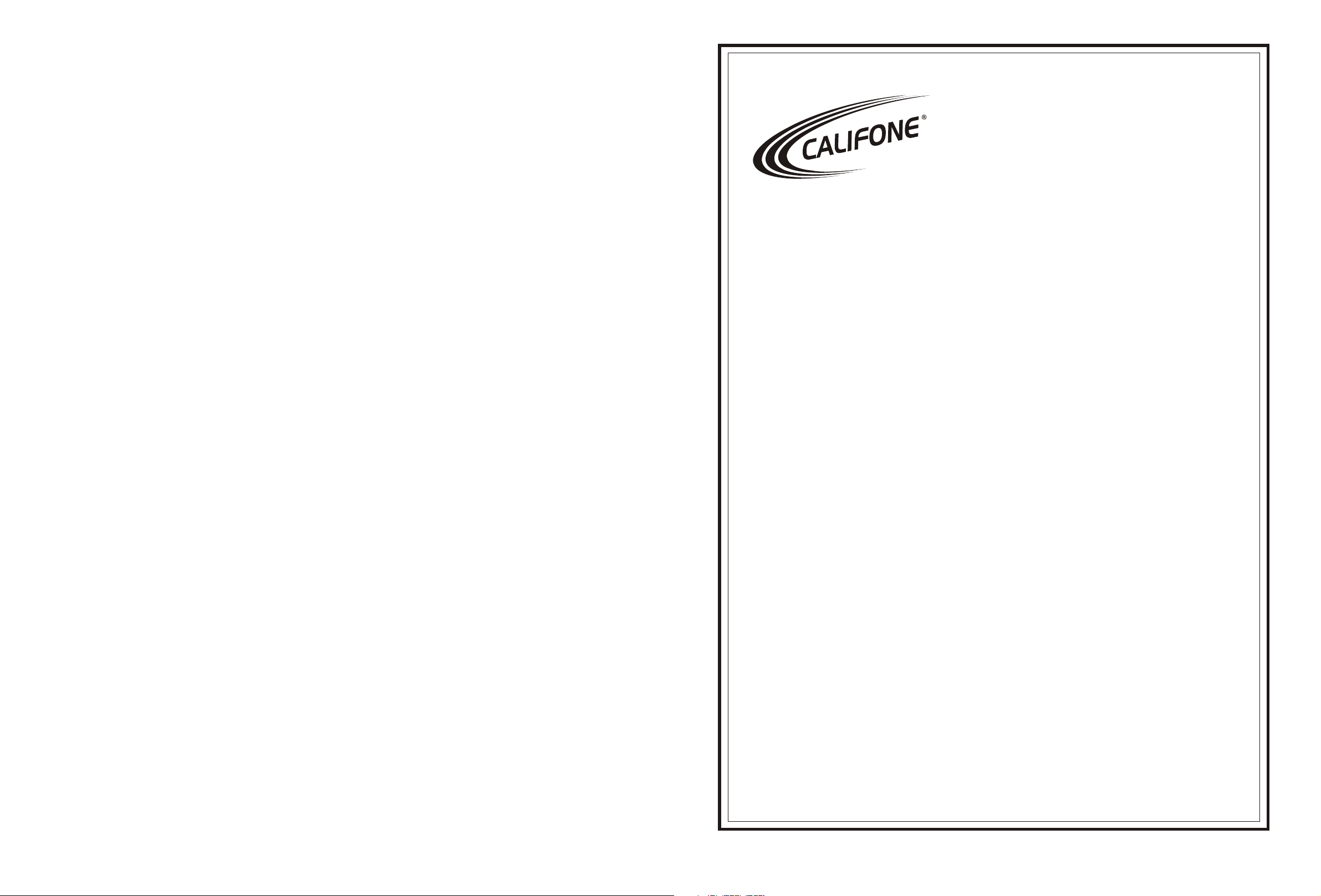
2595AV
KARAOKE SYSTEM
OPERATING INSTRUCTIONS
Page 2
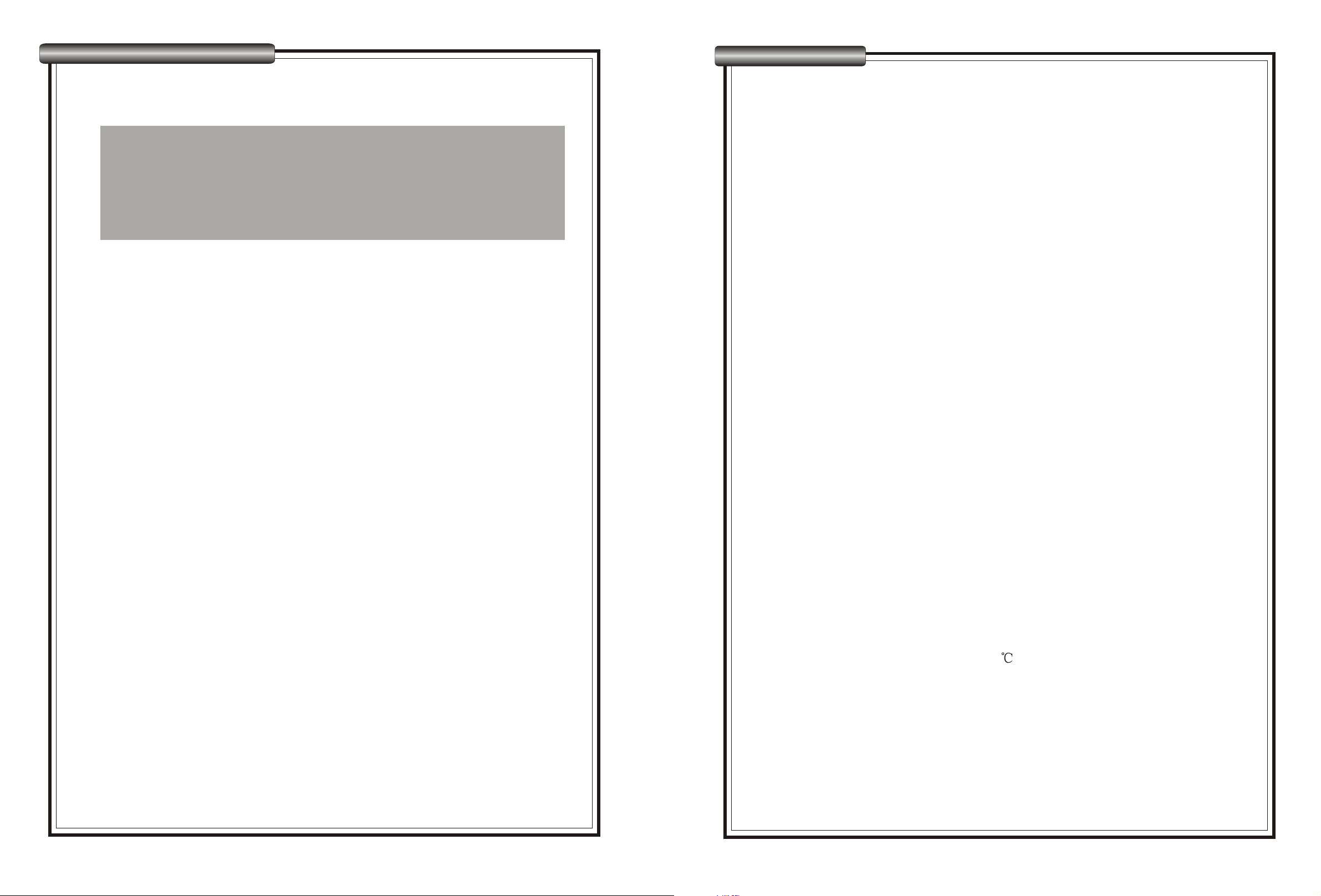
IMPORTANT SAFEGUARDS
SPECIFICATIONS
IMPORTANT
To protect rechargeable battery life, this unit is shipped without
installing battery fuse. Before using this unit please install fuse
(included in accessories pack). Charge the battery fully before first
use. Charge battery each month if you are not going to use this unit
for a long period of time. Avoid total discharging of the battery.
WARNING:
* To prevent fire or shock hazard, do not expose the unit to rain
or moisture.
* To a void electrical shock, do not open the cabinet. Refer servicing to
qualified personnel only.
PRECAUTIONS:
* Be sure to use the correct power supply.
* Hold the plug of the cable when connecting or disconnecting the cable
from wall socket.
* Turn volume control of the amplifier to minimum before power on. Then
adjust volume to suitable level as desired to avoid damage to your ear,
AMPLIFIER
Power supply: AC120V/60Hz
built-in 12V7A rechargeable battery
Frequency response: 35Hz-20KHz
SPL: 94dB(1W/M)
T.H.D: <1%
Input wired mic: -58dBV600
Speaker: 3" tweeter, 8" woofer
RMS power: 80W
Input jack: 2x1/4" MIC in jack, 1x1/4" Guitar in jack
1x1/4" audio input jack
Output jack: RCA (VIDEO+L/R AUDIO) jack
RECEIVER
Carrier frequency range: 170~260MHz
RF sensitivity: <-101dB
Image rejection: > 60dB
S/N ration: >65dB
Operation range: 30M
the amplifier or speaker.
* Please pull out AC plug from the wall socket and turn off the unit if you
are not going to use the unit for a long period of time.
* To extend the usage time, keep the interval between turn on and turn
off of the unit no less than 10 seconds.
* Do not use the system where it may be subjected to:
--- direct sunlight or near the heat radiators or other heat sources
--- excessive dust or poor ventilation
--- excessive humidity or rain
--- mechanical or other vibrations
---1--- ---6---
TRANSMITTER
Carrier frequency range: 170~260MHz
RF power output: <10mW
Modulation level: 15K
Operation temperature: -18 ~60
Power supply: 9V
Unit Battery Life: Approx.3 Hours
Mic Battery Life: Approx. 45 Hours
Page 3

INSTRUCTION
OPERATION
FEATURES
3. Operation of Cassette player
1) Press STOP/EJECT to open cassette door and insert cassette.
Then close the cassette door.
2) Press PLAY to start playing cassette. Press PAUSE to pause playing.
3) Press REW to rewind cassette. Press FF To fast forward cassette.
4) Press PLAY and RECORD together to record.
4. Using Wired Microphone
1) Two wire MIC in jacks for two MICs working at the same time.
2) Insert wired MIC into MIC input jack separately.
3) Adjust echo control as desired.
4) Set the volume control of each mic to the proper position.
5. Using Wireless Microphone
1) Open transmitter battery compartment and insert a 9V battery. Then
close battery cover.
1. This system is p erfect for karaoke, conference, t raining, a uditorium,
hotel, church & teaching etc.
2. Built-in DVD player supports DVD, SVCD, CD, Mp3, DVD-AUDIO,
HDCD, PICTURE-CD, CD-R/Rw. Built-in cassette player & recorder.
3. Built-in 12V7A rechargeable battery.
4. 3" tweeter & 8" woofer provides 160W peak power.
5. Built-in one channel VHF wireless microphone and two wired MIC input
jacks. It allows three persons to talk or sing simultaneously.
6. With bass, treble and echo controls.
7. With guitar input to connect Guitar.
8. With 6.35mm AUDIO input jack to connect external audio device.
9. With master volume control and separate volume controls for MIC,
guitar, audio input, DVD and cassette player.
10. With RCA audio/video output jack which can output audio and video
to your TV.
2) Turn on transmitter. RF indicator on the front panel of amplifier will
light.
3) Adjust W/MIC 1 volume button to set wireless microphone volume to
suitable level without any feedback.
4) Adjust ECHO, BASS and TREBLE controls to suitable level as you like.
5) Keep microphone pointed away from the speaker to avoid feedback.
6. Connect External Audio Device
Connect external audio device through AUDIO IN jack. Connect guitar
to Guitar in jack to play guitar. Volume can be adjusted by AUDIO
or GUITAR volume control.
11. With trolley. Easy for transportation. Suitable for both indoor and
outdoor activities.
PARTS DESCRIPTION
Handheld MIC
1. Mesh(capsule inside)
2. Power indicator
3. Power Switch
4. Battery compartment
1
2
3
4
---5---
---2---
Page 4

PARTS DESCRIPTION
OPERATION
Amplifier
1
2
3
4
5
6
22
23
24
7 8
9 1011 12 13 14 15 16
17 18 19 20 21
1. POWER CONNECTION
A. AC power
25
Using supplied AC cord to connect this unit to mains power supply.
Pay attention to the voltage marked on the unit. It must be same as
26
27
Mains power supply.
B. Built-in rechargeable battery
1) This unit is with built-in rechargeable battery. If battery power is full,
- DC12V +
+
28
29
31
AC
FUSE
+
FUSE
30
you can use this unit without connecting AC power.
2) If low power indicator on the back of the unit lights red, it indicates
battery power is low. Please connect AC power to charge the
battery.
32
3) When low power indicator extinguish, it means battery is fully
charged.
4) Charge the battery at least once per month. Charging time is about
10 hours.
2. Operation of DVD player
1. DVD player
2. Cassette player
3. Amplifier power switch
4. Power indicator
5. Low battery indicator
6. Master volume control
7. Charge indicator
8. RF signal indicator
9. Volume control for wireless
microphone and MIC 1
10. Volume control for MIC 2
11. Volume control for guitar
12. Volume control for audio input
13. DVD/TAPE volume control
14. Echo control
15. Treble control
16. Bass control
1) Turn on the amplifier and power LED indicator will light.
33
2) Adjust main volume control of the amplifier and CD/TAPE volume
to suitable level.
17. MIC input 1
3) Adjust treble control and bass control as per your request.
18. MIC input 2
19. Guitar input
20. Audio input
21. RCA output
22. Tweeter
23. Woofer
4) Connect the VIDEO output jack to TV to output DVD video to TV
screen.
5) Turn on DVD power, LCD screen will light.
6) Open the compartment of DVD by pressing OPEN/CLOSE button
and insert disc. Press OPEN/CLOSE button again to close the
24. Grille
25. Trolley
26. Handle
27. Heating Pane
28. AC Fuse
29. Battery fuse
DVD compartment.
7) Press PLAY/PAUSE button to start playing DVD. Press again to
pause.
8) Press PREVIOUS button to go to last track. Press NEXT button to
go to next track.
30. DC input 12V
31. AC input
32. Battery compartment
9) Press TRACK button to choose sound track(language).
10) Press STOP button to stop DVD playing.
33. Wheels
---3---
---4---
