Page 1

2395-02 Music Maker Plus
Dual Cassette
Multimedia Player/Recorder
™
User Manual
califone.com
Page 2

2395-02 Music Maker™ Plus
Player/Recorder User Manual
Thank you for purchasing the
Music Maker Plus™ Multimedia Player.
We encourage you to visit our website to register your
2395-02 for its warranty coverage, and while there please
signup to receive our enewsletter, and learn more about
the complete line of Califone audio visual products
including: portable and installed public address
systems, multimedia players and recorders,
headphones and headsets, computer
peripheral equipment, visual presentation
products and language learning materials.
Warranty Registration
Thank you for purchasing the Califone® model 2395-02.
We encourage you to visit www.califone.com/registration
to register your product for its one year warranty
coverage, to sign up to receive our newsletter, download
our catalog, and learn more about the complete line
of Califone® audio visual products, including portable
and installed wireless PA systems, multimedia players
and recorders, headphones and headsets, computer
peripheral equipment, visual presentation products and
language learning materials.
Before operating the system, please read this guide
thoroughly and keep it for future reference.
Unpacking your Music Maker Plus Player/Recorder
Check carefully for damage which may have taken place
during transit. Although the shipping carton & packaging
materials are designed to prevent damage during shipment,
you should inspect the carton for any signs of mishandling
or damage immediately upon receiving your new unit.
Carefully lift the unit from the carton and inspect it for any
signs of damage. Save all packaging materials for possible
later use. Report any damage claim directly to the freight
carrier immediately. Save the product and packaging for
inspection by the carrier’s claim agent. Notify your dealer
of the pending claim.
All Damage Claims Must Be Made With The Freight Carrier
Notify the freight carrier immediately if you observe any
damage the shipping carton or product. Repack the unit
in the carton and await inspection by the carrier’s claim
agent. Notify your dealer of the pending freight claim.
Returning your unit for service or repairs
Should your unit require repair, first contact the dealer or
Califone Service Department at: (800) 722-0500 to obtain
a Return Authorization number. After receiving the RA, write
it clearly on the outside of the shipping box and ship the
unit to Califone prepaid. Collect shipments will be refused.
Please DO NOT SHIP ANY UNIT TO THE FACTORY WITHOUT PRIOR AUTHORIZATION AND INSTRUCTIONS.
Contents
a) 2395-02 CD/Dual Cassette/AM/FM Radio
b) Remote Control
c) User Manual
1
Page 3
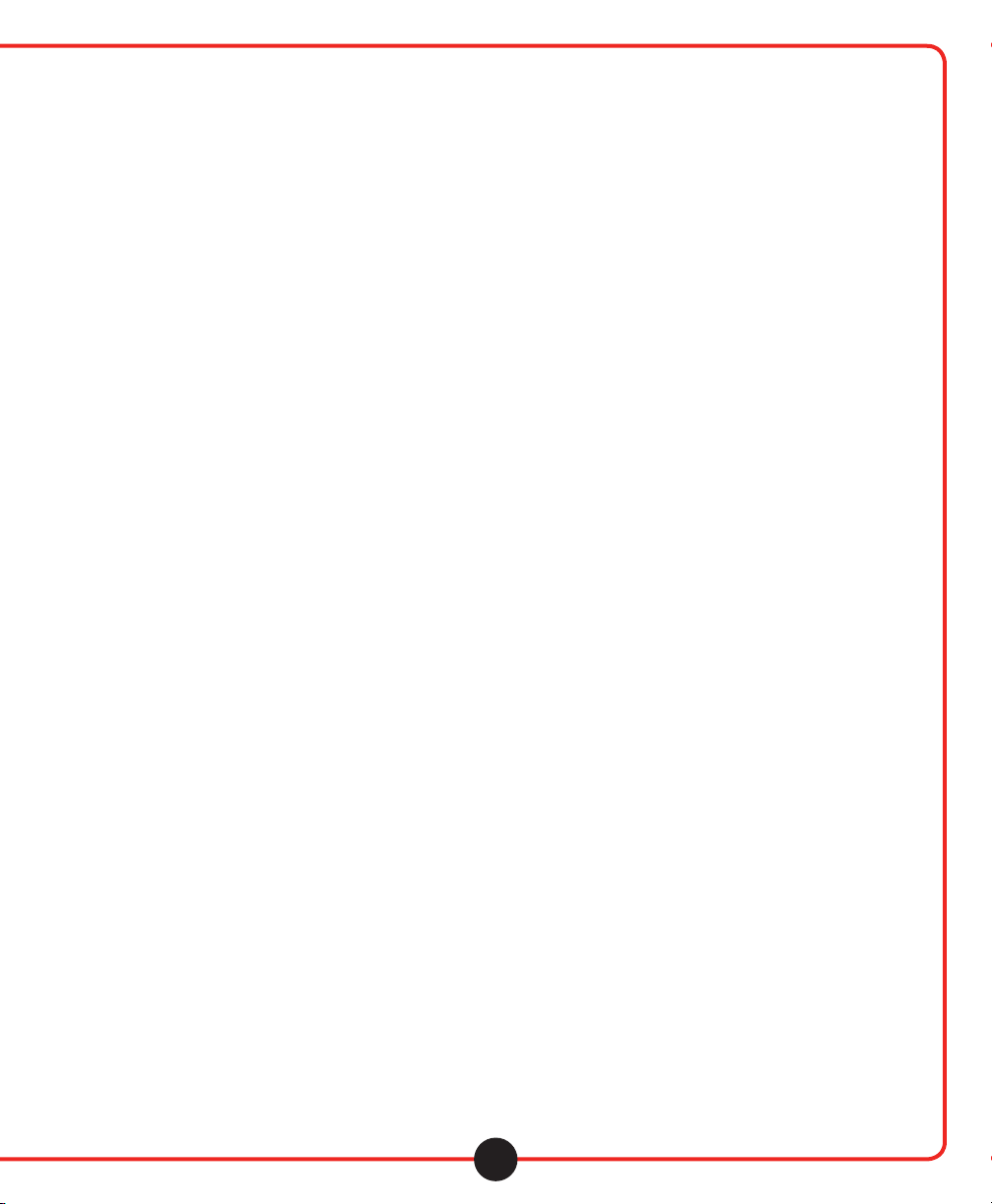
Initial Setup
AC Line Operation
1. The power cord is located at the rear of the unit. Release the cord retainer tab and uncoil the cord.
2. Plug the cord into a standard 120 volt 50-60 Hz AC outlet. Be sure the plug blades are fully inserted.
THE UNIT IS ON WHEN PLUGGED IN.
Battery Operation
1. The battery compartment is located at the rear of the unit. Push the lever at the center of the door toward
the rear of the unit and then lift the door free.
2. Eight “D” or UM-1 size batteries are required. When installing the batteries refer to the orientation diagram
shown inside the battery compartment. Place the batteries on top of the nylon ribbon. This helps to “pop”
old batteries out when you need to replace them.
3. Replace the battery cover.
IMPORTANT:
Remove all batteries from your cassette unit if it will not be used for an extended period of time.
DO NOT LEAVE DISCHARGED BATTERIES IN THE BATTERY COMPARTMENT. DAMAGE TO THE UNIT
FROM BATTERY CORROSION IS NOT COVERED UNDER WARRANTY.
NOTE:
Califone cassette recorders are designed for use only with 60-minute Type 1 Normal Bias recording tape.
Using a longer tape could prematurely wear out the cassette tape or cause damage to the 2395-02.
Visit us online at califone.com
2
Page 4
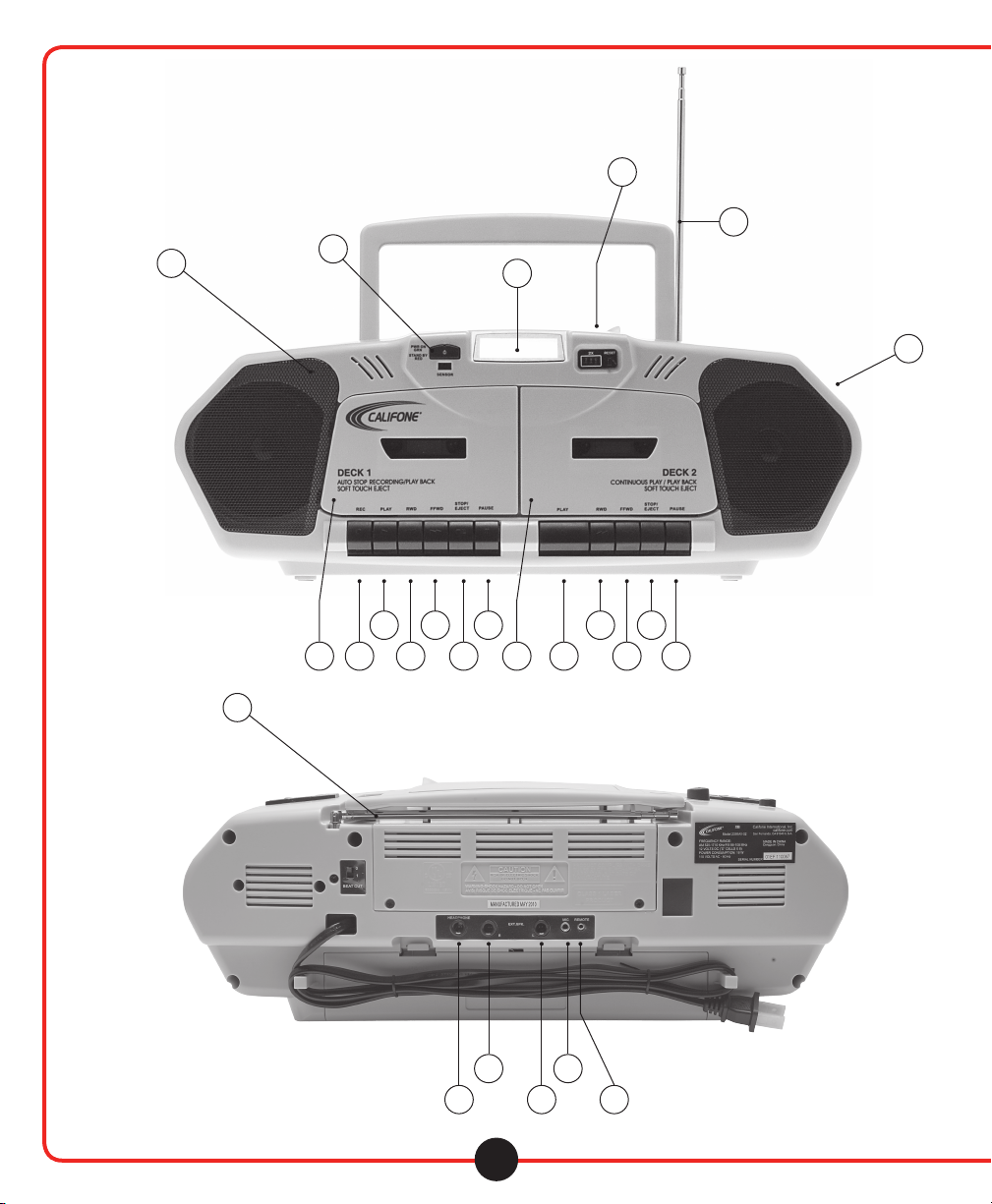
46
13
31
13
2
3
47
38 44 40 43 35
23 42 34 3736 39 45 40
Back View
28 29
27 28 30
3
Page 5
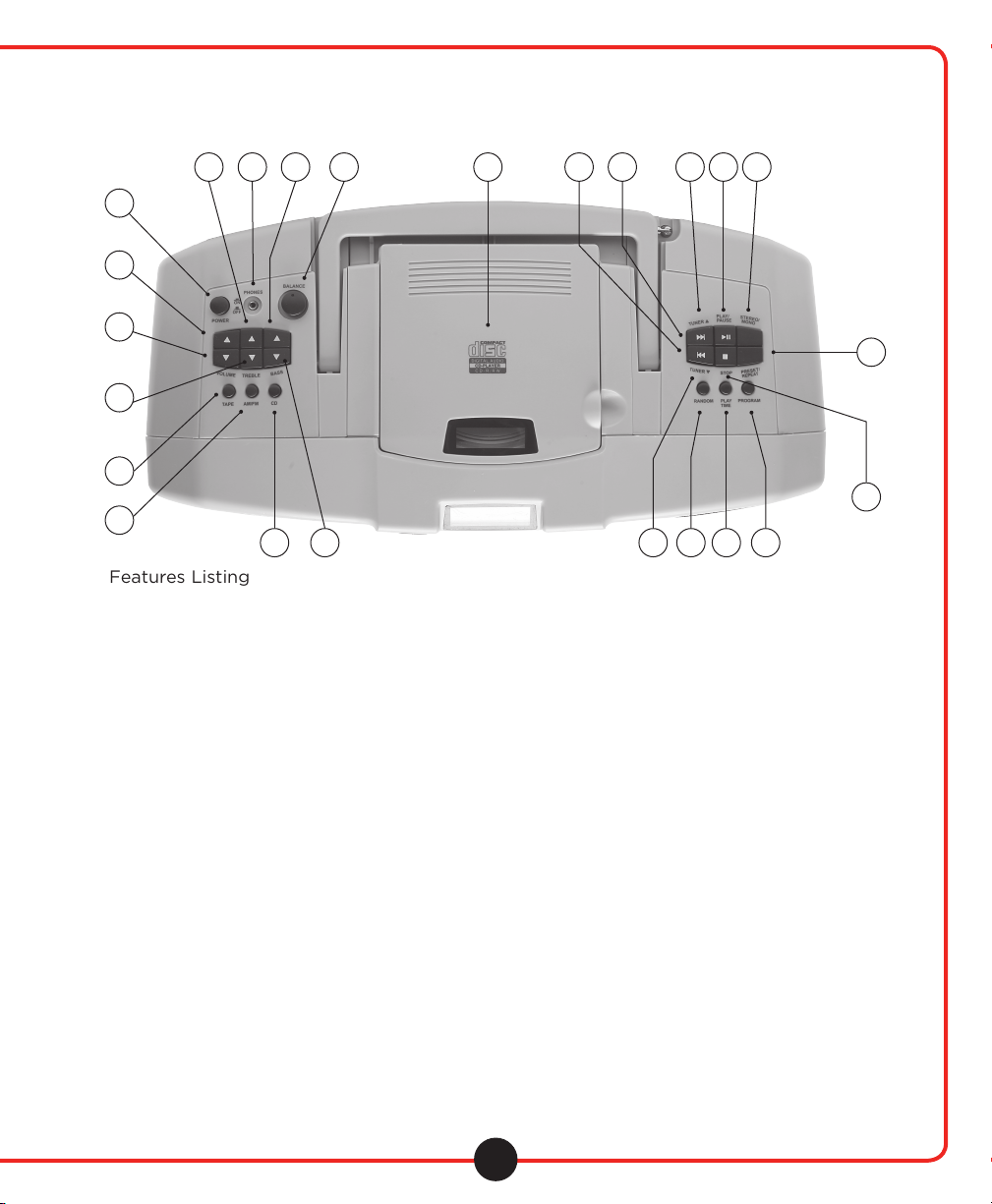
1
7
8
10
4
5
Features Listing
Top View
26 119 32 18 19142021 41
16
22
6 15 24 25 1710
1. Power On
2. Power/Standby Switch
3. LCD Display
4. Tape
5. AM/FM
6. CD
7. Volume Down
8. Volume Up
9. Treble Up
10. Treble Down
11. Bass Up
12. Bass Down
13. Telescoping Antenna
14. Tuner Up
15. Tuner Down
16. Preset/Repeat
17. Program
18. CD Door
19. Play/Pause
20. Skip Forward
21. Skip Backward
22. Stop
23. Record
24. Random
25. Play Time
26. 3.5 mm Headphone Jack
27. 1/4” Headphone Jack
28. External Speaker Jacks
29. Microphone Jack
30. Mic. Remote On/Off Jack
31. Internal Built-in mic
32. Balance Control
33. Carrying Handle
34 & 35. Stop/Eject
36. Tape Cassette A
37. Tape Cassette B
38 & 39. Play
40. Pause
41. Stereo/Mono
42 & 43. Rewind
44 & 45. Fast Forward
46. Tape Counter
47. Recessed Speaker
4
Page 6

Getting Started
When the ‘Power’ button (1) is depressed the LED (2) to the left of the LCD display (3) will be red for standby
mode. Pushing the LED will cause the LED to be green indicating the unit is fully powered up.
• Depressing the ‘Tape’ (4) button will cause the LCD display to show ‘Tape’.
• Depressing the ‘AM/FM’ (5) button will cause the LCD display to show ‘AM’ or ‘FM’.
• Depressing the ‘CD’ (6) button will cause the LCD display to show ‘Disc’.
Digital Volume Control
• Press ‘VOL’ q(7) to reduce or ‘VOL’ p(8) to increase the volume.Tthe level will be shown in the LCD panel.
Minimum volume will show ‘00’ and maximum volume is ‘40’ on the LCD display.
Electronic Volume Control Display
VOL 04
VOLUME
Treble and Bass Controls
‘TREBLE’ p (9) and ‘TREBLE’ q (10) can be used to adjust the Treble up and down respectively, while ‘BASS’
p (11) and ‘BASS’ q(12) can be used to adjust the Bass up and down respectively. Both Treble and Bass can
be adjusted in the range of +5 to –5.
BASSTREBLE
TRE+2
BA-1
EQ Control
Press ‘EQ’ (9) to select the equalizer as sequence.
Radio Function
• Press ‘AM/FM’ (5) to select the desired reception band. Extend the telescoping antenna (13) for FM. There is
a built-in antenna for AM reception. For FM stereo reception the ‘stereo’ will show on the LCD display.
570
AM KHz
• Press the ‘TUNER’ p (14) or ‘TUNER’ q(15) button repeatedly until the desired station shows
on the LCD display.
• To automatically scan through the frequency bands, hold the ‘TUNER’ button down until you see the
speed of the LCD display increase. Scanning will stop when a strong signal is detected.
AM BAND SELECTION
continued page 6
Visit us online at califone.com
5
Page 7

Programming Stations
Twenty FM stations and Twelve AM stations can be saved in memory with the ‘PRESET’ (16) function.
• To save a station into memory, first select a station and then press the ‘PROGRAM’ (17) button to
see ‘_ _’ appear on the LCD display.
Memory Display
CH
89.90 _ _
FM MHz
• Press ‘PRESET’ key to choose the desired channel (e.g. channel 1) then press ‘PROGRAM’ again to save.
Memory Display
CH
89.90 1
FM MHz
• Select another station and press ‘PROGRAM’ again, then press ‘PRESET’ to select channel 2.
Press ‘PROGRAM’ again to save.
To access preset stations simply press the ‘PRESET’ button until the desired channel is found.
AM/FM Radio Operation
The Music Maker Plus™ features an AM/FM PLL (phase locked loop) stereo radio and telescopic
antenna for local AM and FM stereo reception.
To operate the radio:
1. Plug the unit in.
2. Set the FUNCTION selector to Radio.
3. Extend the telescope antenna.
4. Select AM, FM or FM Stereo reception band.
5. Use the Tuning buttons to select the desired station.
6. Adjust antenna for best reception.
Note: When tuning FM stereo stations the FM indicator will light when an FM stereo station is tuned in
continued on page 7
6
Page 8

CD Function
The CD player will accept both 12 cm and 8 cm discs and will read CD, CD-R and CD-RW formats.
• Before opening the CD door (18) the LCD will show dashed lines. Open the CD door and the LCD display
‘
will show ‘Open’. Insert a CD, close the door and the LCD will display the number of tracks and total
play time of the disc.
READING TOC AFTER READING TOC
TRACK
———— — —
• Press the ‘PLAY/PAUSE button’ (19) to play the CD and the LCD display will flash while reading the disc.
Then it will show track 1 and the elapsed playing time.
45:06 1 1
SEARCHING TRACK 1
TRACK
-- : -- 1 1
• To Pause press the ‘PLAY/PAUSE’ button (19) while the disc is playing, the playing time will flash. Pressing
the ‘PLAY/PAUSE’ button again will start the disc again from where it paused.
• To select a track to play, press the ‘SKIP FORWARD’ | (20) or ‘SKIP BACKWARD’ | (21) button either
from ‘Stop’ or ‘Pause’. Each press will change the track number by one.
• If the CD is playing, pushing and holding the ‘SKIP’ | button will advance through the current track until it
is over, then proceed to advance through the next track as long as the button is held down. Conversely,
pushing and holding the ‘SKIP’ | button will scan in the reverse direction through the track currently
playing and continue through previous tracks as long as the button is held down.
• To stop playing the disc, press the ‘STOP’ button (22).
PLAYING TRACK 1
TRACK
0 : 01 1
Repeat Playing
• To repeat one track, press the ‘REPEAT’ button (23) one time either while playing or in pause.
ONE TRACK REPEAT (FLASH-
TRACKREPEAT
4 : 05 5
• To replay all tracks, press the ‘REPEAT’ button a second time either while playing or in pause.
• A third press of the ‘REPEAT’ button will cancel the repeat command.
continued page 8
Visit us online at califone.com
7
Page 9

CD Function continued
Memory Programming
Up to 16 tracks can be programmed.
With the CD stopped press the ‘PROGRAM’ button one time. Select a track to play by pushing the ‘Skip
Forward’ | or ‘Skip Back’ |button. Push the ‘PROGRAM’ button again to enter another track to save in
memory. When finished, press the ‘PLAY/PAUSE’ button to start the program. Pressing ‘STOP’ at any time
exits the Program function. Note: When the CD door is opened all programming is cleared.
PROGRAM INPUT MODE
TRACKMEMORY
Pr:01 _ _
Random Play Function
Pressing the ‘RANDOM’ button (24) during CD play or stop condition will engage random play. Pressing
again will cancel the function. Note: If the CD has memory programmed, the random function cannot operate
until the program is cleared.
Play Time Mode
Pressing the ‘PLAY TIME’ button (25) changes the time format on the LCD from elapsed time of each track
to the total time remaining on the CD.
Compact Disc Player Operation
The 2395-02 Programmable Compact Disc Player plays both 12cm and 8cm CDs, CD-R, CD-RW without
requiring an adapter. Up to 20 tracks can be programmed for play.
Loading a Compact Disc
1. Lift to open the CD door and see “OPEN” on the LCD display.
2. Place a CD in compartment with label side up.
3. Press the CD door down to close.
Compact Disc Play : To play a loaded CD
1. Turn power ON. 2. Set the FUNCTION Selector to CD.
3. The LCD will show the number of 4. Press the ‘PLAY/PAUSE’ button.
tracks and playing time.
The CD Display will show the current track and playing time.
To pause while playing CD
Press the ‘PLAY/PAUSE’ button again. The pause indicator “II” will appear on the display. Press
‘PLAY/PAUSE’ again to resume play.
CHOOSE TRACK 4
TRACKMEMORY
Pr:01 04
PROGRAM INPUT COMPLETE
TRACKMEMORY
Pr:02 _ _
To stop playing CD
Press the ‘STOP’ button. The Display shows, “—”. Note: When you press ‘PLAY’ again the Player will return to
the first song. The Display will show “00” and then “01”.
To skip forward or backward from track to track during playback
Press the (‘SKIP’ |) button once and the next track will be displayed and begin playing. Press repeatedly to
move forward to the desired track.
Press the (‘SKIP’ |) button once to return to the beginning of the current track. Press repeatedly to skip
back to earlier tracks. Playback resumes from the selected track.
continued page 9
8
Page 10

CD Function continued
To search forward or backward to a particular point on a track during playback
Press and hold the (‘SKIP’|) or (‘SKIP’ |) buttons to search forward or backward through the
current track. Playback resumes at the point you release the button.
Program Playback
Up to 20 tracks can be programmed for playback. To program a song sequence:
1. Press ‘STOP’ first if the CD is playing.
2. Press the ‘PROGRAM’ button. The CD display will show P:01
3. Press the (‘SKIP’ |) and or (‘SKIP’|) buttons to select the first track to program.
4. Once the desired track is reached, press the PROGRAM button to enter the track number into memory.
5. Repeat steps 3 & 4 to program additional tracks.
6. Press the ‘PLAY/PAUSE’ button to start programmed playback.
Note: The program will be erased when you press the ‘CD PROGRAM’ button.
Repeat CD Selections
Repeat one or all programmed selections using the ‘CD REPEAT’ button. Push the button once to replay any
single selection. Push the button twice to replay all programmed selections (in programmed order). Push
the button three times to clear the ‘REPEAT’ function. ‘REPEAT ONE’ or ‘REPEAT ALL’ will appear on the
CD PROGRAM DISPLAY when the ‘CD REPEAT’ button is pushed.
Cassette Function
Dual Cassette Operation
The 2395-02 features a cassette for playback and recording from radio, CD, cassette and microphone.
The dual cassette decks oer playback, continuous playback (Deck B to Deck A) and recording from
tape, radio, microphone or CD on Deck A only.
Loading a Tape
To load a cassette tape, press the ‘STOP/EJECT’ button (34) on Tape A or (35) on Tape B to open the
cassette door. Insert tape with playing side label facing you. Close the cassette door to lock the tape in
position. Note: While Deck A is in playback mode, Deck B must be stopped and not in ‘PLAY’ or ‘PAUSE’
mode for Deck A to playback.
Tape Playback
To play a loaded cassette tape:
1. Set ‘FUNCTION’ button to TAPE
2. Press ‘PLAY’ Deck A or B (38) (39)
3. Adjust VOLUME’ (7) (8)
4. Adjust ‘TREBLE’ (9) (10) and ‘BASS’ controls (11) (12)
To Stop Playback
Press the ‘STOP/EJECT’ key (34) (35).
To Pause Playback
Press the ‘PAUSE’ key (40) (41) all the way down to lock. To resume play, press the ‘PAUSE’ key again,
and release.
continued page 10
Visit us online at califone.com
9
Page 11

Cassette Function continued
To Fast Wind/Rewind
Press the REWIND’ (42) (43) or ‘FAST-FORWARD’ (44) (45) key. Press the ‘STOP/EJECT’ key to stop
winding at the desired position. During fast winding, regular play, or recording, the tape will stop
automatically when its end is reached.
Continuous Play from one cassette deck to the other cassette deck
1. Set the ‘FUNCTION’ selector to ‘TAPE’.
2. Load prerecorded cassettes into Deck A and Deck B.
3. Press the ‘PLAY’ button on Deck B.
4. Press the ‘PAUSE’ and ‘PLAY’ buttons on Deck A.
5. Adjust the Volume and Tone controls.
6. When the tape in Deck B reaches its end, it will automatically stop and the tape in Deck A will begin
playing automatically.
To Record from Microphone, Tape, Radio or CD
This unit has an ALC (Automatic Level Control) circuit and no further adjustment of the Volume
control is necessary while recording. Set the ‘FUNCTION’ Selector to:
• TAPE (4) to record from external microphone or from built-in mic. Plug mic into jack (29) or (30)
• AM/FM (5) to record from radio
• CD (6) to record from CD
1. Insert a blank tape into cassette Deck A.
2. Press the ‘PAUSE’ button then the ‘RECORD’ button on Deck A to prepare for recording. As the ‘RECORD’
button is pressed the PLAY button will follow.
3. Press ‘PAUSE’ again to start recording.
Recording from Tape B to Tape A
1. Insert a blank tape into cassette Deck A, and the source or prerecorded tape into Deck B.
2. Press the ‘PAUSE’ button then the ‘RECORD’ button on Deck A to prepare for recording. As the ‘RECORD’
key is pressed the PLAY button will follow.
3. Press the ‘PLAY’ button on Deck B, the ‘PAUSE’ button on Deck A will release automatically and
recording will begin.
Note: Every new cassette tape has erase prevention tabs. Commercially
prerecorded tapes have the tabs removed to prevent recording over the
original material or accidental erasure. Cover the openings with adhesive
tape if you wish to record over such cassette tape.
To Stop Recording
Press the ‘STOP/EJECT’ button on Deck B or press the ‘PAUSE’ key on Deck A to momentarily stop recording.
Cueing with the Tape A Counter (46)
Rewind the tape to the beginning. Press the ‘RESET’ button to reset the counter to (000). Use the Tape
A Counter Display to note precise points on an audio tape during playback and to cue the tape to those
precise points using the Fast-Forward/Cue or Rewind/Review buttons.
continued page 11
10
Page 12

Headphone Listening
Listening with Wired Headphones
Two headphone jacks are located on the Music Maker Plus™ - a single 3.5 mm jack (26) on the top and one 1/4” phone jack (27)
on the rear of the cabinet. A jackbox can be plugged into either for multiple listeners.
Califone recommends using headphones for group listening situations.
3068AV
2800BL
1210AVPS
Use a jackbox for
listening groups with more
than two students.
1114AVPS
2924AVPS
Audio from speakers or to headphones
Audio will project from either the speakers OR to the headphones - not to both at the same time.
Visit us online at califone.com
2810PA
11
Page 13

Other Features and Functions
Extension Speaker Jacks
Stereo extension speakers may be plugged into the 1/4” L (left) and R (right) speaker jacks (28) on the rear
of the cabinet.
NOTE: WHEN EXTENSION SPEAKERS ARE PLUGGED IN THE INTERNAL SPEAKERS ARE DISABLED
Microphone Jack
To record using a dynamic microphone, plug into the 3.5mm jack (29) on the rear of the cabinet. Another jack,
2.5mm (30) is provided for use with Califone model 4805AV microphone with remote Start/Stop.
RC-2300 Remote Control
• The RC 2300 provides most functions available on the Music Maker Plus™ controls. It does not, however,
function with tape operations.
• INTRO : One feature added to the remote is the Intro function. While in the CD mode press the ‘PLAY’
button, then press the ‘INTRO’ button. This will give a preview of each track for 10 seconds. Press the
INTRO button again to resume normal play. If the INTRO button is not pushed a second time, the preview
will continue through the last track. Pushing ‘PLAY’, ‘PAUSE’ or ‘STOP’ will not disengage the Intro function.
• MUTE : Mute is another feature added to the remote. It works with tape, AM/FM and CD functions.
• 10+ : This button allows you to jump forward a number of tracks rather than use the scan forward feature.
From stop, pause or play, pushing the 10+ button once will show a 1 and a flashing – (dash) see 1-. To jump
to track 15 enter 5. To go to track 23 from track 6 press 10+ twice and see 2-. Enter 3 and jump to track 23.
Other Notes
- The ‘SCAN/SKIP’ buttons are the same as the Tuner p, ‘Skip forward|’ and Tuner q,
‘Skip back |’ buttons on the boombox.
- The ‘REPEAT’ button is the same as the ‘PRESET/REPEAT’ button on the boombox.
- The ‘TIME’ button is the same as the ‘PLAY TIME’ button on the boombox.
Care and Maintenance
Care and Handling of Compact Discs
1. Handle the disc by its edges or center hole. To keep the disc clean, avoid touching the data surface.
2. Data is embedded directly beneath the label, protected only by a thin lacquer layer and is more vulnerable
to damage than the bottom. A scratch that penetrates the label will certainly destroy data, whereas a
scratch on the bottom can often be overlooked or corrected by the laser pickup.
3. Do not write on the label surface. A ballpoint will damage data; marking pens have solvents that may
penetrate the top layer.
4. Do not stick paper or tape on the label surface; this probably won’t hurt the disc but might jam the disc drive.
5. Do not expose a disc to high temperature or humidity for an extended period of time. The disc material will
soften at around 200 degrees Fahrenheit. Allow the disc to reach room temperature before playing if it has
been subjected to extreme cold.
6. Preventive cleaning is unnecessary and potentially harmful. Clean only when required.
7. Clean a disc with a soft moistened cloth. Pat dry. Wipe the disc from the center out like spokes of a wheel.
Never wipe across a disc as you would an LP record.
8. Never use solvents, commercial cleaners or sprays designed for LP’s. Plain lukewarm water is recommended.
9. Keep discs protected at all times.
continued page 13
12
Page 14

Care and Maintenance continued
Cassette Maintenance & Service Cleaning
The heads, capstan and pinch roller should be cleaned from time to time to prevent buildup of tape
oxide, which degrades performance.
1. Remove cassette tape before cleaning.
2. Clean the head of all visible, reddish-brown oxide with a cotton-tipped swab moistened with a methyl
alcohol or any solution specifically manufactured for this purpose.
Caution: DO NOT scrape the head surface with hard, sharp or abrasive objects. This will permanently
damage the heads.
3. Clean the pinch roller by scrubbing the surface of the roller with the moistened swab. Rotate the roller
by hand until the entire surface is clean.
4. Clean external case surfaces with a moist, soft cloth. Use only a mild detergent water solution.
Tape Head Demagnetization
It is recommended that the tape heads be demagnetized from time to time. This eliminates residual
magnetism
which degrades sound reproduction and the recording function.
1. After cleaning the heads and capstan, place the demagnetizer several feet away from the cassette unit
and plug it into an AC outlet.
2. Follow the manufacturer’s operating instructions supplied with the demagnetizer.
Specications
Transmission Frequency 2.3 MHz
IR Transmission Range 15 feet @ 360 degrees
Output Power 6W
Radio Frequency Range AM 525-1710KHZ
FM 88 – 108 MHz
Cassette Frequency Response 80Hz – 12000Hz
CD Frequency Response 20Hz-20000Hz
Power Supply AC 110V – 60Hz, 8”D” (UM-1) Cells
Dimensions (WxHxD) 16 1/4”W x 6 1/4”H x 9 1/4”D
Weight 7 lbs.
CAUTION: USE OF ANY CONTROLS, ADJUSTMENTS, OR PROCEDURE OTHER THAN THOSE SPECIFIED
HEREIN MAY RESULT IN HAZARDOUS RADIATION EXPOSURE.
Visit us online at califone.com
13
Page 15

Troubleshooting
PROBLEMS ITEMS TO CHECK
General
The unit does not operate. Is the AC power cord unplugged?
Are the batteries fully charged?
Cassette
Cassette cannot be loaded. Is cassette being loaded properly?
Is the PLAY key depressed?
The tape does not move. Is the PAUSE key depressed?
The tape gets caught in the tape Is the pinch roller or capstan dirty?
transport mechanism. Is there excessive slack in the tape?
Tape speed is slow. Is the tape too old or the quality bad?
Tape running is unstable. Is there excessive slack in the tape?
There is excessive noise, the sound Are the tape heads dirty?
quivers or there are breaks in the sound.
Recording
The RECORD key cannot be depressed. Is a cassette loaded?
Is the cassette’s erasure
prevention tab broken o?
Recording cannot be done. Are the heads dirty?
The previous recording cannot be erased. Is the erasure head dirty?
Is the tape type other than type 1 normal bias?
No sound output. Is the master volume turned up?
CD
CD play does not begin. Is the AC power cord unplugged or loose?
Is the CD upside down?
Is the CD or lens excessively dirty?
Is the disc holder closed properly?
Is the PAUSE mode on?
Is the FUNCTION switch on CD mode?
The CD produces no sound Is there condensation inside the unit? If so, let stand
for 1-2 hours until dry.
The CD sound jumps. Is the lens or CD excessively dirty?
Is the unit subjected to excessive vibration?
Are there any bad scratches on the CD?
CD stops immediately. Is CD loaded upside down?
Is CD not set properly in tray?
Is CD excessively dirty?
CD takes too long to start Press STOP and PLAY/PAUSE again, repeat if necessary.
AM/FM Radio
No sound or signal Is FUNCTION Selector set to Radio?
Is Band Selector set properly?
Signal is unclear. Is telescoping antenna fully extended and properly
positioned for best reception?
FM Stereo reception is unclear. Tune Radio so FM Stereo LED is lit. Adjust antenna if necessary.
14
Page 16

CAUTION
RISK OF ELECTRIC SHOCK - DO NOT OPEN
DO NOT REMOVE COVER OR BACK. NO USER SERVICEABLE PARTS INSIDE.
CAUTION: TO REDUCE THE RISK OF ELECTRIC SHOCK,
REFER SERVICING TO QUALIFIED PERSONNEL.
!
The lightening ash with arrowhead
within a triangle is intended to tell the
user that parts inside the product are a
risk of electric shock to persons.
This product is not designed to
function normally in strong electromagnetic fields. Consequently, the
audio quality may degrade while the
product is exposed to strong electromagnetic fields.
Normal audio quality operation will be recovered
when the strong electromagnetic field is no
longer present.
WARNING:
TO REDUCE THE RISK OF
FIRE OR ELECTRIC SHOCK, SO
NOT EXPOSE THIS APPLIANCE
TO RAIN OR MOISTURE.
IMPORTANT SAFETY INSTRUCTIONS
ATTENTION: ALL SAFETY AND OPERATING INSTRUCTIONS
SHOULD BE READ BEFORE OPERATING APPLIANCE. ALL
OPERATING AND USE INSTRUCTIONS SHOULD BE FOLLOWED
WHEN OPERATING THE APPLIANCE. HEED AND ADHERE
TO ALL WARNINGS ON THE APPLIANCE AND IN THE OPERATING
INSTRUCTIONS. RETAIN ALL SAFETY AND OPERATING
INSTRUCTIONS FOR FUTURE REFERENCE.
WATER & MOISTURE - DO NOT USE THE APPLIANCE NEAR
WATER; IE. BATHTUB, WASHBOWL, KITCHEN SINK, LAUNDRY
TUB, WET BASEMENT OR SWIMMING POOL.
VENTILATION - DO NOT SITUATE THE APPLIANCE SO THAT
ITS LOCATION OR POSITION INTERFERES WITH ITS PROPER
VENTILATION. FOR EXAMPLE, THE APPLIANCE SHOULD NOT
BE SITUATED ON A BED, SOFA, RUG OR SIMILAR SURFACE THAT
MAY BLOCK THE VENTILATION OPENINGS. THE
APPLIANCE SHOULD NOT BE PLACED IN A BUILT-IN
INSTALLATION, SUCH AS A BOOKCASE OR CABINET, THAT
MAY IMPEDE THE FLOW OF AIR THROUGH THE VENTILATION
OPENINGS.
HEAT - SITUATE THE APPLIANCE AWAY FROM HEAT SOURCES
SUCH AS RADIATORS, HEAT REGISTERS, STOVES OR OTHER
APPLIANCES (INCLUDING AMPLIFIERS) THAT PRODUCE HEAT.
POWER SOURCES - CONNECT THE APPLIANCE ONLY TO
A POWER SUPPLY TYPE DESCRIBED IN THE OPERATING
INSTRUCTIONS OR MARKED ON THE APPLIANCE.
GROUNDING OR POLARIZATION - PRECAUTIONS SHOULD BE
TAKEN SO THAT THE GROUNDING OR POLARIZATION MEANS OF
THE APPLIANCE ARE NOT DEFEATED.
The exclamation point within a
triangle is intended to tell the user
that important operating and servicing
instructions are in the papers with
!
the appliance.
Ce produit n’est pas conçu pour un
fonctionnement dans de forts champs
électromagnétiques. Par conséquent,
produit est exposé à un fort champ
életromagnétique. La qualité sonore redeviendra
normale après affaib-lissement du champ
électromagnétique.
POWER CORD PROTECTION - POWER SUPPLY CORDS
SHOULD BE ROUTED SO THAT THEY ARE NOT LIKELY TO BE WALKED
ON OR PINCHED BY ITEMS PLACED UPON OR AGAINST THEM, PAYING PARTICULAR ATTENTION TO CORDS AT PLUGS, CONVENIENCE
RECEPTACLES, AND THE POINT WHERE THEY
EXIT FROM THE APPLIANCE.
CLEANING - THE APPLIANCE SHOULD BE CLEANED ONLY AS
RECOMMENDED BY THE MANUFACTURER.
NON USE PERIODS - UNPLUG THE APPLIANCE POWER CORD
FROM THE OUTLET WHEN LEFT UNUSED FOR A LONG PERIOD
OF TIME.
OBJECT & LIQUID ENTRY - CARE SHOULD BE TAKEN SO THAT OBJECTS DO NOT FALL AND LIQUIDS ARE NOT SPILLED INTO
THE ENCLOSURE THROUGH OPENINGS.
DAMAGE REQUIRING SERVICE - THE APPLIANCE SHOULD BE
SERVICED BY QUALIFIED SERVICE PERSONNEL WHEN: (A) THE
POWER SUPPLY CORD OR THE PLUG HAS BEEN DAMAGED (B)
OBJECTS HAVE FALLEN OR LIQUID HAS BEEN SPILLED INTO THE
APPLIANCE (C) THE APPLIANCE HAS BEEN EXPOSED TO RAIN (D)
THE APPLIANCE DOES NOT APPEAR TO BE OPERATING NORMALLY
OR EXHIBITS A MARKED CHANGE IN PERFORMANCE (E) THE
APPLIANCE HAS BEEN DROPPED OR THE ENCLOSURE DAMAGED.
SERVICING - THE USER SHOULD NOT ATTEMPT TO SERVICE THE
APPLIANCE BEYOND THAT DESCRIBED IN THE OPERATING INSTRUCTIONS. ALL OTHER SERVICING REFER TO A QUALIFIED SERVICE
PERSONNEL.
la qualité sonore peut diminuer si ce
Califone® International Inc. • 1145 Arroyo Avenue, # A • San Fernando, CA 91340 USA
Toll Free 800.722.0500 | Toll Free Fax 877.402.2248
International Customers call 818.407.2400 or Fax 818.407.2405 califone.com
