Page 1

VR 001
QUICKSTARTGUIDE
GB • F • D • I • E • P • SW • PL • GR • CZ/SK • NL
Page 2
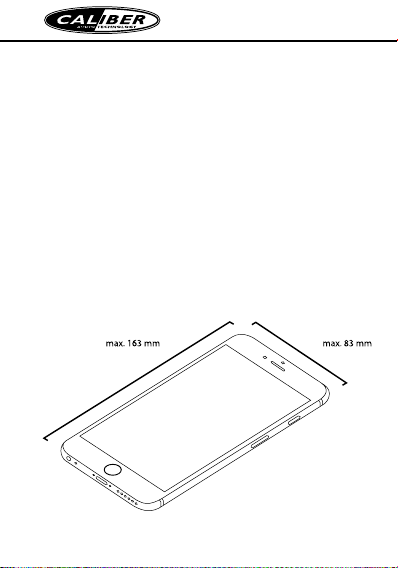
Accessories:
• Cleaning cloth
• Rubber pads
Fits the following devices:
Made for:
iPhone SE
iPhone 6(s) plus
iPhone 6(s)
iPhone 5(s)
iPhone 5C
iPod touch
Also for:
• Samsung Galaxy S5/S6
• Huawei NEXUS 6P
• Samsung Galaxy Note 4
• Sony Xperia Z5
• HTC One M9
And all other smartphones with a width between 60 and 83mm (2.4 and
3.3 inches) and a max. length of 163 mm (6.4 inches)
iPhone and iPod touch are trademarks of Apple Inc.,
registered in the U.S. and other countries. Lightning is a trademark of Apple Inc.
Page 3

SpECIfICATIonS
Please place the rubber pads onto the phone holder according to the
position to the phone buttons.
Tip (Android users only): VaR’s VR Video Player. Creat your own VR video!
Page 4

EnGLISH
QUICKSTART GUIDE
FEATURES:
1. For Virtual reality and 360o view
2. Polarized lenses
3. Indepently adjustable lenses for optimal personal comfort
4. Suitable for lm, (interactive) games and music videos
5. Works with apps from Google Play and Apple Appstore
6. Suitable for VR apps in combination with the phone camera
7. Face shaped t with comfortable upholstered foam ring
8. Adjustable and elastic headband
GENERAL OPERATIONS:
1. Place your phone in the appropriate panel. Use the rubber pads to
clear the phone buttons. See specications.
2. Allign the phone in the middle of the panel.
3. Adjust the head strap.
4. Start the app or movie, while adjusting the distance till device on the
top of the VR glasses.
Page 5

5. Remove the front panel if camera function use is needed.
Remark:
Won’t t over some glasses.
PRECAUTIONS
• Use the VR glasses only in a save and secure environment.
• Do not use the VR glasses when walking around.
• Do not use the phone while charging.
• Use the cleaning cloth for periodic cleaning of the product. For more
severe stains, please dampen the cloth with water only.
• Prolonged use may cause fatigue. Use moderately.
• This device may cause epileptic episodes in some people.
EnGLISH
Page 6

fRAnçAIS
GUIDE DE MISE En MARCHE
CARACTÉRISTIQUES :
1. For Virtual reality and 360o view
2. Polarized lenses
3. Indepently adjustable lenses for optimal personal comfort
4. Suitable for lm, (interactive) games and music videos
5. Works with apps from Google Play and Apple Appstore
6. Suitable for VR apps in combination with the phone camera
7. Face shaped t with comfortable upholstered foam ring
8. Adjustable and elastic headband
GENERAL OPERATIONS:
1. Placez votre téléphone dans le panneau approprié. Utilisez les
coussinets en caoutchouc pour libérer les boutons du téléphone.
Voir les caractéristiques.
2. Alignez le téléphone au centre du panneau.
3. Réglez le serre-tête.
4. Démarrez l’appli ou le lm, tout en réglant la distance jusqu’à ce que
l’appareil soit aligné sur les verres VR.
Page 7

5. Retirez le panneau avant en cas de nécessité d’utilisation de la
fonction Caméra.
Remarque :
Ne peut s’adapter à certains verres.
PRÉCAUTIONS
• Utilisez les verres VR uniquement dans un environnement sûr
et sécurisé.
• Ne pas utiliser les verres VR lorsque vous vous promenez.
• Ne pas utiliser le téléphone en cours de charge.
• Procédez au nettoyage périodique du produit à l’aide du tissu de
nettoyage. Pour les taches les plus tenaces, veuillez humidier le
chiffon avec de l’eau uniquement.
• Une utilisation prolongée peut occasionner la fatigue. Utiliser
avec modération.
• Cet appareil peut provoquer des crises d’épilepsie chez
certaines personnes.
fRAnçAIS
Page 8

DEUTSCH
SCHnELLSTART AnLEITUnG
PRODUKTAUFBAU:
1. Für Virtuelle Realität und 360o Ansicht
2. Polarisierte Gläser
3. Unabhängig verstellbare Gläser für optimalen persönlichen Komfort
4. Geeignet für Filme, (interaktive) Spiele und Musikvideos
5. Funktioniert mit Apps von Google Play und Apple App Store
6. Geeignet für VR-Apps in Kombination mit der Handy-Kamera
7. Ergonomische Passform mit bequemer Schaumstoffpolsterung
8. Verstellbares, elastisches Stirnband
ALLGEMEINER BETRIEB:
1. Setzen Sie Ihr Handy in das entsprechende Panel. Befestigen Sie
die Gummistopfen zum Schutz der Handytasten an der Halterung.
Siehe technische Daten.
2. Richten Sie das Handy mittig im Panel aus.
3. Stellen Sie das Stirnband ein.
4. Starten Sie die App oder den Film, und stellen Sie die Bildschärfe mit
den Reglern oben auf der VR-Brille entsprechend ein.
Page 9

5. Entfernen Sie die vordere Abdeckung, falls Sie die Kamerafunktion
verwenden möchten.
Hinweis:
Passt nicht auf alle Brillen.
SICHERHEITSVORKEHRUNGEN
• Verwenden Sie die VR-Brille nur in sicheren Umgebungen.
• Verwenden Sie die VR-Brille nicht, während Sie sparzieren gehen.
• Verwenden Sie das Handy nicht, während es aufgeladen wird.
• Reinigen Sie das Produkt regelmäßig mit dem Reinigungstuch.
Hartnäckigere Verschmutzungen können Sie mit einem leicht (nur mit
Wasser) angefeuchteten Lappen entfernen.
• Längere Nutzungszeiten können Müdigkeit verursachen.
Angemessen verwenden.
• Dieses Gerät kann bei einigen Menschen epileptische Anfälle auslösen.
DEUTSCH
Page 10

ITALIAno
GUIDA RApIDA
CARATTERISTICHE:
1. Per la realtà virtuale e veduta a 360
2. Lenti polarizzate
3. Lenti indipendentemente regolabili per un comfort ottimale
4. Adatto per il cinema, giochi (interattivi) e video musicali
5. Funziona con apps di Google Play e Apple Appstore
6. Adatto per apps VR (realtà virtuale ) in combinazione con la
fotocamera del telefono
7. Anatomicamente modellato per aderire al viso con una confortevole
imbottitura di schiuma rivestita.
8. Archetto regolabile ed elastico
UTILIZZO GENERALE:
1. Posizionare il telefono nel pannello appropriato. Utilizzare i cuscinetti
in gomma per assicurare il telefono agli occhiali senza che i tasti del
telefono siano premuti. Vedere le speciche.
2. Allineare il telefono al centro del pannello.
3. Regolare la cinghia testa.
4. Avviare la app o il lm, e regolare il focus con le rotelle di controllo
sulla parte superiore degli occhiali VR.
o
Page 11

5. Rimuovere il pannello frontale se è necessario utilizzare la
funzione fotocamera.
Osservazioni:
Non adatto ad essere indossato sopra alcuni tipi di occhiali.
PRECAUZIONI
• Utilizzare gli occhiali VR solo in un ambiente protetto e sicuro.
• Non utilizzare gli occhiali VR mentre si cammina in giro.
• Non utilizzare il telefono durante la ricarica.
• Pulire periodicamente il prodotto con il panno (per la pulizia). Per le
macchie più resistenti, inumidire prima il panno, solo con acqua.
•
Un uso prolungato può causare affaticamento. Utilizzare con moderazione.
• Questo dispositivo può causare attacchi epilettici in alcune persone.
ITALIAno
Page 12

ESpAñoL
GUÍA DE InICIo RÁpIDo
CARACTERÍSTICAS:
1. Para realidad virtual y visión en 360
2. Gafas polarizadas
3. Lentes ajustables de forma independiente para garantizar una
óptima comodidad
4. Apto para películas, videojuegos (interactivos) y vídeos musicales
5. Funciona con aplicaciones de Google Play y Apple Appstore
6. Apto para aplicaciones de realidad virtual en combinación con la
cámara del móvil
7.
Calce que se ajusta al rostro, con un cómodo aro revestido de esponja
8. Cintillo ajustable y elástico
USO GENERAL:
1. Posicione su móvil en el panel. Utilice las almohadillas de goma para
dejar los botones del móvil libres. Consulte las especicaciones.
2. Alinee el móvil en la mitad del panel.
3. Ajuste la correa para la cabeza.
4.
Inicie la aplicación o película, mientras ajusta los elementos deslizables
de la parte superior de las gafas, los cuales controlan las lentes.
o
Page 13

5. Extraiga el panel frontal si no necesita utilizar la cámara.
Consideración:
Podría no tener espacio suciente para usarse con otras gafas.
PRECAUCIONES
• Utilice las gafas de realidad virtual solo en un entorno seguro.
• No utilice las gafas de realidad virtual mientras camina.
• No utilice el móvil mientras se esté cargando.
• Limpie el producto de manera regular con el paño incluido.
Para manchas más severas, humedezca el paño solo con agua.
• El uso prolongado puede provocar fatiga. Utilice de forma moderada.
• Este dispositivo puede provocar episodios de epilepsia en
algunas personas.
ESpAñoL
Page 14

poRTUGUêS
GUIA DE InÍCIo RÁpIDo
CARACTERÍSTICAS:
1. Para realidade virtual e visualização a 360
2. Lentes polarizadas
3.
Lentes ajustáveis de forma independente para um ótimo conforto pessoal
4. Adequado para lmes, jogos (interativos) e vídeos de música
5. Funciona com aplicações do Google Play e da Apple Appstore
6. Indicado para aplicações de RV em combinação com a câmara
do telefone
7. Adapta-se confortavelmente ao formato do rosto por meio do anel
de espuma forrado
8. Faixa para a cabeça ajustável e elástica
OPERAÇÕES GERAIS:
1.
Coloque o telefone no painel apropriado. Cole as almofadas de borracha
no suporte para proteger as teclas do telefone. Ver especicações.
2. Alinhar o telefone no meio do painel.
3. Ajustar a faixa para a cabeça.
4. Iniciar a aplicação ou o lme e ajustar a distância das lentes para
obter a melhor visão usando os deslizadores na parte superior dos
óculos de realidade virtual.
o
Page 15

5. Retirar o painel frontal se for necessário utilizar a função de câmara.
Observação:
Não encaixa sobre alguns óculos.
PRECAUÇÕES
• Use os óculos de realidade virtual apenas num ambiente seguro
e protegido.
• Não use os óculos de realidade virtual enquanto estiver a caminhar.
• Não utilize o telefone durante o carregamento.
• Utilize o pano de limpeza para a limpeza periódica do produto.
Para as manchas mais difíceis, humedeça o pano apenas com água.
• A utilização prolongada pode causar fadiga. Utilize com moderação.
• Este dispositivo pode causar crises epilépticas em algumas pessoas.
poRTUGUêS
Page 16

SVEnSK
SnABBSTARTGUIDE
FUNKTIONER:
1. För Virtual reality och 360o-visning
2. Polariserade linser
3. Fritt justerbara linser för optimal personlig komfort
4. Lämplig för lm, (interaktiva) spel och musikvideor
5. Fungerar med appar från Google Play och Apple App Store
6. Lämplig för VR-appar i kombination med telefonens kamera
7. Ansiktsformad passform med bekväm stoppad skumring
8. Justerbar och elastiskt pannband
ALLMÄN ANVÄNDNING:
1. Placera telefonen i lämplig panel. Använd gummikuddarna för att
frigöra telefonens knappar. Se specikationer.
2. Rikta in telefonen i mitten av panelen.
3. Justera pannbandet.
4. Starta appen eller lmen, medan du justerar avståndet till enheten
på toppen av VR-glasögonen.
Page 17

5. Ta bort frontpanelen om kamerafunktionen behöver användas.
Anmärkning:
Passar inte över vissa glasögon.
FÖRSIKTIGHETSÅTGÄRDER
• Använd endast VR-glasögonen i en trygg och säker miljö.
• Använd inte VR-glasögonen när du går runt.
• Använd inte telefonen under laddning.
• Använd rengöringsduken för att regelbundet rengöra produkten.
För svårare äckar, blöt trasan med enbart vatten.
• Långvarig användning kan orsaka trötthet. Använd måttligt.
• Denna enhet kan orsaka epilepsianfall hos vissa personer.
SVEnSK
Page 18

poLSKI
pRZEWoDnIK SZYBKIEGo STARTU
CZĘŚCI:
1. Wirtualna rzeczywistość i pole widzenia 360
2. Spolaryzowane soczewki
3.
Niezależnie regulowane soczewki zapewniają optymalny komfort osobisty
4.
Odpowiednie do lmów, (interaktywnych) gier i muzycznych lmów wideo
5. Współpracują z aplikacjami z Google Play i Appstore
6.
Nadają się do stosowania z aplikacjami VR w połączeniu z kamerą telefonu
7.
Kształt dopasowany do twarzy z tapicerowanym, piankowym pierścieniem
8. Regulowany i elastyczny pałąk
FUNKCJE OGÓLNE:
1. Ustawić telefon na odpowiednim panelu. Użyć gumowych podkładek,
aby nie blokować przycisków telefonu. Szczegóły w specykacji.
2. Wyrównać telefon na środku panelu.
3. Dopasować pasek nagłowny.
4. Uruchomić aplikację lub lm, regulując odległość urządzenia na
wierzchu okularów VR.
o
Page 19

5. Zdjąć panel przedni, jeśli używanie kamery będzie tego wymagało.
Uwaga:
Nie pasuje do niektórych okularów.
ŚrodkI ostrożnoŚCI
• Okularów VR należy używać wyłącznie w bezpiecznych miejscach.
• Nie używać okularów VR podczas chodzenia.
• Nie używać telefonu w czasie ładowania.
• Do okresowego czyszczenia produktu używać odpowiednich
ściereczek. W przypadku poważniejszych zabrudzeń, szmatkę
należy zwilżyć wodą.
• Dłuższe używanie może być męczące. Używać umiarkowanie.
• U niektórych osób urządzenie może być przyczyną ataków epilepsji.
poLSKI
Page 20

EKKGMIA
ΟΔΗΓΟΣ ΓΡΗΓΟΡΗΣ ΕΚΚΙΝΗΣΗΣ
ΧΑΡΑΚΤΗΡΙΣΤΙΚΑ:
1. Για εικονική πραγματικότητα και 360o προβολή
2. Πολωμένοι φακοί
3. Ανεξάρτητα ρυθμιζόμενοι φακοί για βέλτιστη ατομική άνεση
4. Κατάλληλα για ταινίες, διαδραστικά παιχνίδια και μουσικά βίντεο
5. Λειτουργεί με εφαρμογές από το Google Play και το Apple Appstore
6. Κατάλληλα για εφαρμογές εικονικής πραγματικότητας σε συνδυασμό
με την κάμερα του τηλεφώνου
7. Άνετο δακτυλίδι αφρού που προσαρμόζεται στο σχήμα του προσώπου
8. Ρυθμιζόμενο και ελαστικό στήριγμα κεφαλής
ΓΕΝΙΚΗ ΛΕΙΤΟΥΡΓΙΑ:
1. Τοποθετήστε το τηλέφωνό σας στο κατάλληλο πλαίσιο. Γλιστρήστε
τα λαστιχένια μαξιλαράκια στη θέση των πλήκτρων του τηλεφώνου.
Δείτε τις προδιαγραφές.
2. Ευθυγραμμίστε το τηλέφωνο στη μέση του πλαισίου.
3. Ρυθμίστε τον ιμάντα της κεφαλής.
4. Ξεκινήστε την εφαρμογή ή την ταινία, ενώ ρυθμίζετε την
απόσταση προβολής από το πάνω μέρος των γυαλιών εικονικής
πραγματικότητας.
Page 21

5. Αφαιρέστε το μπροστινό πλαίσιο εάν χρειάζεται να χρησιμοποιήσετε
τη λειτουργία της κάμερας.
Σημείωση:
Δεν ταιριάζει σε μερικά γυαλιά.
ΠΡΟφΥΛΑξΕΙΣ
• Χρησιμοποιείστε τα γυαλιά εικονικής πραγματικότητας μόνο σε
ασφαλές περιβάλλον.
• Μην χρησιμοποιείτε τα γυαλιά εικονικής πραγματικότητας
όταν περπατάτε.
• Μην χρησιμοποιείτε το τηλέφωνο ενώ φορτίζεται.
• Χρησιμοποιήστε το πανάκι καθαρισμού για τον περιοδικό καθαρισμό του
προϊόντος. Για πιο δύσκολους λεκέδες, βρέξτε το πανάκι μόνο με νερό.
• Η παρατεταμένη χρήση μπορεί να προκαλέσει κόπωση.
Χρησιμοποιήστε το με σύνεση.
• Αυτή η συσκευή μπορεί να προκαλέσει επεισόδια επιληψίας σε
ορισμένους ανθρώπους.
EKKGMIA
Page 22

SLoVEnSKY
STRUČNÝ NÁVOD K OBSLUZE
CHARAKTERISTIKA:
1. For Virtual reality and 360o view
2. Polarized lenses
3. Indepently adjustable lenses for optimal personal comfort
4. Suitable for lm, (interactive) games and music videos
5. Works with apps from Google Play and Apple Appstore
6. Suitable for VR apps in combination with the phone camera
7. Face shaped t with comfortable upholstered foam ring
8. Adjustable and elastic headband
GENERAL OPERATIONS:
1. Place your phone in the appropriate panel. Use the rubber pads
to clear the phone buttons. See specications.
2. Allign the phone in the middle of the panel.
3. Adjust the head strap.
3. Start the app or movie, while adjusting the distance till device on
the top of the VR glasses.
Page 23

4. Remove the front panel if camera function use is needed.
Remark:
Won’t t over some glasses.
PRECAUTIONS
• Use the VR glasses only in a save and secure environment.
• Do not use the VR glasses when walking around.
• Do not use the phone while charging.
• Use the cleaning cloth for periodic cleaning of the product. For more
severe stains, please dampen the cloth with water only.
• Prolonged use may cause fatigue. Use moderately.
• This device may cause epileptic episodes in some people.
SLoVEnSKY
Page 24

nEDERLAnDS
VERKoRTE HAnDLEIDInG
KENMERKEN:
1. Voor Virtual reality en 360o view
2. Gepolarizeerde lenzen
3. Onafhankelijk verstelbare lezen voor persoonlijk comfort
4. Geschikt voor lm, (interactieve) spellen en muziekvideo’s
5. Werkt met apps uit Google Play en Apple Appstore
6. Geschikt voor VR apps in combinatie met de camera van de telefoon
7. Sluit goed aan d.m.v. een comfortabele gestoffeerde schuimen ring
8. Verstelbare elastische hoofdband
ALGEMEEN GEBRUIK:
1. Plaats de telefoon in de daarvoor bestemde houder. Gebruik de
rubberen pads om de telefoonknoppen vrij te houden.
2. Plaats de telfoon in het midden van de houder.
3. Stel de hoofdband af.
3. Start de app of de lm en stel de lenzen scherp d.m.v. de knoppen
boven op de VR bril. Zie ook specicaties.
Page 25

4. Verwijder de kap bij gebruik van de telefoon camera.
Opmerking:
Past niet over elke bril.
VOORZORGSMAATREGELEN
• Gebruik de VR bril enkel in een veilige omgeving.
• Ga niet lopen tijdens het gebruik van de VR bril.
• Tijdens het laden van de telefoon, niet gebruiken.
• Gebruik een zachte, droge doek voor het regelmatig schoonmaken
van het product. Gebruik een vochtige doek voor hardnekkige vlekken.
• Langdurig gebruik kan duizeligheid veroorzaken. Gebruik met mate.
• Kan in sommige gevallen epileptische aanvallen veroorzaken.
nEDERLAnDS
Page 26

DECLARATIon of ConfoRMITY
GB Caliber hereby declares that the item VR 001 is in compliance with
the essential requirements and other relevant provisions of Directive
2011/65/EU (Rohs)
FR Par la présente Caliber déclare que l’appareil VR 001 est conforme
aux exigences essentielles et aux autres dispositions pertinentes
de la directive 2011/65/EU (Rohs)
DE Hiermit erklärt Caliber, dass sich das Gerät VR 001 in Über-
ein stimmung mit den grundlegenden Anforderung und übrigen
einschlägigen Bestimmungen der Richtlinie 2011/65/EU (Rohs)
IT Con la presente Caliber dichiara che questo VR 001 è conforme
ai requisiti essenziali ed alle alte disposizioni pertinenti stabilite
dalla directtiva 2011/65/EU (Rohs)
ES Por medio de la presente Caliber declara que el VR 001 cumple con
los requisitos esenciales y otra disposicionce aplicables o exigibles
de la Directiva 2011/65/EU (Rohs)
PT Caliber declara que este VR 001 está conforme com os requisitos
essenciais e outras disposições da Directiva 2011/65/EU (Rohs)
S Härmed intygar Caliber att denna VR 001 Pro står i överensstäm-
melse med de väsentliga egenskapskrav och övriga relevanta
bestämmelser som framgår av direktiv 2011/65/EU (Rohs)
PL Niniejszym Caliber oświadcza, źe VR 001 jest zgodne z zasad-
niczymi wymaganiami oraz innymi stosownymi postanowieniami
Dyrektywy 2011/65/EU (Rohs)
Page 27

DK Undertegnede Caliber erklærer hermed, at følgende udstyr VR 001
overholder de væsentlige krav og øvrige relevante krav i direktiv
2011/65/EU (Rohs)
EE Käesolevaga kinnitab Caliber seadme VR 001 vastavust direktiivi
2011/65/EU (Rohs) pöhinõuetele ja nimetatud direktiivist tulenevatelle
teistele asjakohastele sätetele.
LT
Šiuo Caliber deklaruoja, kad šis VR 001 atitinka esminius reikalavimus
ir kitas 2011/65/EU (Rohs) Direktyvos nuostatas.
FI Caliber vakuuttaa täten että VR 001 tyyppinen laite on direktiivin
2011/65/EU (Rohs) oleellisten vaatimusten ja sitä koskevien direktiivin muiden ehto jen mukainen.
IS Hér með lýsi Caliber yr ϸvi að VR 001 erί samræmi við grunnkröfur
og aðrar kröfur, sem gerðar eru í tilskipun 2011/6 5/EU (Rohs)
NO Caliber erklærer herved at utstyret VR 001 er i samsvar med
de grunnleggende krav og øvrige relevante krav i drektiv
2011/65/EU (Rohs)
NL Hierbij verklaart Caliber dat het toestel VR 001 in overeenstemming
is met de essentiële eisen en de andere relevante bepalingen van
richtlijn 2011/65/EU (Rohs)
Declaration form can be found at:
www.caliber.nl/media/forms/DeclarationVR001.pdf
Page 28

WWW.CALIBER.nL
CALIBER HEAD offICE • The Netherlands • Fax: +31 (0)416 69 90 01 • E-mail: info@caliber.nl
