Page 1
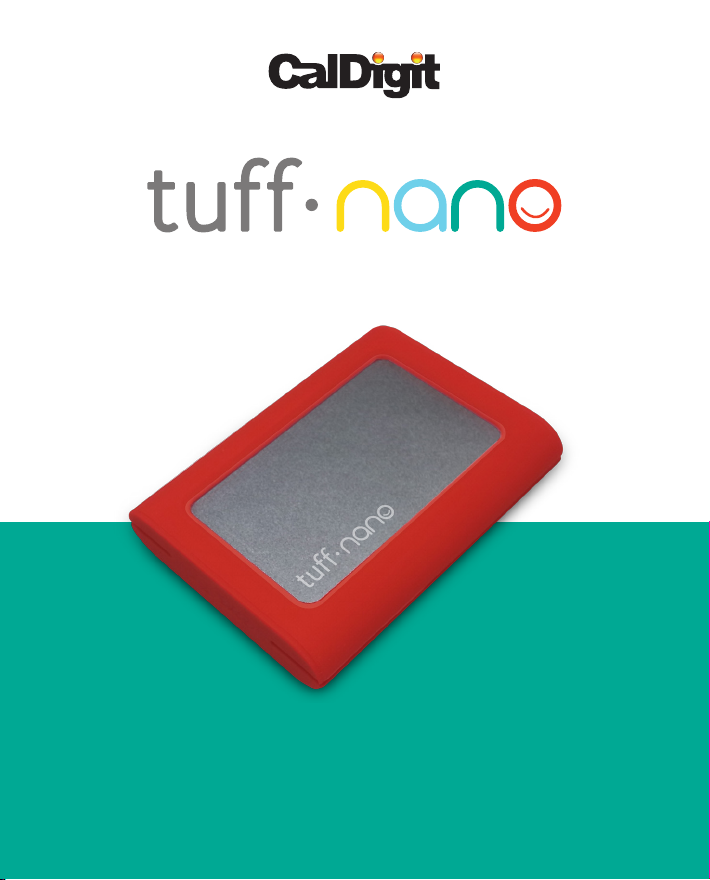
Pocket Size USB-C SSD
USER GUIDE
For more information visit www.CalDigit.com
Page 2
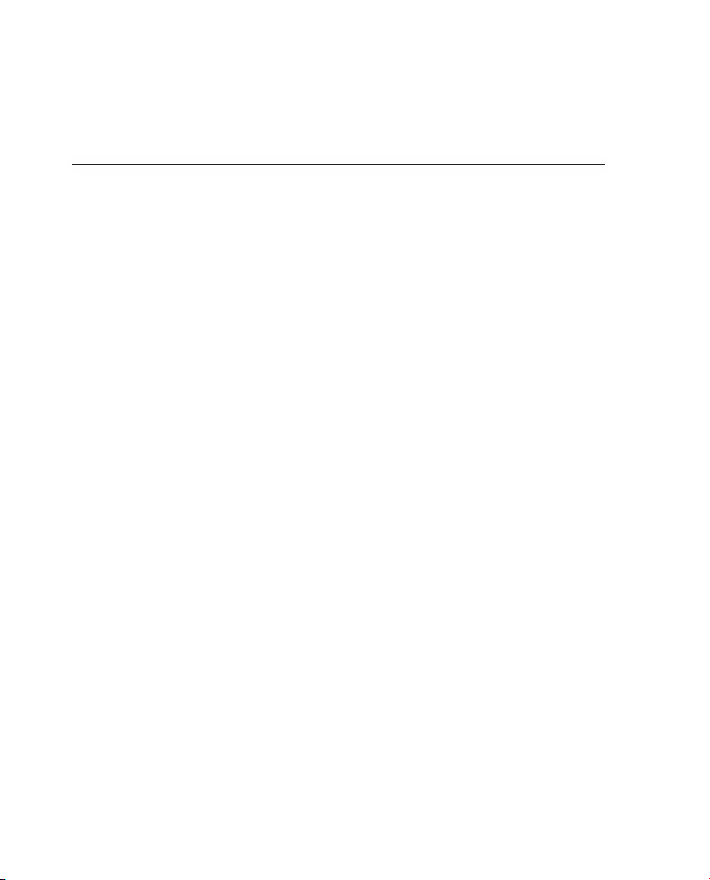
Table of Contents
1. General Use Warnings
2. Using the Tuff nano
3. IP67 Protection
4. Drop Protection
5. Specifications
6. CalDigit Tuff nano Accessories
7. Technical Support &
Warranty Information
4
5
8
9
10
11
12
2
Page 3

POCKET SIZED USB-C SSD
The Tuff nano is a portable bus-powered USB-C storage device with an
internal PCIe SSD, that’s small enough to fit in your pocket, whilst providing
outstanding read and write speeds unmatched by anything in its class.
3
Page 4

1. General Use Warnings
Please read the Tuff nano manual thoroughly and familiarize yourself with the
•
product before use.
Avoid using the Tuff nano in extremely hot and cold environments. A safe
•
temperature range is between 40°F – 95°F (4.4°C - 35°C).
Avoid using the Tuff nano in humid environments. Moisture and condensation
•
can accumulate in the device and cause damage to the electrical components.
Safety Warnings
Keep the Tuff nano away from liquids and moisture. Exposure to liquids can result
•
in damaging the unit, electric shock, and result in a fire hazard.
If your Tuff nano gets wet while it is still off, do not turn it on. In the case of any
•
issue with the device, do not attempt to repair or open the device yourself. Doing
so can result in personal injury, damage the device, and will void the warranty. If
you have any issues, please contact CalDigit Technical Support.
4
Page 5

System Requirements
Windows 7 or later
macOS 10.8.4 or later
In the Box
• 1 x Tu nano
A
• 1 x USB C-C cable
B
• 1 x USB C-A cable
C
• 1 x Carrying case
D
5
Page 6

2. Using the Tuff nano
Connecting the Tuff nano to
mac OS
Turn on the computer and make sure you are logged into your OS.
1.
Connect either the USB-C or USB-C to A cable to the Tuff nano and the computer.
2.
The Tuff nano will mount on the computer.
3.
6
Page 7

Formatting the
Tuff nano for
Windows OS
The CalDigit Tuff nano is pre-formatted for Mac OS X and ready to work.
Windows users please re-format your Tuff nano for use with Windows OS.
WARNING
Before re-formatting your Tuff nano please back-up any data on the Tuff nano
onto another drive. Re-formatting a drive will delete all data on the drive.
Only proceed if you have backed-up.
Connect the Tuff nano to your Windows computer with the appropriate
1.
cable.
Open Disk Management (Control Panel - Administrative Tools - Computer
2.
Management - Disk Management).
Find the Tuff nano that you want to format in the list of drives. Right click
3.
on the “Disk Number” and select “Properties”.
In Disk Management, right click on the partition that was previously
4.
formatted for Mac and select “Delete Volume...”.
On the pop-up window click “YES” to delete the Mac partition.
5.
7
Page 8

When the disk comes online, right click on the “Unallocated” area and select
6.
“New Simple Volume”.
The “New Simple Volume Wizard” pop-up window will appear. Follow the
7.
simple on-screen instructions to finish formatting your Tuff nano.
The Tuff nano will mount on your Windows computer.
8.
Note: USB-C and Thunderbolt™ 3 users must use the supplied USB-C cable, a
certified USB-C cable (10Gb/s) or a Passive Thunderbolt™ 3 cable.
Need help setting up your Tuff nano? Email support@caldigit.com.
8
Page 9

3. IP67 Protection
The Tuff nano features IP67 (Ingress Protection) that allows the devices to be
protected from water and dust.
Immersion
Protection
The Tuff nano can be fully immersed in water up to 1M for 30 minutes.
WARNING
Exceeding the distance of water immersion past 1M, for a duration of over 30
minutes could lead to data loss.
9
Page 10

4. Drop Protection
The Tuff nano can withstand drops up to 3M.
10
Page 11

5. Specifications
Capacity:
512GB or 1TB
System Requirements:
Windows 7 or later
Mac OS X 10.8.4 or later
Interface:
USB 3.2 Gen 2 (10Gbps) Type-C Port
Drive Type:
M.2 NVMe PCIe SSD
Ingress Protection:
IP67
Power:
Bus-Powered
Read Speed:
1055MB/s*
*Test system configuration: macOS 10.14.1, MacBook Pro (15-inch, 2018),
Processor 2.9GHz Intel Core i9, Memory 32 GB 2400MHz DDR4, Performance
based on AJA. Performance may vary depending on host configuration. The
host device and connection cables must support USB 3.2 Gen 2 and UASP
mode must be enabled.
Write Speed:
900MB/s*
Size and Weight:
Length: 2.99in (7.59cm)
Width: 2.14in (5.44cm)
Height: 0.57in (1.45cm)
Weight: 0.163lbs (0.074kg)
In The Box:
1 x Tuff nano
1 x USB-C - USB-C Cable (0.25M)
1 x USB-C - USB-A Cable (0.25M)
1 x Carrying case
Warranty:
2 Years
11
Page 12

6. CalDigit Tuff nano
Accessories
Cables
USB-C Cable 1.0m (10Gb/s)
•
USBCC-P10B-310
Thunderbolt™ 3 Cable (Passive) 0.7m (40Gb/s)
•
TBT3-P07B-540
Please contact CalDigit or an authorized CalDigit reseller for availability and
pricing.
12
Page 13

7. Technical Support and
Warranty Information
Technical Support
If you run into any issues while using your Tuff nano, please contact CalDigit
Technical Support.
• Email (US): support@caldigit.com
• Phone (US): (714) 572-6668
• Email (UK/EU): eusupport@caldigit.com
• Phone (UK/EU): +44 (0) 1993 700 972
• Email (Asia): Asia@CalDigit.com
• Phone (Asia): +886 (2) 2226 0966
• Email (Japan): Japan@CalDigit.com
• Phone (Japan): +81 (50) 3136 5168
• Website: https://www.caldigit.com/support
When contacting CalDigit Technical Support, make sure to be at your computer
and have the following information available:
1. Your Tuff nano serial number
2. Operating system and version
3. Computer make and model
13
Page 14

Warranty Information
• The Tu nano is covered by a 2-year limited warranty.
Please visit www.caldigit.com for more information on all CalDigit products
Specifications and package contents are subject to change without notice.
Thunderbolt™ and the Thunderbolt™ logo are trademarks of Intel Corporation in the U.S. and/or other
countries. All other trademarks mentioned are the property of their respective owners.
14
