Page 1

USER GUIDE
For more information visit www.caldigit.com
Page 2

Table of Contents
Section 1 : General Information
Introduction 3
General Use Warnings 3
Safety Warnings 3
System Requirements 4
In the Box 4
TS3 Plus Diagram 5
Section 2 : Using the TS3 Plus
Powering the TS3 Plus 7
Connecting the TS3 Plus 8
LED Indicator 8
Using the TS3 Plus Utility 9
Interfaces Summary 10
Thunderbolt™ 3 10
eSATA 10
USB 3.1 Type-A 10
DisplayPort 1.2 11
Ethernet 13
Audio 13
Technical Specications 14
TS3 Plus Accessories 15
Section 3 : Technical Support and
Warranty Information
Technical Support 16
Warranty 16
2
Page 3

1. General Information
Introduction
The CalDigit Thunderbolt™ Station 3 Plus maximizes the potential of Thunderbolt™ 3’s 40G/s
throughout to add a plethora of devices to any Mac or PC Thunderbolt™ 3 enabled computer.
Featuring dual Thunderbolt™ 3 Type-C ports for daisy-chaining extra Thunderbolt™ 3 devices, the
TS3 Plus can t into any workow without sacricing a Thunderbolt™ 3 port all while charging your
computer up to 85W.
General Use Warnings
Please read the TS3 Plus manual thoroughly and familiarize yourself with the product
•
before use.
Avoid using the TS3 Plus in extremely hot and cold environments. A safe temperature
•
range is between 40°F – 95°F (4.4°C - 35°C).
Avoid using the TS3 Plus in humid environments. Moisture and condensation can
•
accumulate in the device and cause damage to the electrical components.
Only use the power adapter that has been supplied with the TS3 Plus. An excessive or
•
inadequate power supply can result in unstable performance or device failure.
Safety Warnings
Keep the TS3 Plus away from liquids and moisture. Exposure to liquids can result in
•
damaging the unit, electric shock, and result in a re hazard.
If your TS3 Plus gets wet while it is still o, do not turn it on. In the case of any issue with the
•
device, do not attempt to repair or open the device yourself. Doing so can result in personal
injury, damage the device, and will void the warranty. If you have any issues, please contact
CalDigit Technical Support.
3
Page 4
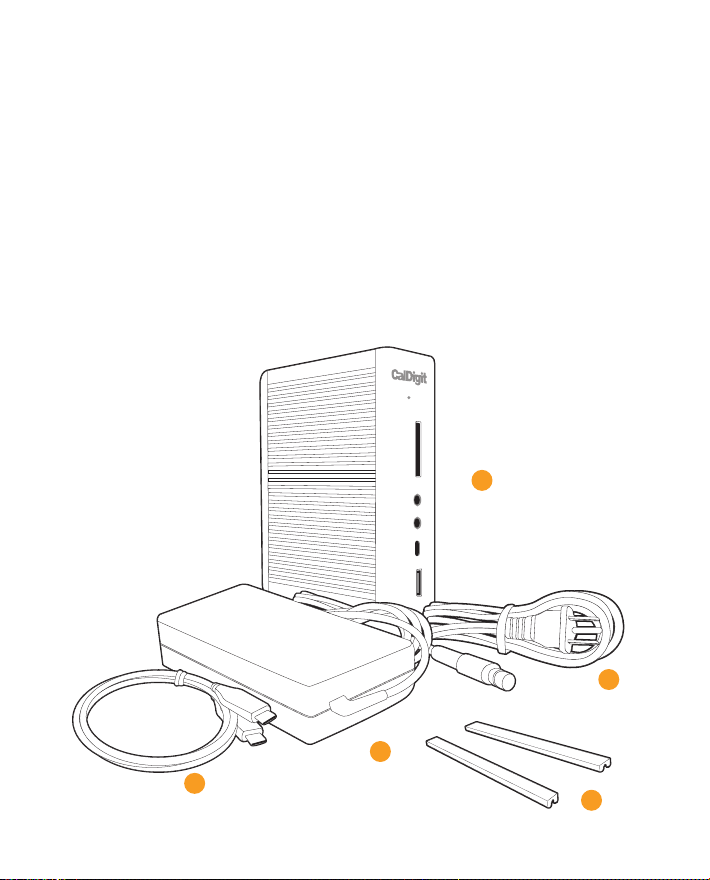
System Requirements
Thunderbolt™ 3 computers
Mac OSX 10.12 or later
Windows 7, 8, 10 or later
In the Box
A • 1 x CalDigit TS3 Plus
B • 1 x Power Supply
C • 1 x Power Cord (plug style may vary based on regional regulations and requirements.)
D • 1 x Thunderbolt™ 3 Cable (Optional)
E • 2 x Rubber Feet Strips
A
C
B
D
E
4
Page 5
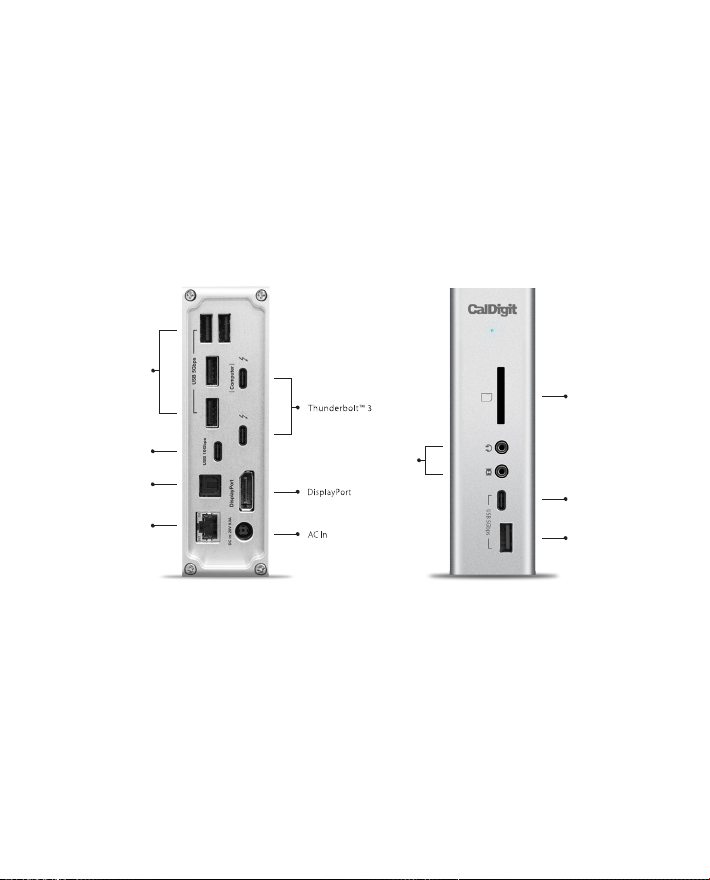
TS3 Plus Diagram
USB 3.1 Type-A
SD Card Reader
USB 3.1 Type-C
Digital Optical
Gigabit Ethernet
Audio In/Out
USB 3.1 Type-C
USB 3.1 Type-A
5
Page 6

6
Page 7

2. Using the TS3 Plus
Powering the TS3 Plus
The CalDigit TS3 Plus requires power from the AC adapter to operate. Connect the AC adapter
1.
connector to the DC jack on the back of the TS3 Plus and the other side to an AC outlet.
To power o the TS3 Plus, disconnect the power cable from the AC outlet.2.
7
Page 8

NOTE
Always use the supplied Thunderbolt™ 3 cable or a certied 40Gb/s
Thunderbolt™ 3 cable.
Connecting the TS3 Plus to your computer
Once the TS3 Plus has been powered on, connect the device using a Thunderbolt™ 3 cable from
one of the Thunderbolt™ 3 port labeled “Computer” on the TS3 Plus to a Thunderbolt™ 3 port on
your computer. This single connection will now provide 85W charging for your laptop in addition
to expanding your connectivity options.
LED Indicator
The TS3 Plus is equipped with an LED indicator, which will display a BLUE light if the unit is powered
on and connected to your computer.
ON OFF
8
Page 9

CalDigit Docking Station Utility
The CalDigit Docking Station Utility makes it incredibly easy to disconnect all your USB storage
devices from the TS3 Plus without the need to manually disconnect them one by one.
The CalDigit Docking Station Utility Installer le needs to be downloaded and
NOTE
Disconnecting all USB storage devices
1. Open the CalDigit Docking Station Utility on the top menu bar.
2. Click the eject button on the TS3 Plus image.
installed on your Mac from the CalDigit website. Please go to www.caldigit.
com/support.asp to download the Installer package.
Disconnecting individual USB storage devices
1. Open the CalDigit Docking Station Utility on the top menu bar.
2. Click on the specic USB device you would like to eject. Only that device will be ejected.
9
Page 10

Interface Summary
Thunderbolt™ 3
The TS3 Plus features two Thunderbolt™ 3
Type-C ports that can transfer at speeds up to
40Gb/s. One port is reserved for the connection
to your host computer and the second can be
used to connect extra Thunderbolt™ 3 devices.
Thunderbolt™ 3 Type-C supports video and
data. The Thunderbolt™ host port also provides
charging up to 85W for your computer.
USB 3.1 Type-C
The TS3+ features two USB 3.1 Type-C ports (1 x 5Gb/s, 1 x 10Gb/s). These ports only support data
and 900mW of power for charging. Video capabilities are not supported.
Front (x1)
Rear(x1)
USB 3.1 Type-A
The TS3 Plus features a total of ve USB 3.1 Type-A ports (4 x 5Gb/s, 1 x 10Gb/s)
Front (x1)
UHS-II SD Card Slot
The front-facing UHS-II SD (4.0) Card slot is
capable of transfer speeds up to 312MB/s.
This slot is also backwards compatible with
SDXC, SDHC, and standard SD cards.
Rear(x4)
Optical Audio (S/PDIF)
The TS3+ features one optical audio port
that can be used to connect a compatible AV
receiver using TOSLINK cables..
10
Page 11

DisplayPort
The TS3 Plus features a full-size DisplayPort that supports a maximum resolution up to
4K. DisplayPort can be easily converted to HDMI, miniDisplayPort, VGA, and DVI with the use of
adapter cables or adapters.
Note: The DisplayPort on the TS3+ is only compatible with active DisplayPort adapters. If you
attempt to use a passive adapter, your display will not function correctly. If you are not sure which
type you have, please check with your adapter manufacturer to ensure that it is an active adapter.
Any display connected to the DisplayPort will be regarded as a secondary display by default. This
can be changed in the “Display” section under “System Preferences”.
The TS3 Plus supports dual display functionality. However, the actual
NOTE
Single Monitor: Using DisplayPort
Resolution Video Display Frequency Single Monitor
2K (2560 x 1600) 60 Hz Yes
Full HD (1920 x 1080p) 60 Hz Yes
2K (2560 x 1600) 30 Hz Yes
Full HD (1920 x 1080p) 30 Hz Yes
resolutions arve limited by GPU, OS, Driver and Firmware. Please refer to the
tables below for general information.
4K 60 Hz* Yes
11
Page 12

Single Monitor: Connected to Thunderbolt™ 3 Port (With use of a USB-C Video Adapter connected to the Thunderbolt™ 3 port)
Resolution Video Display Frequency Single Monitor
5K 60 Hz Yes
4K 60 Hz Yes
2K (2560 x 1600) 60 Hz Yes
Full HD (1920 x 1080p) 60 Hz Yes
2K (2560 x 1600) 30 Hz Yes
Full HD (1920 x 1080p) 30 Hz Yes
Connecting Dual Monitors
You can add two external monitors to the TS3 Plus both at up to 4K@60Hz. Alternatively you can
connect one single 5K@60Hz monitor. In order to do so, you rst need to connect one monitor
to the DisplayPort Connector on the TS3 Plus. This monitor can be any type of monitor you wish
to use. For example, if you are using a HDMI monitor, you will need to use an Active DisplayPort
to HDMI adapter.*
To connect the second monitor, please connect a USB-C Video Adapter to the other Thunderbolt™
3 port on the TS3 Plus and then connect the monitor cable to the USB-C Video Adapter.*
*Adapters sold separately. Also available on the CalDigit Online Store.
Dual Monitors : Connected to DisplayPort & Thunderbolt™ 3 Port (With use of a USB-C Video Adapter connected to the Thunderbolt™ 3 port)
Resolution Video Display Frequency Dual Monitor
2K (2560 x 1600) 60 Hz Yes
Full HD (1920 x 1080p) 60 Hz Yes
4K 60 Hz* Yes
2K (2560 x 1600) 30 Hz Yes
Full HD (1920 x 1080p) 30 Hz Yes
*60hz refresh rate through DisplayPort may not be compatible with all 4K displays.
Please visit http://www.caldigit.com/KB/index.asp?KBID=198&viewlocale=1 for more details.
12
Page 13

Ethernet
The TS3 Plus has a single Gigabit Ethernet port to connect to a Gigabit Ethernet network. Your
computer will connect to whichever network is connected to the TS3 Plus by default. These
settings can be changed in the “Network” section under “System Preferences”. The Ethernet port
also supports wake-on-LAN which allows your computer to wake from standby remotely via the
network.
Audio
The TS3 Plus has one 3.5mm audio input and one 3.5mm amplied audio output. The audio
devices must be selected in the “Sound” section under “System Preferences”. The TS3 Plus’s audio
device will be listed as ‘CalDigit Thunderbolt 3 Audio’ in your settings.
13
Page 14

CalDigit TS3 Plus Specications
Package Dimension and Weight
• Height : 5.15 inches (131.0 mm)
• Width : 1.57 inches (40.0 mm)
• Depth : 3.87 inches (98.44 mm)
• Weight: 1.04 lbs (0.47 kgs)
Interface
• 2 x Thunderbolt™ 3
• 1 x DisplayPort 1.2
• 5 x USB 3.1 Gen 1 Type-A (5Gbps)
• 1 x USB 3.1 Gen 1 Type-C (5Gbps)
• 1 x USB 3.1 Gen 2 Type-C (10Gbps)
• 1 x SD Card Reader (SD 4.0 UHS-II)
• 1 x Digital Optical Audio (S/PDIF)
• 1 x Gigabit Ethernet
• 1 x 3.5mm Analog Audio In
• 1 x 3.5mm Analog Audio Out
Power
AC Input : 100V-240V ~50Hz/60Hz
DC Output: 20V/9.0A, 180W
System Requirements
Thunderbolt™ 3 computers
macOS 10.12 Sierra or later
Windows 7, 8, 10 or later
Environment
Ambient Temperature: 32°F ~ 140°F (0°C ~ 60°C)
14
Page 15

CalDigit TS3 Plus Accessories
Thunderbolt™ 3 Cables
• Thunderbolt™ 3 Cable 0.5m (40Gb/s)
• Thunderbolt™ 3 Cable 1m (40Gb/s)
• Thunderbolt™ 3 Cable 2m (40Gb/s)
Power Supply
• CalDigit TS3Plus-180W AC Adapter PSU
USB-C Video Adapters
• CalDigit USB-C to DisplayPort adapter
• CalDigit USB-C to HDMI adapter
• CalDigit USB-C to VGA adapter
Please contact CalDigit or an authorized CalDigit reseller for availability and pricing.
15
Page 16

3. Technical Support and Warranty Information
Technical Support
If you run into any issues while using your TS3 Plus, please contact CalDigit Technical Support.
• Email: support@caldigit.com
• Phone: (714) 572-6668
• Website: www.caldigit.com/support.asp
To be eligible for customer support and warranty services, please register your CalDigit product
on our website.
• http://www.caldigit.com/Register/Register.asp
When contacting CalDigit Technical Support, make sure to be at your computer and have the
following information available:
1. Your TS3 Plus serial number
2. Operating system and version
3. Computer make and model
4. Devices being used on the TS3 Plus
Warranty Information
• The TS3 Plus is covered by a 1-year limited warranty.
• For detailed CalDigit warranty information please visit our website :
http://www.caldigit.com/rma/Limited-Warranty.pdf
Please visit www.caldigit.com for more information on all CalDigit products.
Specications and package contents are subject to change without notice.
Thunderbolt™ and the Thunderbolt™ logo are trademarks of Intel Corporation in the U.S. and/or other countries.
HDMI, the HDMI logo and High-Denition Multimedia Interface are trademarks or registered trademarks of HDMI
Licensing LLC. All other trademarks mentioned are the property of their respective owners.
16
