Page 1

USER GUIDE
For more information visit www.CalDigit.com
Page 2
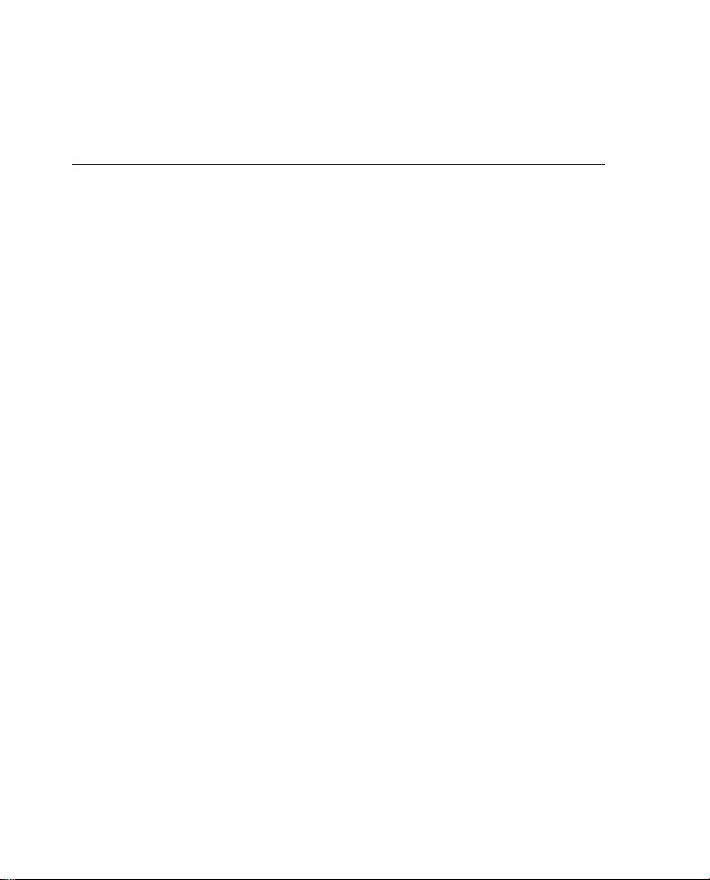
Table of Contents
1. Introduction
2. Product Diagram
3. General Use Warnings
4. Using the Connect 10G
- Using the Connect 10G on macOS
- Using the Connect 10G for Windows
- LED Indicators
- Compatible Cables
- Standard Twisted Pair Cable Speed
- Tech Specs
5. Technical Support &
Warranty Information
3
3
5
6
6
7
8
9
9
10
11
2
Page 3

1. Introduction
CalDigit’s high-performance ThunderboltTM 3 10GbE Adapter brings next-level
10GbE to ThunderboltTM 3 enabled Mac and Windows laptops. For users looking to
connect their latest ThunderboltTM 3 computers to a server or Local Area Network,
the Connect 10G not only brings performance up to 10Gb/s, it also connects over
distances of 100 meters.
3
Page 4
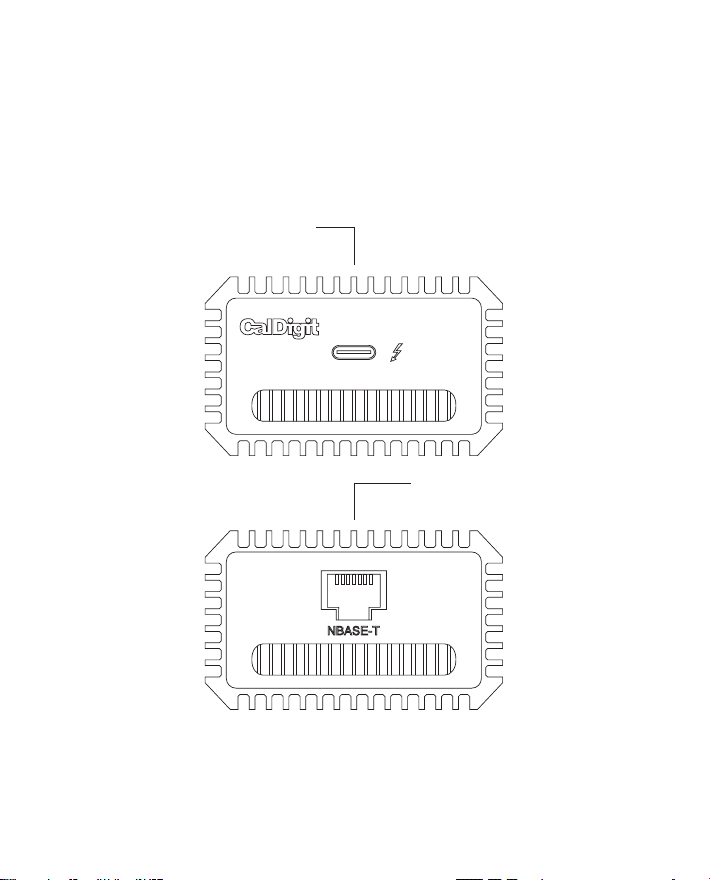
2. Product Diagram
ThunderboltTM 3
RJ45 10 Gbps
Ethernet
4
Page 5

3. General Use Warnings
Please read the ThunderboltTM 3 Connect 10G manual thoroughly and familiarize
•
yourself with the product before use.
Avoid using the ThunderboltTM 3 Connect 10G in extremely hot and cold
•
environments. A safe temperature range is between 32°F ~ 104°F (0°C ~ 40°C).
Avoid using the ThunderboltTM 3 Connect 10G in humid environments. Moisture
•
and condensation can accumulate in the device and cause damage to the
electrical components.
5
Page 6

4. Using the Connect 10G
Using the
Connect 10G on
macOS
Connect the supplied ThunderboltTM 3 Cable to the ThunderboltTM 3 port on
1.
your Connect 10G and then connect it to the ThunderboltTM 3 port on your
ThunderboltTM 3 enabled computer.
Connect the Ethernet cable to the RJ45 Ethernet port on the back of the
2.
Connect 10G.
You are now connected to a 10GbE Network.
3.
6
Page 7

Using the
Connect 10G for
Windows
Download and install the CalDigit 10G Windows Driver from CalDigit.com/
1.
support
Connect the supplied ThunderboltTM 3 Cable to the ThunderboltTM 3 port on
2.
your Connect 10G and then connect it to the ThunderboltTM 3 port on your
ThunderboltTM 3 enabled computer.
ThunderboltTM Connection Authentication: Click on the Windows system tray,
3.
and bring up ThunderboltTM Software. Check if the CalDigit Connect 10G status
indicates “Connected”, if not, click on “Not Connected” and change it to “Always
Connect” from the pop-up window.
Connect the Ethernet cable to the RJ45 Ethernet port on the back of the
4.
Connect 10G. You are now connected to a 10GbE Network.
7
Page 8

LED
Indicators
The lights on the 10GbE port allow you to access vital information about the
status of your Connect 10G.
Link / ACT LEDSpeed LED
Speed LED Link / ACT LED
10G Green Blinking Green
5G /2.5G / 1G / 100M Yellow
No Trac O
Blinking Green
Green
8
Page 9

Compatible
Cables
ThunderboltTM 3
Only use certified 40Gb/s ThunderboltTM 3 cables with the Connect 10G. USB-C
10Gb/s cables are not compatible.
Ethernet
The following Ethernet cables are compatible with the Connect 10G.
Connect 10G Compatibility Max. Transmission Speed
Cat 3 v 10Mbps
Cat 5 v
Cat 5e v
Cat 6 v
Cat 6a v
Cat 7 v
Standard Twisted Pair cable Speed
100Mbps
1Gbps
1Gbps
10Gbps
10Gbps
NBASE-T
100BASE-TX 100 100 Cat 5 100
1000BASE-T 1,000 100 Cat 5e
2.5GBASE-T 2,500 100 Cat 5e
5GBASE-T 5,000 100 Cat 6
10GBASE-T 10,000 100 Cat 6a
Speed
(Mbit/s)
Max.
Distance(m)
9
Cable reg.
Cable rating
(MHz)
100
100
250
500
Page 10

Tech
Specs
Interface
• 1 x Thunderbolt™ 3
• 1x RJ45 10GbE
NBASE-T
• 10GBASE-T/5GBASE-T/2.5GBASE-T/ 1000BASE-T/100BASE-TX
LED Indicators
• Dual color Speed LED
• Single color Link/Act LED
Power Supply
• Bus-powered
Power Consumption
• 7.7W at 10Gbps, 5.3W Idle
System Requirements
• Thunderbolt ™ 3 computers
• macOS 10.13.6 or later
• Windows 10 or later
Dimensions
• 3.83”x2.79”x1.69” (97.4x71x43 mm)
Weight
• 0.77 lbs (0.35 kg)
In The Box
• Connect 10G
• Thunderbolt™ 3 Cable
10
Page 11

5. Technical Support &
Warranty Information
Technical Support
If you run into any issues while using your Connect 10G please contact CalDigit
Technical Support.
• Email: support@caldigit.com
• Phone: (714) 572-6668
• Website: https://www.CalDigit.com/Support
When contacting CalDigit Technical Support, make sure to be at your computer
and have the following information available:
1. Your Connect 10G serial number
2. Operating system and version
3. Computer make and model
4. Network setting and environment. DHCP, Ethernet router, switch, or hub
information, network cable.
Warranty Information
• The Connect 10G is covered by a 2-year limited warranty.
• For detailed CalDigit warranty information please visit our website :
https://www.CalDigit.com/Warranty
Please visit www.CalDigit.com for more information on all CalDigit products.
11
