Page 1
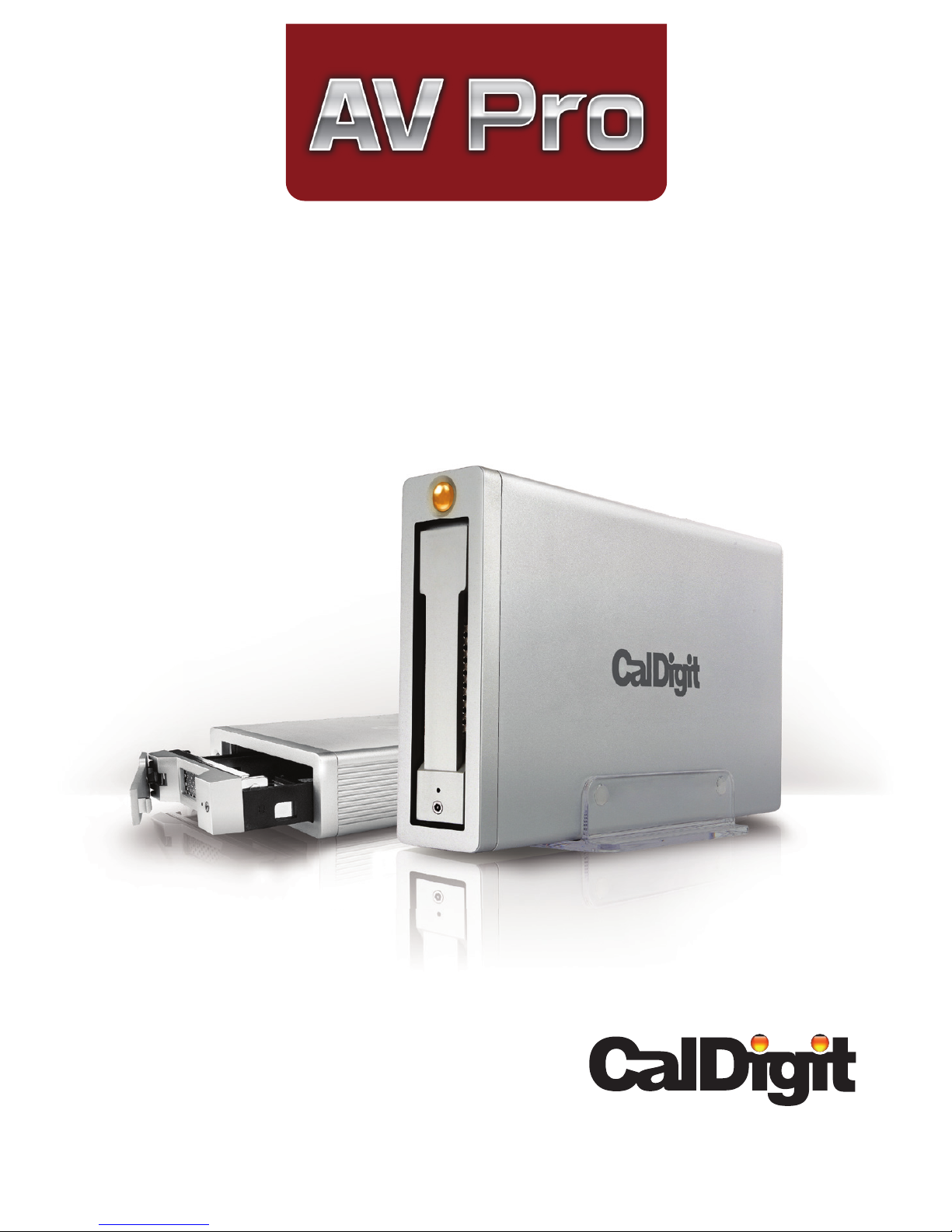
For more information visit www.caldigit.com
Instruction Manual
Page 2

2
CalDigit
Contents
Introduction 03
Package Contents 06
AV Pro Diagram 07
Using the AV Pro 08
Replacing the AV Pro Drive Module 09
Turning o the AV Pro 11
Overview of CalDigit Drive Utility 12
CalDigit Thunder View Mobile App (Optional) 17
Technical Support & Warranty Information 19
Page 3
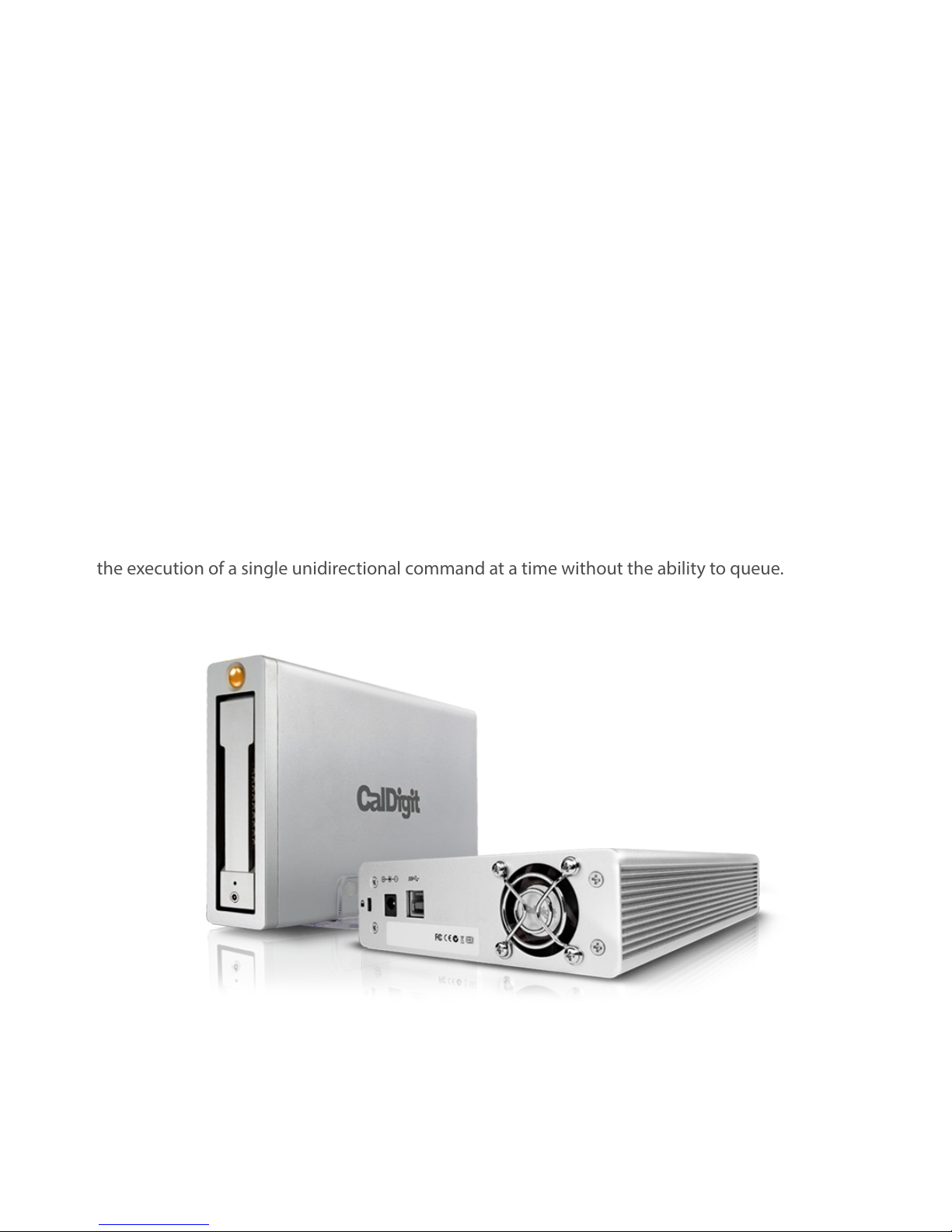
3
CalDigit
Introduction
The CalDigit AV Pro is a unique storage device that allows users to expand and evolve their
storage needs like never before. The removable drive module of the AV Pro not only allows users
to add extra storage, but also transfer drives between other AV Pro or T series enclosures and archive them for later access. Most importantly, this allows the ability to add 2.5” SSD drives to the
unit for blazingly fast speeds of up to 430 MB/s. Thanks to the CalDigit Drive Utility, the health of
your AV Pro is constantly monitored, relaying any important notications to the user. In addition,
CalDigit has released an iOS and Android app to make it even more convenient for AV Pro owners
to get the most out of their drive.
The AV Pro utilizes a revolutionary transfer protocol called UASP (USB attached SCSI Protocol)
which vastly improves the performance of the USB 3.0 interface. This SCSI protocol allows for
the queueing and execution of multiple and out of order bidirectional command requests. This
results in improved performance and eciency that has not been available on USB 3.0 storage
devices until now. Transfers using the traditional BOT (Bulk Only Transport) Protocol only allowed
the execution of a single unidirectional command at a time without the ability to queue.
CalDigit believes in the quality of your new device and has backed it with a 3 year warranty. We
hope you enjoy your AV Pro as much as we have designing it.
Page 4
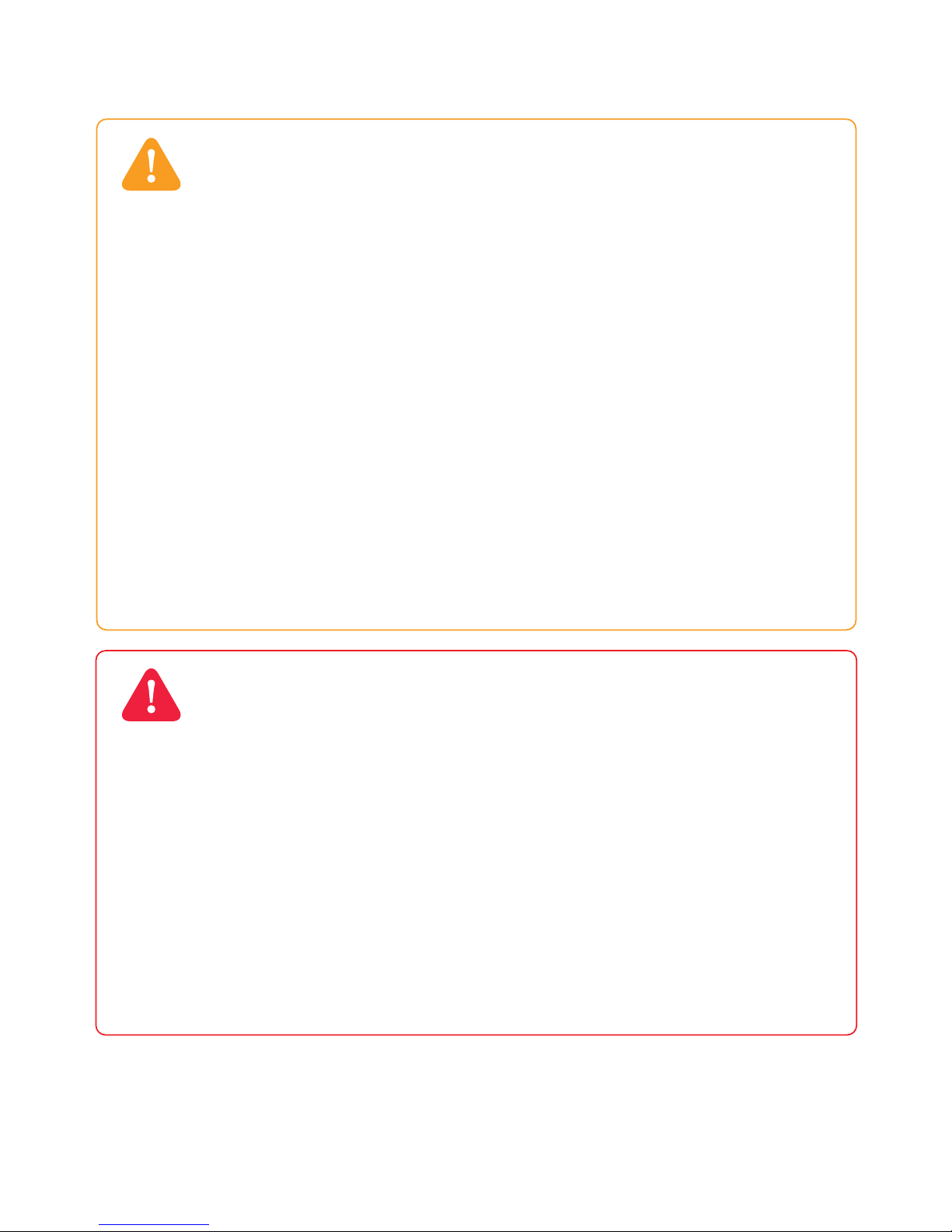
4
CalDigit
Please read the AV Pro manual thoroughly and familiarize yourself with the product before
use.
Only use the AV Pro in an area with sucient ventilation. Make sure that the fan is not
obstructed to ensure heat dissipation. Do not leave or use the AV Pro near a heat source or
direct sunlight.
Avoid using the AV Pro in extremely hot and cold environments as it will increase the likelihood of premature drive failure. A safe temperature range is between 40℉ – 95℉ (4.4℃
- 35℃) .
Avoid using the AV Pro in humid environments. Moisture and condensation can accumulate
in the drive and damage the electrical components, resulting in unit failure and catastrophic
data loss.
Only use the power adapter that has been supplied with the AV Pro. An excessive or inadequate power supply can result in unstable performance or drive failure.
Make sure to transport your AV Pro with care. Hard drives are sensitive to shock and rough
handling, and can result in degrading performance or disk failure.
Keep the AV Pro away from liquids and moisture. Exposure to liquids on the AV Pro can result
in damaging the unit, electric shock, and result in a re hazard. If your AV Pro gets wet while
it is still o, do not turn it on.
In the case of any issue with the device, do not attempt to repair or open the AV Pro yourself.
Doing so can result in personal injury, damage the device, and will void the warranty. If you
have any issues, please contact CalDigit Technical Support.
All electrical devices are susceptible to failure. In order to protect yourself against sudden
data loss, it is highly recommended that you create at least two backups of your data. If you
will be sending a drive back to CalDigit for service , please make sure you have backed up
your data beforehand. CalDigit cannot guarantee the integrity of data on drives that are
returned to us. CalDigit cannot make provisions for data recovery or be held liable for any
data loss.
General Use Warnings
Safety Warnings
Page 5
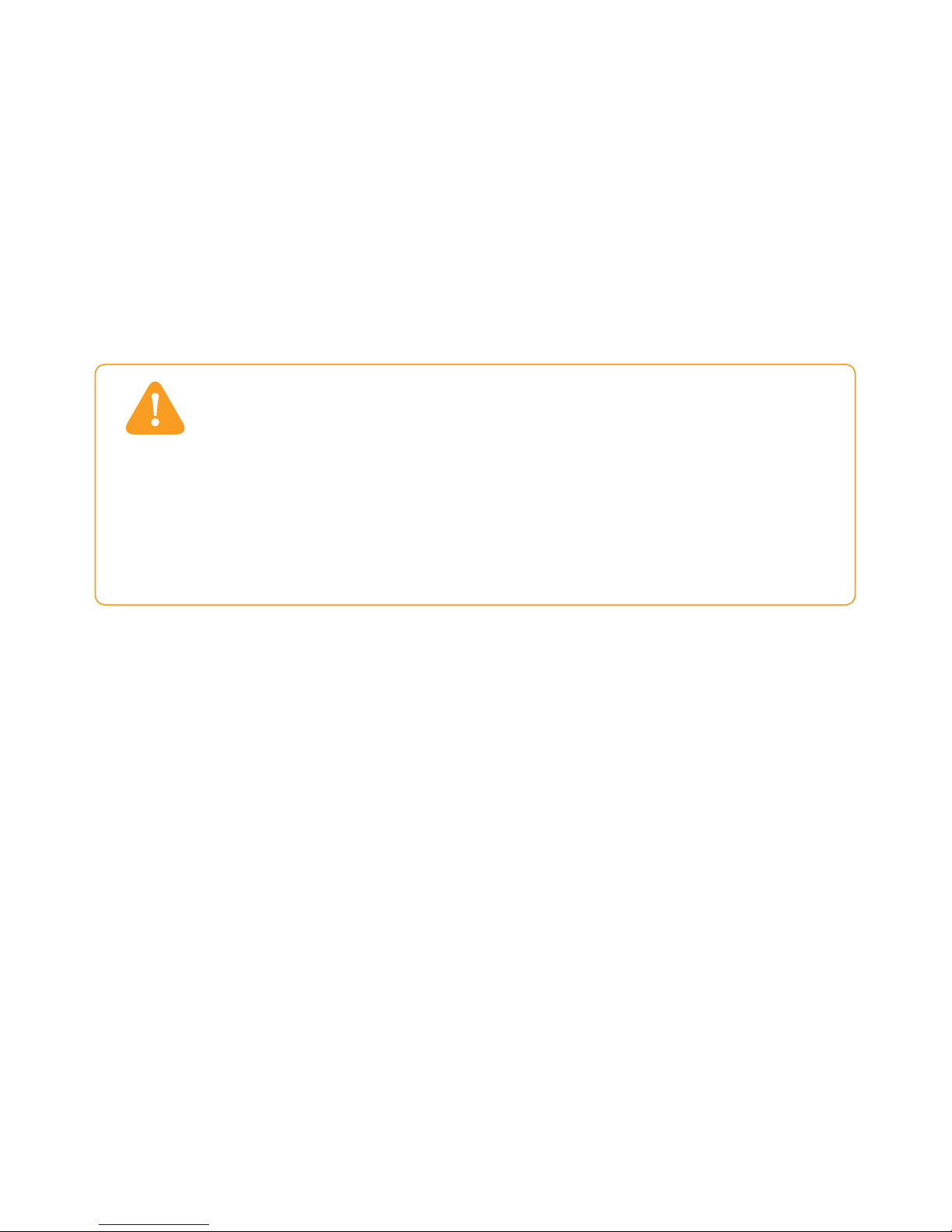
5
CalDigit
The AV Pro comes with a standard, 3-year limited warranty.
Burst transfer rates will vary from one computer to another. Depending on the host conguration, average speeds are usually lower.
Weight varies by conguration and manufacturing process.
Use of this product is subject to acceptance of the software license agreements included.
The product contains electronic documentation.
1TB (Terabyte) = 1000GB. 1GB = 1,000,000,000 bytes. Total accessible capacity varies
depending upon operating environment (typically 5–10% less).
IMPORTANT
Page 6

6
CalDigit
Package Contents
1 One AV Pro
2 One CalDigit drive module
3 Drive module key
4 One power supply and AC cord
5 USB 3.0 cable
1
2
3
4
NOTE
Manual and software come preinstalled in the drive.
5
Page 7

7
CalDigit
* KensingtonTM Security lock (lock is not included). Use a standard computer lock to secure the
AV Pro and prevent theft.
AV Pro Diagram
Smart FanAC Adapter
Drive Module LockRemovable Drive Module
Front Side Power Button & Drive Access LED
PIN Release
USB 3.0
Kensington Lock
Page 8

8
CalDigit
1 Turn on the computer, make sure you have logged into the OS.
2 Connect a USB 3.0 cable or FireWire 800 cable (if port is available).
3
3 Connect the power supply to the AV Pro.
4 Press the AV Pro’s power button and it will boot. You will see it
mount and it will be ready for use.
Using the AV Pro
43
Page 9

9
CalDigit
Replacing the AV Pro Drive Module
1 Insert the drive key into the lock on the front of the drive module and turn clockwise
to unlock.
2 Insert the drive pin into the pin release until the handle of the drive module pops out.
Page 10

10
CalDigit
3 Pull out the drive module from the AV Pro enclosure.
4 Lay the AV Pro horizontally and make sure the lock on the drive module is on the opposite
side of the power button before inserting the drive. Insert the drive module into the
AV Pro enclosure and press down on the drive module handle until it locks securely into
place. Please do not use excessive force to insert the drive. The new drive will then
mount onto your OS.
Page 11

11
CalDigit
5 To lock the new module into place, insert the drive key into the lock and turn counterclockwise.
To power down the AV Pro, right click on the “AV Pro” drive icon on your desktop, and click “Eject
CalDigit AV Pro”. When the AV Pro dismounts, press the power button on the front until the light
turns o.
Turning o the AV Pro
Page 12

12
CalDigit
Overview of CalDigit Drive Utility
The CalDigit Drive Utility provides important information to help users obtain the current status
of their AV Pro or T Series storage solutions.
Icon Legend
Toolbar Icon: The drive is online.
Toolbar Icon: There is an issue with the drive
Drive free space under 10% or temperature of drive exceeds 85 oC.
Toolbar Icon: The temperature of drive is 70~85 oC.
Toolbar Icon: The drive is not being detected.
Available space is less than 10%.
The drive volume exceeds 10%
NOTE
The CalDigit Drive Utility serves as a diagnostic and notication tool,
but is not required to use the drive.
Page 13

13
CalDigit
No drive detected.
The temperature is normal (< 85 oC).
The temperature is higher than 85 oC.
The drive is healthy.
The drive is unhealthy.
Multiple Devices: The drive is working properly.
Multiple Devices: The drive has reached a temperature 70~85oC.
Multiple Devices: The drive exceeds a temperature of 85oC.
The drive is online.
Temperature is 70~85 oC.
Drive caution:
volume over 90% capacity or temperature of drive exceeds 85 oC
Page 14

14
CalDigit
Device List
This section of the software gives you detailed information for each of the CalDigit devices
connected to your computer.
1 .
Preferences
This section allows you to turn smart polling on or o, which automatically checks the status
of your AV Pro. Furthermore, you can select whether you want the utility to open automatically
when you log in to your computer, and at what intervals it will check the status of your drives.
2 .
Page 15

15
CalDigit
Events
In this section of the software, you will receive detailed event information about your AV Pro.
4 .
Notications
Smart Notication
If you enable “Instant Notication” , the software will notify you if there is a problem
with your AV Pro.
If you also enable “With voice notication”, you will get a voice notication.
Email Notication
If you select “Enable email notication” and input your email address, you will be
notied if there is an issue with your AV Pro.
Notication Types
Here you can select what types of notications you would like to receive.
3 .
Page 16

16
CalDigit
Disk Benchmark
Run benchmark tests on your CalDigit AV Pro to determine the read and write speeds of your drive.
It also gives you detailed information about what types of video resolutions can be successfully
played back.
5 .
Page 17

17
CalDigit
CalDigit Thunder View Mobile App (Optional)
To download the Thunder View App please visit the Apple App Store or the Google Play Store to
download the free app to your iOS or Android device.
Main icon on desktop Device list IP Address
Features of the CalDigit Thunder View App include :
Monitor the status of your AV Pro or CalDigit Thunderbolt drive
Calculate how much hard drive space you need, depending on the resolution of
your video les
Contacting CalDigit Support
Additional miscellaneous tools
Thunder View Picture Guide
Page 18

18
CalDigit
Audio bitrate
Pixel size
Color
AssistanceFilm length
Disk info
Page 19

19
CalDigit
Order accessories and parts
AC Adapter
Part # AVDrive-ACAdapter SKU # 791985
CalDigit FireWire 800 cable, 9-pin to 9-pin, 6ft
Part # CBFWY9-6 SKU # 704102
CalDigit FireWire 800 cable, 9-pin to 4-pin, 6ft
Part # CBFWY4-6 SKU # 704103
CalDigit FireWire 800 to FireWire 400 cable, 9-pin to 6-pin, 6ft
Part # CBFWY6-6 SKU #SKU704104
CalDigit USB 3.0 A/B Cable, 3ft
Part # CBUSB3AB-3-CD SKU # 791980
CalDigit USB 3.0 A/B Cable, 6ft
Part # CBUSB3AB-6-CD SKU # 791981
CalDigit AV Pro 1TB HDD drive module
Part # CDDrive-1TB SKU # 590103
CalDigit AV Pro 2TB HDD drive module
Part # CDDrive-2TB SKU # 590114
CalDigit AV Pro 3TB HDD drive module
Part # CDDrive-3TB SKU # 590120
CalDigit AV Pro 4TB HDD drive module
Part # CDDrive-4TB SKU # 590115
CalDigit AV Pro 240GB SSD drive module
Part # CDDrive-S240 SKU # 590101
CalDigit AV Pro 480GB SSD drive module
Part # CDDrive-S480 SKU # 590102
Page 20

20
CalDigit
Technical Support & Warranty Information
CalDigit Warranty Information
For detailed CalDigit warranty information please see the CalDigit website:
www.caldigit.com/rma/Limited-Warranty.pdf
Technical Support
If you run into any issues while installing your CalDigit AV Pro, please contact
CalDigit Technical Support:
support@caldigit.com
www.caldigit.com/support.asp
1-714-572-6668
When contacting CalDigit Technical Support, make sure to be at your computer and have the following information available:
Your AV Pro serial number
Operating system and version
Computer make and model
Other devices connected to your computer
You can also post on the CalDigit forum at the Creative Cow: www.creativecow.net.
1
2
3
4
*Specifications and package contents are subject to change without notice
Page 21

21
CalDigit
CalDigit AV Pro
www.caldigit.com
© 2012 CalDigit, Inc. All Rights Reserved
