Page 1
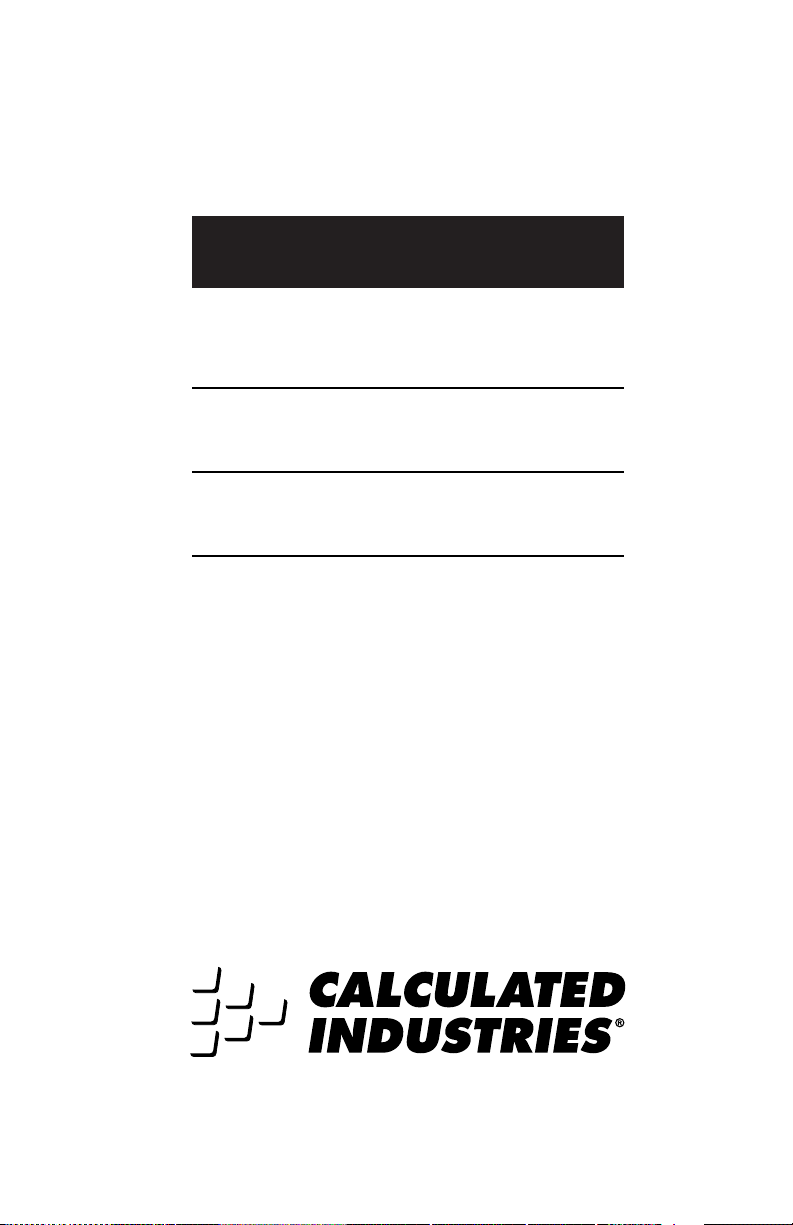
®
S
CALE
M
ASTER
II
PC Interface
INSTALLATION
& USER’S GUIDE
Page 2

INTRODUCTION
The
Scale Master®II
values from your
measure directly to your favorite application program
(e.g., Excel spreadsheet or estimating software) program.
This saves you time while reducing costly estimating errors!
KIT INCLUDES: interface cable and software
REQUIREMENTS:
• PC or compatible with CD-ROM drive
• Windows 3.x1/95/98/NT/2000, or DOS
• One 9-pin serial port*
• Windows: 1.6MB RAM for installation; 40K for
software operation
• DOS: 170K RAM for installation; 2K for
software operation
PC Interface Kit lets you to transfer
Scale Master®II (SMII)
digital plan
*The Scale Master®II PC Interface is not compatible with USB.
Page 3

TABLE OF CONTENTS
STEP 1 — CONNECTING THE SCALE MASTER®II
TO YOUR PC ..............................................................................1
STEP 2 — INSTALLING THE PC INTERFACE
SOFTWARE...............................................................................2
Windows (95/98/NT/2000) Installation..................................2
Windows 3.1 Installation .....................................................10
DOS Installation..................................................................10
Reactivating the Interface Program....................................11
STEP 3 — SENDING VALUES TO YOUR
APPLICATION PROGRAM......................................................12
Sending Areas or Volumes.................................................14
Sending Counts..................................................................16
Sending Values Stored in Memory.....................................16
PC INTERFACE COMMANDS.................................................17
TROUBLESHOOTING.............................................................18
WINDOWS 95/98 HYPERTERMINAL .....................................19
LICENSE AND LIMITED WARRANTY....................................21
Page 4
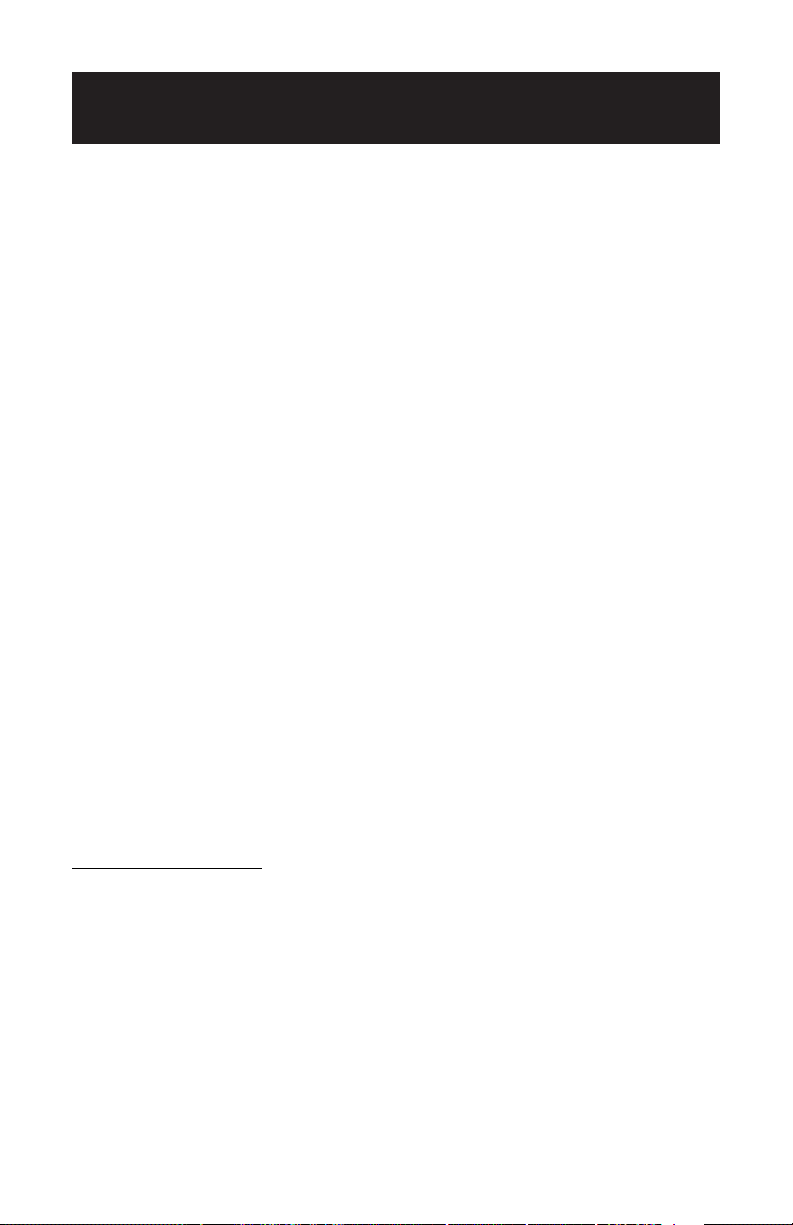
STEP 1 — CONNECTING THE
SCALE MASTER®II
TO YOUR PC
Follow the instructions below to connect your
(SMII)
1. Turn your computer off. Plug the 9-pin side of the black
2. Plug the other end of the cable into the
3. Proceed to Step 2 to install the PC interface Interface
*NOTE: Serial ports are either 9-pin or 25-pin. The
digital plan measure to your PC:
interface cable (included in your kit) into the serial port on
the back of your computer’s hard drive. Tighten the screws.
If necessary, attach an adapter.*
and switch the
the cable). If the
press the red [RESET] key to clear the display.
program.
requires a 9-pin port on your PC.
SMII
on (the On/Off switch is located above
SMII
display does not show zero (0),
Scale Master®II
Scale Master®II
SMII
If your computer
has a 25-pin port, you must use a Comm port
adapter (available at most stores carrying computer
products).
RE: Cable Length
The interface cable measures 10 feet (3.0 meters). You may
attach a standard serial cable to lengthen the connection, if
desired.
User’s Guide — 1
Page 5
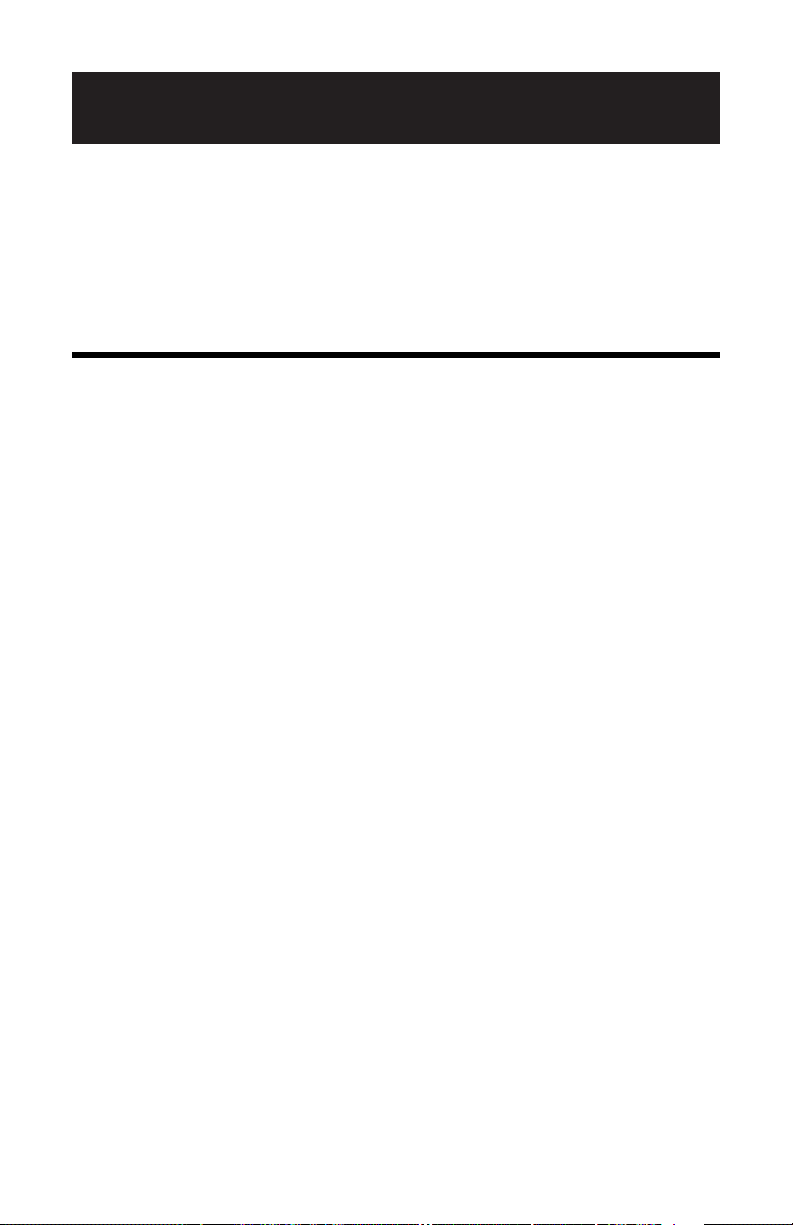
STEP 2 — INSTALLING
THE PC INTERFACE SOFTWARE
The next step is installing the PC interface Interface software
program to your computer’s hard drive. Please follow the
instructions below for Windows 95/98, Windows NT/2000, or
the following pages for Windows 3.1 or DOS.
Windows (95/98/NT/2000) Installation
1. Turn your computer on. Insert the compact disc (included in
your kit) into your PC’s CD-ROM drive.
2. If your CD Drive is configured for Autostart, you will see the
startup menu. If this is the case, skip to Step 4.
3. Select Run from the Start menu and click Browse.
Browse to Setup.exe on the CD drive and double-click
on the Setup icon. Click OK.
(continued)
Scale Master®II – PC Interface — 2
Page 6
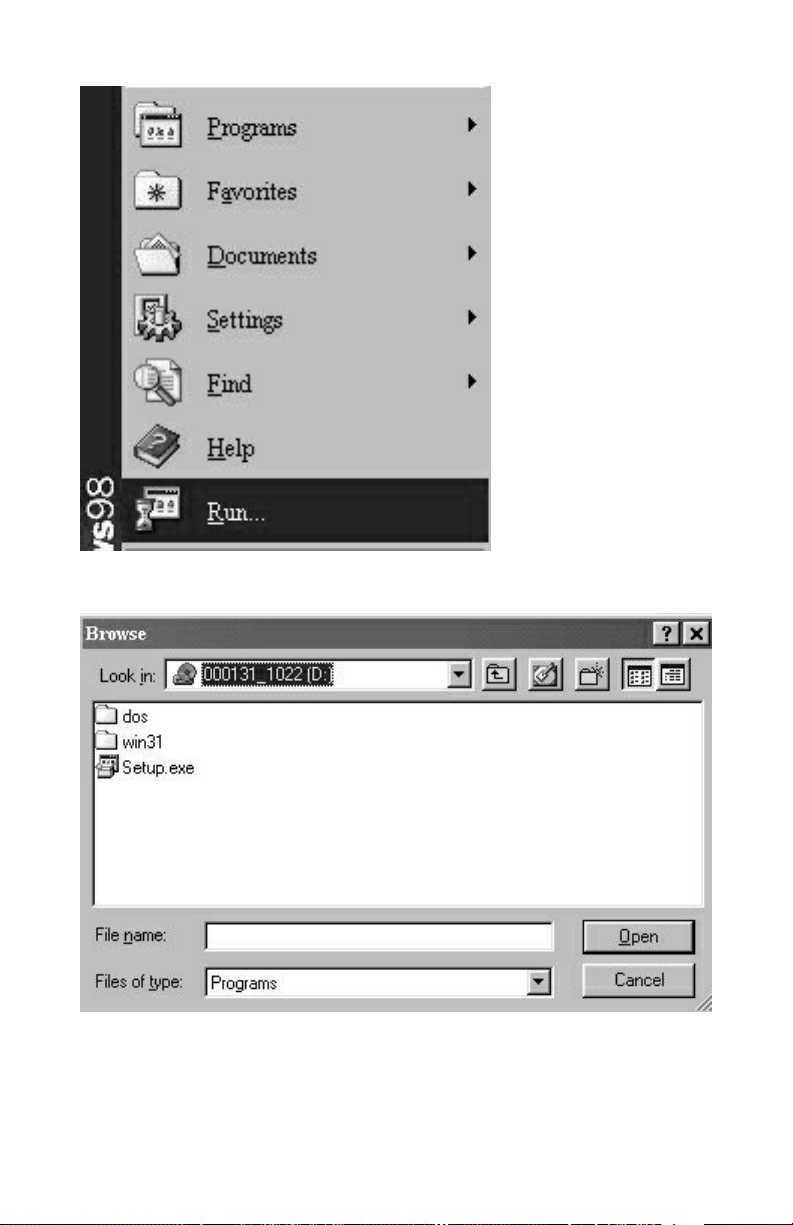
(continued)
User’s Guide — 3
Page 7
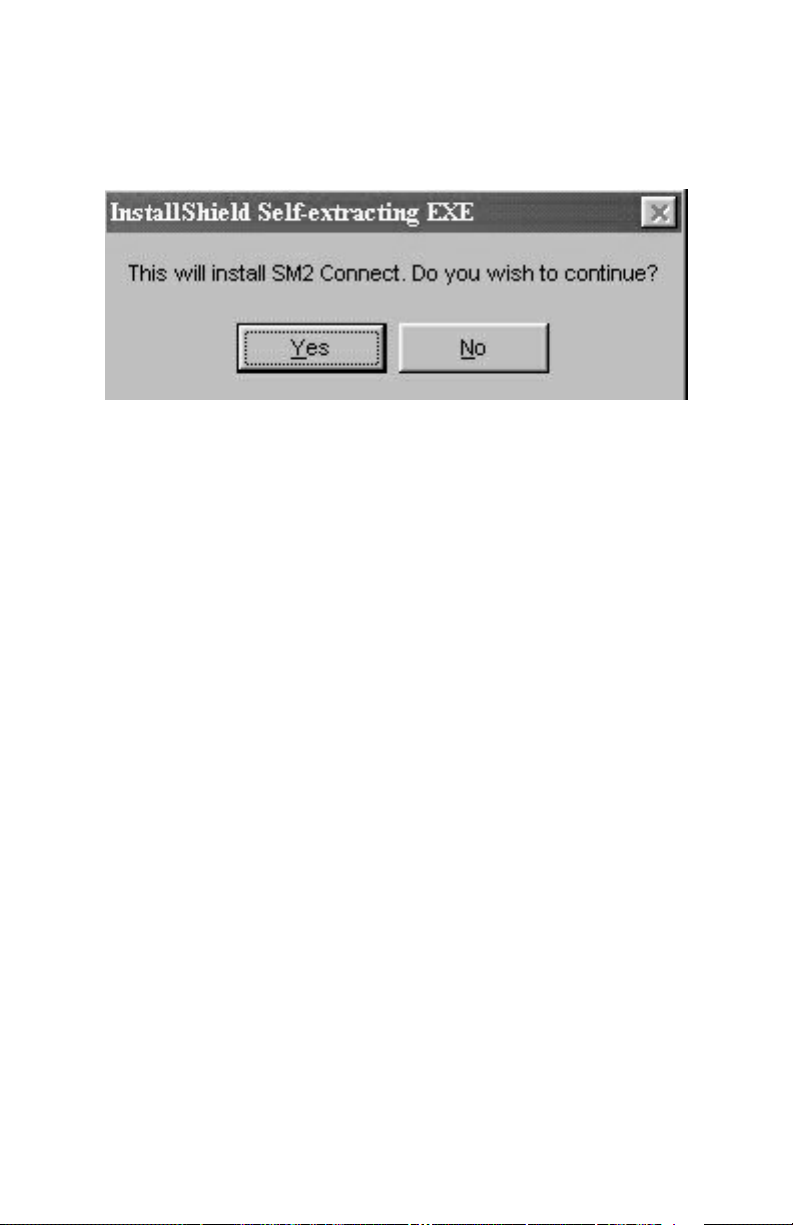
4. A small menu will pop up which says, “This will install
SM2 Connect. Do you wish to continue?” Click Yes.
The program will self-extract.
(continued)
Scale Master®II – PC Interface — 4
Page 8
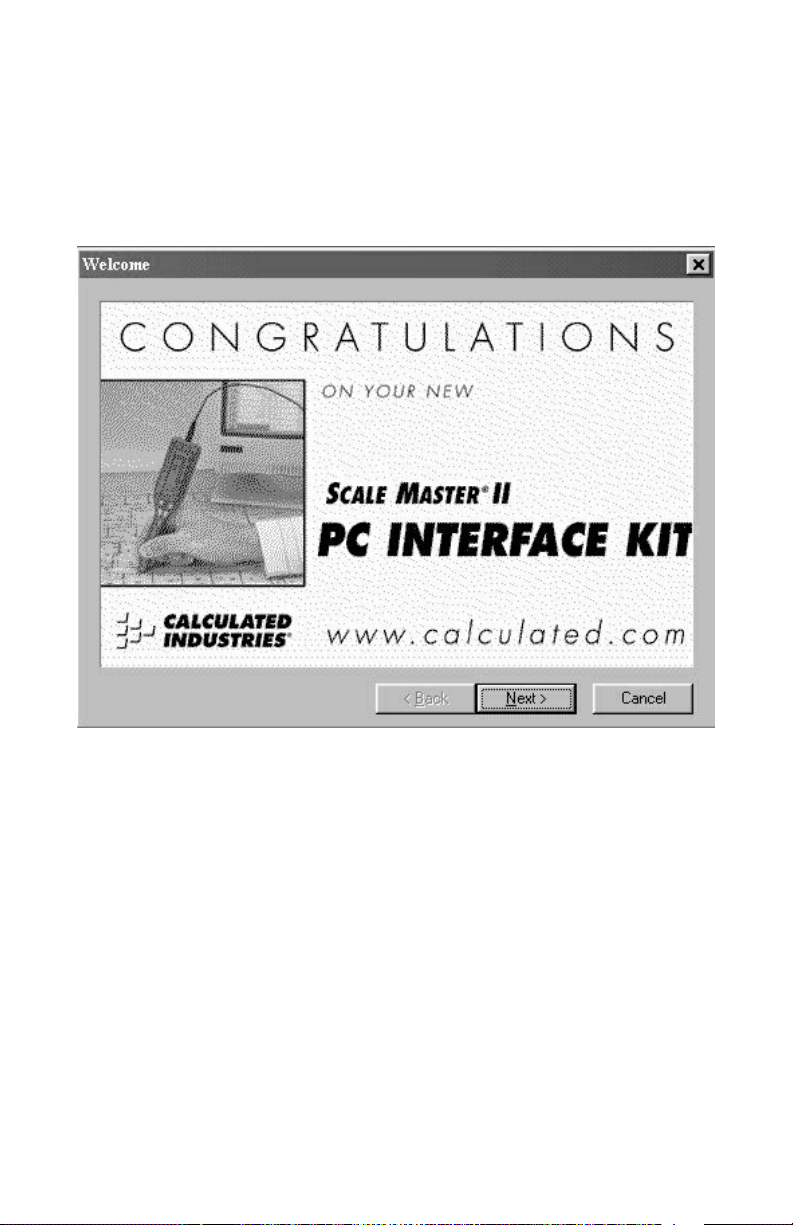
5. Astartup menu
(“Welcome/Congratulations”)
will appear.
You are ready to begin installation to your computer ’s
hard drive. Click on the Next button to begin. Follow the
instructions and continue selecting Next until installation is
complete.
(continued)
User’s Guide — 5
Page 9
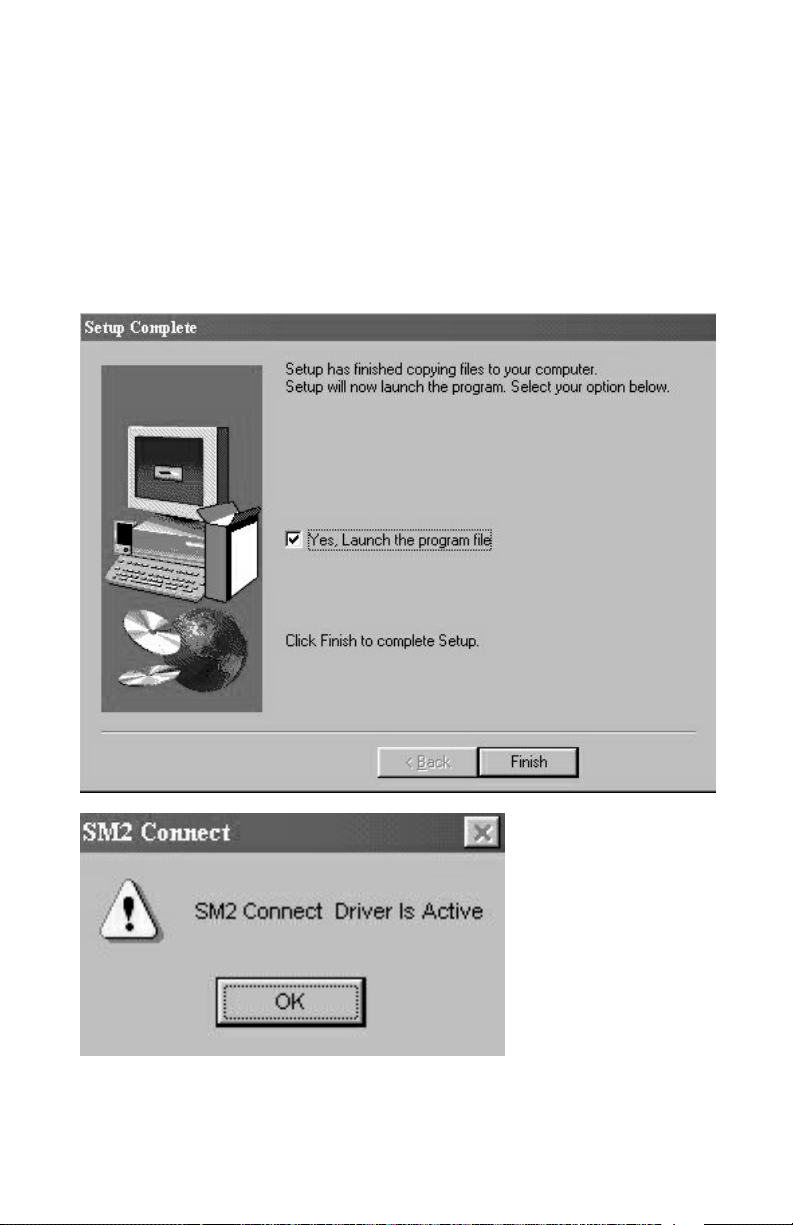
6. When installation is complete, the final menu will
read Setup Complete. To start the interface program
immediately, click on the box that reads, “Yes, Launch
the program file.” Then, click on the Finish button. A
“SM2 Connect Driver Is Active” prompt will then appear.
Click OK. This will bring up the Configuration Menu.
(See the Menu on the next page.)
Scale Master®II – PC Interface — 6
(continued)
Page 10

CONFIGURATION MENU SETTINGS
(continued)
User’s Guide — 7
Page 11

7. COMM PORT — The first section of the Configuration
Menu, Comm Port, selects the
that the
SMII
will use to interface with your PC. Port 1
Communications Port
is the recommended port and is therefore the default.
If Port 1 is already being used by another device on your
computer, however, check to see which Port number is
available. To do this, check your computer’s Device
Manager files by selecting Start: Settings: Control
Panel. Double click on the System icon, select Device
Manager and then double-click on Ports (COM & LPT).
This will tell you what Communications Port number
(e.g., COM1, COM2) is available on your computer and
therefore, which Port number to select in the Comm Port
menu above (e.g., if it reads COM2, you must check Port
2).
Note: The above steps may vary according to your
version of Windows.
8. INITIAL CONDITIONS — The next section of the
Configuration Menu, Initial Conditions, lets you choose
various software configuration settings below:
• Click on “Skip Configuration Menu” if you don’t want to see
this menu appear upon startup.
• Click on “Start with Windows” if you want the interface
program to automatically start when you turn your computer
on (i.e., so that you don’t need to reactivate it every time;
see “Reactivating the Interface Program” on page 11).
• Click on “Beep on Data” if you want your
beep when it transfers data to your PC spreadsheet program.
NOTE: The source of the beep is the Multimedia Speaker
System. If you do not have Multimedia speakers, choose
select “Use PC Speaker” instead. This choice will result in a
tone on Windows 95/98, or a click on Windows NT/2000.
SMII
to register a
(continued)
Scale Master®II – PC Interface — 8
Page 12

9. TERMINATING SEQUENCE — The selections on the
right side of the Configuration Menu have to do with how
your data is transferred to your spreadsheet or other
software program. Currently, it is defaulted to “Enter,”
which commands your cursor to enter transferred data
in a column of cells (down) or in a row (to the right) in
your spreadsheet, depending on your program’s setup.
You can change the way your cursor inputs, however,
by selecting the following settings:
• None—Does not move your cursor to the next cell
(this allows you to insert text, if desired).
• Right Arrow—moves your cursor to the right cell, in a row.
• Down Arrow—moves your cursor down to the cell below,
in a column.
• Down Arrow (
Man Pro
Moves your cursor down.
• Tab—moves cursor in the direction preprogrammed by your
software.
• Custom—Lets you add a fixed character (letters or numbers)
to the end of each measurement (e.g., square feet, etc.).
A box labeled “Custom String” will appear under Custom.
Enter the desired character here.
10.
When finished with your Configuration Menu selections,
BidMan Pro Only
software program, you need to select this setting.
)—if you are using the
Bid-
click on the OK button. This will minimize or move the
Menu to the bottom of your screen.
11.
Remove the CD-ROM.
12.You are ready to begin. Proceed to Step 3 for instructions
on sending
Scale Master®II
values to your spreadsheet
application program.
User’s Guide — 9
Page 13

Windows 3.1 Installation
1. Select Run from the Start menu, and click Browse. Browse
to win31\setup.exe on the CD, then double-click on it.
2. Follow the instructions. See page 8, steps 7-12 for
Configuration Settings.
DOS Installation
You must be in native DOS mode (not a DOS window in
Windows) for the installation and the driver to work properly.
1. If your computer starts with Windows, you will need to
restart in DOS mode. Go to Start, then Shut Down. Select
“Restart in MS-DOS Mode” then and click OK.
2. After your computer has rebooted in DOS mode, change
the Directory of your CD-ROM drive by typing cd d:
3. Next type cd dos to change to the Directory with the DOS
Install file. You should see a prompt similar to the following
on your screen: D:\DOS>
4. Now proceed with the installation by typing sm2pc.bat
and follow the on-screen instructions.
5. See page 8, steps 7-12 for Configuration Settings.
NOTE for AOL Users: If you plan to install this program in
DOS instead of Windows, please note that your AOL may
periodically lock up. In order to avoid this problem, make sure
the “Start with Windows” box in the Configuration Menu is not
selected (page 8, step 8).
Scale Master®II – PC Interface — 10
Page 14

Reactivating SM2 CONNECTthe Interface Program
Your
Scale Master®II
vated or opened
order to activate the interface capability.
the program, your SMII will not be able to communicate
with your spreadsheet or estimating program.
You may instruct the PC Interface program to start up
automatically with Windows by selecting the “Start with
Windows” setting in the Configuration Menu. See Windows
(95/98/NT/2000) Installation, page 8, step 8.
Or, simply open the PC Interface program by selecting the
Start menu icon at the bottom left of your PC screen, then
Programs, then the SM2 Connect folder, and double-clicking
the SM2 Connect icon to start the driver.
PC Interface program must be
reacti-
after you turn your computer off and on in
If you do not open
User’s Guide — 11
Page 15

STEP 3 — SENDING VALUES TO YOUR
SPREADSHEET APPLICATION PROGRAM
The PC interface program sends a
value on your display) measured by your
to your word-processing program, a selected cell in your
spreadsheet or estimating software program, or any other
Windows application that accepts keyboard entry. The
Interface program sends linear distances, areas, volumes or
counts directly to your PC.
To send a value to your PC, use the [SET] key located
to the left of the
instructions below:
1. Make sure your
the interface cable securely connected to your
your PC’s hard drive serial port.
2. Turn the
3. Open the application program (e.g., Excel spreadsheet or
estimating software program) you wish to send values to.
4. IMPORTANT: Insert your mouse’s cursor or click on in the
desired cell where you’d like to start. This is where the
will send the first measurement.
Scale Master®II
Scale Master®II
Scale Master®II
on.
single value
(the main
Scale Master®II
’s display and follow the
digital plan measure has
SMII
and to
SMII
5. Select the desired measuring mode and scale on your
Scale Master®II
keys. Press the red [RESET] key to make sure the unit
is cleared.
6.
You’re ready to begin rolling and transferring values!
Begin rolling a distance on your blueprint (be sure to hold
the unit upright while rolling).
by pressing the [MODE] and [SCALE]
(continued)
Scale Master®II – PC Interface — 12
Page 16

7. When finished rolling, press the [SET] key on your
Master®II
to send the value on the display to the selected
cell in your spreadsheet application program.
Scale
Note: If
measuring in feet and inches, the value is automatically
converted from feet-inch format to decimal feet.
8. Once you see the value transferred to the spreadsheet,
press the red [RESET] key on the
Scale Master®II
to
reset the unit and continue measuring by repeating the
above steps.
NOTE:
The next value will automatically move to the next
cell directly below the first cell.
User’s Guide — 13
Page 17

Sending Areas or Volumes
Sending Areas
1. Open your spreadsheet or other spreadsheet application
program and click on a desired cell.
2. Roll the first dimension with your
Scale Master®II
and
press [LENGTH]. This will store the value as length.
Note: The
SMII
will reset to zero after you press Length or
Width.
3. Roll the second dimension and press [WIDTH].
4. Press [SQ/CU] [SET]. This will calculate the area from the
stored length and width values and send it to your PC.
Note that you must press the [SQ/CU] key first to find the
area, then press [SET] to send the value to your PC.
Sending Volumes
1. Open your application program and click on a desired cell.
2. Roll the first dimension and press [LENGTH].
3. Roll the second dimension and press [WIDTH].
4. To set a height, roll a third dimension and press [RCL]
[SET] [SQ/CU]. The measurement will display and the
units of measurement will be flashing.
5. Press [SET] to store as height.
Note: Once you set your height in Steps 4 & 5, you do not
need to enter it again unless you want to change it, as the
height is semi-permanently stored.
6. Press [SQ/CU] to calculate the area. Press the [SQ/CU]
key again to find the volume. Press [SET] to send the
value to your PC. Press [SQ/CU] a third time to display
the value stored as height.
Scale Master®II – PC Interface — 14
Page 18

Clearing Values in Registers
Values stored in Length, Width and Height are semipermanently stored, meaning they will remain stored even
after a [RESET], but will clear if the
SMII
is turned off.
To clear values without turning the SMII off:
1. Clear stored length: press [RESET] and [LENGTH]
together
2. Clear stored width: press [RESET] and [WIDTH]
together
3. Clear stored height: press [RCL] [SET] then
RESET] and [SQ/CU] together
User’s Guide — 15
Page 19

Sending Counts
1. Press the [COUNT] key to count the value.
2. Press [RCL] [COUNT] to move this counted value to the
main display of your
3. Press [SET] to send this count to your PC.
4. To reset the count, press [RESET] and [COUNT] at the
same time.
SMII
.
Sending Values Stored in Memory
The Memory function allows you to add multiple values and
send them to your PC. To send rolled values:
1. Roll the first value. Press [SET] [M+] to send this value to
the computer and store it in memory. The display will reset
to “0.”
2. Roll the next value. Press
to your previous value in memory and sent to the computer.
3. You can continue to add values. To send the total value
stored in memory, press [RCL] [M+] to recall the total on
the main display. Then press [SET] to send the value.
NOTE:
You cannot add dimensioned (rolled) and non-
[SET] [M+]
. This value is added
dimensioned (counted) values together.
Scale Master®II – PC Interface — 16
Page 20

PC INTERFACE COMMANDS
[SET] — Send Key
Sends a rolled distance or calculated value (e.g.,
area/volume or count) to a cell in your PC’s application
(e.g., spreadsheet or estimating) program. Only the
numerical value on the main display will be sent (i.e.,
without display legends or annunciators). Also, this
value can only be displayed in decimal feet (versus feet
and inches shown on your
[SQ/CU] [SET]
Sends a calculated area or volume (if height was previously
stored) and sends it to your PC.
[RCL] [SET] [SQ/CU] [SET]
Enters and stores the rolled value as height.
[COUNT]
Counts when pressed; a beep will register each counted
value.
Scale Master®II
display).
[RCL] [COUNT] [SET]
After [COUNT] has been pressed, sends the value to the
main display and transfers it to your PC.
[RESET]
Clears all non-permanent registers.
[RESET] and [SUB] together
Full Reset. Clears all semi-permanent registers.
User’s Guide — 17
Page 21

TROUBLESHOOTING
Q: Why won’t my
SMII
send values to my computer?
A: Check or adjust any of the following:
1. Check the interface program to make sure it is
turned on or activated (open the Interface program
by selecting Start: Programs: SM2 Connect: SM2
Connect and click OK). The SM2 Connect menu will
minimize, or appear at the bottom menu of your
computer screen.
2. Check that the interface cable is firmly connected to the
SMII
and to the computer.
3. Check the
SMII
to insure that it is plugged into the
right Port number for your computer, and that
this Port number matches the Comm Port listed in the
Interface program’s Configuration Menu.
(See page 8, step 7).
4. Press the [SET] key several times to cancel any
override.
5. Restart your computer, then restart the interface
program and your application.
Also, see the next section, Windows 95/98
HyperTerminal.
IF YOU STILL CANNOT GET THE SMII TO SEND VALUES,
CALL TECHNICAL SUPPORT AT
1-775-885-4975.
Scale Master®II – PC Interface — 18
Page 22

WINDOWS 95/98 HYPERTERMINAL
1. If the
Scale Master®II
is not sending values to your bid
program or your spreadsheet, you may need to check your
Communications Ports (COM ports) by using HyperTerminal
HyperTerminal is a program in Win95 and Win98 that
checks to see if the Communications Ports are sending to
Windows, without the use of any software.
2. To access HyperTerminal, click the “Start” icon at the
bottom left of your screen. Then go to Programs. Next
select Accessories. For those who have Windows 98, you
will now go to Communications. Finally, select HyperTerminal. Open this window and find the file Hypertrm.exe
or HYPERTRM… and double-click on it.
3. This brings up a window, which is titled, “Connection
Description.” In the space provided, you will need to name
your New Connection. Simply type “SM2.” Then click OK.
4. Next, the window titled, “Phone Number” will open. Go
down to where it says, “Connect Using” and click on the
down arrow on the far right.
5. You will then see several Communications Port options.
Generally your modem (if you have one) will be listed first.
Following your modem will be several “Direct To” options.
Choose one of these and click OK. It is best to choose the
first one and go down the list, as you will need to test them
all separately. (If the one you select has a message that
reads, “Unable to open COM*,” then go to the next one.)
.
6. Once you have selected a COM Port that is available, a
window will open. You will need to make certain that you
change the settings to the proper configuration. You can
change the settings by clicking on the down arrow to the
right of each separate setting.
User’s Guide — 19
Page 23

The settings should read:
Bits per second
Data bits
Parity
Stop bits
Flow control
9600
8
None
1
None
7. After changing the settings click OK.
8. Once you find a Communications Port that is active
(does not have an error message and you see a blank
screen), you should turn on your
Scale Master®II
, roll
a measurement, and press [SET] to send it to HyperTerminal. Your
SMII
should send the value to Hyper-
Terminal.
9. If your
Scale Master®II
does not send the value to the
bid program or spreadsheet that you are using, try a
different Communications Port than the one you are
currently using. (See step 10.)
10.Go to File in the upper left part of the window titled,
“
SM2
– HyperTerminal.” Click on, “New Connection.”
A message will come up, “You are currently connected.”
Are you sure you want to disconnect now?” Click Yes.
After which, another message will come up, “Do you
want to save session SM2?” Click No.
11. Redo steps 2-7 (changing to a new COM port at Step 4)
until you have tried all the ports listed under “Connect
Using.”
12.If you have no success in sending a value to HyperTerminal on any of the COM ports, you have a Windows
Communications Port problem. This must be configured
properly by a Windows expert.
Scale Master®II – PC Interface — 20
Page 24

LICENSE AND LIMITED WARRANTY
PLEASE READ THIS LICENSE CAREFULLY BEFORE USING THIS SOFTWARE.
BY USING THIS SOFTWARE,YOU AGREE TO BECOME BOUND BY THE TERMS
OF THIS LICENSE. IF YOU DO NOT AGREE TO THE TERMS OF THIS LICENSE, DO
NOT USE THIS SOFTWARE AND PROMPTLY RETURN IT TO THE PLACE WHERE
YOU OBTAINED IT FOR A FULL REFUND.
The enclosed computer program(s) (“Software”) is licensed, not sold, to you by
Calculated Industries, Inc., for use only under the terms of this License, and Calculated
reserves any rights not expressly granted to you. You own the media on which the
Software is recorded or fixed, but Calculated and its licensors retain ownership of the
Software itself.
1. License. This License allows you to:
a) Use one copy of the Software on a single computer at a time. To “use” the Software
means that the Software is either loaded in the temporary memory (i.e., RAM) of a
computer or installed on the permanent memory of a computer (i.e., hard disk. etc.).
You may install the Software on a common storage device which is accessible by
multiple computers, provided that if more computers have access to the common
storage device than the number of licensed copies of the Software, you must have
some software mechanism which locks-out any concurrent users in excess of the
number of licensed copies of the Software (an additional license is not needed for the
one copy of Software installed on the common storage device accessed by multiple
computers).
b) Make one copy of the Software in machine-readable form solely for backup
purposes. Additionally, only so long as the Software is installed only on the permanent
memory of a single desktop computer which is not accessible by multiple computers
and that single desktop computer is used by one user for at least 80% of the time the
computer is in use, that same user may also make a copy of the Software to use on a
portable or home computer which is primarily used by such user. As an express
condition of this License, you must reproduce on each copy any copyright notice or
other proprietary notice that is on the original copy supplied by Calculated.
c) Permanently transfer all your rights under this License to another party by providing
to such party all copies of the Software licensed under this License together with a
copy of this License and the accompanying written materials, provided that the other
party reads and agrees to accept the terms and conditions of this License.
d) Notwithstanding any other terms in this License, if the Software is licensed as an
upgrade or update, then you may only use the Software to replace previously validly
licensed versions of the same software. You agree that the upgrade or update does
not constitute the granting of a second license to the Software (i.e., you may not use
the upgrade or update in addition to the software it is replacing, nor may you transfer
the software which is being replaced to a third party).
2. Restrictions. The Software contains trade secrets in its human perceivable form
and to protect them, you may not REVERSE ENGINEER, DECOMPILE,
DISASSEMBLE OR OTHERWISE REDUCE THE SOFTWARE TO ANY HUMAN
PERCEIVABLE FORM. YOU MAY NOT MODIFY, ADAPT, TRANSLATE, RENT,
LEASE, LOAN OR CREATE DERIVATIVE WORKS BASED UPON THE SOFTWARE
OR ANY PART THEREOF.
User’s Guide — 21
Page 25

3. Dual Media. Even if this Calculated product includes the Software on more than one
medium (e.g., on both a CD and on magnetic disks; or on both 3.5 inch disks and 5.25
inch disks), you are only licensed to use one copy of the Software as described in
Section 1 (a). You may not use the Software stored in the other medium on another
computer or common storage device, nor may you rent, lease, loan or transfer it to
another user except as part of a transfer pursuant to Section 1 (c).
4. Termination. This License is effective until terminated. This License will terminate
immediately without notice from Calculated or judicial resolution if you fail to comply
with any provision of this License. Upon such termination you must destroy the
Software, all accompanying written materials and all copies thereof, and Sections 6, 7
and 8 will survive any termination.
5. Export Law Assurances. You agree that neither the Software nor any direct
product thereof is being or will be shipped, transferred or re-exported, directly or
indirectly, into any country prohibited by the United States Export Administration Act
and the regulations thereunder or will be used for any purpose prohibited by the Act.
6. Limited Warranty. Calculated warrants for a period of ninety (90) days from your
date of purchase that (i) the media on which the Software is recorded will be free from
defects in materials and workmanship under normal use, and (ii) the Software as
provided by Calculated will substantially conform to Calculated’s published
specifications for the Software. Calculated’s entire liability and your sole and exclusive
remedy for any breach of the foregoing limited warranty will be, at Calculated’s option,
replacement of the media, refund of the purchase price or repair or replacement of the
Software.
THIS LIMITED WARRANTY IS THE ONLY WARRANTY PROVIDED BY
CALCULATED. CALCULATED AND ITS LICENSORS EXPRESSLY DISCLAIM ALL
OTHER WARRANTIES, EITHER EXPRESS OR IMPLIED, INCLUDING BUT NOT
LIMITED TO IMPLIED WARRANTIES OF MERCHANTABILITY AND FITNESS FOR A
PARTICULAR PURPOSE WITH REGARD TO THE SOFTWARE AND
ACCOMPANYING WRITTEN MATERIALS. BECAUSE SOME JURISDICTIONS DO
NOT ALLOW THE EXCLUSION OR LIMITATION OF IMPLIED WARRANTIES, THE
ABOVE LIMITATION MAY NOT APPLYTO YOU.
Scale Master®II – PC Interface — 22
Page 26

7. Limitation of Remedies and Damages. In no event will Calculated, its parent or
subsidiaries or any of the (censors, directors, officers, employees or affiliates of any of
the foregoing be liable to you for any consequential, incidental, indirect or special
damages whatsoever (including, without limitation, damages for loss of business
profits, business interruption, loss of business information and the like), whether
foreseeable or unforeseeable, arising out of the use of or inability to use the Software
or accompanying written materials, regardless of the basis of the claim and even if
Calculated or a Calculated representative has been advised of the possibility of such
damage. Calculated’s liability to you for direct damages for any cause whatsoever , and
regardless of the form of the action, will be limited to the greater of $200 or the money
paid for the Software that caused the damages.
THIS LIMITATION WILL NOT APPLY IN CASE OF PERSONAL INJURY ONLY
WHERE AND TO THE EXTENT THAT APPLICABLE LAW REQUIRES SUCH
LIABILITY. BECAUSE SOME JURISDICTIONS DO NOT ALLOW THE EXCLUSION
OR LIMITATION OF LIABILITY FOR CONSEQUENTIAL OR INCIDENTAL
DAMAGES, THE ABOVE LIMITATION MAY NOT APPLY TO YOU.
8. General. This License will be construed under the laws of the State of Nevada,
except for that body of law dealing with conflicts of law. If any provision of this License
shall be held by a court of competent jurisdiction to be contrary to law, that provision
will be enforced to the maximum extent permissible, and the remaining provisions of
this License will remain in full force and effect. If the software is supplied to the United
States Government the Software is classified as “RESTRICTED COMPUTER
SOFTWARE” as defined in clause 52.227-19 of the FAR. The United States
Government’s rights to the Software are as provided in clause 52.227-19 of the FAR.
User’s Guide — 23
Page 27

LEGAL NOTES
Software copyrighted and licensed to Calculated Industries,
Inc., by Scale Master Technologies, LLC, 2000.
User’s Guide copyrighted by Calculated Industries, Inc., 2000.
Scale Master
®
and
Calculated Industries
®
are registered
trademarks of Calculated Industries, Inc.
ALL RIGHTS RESERVED
LOOKING FOR NEW IDEAS
Calculated Industries, a leading manufacturer of special
function calculators and digital measuring instruments, is
always looking for new product ideas in these areas.
If you have one, or if you have any suggestions for improvements to this product or its User’s Guide, please call or write or
e-mail our Product Development Department. Thank you.
Calculated Industries, Inc.
4840 Hytech Drive
Carson City, NV 89706 U.S.A.
775-885-4975 • Fax: 775-885-4949
E-mail: techsup@calculated.com
www.calculated.com
Scale Master®II – PC Interface — 24
6215UGa
Page 28

Scale Master®II
is a registered trademark of
CALCULATED INDUSTRIES, INC.
All other trademarks are the property
of their respective owners.
Software copyrighted and licensed to Calculated Industries
by Scale Master Technologies, LLC, 2000.
ALL RIGHTS RESERVED
Printed in the USA
© Calculated Industries, Inc.
6215UG-D
REV 2/1/00
